Change Store Email Addresses - Mageplaza
How to Configure Purchase Order Payment Method in Magento 2
Vinh Jacker | 03-17-2025

Commercial customers can be allowed to use Purchase Order to afford for purchases with anterior authorization by referencing the PO number. This payment method is usually applied for wholesale orders. This time, we would like to guide you to set the configuration for the Purchase Order payment method. Noting that before accepting payment by purchase order, you should set the credit worthiness of the commercial customer to avoid any risk during the payment process.
Configure other Payment Methods in Magento 2
Is Purchase Order Management in Magento 2 Important?
To answer this question, we first need to understand what the purchase order in Magento 2 is.
Purchase Order is one of the basic payment methods supported in Magento 2. It allows commercial customers to pay for authorized orders by referencing the PO number.
During the checkout process, shoppers can select Purchase Order as the payment method. After the order is approved, merchants will send customers their invoices. Then, they can use the PO number that the company provides to pay via their accounts payable system.
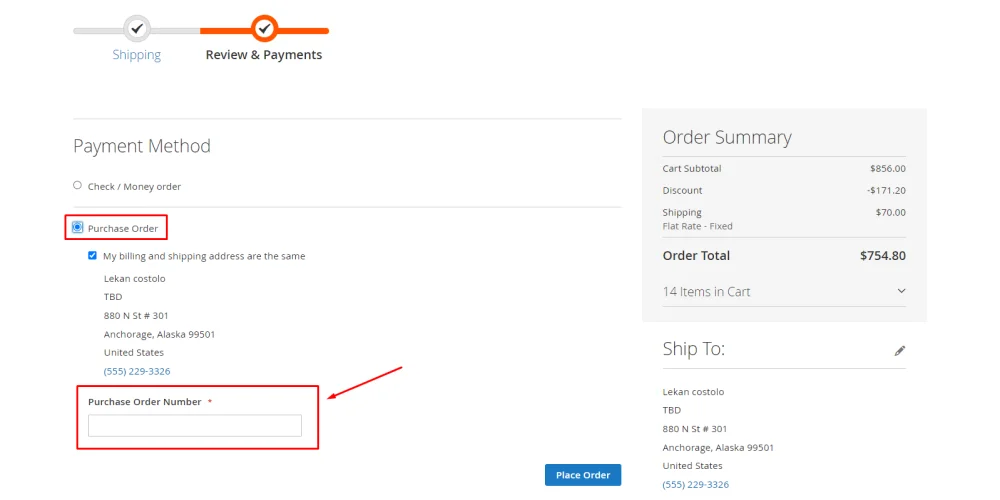
So, is PO management necessary? If you’re focusing on B2B, then it’s very important.
B2B consumers sometimes want to buy products but may not be able to pay the entire amount upfront. To address this, you can provide them with the option to pre-pay or make a partial payment using a purchase order, allowing them to pay the remaining balance later.
Implementing purchase orders in Magento 2 order management offers several practical benefits, such as:
- Enhancing customer relationships
- Increasing revenue potential
- Improving the overall buying experience for customers
3 Steps to Configure Purchase Order Payment in Magento 2
Step 1: Go to Purchase Order tab
- On the Admin sidebar, click
Stores > Settings > Configuration. - In the panel on the left, choose
Sales > Payment Methods > Purchase Order.
Step 2: Complete the fields in Purchase Order Section
- In the
Enabledfield, pickYesto activate Purchase Order Payment Method. - In the
Titlefield, enter a new title to change or leave the default ofPurchase Orderto recognize the Purchase Order Payment Method during checkout. - In the
New Order Statusfield, setPendingfor new orders to wait until receipt of payment is authorized by admins. - In the
Payment from Applicable Countriesfield, chooseAll Allowed Countriesto accept Purchase Order Payment Method for customers from all countries specified in your store configuration orSpecific Countriesto approve this payment method for some definite countries which you select from thePayment from Specific Countrieslist. - In the
Minimum Order TotalandMaximum Order Totalfields, set the order amounts required to qualify for this payment method. - In the
Sort Orderfield, enter a number to determine the position of Purchase Order Payment in the list of payment methods that is shown during checkout (start from 0).

Step 3: Save the configuration
- Click on the
Save Configbutton in the upper-right corner when you are done. - If you are notified to refresh the page cache, click the links in the notification, and follow the instructions.
FAQs
1. How does the Purchase Order number enhance the payment process?
The Purchase Order number serves as a unique reference for each transaction. It allows the admin to reference the PO number when paying for authorized purchases, ensuring a clear and organized payment process.
2. How can applying Purchase Order as a payment method help my business?
It’s a great way to enhance the customer experience, especially for wholesalers or B2B partners. These groups of customers usually purchase big orders, meaning that they have to pay a big amount of money and sometimes, they’re not capable to pay 100% upfront. If you don’t have flexible payment method options like Purchase Order, your partners may leave for other suppliers and you will end up loosing big purchases. Besides, it offers a convenient and secure way for customers to pay after they receive an invoice and verify the delivered goods.
3. Can I set limit that only certain orders are able to use the Purchase Order method?
Yes, you can configure to allow this payment method based on several aspects like allowed countries, minimum order total, and maximum order total.
4. Is supplier management important in the Magento 2 Purchase Order system?
The Supplier Management feature is essential for tracking and managing supplier quotes within the Magento 2 Purchase Order system. It ensures effective procurement management and timely fulfillment of supply needs.
The bottom line
Due to its characteristics, wholesaling usually requires lots of particular strategies especially in terms of payment options. Hence, Magento 2 stores can consider setting up the Purchase Order payment method as the guidelines above to offer an extra choice for wholesale customers. We also have other payment method configuration tutorials that you may want to read more as below. Don’t forget to leave comments and share the post with your friends!
Related Post









