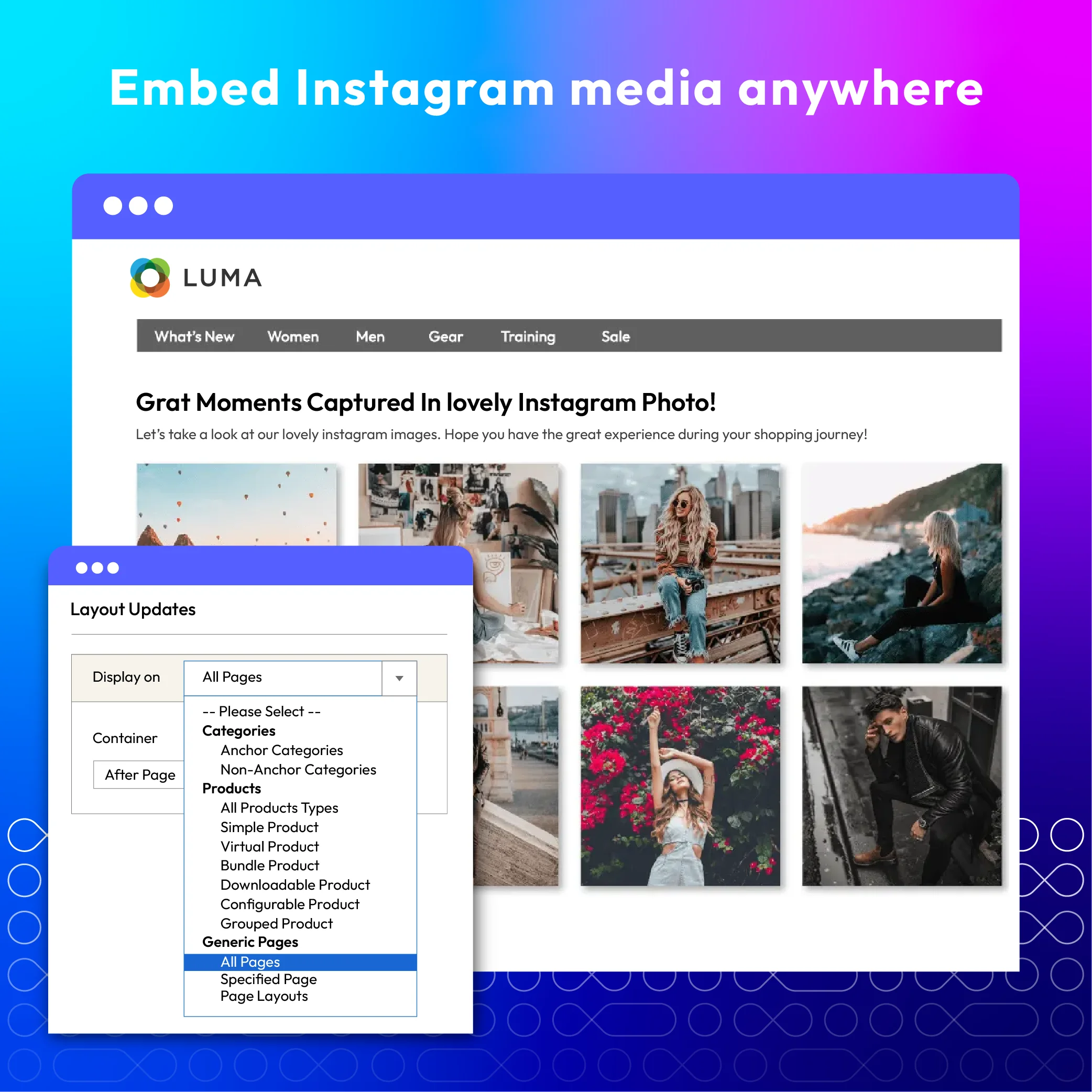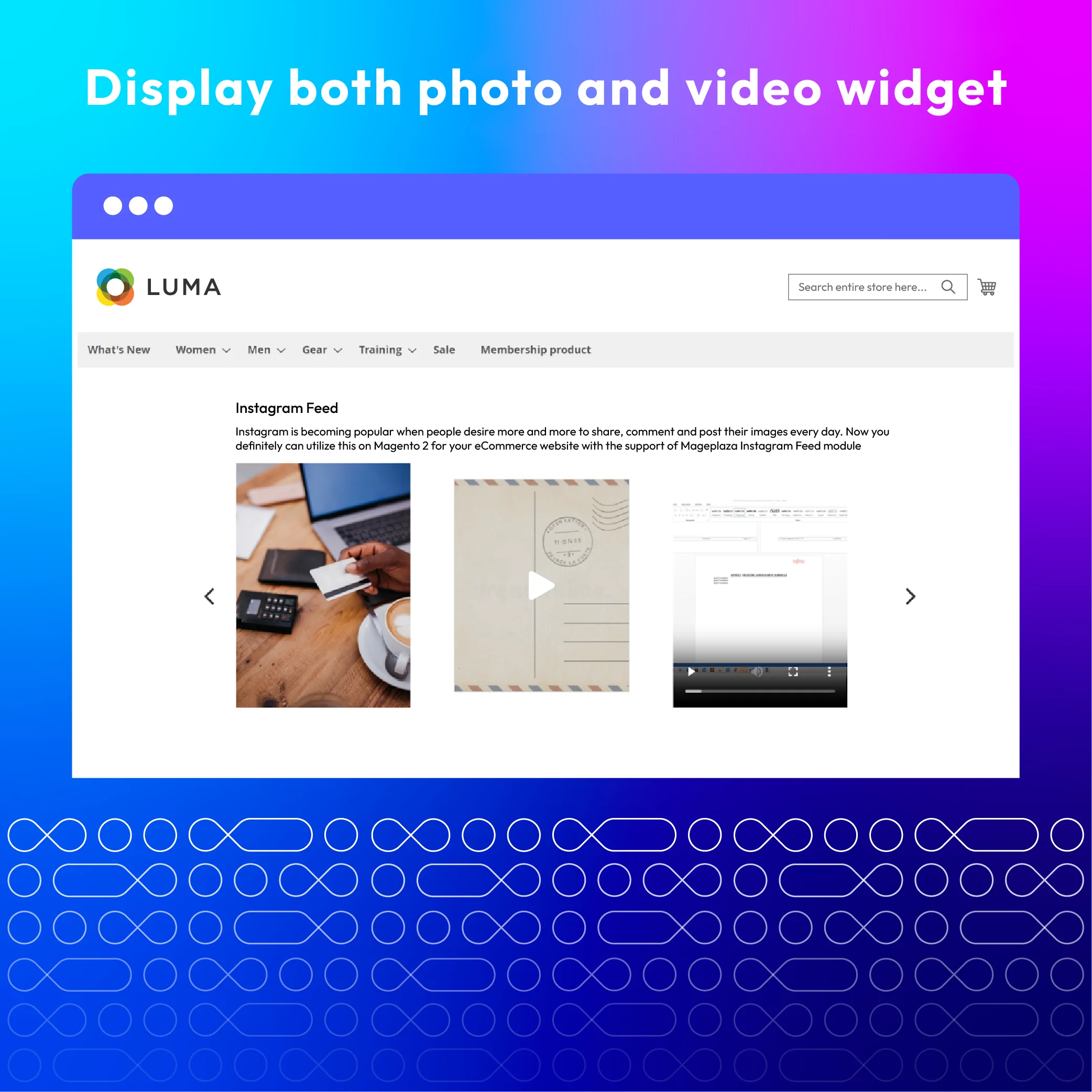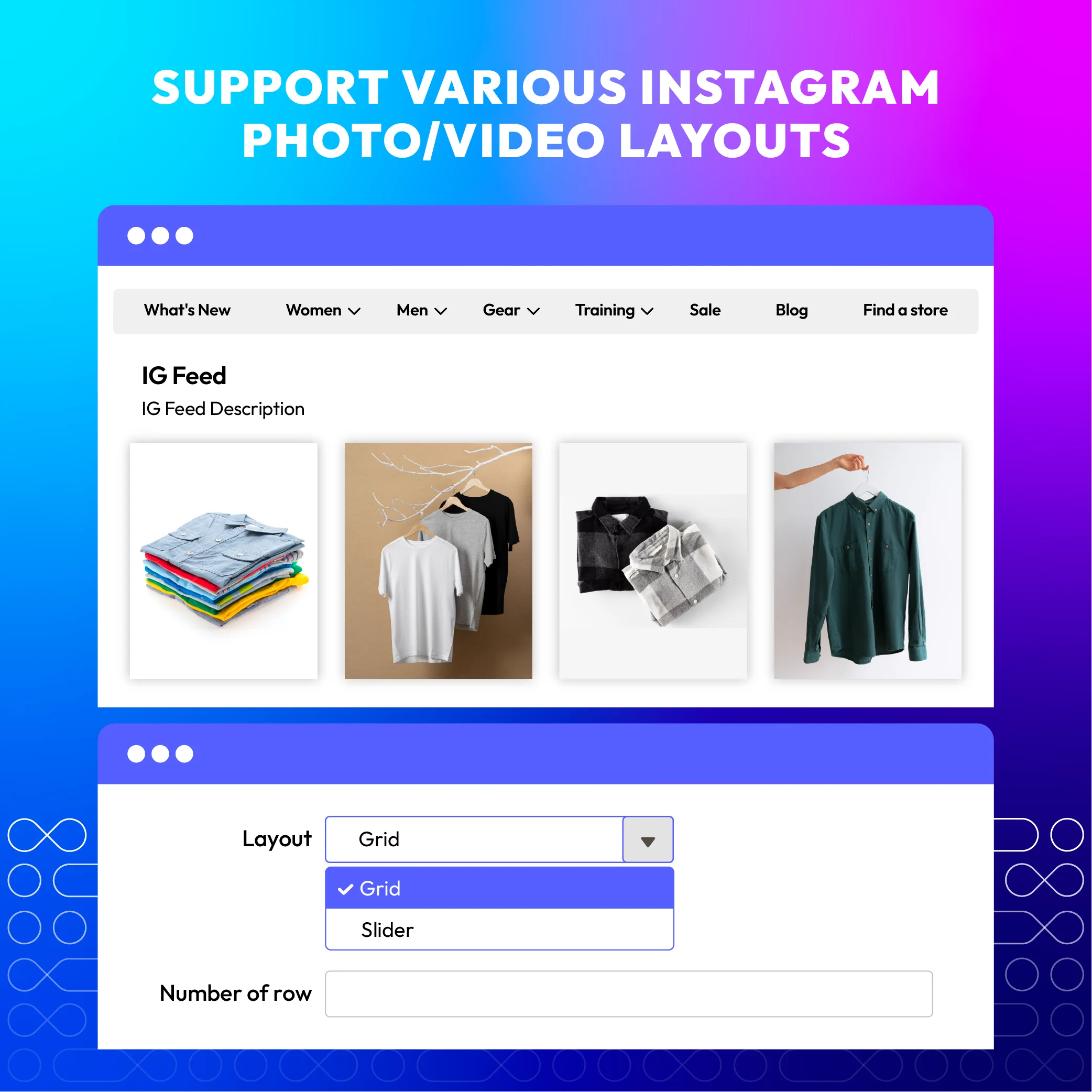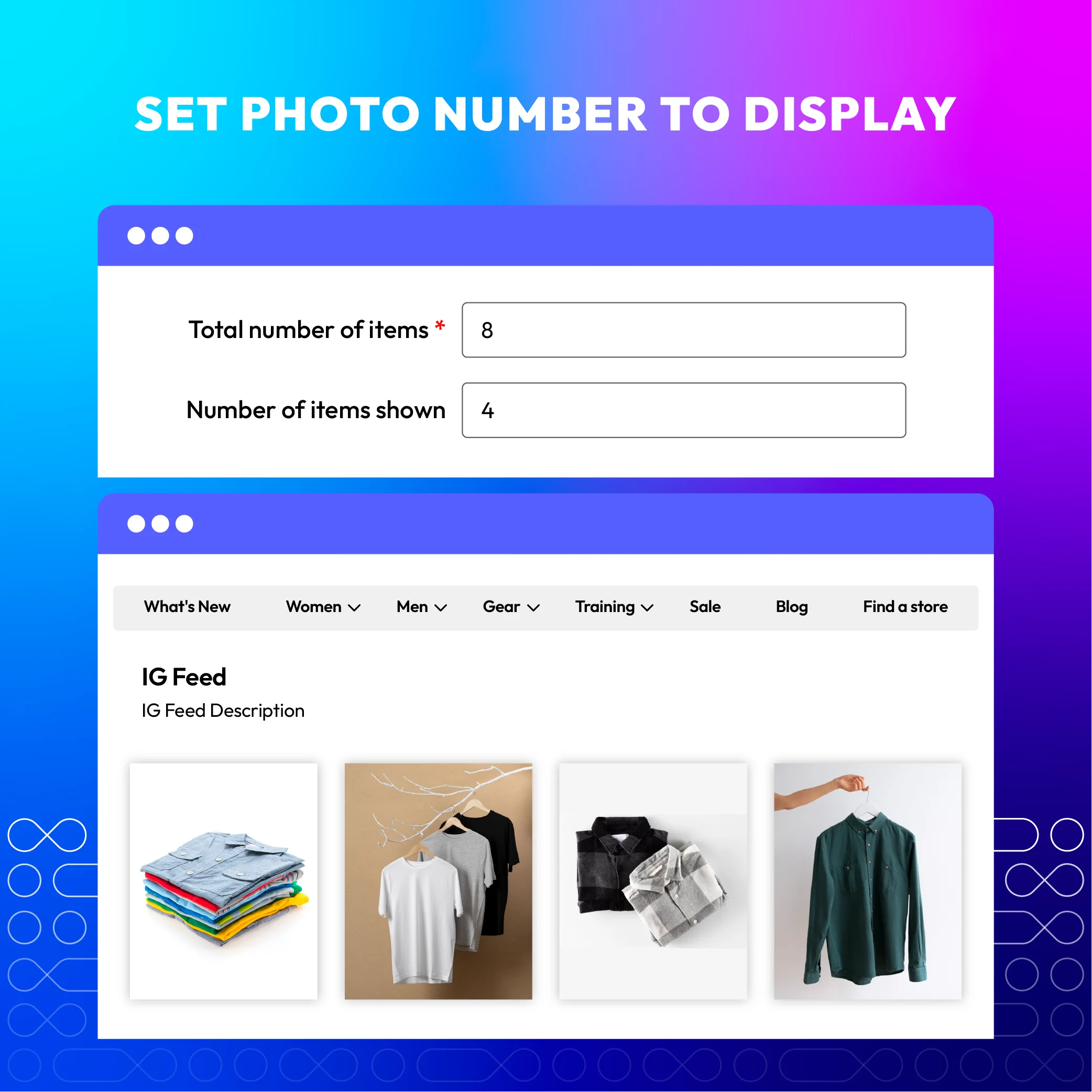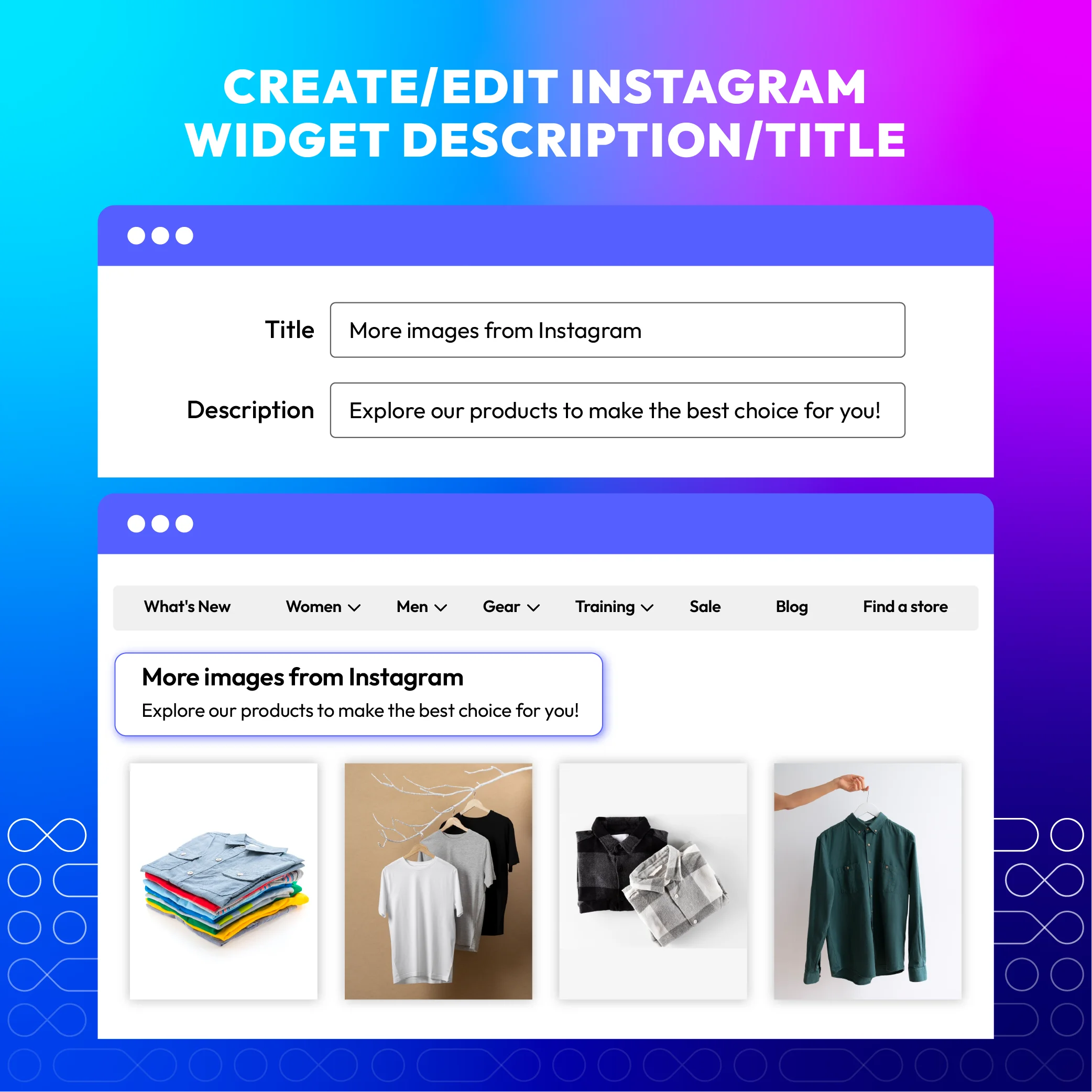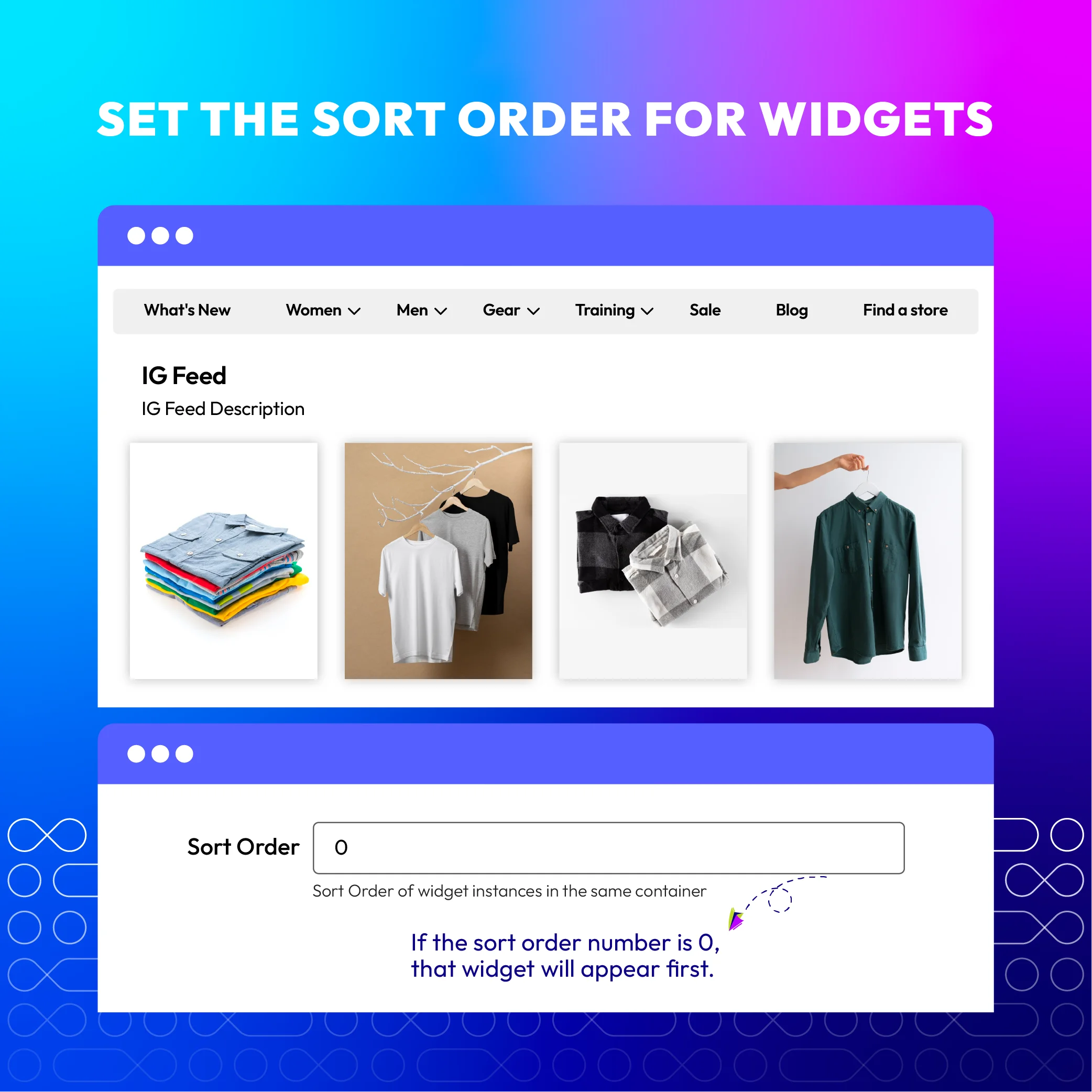Instagram Feed for Magento 2
v4.2.4Magento 2 Instagram Feed helps to enhance user experience by integrating media (video, photos) from Instagram into Magento 2 stores. This trendy module allows placing eye-catching Instagram widgets on any page and position, which will draw customer attention and bring a modern look to online stores. As a result, your store will see improved audience engagement, increased site traffic, and higher conversion rates.
Customers who click on any image will see a pop-up or be redirected to a targeted Instagram account. Various pre-made layouts are available to arrange photos and videos flexibly. Admins can also easily customize the widgets to suit the page dimensions and content.
- Compatible with Hyva theme (view demo)
- Need API/GraphQL for Magento 2 Instagram Feed? Chat now
- Embed Instagram photos/videos anywhere
- Direct customers to the targeted Instagram
- Show Instagram pop-up
- Support various Instagram photo/video layouts
- Set photo number to display
- Create/edit Instagram widget description/title
- Set sort order for Magento widgets
Magento 2 Instagram Feed Highlight Features
Build brand image and attract customers by adding appealing pictures/videos of Instagram shopping to products
This Magento 2 Instagram Feed plugin allows stores to update trendy Instagram images/videos on any page and position on the site. After one click, customers will see a pop-up or be directed to an Instagram profile. These features are an effective solution to optimize your visual marketing campaign for your Magento store.
Level up UX-UI via flexible adjustment of the Instagram library
Thanks to Magento Instagram integration, this module allows you to freely configure the display of Instagram widgets on Magento storefront, including selecting the layout, choosing the number of photos/videos, and customizing the title, description, and order.
More features of Magento 2 Instagram Feed
More Features
Check out more details of Instagram Feed

Assign to Store Views
Allows admin to create specific product feeds for each of your store views to ensure the accurate currency, taxes, and language in different regions or market

Provide responsive display
Be properly responsive with both mobile and desktop devices

Compatible with other extensions
Be well compatible with other Magento 2 extensions by Mageplaza: Static Block, Store Switcher, Google Maps, Webhook
Reviews (12)
06 March 2024
Mageplaza's extension is fantastic for our business, which relies heavily on images. Adding an Instagram feed to our site is essential; this extension does it seamlessly. The layout for images is excellent, and it looks fantastic on mobile devices, too.
20 February 2024
As a Magento 2 developer myself, I really appreciate the quality and features offered by Magento 2 Instagram feed extension by Mageplaza.
26 November 2022
Good
13 August 2022
This widget is great, it fits right into my store with ease.
09 August 2022
I didn't use Instagram feeds with my site. In social media Instagram is also trending and Mageplaza made it easy. Very straightforward, useful extension checked with CE 2.4.4 without any issue.
07 June 2022
Nice module and working well
04 June 2022
This module is straightforward to install and use. I need to take this into account. I have got all the features I needed.
07 October 2019
I tried a few different extensions to pull my Instagram Feed into my site, which didn't work well. This extension works perfectly, was easy to install, and feature-rich
10 July 2019
This module is really easy to customize and could be adapted to many different behaviors. Just take in account if you exported the setup to config.php this is above against the database setup, so don't become crazy if you change the Instagram credentials and nothing happens, is just because you have the setup in the config.php too
10 July 2019
I have implemented this in a Magento 2.3.1 website and works like a charm. Easy to configure and I have got all the features I needed.
05 June 2019
Nice module easy to install, and working well
25 March 2019
These guys are really amazing. You don't know how awesome everything is. Their extensions, their support, their knowledge. They are also very kind and very helpful. Thank you.
Feature Roadmap
All of the feature updates plan and status will be updated as soon as possible in our public Trello.
View Mageplaza Extension Roadmap 2023 ->Don't see the features you are looking for?
Request featureRelease Notes
New Update: We Updated the new API of Instagram
- Compatibility: Now compatible with Magento 2.4.7
- Compatibility-Hyva: We fixed the Popup
- Compatibility: The extension is now compatible with the Hyva theme
- New Update: We updated add library splidejs
- Bug Fix: We fixed the bug validate widget custom and validate system config
- Bug Fix: We fixed the bug add required
- Bug Fix: We fixed the error change description
- Bug Fix: We fixed the error undefined show_popup
- Bug Fix: We fixed the bug rollback
- Bug Fix: We fixed the bug by adding the class title and adding a notice of license
- Bug Fix: We fixed the bug CSS showing gird and responsive
- Bug Fix: We fixed the bug get data use config
FAQs
This Magento 2 Instagram Feed extension can offer several benefits to eCommerce businesses using the Magento 2 platform. Here are 2 main advantages:
-Attract More Customers: By showcasing vibrant images and trendy content from your Instagram accounts, this extension helps you get customers’ attention and convert more sales.
-Enhance Engagement and Brand Visibility: Integrating your Instagram feed into your Magento 2 store enhances engagement by allowing customers to interact with your brand’s social media content directly on your website. This not only boosts brand visibility but also creates a more immersive shopping experience.
To configure Instagram API, you need to follow these steps:
- Step 1: Go to https://developers.facebook.com/
- Step 2: Log in to Facebook. Then, click 'Login' for existing accounts or register a new one. After logging in, choose 'My App' from the top menu.
-For further instructions, please follow the step-by-step guide.
To do that, you need to Enter Instagram Access Token. See the instructions to get the token right here!
Yes. Magento 2 Instagram Feed has a field to select the image or video number displayed on the front end. The maximum number is 25.
The Magento 2 Instagram Feed Extension offers a responsive design, ensuring compatibility with mobile devices. This mobile optimization feature allows the Instagram feed to adapt and display effectively on various screen sizes. It provides a seamless and user-friendly experience for users accessing the Magento store from their mobile devices.
Certainly! The dynamic integration of Instagram Feed for Magento 2 enhances your store's SEO by providing appealing visual content. This way can create user engagement, which contributes to lower bounce rates, longer session durations, and increased page views. Therefore, you can increase the appearance in search results.
Magento 2 Instagram Feed's Full Features
General configuration
- Enable/ Disable the extension
- link visitors to the targeted Instagram when they click on the images
- Show video
- Show caption of images/videos.
- Show pop-up when customers click on images/ videos
- Input client ID, client secret, redirect_uri, authorization code
- Display the number of likes/comments
- Assign Instagram Feed to Store Views
Instagram Widget
- Create Instagram widget
- Set widget title, description, store view, and sort order for the widget
- Set the limitation for the number of photos
- Filter images by sort fuction
- Select images layout
- Add layout updates to display Instagram widget
More features
- Provide responsive display for any devices
- Compatible with other Magento 2 extensions by Mageplaza: Static Block, Store Switcher, Google Maps, Webhook
Support
- Auto-fit with every device (Mobile, Tablet, PC)
- Supports multiple stores
- Support multiple languages
- Fully compatible with Mageplaza extensions
- 1-year free support
- 1-year free update
- 60 days guarantee money back
Pricing
Community
Crafted for a great webstore start $ 149 first year
- 1-year extension updates
- 1-year support
- 60-day money-back guarantee
- Read our policies
- Supports for Magento 2 Community Edition
Enterprise/ Magento Cloud
Great for an enterprise solution $ 349 first year
- Free updates within subscription time
- Free support within subscription time
- Read our policies
- Supports for Magento 2 Enterprise Edition
- Highest priority support
Why choose Mageplaza Magento 2 Instagram Feed
Research by Demandsage found that Instagram had over 2.4 billion monthly active users in 2023, making it a powerful platform for businesses to reach a vast audience. That's why the Instagram Feed extension is an indispensable module for your e-commerce stores. It allows you to captivate shoppers with stunning, customizable Instagram galleries embedded directly in your Magento 2 store. Let's drive traffic and conversions by linking posts to relevant products, and build social proof with user-generated content. Magento 2 Instagram Feed - it's the visual storytelling powerhouse your store needs! Watch engagement soar, conversions climb, and your brand blossom on Instagram and beyond!

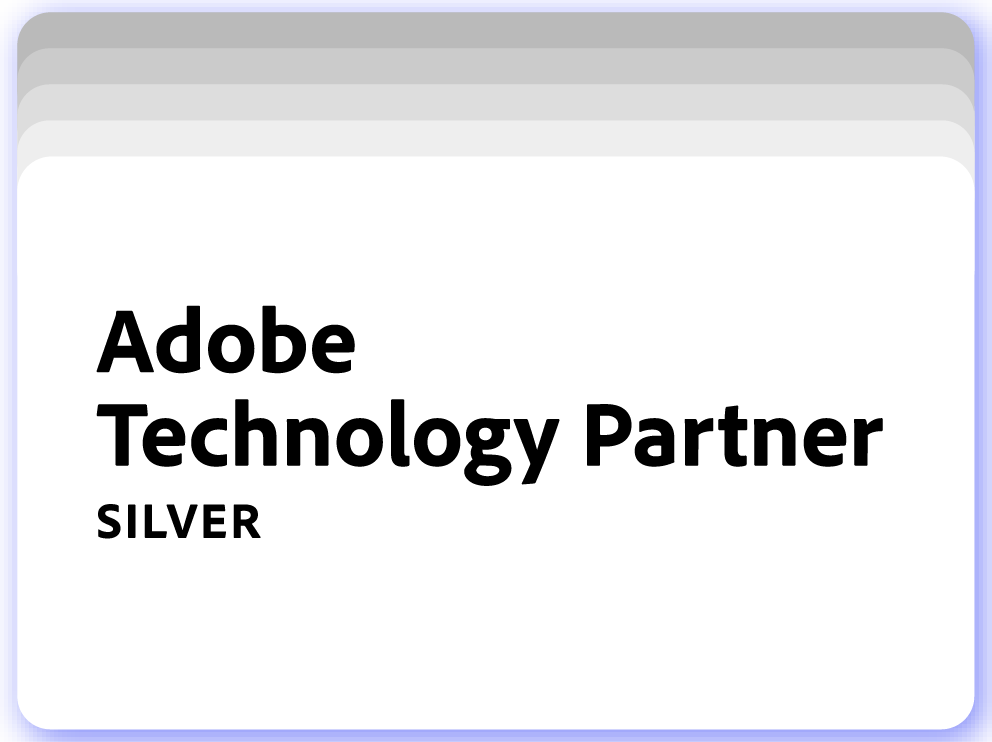



60-day Money Back
Extensive 60-day money-back period. You love it or get a full refund no questions asked.
Extensive Support
Mageplaza provides support 16 hrs/day, 5.5 days/week to guarantee the seamless operation of our extensions on your store.
Install via Composer
ESimple installation via composer helps you save time and eliminates technical issues during future updates.
Frequent Updates
Intensive update roadmaps ensure great performance, bug-free, highly compatible, and innovative extensions.