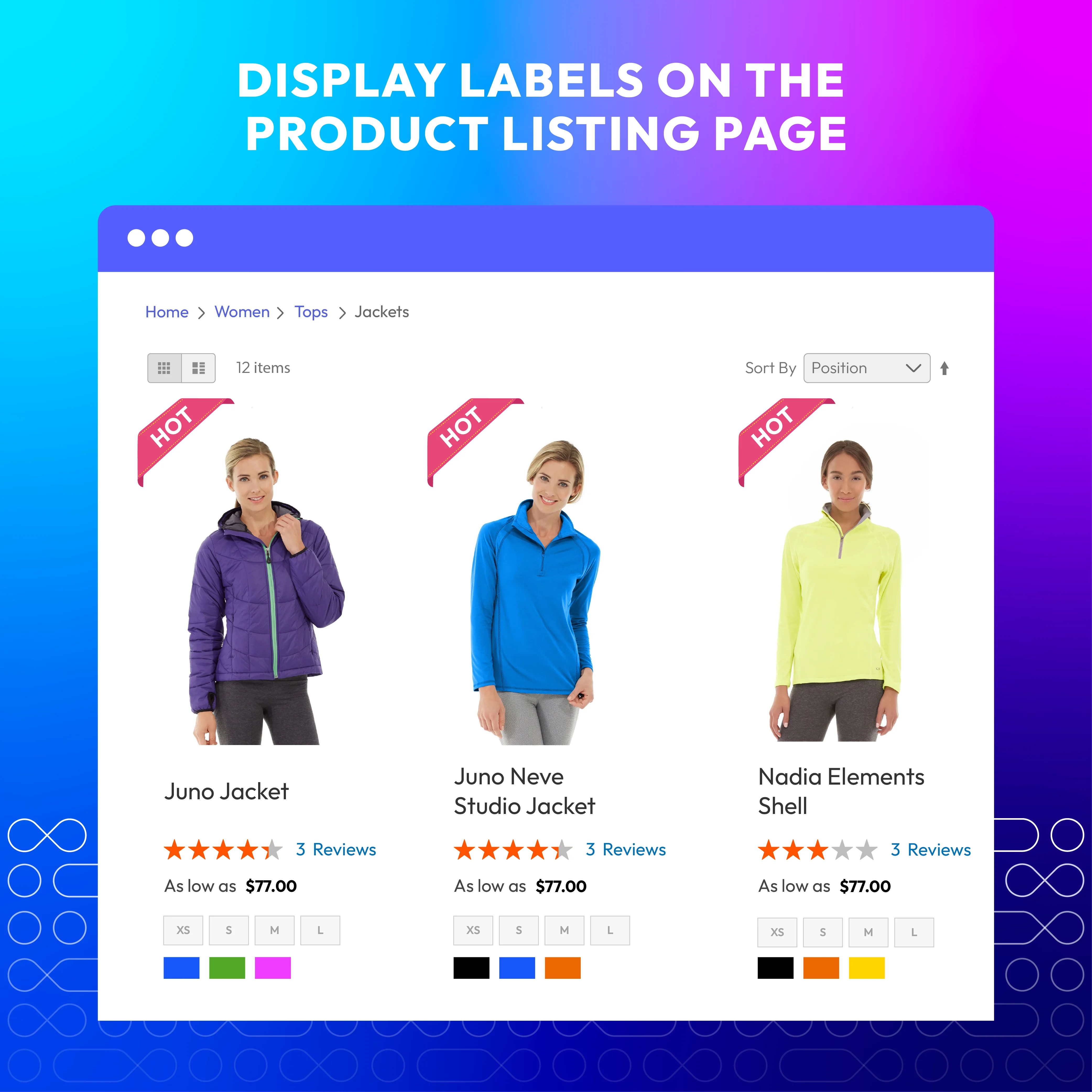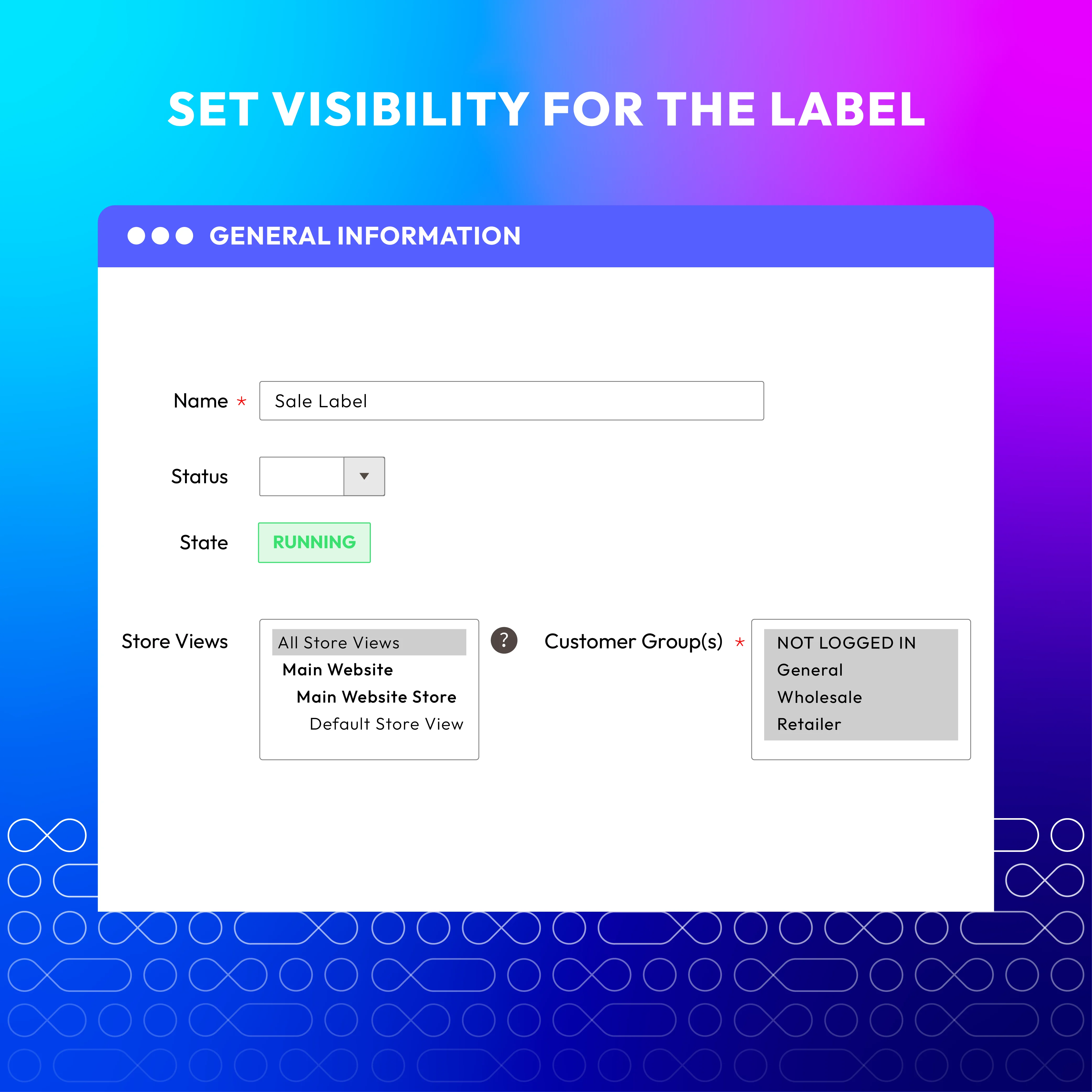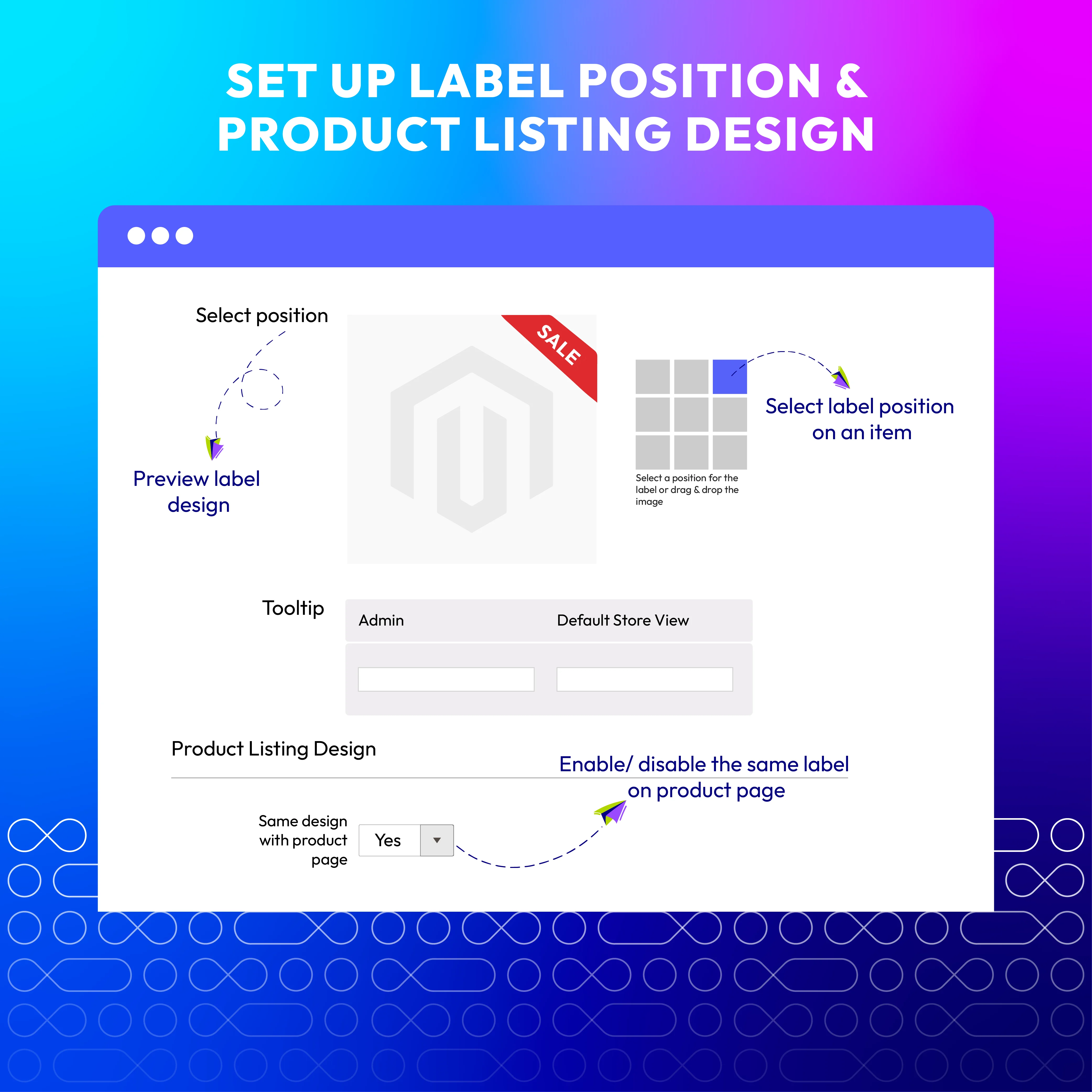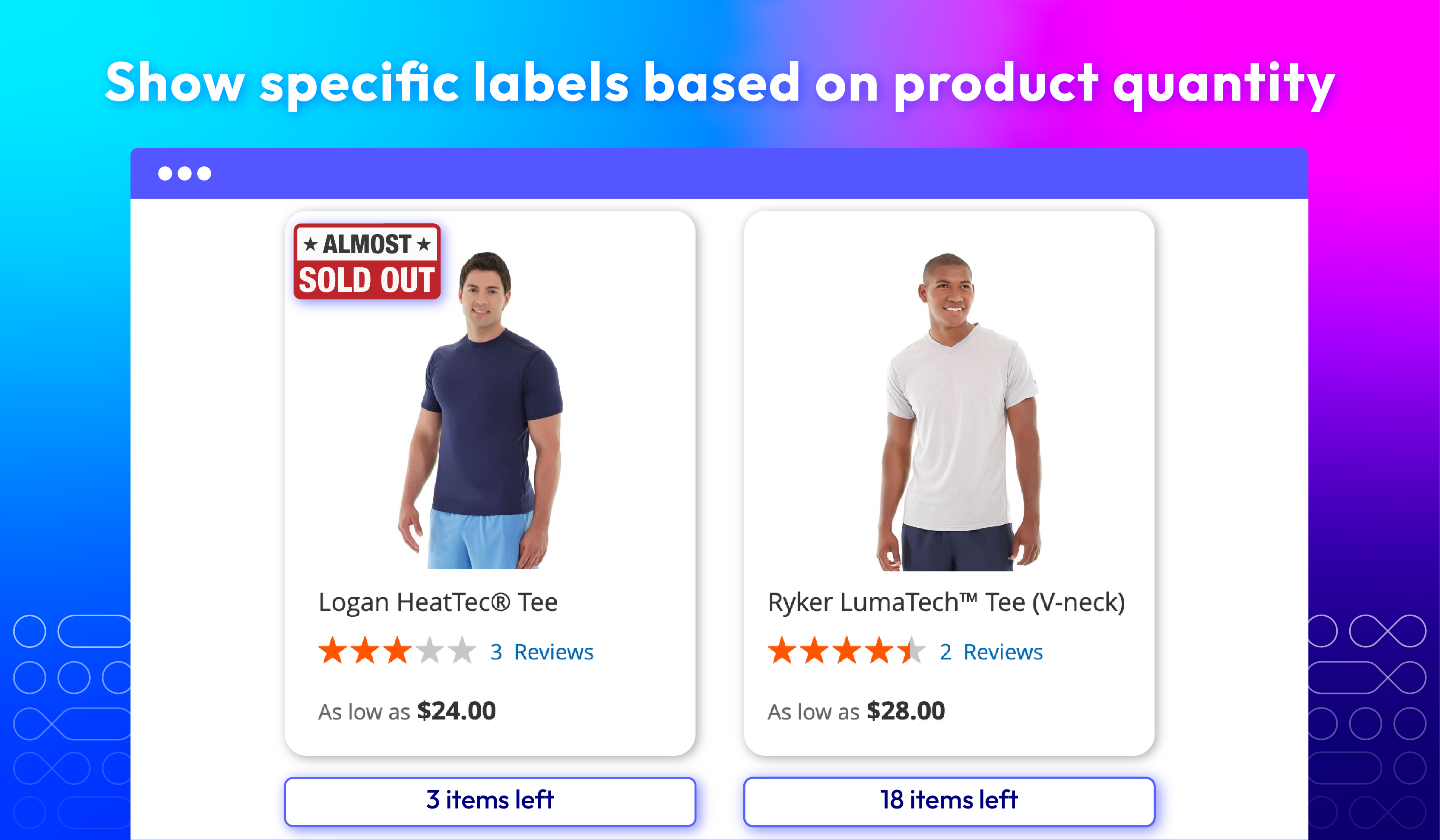Product Labels for Magento 2
v4.5.0











Supercharge your store's growth with Magento 2 Product Tags



Key Features of Magento 2 Product Labels
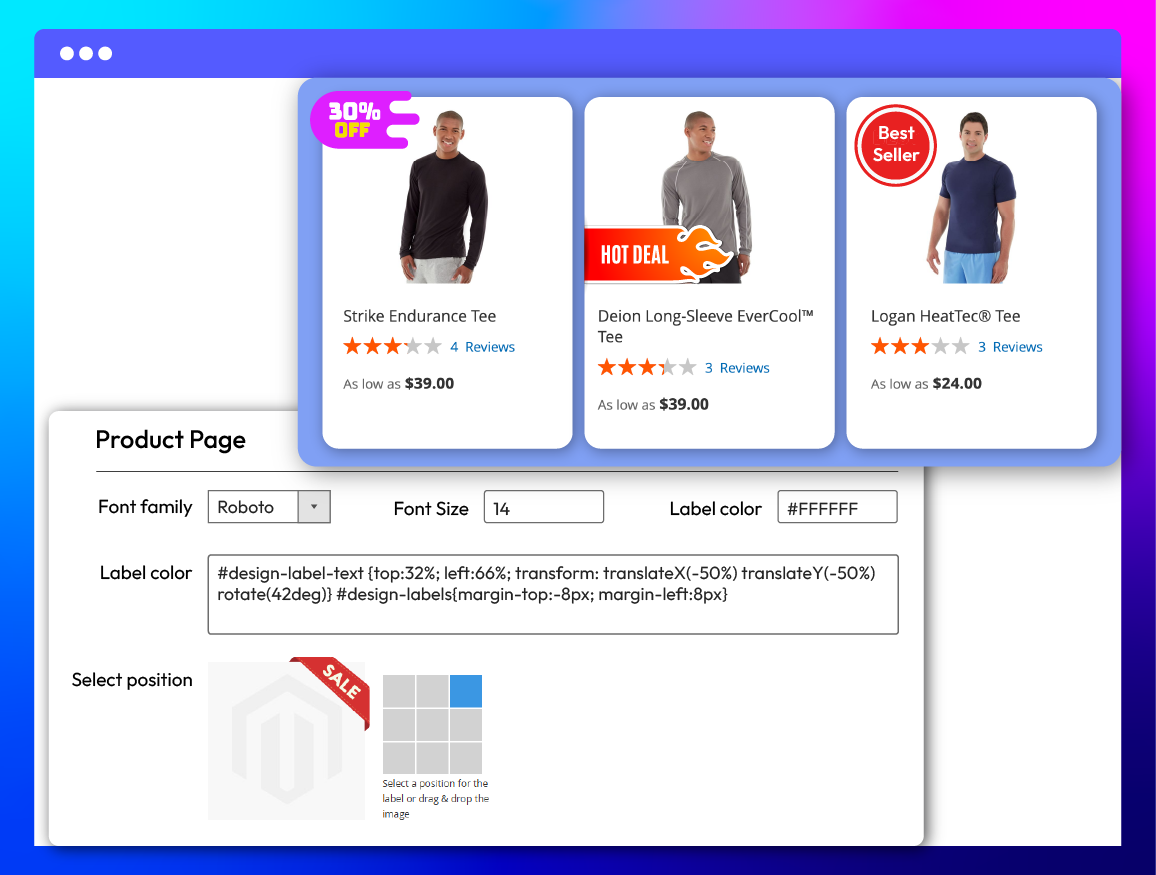
Design eye-catching labels with ready-made templates
Auto-apply labels using condition-based rules
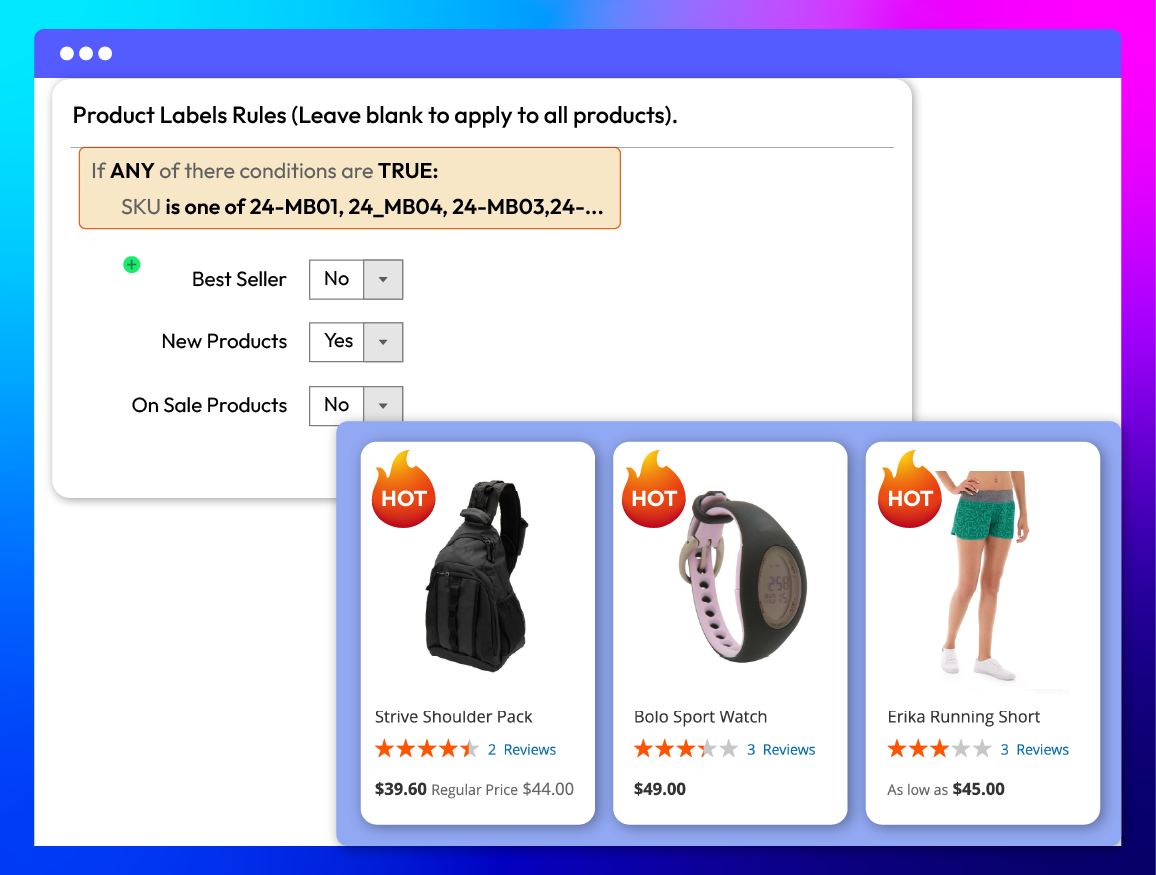
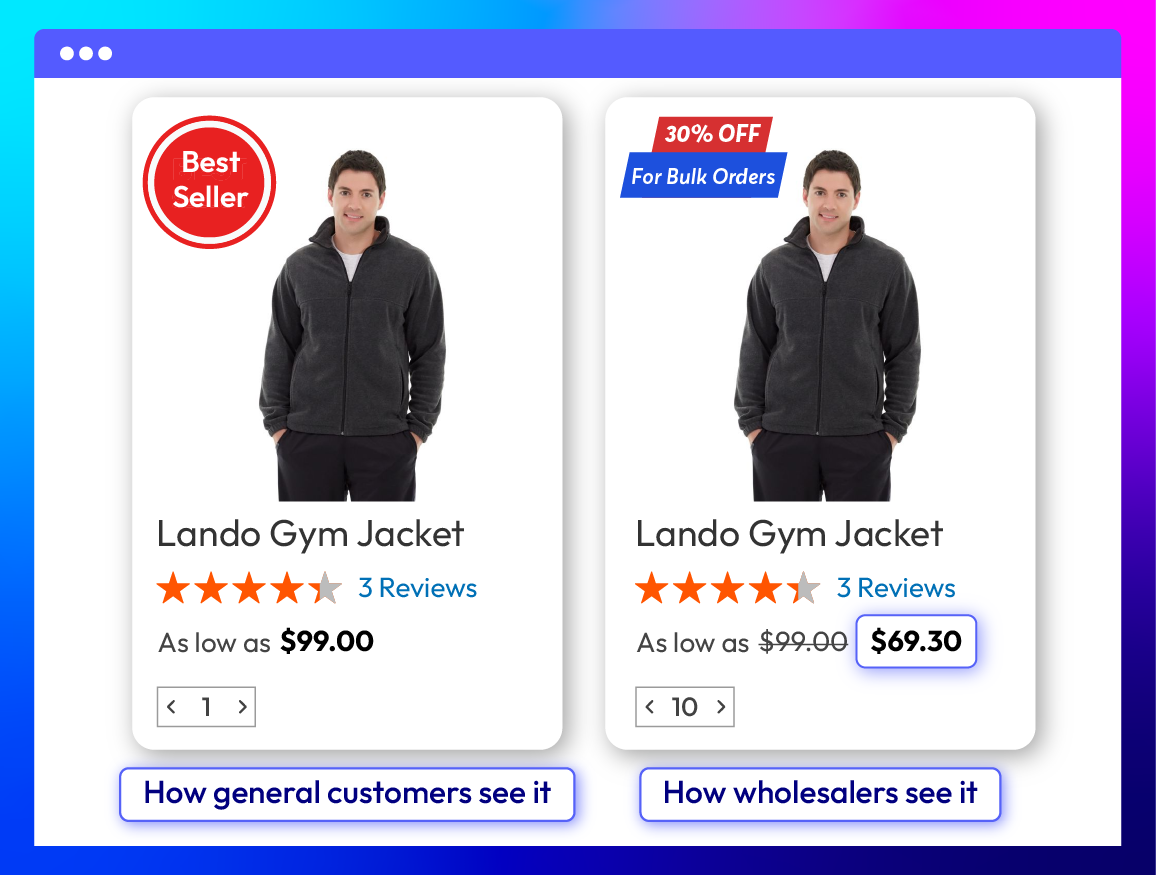
Display various labels to different customer groups
Manage all labels on one grid
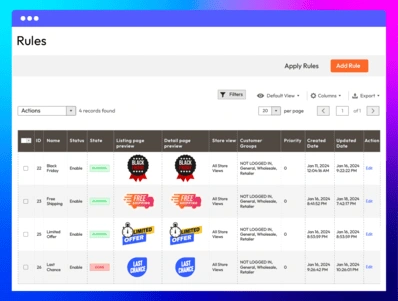
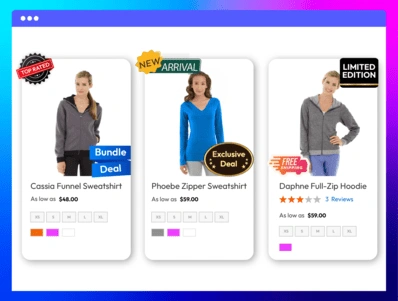
Show multiple labels on one product
More options for Magento 2 Product Labels extension









What customers say about us
Release notes
-
v4.5.0 (Magento v2.4.x)
28 April 2025
- New Update: Update UI/UX: Grid to select a template for the label in Admin
- New Update: Bettter Perfomance: Optimization when Index Rule
- Compatibility: Compatible with Hyva
- Compatibility: Compatible with Magento 2.4.8
-
v4.4.1 (Magento v2.4.x)
15 May 2024
Compatibility: Now compatible with Magento 2.4.7
-
v4.4.0 (Magento v2.4.x)
04 January 2024
- Compatibility: The extension is now compatible with the Hyva theme
- New Update: We updated the use color picker jQuery
- New Update: We updated create get Meta Data label (GraphQl)
- Bug Fix: We fixed the bug EQP
-
v4.3.2 (Magento v2.4.x)
24 April 2023
- Compatibility: The extension is now compatible with Magento v2.4.6
- Bug Fix: We fixed the bug php8.1
-
v4.3.1 (Magento v2.4.x)
23 January 2023
- Compatibility: The extension is now compatible with Multi source
- Compatibility: The extension is now compatible with PHP8.1
- Compatibility: The extension is now compatible with Magento v2.4.5
- Bug Fix: We fixed the bug when using “Same design as product page” save URL list image is wrong
- Bug Fix: We fixed the bug get data rule when khi save and apply
- Bug Fix: We fixed the bug get data rule
- Bug Fix: We fixed the bug wrong rule
- Bug Fix: We fixed the bug the image size decreased any time we clicked the load template button
-
v4.3.0 (Magento v2.4.x)
10 August 2022
- New Update: We updated the get label from the listing page for the mini cart and checkout pages
- New Update: We updated translate i18n
- New Update: We updated the show label on the shopping cart, mini cart, checkout page, and OSC page
- Bug Fix: We fixed the bug label position in the mini cart and checkout page
- Bug Fix: We fixed the bug tooltip position in the mini cart and checkout page
- Bug Fix: We fixed the bug in some CSS in the frontend, system in the admin
-
v1.5.0 (Magento v2.3.x)
10 August 2022
- Added: show label on shoping cart page, mini cart, checkout page and OSC page
-
v4.2.0 (Magento v2.4.x)
10 June 2022
- Added features:
- Hide Label with Zero Value
- Display if Stock is lower than
On SaleCondition: discount amount, discount percentage- New product condition: new from/to date, created date
- Compatible with Magento v2.4.4
- Fixed minor bugs
- Added features:
-
v1.4.0 (Magento v2.3.x)
10 June 2022
- Added features:
- Hide Label with Zero Value
- Display if Stock is lower than
On SaleCondition: discount amount, discount percentage- New product condition: new from/to date, created date
- Fixed minor bugs
- Added features:
-
v4.1.1 (Magento v2.4.x)
28 December 2021
- Compatible with Magento 2.4.3-p1
- Fixed minor bugs
-
v1.3.0 (Magento v2.3.x)
22 November 2021
- Added Tooltip feature
- Added enable for related, upsell, cross-sell products
- Compatible with Magento 2.4.3
- Fixed minor bugs
-
v4.1.0 (Magento v2.4.x)
22 November 2021
- Added Tooltip feature
- Added enable for related, upsell, cross-sell products
- Compatible with Magento 2.4.3
- Fixed minor bugs
-
v1.2.1 (Magento v2.3.x)
16 July 2021
- Compatible with Magento 2.3.7
- Fixed minor bugs
-
v1.2.0 (Magento v2.3.x)
10 May 2021
- Added limit label and show label with new, on sale products
- Added add out stock label
- Fix minor bugs
-
v4.0.1 (Magento v2.4.x)
07 April 2021
- Compatible with Magento v2.4.2
- Fixed minor bugs
-
v4.0.0 (Magento v2.4.x)
14 October 2020
- Supported Magento v2.4.0
-
v1.1.5 (Magento v2.3.x)
14 October 2020
- Fixed label error with multi-stores
- Fixed discount label error on category page
- Fixed other minor bugs
-
v1.1.4 (Magento v2.3.x)
16 July 2020
- Fixed error with re-index Best Seller Products
-
v1.1.3 (Magento v2.3.x)
30 June 2020
- Fixed display error on Search page
- Fixed date format error
-
v1.1.2 (Magento v2.3.x)
05 May 2020
- Fixed upload image error in backend
- Fixed error with multi-store mode
- Fixed position error on category page
Frequently Asked Questions
Magento 2 stores should use custom badges to draw attention to key promotions and products. These product badges make it easier for shoppers to identify best-sellers, discounts, and limited-time offers. They also enhance your store’s visual appeal and create urgency with labels like “New Arrival” or “Out of Stock,” helping boost conversions.
Key benefits of Product Labels for Magento 2 include the following:
- Highlight sales and promotions by drawing attention to sale prices, discounts, limited-time offers, etc
- Create appealing labels quickly with ready-to-use templates
- Design product labels flexibly with various attributes
- Promote popular items by using best-seller labels
- Make custom variables that can be used in the label message
To add a label on the product in Magento 2, you need to follow these steps:
Step 1: Go to Admin > Mageplaza > Product labels > Manage rules.
Step 2: Click on Add New Rule from the top right corner.
Step 3: Fill in the Label Name and Label Status fields in the general sections.
Step 4: In the conditions section, select the Product Attribute option and choose the attribute you want to use for the label.
Step 5: In the label design section, you can customize the label's appearance by selecting a Label Shape, Label Color, and Text Color
Step 6: Click on Save to add the label to your product.
For more detailed instructions, please follow our our guide.
To configure product labels using Mageplaza’s Product Labels extension, follow these steps:
1. Access the admin panel:
Navigate to Admin Panel > Mageplaza > Product Labels > Manage Rules.
2. Create a new label rule:
Click on the “Add Rule” button located at the top right corner.
3. General settings:
- Rule name: Assign a unique name to your label rule.
- Status: Set the rule status to “Enable” to activate it.
4. Set display conditions:
Define the conditions under which the label should appear. You can base these on:
- Product attributes (e.g., SKU, price, stock status)
- Categories
- Attribute sets
5. Design the label:
Customize the label's appearance:
- Template: Choose from ready-made templates or upload a custom image.
- Text: Input the label text, utilizing variables like {save_percent} or {special_price} for dynamic content.
- Style: Adjust font, size, color, and position to align with your store's branding.
6. Save the rule:
After configuring all settings, click “Save” to apply the label to your products.
Yes. The Magento 2 Product Labels extension lets you customize label text, image, shape, size, color, and position. You can also use dynamic variables to automate display based on product data such as stock or discount.
No, there is no limit. You can create unlimited labels using Mageplaza’s Magento 2 Product Labels extension to promote various products, offers, or customer segments.
Yes. You can display product labels to specific audiences by creating rules based on customer groups. For example, you can show 'Member Discount' to logged-in users or 'Bulk Offer' for wholesale buyers.
Magento 2 Product Labels can be shown on multiple pages: product listing pages, product detail pages, search results, and related product blocks. This ensures consistent promotion across your storefront.
Yes, Product Labels is compatible with Hyva theme. However, the checkout only supports hyva-themes/magento2-theme-fallback. To learn how to enable checkout on Hyva, please follow this guide.
Mageplaza provides FREE Hyva Checkout Compatibility for all of our extensions upon requests. You can request by contacting us via email, live chat, or support ticket. Our team will respond within 24 hours and ask for details such as Order ID, extension name, Magento & Hyva versions, and any special requirements. To qualify, your module subscription must be active. If your subscription has expired, renewal is required as some older modules do not support Hyva. Additional customization requests may incur extra costs, and our team will inform you before proceeding. For assistance, feel free to reach out - we're here to help!
Pricing
Community
$134.1 (

Enterprise/ Magento Cloud






 -
-