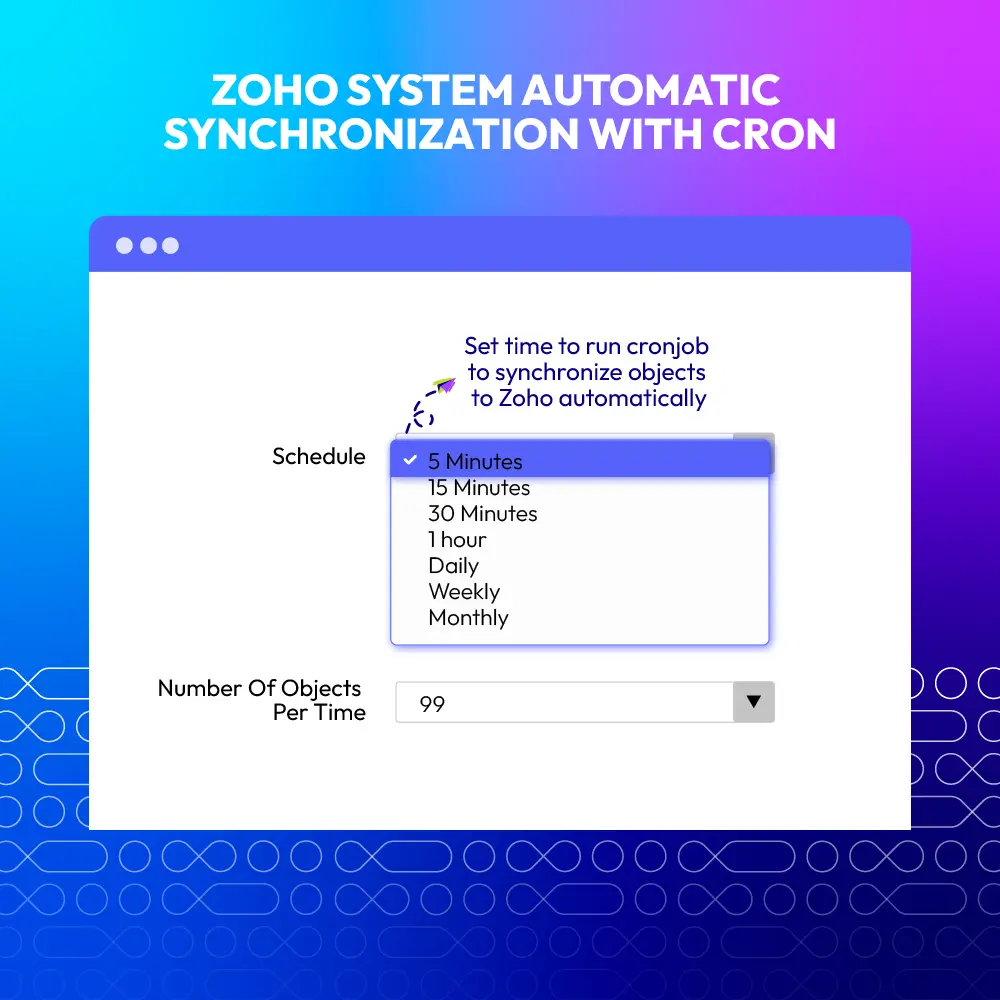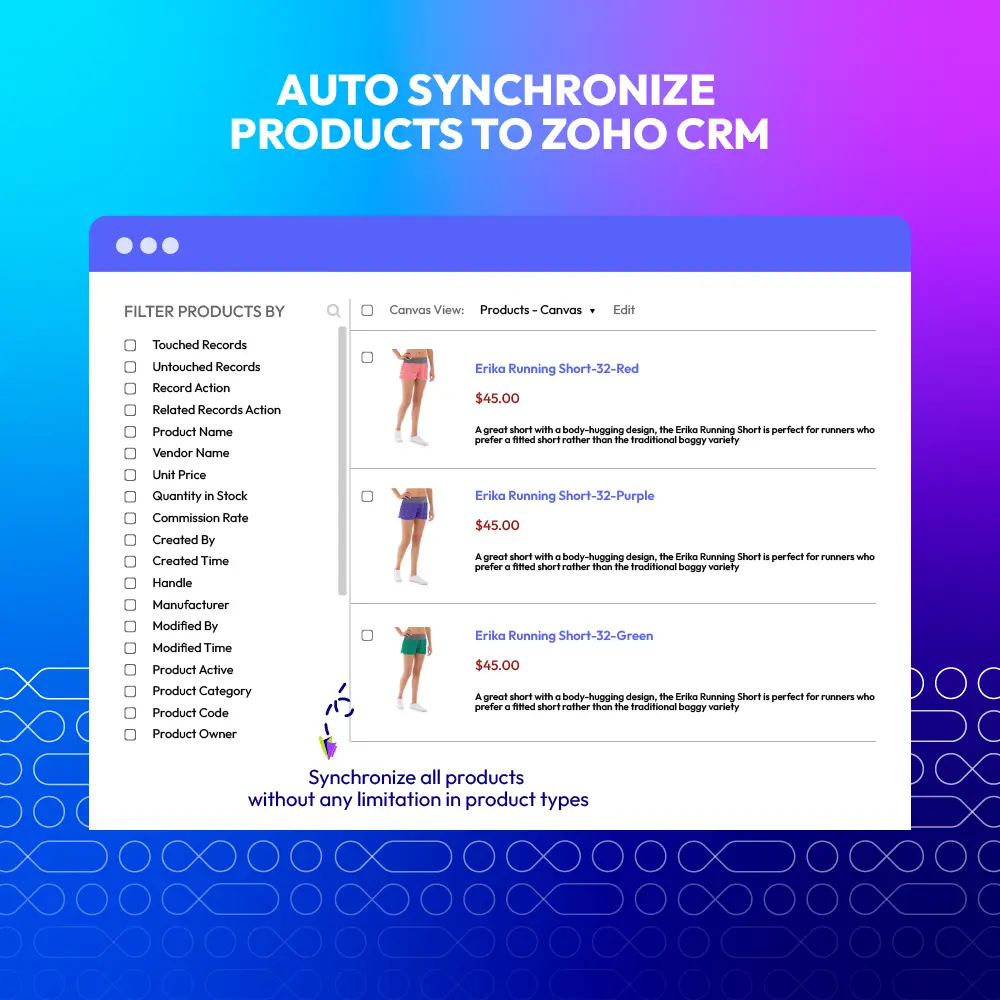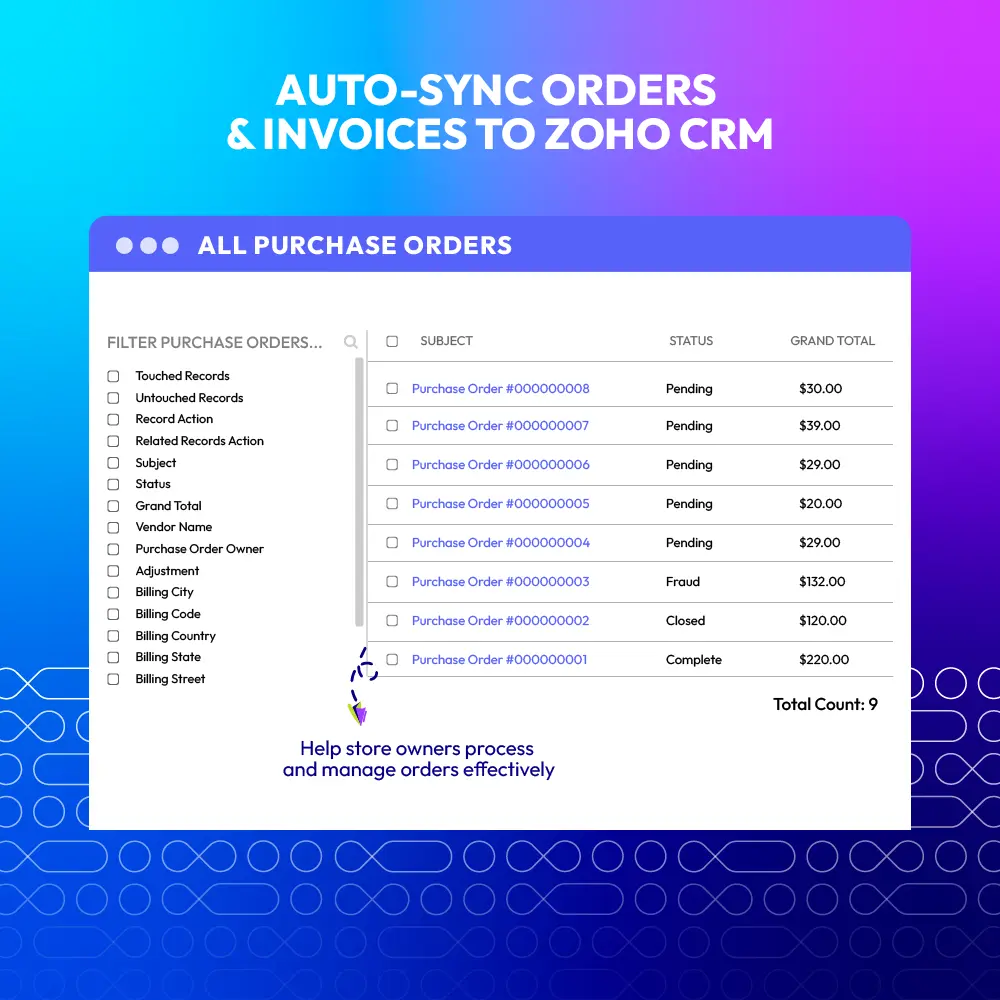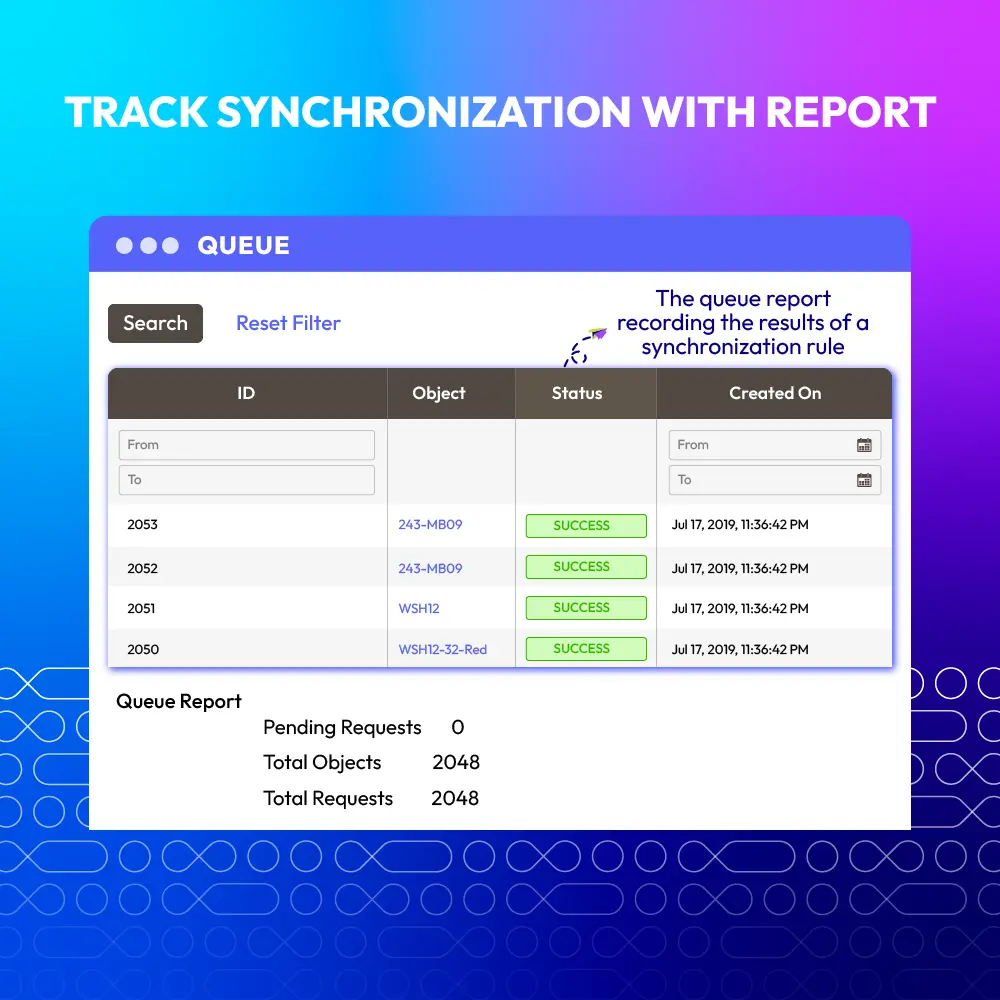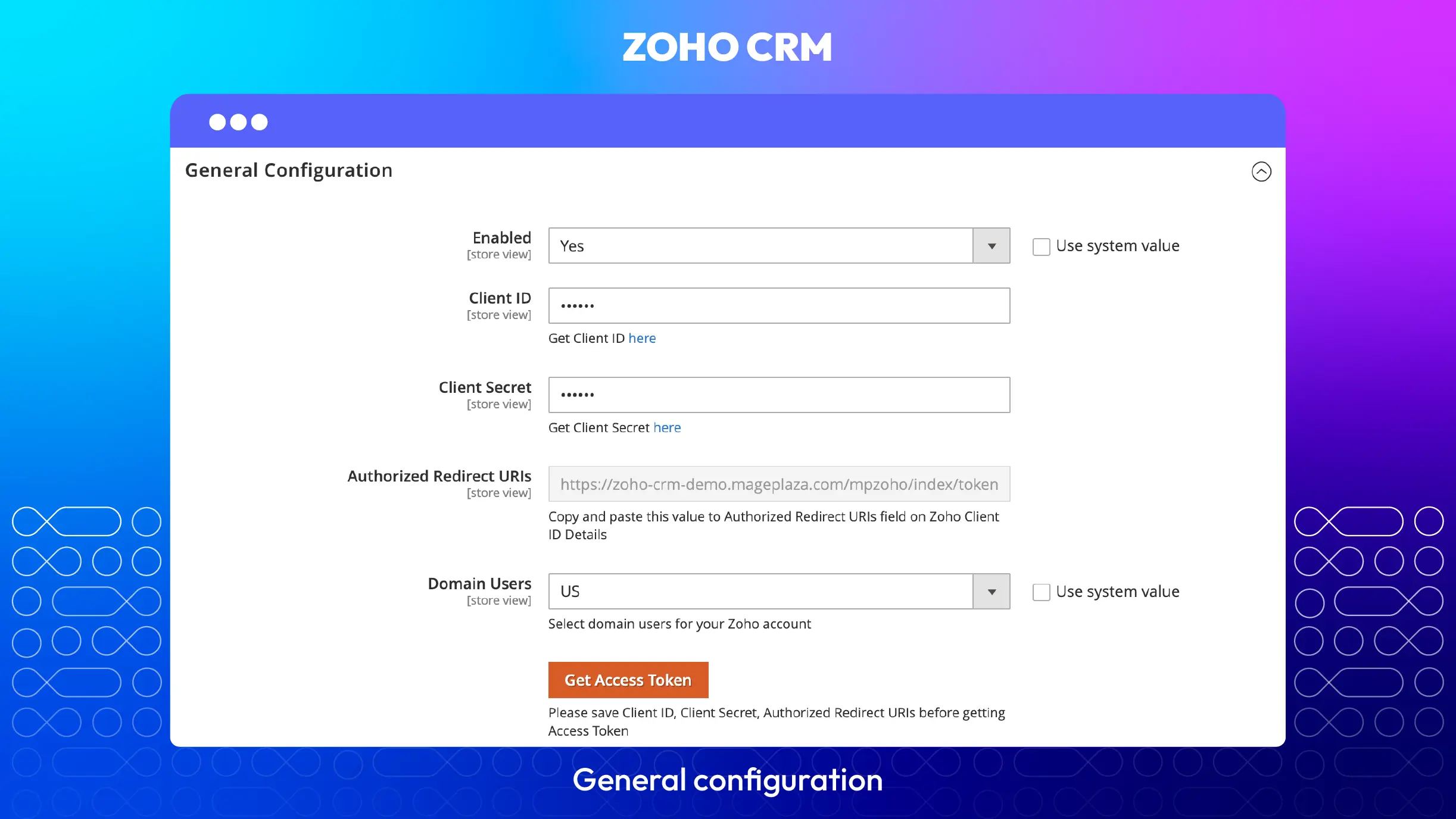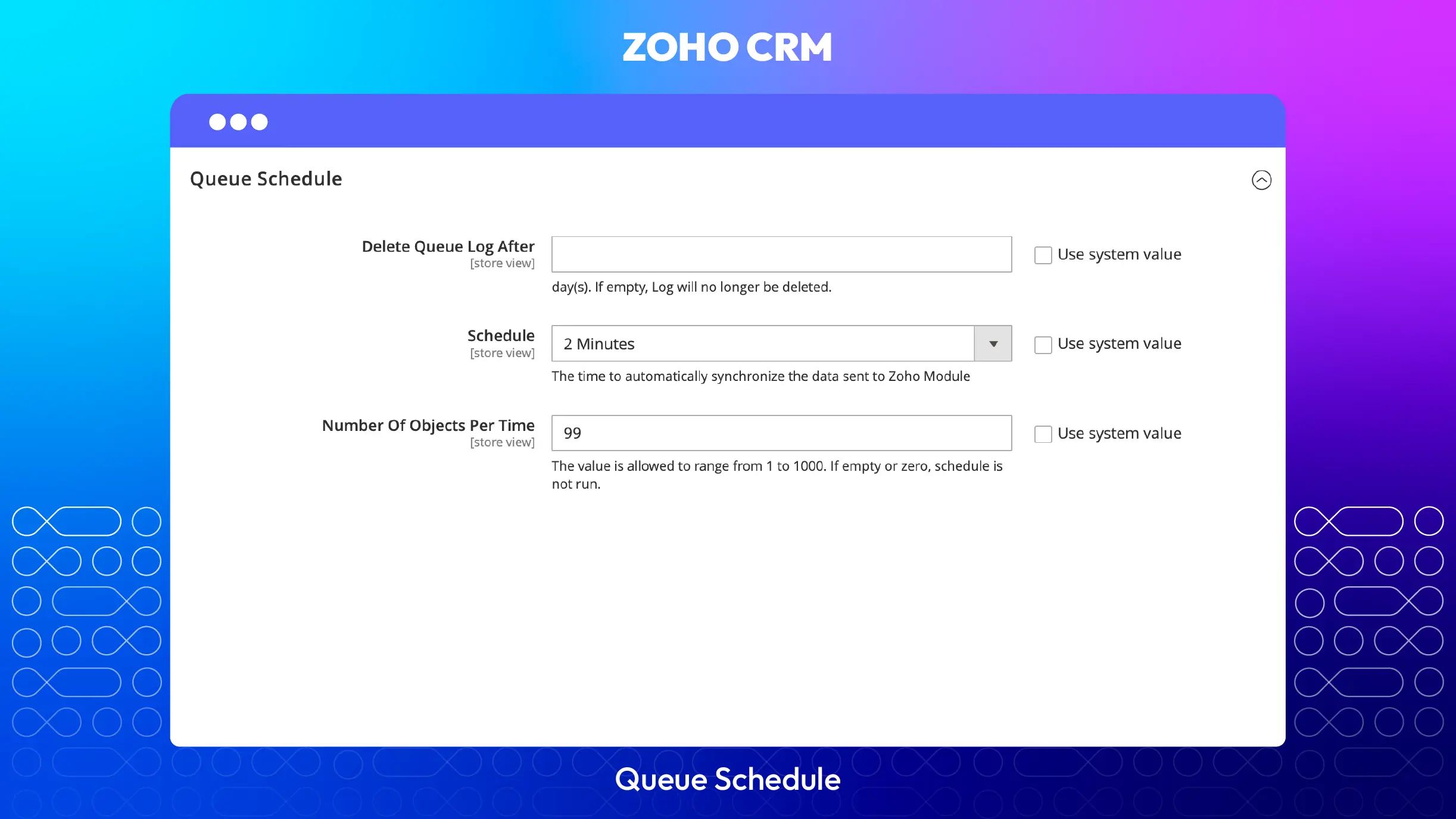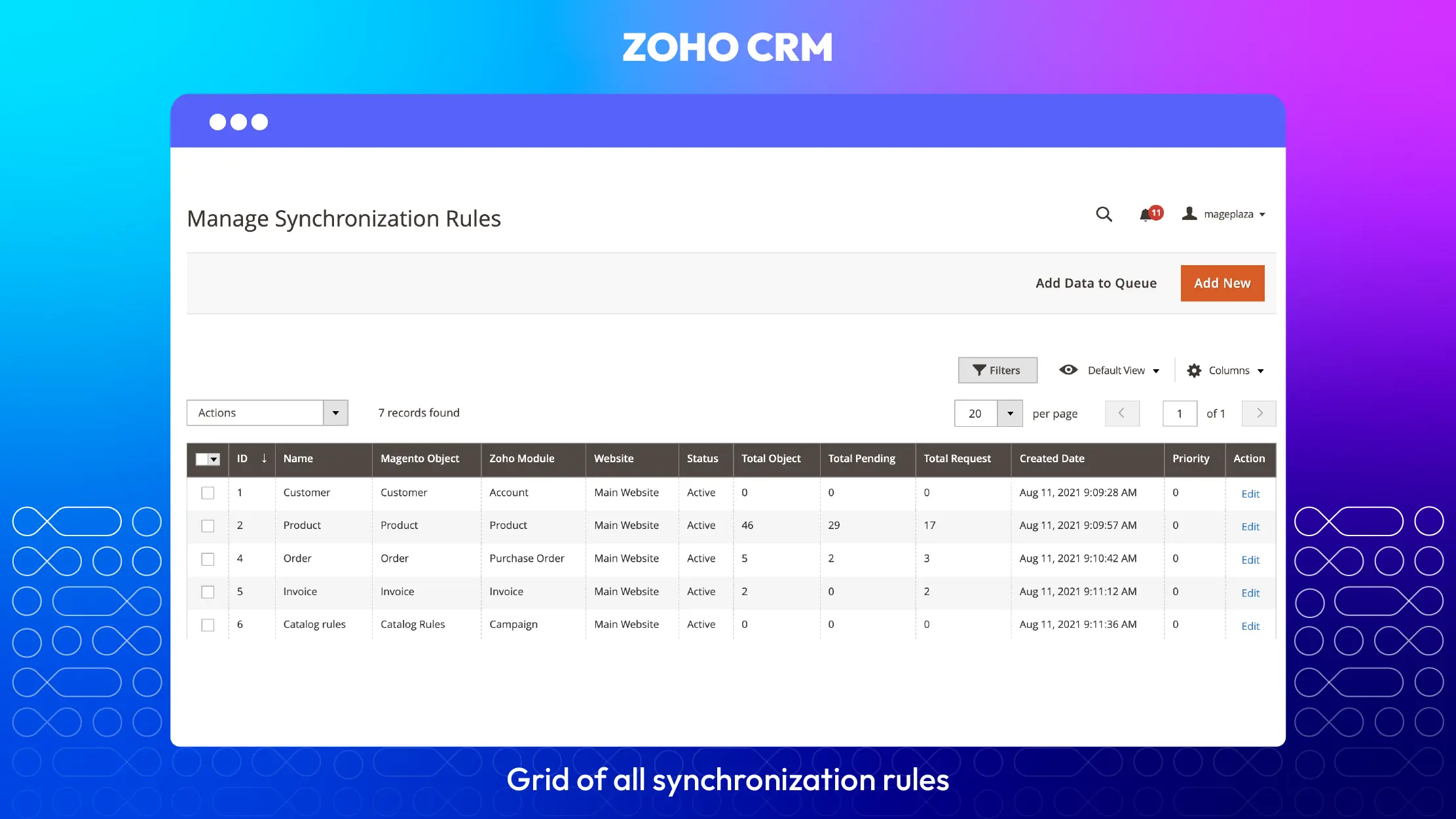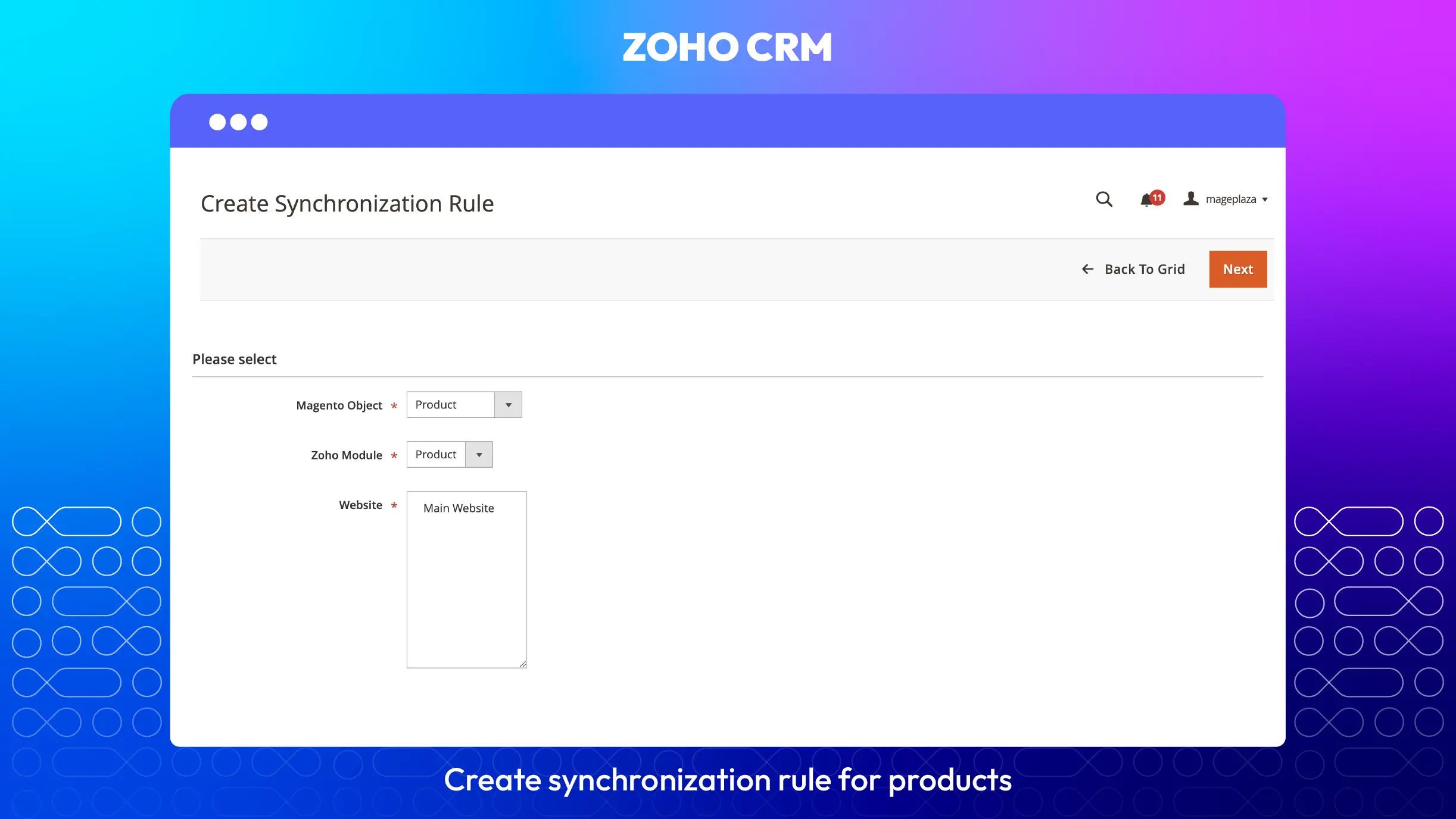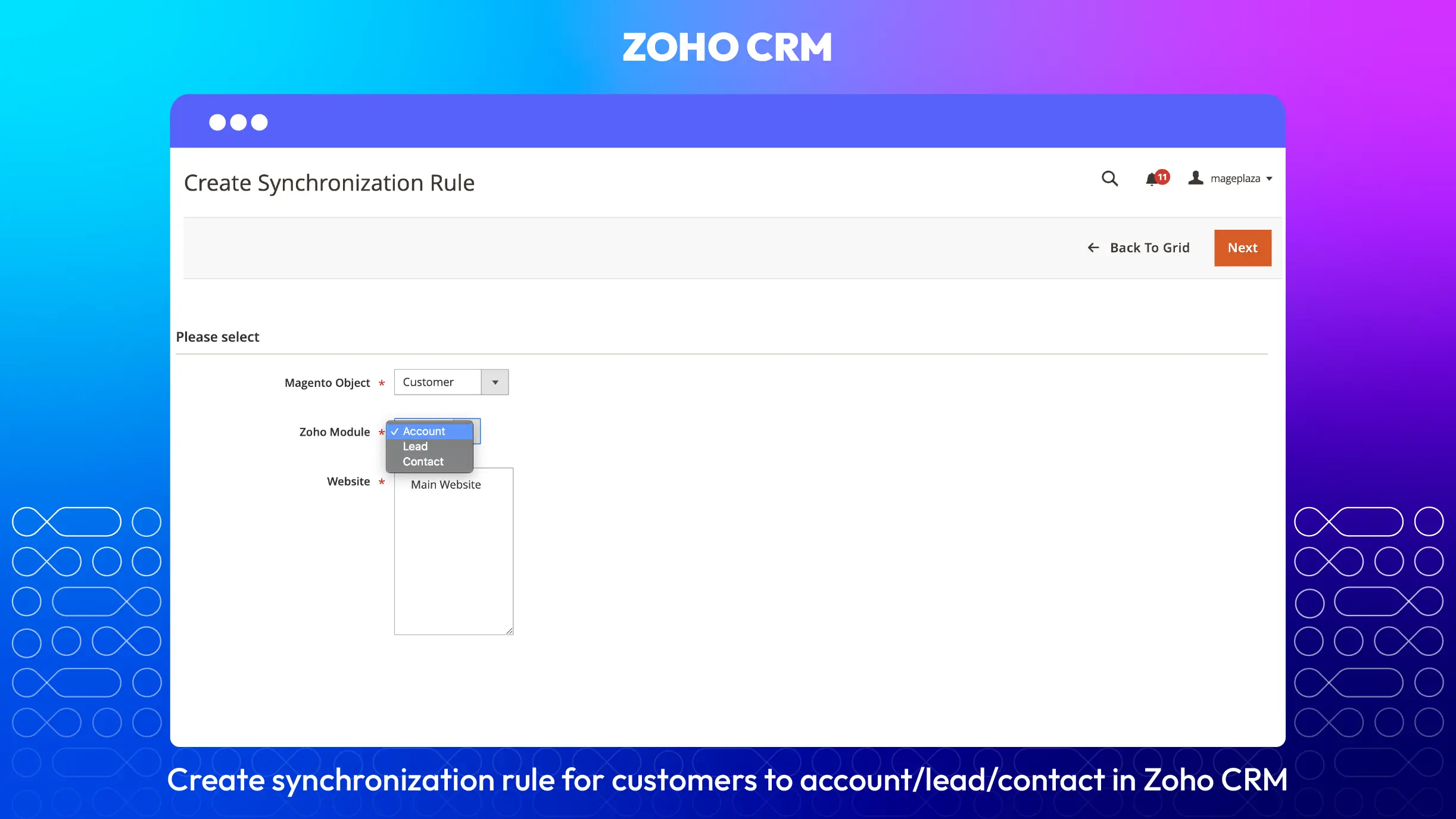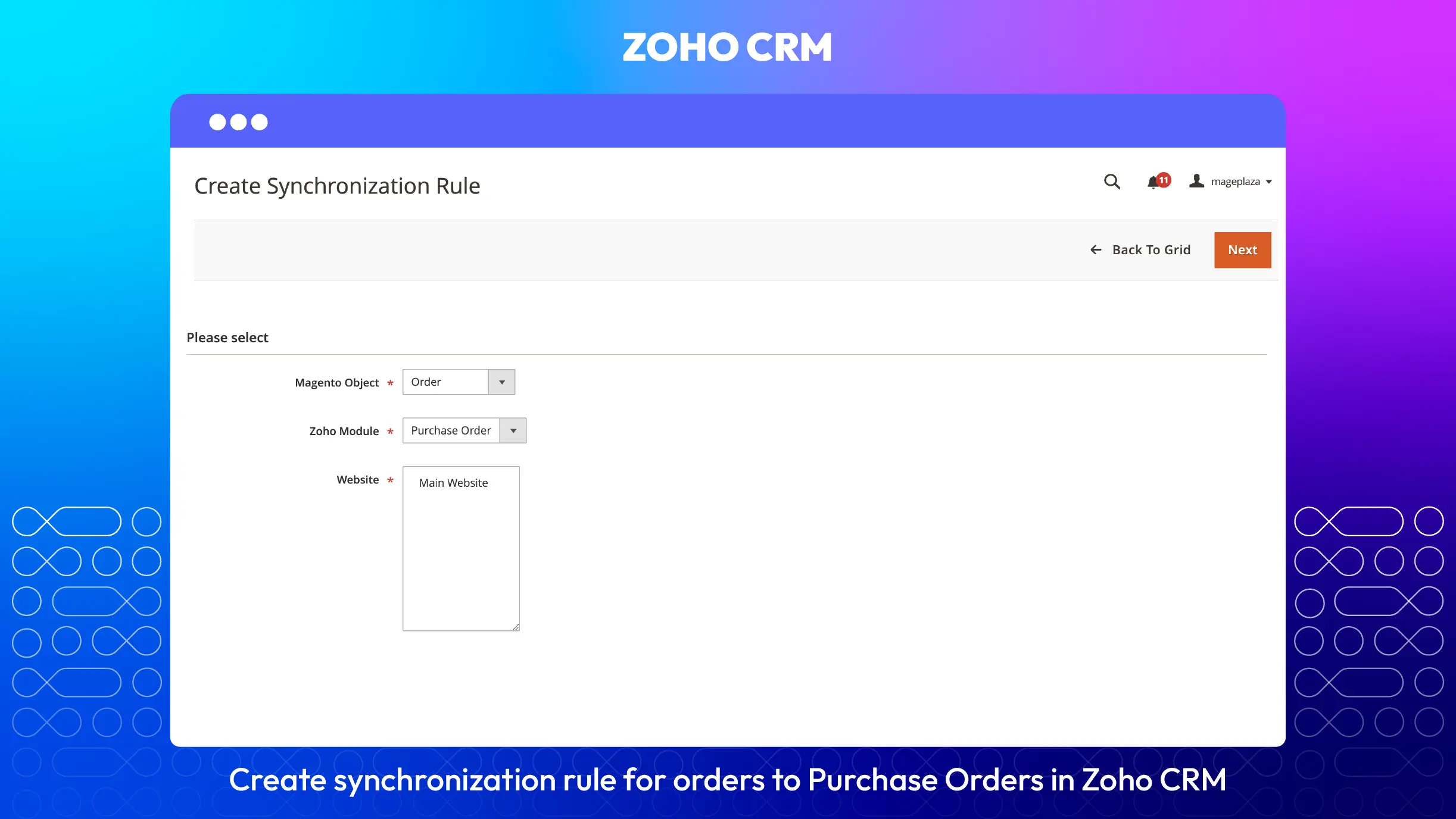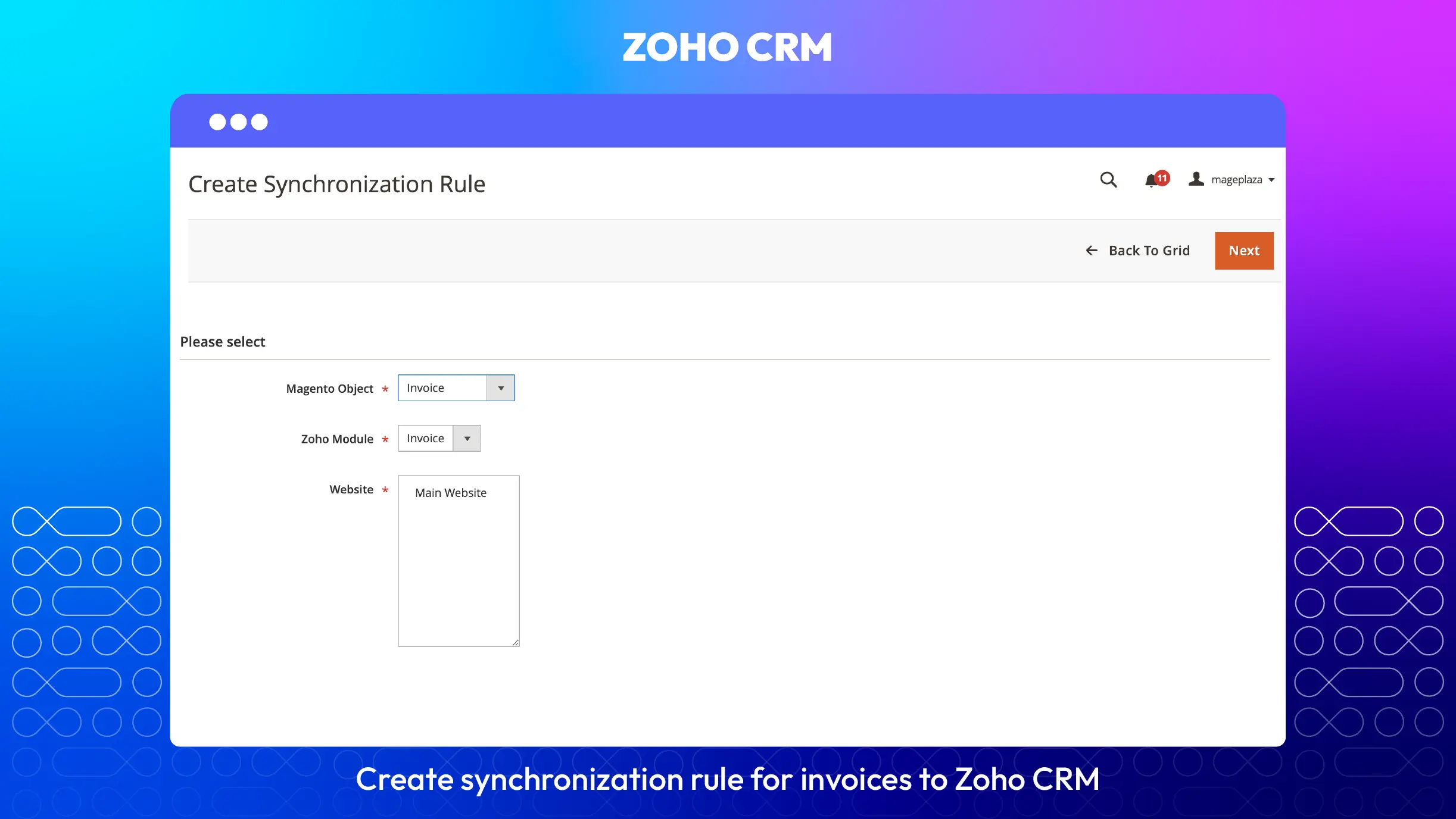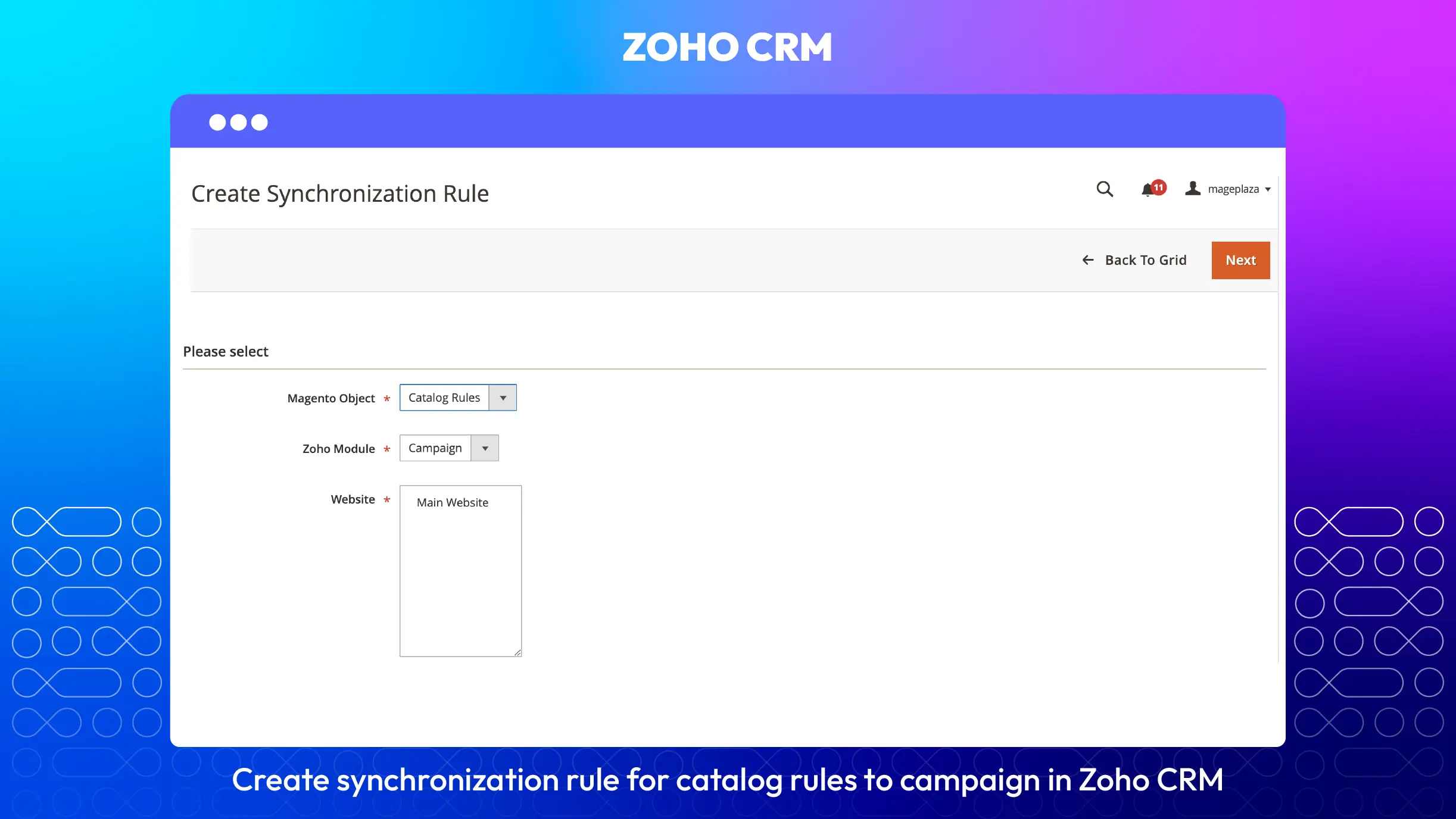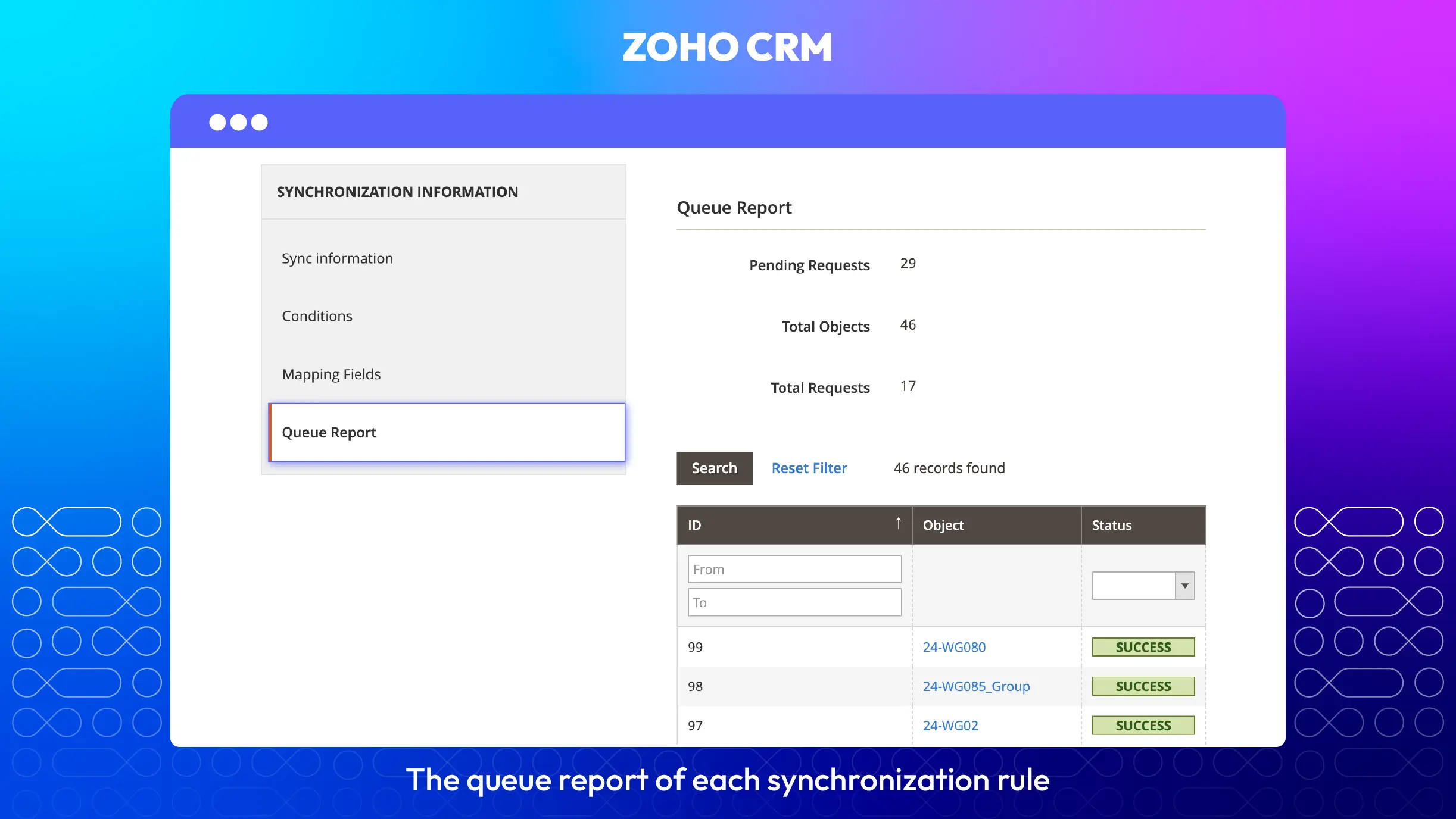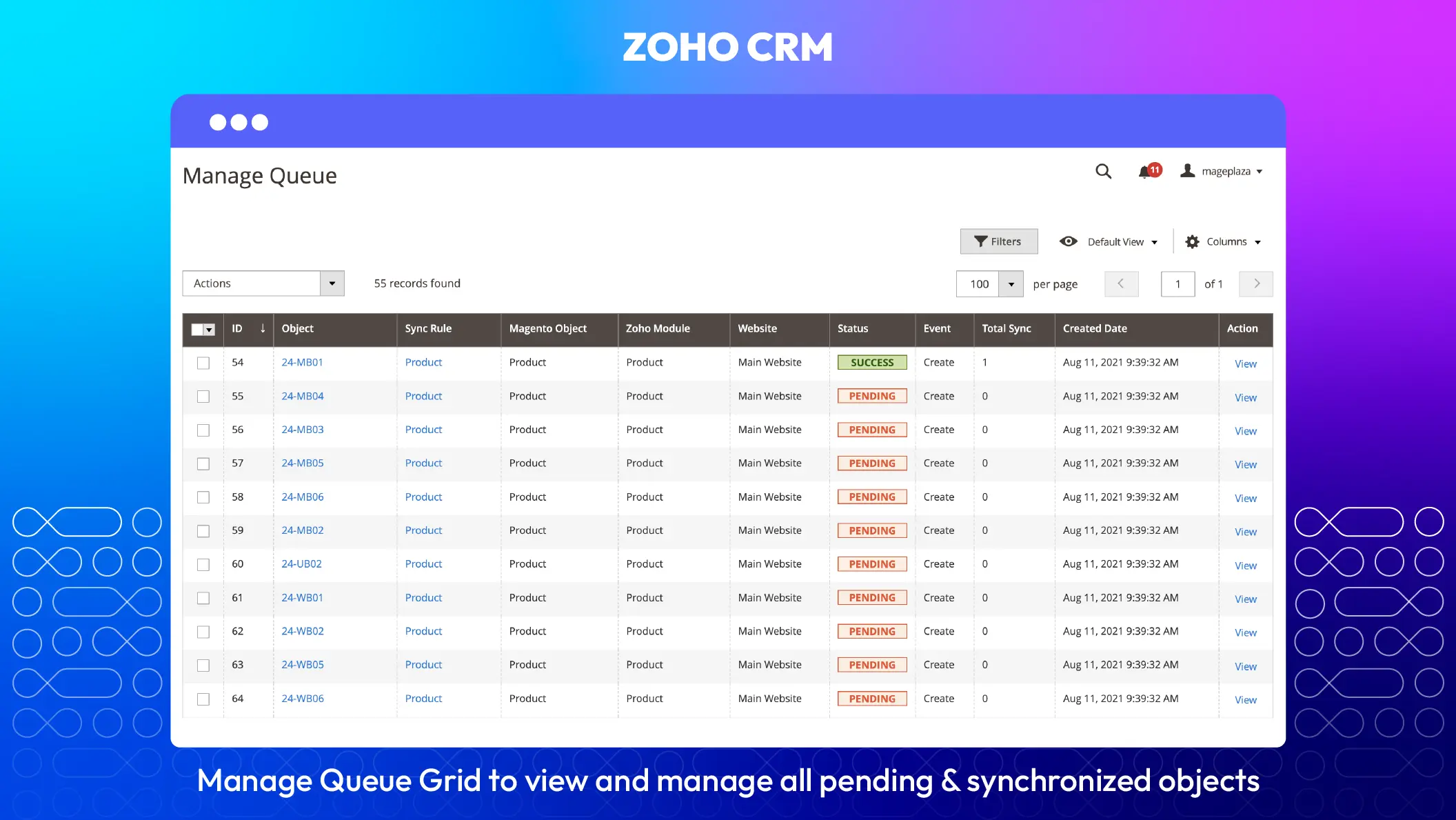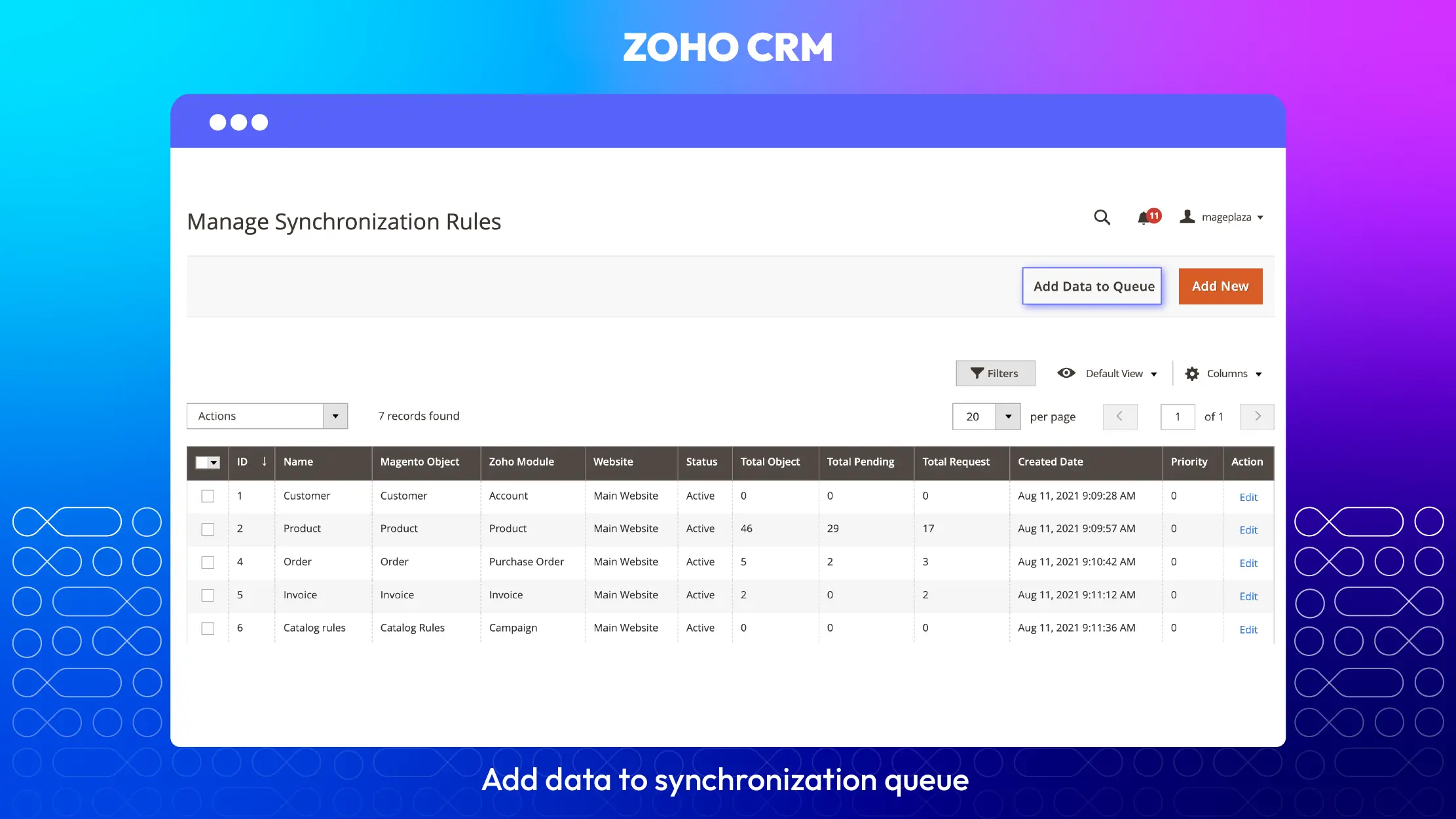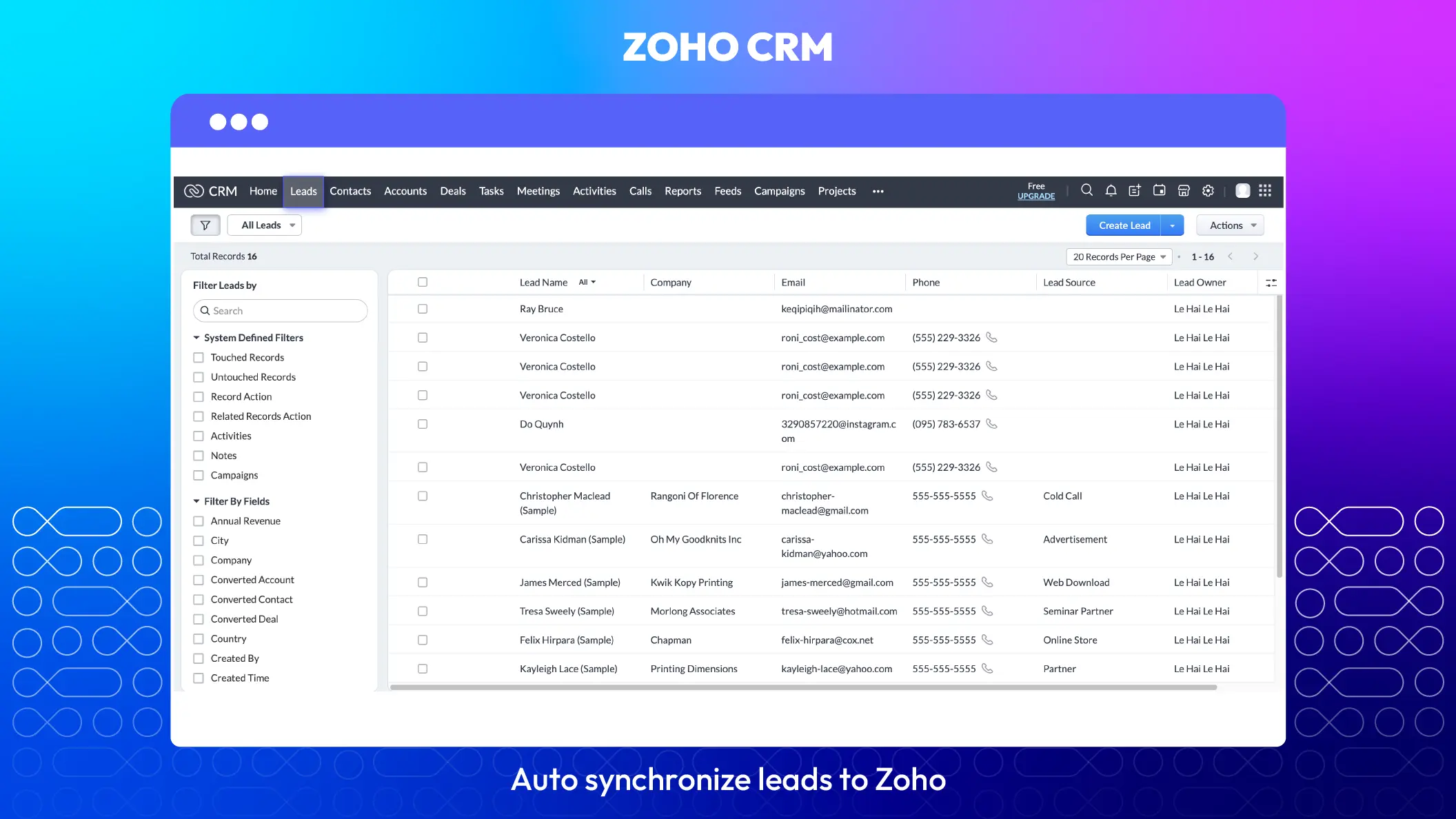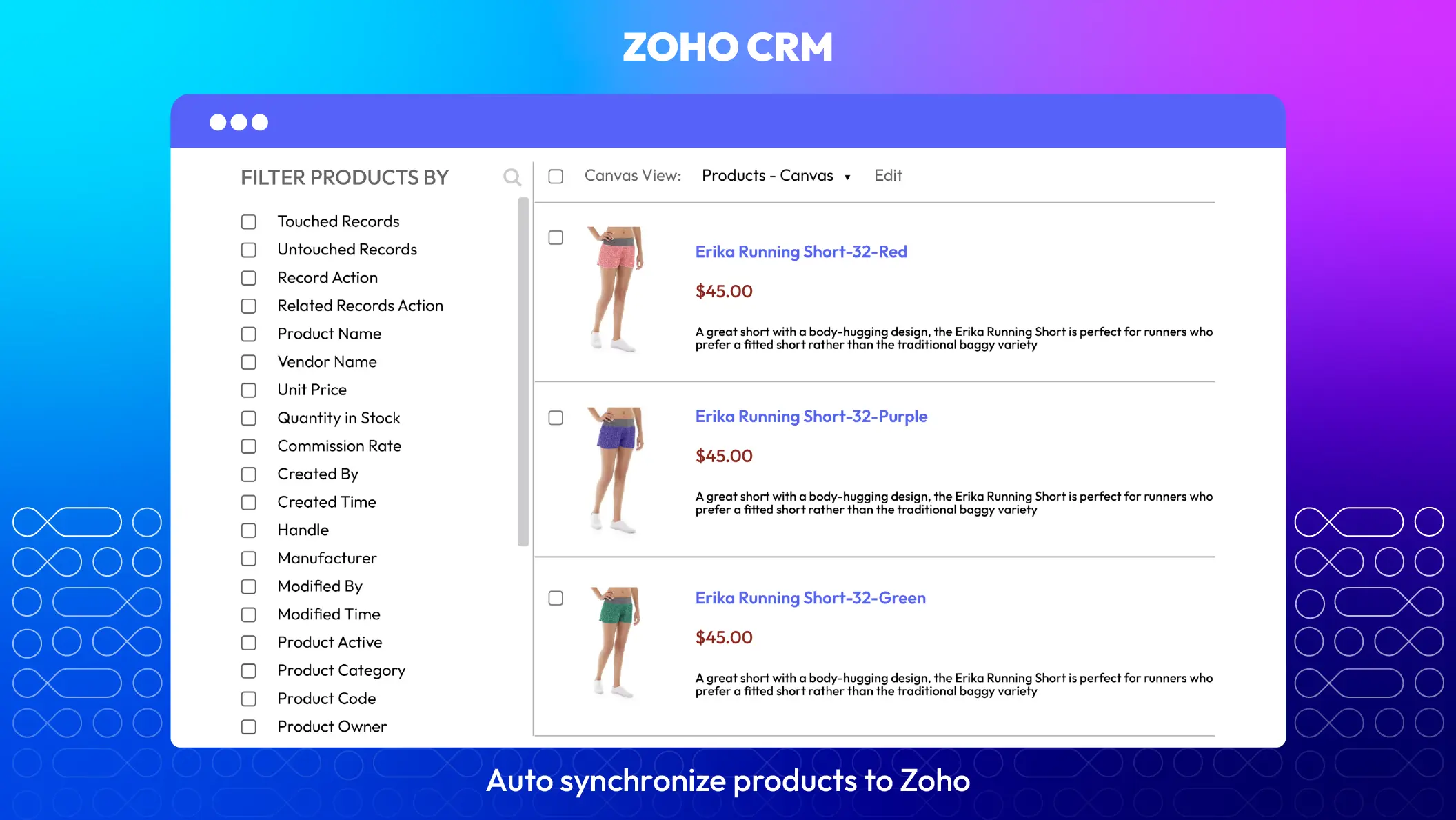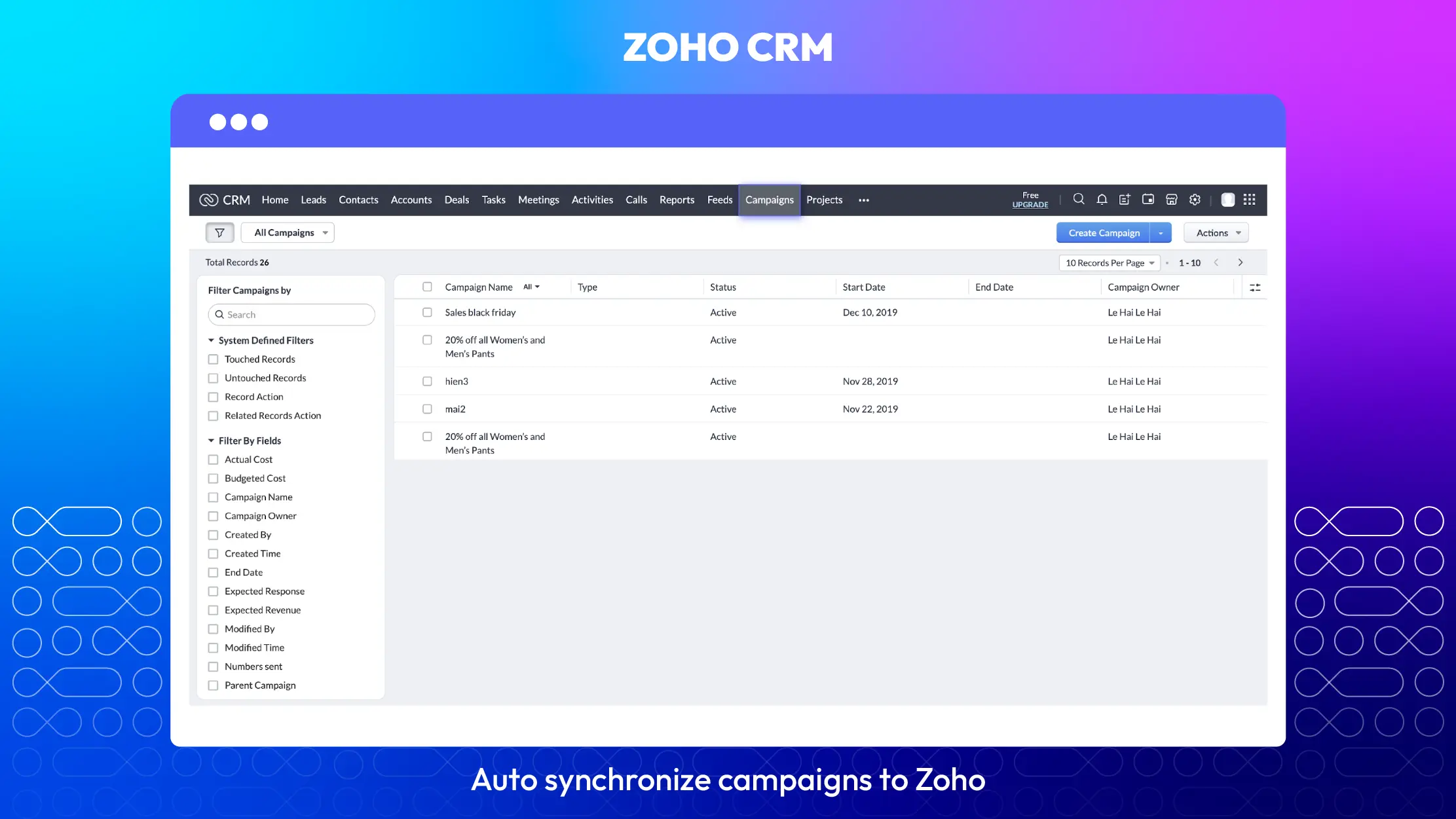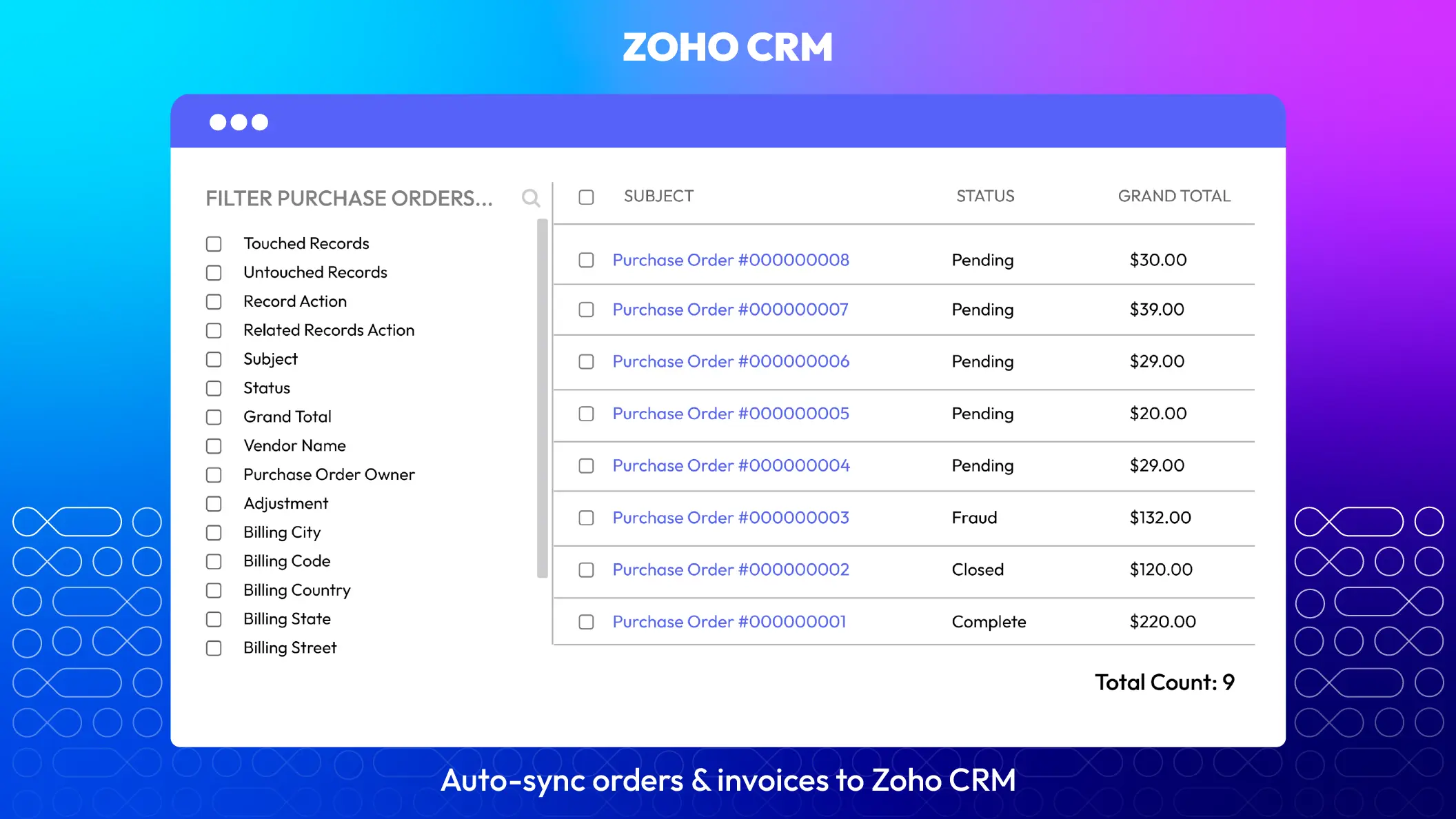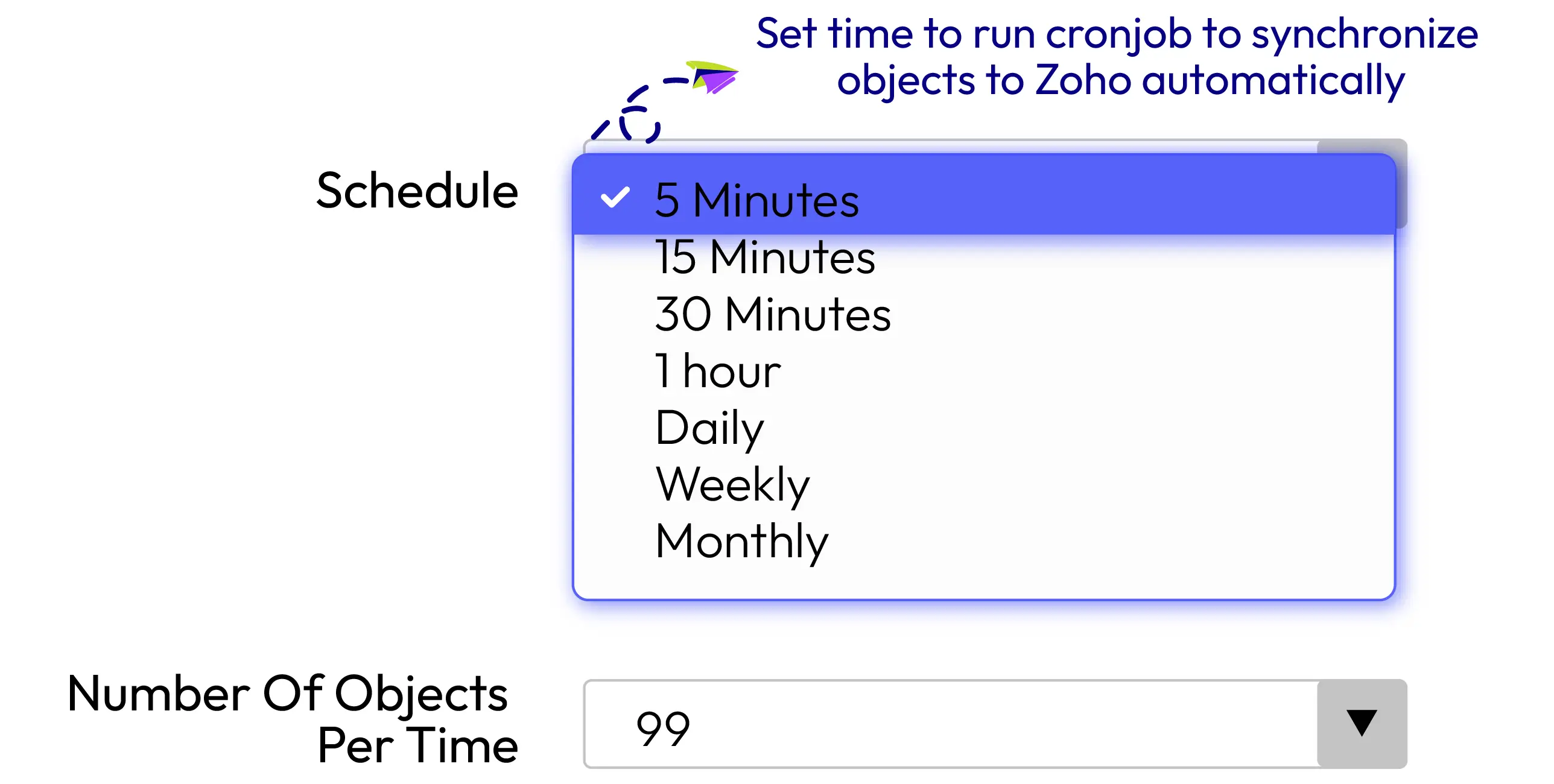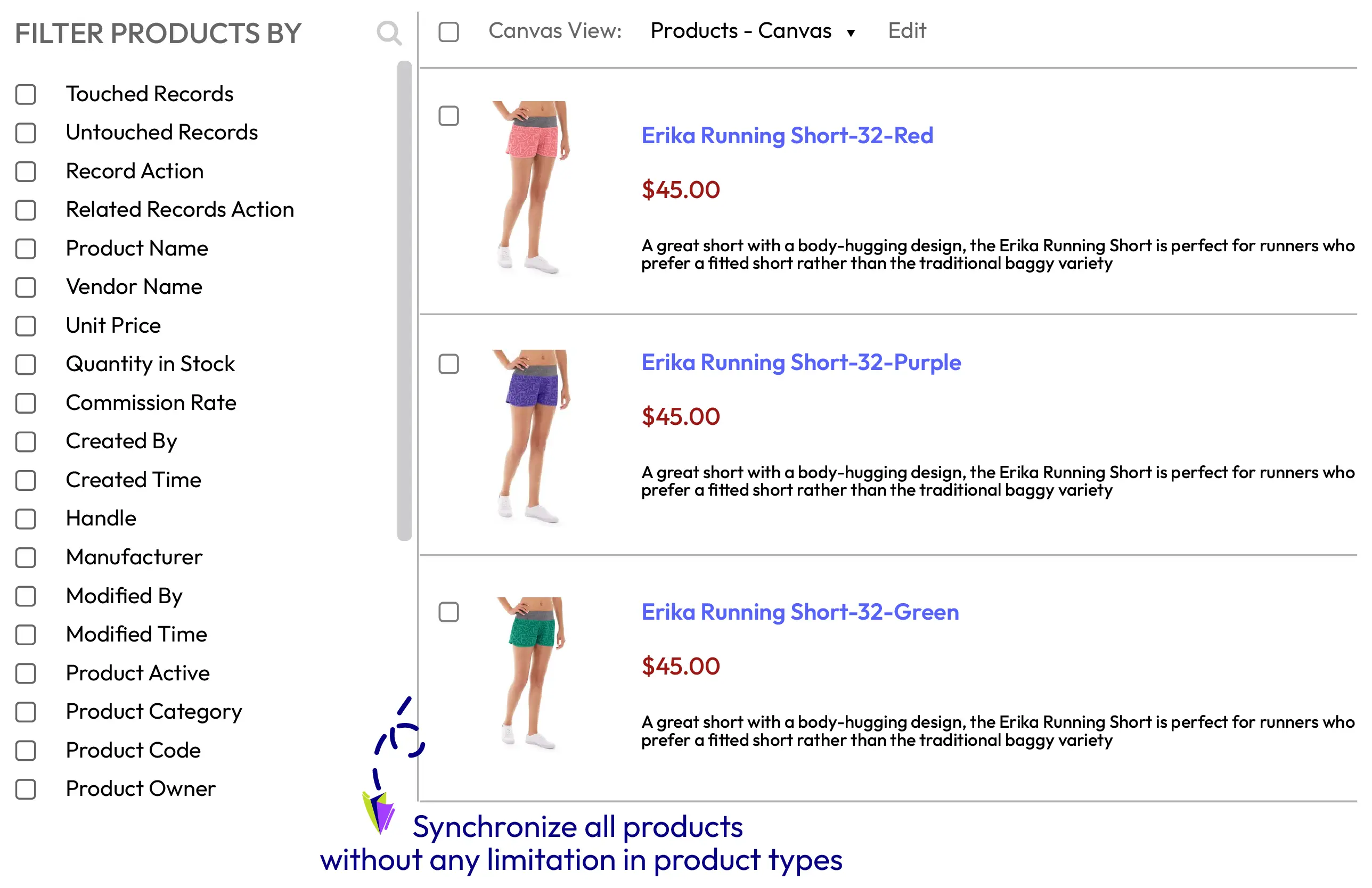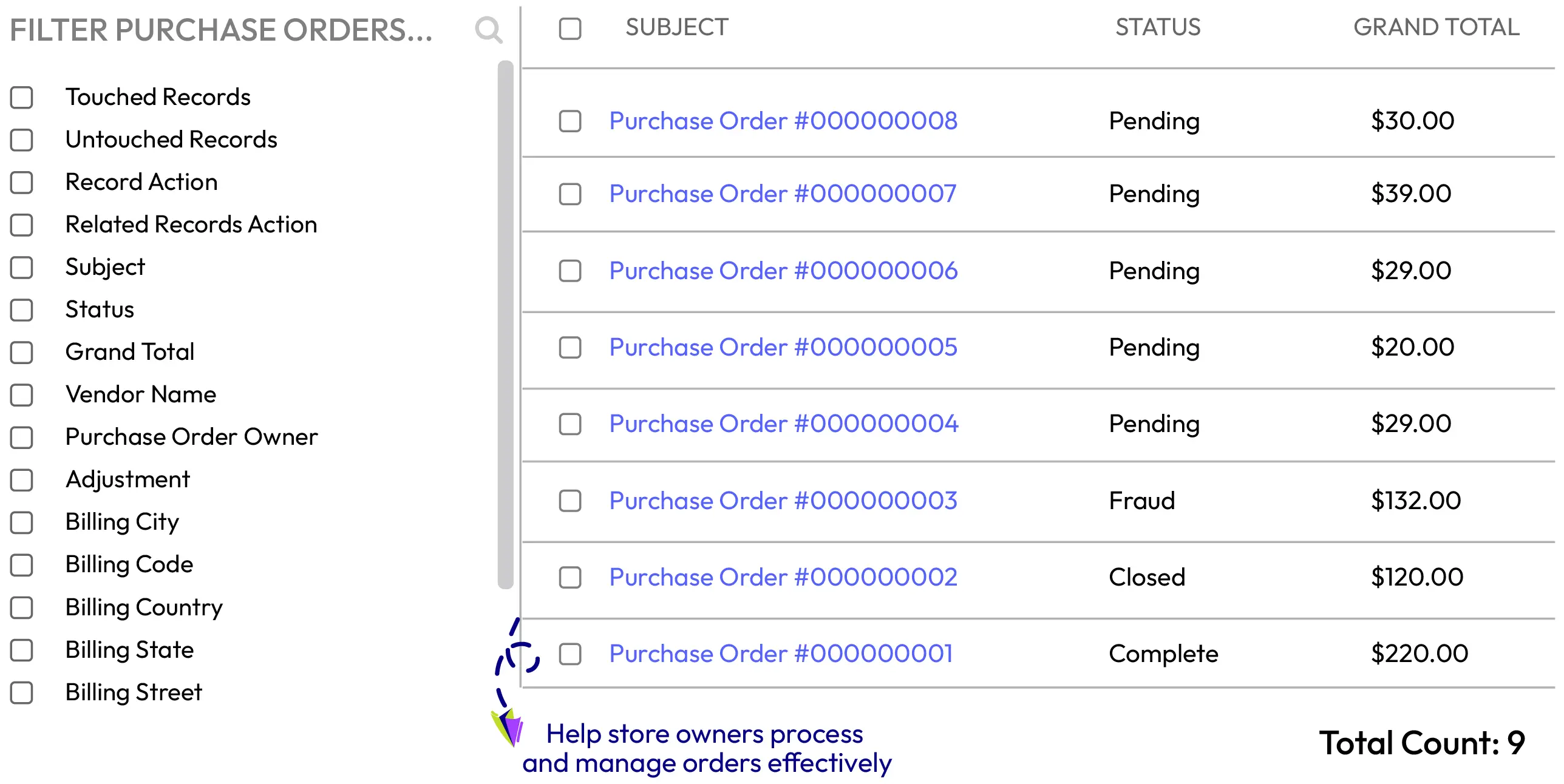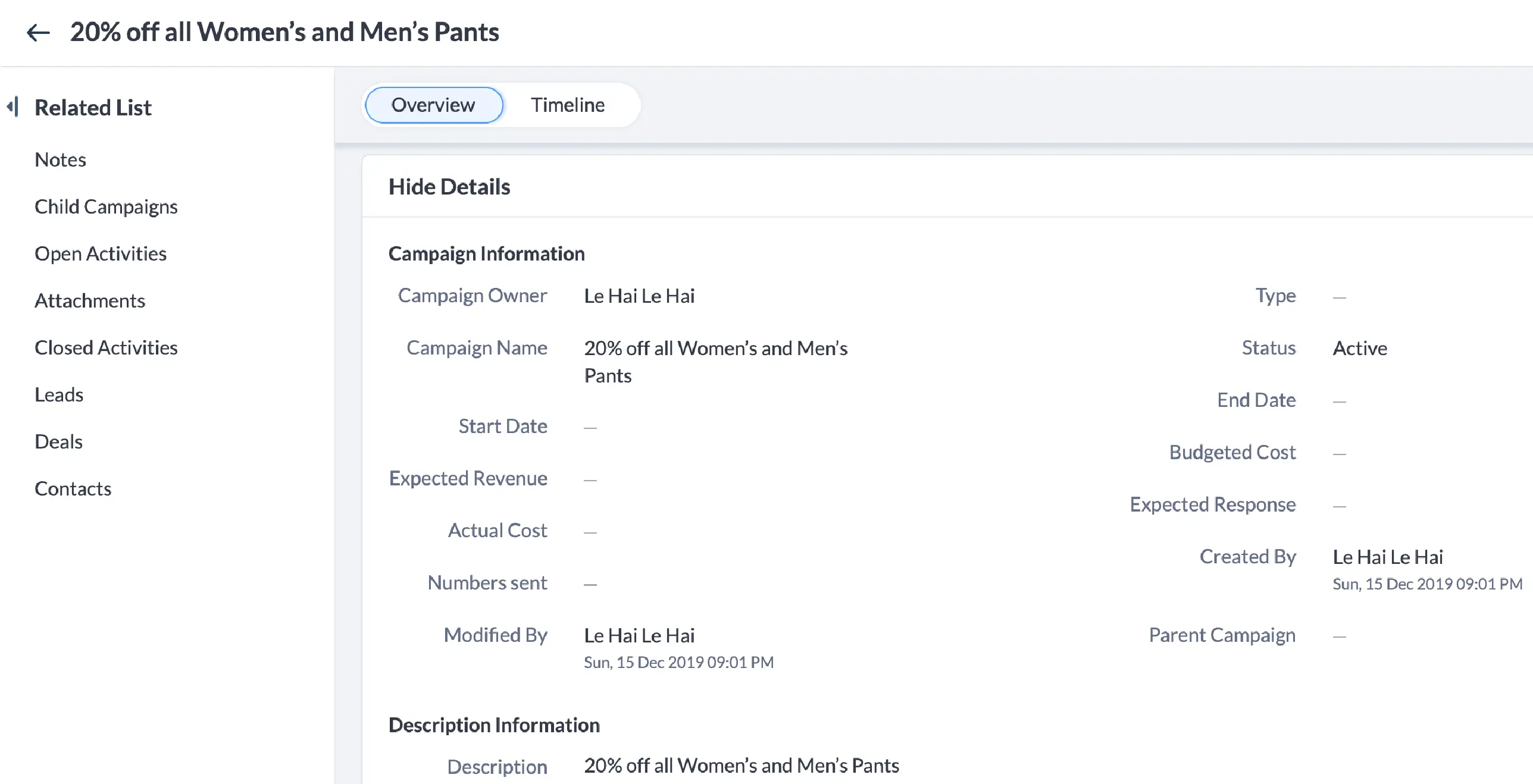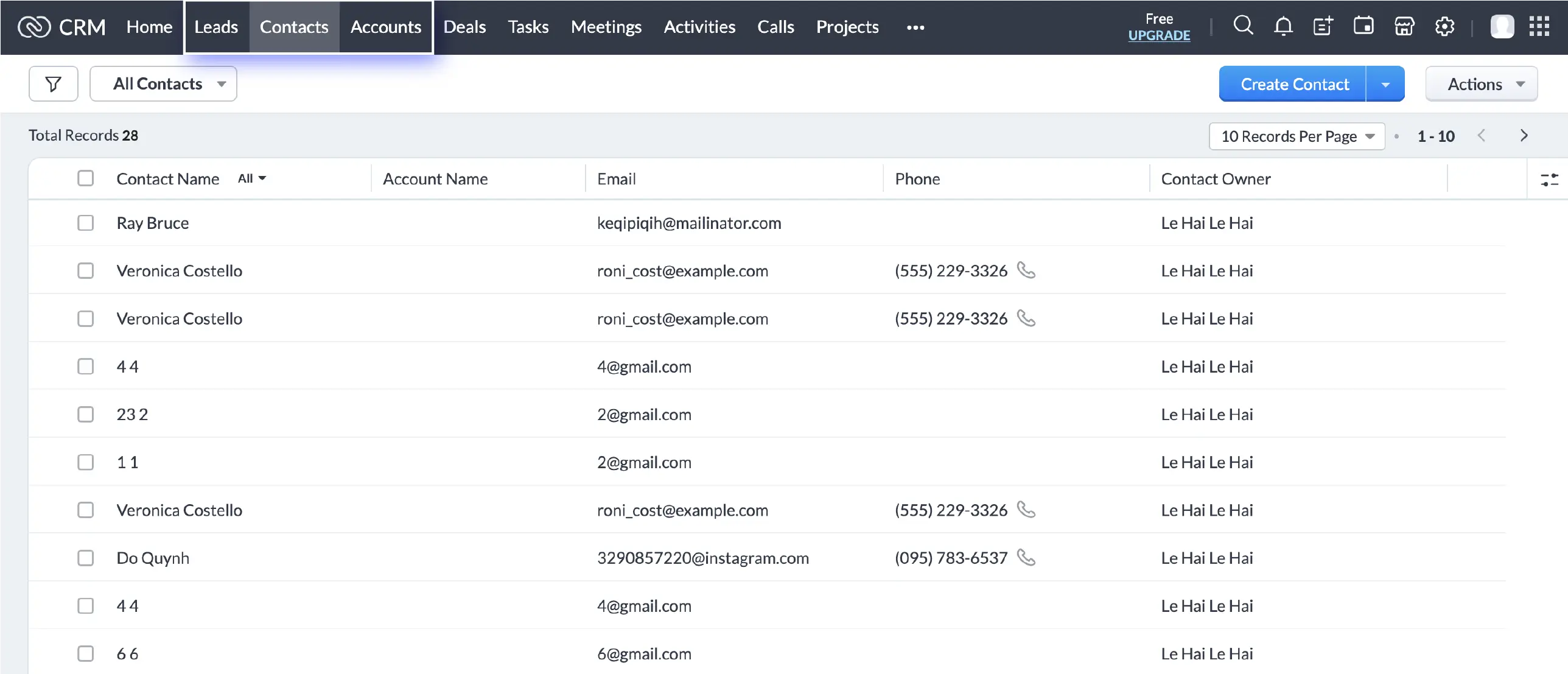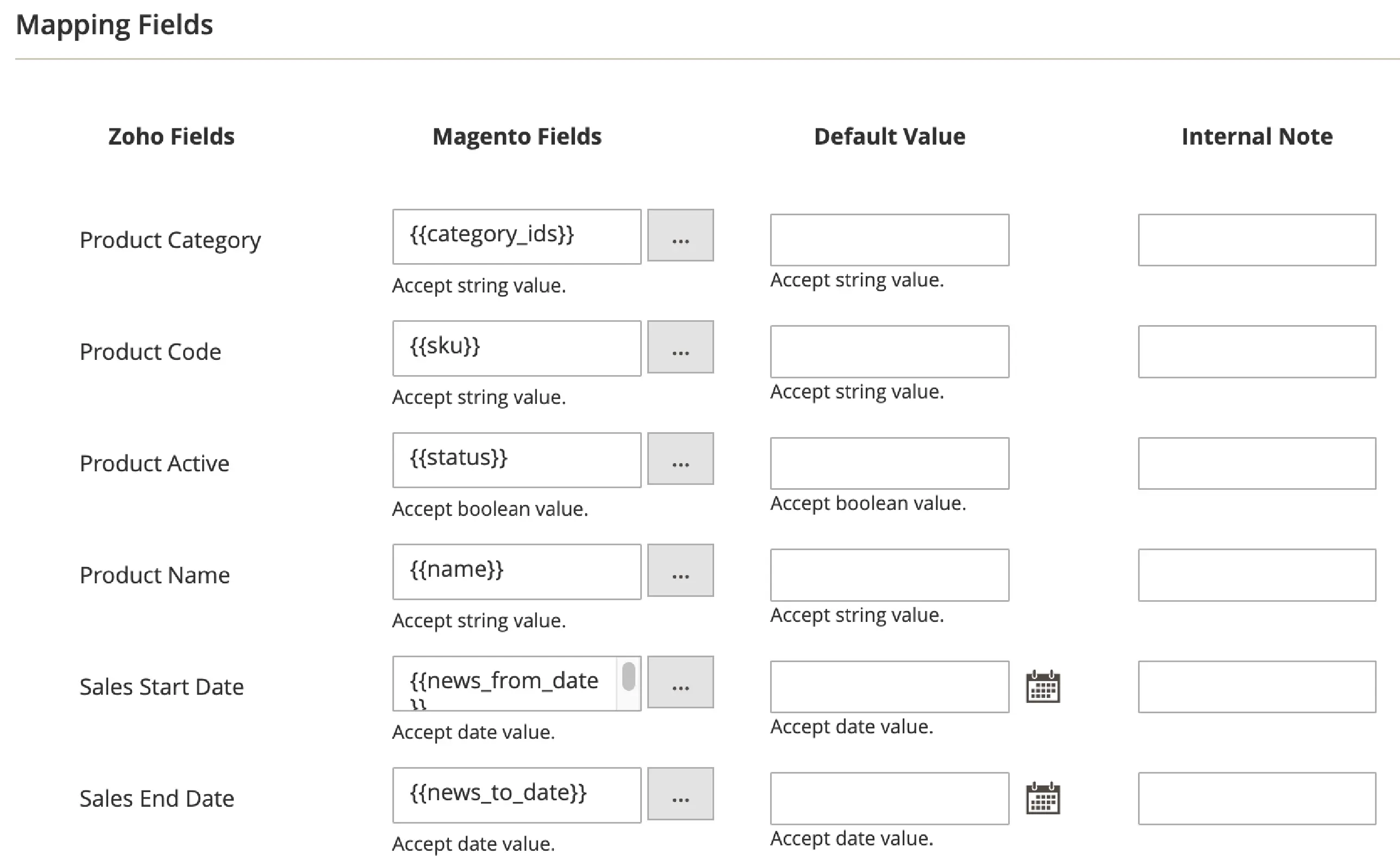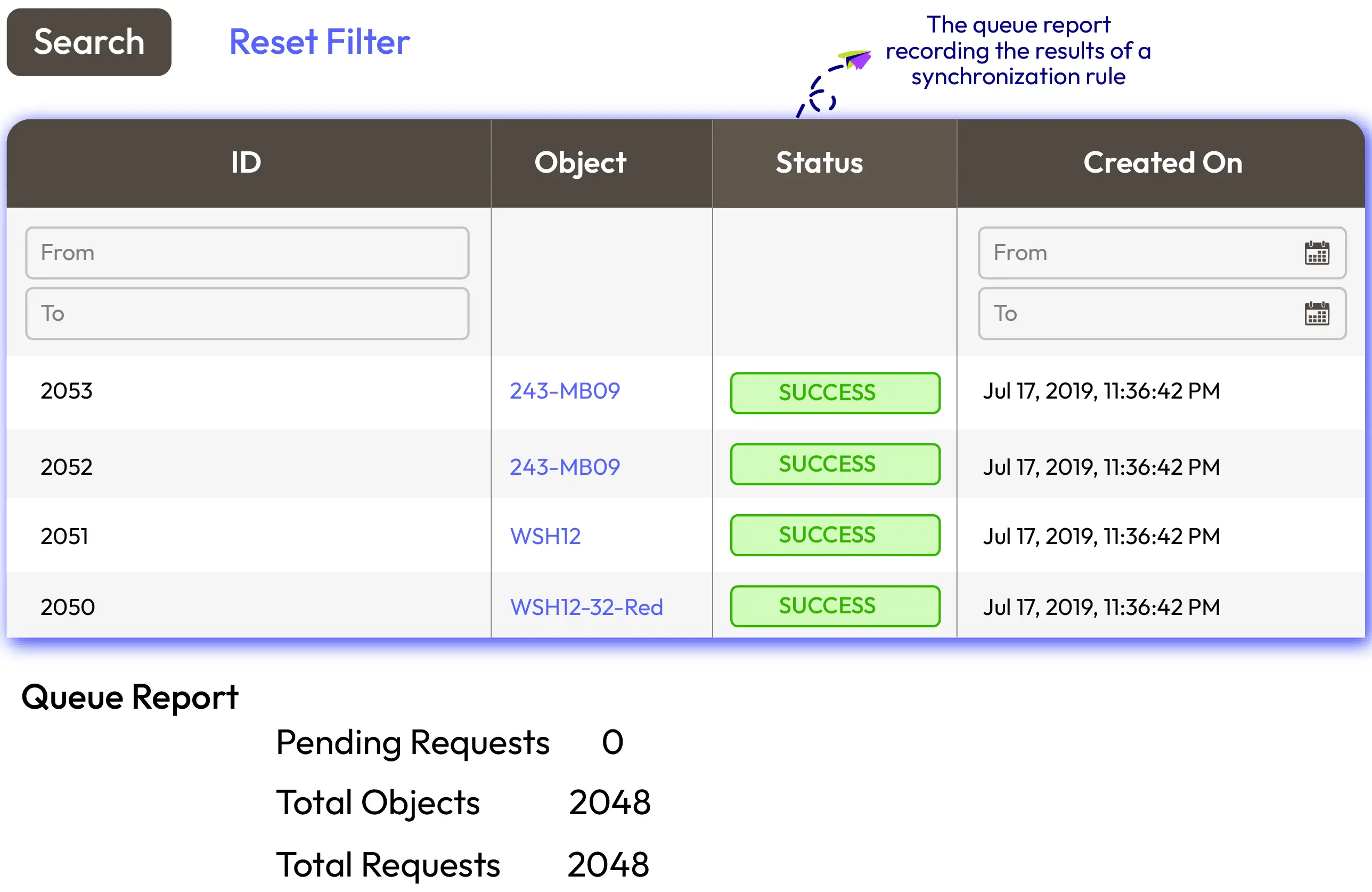Zoho CRM integration for Magento 2
v4.0.4Magento 2 Zoho CRM extension is a powerful tool to sync Magento data such as Customers, Subscribers, Sales, Invoices, and Products from your store to Zoho CRM. All Magento 2 product data can be transferred regardless of the product type.
Moreover, store admins can connect Magento attributes to Zoho custom fields for automatic data transfer and updates. Cron jobs are supported to allow admins to flexibly set the cron schedule by minutes, hours, daily, weekly, or monthly.
Also, Zoho CRM is integrated with Zoho campaigns to help store owners plan, execute, and monitor promotion campaigns more effectively.
- Need API/GraphQL for Magento 2 Zoho CRM integration? Chat now
- Zoho system automatic synchronization with Cron
- Auto synchronize products to Zoho CRM
- Auto-sync orders and invoices to Zoho CRM
- Magento shopping cart rules to Zoho campaigns
- Auto synchronize customer data to Zoho
- Manage Mapping Fields with ease
- Track synchronization with queue report
Total price:
Problems
Most businesses face up with some sort of double-entry issue, especially those are using an online shopping cart like Magento. Why is this? It's because when customers place orders in Magento, store owners have to then transfer them to their CRM. This is a waste of time that only get worse the busier you are.
Solutions
Better manage sales operations. With Zoho CRM, the sales activities of stores are automated. Zoho will update constantly the data from Magento stores such as Products, Customers, Orders, Invoices, Shopping Cart Rules. Specially, Zoho CRM also allows store departments to manage customer accounts. All accounts from a shared database is easy to monitor and can be viewed across products, locations, account, and status. Especially, you can track the purchase history for cross-sell or upsell opportunities.
Opportunities with leads and contacts. Zoho CRM can follow customers’ behaviors and categorizes them as leads and contacts to suggest for your stores. Depending on that, stores can take care the leads and convert them into potential customers, then purchasers.
Support mobile device to keep track of store activities Zoho is well responsive with mobile device which helps store owners can stay in control of sales activities actively.
Zoho System automatic synchronization with Cron
With Zoho CRM module, the synchronization from Magento 2 panel to Zoho system is automatic thanks to the support of cron job. From the admin backend, admins can set the cron schedule by minutes, hours, daily, weekly or monthly flexibly, depending on that the Magento 2 objects will be synchronized automatically.
The automation helps store admins save a lot of time instead of adding data manually on Zoho CRM, reducing workload for store admins significantly.
Auto synchronize products to Zoho CRM
One of the most highlighted features of Zoho CRM Magento 2 is synchronizing all products without any limitation in product types.
The product information including general information, price, and especially stock information is auto-synced and updated into Zoho CRM Products from your Magento 2 store if there is any new product that is created, edited even deleted. With Zoho CRM, both sales and purchasing departments can use the Products module effectively according to the department process.
Auto-sync orders & invoices to Zoho CRM
The information of Orders and Invoices in Magento 2 panel are archived in the Magento 2 store will be synchronized to Zoho CRM modules as Purchase Orders and Invoices. The modules will be synchronized with Order information with a friendly interface so it is very convenient to follow.
Purchase and Invoice information is very necessary for every store to take care of customers. Zoho CRM will supports store owners to process and manage orders from customers effectively.
Integrate Zoho CRM with professionals' helpMagento catalog price rule to Zoho campaigns
Catalog Price Rule in Magento 2 is the basement to create unlimited promotion campaigns at the shopping stores. Zoho CRM supports store owners to manage various promotions as better as Campaigns via synchronization. Zoho Campaigns allows you to plan, execute and monitor campaigns in an organized way. With synchronization with Zoho CRM, it is able to:
Auto synchronize customer data to Zoho
The customer information included in Zoho CRM including Leads, Accounts and Contacts. Three modules are different in the information amount of a profile and usage purposes.
Leads are the raw details about individuals who may be interested in your store, which plays a very important role in an organization's Sales & Marketing department and are useful in identifying potential customers. In B2C businesses, Contact is the most important information for acquiring customers, supporting effectively in email marketing campaigns. Accounts with the information such as company address, number of employees, annual revenueare helpful to B2B business represents a Company or a Department which your organization is currently doing business with or is planning to do business with in the future.
Manage mapping fields with ease
Magento 2 Zoho CRM Sync extension allows the connection between the Magento attributes and Zoho custom fields for the automatic transferring and updating data. From the backend, store admins can select Magento fields to synchronize to Zoho CRM fields. This means that one Magento fields can be synchronized to multiple fields in Zoho CRM. For example, the updating of a phone number of a customer can be updated in Leads, Contacts, and Accounts simultaneously.
This flexibility helps the information of different sections in Zoho is recorded and updated in a uniform way, supporting different departments to work smoothly with each other.
Track synchronization with queue report
With Magento 2 Zoho CRM Sync module, you can track all data that is auto-synchronized between Magento 2 store and Zoho CRM. For each synchronization rule, store admins can monitor the situation easily via Queue Report. The report of each rule includes all necessary information
More Features
Check out more details of Zoho CRM

Manage queues
All synchronization sessions are recorded in a queue list grid. Store admins can view, delete or sync multiple objects easily.

Manually synchronize
Allow select objects in the queue list and synchronize manually

Pop-up
View details of a queue via pop-up

Time delete queue log
Set the schedule to clear the queue log

Number of objects
Set the maximum of objects to be synchronized per time

Data from website
Select the website to get Magento 2 Object data to send to the Zoho Module.
Pricing
Choose your suitable edition
Standard
Crafted for a great webstore start $ 299 first year
- 1-year extension updates
- 1-year support
- 60-day money-back guarantee
- Read our policies
- Supports for Magento 2 Community Edition
Version 2.0
Reviews (7)
Usefull for Zoho CRM
We are using this extension to send data to zoho CRM. works as expected and is quick and fast. Well documented. Support was quick to help us get it working.
Love your support
I've been using Zoho CRM for a while and want to integrate it with the Magento system. Though it was quite hard to understand at first, the support team helped me a lot, thanks.
FANTASTIC
The synchronization from Magento 2 panel to Zoho system is automatic, and I really appreciate this feature. Love all your extensions!
Great
This extension was not designed to work for Zoho Asia Pacific and the Mageplaza team helped to configure it fast. I am even working on many alterations right now with their tech team and they are good at providing fast service.
Superb
You are the best Mageplaza! The extension is a perfect fit to my store as I'm using Zoho CRM and do not want to change it in the near future. Using this even lets me synchronizing one Magento field to several Zoho fields.
Easy process
I've had a great experience with you guys. Thanks for guiding me and helping me through the process. It became easier after talking with you. The extension is now working perfect with my store.
Thank you!
I'm using Zoho and have met some difficulties with updating and synchronizing data from my Magento 2 store to the system. But now it works great. Thank you Mageplaza. You're really appreciated.
Leave a Review
All of the feature updates plan and status will be updated as soon as possible in our public Trello.
View Mageplaza Extension Roadmap 2023 ->Don't see the features you are looking for?
Request featureRelease Notes
-
v4.0.4 (Magento v2.4.x)
31 May 2023
- Compatibility: The extension is now compatible with Magento 2.4.6
- Bug Fix: We fixed the issue that updated address data
- Bug Fix: We fixed the issue that hook entity customer when editing address
-
v4.0.3 (Magento v2.4.x)
10 May 2022
- Bug Fix: We fixed issue that composer
-
v1.0.4 (Magento v2.3.x)
10 May 2022
- Fixed composer error
-
v4.0.2 (Magento v2.4.x)
26 October 2021
- Compatible with Magento 2.4.3
- Added IN Domain User
-
v1.0.3 (Magento v2.3.x)
29 January 2021
- Added IN Domain User
-
v4.0.1 (Magento v2.4.x)
07 June 2021
- Compatible with Magento v2.4.2
-
v4.0.0 (Magento v2.4.x)
29 January 2021
- Supported Magento v2.4
-
v1.0.2 (Magento v2.3.x)
29 January 2021
- Improved compatible with Magento v2.3.6
- Compatible with Mageplaza Reports
- Fixed error with area: US, EU, CN
-
v1.0.1 (Magento v2.3.x)
14 August 2020
- Compatible with Magento v2.3.5
-
v1.0.0 (Magento v2.3.x)
09 December 2019
Initial release
Zoho CRM Integration's Full Features List
General Configuration
- Enable/ Disable Zoho CRM extension
- Enter the ID obtained in Zoho CRM into the Client ID field to connect to Magento
- Enter the Client Secret obtained in Zoho CRM
- Get Access Token to check the connection with Zoho CRM by clicking Get Access Token button
Queue Schedule
- Set the time to delete Queue Log by days
- Set the schedule to auto-sync data from Magento to Zoho
- Set the number of objects to be sent to Zoho per time
- Compatible with Mageplaza's extensions: Magento 2 Cron Schedule, Salesforce CRM, Admin Permissions,
Manage Sync Rules
- Add data to the queue via the grid
- Add new, view or edit rule
- Select Magento 2 Object to retrieve Magento data sent to Zoho
- Select the Zoho module correspondingly to the selected Magento Object
- Select the website to get Magento Object data to send to the Zoho Module.
- Enter the fields of a magento object which are defined as the fields of a Zoho module.
- Monitor situation of a rule running via Queue Report
Why choose Mageplaza Magento 2 Zoho CRM integration
Mageplaza provides consistent and customer-centric extensions for your Magento 2 store.
We don't sell products for one time. We provide lifetime solutions which help our customers thrive with their businesses.




60-day Money Back
Extensive 60-day money-back period. You love it or get a full refund no questions asked.
Extensive Support Timeframe
Mageplaza provides support 16 hrs/day, 5.5 days/week to guarantee the seamless operation of our extensions on your store.
Install via Composer
Simple installation via composer helps you save time and eliminates technical issues during future updates.
Frequent Updates
Intensive update roadmaps ensure great performance, bug-free, highly compatible, and innovative extensions.