Product URL does not show correctly
URL Issue of Product Feed extension
When using Product Feed extension, there are some products files after being generated having the backend URL.
For example: https://domain.com/admin/this-is-product-url/key/lkal83kald83kjal2mdvu4ahkavxza/
Reason explained for that issue:
Those products having Visibility tab is Not Visible Individually. Hence making the wrong URL generated, which means that customers at frontend cannot access the URL.
Solution for that issue:
Step 1.
Add attribute visibility to the condition of Product Filter tab by:
Going to Store > Attributes > Product, and find attribute visibility
Step 2.
Access to the configuration of visibility. At tab Storefront Properties, with field Use for Promo Rule Conditions, select Yes.
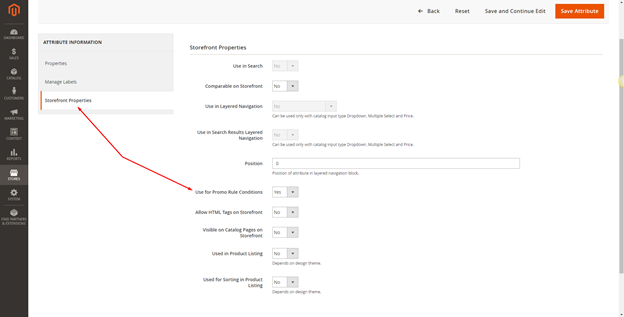
Click Save Attribute
Step 3.
Go to the Product Filter tab on the feed that you need to generate and set the conditions: Visibility is not Not Visible Individually
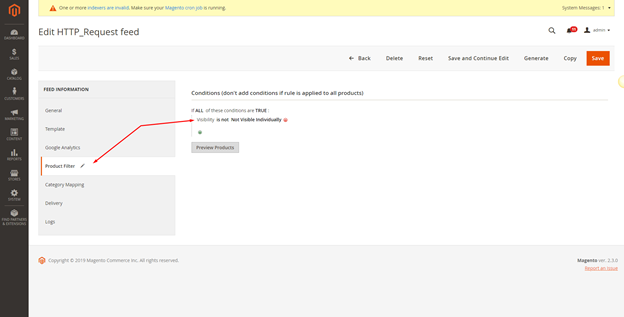
Click Save and Continue. Then click Generate to create the file.
Back Ask Mageplaza
