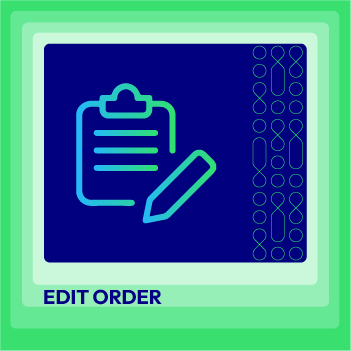Change Store Email Addresses - Mageplaza
Magento Order Processing Tutorial
Vinh Jacker | 06-04-2018
The Magento Ordering Processing System is a comprehensive and efficient solution designed to streamline the process of managing and fulfilling customer orders within an e-commerce platform. Developed by Magento, a leading provider of e-commerce solutions, this system offers a range of powerful features and tools that enable businesses to effectively handle the entire order lifecycle, from placement to delivery. With the Magento Ordering System, merchants can effortlessly handle a large volume of orders, ensuring smooth operations and customer satisfaction. The Order Workflow basically consists 6 processes as follows:
- Place Order
- Order Pending
- Receive Payment
- Invoice Order
- Ship Order
- Complete Order
3 Magento Orders Processing Steps
Below are the basics steps in Magento 2 Order Processing:
3 Magento Orders Processing Steps
Step 1: Open a pending sales order
- Login to the backend. Right under Dashboard, select
Sales > Orders. - Choose a pending sales order, and tap the Edit button in the upper-right corner. Please note that since Orders can only be changed while the status is “Pending”, the Edit button does not appear for orders with the status of “Processing”.

Step 2: Carefully examine these sections: Order and Account Information, Address Information, Payment & Shipping Method, Items Ordered
- Review Order and Account Information by consulting the following information:
- Order Number is located at the top of both the sales order and Order & Account Information. It precedes a note that shows where the confirmation was sent or not.
- Order Date refers to the date and time the order was placed.
- Purchase From indicates the website, store, and store views where customers place the order.
- For the Account Information section, Customer Name records the name of the customer who placed the order. Click on the name, then the customer profile will appear.
- Email is where the email address of the customer is recorded. By tapping the email address, you can open a new email message.
- Customer Group keeps account of the name of the customer group that the customer belongs to.

- Review Address Information by consulting the following information:
- Billing Address records the name of the customer placing the order together with the billing address and telephone number.
- Shipping Address provides information on the name of the person who is responsible for receiving the order, followed by his/ her shipping address and telephone number.

- Review Payment & Shipping Method by consulting the following information
- Payment Information presents the method of payment used for the order, purchase order number if applicable, and the currency used to place the order whether it was USD, Euro, Swiss Franc or anything else.
- Shipping & Handling Information shows the shipping method and a handling fee charged to the customer related to order fulfilment

- Review Items Ordered in Magento 2 Order Processing:
- Product shows the product name, stock keeping unit, and options when applicable.
- Item Status points out the status of the item whether it is refunded, in stock, etc.
- Original Price presents the price listed in catalog originally before discounts.
- Price indicated the item’s purchase price.
- Qty refers to the quantity of products ordered, shipped, invoiced, refunded.
- Subtotal is the purchase price calculated by multiplying the quantity.
- Tax Amount represents the amount of tax assigned to the item with the value recorded based on the decimal system.
- Tax Percent presents the percentage of tax that is applied to the item.
- Discount Amount shows the price reduction customers are entitled to for this specific item.
- Raw Total includes the line item total with the applicable taxes imposed at the product level, minus discounts.

Step 3: Complete the Magento 2 Order Processing Total section
- First, have a look at this information:
- Status tells the current status of the sales order.
- Comment appears as a text box which you can use to enter a comment that goes with the order.
- Notifying Customer by Email gives you a checkbox that you may tick if wishing to send the comment to the customer in a different email.
- Visible on Storefront gives you a checkbox that you may tick should you want the comment to be seen from the customer account.
- Submit Comment allows you to submit the comment and send by email, if that is applicable.
- For Order Totals, Shipping & Handling points out the amount charged for shipping and handling fees.
- Tax presents the amount of tax imposed on the order if this is applicable.
- Store Credit indicated the amount of available store credit assigned to the order, if this is applicable.
- Grand Total is the order total/ totally order set.
- Total Paid indicates the total amount of money paid for the order, if this is applicable.
- Total Refunded presents the total amount of money that is paid back from the order, if applicable.
- Total Due tells you about the total amount of money that is due to be paid.
- Then, in the Order Total section, do as following:
- Insert a comment which will accompany the order.
- In case you want to email the customer to inform the comment, tick the Notify Customer by Email checkbox.
- Should you want the comment to be visible in the customer account, tick the Visible on Storefront checkbox.

Once you are ready to issue an invoice for the order, tap Invoice. After that, follow the instructions to create an invoice.
Understanding the Order Process in Magento 2
Within Sales - Orders, you have the ability to review all orders, irrespective of their status. This section allows you to observe, modify, or manually initiate order creation. Essentially, the order workflow encompasses the subsequent stages: | New Order | Pending Payment | Payment Received | Order Invoiced | Order Shipped | Complete | |:———-:|:—————:|:—————-:|:————–:|:————-:|:——–:|
Benefits of Displaying Order Processing in Magento 2
Displaying order processing information in Magento 2 offers several benefits for both the e-commerce store owner and the customers. Below are some key advantages that we would like to bring to you:
- Saving time on managing orders: By displaying order processing details, the store owner gains valuable insights into the order fulfillment process. They can identify bottlenecks, delays, or issues that occur during the order processing stage and take corrective actions. This optimization improves overall efficiency, reduces errors, and enhances customer satisfaction.
- Be transparent about the order statuses: Customers gain transparency into the status of their orders with this display. They can track the progress of their purchase, from the moment it is placed to when it’s shipped and delivered. This transparency builds trust and customer satisfaction, reducing inquiries and support requests.
- Customer Self-Service: When customers can view the order processing information themselves, they have the convenience of self-service. They can check the status, estimated delivery date, and any updates related to their orders without needing to contact customer support. This empowers customers and saves time for both parties.
- Improving Communication: Displaying order processing information enhances communication between the store owner and customers. Customers receive real-time updates regarding their orders, such as when it’s been packaged, shipped, or delayed. This proactive communication minimizes customer frustration and ensures they stay informed throughout the process.
- Customer Engagement: By showcasing order processing details, customers are engaged and involved in the fulfillment journey. They feel connected to their purchase, and the anticipation of seeing the progress creates a positive buying experience. Engaged customers are more likely to become repeat customers and recommend the store to others.
- Reducing Support Load: Providing order processing information reduces the number of customer inquiries regarding order status. When customers can access this information themselves, the store owner’s support team spends less time responding to basic status inquiries and can focus on more complex customer issues, improving overall efficiency.
- Trust and Reliability: Clear and visible order processing information instills trust in the e-commerce store. Customers feel confident that their orders are being handled efficiently, and the store owner is transparent about the process. This trust translates into increased customer loyalty and a positive brand image.
In conclusion, displaying order processing information in Magento 2 benefits both customers and store owners. It fosters transparency, customer self-service, communication, engagement, and trust. Additionally, it reduces the support load and enables order management optimization, resulting in improved operational efficiency and customer loyalty.
Mageplaza Magento 2 Edit Order Extension
Besides Default Magento Order Processing, to avoid time-consuming and decrease unexpected cancellations, Mageplaza Edit Order will be an optimizer that can be considerable. Bellow brief information will be an explanation for the reason why Mageplaza Magento 2 Edit Order can play an important role in managing Magento Order Processing:
- Modify order information: Easily edit customer details, addresses, payment methods, and more.
- Add or remove products: Effortlessly make changes to the products included in an order.
- Customize order totals: Adjust discounts, taxes, shipping fees, and other charges as needed.
- Rework shipping methods: Change shipping carriers, methods, and costs to accommodate customer preferences.
- Order approval workflow: Implement customizable approval rules for certain types of orders.
- Seamless integration: Compatible with popular payment gateways, shipping providers, and other Magento modules.
- Detailed order history: Keep a comprehensive record of all order modifications for transparency and accountability.
- User role management: Assign editing privileges and control access based on user roles.
Edit Order
In summary, Magento 2 Ordering Processing is a robust solution that simplifies and automates the process of managing customer orders within an e-commerce platform. It empowers businesses to handle high volumes of orders effectively, ensuring a seamless experience for customers and facilitating efficient operations for merchants.
The bottom line
Online businesses need to process orders in Magento 2 to make changes if necessary before the payment is received. It supports them in solving problems and satisfying customers’ requests quickly. Also, you can edit orders in bulk by using Mass Order Actions. If you need more help with this process or want to find out more about our extensions, feel free to chat with us.
. Related Post