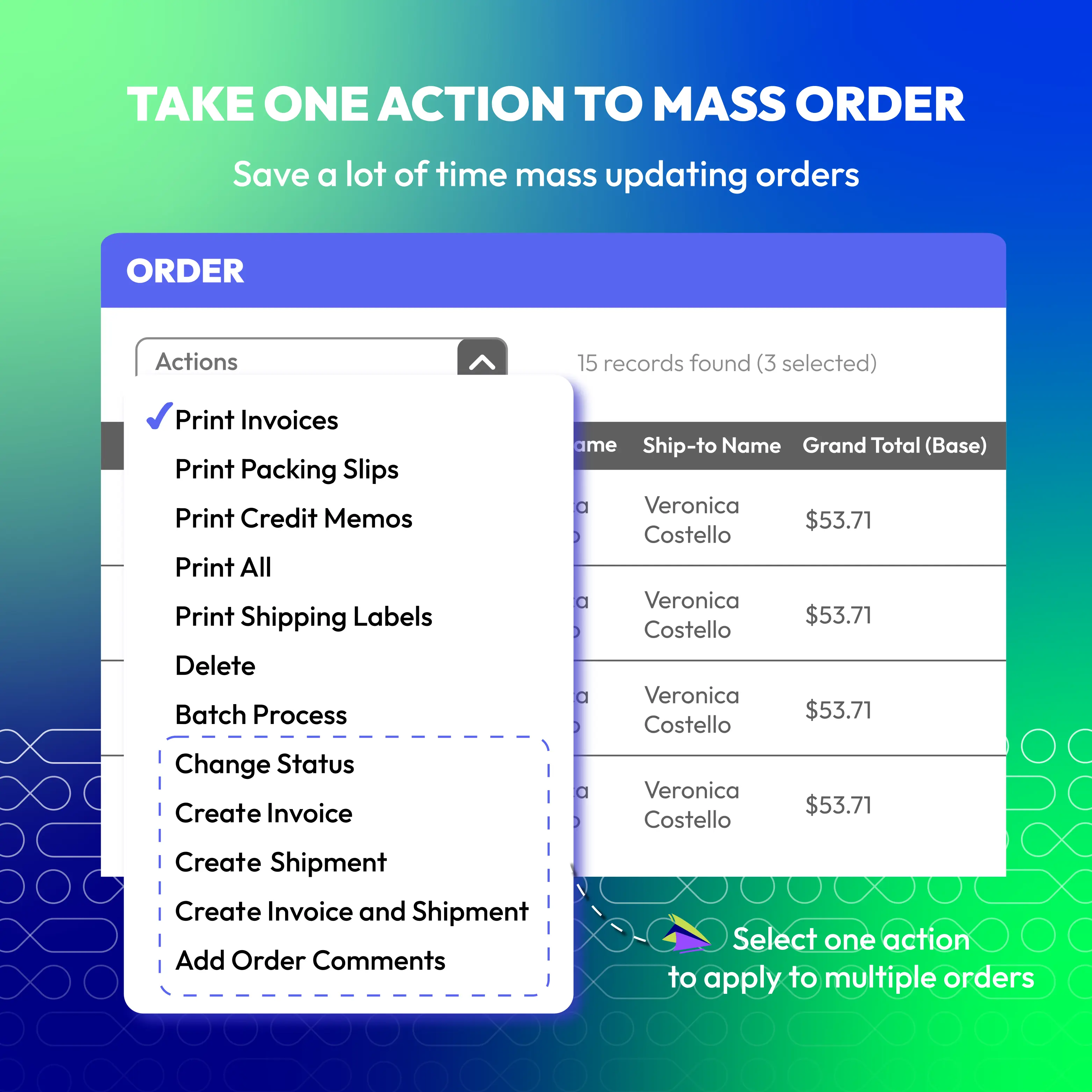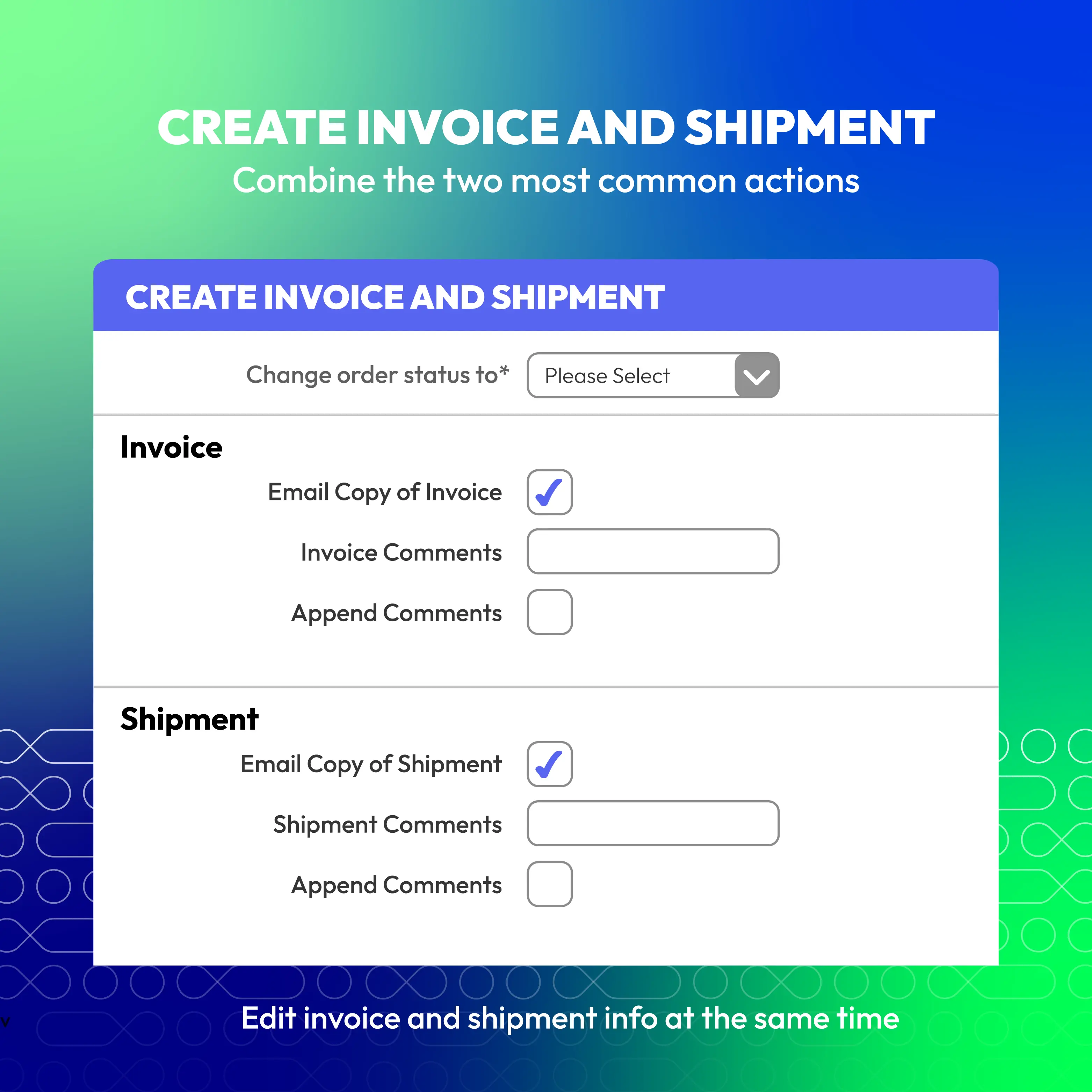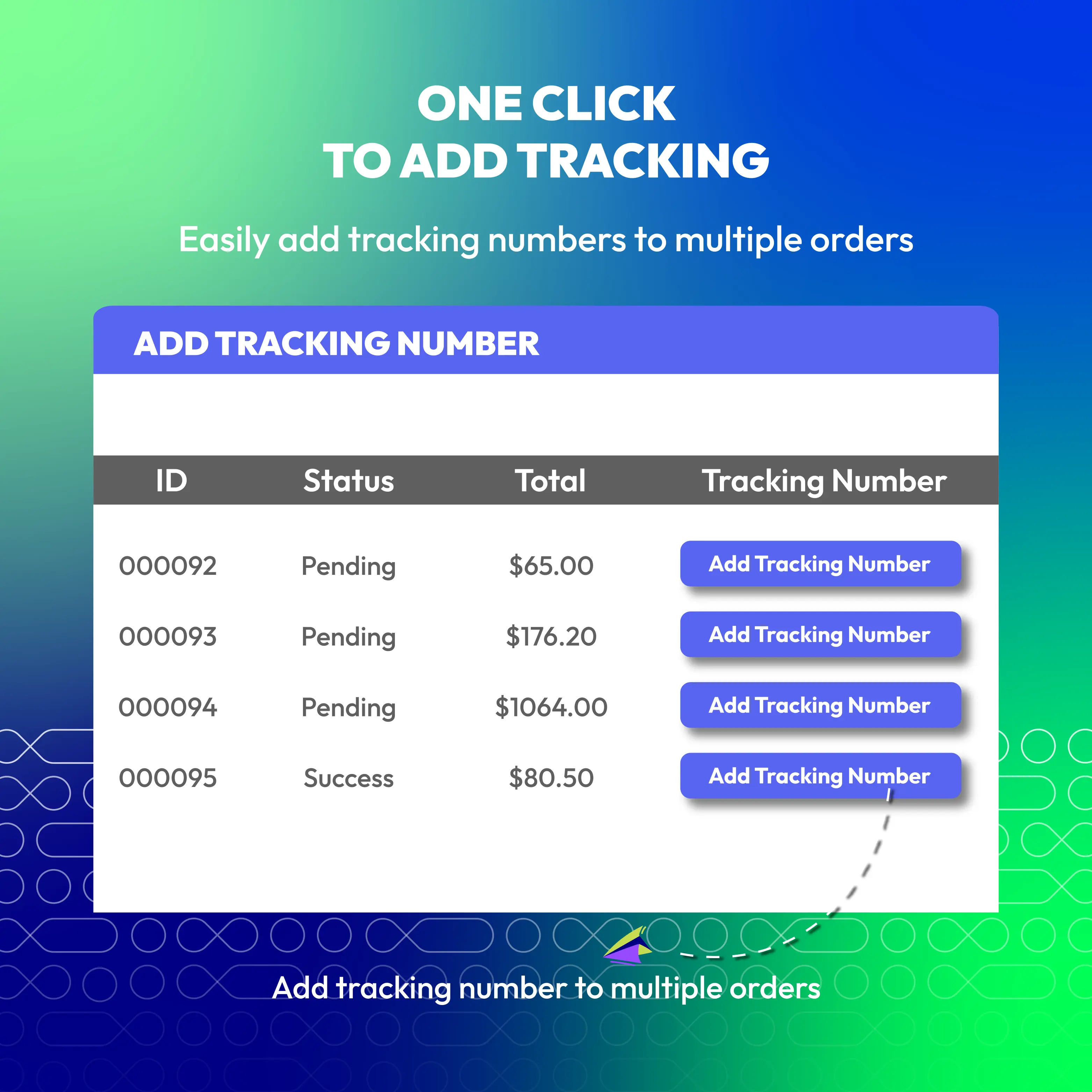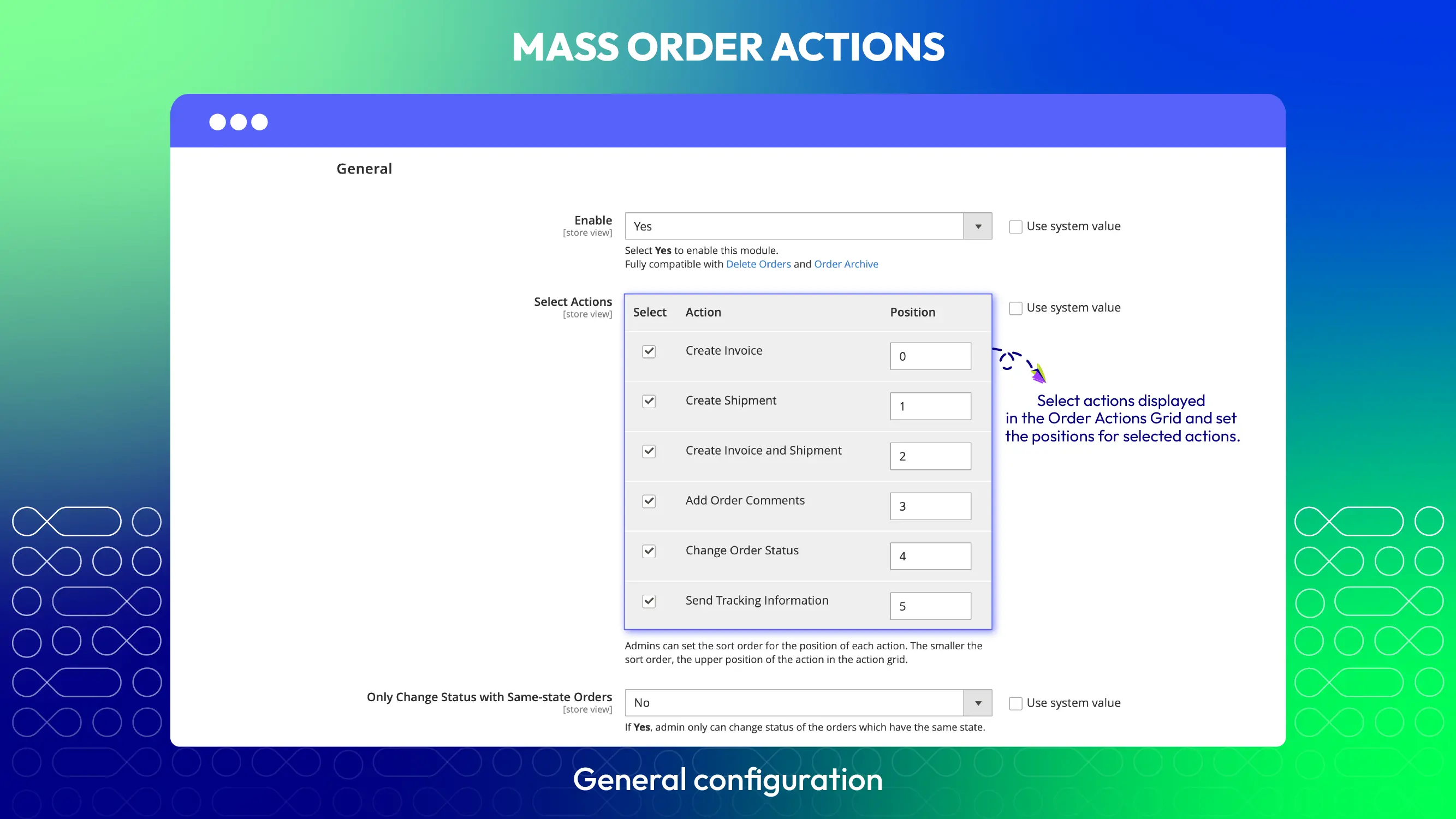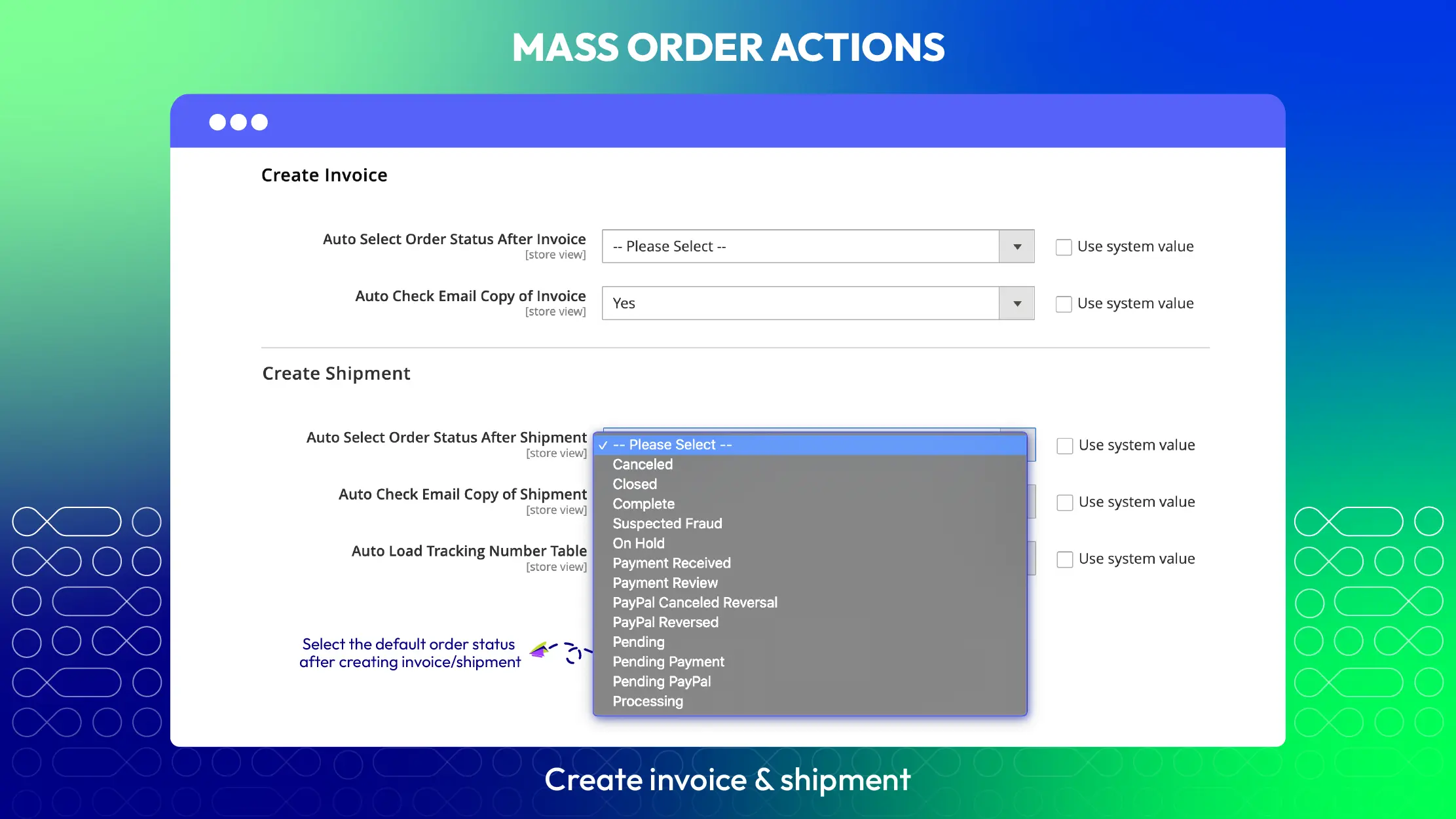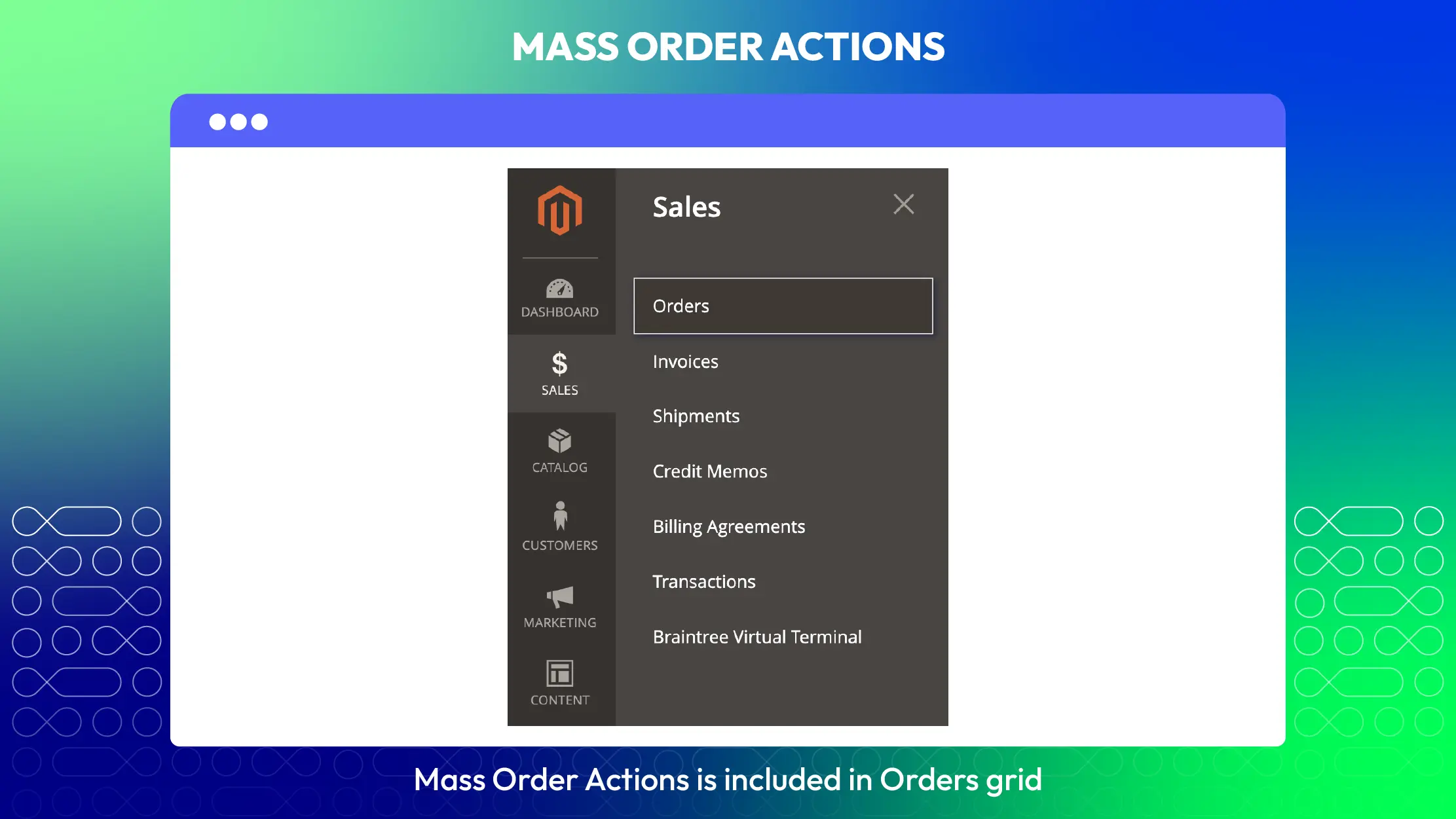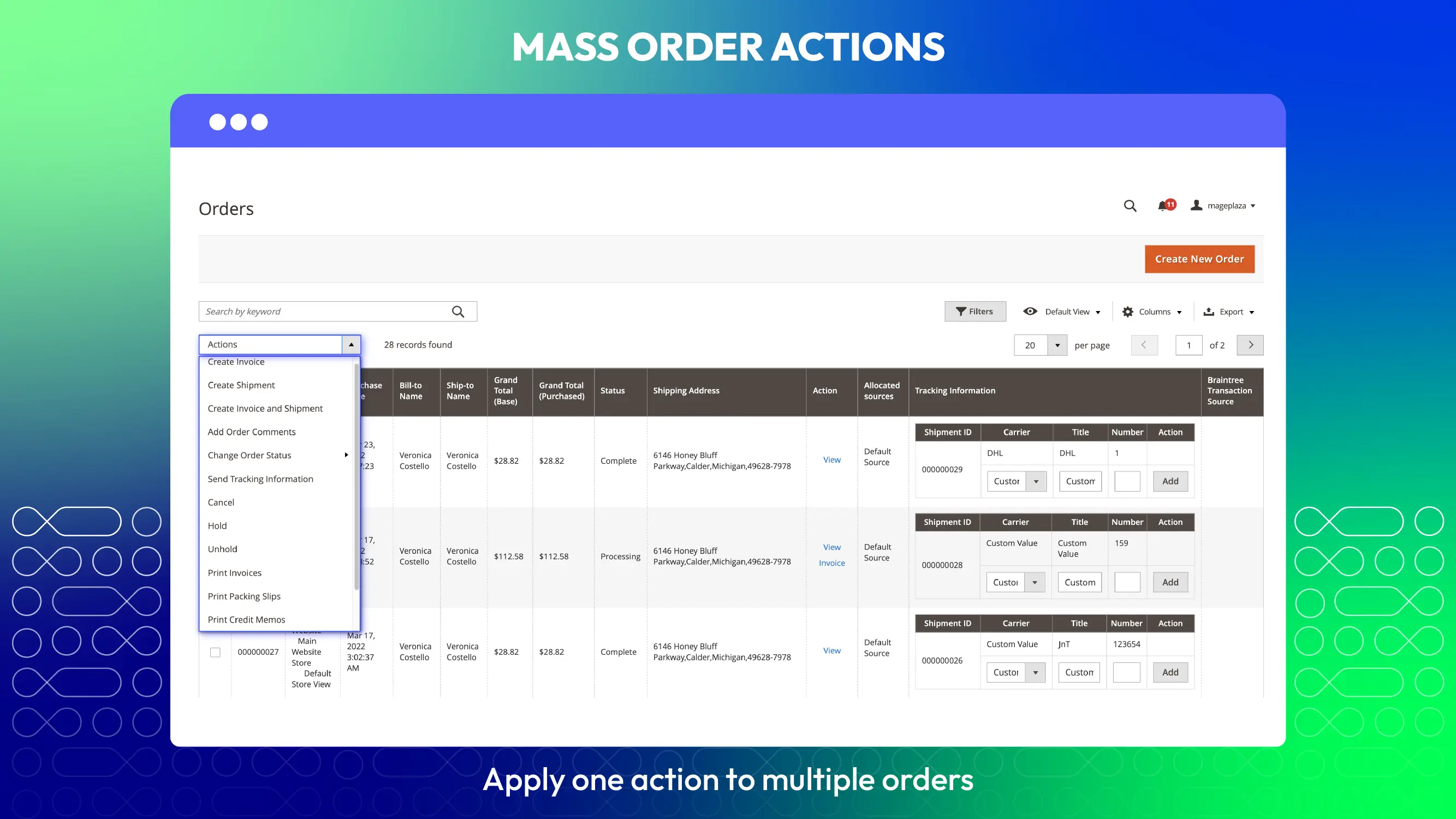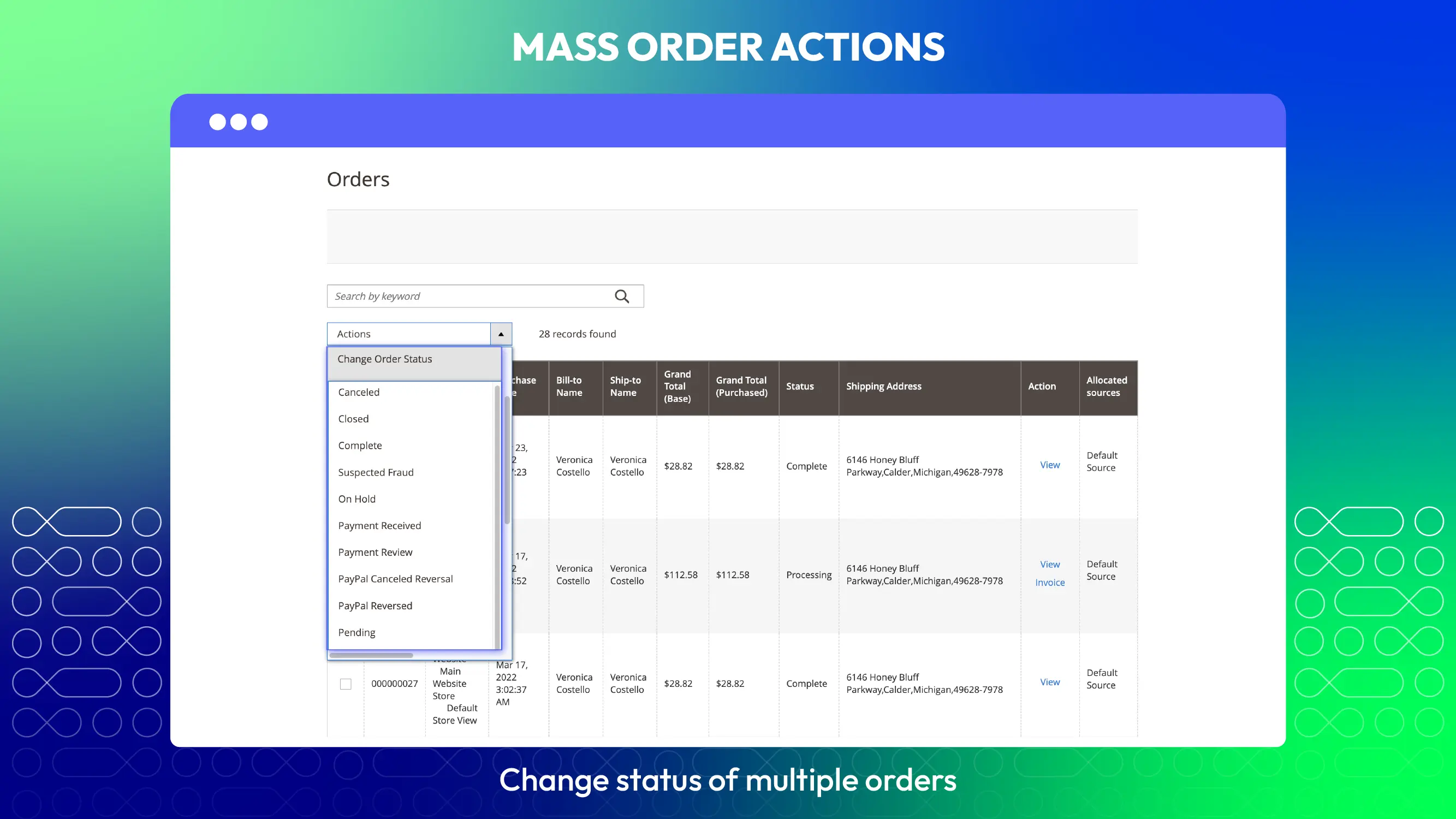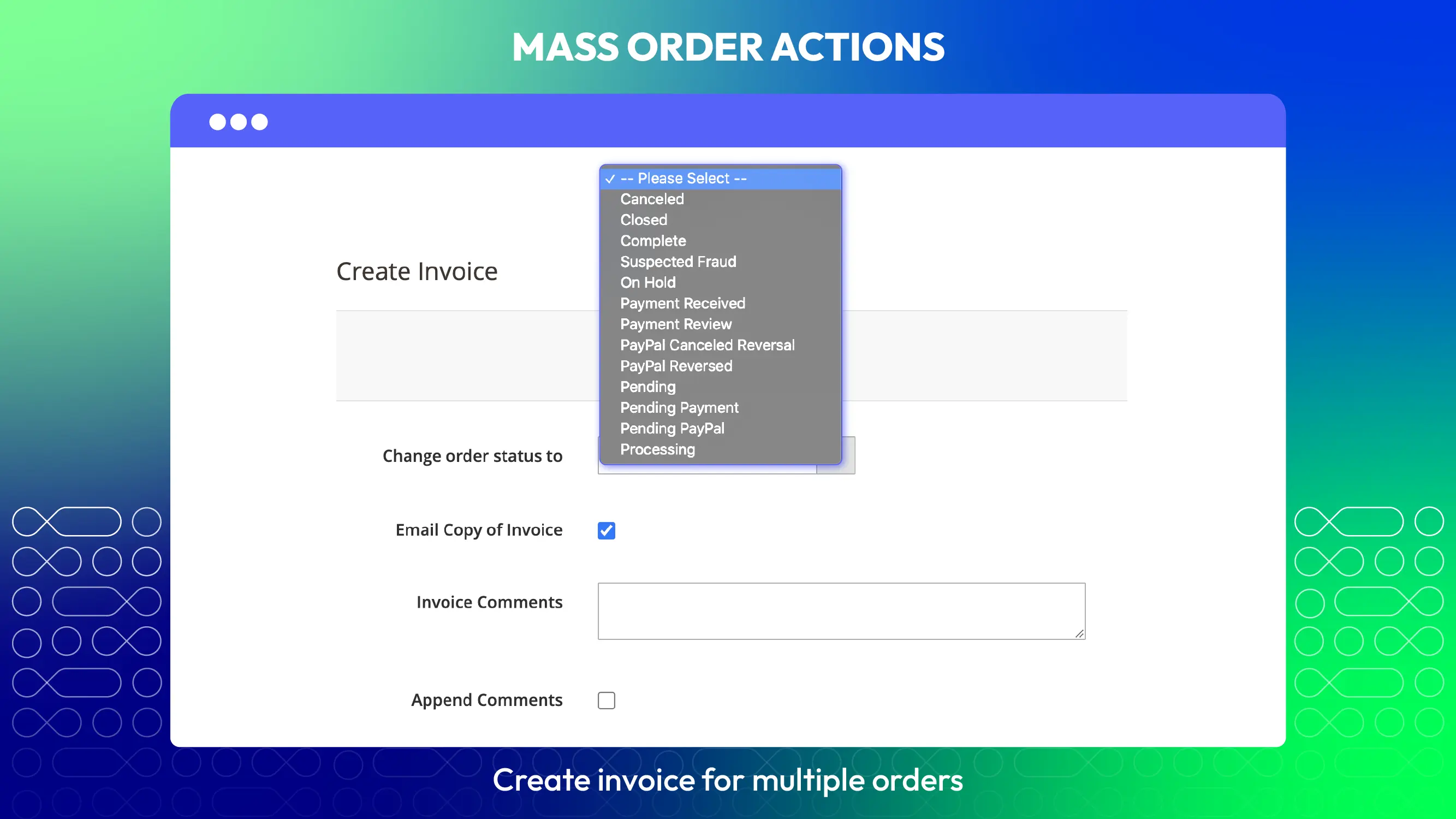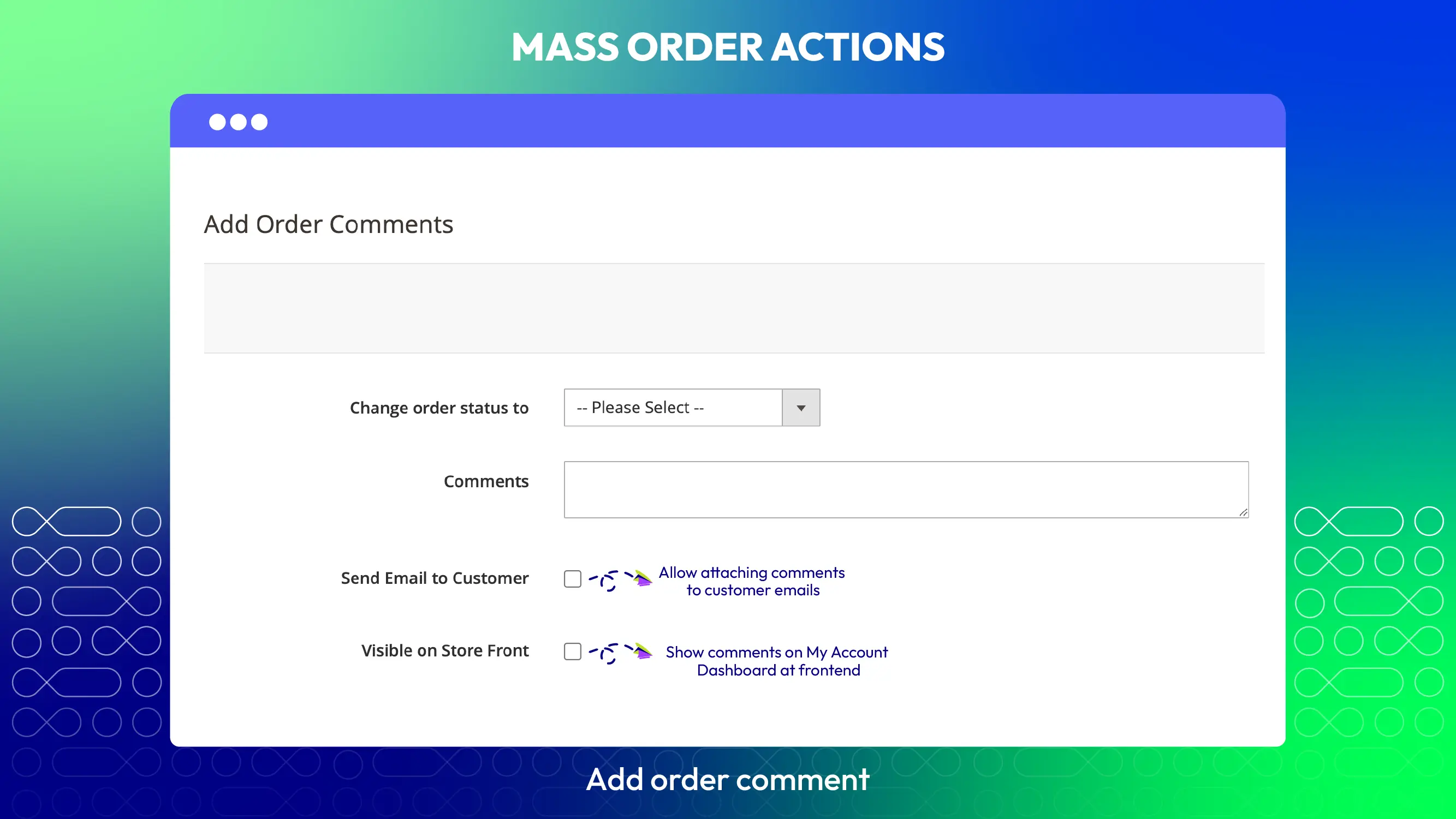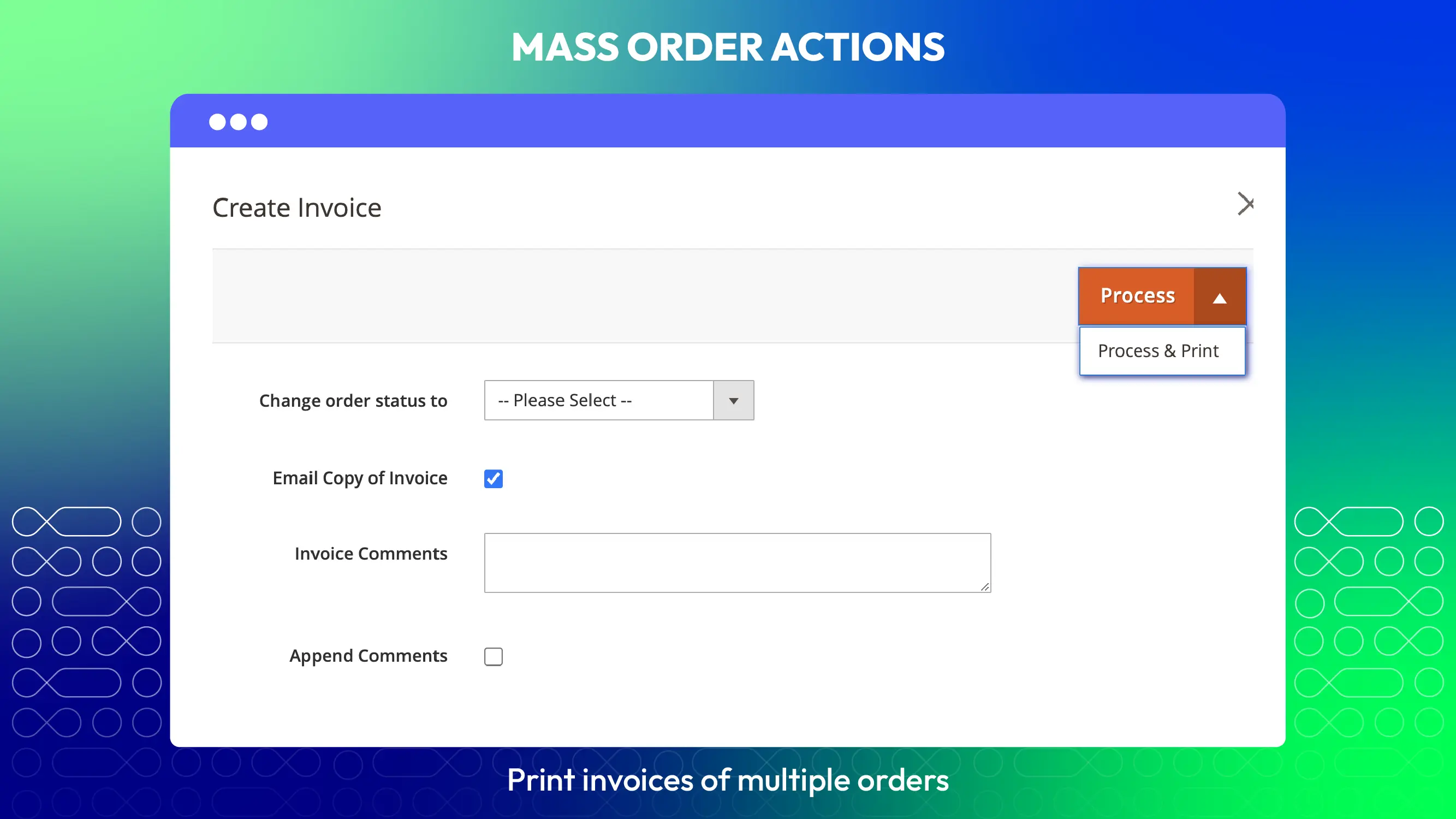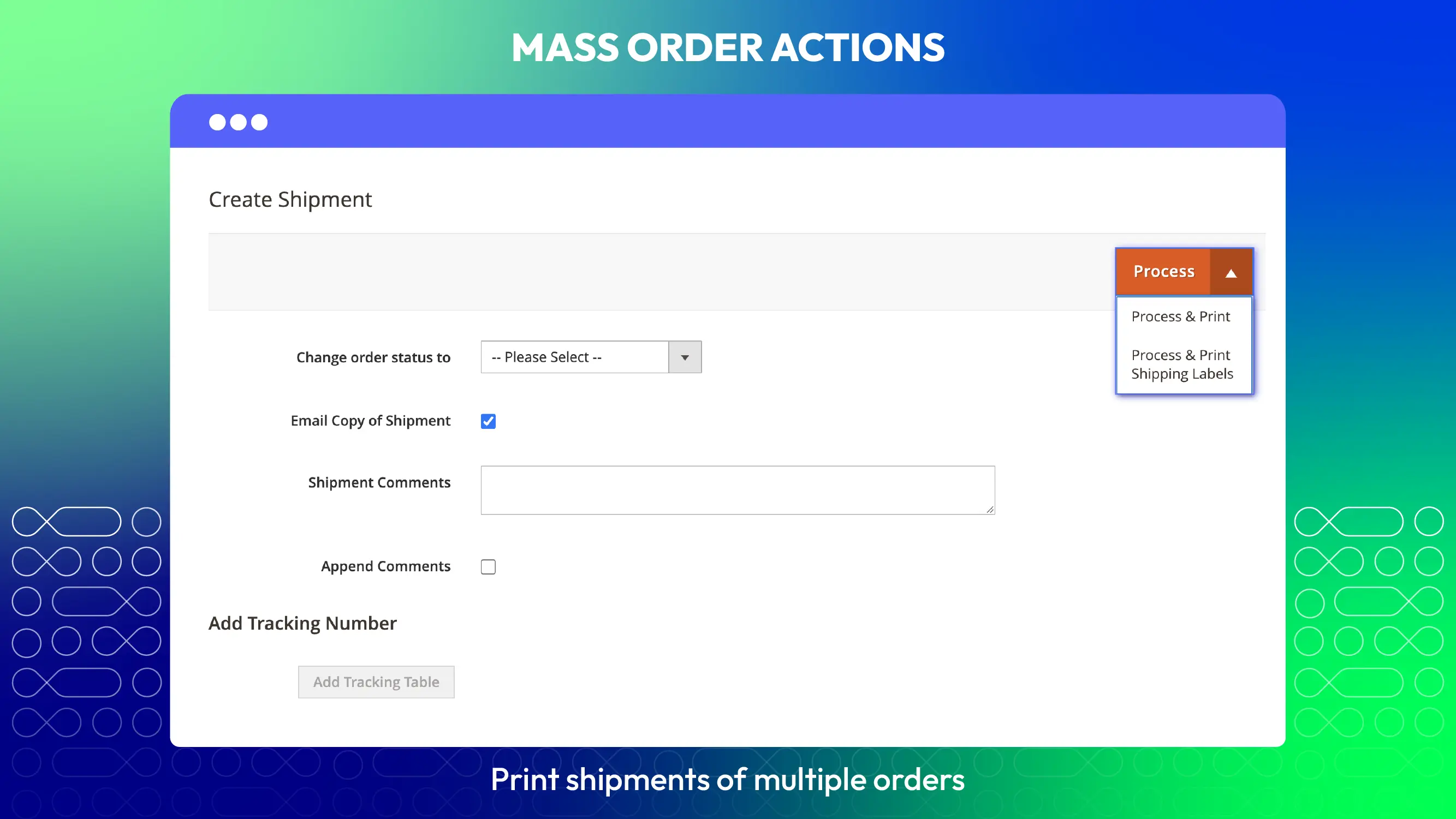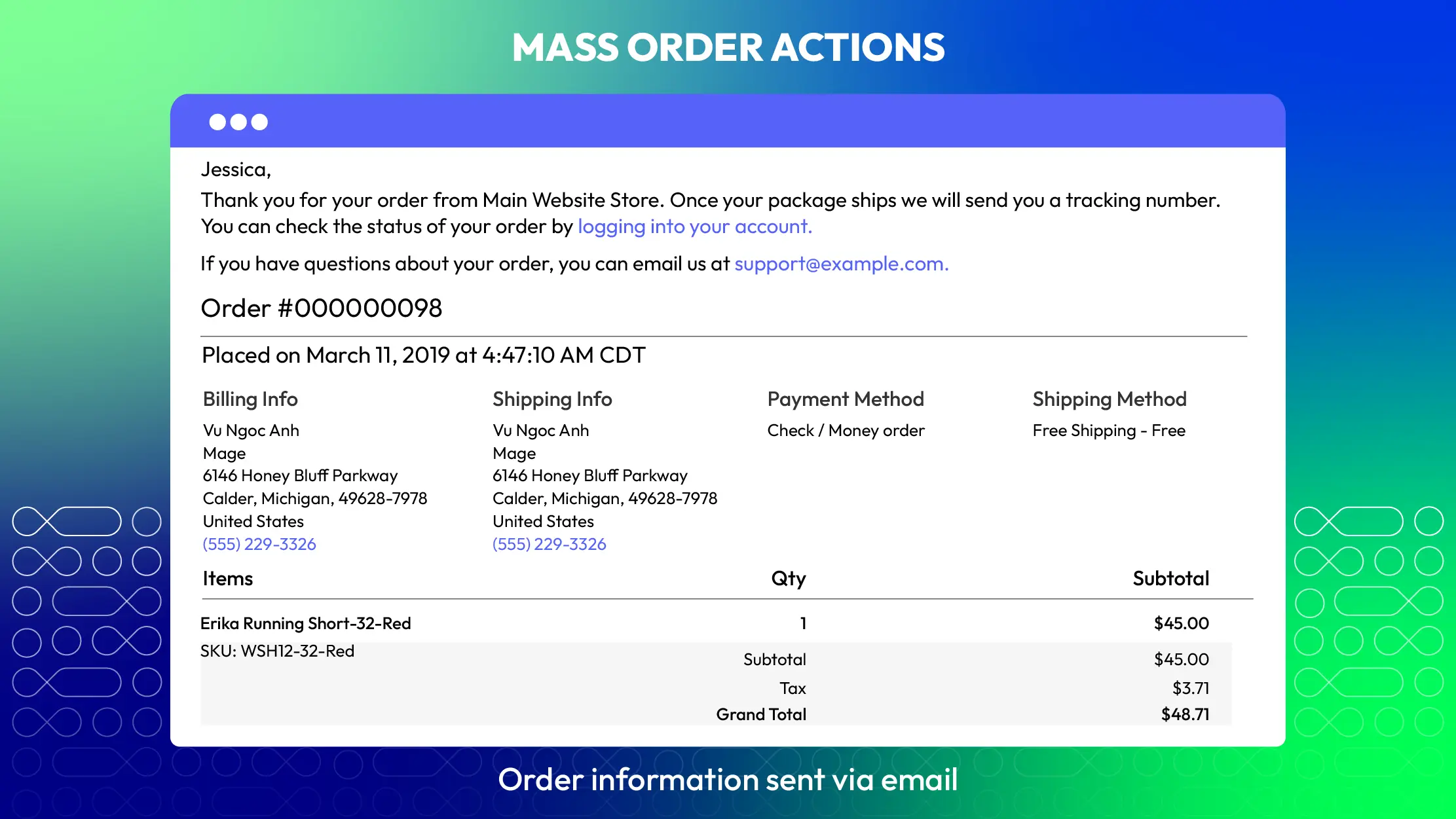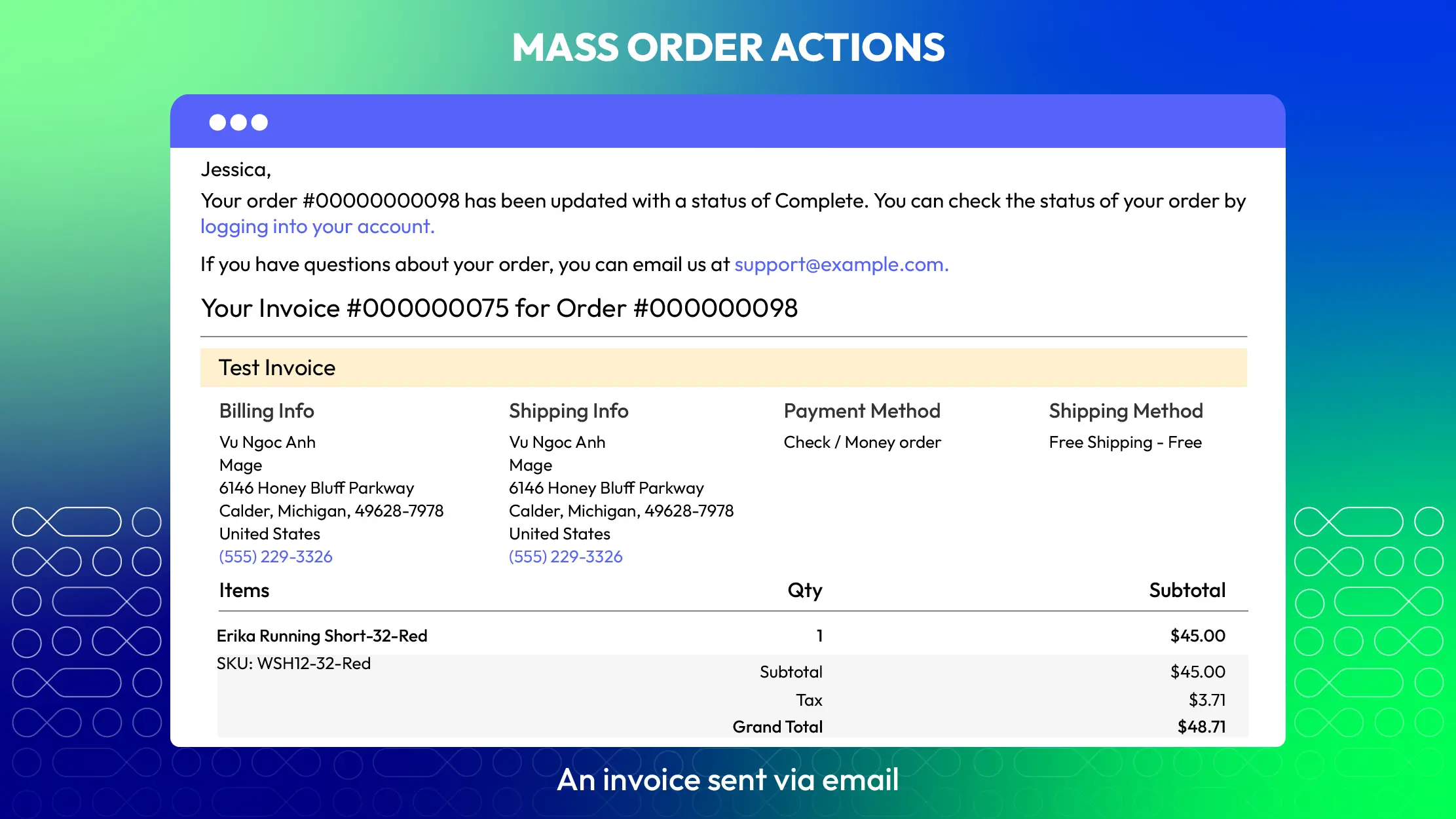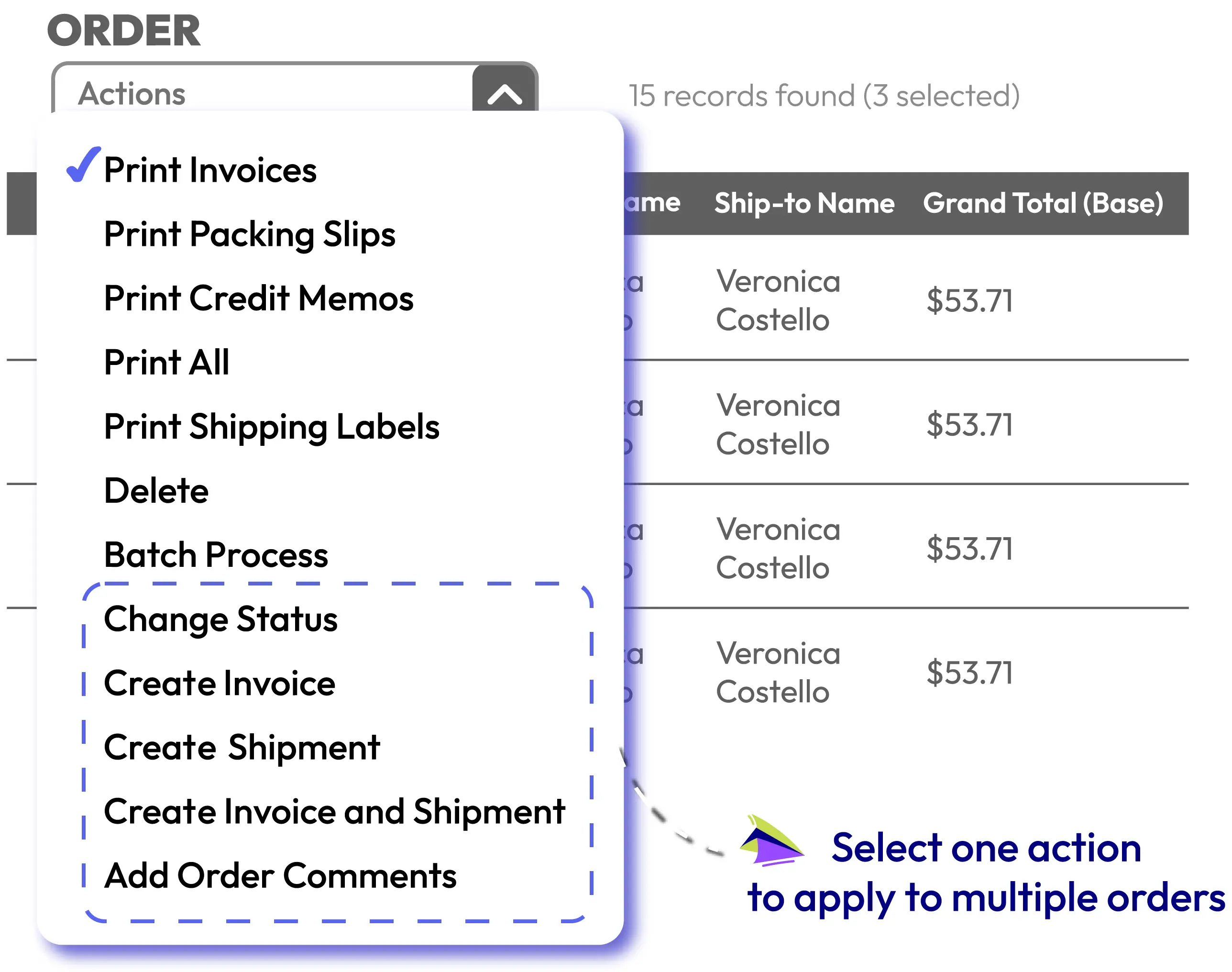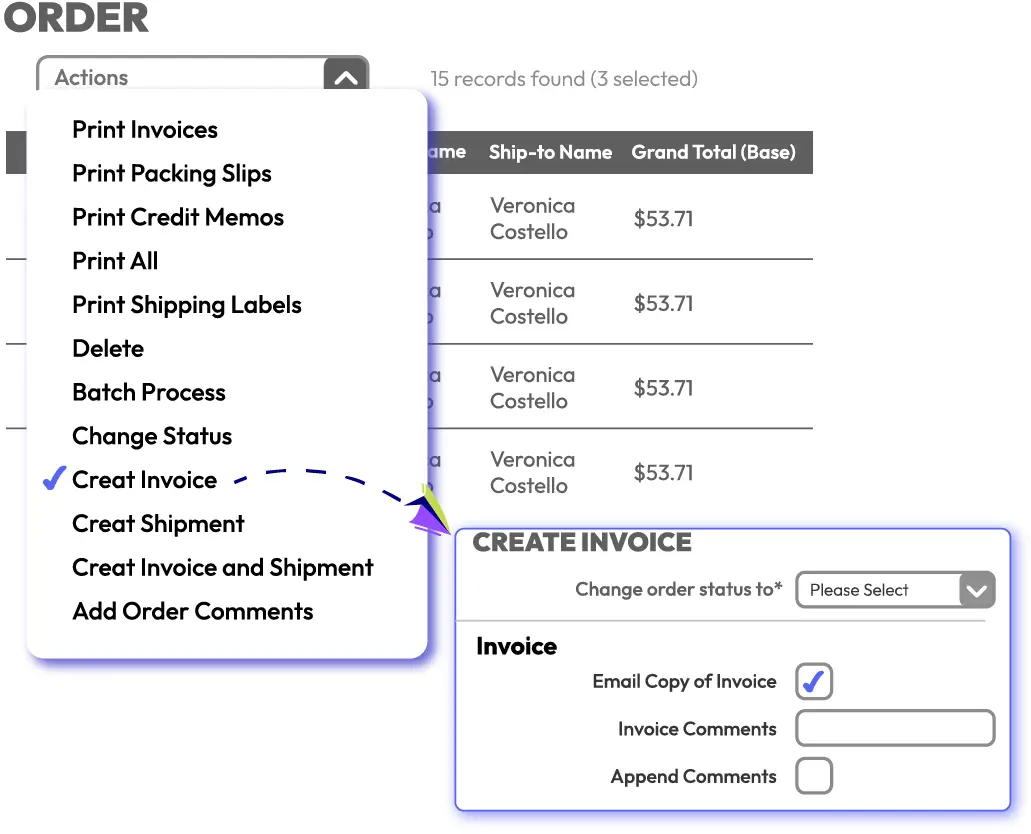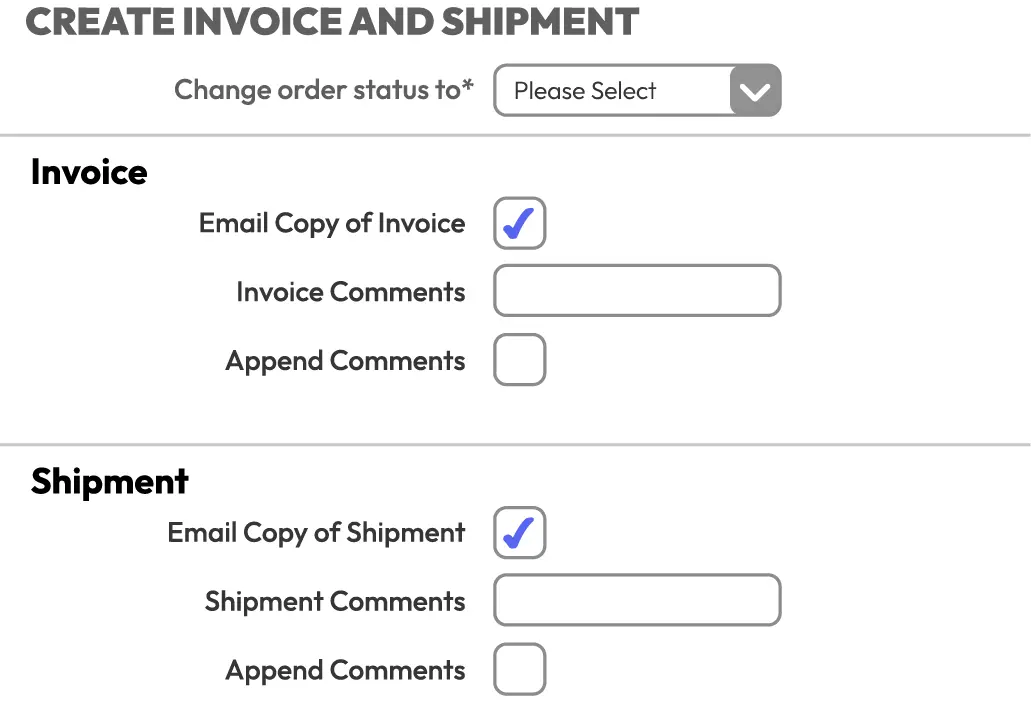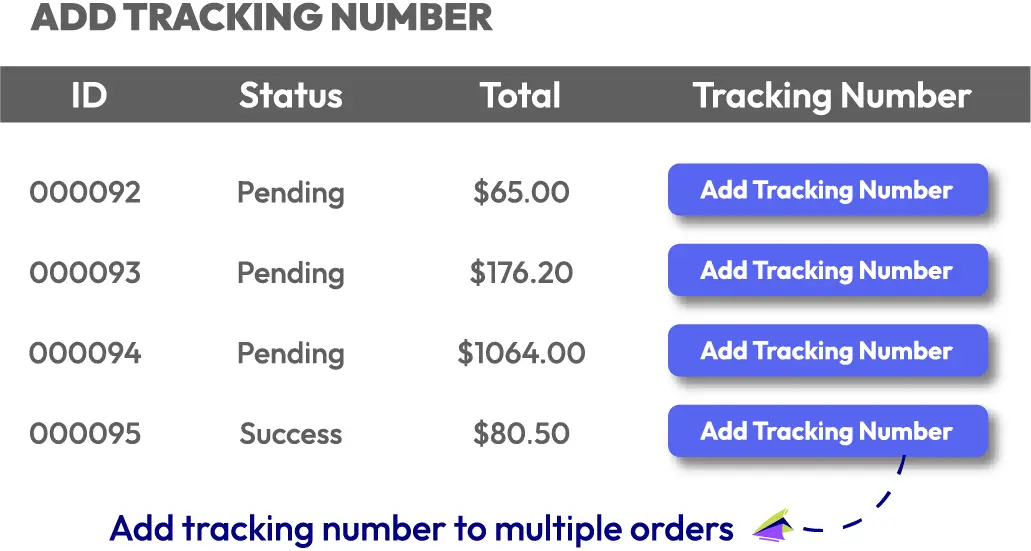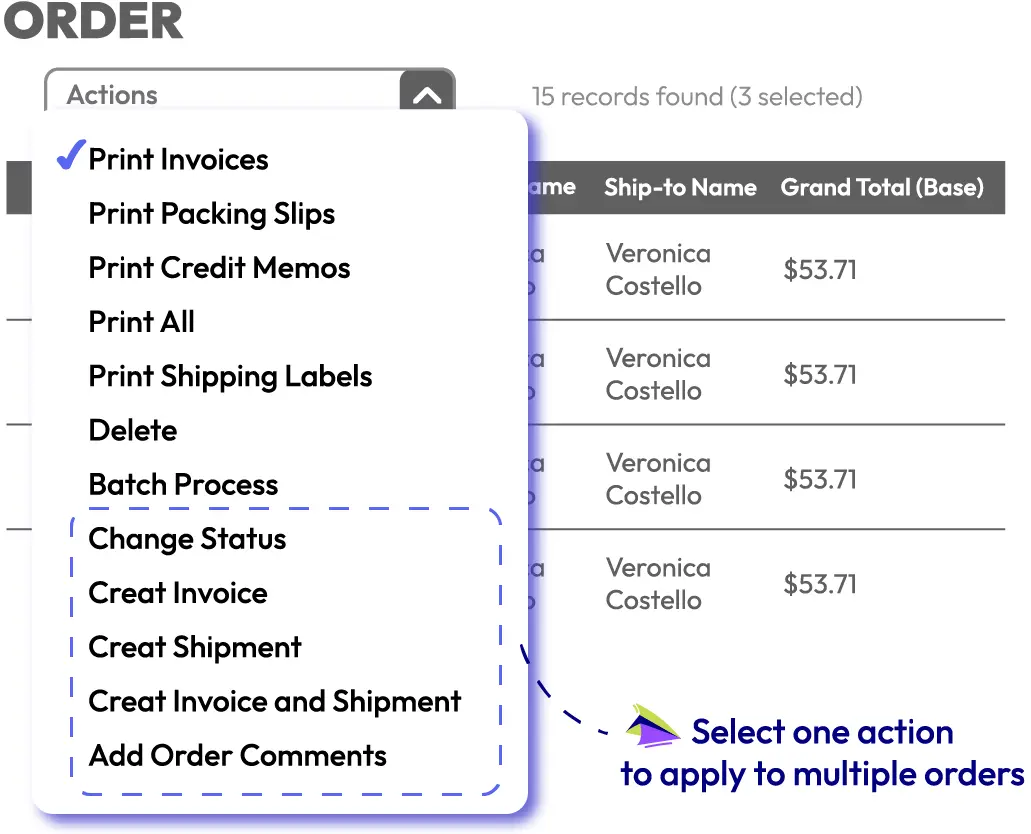Magento 2 Mass Order Actions extension
v4.1.3Magento 2 Mass Order Actions extension is an effective solution to apply actions such as creating invoice/ shipment for mass orders at the same time. Mass Order Actions helps store admins reduce a lot of workload and improves the workflow at online stores significantly.
- Compatible with Hyva theme
- Need API/GraphQL for Magento 2 Mass Order Actions? Chat now
- Take one action to mass orders
- Slide popup are supported
- Create invoice and shipment combination at the same time
- Create shipment for mass orders once time
- One click to add multiple tracking numbers to mass order
- Add comments on mass orders, invoices, shipments
- Print mass invoices or shipments via pop-up
- Set action position at the action grid
- Create invoices for mass orders once time
- Properly compatible with Mageplaza extensions: Magento 2 Delete Order, Order Archive, Magento 2 One Page Checkout, Same Order Number
Problems
In the Magento 2 Default, store admins only can create invoice or shipment one by one for each order. In the stores with the large number of orders created day by day, this cause time-wasting situation for store admins. And the work process keeps manual and inconvenient.
With the orders which admins would like to invoice and ship at the same time, Magento 2 Default does not allow creating invoice and shipment simultaneously. This is another backward issue for online stores.
With each action such as creating invoices or shipments, admins will have to leave the Orders grid and be redirected to another page. Taking actions between various pages results in the inconvenience and even confusion during processing orders with the large number.
Solutions
- Save a deal of time for store admins
- Improve store’s workflow significantly
- Reduces a large number of repeated actions
- Contribute to enhance the customer experience
Take one action to mass orders
Magento 2 Mass Order Actions decreases store admins’ workload by allowing taking actions on a mass of orders at the same time.
This helps store admins save a deal of time because they do not update each order one by one.
Various actions available includes:
- Change Order Status
- Create Invoice
- Create Shipment
- Create both Invoice and Shipment
- Add Order Comment Action
- Send tracking information
Slide popup supported
Magento 2 Order Attributes supports the diversity of input types up to 11 options. This feature allows creating an open or closed question, uploading an attached file or a specific image. Input selection includes:
- Text Field
- Text Area
- Date
- Yes/No
- Dropdown
- Multiple Select
- Single Select with image
- Multi-Select with image
- Media Image
- Single File Attachment
- Content
- DateTime
Depending on the content of attributes, product types or certain purposes of store owners, the input types are selected suitably with the min and max value range set by admins.
Create invoice and shipment combination
Orders can be processed faster than ever with the action combination of creating invoice and shipment. When the store admins would like to invoice and ship orders at the same time, they do not have to apply each action step by step.
With the support of the combined action function, store admins’ workload has been lightened significantly. Besides, the orders have been completed quickly, which makes customers satisfied.
One click to add multiple tracking numbers
Tracking numbers can be added easily to multiple order shipments at once easily via just one click.
From the admin backend, store admins can select any orders then click to add the tracking numbers at once on the shipments of these orders via some seconds. Also, customers now can get the tracking information more via email quickly than ever.
Pricing
Choose your suitable edition
Standard
Crafted for a great webstore start $ 129 first year
- 1-year extension updates
- 1-year support
- 60-day money-back guarantee
- Read our policies
- Supports for Magento 2 Community Edition
There are 5 actions including Change Order Status, Create Invoice, Create Shipment, Create Invoice and Shipment and Add Order Comments. Store admins can take any action for a number of orders at the same time with ease.
From the admin backend, please enable the section “ Only change status for same-state orders”.
Yes, when you create invoices or shipments, you just need to click on “Send Email to Customer” so any updates will be updated to customers instantly.
Yes, definitely. At the actions of Create Shipment or Create Invoice and Shipment, you just need to click on “Add Tracking Number” and process.
Yes, you totally can. You can do this at the Configuration section of Mass Order Actions at the admin backend.
Yes, definitely. At the admin backend, you can select the actions you want and set a number for each action’s position.
Reviews (10)
Recommended
Solid extension, as it reduces the workload a lot, especially to a store with a large number of items like us. Highly recommended!
THANKS FOR ALL
This extension helps us save a lot of time. Thanks Mageplaza's developer team and support team a lot. I'll buy other extensions.
Save Time
This extension is best for medium and Large Business. and this extension saves a lot of time. I have purchase Many Mageplaza extension for Magento2 Store and I can say that Mageplaza is a perfect partner for the Business. Thank you for the Awesome Extension
GREAT SUPPORT
Good module with great support from Mageplaza.
It made my job a lot easier
With the ease of this extension, we had a very big increase in the speed of shipping orders, I could change status in bulk
Increase the speed of shipping orders
With the ease of this extension, we had a very big increase in the speed of shipping orders, I could change status in bulk.
It made my job a lot easier
It facilitated a lot in the order management processes. It's an essential extension for any store.
Great Addition to Magento Admin Page
This is very useful when you need to process Magento orders manually. The new Magento 2 admin page is very inefficient, but this plugin makes the process less painful. Good job!
Vital solution for my store
I am surprised that Magento 2 didn't come with such features to process multiple orders at once. This is a real life saver and will be used extensively on my site. Thank you for the wonderful plugin!
Great solution for my store!
I really appreciate Mass Order Actions of Mageplaza. I can create instantly multiple invoices and shipments at the same time with many orders. Especially, I can add tracking numbers for multiple orders with only one time. Great! I like the way of pop-up appearing for any update actions. It is really convenient. Once again, thank you so much.
Leave a Review
Use Case #1: Change the status of multiple orders
Business goals:
- Modify the status of a large number of orders at the same time.
Default Magento technical limitations:
- It's impossible to modify the many orders' statuses at once in the backend of a default Magento store.
Solutions:
- Allow admins to apply new statuses to many orders through just a few clicks.
- Let you change with a popup without leaving the site or getting directed to a new page.
Use Case #2: Create both invoice and shipment for many orders at once
Business goals:
- Process multiple orders' invoices and shipments faster.
Default Magento technical limitations:
- There's no way to combine creating shipment and invoice in one step.
Solutions:
- Create both invoice and shipment for multiple orders on just one page.
- Vice versa, you can create only invoices or shipments for many orders at the same time.
- For example, during the busy time of the holiday season when you need to serve many customers, this feature can lighten the workload significantly by providing in-time shipments and invoices.
Use Case #3: Add a large number of tracking numbers
Business goals:
- Add tracking numbers to any order missing them (before or during shipping)
Default Magento technical limitations:
- You can't add the tracking number on the View Order Page or to a large number of orders.
Solutions:
- Let admins select and add tracking numbers to any order from the backend with a few clicks.
- For example, a product has already been shipped but no tracking code was provided, with this feature, you can send the tracking information via email to the customer in seconds.
Use case 4: Create and print multiple invoices
Business goals:
- Manage to create or print invoices in a large number.
Default Magento technical limitations:
- Unfortunately, a default Magento store won't let you create or print many invoices at once.
Solutions:
- Allow you to generate and print mass invoices if you want, especially convenient if your customers require that.
Use case 5: Add comments to orders, invoices, and shipments
Business goals:
- Attach messages to orders, invoices, and shipments.
Default Magento technical limitations:
- There's no way to add comments to orders, invoices, or shipments with a default Magento store.
Solutions:
- Admins can add comments to all orders in the backend to have the same messages sent to the customers.
- For example, if you have a short shipping policy that all buyers should know, include it in the comment of the Mass Order Actions extension and all your orders, invoices, and shipments will have that message for consumers.
All of the feature updates plan and status will be updated as soon as possible in our public Trello.
View Mageplaza Extension Roadmap 2023 ->Don't see the features you are looking for?
Request featureRelease Notes
-
v4.1.3 (Magento v2.4.x)
27 September 2022
- Fixed error with download pdf when process invoice & shippment mass action
-
v1.1.2 (Magento v2.3.x)
28 December 2021
- Fixed minor bugs
-
v4.1.2 (Magento v2.4.x)
28 December 2021
- Fixed minor bugs
-
v4.1.1 (Magento v2.4.x)
26 October 2021
- Compatible with Magento 2.4.3
-
v1.1.1 (Magento v2.3.x)
02 August 2021
- Compatible with Magento 2.3.7
- Fixed minor bugs
-
v1.1.0 (Magento v2.3.x)
03 June 2021
- Added tracking information for shipment
- Fixed minor bugs
-
v4.1.0 (Magento v2.4.x)
03 June 2021
- Added tracking information for shipment
- Compatible with Magento 2.4.2
- Fixed minor bugs
-
v4.0.0 (Magento v2.4.x)
22 January 2021
- Supported Magento v2.4
-
v1.0.4 (Magento v2.3.x)
22 January 2021
- Improved compatible with Magento v2.3.6
-
v1.0.3 (Magento v2.3.x)
13 October 2020
- Fixed minor bugs
-
v1.0.2 (Magento v2.3.x)
28 May 2020
- Fixed minor bugs
-
v1.0.1 (Magento v2.3.x)
30 August 2019
- Compatible with Magento 2.3
- Fixed minor bugs
-
v1.0.0 (Magento v2.3.x)
19 March 2019
Initial Release
Bulk Order Processing for store admins
General Configuration
-
Enable/ Disable Mass Order Actions extension
From the admin backend, store admins can select Yes to allow the module. To disallow this extension, they can easily click No. -
Select actions applied on orders grid
There are five actions which store admins can choose to show in Order Actions Grid, including Create Invoice, Create Shipment, Create Invoice and Shipment, Add Order Comments or Change Order Status. -
Allow changing status for only same-state orders
Mass Order Actions extension allows admin to only change status of the orders which has the same state from the admin backend.
Actions on Orders Grid
-
Change status for mass orders
Change status for mass orders
With the support of Mass Order Actions extension, store admins can change the status of multiple orders at ease. -
Create invoices for mass orders
Mass Order Actions module allow store admins to easily create invoices for multiple orders at the same time. -
Create shipments for mass order
Store admins are able to create shipment for various orders at the same time. -
Create both invoices and shipments for mass orders
Thanks to Mass Order Actions module, both invoice and shipment can be created for multiple orders easily. -
Print invoices and shipments for mass orders
Mageplaza Mass Order Actions module helps store admin print invoices and shipment of multiple orders quickly via pop-up. -
Send tracking information for mass orders
Admin can select multiple orders to send tracking information right by using mass action. -
Send emails to customers after creating invoices/shipments
To help customers update notification about shipments and invoice, admins can send email notifications to them with the support of Mass Order Actions module.
Create Invoices
-
Select default status after creating invoices
If store admins want to choose the default order status after creating an invoice, they can do it easily at the Configuration section of Mass Order Action extension. -
Default sending emails to customers after creating invoices
When store admins want to auto check the checkbox of email copy of invoice to customers, they can click Yes at the Auto Check Email Copy of Invoice from the backend.
Create Shipments
-
Select default status after creating shipments
Store admins are able to choose the default order status after creating shipment on Configuration section of Mass Order Actions module. -
Default sending emails to customers after creating shipments
When store admins want to auto check the checkbox of email copy of shipment to customers, they can click Yes at the Auto Check Email Copy of Shipment from the backend.
Bulk Order Processing for customers
-
Have the orders completed more quickly
Have the orders completed more quickly
Mass Order Actions is proper support for admins to take the same actions to various orders at the same time, so the process of orders become quickly and the customers will get their products faster. -
Get notification emails instantly when invoices are created
Once admins create invoices for orders, customers are able to keep update with this action via notification emails. -
Get notification emails instantly when shipments are created
Mass Order Actions extension allows customers to receive notifications email right time shipment for their orders are made.
Why choose Mageplaza Magento 2 Mass Order Actions
Mageplaza provides consistent and customer-centric extensions for your Magento 2 store.
We don't sell products for one time. We provide lifetime solutions which help our customers thrive with their businesses.




60-day Money Back
Extensive 60-day money-back period. You love it or get a full refund no questions asked.
Extensive Support Timeframe
Mageplaza provides support 16 hrs/day, 5.5 days/week to guarantee the seamless operation of our extensions on your store.
Install via Composer
Simple installation via composer helps you save time and eliminates technical issues during future updates.
Frequent Updates
Intensive update roadmaps ensure great performance, bug-free, highly compatible, and innovative extensions.