With a big catalog of 224+ extensions for your online store
How to Setup Fixed Product Tax in Magento 2
Applying the Fixed Product Tax (FPT) is one of the tax options that is supported well by Magento 2. Unlike other taxes such as VAT or sale taxes that are calculated with a percentage of the order price, the FPT gives customers a fixed number for the tax. For instance, there are certain tax types that require fixed charges regardless of the product price, such as the WEEE tax (Waste Electrical and Electronic Equipment Directive), or commonly known as the eco-tax. Therefore, instead of configuring the tax rates and the tax rules, from Magento 2 configuration, you need to set the conditions of the product attributes. With the help of attributes, the FPT is auto-added to the payment process.
So what should you do to set up the fixed product tax in Magento 2? This tutorial will give you a clearer understanding.
Setup Fixed Product Tax (FPT) in Magento 2
- [Step 1: Activate Fixed Product Tax]](#step-1-activate-fixed-product-tax)
- Step 2: Add an FPT Attribute
- Step 3: Assign the FPT Attribute to an Attribute Set
- Step 4: Add FPT to a Specific Products
Step 1: Activate Fixed Product Tax
- On the Admin Panel,
Stores > Settings > Configurations. - On the left panel, under
Sales, select theTaxtab. - Open the
Fixed Product Taxessection,- Choose “Yes” to
Enable FPT. - Select the FPT setting for the price display location including
Product List,Product View Page,Sales Modules, andEmails.
- Choose “Yes” to
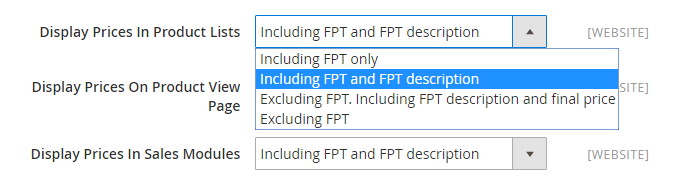
- Set
Apply Tax to FPTto “Yes” if you need. - Set
Include FPT in Subtotalto “Yes” to add tax when calculating the subtotal for any order.
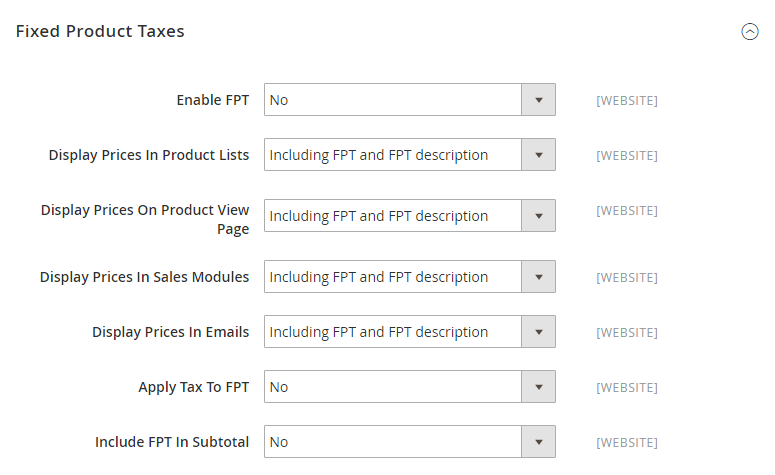
Step 2: Add an FPT Attribute
- On the Admin Panel,
Stores > Attributes > Products. - In the upper-right corner, hit the
Add New Attribute, and do as the following:- Fill the
Default Labelfor the attribute. - In the
Catalog Input Type for Store Ownerfield, select Fixed Product Tax option.
- Fill the
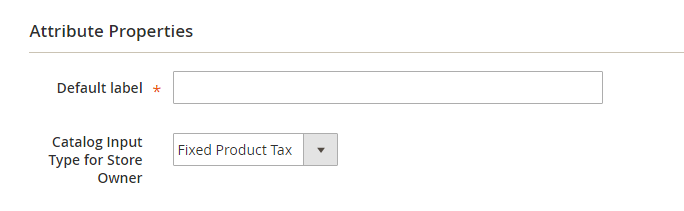
- Open
Advanced Attribute Propertiessection,- Enter less than 30 characters in lowercase without any spaces or special characters in the
Attribute Codefield. - To display the FPT field in the Inventory grid, set
Add to Column Optionsto “Yes”. - In the
Use in Filter Optionsfield, choose “Yes” to enable the product filter in the grid based on the value of the FPT field.
- Enter less than 30 characters in lowercase without any spaces or special characters in the
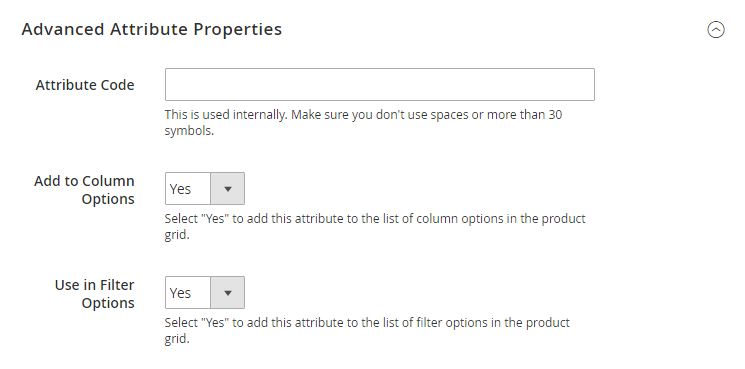
- If you want to set different labels for different store views, go to
Manage Labelstab to do that.
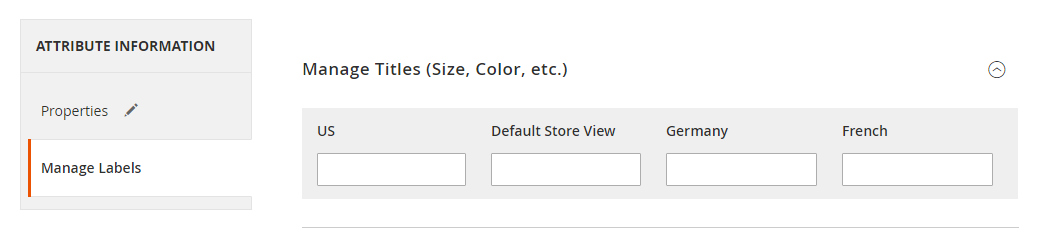
- Click
Save Attributeto complete, then accessCache Managementlink to flush the cache and ensure that the configurations are active.
& Maintenance Services
Make sure your store is not only in good shape but also thriving with a professional team yet at an affordable price.
Get StartedStep 3: Assign the FPT Attribute to an Attribute Set
- On the Admin Panel,
Stores > Attributes > Attribute Set. - In the Attribute list, find the needed attribute and go to the edit mode.
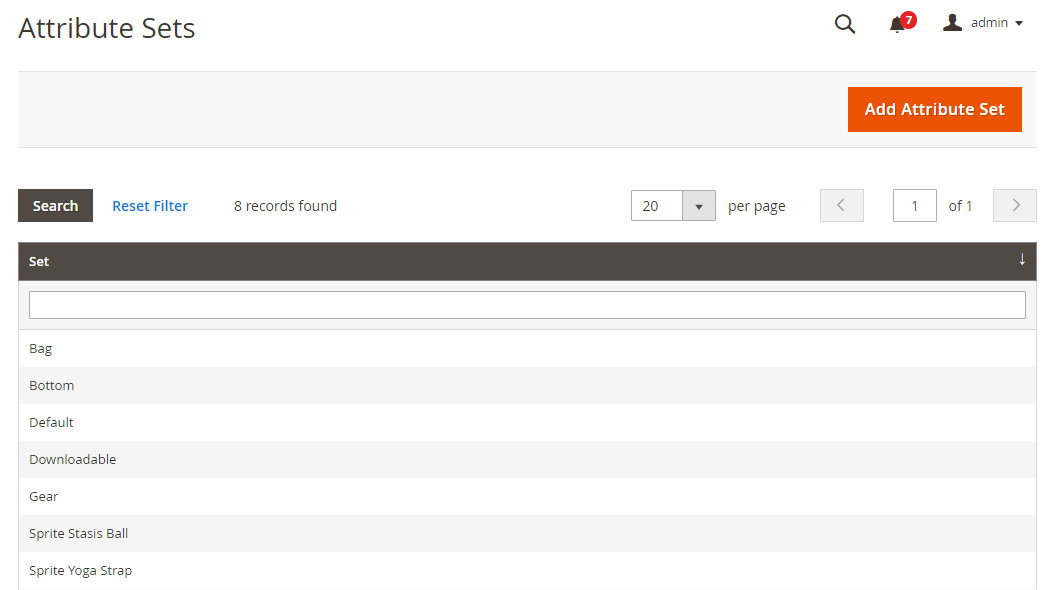
- Choose the FPT attribute in the
Unassigned Attributeslist and drag it to theGrouplist.
Each group folder is set respectively to a section of product information. Thus, it is comfortable to place the attribute wherever you want it to appear when the product is open in the edit mode.
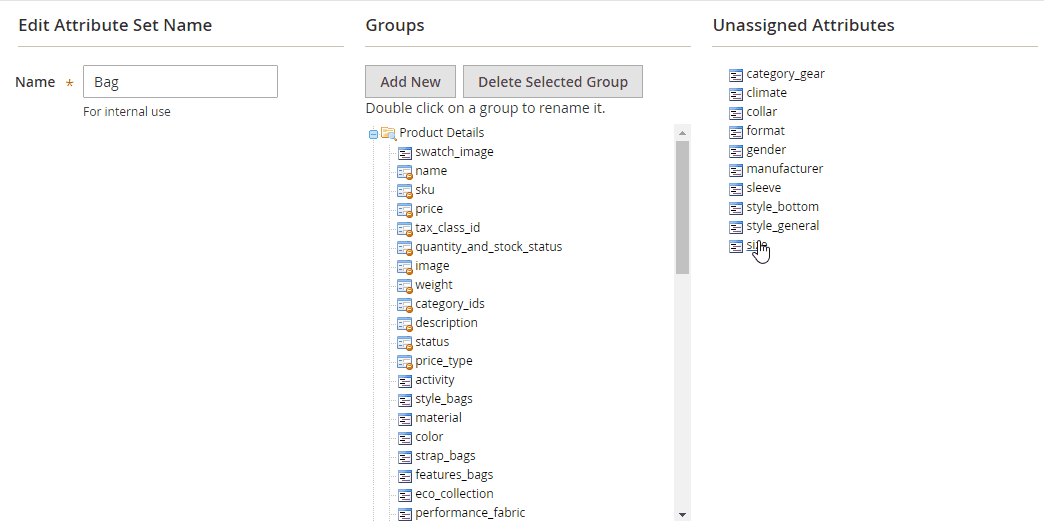
- Click
Saveto complete. - Repeat this step for each attribute set that needs to include fixed product tax.
Step 4: Add FPT to a Specific Products
- On the Admin Panel, go
Product > Inventory > Catalog. - Find the needed product in the list, then open the edit mode to add the FPT.
- In the FPT section of fields that you added to the attribute set, click on
Add Tax, and do the following:- If you have multiple stores, choose the
Websiteand base currency to apply. - Set the
Country/Statefor the fixed product tax. - Offer the amount of the fixed product tax.
- If you want to add more FPT, continue to use
Add Taxbutton and repeat the guide above.
- If you have multiple stores, choose the
- Click
Saveto complete
The bottom line
Fixed Product Tax in Magento 2 can be created with the view to setting up a fixed rate of tax based on product attributes. It enables stores to comply with tax rules, but stores should consider the FPT quoting in email, as only the total price will be displayed, and the price difference will make customers hesitate in purchase decisions.
Read the below posts if you are wondering about other tax issues.
Related Post
Looking for
Customization & Development Services?
8+ years of experiences in e-commerce & Magento has prepared us for any challenges, so that we can lead you to your success.
Get free consultantRecent Tutorials

Change Store Email Addresses

Fix Magento 2 'Invalid Form Key. Please refresh the page'

Magento 2 Search Settings: Default Magento vs Mageplaza AJAX Search
Explore Our Products:
People also searched for
- magento 2 fixed product taxes
- magento 2 add tax to product
- magento 2 tax rules
- tax in magento 2
- magento add tax to product
- magento 2 price including tax
- setup fixed product tax magento 2
- how to add tax in magento
- magento tax
- fixed tax
- magento 2 tax
- what is fpt tax
- magento 2 tax configuration
- magento 2 set tax rate programmatically
- magento fixed product taxes
- magento get tax rate programmatically
- 2.3.x, 2.4.x
Stay in the know
Get special offers on the latest news from Mageplaza.
Earn $10 in reward now!






