Change Store Email Addresses - Mageplaza
How to Setup Special Price in Magento 2
Vinh Jacker | 04-19-2016

Special Price is called a promotional campaign you will give to shoppers within an exact time. The special price is shown both on the catalog page and product detail page while the ordinary price is grayed out, both of them are linked by word “was” like $30.00 was $36.00.
Learn more: How to set up good prices when buying more products with Magento 2 quantity increments extension
From Magento 2 settings, you can get the special price configuration in the Advanced Settings of the individual product. Then you only need to enter the number for the discounted price and the active time to apply. As you configure, the special price is applied immediately.
Special Price can be used as an effective FOMO call to action, as it brings an exciting offer for hesitant customers. This tutorial will show you steps to set up the special price on both the catalog page and product page:
- On the catalog page
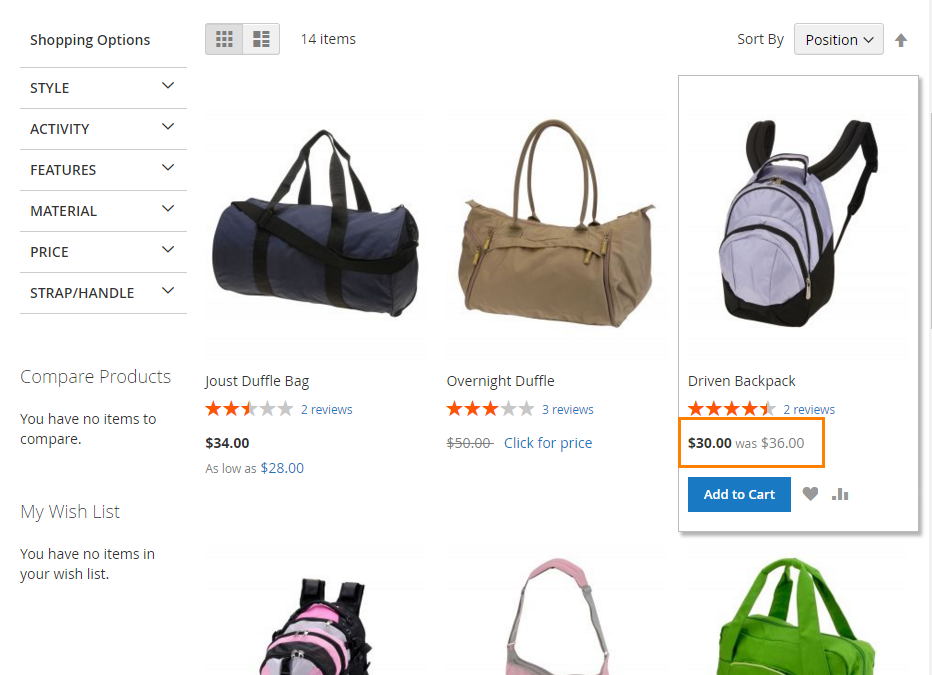
- On the product page
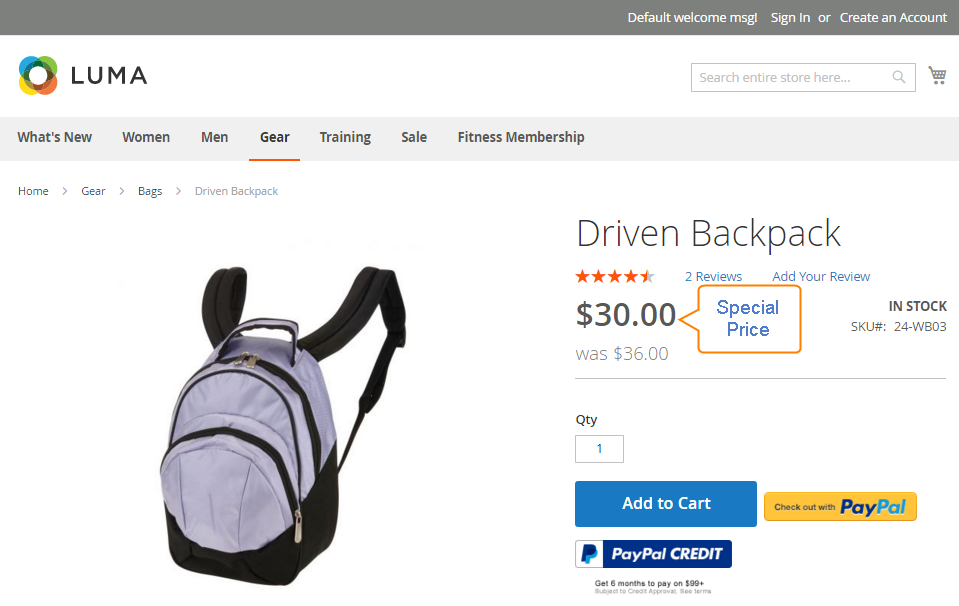
Related topics
- How to Setup Tier Price
- How to Configure Minimum Advertised Price (MAP)
- How to Configure Price Filter - Price Navigation
- How to create Configurable Product
- How to Add a New CMS Page
How to Setup Special Price in Magento 2
Step 1: Navigate to Catalog > Products
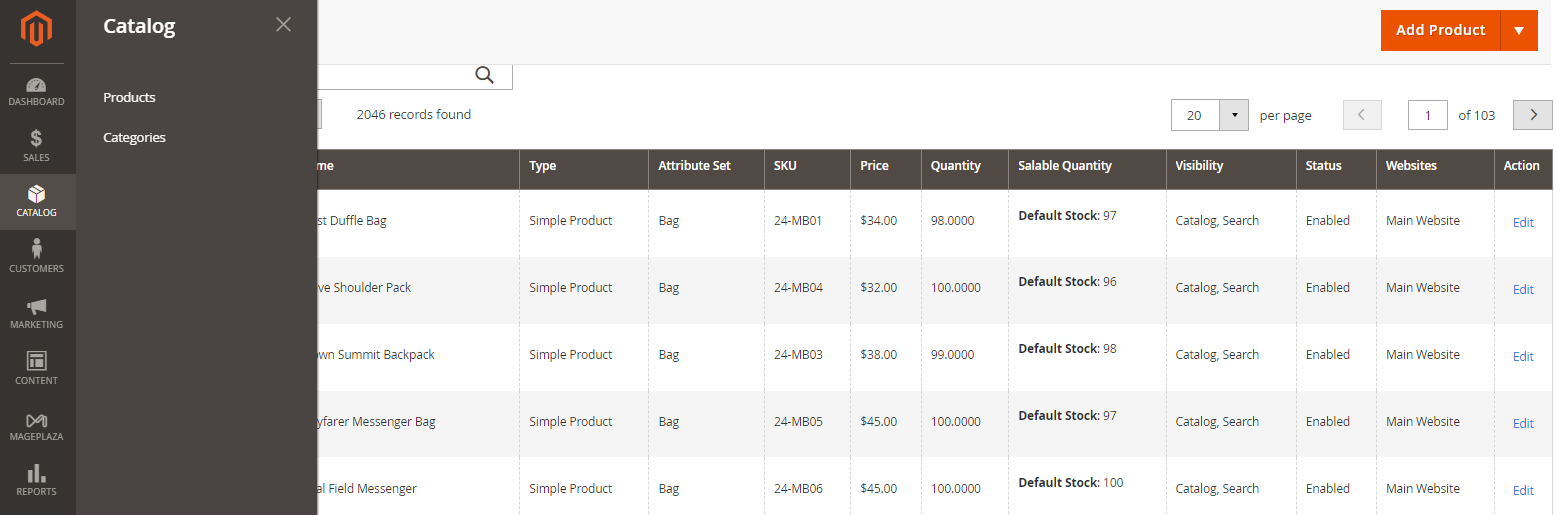
Step 2: Click on the product that you want to apply advanced pricing.
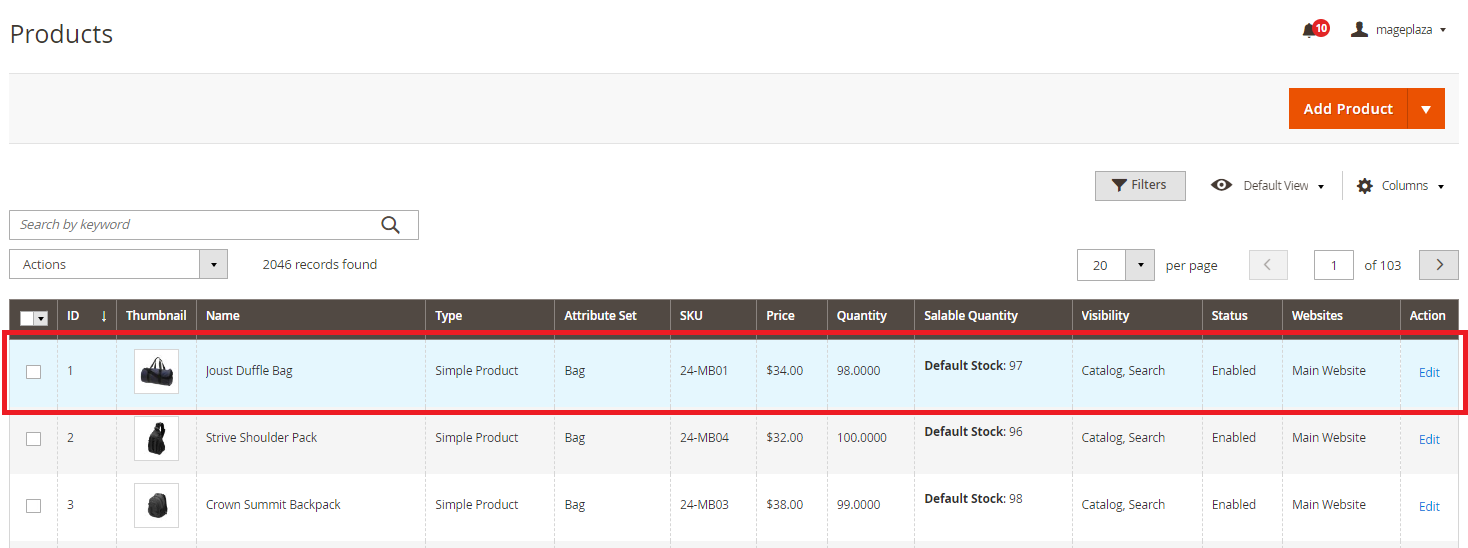
Step 3: Click on Advanced Pricing under the Price field.
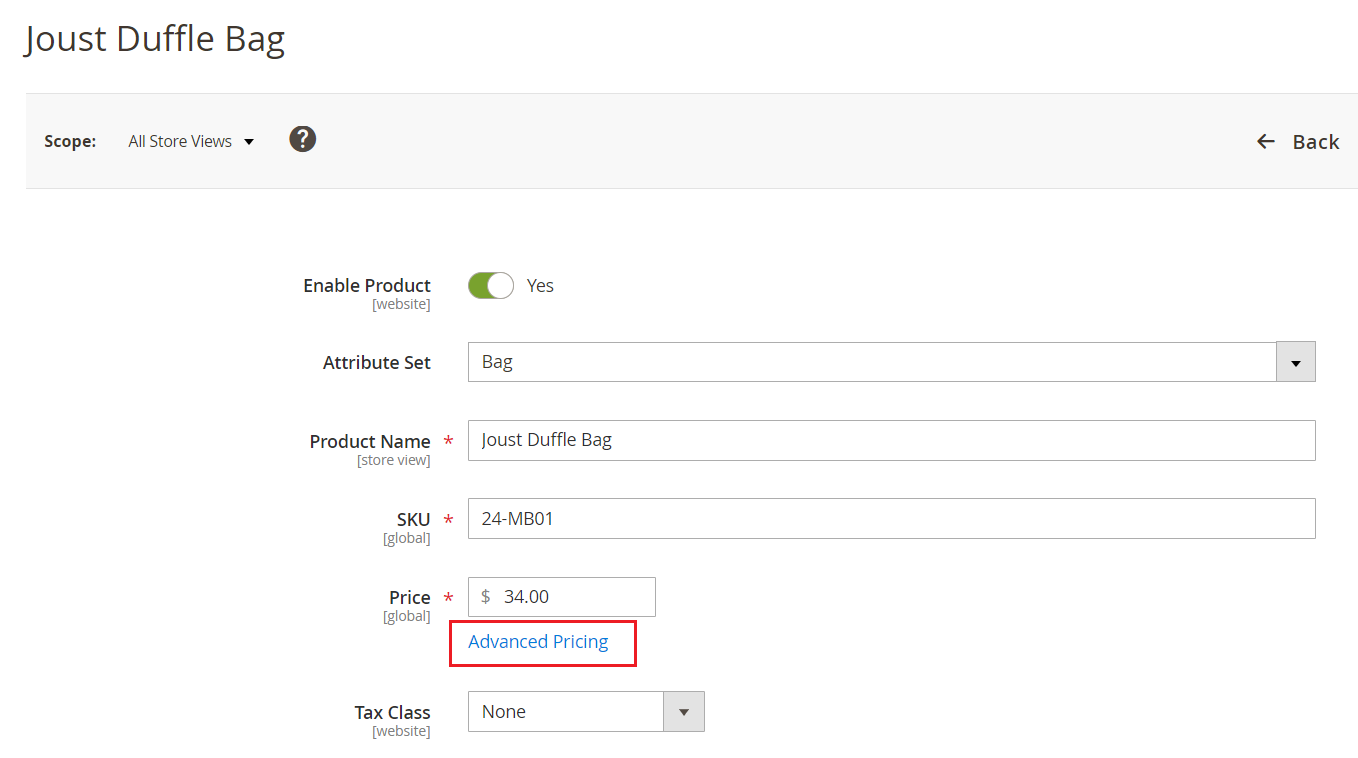
Step 4: After clicking on Advanced Pricing, a side panel will appear so that you can set up the product prices.
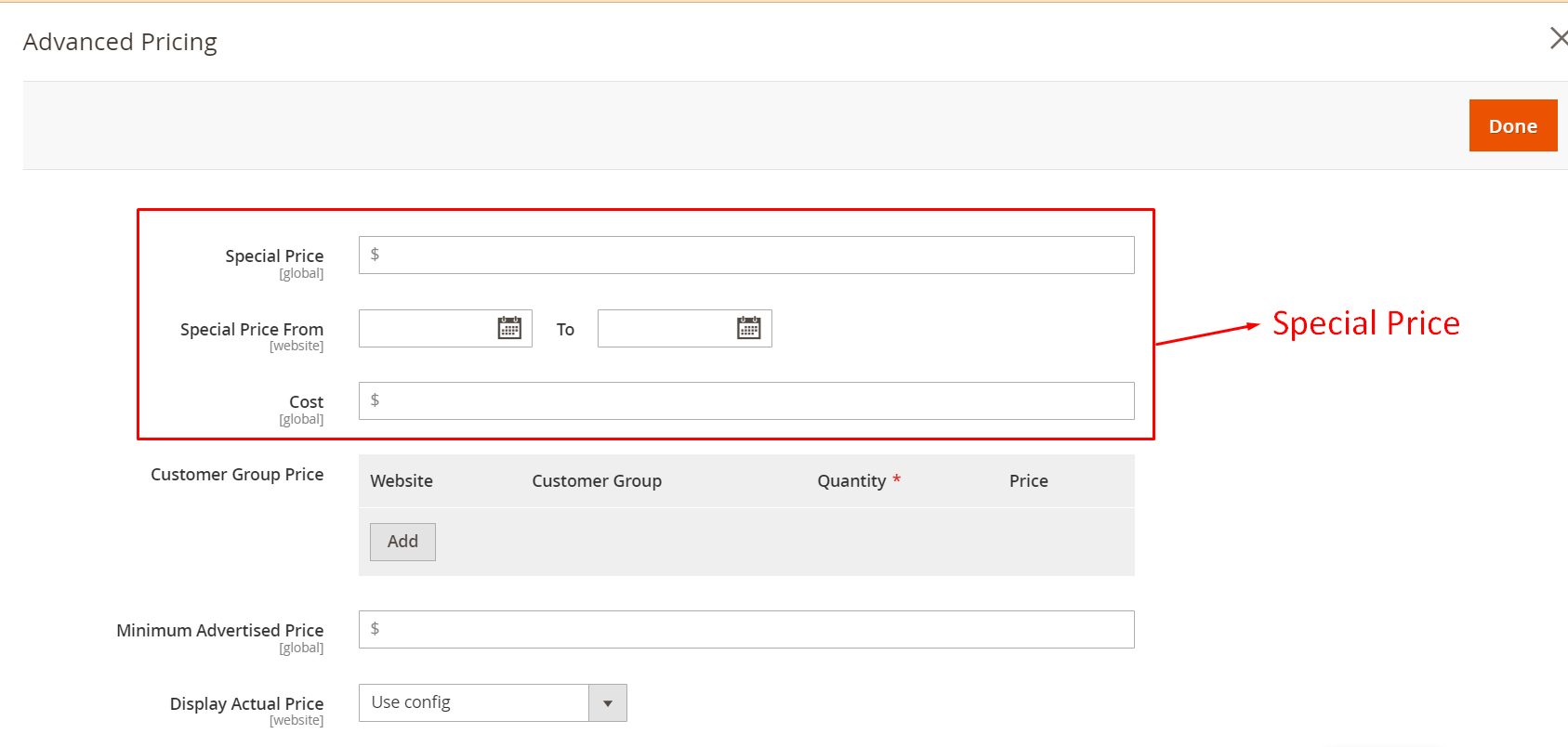
Step 5: Fill in the requirement fields.
- Special Price: Insert the discounted price you would like to offer.
- Special Price From/ To: Select the effective duration to apply this offer. There are 2 ways to select the time: typing with the format
MM/DD/YYor clicking on thecalendarto choose. - Cost: Enter the regular price of that product.
After that, press Done to complete the changes.
If you’re selling in multiple regions or using different currencies, it’s also important to make sure your prices are displayed in the right format for your customers. To control how currency symbols, decimal points, and thousands separators appear, consider using the Magento 2 Currency Formatter extension.
How to Configure Special Prices in Magento 2 programmatically?
Here is the Sample Code:
<?php
namespace YourVendor\YourModule\Model;
use Exception;
use Magento\Catalog\Model\Product;
use Magento\Catalog\Api\SpecialPriceInterface;
use Magento\Catalog\Api\Data\SpecialPriceInterfaceFactory;
use Magento\Framework\Stdlib\DateTime\TimezoneInterface;
class UpdateSpecialPrice
{
/**
* @var SpecialPriceInterface
*/
private $specialPrice;
/**
* @var SpecialPriceInterfaceFactory
*/
private $specialPriceFactory;
/**
* @var TimezoneInterface
*/
protected $timezone;
/**
* UpdateSpecialPrice constructor.
* @param SpecialPriceInterface $specialPrice
* @param SpecialPriceInterfaceFactory $specialPriceFactory
* @param TimezoneInterface $timezone
*/
public function __construct(
SpecialPriceInterface $specialPrice,
SpecialPriceInterfaceFactory $specialPriceFactory,
TimezoneInterface $timezone
)
{
$this->specialPrice = $specialPrice;
$this->specialPriceFactory = $specialPriceFactory;
$this->timezone = $timezone;
}
/**
* @param Product $product
* @return bool
* @throws Exception
*/
public function getSpecialPriceData(Product $product)
{
$sku = $product->getSku();
$storeId = $product->getStoreId();
$yourSpecialPrice = 10.99; //(float) Special price value
try {
$dateFrom = '2021-07-01'; // future date to current date
$dateTo = '2021-07-25'; // future date to price from
$specialPriceFrom = $this->timezone->date($dateFrom)->format(\Magento\Framework\Stdlib\DateTime::DATETIME_PHP_FORMAT); //(string) Special price from date value in Y-m-d H:i:s format in UTC
$specialPriceTo = $this->timezone->date($dateTo)->format(\Magento\Framework\Stdlib\DateTime::DATETIME_PHP_FORMAT); //(string) Special price to date value in Y-m-d H:i:s format in UTC.
$prices = $this->specialPriceFactory->create();
$prices->setSku($sku)
->setStoreId($storeId)
->setPrice($yourSpecialPrice)
->setPriceFrom($specialPriceFrom)
->setPriceTo($specialPriceTo);
$specialProduct = $this->specialPrice->update($prices);
} catch (Exception $exception) {
throw new Exception($exception->getMessage());
}
return $specialProduct;
}
}
Let’s try and you will see the result!
Final words
Special Price in Magento 2 enables you to create exclusive discounts for your products in a certain time period. It helps enormously by using FOMO as a way to urge people to act immediately. Setting up a Special Price in Magento 2 only requires a few steps as above, so you can do it easily. After setting it up, you can expect more product views and greater sales. All questions are welcomed, so please write yours in the comment section.









