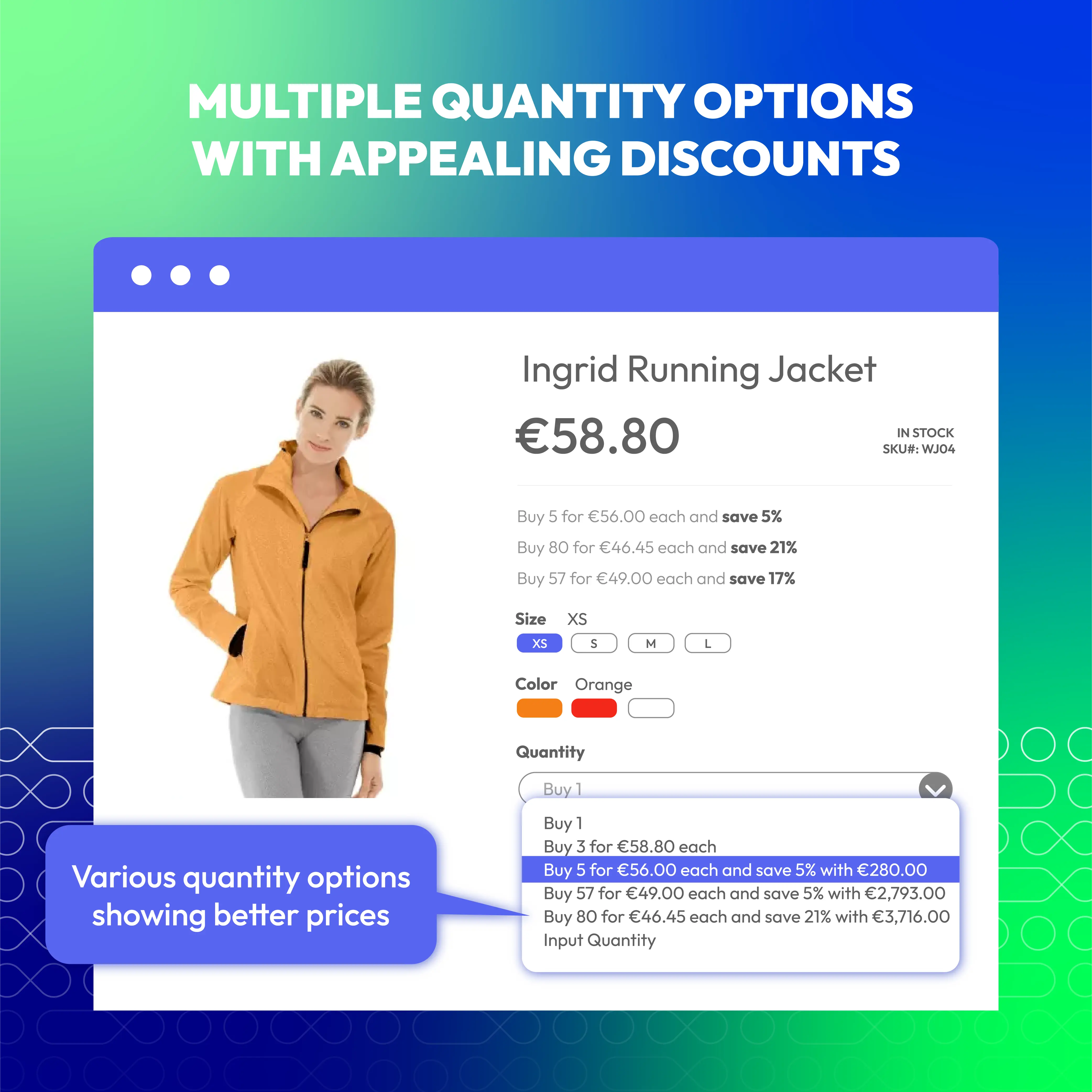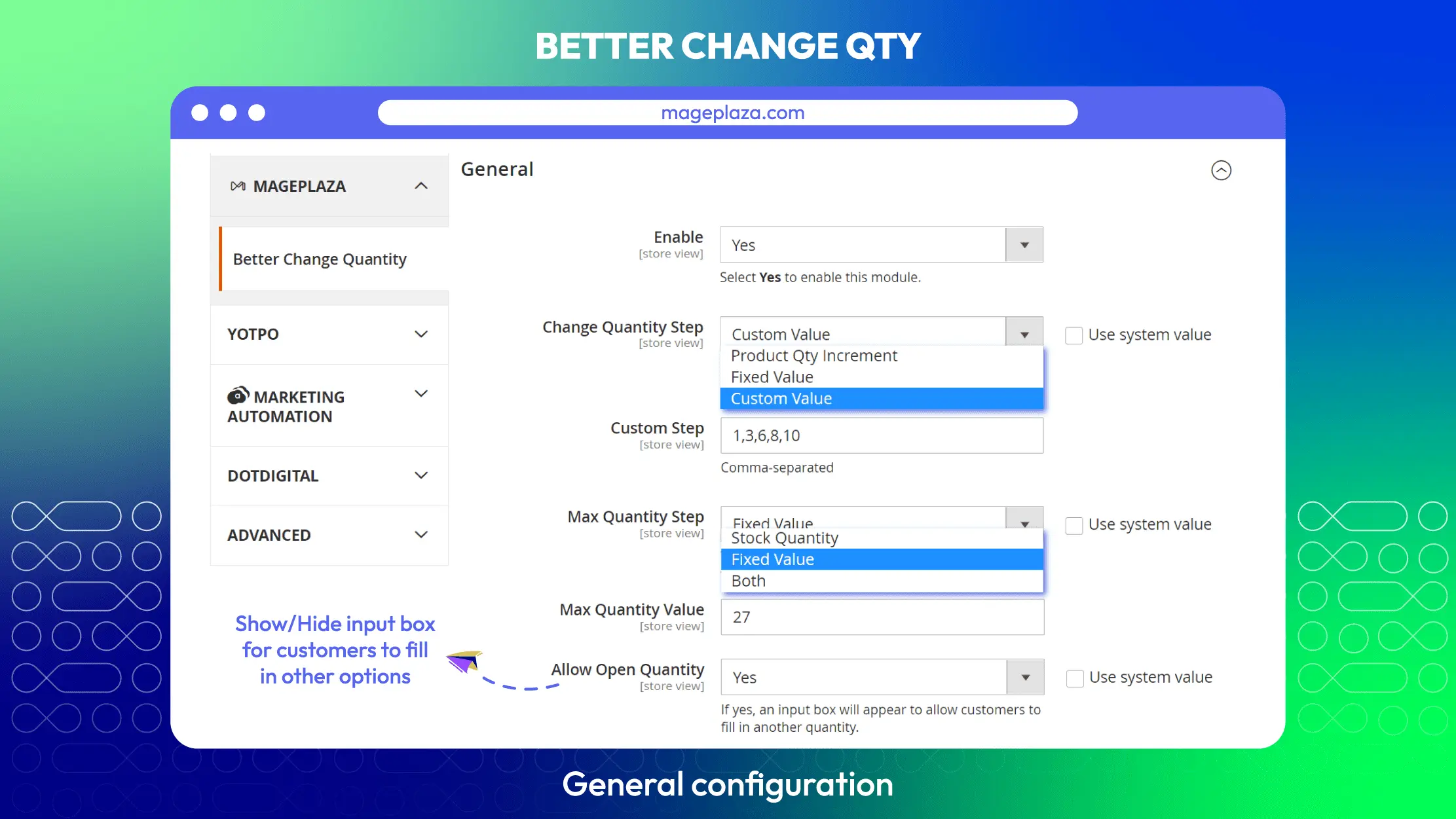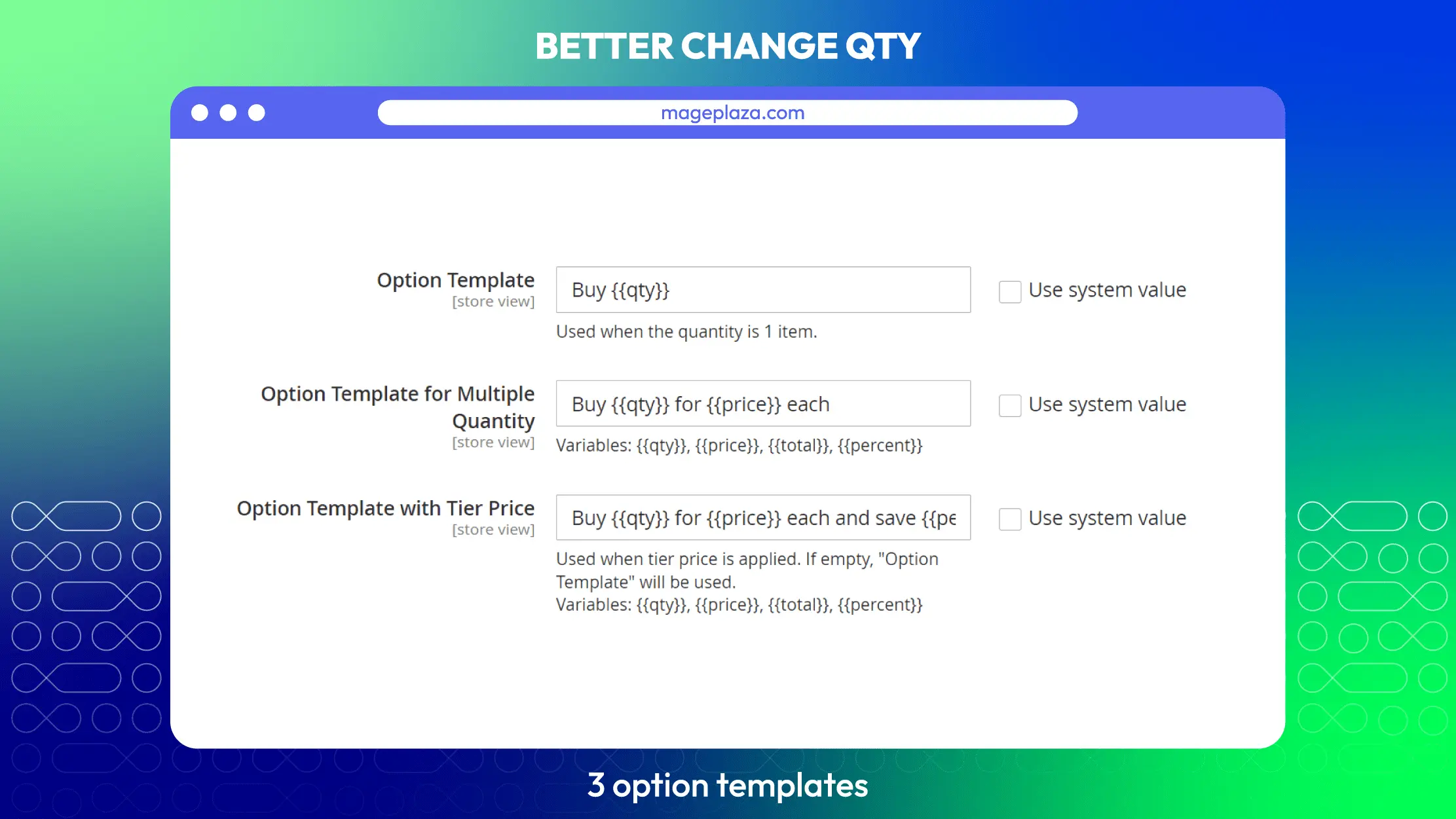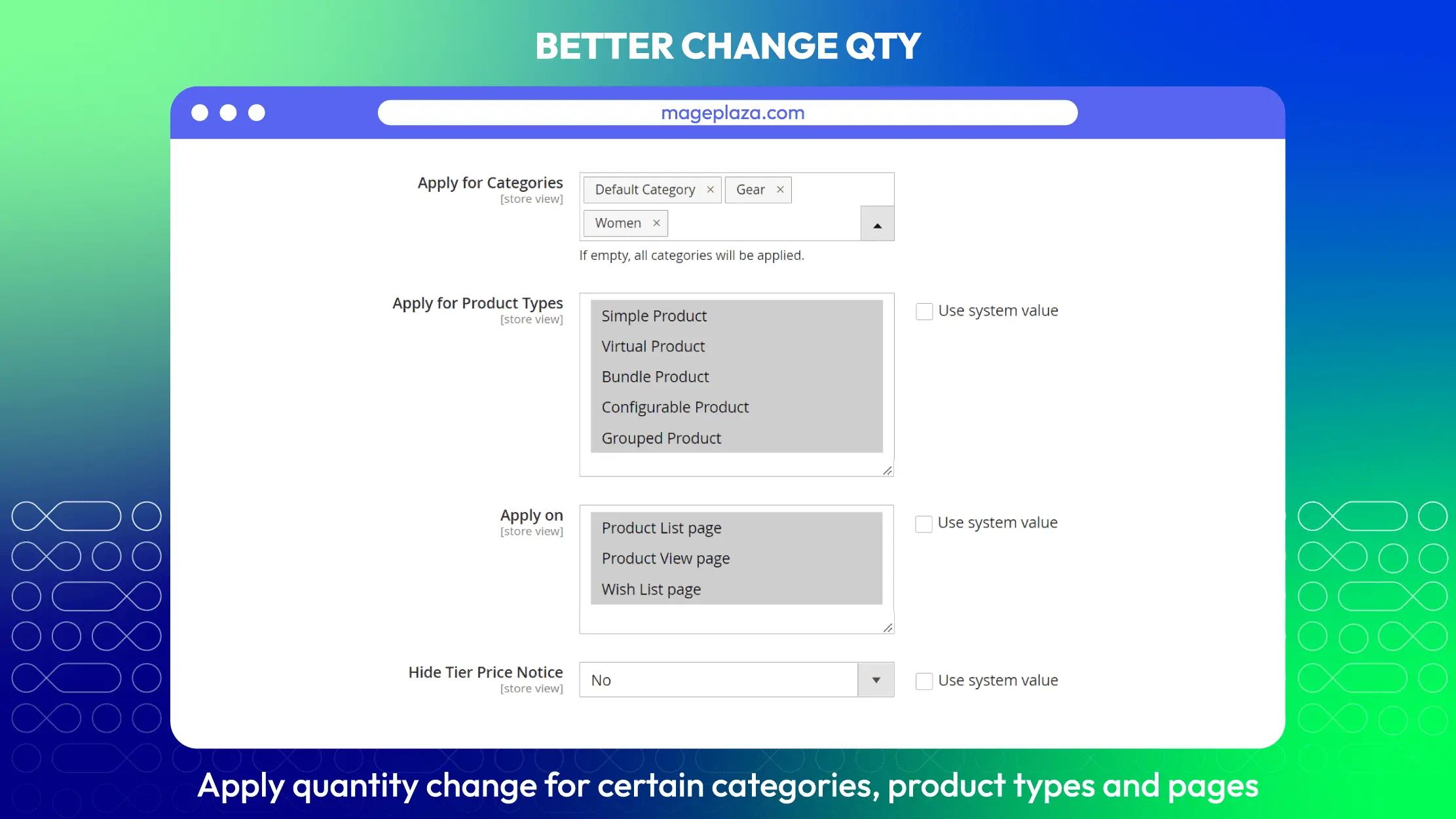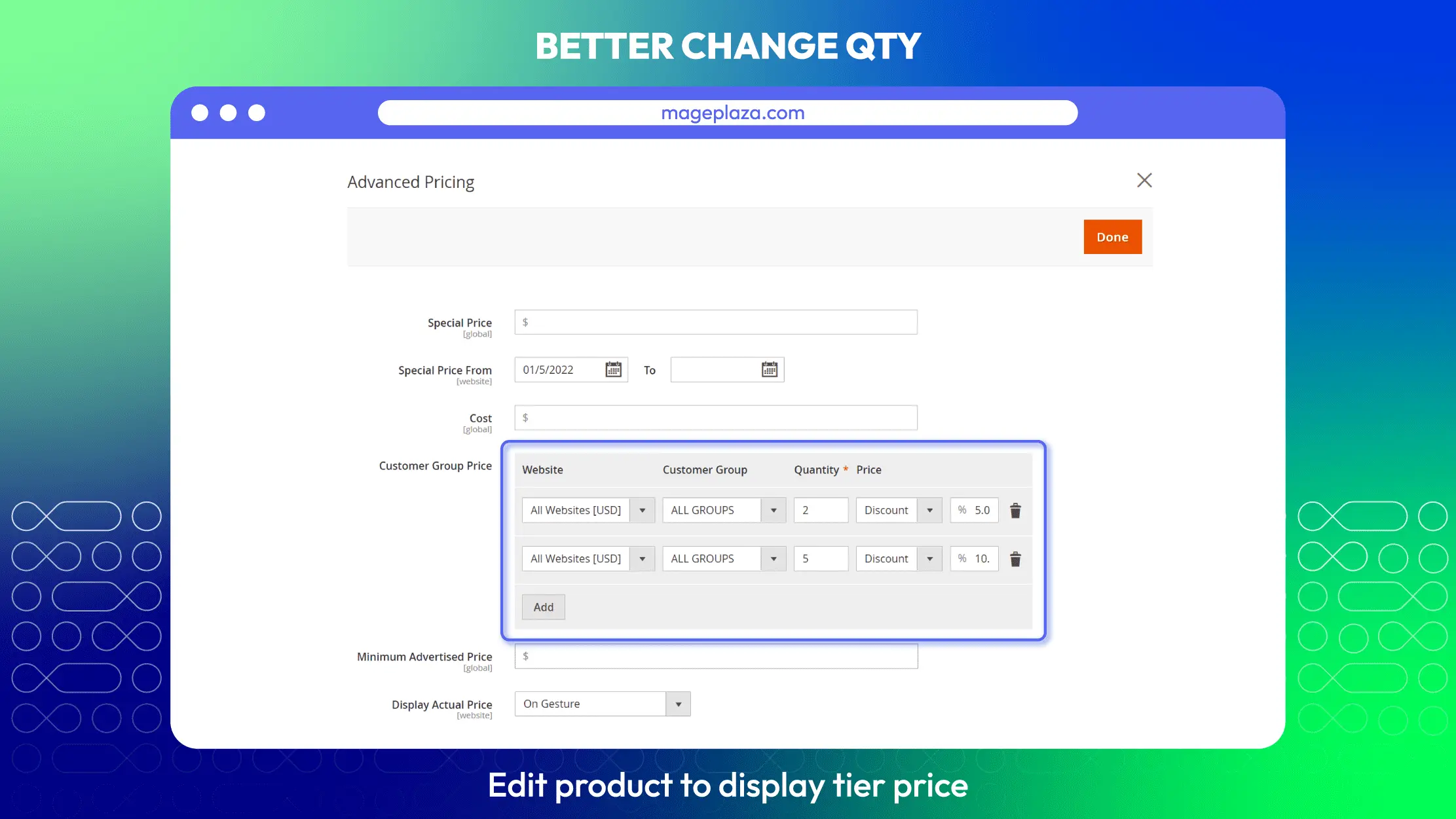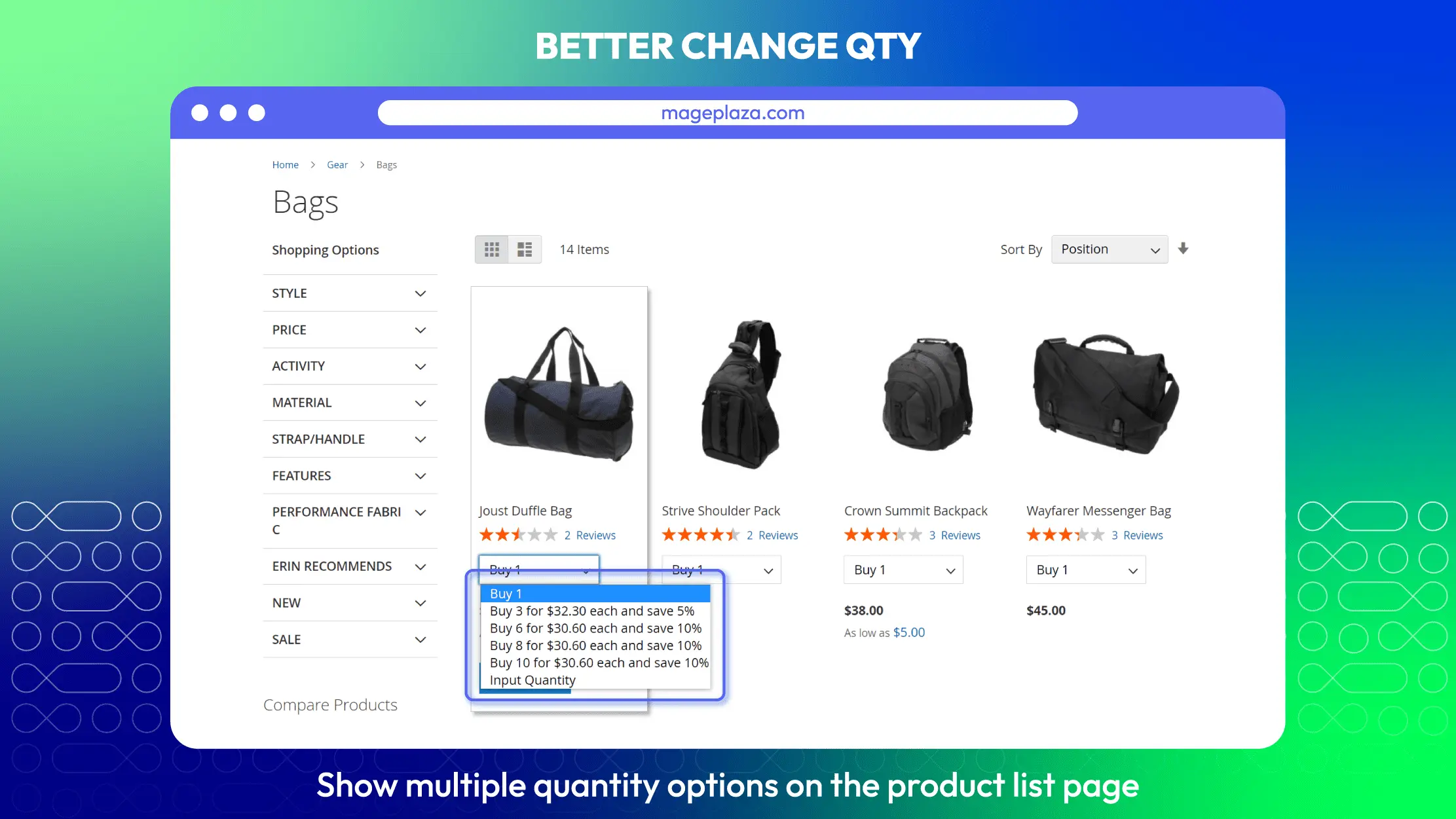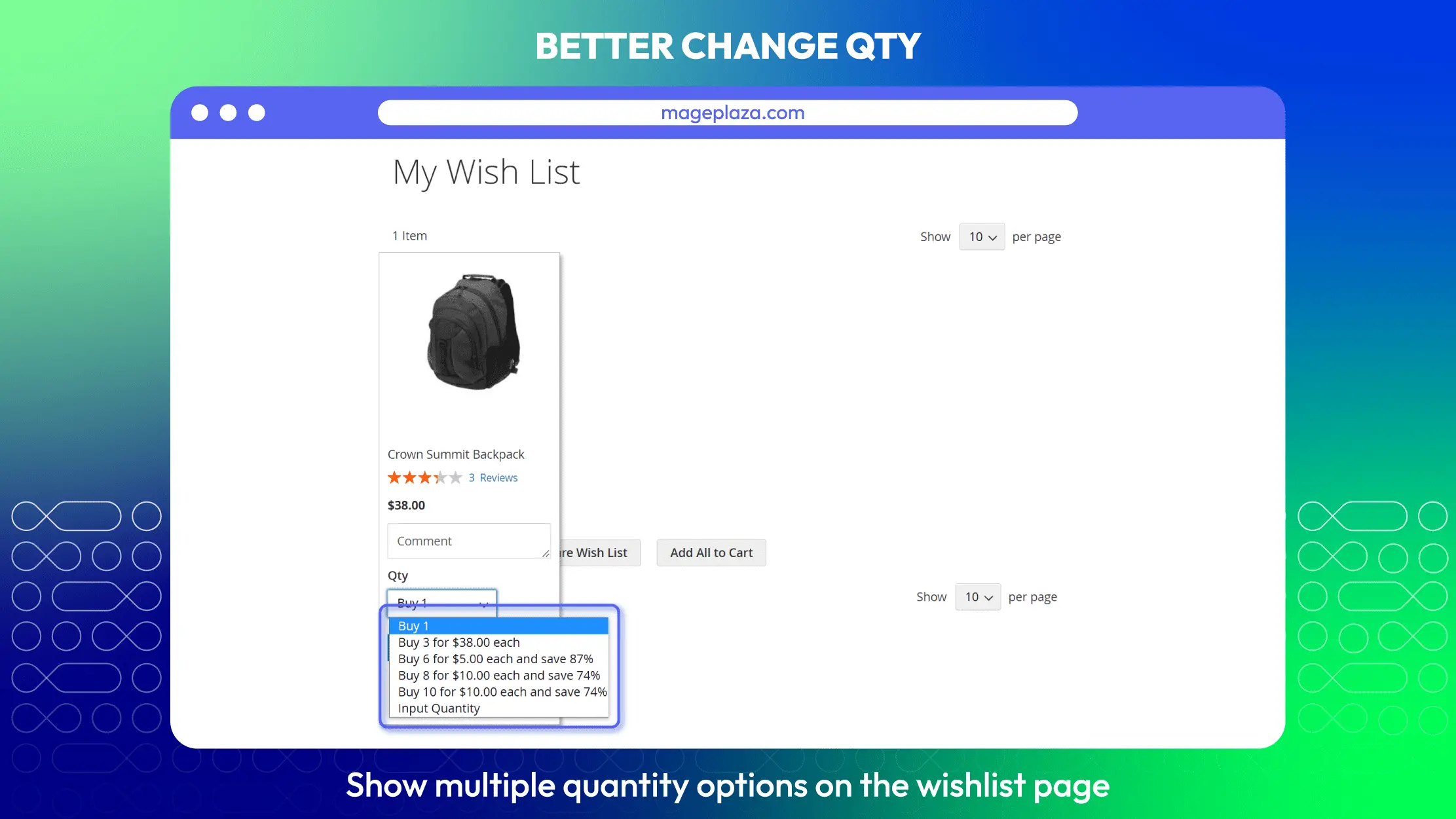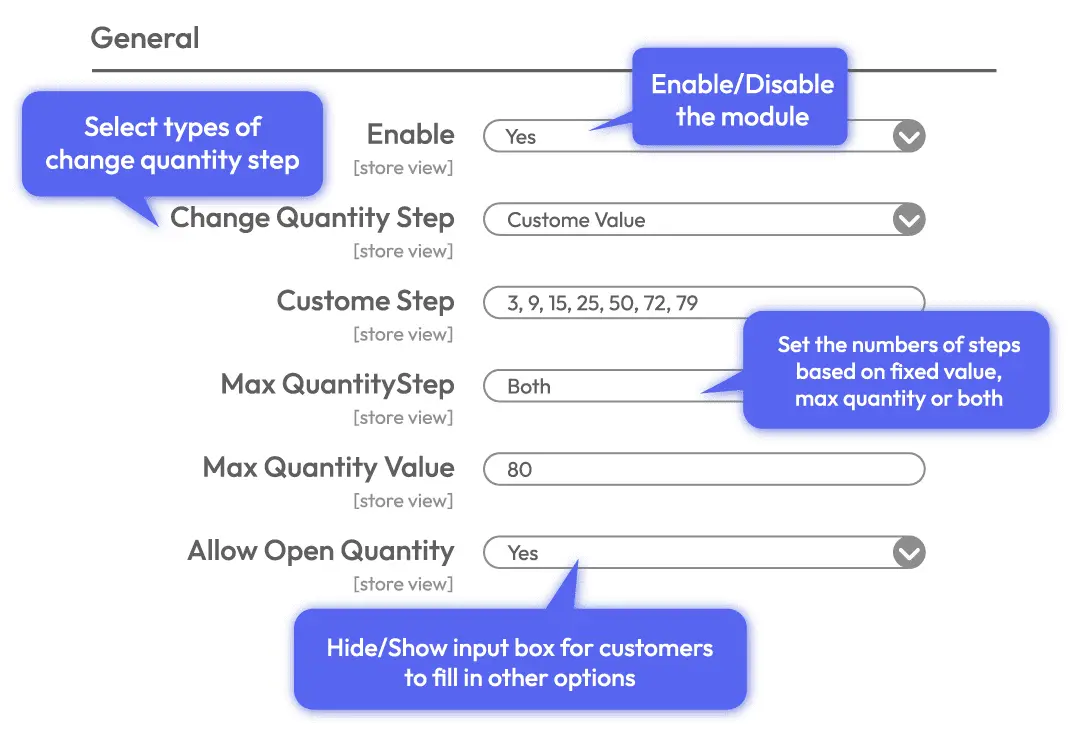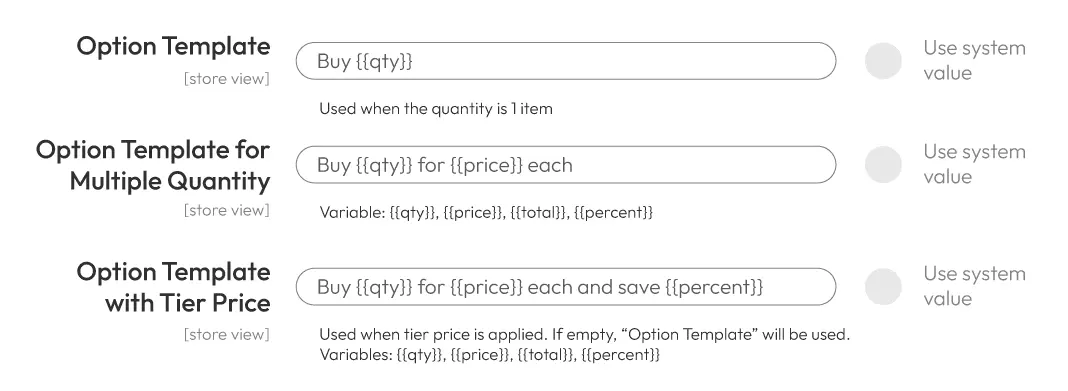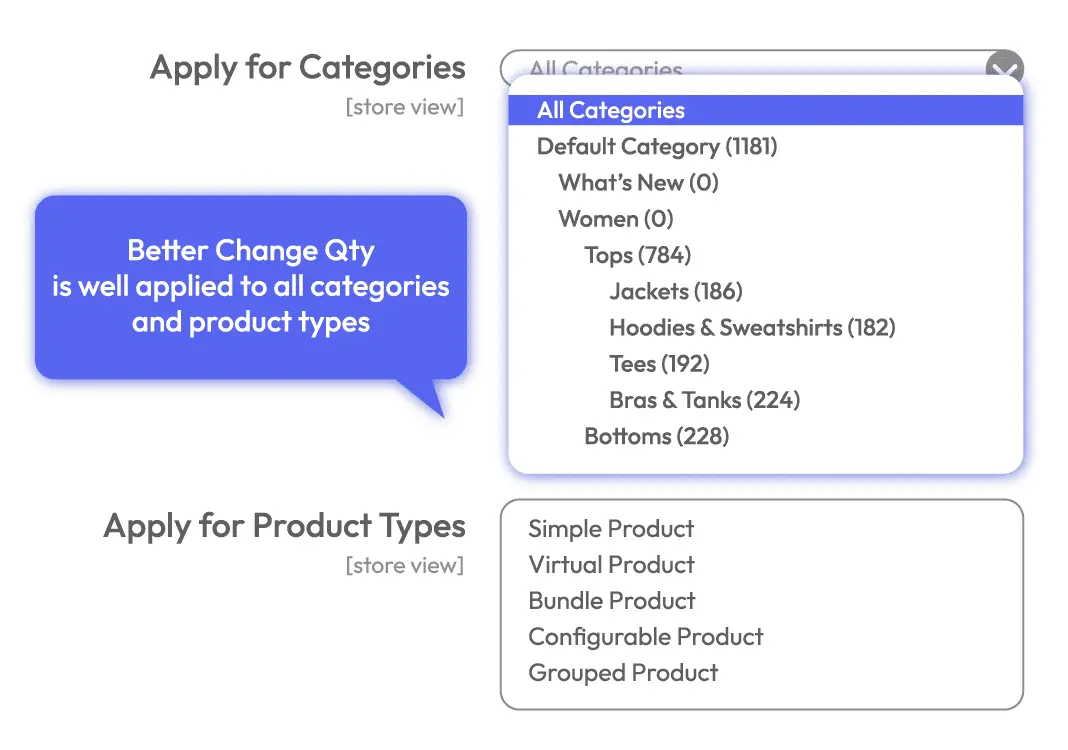Change Qty / Quantity Dropdown for Magento 2
v4.0.4Magento 2 Change Qty / Quantity Dropdown / Quantity Increments brings customers with more options to select preferred quantities with different discount prices. This is the supportive extension which supports store owners to gain more benefits and improve shopping experience of customers.
- Need API/GraphQL for Magento 2 Better Change Qty? Chat now
- Multiple quantity options with appealing discounts
- Customizable quantity steps
- Various template labels for quantity options
- Support multiple categories and product types
- Open quantity box for customers to fill quantities freely
- Hide/ Show Magento 2 Tier Price Notice
- Be properly compatible with Mageplaza Quick View + Ajax Cart
Problems
In Magento 2, customers need to input product quantity to the quantity box to make purchases. However, in addition to allowing customers to do that, sometimes store owners may want to:
- sell products in a fixed quantity as a part of their promotions and marketing campaigns
- restrict the number of products purchased due to stock constraint
- set a minimum number of products to be purchased due to high-cost shipping or packing charges
To serve such cases, Magento 2 Better Change Qty / Quantity Dropdown by Mageplaza lets store owners set the quantity drowndown list for customers to choose.
Solutions
One more solution to display promotions. Selecting quantity is the key step when customers make purchases. Therefore, it is a wise idea that placing promotion right in quantity box. The recommended quantity options showing better prices if buying more will attract and encourage customers to make further purchases.
Increase conversion rate thanks to the better improvement in tier price. Tire price in Magento 2 Default is displayed only as a notice without any function. Adding this tire price right in quantity section as quantity options will be more interactive and useful. Customers more easily get notice and click right away. As a result, this way also contributes to increasing conversion rate.
Useful and cost-effective advertising method. Showing quantity options with more details as discount price, % saving amount, total price helps customers gain quickly information and make purchases easily with better prices. Therefore, this will enhance customers’ satisfaction as well as shopping experience.
Multiple quantity options with appealing discounts
Magento 2 Better Change Qty / Quantity Dropdown changes the simple style of quantity input in Magento 2 Default with more diverse quantity options. The rule will be that if customers buy more, they will gain better prices.
For example, the price for 01 T-shirt is 20$, 03 T-shirts is 18$ and 05 T-shirts is 15$.
These discounts will be displayed clearly right on Quantity section besides product image on Category Page, Product View Page and Wishlist Page. Therefore, customers are well suggested and can easily select their preferred quantity for better prices.
Customizable quantity steps
From the admin backend, the gap type of the quantity step can be selected with various choices including:
Besides, store owners can limit the number of steps based on stock quantity, fixed value or both. Therefore, store owners can easily customize quantity step suitably with specific price strategies and promotion campaigns with the aim to encourage further purchases from customers.
Various template labels for quantity options
To raise the attraction of quantity options, admins can customize quantity option label with available templates from backend. There are there types are offered including:
The diversity in label and discount details will make the quantity section more appealing. Customers will feel more interested and pay more consideration to pick extra items to their shopping cart.
Support multiple categories and product types
There is not any limitation for categories and product types in Magento 2 Quantity Increments extension. From admin backend, admins can easily click to select any categories available in stores. Besides, this extension can be applied to any product types including:
Again, this flexibility assists any store owners properly in configure quantity options to achieve the best result at the stage when customers select item numbers to pick to their carts.
More Features
Check out more details of Better Change Qty / Quantity Dropdown

Open quantity box
Allow/ Disallow customers to fill in another quantity option by themselves.

Hide Tier Price Notice
Enable/Disable hiding Tier Price Notice of Magento Default.
Pricing
Choose your suitable edition
Standard
Crafted for a great webstore start $ 99 first year
- 1-year extension updates
- 1-year support
- 60-day money-back guarantee
- Read our policies
- Supports for Magento 2 Community Edition
Reviews (5)
Best support
The best support we've ever had. Nancy answered all of our concerns real quick. Thanks.
GREAT WORK
Great work. Will look forward for future support from you as well.
Works well
The template is useful and easy to configure. This extension works great on my site. I highly recommend this. The support I got from Mageplaza is wonderful too.
Brilliant support
I am so satisfied with Mageplaza’s supporting team. They help me get everything up. This extension is running properly and supporting us a lot. Thanks, Sam and your wonderful team.
Useful extension
We tried Better Change Qty and found it extremely useful. This extension really helps raise our online sales. I would recommend this for sure. Thanks, Mageplaza so much for your extension!
Leave a Review
All of the feature updates plan and status will be updated as soon as possible in our public Trello.
View Mageplaza Extension Roadmap 2023 ->Don't see the features you are looking for?
Request featureRelease Notes
-
v4.0.4 (Magento v2.4.x)
21 July 2023
- Compatible with Magento v2.4.6
- Fix minor bugs
-
v4.0.3 (Magento v2.4.x)
22 June 2022
Fixed minor bugs
-
v1.0.7 (Magento v2.3.x)
22 June 2022
Fixed minor bugs
-
v1.0.6 (Magento v2.3.x)
26 October 2021
- Compatible with Magento v2.3.7
- Fixed minor bugs
-
v4.0.2 (Magento v2.4.x)
26 October 2021
- Fixed minor bugs
-
v1.0.5 (Magento v2.3.x)
07 June 2021
- Fixed minor bugs
-
v4.0.1 (Magento v2.4.x)
07 June 2021
- Compatible with Magento v2.4.2
- Fixed minor bugs
-
v4.0.0 (Magento v2.4.x)
17 February 2021
- Supported Magento v2.4
-
v1.0.4 (Magento v2.3.x)
17 February 2021
- Fixed calculation price error on Included Tax
-
v1.0.3 (Magento v2.3.x)
24 July 2020
- Compatible with Magento v2.3.5
-
v1.0.2 (Magento v2.3.x)
19 June 2020
- Compatible with Magento 2.3.4
- Fixed error with Configurable Product
-
v1.0.1 (Magento v2.3.x)
30 August 2019
Compatible with Magento 2.3
-
v1.0.0 (Magento v2.3.x)
11 January 2019
Initial Release
Better Change Qty's Full Features List
Better Change Qty for store admins
- Enable/ Disable the module
- Select type for Change Quantity Step: Quantity Increments, Fixed Value, Custom Value
- Select Max Quantity Step type based on Quantity Stock, Fixed Value, Both
- Input Max Quantity Value
- Allow/ Disallow Open Quantity
- Set quantity label with three customizable templates
- Select categories, product types
- Select pages to apply on
- Show/ Hide Tire Price Notice
- Compatible with other Magento 2 extensions: Custom Stock Status, Product Labels, Magento 2 Bulk Product Update.
Better Change Qty for customers
- Well recommended with better quantity options to gain more price benefits
- Easy to make decision and process purchasing more quickly
- Able to select available options or input another option freely
Why choose Mageplaza Magento 2 Better Change Qty
Mageplaza provides consistent and customer-centric extensions for your Magento 2 store.
We don't sell products for one time. We provide lifetime solutions which help our customers thrive with their businesses.




60-day Money Back
Extensive 60-day money-back period. You love it or get a full refund no questions asked.
Extensive Support Timeframe
Mageplaza provides support 16 hrs/day, 5.5 days/week to guarantee the seamless operation of our extensions on your store.
Install via Composer
Simple installation via composer helps you save time and eliminates technical issues during future updates.
Frequent Updates
Intensive update roadmaps ensure great performance, bug-free, highly compatible, and innovative extensions.