Change Store Email Addresses - Mageplaza
How to Set Password Options for Customers in Magento 2
Vinh Jacker | 06-24-2016

Password is a unique key that customers must use to access their accounts in your store, but it is possible that they may forget their passwords for the registration is. With the Magento 2 plaform, you can set password options for these customers to help them retrieve the passwords with ease. This tactic simplifies the problem solving process, which can improve their experience and reduce bounce rates.
From the backend, you will set the email template including the forgotten email and remind email with the password recovey link. You can also configure either the admin or the customers are the ones that can reset the password.
Please follow the instructions below to know what you need to do.
Steps to set Password Options for Customers in Magento 2
- On the Magento Admin Panel,
Stores > Settings > Configuration. - On the left panel, under
Customerstab, chooseCustomer Configuration. - Open the Password Options section,
- Choose the
Forgot Email Templatethat is sent to customers if they get their password forgotten. - Choose the Remind Email Template that includes the password hint to send to the customers.
- Choose the
Reset Password Templatethat is sent to the customers accompanied by a link for the reset password. - Choose the Password Email Sender whose name will display on the forgotten and remind email notifications.
- Set the expiration of the password recovery link in the
Recovery Link Expirationfield. - Allow only store admin change customer password when choosing Yes for
Require admin user to change user passwordoption.
- Choose the
Save Configto complete.
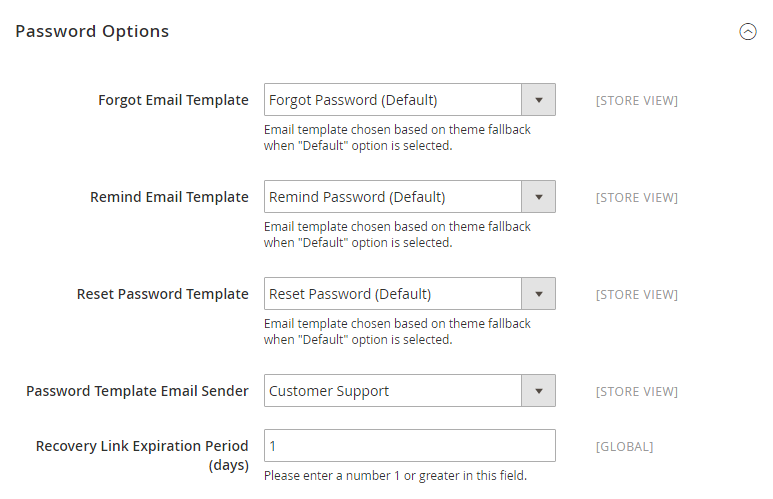
With Magento 2, it is easy to set the password options for customers in case they forget theirs, which can enhance their experience and reduce admin workload of solving the same problems repetitively. In case you want to read more about other account related issues, we have suggested several posts below for you.
Related Topics








