Hyvä Theme is Now Open Source: What This Means for Magento Community - Mageplaza
Hyvä is now Open Source and free. Discover what changed, what remains commercial, how it impacts the Magento ecosystem, and how to maximize its full potential.
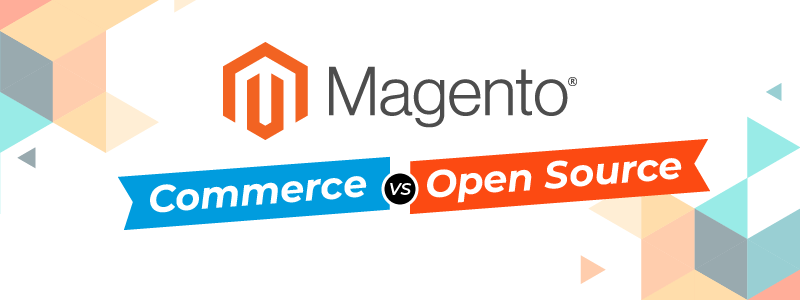
Magento is a versatile platform which is developed by Adobe. It helps store owners create user-friendly and robust online stores. Many renowned businesses across various industries, such as Samsung, Coca-Cola, and Nike, use this platform to build their stores.
Adobe mainly offers two different versions of Magento. They are Magento 2 Enterprise vs Community Edition. While the Community Edition (now known as Magento 2 Open Source) is free and suitable for small businesses, the Enterprise Edition (Magento 2 Commerce) offers advanced features and enhanced security for larger enterprises.
Choosing between Magento editions isn’t as simple as flipping a switch. It requires careful planning, consideration of Magento hosting options, and seamless integration.
Magento Community Edition (CE) is an open-source eCommerce platform that is suitable for small-to-medium businesses. It offers high customization flexibility.
Magento Enterprise Edition (EE) (now known as Adobe Commerce) is a paid solution designed for large businesses. It provides advanced features, high performance, and security.
Magento Enterprise Edition offers features Over Magento Community Edition, including: attribute-based customer segmentation, return management authorization, secured payment bridges, regular third-party audits
Magento Enterprise Edition and Magento Community Edition editions allow scalability, but EE is better suited for larger product catalogs and customer databases.
Magento Enterprise Edition offers advanced marketing tools and precise customer group targeting options. Both versions allow personalized promotions, pricing, and content.
While Magento Community Edition is free, Magento Enterprise Edition costs between $22,000 and $125,000 annually depending on business revenue.
Official technical support is available only for Magento Enterprise Edition. When deciding between CE and EE, consider business needs, size, and budget.
Before moving to compare Magento 2 Community and Enterprise versions, you need to understand the basic definition of each one.
The first one to be clarified is the community edition. Magento 2 Community Edition (CE) is the free Magento website-building version for online stores, designed by Adobe. It has recently been renamed to Magento 2 Open Source. Although this edition provides quite limited features, it’s not difficult to customize depending on separate requirements that the owners want. Therefore, it is more suitable for small businesses or start-up companies with low budgets.
Additionally, the community version’s disadvantage of limiting features can easily be solved by adding an extra Magento module with advanced features. Merchants can also hire certified Magento development experts to build and custom amazing features as interest.
Read more: Magento 1 vs Magento 2 Comparisons
In contrast to the free edition mentioned above, Magento 2 Enterprise Edition (EE) or Magento 2 Commerce is an enhanced version requiring a certain payment to operate. This paid version offered by Adobe comes with advanced features and guarantees higher security. It’s a better choice for larger businesses with a more sustainable finance base. By applying artificial intelligence merchandising and analytics, Magento 2 Enterprise offers brands a cloud-based online store.
Related Post: Popular Magento Alternatives & Competitors in 2025
Online startups in the e-commerce realm may encounter confusion while selecting the ideal Magento version. Consequently, a comparison between Magento 2 Community and Enterprise versions becomes essential.
We will compare Magento 2 community and enterprise in detail, providing a deep insight into the pros and cons of each so that making the decision would be easier for Magento stores.
The table below will illustrate the distinctions between the Magento versions across various essential aspects. Notably, each difference between Magento 2 Community vs. Enterprise edition comparison will be thoroughly explored later in this article.
| Factors | Magento 2 Community | Magento 2 Enterprise |
|---|---|---|
| Features | Basic Features | Additional Features |
| Annual Cost | Free | Starts from $22,000 |
| Performance | Performs better with Extensions | Optimized Performance |
| Scalability | Limited | Highly Scalable |
| Security | Weak | Strong |
| Support | No Support | 24/7 Support |
Among several differences between Magento 2 Community and Enterprise editions, the most significant distinction is the operating fee. While the Open Source version is completely free, Magento Commerce charges a certain fee. This fully-fledged paid version has built-in functionalities and features that enable more innovative website creation.
In addition to the fundamental features, the enterprise version offers an extensive array of additional functions, including business intelligence, integrated B2B capabilities, advanced promoting tools, etc. These valuable features are no doubt a worthy investment.
On the other hand, the Open Source or Community edition offers essential functions that can be expanded with third-party Magento modules. There are already thousands of options on the marketplace for users to select from, enabling further customization and enhancement.
Read more: Magento 1 vs Magento 2 Comparisons
Many e-commerce startups and small businesses prefer the Magento 2 Community version because of its open-source nature and free usage, making it a superior choice in the Magento 2 Community vs. Enterprise comparison.
By choosing the Magento 2 Community option, store owners can create their websites effortlessly without paying huge licensing fees. However, investing in the Magento Enterprise version will provide more complex features that enhance store performance.
The cost of the Magento Enterprise version varies based on the store’s gross annual revenue, starting from $22,000 and reaching up to $125,000. The detailed yearly cost will be shown in the table below.
| Annual Gross Revenue | Magento 2 Enterprise Edition Cost |
|---|---|
| $0 – $1 million | $22,000.00 |
| $1 – $5 million | $32,000.00 |
| $5 – $10 million | $49,000.00 |
| $10 – $25 million | $75,000.00 |
| $25 – $50 million | $125,000.00 |
We can see that Magento requires a fixed fee due to different revenue milestones, which can burden some small companies. For example, a low-budget store earns gross revenue of $30,000 per year. This merchant will have to pay Magento $22,000, leaving the owner profit of just $7,000 a year.
Performance in doing business is for sure a vital element. In this race between Magento 2 Enterprise vs Community, the paid edition is the winner as it is able to handle a high volume of traffic and orders. The community version only works fine with small data amounts from startups.
The main element making the difference between them is the additional features provided by the Enterprise edition. Cloud base is one of the fantastic functions that can be named in handling data.
Both versions’ overall performance can be further improved by using third-party extensions.
Security is the biggest concern of customers while making an online transaction. The free Magento 2 version lacks PCI compliance, credit card tokenization, and secure payment bridges. As a result, merchants need to install third-party extensions to improve security for their shoppers.
Meanwhile, the paid version offers popular built-in payment integrations like Paypal, CyberSource, and WorldPay, ensuring secure and dependable online transactions. Furthermore, Magento also conducts routine scanning, testing, and bug bounty programs to guarantee the highest level of security.
Magento Enterprise has more advanced CMS features than Magento Community. It comes with a visual interface builder to aid in designing, which the Community version lacks.
Enterprise also offers full site-building tools that let you make HTML changes easily without needing to know how to code, which Community doesn’t have.
Additionally, Magento Enterprise is part of the Adobe and Oracle enterprise system family, sharing the same platform, while Magento Community is built on open-source technology.
When it comes to supporting, it is not easy to compare Magento 2 Enterprise vs Community. There is a notable contrast between these versions. Enterprise version store owners receive round-the-clock technical support from Magento, while the free version lacks official Magento support, requiring merchants to hire developers or service providers for assistance.
For both versions, it costs store owners approximately 5-10% of their total revenue for store maintenance, aiming to ensure customer satisfaction and minimize downtime. Nevertheless, we can’t ignore the significance of 24/7 support from the paid version.
Magento 2 Community (CE) and Magento 2 Enterprise (EE) offers advanced features, making it a better fit for larger businesses. They help businesses effectively target their audience and drive sales.
Optimize SEO: Magento Community Edition (CE) provides tools and settings to improve your website’s search engine visibility. You can customize meta tags, URLs, and sitemaps to enhance SEO performance.
Provide Catalog Promotional Pricing: With catalog price rules, you can create discounts based on various conditions. This feature allows you to run promotions effectively.
Offer Free Shipping Options: Magento Community Edition allows you to configure free shipping for order amounts, customer groups or specific products. This approach helps to boost sales and improve customer satisfaction.
Set Multi-Tier Pricing for Quantity Discounts: Magento Community Edition enables you to set tiered pricing based on quantity. For example, customers buying more items get a discounted price. This encourages bulk purchases.
Support Bundle or Grouped Products: Magento Community Edition supports creating **product bundles or grouped products. Bundles allow customers to buy related items together (e.g., laptop + mouse + bag), while grouped products display related items on the same page.
Optimize SEO: Magento 2 Enterprise Edition provides strong tools for search engine optimization (SEO). You can customize meta tags, URLs, and sitemaps to improve your website’s visibility on search engines.
Offer Catalog Promotional Pricing: Similar to the Community Edition, Magento 2 Enterprise Edition allows you to create catalog price rules. These rules enable you to offer discounts based on conditions such as specific products, customer groups, or time periods.
Support Free Shipping: Magento 2 Enterprise Edition lets you configure free shipping options. You can set conditions for when free shipping applies, enhancing the shopping experience for your customers.
Personalize Shopping Experiences: This version offers advanced features for creating personalized experiences. You can segment customers based on behavior, demographics, and preferences.
Define Rules-Based Product Relations: With Magento 2 Enterprise Edition, you can define product relations based on rules. For example, you can cross-sell related products or upsell complementary items.
Create Persistent Shopping: It helps to enhance the shopping experience by allowing customers to continue their sessions even after leaving the site. Their cart contents remain intact, improving conversion rates.
Automate Magento Email Marketing Reminders: Magento 2 Enterprise Edition includes features for automated email reminders. You can set up abandoned cart emails, order follow-ups, and personalized promotions.
Magento Enterprise Edition (EE) provides a range of advanced marketing tools to improve businesses’ marketing efforts. These tools include:
Visual Merchandising: Magento Enterprise Edition allows you to create dynamic product displays, arrange products based on rules, and optimize category pages for better customer attention.
Automated Email Marketing Campaigns: This version offers robust email automation features, supporting you in creating personalized email sequences triggered by specific events (e.g., abandoned carts, order confirmations, etc.).
Personalized Product Recommendations: It makes use of customer behavior data to recommend relevant products, increasing cross-selling and upselling opportunities.
Magento Community Edition (CE) also offers marketing tools, but the options may be more limited. However, you can enhance CE’s capabilities by integrating third-party plugins.
Abandoned carts are considered a common challenge for eCommerce businesses. Both CE and EE handle this issue by offering the option to send abandoned cart reminder emails to customers who left items in their carts without completing the purchase.
These emails act as friendly reminders, encouraging customers to return and complete their transactions.
By implementing abandoned cart emails, businesses can recover potential lost sales. EE’s advanced features may allow for more customization and optimization of these reminders.
Both CE and EE allow merchants to create customer groups based on specific criteria. These criteria can include:
Location: Target customers based on their geographical location.
Order History: Segment customers based on their past purchase behavior.
Customer Behavior: Analyze user interactions (e.g., browsing history, cart activity) to tailor promotions.
Magento Enterprise Edition provides more advanced customer group targeting options, including:
Rules-Based Product Relations: Create custom rules to associate products with specific customer segments. For a notable example, you can offer exclusive discounts to loyal customers or VIP members.
This precision allows for highly targeted marketing campaigns.
Regarding features, the Magento 2 Enterprise edition (EE) obviously has more advantages than the Community edition (CE). Let’s find out the most significant functions that the paid edition brings.
First and foremost, we will discover the biggest difference between Magento 2 EE and CE
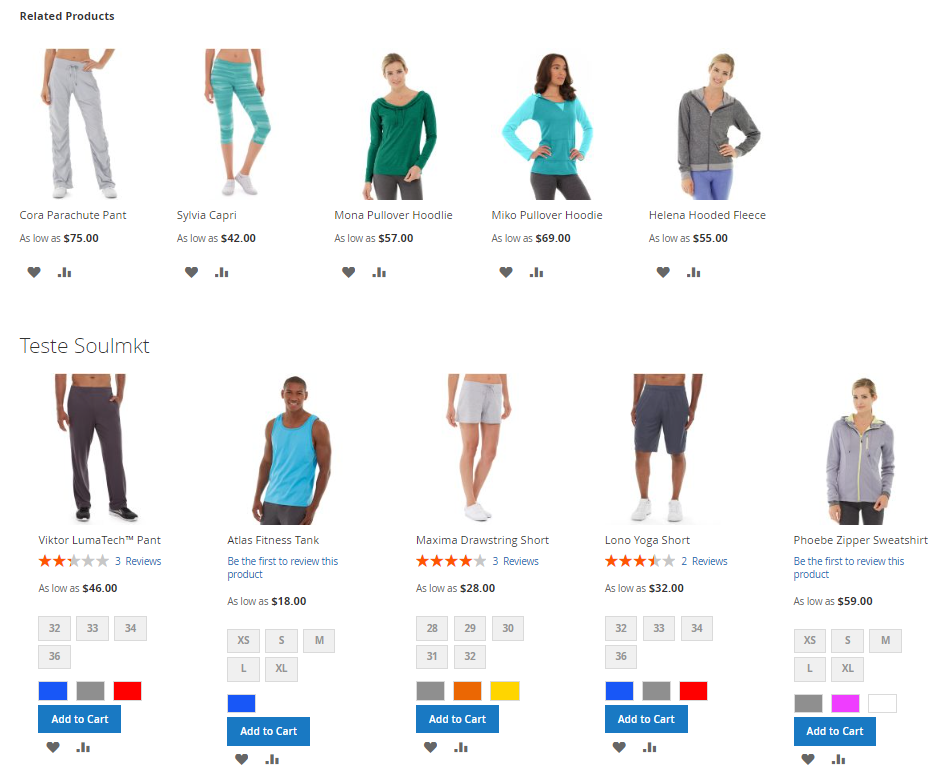
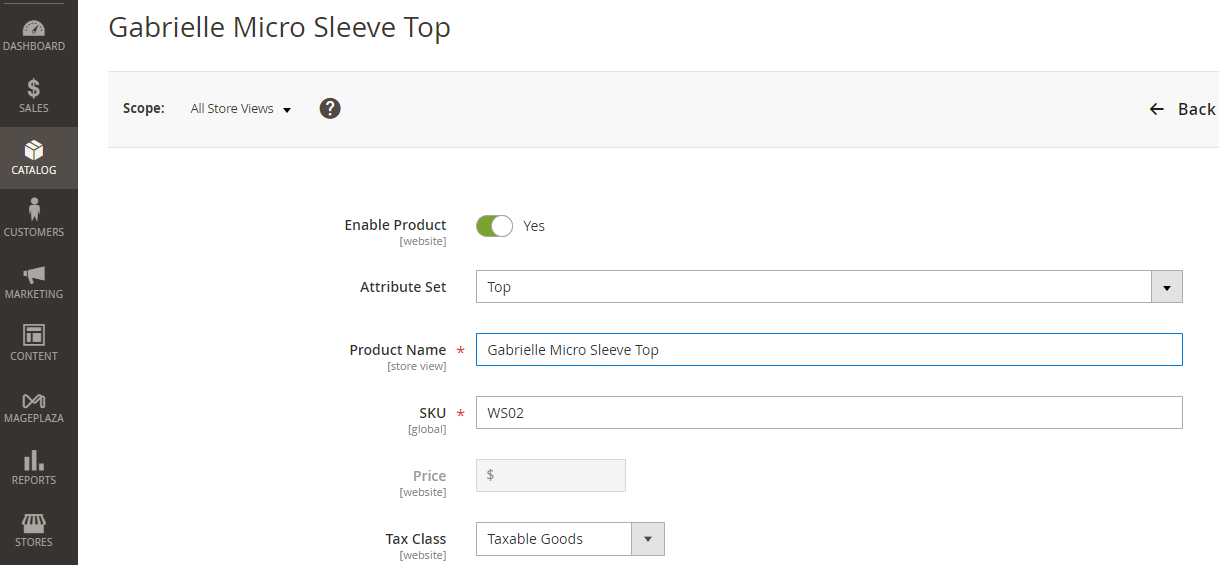
This functionality proves advantageous when catering to both retail and wholesale customers, particularly for categories with varying pricing and items exclusively for B2B shoppers. To avoid any confusion, it is essential to prevent regular customers from viewing this restricted catalog. Thankfully, the Magento advanced permission feature can now be added to Magento 2 Community through a well-coded extension.
Visual Merchandiser is a highlighted feature when comparing Open Source with Commerce edition. In Magento 2 Enterprise, the “visual mode” workspace streamlines tasks by enabling quick sorting of products and automatic assignment to categories. Defining smart rules and positioning multiple products within category listings becomes an exciting and effortless process. Furthermore, this feature offers the ability to clone and create dynamic categories, saving valuable time spent optimizing product categories. As a result, you can redirect your efforts toward other sales-generating tasks.
Schedule Changes: Magento 2 features designed for the Enterprise Edition prioritize performance improvements. Users can conveniently schedule various category changes, content updates, or catalog price rules simultaneously.
Next, let’s discuss how different it is between Magento 2 Enterprise and Community when it comes to customer support.

Magento Enterprise Edition enables tailored content and promotions for specific groups of customers based on their insights, such as addresses, shopping cart contents, order history, wish list items, etc. Guest visitors can also be targeted based on viewed & added-to-cart items.
Understanding your customers is essential for any business. Magento 2 Commerce includes a valuable tool to enhance marketing strategies by collecting specific information like gender, hobbies, date of birth, and more from customer databases.
Multiple wishlists in Magento 2 Commerce help reduce cart abandonment. Customers can sort and track their favorite products, providing a convenient way to save items for future purchases.
The Magento 2 reward system in Enterprise Edition allows the implementation of a loyalty program through Magento 2 Reward Points and Store Credits. Award points can be configured based on shopping behavior, and customers can use them at checkout. Store Credits also encourage repeat purchases and can be added to customer accounts or refunded directly during credit memos.
With this feature, customers can create gift registries for special occasions and share them with friends and family. This encourages new customers to visit the store and boosts sales.
In this part, we will find out which edition is superior regarding shopping experience and order management.
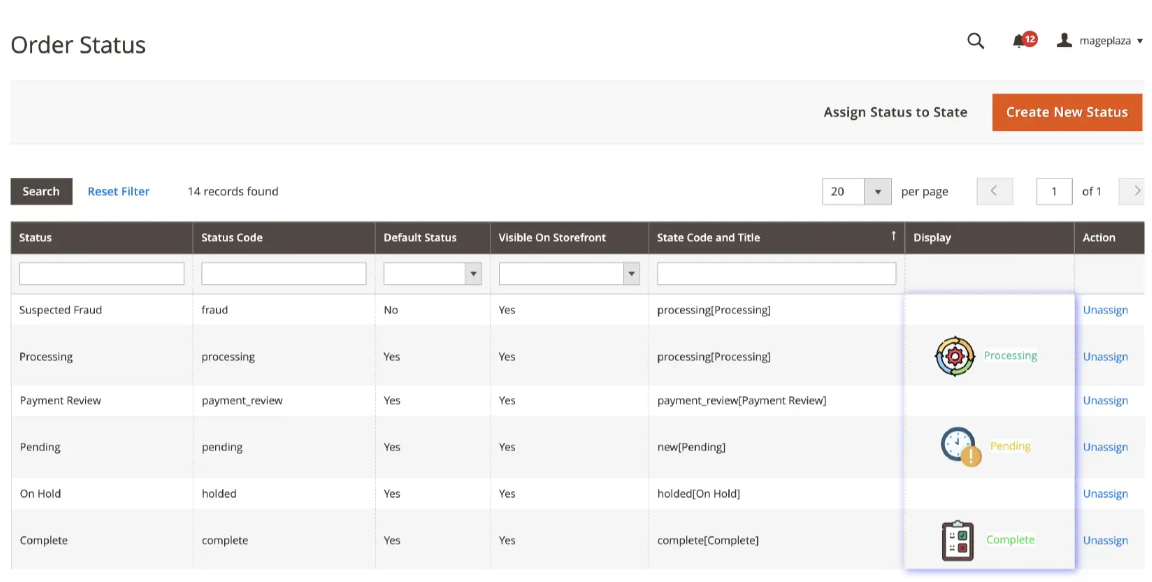
This Magento 2 EE feature caters to online buyers, especially wholesalers, who prefer swift shopping experiences. Customers can easily add multiple items to their cart by entering an SKU list, saving time and effort.
For B2B merchants on Magento 2 Community Edition, various available extensions can be utilized to leverage this Enterprise feature. The Magento 2 Quick Order extension allows adding multiple products to the cart via a form or uploading a CSV file conveniently.
Using the Magento 2 RMA feature in EE, merchants can efficiently authorize returns, exchanges, refunds, and store credits in the Admin panel, ensuring customer satisfaction with a flexible policy.
For the Community Edition, the Magento 2 Return Merchandise Authorization extension by Aheadworks offers a similar RMA solution within your store.
Magento 2 EE’s order archiving feature keeps your workspace organized by automatically or manually archiving shipments, invoices, and credit memos after a configurable period. This helps maintain a clean workspace while allowing easy access to archived information when needed.
In the e-commerce industry, content remains crucial in distinguishing your business from competitors. When comparing Magento 2 Community and Enterprise Editions, the Enterprise Edition offers a more extensive range of content management tools.
One such tool is Banners - an advanced feature exclusive to Magento 2 EE. It allows you to display customized promotion banners, showcasing images or content blocks to customers during specific periods, especially during promotional campaigns. Additionally, you can manage the display of these promotional banners based on customer segments, price rules, and coupon conditions.
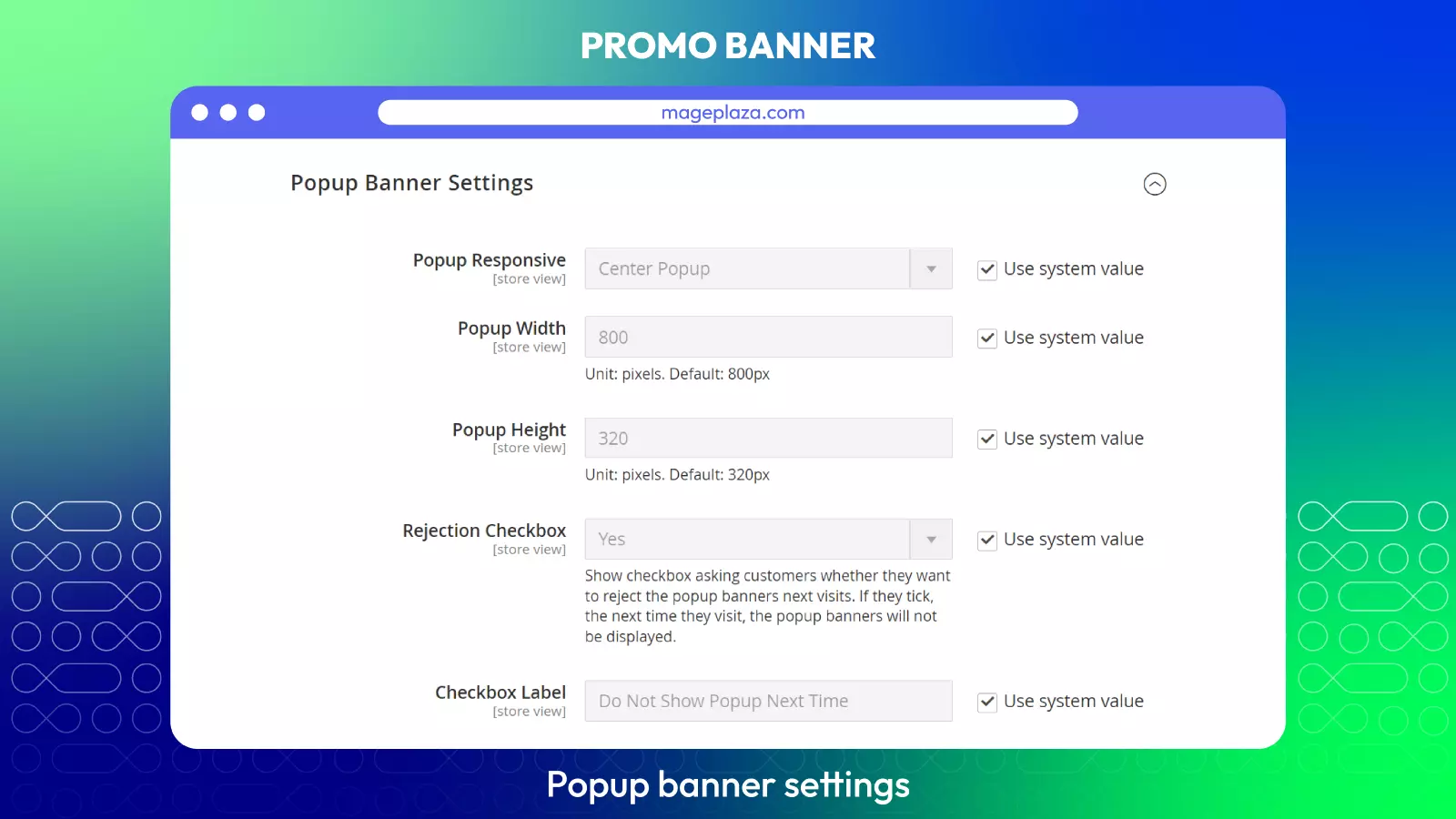
Another notable feature is Content Staging which lets you create, preview, and schedule content updates directly from your store’s Admin panel. A staging dashboard conveniently displays all campaigns for easy management.
One of the biggest differences between Magento 2 community and enterprise editions is Marketing. In this section, EE is definitely more beneficial unless you find a third-party extension.
With the Private Sales feature, you can provide your VIP customers with exclusive sale events. Easily create various events and manage customer invitations.
Magento 2 EE enables you to set up automated email marketing reminders for abandoned shopping carts and wish lists. These emails follow your configured rules and conditions, leading to a significant increase in sales.
In Magento 2 Commerce, catalog price rules can be scheduled as part of a campaign and grouped with other content changes. Admins can create new campaigns based on expected price rule changes or apply changes to existing events.
The e-commerce landscape is no longer limited to B2C merchants, as an increasing number of B2B purchasers are embracing online shopping. To cater to their needs for an easy and personalized experience, Magento introduces B2B Commerce in its Enterprise edition, which offers several outstanding features for wholesale buyers:

Company Account: Wholesale customers can register B2B accounts with access to various functionalities, while admins can create and manage company accounts as needed.
Quick Order: Wholesalers in Magento 2 EE can place bulk orders effortlessly by entering SKUs or product names in a quick order form, eliminating the need to reload multiple product pages.
Requisition List: The new B2B feature in the Enterprise Edition simplifies large-scale and regular item reordering for customers.
Quote Functionality: A flexible and convenient quote system fosters strong customer relationships, encouraging frequent return visits.
Company Credit: B2B companies can utilize Purchase Order payment methods and credit to make product purchases.
Shared Catalog: Customized product prices can be set for each customer group, ensuring personalized pricing arrangements.
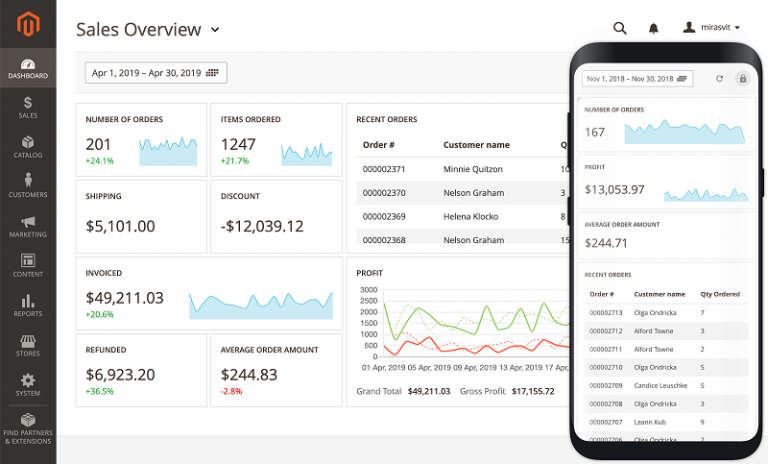
Compared to Magento 2 Community, Enterprise Edition includes additional reports to help you keep track of everything in your store. There are reports of Customer wish lists, Customer segments, and Private sales.
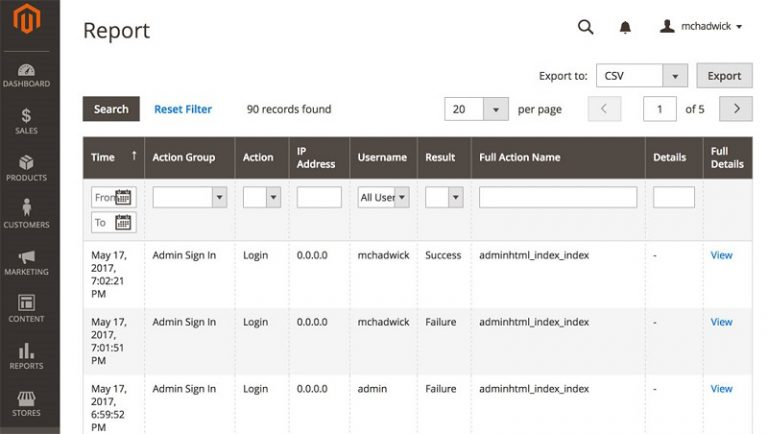
For Magento 2 websites with a team of administrators, the Admin Actions Log serves as a crucial tool. It provides store owners with a comprehensive overview of all activities that occurred in the backend of their store, including details on who executed them. For Magento 2 Community websites, the Magento 2 Admin Action Log extension offers comparable features to the Enterprise version for documenting backend activities. Additionally, this module includes numerous advanced capabilities like monitoring logins, tracking page visit histories, and managing active sessions.
You can make different admin roles and give them specific permissions in Magento. These permissions let them do things like look at or change products or access certain parts of the site. This is helpful for big stores with lots of products, categories, and different parts of the site.
In Magento Enterprise Edition, Scheduled Import/Export happens automatically. It’s managed by Cron job scheduler, so you don’t need to set it up extra. You can import/export files from either your local Magento servers or from remote FTP servers.
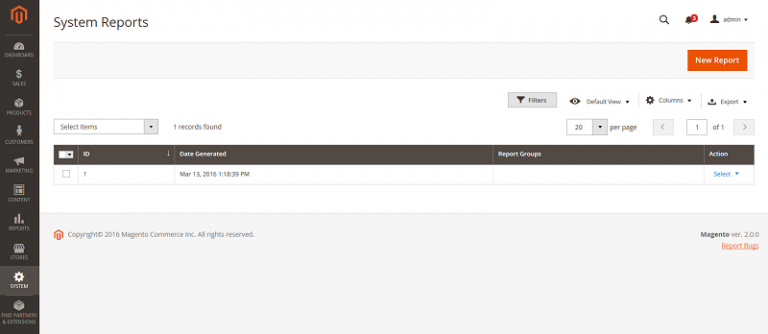
The admin can regularly save snapshots of the system, either full or partial, and keep them for later use. The reporting tool in the system can save a lot of time and work when it comes to getting the info needed by Support to start looking into any issues.
Magento 2 Enterprise Edition is easier to use on mobile devices with the help of Magento Mobile Software Development Kit (SDK). Whether you’re making shopping apps for iOS or Android, Magento Mobile SDK ensures all important features are available. It also offers an API to link your store website to the app and gives you access to a full set of resources for guidance.
With these powerful features, Magento 2 B2B Commerce provides a comprehensive solution for B2B purchasers, enhancing their online shopping experience.
Magento comes in two primary editions. They are Community and Enterprise. To determine the edition of your Magento instance, you need to log in to the admin panel and check the version displayed in the bottom right corner. The Enterprise Edition offers additional features but requires a license fee.
Magento 2 Community edition gives faster performance to small website owners with fewer resources on their site.
Magento Enterprise Edition (Adobe Commerce) works better on websites with high volumes of traffic or products. It’s created to handle larger product catalog sizes and customer databases.
Both editions can benefit from third-party extensions to further improve performance.
Magento Enterprise Edition (EE) offers strong security features and enhanced compliance options when compared to Magento Community Edition (CE). Let’s explore the key differences:
Security Features in Magento CE:
Open-Source Model
Community Contributions
Self-Managed Security
Vulnerability Disclosure
Security Features in Magento EE / Adobe Commerce:
Official Support
Advanced Security
Exclusive Security Patches
Security Audits
Custom Code Review
Secure Payment Gateways
Restricted Extensions
Magento CE is free to download and install on your server.
The cost for Magento EE (Adobe Commerce) can range from $22,000 to $125,000 annually, depending on the business’s gross revenue.
Official technical support is only provided for EE, so choosing between CE and EE depends on your specific needs, business size, and budget.
Yes, both Magento 2 Enterprise and Community Edition allow scalability. However, EE is designed to handle larger product catalog sizes and customer databases
In a nutshell, the Magento 2 Enterprise edition is suitable for large businesses with sustainable revenue streams, while the Community version is a wise choice for small startups and companies.
On the one hand, high-level enterprises can take full advantage of Magento EE’s advanced features, bringing higher performance with a smooth workflow.
On the other hand, small businesses can install third-party extensions to improve what they need without paying a hefty annual fee for complex and unnecessary functions.
Both editions have their own pros and cons. The main point here is just which one is suitable for your business. Therefore, carefully consider necessary factors like revenue, traffic, and budget before making the decision. You can also learn more about evaluating the two Magento versions by reading our blog here.