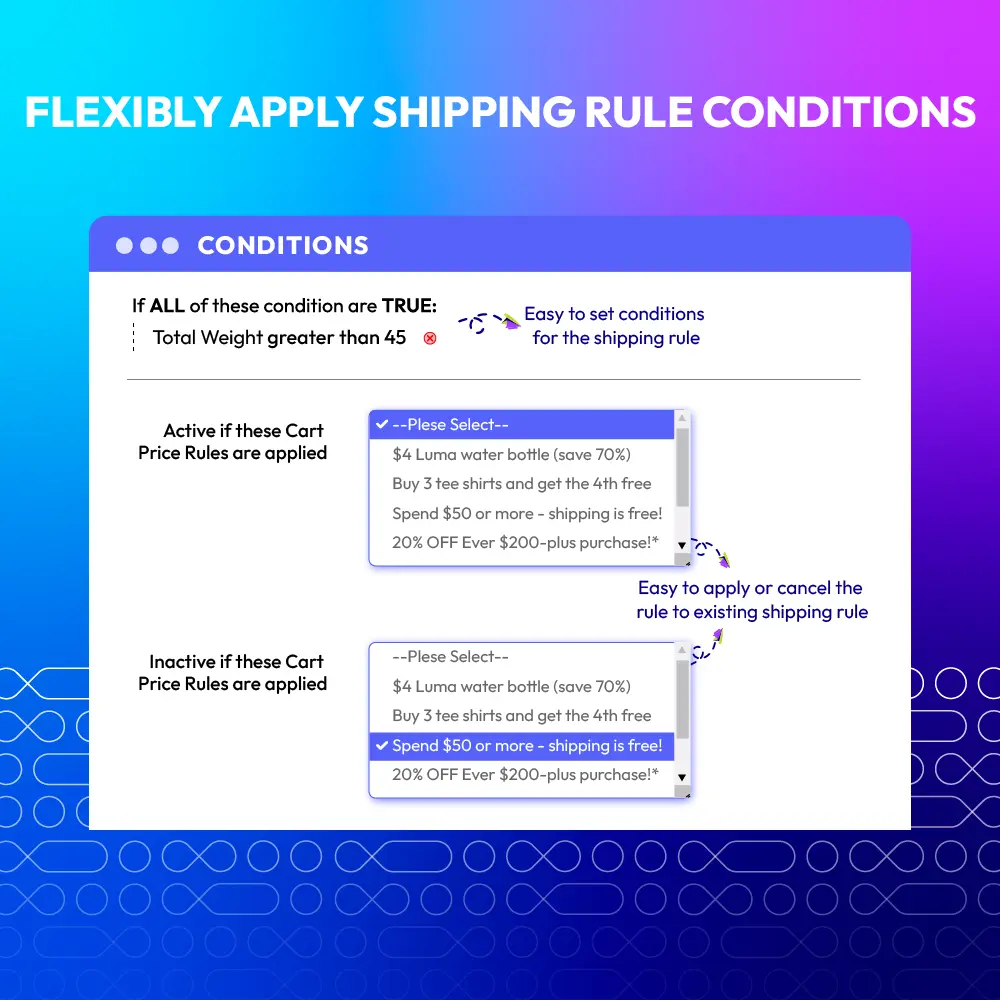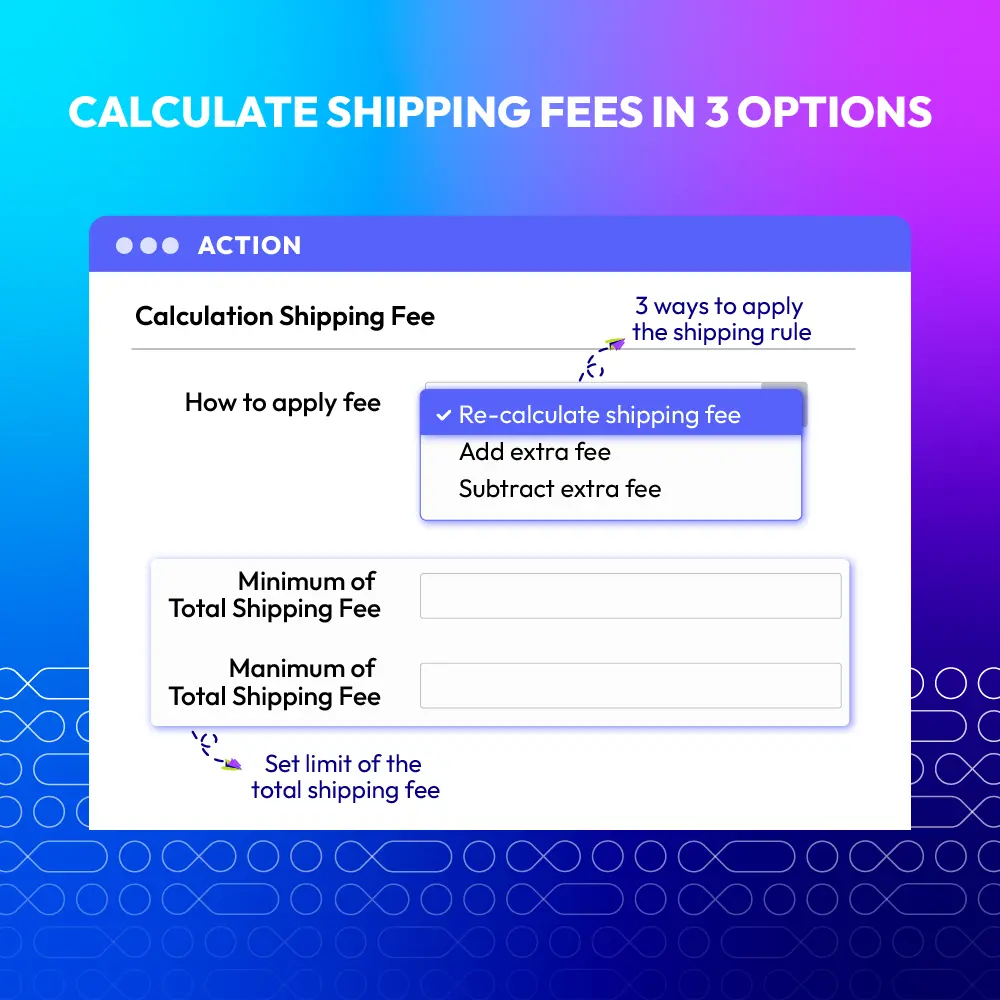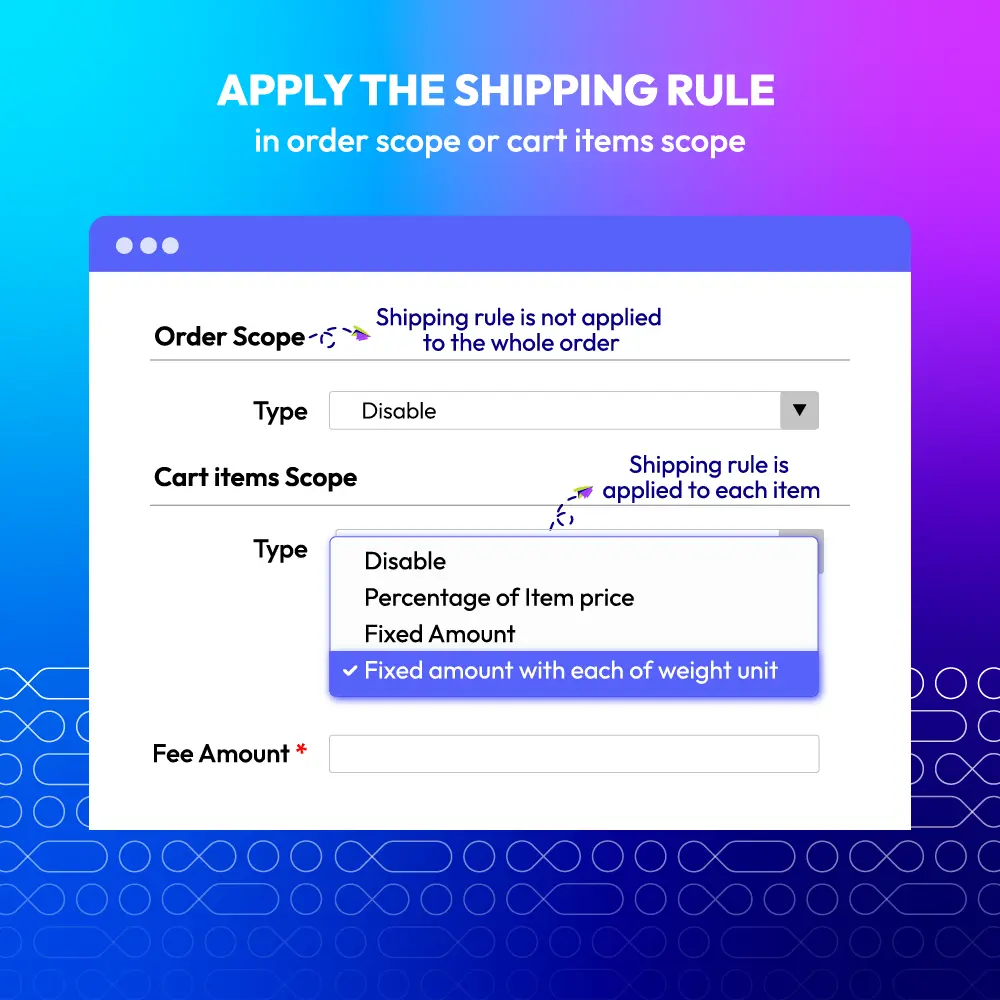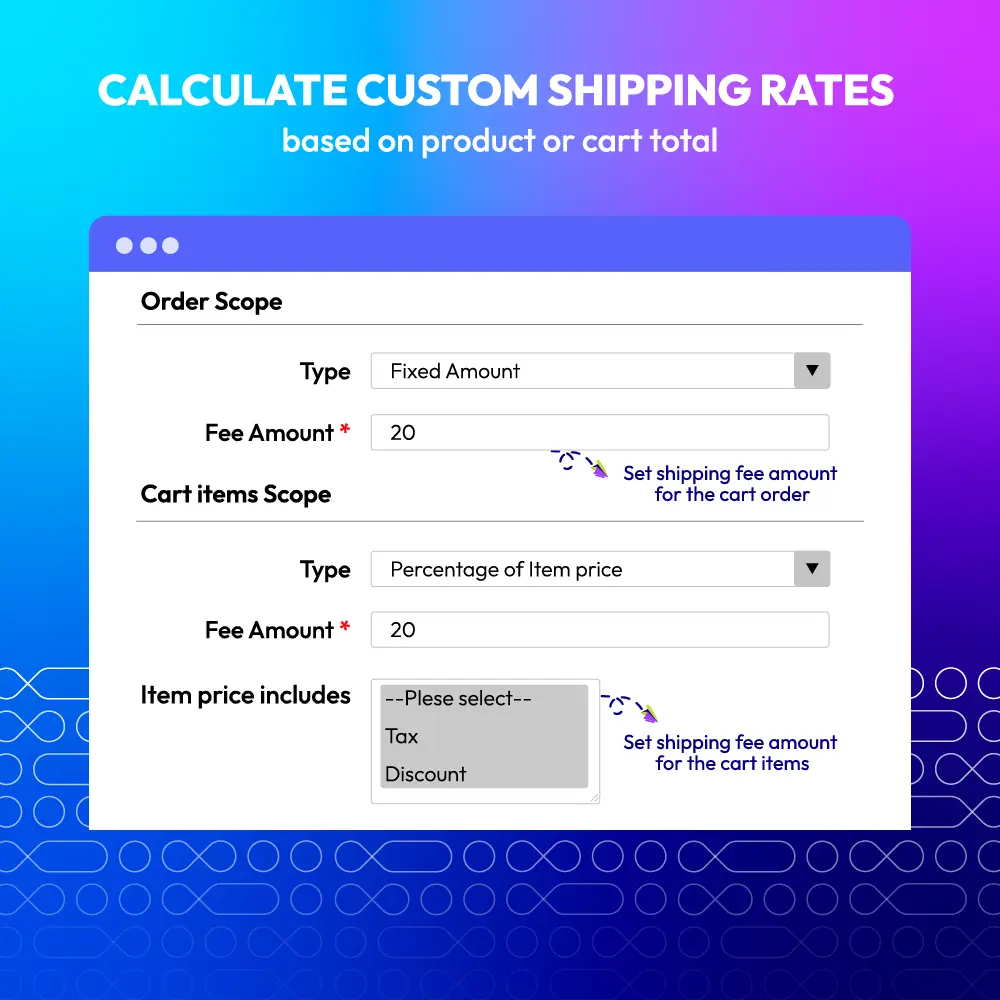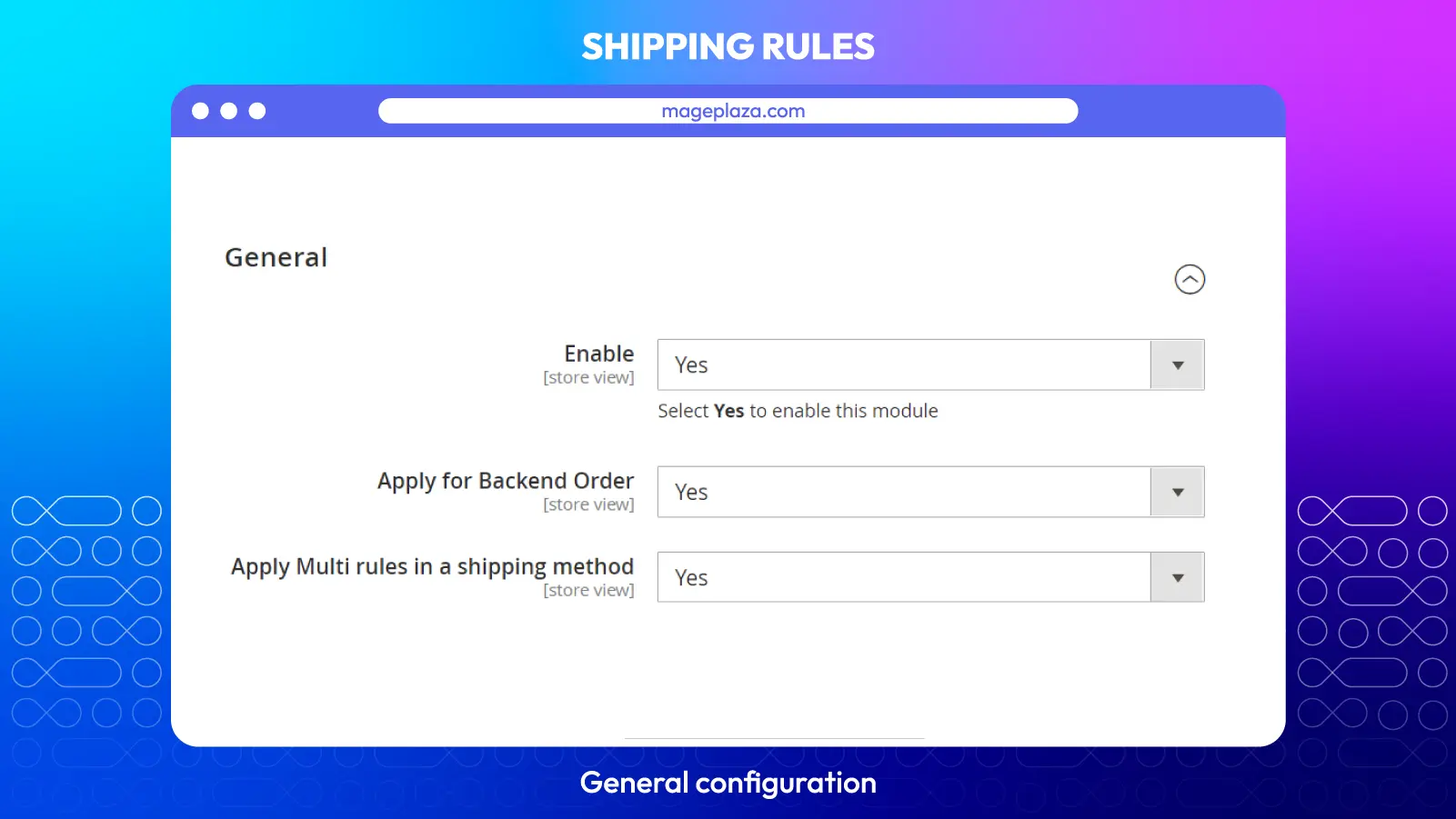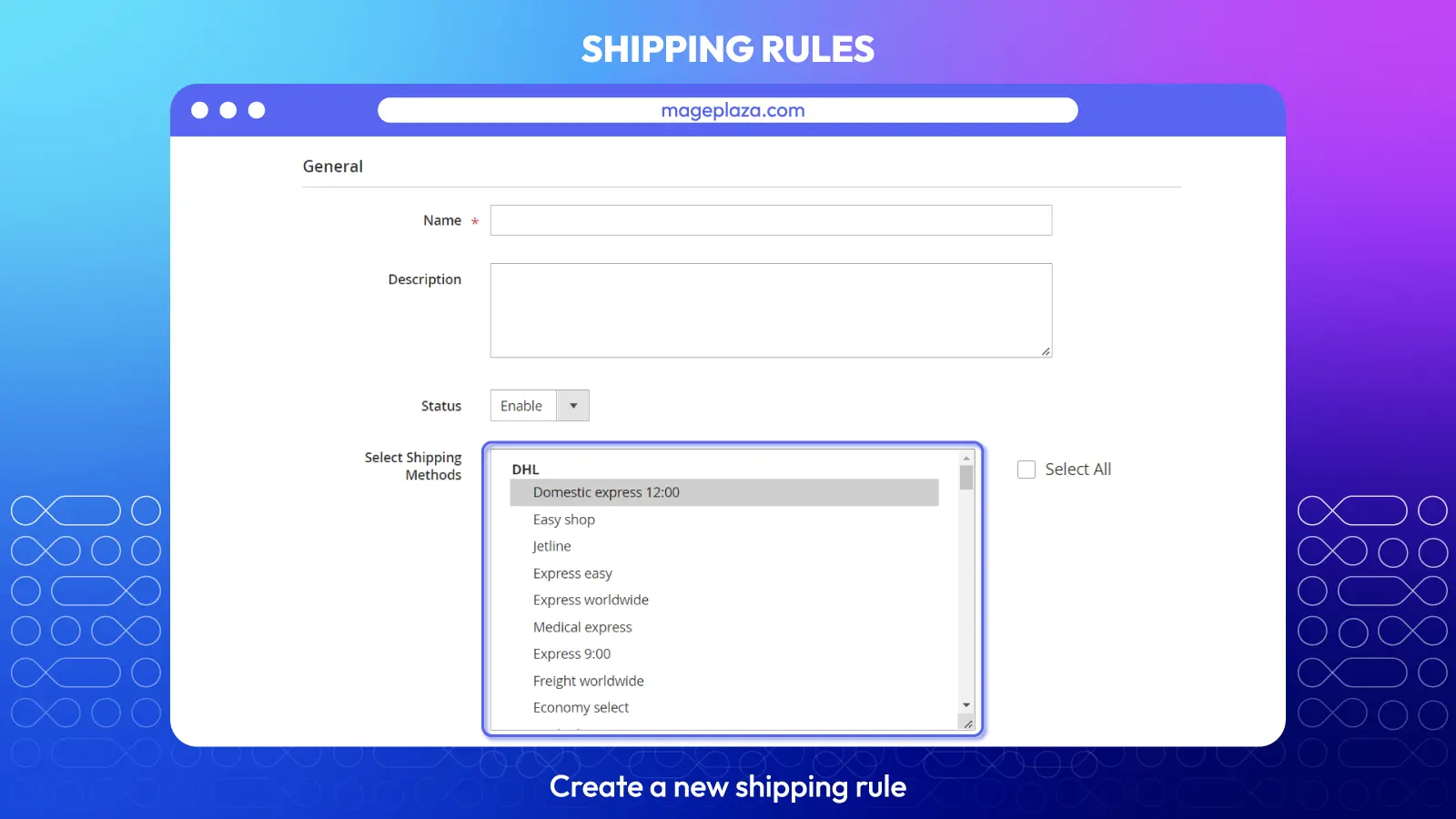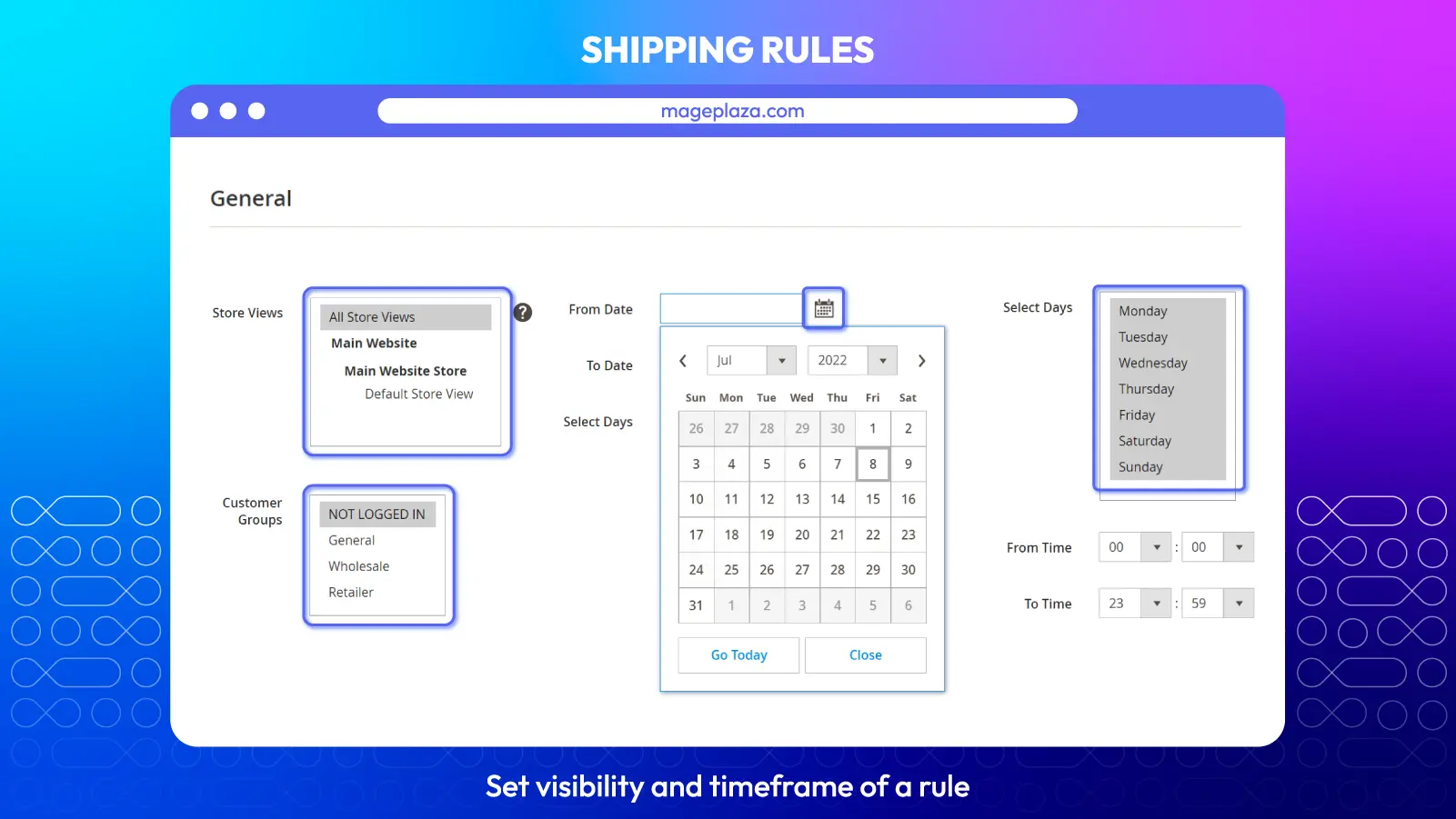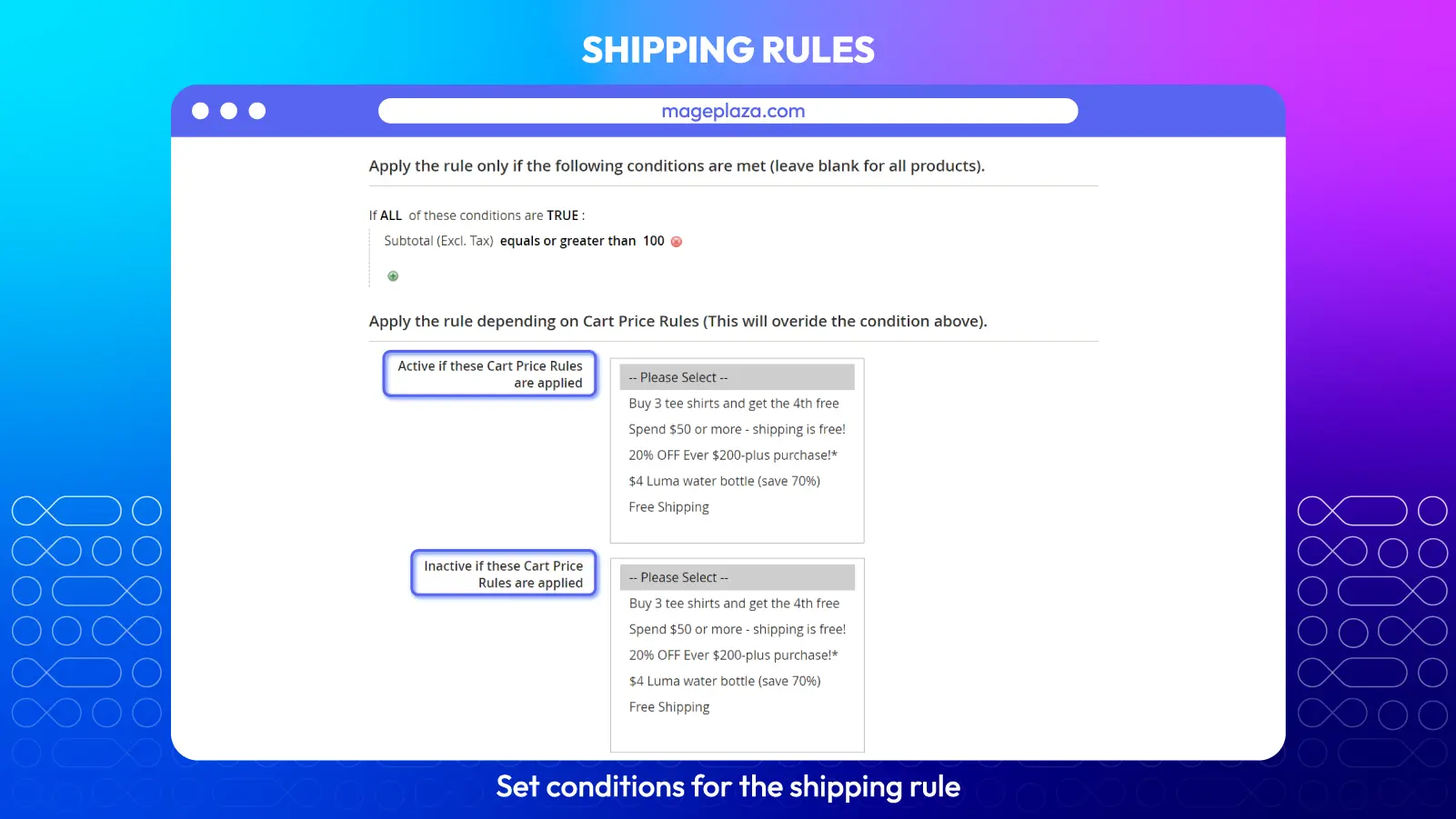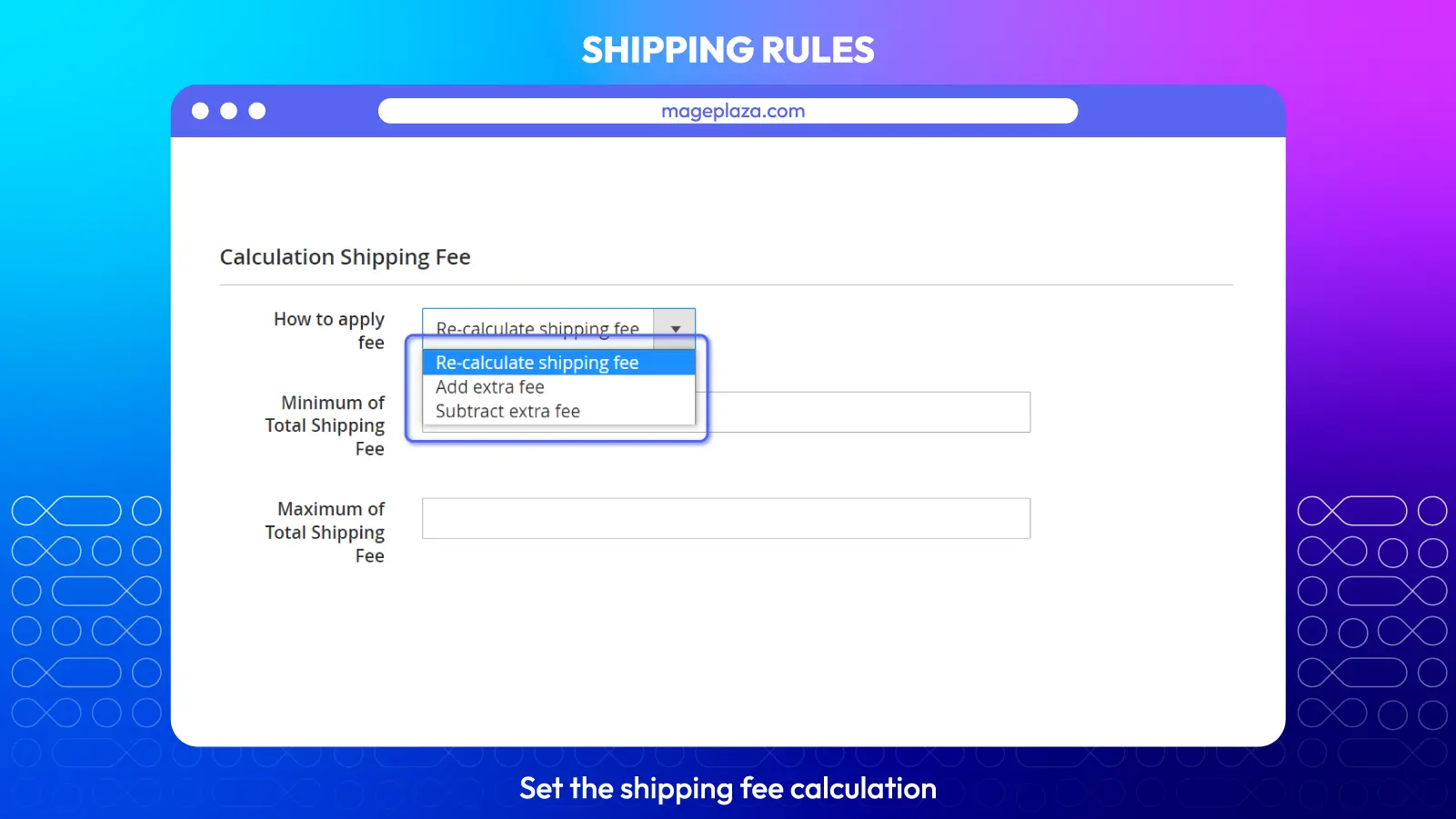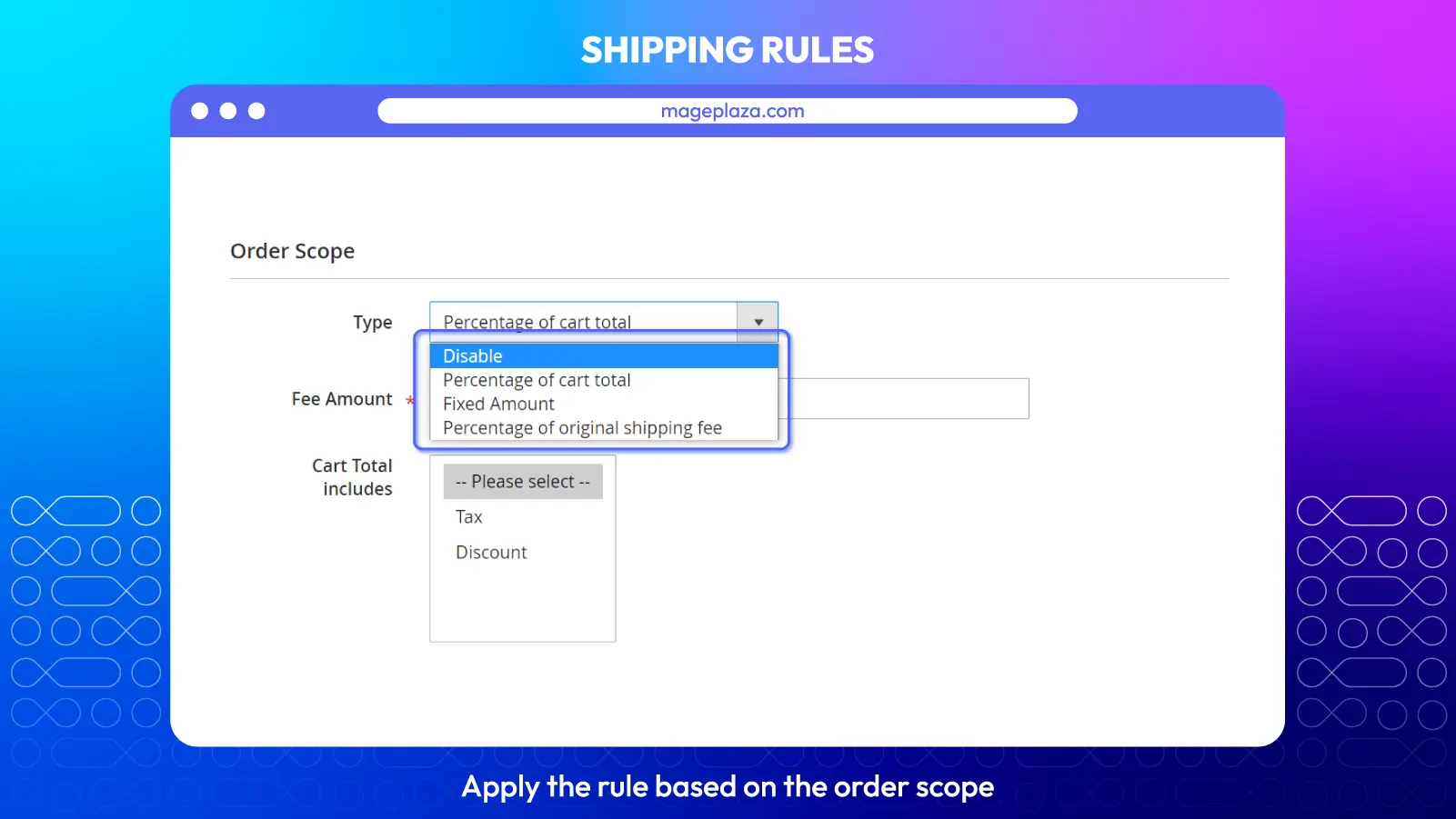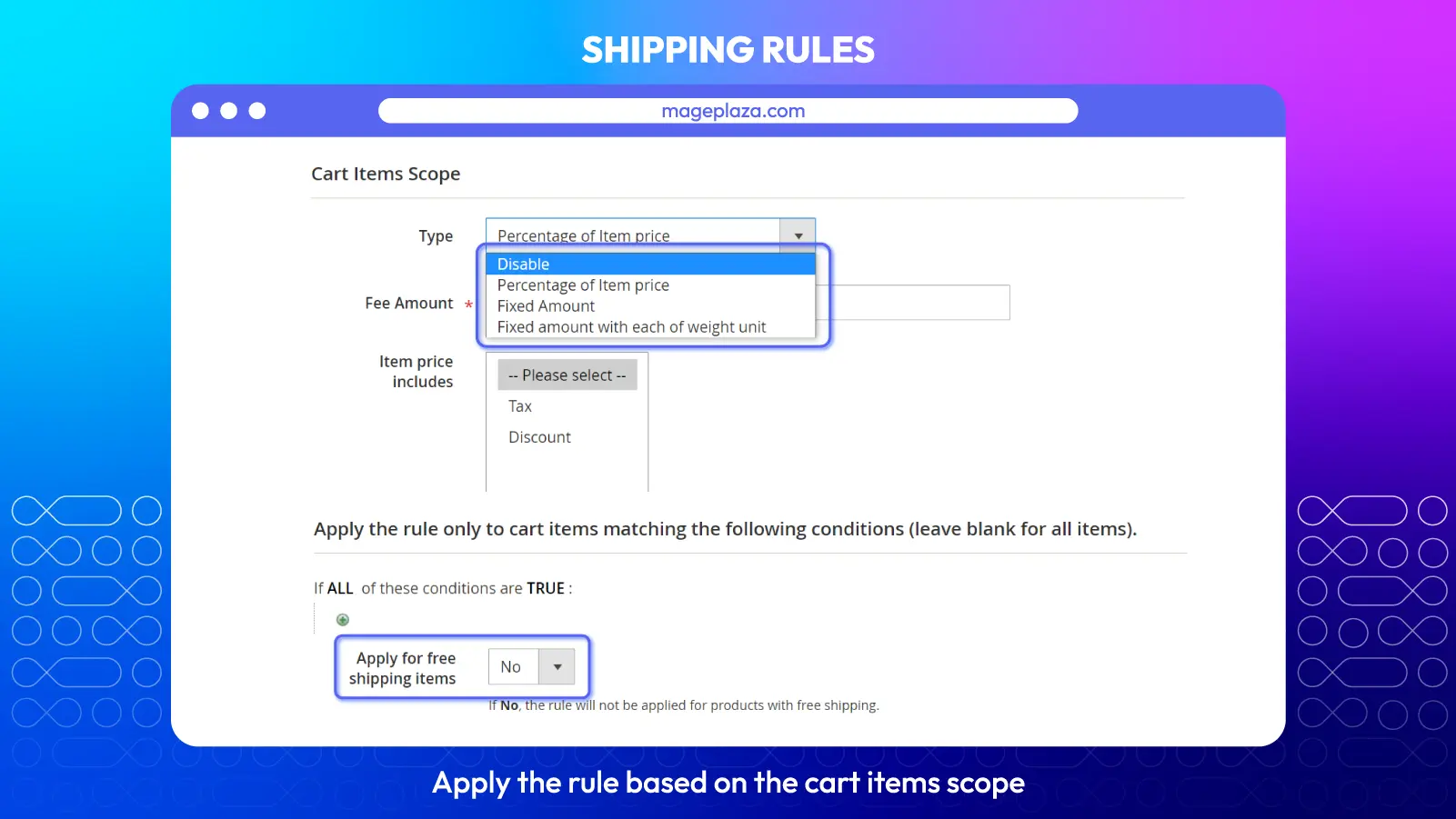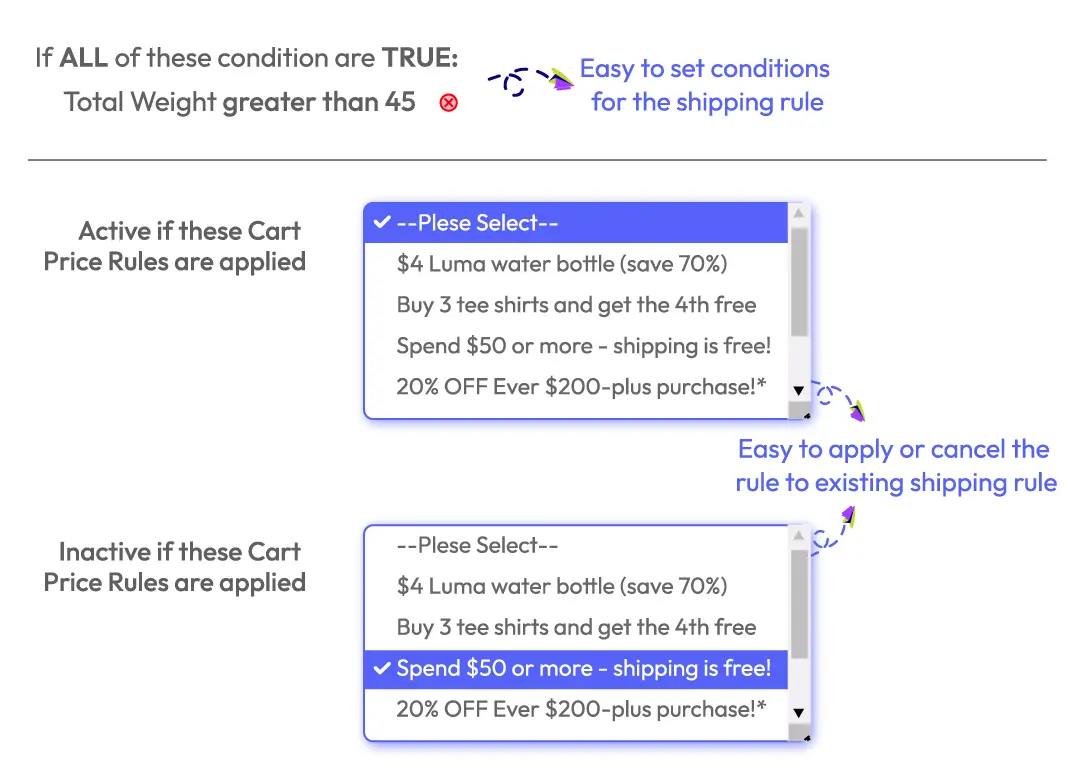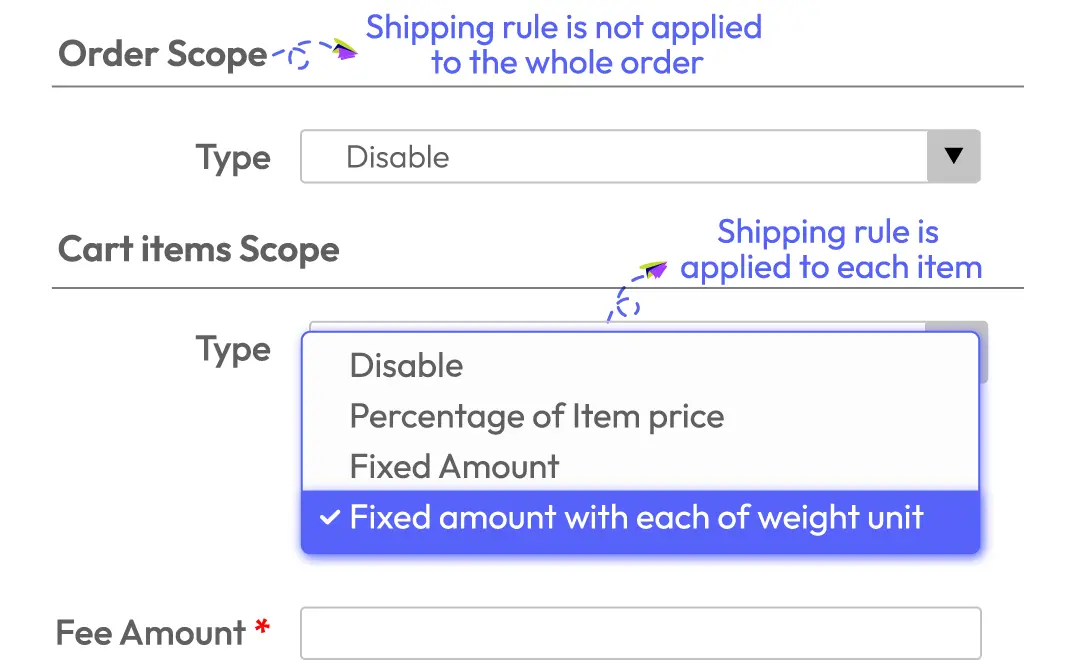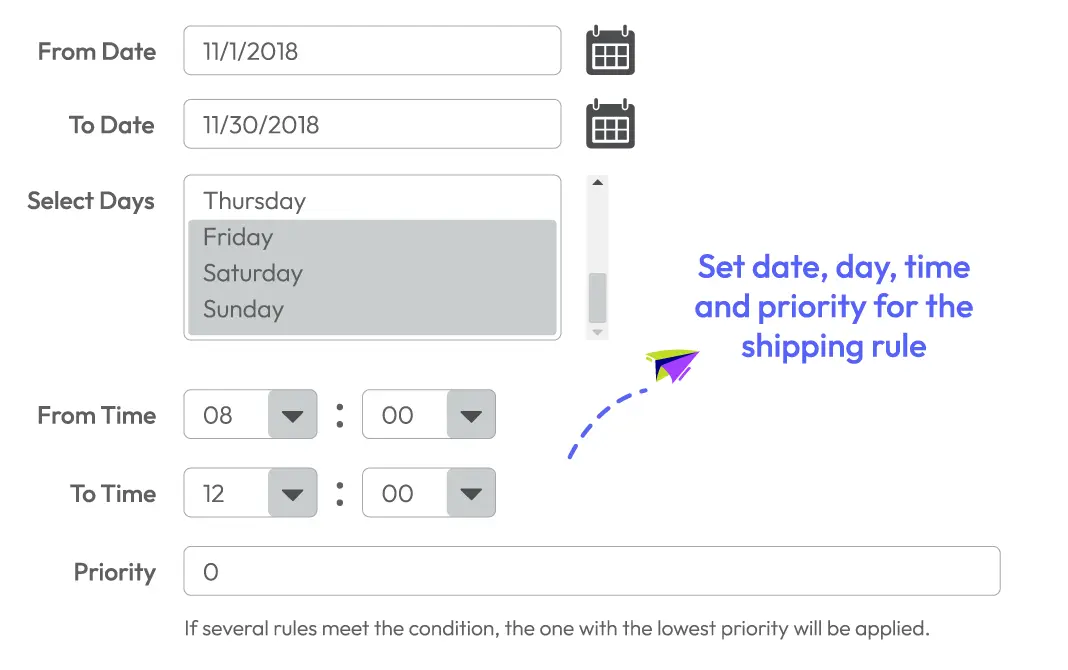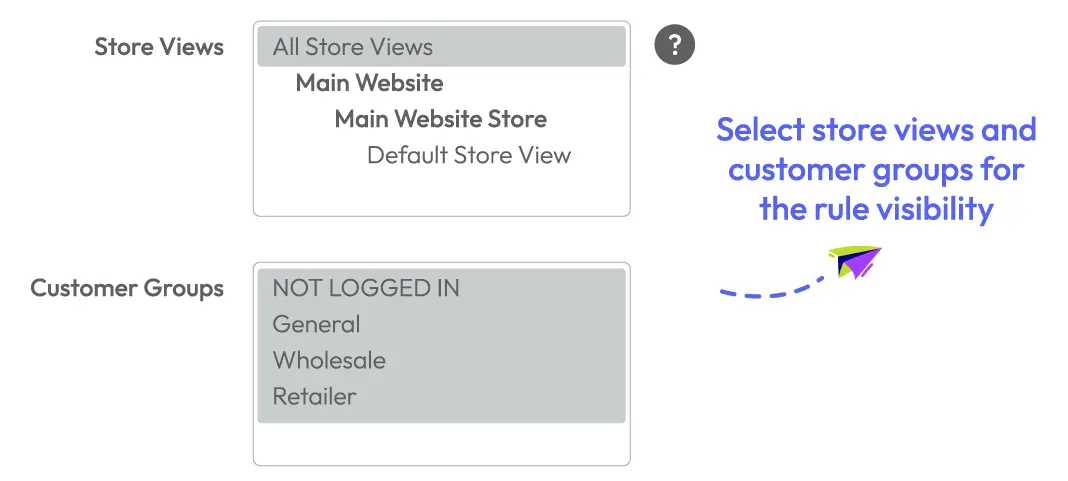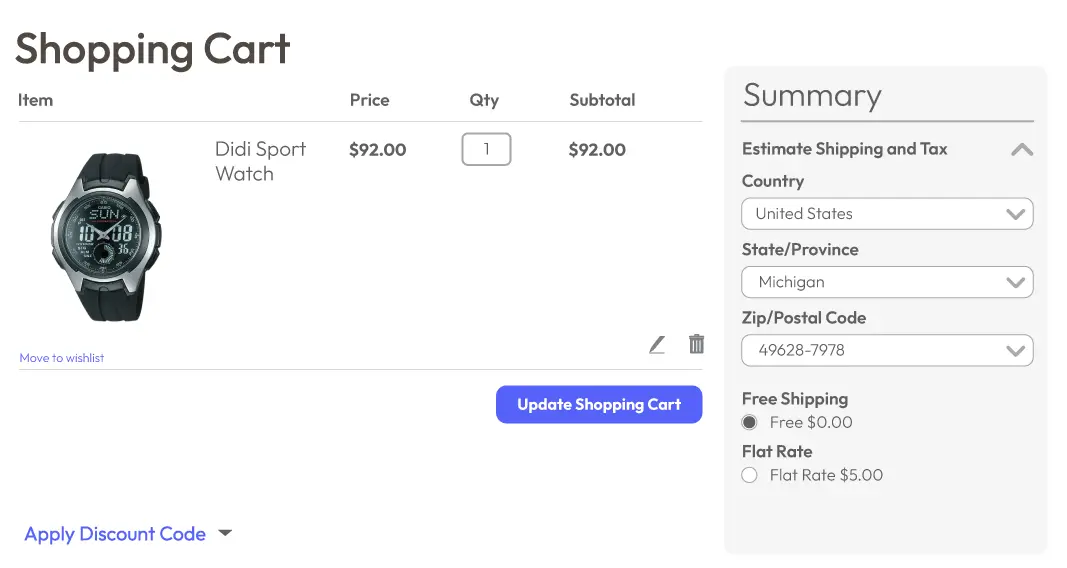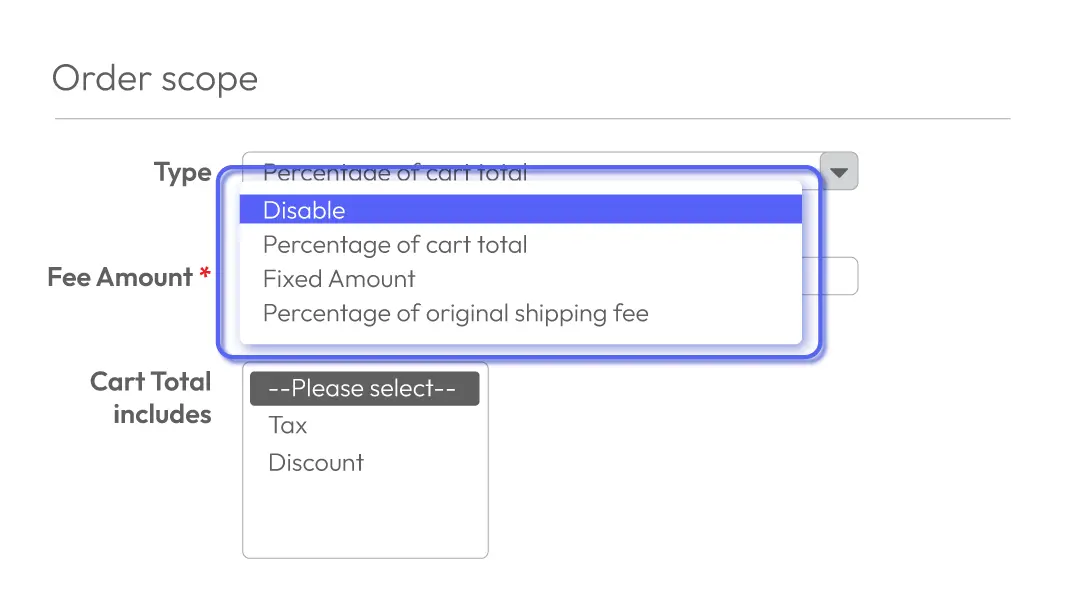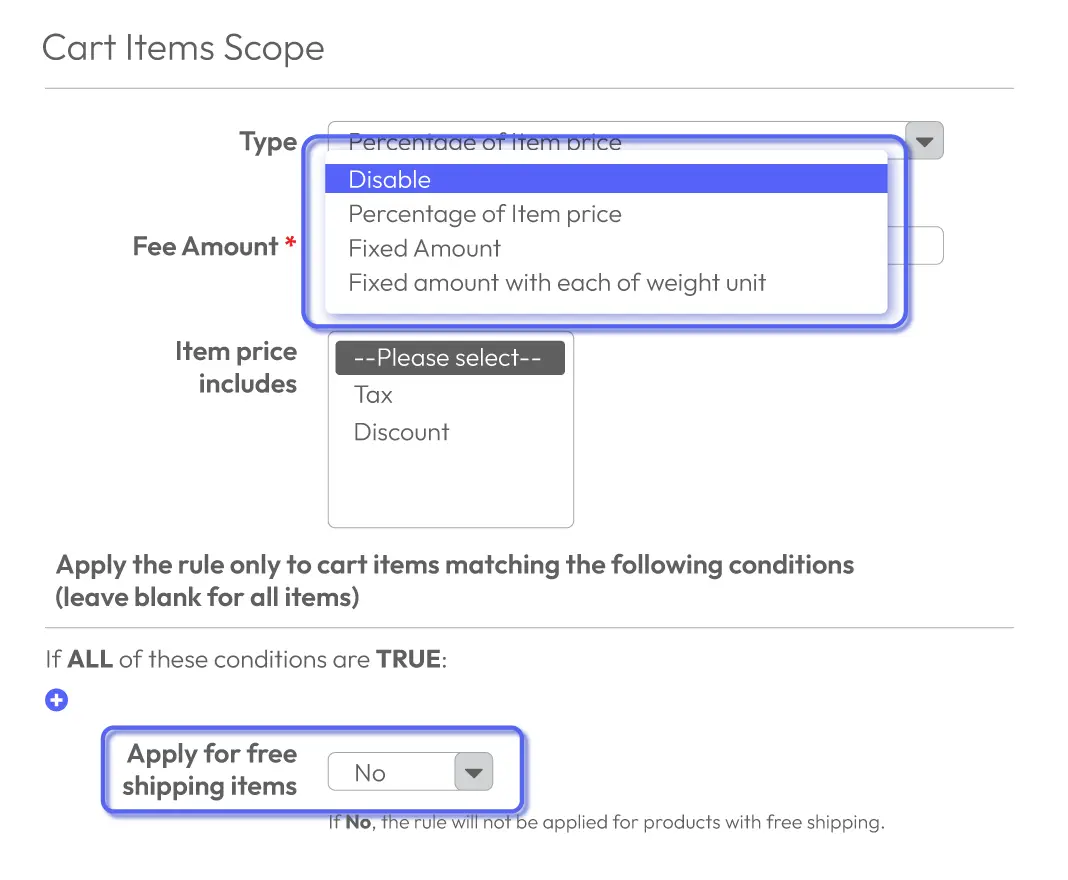Shipping Rules for Magento 2
4.0.5Magento 2 Shipping Rules extension allows you to create sets of conditions which control the way your orders are shipped to customers. It includes rules about weight, value, destination-based, SKU based, box and so on. Shipping Rules extension help store owners adjust shipping cost suitably and fairly to particular situations.
Most-Trusted Pick
- Work perfectly together
- Cost-effective
- 60-day money back guarantee
- FREE installation for all
Problems
Currently, in Magento 2 Default, shipping methods are fixed by a selection list. Online store owners are unable to create new shipping rules based on the diversity of item conditions, shopping cart attributes and particular purchasing situations as follows:
- Specific shipping rate for specific cart attributes: subtotal/item quantity/weight
- Specific item attributes: category/colour/...
Solutions
Magento 2 Shipping Rules extension is the proper solution to create unlimed shipping rules to meet the specific expectation of store owners.
Attach unlimited shipping rules to available shipping methods
The most noticeable feature of Shipping Rules Module for Magento 2 is creating rules without limitation then apply them to specific shipping methods from DHL, Federal Express, Flat Rate, Best Way, Free Shipping, United Parcel Service, United States Postal Service.
A new shipping rule will be set depending on the new conditions and the selected cart price rules which are already configured. Depending on the application of cart price rules to customers’ purchasing, the new conditions for the shipping rule is activated or not.
The conditions can be product attributes combination, products subselection, condition combination. For example, a shipping rule is applied for the carts whose shipping country is United States and total weight is 30 kgs.
Calculate custom shipping rates based on product or cart total
When customers’ purchasing meet the activated conditions, there will be following actions accordingly.
The configuration of action for shipping rule will determine the shipping rates counted for customers’ order.
Define timeframe for shipping rates
A shipping rate can be set the specific valid time to apply for the customers’orders. From the admin backend, admins can define the date, days and time for each rule, then the rule will automatically activate during the valid period.
This feature is really helpful in the cases that the stores are running promotional campaigns (for example, the same shipping fee 5$ for every order in Black Friday season) or in the peak shopping season.
Set shipping rates visibility
The shipping rates can be set to be visible depending on store views (All store sites or specific store sites), and customer groups (General, Wholesale and Retailer).
This feature brings the flexibility for store owners in case they would like to appoint the particular shipping fees strategy to the specific targeted groups.
This tool is more effective when used with the Magento 2 Store Locator or Magento 2 Store Pickup Extension.
More Features
Check out more details of Shipping Rules

Restrict shipping fee
Set the limitation amount frame for shipping fee total from the backend.

Free shipping case
Allow/ Disallow to apply cart item rule to free shipping items.

Apply from backend
Apply rules to the orders generated from the backend

Fee based on weight
Shipping fee is calculated depending on the weight of items.

Tax and Discount
Enable to include tax and/or discount on the cart total.

Extension compatibility
The module is properly compatible with Magento 2 One Page Checkout plugin, Magento 2 Table Rate Shipping
Pricing
Choose your suitable edition
Standard
Crafted for a great webstore start $169.15 (
- 1-year extension updates
- 1-year support
- 60-day money-back guarantee
- Read our policies
- Supports for Magento 2 Community Edition
Coming soon
Reviews (7)
Good
The rules are easy to set up and use. A good extension overall.
SATISFIED
Quick and accurate instruction. Very satified.
Good extension
it's help me a lot to change the shipping rates based on attributes. amazing job guys.. keep the good working. Thanks
Good customer service
After installation, we experienced some problems and bugs. The rules were not applied and no effect was taken place in the checkout. But luckily the technical service did a good job and helped us solve these problems. Now we can the rules would a problem and we can offer the shipping methods exactly as we require. Thank you
Good
Very Good Support. Dedicated team. Thank you Mageplaza.
Highly recommended
Mageplaza’s Shipping Rules extension has quickly allowed us to streamline our shipping process and optimize our delivery schedule. It was easy to integrate and the UI is simple and intuitive to set up all of the rules we needed. I would recommend for anyone looking to expand on the default Magento 2 shipping options available.
Love this service here
Thank you Shin for the great support! You have clearly proven that Mageplaza cares about their customers!
Leave a Review
Use case 1: Free shipping offer
Business goals:
- Expand shopping cart size or encourage purchasing behaviors by offering free shipping when the order meets certain conditions of total value or number of items
- Apply selected rules to orders with free shipping items
Default Magento technical limitations:
- Admins are able to set shipping free of charge, but cannot limit other cart item rules
Solutions:
- Set free shipping for orders when they meet particular conditions (over $X, or over Y item quantity)
- Allow or disallow cart item rules to be applied to free shipping items
Use case 2: Restrict shipping methods
Business goals:
- Limit certain shipping methods for specific items, destinations, customer groups or store views
- Maintain partnership with delivery carriers
Default Magento technical limitations:
- It is impossible to create any new shipping rules apart from the existing options
Solutions:
- Enable stores to attach unlimited shipping rules to various shipping methods
- Promote partnered carriers (for example all orders to the United States will be handled by DHL, and other orders will be processed by UPS)
- Eliminate the possible risks for fragile or high-value products by restricting how they are shipped (orders over $500 will be shipped using premium service for higher security, while others will be shipped using economic delivery methods for lower fees)
Use case 3: Set fees based on order attributes
Business goals:
- Save on conveyance costs by charging extra shipping fees on orders delivered to far-away destinations or including heavy goods
- Improve customer experience when the fees are automatically calculated
Default Magento technical limitations:
- The delivery fees cannot be adjusted based on order attributes
Solutions:
- Automatically calculate delivery fees based on order attributes (weight, total value, items in cart)
- The shipping fees for each cart can be calculated according to Fixed amount, Percentage of Cart Total, or Percentage of original shipping fee
Use case 4: Set fees based on cart items
Business goals:
- Control how certain items are shipped due to their value or characteristics
Default Magento technical limitations:
- The delivery fees cannot be adjusted based on product attributes
Solutions:
- Automatically calculate delivery fees based on product attributes (SKUs, color, brand, etc.)
- The shipping fees for selected products can be calculated in 3 ways: Fixed amount, Percentage of Item Price, and Fixed amount with each weight unit
Use case 5: Support delivery promotional campaigns
Business goals:
- Run promotional campaigns efficiently
Default Magento technical limitations:
- The shipping fees are not unique to some customers
- Admins have to start running campaigns manually
Solutions:
- Set shipping rates visibility to focus on specific customer groups and store views
- Set a timeframe to apply the shipping rules automatically, which saves admin’s time and effort significantly. For example, campaigns such as the same shipping fee for every order during BFCM is $3 only can be set beforehand.
All of the feature updates plan and status will be updated as soon as possible in our public Trello.
View Mageplaza Extension Roadmap 2023 ->Don't see the features you are looking for?
Request featureRelease Notes
-
4.0.5 (Magento v2.3.x)
27 June 2024
Bug Fix: Magento Enterprise - can not add new rule
-
v4.0.4 (Magento v2.4.x)
30 May 2023
-Compatible with Magento 246
-
v4.0.3 (Magento v2.4.x)
24 June 2022
- Compatible with Magento v2.4.4
-
v4.0.2 (Magento v2.4.x)
26 October 2021
- Compatible with Magento 2.4.3
- Fixed bugs with Mageplaza Store Pickup
- Fixed minor bugs
-
v1.1.4 (Magento v2.3.x)
09 July 2021
- Compatible with Magento 2.3.7
- Fixed minor bugs
-
v4.0.1 (Magento v2.4.x)
05 April 2021
- Compatible with Magento 2.4.2
- Fixed error with Paypal Express and other payment methods
- Fixed error with multi store
- Fixed minor bugs
-
v4.0.0 (Magento v2.4.x)
27 October 2020
- Supported Magento v2.4.0
-
v1.1.3 (Magento v2.3.x)
09 September 2020
- Fixed minor bug while applying cart price rule
-
v1.1.2 (Magento v2.3.x)
16 July 2020
- Compatible with Mageplaza One Step Checkout
- Fixed minor bugs
-
v1.1.1 (Magento v2.3.x)
19 June 2020
- Compatible with Magento v2.3.5
- Fixed error with Paypal payment method
- Fixed minor bugs
-
v1.1.0 (Magento v2.3.x)
04 October 2019
- Compatible with Magento 2.3
- New Feature: apply multiple rules
-
v1.0.0 (Magento v2.3.x)
15 January 2019
Initial Release
Shipping Rules' Full Features
For store admins
- Enable/ Disable the module
- Allow/ Disallow applying the rule for backend order
- Set name for the rule
- Set description to explain the rule
- Set status for the rule
- Select shipping methods
- Set conditions for the rule based on cart price rules
- Set the way to apply fee
- Set minimum and maximum for shipping fee total
- Set counting type, fee amount for shipping fee for the whole cart
- Set counting type, fee amount for shipping fee for each item
- Allow/ Disallow applying the shipping rule for free shipping items
- Include/ Exclude tax and/ or discount
- Compatible with Mageplaza's extension: Extra Fee, Shipping Restrictions, Multiple flat rates shipping, Free Shipping Bar.
For customers
- View shipping rates on Shopping Cart Page
- View shipping rates on Checkout One Page
Why choose Mageplaza Magento 2 Shipping Rules
Mageplaza provides consistent and customer-centric extensions for your Magento 2 store.
We don't sell products for one time. We provide lifetime solutions which help our customers thrive with their businesses.




60-day Money Back
Extensive 60-day money-back period. You love it or get a full refund no questions asked.
Extensive Support Timeframe
Mageplaza provides support 16 hrs/day, 5.5 days/week to guarantee the seamless operation of our extensions on your store.
Install via Composer
Simple installation via composer helps you save time and eliminates technical issues during future updates.
Frequent Updates
Intensive update roadmaps ensure great performance, bug-free, highly compatible, and innovative extensions.