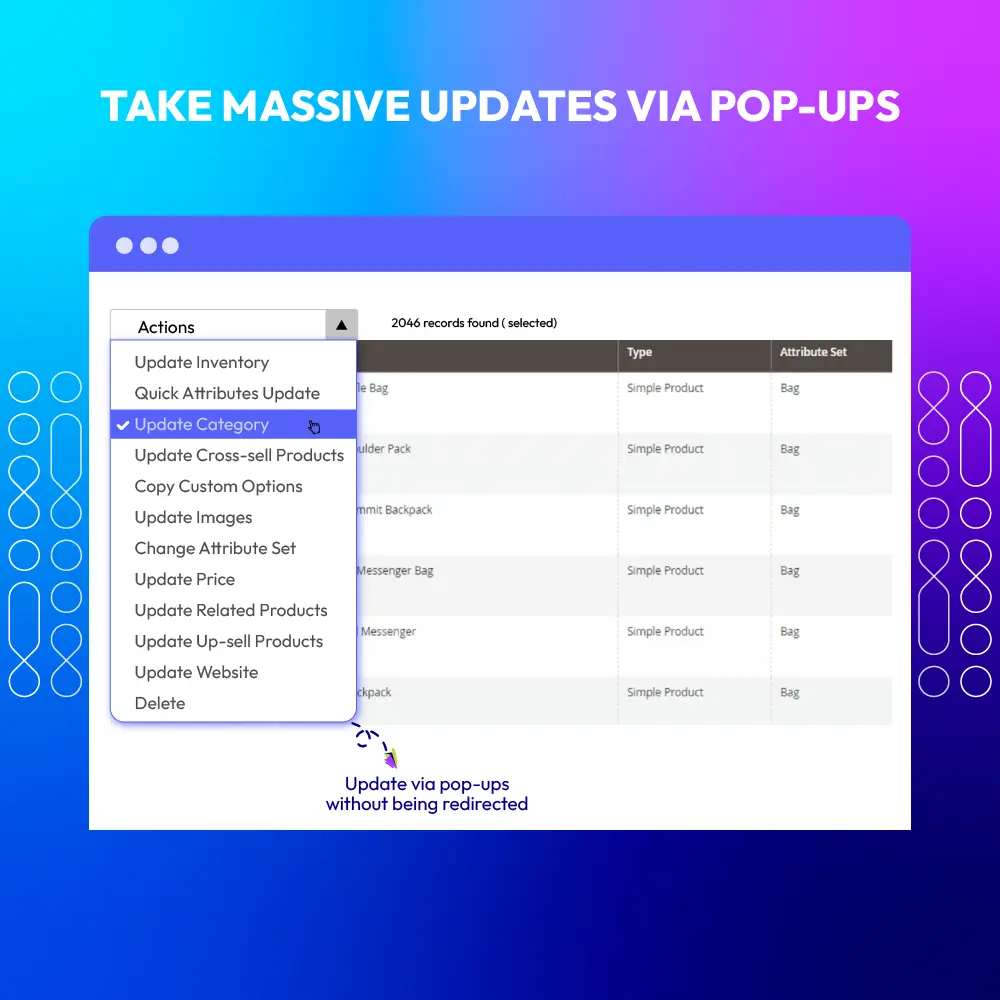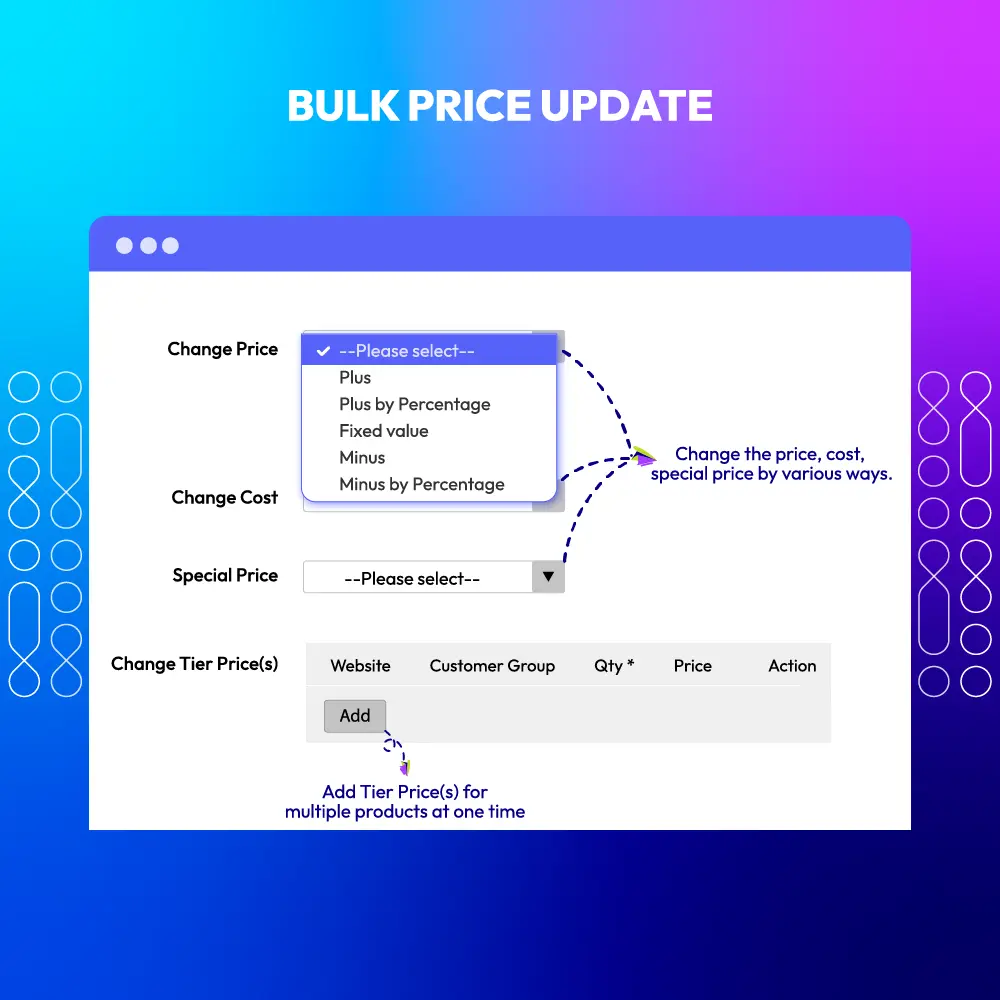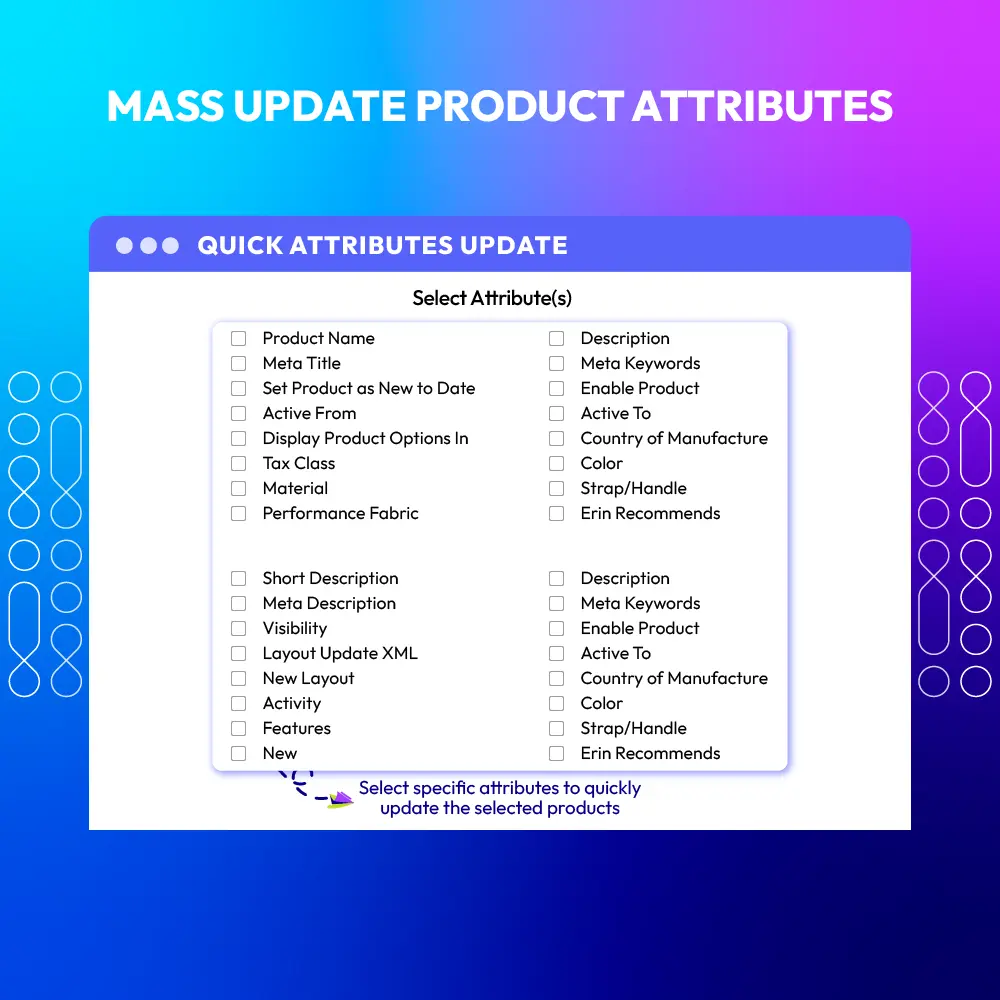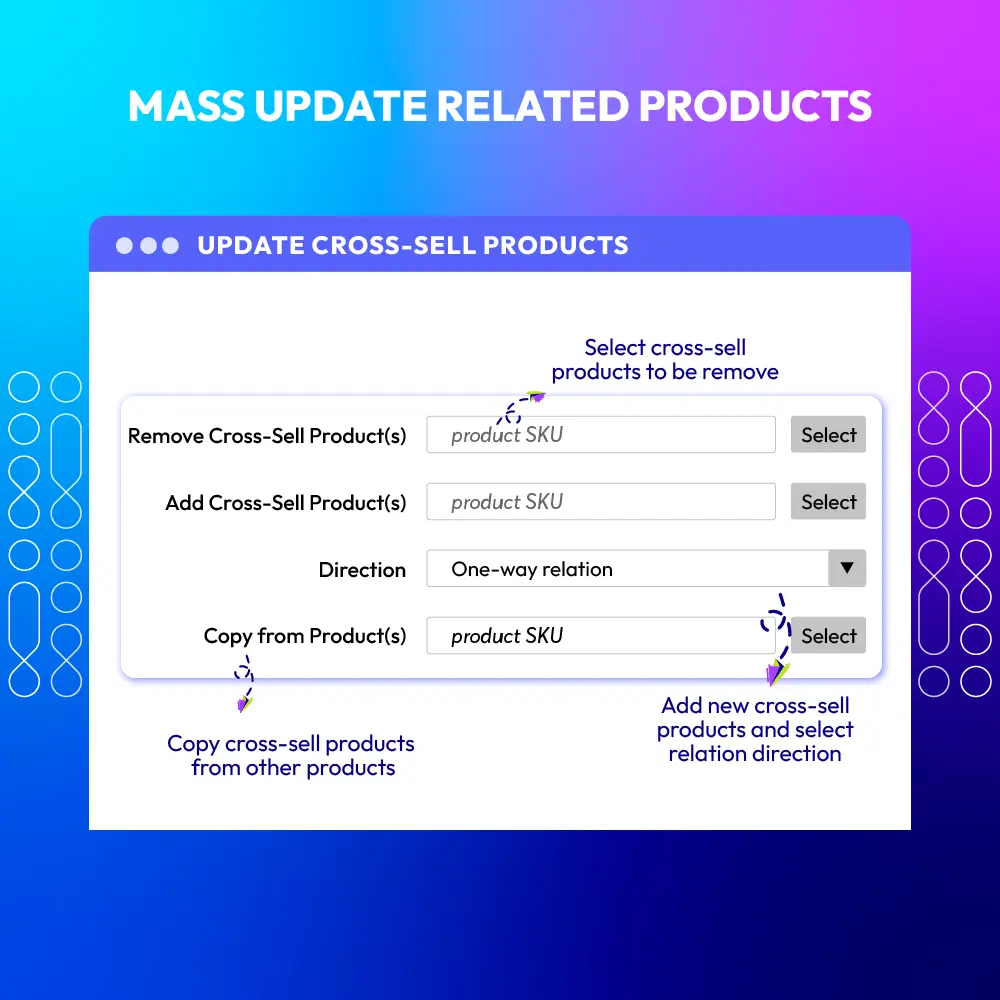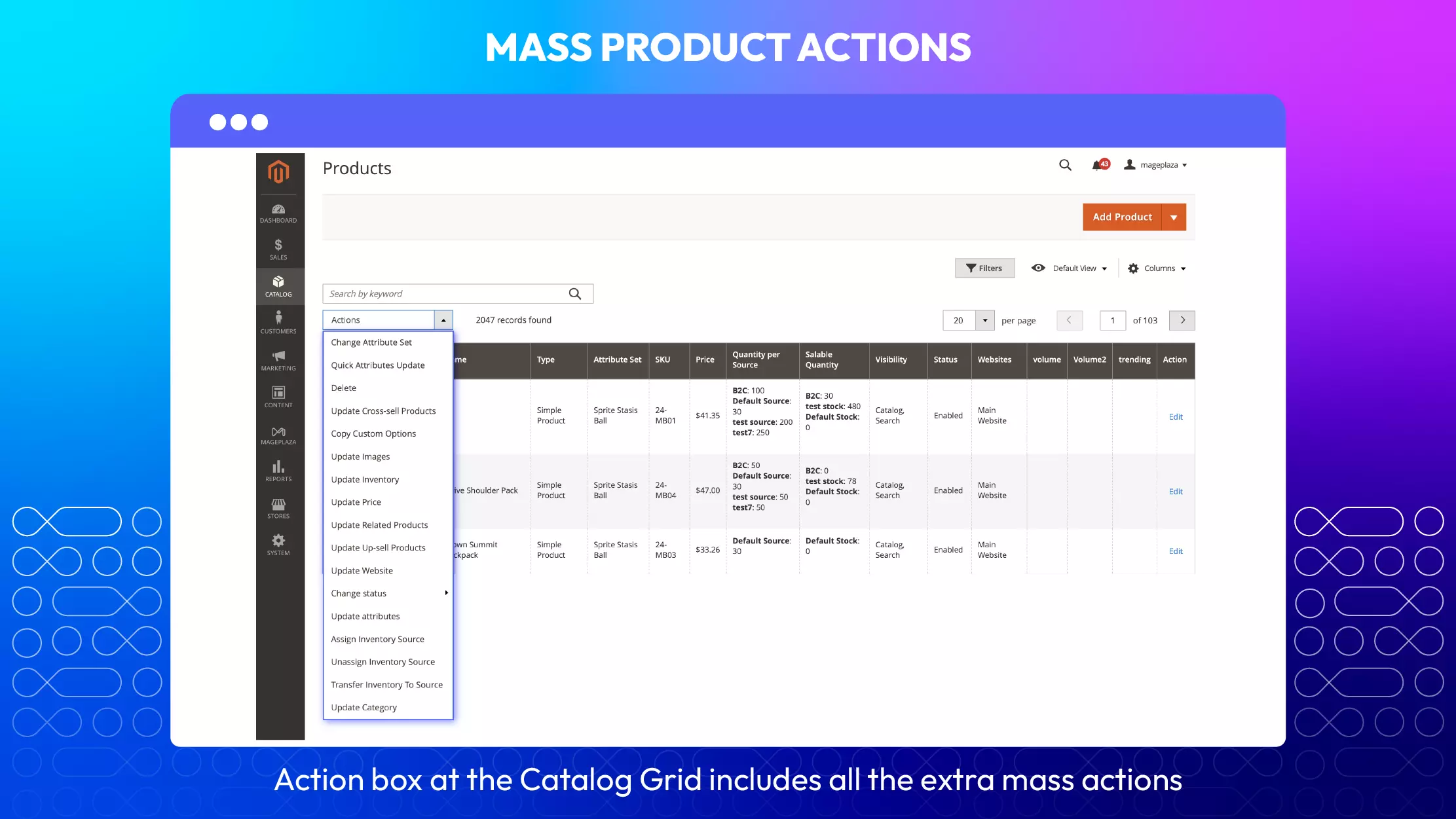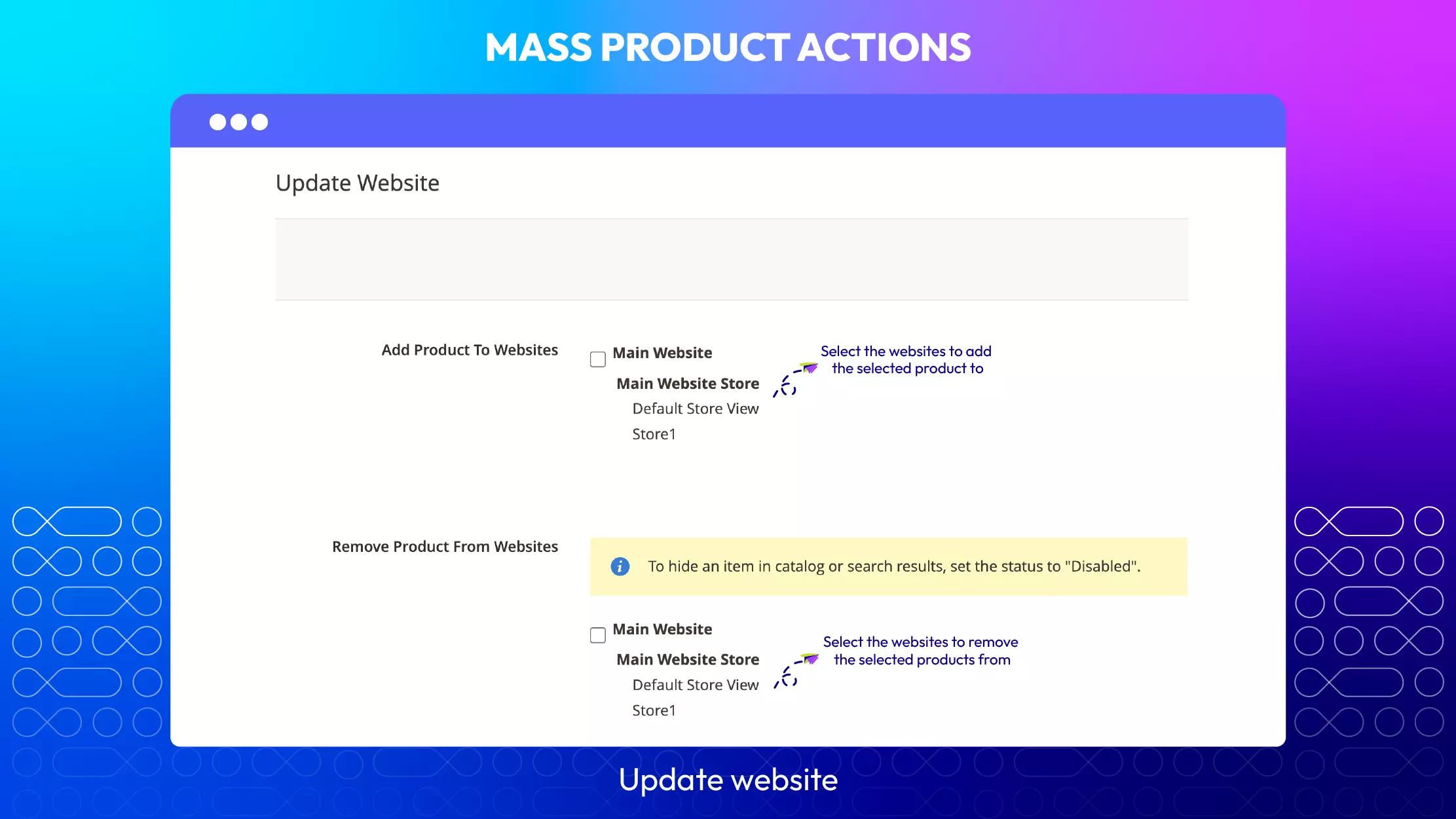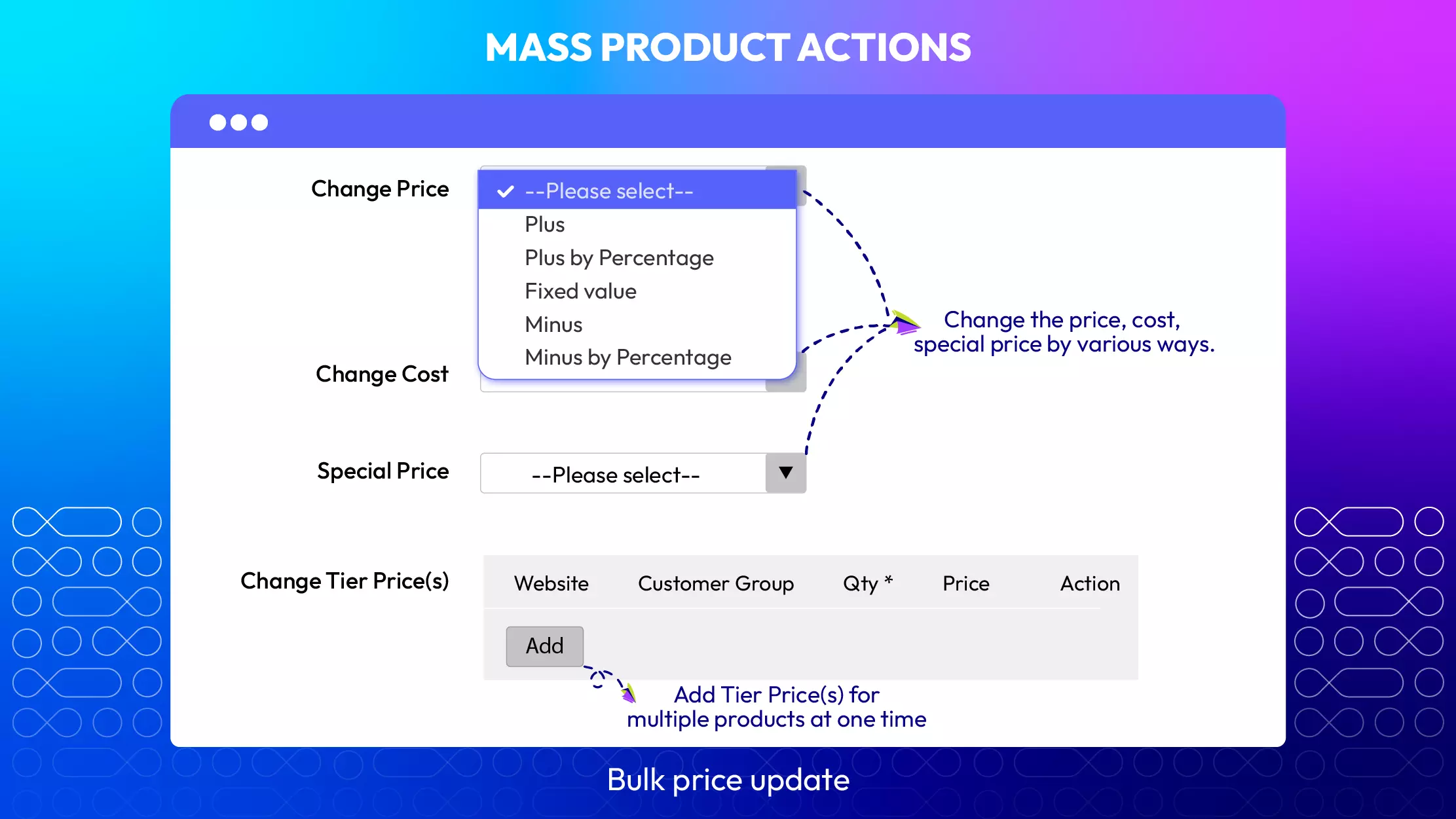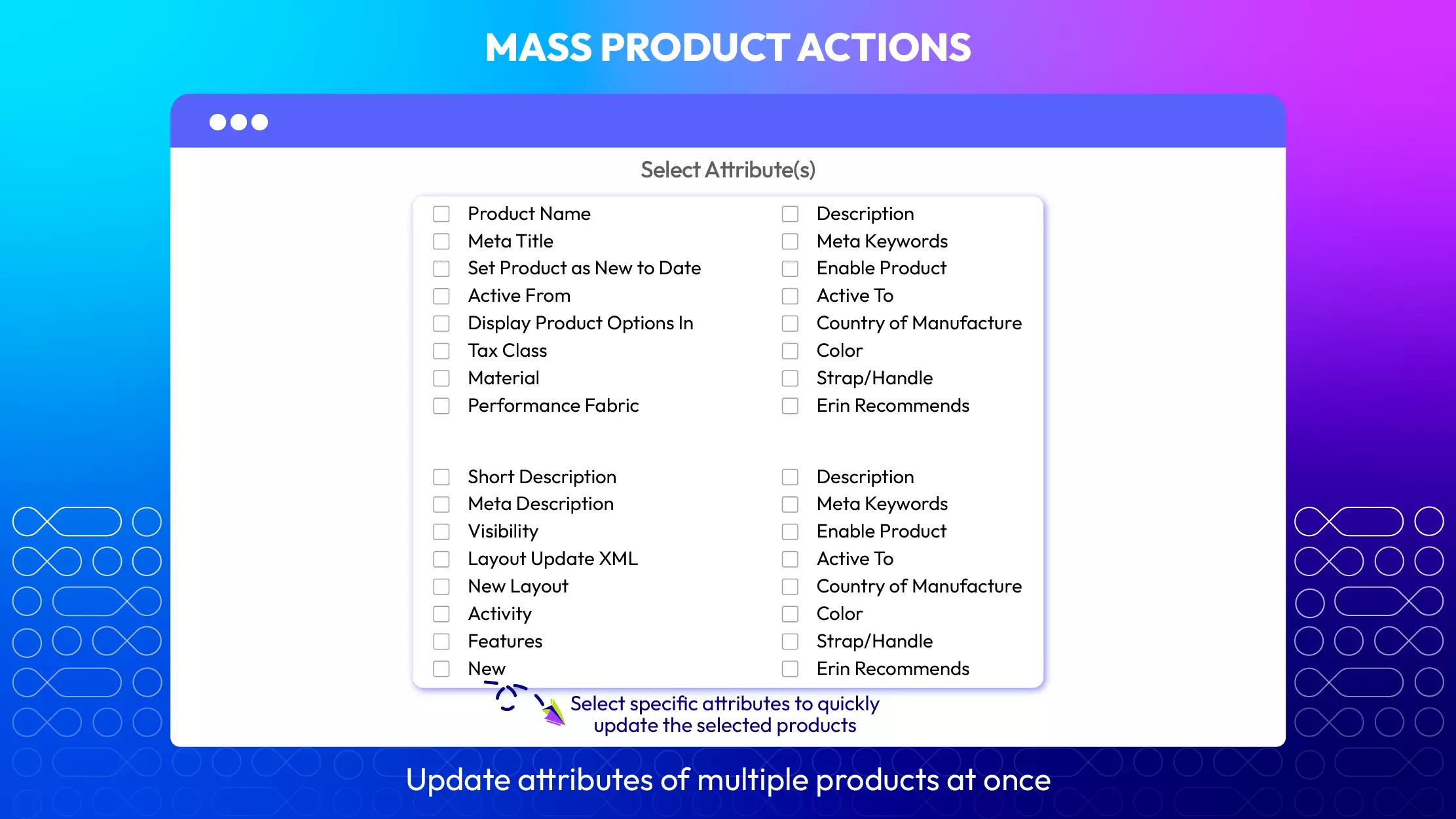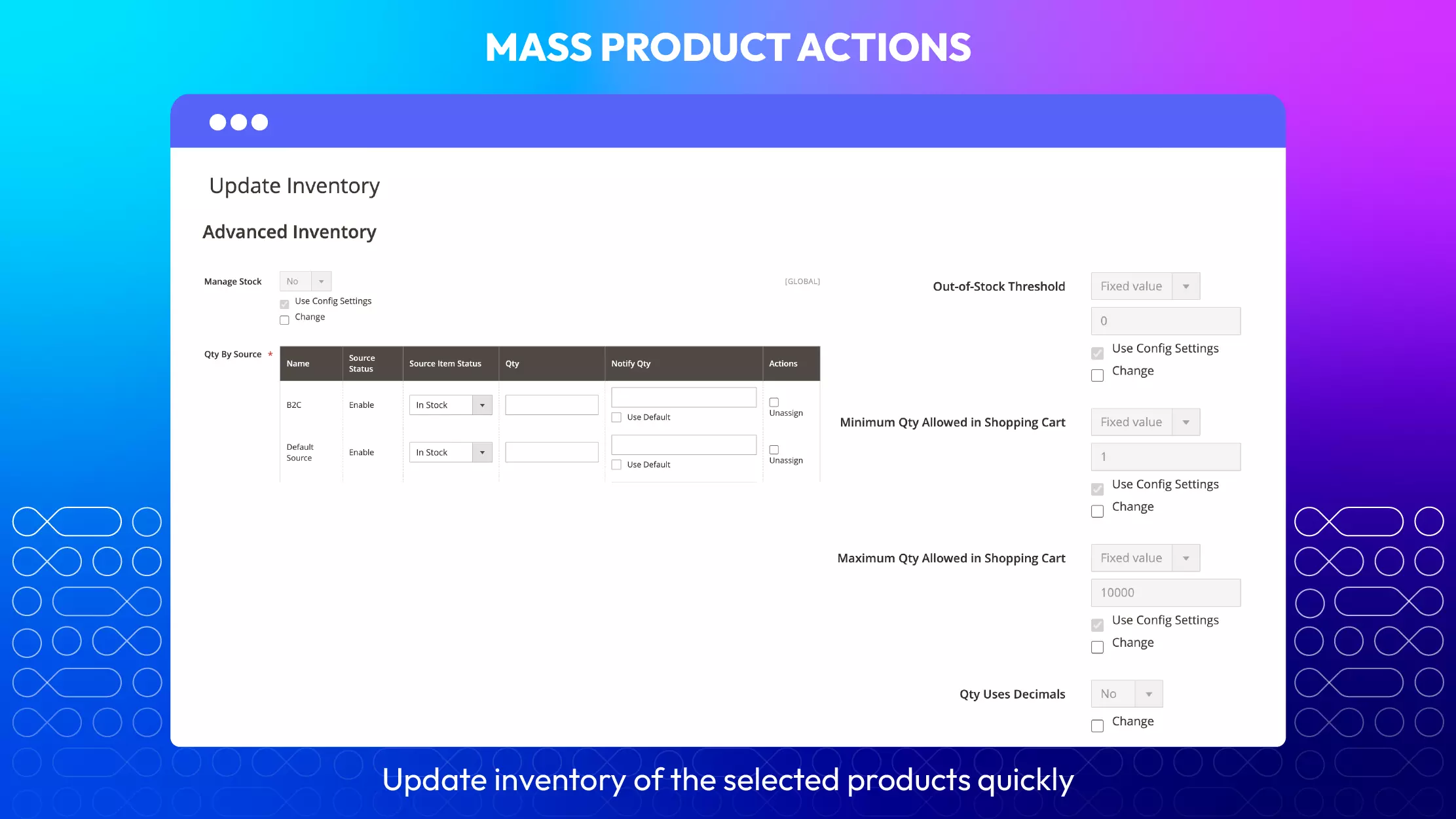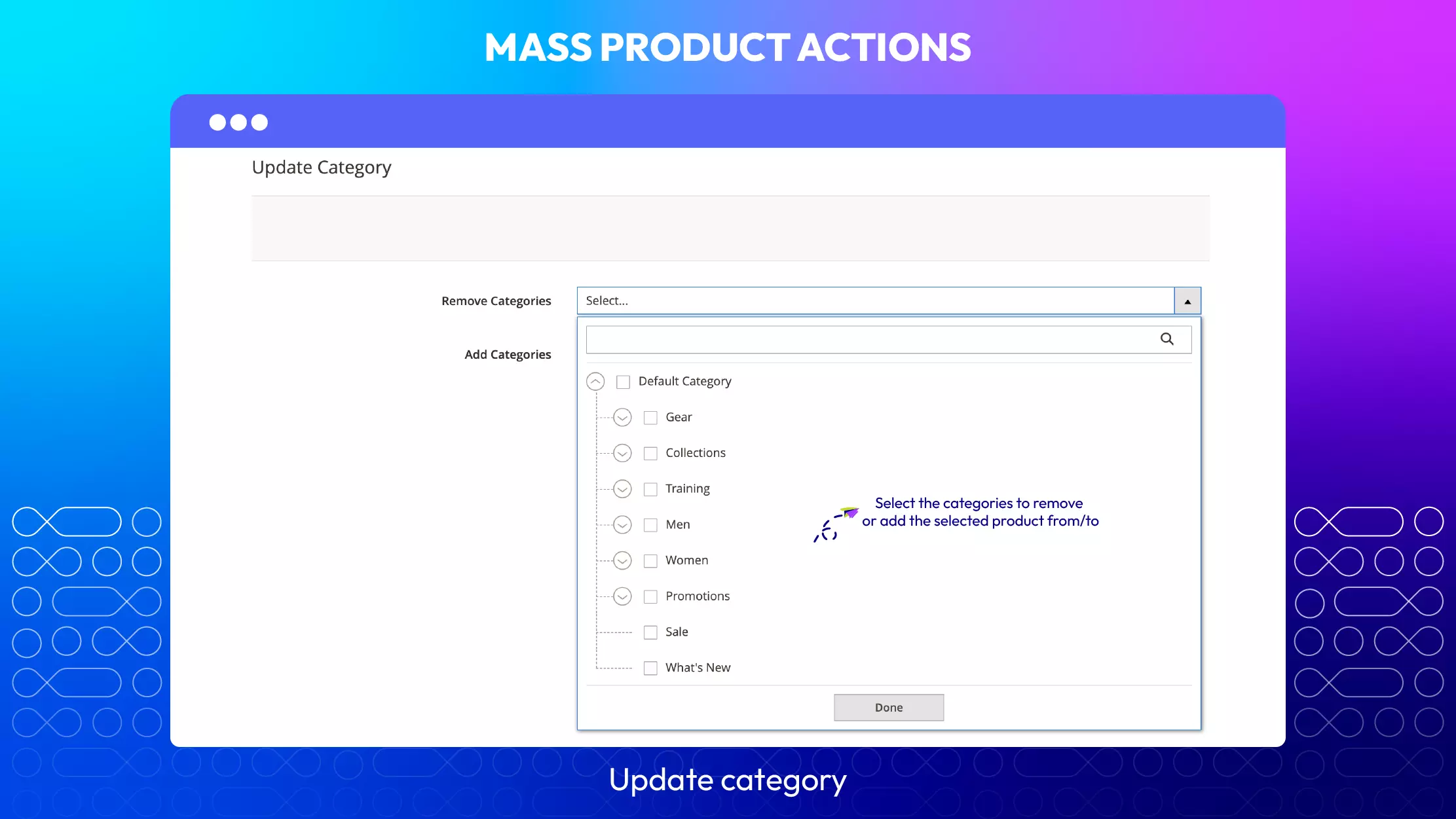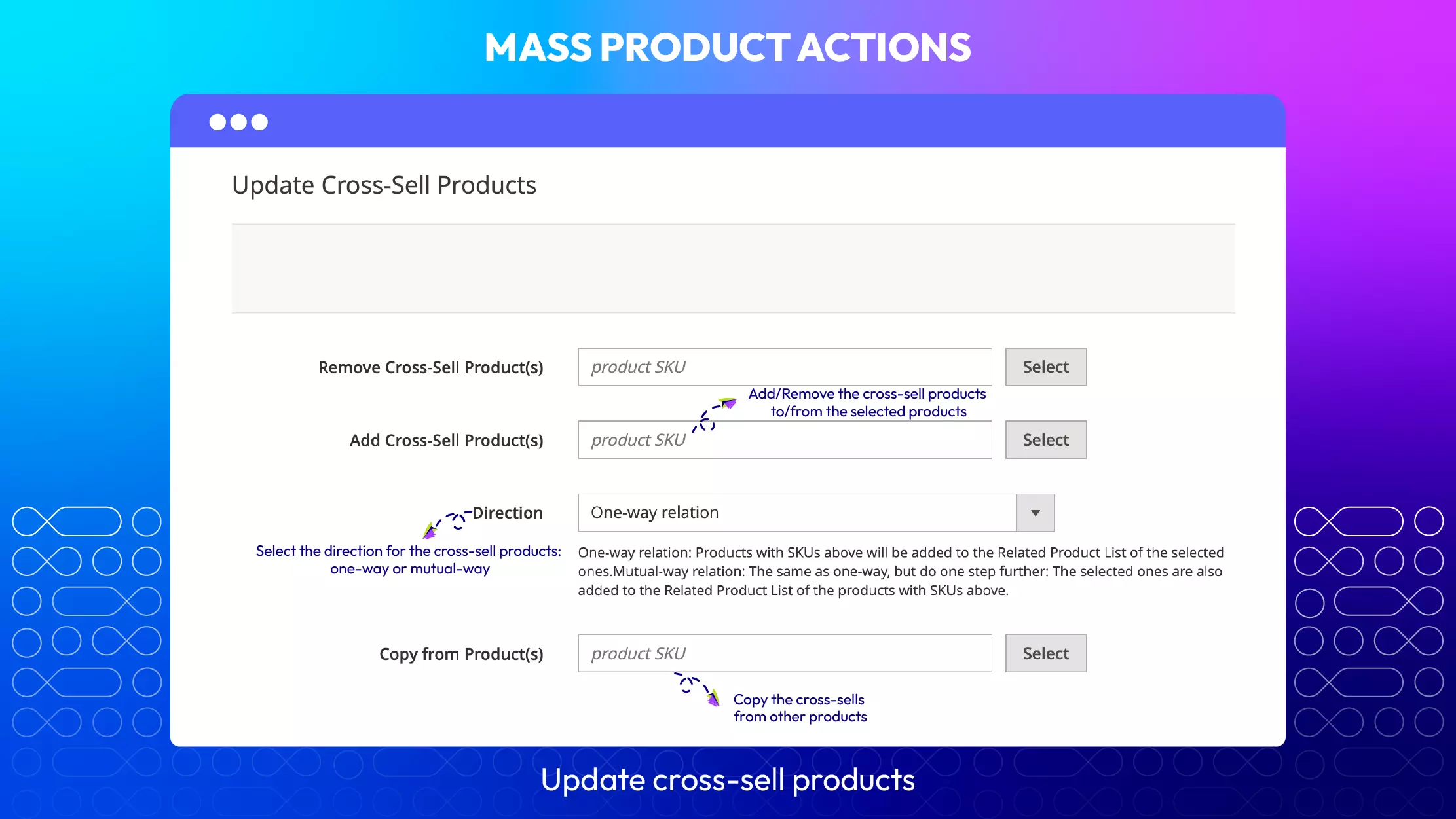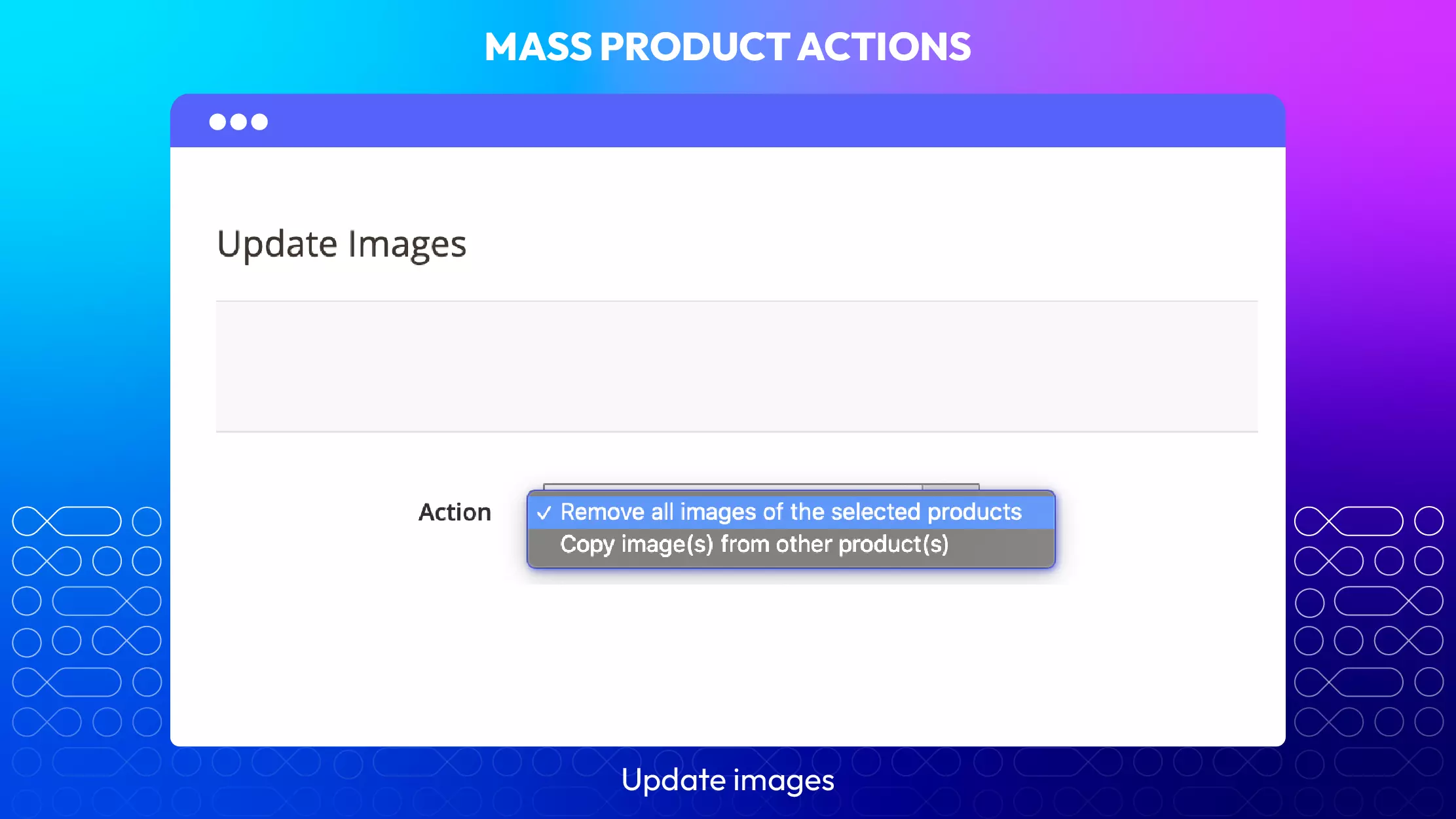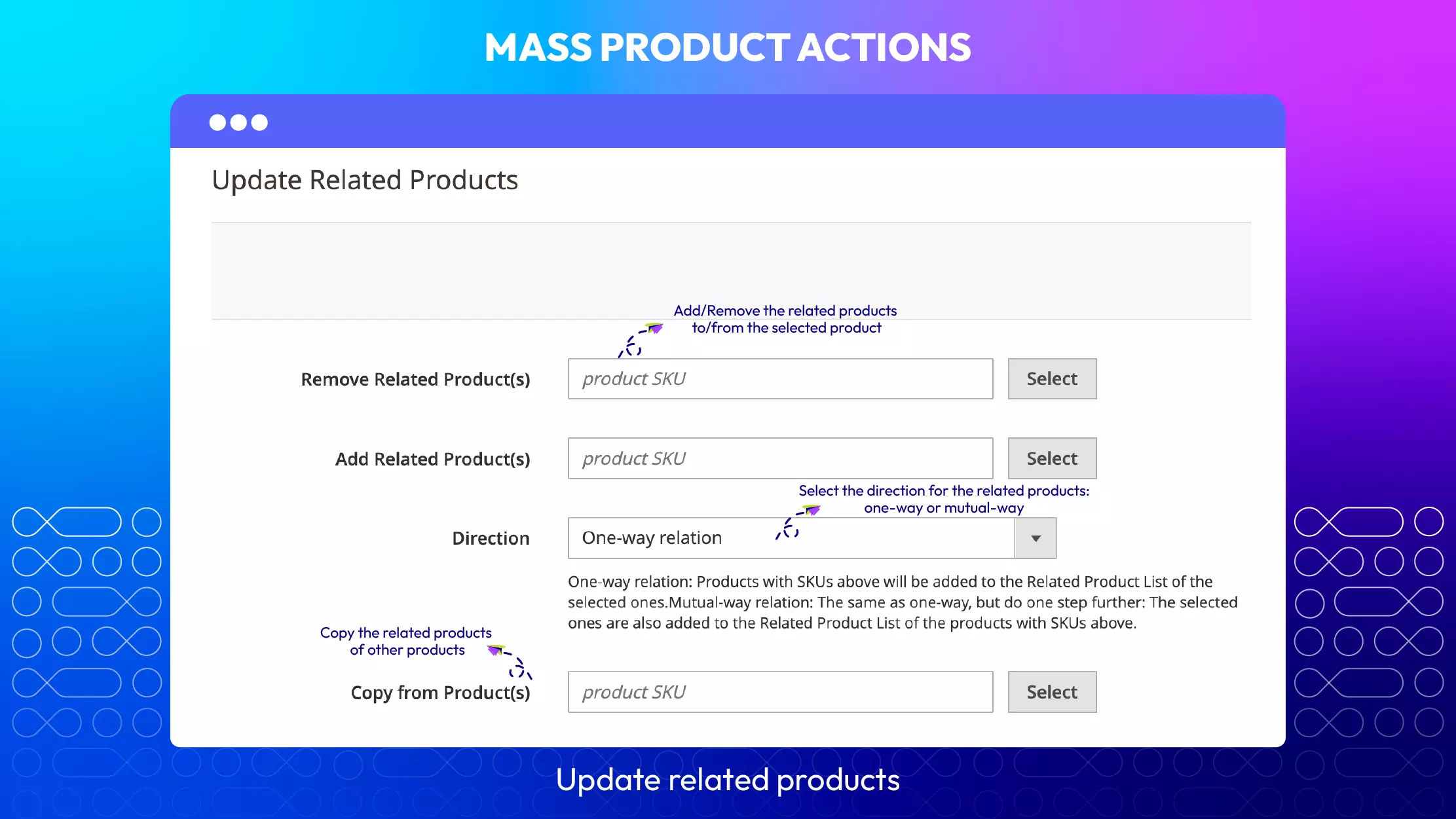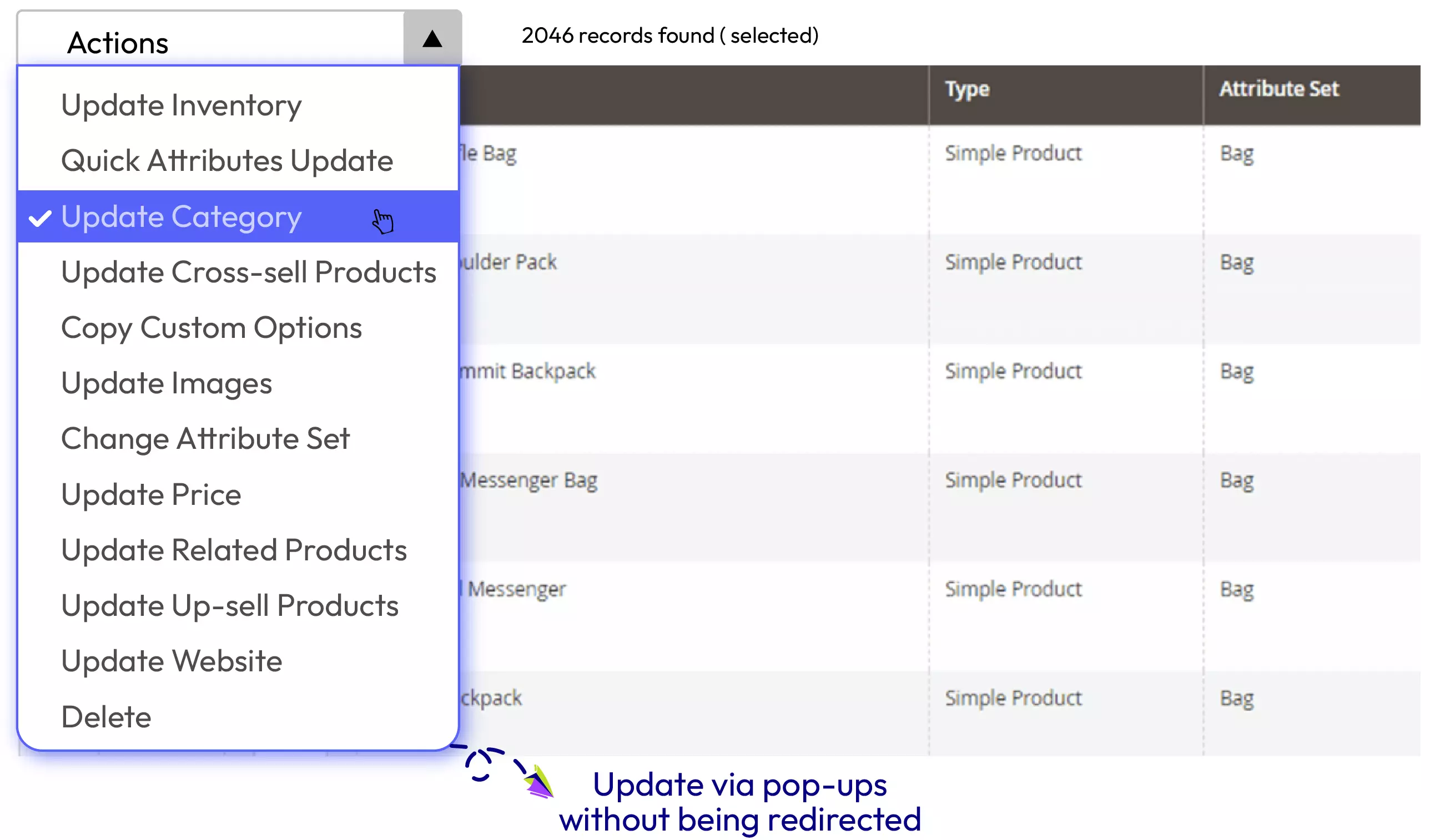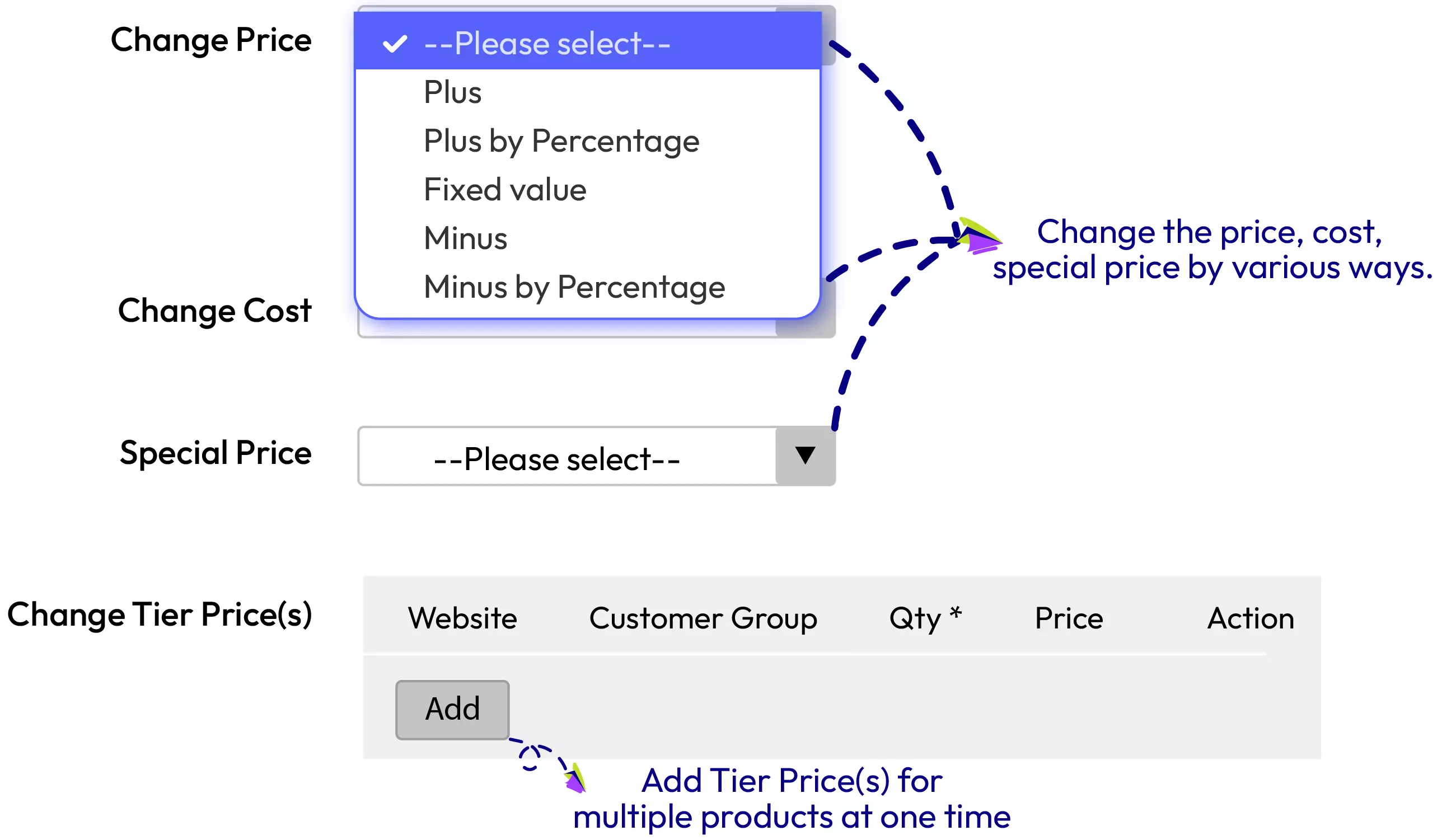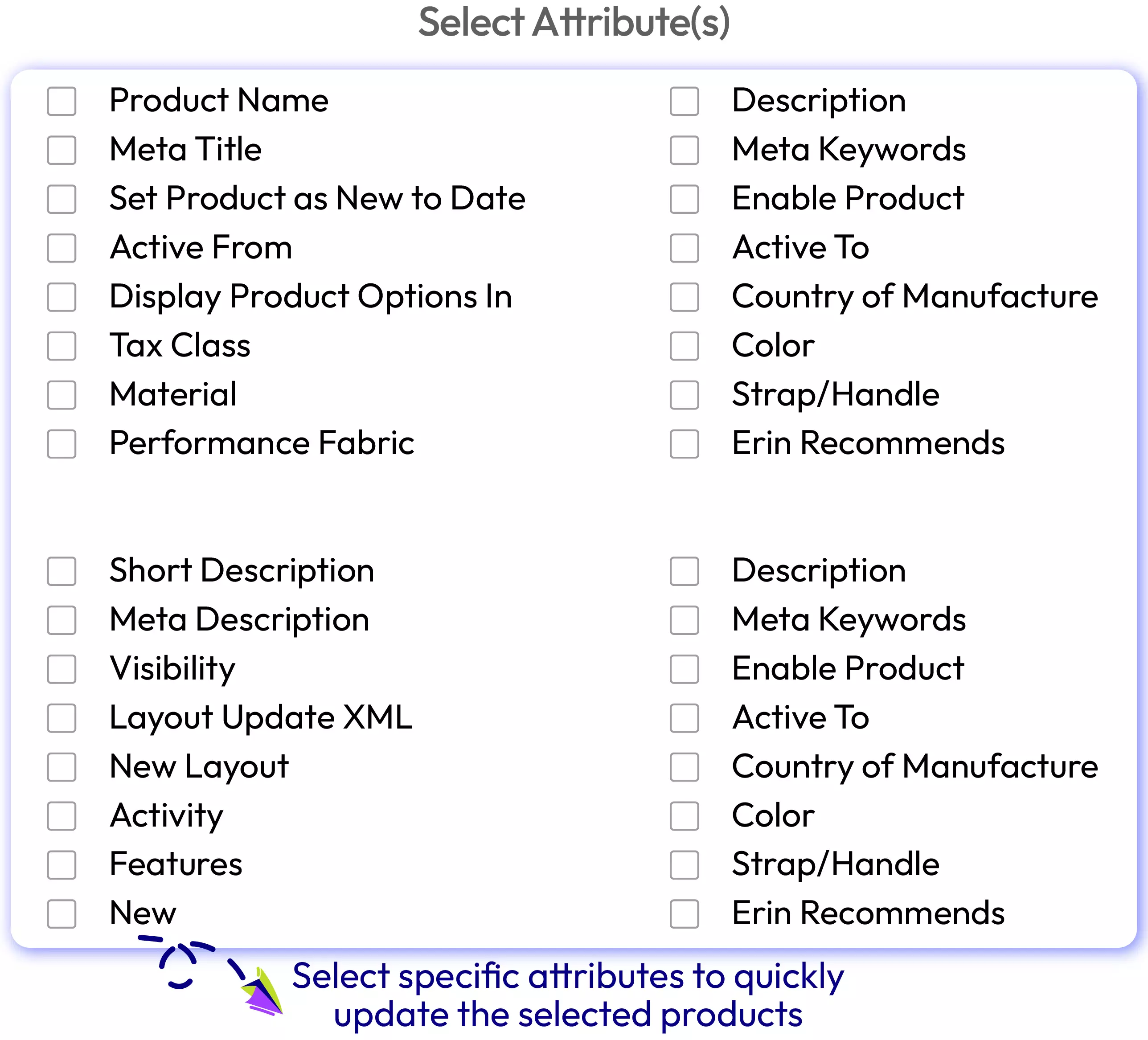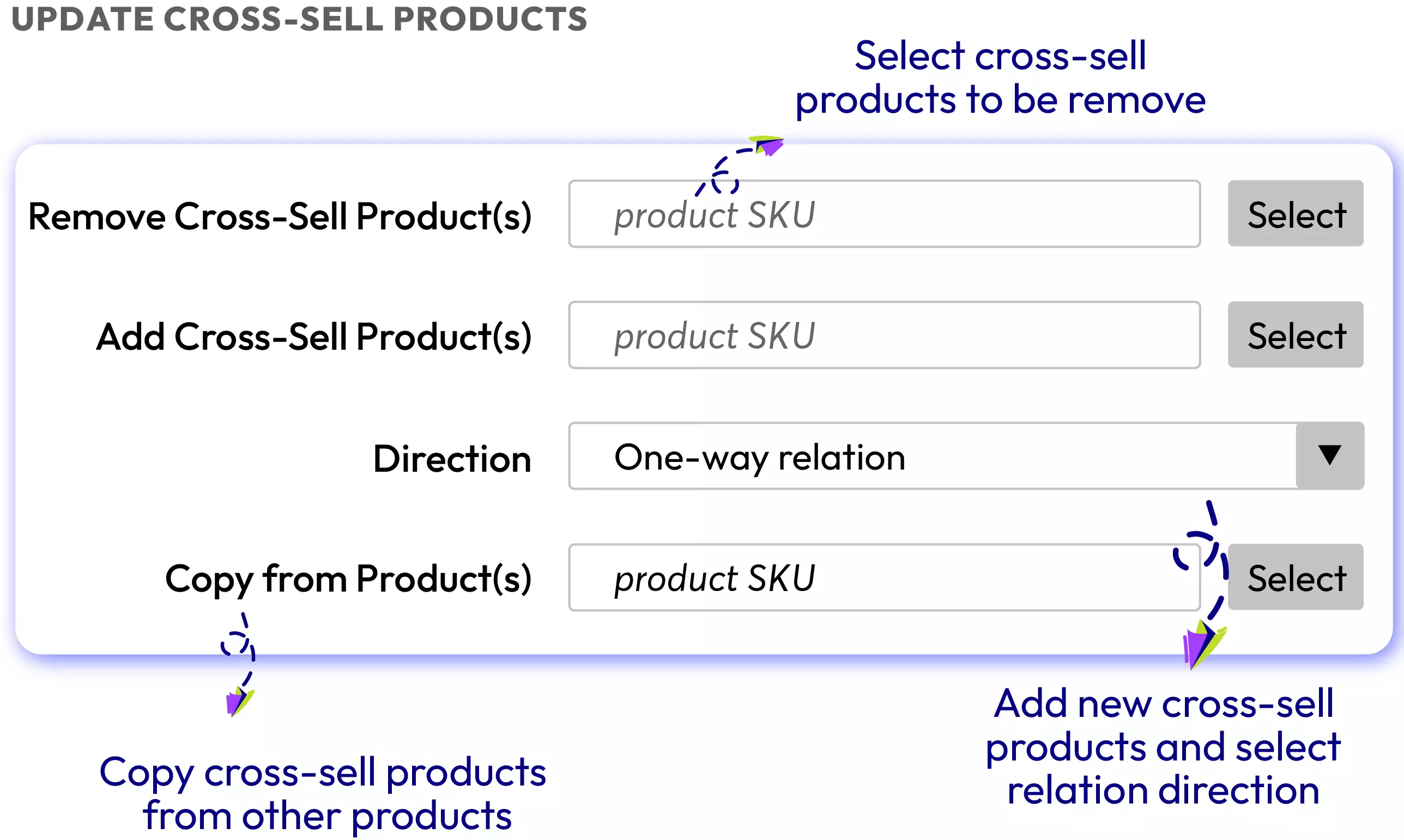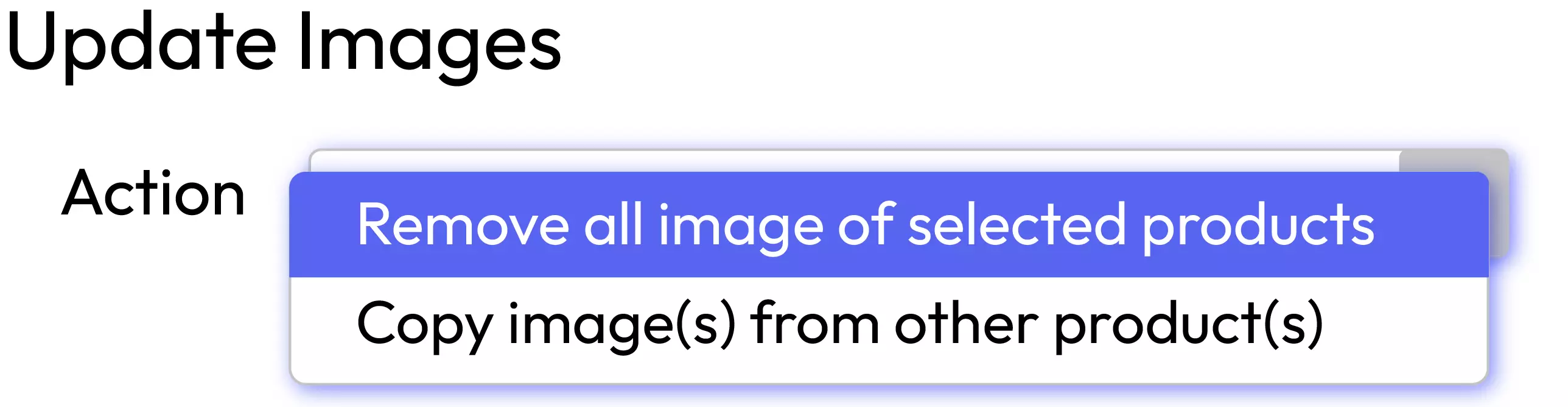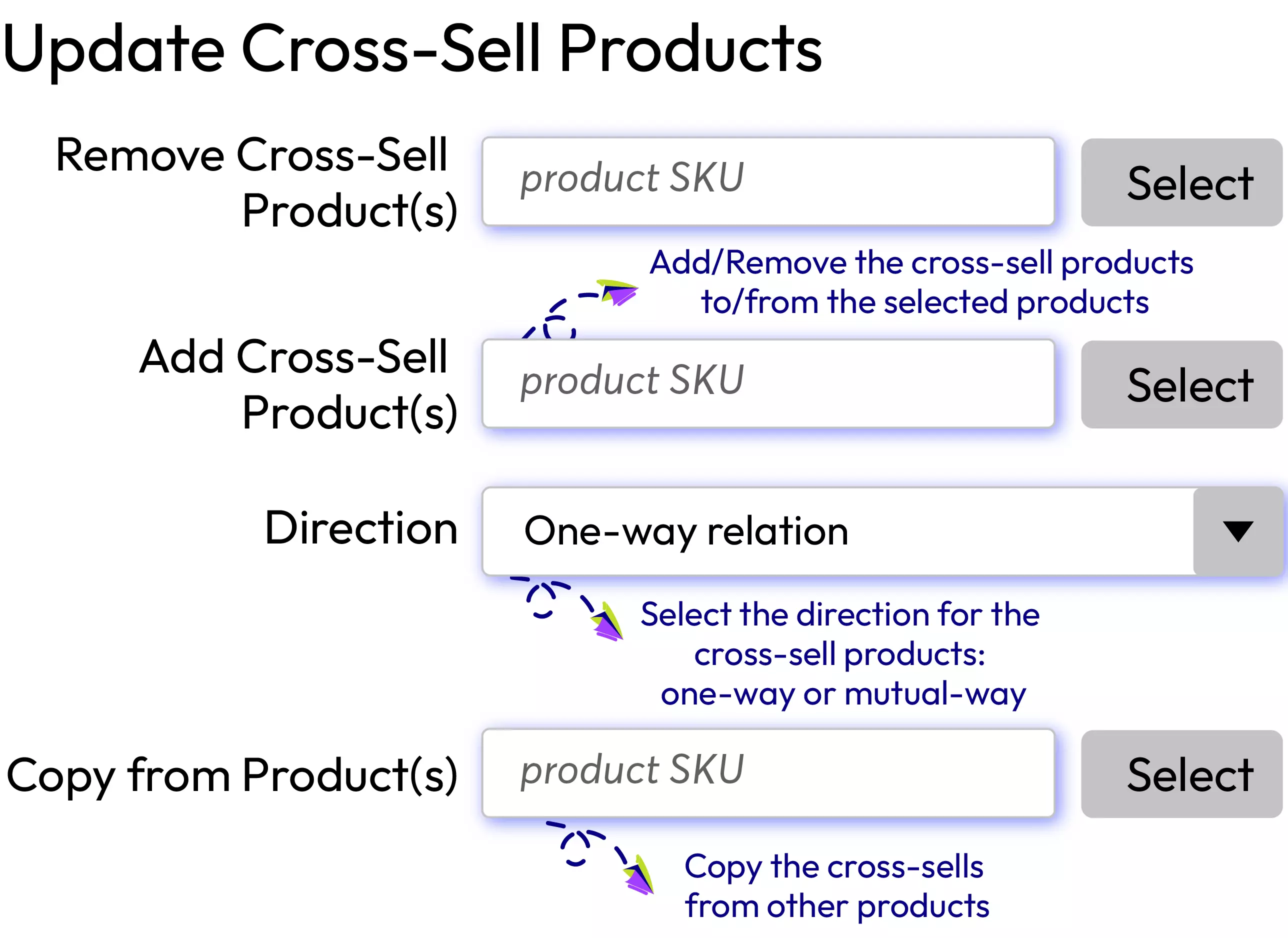Mass Product Actions for Magento 2
v4.1.3Mass Product Actions for Magento 2 is a time-saving solution as it enables you to conduct many actions for multiple products at once. The module makes it easy for admins to update product attributes such as prices, categories, images, related/cross-sell/up-sell products, and images, which eliminates repeated tasks effectively.
All of the changes for specific attributes can be made without being redirected via pop-up including a ready-to-select attributes list.
- Compatible with Hyva theme
- Need API/GraphQL for Magento 2 Mass Product Actions? Chat now
- Compatible with Magento 2.4.8
- Mass product updates via pop-ups
- Bulk price update
- Mass update products attributes
- Mass update related products
- Copy custom options
- Mass update inventory
- Mass Change attribute set
- Mass Update category
- Update website with ease
- Properly compatible with Better Tier Price
Problems
- Too many products and it takes too much time to update one by one
- There is a lack of mass actions at the product grid
- Make mistakes when struggling with the big workload of repeated actions
- A dozen of configuration operations lower the stores’ performance
Solutions
- Process updates with a massive number of products in one go
- Add many extra mass actions
- Increase the efficiency of catalog management
- Drastically reduce the admin workload, improve the store’s performance
- Process promotion campaigns quickly and effectively
Magento 2 Mass Product Actions Highlight Features
Mass product updates via pop-ups
Mass Product Actions for Magento 2, store admins can make the change in specifications of multiple products in a go without being redirected thanks to pop-up.
For any modification in prices, attributes, images and many more, the admin can take actions simply and conveniently via a sudden small window appearing right at the product grids. After each update action, admins close the pop-up with one click and keep staying at the grid without any redirection.
Bulk price update
With Magento 2 Mass Product Actions, the store owners can update prices for a massive number of products at once. The updated price can be changed based on the current product price or the business cost.
The update actions including:
This feature is very significant to the online stores with a huge number of products and it wastes too much time modifying the price of each item one by one.
Mass update products attributes
A pop-up including a ready-to-select attributes list allows admins update specific attributes for several products at the same time.
Besides, Magento 2 Mass Product Actions allows modifying images for multiple items easily. Via Update Image pop-up, store admins can easily select actions to make the modification for various products at once. Admins can remove the current images of selected ones in only one click or make change by copying images from other products.
In addition, store owners can assign the selected products to other categories via selecting action at the category drop-down list. Product updating is more convenient than ever!
Mass update related products
Mass Product Actions for Magento 2 assists store admins to reduce the workload of the relation setting process between multiple products considerably. In details, store admins simply pick up products and then select other items to create cross-sell, up-sell or related products links fast. There are two types of related link actions:
The cross links between multiple products are set up via pop-up and a few clicks quickly. Besides, admins also can remove or copy the related partners for mass items easily.
More Features
Check out more details of Mass Product Actions

Copy custom options
Allow copying custom options from other products.

Mass update inventory
Quickly update inventory status for mass products

Mass change attribute set
Update the attribute set for multiple products in bulk.

Mass update category
Copy, Replace or Remove Categories of many products at once.
Pricing
Choose your suitable edition
Standard
Crafted for a great webstore start $ 199 first year
- 1-year extension updates
- 1-year support
- 60-day money-back guarantee
- Read our policies
- Supports for Magento 2 Community Edition
Frequently Asked Questions (FAQs)
There are 11 extra actions including Change Attribute Set, Quick Attributes Update, Update Category, Update Cross-sell Products, Update Up-sell Products, Update Related Products, Copy Custom Options, Update Images, Update Inventory, Bulk Price Update, Update Website.
Yes, pop-ups are well supported when you make any updates via the mass-action box. You will not be redirected to any other link.
The price types of a product (price, cost, special price) are updated with these options: Plus by a flat amount/ percentage, Minus by a flat amount/ percentage, input a fixed value, change tier prices
Yes, you can choose the relation is one-way or mutual way.
Yes, Mass Product Actions is compatible with Hyva theme. However, the checkout only supports hyva-themes/magento2-theme-fallback. To learn how to enable checkout on Hyva, please follow this guide.
Mageplaza provides FREE Hyva Checkout Compatibility for all of our extensions upon requests. You can request by contacting us via email, live chat, or support ticket. Our team will respond within 24 hours and ask for details such as Order ID, extension name, Magento & Hyva versions, and any special requirements. To qualify, your module subscription must be active. If your subscription has expired, renewal is required as some older modules do not support Hyva. Additional customization requests may incur extra costs, and our team will inform you before proceeding. For assistance, feel free to reach out - we’re here to help!
Reviews (6)
Great
My store is quite large so updating the prices for promotion campaigns takes lots of time if done manually. This extension helped me out a lot.
BIG LIKES
I can update prices and attributes for multiple products at once. This saves my time and helps me focus on important tasks.
Works well
This extention solves our technical problem. I am very happy with this purchase.
very useful
The mass products actions is the module that must-have if you are looking for much better administration of your products, attributes, prices, and much more in the Magento admin panel. We used a similar module in Magento 1, but this version from Mageplaza is much better.
useful extension
The useful extension could do with the option to specify a shop
Time-saving extension
I am satisfied with Mass Product Action. Love it cuz it helps me save a lot of time updating multiple products. I often need to update price for many items frequently and it is really exhausted to do one by one. This extension saves my working mood! Love it!
Leave a Review
Use Cases of Magento 2 Mass Product Actions
Use case 1: Change and update many products or categories at once
Business goals:
- Save time by having proper updates on many items without many clicks
Default Magento technical limitations:
- Magento 2 Default provides only limited mass actions such as delete, change status, or transfer inventory.
Solutions:
- Allow admins to have more control over product updates, making quick modifications in a large number of items.
- Provide a window to change and update right on the Product page.
- You can also add or remove multiple product categories if you want. For example, you are thinking of changing the direction of your business, focusing on a new line of products, then removing irrelevant categories would be much easier with this extension.
Use case 2: Adjust the attributes of multiple products at the same time
Business goals:
- Make modifications of attributes for many items.
Default Magento technical limitations:
- You simply can't change the attributes of multiple products at once, but will need to adjust one item at a time.
Solutions:
- Include a popup with all available attributes so admins can update for several products at once.
- Let you assign all selected products to another category with new attributes. For example, it's summertime and you want to move all summer items into the bestseller category, now you can quickly do that with Mass Product Actions.
Use case 3: Bulk update prices of many items with 6 actions
Business goals:
- Update the price of a massive number of products at one.
Default Magento technical limitations:
- It's impossible to change many items' prices at once, which is frustrating for stores with hundreds or thousands of items.
Solutions:
- Help admins change the price, cost, and add special prices by many ways.
- Price update actions include Plus, Plus by percentage, Minus, Minus by a percentage, Input a fixed value, and Change tier price.
Use case 4: Change or remove images of multiple items
Business goals:
- Modify images for many products easily.
Default Magento technical limitations:
- A default Magento store wouldn't have the feature to update many pictures of multiple items at once.
Solutions:
- Provide an Update Image pop-up to remove or add pictures in only a few clicks.
- You can also copy images from other products to save time.
Use case 5: Update many related products for upsell or cross sell
Business goals:
- Setting relations for items in an easy way.
Default Magento technical limitations:
- You would have to click on each item and set relations to other products on the website.
Solutions:
- Simply select items and create links for upsell or cross sell.
- Make one way direction or two way direction for items with few clicks. For example, you can make t-shirts A,B as the cross sell items for pants C,D, while making pants C,D the upsell of t-shirt A,B as well.
All of the feature updates plan and status will be updated as soon as possible in our public Trello.
View Mageplaza Extension Roadmap 2023 ->Don't see the features you are looking for?
Request featureRelease Notes
-
v4.1.3 (Magento v2.4.x)
29 April 2025
- Compatibility: Now compatible with Magento 2.4.8
-
v4.1.2 (Magento v2.4.x)
22 May 2023
- Compatibility: The extension is now compatible with Magento 2.4.6
-
v4.1.1 (Magento v2.4.x)
27 September 2022
- Compatibility: The extension is now compatible with Magento 2.4.5
-
v4.1.0 (Magento v2.4.x)
10 June 2022
- New Feature: We added add/delete Customize options
- Compatibility: The extension is now compatible with Magento 2.4.5
- Bug Fix: We fixed minor bugs
-
v1.2.0 (Magento v2.3.x)
10 June 2022
- Added add/delete Customize options
- Fixed minor bugs
-
v4.0.3 (Magento v2.4.x)
28 December 2021
- Compatible with Magento v2.4.3-p1
- Fixed minor bugs
-
v1.1.6 (Magento v2.3.x)
28 December 2021
- Fixed minor bugs
-
v1.1.5 (Magento v2.3.x)
25 October 2021
- Compatible with Magento v2.3.7
- Fixed minor bugs
-
v4.0.2 (Magento v2.4.x)
25 October 2021
- Compatible with Magento v2.4.3
- Compatible with Magento 2.4.2-p1
- Fixed minor bugs
-
v4.0.1 (Magento v2.4.x)
26 May 2021
- Compatible with Magento v2.4.2
-
v4.0.0 (Magento v2.4.x)
17 February 2021
- Supported Magento v2.4
-
v1.1.4 (Magento v2.3.x)
17 February 2021
- Compatible with MSI
-
v1.1.3 (Magento v2.3.x)
16 November 2020
- Compatible with Magento v2.3.5
-
v1.1.2 (Magento v2.3.x)
30 July 2020
- Improved update Price action
-
v1.1.1 (Magento v2.3.x)
29 June 2020
- Compatible with Magento v2.3.5
-
v1.1.0 (Magento v2.3.x)
23 April 2019
- Added feature: Quick update attribute for store view scope
-
v1.0.0 (Magento v2.3.x)
11 April 2019
Initial Release
Mass Product Actions' Full Features
Mass Actions at Product Grid
-
Mass action to update product attributes
With the support of Magento 2 Mass Product Actions, store admins are able to update attributes of multiple items easily at once. -
Mass action to change attribute set
Mass Product Actions module for Magento 2 allows admins to update the attribute set for various items in bulk. -
Mass action to update category
It is easy for store admins to copy, replace or remove categories of bulk products at the glance. -
Mass action to update website
Store admins are allowed to add different products to various store views just by some clicks. -
Mass action to update price
Processing price updates with a massive quantity of items in one go are possible with the help of Mass Product Action extension. -
Mass action to update related products
Mageplaza Mass Product Actions module assists store admins to take extra mass action as changing the related products quickly. -
Mass action to update up-sell products
By simply picking up products and then choosing other items to create up-sell products links, store owners can update up-sell products with ease. -
Mass action to update cross-sell products
With the help of Mass Product Action Magento2, the cross-sell products links between multiple items can be set up quickly. -
Mass action to update inventory
Store admins can easily update the inventory for multiple items in one time from the admin backend. -
Mass action to copy custom options
Mageplaza Mass Products Action extension allow store owners to copy custom options from the existing ones to the selected products. -
Mass action to add/delete custom options (New)
Store admins are able to add or delete custom options with ease. -
Mass action to update images
From the product grid, store admins can easily modify images for multiple products. They can remove the current images of selected items via one click or copy images from other items.
General Configuration
-
Enable/ Disable the extension
From the admin backend, store admins can select Yes to allow the module. To disallow this module, they can easily click No. -
Select the mass action to show at the catalog grid
There are many available mass actions for store owners to chose. The selected mass action will be displayed in the catalog grid.
Extension Compatibility
- Properly compatible with Mageplaza extensions: Mass Order Actions, Two Factor Authentication, Backend Reindex, Import Export Categories
- Compatible with MSI
Why choose Mageplaza Magento 2 Mass Product Actions
Mageplaza provides consistent and customer-centric extensions for your Magento 2 store.
We don't sell products for one time. We provide lifetime solutions which help our customers thrive with their businesses.




60-day Money Back
Extensive 60-day money-back period. You love it or get a full refund no questions asked.
Extensive Support Timeframe
Mageplaza provides support 16 hrs/day, 5.5 days/week to guarantee the seamless operation of our extensions on your store.
Install via Composer
Simple installation via composer helps you save time and eliminates technical issues during future updates.
Frequent Updates
Intensive update roadmaps ensure great performance, bug-free, highly compatible, and innovative extensions.