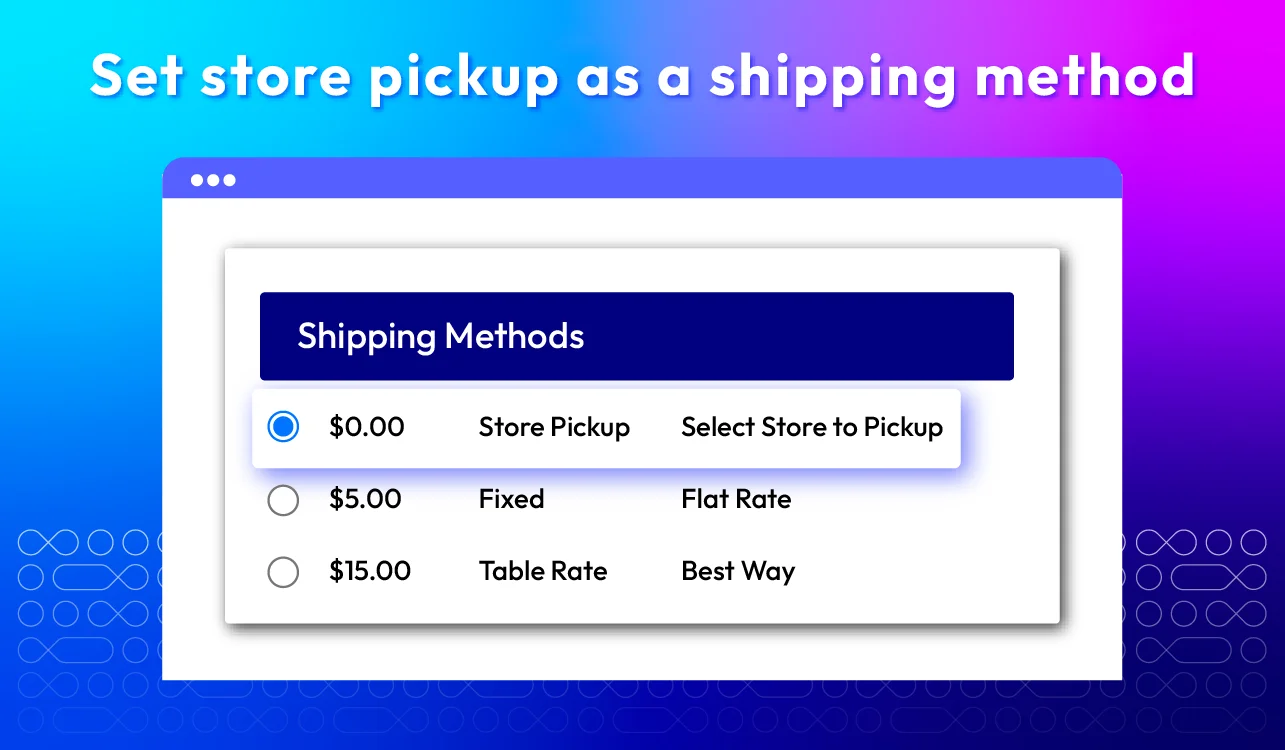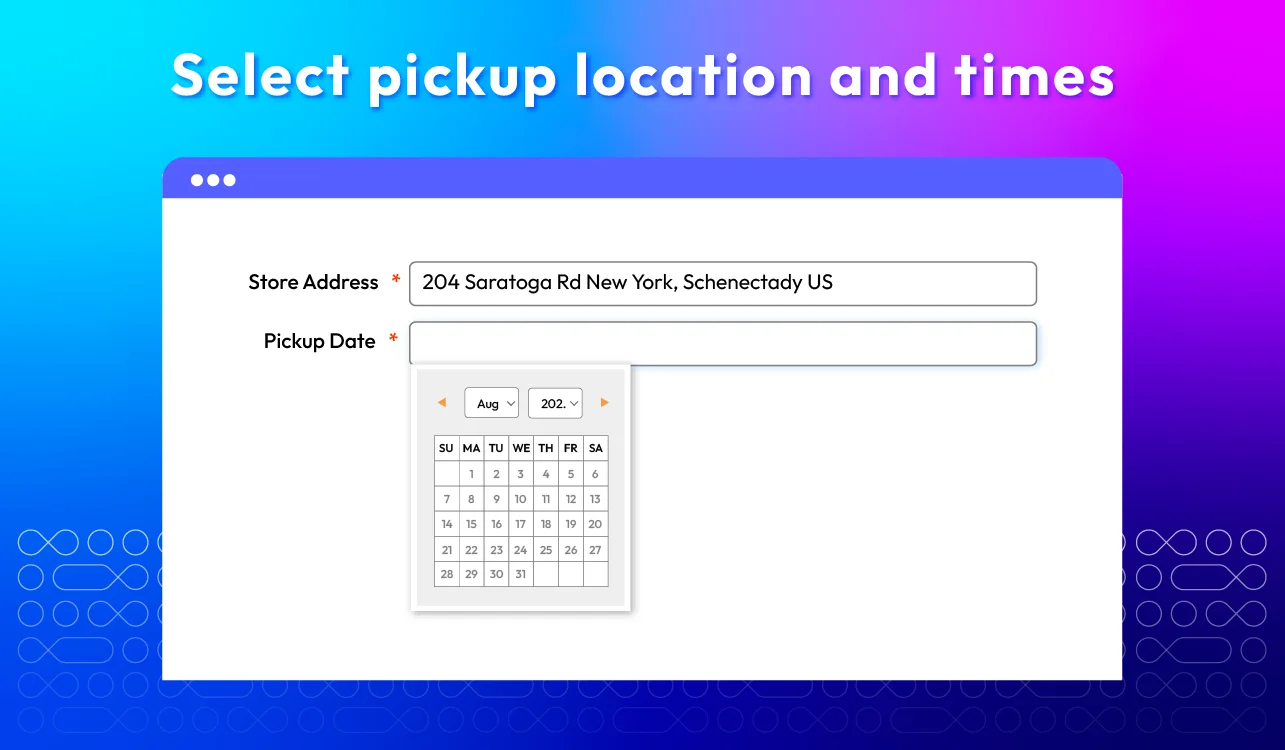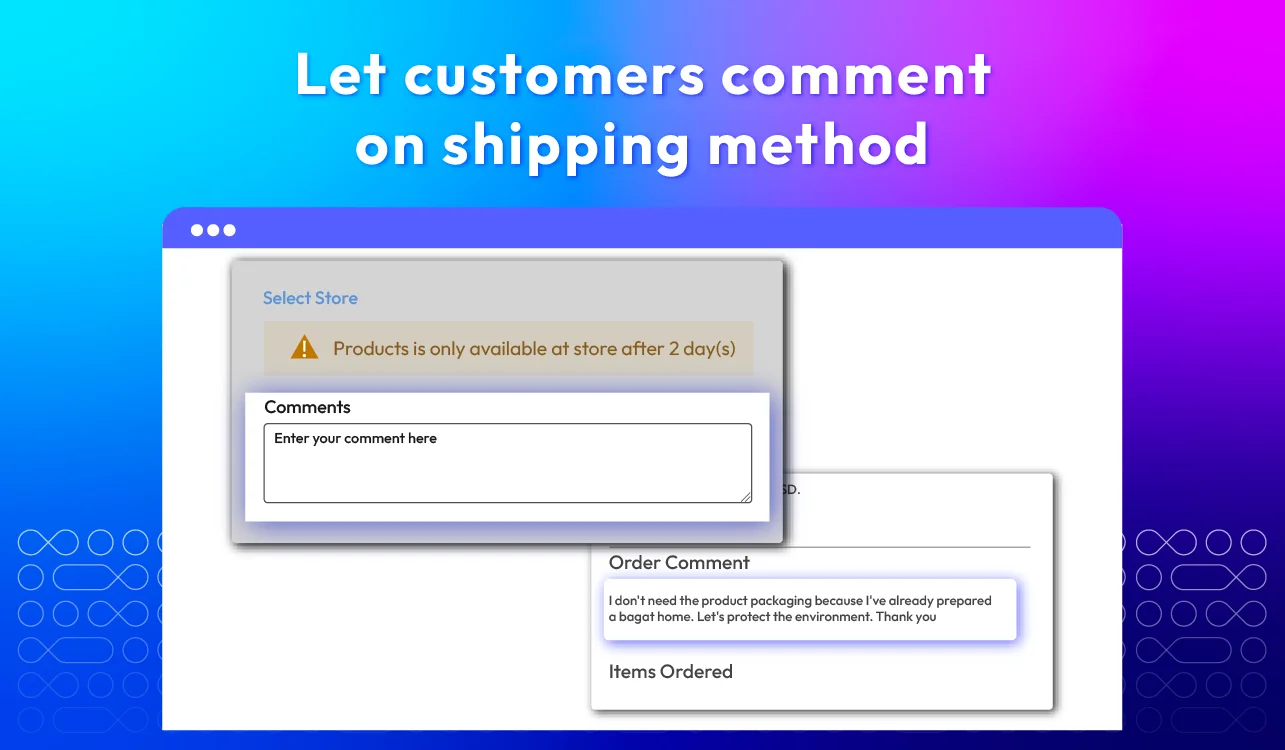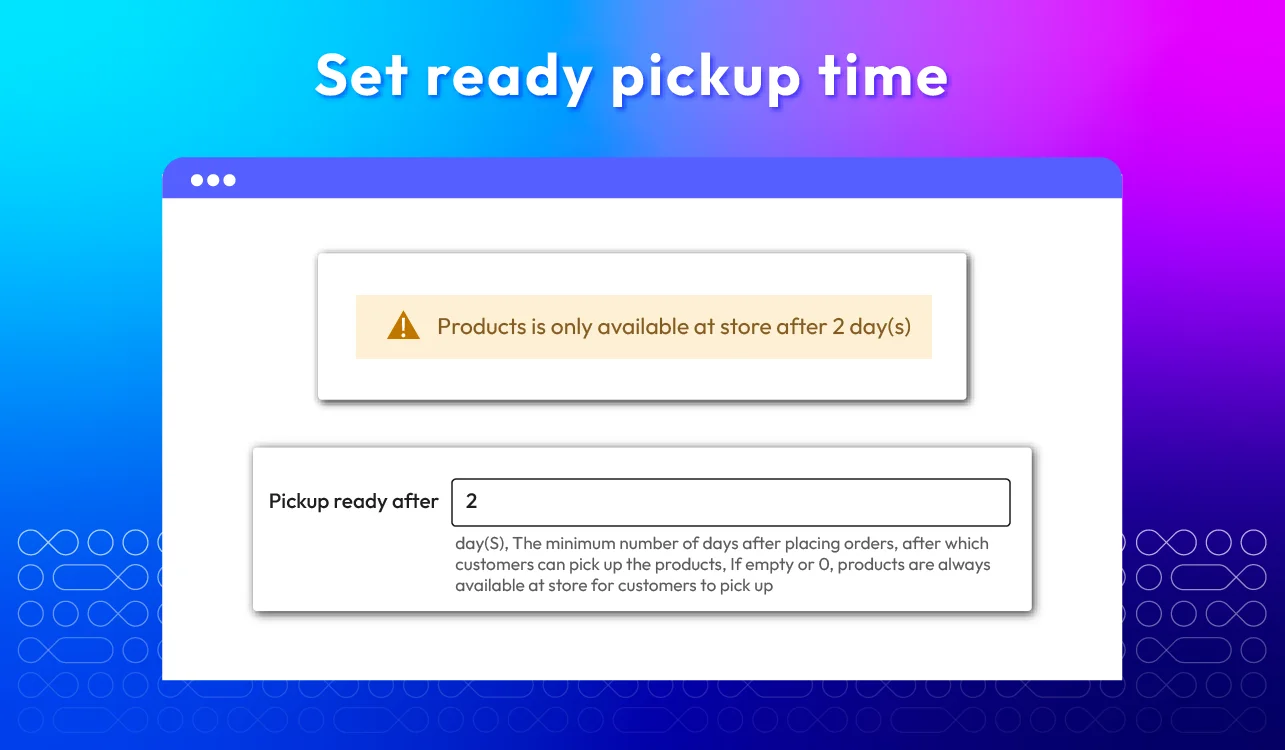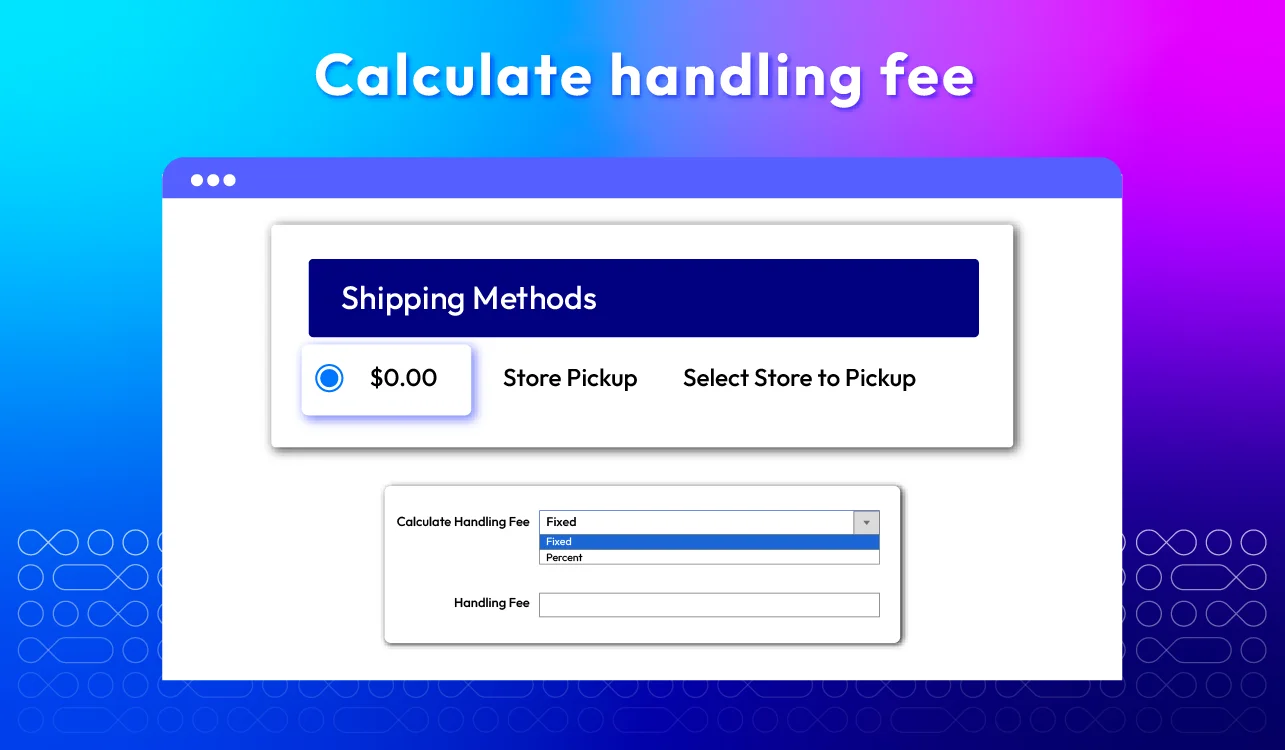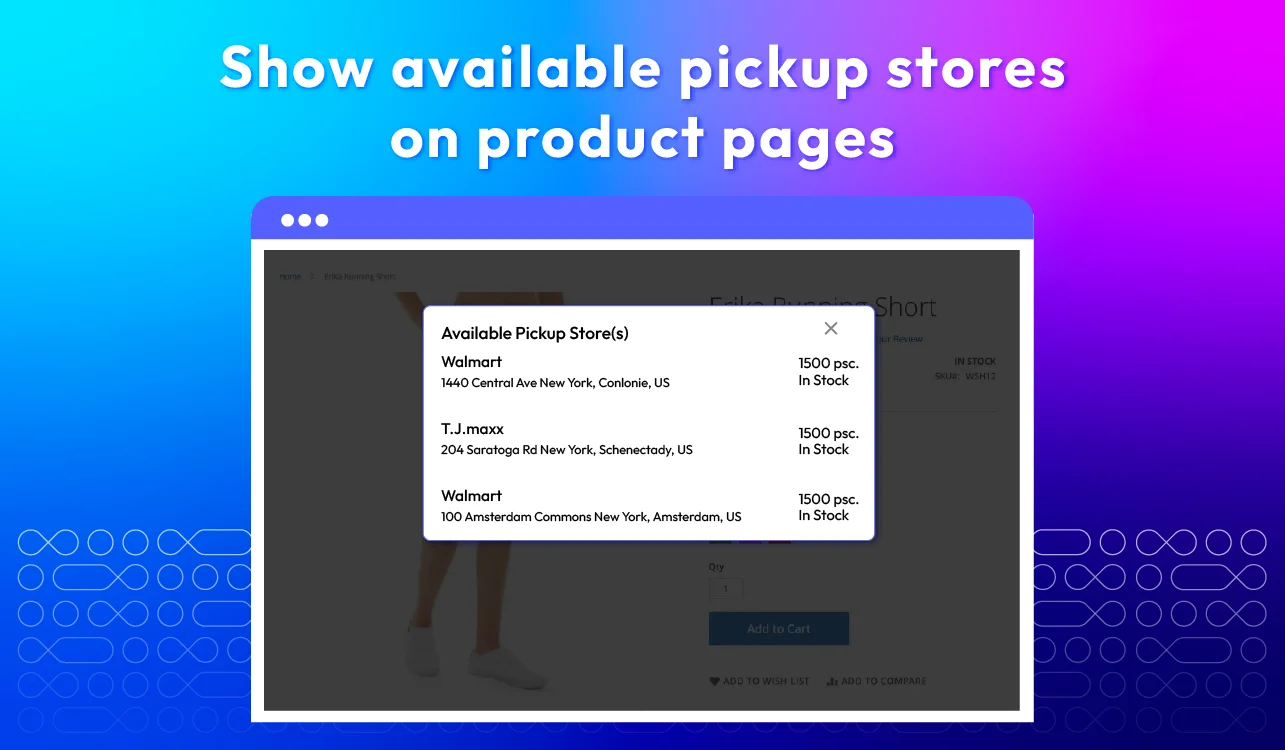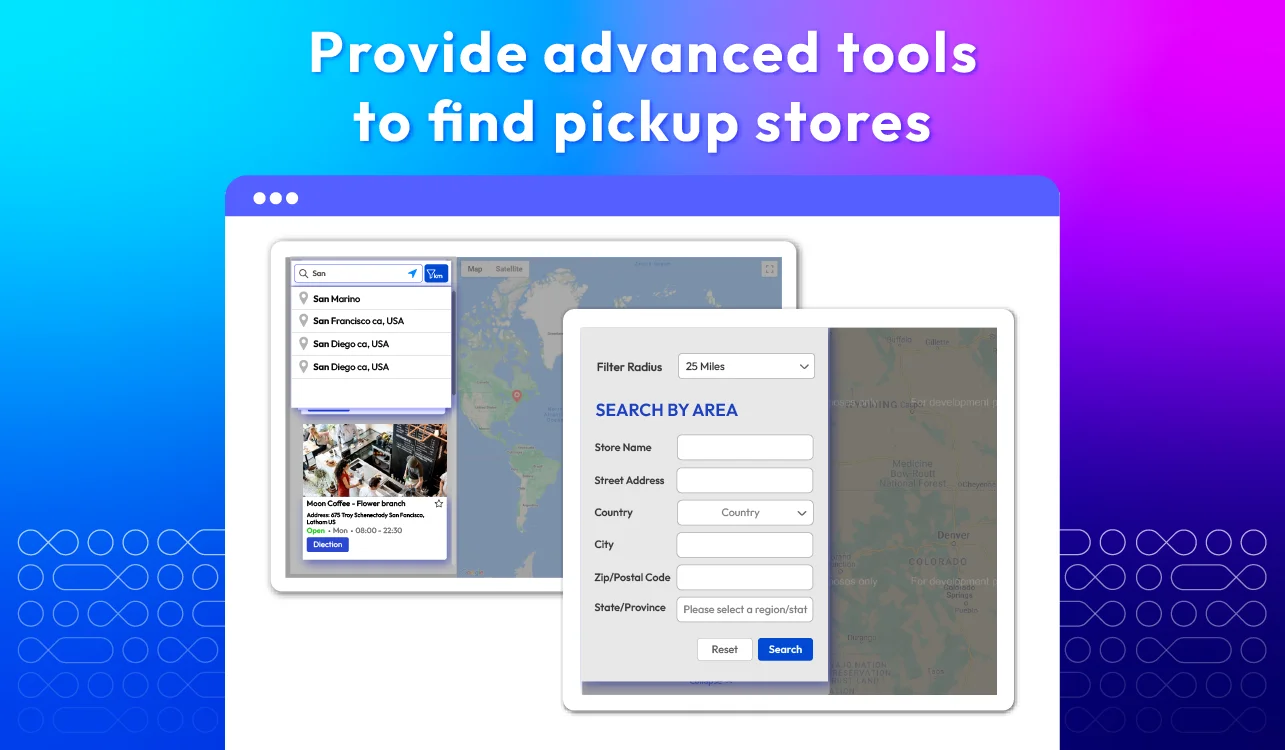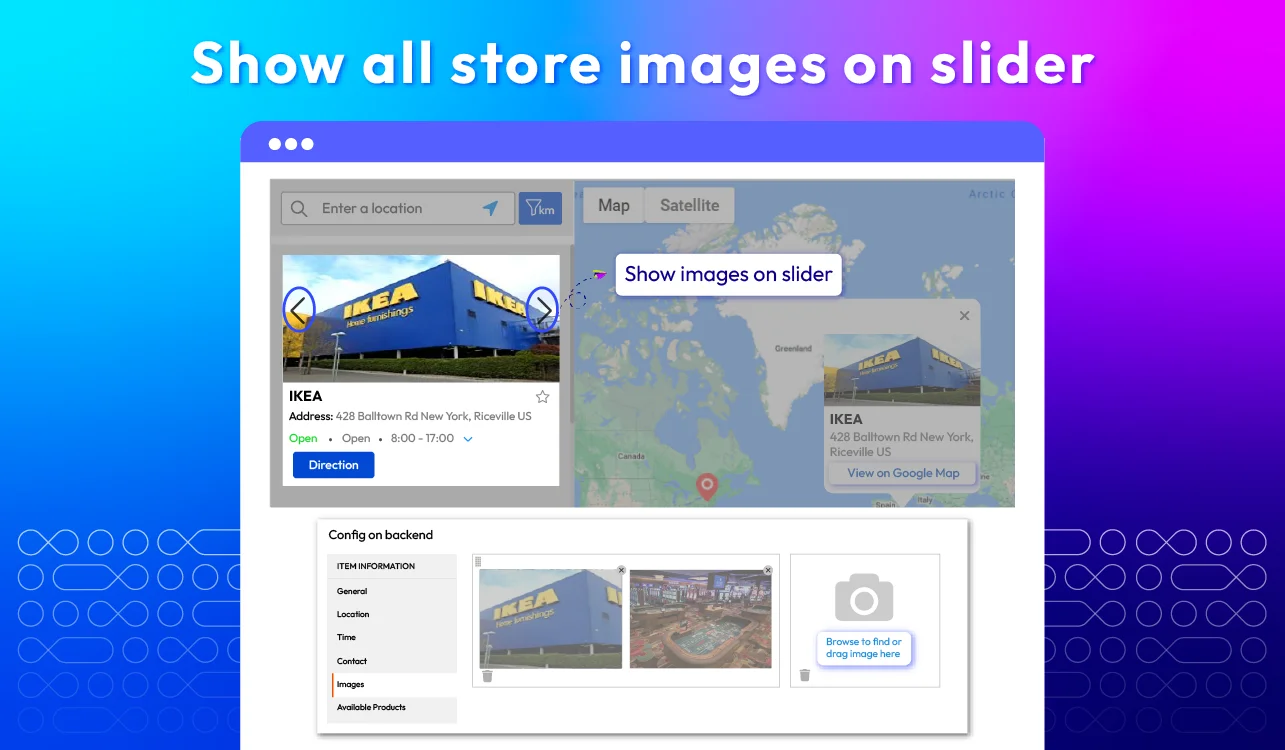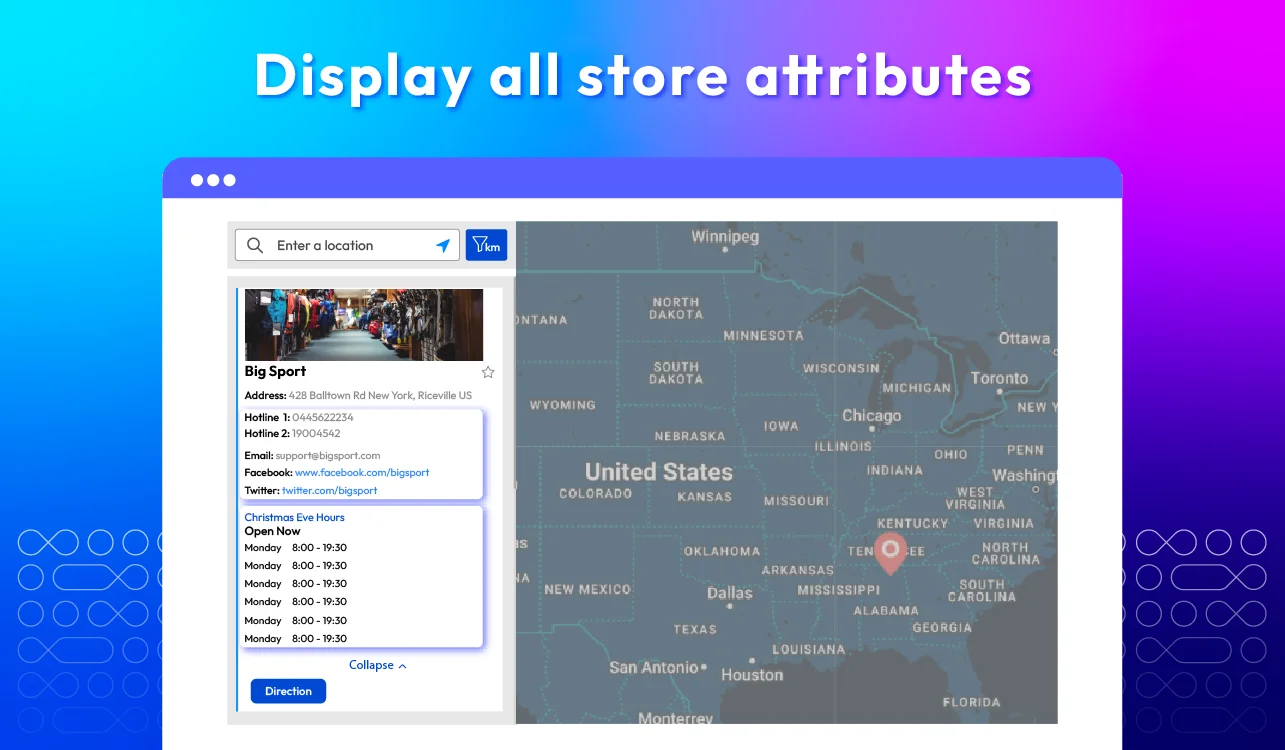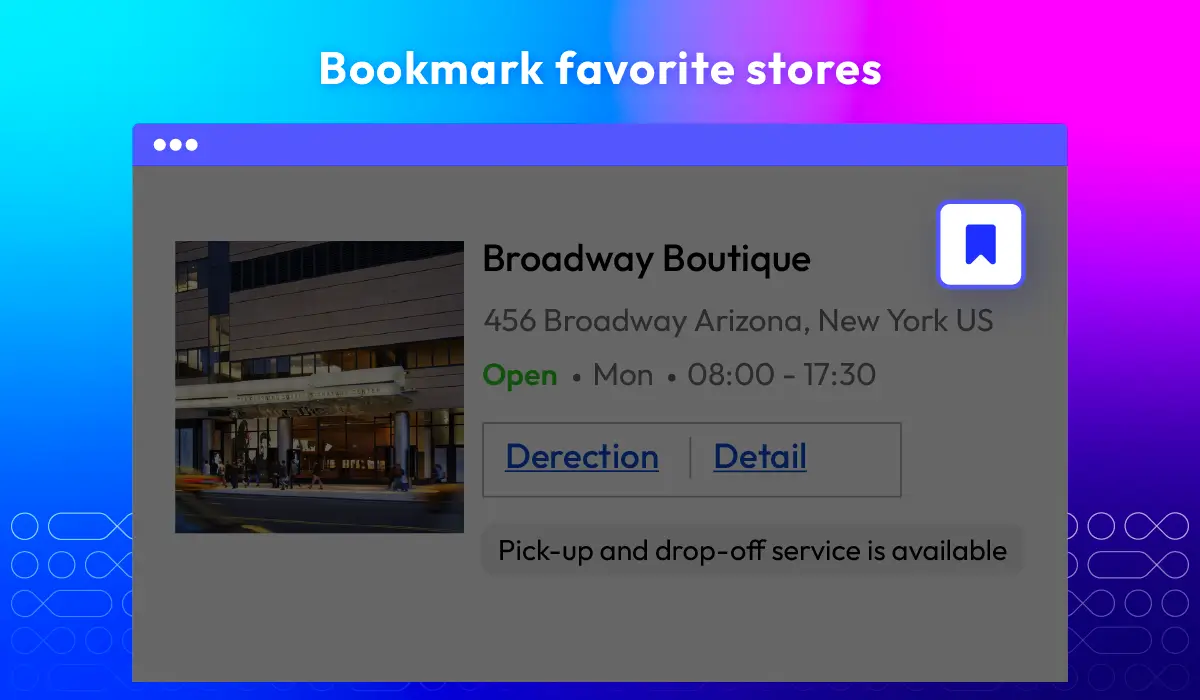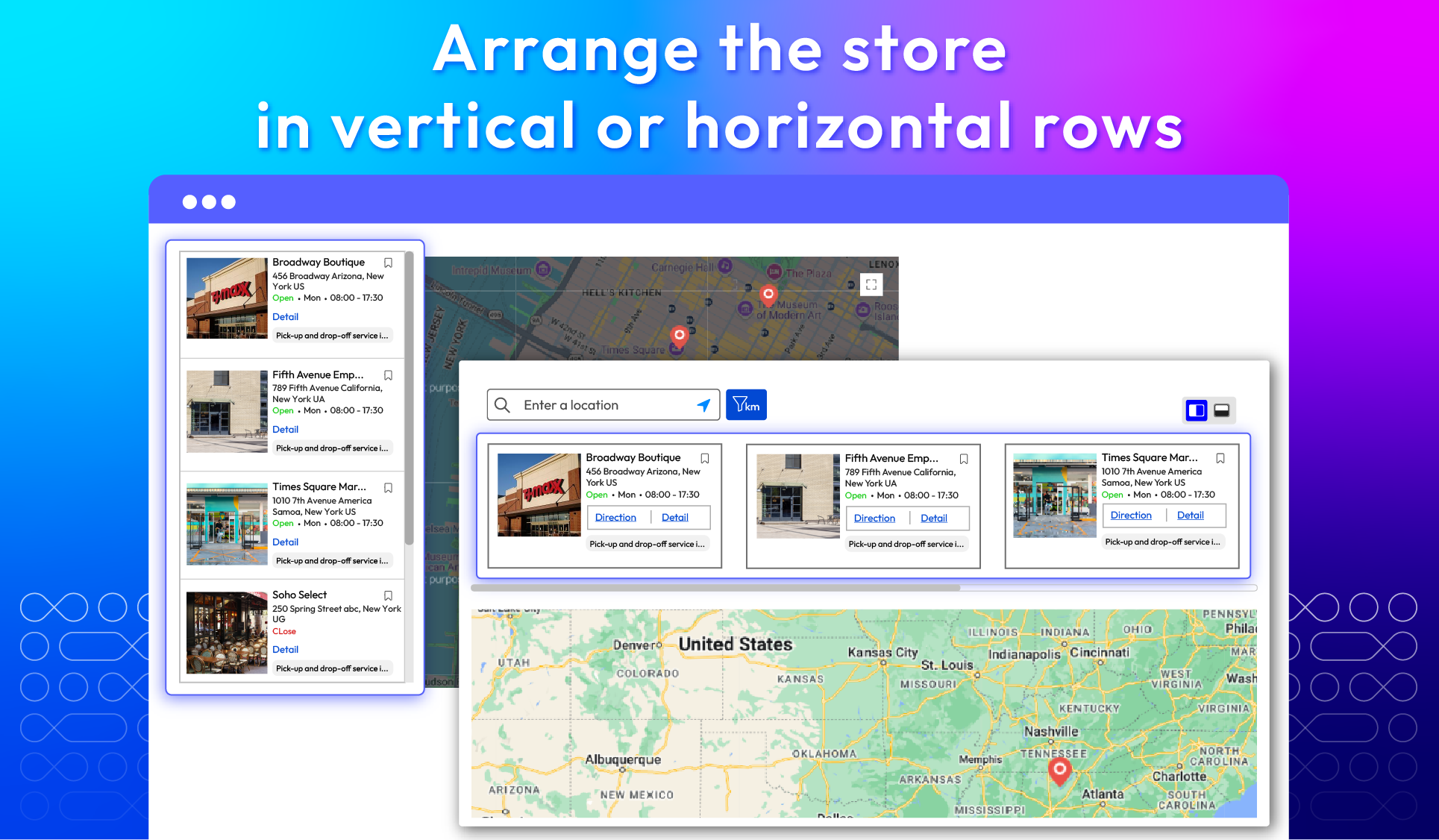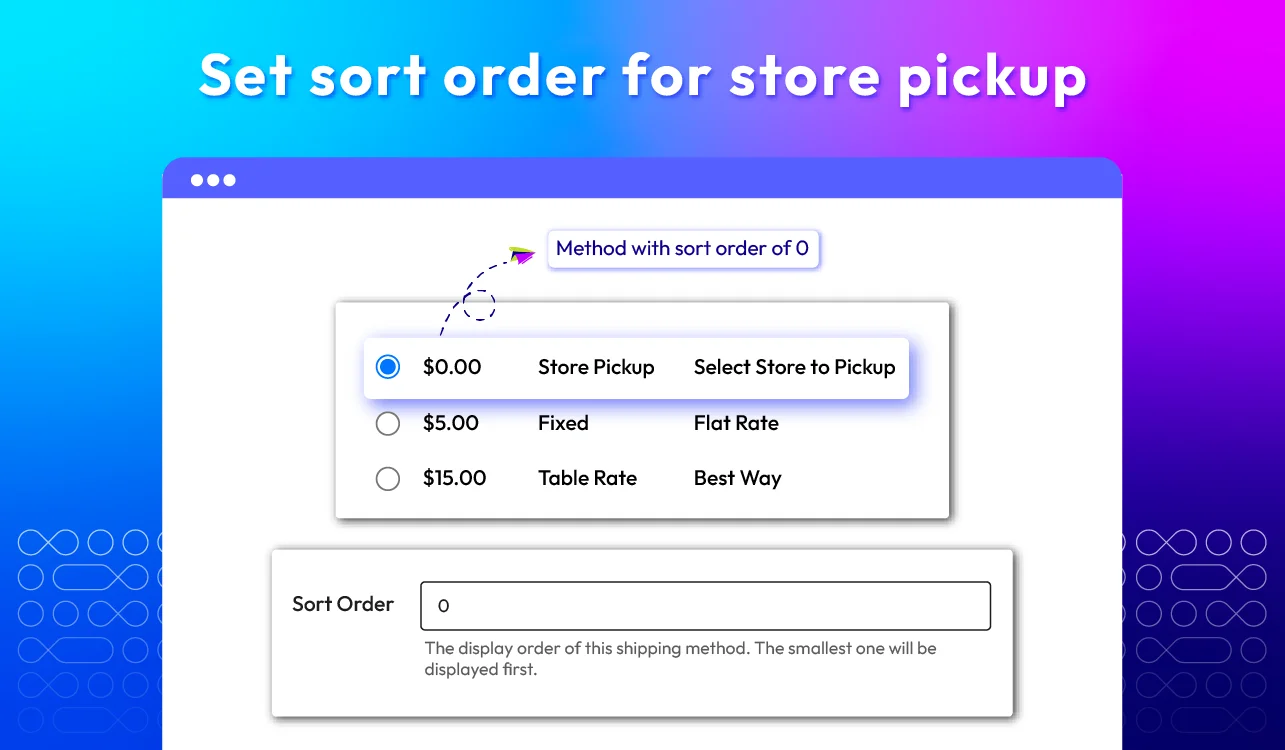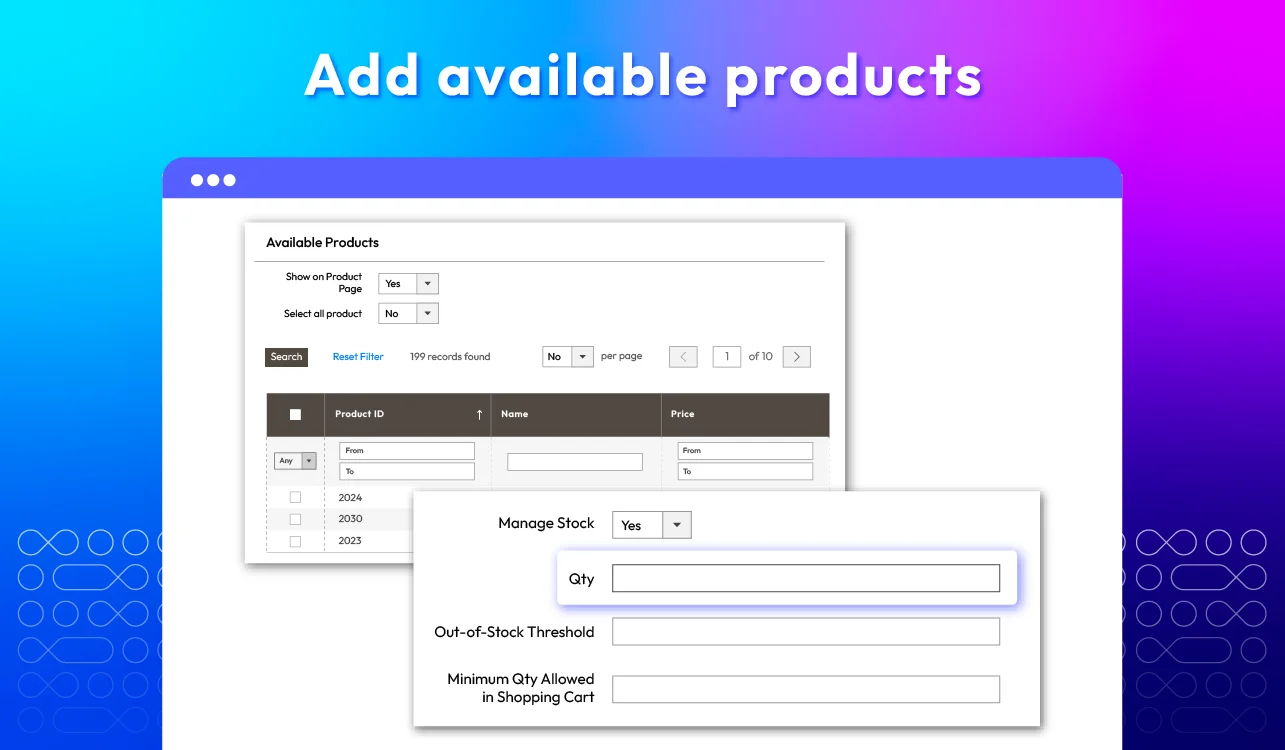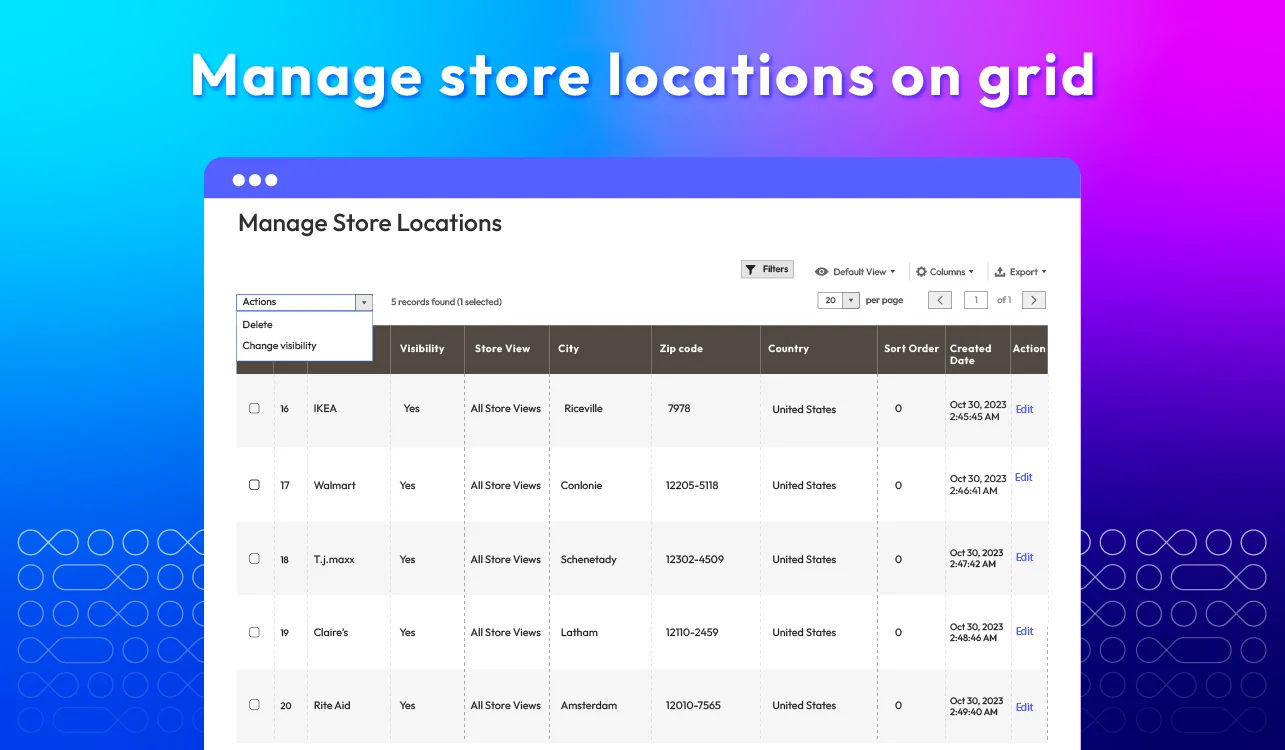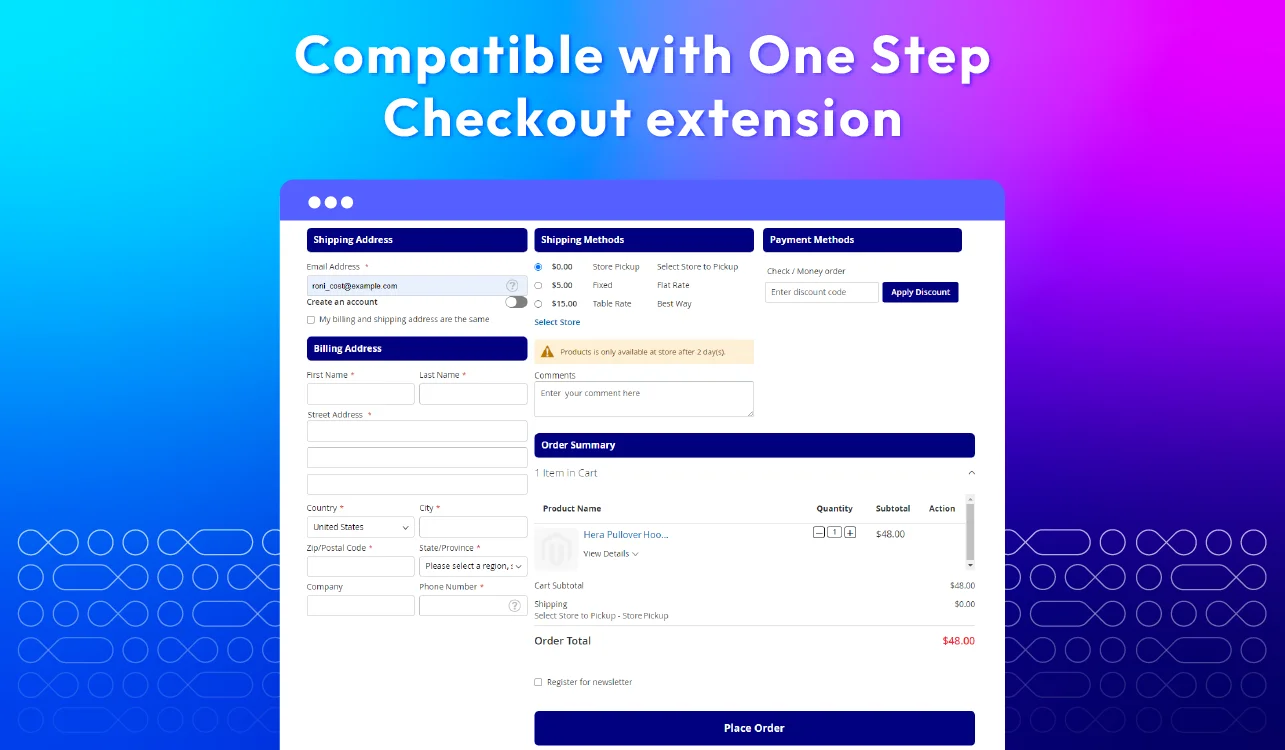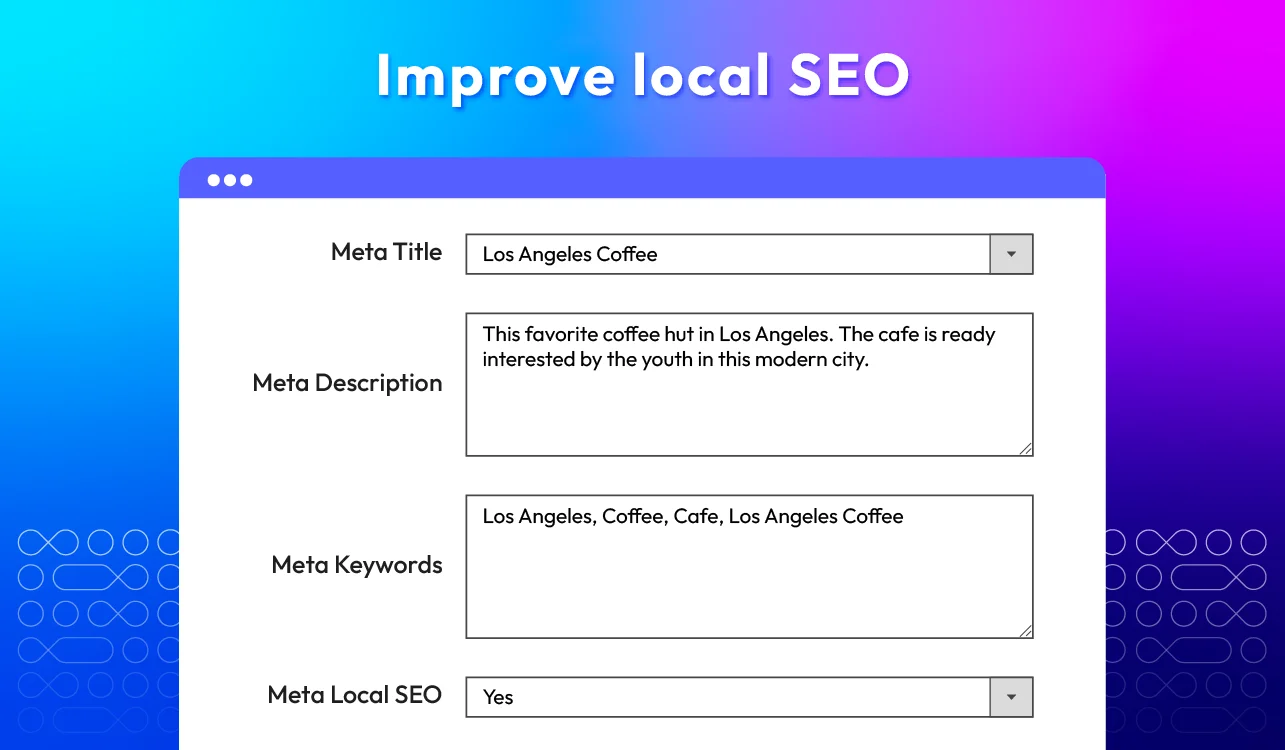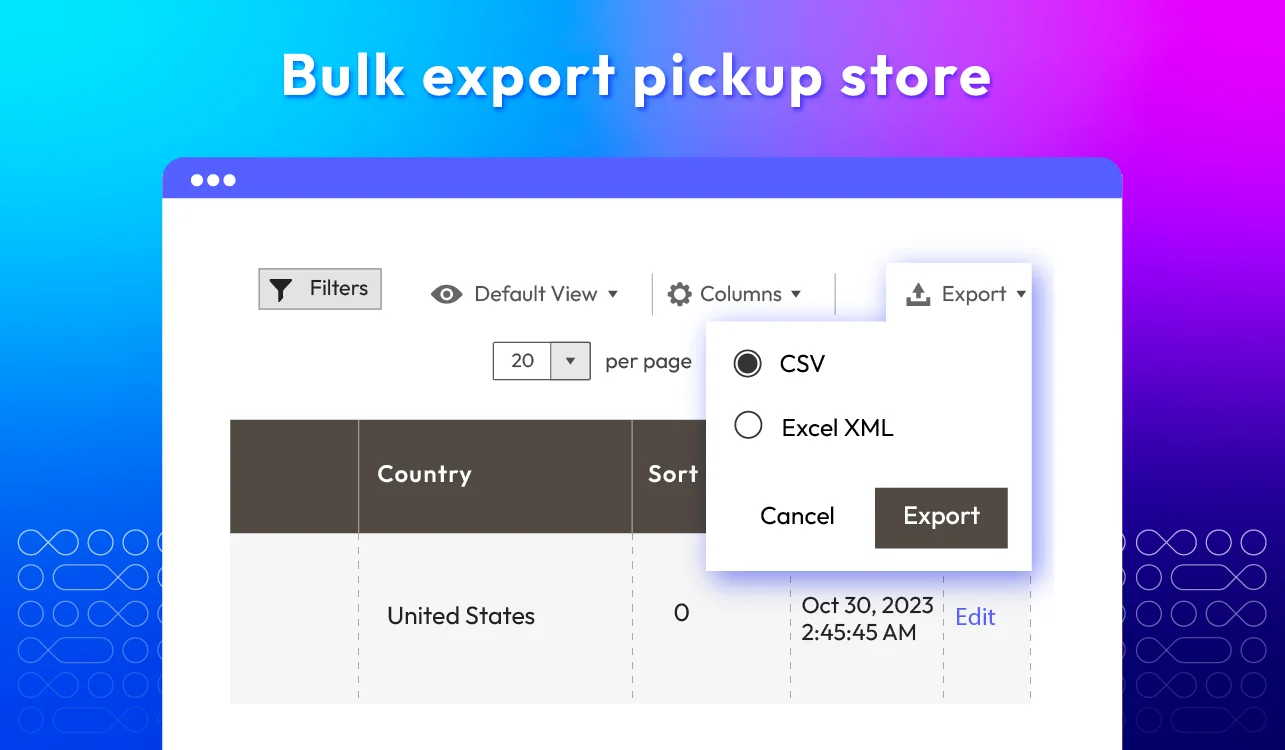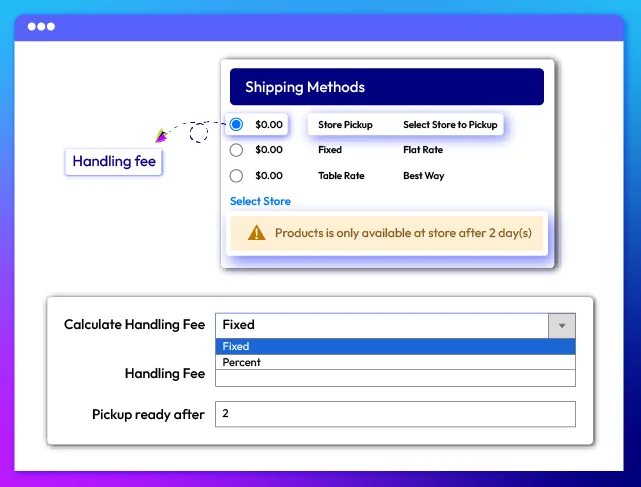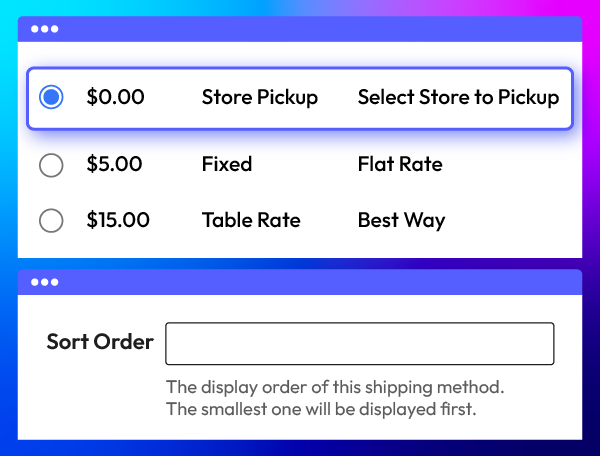Magento 2 Store Pickup Extension
v4.7.2


What stops shoppers from completing their purchase?

The power of in-store pickup

Enable pickup option for customers
Offering store pickup isn’t just about giving another shipping option—it’s about giving customers the freedom and convenience to collect their orders in person. From store selection to choosing pickup times and leaving notes, every step is built to be simple and efficient.
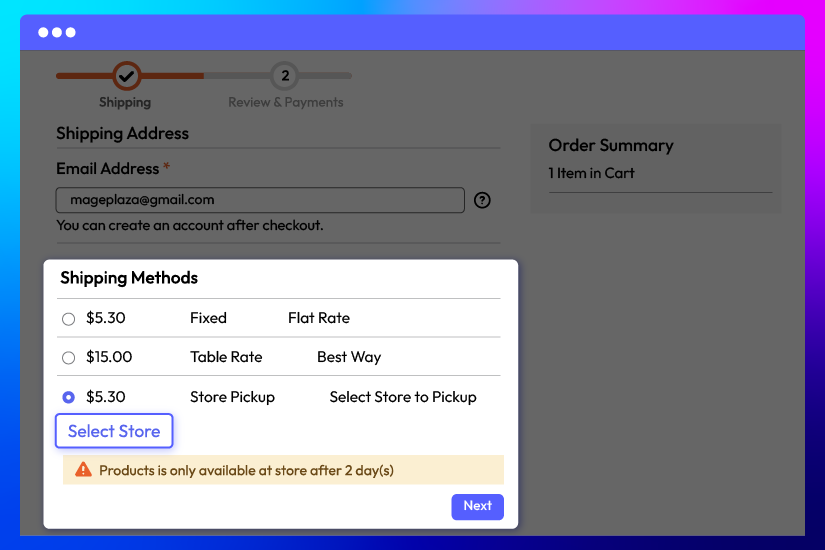

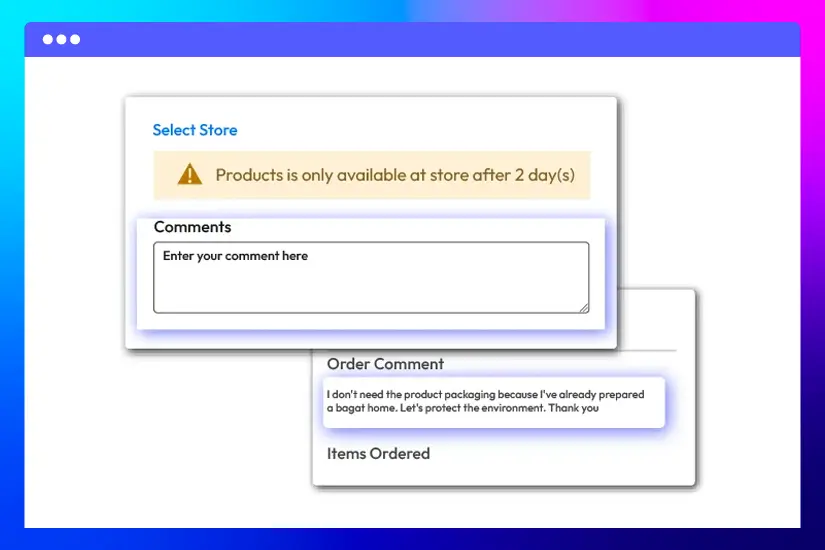
Show real-time product availability in stores
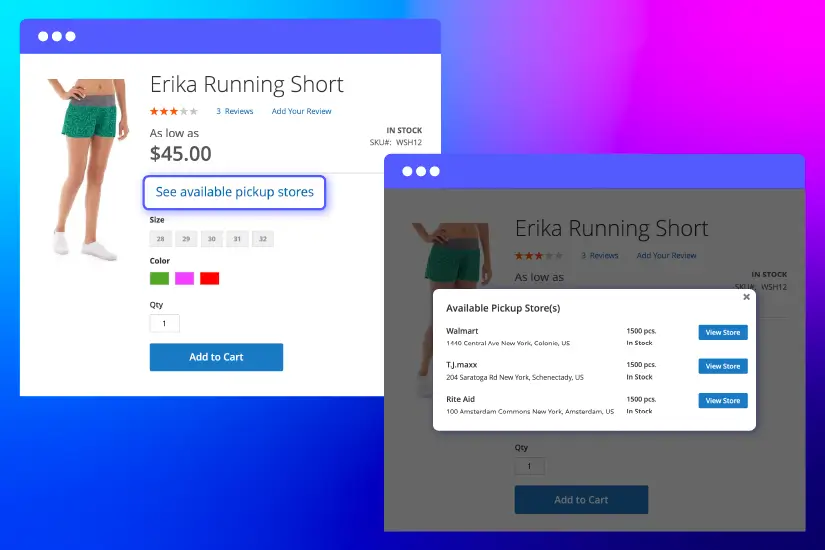 The “See Available Pickup Stores” button on the product page lets customers check real-time stock
availability at nearby stores through MSI integration. If the item is out of stock online, the popup
will suggest alternative stores where customers can pick it up, making it easy for them to get what
they want.
The “See Available Pickup Stores” button on the product page lets customers check real-time stock
availability at nearby stores through MSI integration. If the item is out of stock online, the popup
will suggest alternative stores where customers can pick it up, making it easy for them to get what
they want.
Help customers easily find stores with built-in store locator
Our Magento 2 Store Pickup extension comes with a built-in Store Locator, so customers can easily find the most convenient pickup location. It displays stores on Google Maps, supports advanced search, and shows store details, making the in-store pickup process faster and more convenient.

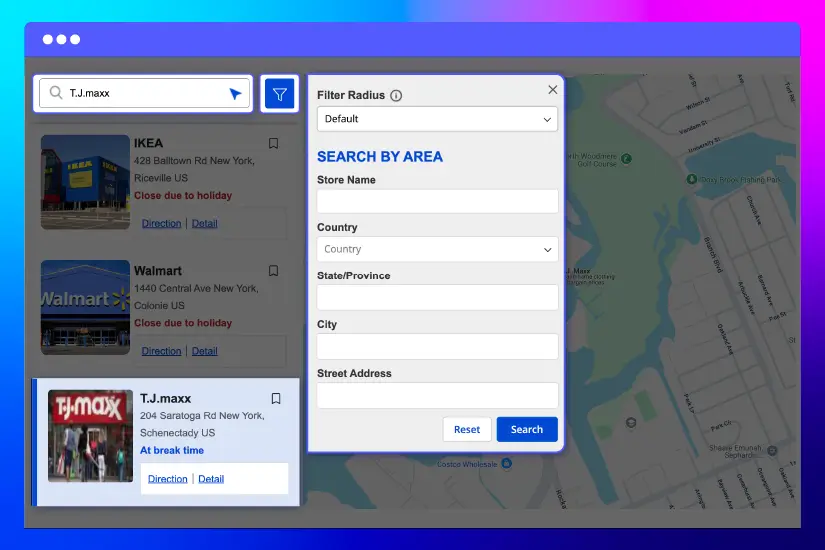
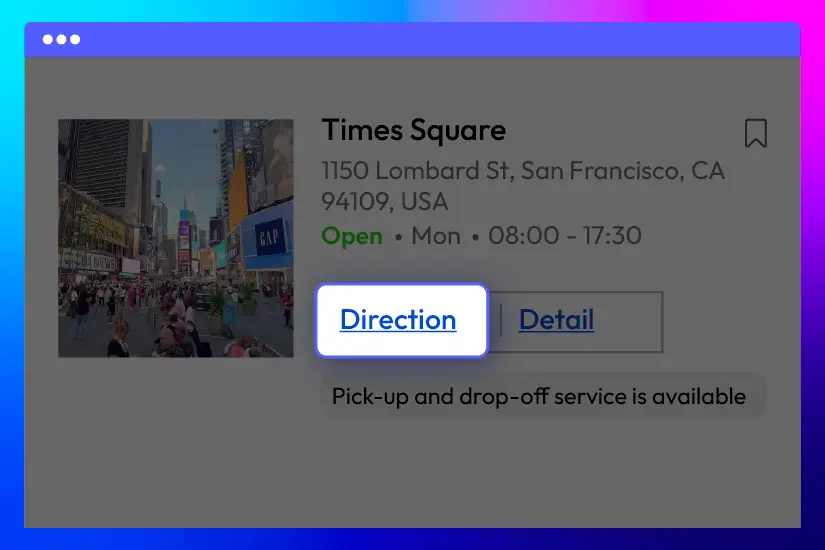
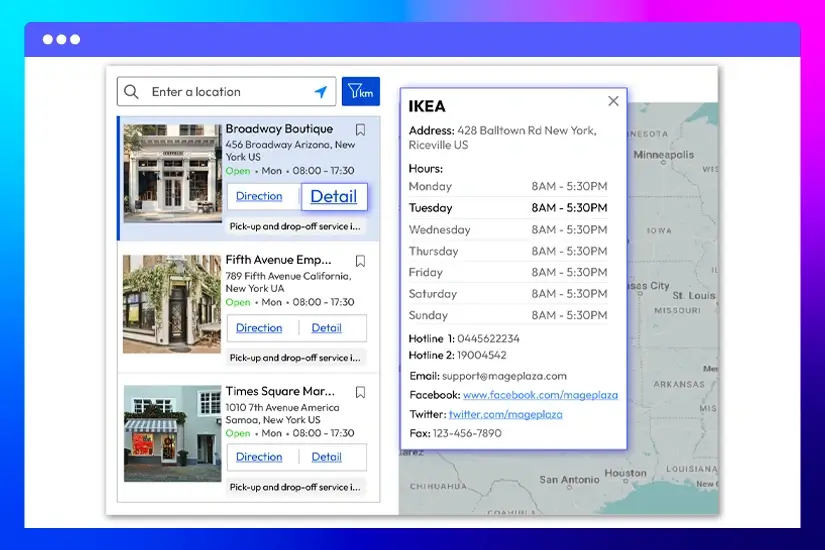

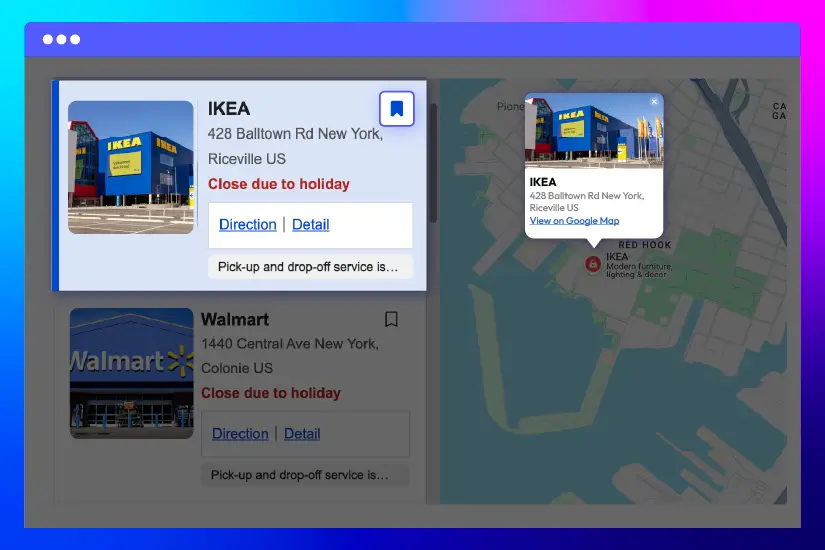
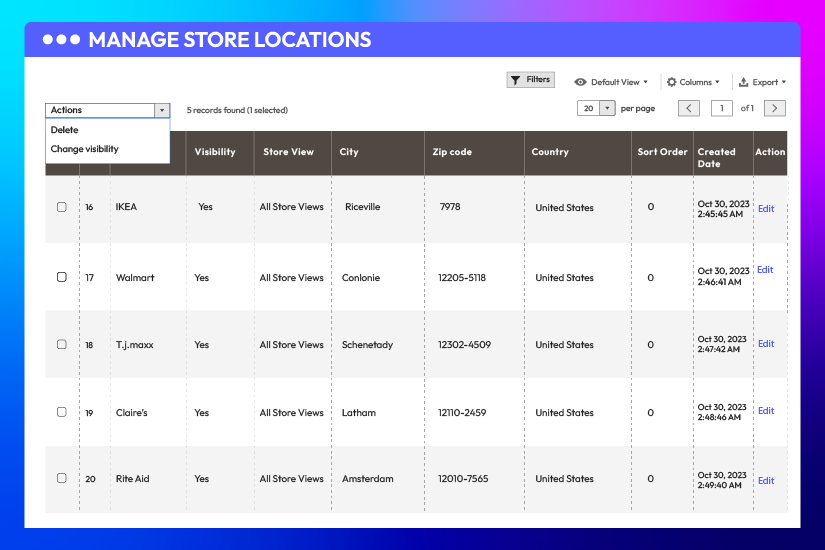
Set up in-store pickup rule
Fine-tune how Store Pickup works with flexible rules for lead time, payment methods, shipping order, and more. These settings give you full control over when and how pickup is available, ensuring a seamless process for both your team and your customers.
Set ready pickup time and calculate handling fee
Restrict payment methods and countries eligible for in-store pickup
Shipping method sort order
Other features









What customers tells about Store Pickup
Release notes
-
v4.7.2 (Magento v2.4.x)
16 April 2025
- Compatibility: Now compatible with Magento 2.4.8
- Bug Fix: Fixed Mageplaza Osc route
-
v4.7.1 (Magento v2.4.x)
25 March 2025
- New Update: Updated Find store by keywork with GG Map API in Hyva theme
- Compatibility: Now compatible with Hyva Checkout
-
v4.7.0 (Magento v2.4.x)
09 October 2024
New Major Update: Significant Enhancements in UI/UX for Desktop and Mobile Platforms
-
v4.6.2 (Magento v2.4.x)
01 July 2024
Compatibility: Now compatible with Hyva theme (not support Filter Store In Frontend)
-
v4.6.1 (Magento v2.4.x)
24 May 2024
Compatibility: The extension is now compatible with Magento 2.4.7
-
v4.6.0 (Magento v2.4.x)
16 February 2024
- New Update: We updated the UX/UI for the module
- New Feature: We added the Sort By Distance feature for customers to easily find the nearest store branches
- New Feature: We added the Break Time section to the store’s open-close time, avoiding unfortunate cases of visiting during break time
- New Feature: We added the Preview feature for admins to view map style in advanced
- New Update: We added the Holiday Detail column to the holiday grid, consisting of start and end date
-
v4.5.0 (Magento v2.4.x)
09 August 2023
- New Feature: We added UI/UX to the store location page in addition to the frontend
-
v4.4.2 (Magento v2.4.x)
06 July 2023
- Bug Fix: We fixed the issue of choosing a store with virtual products and simple products
- Bug Fix: We fixed the issue setup schema
-
v4.4.1 (Magento v2.4.x)
09 May 2023
- Compatibility: The extension is now compatible with Magento 2.4.6
- Bug Fix: we fixed the issue with pickup time checkout
-
v4.4.0 (Magento v2.4.x)
30 January 2023
- Added store favorite
- Added show relevant locations list for products with assigned MSI…
- Added store pickup option
- Added display pickup option conditions on the storefront
- Compatible with Magento v2.4.5
- Fixed minor bugs & improved performance
-
v4.3.0 (Magento v2.4.x)
10 June 2022
- Added features:
- Search by area
- Ship to Specific Countries
- Allowed Payment Methods
- Compatible with Magento v2.4.4
- Added features:
-
v2.5.0 (Magento v2.3.x)
10 June 2022
- Added features:
- Search by area
- Ship to Specific Countries
- Allowed Payment Methods
- Added features:
-
v4.2.2 (Magento v2.4.x)
28 December 2021
- Fixed minor bugs
-
v4.2.1 (Magento v2.4.x)
27 October 2021
- Compatible with Magento 2.4.3
- Compatible with Magento 2.4.2-p1
- Fix some minor bugs
-
v2.4.0 (Magento v2.3.x)
01 August 2021
- Add Facebook, Twitter to store contact
- Add config allow store pickup for guest
- Add pagination for better performance
- Compatible with Magento v2.3.7
- Fix minor bugs
-
v4.2.0 (Magento v2.4.x)
01 August 2021
- Add Facebook, Twitter to store contact
- Add config allow store pickup for guest
- Add pagination for better performance
- Fix minor bugs
-
v2.3.0 (Magento v2.3.x)
11 May 2021
- Add map style, filter radius rest API & GraphQl
- Add frontend config rest API & GraphQl
- Compatible with Magento 2.3.6
- Fixed error with rest API & GraphQl
- Fixed minor bugs
-
v4.1.0 (Magento v2.4.x)
16 April 2021
- Compatible with Magento v2.4.2
- Add [ Frontend config api/graphql ]
- Add [ Map style, filter radius api/graphql ]
- Add [ Default config for map setting ]
- Fix minor bugs
-
v4.0.0 (Magento v2.4.x)
14 October 2020
- Supported Magento v2.4.0
-
v2.2.1 (Magento v2.3.x)
14 October 2020
- Fixed minor bugs
Frequently Asked Questions
Magento 2 Store Pickup allows customers to buy online and collect orders in-store by selecting a pickup time and location. Mageplaza enhances this with a built-in Store Locator that helps customers search nearby stores via Google Maps, filter by distance or area, check real-time product stock at each store, and view full store information, including hours, holidays, contacts, and images — creating a fully integrated pickup and store-finding solution for Magento 2.
You can easily manage your store locations with the built-in Store Locator feature. Admins can add, edit, or remove store locations from the backend, updating key details like addresses, contact information, business hours, and more. This centralized management ensures that all store data is accurate and up-to-date, and it is reflected in the store locator map on the front end, allowing customers to easily find and select their preferred pickup store.
Yes, this module lets you manage several store locations, each with its own settings. You can set individual pickup lead times, handling fees, and availability rules for each store. Additionally, each location can have a unique holiday schedule and display options, giving you the flexibility to customize the pickup experience at every branch.
Yes, when a customer views a product, the system displays a "See Available Pickup Stores" button. This button brings up a list of stores where the product is available for pickup, allowing customers to instantly see which locations have the product in stock. It ensures they can select the most convenient store for pickup. Additionally, only stores with available inventory are shown, eliminating confusion and enhancing the shopping experience.
Yes, our Magento 2 Store Pickup extension works well with international stores. You can configure store pickup options and settings to work in any country or region. This includes the ability to set different pickup lead times, handling fees, and store availability for stores in different locations. Admins can also configure the extension to support multiple languages and currencies, making it a versatile solution for global businesses.
Yes, definitely. Once an order is placed, the pickup location, pickup time, and any handling fees are recorded. Admins can view and manage these orders through the backend interface, allowing them to track which store locations are fulfilling which orders. Additionally, if necessary, admins can communicate with customers regarding any updates to the order status, ensuring a smooth and efficient fulfillment process.
Yes, you can configure store pickup to be available only for specific customer groups or regions. This feature allows you to limit the pickup option based on customer eligibility, such as limiting it to local customers or VIP customers who qualify for special pickup privileges.
Pricing
Community
$179.1 (

Enterprise/ Magento Cloud






 -
-