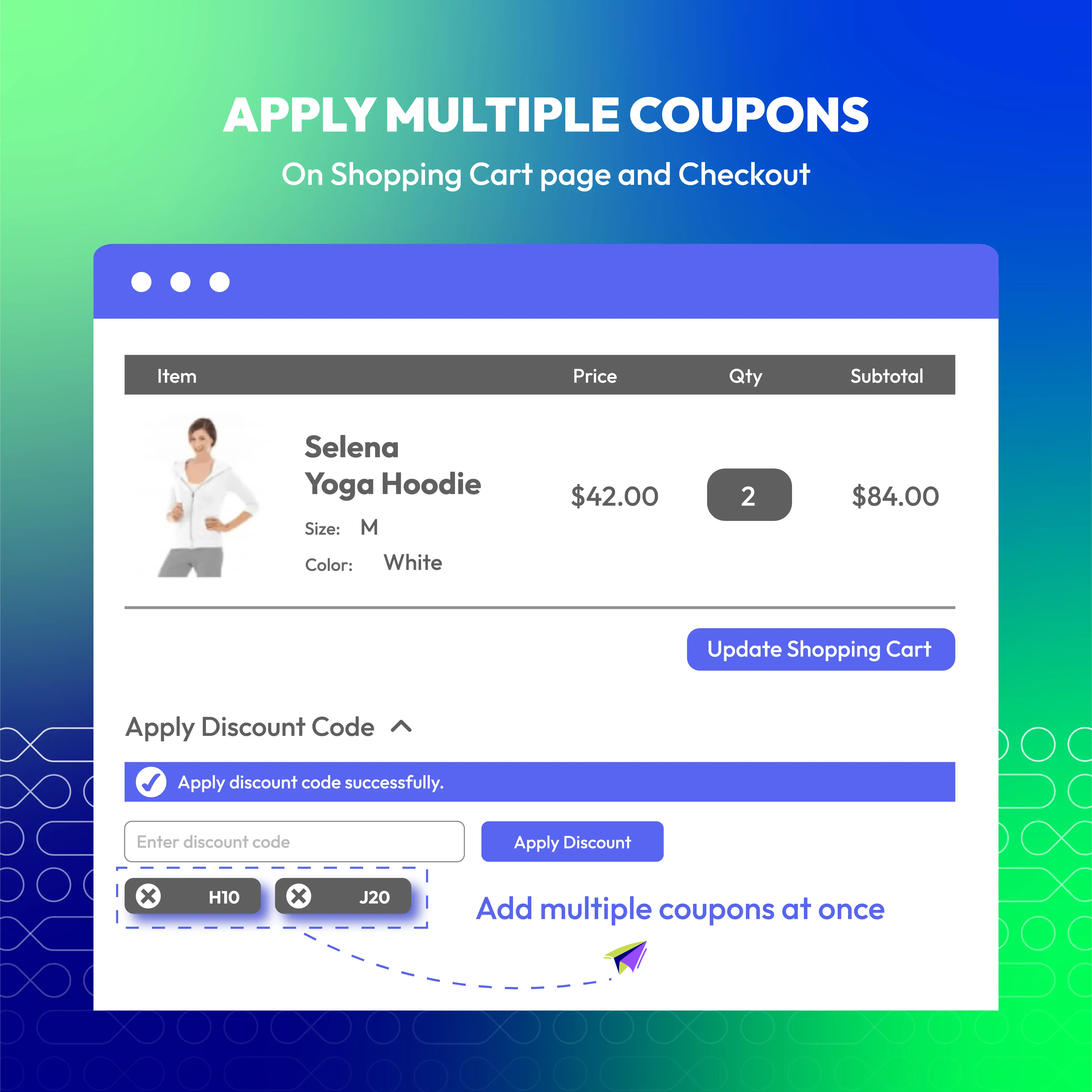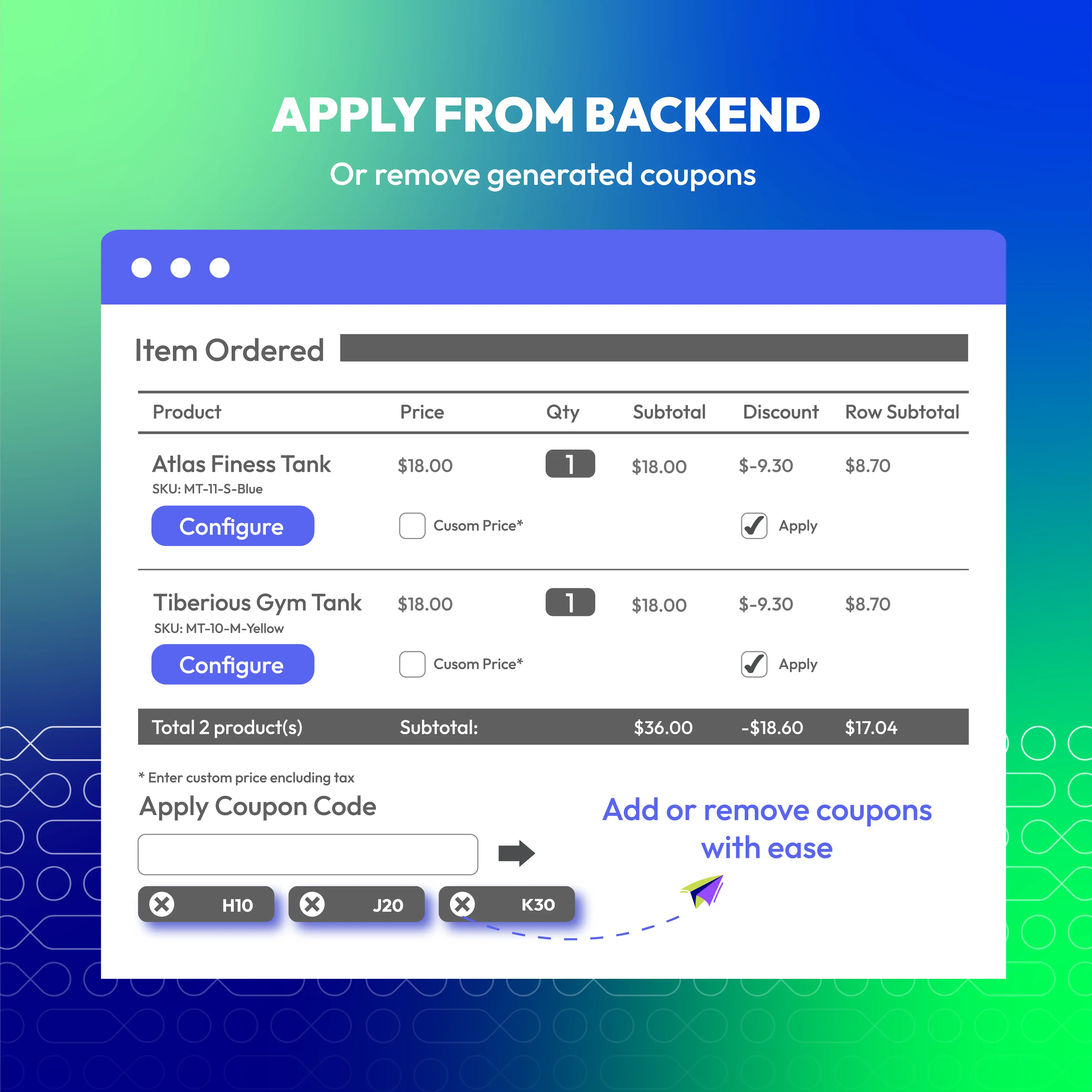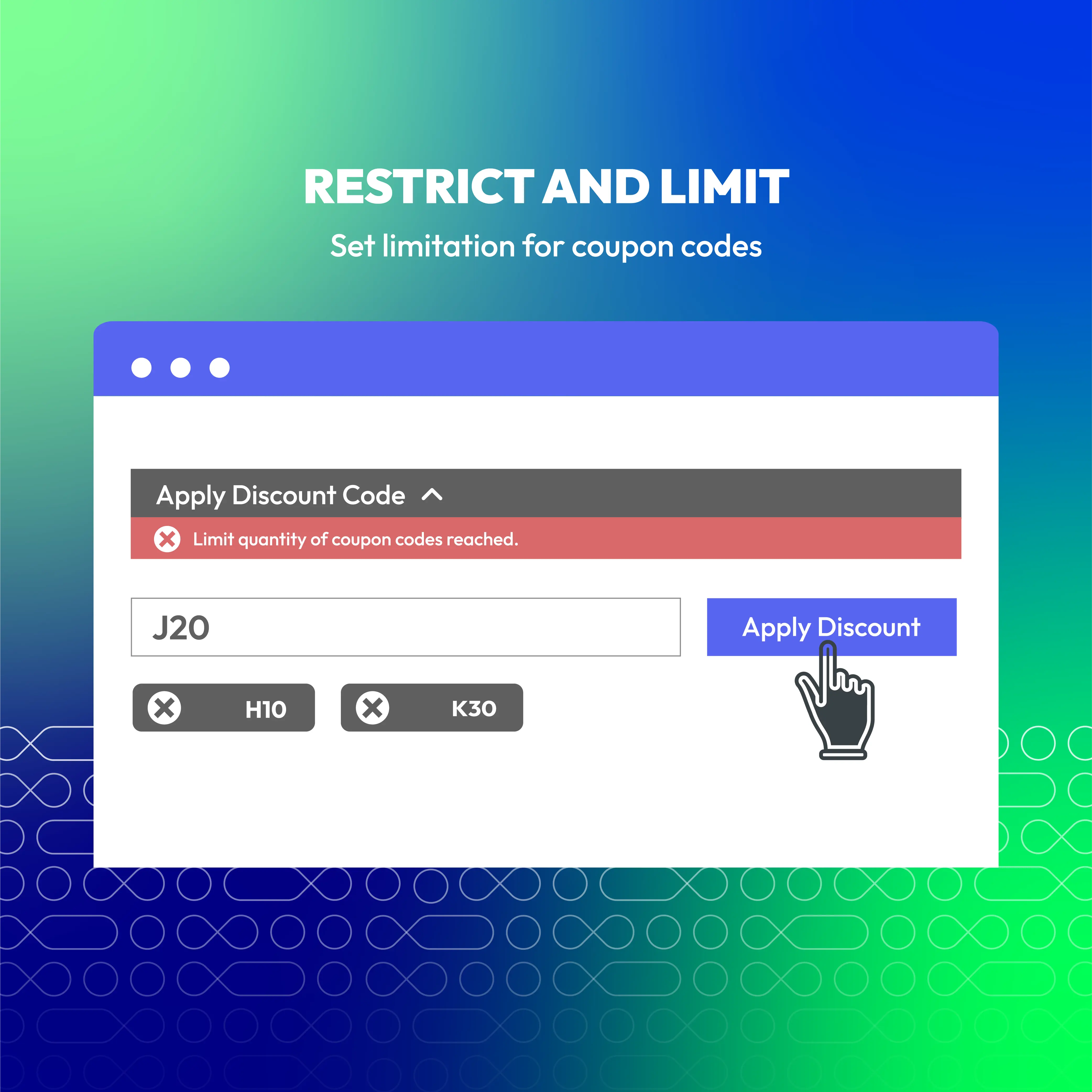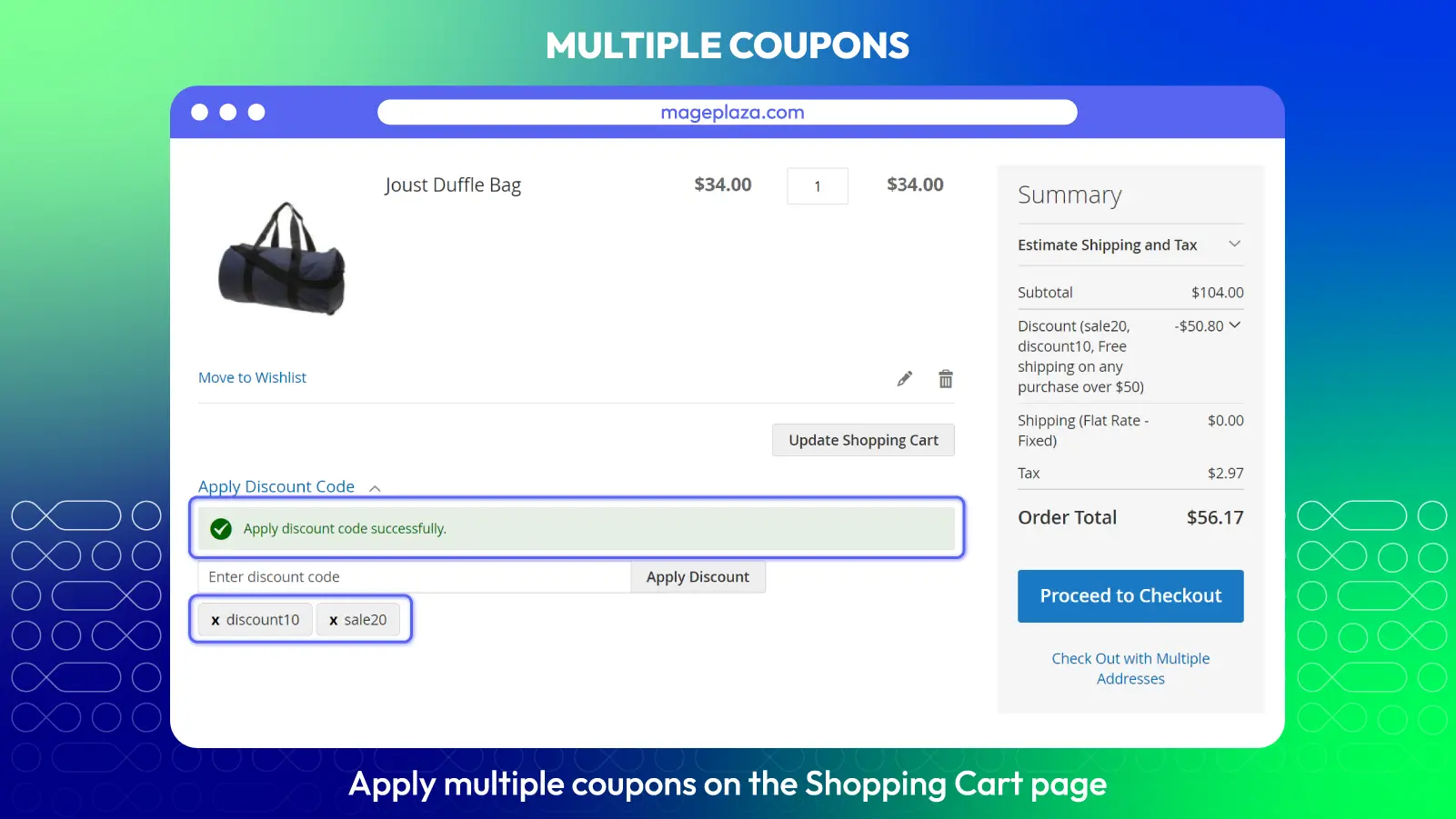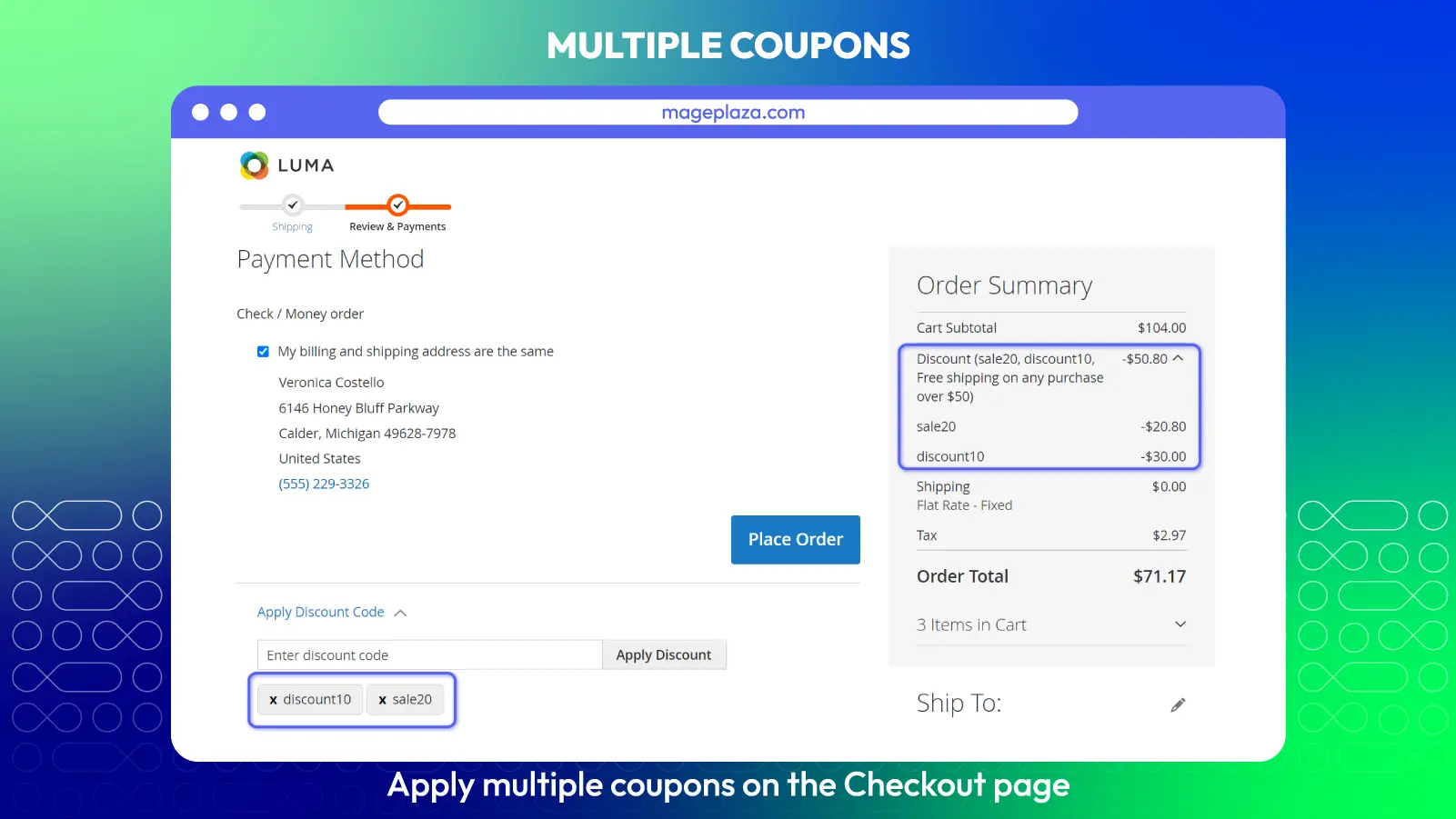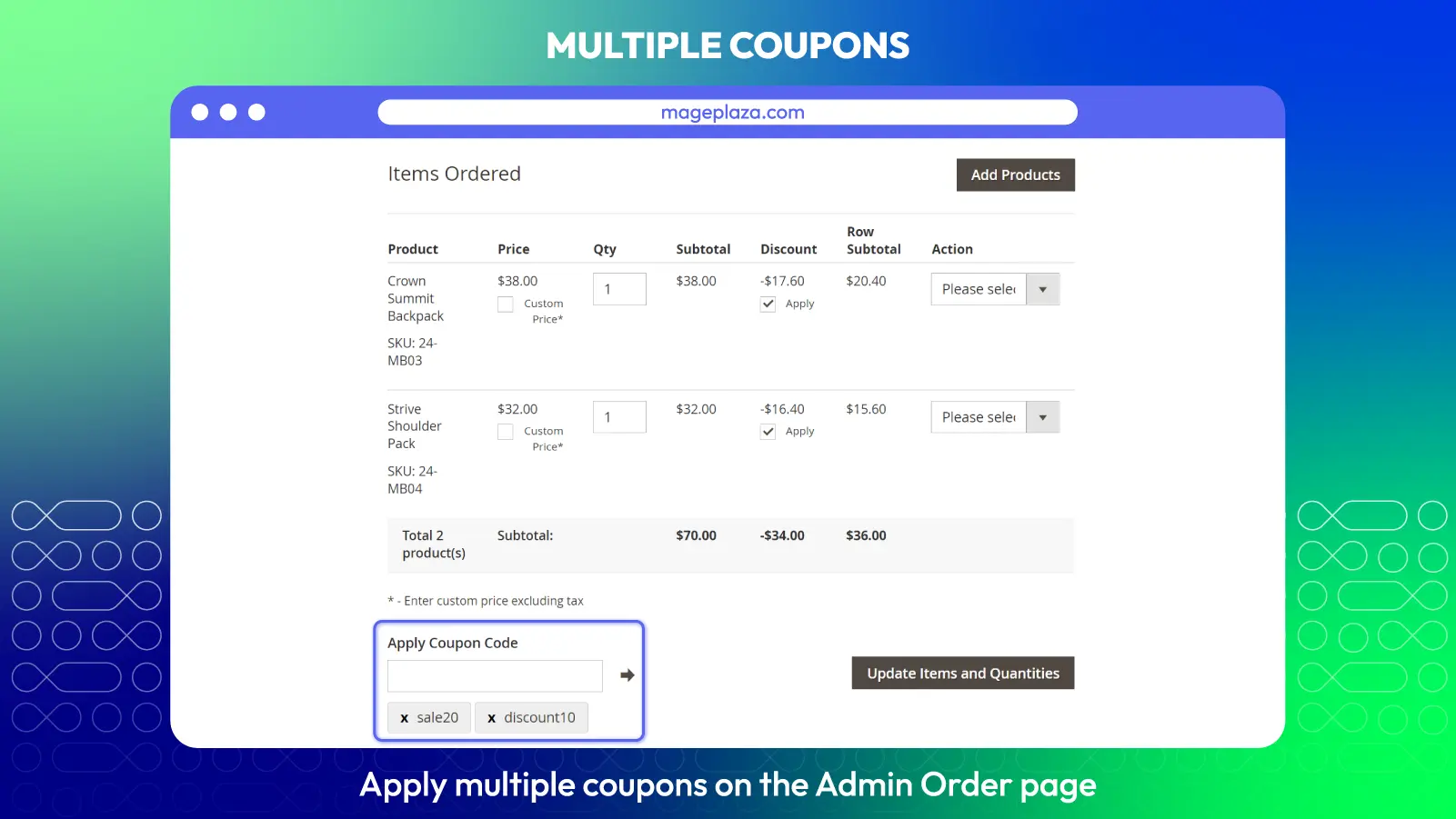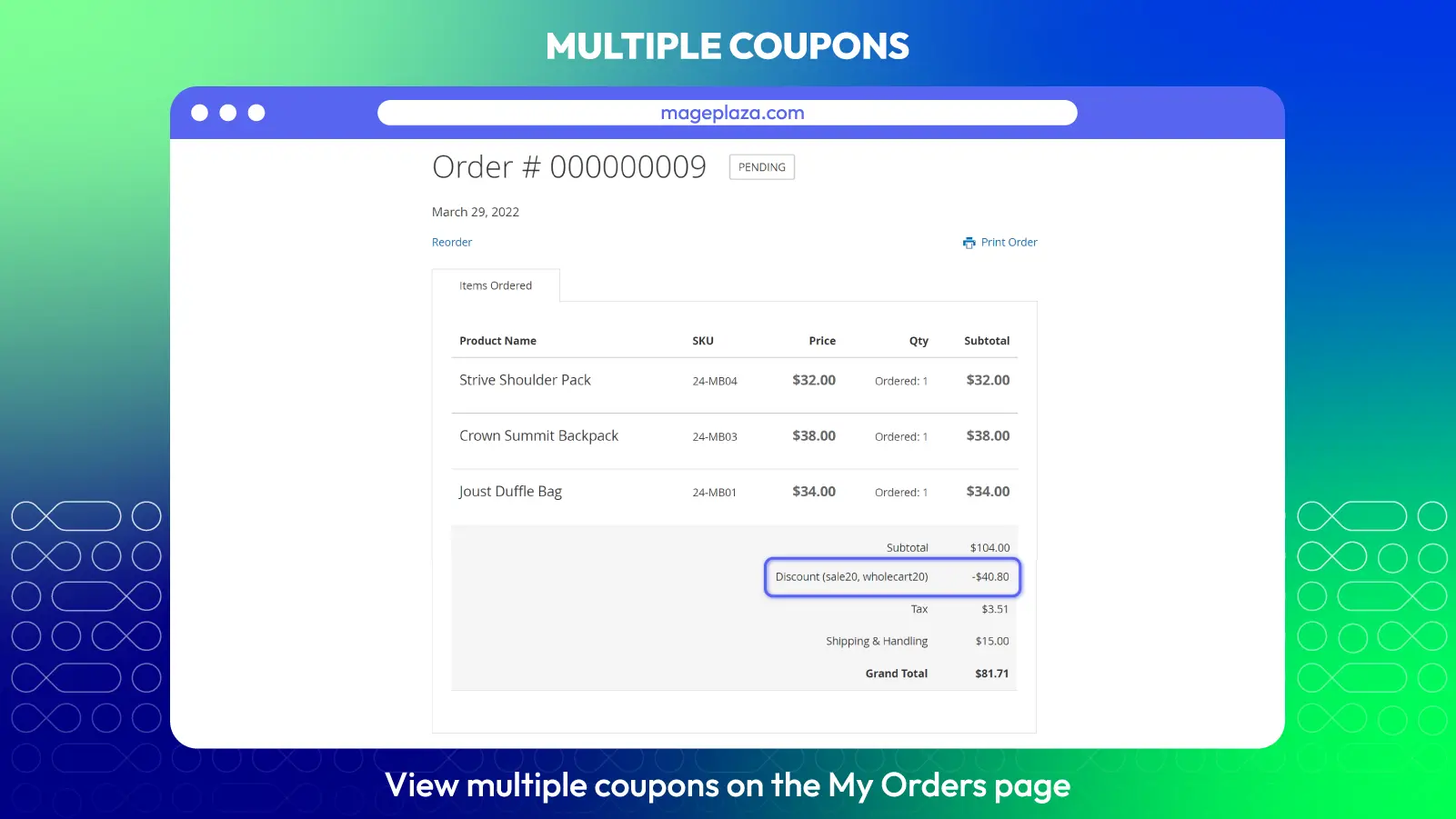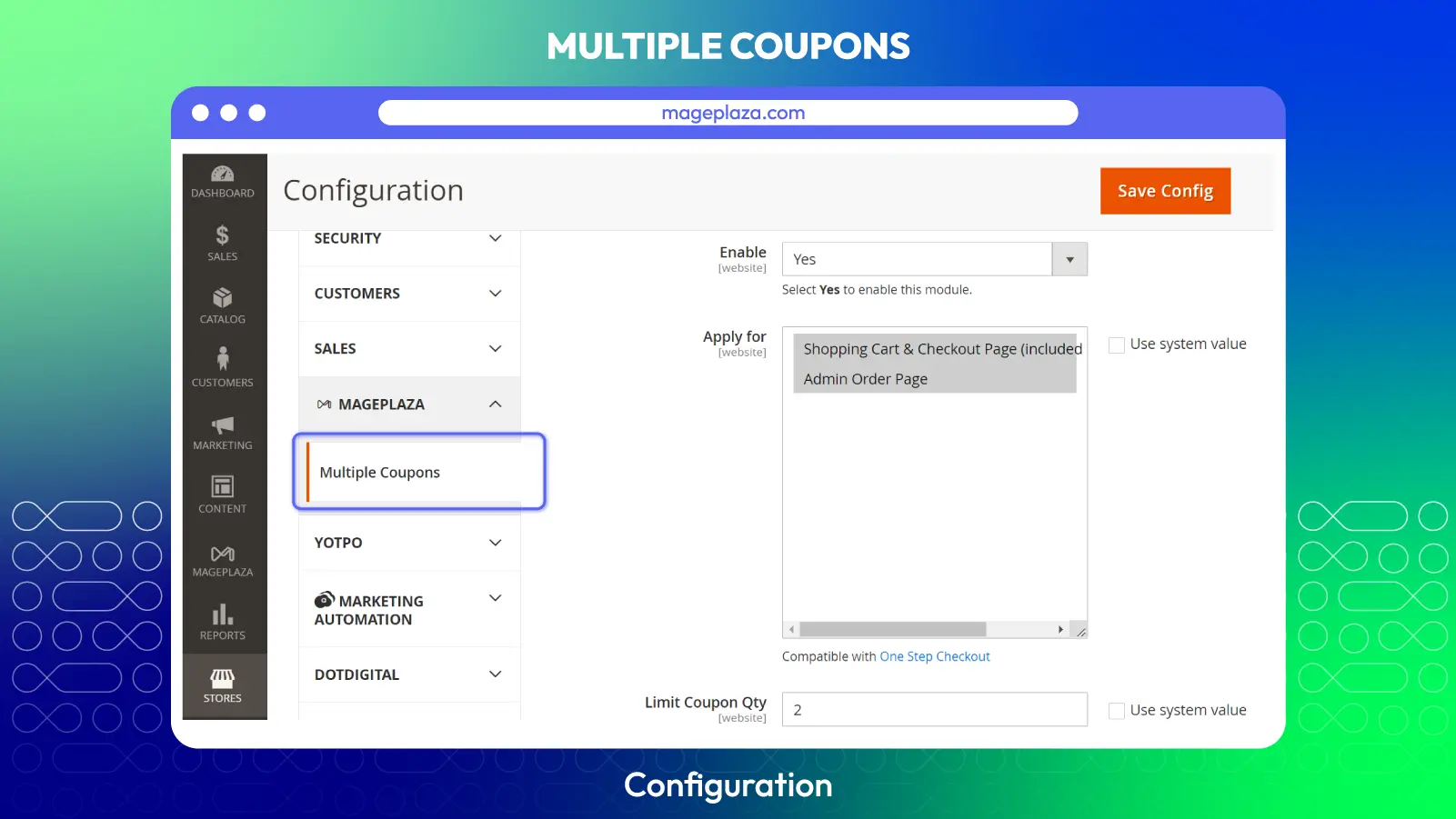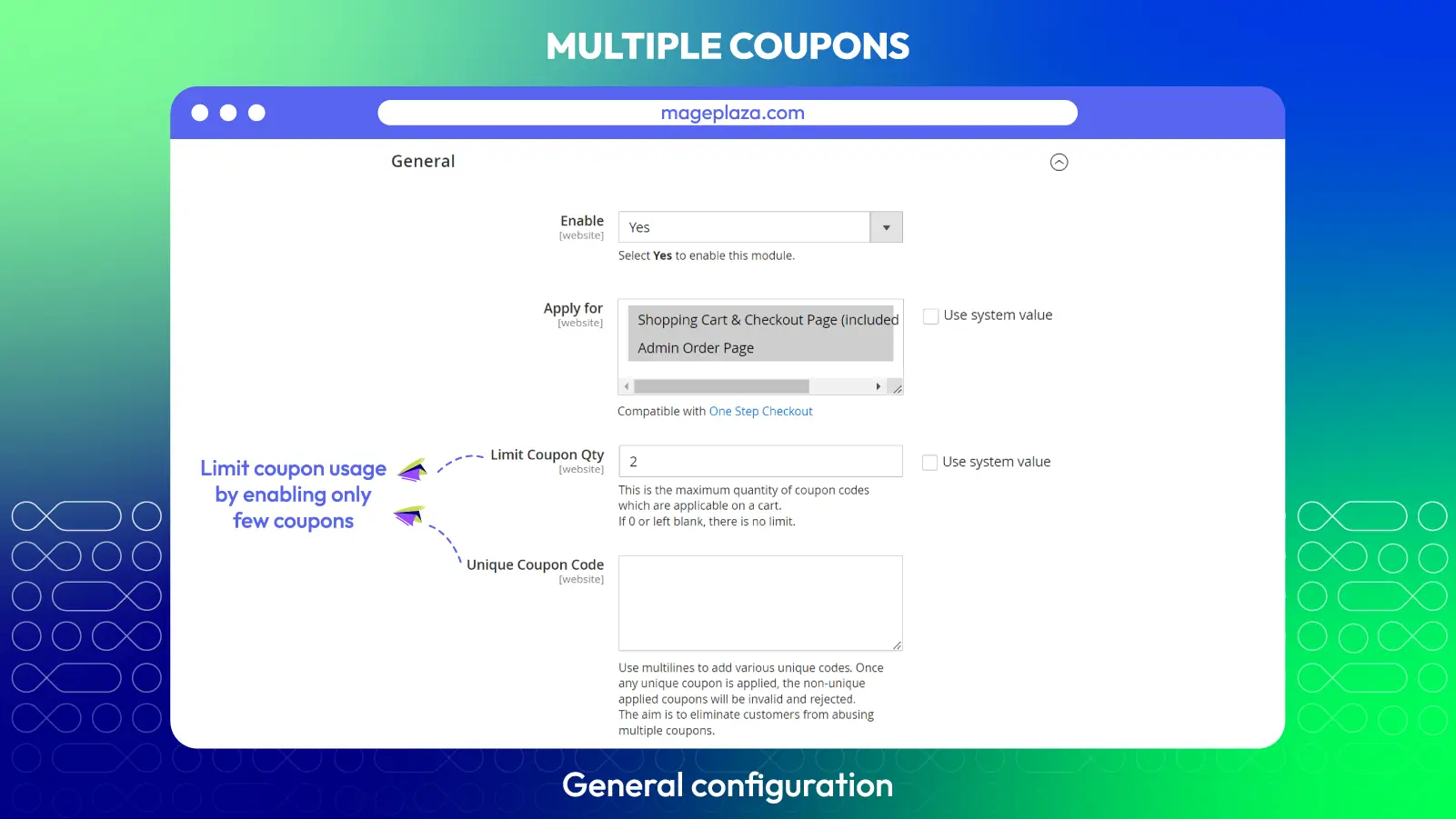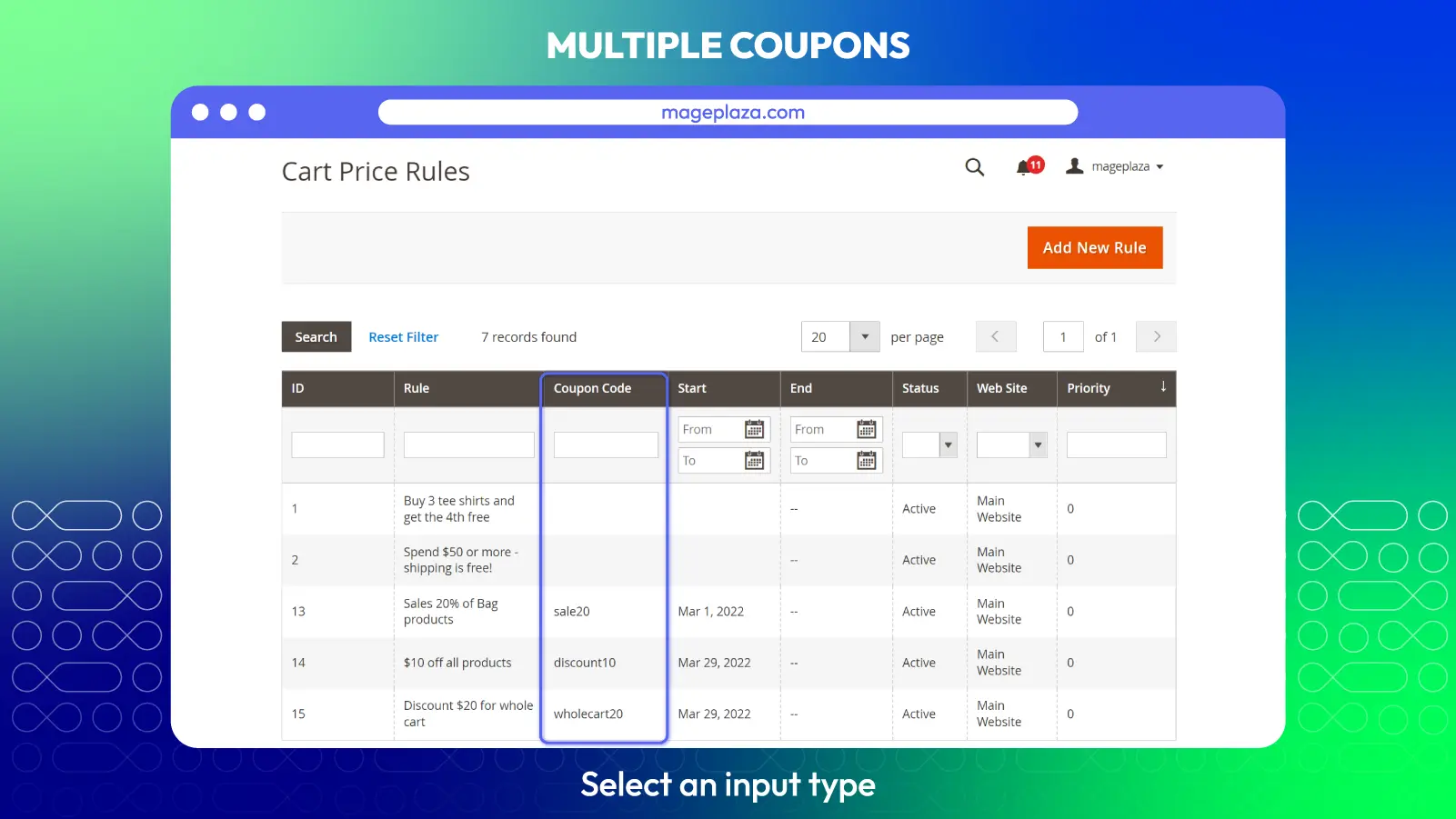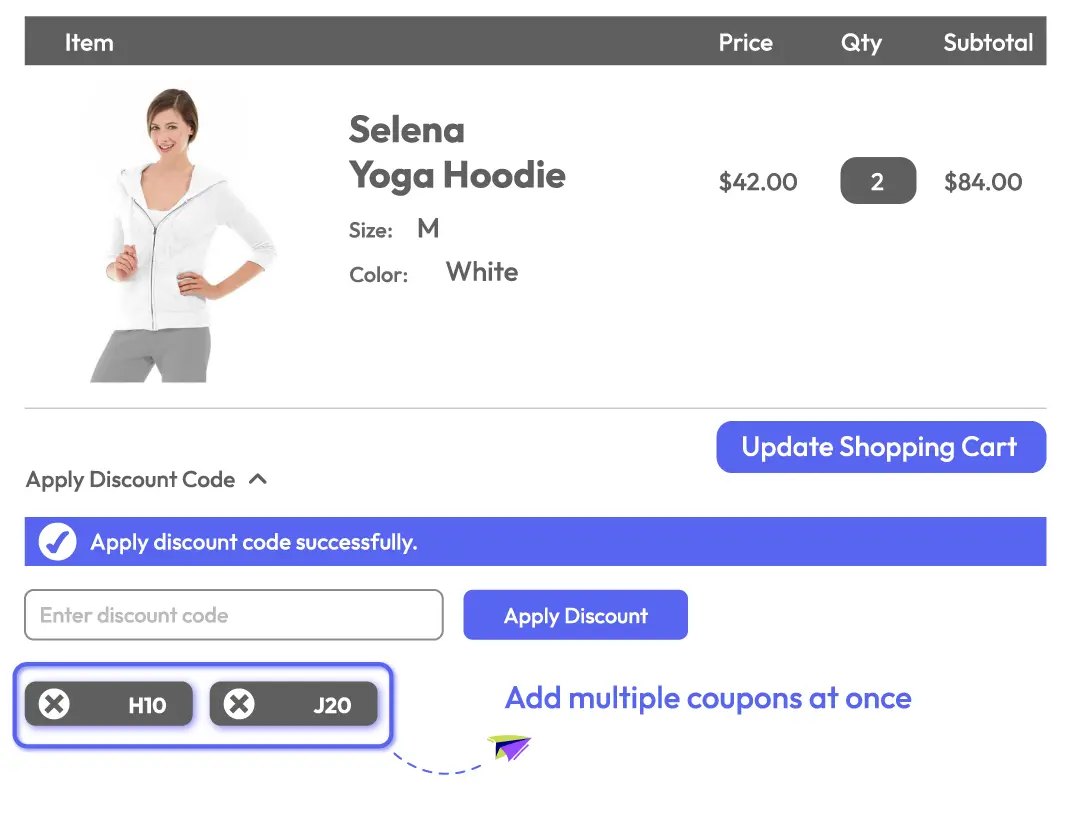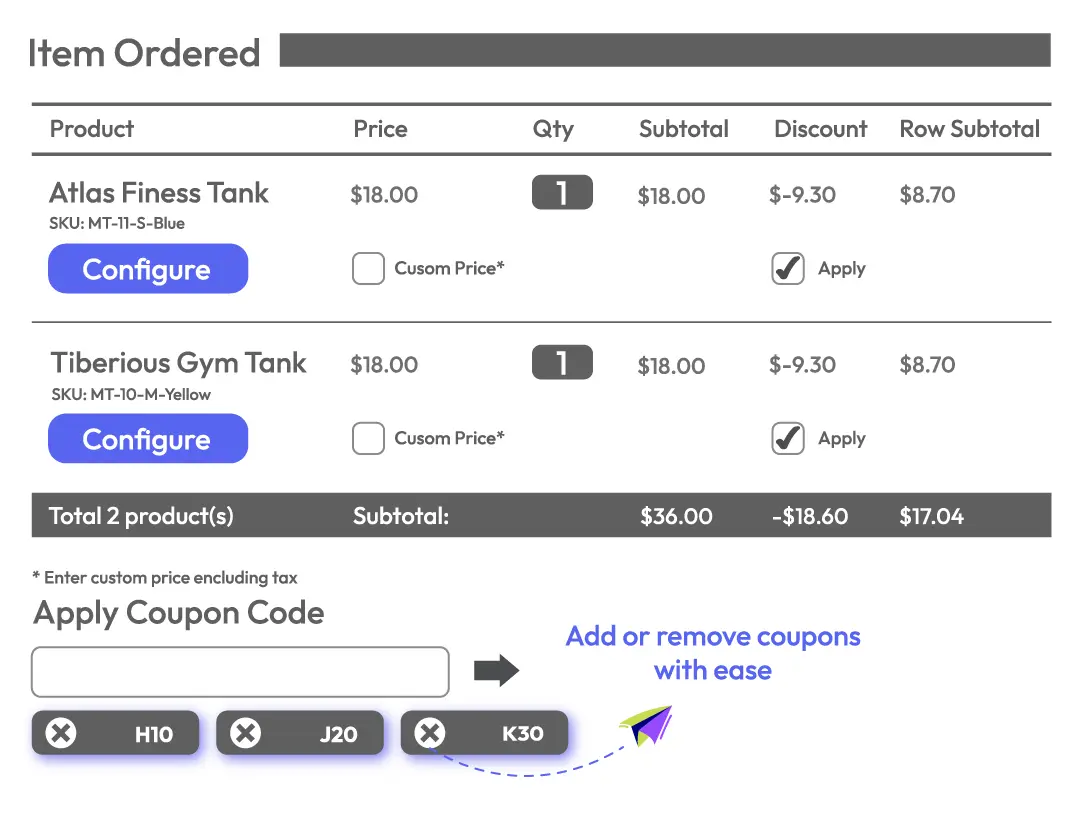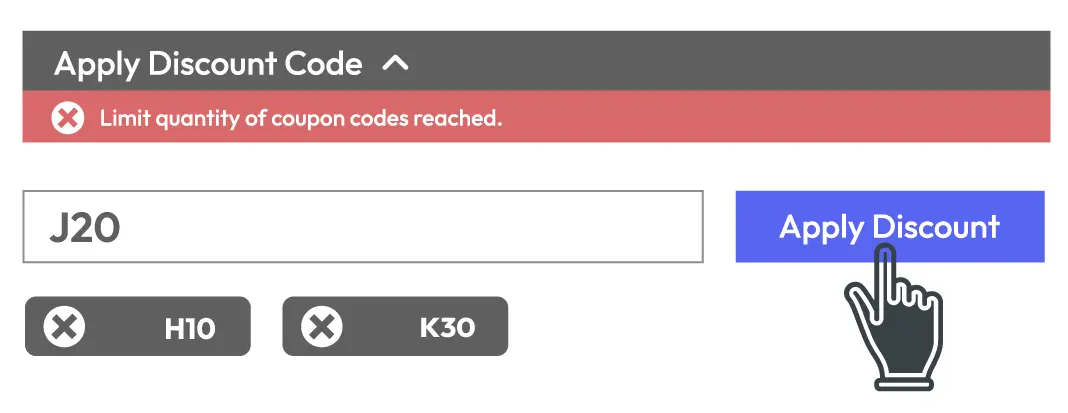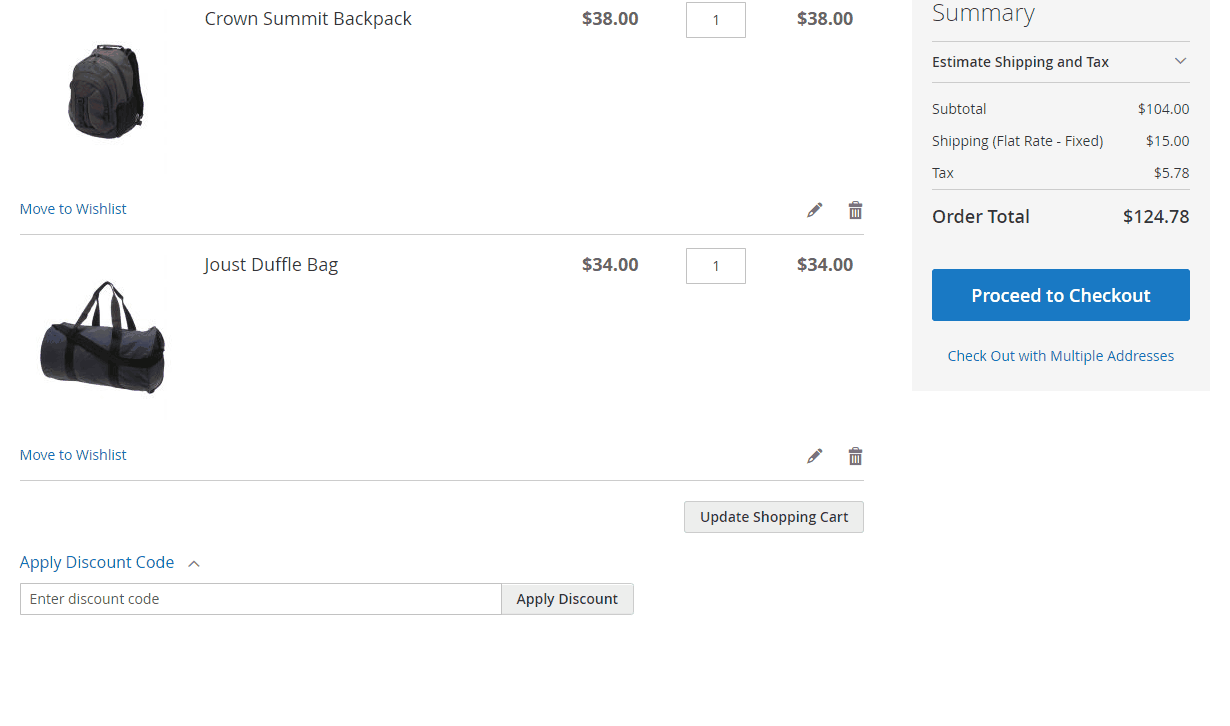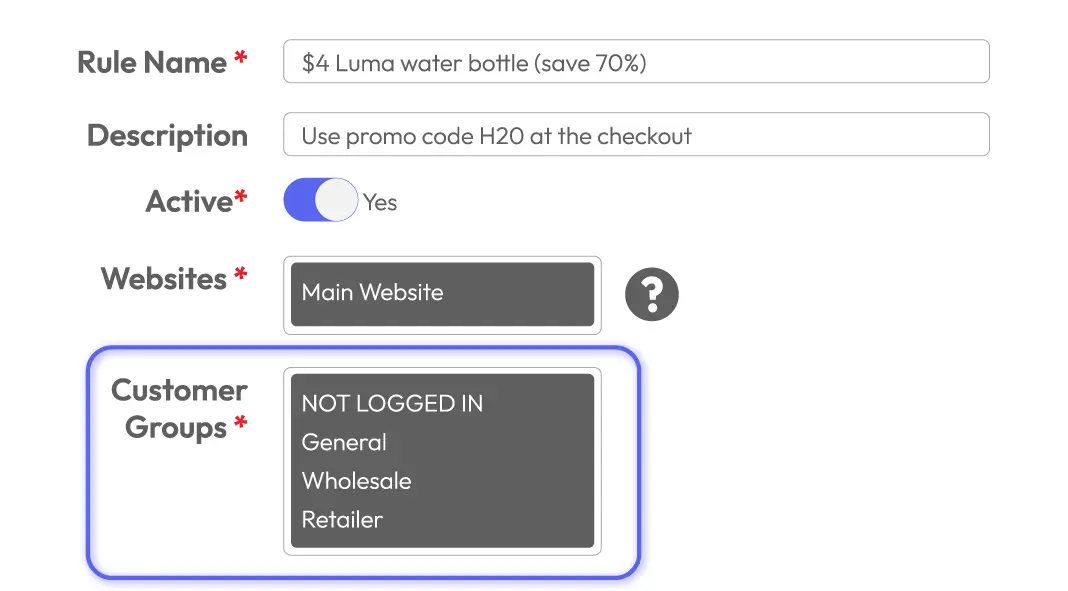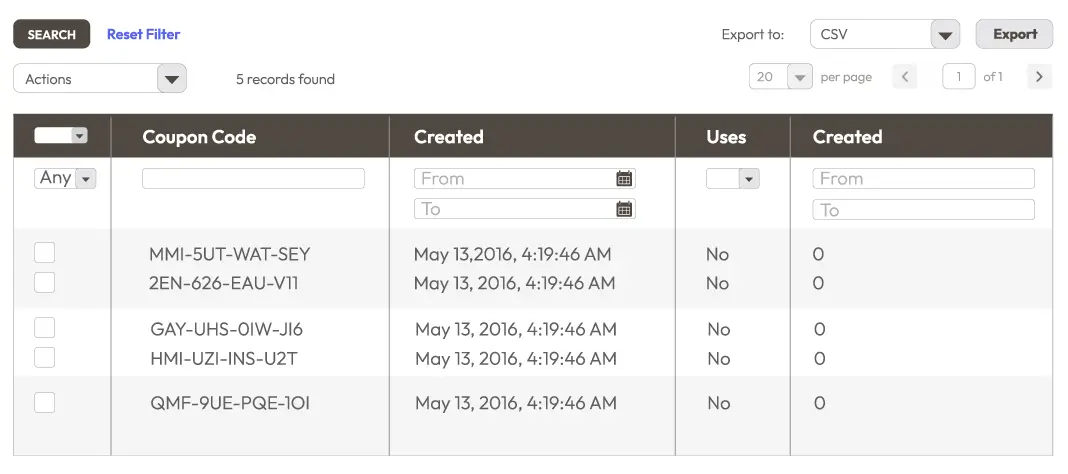Magento 2 Multiple Coupons extension
v4.1.5Magento 2 Multiple Coupons is the supportive extension to help customers to add various coupons in one order. This way helps shoppers to gain more chances with better prices while stores can increase conversion rate and boost sales significantly.
- Compatible with API/GraphQL
- Compatible with Magento 2.4.7
- Apply multiple coupons on Shopping Cart page and Checkout page
- Applying or remove applied coupons easily
- Restrict and limit coupon usage
- Apply various coupons code on Admin Order page
- Set unique coupons which can reject others
- Properly compatible with Magento 2 One Step Checkout, Mageplaza Quick Cart, Free Shipping Bar, Promo Bar, Coupon code extension, Special Promotions
Problems
Customers can not take advantages of several coupons for one purchase, abandon their current carts quickly. A customer has collected several coupons and he would like to use some of them for his cart in one purchase. He would like to gain more benefits for one order via many coupons. However, he is forced to use only one, and to use another one he has to open another cart. As a consequence, he will easily leave the current shopping and have a bad view of the store.
Online stores would like motivate customers to increase sales. With the aim to increase conversion rate, store owners generate various discount coupons, and wish that they can be applied in one time for one cart to motivate the shopper to make the purchase decision quickly. In Magento 2 default, it is limited that a cart is allowed to apply only one coupon code. If a customer has two coupons, he has to make two separate orders, which makes both customers and store owners feel inconvenient.
Solutions
- Improve customer experience during shopping
- Allows several discount codes for one cart
- Test campaign efficiency
Magento 2 Multiple Coupons Highlight Features
Apply Multiple coupons in storefront
Apply coupons on both Shopping Cart page and Checkout Page
Mageplaza Multiple Coupons for Magento 2 allows customers to add easily various coupons during their shopping process on both Shopping Cart page and Checkout Page and take advantages for one order. In case stores are using One Step Checkout page, this extension is well compatible and supportive.
Change the mind, remove applied coupons easily
A customer can take benefits of several coupons and use them in one time to gain the best discount for an order. Besides, if the customer has any change in mind, he can remove any applied coupons to use in another chance.
Multiple coupons in admin order
Another noticeable feature of Magento 2 Multiple Coupons is applying or removing several coupons to the orders created from admin backend.
From the admin backend, admins can easily create a new order for a customer, add products and then select available generated coupons. Admins are allowed to apply several coupons at the same time. Besides, with just one click, the applied coupons can be removed easily.
With this feature, admin can support customers very well to create appealing orders with available coupons.
Restrict and limit coupon usage
Magento 2 Multiple coupon codes module allows customers to add several coupons while it allows store owners to limit the number of coupons. Depending on each campaign, store owners can decide how many coupons are allowed to be used per cart.
Another interesting point of Multiple Coupon Codes extension is unique coupon codes. From the admin backend, store owners can set the one or some unique coupon, and when one of which is applied, other coupons will be rejected.
Both of two ways supports stores to control the coupon usage of customers and make sure the discount to each order is suitable for both sides.
Great support from Ajax
Ajax technology is also added to this extension. With any applying or removing action on three pages including Shopping Cart, Checkout, Admin Order, the pages are not be loaded thanks to Ajax support.
This improves customer experience during their shopping on the store site. As coupon codes with better benefit and Ajax for a better interface, it can be definite that customers can have a good time with their shopping.
Pricing
Choose your suitable edition
Standard
Crafted for a great webstore start $ 149 first year
- 1-year extension updates
- 1-year support
- 60-day money-back guarantee
- Read our policies
- Supports for Magento 2 Community Edition
Frequently Asked Questions (FAQs)
To generate coupons, please go to Marketing > Cart Price Rules and configure any coupons you want without limitation.
In this case, you should limit the number of applied coupon per order. From the admin backend, kindly go to Multiple Coupons > Limit Coupon Qty, then set 3.
You can do properly via setting 70% coupon code as the Unique Coupon code from the admin backend. Once this coupon is applied, other coupons will be rejected.
Yes, after applying one (or several) coupons, customers can remove it easily. Besides, with Ajax, the page will not be reloaded.
Yes, it can be done easily. From admin backend, please go to Sales > Orders > Create New Order > Add Product, after filling information, you can add coupon codes to this order.
Customers can use their available coupons and apply on Shopping Cart page and Checkout page.
Yes. Multiple Coupons is properly compatible with One Step Checkout page. From OSC configuration, admins can select to place the Coupon Box in Payment Area or in Review Area.
Reviews (5)
Fine
I've been looking for this kind of add-on for a new promotion campaign and found this. I'm a little bit worried about the conflict with my store theme but it turns out fine.
It’s already brought us 30% more sales
The extension is quite useful, with a nice user interface. It’s already brought us ~ 30% more sales. I would definitely recommend it to everyone who needs a store that works.
A good choice
Multiple Coupons extension is a fit choice for us. We run lots of promotions campaigns at the same time and need to allow customers apply multiples of them and we can limit the number. Thanks.
Good to have
It's five-star support I promise!!! I actually came across this product and I'm glad I bought it. The support was amazing and now I can enable multiple coupons. My customers love it!
Nice extension
Thanks to Multiple Coupons, our customer now can apply multiple coupons. We have received many good reviews from our customers recently. Highly recommend this extension!
Leave a Review
Use case 1: Various offers for promotional campaigns
Business goals:
- Run multiple promotional campaigns at the same time
Default Magento technical limitations:
- Only allow one coupon to be used at a time
- Customers may abandon the cart when they think they cannot get the best offer out of it.
Solutions:
- Enable stores to set up various coupons
Use case 2: Multiple discounts for non-login customers
Business goals:
- Increase conversion rates by allowing both registered and non-registered customers to apply multiple discounts
- Improve customer experience
Default Magento technical limitations:
- Only login accounts can use multiple coupon codes in their orders
- Non-login customers may abandon the carts if asked to create a member account just to be qualified for the offers
- Manual coupon generation can cause duplications
Solutions:
- Admins can configure the offers to be used by specific customer groups or everyone
Use case 3: Limit the coupon usage
Business goals:
- Stay profitable by limiting the coupon usage
Default Magento technical limitations:
- There is no feature of multiple coupon application
- Multiple offers can be a burden to stores if the customers can use them without limit
Solutions:
- Limit the coupon quantity to be used for each cart
- Create unique coupons that reject other coupon codes
- Stores are possible to maintain profits by controlling the usage of coupons
Use case 4: Test campaign efficiency
Business goals:
- Select the suitable promo codes for each campaign
Default Magento technical limitations:
- Stores cannot test the code mix due to the lack of multiple coupon application
- Only simple reports are provided
Solutions:
- Test mixed codes in trial campaigns by tracking their performance via reports
All of the feature updates plan and status will be updated as soon as possible in our public Trello.
View Mageplaza Extension Roadmap 2023 ->Don't see the features you are looking for?
Request featureRelease Notes
-
v4.1.5 (Magento v2.4.x)
27 June 2024
- Bug Fix: We fixed on Multiple website
- Bug Fix: We fixed Applying previously when created coupons
-
v4.1.4 (Magento v2.4.x)
19 May 2023
- Compatible with Magento 246.
-
v4.1.3 (Magento v2.4.x)
18 January 2023
- Compatible with Magento 2.4.5
- Compatible with Mageplaza Edit Order
- Fixed minor bugs
-
v4.1.2 (Magento v2.4.x)
06 July 2022
- Compatible with Magento v2.4.4
-
v4.1.1 (Magento v2.4.x)
22 June 2022
- Fixed minor bugs
-
v1.1.2 (Magento v2.3.x)
22 June 2022
- Fixed minor bugs
-
v1.1.1 (Magento v2.3.x)
01 December 2021
- Compatible with Magento 2.3.7
- Fixed minor bugs
-
v1.1.0 (Magento v2.3.x)
22 November 2021
- Added GraphQl
- Fixed minor bugs
-
v4.1.0 (Magento v2.4.x)
22 November 2021
- Added GraphQl
- Fixed minor bugs
-
v1.0.6 (Magento v2.3.x)
26 October 2021
- Fixed minor bugs
-
v4.0.0 (Magento v2.4.x)
09 April 2021
- Supported Magento 2.4
- Compatible with Magento 2.4.2
- Fixed bug apply coupons to backend order
- Fixed bug coupon description display
- Fixed minor bugs
-
v1.0.5 (Magento v2.3.x)
06 April 2021
- Compatible with Magento 2.3.6
- Fixed bug apply coupons to backend order
- Fixed bug coupon description display
- Fixed minor bugs
-
v1.0.4 (Magento v2.3.x)
28 May 2020
- Fixed minor bugs on Magento EE
-
v1.0.3 (Magento v2.3.x)
15 January 2020
- Compatible with Magento 2.3.3, 2.3.4
-
v1.0.2 (Magento v2.3.x)
04 October 2019
Compatible with Magento 2.3
-
v1.0.1 (Magento v2.3.x)
29 January 2019
Fixed bug cannot add more than 1 coupon code when configuration limit qty field is empty
-
v1.0.0 (Magento v2.3.x)
28 January 2019
Initial Release
Multiple Coupons for store admins
- Generate coupon from Cart Price Rules
- Set fixed or percent discount coupons
- Enable/ Disable the extension
- Select pages to apply: Shopping Cart page, Checkout page, Admin Order page
- Set limitation for coupon quantity
- Set one or several unique coupon codes
- Ajax technology when applying or removing coupons
Multiple Coupons for customers
- Able to use several coupons for better discount in an order
- Able to remove any applied coupons easily
- Be allowed to apply coupons only until a limited quantity
- A customer who applies the unique coupon is not allowed to add other ones
- More chances to get a shopping cart with a better price
- Have better shopping experience
Why choose Mageplaza Magento 2 Multiple Coupons
Mageplaza provides consistent and customer-centric extensions for your Magento 2 store.
We don't sell products for one time. We provide lifetime solutions which help our customers thrive with their businesses.




60-day Money Back
Extensive 60-day money-back period. You love it or get a full refund no questions asked.
Extensive Support Timeframe
Mageplaza provides support 16 hrs/day, 5.5 days/week to guarantee the seamless operation of our extensions on your store.
Install via Composer
Simple installation via composer helps you save time and eliminates technical issues during future updates.
Frequent Updates
Intensive update roadmaps ensure great performance, bug-free, highly compatible, and innovative extensions.