15 SEO tools for Magento to help you boost rank on Google
Vinh Jacker | 11-15-2018

Search engine optimization requires a massive amount of workload, SEOers need to be both quick and patient. Being quick to keep pace in the rank competition in which search algorithm is ever-changing with regularly updated ranking signals. Being patient to do optimization tasks in high regularity, make sure the quality of particular ranking elements can meet the requirement.
SEO tools are commonly used because they can help SEO-ers simplify such those complicated tasks. This article will mainly focus on giving an overview of SEO tools and introducing some currently high-recommended SEO tools.
Magento SEO Services
by Mageplaza
Let experienced professionals optimize your website's ranking
Learn moreWhat is an SEO tool?
SEO tools possibly are websites, programs, applications which share the enormous workload with the SEO-er. SEO tools are specially developed to similarise the performance of site with ranking factors of search engines, as well as give information about rank tracking.
If the website owner does not have enough knowledge and practical experience to deal with such those tasks, or possibly is not willing to invest own time and effort to this long-term process, an SEO tool is a reasonable solution to boost rank for the site.
How SEO tools impact your SEO result on Magento 2 website?
There are two main types of SEO tools, All-in-one SEO tools, and Functional SEO tools. Both of these can optimize:
- The quantity of tasks: Working system of SEO tools is automatic, and have the ability to do multiple tasks at the same time. That’s why this can save a considerable amount of time for the SEO-er in comparison with the manual process
- Quality of tasks: As having been designed and developed for specific tasks, functions of SEO tool can meet the requirements about necessity, accuracy, moderation, and constancy
- Regularity and continuousness of tasks: Qualified SEO tools must have been experimented and adjusted
SEO process will best perform its own possibility once it is done moderately and in long-term continuousness. At the present Search Engine Optimization has become a real competition, accordingly website owners should be serious about the way they deal with SEO tasks. That is why SEO tools are needed than ever before.
Top 15 SEO tools for Magento stores
As mentioned above, SEO tools are not for only agencies as well as consultants. Marketers who are interested in achieving a high ranking for websites should also be aware of available SEO tools, their website current used SEO tools, and the one possibly should be used in the future. Hence, this article will give information about some SEO tools which are highly recommended by professional SEO-ers. The following SEO tools list has been categorized into based on main functions, and the appropriate tool can be figured out by looking into the specific section.
All-in-one SEO solutions
1. Magento 2 SEO All-in-one by Mageplaza
Exactly like how it is called, Plugin SEO magento is a multi-functional tool for your website. Actually, Magento 2 has been an SEO-friendly platform itself.
Mageplaza SEO Extension is your supporter in maximizing this SEO-friendliness, which can significantly contribute to your rank on the result list. This extension can deal with SEO potential tasks by its outstanding ability to eliminate duplicate content, supplement structured data, provide an informative checklist and report system and so on.
Additionally, whether you are SEO expert or just ordinary website owner, Mageplaza SEO Extension is totally accessible and easy to use without any code modifications. After just a few clicks, you can add the meta description and meta keywords to your site, thanks to the Magento 2 website friendliness of this extension.
Having been developed by a team of Mageplaza experts, Magento 2 SEO Extension has proved its own amazing possibility in search engine optimization by impressive statistics:
- 32% improve the site ranking
- 198% improve site traffic
- 100% avoid duplicate content
If you are still wondering how to do SEO and where to start, the above statistics might give a convincing argument for a worth-trying SEO tool. Mageplaza provides both Free and Paid editions for SEO Extension, and the full feature comparison list can be seen at the bottom of the Pricing section.
Besides, Mageplaza provides 1-year support and 60-days money back policy. If there is any conflict, the technical team will handle without any charge. Great, there is no risk in trying it out!
There are many other All-in-one Magento 2 extensions which are high-recommended by SEO experts.
Well-experienced SEO-ers would probably know which is strength and weakness of their website in the ranking competition. Need-to-do tasks can be defined by taking a look into the functions that are not currently well-performing. Once the website owner knows exactly which elements need to be improved, functional SEO tools can help them solve the problem swiftly.
By this way, SEO-ers can cut down their workload and can also make sure about the quality of such those tasks. Current functional SEO tools can be classified into five main groups which are: Technical SEO, Keyword Research, Rank Tracking, Content Optimization, Backlink Analysis.
Technical SEO Tools
2. Website Auditor (Free)
Website Auditor tools are designed to help improve a website’s search engine optimization (SEO). They work by scanning your website and identifying issues that could be hurting your search ranking. These issues can be technical, such as broken links or slow loading times, or they can be related to your website’s content, such as missing meta descriptions or keyword stuffing. By fixing these issues, you can make your website more search-engine friendly and improve your chances of ranking higher in search results.
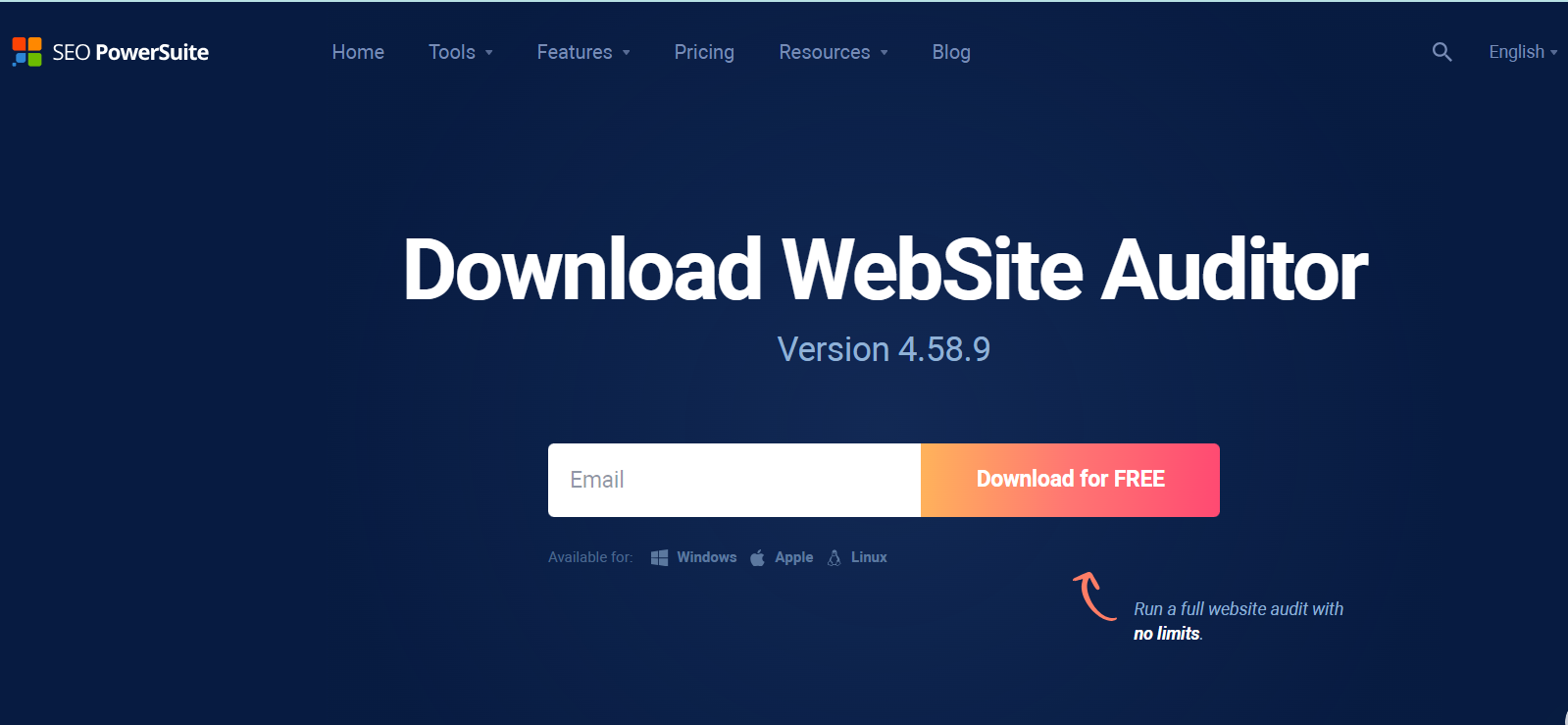
This program is well known for its technical functions including:
- Detect and fix technical SEO issues that belong to the structure and coding problems of your website
- Audit every resource on a site: URL, HTML, CSS, JavaScript, images, videos, and more
- Create a Google-friendly XML Sitemap as well as robot.txt for your site
- Discover all the crawlability and indexing issues to enhance your visibility on SERPs
- Optimize the content of the landing pages, as well as protect this from being restricted by Google Panda.
- Publish the professional on-page SEO reports to conveniently manage your website’s progress
- Use the TF-IDF tool to improve your pages’ topical relevance & authority
3. Google Analytics (Free)
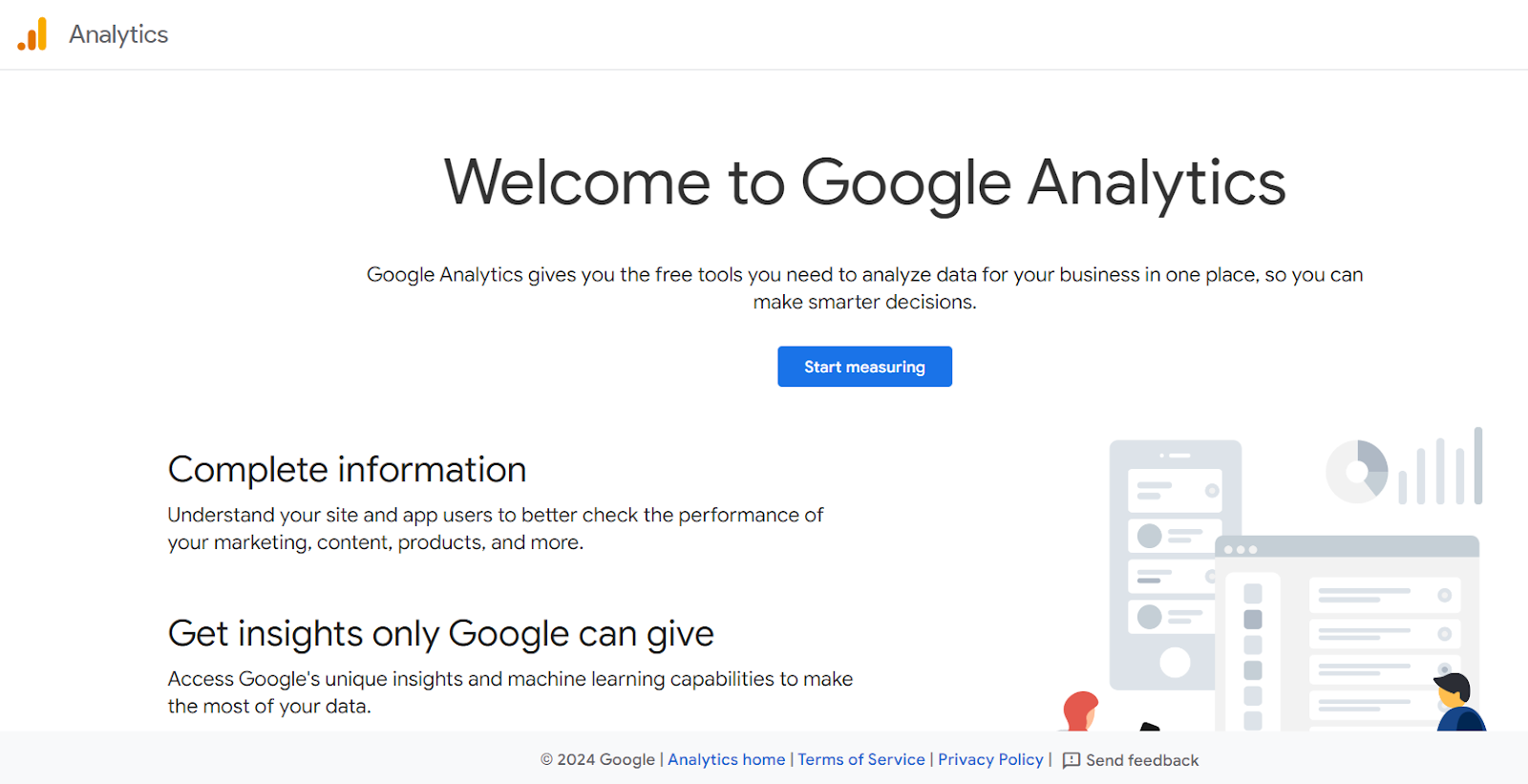
Tracking page performance and user engagement is essential for improving your SEO strategy. For Magento store owners, utilizing a specialized analytics tool like Magento 2 Google Analytics 4 extension makes it easy to identify the most appealing pages based on user clicks and interactions.
Specifically, this extension helps you quickly discover:
- Which landing pages attract the highest number of clicks and user engagement.
- Pages with the highest click-through rate (CTR) from search results, visible through Acquisition > Search Console > Landing Pages.
By analyzing these insights, you can effectively replicate successful elements—such as optimized title tags, compelling meta descriptions, or engaging content layouts—from high-performing pages to pages with lower CTRs. This approach can significantly boost your organic traffic and overall site performance.
Here are some of the benefits of Google Analytics:
- Free and easy to use: Google Analytics is a free service that’s relatively simple to set up. Even with the new version (GA4), Google offers codeless tracking for ease of use.
- Understand your visitors: Gain valuable insights into how visitors interact with your website, what pages they visit, and how long they stay.
- Track marketing performance: See which marketing campaigns are driving traffic to your website and which ones are converting visitors into leads or customers.
- Improve SEO: Use Analytics data to identify areas where you can improve your website’s search engine optimization (SEO). For instance, you can see which keywords people are using to find your site and identify opportunities to create content that targets those keywords.
- Ecommerce tracking: If you have an online store, you can use Analytics to track ecommerce data such as sales, revenue, and product performance.
Read more: Setup Google Tag Manager in Magento 2
4. Panguin Tool (Free)
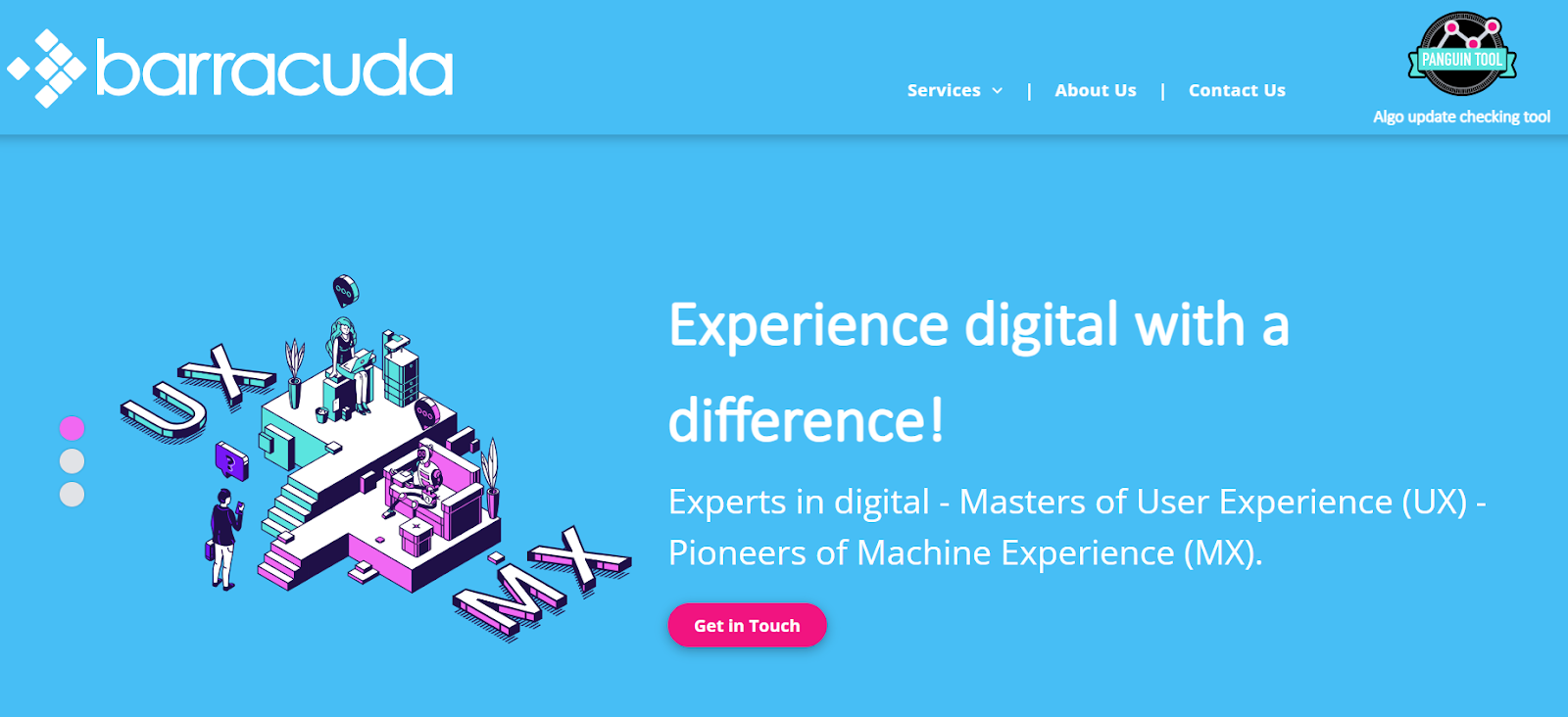
Google ‘penalty’ system is becoming more and more severe. If you are still wondering whether Panda detects your site problems, Penguin and other Google content quality Algorithms, outstanding features of Panguin will help.
All you need to do is link Panguin with your Google Analytics. Then, information about whether your organic traffic dip happened at the same time with Google’s major update can be seen easily.
Here are what this tool offers:
- SEO Tracking: Panguin helps you track your website’s ranking in search engines for specific keywords. This allows you to see how your SEO efforts are paying off and identify areas for improvement.
- Content Optimization: Panguin analyzes your website’s content and provides suggestions for improvement based on SEO best practices.
- Security Monitoring: Panguin offers security features that can help protect your website from hacking attempts and malware.
- Competitive Analysis: (depending on the plan) Some versions of Panguin allow you to compare your website’s performance to your competitors.
SEO Keyword Research tools
5. Google Keyword Planner (Free)
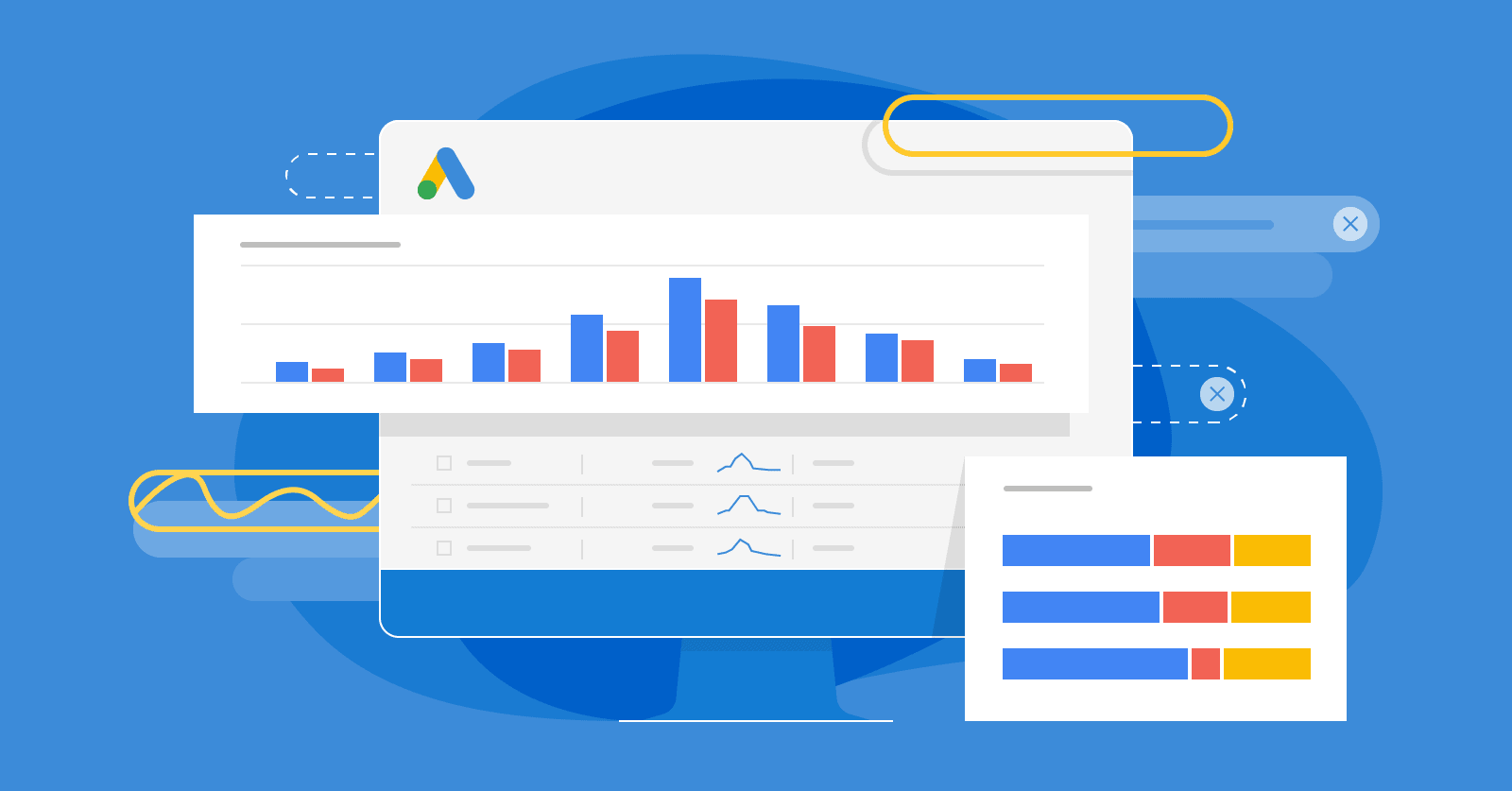
The Google Keyword Planner is able to give the high-informative result, in which you can see how likely does a specific keyword searcher is going to buy your product.
Look at the result table, if the Competition and Top of page bid value are high, your keyword seems to be a good one which has promising convert ability. Many SEO-ers even consider these statistics are more important in comparison with the straight-up volume. Nobody wants a bunch of just come and left visitors.
Here’s a breakdown of its key functionalities:
- Discover New Keywords: This feature helps you brainstorm and identify relevant keywords related to your product, service, or niche. You can enter seed terms or browse categories to find new keyword ideas.
- Get Search Volume and Forecasts: Keyword Planner provides estimated search volume data for your target keywords. This gives you an idea of how often people are searching for those terms each month. Additionally, it offers forecasting tools to predict future search trends.
- Competition Level: While not giving exact numbers, Google Keyword Planner indicates the competition level for each keyword (low, medium, high). This helps you gauge the difficulty of ranking for those terms organically or through paid advertising.
- Build and Manage Keyword Lists: You can create and save lists of keywords for future reference. This allows you to easily organize and track your keyword research.
It’s important to remember that Google Keyword Planner provides estimates, and actual search volume may vary. However, it’s a great starting point to get valuable insights into keyword performance and inform your SEO and SEM strategies.
6. SEMrush (Free)
Outstanding functions of SEMrush Keyword Analytics can support SEO-ers in finding appropriate keywords for SEO campaigns, gathering matched phrases and related keywords, as well as getting long-tail keywords. It even has the ability to explore the multinational environment to adapt to keywords.
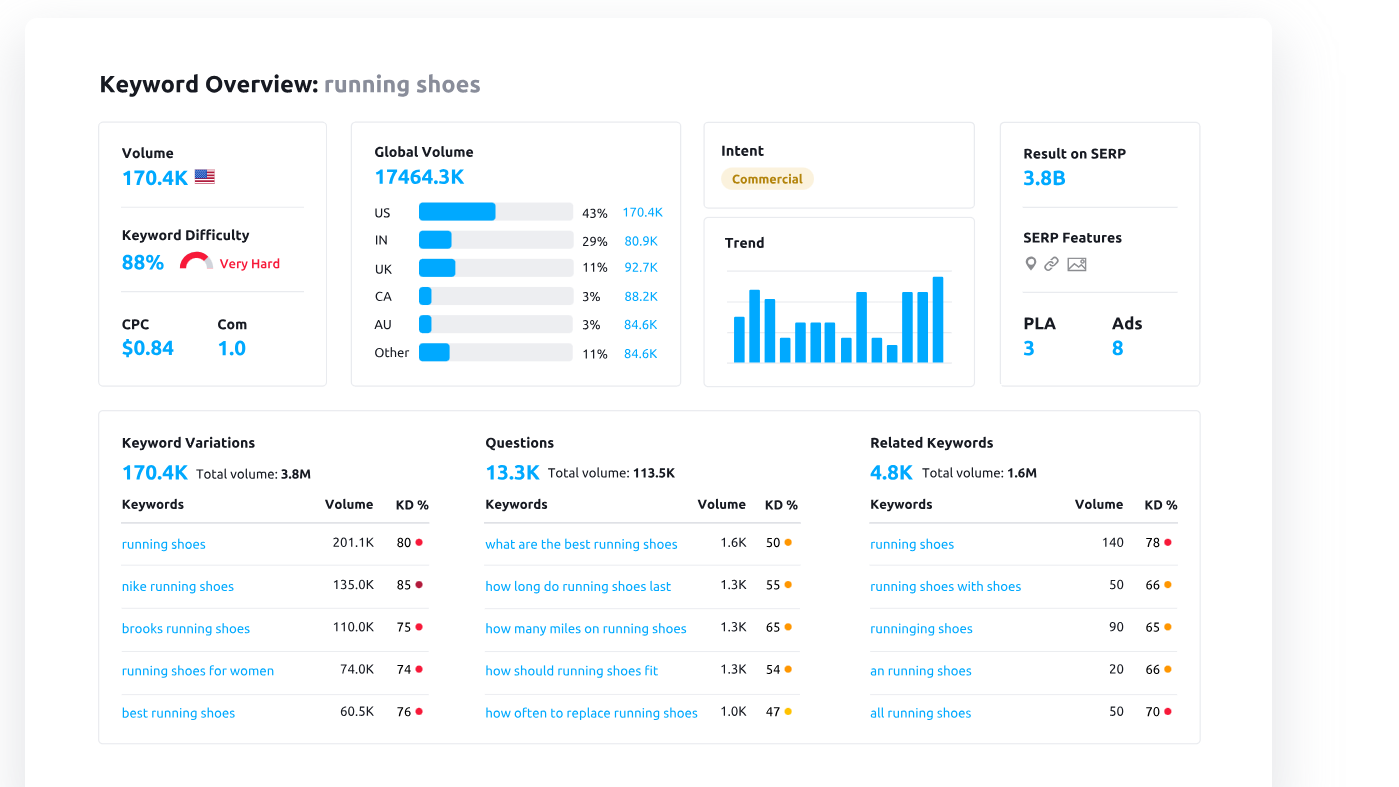
Here’s a glimpse into what SEMrush offers:
- SEO Toolkit: SEMrush provides a comprehensive suite of SEO tools. You can conduct website audits to identify technical SEO issues, research organic keywords, track your website’s ranking for target keywords, and analyze your competitor’s SEO strategies.
- Content Marketing Tools: SEMrush offers features to help you create and optimize content for better search engine visibility.
- Social Media Management: SEMrush allows you to manage your social media presence across various platforms.
- Paid Advertising Tools: SEMrush offers tools to manage and optimize your pay-per-click (PPC) advertising campaigns.
- Market Research Tools: SEMrush provides features for competitor research and market analysis.
7. keywordtool.io (Free & Paid)
LSI keywords are the keywords which are semantically related to your main keyword. Adding such those keywords can boost your rank on the result list. The problem is how to define which particular keywords should be added. keywordtool.io is a free tool supporting this task.
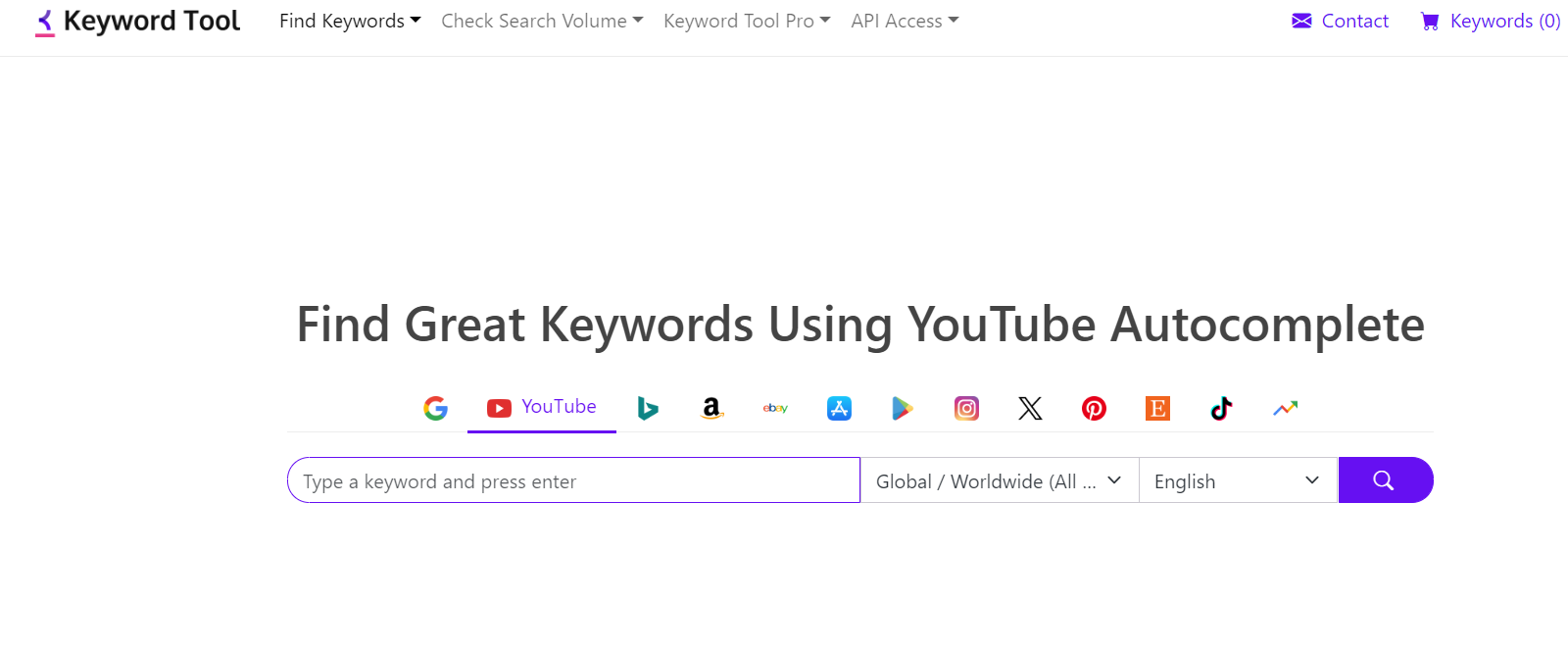
Different from the common keyword suggest tools, Keys4Up do not show variations of keyword that was put into, it actually understands the meaning of the word. For instance, For example, look at the screenshot to see the related words the tool found around the keyword “paleo diet”.
Here’s a breakdown of its key functionalities:
- Leverages Google Suggest: Keywordtool.io primarily works by using Google Suggest, also known as Google Autocomplete. As you type in a seed keyword, Google Suggest offers suggestions related to your search. Keywordtool.io extracts these suggestions and presents them as potential keywords for your content.
- Long-Tail Keyword Generation: The tool excels at generating a large pool of long-tail keywords. Long-tail keywords are more specific and have lower search volume compared to broad keywords. However, they often have higher conversion rates as they target users further along the buying journey.
- International & Multilingual Support: Keywordtool.io allows you to research keywords in various languages and for different Google country domains. This is beneficial if you’re targeting an international audience or want to optimize your website for specific geographic locations.
Google Trends (Free)
To know whether the keyword is getting more or less popular, you can scroll down to the bottom of the Google Trends page, take a look at the Queries section. Preferably, Google Trends should be used before putting the trigger on keywords. By this way, you can prevent the website from being filled up with dying keywords.
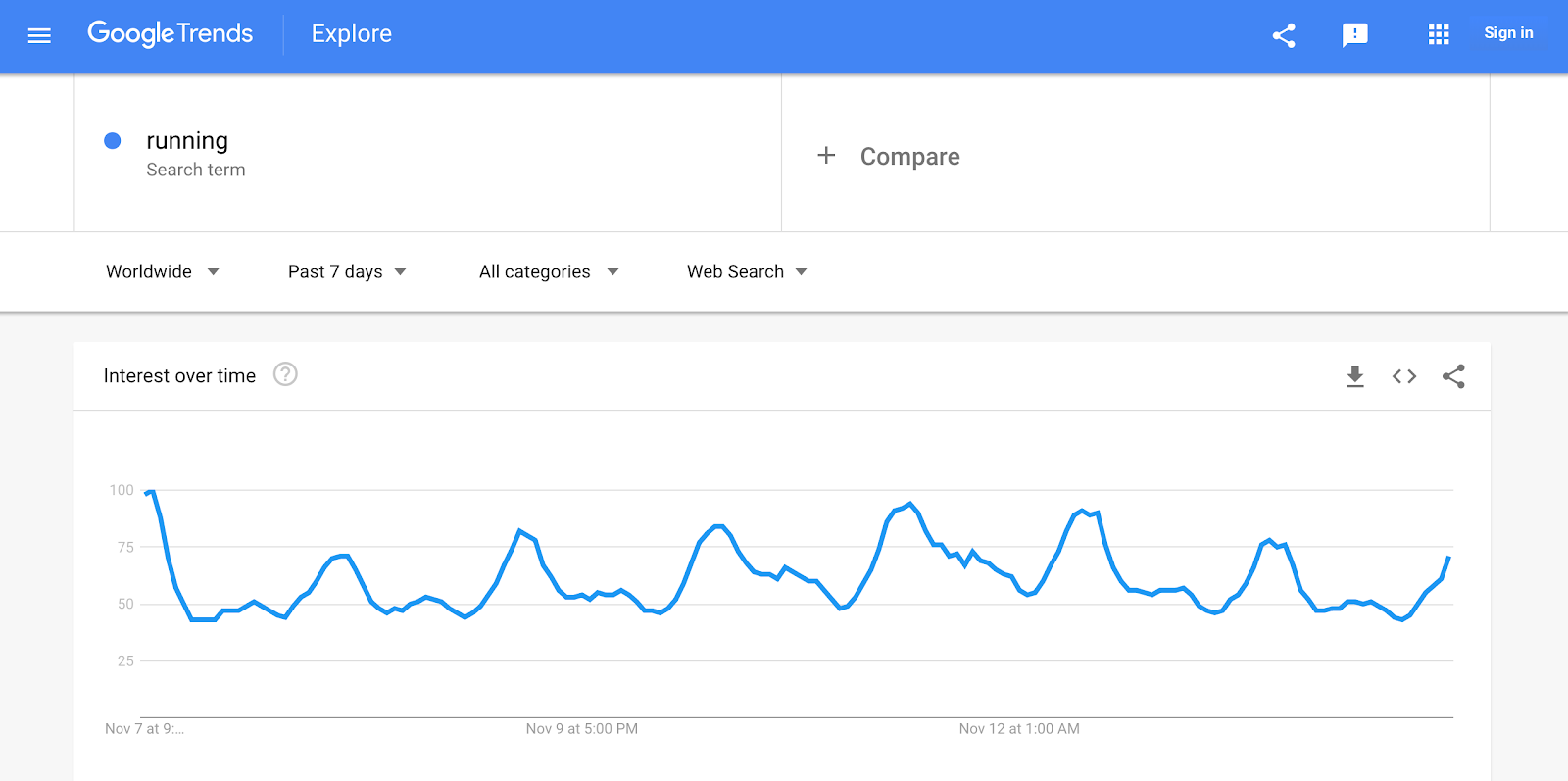
Here are some key features of Google Trends:
- Search Trends Visualization: The core function of Google Trends is to visualize search interest for a particular topic over a chosen period. It displays the information on a graph, showing how frequently a search term has been used relative to all searches on Google.
- Comparative Keyword Analysis: You can compare the search volume of multiple keywords side-by-side.
- Geographic Filtering: Google Trends allows you to filter search data by location. This lets you see how search interest varies around the world or in specific regions.
- Timeframe Selection: You can choose the timeframe for which you want to see search trends. This allows you to analyze short-term spikes in interest or long-term shifts in search behavior.
- Related Queries: Google Trends suggests related search queries that people often use alongside your chosen keyword.
SEO Rank Tracking tools
Continuously following the SEO ranking of the website on search engines is the way that many SEO-ers define whether the current marketing strategy is suitable and sufficient enough. If the performance of SEO tasks do not bring positive results as it used to be, possibly the SEO-er can detect which particular detrimental element has caused this consequence. The comparison of the rank gives them basement to make decisions whether keep or change current SEO practice, which ranking element should be adapted and which one should be maintained.
9. SERProbot (Free & Paid)
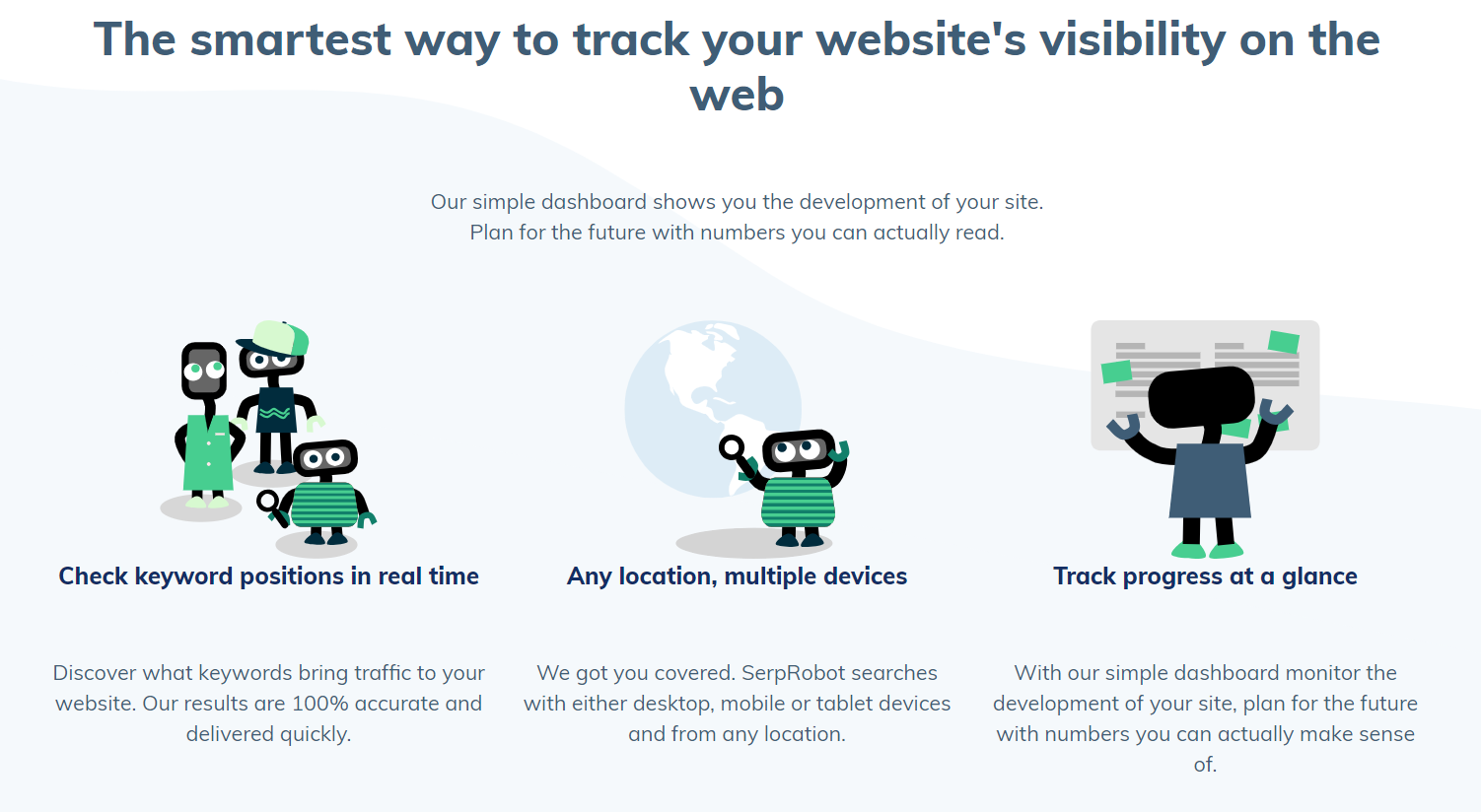
With SERProbot, you can check the health of your site. This tool was developed to accurately report how a website rank on Google for different keywords. The ranking can be pointed out immediately, and it shows the result in current real time.
- Keyword Rank Tracking: The core function of SERProbot is to track your website’s ranking for chosen keywords over time. It allows you to see how your website’s position fluctuates in search results and measure the effectiveness of your SEO efforts.
- Free and Paid Plans: SERProbot offers a free plan with limited features like tracking a small number of keywords and manual rank checks. Paid plans unlock additional features like automatic rank checks, competitor tracking, and detailed reporting.
- Mobile and Desktop Search Tracking: SERProbot can track your website’s ranking on both desktop and mobile searches. This is important as many users search from their phones, and ranking well on mobile can significantly impact website traffic.
- Reporting and Analytics: SERProbot offers reports and analytics to visualize your website’s ranking progress over time.
10. Google Search Console (Free)
This is a straight tool from Google. Information which can be published by Google Search Console are duplicate metadata, number of indexed pages, security issues and so on.
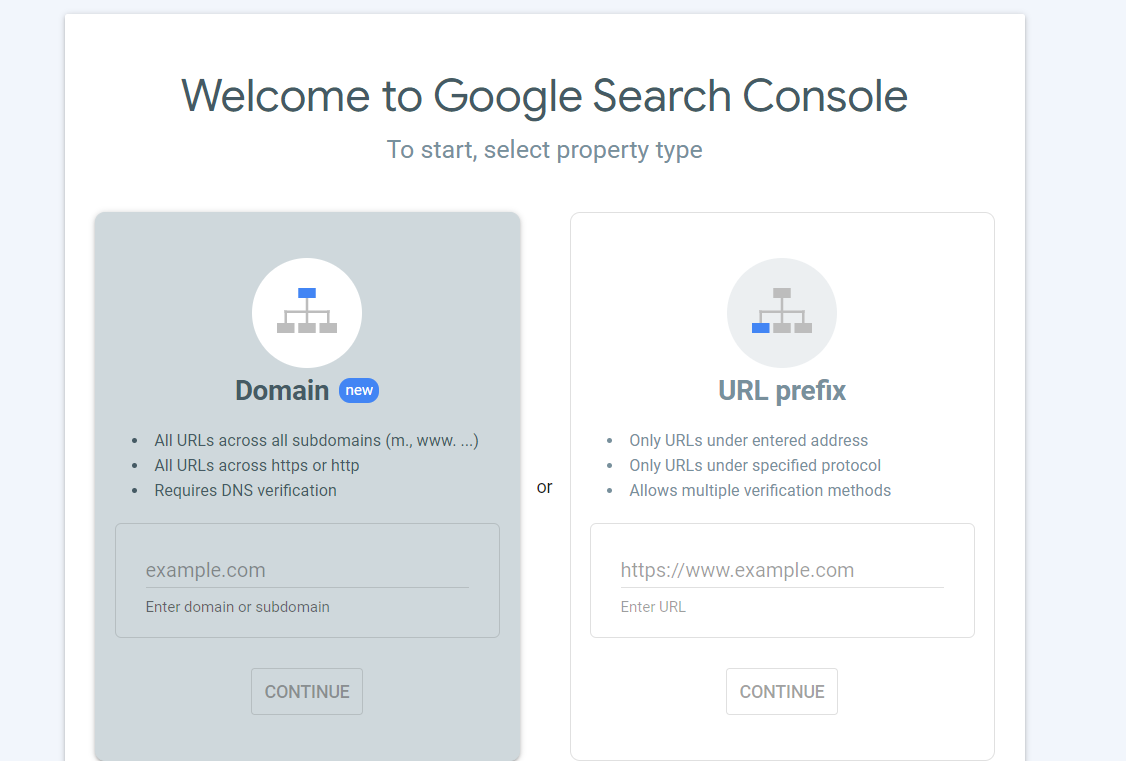
Navigating to Search Traffic > Search Analytics, you can get a list of keywords which you currently rank for. Sort by Position, you can see which one is your #1 keyword compared to others. If you scroll down, you can see where your site rank #10 - #25 in Google search results. Here some pages possibly can be pushed to #1 rank with some extra SEO techniques. For instance, integrate some internal links to that page.
Google Search Console, formerly known as Google Webmaster Tools, is a free service offered by Google specifically designed to help website owners and SEO professionals monitor and improve their website’s visibility in Google Search results. It’s essentially a toolbox with various features to help you understand how Google perceives your website and optimize it for better search performance.
Here are some key benefits of using Google Search Console:
- Monitor Search Performance: See how your website performs in Google Search, including which keywords people are using to find your site, how often your site appears in search results (impressions), and what click-through rate (CTR) your listings get.
- Identify and Fix Indexing Issues: Google Search Console can alert you to any indexing problems that might prevent your webpages from being shown in search results. This could include technical errors, crawl errors, or server issues..
- Submit Sitemaps and URLs: You can submit your website’s sitemap to Google Search Console, which helps Google discover and index your webpages more efficiently. Additionally, you can submit individual URLs for faster indexing.
- Monitor Security Issues: Google Search Console can notify you if Google detects any security issues on your website, such as malware or hacking attempts.
11. SEO Monitor (Paid)
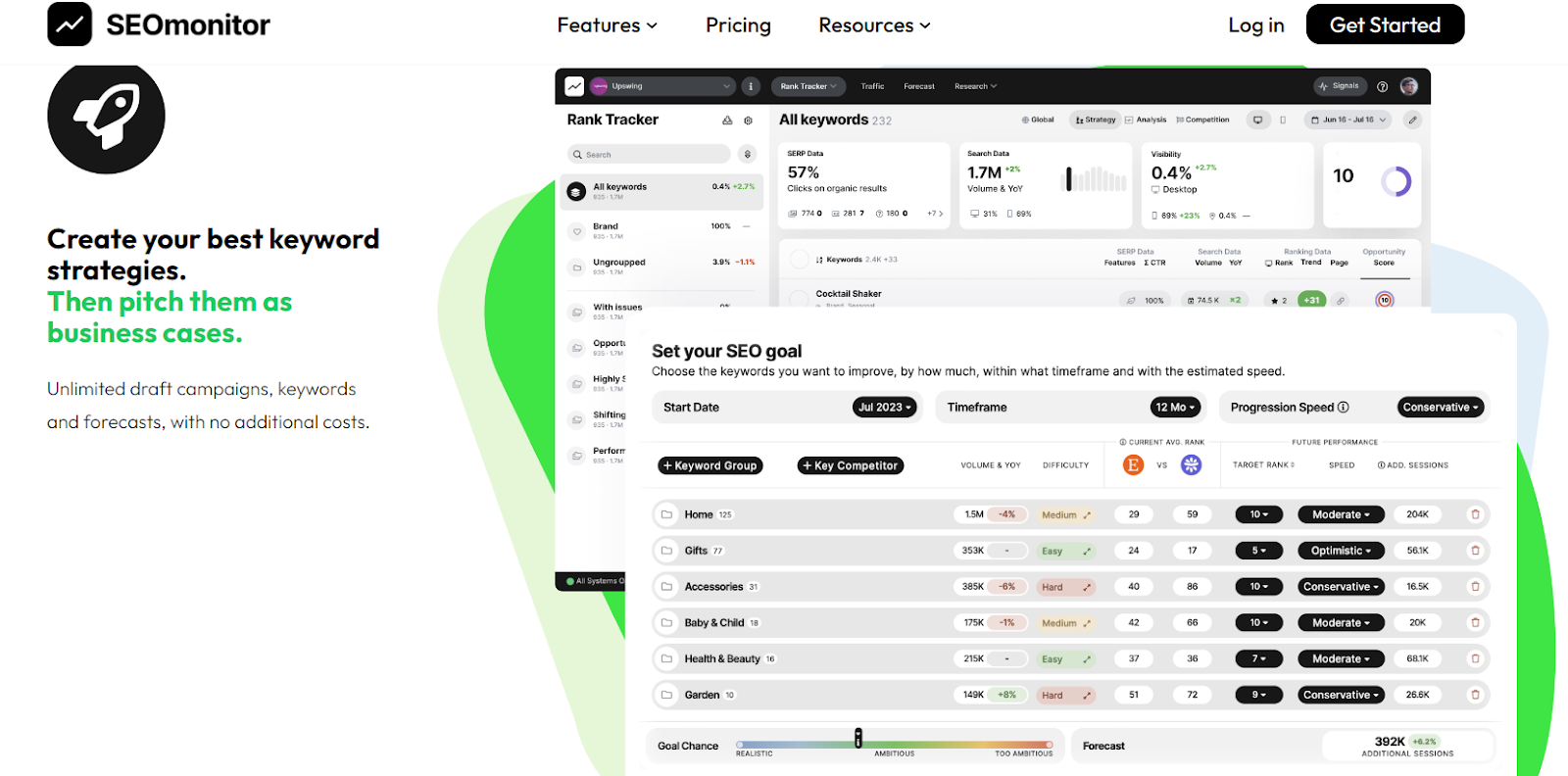
SEO Monitor is a one-stop dashboard for your SEO performance. SEO Monitor is able to collect data from Google Analytic, mash it with your rankings and help solve Not provided issues. These features are super supportive in discovering well-converting keywords, which are the gem of SEO effort.
Here’s a breakdown of its functionalities:
- Website Audit and Technical SEO: SEO Monitor crawls your website and identifies technical SEO issues that could be hindering your search ranking. These issues can include broken links, slow loading times, mobile-friendliness problems, and missing meta descriptions.
- Daily Rank Tracking: SEO Monitor allows you to track your website’s ranking for specific keywords across various search engines, typically including Google. You can monitor your ranking progress over time and see how your SEO efforts are impacting your search visibility.
- Backlink Monitoring: While not a feature in all plans, some versions of SEO Monitor offer backlink monitoring, which allows you to see how many websites link to yours and analyze the quality of those backlinks.
- Keyword Research and Content Optimization: Some advanced plans of SEO Monitor provide features for keyword research and content optimization. Here’s how SEO Monitor compares to other SEO tools:
- Similarities to SERProbot: Both SEO Monitor and SERProbot offer rank tracking functionality. However, SEO Monitor often provides additional features like technical SEO audits and keyword research, depending on the chosen plan.
- Similarities to SEMrush: Similar to SEMrush, SEO Monitor offers a range of SEO features, including rank tracking, competitor tracking, and sometimes, backlink monitoring. However, SEMrush is a more comprehensive SEO toolkit with a wider range of functionalities.
SEO Content Optimization tools
12. Grammarly (Free&Paid)
Grammar plays a really important role while generating SEO content. A content which contains dozens of mistakes cannot be considered as a high-quality source of content. Using Grammarly, you can get the option to check your content grammar right from the web browser or an uploaded document file.
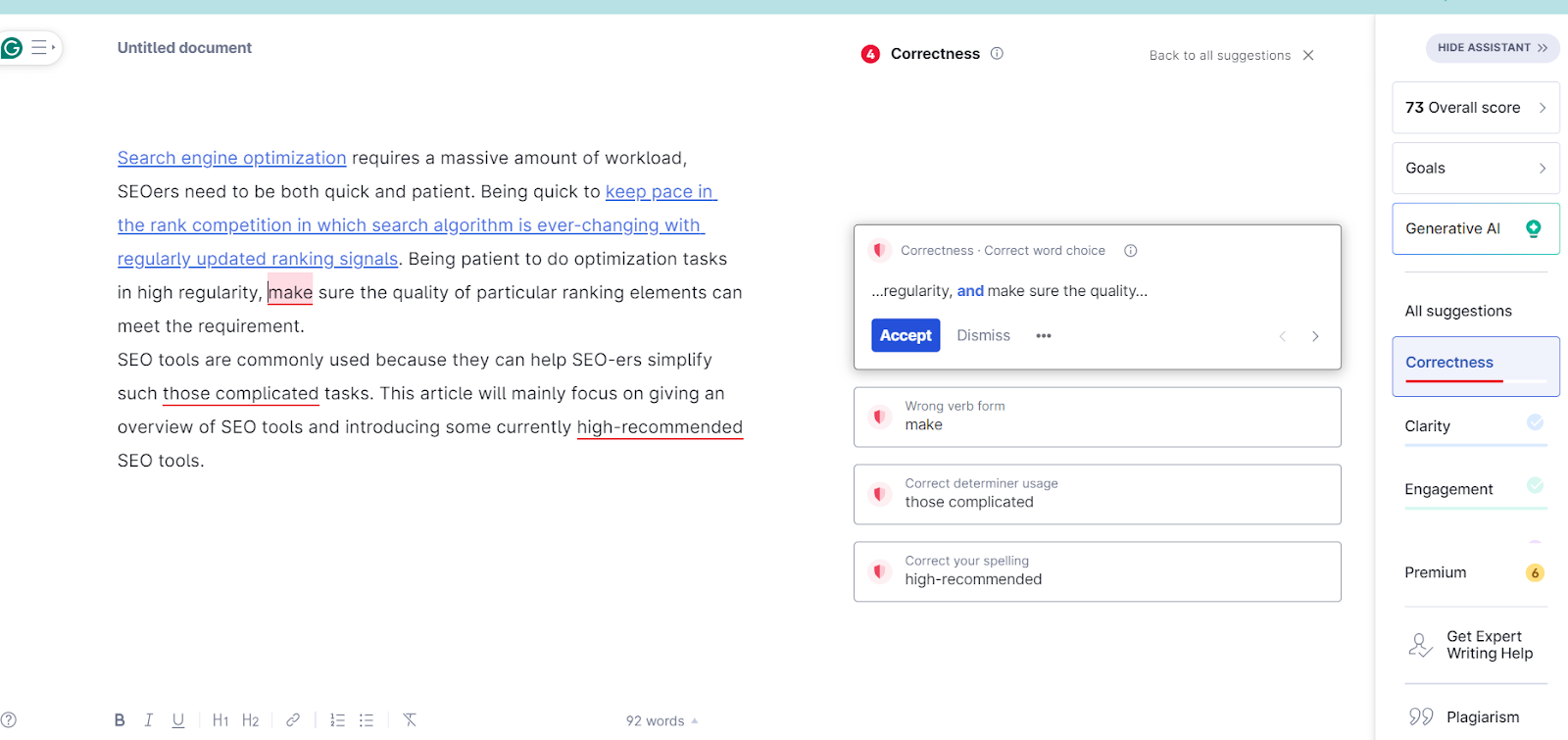
Here’s a breakdown of what Grammarly offers:
- Grammar and Spelling Check: Grammarly scans your text for grammatical errors, including subject-verb agreement, punctuation mistakes, and misused words. It suggests corrections and provides explanations to help you understand the mistake and improve your writing skills.
- Style and Tone Suggestions: Grammarly analyzes your writing style and offers suggestions to improve clarity, conciseness, and formality.
- Vocabulary Enhancement: Grammarly suggests synonyms for commonly used words and helps you choose the most appropriate word for the context.
- Plagiarism Checker: Grammarly scans your text for potential plagiarism by comparing it to web sources. This is crucial when writing academic papers or articles to ensure your work is original.
- Proofreading for Different Contexts: Depending on your plan, Grammarly allows you to choose the context of your writing, such as business communication, casual email, or creative writing.
- Integration Across Platforms: A major benefit of Grammarly is its wide range of integrations. It works as a browser extension for various web platforms, a desktop app, and even a mobile keyboard app.
This tool can detect almost writing mistakes. The Free version can point out Spelling, Grammar, and Conventions mistakes while Premium version can show more advanced issues such as Word choice or Wordiness.
13. Google SERP Preview Tool (Free)
smartsearchmarketing.com
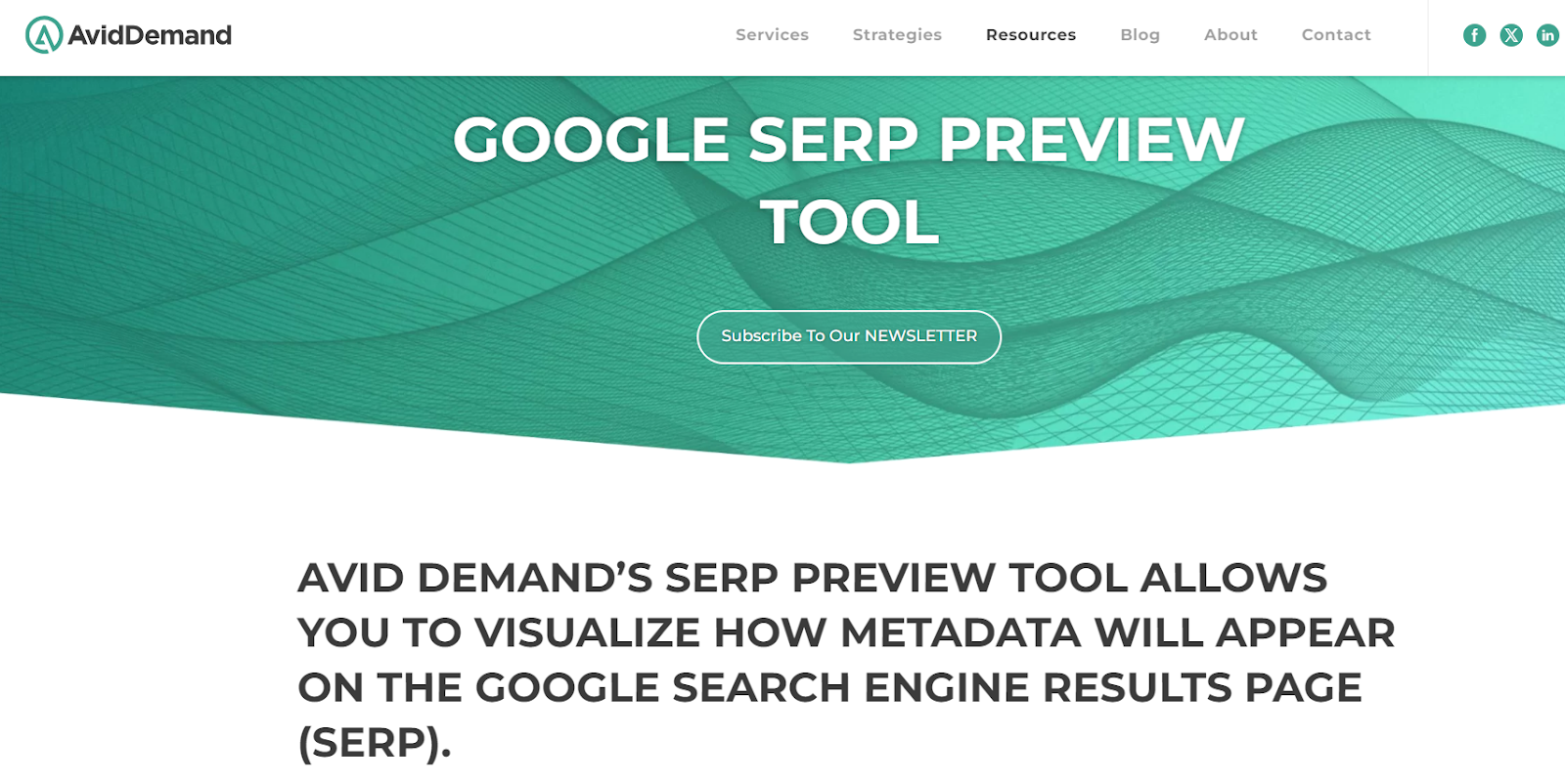
This is a free tool by Google which let you observe how your site appears in Google’ results list. This tool uses the updated length limit of title and description.
Here are some options for previewing your search result snippet:
- Free Online Tools: Several websites offer free SERP preview tools. These tools typically allow you to input your webpage title, meta description, and URL to see how they would be displayed in a search result.
- SEO Plugins and Extensions: Many SEO plugins and extensions for web browsers offer SERP preview functionalities. These tools integrate with your website platform or browser and allow you to preview your snippet directly while editing your content.
- Manual Preview Methods: You can also try manually crafting your snippet based on Google’s guidelines for title tags and meta descriptions.
Here are some things to keep in mind about Google SERP previews:
- Not Guaranteed Accuracy: These previews are estimates and may not perfectly reflect how Google will display your snippet in search results. Google considers various factors beyond title and description, including content relevance and freshness.
- Focus on Content Quality: While previews can be helpful, the most important factor for ranking well in search results is to create high-quality content
- Focus on User Experience: Ultimately, you want your webpage to deliver a good user experience. Optimize your title and description to be clear, concise to entice users to click on your search result. If you’re serious about SEO and optimizing your website for search engines, consider using a comprehensive SEO toolkit that offers SERP preview features alongside other functionalities like keyword research, competitor analysis, and technical SEO audits.
SEO Backlink Analysis tools
14. Ahref (Paid)
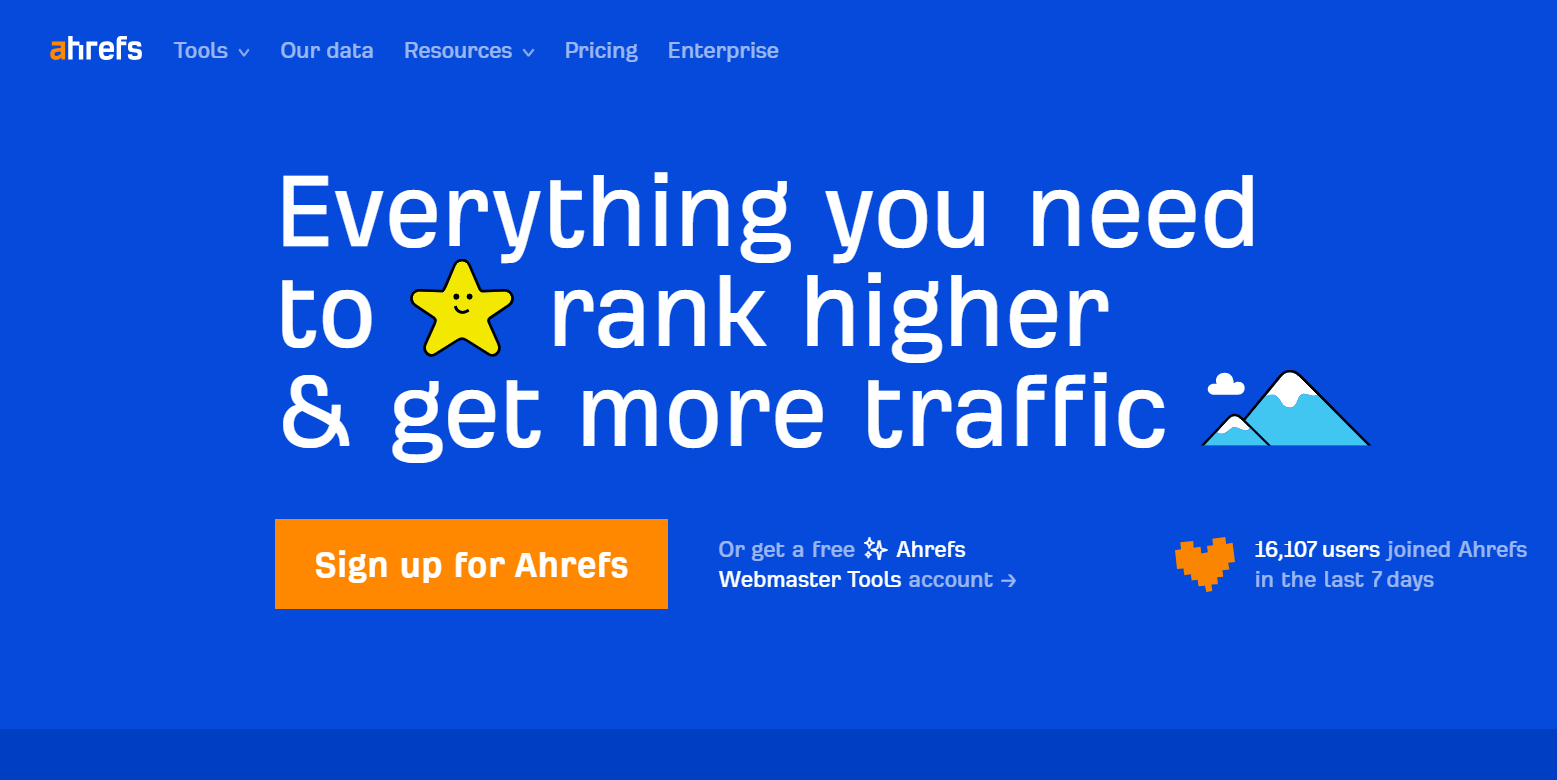
This is one of the most common-used tools, well known for its backlink checking function. Ahref has about 12 trillion known links, 200 million root domains, 6 billion pages crawled each day and the backlink index is updated every 15 minutes. New link opportunities can be gained almost immediately. Information about online backlinks can also be detected. More amazing, this tool keeps you posted about backlinks activities which you are interested in.
Here’s a closer look at how Ahrefs helps with backlink analysis:
- Massive Backlink Index: Ahrefs boasts one of the world’s largest databases of backlinks, containing information on trillions of links across the web. This allows you to see a detailed profile of backlinks pointing to your website and your competitors’ websites.
- Backlink Quality Analysis: Ahrefs goes beyond simply counting backlinks. It analyzes the quality of each backlink using metrics like Domain Rating (DR) and URL Rating (UR).
- Broken Backlink Identification: Ahrefs can identify broken backlinks, which are links that point to non-existent pages on your website.
- Competitor Backlink Research: Ahrefs allows you to analyze your competitor’s backlink profile, helping you identify their link-building strategies and opportunities for your own website. You can see which websites link to your competitors but not to you, allowing you to target those sites for potential backlinks.
- Backlink Monitoring: Ahrefs keeps you updated on your backlink profile, notifying you of new backlinks, lost backlinks, and changes in the quality of your backlinks. This allows you to stay on top of your SEO efforts and identify any potential issues.
- Beyond Backlinks: While backlinks are a core strength of Ahrefs, it offers a broader range of SEO tools including: Keyword Research, Content Optimization, Rank Tracking and Website Audits.
15. Link Research Tools (Paid)
Link Research Tools has a neat feature which called Link Detox. This can automatically scan your website’s backlink and detect which one has caused a Google penalty, or the backlink puts your site at risk of a ‘penalty’.
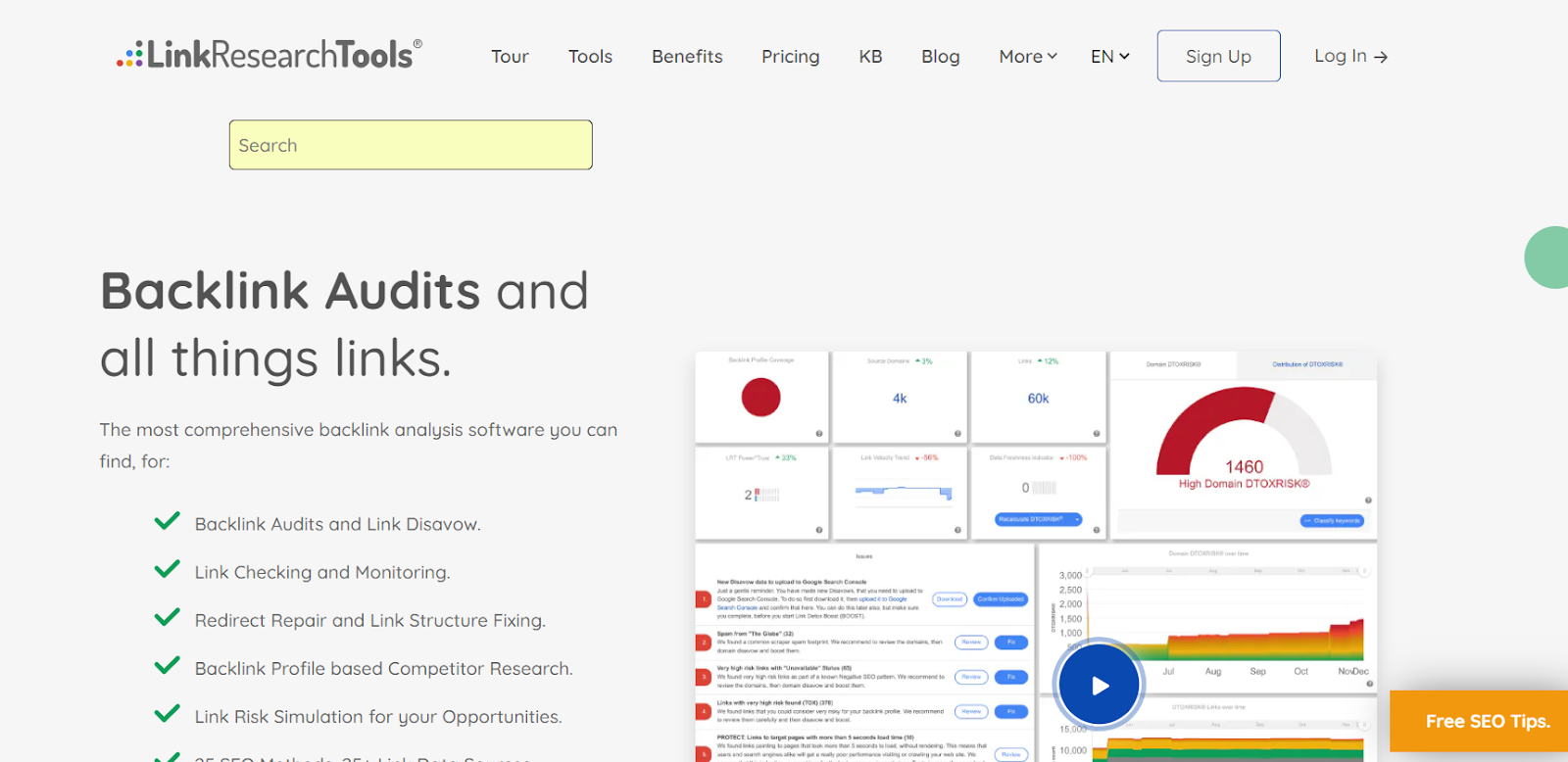
In other words, Link Detox helps cut down the workload by quickly identifying spammy links. Professional SEO-ers have verified this tool, and highly appreciated its ability in defining between good and bad links.
Here’s a breakdown of LRT’s key functionalities:
- Backlink Profile Analysis: LRT provides a comprehensive analysis of your website’s backlink profile. It goes beyond simply counting the number of backlinks and delves into details like:
- Link Source: Identify which websites link to yours, allowing you to understand where your backlinks are coming from.
- Link Quality: LRT analyzes the quality of each backlink using its own metrics. This helps you determine the potential impact of each link on your website’s search engine ranking.
- Anchor Text Analysis: Analyze the anchor text used in backlinks, which are the clickable words or phrases. This can give insights into how search engines might perceive the relevance of your content.
- Backlink Disavow Tool: LRT offers a tool to help you disavow low-quality backlinks. Disavowing backlinks informs search engines that you don’t want them to be associated with your website. This can be helpful if you have backlinks from spammy websites or websites irrelevant to your niche.
- Competitor Backlink Research: Similar to Ahrefs, LRT allows you to analyze your competitor’s backlinks. This can help you identify link-building opportunities for your own website and understand their SEO strategies.
- Link Building Strategies: LRT provides suggestions and guidance for building high-quality backlinks. This can be helpful for beginners who need ideas and strategies to acquire valuable links.
- Real-time Data: A key differentiator of LRT is its emphasis on real-time data. LRT claims to continuously crawl and update its backlink database, providing you with the most recent information on your link profile.
Thoroughly understand about search engine optimization tasks on your own is essential but it is also undeniable that other tools can help the current SEO effort become easier and more efficient than ever. Make a reasonable decision about how you are going to optimize your website ranking. Hope this article can be useful and contribute to your online business!
Conclusion
If you find it’s challenging to optimize your SEO performance, you should rely on experts to implement it quickly and effectively. Mageplaza SEO services are trusted by thousands of clients all over the world. We help you drive more visitors that are truly interested in your content and products.
So, what will you get with Mageplaza SEO services?
Simply everything you need. From front to back.
- Audit your Magento website
- Optimize sitemap, robot.text
- Optimize title tag and meta description
- Improve media (image quality, alt tag)
- Find 404 pages and crawl errors
- Provide monthly and quarterly reports on your SEO performance
- And many more
Let’s boost your website traffic and revenue! Contact us now for free consultations!









