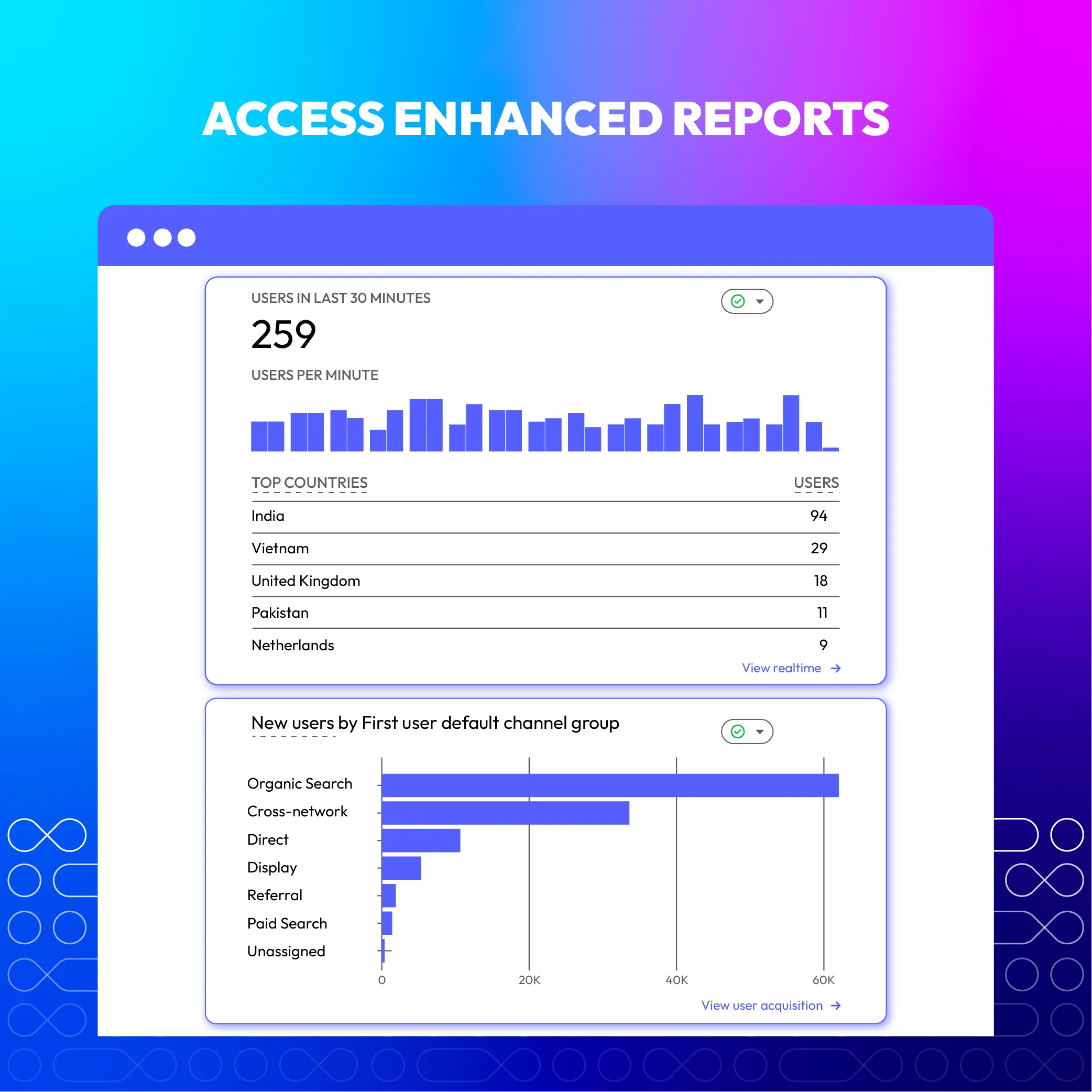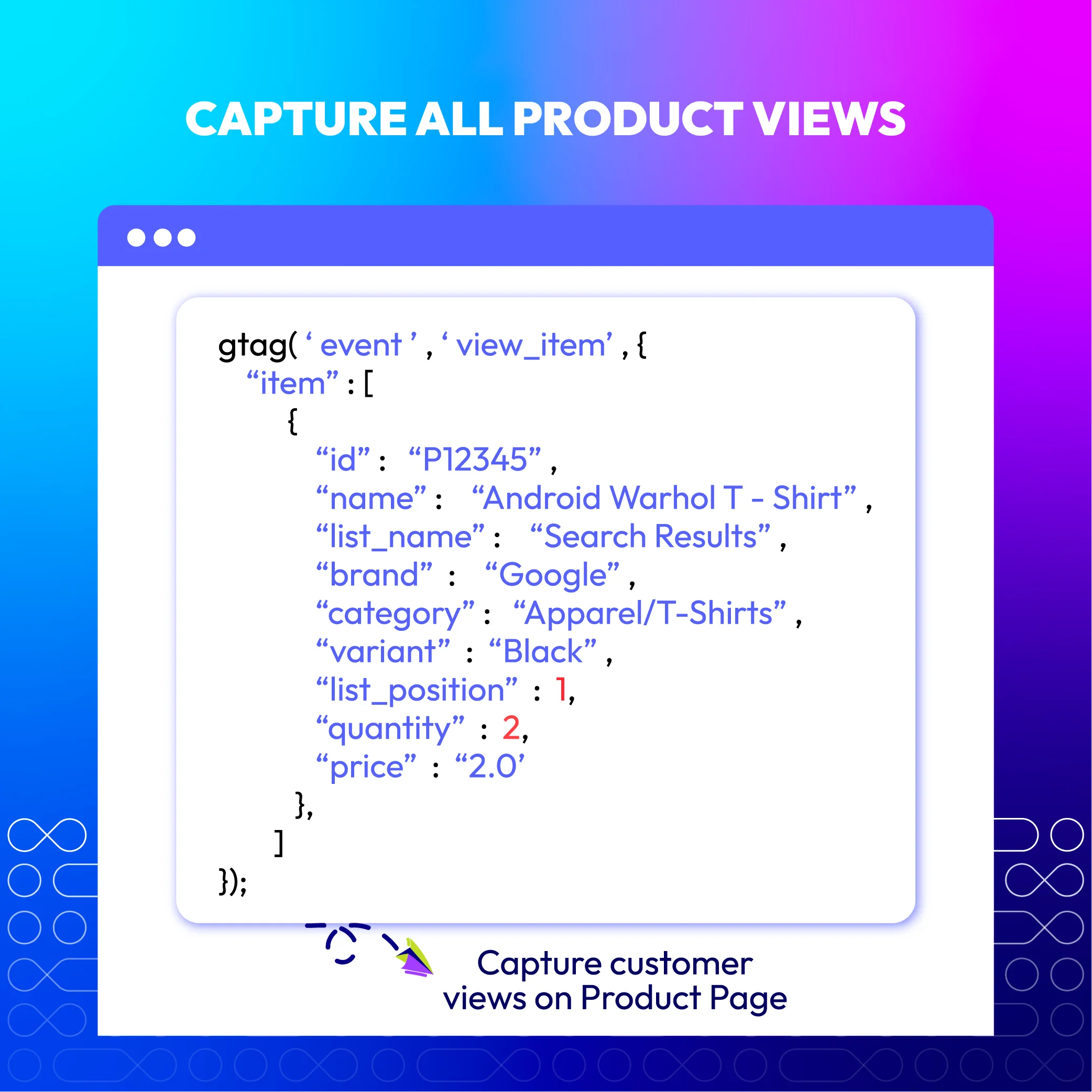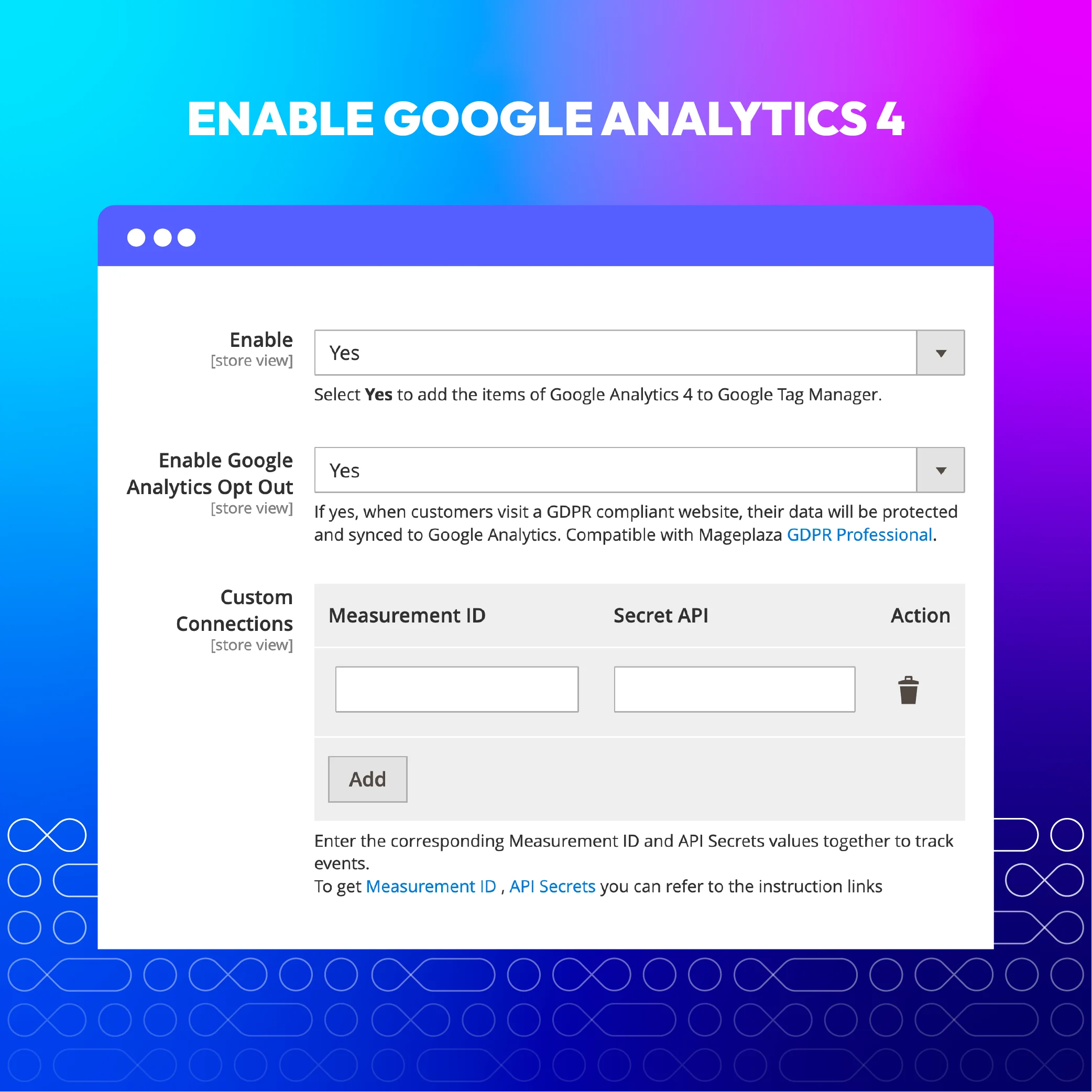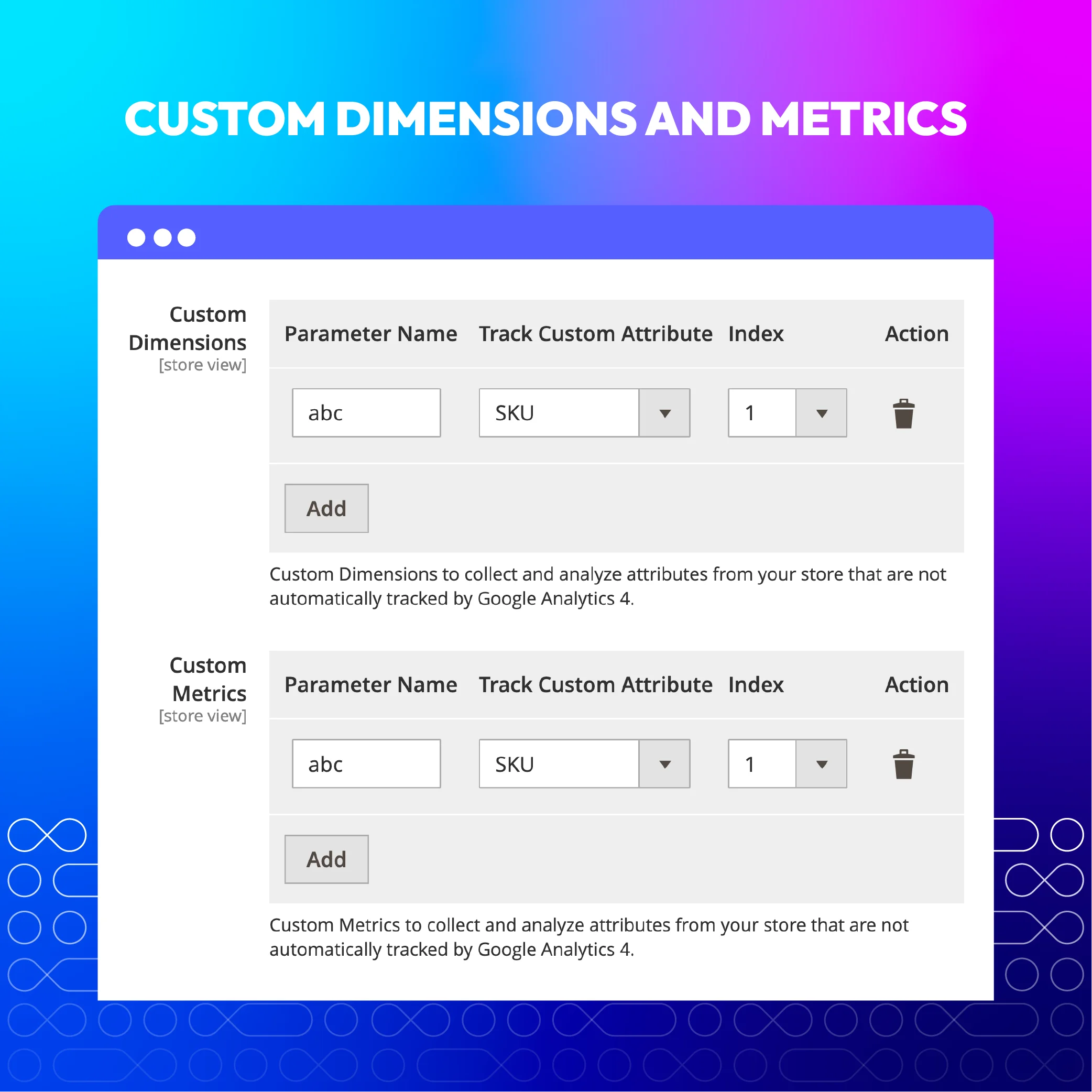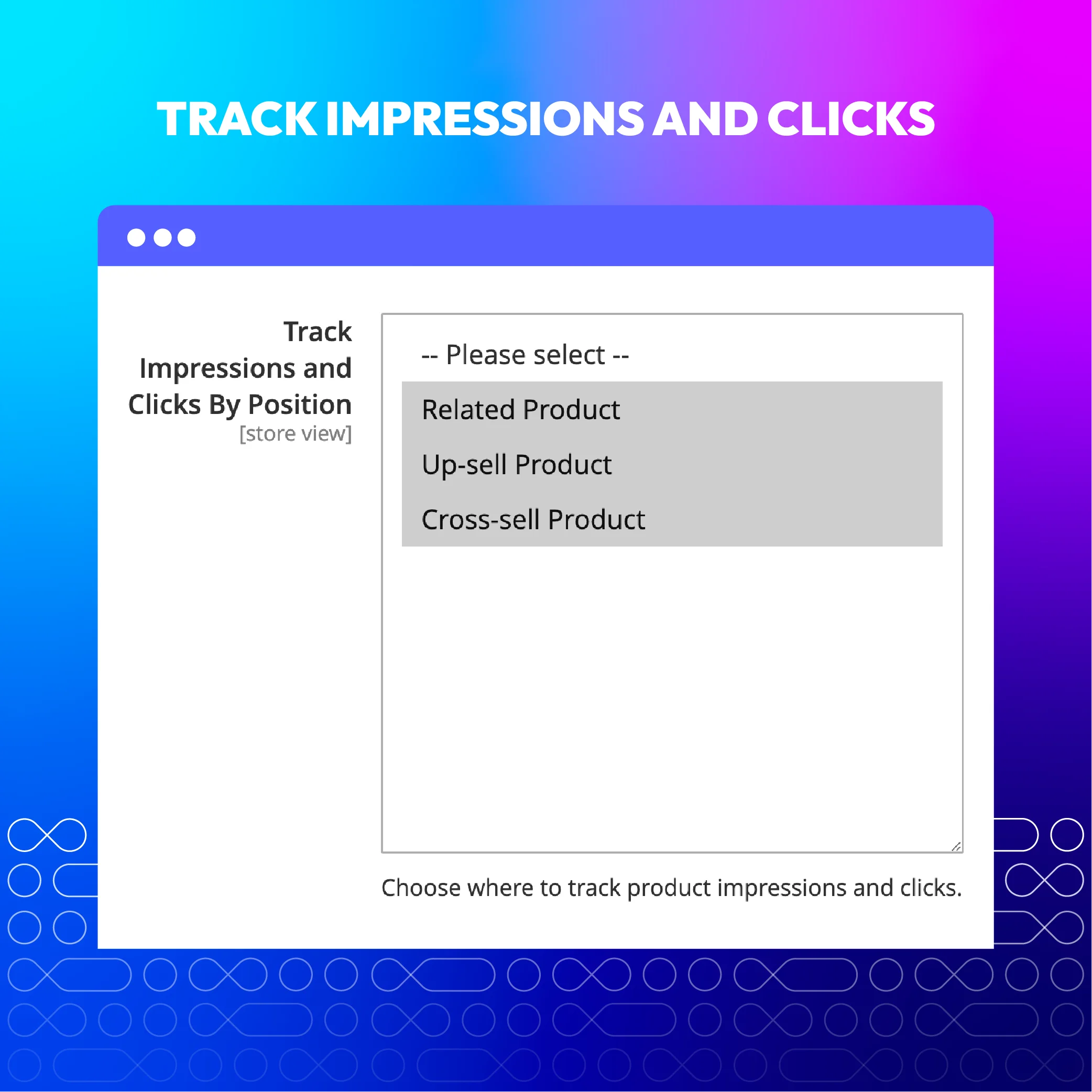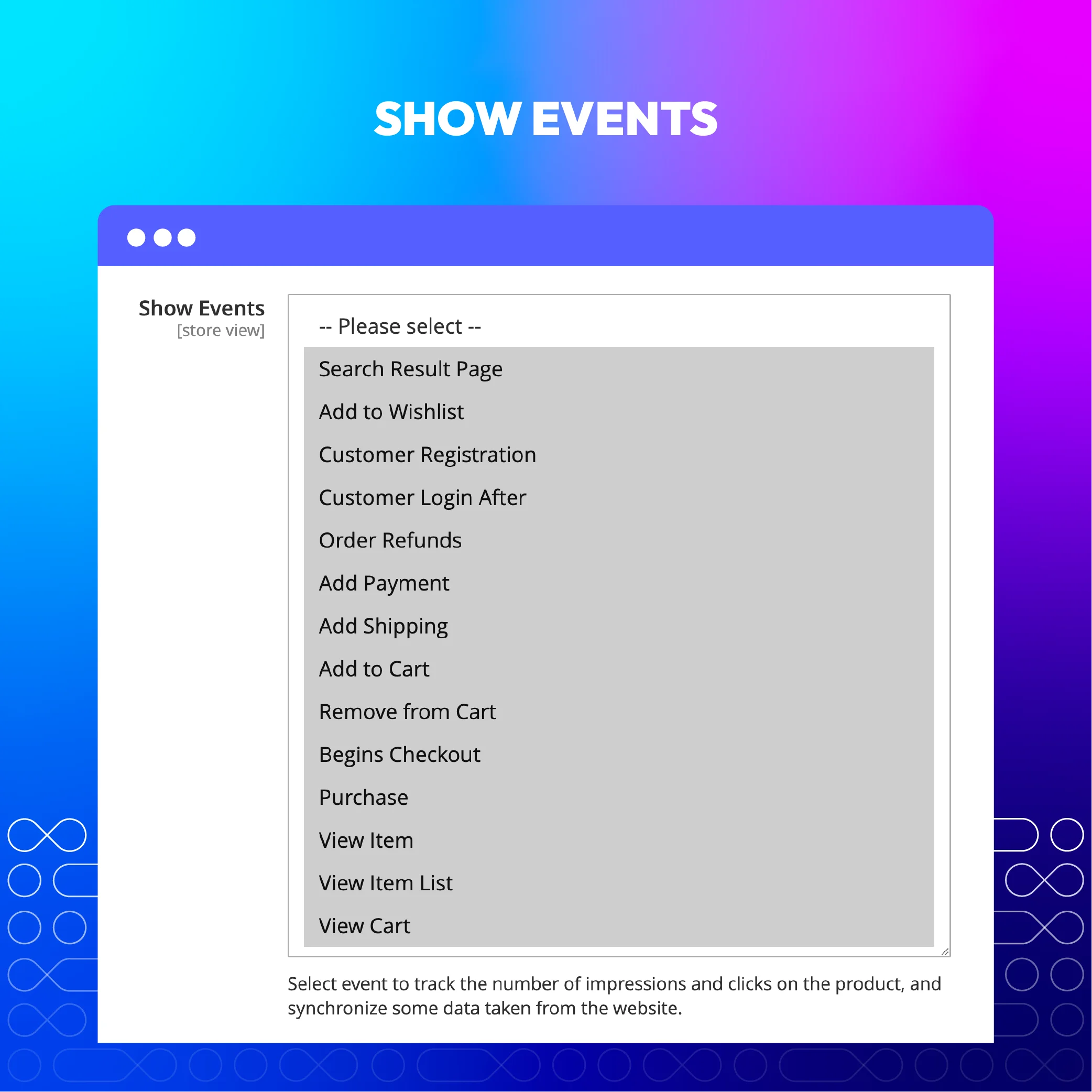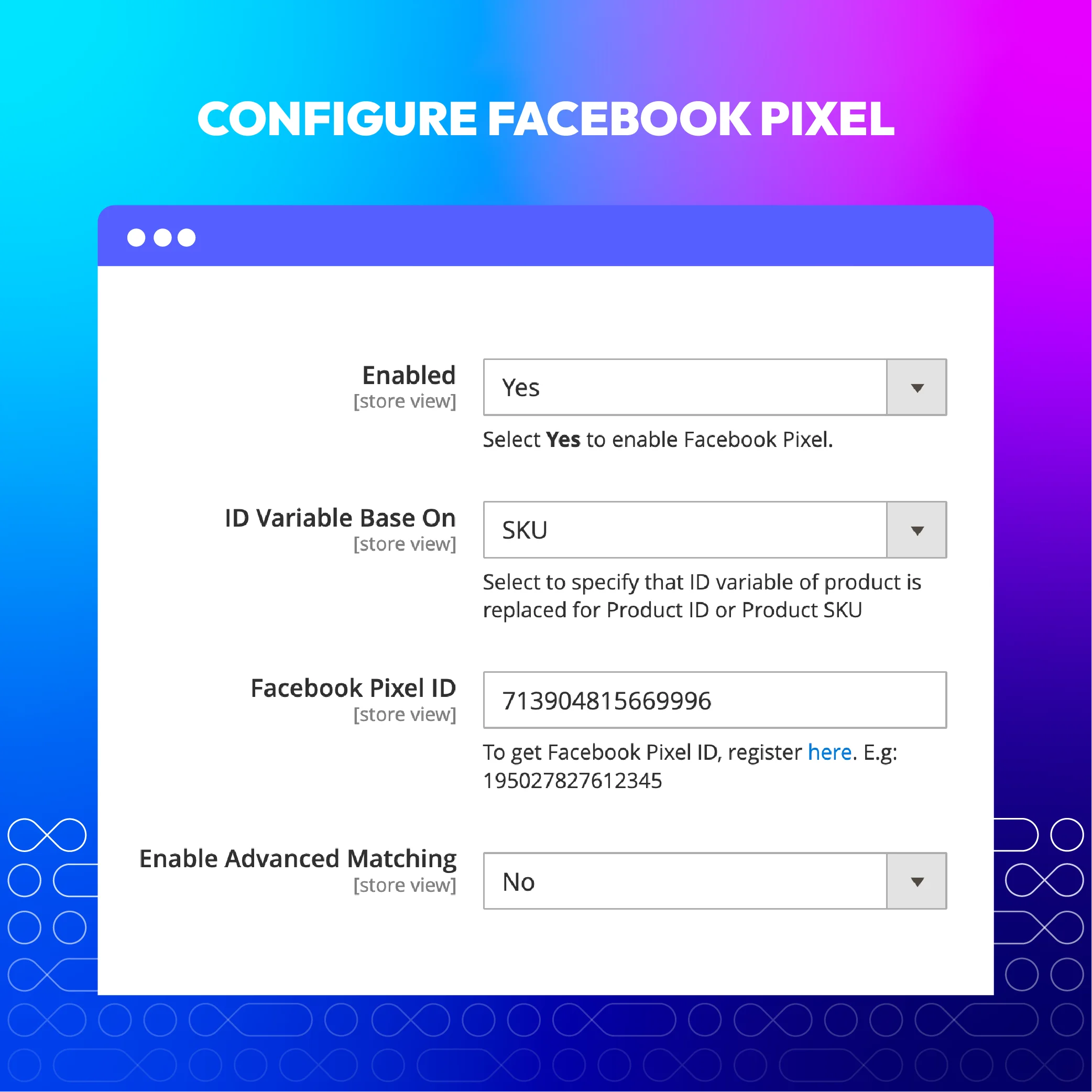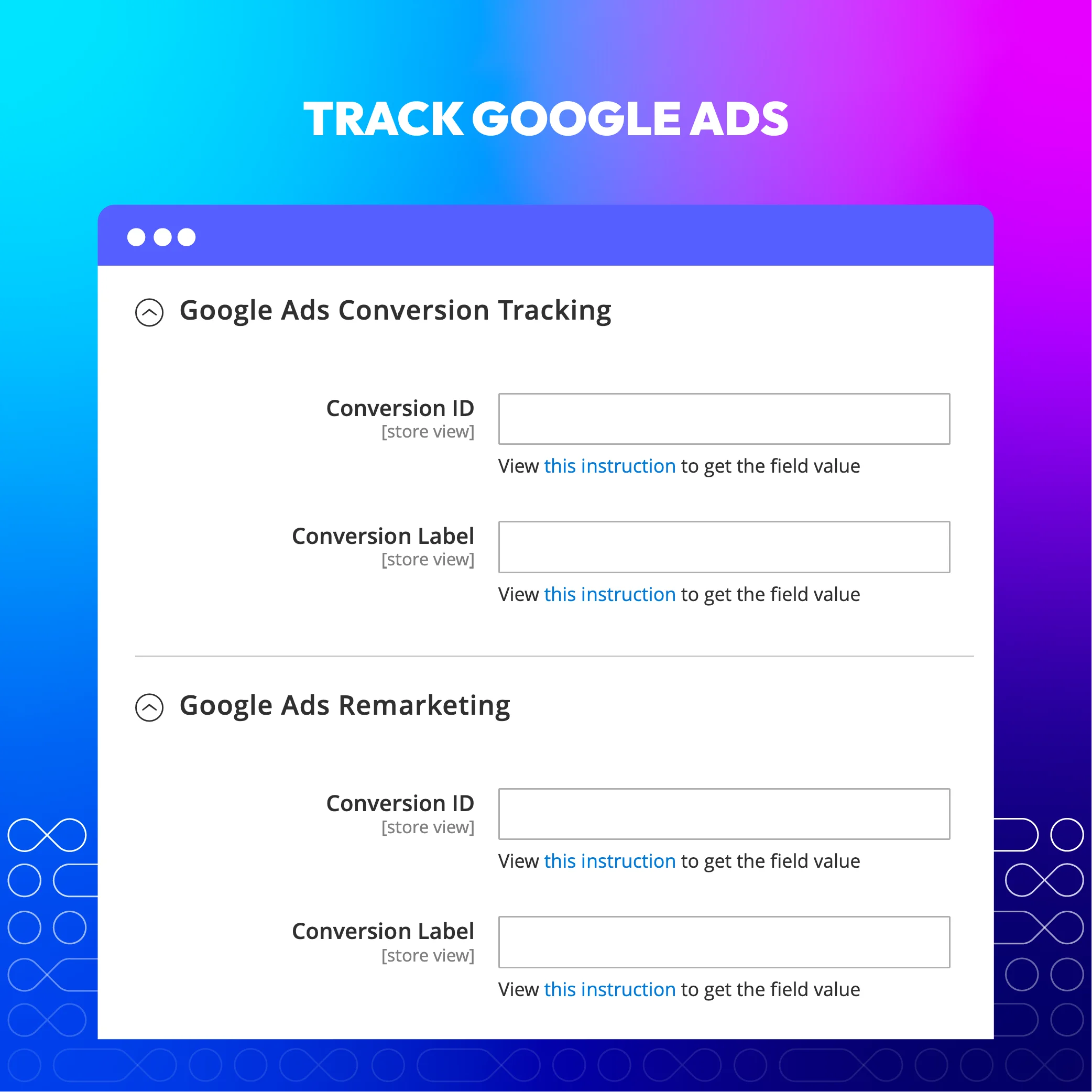Magento 2 Google Analytics 4
v4.7.0Magento 2 Google Analytics 4 extension helps store owners enable enhanced e-commerce reporting, and send it to Google Analytics more easily with the support of Google Analytics built-in module. Google Analytics 4 (GA4) is compatible with this extension to provide store owners with a clear analysis of insight into shopping and customer behaviors.
This extension enables stores to measure the views of products on the Category Page and the Product Page, and track events of updating cart and checkout process. You can also track and capture events of customers' purchase orders with the following information: Transaction ID, Store Affiliation, Revenue, Shipping tax, and Product Data.
- Compatible with API/GraphQL
- Access detailed e-commerce reports
- Track visitors impressions and clicks on products
- Track events of updating cart and checkout process
- Track and capture events of customer purchase orders
- Integrate Facebook Pixel
- Track Google Adwords Conversion
- Allow IP anonymization
- Included in Google Tag Manager
- Want help in Google Tag Manager setup?
- This extension includes all features of Magento 2 Google Tag Manager
Magento 2 Google Analytic 4 Highlight Features
Gather essential business data with enhanced reports
Magento 2 Google Analytics 4 allows online stores to access various essential and powerful business reports. All of them are displayed in the form of graphs, charts, and tables, and the data is both number and percentage. Therefore, store owners will find it very easy and clear to access data and make a comparison.
Increase Marketing efficiency by integrating Google Ads & Facebook Pixel
Google Ads and Facebook Pixel are no longer unfamiliar to marketers as they play an important role in determining marketing campaign performance. While Google Ads works straight to targeted customers with a high conversion rate, Facebook Pixel supports tracking conversion from Facebook with specific metrics.
Track customer interaction via Google tags
The extension is compatible with Google Tag Manager, supporting online stores in tracking how customers interact with the websites using Google tags. Our users can freely add various tags to meet the businesses' strategies, as there are over 60 tags, guaranteeing to meet all e-commerce requirements.
More features of Magento 2 Google Analytic 4

Second Tracking ID
Add the second property ID for the site

IP Anonymization
Anonymize the IP Address to enhance security

Extension compatibility
Properly compatible with Google Tag Manager
Reviews (59)
22 January 2024
We've tried several tag management solutions, and this extension stands out for its simplicity and efficiency. The real-time preview mode and the ability to customize tags for specific pages have made our tracking setup more flexible and reliable.
18 October 2022
very good product , simply does what described and easy to install and configure
22 September 2022
The Google Tag Manager was suggested to us by our SEO managers as it makes easier to work on tags without any particular technical knowledge. we are very happy with it!
19 September 2022
I'm good thanks
13 August 2022
Great Support
26 July 2022
I use this extension for affiliation and it's perfect i select support complete and dev Mageplaza at configured Google Tag Manager for me. Configuration is perfect now. Thank you very much for your work and your help.
26 July 2022
Google tag manager has been great to use functionality-wise. Mageplaza also provided great support and corporation during the support period, we really hope we can have many amazing products from Mageplaza in future.
06 July 2022
Purchasing the plugin was seamless, Implementation was equally easy as well
06 July 2022
Purchasing the plugin was seamless, Implementation was equally easy as well
21 June 2022
All Mageplaza extensions are well documented. No need to ask for support and best quality price.
05 June 2022
A very useful extension at a reasonable price. We are using it since a long time. Satisfied with the extension and the support by Mageplaza. Keep up the good work.
17 May 2022
Because Magento Community does not export e-commerce data to Analytics through GTM, this extension is a must-have.
04 May 2022
A wonderful module if you're currently using Google Analytics for your store. Cheers!
29 April 2022
The support is on point. Thanks for such a timely response.
19 April 2022
I am glad and very happy with the customer service of Mageplaza. Your support engineer helped me a lot.
19 April 2022
With only $99, I can enjoy a great Google Tag Manager extension for my store. Plus, the support team has helped me a lot with my first use. I can never complain about such a great service like this.
25 June 2021
Great extension that delivers as promised. It provides an easy way of handling e-commerce tracking. We use it for Google Ads and Facebook and it works without problems. We are using several extensions from Mageplaza (Layered navigation, Product feed, Facebook plugin, etc.) and they always deliver work of high quality and extensions of great value.
08 June 2021
For its price this is a great extension, works out of the box, extremely simple to install with the bare-bone basics of tag manager analytics, etc. The only thing missing from it is instructions on tag manager full setup such as a JSON file import to google tag manager, tag manager is a hurdle in itself to set up the events tags and triggers for advanced tagging. If this came with the extension It would add a lot more value to the extension. Still, despite this gripe(!), I'm very happy with the extension and with the price tag as it is I'm giving it 5 stars!
19 May 2021
A useful extension to add an Ecommerce Tracking feature in Magento for GMC and Facebook Pixel, looking forward to getting more platforms integrated
28 April 2021
So far it works really well for our Facebook pixel. Everything seems greatly automated. For my taste, it could be a bit more granular in the near future, but I am sure there will be plenty of good updates coming.
16 April 2021
Very Helpful extension for Magento 2 website. I have installed this extension and this extension excellent Work With all Platform Google tag manager, Google analytics, google adword, and Facebook pixel. Dear Mageplaza Team please also add other platforms pixel, Snapchat, Pinterest and Twitter, etc
16 April 2021
Best Extension For Magento 2 Stores. All in one extension for Facebook Pixel, Google Tag Manager, and Google analytics. Easy to configure. This extension is perfectly working with all platforms. Mageplaza all module is best and very helpful
19 March 2021
Useful extension - allow to configure tags for GTM, flexible settings, working perfectly with Facebook Pixel and Enhanced Ecommerce. Easy installation with composer, perfectly compatible with other Mageplaza modules. Thank you very much!
17 February 2021
Very good module. Allowed us to set up a tagging plan in a few days.
05 January 2021
The extension is OK but e were hoping for a lot more - It only has the basic tracking for Facebook and Google Analytics. All things like adds to wishlist and swatch requests (specific to our site) all had to be done by ourselves in GTM. Also no support for Google Ads which I was expecting. If you just need basic eCommerce tracking for Facebook and Google analytics then it is good, but if you need more then better to just do everything yourselves.
14 December 2020
Easy to configure. Thanks!
18 November 2020
Very good extension, very useful and very simple to use.
20 September 2020
The extension was easy to install and configure. The documentation is pretty good. Nice and tidy fix for handling tag manager and Facebook pixel in one place without having to do any coding.
18 September 2020
I bought the Mageplaza extensions on the tenth September 2020, it was a sunny day and I like it, My webmaster asked me to buy this extension and it was a good idea. Anyway we are now using the extension and it's GOOD
07 September 2020
AMAZING EXTENSION
18 June 2020
The extension is great and easy to use !
28 November 2019
Purchased this extension and it works like a charm. support team was very helpful and fast. Highly recommend Mageplaza extensions!
29 October 2019
I had some issues with getting a ticket started but once I was in touch with the technical team everything went smoothly.
26 July 2019
Shin, my technical supporter was extremely helpful and prompt to identify the issue and provide a fix. Awesome job! I hope these fixes make into the later releases of the extension.
16 July 2019
What a great support! Detail-oriented, accurate, straight to the point and solve the problem. I couldn't believe that it solved that fast.
30 May 2019
Really great and friendly customer service! I worked with you guys for only 1 day and the issue is sorted fast. Will recommend you to others!
03 May 2019
Awesome quality, wonderful extension! Google Tag Manager plugin works great and does what it says on the tin, definitely, I will recommend this module.
14 April 2019
The installation was a smooth and painless process and worked straight away. Currently, it works exactly as I expected. Worked seamlessly when I upgraded the core Magento too.
17 March 2019
This is a very important extension that I was looking for in a while, Mageplaza met my expectations and the price tag was awesome too. Thanks, guys for your hard work.
12 March 2019
Exceptional customer support! Based on the support provided by Eric and his team Mageplaza has earned a new loyal customer. Thank you very much once again, great job!
26 February 2019
Install module, add the google tag manager ID, done! Well, not exactly, you need to configure your tags in your Google account but that is another story. I am using Magento 2.3
22 February 2019
The extension is very good, easy to use and easy to install. It does the job. The support team is also very fast. I can recommend.
15 January 2019
Our developer was able to get support assistant right away. The extension works great on our clients Magento site. Thank you for all your help.
05 December 2018
I wish Mageplaza made more Magento extensions. I have used both their SMTP and this Google Tag Manager extension. They work perfectly. I wish they made an extension to turn Magento into a Marketplace. I purchased Webkul's extensions for that and their quality doesn't even come close to Mageplaza's. Maybe it's that Mageplaza focuses on much smaller extensions to ensure they get everything right but I can definitely tell the difference in quality. I used this Google Tag Manager extension to enable Facebook Pixel on my site and it's great. I didn't have to embed any code in my application and Facebook pixel auto detects events like Add to Cart and Purchases and Google Tag Manager wires it all together with the help of this little gem.
26 October 2018
Google Tag Manager plugin works great and does what it says on the tin, definitely, I will recommend this module. The installation was a smooth and painless process and worked straight away.
13 October 2018
It was very easy to install and setup. Currently, it works exactly as I expected. Thanks, Mageplaza. I would recommend this great module to everyone.
02 August 2018
This is a must-have tool for every store. Everything works as promised, this extension works great, much better than free extensions for Google Tag Manager. Also, the good documentation of this extension helps too. I will be a loyal customer for a long time!
19 April 2018
Very good service. My issues were resolved quickly and extensions are working
02 April 2018
Very responsive support. Thanks
23 March 2018
This extension is very helpful and works well. The support is very good. The installation is very easy. The module is very simple to configure. I recommend for every one to use any extension of Mageplaza.
16 March 2018
Great extension that makes it really easy to work with Google Analytics and AdWords. Makes work easier for my employees. Simple installation and very good manual. I ordered more extensions and had a positive experience everywhere.
06 February 2018
I need a tool that would let me track multiple ad campaigns as to pay for our affiliates. With this I am able to attribute properly every single different ad campaign and pay my marketers accordingly.
01 February 2018
This is extension is very good and helps SEO on Google. Helps in marketing as well. Thanks to Magaplaza for introducing this extension. Overall this extension is excellent and very easy to install. Great!
14 December 2017
Very smooth, all you have to do is put in your tracking id, and there are some configurations, thanks to their great documentation i was able to set this up smoothly and now analytics is tracking the site effectively! love it, great work MP! loyal customer for long!
14 October 2017
This extension makes it easier for advanced tracking and integrating with google tag manager. Installation was easy and I am happy with it. Thank you, Mageplaza. Keep up the good work!
04 October 2017
Its very necessary, I needed to enable Google Tag Manager for my Magento store. Then I came across this free extension. and In minutes, I was able to install and use this extension. There is a minor issue with setup, I resolved by myself.
23 September 2017
I needed to enable Google tag manger for my magento store. Then I came across this free extension. and In minutes, I was able to install and use this extension. Worked very well for me. A must have extension if you wish to enable GTM on your magento store..
22 August 2017
At that miserable time, I was just a newbie to Magento 2 who had no idea about Adwords and Google Analytics and HTML stuff and so on at the same time. Everything was a true mess. Until one of my partners recommended me to try Mageplaza's extensions and luckily it's free so I immediately checked it out like Ihavenothingtolose :d Then things turned out pretty ok, the modules are easy to understand and configure. I did figure out that remarketing is basically necessary for every store. Fortunately, Google Tag Manager supported me on this issue really quickly. One more cup of tea in here that I'm no longer maintaining tons of usual code on the source of our website, mostly for the time being I just need this extension only to handle all my current script-tags. Again, thanks Mageplaza for granting me this good chance to practice!
19 August 2017
This was very helpful for us. We were trying other tag manager but this was good. Installation was also easy when compared to the other extension available in the market. Overall the product was awesome.
Feature Roadmap
All of the feature updates plan and status will be updated as soon as possible in our public Trello.
View Mageplaza Extension Roadmap 2023 ->Don't see the features you are looking for?
Request featureRelease Notes
New Feature: We added Google Consent v2 for Google Analytics 4
- Compatibility: The extension is now compatible with Magento 2.4.7
- New Feature: We added to show Event for Facebook Pixel
- New Feature: We added “Show Events” field into group “Google Analytics 4”
- Compatibility: The extension is now compatible with PHP 8.1
- Compatibility: The extension is now compatible with Mageplaza GDPR in Ga4
- New Update: We updated config
- New Update: We updated the following event add to cart, remove from cart
- New Update: We updated event add to wish list, event Customer Login After, event Order refund, event Add shipping, event Add Payment, event add_to_cart for “add all to cart” wishlist, Search event in Ga4 and FB Pixel
- New Update: We updated Custom Dimensions, and Custom Metrics in Ga4
- New Update: We updated Track Impressions and Clicks By Position in Ga4
- New Update: We updated the missing code of the event Customer Login After in GA4
- New Update: We updated compa event add_to_cart with module Mageplaza Osc in GA4
- New Update: We updated the template for the new event
FAQs
Google Analytics 4 extension helps store owners collect important data from websites and provide comprehensive insights into businesses. With this module, store owners can understand their customers better based on Shopping Behaviour, Checkout Behaviour, Product Performance, Sales Performance, and Product List Performance reports.
It helps connect your web pages with Google Tag Manager, Google Adwords, and Facebook to keep track of customer activities on your online store.
In short, GA4 is the advanced version of UA. Google Analytics 4 can track websites, apps, or both at the same time, whereas Universal Analytics can only track websites. It also includes more diverse monitoring out of the box, as well as the ability to simply create custom reports and data funnels. Please check out Google Documentation for detailed technical changes.
Yes. Since July 1, 2023, GA4 has completely replaced the old UA ver, and it can run independently. The great news is that if you're using our Google Tag Manager extension, you can set up GA4 in Magento 2 easily.
There are basic steps that you need to follow before adding GA4 in Magento 2, such as:
- Create GA4 Property
- Get Measurement ID
- Create a GTM Account and Container
- Locate Public, Account, and Container ID
For more detailed instructions, please check our guide.
The old UA used to provide five enhanced e-commerce reports. Since GA4 took place, things have gone differently. Although the way GA4 works has changed a bit, it still supports merchants in tracking their e-commerce performance in various aspects.
To collect e-commerce data in GA4, you need to add events to your site/app/in your Google Tag Manager container. Because the events require extra context to explain meaning, they aren't sent automatically. You can view an overview of the Google Tag Manager installation guide here.
The Cookie Restriction mode may stop the extension from tracking the users from your site unless they accept the cookie. This applies to all actions the users engage in on your website, even placing orders. Therefore, you may find a number of orders to stay untracked.
Yes, dynamic marketing is one of Mageplaza's highlight features. In order to enable dynamic marketing, simply paste your Conversion ID and Lable in the Google Ads Remarketing section in the backend.
It might take up to 48 hours to start flowing your data into Google Analytics 4. While waiting, you can double-check to ensure the configuration process from the product page is correct.
We don't recommend you to do so. Instead, it would be better to create a new GTM container for your new tags.
Magento 2 Google Analytic's Full Features
General configuration
- Enable/Disable Google Analytics E-commerce
- Configure ID variable based on ID or SKU
- Allow excluding tax from transaction
- Allow showing/hiding the brand, variant
- Allow excluding shipping from transaction
- Allow excluding shipping Tax from transaction
- Allow excluding orders with 0 value
Report
- Report shopping behaviour
- Report checkout behaviour
- Report product performance
- Report sales performance
- Report product list performance
GTM featured tags
- Enable universal analytics
- Enable classic Google analytics
- Track Google Ads conversion
- Track client ID tracking/user ID
- Enable Google Ads remarketing
- Track client ID tracking/user ID
- Track promotion
- Enable IP anonymization
- Enhanced link attribution
- DoubleClick floodlight counter
- DoubleClick floodlight sales
- Run Google surveys on website satisfaction
- Custom HTML tag
- Custom Image tag
Other features
- Support GTM
- Include measurement ID
- Implement Facebook Pixel
- Opt out of Google Analytics
- Custom Dimensions & Metrics
- Export JSON files for tags, triggers, variables (New)
- Use secure Cookies
- Track product impressions and clicks by position in the Related, Up-sell, Cross-sell section, and Search Result Page
- Enable Enhanced Link Attribution which improves click reports by automatically differentiating between multiple link clicks that have the same website URL
- Enable Linker to see sessions from two related sites
- Enable Ajax Add To Basket
- Provide Google Tag Manager Javascript Code
- Provide Google Tag Manager Non-Js Code
- Order Success Page Total Calculation
Support
- Auto-fit with every device (Mobile, Tablet, PC)
- Support multiple stores
- Support multiple languages
- Fully compatible with Mageplaza extensions
- Free support included within the subscription period
- Guarantee 60 days money back
Pricing
Community
Crafted for a great webstore start $ 149 first year
- 1-year extension updates
- 1-year support
- 60-day money-back guarantee
- Read our policies
- Support Magento 2 Community Eddition
Enterprise/ Magento Cloud
Great for an enterprise solution $ 349 first year
- Free updates within subscription time
- Free support within subscription time
- Read our policies
- Support Magento 2 Enterprise Eddition
Why choose Mageplaza Magento 2 Google Analytics 4
Over 14.2 million websites are now using Google Analytics 4 as an assistant in tracking and measuring business performance. If you want to catch up with them, the Mageplaza GA4 extension for Magento 2 can make it easier to use, set up, and optimize your store analysis. You will be able to access detailed e-commerce reports and track essential metrics. Notably, since the module included Google Tag Manager, it's an all-in-one tool for marketers.

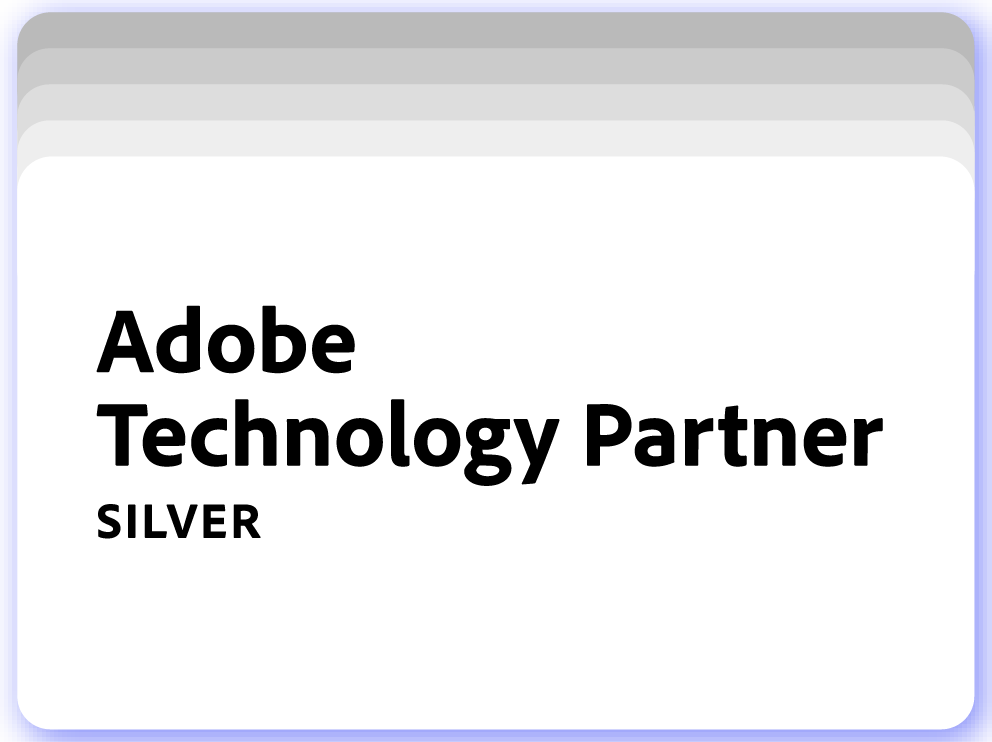



60-day Money Back
Extensive 60-day money-back period. You love it or get a full refund no questions asked.
Extensive Support
Mageplaza provides support 16 hrs/day, 5.5 days/week to guarantee the seamless operation of our extensions on your store.
Install via Composer
ESimple installation via composer helps you save time and eliminates technical issues during future updates.
Frequent Updates
Intensive update roadmaps ensure great performance, bug-free, highly compatible, and innovative extensions.