Change Store Email Addresses - Mageplaza
How to Configure the Pagination Controls in Magento 2
Vinh Jacker | 06-16-2016

The Pagination Controls provides another way to display the product listing. You can set the number of links that appear in the control, and configure the Next and Previous links. To show the pagination link, it is required when the number of products that need to be shown is greater than the permitted amount in the product list settings.
After setting the pagination control, your customers can get the control at the top and bottom of the product list. Thus, Configuring the Pagination Controls is one of the smart ways to make the performance of your site more professional. Moreover, if customers do not want to keep scrolling to explore items, this would definitely improve their experience.
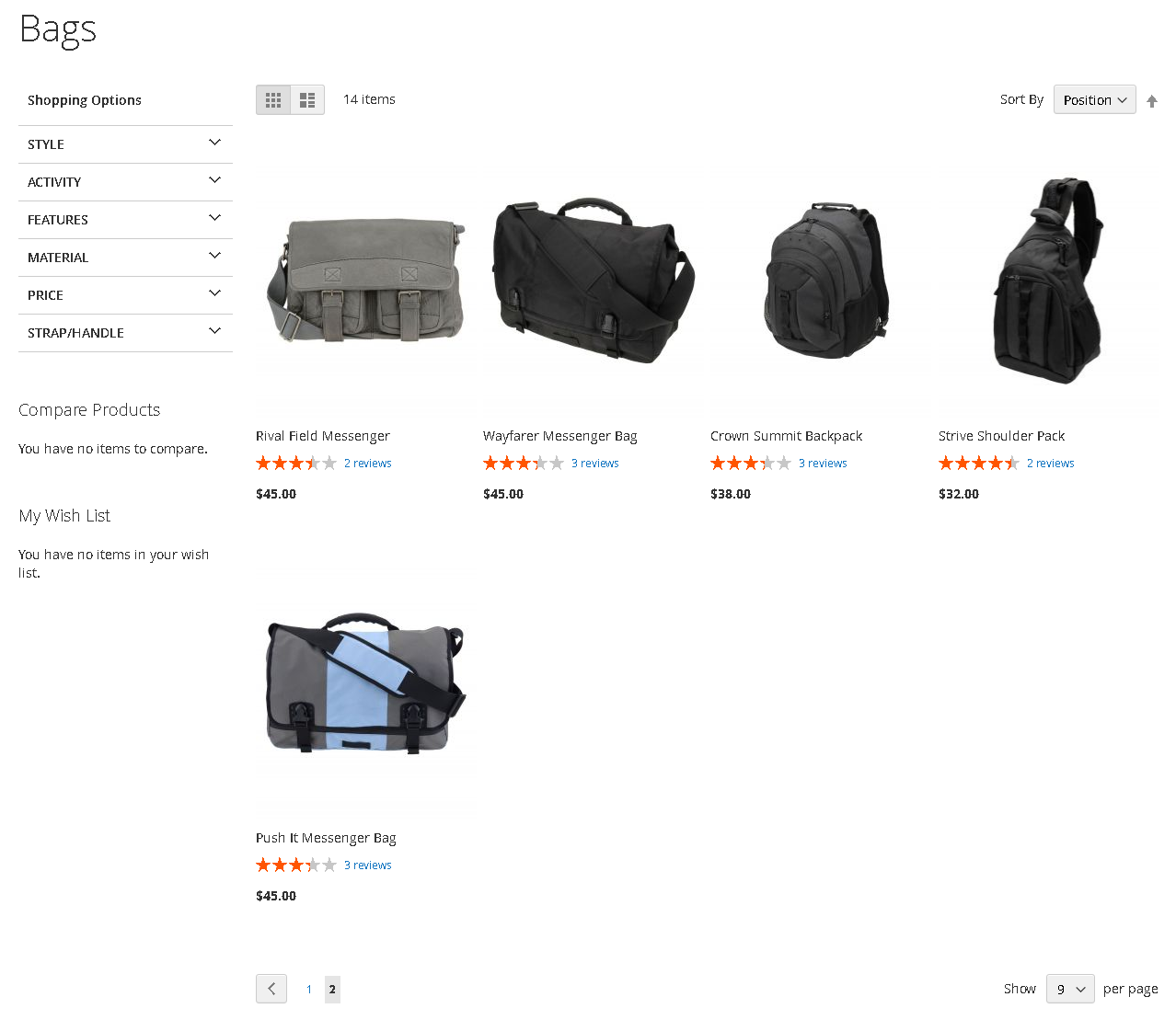
Now, please take a look at these 3 steps to set up Pagination Controls in Magento 2.
3 Steps to Set up the Pagination Controls in Magento 2
- Step 1: Log in to your Magento 2 backend
- Step 2: Set up pagination controls
- Step 3: Save configurations and check result on storefront
Step 1: Log in to your Magento 2 backend
Magento 2.0
- On the Admin sidebar, Stores > Settings > Configuration.
Magento 2.1 or above
- On the Admin sidebar,
Content > Design > Configuration > Select your current theme >.
Step 2: Set up pagination controls
- On the left panel, under
General, selectDesign. -
Open the
Paginationsection, and do as the following: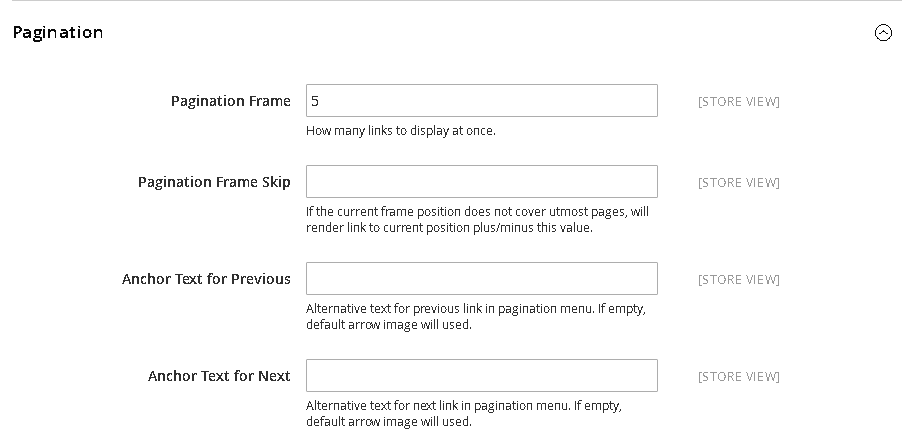
- In the
Pagination Framefield, enter the number of links that will be shown in the pagination control. - In the
Pagination Frame Skipfield, enter the number of links that are skipped ahead before showing the next set of links in the pagination control. For example, you insert the number 4 in this field, the last link of the previous set is the first link of the next set of link. - In the
Anchor Text for Previousfield, write the text that will display along with the Previous link. If the field is empty, apply the default arrow for that. - In the Anchor Text for Next field, write the text that will display along with the Next link. If the field is empty, apply the default arrow for that.
- In the
Step 3: Save configurations and check result on storefront
Save Config to complete.
Types of Pagination Controls
Magento 2 provides several types of pagination controls, allowing developers to choose the most suitable option for their storefront. The main types of pagination controls in Magento 2 include:
Default Pagination: Magento 2 comes with a default pagination style that includes page numbers, next and previous links, and the ability to jump to the first or last page.
Infinite Scroll:Infinite scroll is a modern approach to pagination where more items are loaded automatically as the user scrolls down the page. This provides a seamless and continuous browsing experience.
Load More Button: Similar to infinite scroll, the load more button approach allows users to load additional items by clicking a “Load More” button instead of navigating through traditional pagination links.
Ajax Pagination:Ajax pagination involves using asynchronous requests to load the next set of items without refreshing the entire page. This results in a smoother and faster user experience.
Custom Pagination: Developers have the flexibility to create custom pagination controls based on specific requirements. This could involve designing a unique pagination style or integrating third-party pagination libraries.
The choice of pagination control depends on the design preferences, user experience goals, and the nature of the content being paginated.
Benefits of Pagination Controls
- Clear positioning: Customers can remember the place of the items they have found with ease, so they are more likely to return to it when needed to.
- Good conversion: They can easily jump to the suitable results, hence they tend to stay longer.
- Reduce frustration: The infinite scrolling may seem too much for visitors, as they will feel like forever with some long item lists.
Thanks to these amazing benefits, customers can estimate better how long they will have to spend to scroll through the whole list. Also, online stores are able to create lists of search results effectively, providing clearer guidance for shoppers.
FAQs
1. What types of pagination controls are available in Magento 2?
Magento 2 provides various pagination controls, including default pagination with page numbers, infinite scroll, load more button, Ajax pagination, and the option for custom pagination. Merchants can choose the type that best suits their design and user experience goals.
2. Can I customize the appearance of pagination controls in Magento 2?
Yes, Magento 2 allows for the customization of pagination controls. Merchants and developers can modify the pagination style, layout, and behavior by editing the theme files or using the admin panel settings. Custom CSS and JavaScript can also be applied for further customization.
3. What is Ajax pagination in Magento 2?
Ajax pagination in Magento 2 involves using asynchronous JavaScript and XML (Ajax) requests to load the next set of items without refreshing the entire page. This results in a seamless and faster user experience, as only the content within the pagination container is updated.
4. How can I implement infinite scroll in Magento 2?
Implementing infinite scroll in Magento 2 typically involves customizing the theme and incorporating JavaScript libraries or coding to load more items as the user scrolls down the page. Extensions and custom development can be used to achieve this functionality.
5. Are there any performance considerations with certain pagination types?
Yes, performance considerations may vary depending on the pagination type. For example, infinite scroll and Ajax pagination can enhance user experience but may require additional server resources. It’s essential to test and optimize the chosen pagination control for performance in a specific Magento 2 store.
The bottom line
Configuring the Pagination Controls in Magento 2 allows customers to experience a neat and friendly product listing page because items are now listed in various pages instead of a long one. By using the pagination, Magento 2 stores easily retain customers and convert them at a higher rate. You can follow the above instructions to create it for your store, and in case of any queries, please contact us.
Related topics









