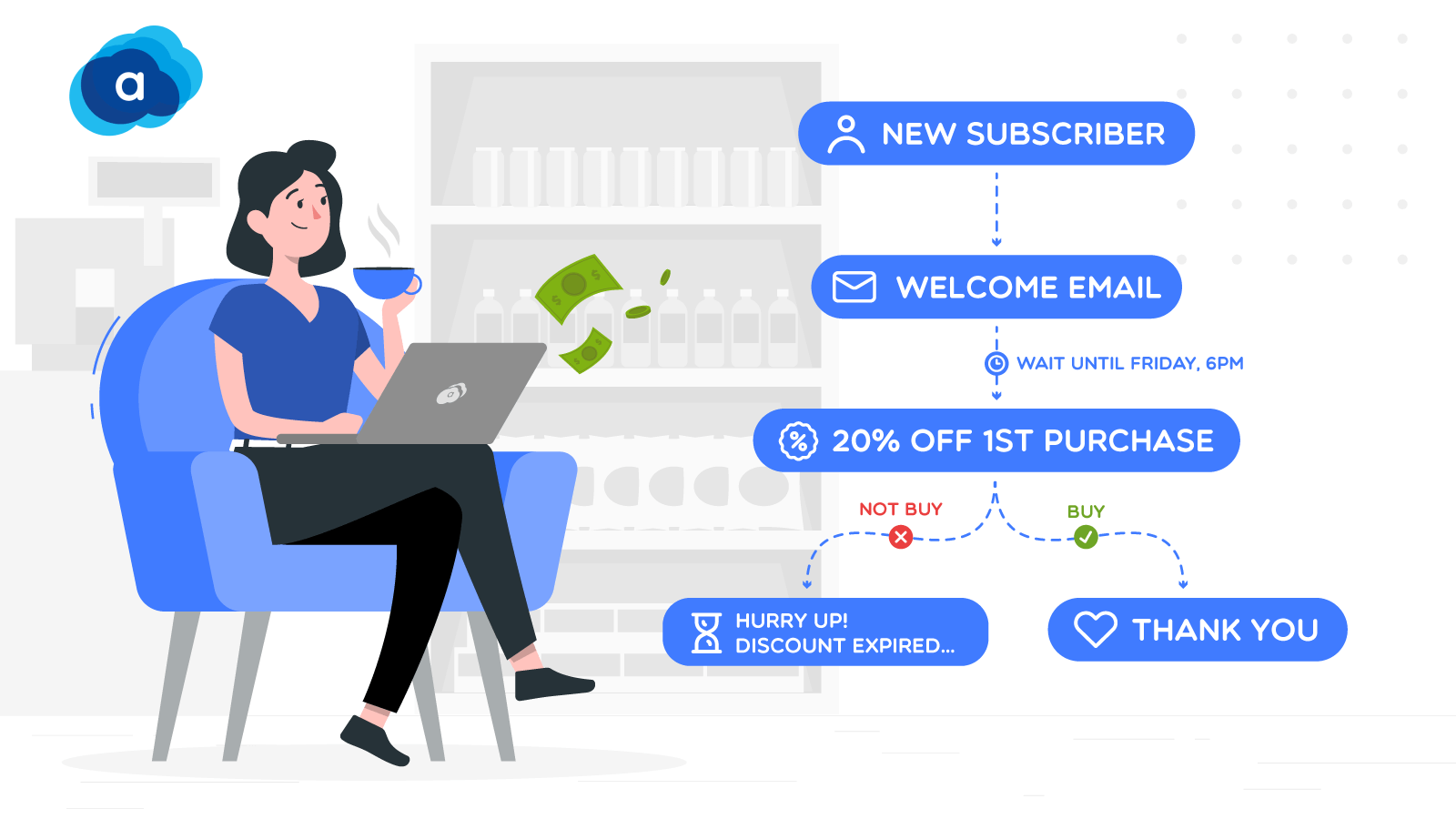How to Activate SEPA payment methods on banks in Odooo
With a big catalog of 224+ extensions for your online store
By signing a mandate, which represents the authorization you need, a customer automatically lets you withdraw money from their account. This gives you the authority to do so. When an invoice is created in Odoo for a customer who already has an active mandate on the date of the invoice, the automatic payment will be made when the invoice is validated.
This occurs when an invoice is created in Odoo for a customer who already has an active mandate on the date of the invoice. If this is the case, all you will need to do to get money is create a SEPA Direct Debit (SDD) XML file that contains this activity and send it to your bank. This will be all that is required of you to receive payment.
You have the option of using SEPA requirements as a payment method whenever you are making a payment in Odoo. At the end of the day, you will be able to produce the SEPA file that contains all of the bank wire transactions, and then you will be able to submit it to the bank. That’s why in today’s tutorial, we will show you how to activate SEPA payment methods on banks in Odoo!
Table of contents:
- Reasons to Activate SEPA payment methods on banks in Odoo
- How to Activate SEPA payment methods on banks in Odoo
- Conclusion
Reasons to Activate SEPA payment methods on banks in Odoo
The Single Euro Payments Area, or SEPA for short, is a project of the European Union to integrate monetary transactions to make euro-denominated bank transfers more straightforward. You can automate bank wire transfers using SEPA, which allows you to transmit payment instructions to your bank.
There are now 36 states that are members of SEPA:
- 27 of which are countries that are part of the European Union (e.g., Spain, France, Germany, and Italy).
- The European Free Trade Association is comprised of four different nations (Liechtenstein, Norway, Iceland, and Switzerland).
- There are four that are considered to be microstates that have unique monetary agreements with the EU (Vatican City, San Marino, Monaco, Andorra).
- Despite the fact that it is in the process of leaving the EU, the United Kingdom is still considered to be a member of SEPA, and it is anticipated that this will be the case even after it has formally left the EU.
In the event that you have previously utilized SEPA payments, it is possible that you have been informed about the restriction of €50,000 that applies to transfers. As a result of the new laws, this ceiling has been lifted, and banks are now only allowed to charge the same amount for big SEPA payments as they would for a domestic transfer. Before initiating a SEPA transfer of more than 50,000 Euros, you should get the details of the fees involved from your financial institution by consulting with them beforehand. Some financial institutions interpret this as a SWIFT transfer, resulting in fairly significant fees being assessed. Instead of making one huge transfer, it could be more cost-effective to break up the payment into smaller installments of 50,000 euros each.
How to Activate SEPA payment methods on banks in Odoo
Step 1: Install the required module
Odoo allows you to use SEPA criteria whenever you make a payment. Finally, you will be able to compile the day’s wire transactions into a single SEPA file for submission to the bank.
The standards defined in the SEPA Credit Transfer ‘pain.001.001.03’ are adhered to by default in the file. The banking industry adheres to this well-established norm. Other forms, such as “pain.001.001.03.ch.02” for Switzerland and “pain.001.003.03” for Germany, are utilized by businesses located in Switzerland and Germany, respectively.

Once your financial institution has completed the transactions, you will be able to import the account statement into Odoo instantly. The SEPA orders that you have given to your bank will be matched up with your real bank statements by the bank reconciliation procedure in a flawless manner.
Step 2: Activate SEPA payment methods in banks
You may configure your bank journal by going to the accounting dashboard and clicking on the arrow next to the drop-down menu on your bank journal. To add SEPA Credit Transfer as a payment method, if it is not already there, navigate to the page labeled Outgoing Payments and add it there.

In the Journal Entries tab, you must ensure that you give both the IBAN account number (since domestic account numbers won’t work with SEPA) and the BIC (bank identifying code).
Step 3: Registering payments
You can register, and payments to vendors can be made via SEPA. To accomplish this, navigate to Accounting and then to Vendors, and then to Payments. When you are putting together your payment, be sure you use SEPA Credit Transfer as the payment method.
When using SEPA to make a payment to a supplier for the first time, you will be required to fill in the “Recipient Bank Account” section with the bank name, IBAN, and BIC numbers (Bank Identifier Code). Odoo performs an automated check to ensure that the correct IBAN format is used.

It is possible to choose a different bank account to use for payments to this vendor in the future, despite the fact that Odoo will automatically propose the account to use.
After your payment has been processed, it is imperative that you verify it immediately. Alternatively, you may pay vendor bills straight from the bill itself by clicking the Register Payment button that is located at the top of a vendor bill. The payment is now immediately connected to the bill, and the two will be instantly reconciled with one another. The form itself has not changed.
Conclusion
We hope this tutorial will help you understand how to activate SEPA payment methods on bands in Odoo. Transfers made through SEPA often cost the same amount as those made using a domestic bank here in the United Kingdom, which means that they are typically cost-free. However, if your bank also charges you an additional price to make local bank transfers within the same nation, they may also charge you an additional fee to conduct SEPA transactions. The cost of the SEPA transfer may be paid in full by the receiver of the funds, or it may be split between the sender and the recipient of the funds, depending on the policies of your bank.
A payment system like this is sometimes referred to as “shared costs” (SHA for short). In the event that more than one currency is involved, there is a possibility that an additional currency conversion fee will apply. If you want to send money from the United Kingdom to another country in the European Union, for instance, you will need to have your pounds sterling changed into euros. Because of this, additional bank fees may be incurred; thus, before accepting a SEPA transfer denominated in a foreign currency, you should confirm this information with your financial institution.
Increase sales,
not your workload
Simple, powerful tools to grow your business. Easy to use, quick to master and all at an affordable price.
Get StartedRecent Tutorials

Change Store Email Addresses

Fix Magento 2 'Invalid Form Key. Please refresh the page'

Magento 2 Search Settings: Default Magento vs Mageplaza AJAX Search
Explore Our Products:
Stay in the know
Get special offers on the latest news from Mageplaza.
Earn $10 in reward now!