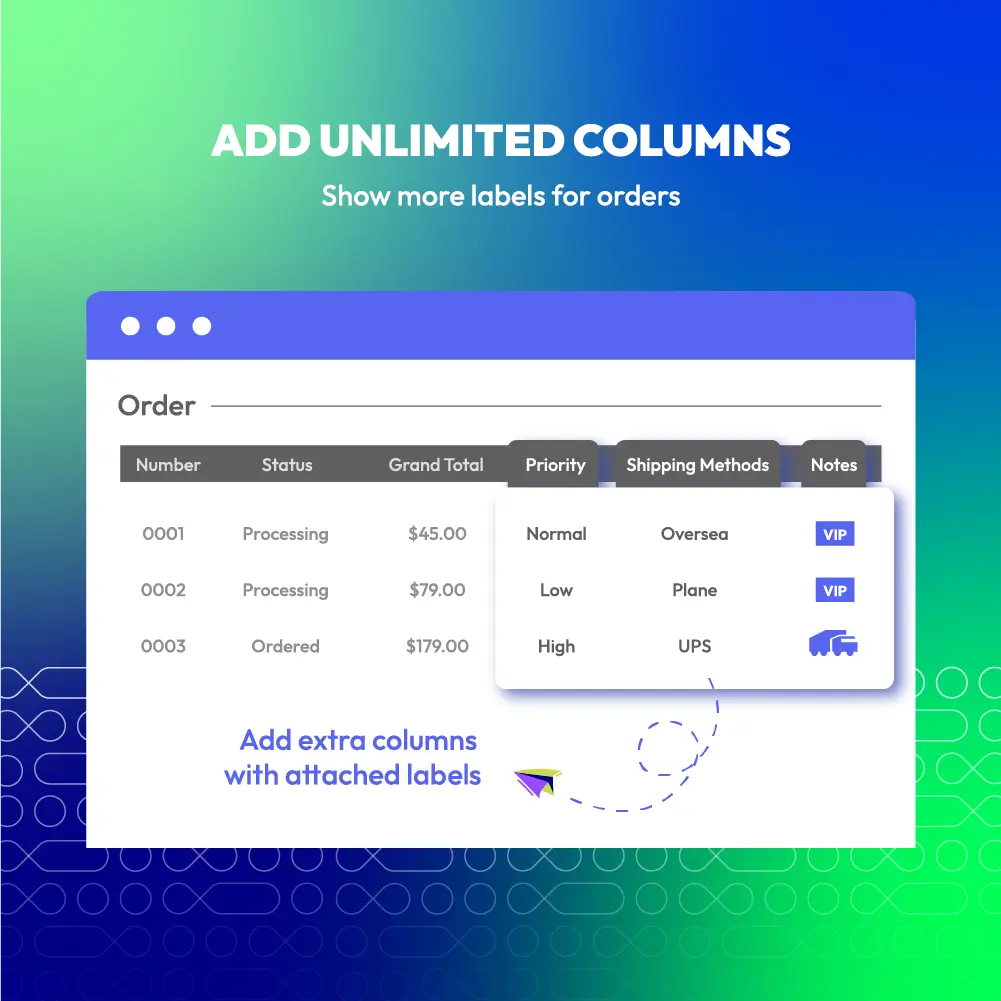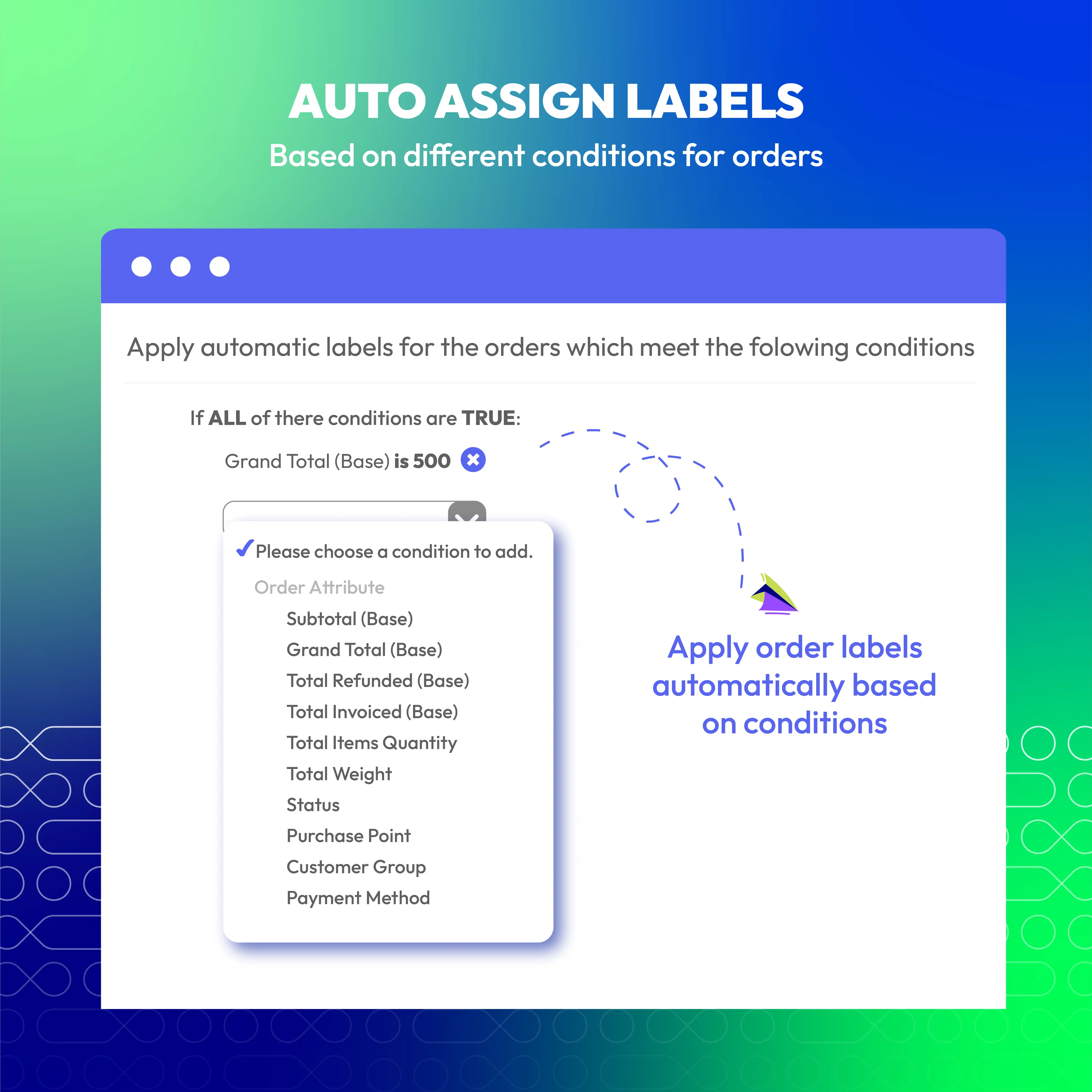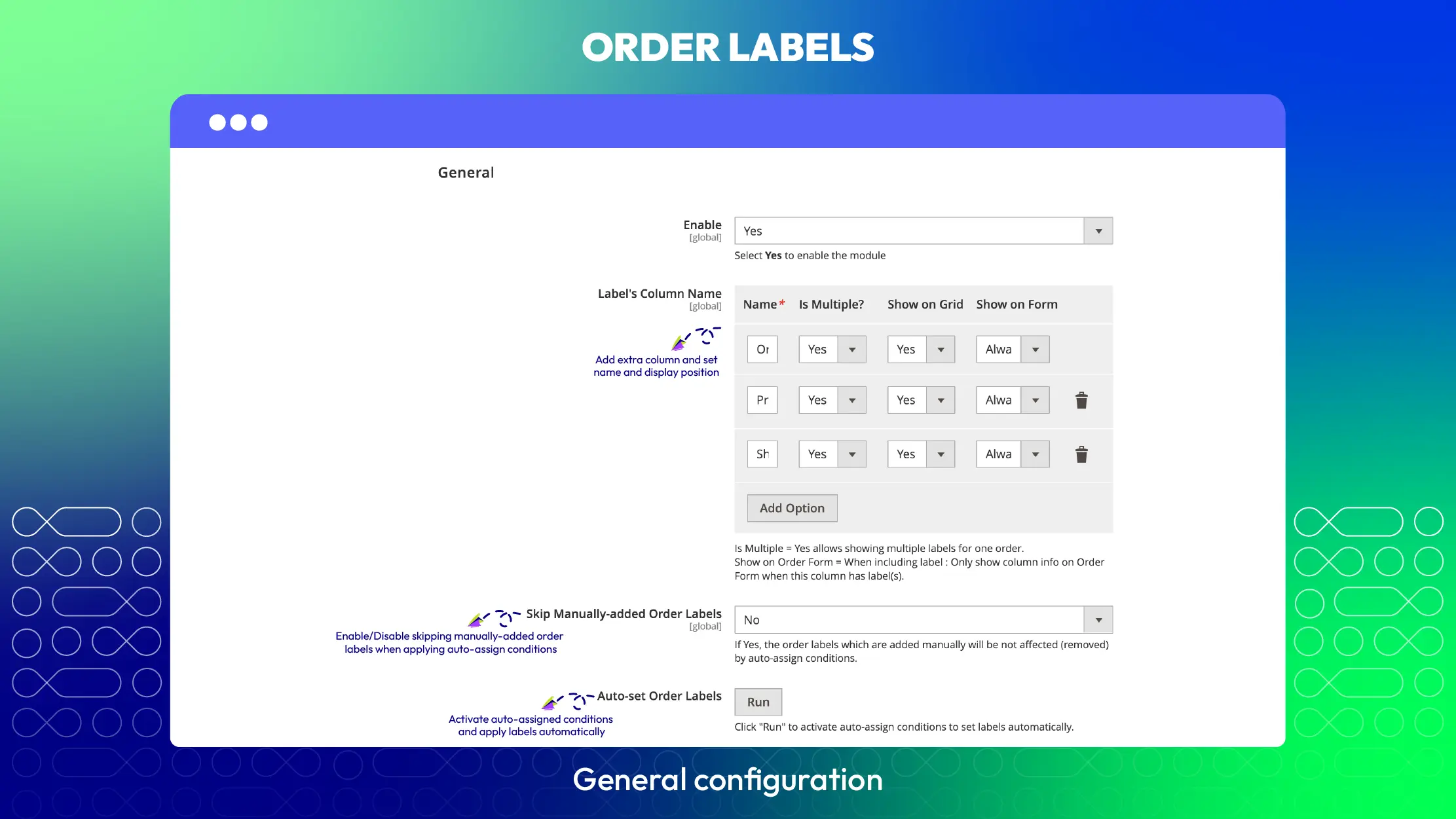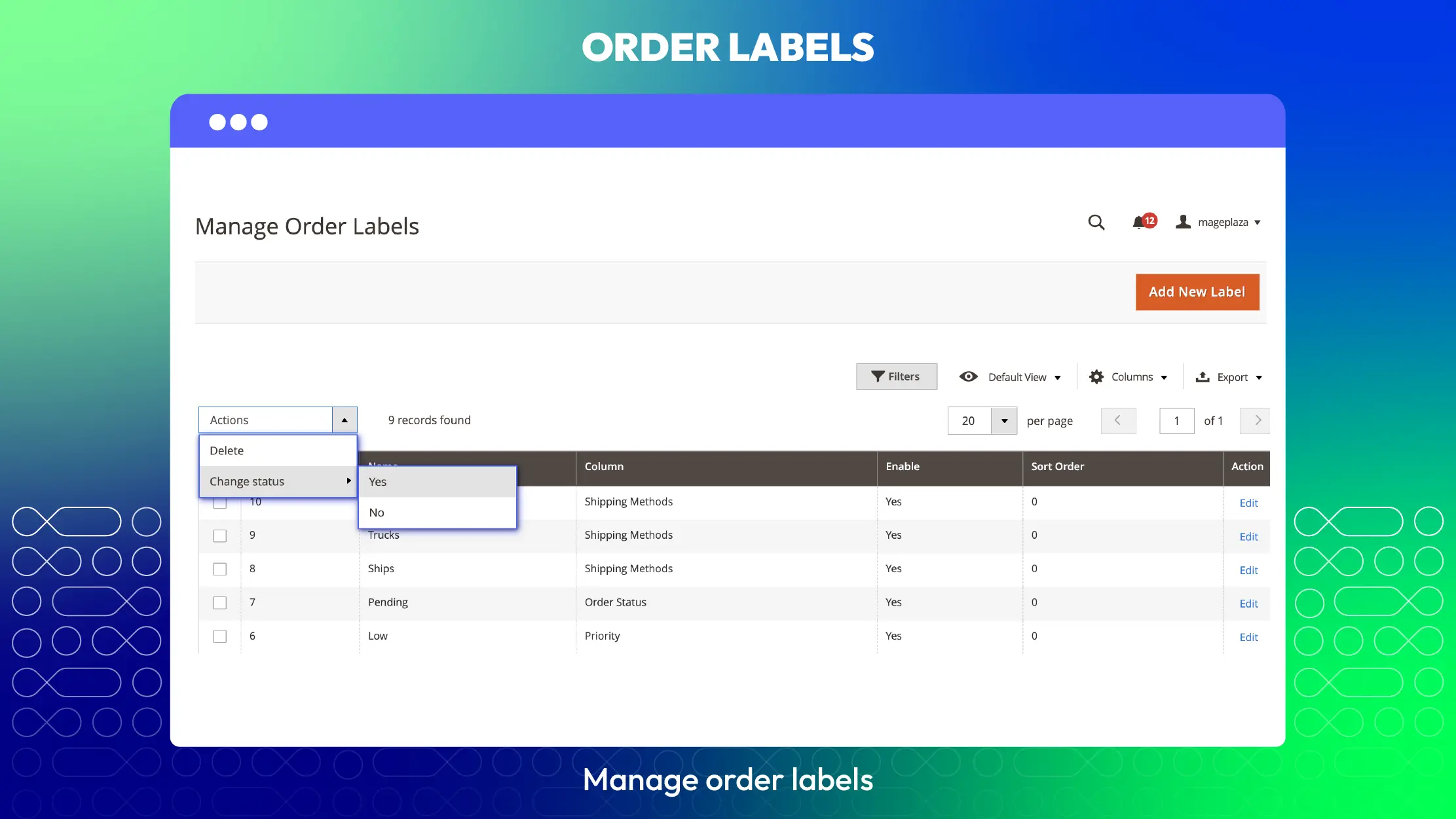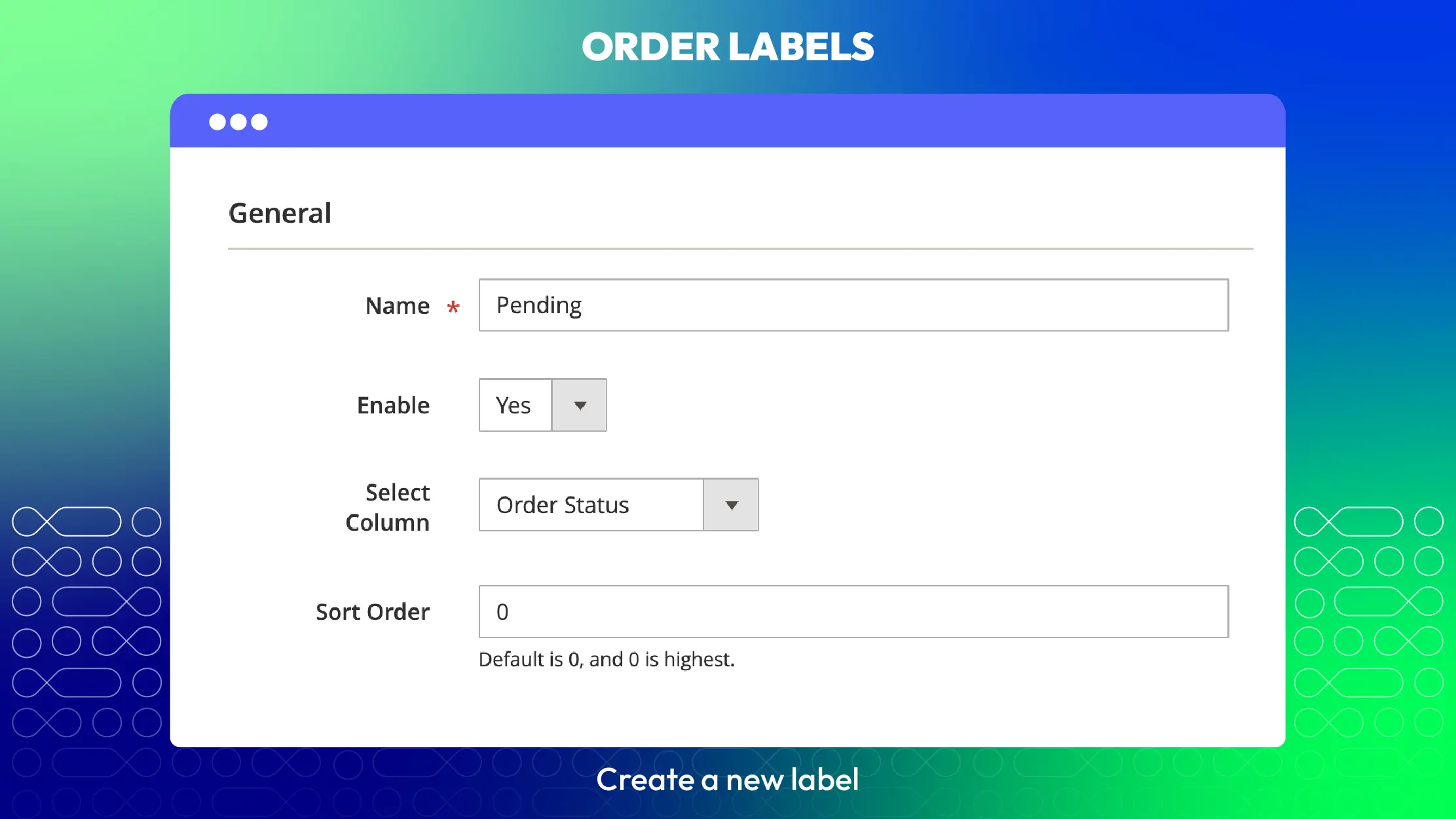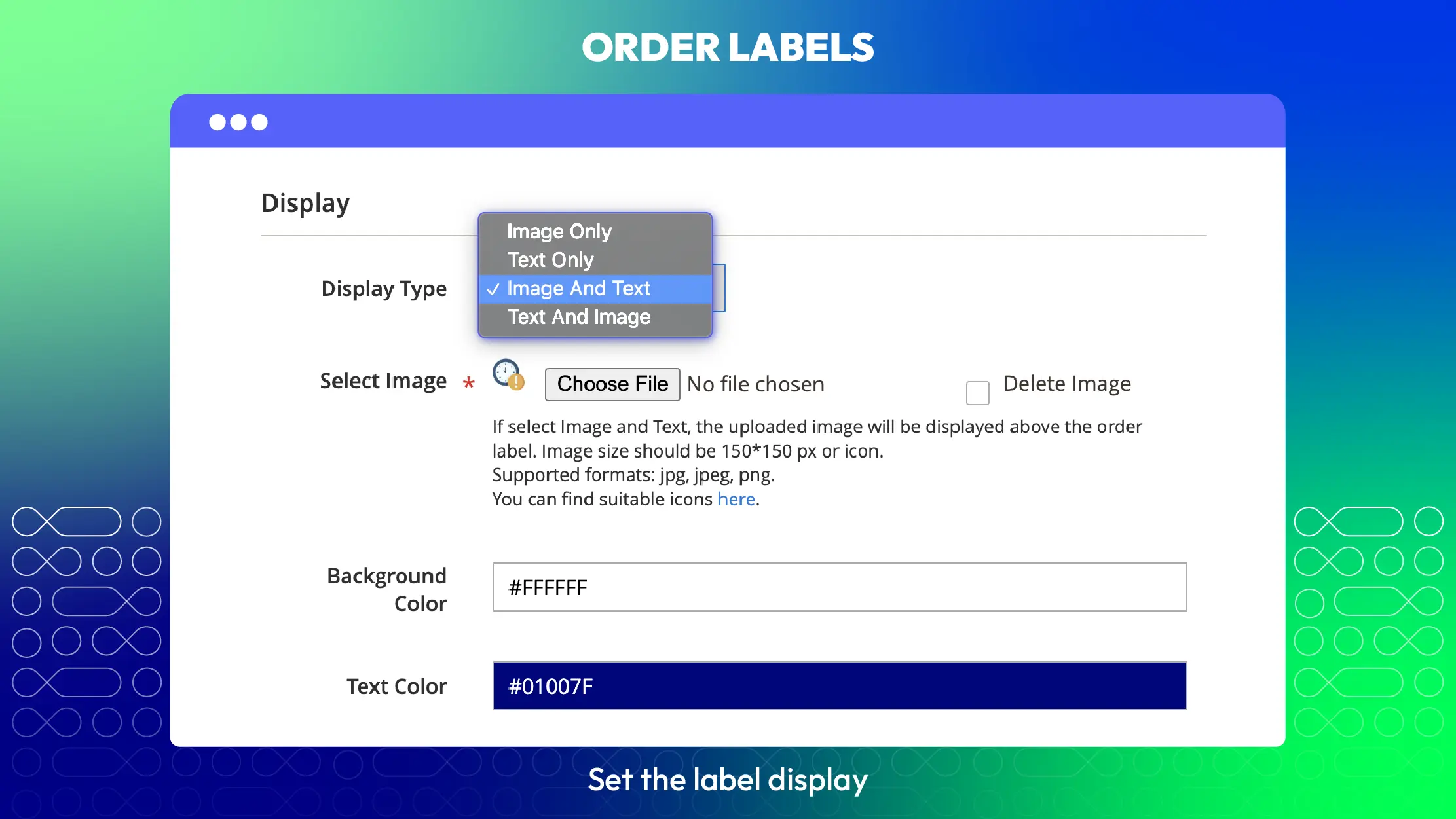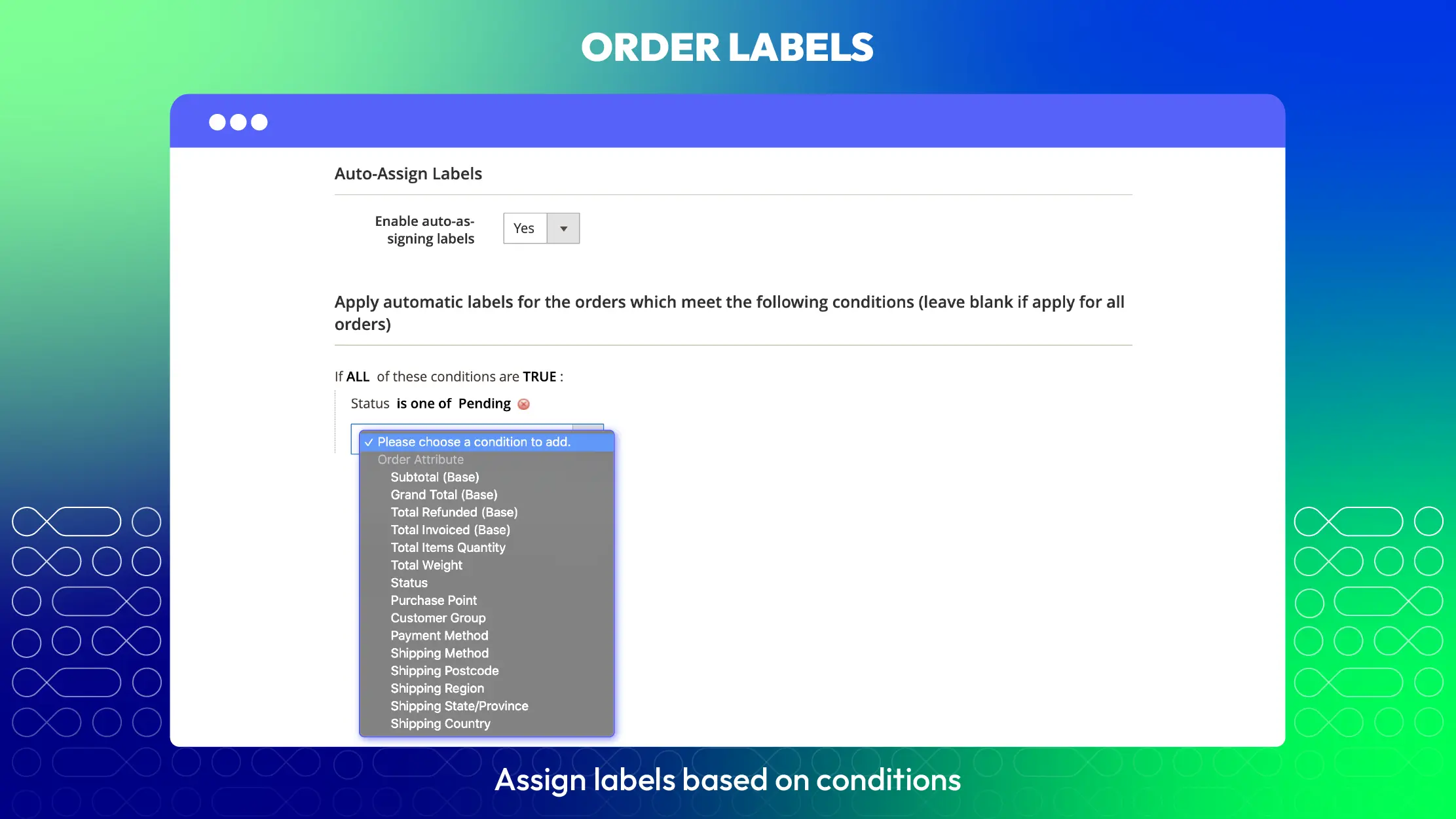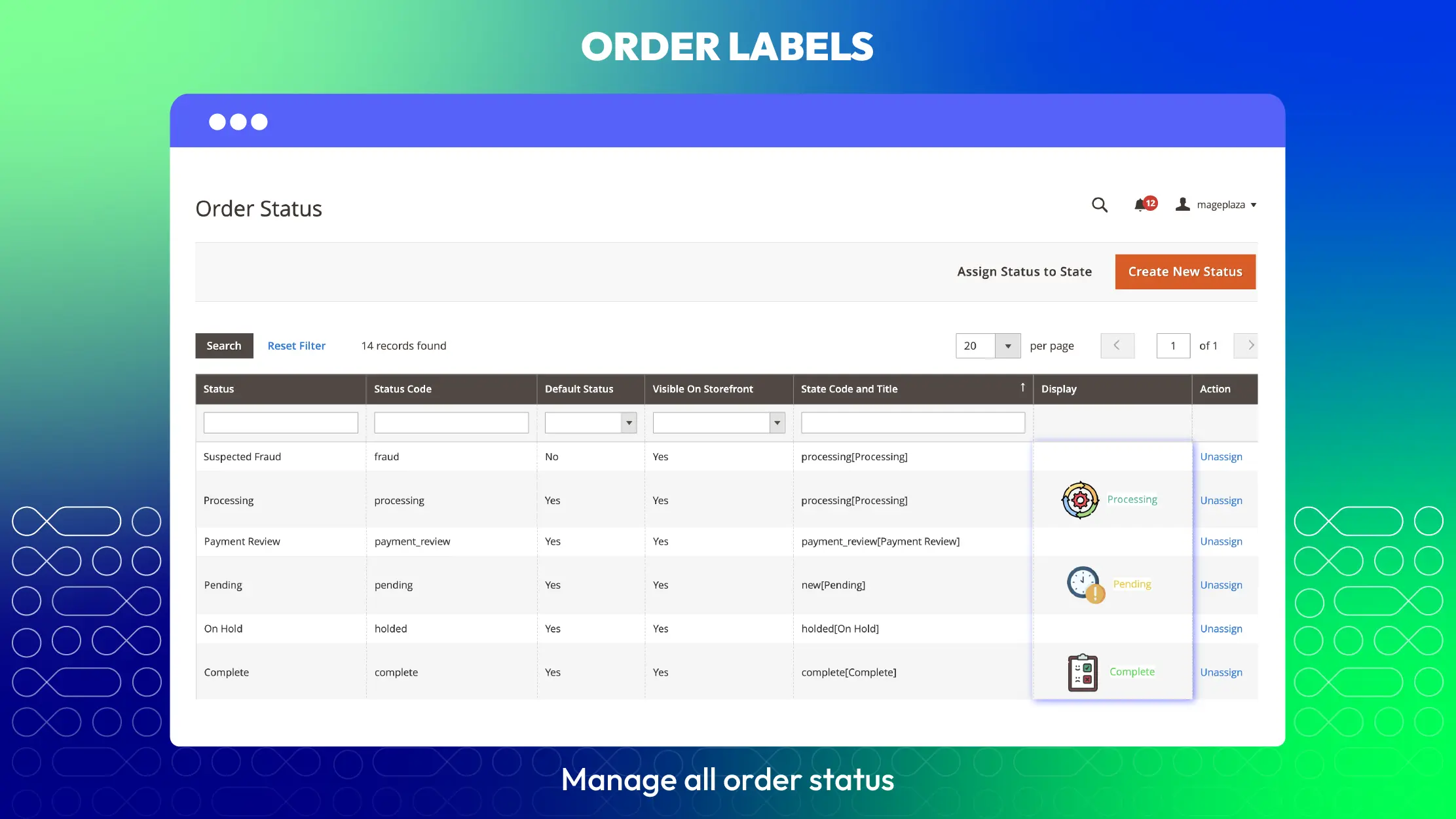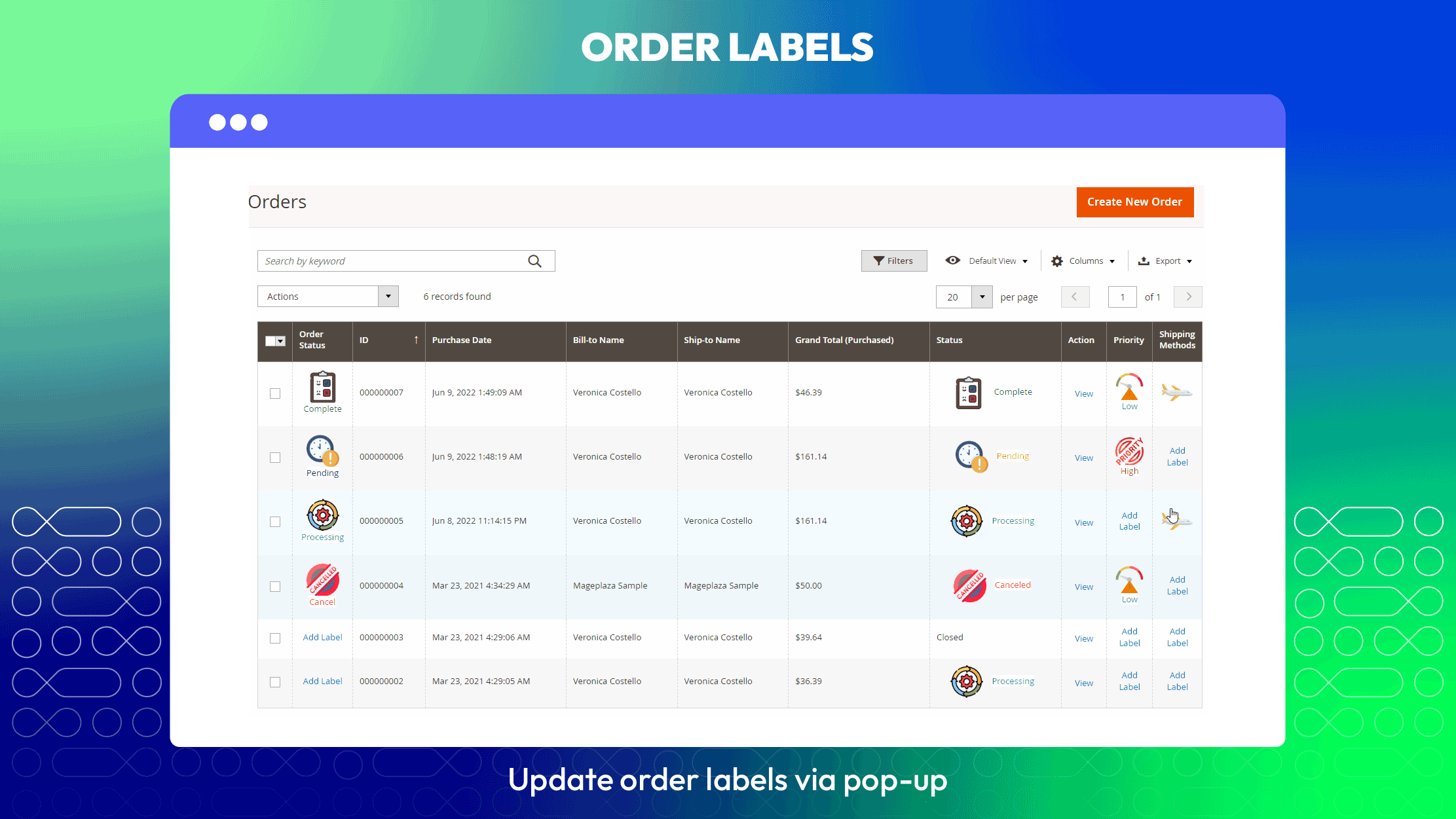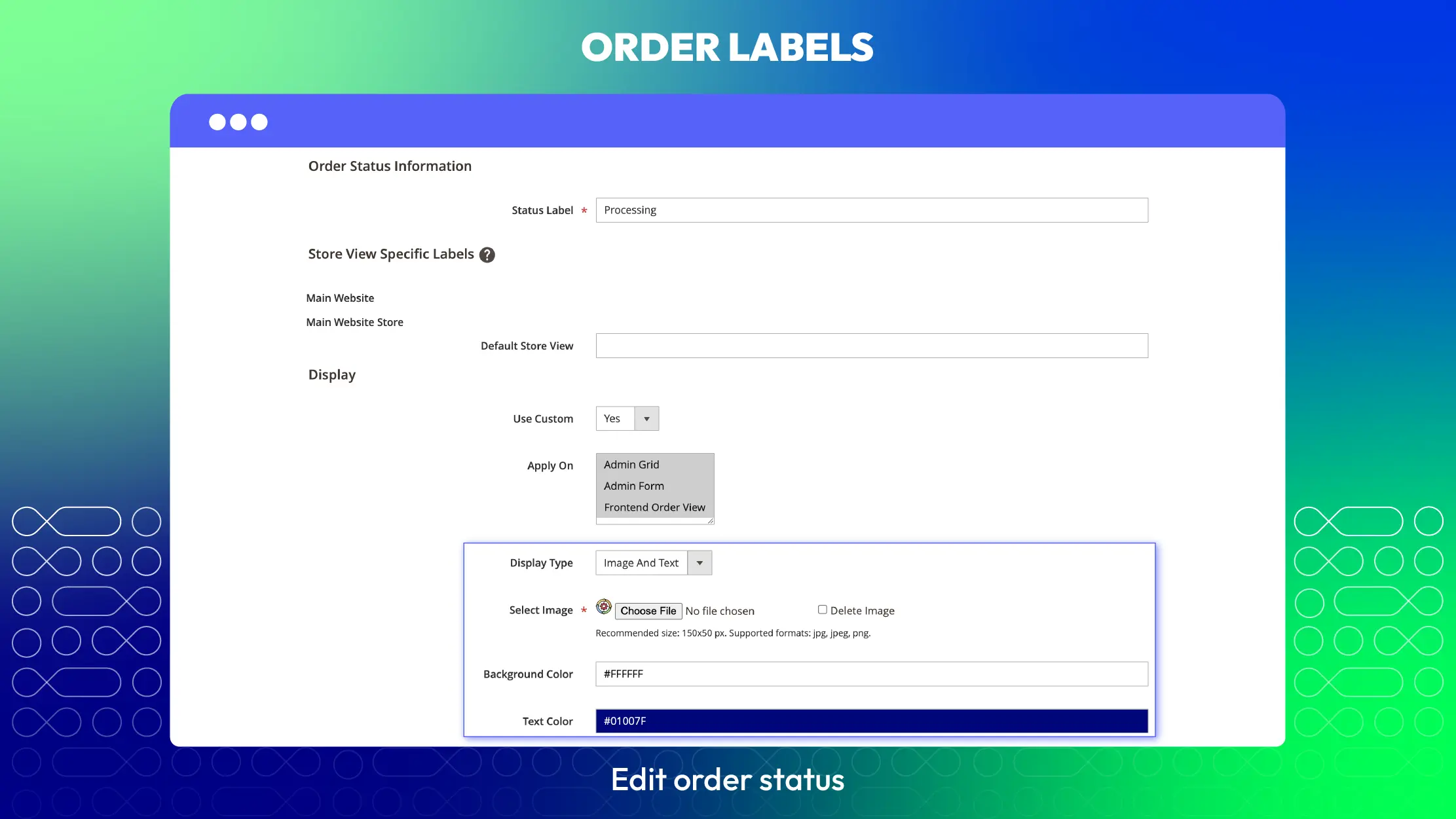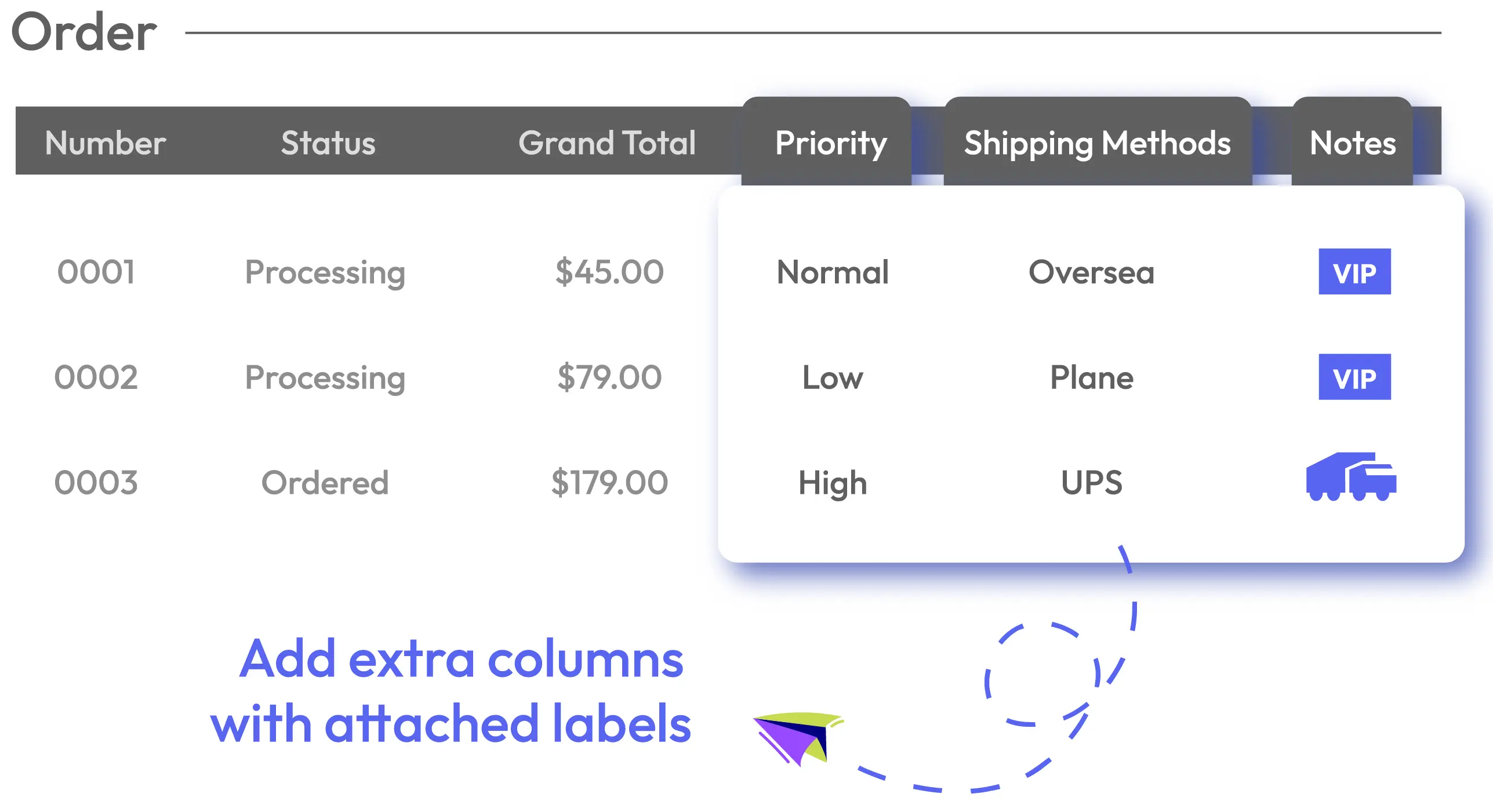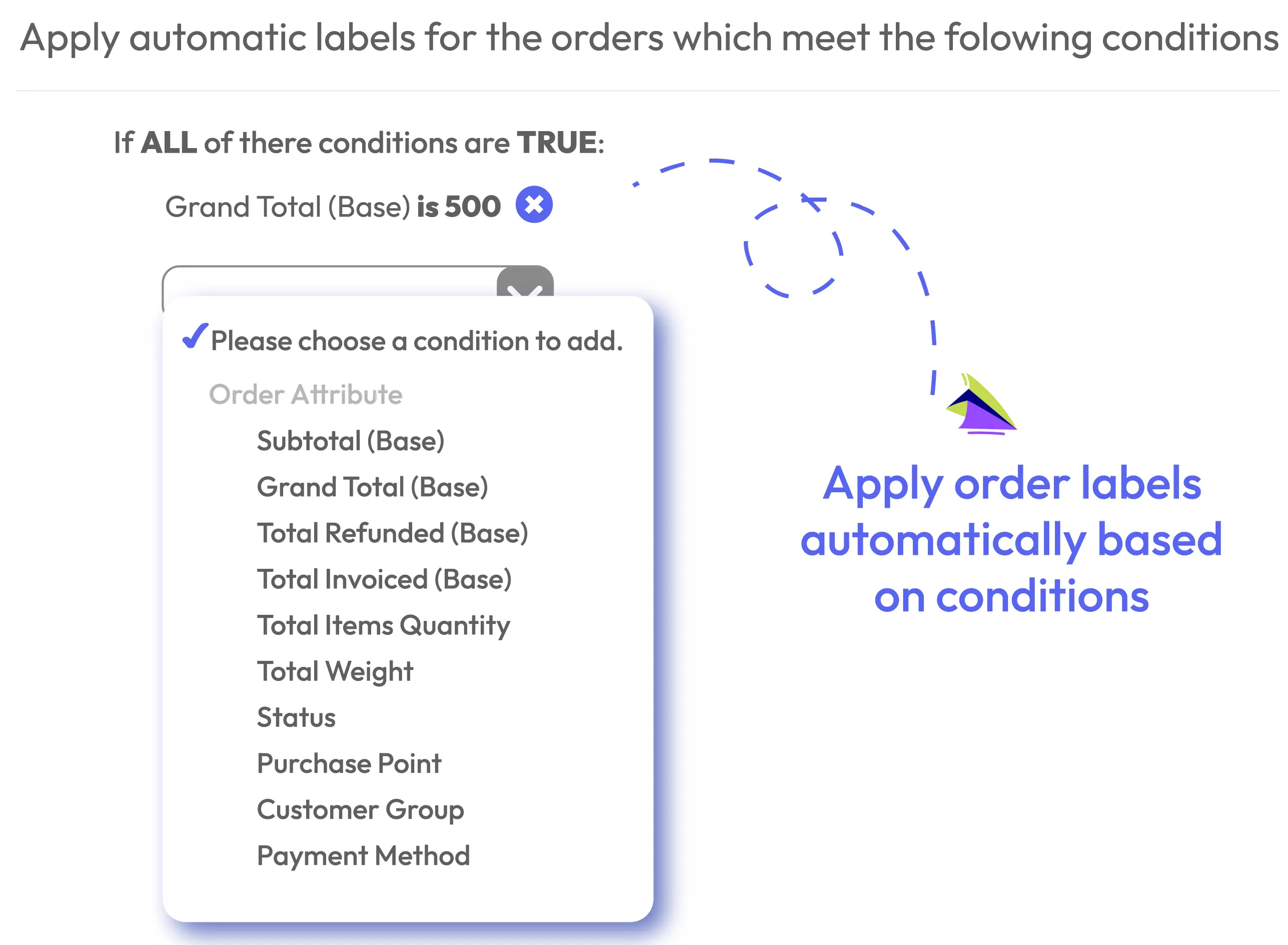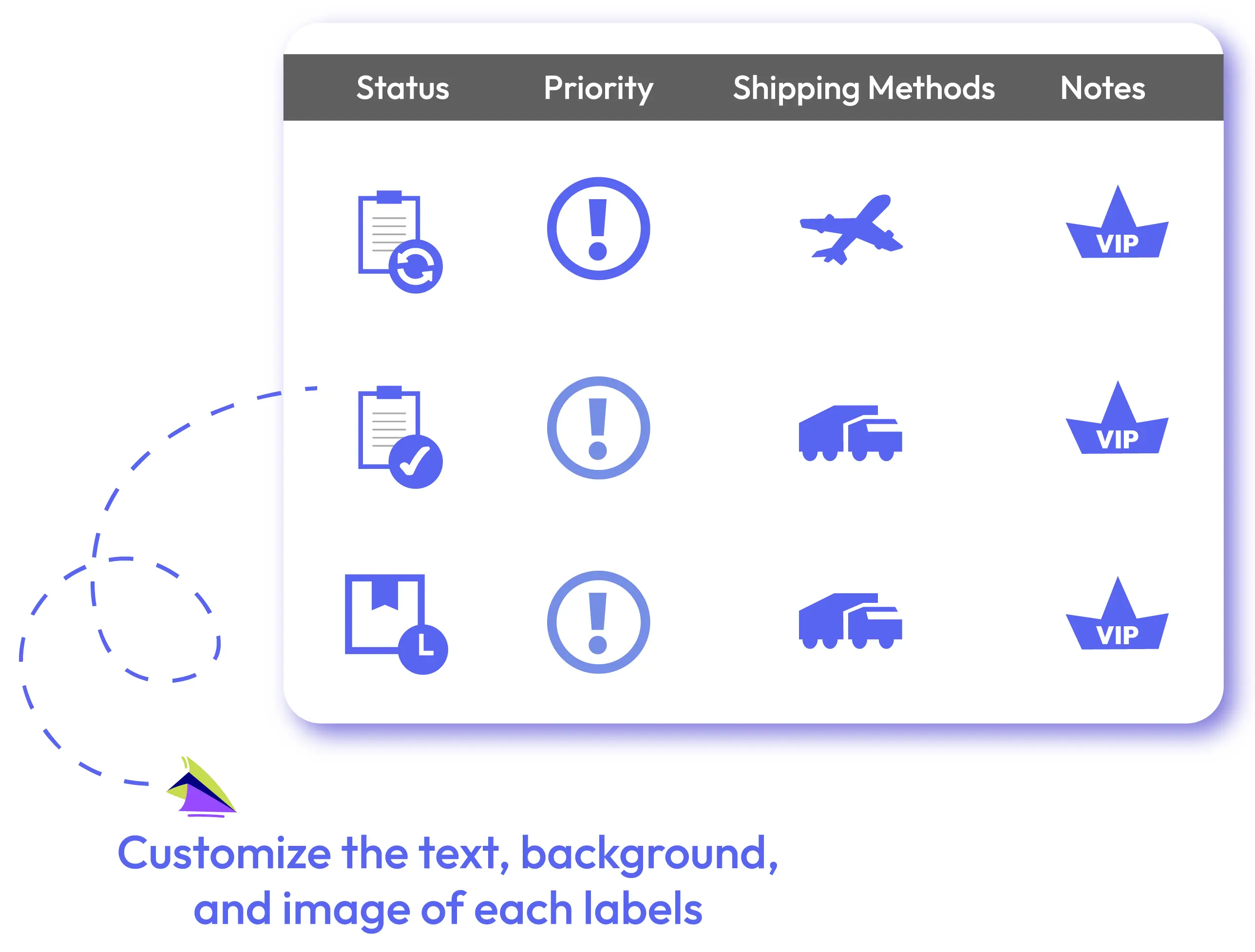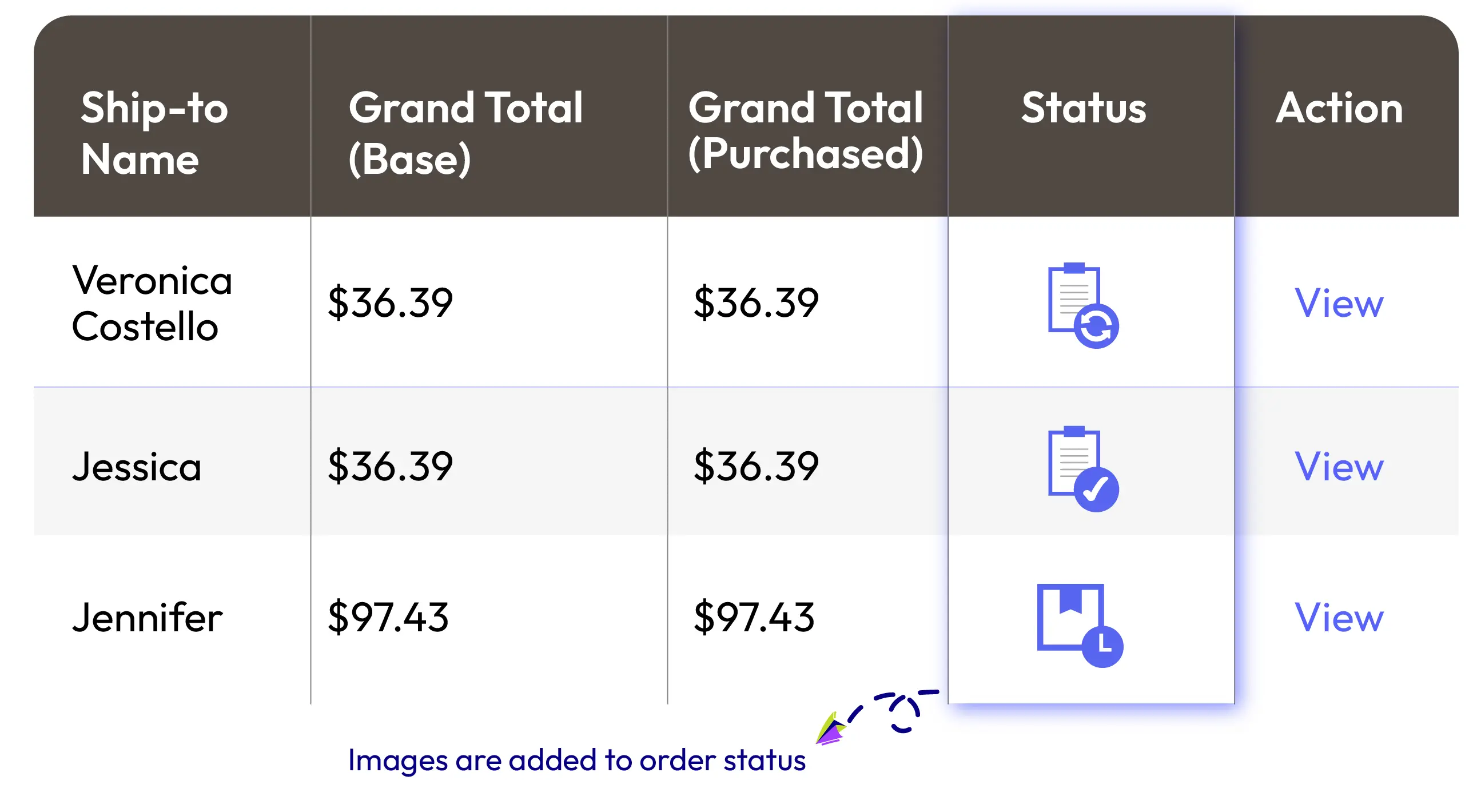Magento 2 Order Labels extension
v4.0.5Magento 2 Order Labels extension allows adding extra columns, then auto-assigning labels with colorful images or any icons to orders at the backend order grid. Order Labels helps to clarify the orders recorded at the admin backend with better information and illustration.
- Compatible with Hyva theme
- Need API/GraphQL for Magento 2 Order Labels? Chat now
- Compatible with Magento 2.4.6
- Add unlimited columns at order grid
- Auto-assign labels for orders by conditions
- Beautify order labels by lively icons
- Attach images to order status labels
- Update labels via pop-ups
- Set the display order for each label
- Apply multiple labels for one order
- Works well with Magento 2 store locator extension , Magento 2 store pickup extension .
Problems
With the configuration of Magento 2 Default, admins are not allowed to create more column to fill in other information of orders at the order grid. The store lacks space to add more necessary information at order grid. When stores have many orders and collect various order specifications, they would like to show it out to the order grid to quickly view and notice.
With Magento 2 Default, notes, flags, or any images are unable to add. The content of each available column is not able to modify with icons. The store can also miss the important/urgent orders due to not having any special remarks. Another issue is that when stores have a lot of orders, it is demanding to give priority levels for processing. This requires some extra noting tools to highlight and remarks to manage the important or urgent orders well.
Solutions
- Add unlimited columns to include order information
- Add remarks to orders to highlight easily
- Enhance working experience of store admins
- Extra columns can be added easily
- Use colorful text, any icons
- Take note and beautify order grid
Add unlimited columns at order grid
Magento 2 Order Labels allows store admins to add extra columns to order management grid at the admin backend. These columns will contain the attached labels of orders.
New columns supports store admins to add a lot of labels working as notes/ remarks for orders. Besides default Magento 2 columns, store admins can add any new ones such as Priority, Notes, Shipping Methods depending on specific purposes.
This feature is really significant to online store to save and view the important information of orders conveniently.
Auto-assign labels for orders by conditions
Being included in the extra columns are order labels. Interestingly, the labels of orders can be assigned automatically based on different conditions from order attributes such as:
With the support of automatic assign-label process, admins can simplify the admin tasks and save time for other activities. The assigned labels are based on conditions so this makes sure the accuracy and unity.
Beautify order labels by lively icons
The assigned labels for each order can be beautified by colors, icons or any uploaded images.
In details, admins can set the order label as text only, image only or the mix of text and image with one click selection. The color of text, background are freely customized.
The images can be flags, badges or any icons which will works as the remarks for orders. For example, admins can set the priority levels by attaching signal icons with different colors: red, orange, blue, and so on.
Attach images to order status labels
With Magento 2 Order Labels extension, the order status now can be modified by adding icons or any images. The label of each order status can be beautified with uploaded images, colorful text and background.
For example, store admins can attach a clock icon to the "pending" status, or a check icon near "complete" status. This helps store admins can quickly recognize the current situation of orders
Pricing
Choose your suitable edition
Standard
Crafted for a great webstore start $ 99 first year
- 1-year extension updates
- 1-year support
- 60-day money-back guarantee
- Read our policies
- Supports for Magento 2 Community Edition
FAQs
There is not any limitation to the quantity of extra columns. You can freely create new columns at the admin backend.
Yes, definitely. At the Order Labels configuration, you create a new label, select display type including Image and upload any image you want.
Please go to Stories > Order Status, select any status and upload the image you want.
Firstly, you have to set the auto-assign conditions such as total, shipping info and so on. Secondly, go to General Configuration and click the Run button to activate.
No. It is the one-time payment and no hidden cost.
Yes, you definitely can! You can install Mageplaza Order Label extension as any other modules. You should follow our instruction here. Otherwise, you can buy our installation service, our experts will help you get the module installed on your website within 24 hours and solve any issues during the installation.
Yes, Order Labels is compatible with Hyva theme. However, the checkout only supports hyva-themes/magento2-theme-fallback. To learn how to enable checkout on Hyva, please follow this guide.
Mageplaza provides FREE Hyva Checkout Compatibility for all of our extensions upon requests. You can request by contacting us via email, live chat, or support ticket. Our team will respond within 24 hours and ask for details such as Order ID, extension name, Magento & Hyva versions, and any special requirements. To qualify, your module subscription must be active. If your subscription has expired, renewal is required as some older modules do not support Hyva. Additional customization requests may incur extra costs, and our team will inform you before proceeding. For assistance, feel free to reach out - we’re here to help!
Reviews (5)
Wonderful plugin
Only needs a glance to know the order status now. Wonderful plugin and great support.
GREAT SERVICE
As always - The support service is so fast and professional. We are always a Mageplaza fan. Thank you!
Worthy
Extra collums and lively designed icons are what makes this extension worthy. I really love this. And I think everyone will agree with me once they use it. Thank you.
Exciting
Good job team! The order labels make everything exciting and engaging, reduce time spent on reading in details. It's easy to understand and the guide is straightforward.
Amazing labels
Order labels help me manage orders better. I do not have to spend as much time as before reading order status thanks to these amazing labels. At first, I don't think I really need it, but now I cannot do without it.
Leave a Review
Release Notes
-
v4.0.5 (Magento v2.4.x)
11 July 2025
- Bug Fix: Fixed php8.4 compatibility issue
-
v4.0.4 (Magento v2.4.x)
31 August 2023
- Update use color picker jQuery
- Fix bug eqp
-
v4.0.3 (Magento v2.4.x)
23 June 2023
- Compatible with Magento v2.4.6
- Fixed some minor bugs
-
v1.0.6 (Magento v2.3.x)
28 December 2021
- Compatible with Magento v2.3.7
- Fixed minor bugs
-
v4.0.2 (Magento v2.4.x)
28 December 2021
- Fixed minor bugs
-
v4.0.1 (Magento v2.4.x)
06 June 2021
- Compatible with Magento v2.4.2
- Fix minor bugs
-
v1.0.5 (Magento v2.3.x)
06 June 2021
- Fix some minor bugs
-
v4.0.0 (Magento v2.4.x)
18 February 2021
- Supported Magento v2.4
-
v1.0.4 (Magento v2.3.x)
18 February 2021
- Fixed minor bugs
-
v1.0.3 (Magento v2.3.x)
17 August 2020
- Compatible with Magento v2.3.5
-
v1.0.2 (Magento v2.3.x)
14 July 2020
- Fixed grid filter error with multiple labels
-
v1.0.1 (Magento v2.3.x)
28 May 2020
- Compatible with Magento 2.3.3
- Fixed auto assign label error
- Improved code style & performance
- Fixed minor bugs
-
v1.0.0 (Magento v2.3.x)
31 May 2019
Initial Release
General Configuration
-
Enable/ Disable Order Labels extension
From the backend, stores admins can select Yes to turn on the extension. If they want to disallow this extension, they can easily select No. -
Add new columns and names
With the support of Order Labels, store admins are able to add unlimited columns and names. -
Allow/ Disallow removing manually-added labels when using auto-assign conditions
Admins can chose to skip manually-added order labels or not when applying auto-assign conditions. -
Click "Run" to activate the auto-assign conditions to set labels automatically.
One of the most striking features of Order Labels extension is auto-assign labels for orders based on different conditions.
Configure Order Labels
-
Create name for new order labels
Order Labels extension allows store admin to create a name for new order labels. -
Enable/ Disable the order labels
It is easy for store admins to allow/ disallow the order labels by selecting Yes/ No option in the backend. -
Select the columns which include new order labels
Magento 2 Order Labels support the admins to choose the column to include the order with ease. -
Set the display order for each label
By entering the number in the Sort Order field at the backend, admins can easily set the display priority for the label. -
Set the display type for the label: Image or/and text
There are many display types of the label, including Image Only, Text Only, Image And Text, and Text And Image. From which, admins can easily select the display type for the label. -
Upload the image for the label
With Order Labels module, the label of each order can be more eye-catching with uploaded images. -
Enable/ Disable auto-assign labels
At the Auto-Assign Labels configuration, store admins can select Yes/ No option to allow/ disallow auto-assigning labels. -
Set the auto-assign conditions based on order attributes
Interestingly, store admins can apply automatic labels for the orders which meet the particular conditions from order attributes. -
Add labels for order status at the Order Status grid
Order Labels extension allows admins to add many labels working as notes/ remarks for orders. Hence, online store owners can conveniently save and view the essential information of orders. - Compatible with other extensions: Order Grid, Magento Product Tags, Order Attributes, Same Order Number,
Why choose Mageplaza Magento 2 Order Labels
Mageplaza provides consistent and customer-centric extensions for your Magento 2 store.
We don't sell products for one time. We provide lifetime solutions which help our customers thrive with their businesses.




60-day Money Back
Extensive 60-day money-back period. You love it or get a full refund no questions asked.
Extensive Support Timeframe
Mageplaza provides 24/6 support (Monday to Saturday) to ensure the seamless operation of our extensions on your store.
Install via Composer
Simple installation via composer helps you save time and eliminates technical issues during future updates.
Frequent Updates
Intensive update roadmaps ensure great performance, bug-free, highly compatible, and innovative extensions.