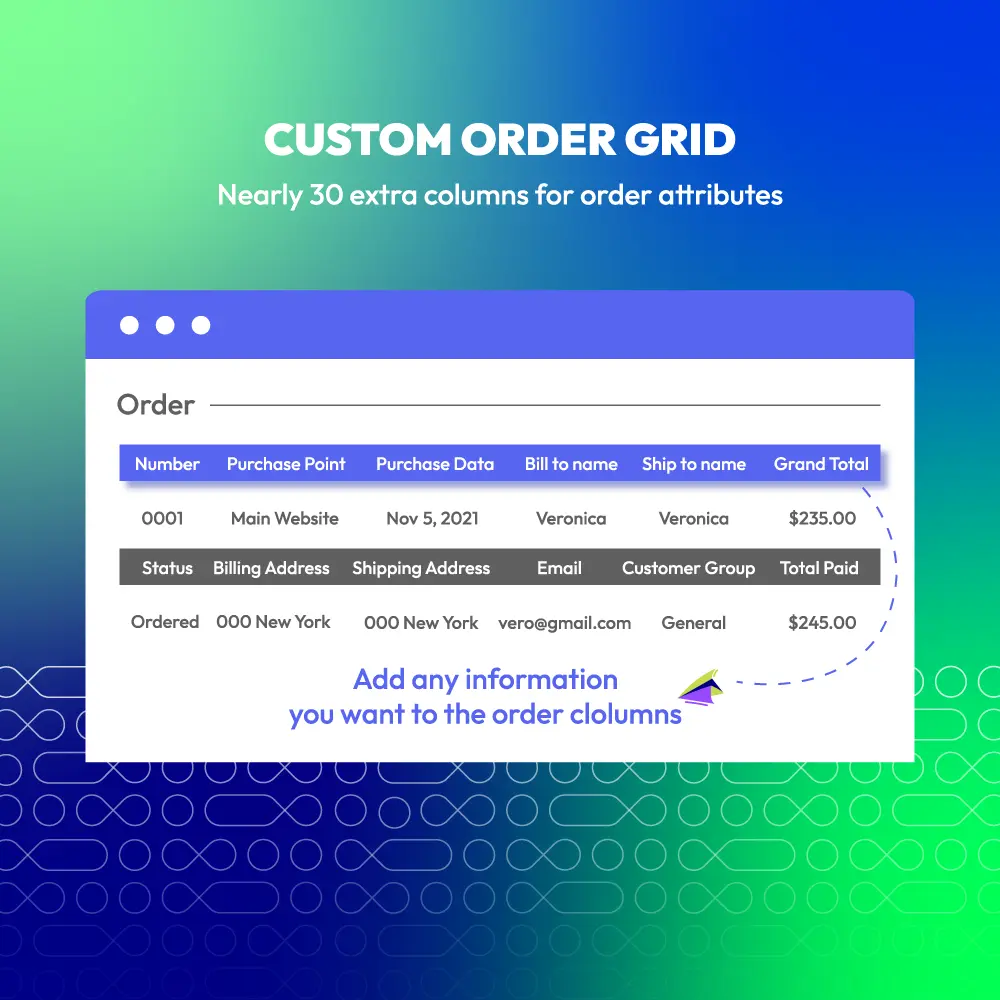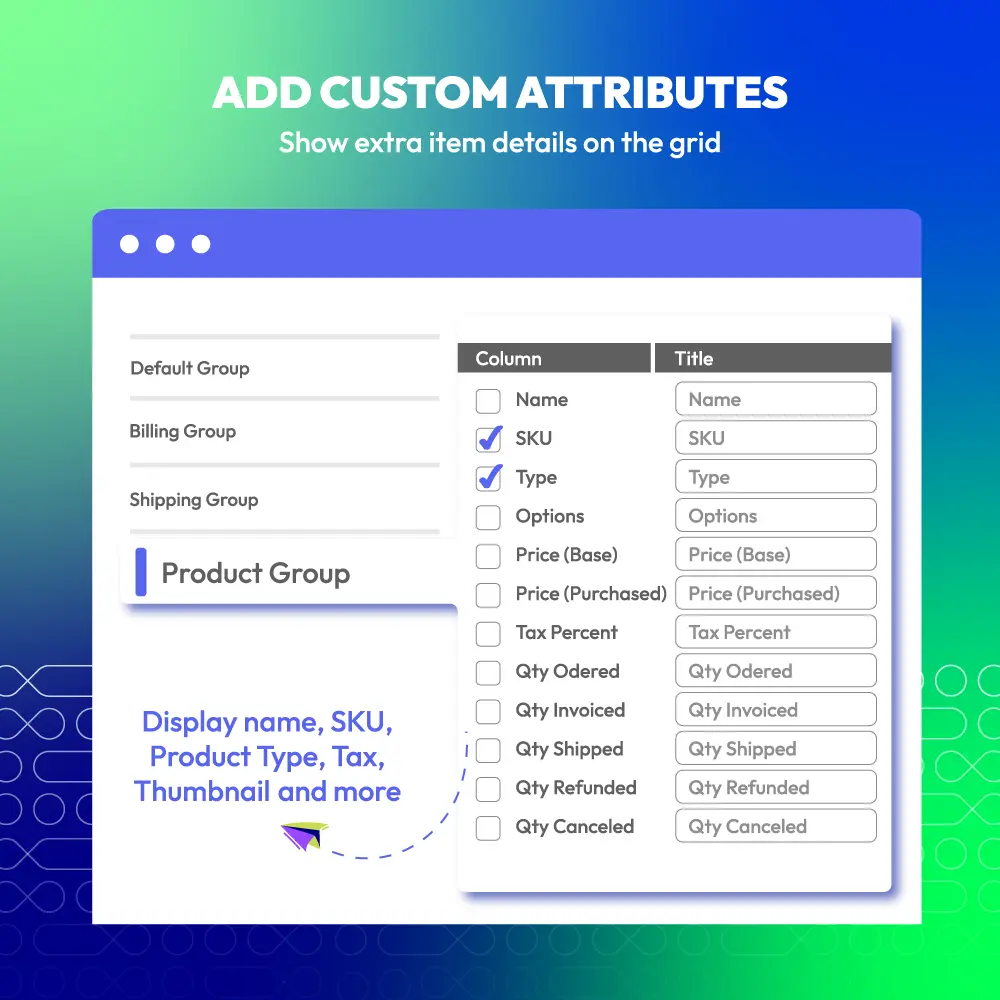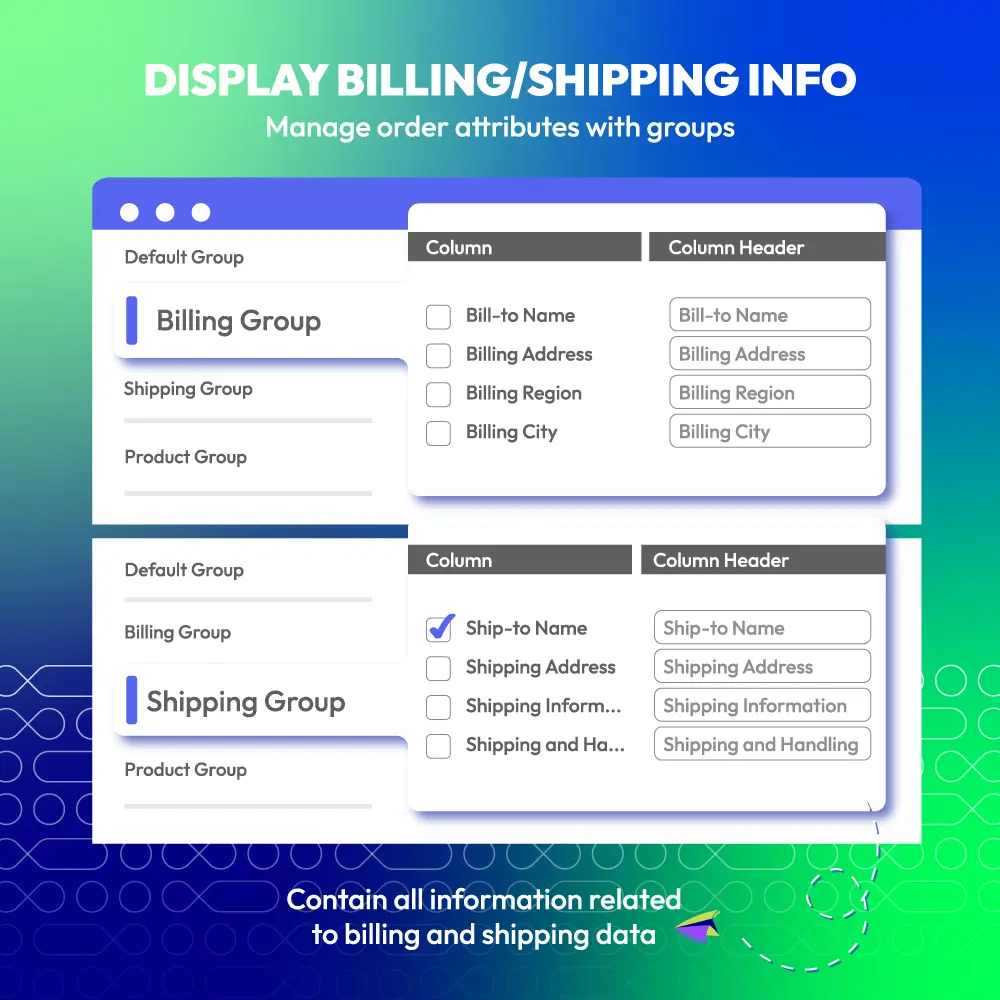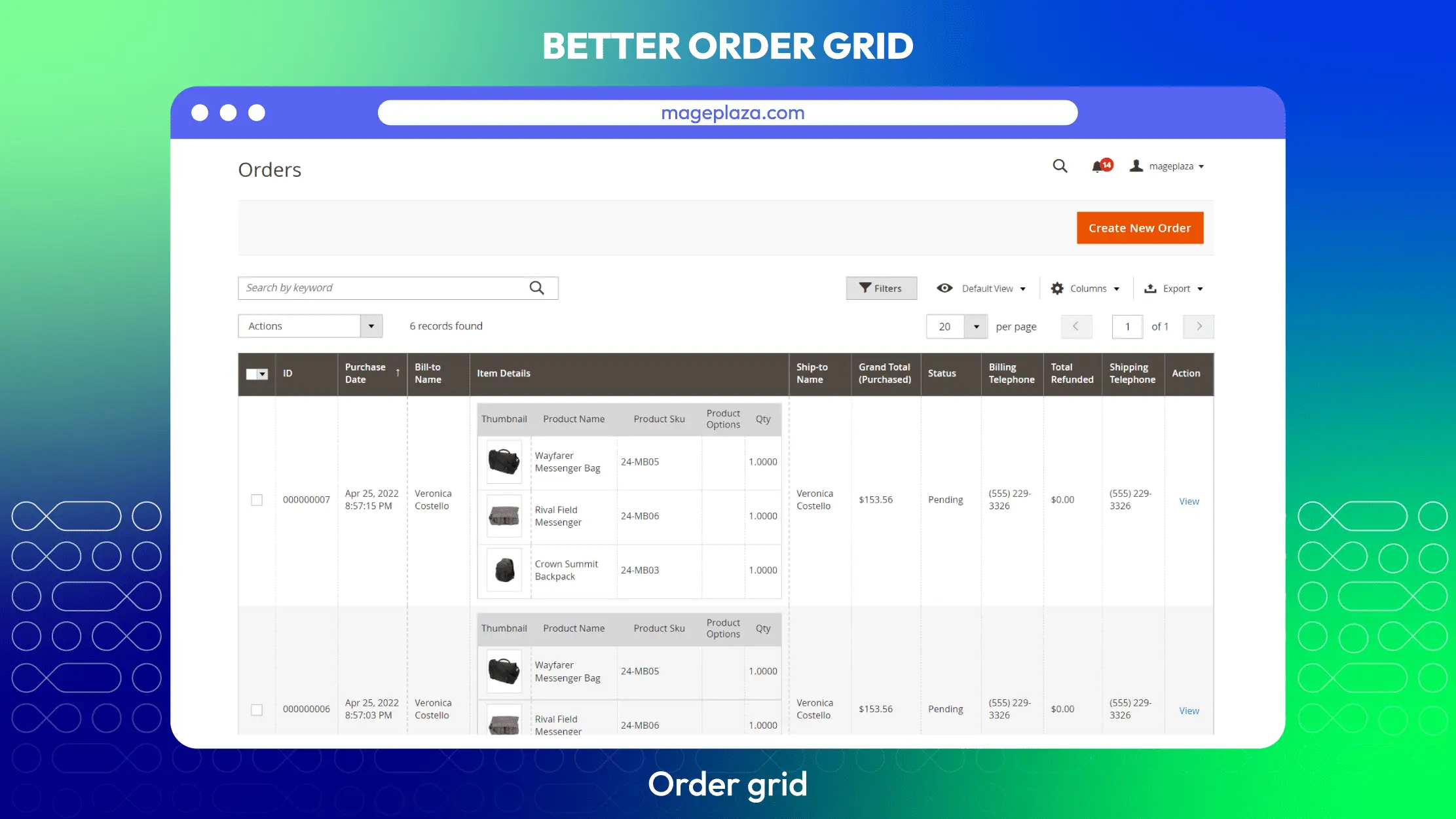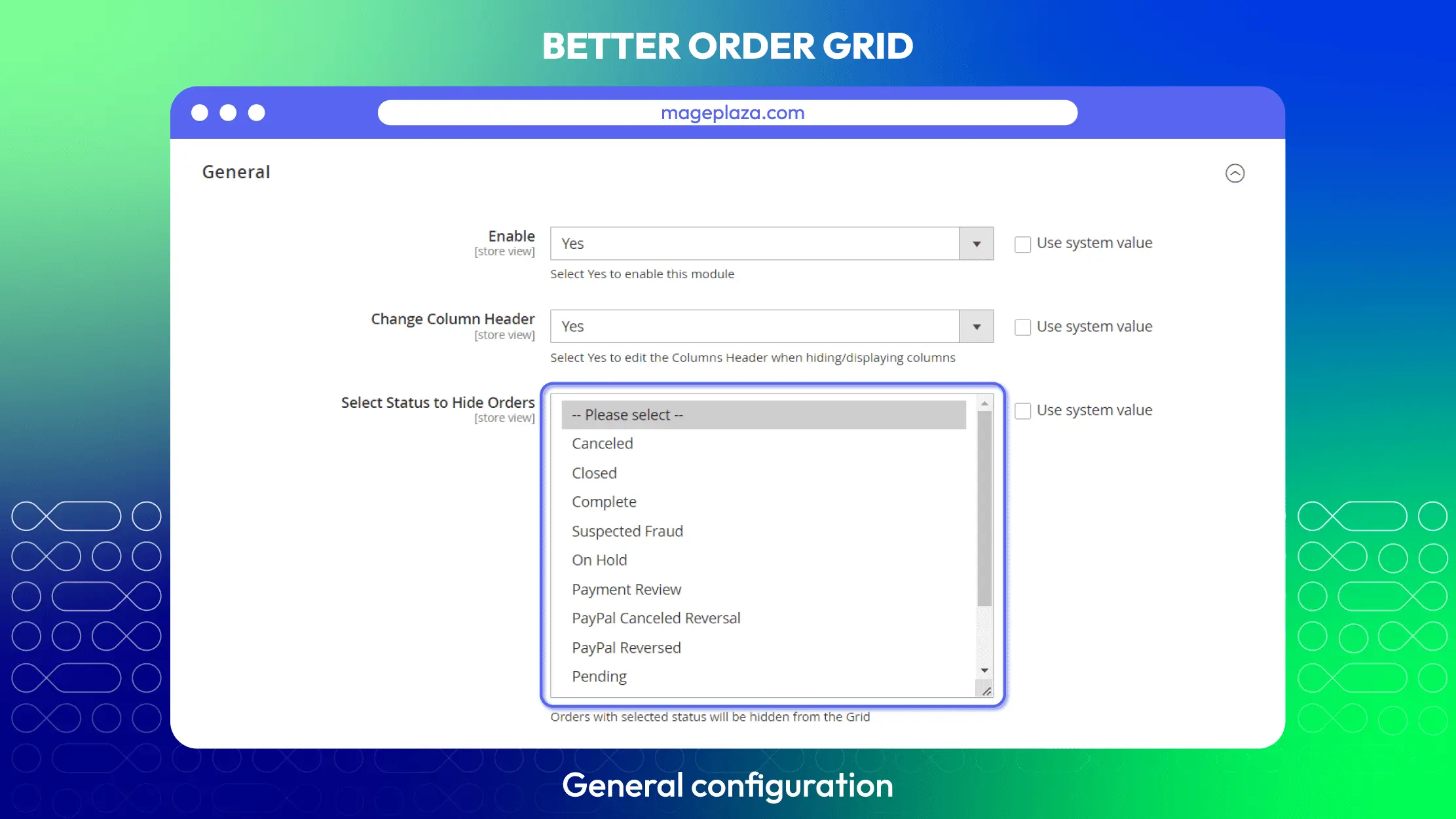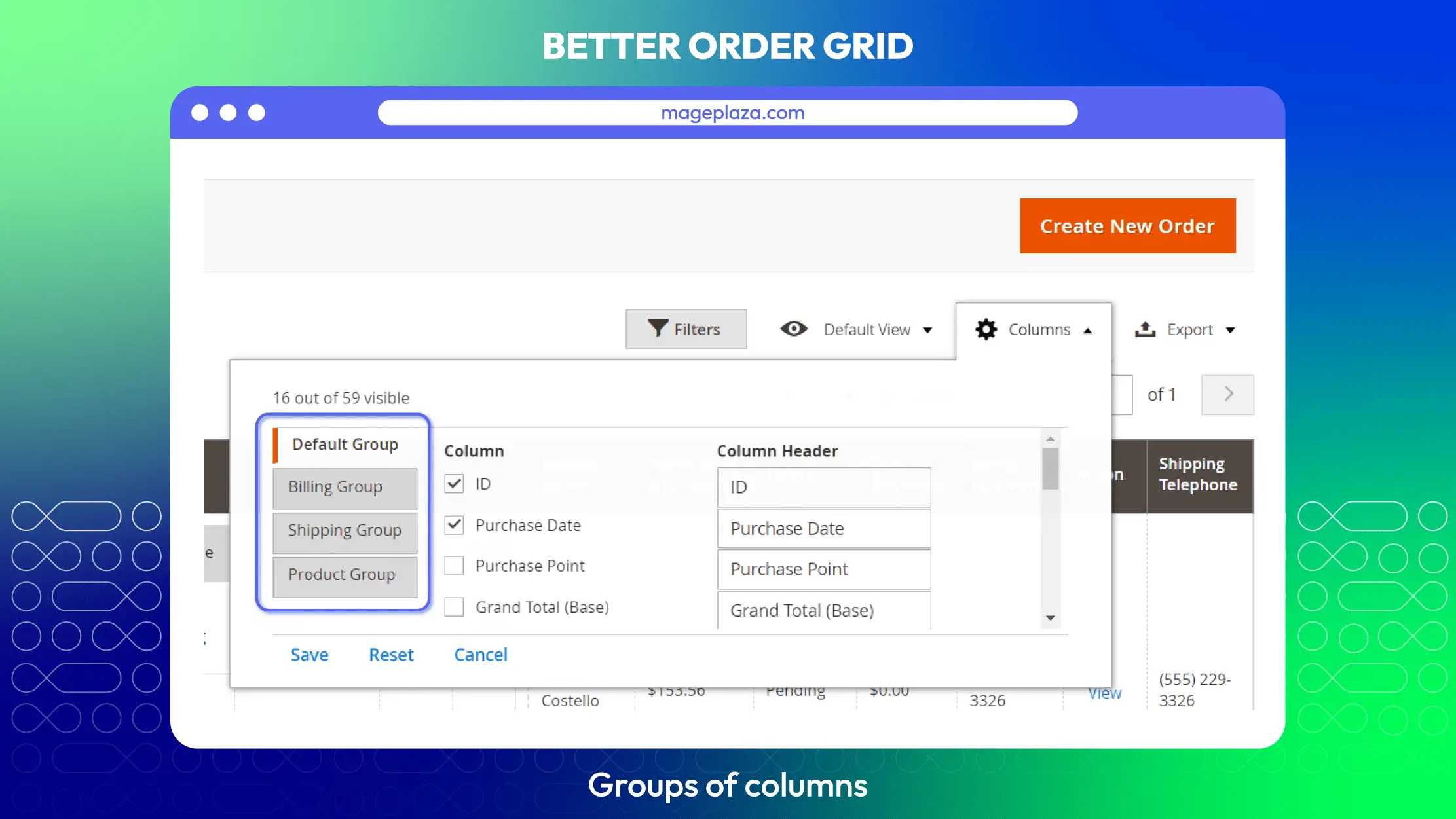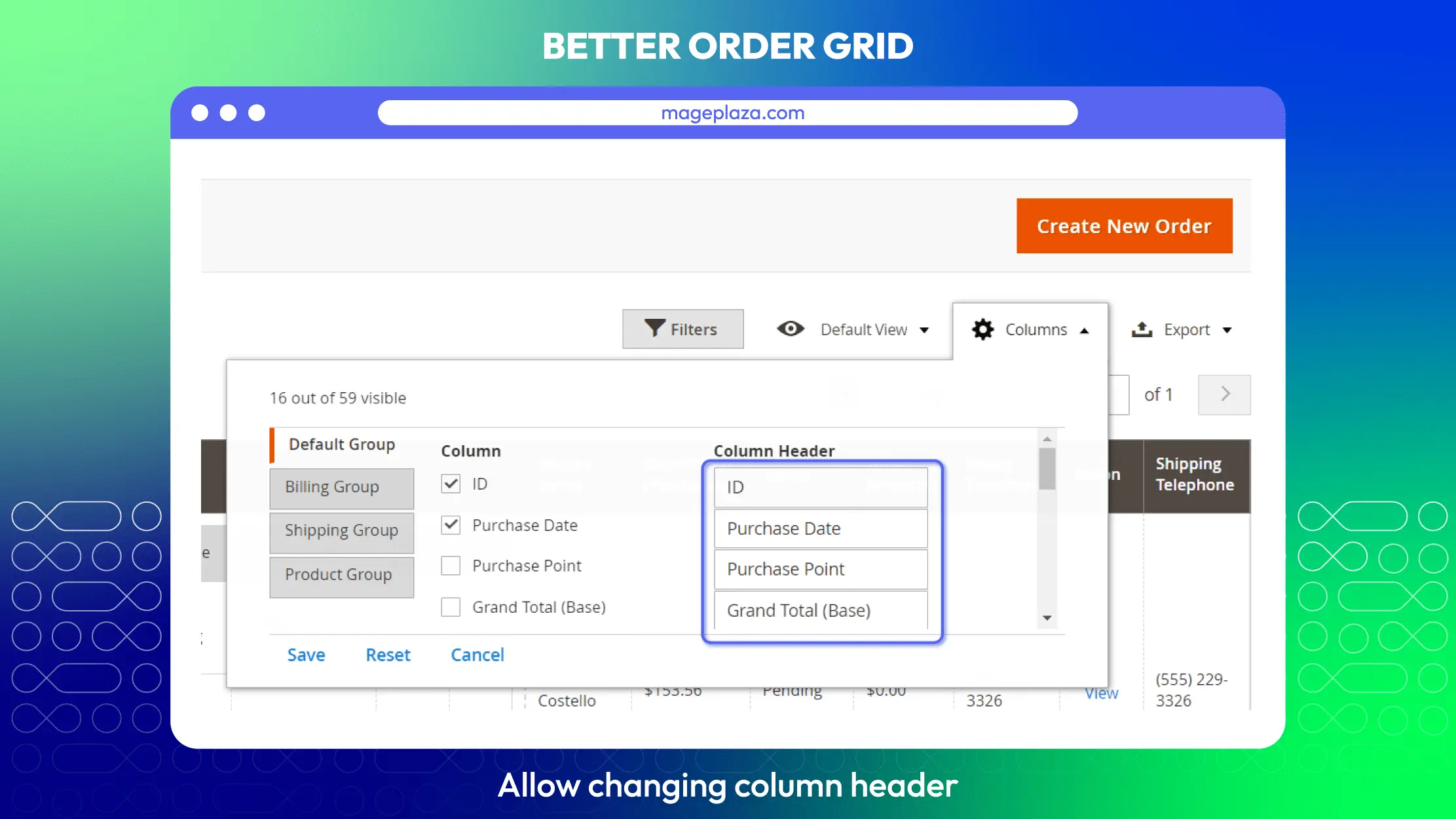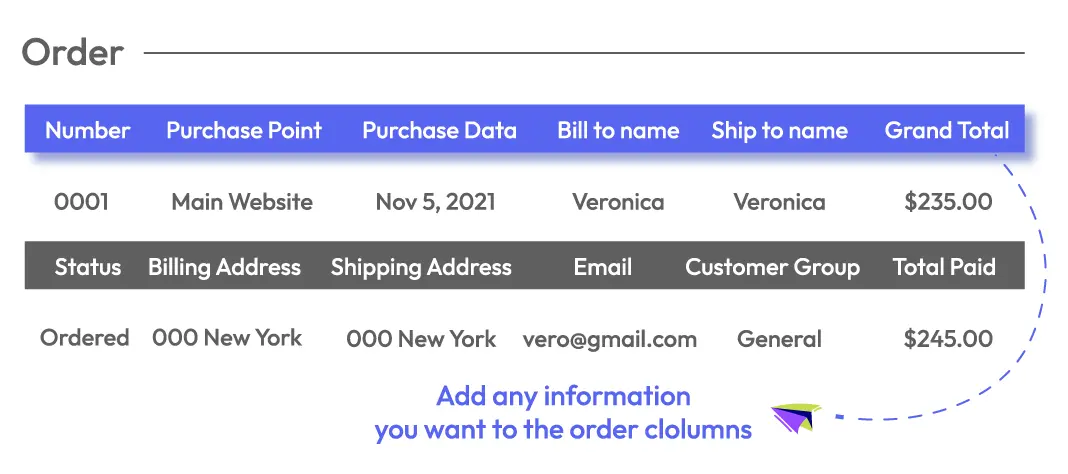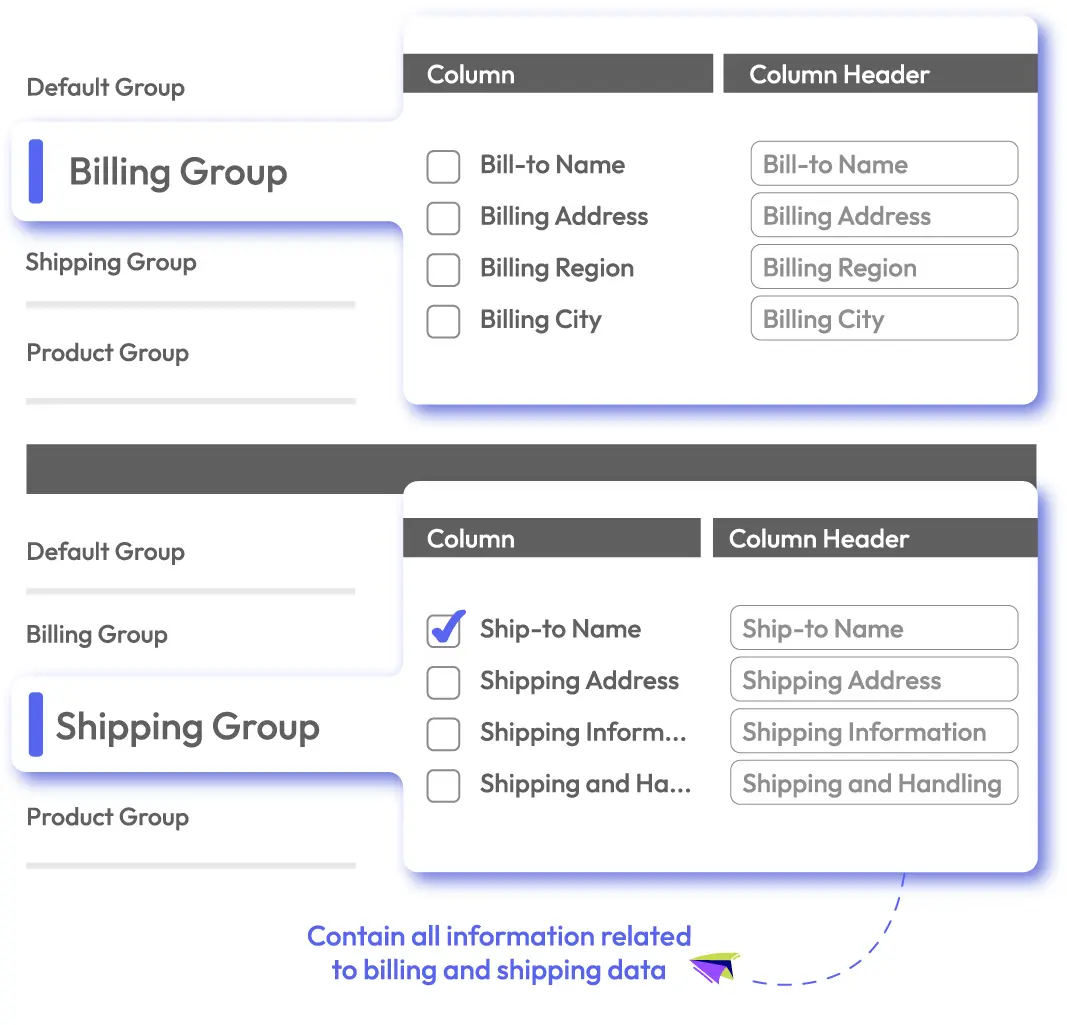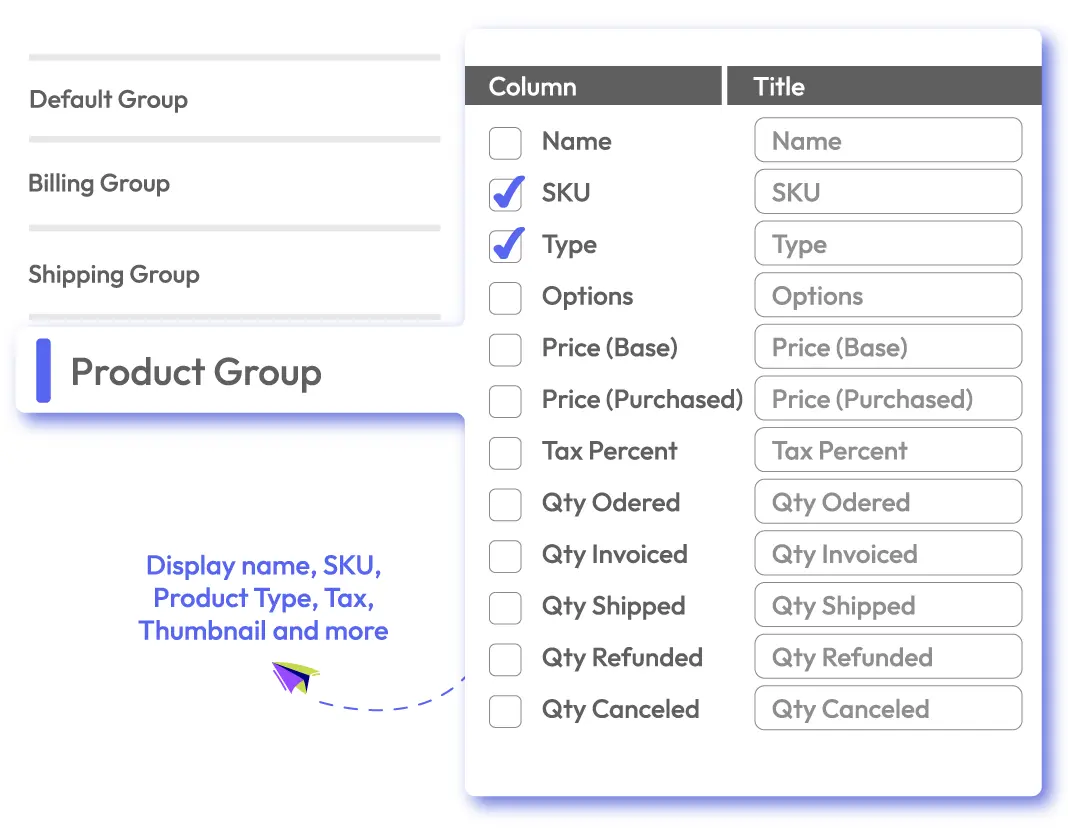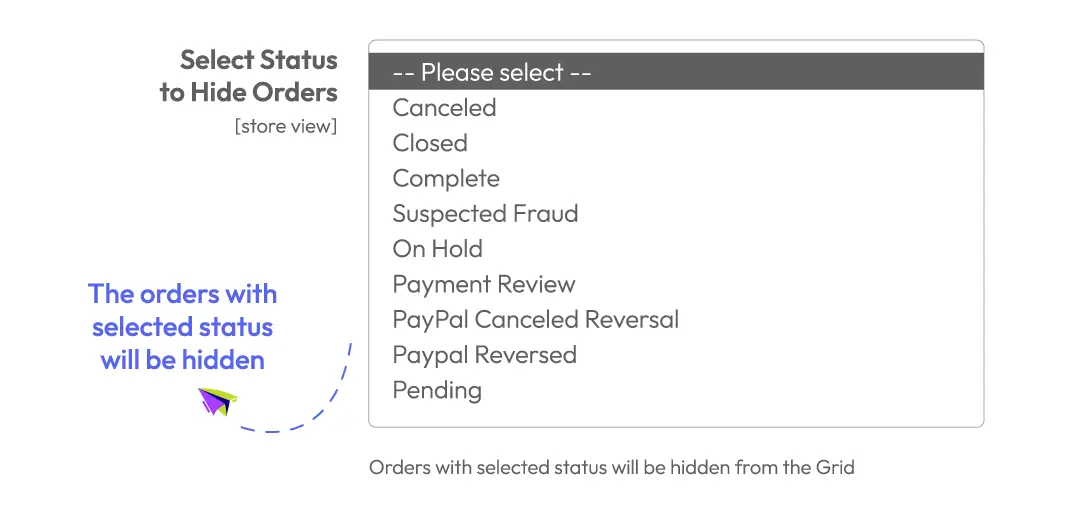Better Order Grid for Magento 2
v4.0.4Magento 2 Order Grid extension adds more columns, attribute to order grid and group them logically. Order Grid extension helping admins easily view order grid, manage and process orders.
- Compatible with Hyva theme
- Need API/GraphQL for Magento 2 Better Order Grid? Chat now
- Custom order grid with extra nearly 30 columns
- Display order grid with billing/ shipping information
- Add custom attribute to order grid
- Hide/ show orders on grid by status
- Change column header
- Hide or show any columns
- Filter orders with ease
- Properly compatible with Order Attributes, Order Labels
Problems
With the default Magento 2 store, the number of columns containing order information stops around 20 only. The problem is that the store admins would like to show more details of orders at the order grid, because the more details, the better they can manage orders from customers.
The attributes of order shown at the backend is not organized well. It would be better if the attributes could be grouped when they are related to the same criteria.
Solutions
- Add many more information columns at the order grid
- Nearly 30 columns related to customer, billing, shipping and purchased items
- Not miss any necessary information of orders
- Process orders better and effectively
- Group the order column logically and neatly
- Sort out attributes and group them into Default Group, Billing Group, Shipping Group and Product Group
- Hide or show any columns as store admins want
Magento 2 Order Grid Highlight Features
Custom order grid with extra nearly 30 columns
Magento 2 Order Grid allows store admins to show various extra columns at the order grid.
Besides around 20 default order attributes available at the order grid, Extended Order Grid supports nearly 30 new ones, which allows store admins to select and show any necessary information they want.
Display order grid with billing/ shipping information
Although there are a lot of attributes for orders, Magento 2 Order Grid extension help store admins easily manage by dividing them into 4 main specific groups: Default, Billing, Shipping, Product.
Billing Group and Shipping Group contain all the information columns related to billing and shipping data of orders. The extra information includes:
Add custom attribute to order grid
The orders become much more clear and informative with extra item details shown on order grid. The item details belong to Product Group:
The selected item attributes will be displayed at the table format clearly, allowing admins to view and compare information easily.
Hide/ show orders on grid by status
Another noticeable feature of Extended Order Grid extension is using status to hide or display orders at the backend grid. From the setting, store admin can select the status, then the orders with selected one will be hidden from order grid.
This helps admins to filter to view orders with particular status they are concerning.
More Features
Check out more details of Better Order Grid

Change column header
Allow/ Disallow adding editing section of column header

Work well with filter function
The added attributes appear at filter section to sort orders

Extension compatibility
Fully compatible with Store locator for Magento 2 , Store pickup for Magento 2, Mass Order Actions, Order Export
Pricing
Choose your suitable edition
Standard
Crafted for a great webstore start $ 129 first year
- 1-year extension updates
- 1-year support
- 60-day money-back guarantee
- Read our policies
- Supports for Magento 2 Community Edition
Frequently Asked Questions (FAQs)
Yes. If you already have Mageplaza's Order Labels and Order Attribute extension, they are fully compatible with Better Order Grid.
After configuring the Configuration, go to Orders and click Columns. Here, you can change the column header or hide columns as you want.You can refer to our guide here
Yes. Our Column is divided into 4 groups (Default Group, Billing Group, Shipping Group, Product Group). Select the group and uncheck the checkbox to click / hide the column according to your wish.
Customizing order grids in Magento 2 requires coding skills. You can create a custom grid without touching the code by using Magento 2 Order Grid extension.
Go to Stores > Configuration > Mageplaza > Better Order Grid. Start to config the grid. For further guidance, please check user guide.
Go to Dashboard > Sales > Orders. Head to the Column tab in the menu bar. You can start to add more columns or move columns out of the grid.
Reviews (5)
Neat grid
This works right away after installation, we love how neat and informative the grid has become!
PROFESSIONAL
This was an exceptional customer Service experience. The team went above and beyond to ensure that the module integrated with our system perfectly!
Great Extension & Support
I had a little incompatibility with my 3rd party theme at the first time. Then I contacted support. Support Teams help me in 10 minutes and make it faster performance too. Love
A MUST HAVE EXTENSION!!
Order Grid is a GREAT enhancement to the out of the box Magento order grid which is very limited. If you are looking to take full control of your order grid, I highly recommend Mageplaza's Order Grid extension.
Happy experience
Better Order Grid betters my work at the admin backend so much. I can grab all the information I need to view orders. It saves a lot of my time. Thanks
Leave a Review
Coming soon
All of the feature updates plan and status will be updated as soon as possible in our public Trello.
View Mageplaza Extension Roadmap 2023 ->Don't see the features you are looking for?
Request featureRelease Notes
-
v4.0.4 (Magento v2.4.x)
25 August 2023
- Compatible with Magento v2.4.6
- Fixed some minor bugs
-
v4.0.3 (Magento v2.4.x)
27 June 2022
- Fixed minor bugs
-
v1.0.6 (Magento v2.3.x)
27 June 2022
- Fixed minor bugs
-
v1.0.5 (Magento v2.3.x)
27 October 2021
- Fix some minor bugs
-
v4.0.2 (Magento v2.4.x)
27 October 2021
- Fix some minor bugs
-
v1.0.4 (Magento v2.3.x)
24 July 2021
- Compatible with Magento 2.3.7
- Fixed minor bugs
-
v1.0.3 (Magento v2.3.x)
09 June 2021
- Compatible with Magento 2.3.5
- Fixed minor bugs
-
v4.0.1 (Magento v2.4.x)
09 June 2021
- Compatible with Magento 2.4.2
- Fixed minor bugs
-
v1.0.2 (Magento v2.3.x)
09 April 2021
- Improved compatible with Magento v2.3.6
- Fixed minor bugs
-
v4.0.0 (Magento v2.4.x)
23 March 2021
Supported Magento v2.4
-
v1.0.1 (Magento v2.3.x)
22 January 2021
- Improved performance
- Compatible with Percona database
- Fixed reindex item error
- Fixed filter error with product name & SKU
-
v1.0.0 (Magento v2.3.x)
31 May 2019
Initial Release
For store admins
- Enable/disable module
- Manage rules in a grid with basic rules’ information
- Perform actions on rules in the grid: delete, change status, edit, quick edit.
- 6 premade size chart templates are ready to use
- Create a new size chart rule based on catalog rules
- Create size charts for individual product
- Create size charts for the whole category
- Ability to select a position to place Size Chart link
- 3 size chart display styles: Inline size chart, pop-up size chart and display in product tab
- Supports HTML to create/edit size chart templates
- Insert photos, videos, link inside size guides
- Ability to set priorities for size chart rules
- Ability to change size chart label
- Ability to change size chart icon
- Ability to change colors of the size chart label, background and border of the popup
- Compatible with orther extensions: Magento 2 Popup Extension, Product Alerts, Product Questions, Shop by Brand.
For shoppers
- Size guide indicator is easy to find
- Clear size charts are provided visually and informatively
- See size charts as in-line charts, popups or in a product tab
- Get precise instructions to find a size
General Configuration
-
Enable/ Disable Order Grid extension
From the backend, stores admins can select Yes to turn on Better Order Grid. If they want to disallow Order Grid extension, they can easily select No. -
Allow/ Disallow adding editing section of column header purchase
Admins can allow changing the column header or not as they want. -
Select status to hide orders at grid
One of the most striking features of Magento 2 Order Grid is using status to hide or show order at the backend grid. - Compatible with Percona database
At Order Grid
-
Extend order grid with nearly 30 extra order attributes
Extended Order Grid allows store admins to display various extra columns at the order grid. -
4 groups containing order attributes at columns tab
The columns are divided into four groups, including Default Group, Billing Group, Shipping Group, and Product Group. -
Click to show any order-attribute column
Store admins can click on each group and select the order attributes which they want to display. -
Change the header of any column (if allowed)
At the Extended Order Grid from the backend, store admins can edit the column header (if allowed). -
Filter function works well with the extra selected columns
Extended Order Grid comes with the great filter function that helps admin view particular columns they are concerning.
Benefits to store admins
-
Do not miss any necessary information
With the support of Order Grid extension, store admins can easily select and show the important attributes in the order gird. As a result, it is likely for them to get the necessary details of orders. -
Show or hide any column they want
Store admins can manage the order grid better and logically through displaying or hiding any columns as they want. -
Change the column name
It is easier for store admins to change the column name according to their wishes. -
Manage orders better and effectively
When the details of orders are shown clearly at the order grid, store admins will manage order better and process them effectively.
Why choose Mageplaza Magento 2 Better Order Grid
Mageplaza provides consistent and customer-centric extensions for your Magento 2 store.
We don't sell products for one time. We provide lifetime solutions which help our customers thrive with their businesses.




60-day Money Back
Extensive 60-day money-back period. You love it or get a full refund no questions asked.
Extensive Support Timeframe
Mageplaza provides support 16 hrs/day, 5.5 days/week to guarantee the seamless operation of our extensions on your store.
Install via Composer
Simple installation via composer helps you save time and eliminates technical issues during future updates.
Frequent Updates
Intensive update roadmaps ensure great performance, bug-free, highly compatible, and innovative extensions.