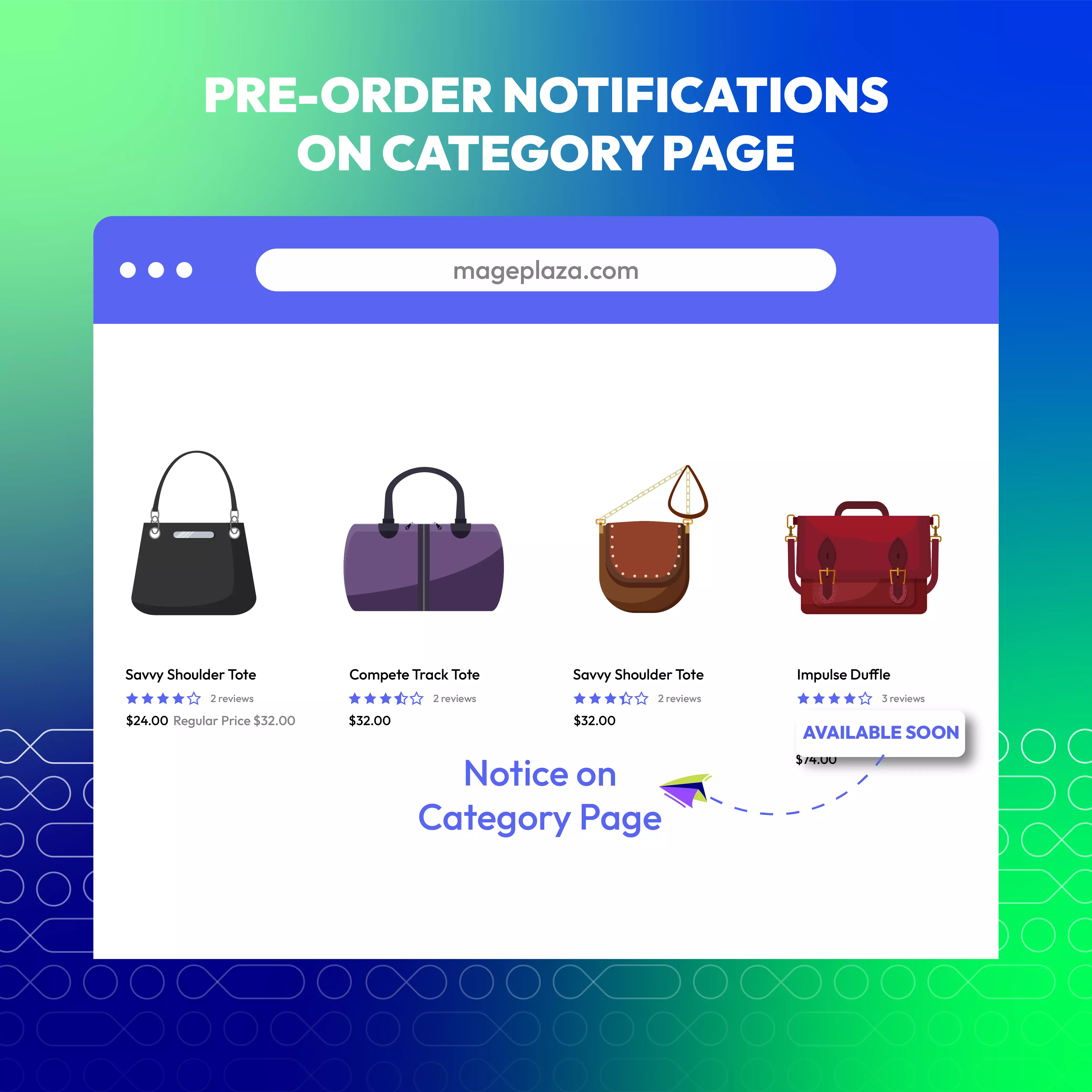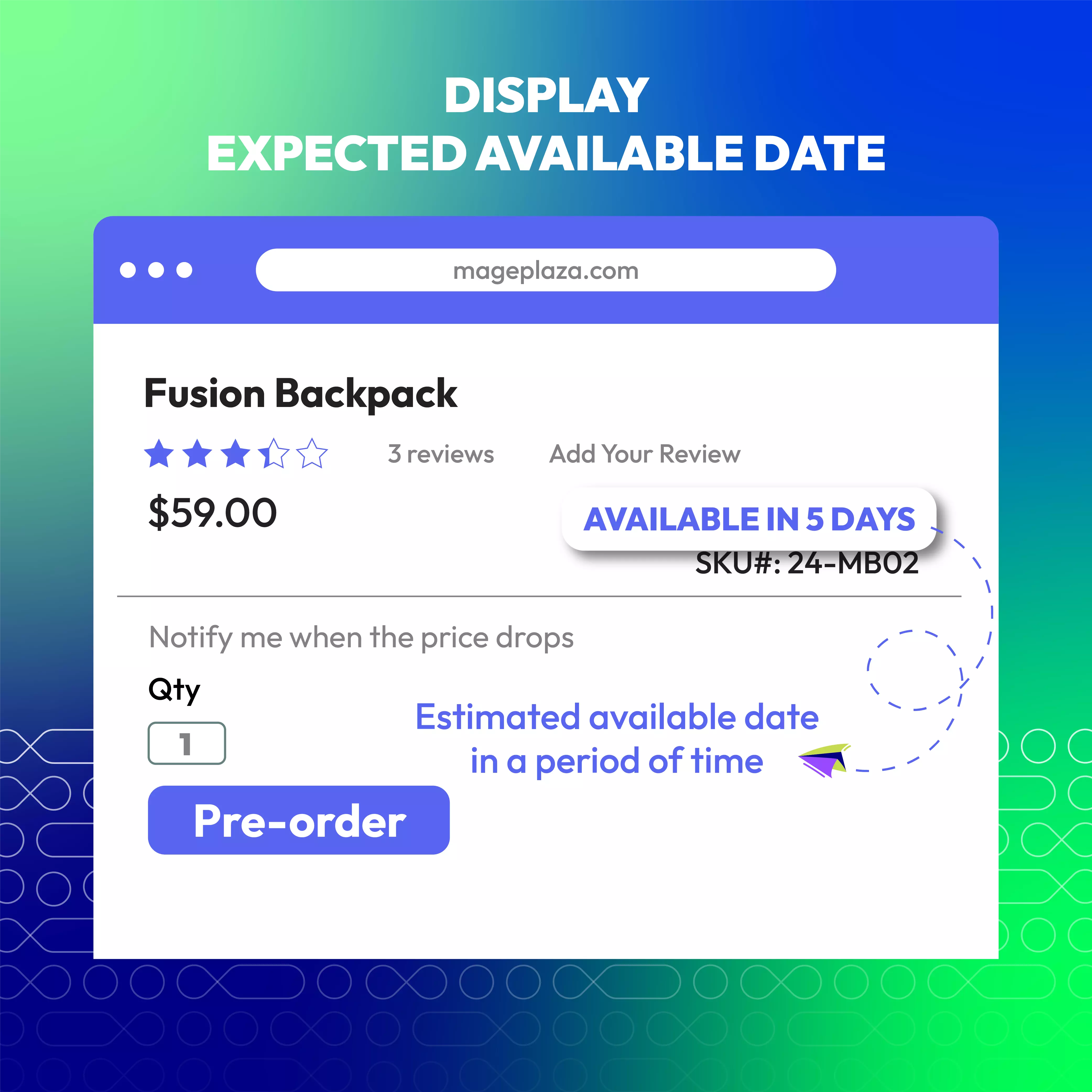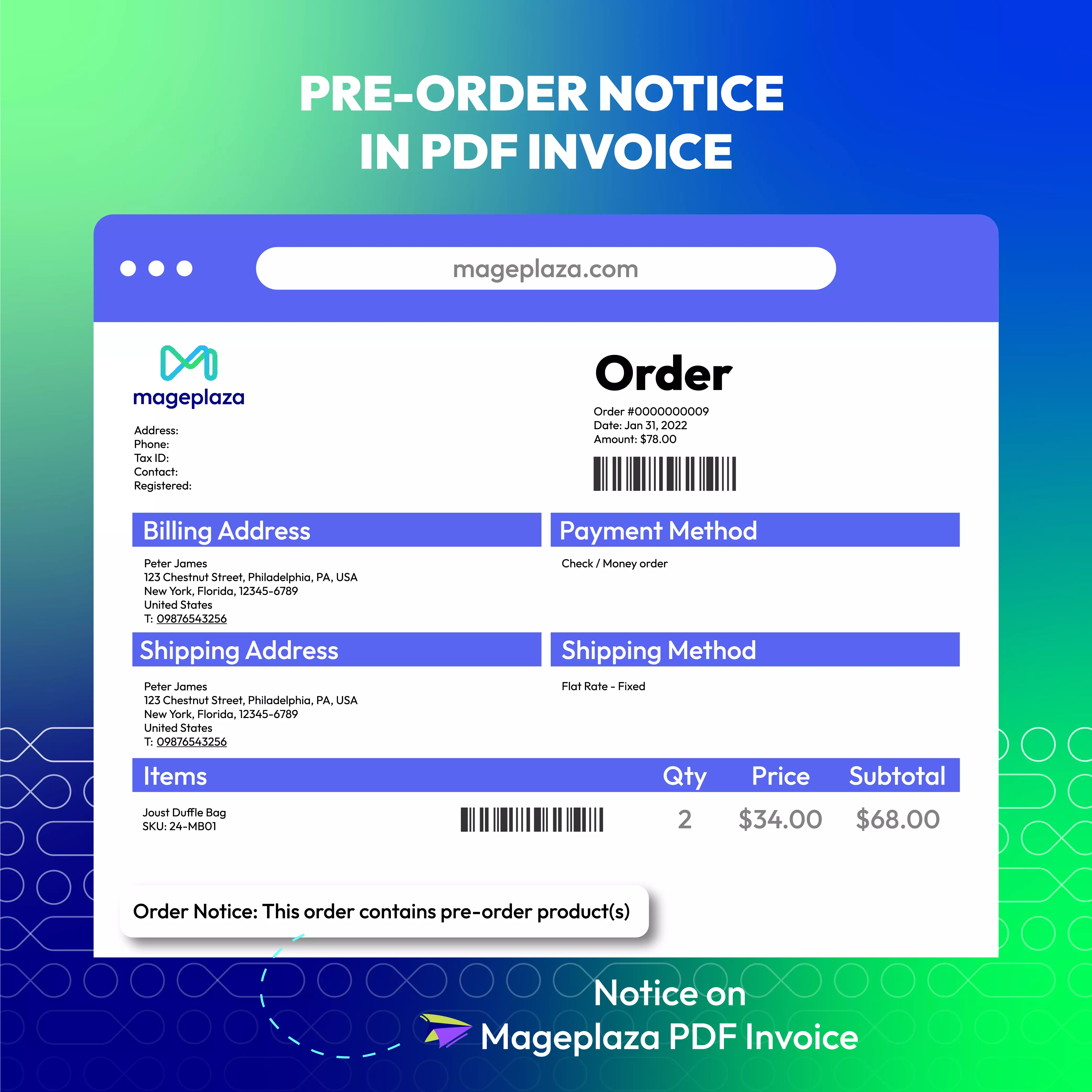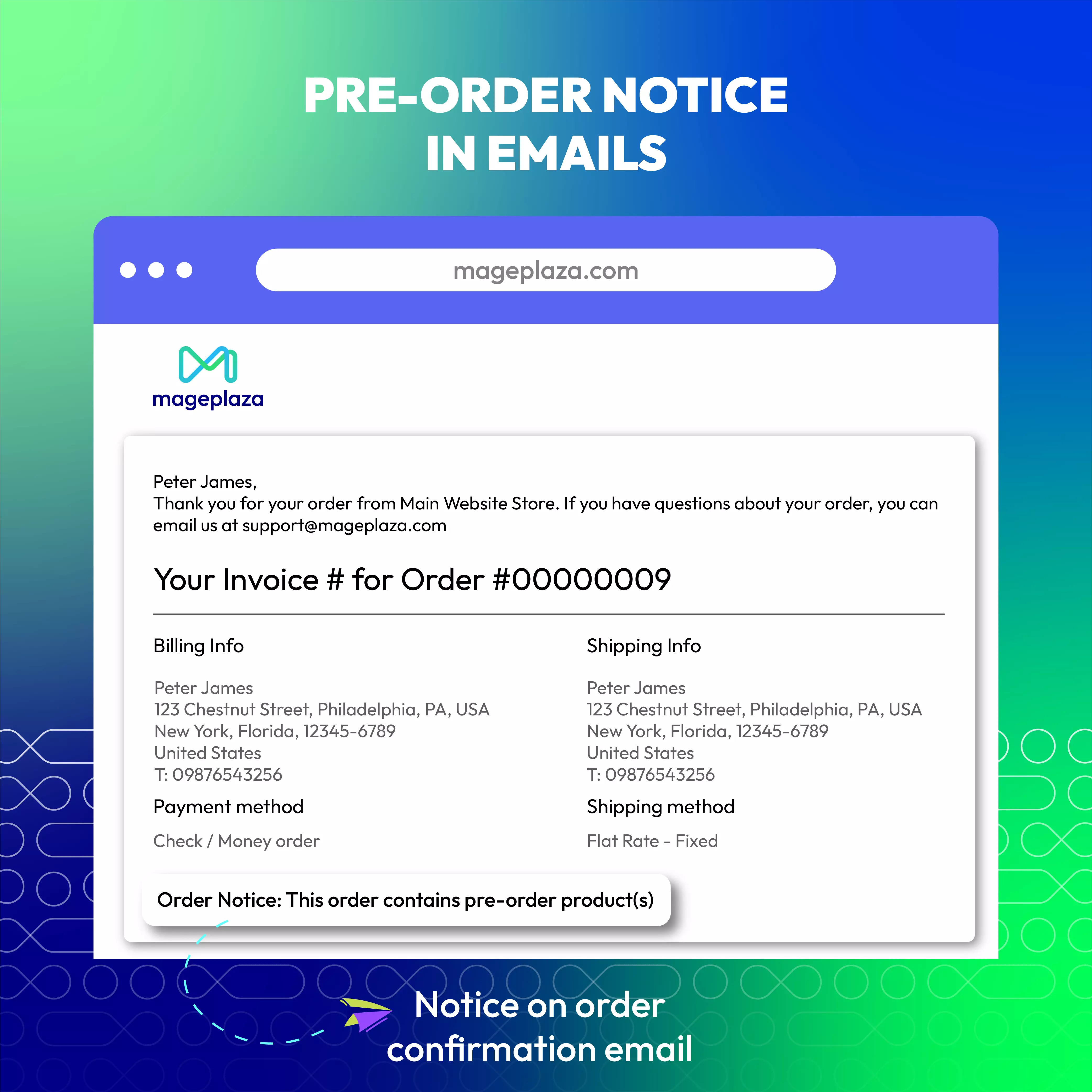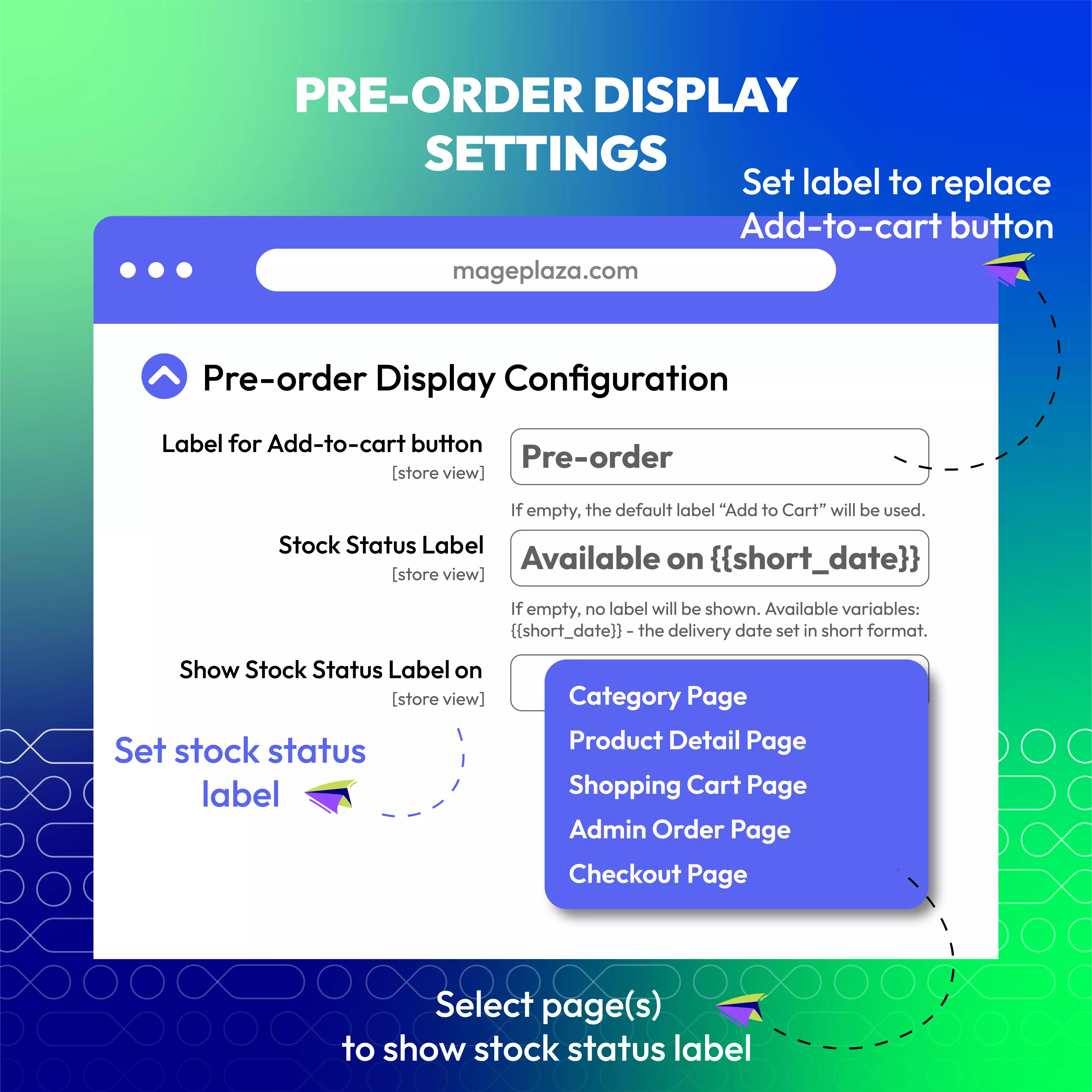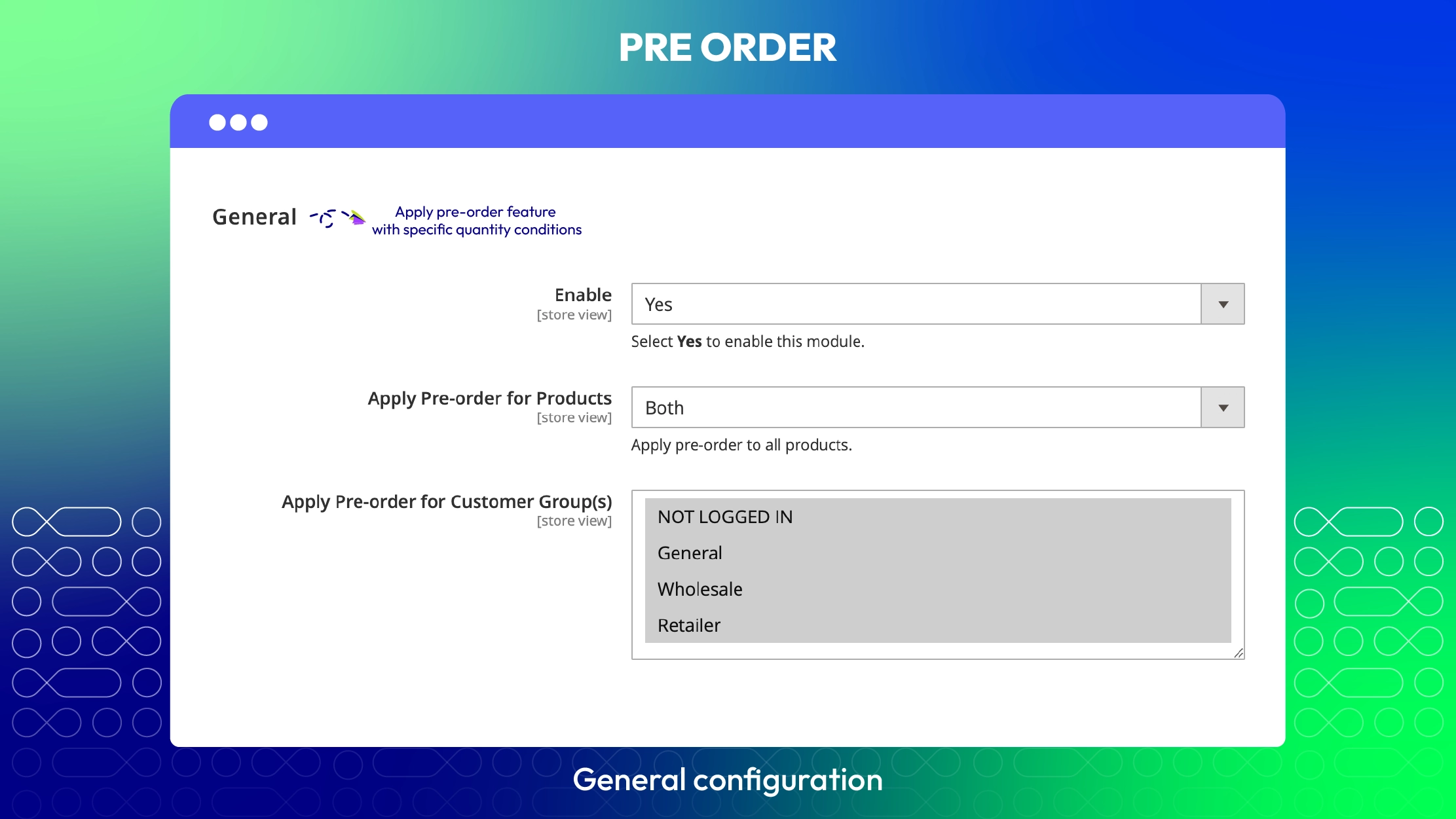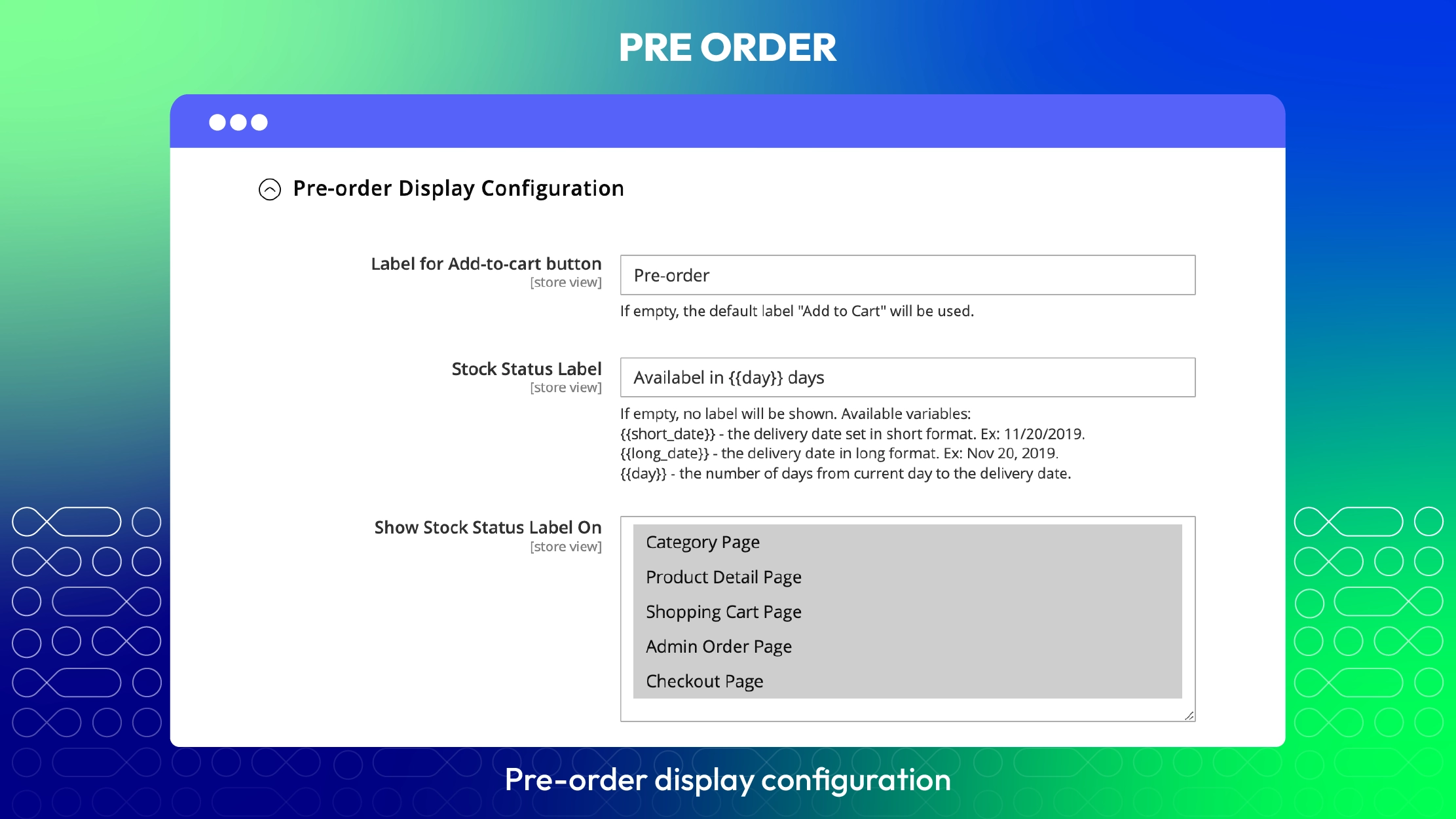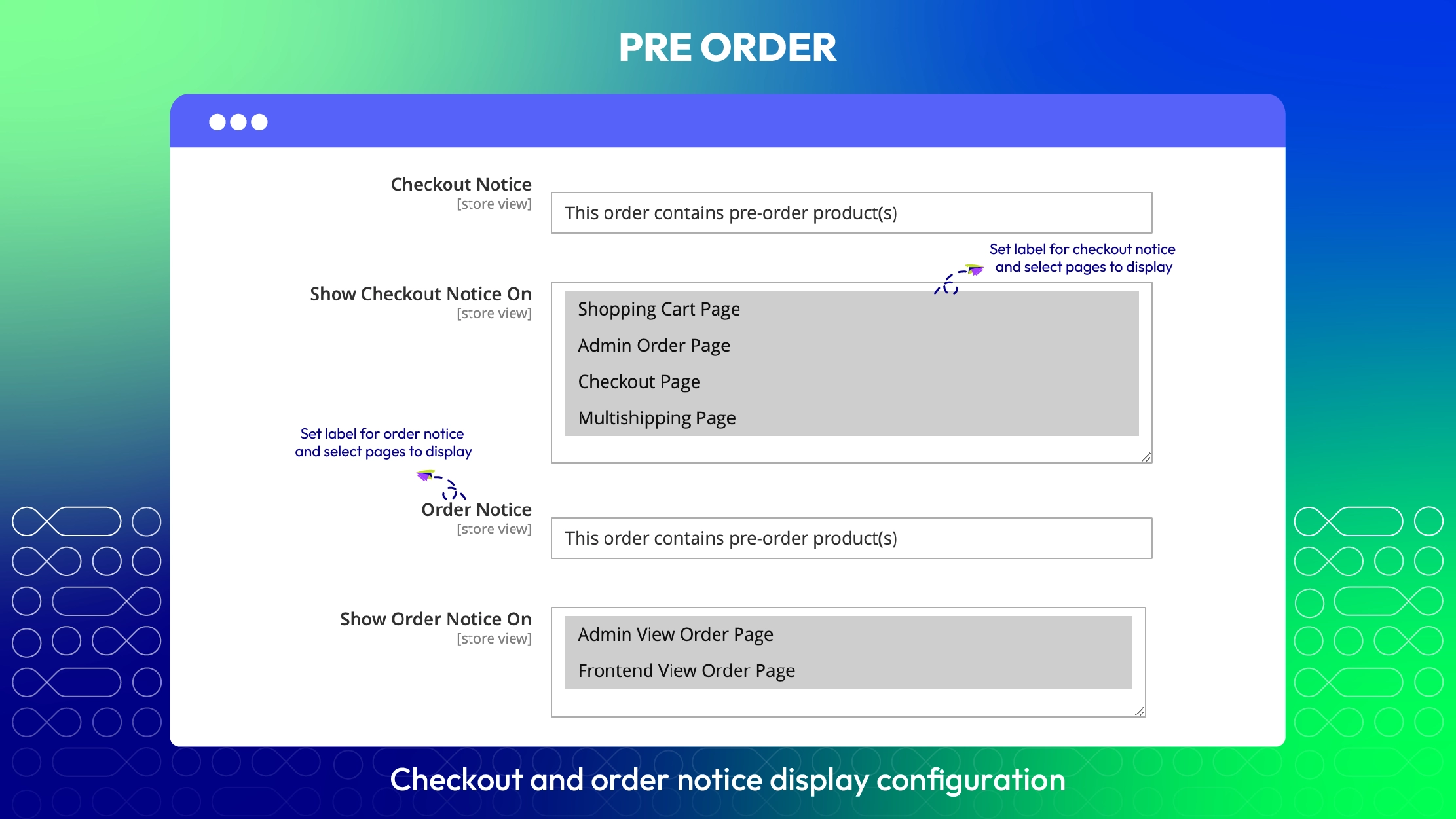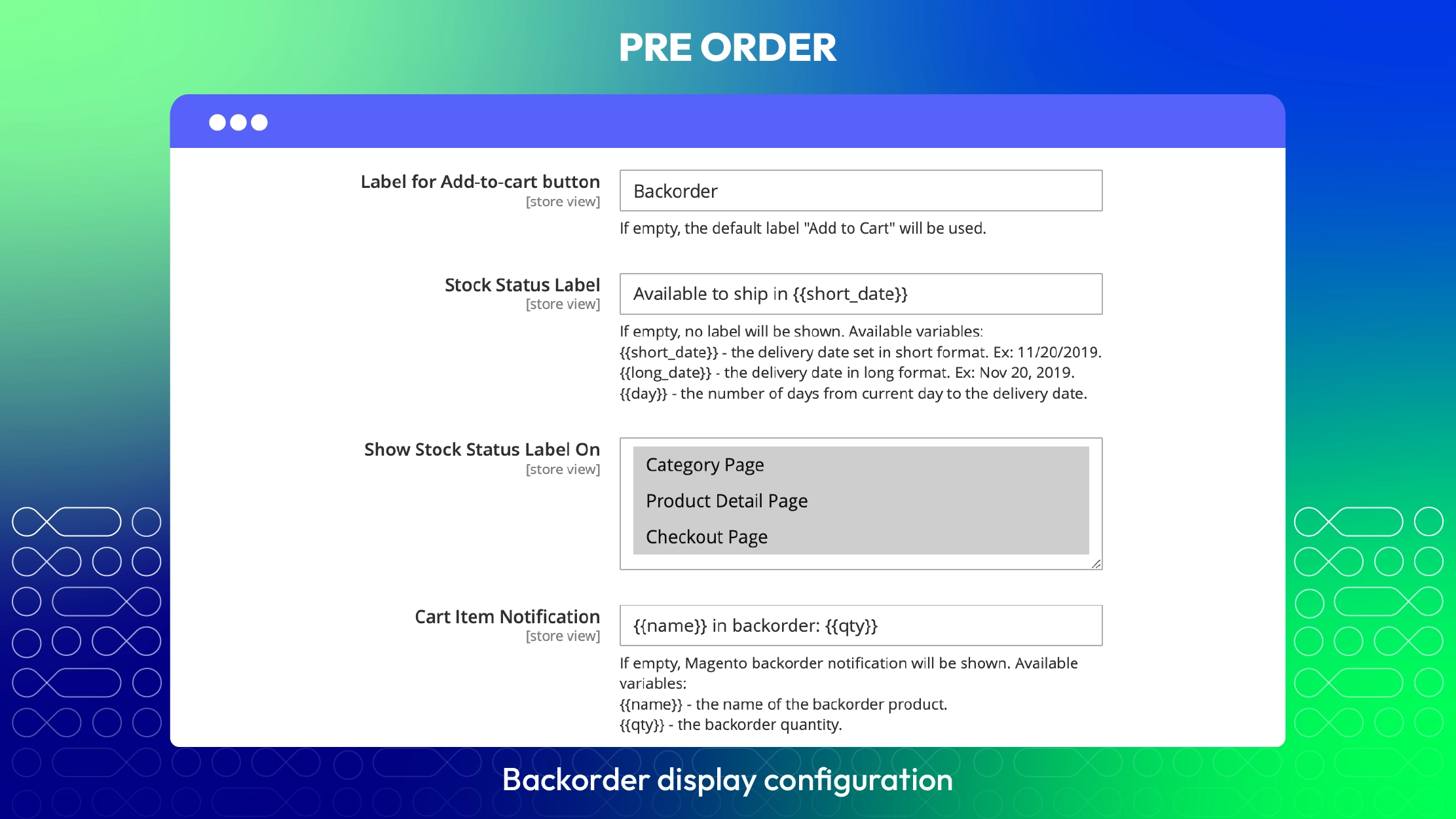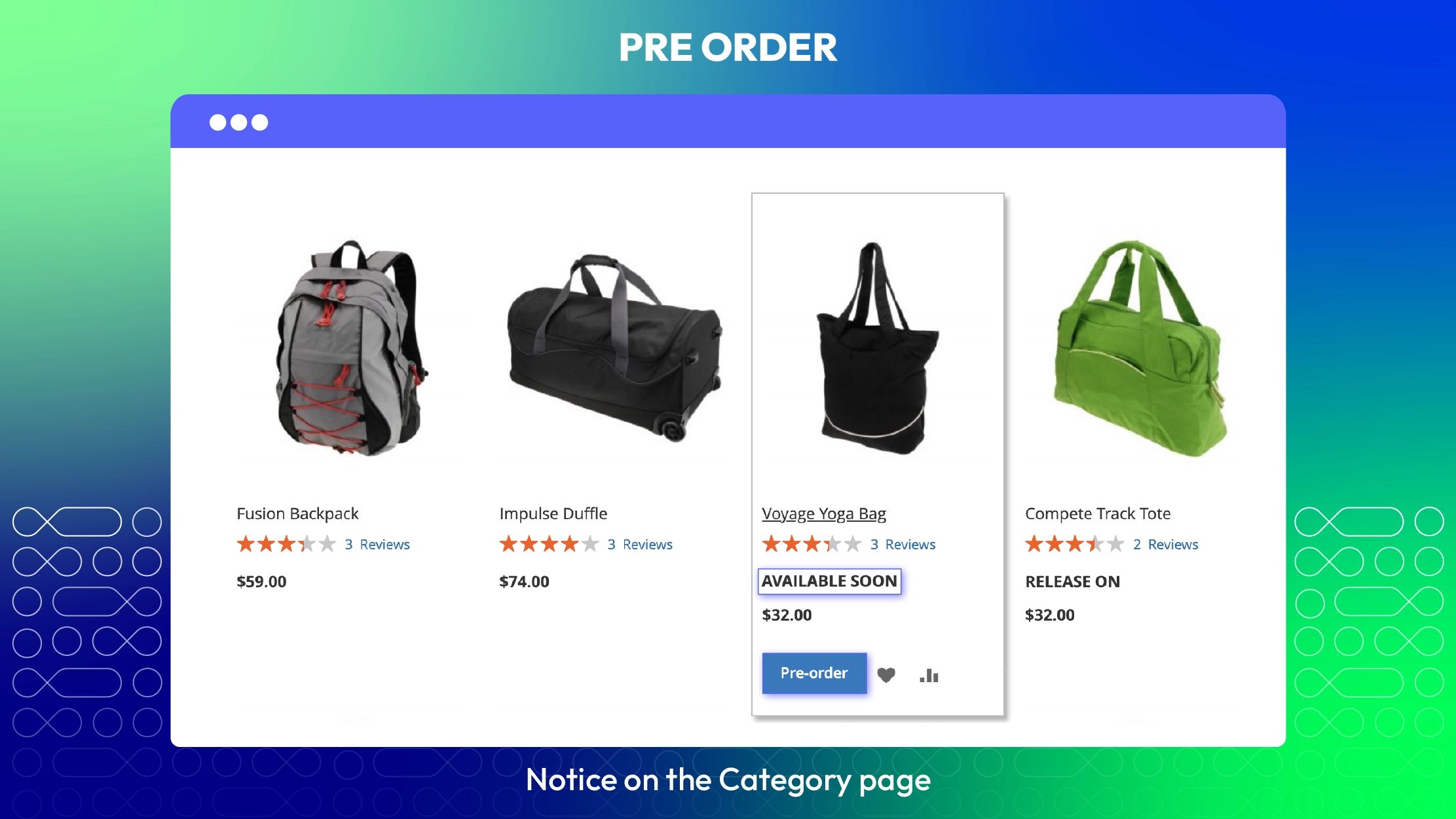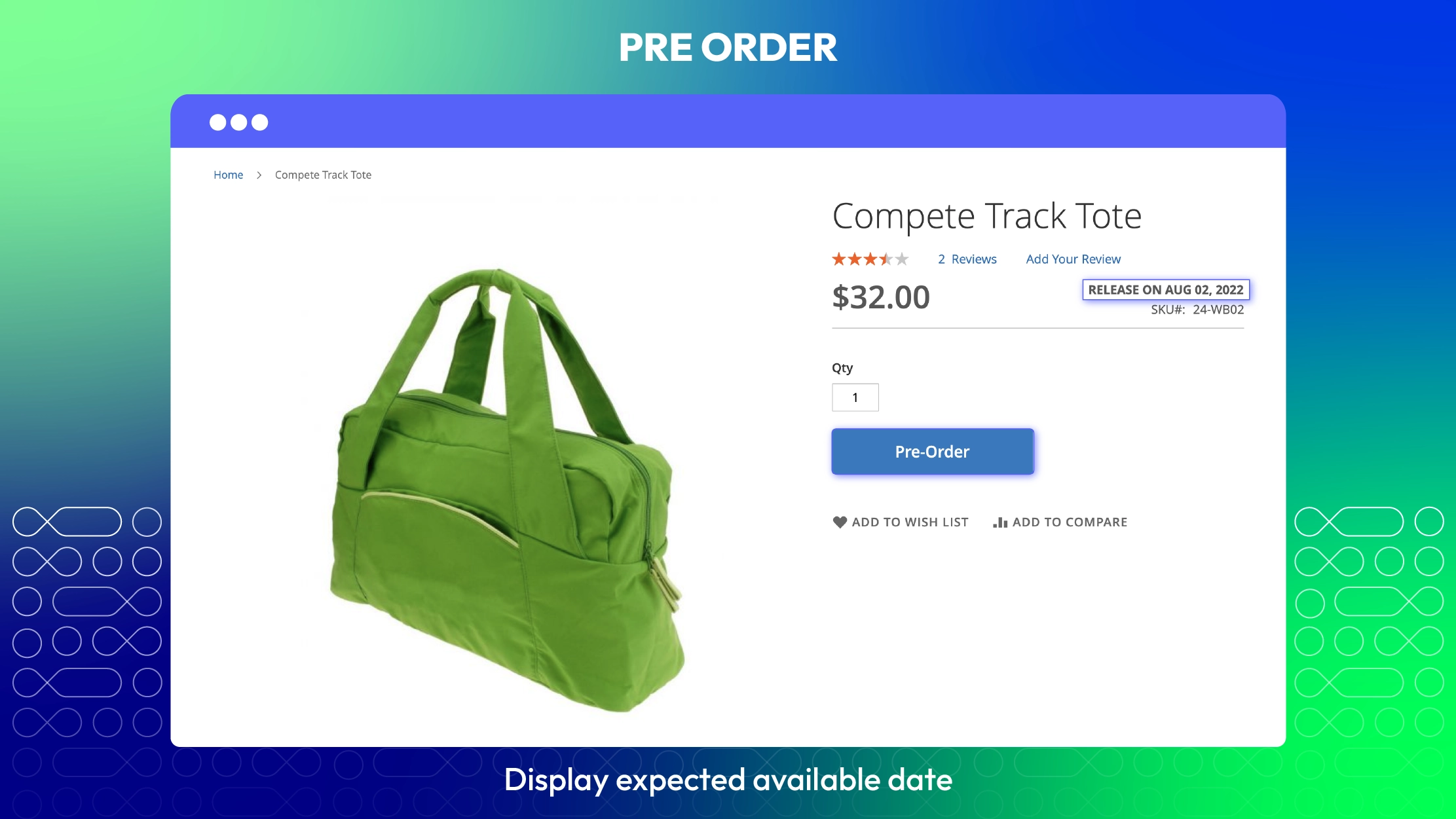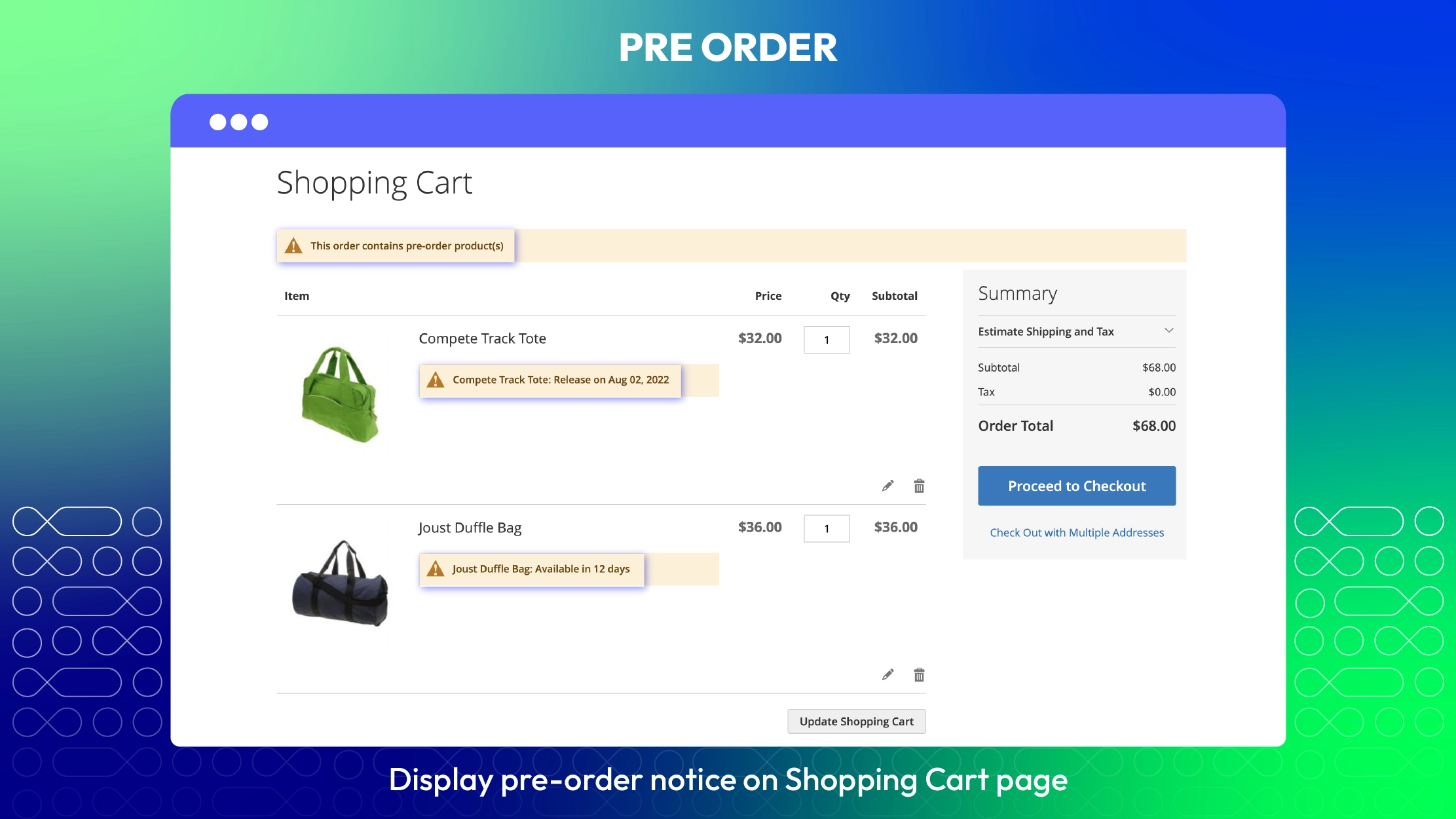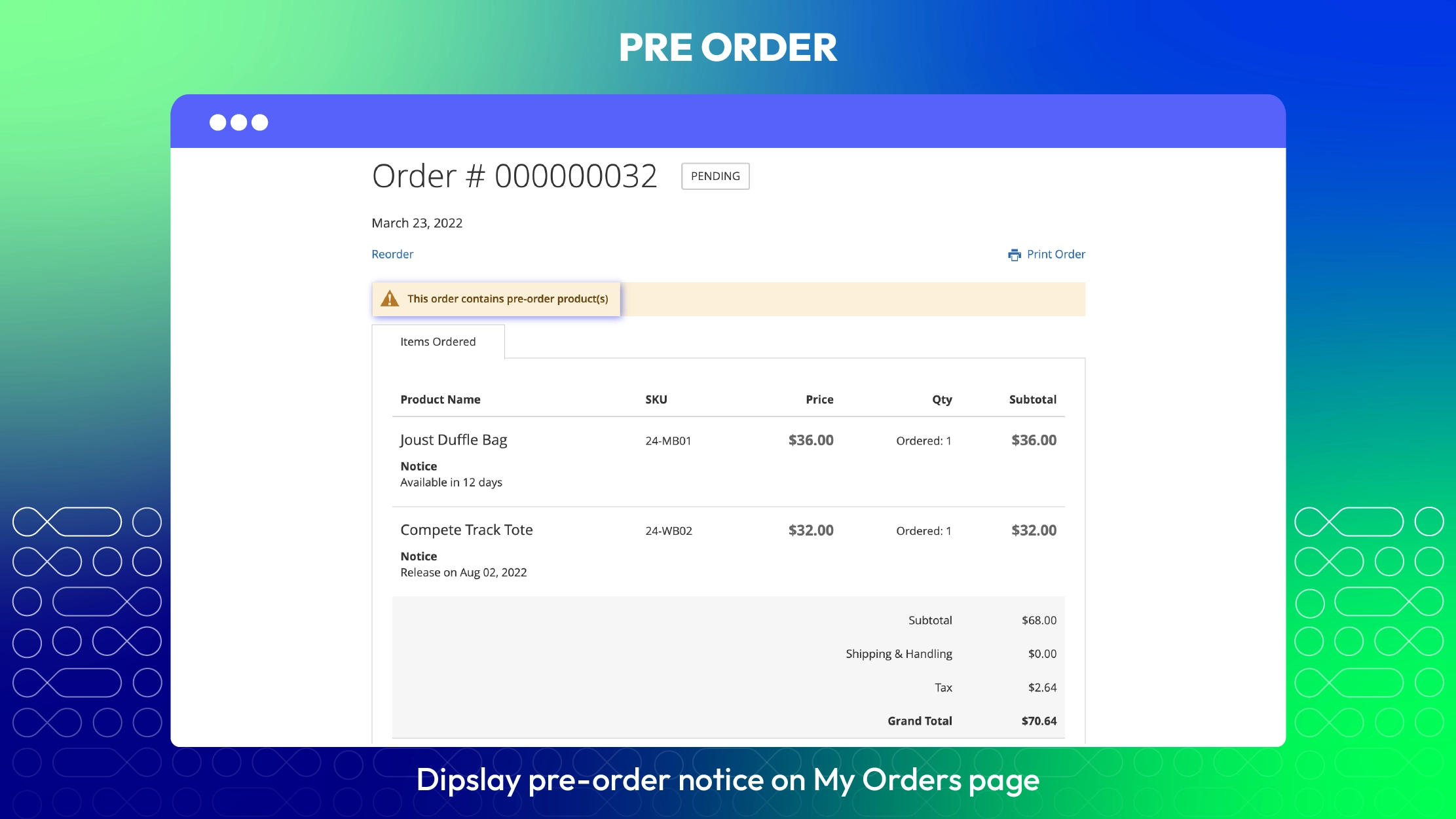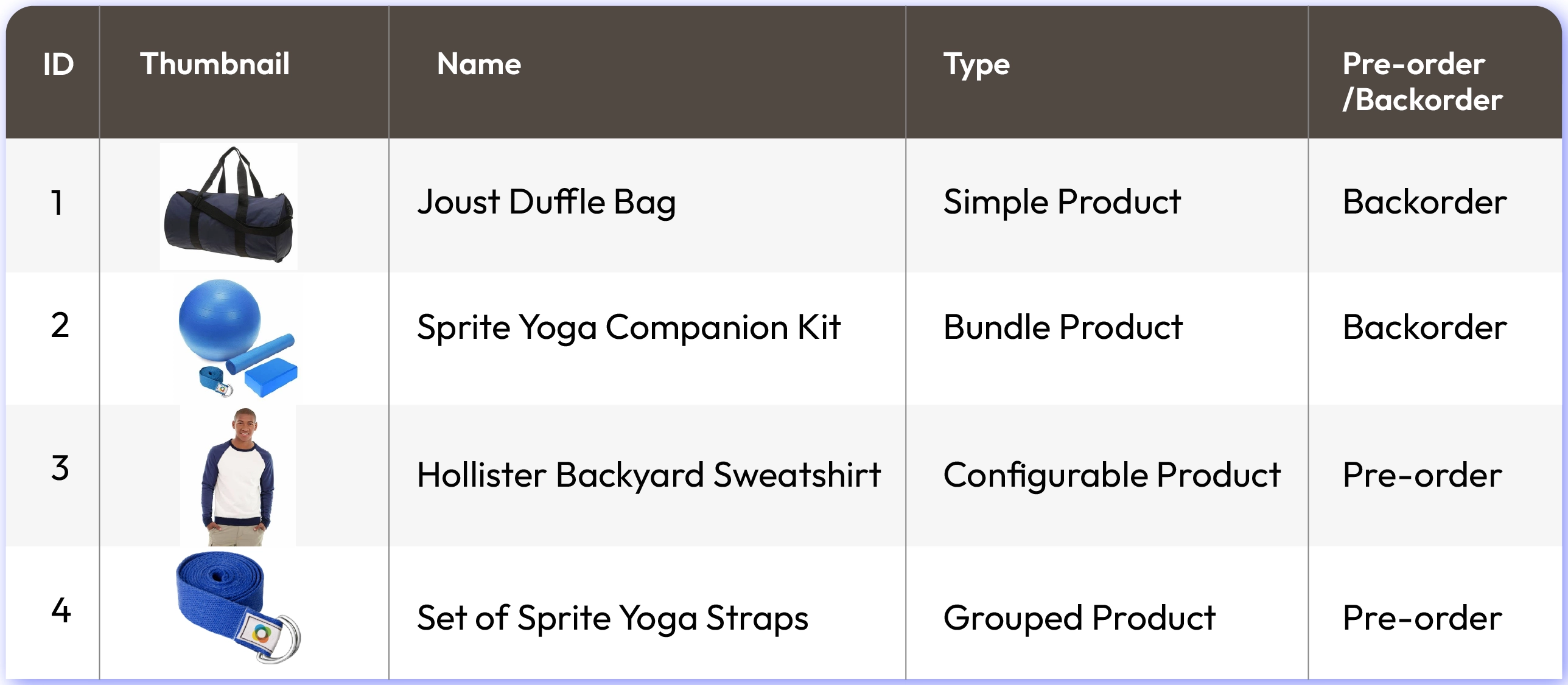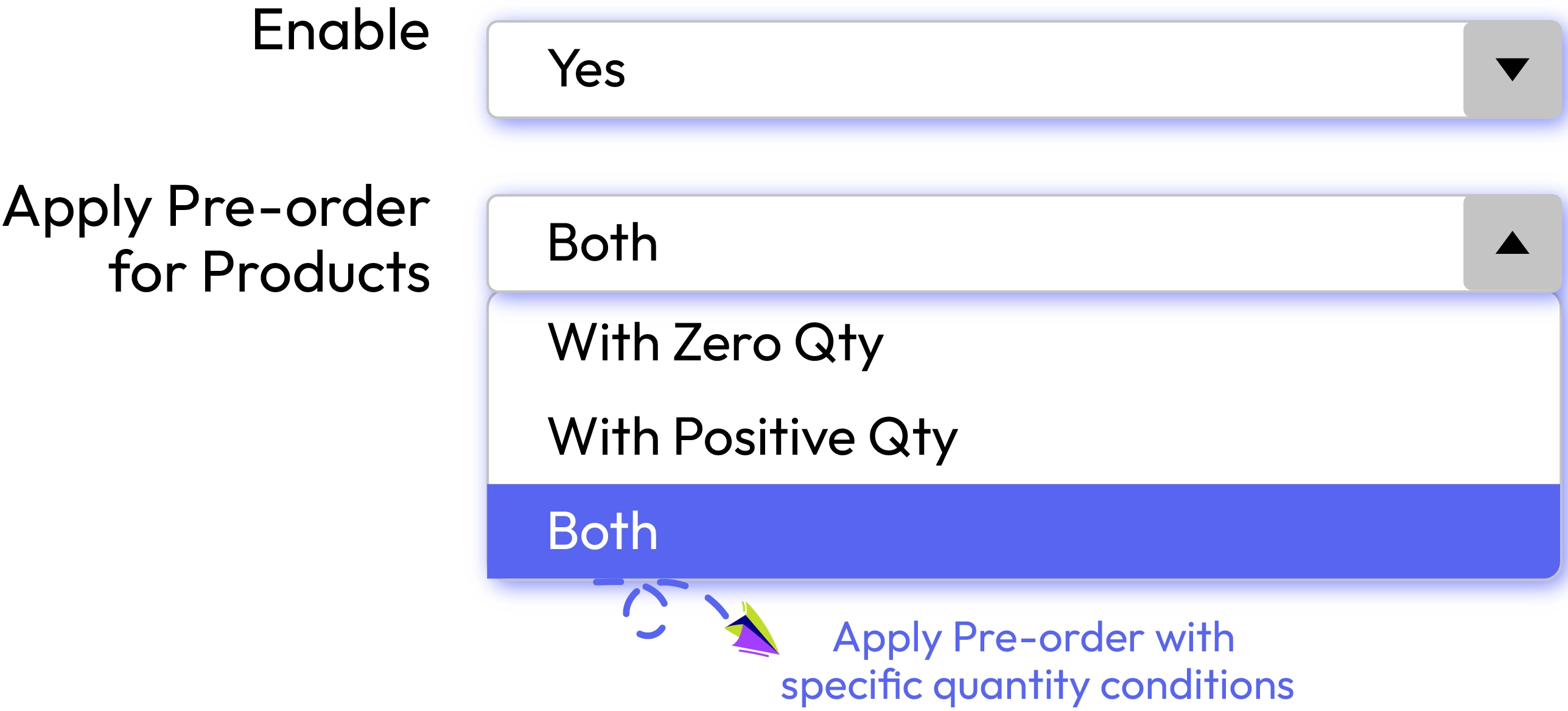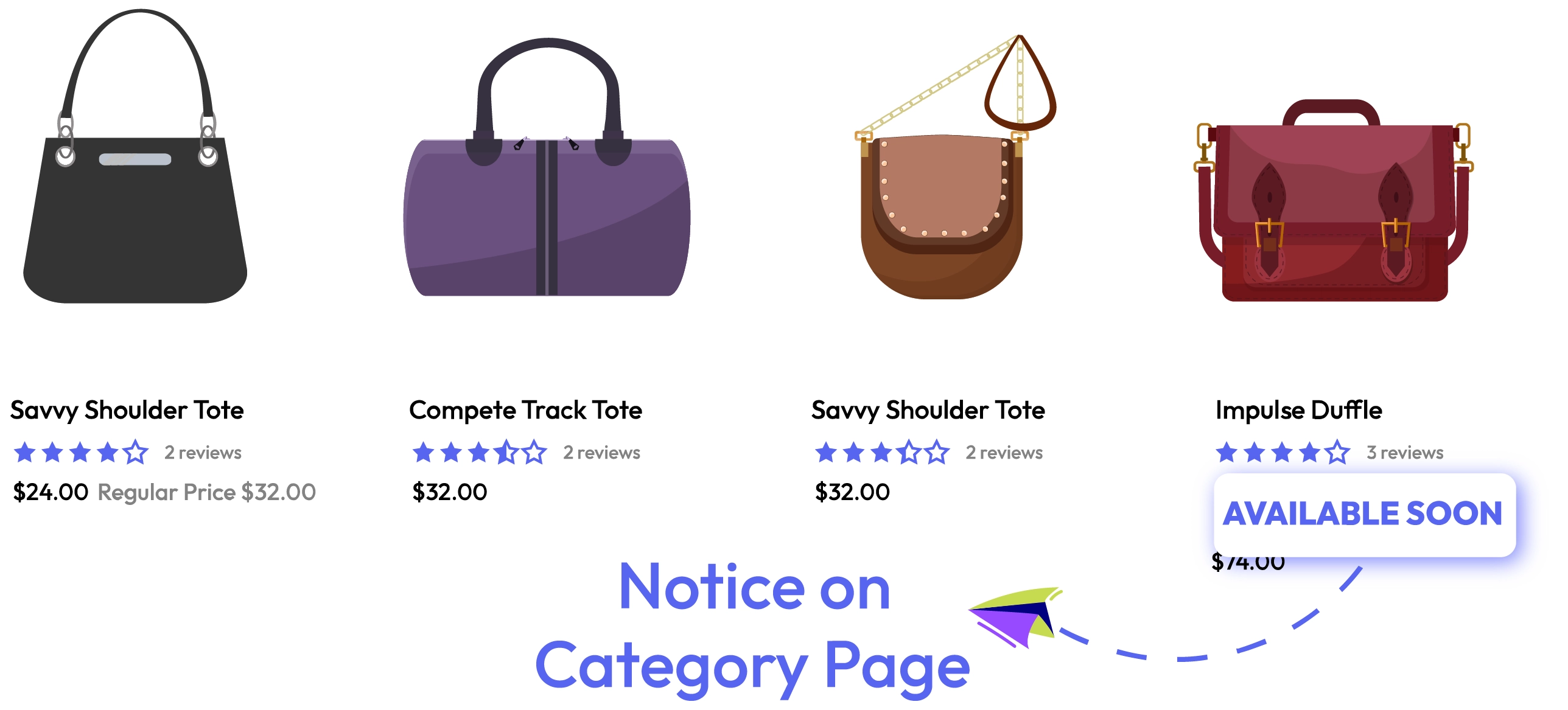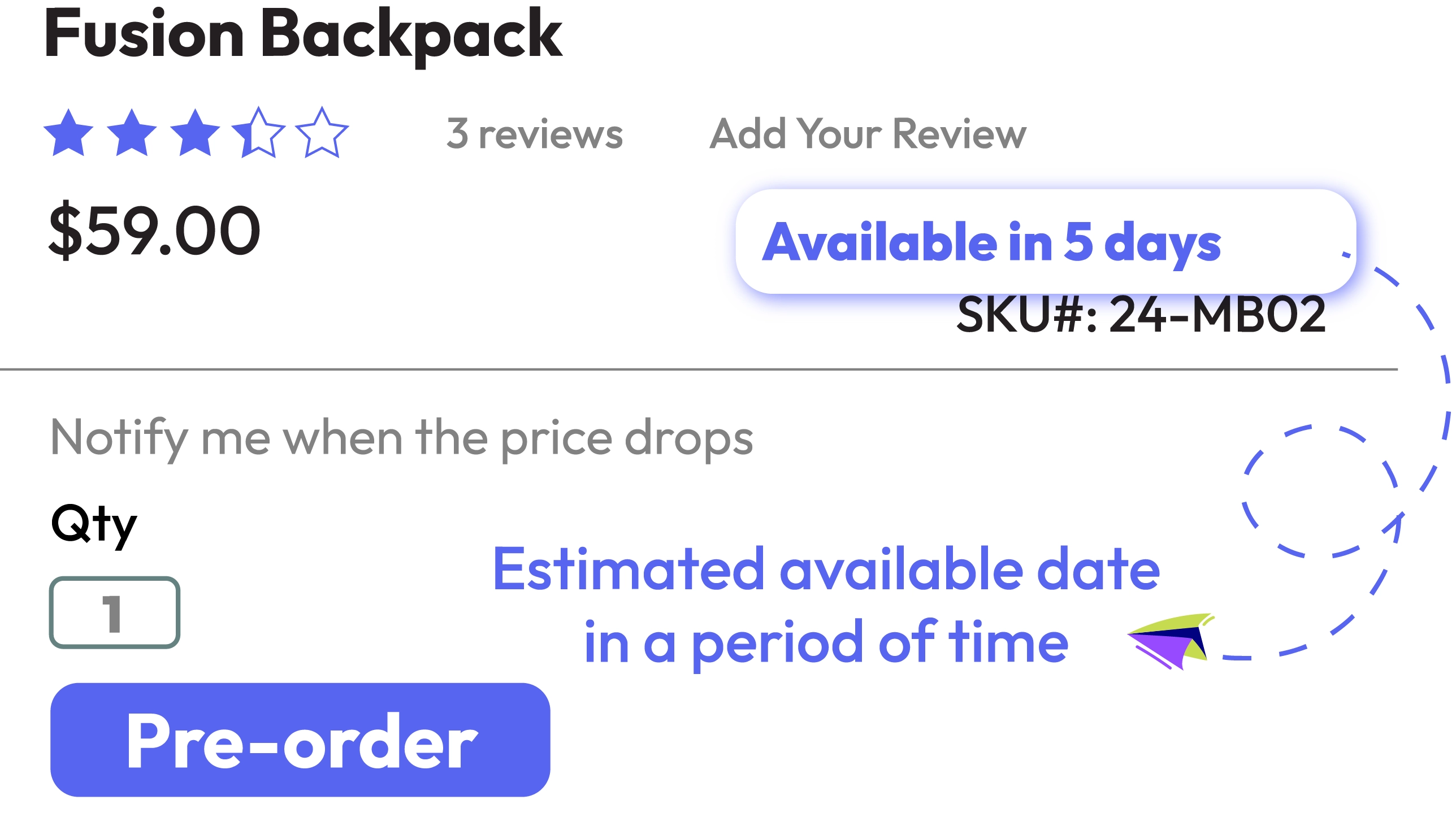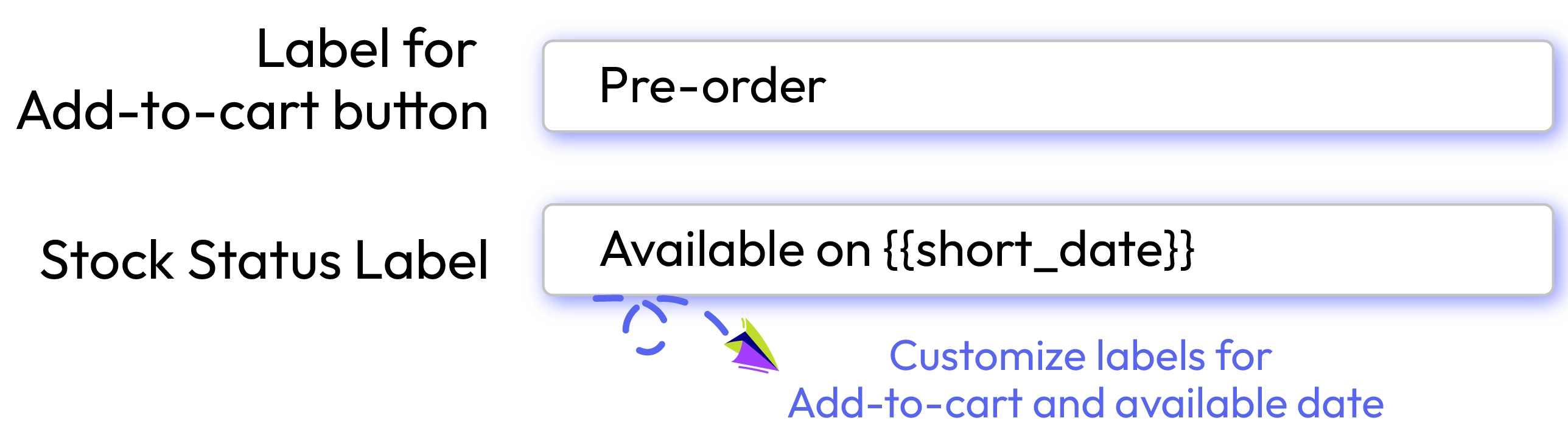Pre Order for Magento 2
v4.0.5Magento 2 Pre Order extension & Backorder extension allows customers to place the order to the products which are not available at the current purchase. With the support of Pre Order module, customers can keep going to process checkout with unavailable or out-of-stock products easily.
- Compatible with API/GraphQL
- Pre order for various product types
- Pre order based on specific conditions
- Pre order notifications
- Display Expected Available Date of pre-order products<
- All the labels of Pre-order extension are customizable easily
- Display notices on order confirm email
- Display pre order notices on Mageplaza PDF Invoice
- Manage pre orders
- {"Well compatible with Mageplaza extensions"=>"One Step Checkout, Product Alerts, PDF Invoice"}
Problems
In Magento 2 Default, if you want to enable pre-orders to promote new items and prepare better production strategies, as well as persuade customers to go back if your products are out-of-stock, it is difficult to do so. Setting up pre-orders requires many code-fixings, which can cost you a lot of time and effort.
Solutions
For customers
- Get notices about product status in a positive way
- Make a pre-order for an upcoming product
- Backorders are placed for out-of-stock products
- Have a better shopping experience
For stores
- Not miss potential customers
- A way to show good customer care service
- A way to analyze customers’ needs
- Take advantages for better sales
Pre order for various product types
There is no limitation to any products to apply pre-order. From the admin backend, store owners can pick any items with any attributes to set pre-order status.
The product types can be applied including:
Pre order based on specific conditions
It can be applied Pre-order extension based on specific conditions. The conditions are based on the stock quantity for a product:
The extension will sort out the products meeting conditions and process pre-order status correspondingly.
Pre order notifications
To help customers realize the current situation of products, creating notification messages are necessary. Messages notifying customers about product availability will change based on specific conditions:
For examples, when customers add the products which are out-of-stock or upcoming, the notice will be about the pre-order items included in the carts. However, in case the required quantity from the customer cannot meet, there will be a notice about the remaining items available.
Admin can allow showing notices on specific pages such as Category page, Product Detail page, Shopping Cart Page, Checkout page, Admin Order Page, Frontend View Order Page, Admin View Order Page.
Display Expected Available Date of pre-order products
To notify customers about the available date of pre-order products, store admins can set the “Stock Status” Label. This label will show the time the items coming back to store stock.
The date can be a specific date such as Nov 20, 2021 or an estimated time from the current day.
The flexibility in the format of stock status label allows customers to set available time easily.
All the labels of Pre-order extension are customizable
Interestingly, all the labels of Pre-order extension are customizable easily from backend configuration. Admins can change the following labels:
Administrators can install Magento 2 Product Labels to have more label templates available.
More Features
Check out more details of Pre Order

Notice on email
Notice on pre-order items automatically appear on order confirmation emails

Extension compatibility
Well compatible with Mageplaza extensions: Magento 2 One Page Checkout, Store locator for Magento 2, Store pickup for Magento 2

Manage pre-orders
Admins can create, edit, delete any previous orders easily
Pricing
Choose your suitable edition
Standard
Crafted for a great webstore start $ 149 first year
- 1-year extension updates
- 1-year support
- 60-day money-back guarantee
- Read our policies
- Supports for Magento 2 Community Edition
Full features list
FAQs
Pre-order can be made in three cases. Firstly, the product is new, unavailable and upcoming. Secondly, the product which is already ranged but currently out-of-stock. Thirdly, the number of a product is not enough to reach a customer’s demand.
Pre-orders are used for the new products which are not available currently. Meanwhile, backorders are common when the number of items at stock is not enough to reach customers’ demand (either in zero or in a positive number)
Yes. You can do it easily by selecting customer groups from backend configuration of the extension.
Pre-order can be applied to various type(s) including Simple Product, Grouped Product, Configurable Product, Bundle Product.
Notices about pre-orders will appear on Category page, Product Detail page, Shopping Cart Page, Checkout page, Admin Order Page, Frontend View Order Page, Admin View Order Page.
Please Login to the Magento Admin, choose Catalog > Product > Edit Product > Advanced Inventory > Pre-order/ Backorder
Please Login to the Magento Admin, choose Catalog > Product > Edit Product > Advanced Inventory > Delivery date
Yes, all the labels of notice such as Add-to-Cart button, Stock Status label, Order Notice, Checkout Notice.
Reviews (7)
Good Plugin
This module helps us solve our problem with preorders. We are really happy to found it. I can recommend this module to stores thatt need simple and reasy to use preorder system. Great job!
Totally recommended
As we only produce a small batch each time, this module fits us right. We know the demand and can prepare everything beforehand. Totally recommended!
GREAT SUPPORT AND FUNCTIONAL EXTENSION
The best support in the world of magento 2 extensions. They always help you. Pre Order has all needed features and people from Mageplaza will help you integrate it with your extensions.
Good
I saw this extension after the Custom stock status extension and I immediately thought of some of the possible applications of this match. Like new product with custom stock Coming soon and then let customer pre-order the products or keep some product only on order. This extension is really useful, has a lot of applications and is really simple to install.
Greattt
When customers see out-of-stock goods, they can still add it to carts and then pre-order, which is great because as the store, we have time to prepare the goods and customers still feel like the purchase process is not stopped mid-way.
Quickly predict the demand
Using this and I have more time to prepare the stocks and quickly predict the demand when releasing a new product. Customers love this and so do I. It's easy to configure, too. Thank you Mageplaza.
A must better pre-order extension than others
This pre-order extension from Mageplaza is a much better extension than the LOF pre-order we used on our store. Support from Mageplaza is just amazing. Thank you, guys!
Leave a Review
Release Notes
-
v4.0.5 (Magento v2.4.x)
01 June 2023
- Compatible with Magento v2.4.6
-
v4.0.4 (Magento v2.4.x)
23 January 2023
- Compatible with Magento 2.4.5.
- Fixed minor bugs.
-
v4.0.3 (Magento v2.4.x)
30 August 2022
- Compatible with Magento v2.4.4
-
v4.0.2 (Magento v2.4.x)
02 August 2021
- Fixed minor bugs
-
v1.1.2 (Magento v2.3.x)
02 August 2021
- Compatible with Magento 2.3.7
- Fixed minor bugs
-
v1.1.1 (Magento v2.3.x)
12 May 2021
- Compatible with Magento 2.3.6
- Compatible with Wishlist and Compare
- Fixed minor bugs
-
v4.0.1 (Magento v2.4.x)
12 May 2021
- Compatible with Magento 2.4.2
- Compatible with Wishlist and Compare
- Fixed minor bugs
-
v4.0.0 (Magento v2.4.x)
29 January 2021
- Supported Magento v2.4
-
v1.1.0 (Magento v2.3.x)
29 January 2021
- Supported Rest API & GraphQL
-
v1.0.3 (Magento v2.3.x)
09 October 2020
- Compatible with Magento v2.3.5
-
v1.0.2 (Magento v2.3.x)
19 June 2020
- Compatible with Magento 2.3.4
- Fixed minor bugs
-
v1.0.1 (Magento v2.3.x)
30 October 2019
- Compatible with multi-shipping
- Fixed apply back order error when product is out of stock
-
v1.0.0 (Magento v2.3.x)
03 May 2019
Initial Release
Pre Order's Full Features
Pre Order & Backorder for store admins
Pre Order General Configuration
- Enable/ Disable the extension
- Select quantity conditions to apply pre-order
- Select customer groups to apply pre-order
Backorder display configuration
- Set label to replace Add-to-cart button
- Set stock status label
- Select page(s) to show stock status label
- Set label for Cart Item Notification
Pre-order display configuration
- Set label to replace Add-to-cart button
- Set stock status label
- Select page(s) to show stock status label
- Set label for checkout notice
- Select page(s) to show checkout notice
- Set label for order notice
- Select page(s) to show order notice
Pre Order & Backorder for customers
- Be notified of the availability of products: out-of-stock, upcoming, or lack of quantity
- Allow customers to book products even when they are not available for the current purchase
Why choose Mageplaza Magento 2 Pre Order
Mageplaza provides consistent and customer-centric extensions for your Magento 2 store.
We don't sell products for one time. We provide lifetime solutions which help our customers thrive with their businesses.




60-day Money Back
Extensive 60-day money-back period. You love it or get a full refund no questions asked.
Extensive Support Timeframe
Mageplaza provides support 16 hrs/day, 5.5 days/week to guarantee the seamless operation of our extensions on your store.
Install via Composer
Simple installation via composer helps you save time and eliminates technical issues during future updates.
Frequent Updates
Intensive update roadmaps ensure great performance, bug-free, highly compatible, and innovative extensions.