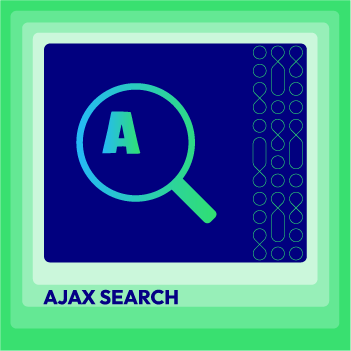Change Store Email Addresses - Mageplaza
How to Configure Popular Search Terms in Magento 2
Vinh Jacker | 06-17-2016

Search Terms are configured by admins on Magento 2 stores, which means customers need to type the keywords of the needed products and get them in the search results. Interestingly, you can conduct a small survey of customer demands via search terms by tracking what clients are looking for in your store. When the number of searches for an unavailable product is large enough, it is time to add it to your catalog.
Today, this tutorial will describe the way to configurePopular Search Terms easily, and you can also get the guides about adding search terms and search term reports when coming to the next topics.
You Should Configure Popular Search Terms in Magento 2
Enabling the search term links in the footer of your product page allows your visitors access to their interests quickly, simultaneously, see possibly the popular search terms used by other customers. The popular search terms are considered as a search engine optimization tool without connecting directly to the catalog search process because the search terms page is indexed by search engines, and any terms on the page can help make your search engine ranking higher and the visibility of your store.
3 Main Types of Search Terms
Landing page
A well-structured landing page is crucial for guiding users to relevant content. When users conduct a search, search engines direct them to a landing page that aligns with their query intent. The quality and relevance of this page directly impact user experience and conversion rates. Common types of landing pages include:
- Content page: Provide informative articles, blog posts, or guides.
- Category page: Group similar products or services.
- Product page: Showcase individual products with descriptions, pricing, and reviews.
- Page on a different site: Redirect users to a relevant resource.
- Checkout page: Facilitate the final purchase process.
- Refund page: Provide policies and instructions on returns.
Synonyms
Users can use different words to search for the same product or information. For example, someone searching for “apartment” might use terms like “flat,” “rental,” or “condo.” Failing to account for synonyms can lead to missed traffic opportunities.
By integrating synonyms, businesses can direct all users to the most relevant landing page. Here’s how you can add synonyms in Magento 2
- Go to the
Magento admin paneland navigate toMarketing. - Choose
Search Synonyms. - Click
New Synonym Group. - Define the
scopefor the synonym group. - Enter relevant synonyms, separating them with commas.
- Click
Save Synonym Group.
Misspellings
Not all users spell correctly when performing searches. Spelling mistakes are common, and search engines must be optimized to recognize and account for these errors. Identifying commonly misspelled keywords helps ensure that users reach the correct pages even when they make typos.
Tips to optimize Magento 2 Search Terms
However, at times that customers leave without any item, you can adjust the following ways:
- Landing page: With the landing pages, you can use a content page, category page, a product detail page or a page on a different site for the search.
- Synonyms: The synonyms are one of the best ways to make the catalog search easier and more flexible because people can use different words to describe an item they are finding. For example, allow entering the synonyms of “computer” such as “PC”, “Tablet”, “Mobile”, etc.
- Misspelled Words: This way helps you detect the common misspelling when customers search for your products and lead them to a relevent page.
Read complete guide of Magento 2 Search Settings
5 Steps to Configure Popular Search Terms in Magento 2
- On the Admin Panel,
Stores > Settings > Configuration. - On the left panel, under
Catalog, selectCatalog. - Open the
Search Engine Optimizationsection. - Enable
Popular Search Terms. Save Configto complete.
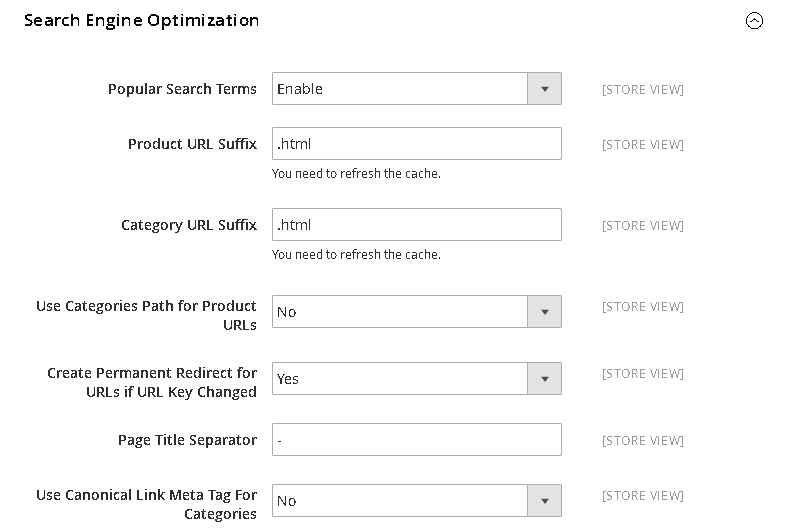
A Magento 2 search tool for your success
In addition to the Search Terms, I have a search tool for your inquiry, Magento 2 advanced search module from Mageplaza that certaintly helps improve the search engine ranking better and better:
- Support Autocomplete search
- Allow instant searches from only 1 letter
- Flexible Search configuration option to show or hide other product information in the search results (price, images, etc.)
- Set maximum search results (usually 10 results)
- Supports 10,000 SKUs
- Supports all languages.
Besides, you can also try the Layered Navigation for Magento 2, which includes search and other navigation features for a better store exploration experience.
FAQs
How can I make my product searches more effective in Magento 2?
To make product searches efficient in Magento 2, you need to use the built-in search and catalog search functionalities. By setting your search parameters to limit query size, you can easily find the products you want.
How can I use search terms to improve SEO in Magento 2?
By incorporating search terms into meta-titles, meta-descriptions, and product descriptions, you can improve your site’s SEO and help customers find products more easily.
Can I redirect search terms to specific URLs in Magento 2?
Absolutely, you can set up redirects for search terms by entering the desired URL in the Redirect URL field when adding or editing a search term.
What is the significance of the minimum number of characters for search terms?
The minimum number of characters for search terms is important because it makes searches more accurate. By setting a character limit, vague searches are filtered out, leading to more relevant search results and a better user experience. It also enhances system performance by preventing unnecessary queries.
How can I track the performance of search terms in Magento 2?
You can track the performance of search terms by viewing the search terms report in the admin panel, which provides insights into the number of results and hits for each search term.
The bottom line
Online businesses can configure Popular Search Terms in Magento 2 to create dynamic suggestions and search experiences for customers. With such smooth navigation, shoppers can search for products they want in the blink of an eye; hence, they may decide to purchase more quickly. Moreover, this can also give stores an opportunity to track customers’ behaviors and make business changes accordingly.