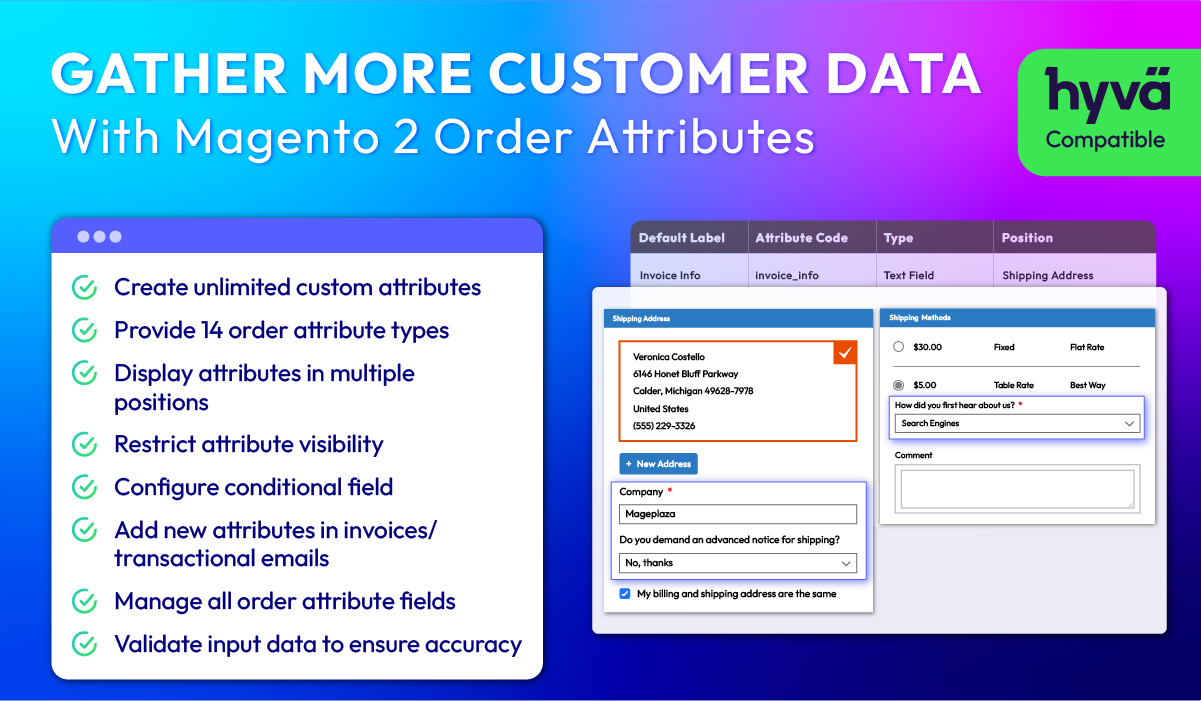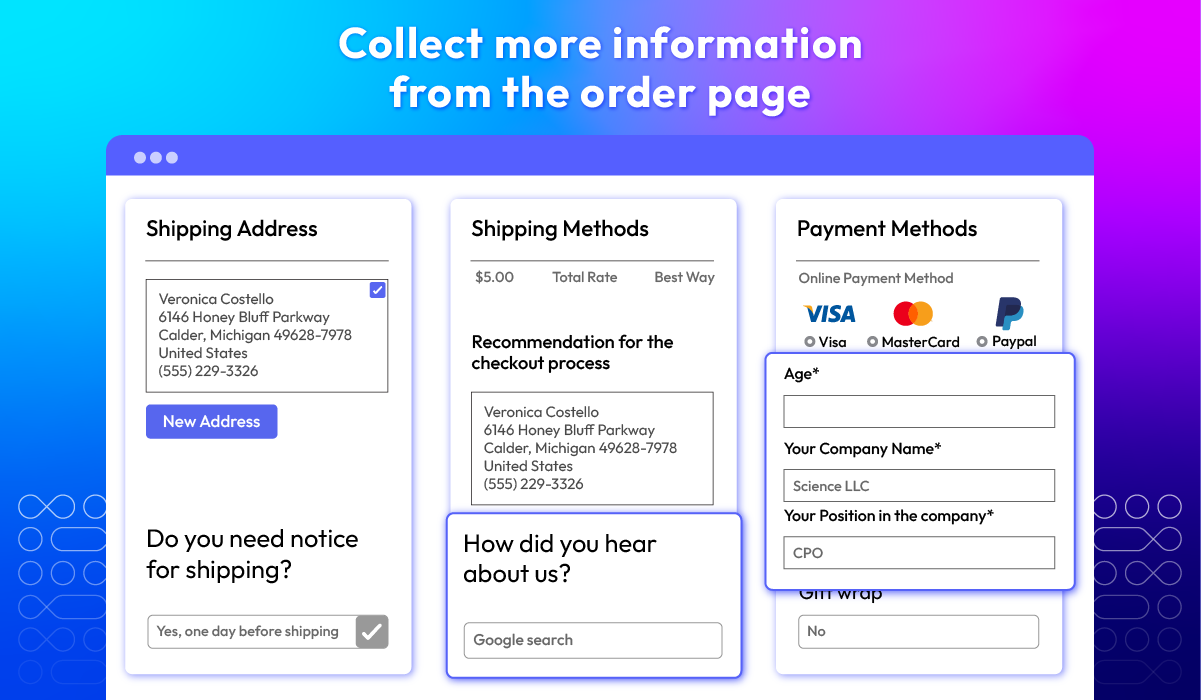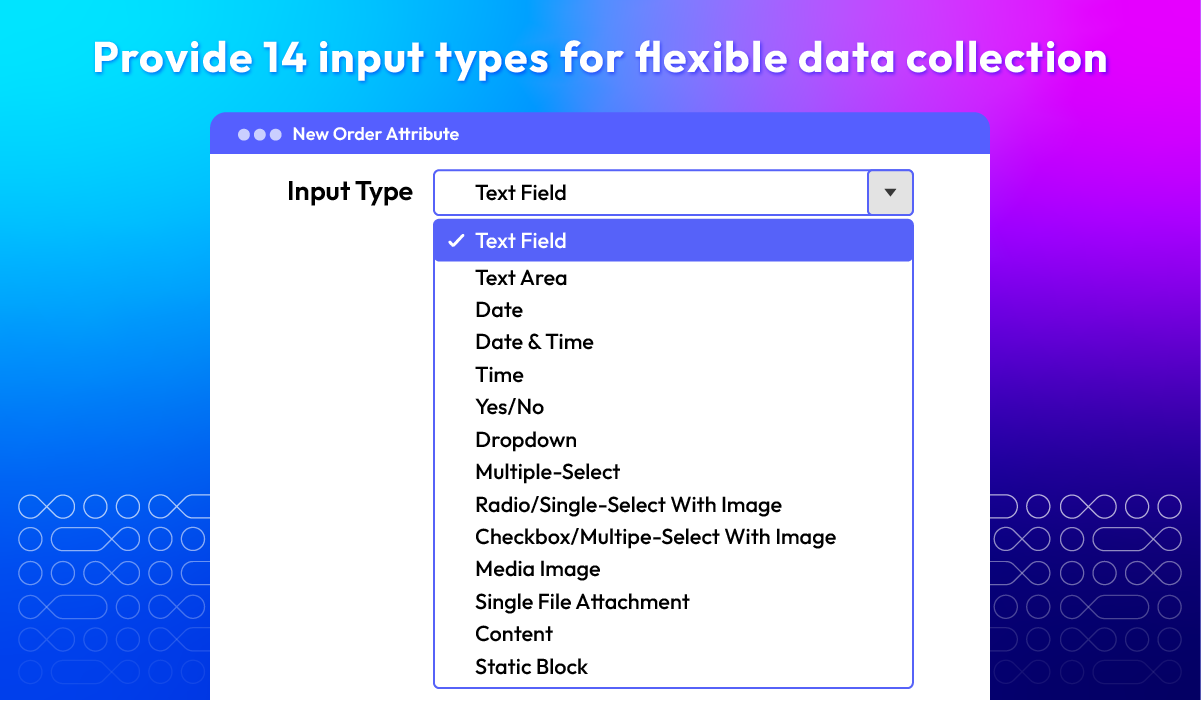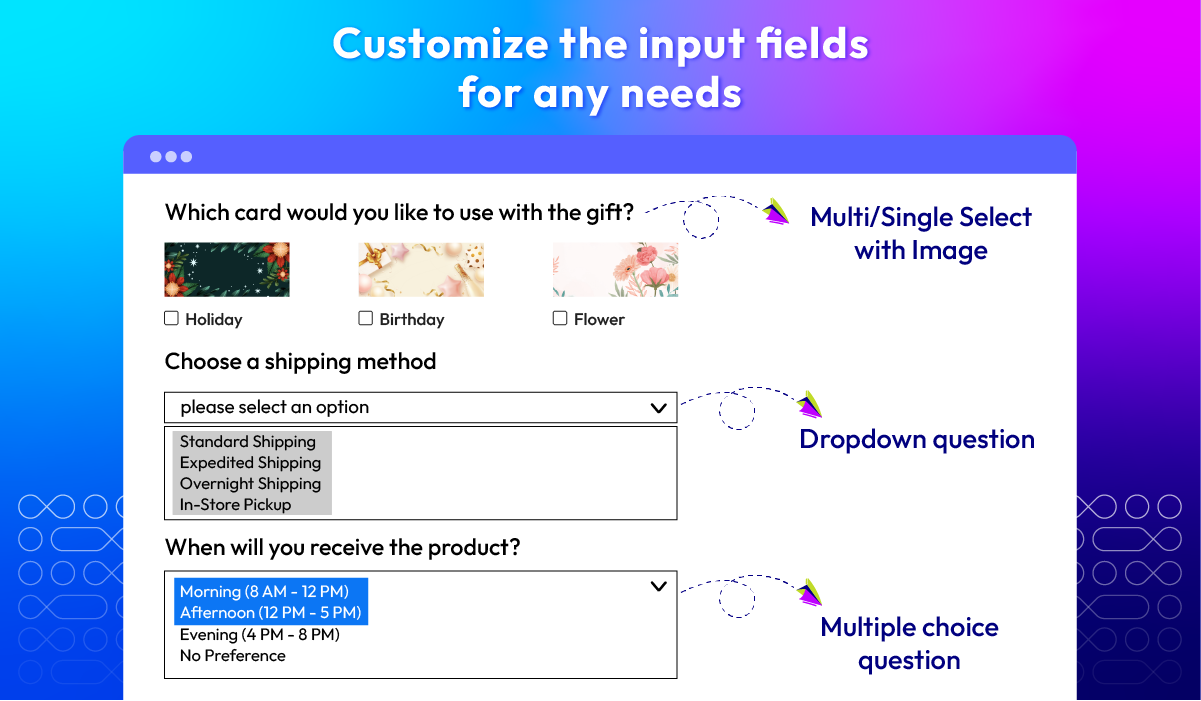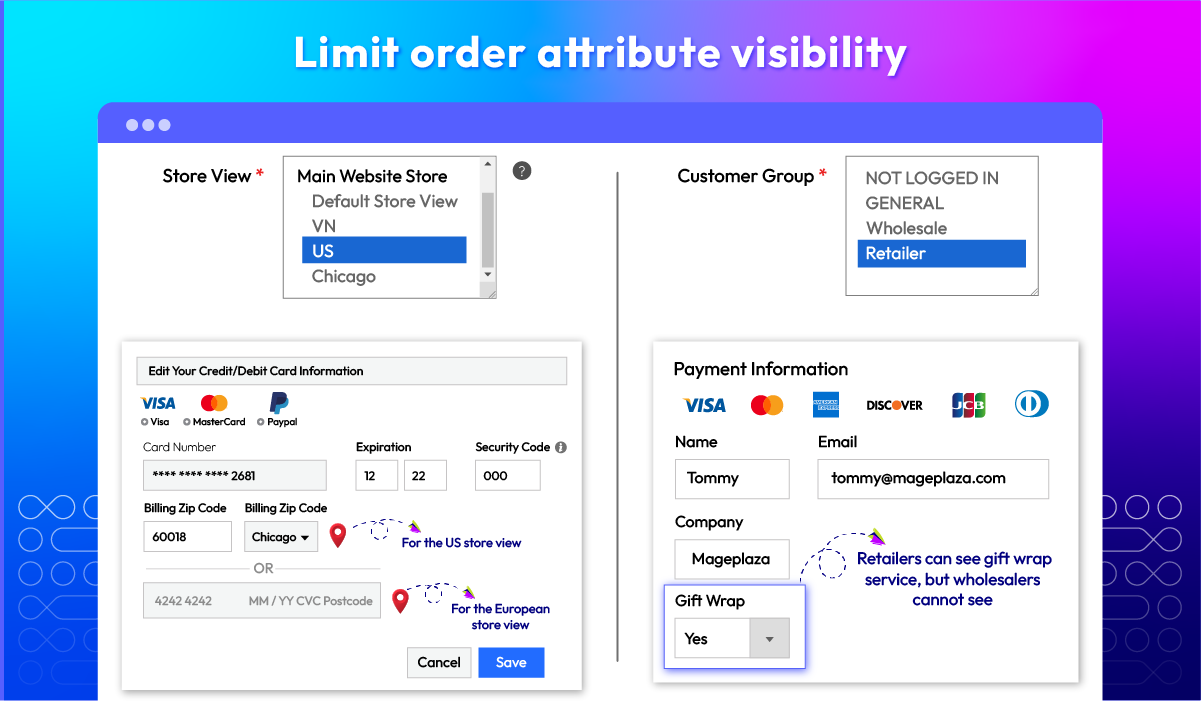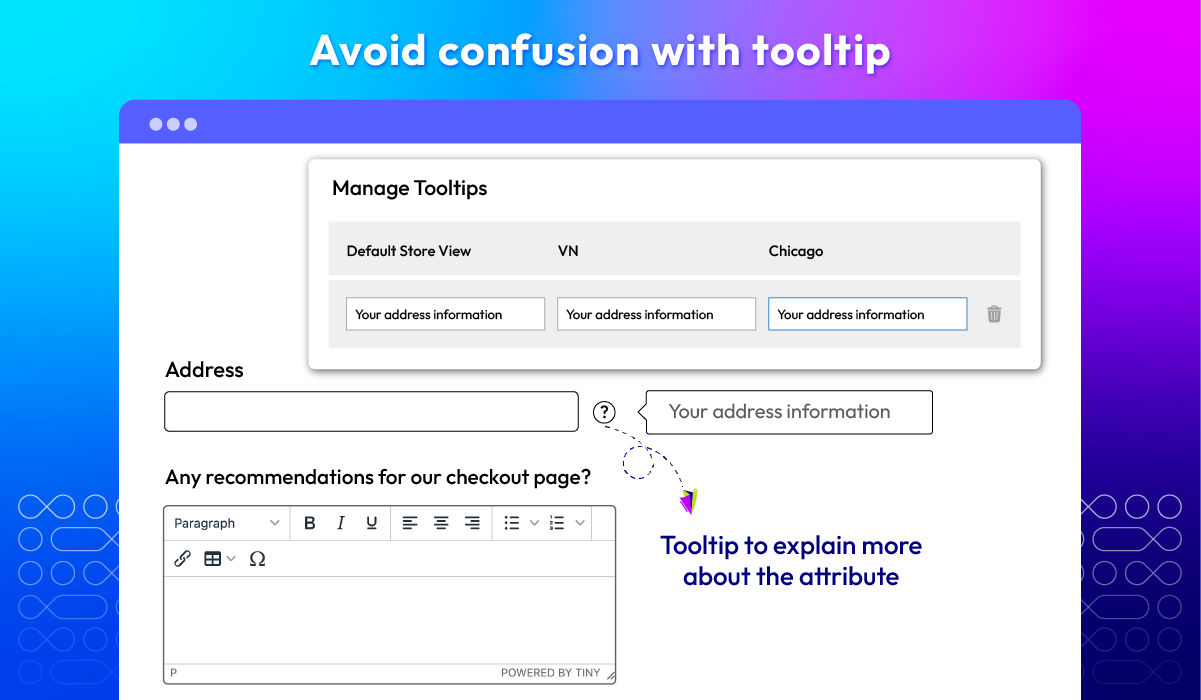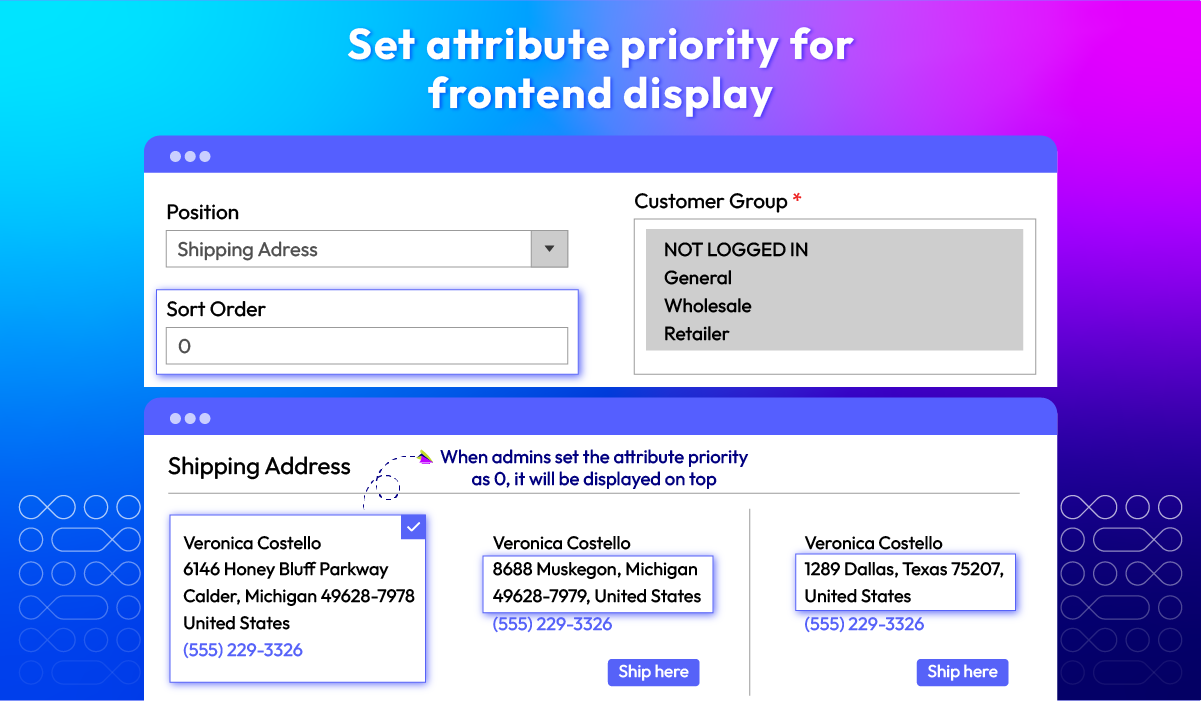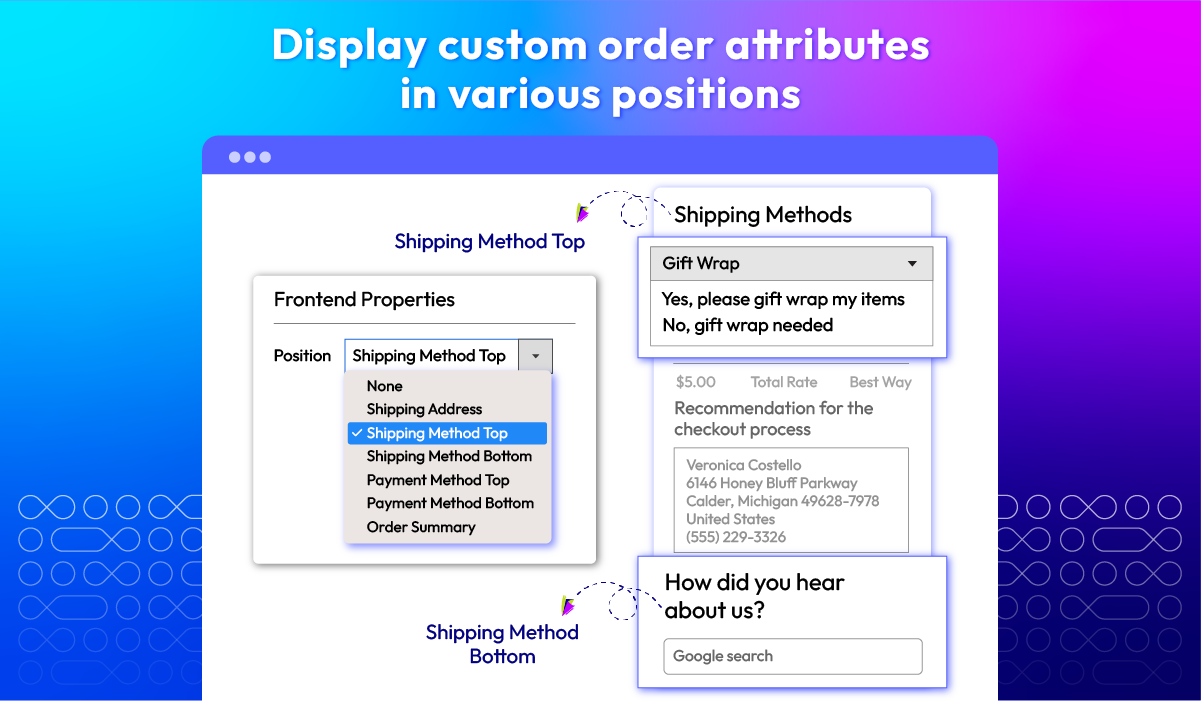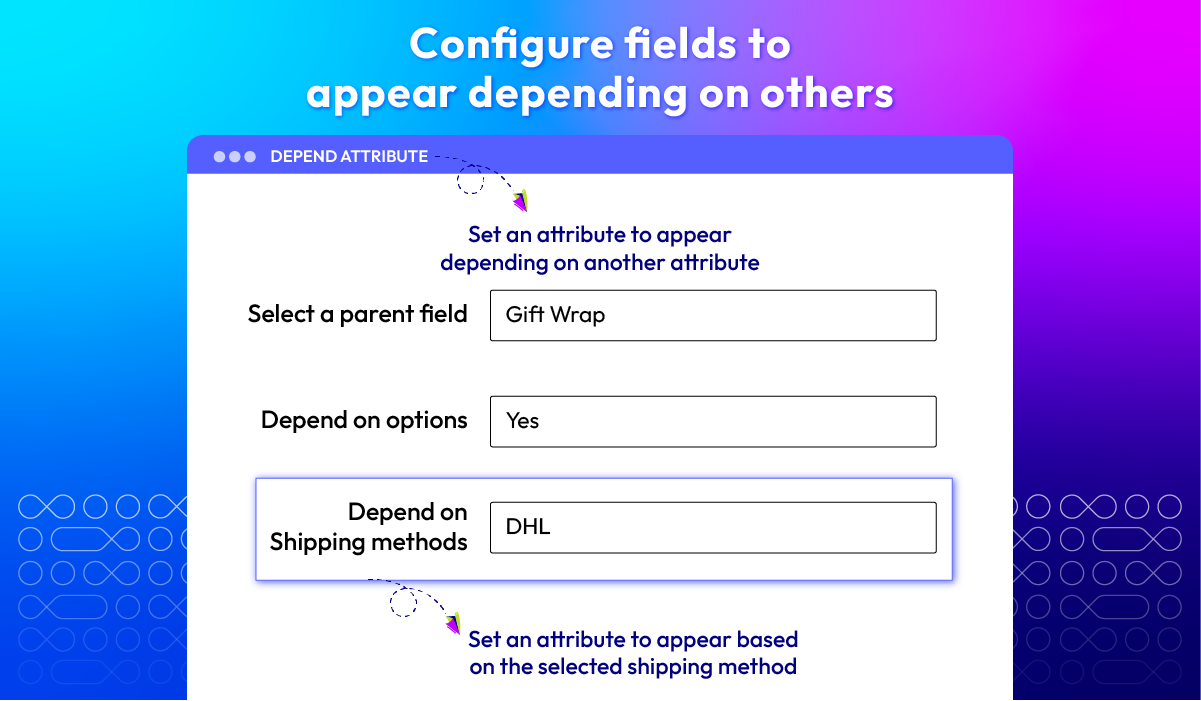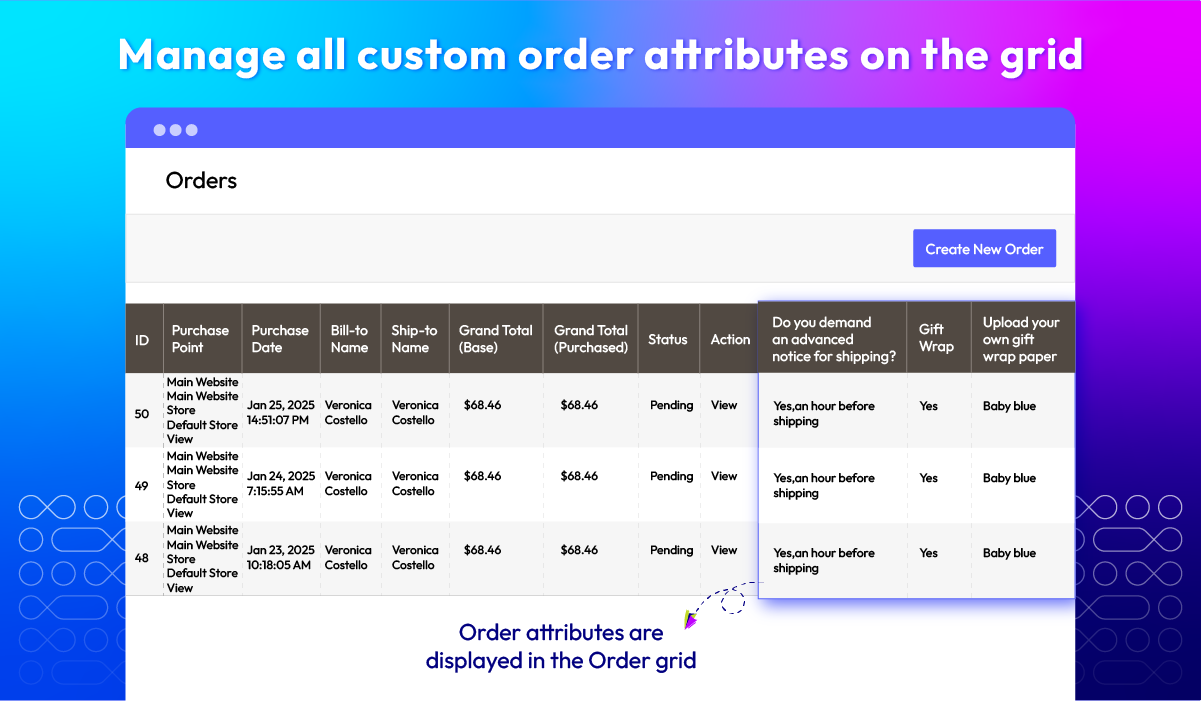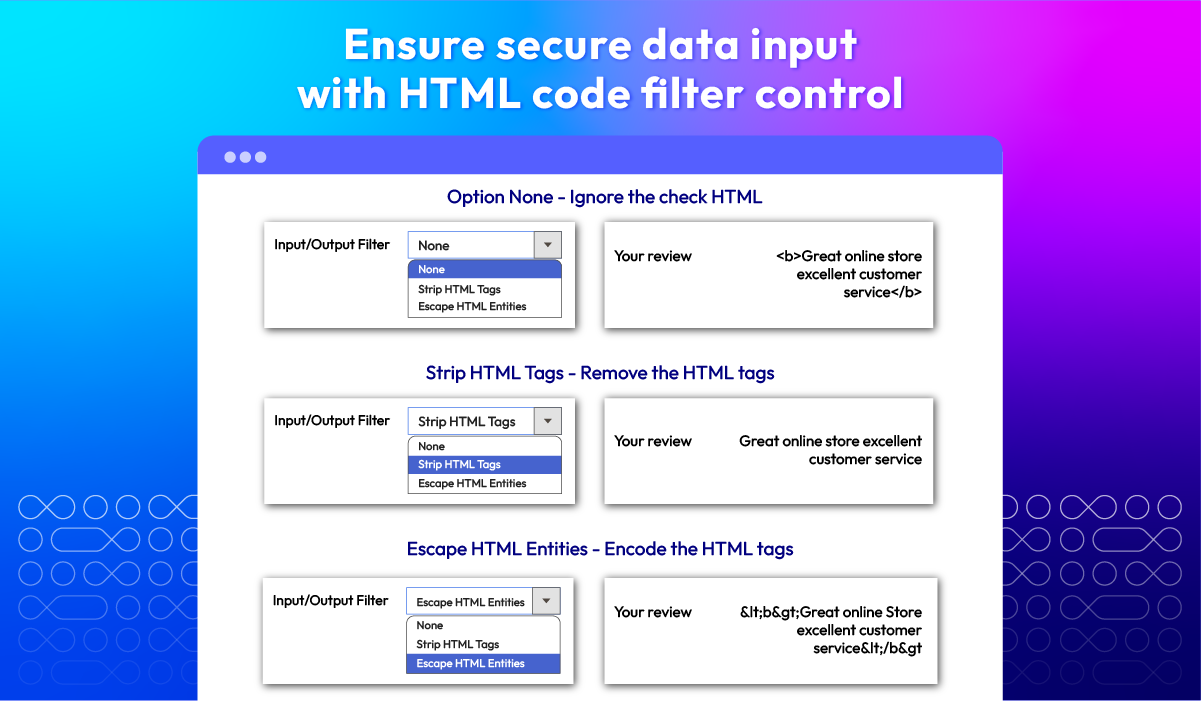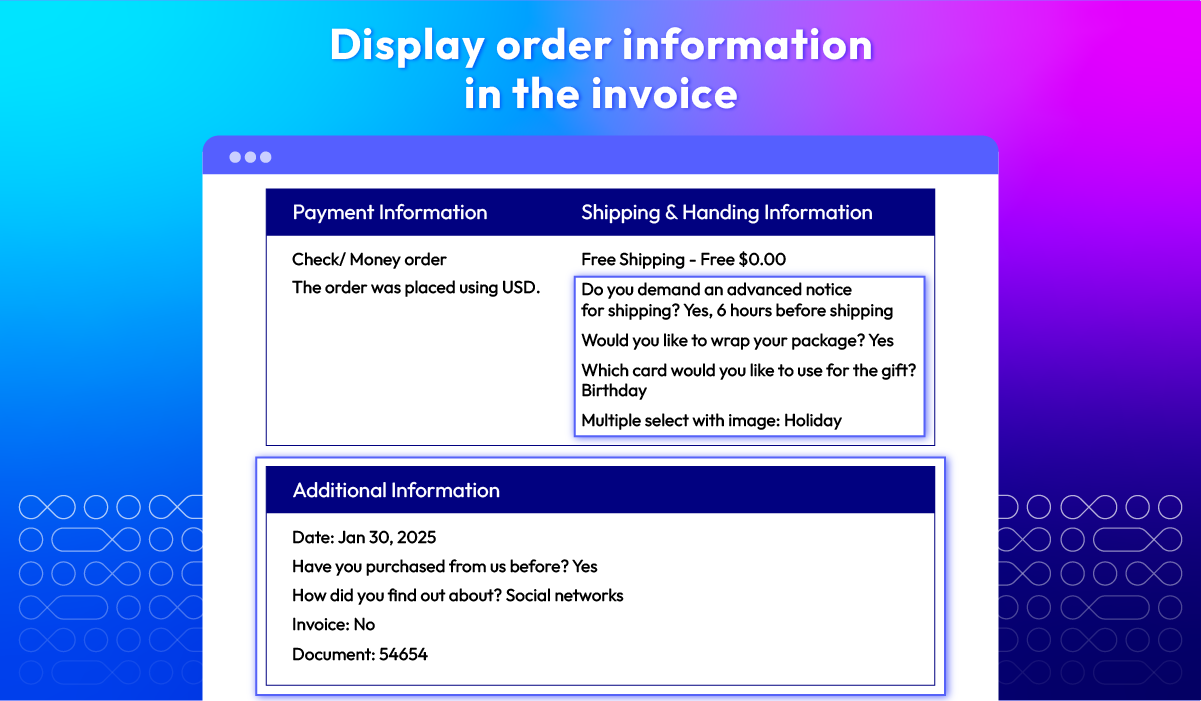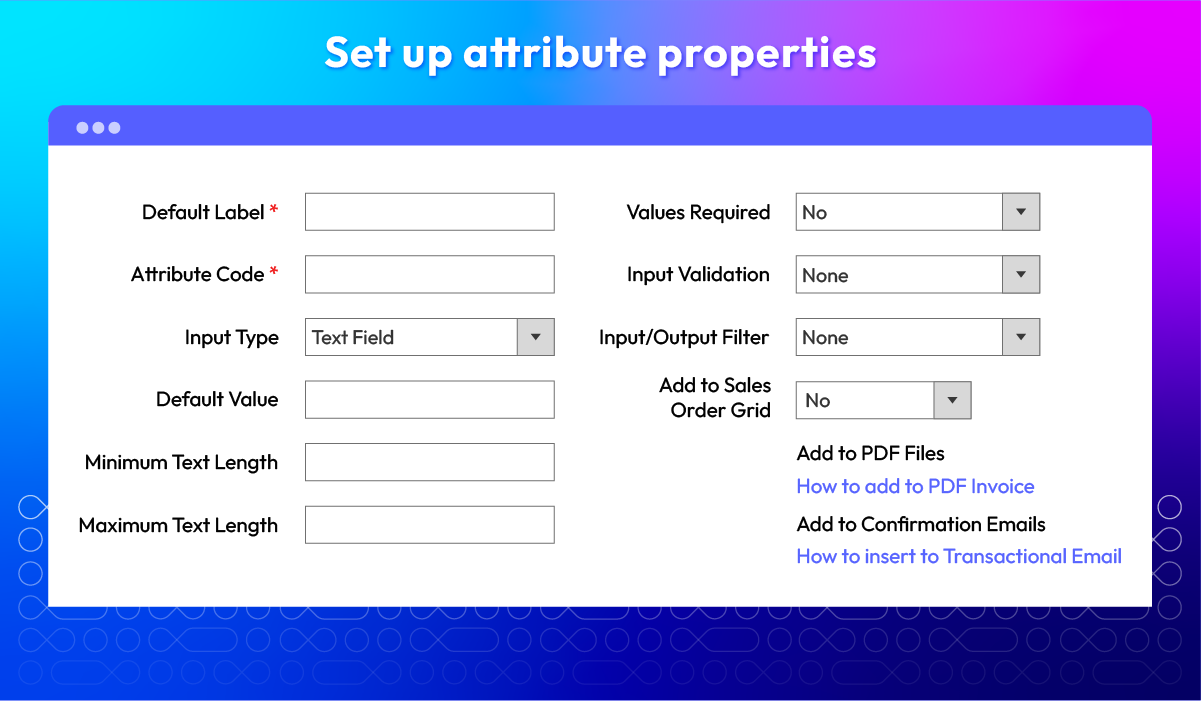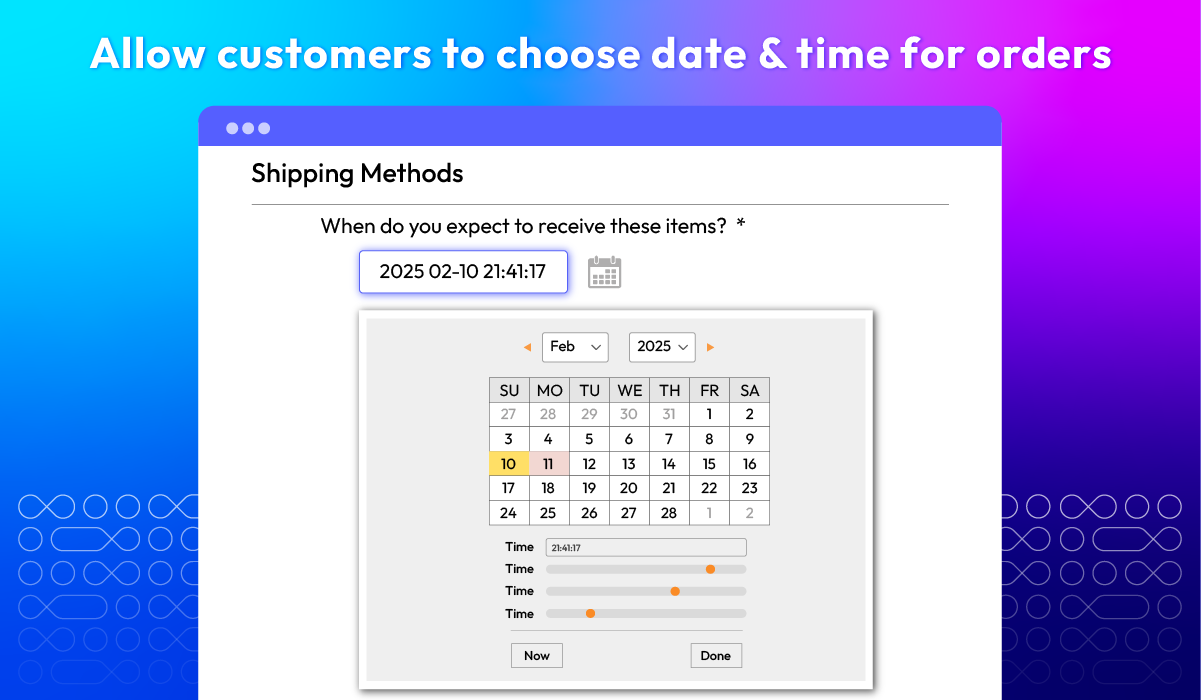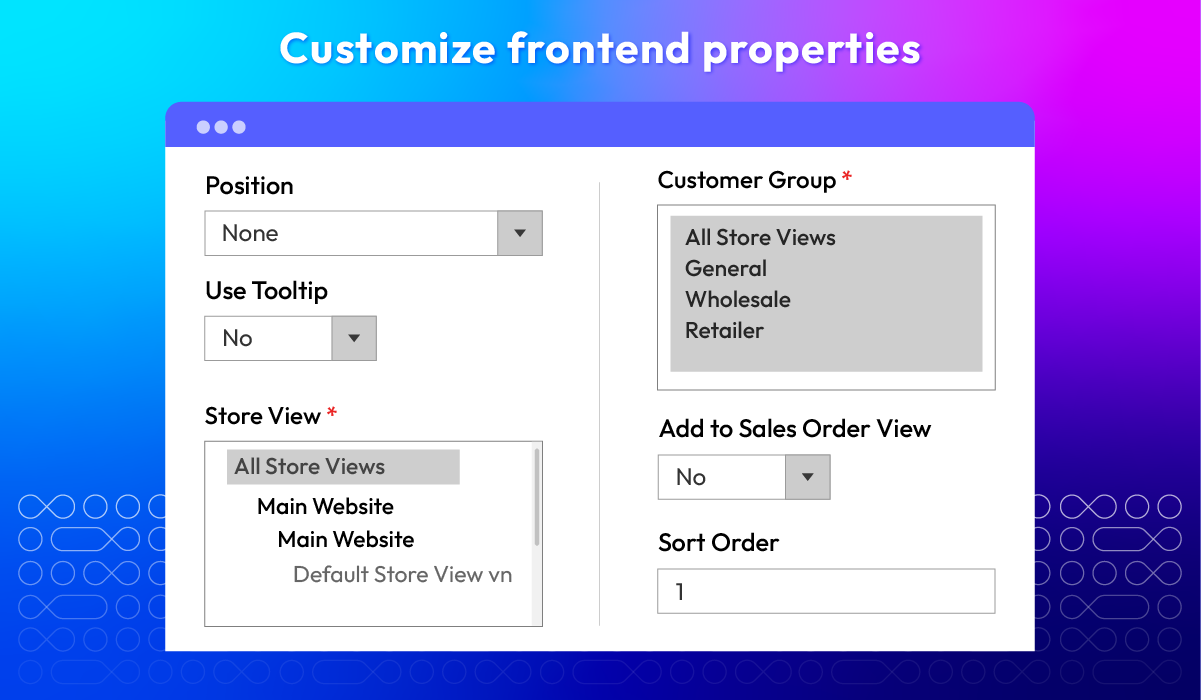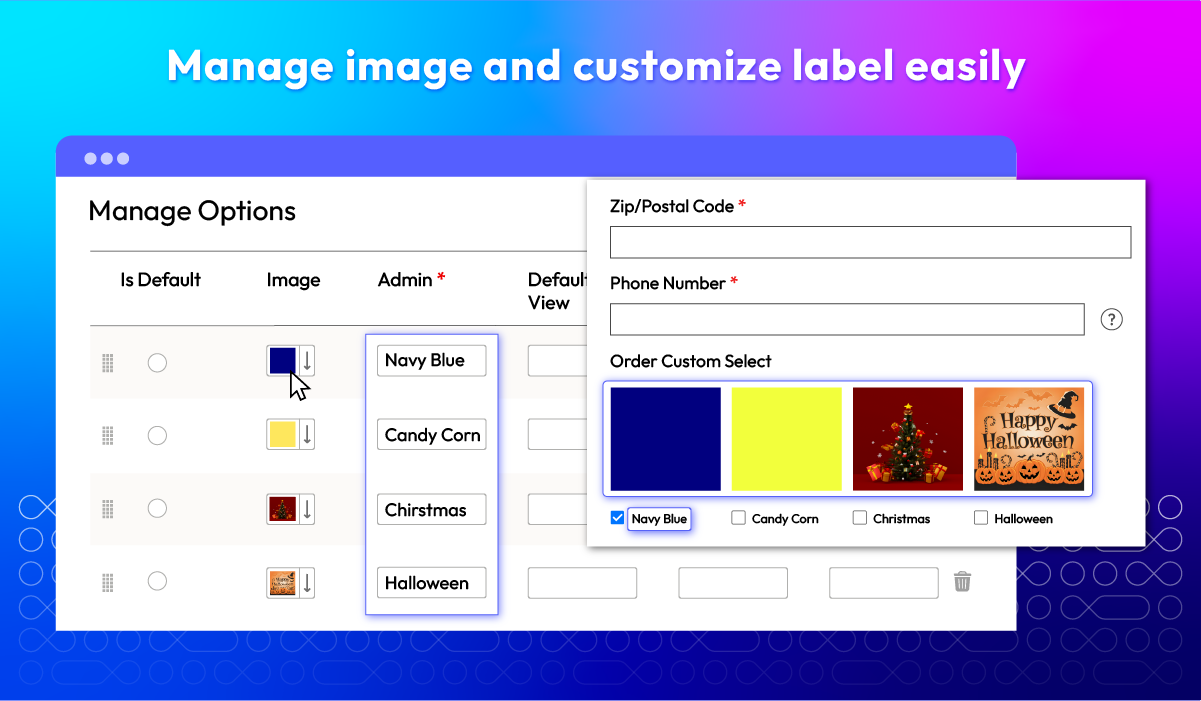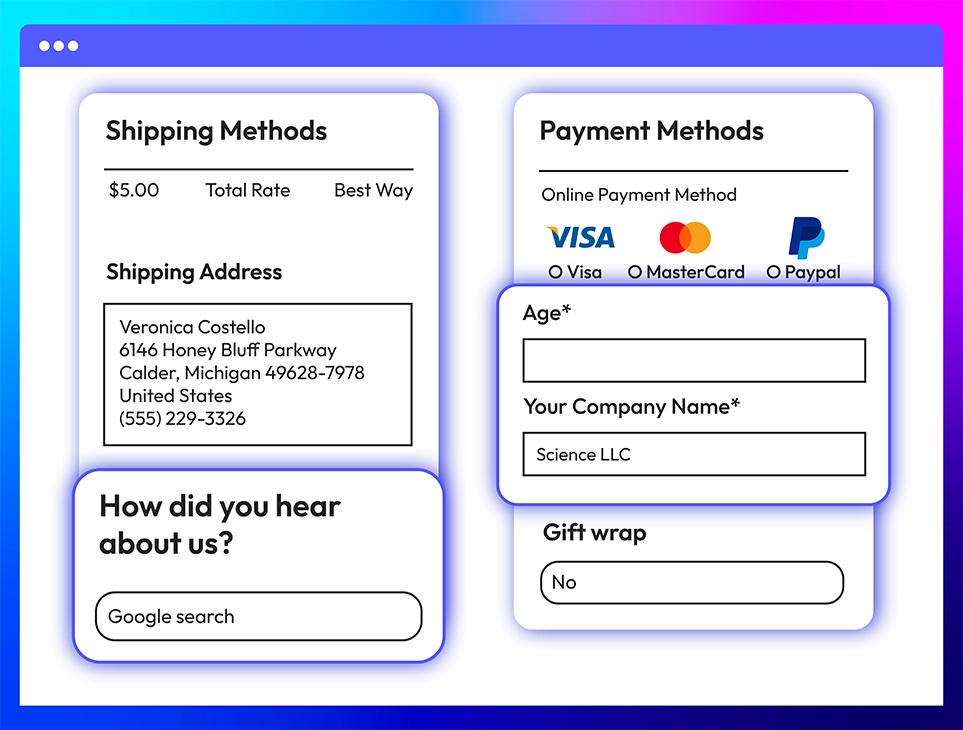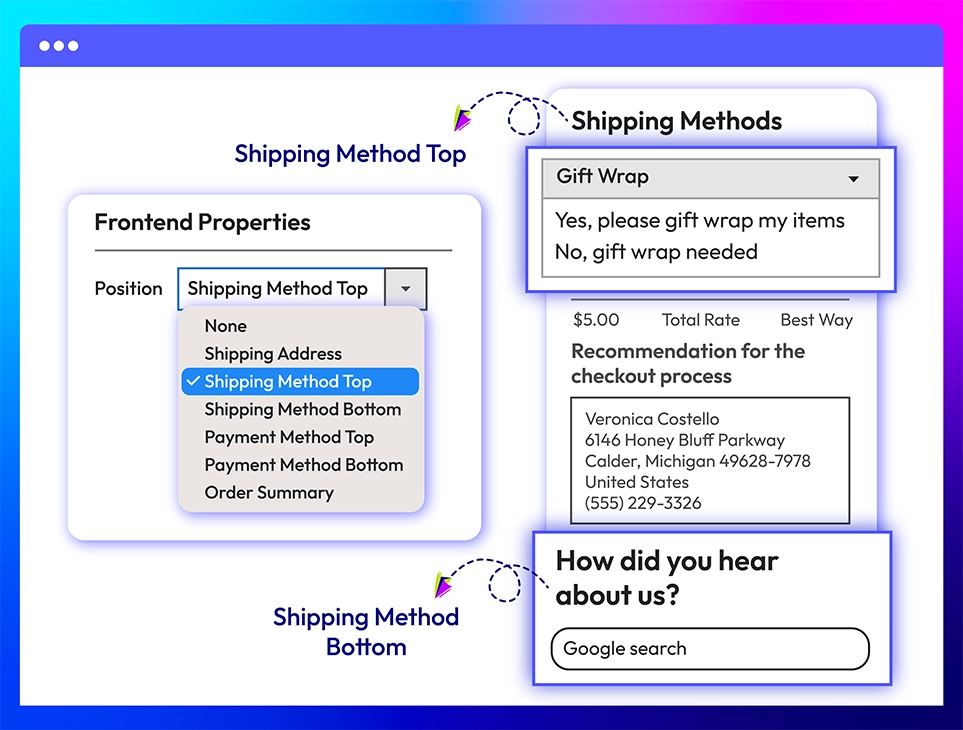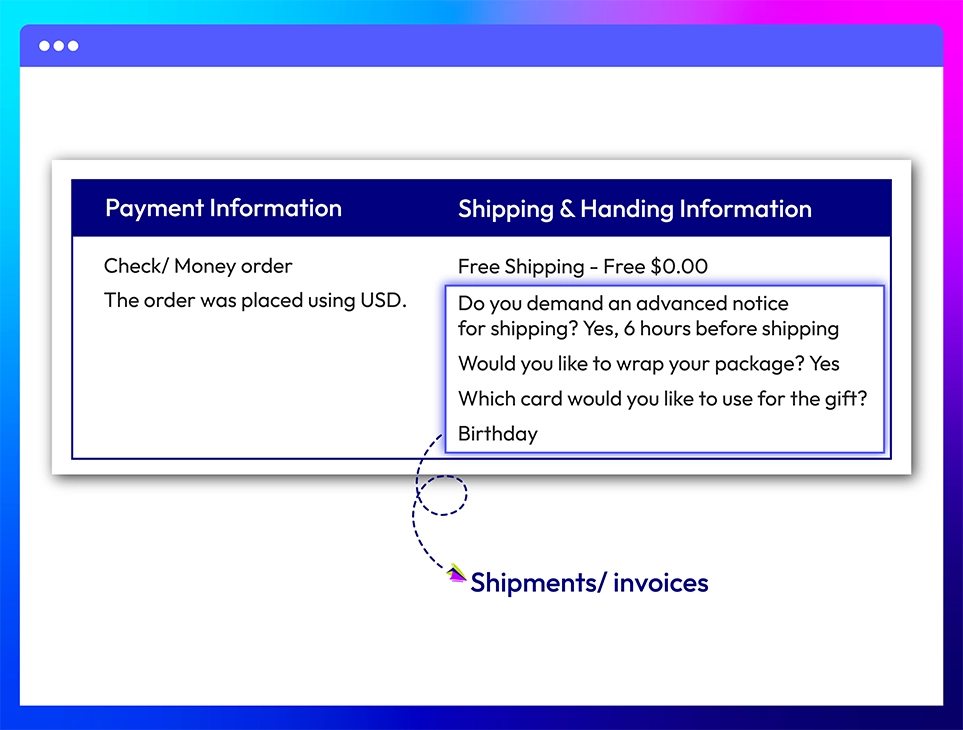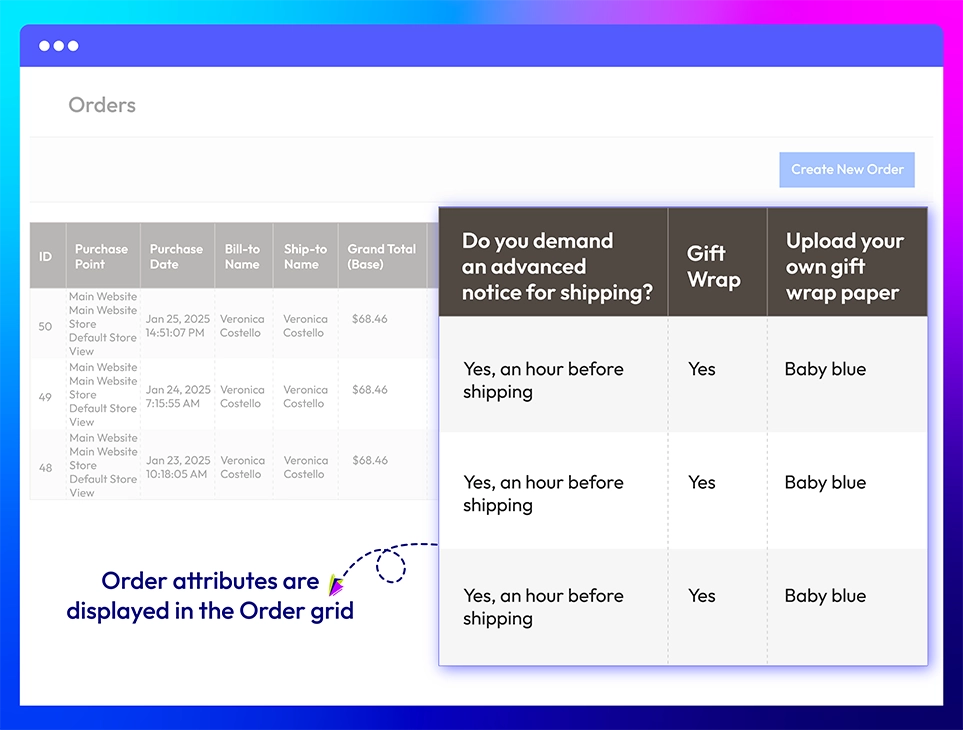Custom Order Attributes for Magento 2
v4.3.7








The Impact of Custom Order Attributes: Statistical Insights for Boosting Sales

Outstanding Benefits of Magento 2 Order Attributes Extension
Add unlimited custom attributes
Assign priority & visibility to attributes
Show order attributes field in invoices, order summary & transactional email
Track order attributes on the order grid
All features
Various input types














Attribute priority







Attribute visibility restriction
Conditional field
Display in multiple places



Manage custom fields in log grid





Secure data input






Required value specification
Input validation
Attribute value range
Informative tooltip
Extension compatibility




What customers say about us
Release notes
-
v4.3.7 (Magento v2.4.x)
13 October 2025
- HyvaCheckout - Bug Fix: Fixed
convertDataAttributeissue when$datais null. - Bug Fix: Fixed issue where order attribute data was not deleted after placing an order.
- HyvaCheckout - Bug Fix: Fixed
-
v4.3.6 (Magento v2.4.x)
18 April 2025
- Compatibility: Now compatible with Magento 2.4.8
- Compatibility: Now compatible with Hyva Checkout
-
v4.3.5 (Magento v2.4.x)
08 July 2024
- Compatibility: Now compatible with Magento 2.4.7
- Bug Fix: Fixed attributes sort order error
- Bug Fix: Fixed inline edit saving error
- Bug Fix: Fixed css in step edit page error
- Bug Fix: Fixed upload image error
-
v4.3.4 (Magento v2.4.x)
07 August 2023
- New Update: We updated UG link
- New Update: We updated ImageUpload change obj->array
- Bug Fix: We fixed the bug getimagesize exception
-
v4.3.3 (Magento v2.4.x)
30 May 2023
- New Update: We updated Admin: the better view for Text_visual
- New Update: We updated the swatch load Iframe for Attribute with Image
- New Update: We updated the Multiple Step check with default Theme
- Bug Fix: We fixed the bug Admin Save Attr: max, min with default
- Bug Fix: We fixed the bug to remove Escape HTML with PrintOrderBackEnd
- Bug Fix: We fixed the bug change time_format in OrderBackendCreate
- Bug Fix: We fixed the bug BackendCreateOrder: multiple fieldset in Additional Order Information
- Bug Fix: We fixed the bug Validate Attribute and AddFilter Attributes
- Bug Fix: We fixed the bug Validate Require with State/Area
-
v4.3.2 (Magento v2.4.x)
19 May 2023
- Compatibility: The extension is now compatible with Magento v2.4.6
-
v4.3.1 (Magento v2.4.x)
18 January 2023
- Fixed custom step bug in Admin Order.
-
v4.3.0 (Magento v2.4.x)
07 September 2022
- Added checkout step which contains Order Attributes
- Display attributes on print PDF files
-
v4.2.0 (Magento v2.4.x)
10 June 2022
- Added values required (only on frontend)
- Added attribute support type: checkbox, radio button, time, Static Block
- Compatible with Magento v2.4.4
-
v1.4.0 (Magento v2.3.x)
10 June 2022
- Added values required (only on frontend)
- Added attribute support type: checkbox, radio button, time, Static Block
-
v4.1.2 (Magento v2.4.x)
28 December 2021
- Compatible with Magento 2.4.3-p1
- Fixed minor bugs
-
v1.3.1 (Magento v2.3.x)
20 September 2021
- Fixed minor bugs
-
v4.1.1 (Magento v2.4.x)
20 September 2021
- Compatible with Magento 2.4.3
- Fixed minor bugs
-
v4.1.0 (Magento v2.4.x)
16 August 2021
- Added input type DateTime
- Added Min Max value range
- Fixed minor bugs
-
v1.3.0 (Magento v2.3.x)
16 August 2021
- Added input type DateTime
- Added Min Max value range
- Fixed minor bugs
-
v1.2.2 (Magento v2.3.x)
29 April 2021
- Compatible with Magento 2.3.6
- Fixed error with Multiselect field
- Fixed minor bugs
-
v4.0.1 (Magento v2.4.x)
29 April 2021
- Compatible with Magento 2.4.2
- Fixed error with depend field
- Fixed error with Multiple Select field
- Fixed minor bugs
-
v4.0.0 (Magento v2.4.x)
30 October 2020
- Supported Magento v2.4.0
-
v1.2.1 (Magento v2.3.x)
30 October 2020
- Fixed minor bugs
-
v1.2.0 (Magento v2.3.x)
26 June 2020
- Added UnitTest
- Compatible with Magento v2.3.5
Frequently Asked Questions
Order Attributes for Magento 2 is an extension that allows store owners to add custom fields to the checkout process, collect additional information from customers, and manage this information effectively. This information can then be used to improve customer service, personalization, and marketing.
To add a custom order attribute programmatically in Magento 2 (including saving and displaying it), follow these common steps:
- Set up the module: Create the module folder structure and basic files, then register it with Magento to make it recognizable by the system.
- Define database & data flow: Add custom fields to the database schema and configure repositories, plugins, and observers to store and retrieve field data.
- Extend checkout layout: Use a layout processor plugin to add custom fields to the checkout steps where needed.
- Build frontend components: Create JavaScript components, HTML templates, and CSS styles to display the fields and handle user input.
- Test and deploy: Enable the module, run setup scripts, clear cache, and verify that the custom fields appear, save data, and function correctly on different devices
This method ensures the attribute is stored, visible, and manageable in the Magento admin panel. Follow step by step in this guide.
With Magento 2 Create Order Attributes extension, the admin can create an unlimited number of Order Attributes. This means you can add as many custom fields as you need to collect the specific information relevant to your business and customer needs.
Yes, with Magento 2 Order Attributes extension by Mageplaza, you can show custom order attribute fields to only selected customers. This feature allows for a more personalized checkout experience and ensures that only relevant information is collected from each customer.
Yes, This extension is well integrated with other Mageplaza extensions, including One Step Checkout module, allowing you to seamlessly collect additional order information without disrupting the checkout process.
Each order attribute can be configured to appear on specific store views, helping you provide a personalized experience. Simply go to the attribute’s settings and choose the store views where it should be displayed.
Custom fields are fully flexible, enabling you to collect extra information from your customers, which is especially useful for B2B stores. For example, you can gather company registration numbers, buyer's role in the company, purchase order references, or business-specific delivery instructions to streamline orders and invoicing for corporate clients.
You can set default values for specific input types, including Text Field, Text Area, Date, Time, Date & Time, Yes/No, Content. This setting saves time filling in details when you can predict customers' possible answers.
Mageplaza Custom Order Attributes extension for Magento 2 allows admins to fully control their data collection process, with minimum and maximum value as well as text length range settings. In terms of valid input, admins can configure text fields to include only preset values such as email, URL, letters, number, and more. In addition, they also can manage HTML values that customers want to fill in the text area.
Yes, Order Attributes is compatible with Hyva theme & Hyva Checkout. However, if you still want to use the Luma Checkout, you can enable it by following this guide.
Pricing
Community
$ 199 first year

Enterprise/ Magento Cloud