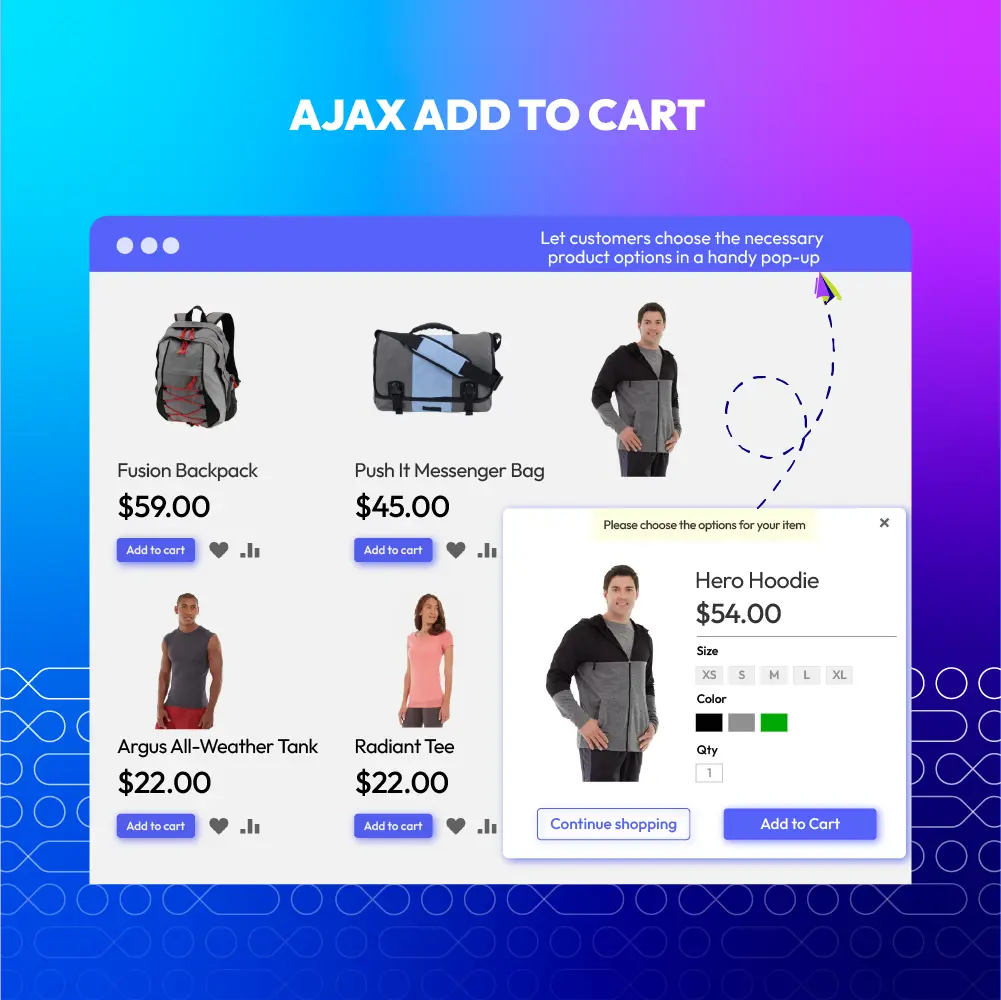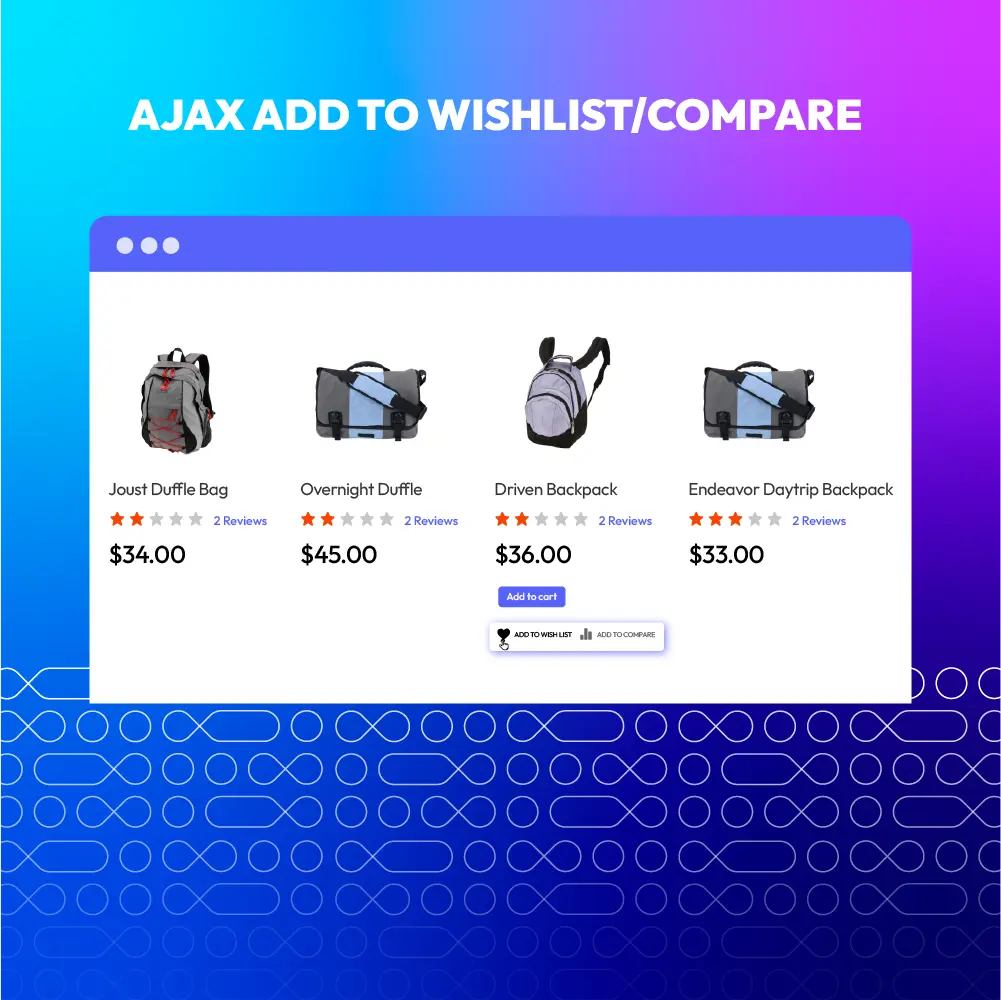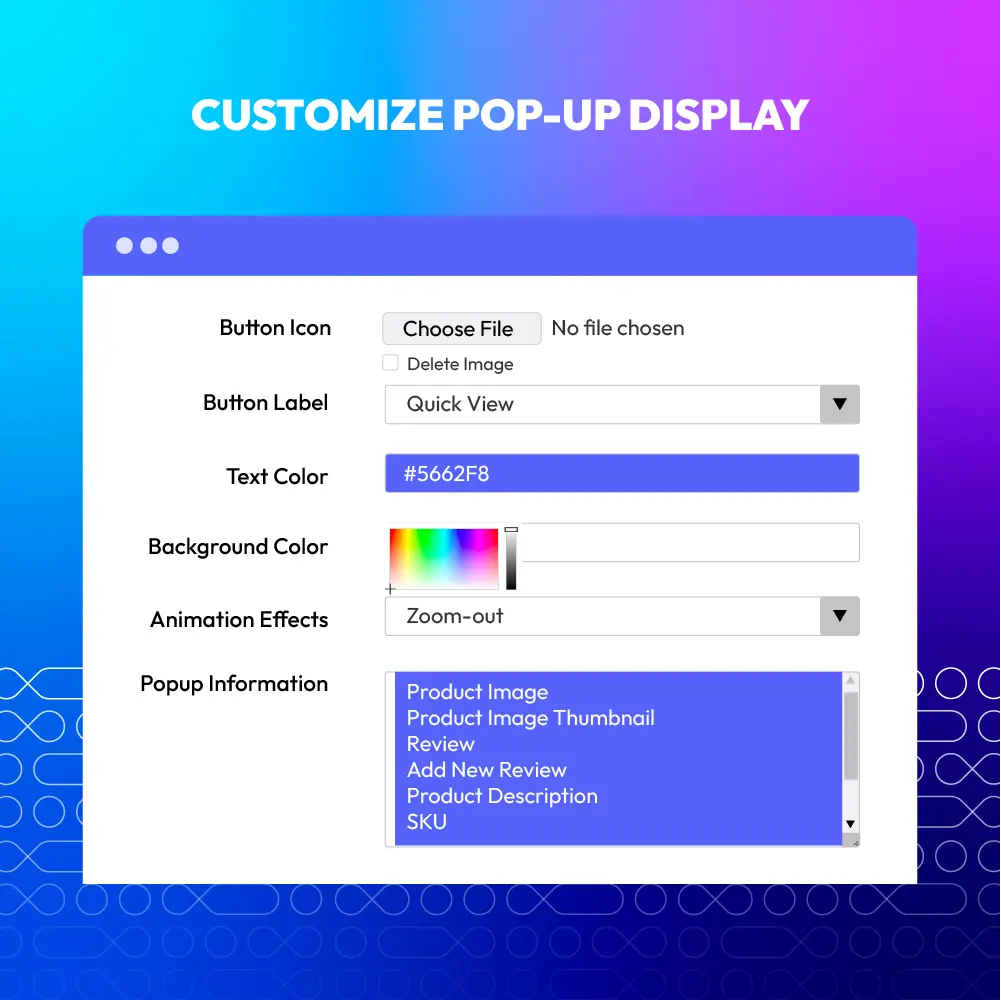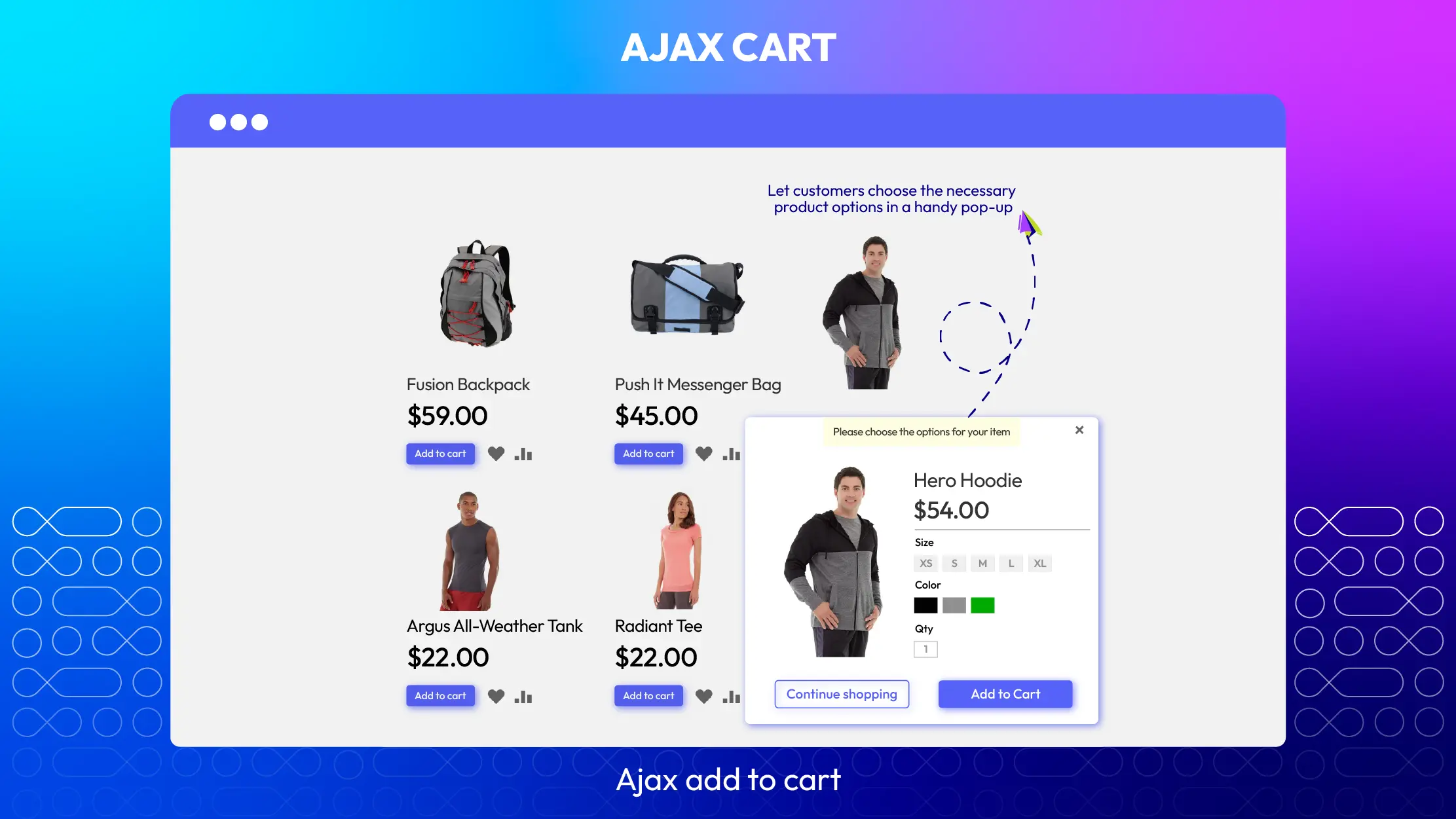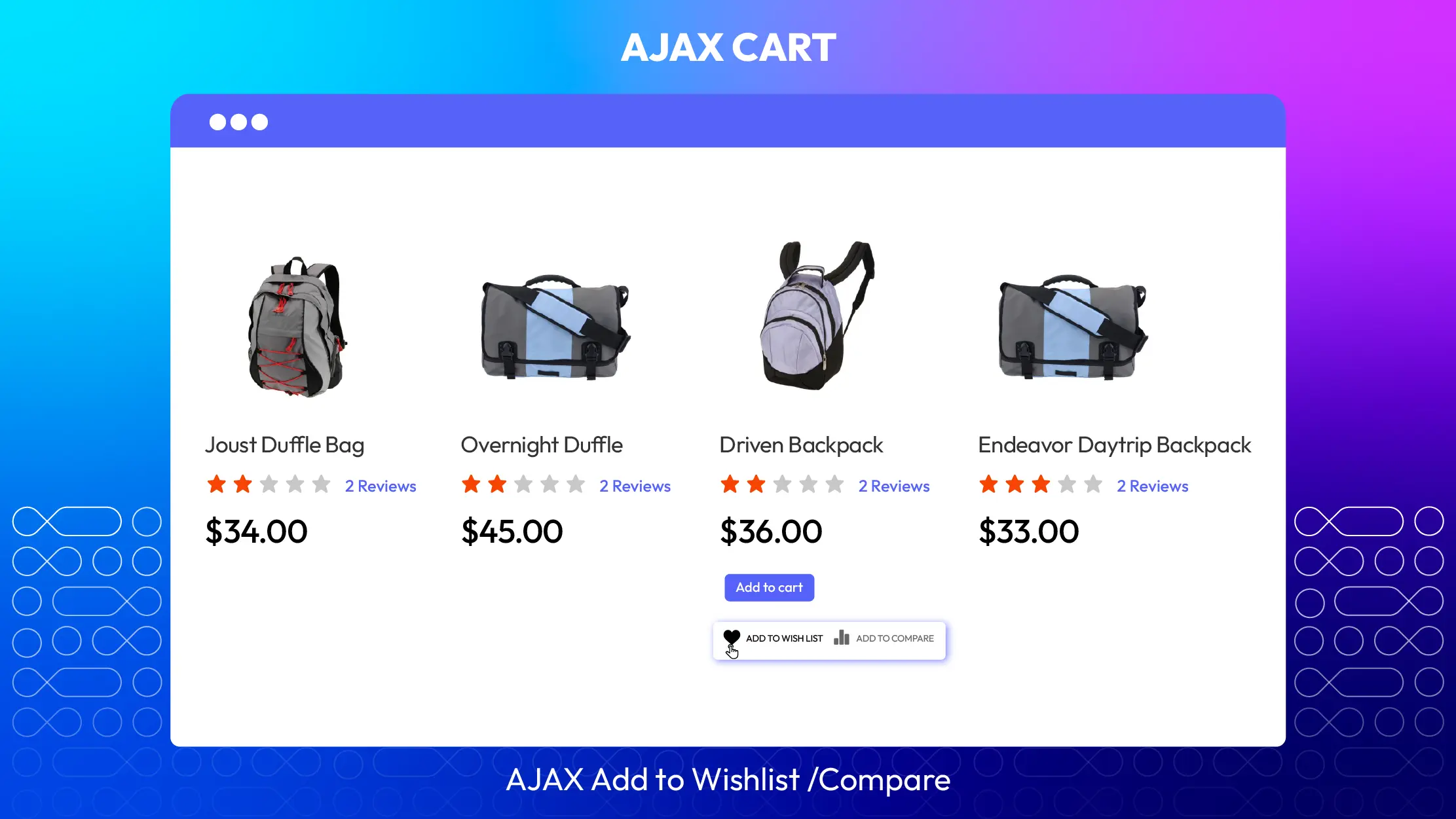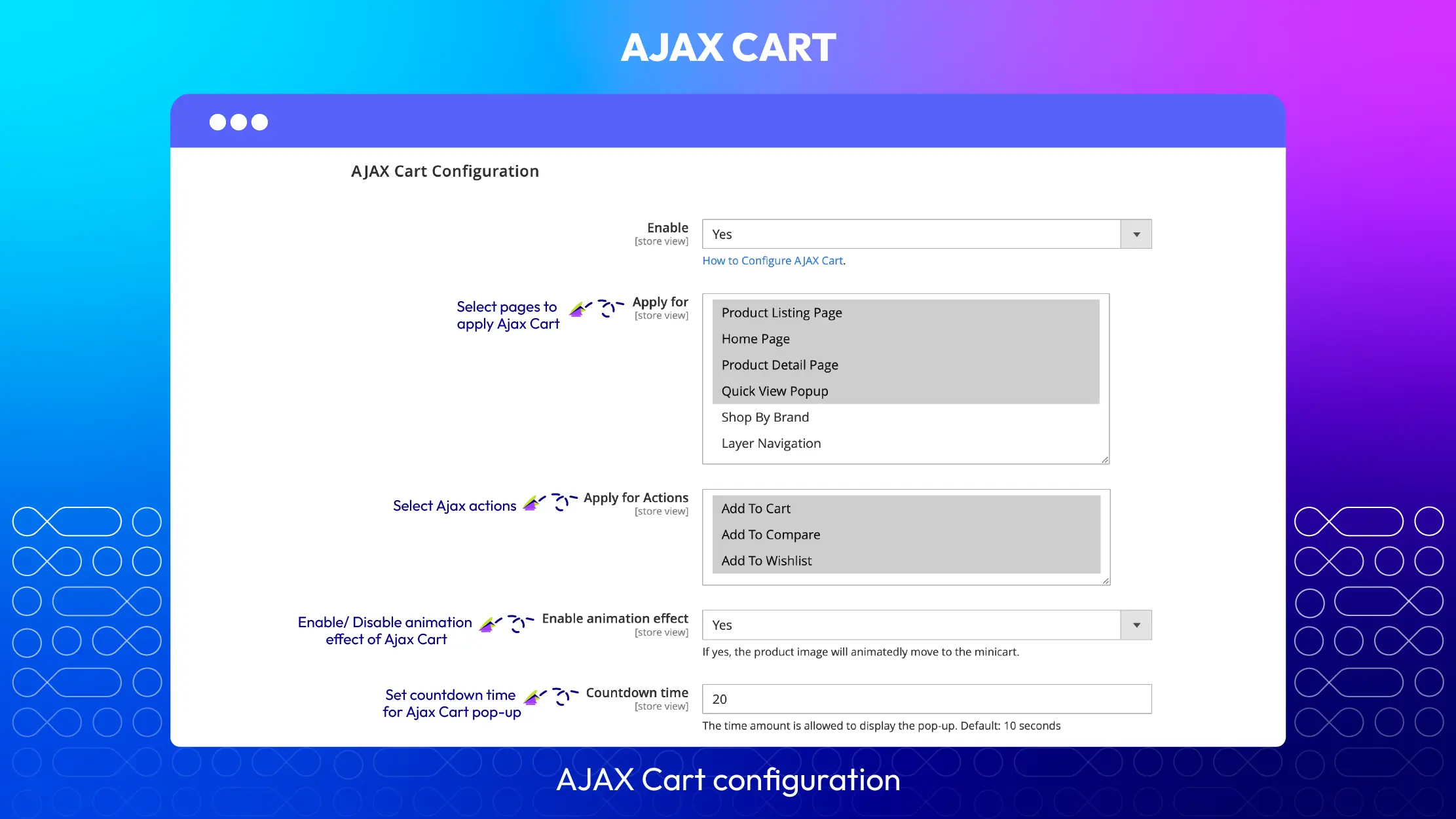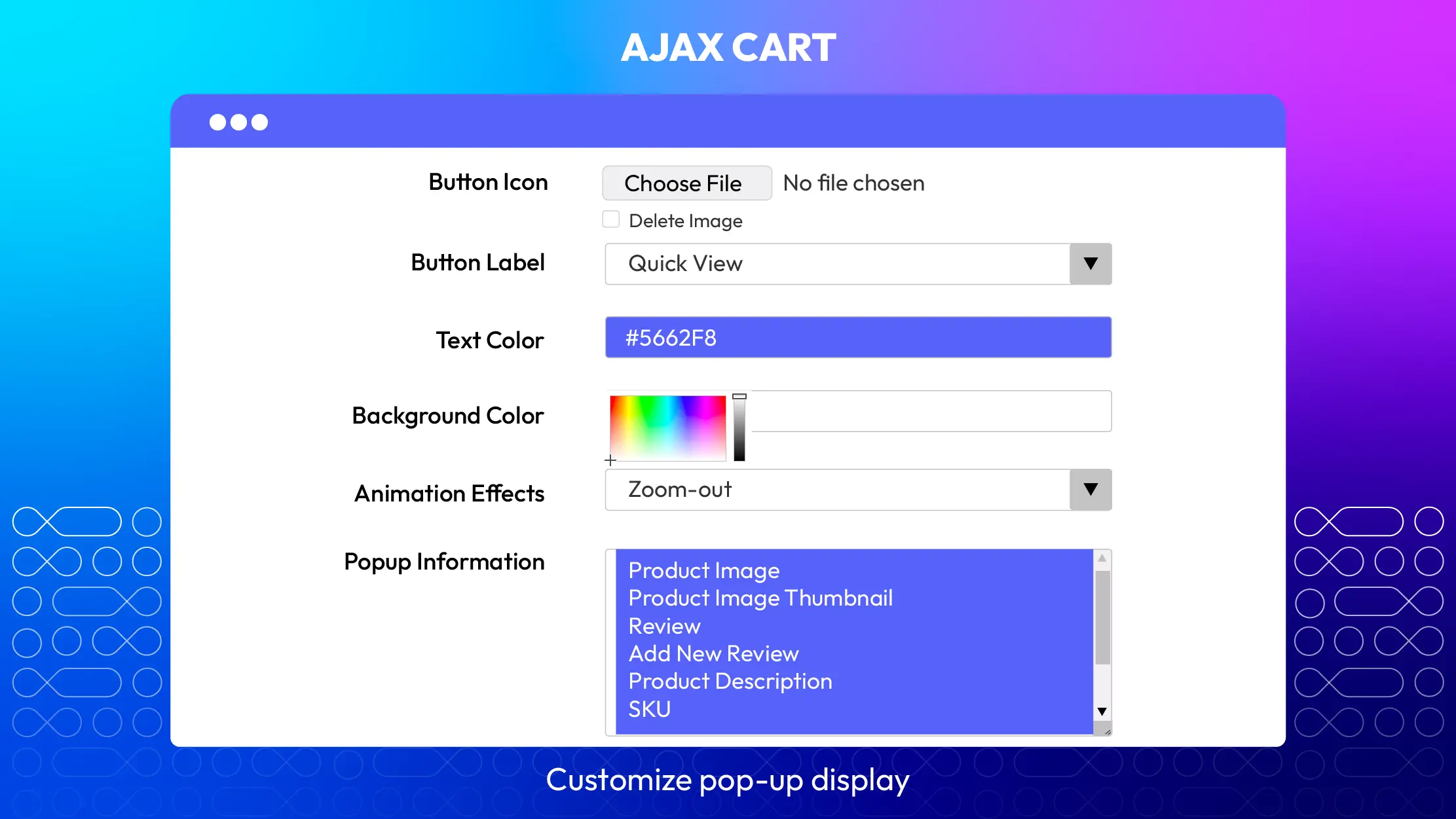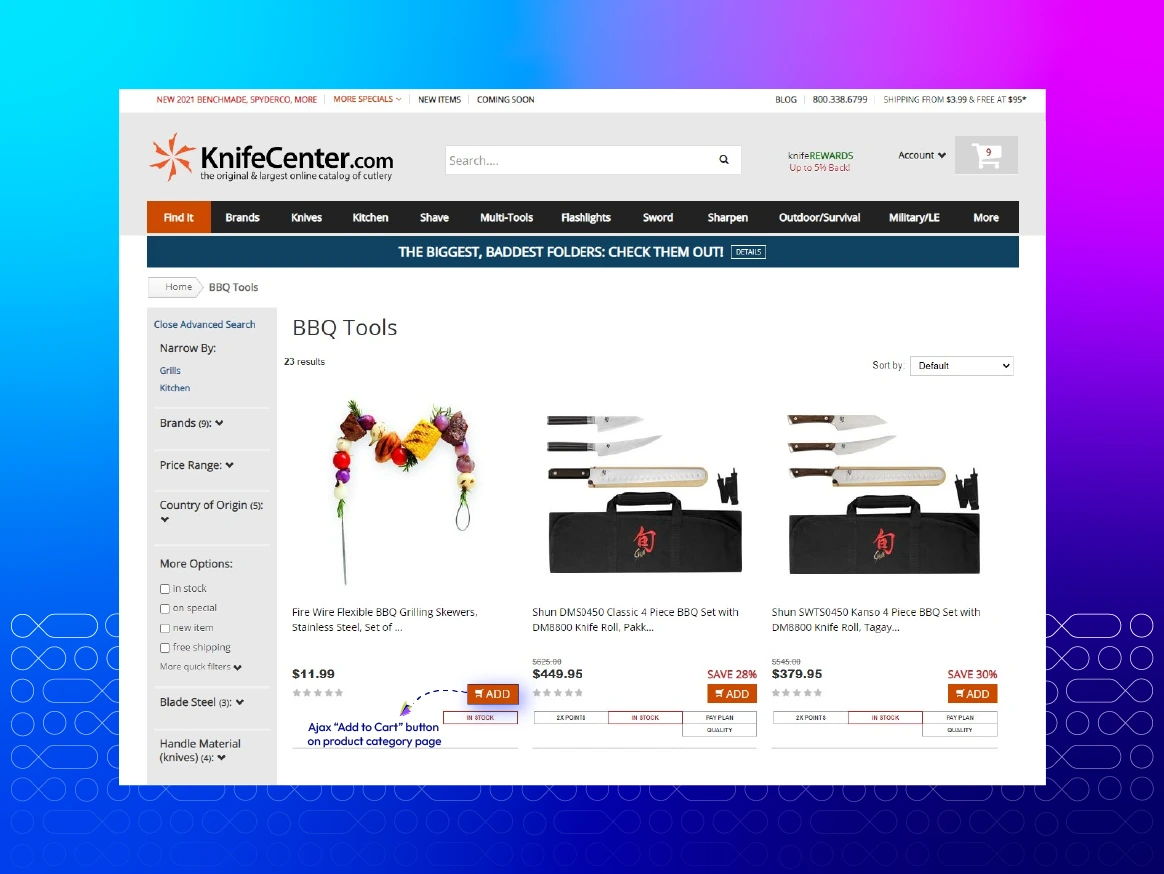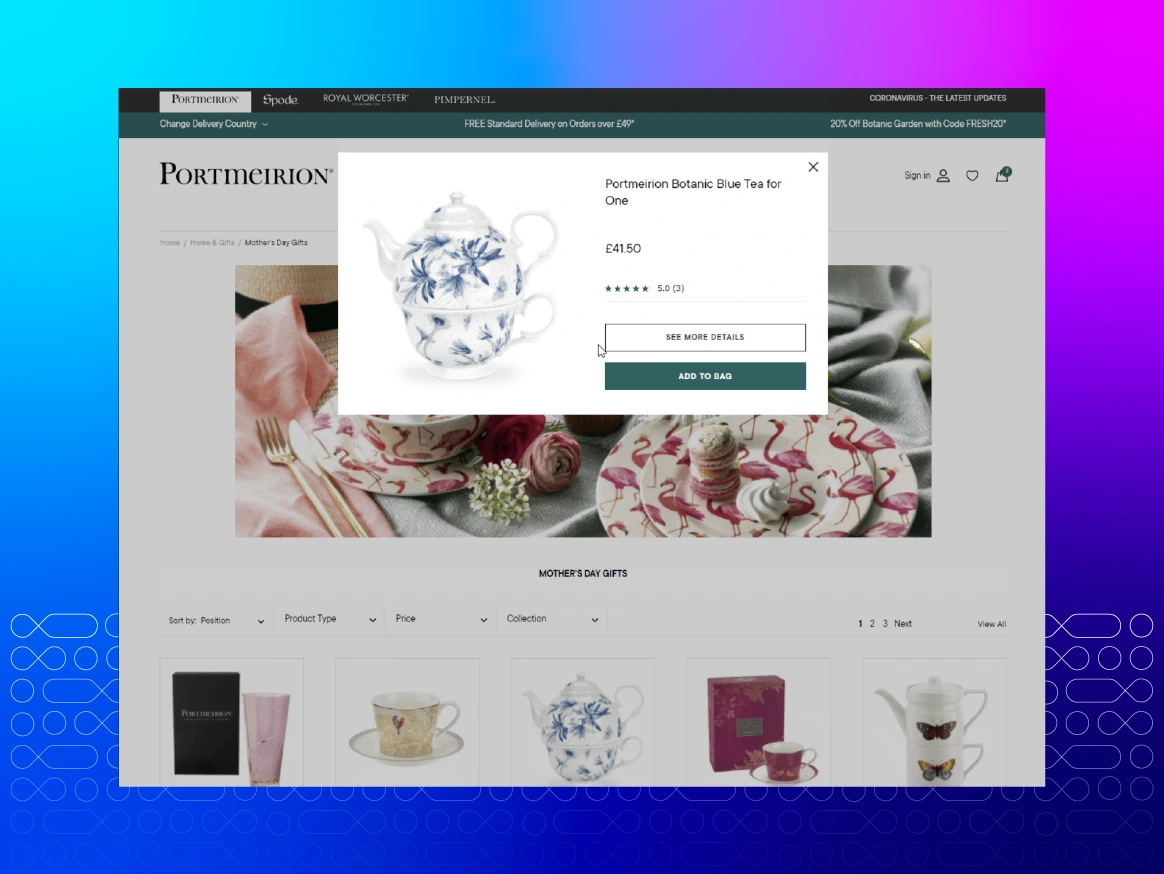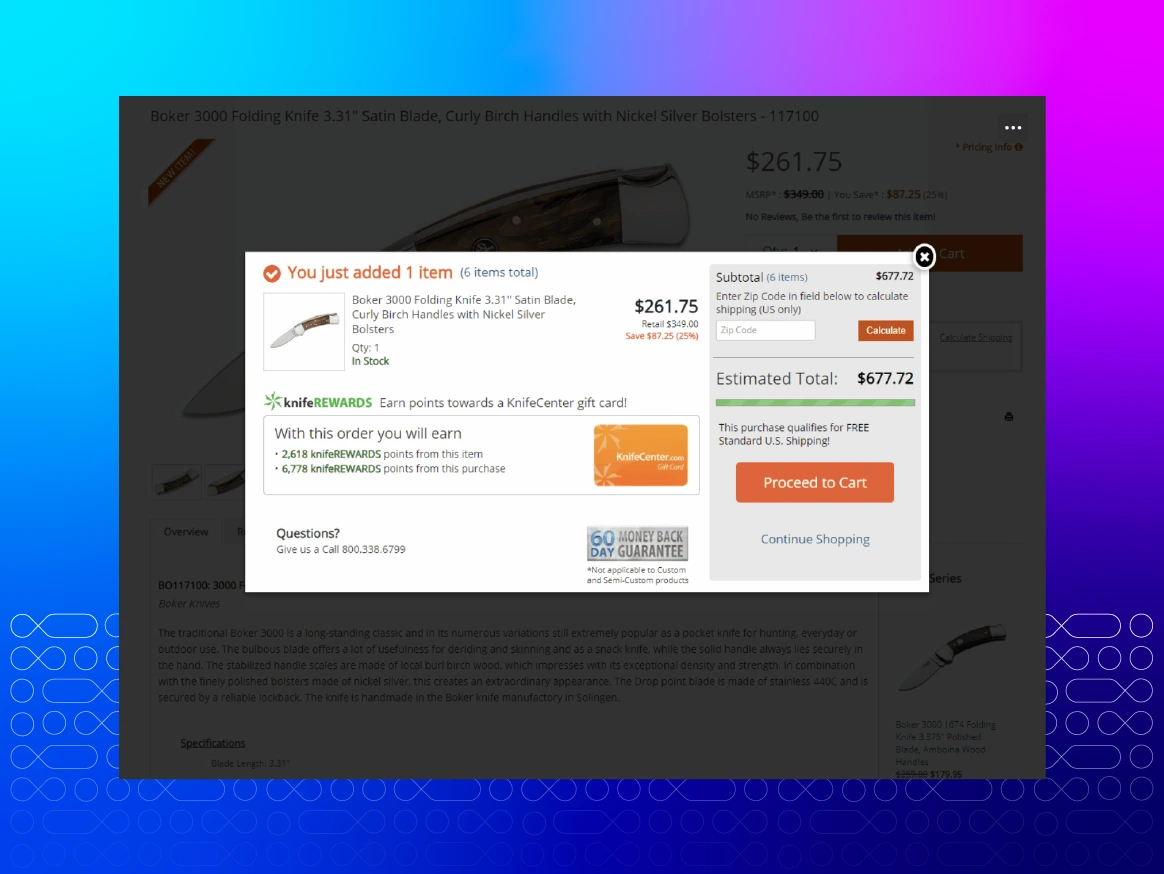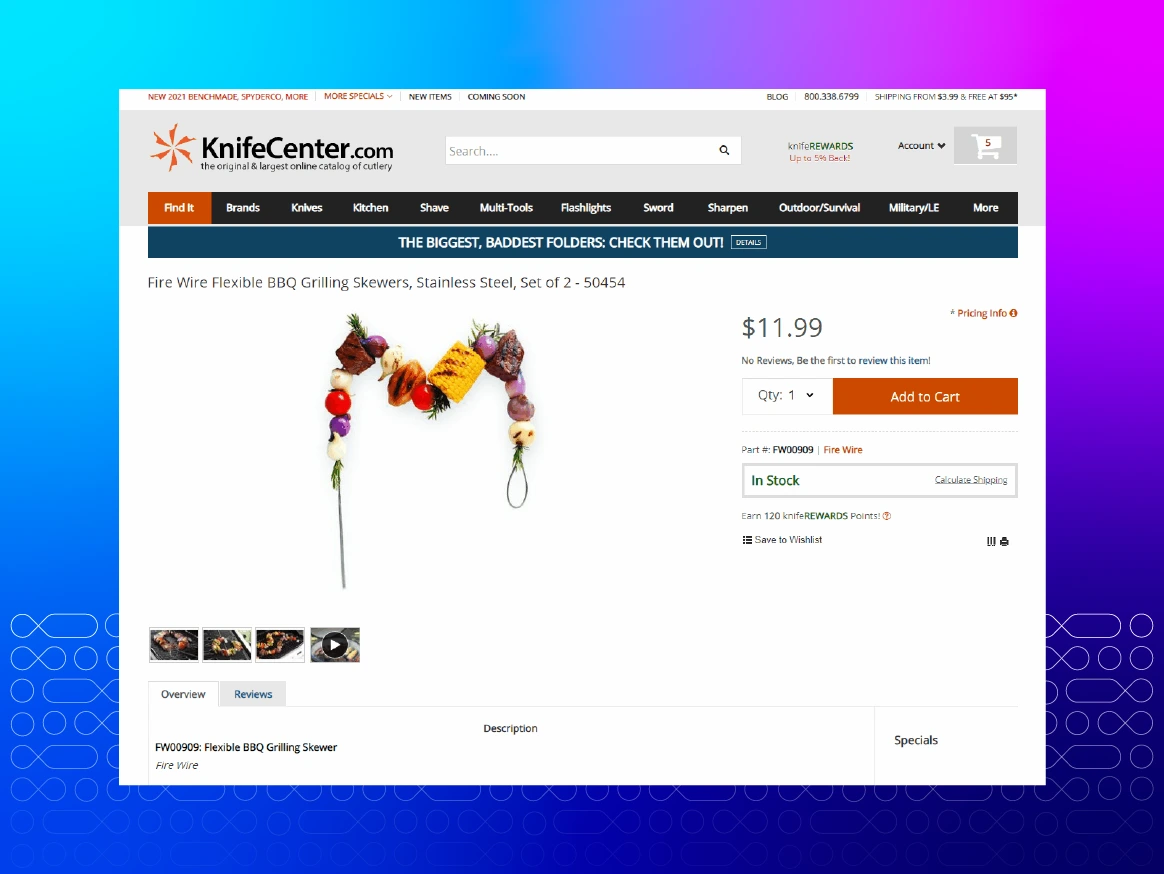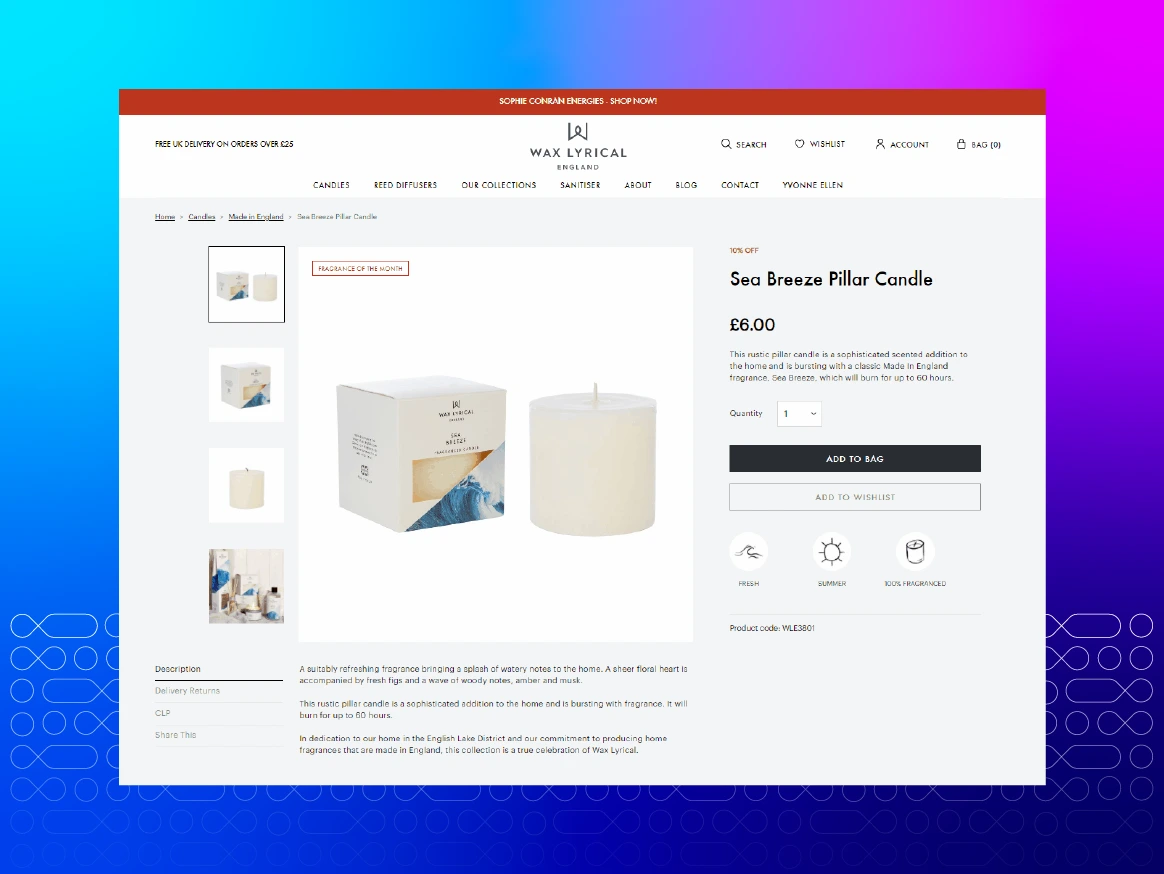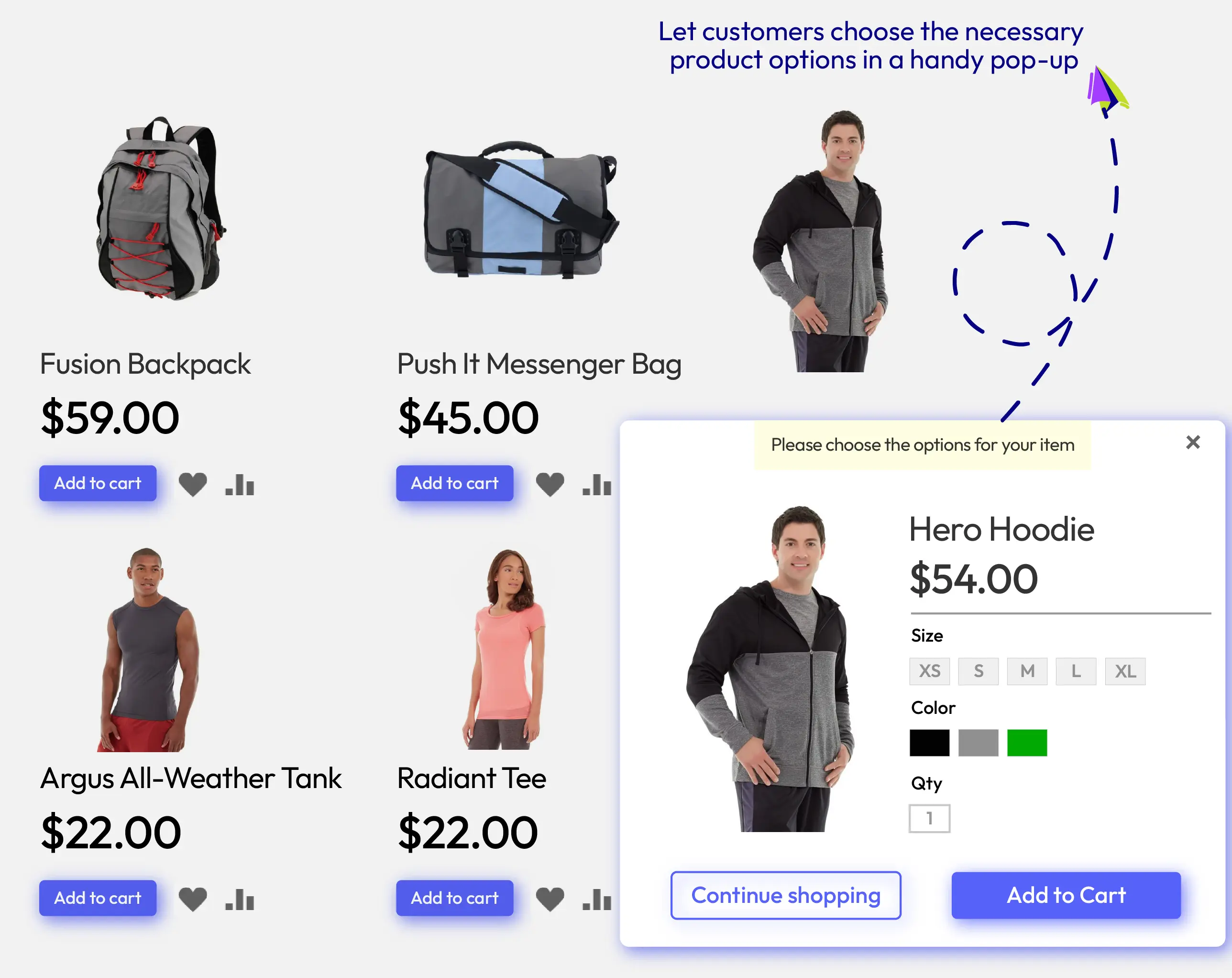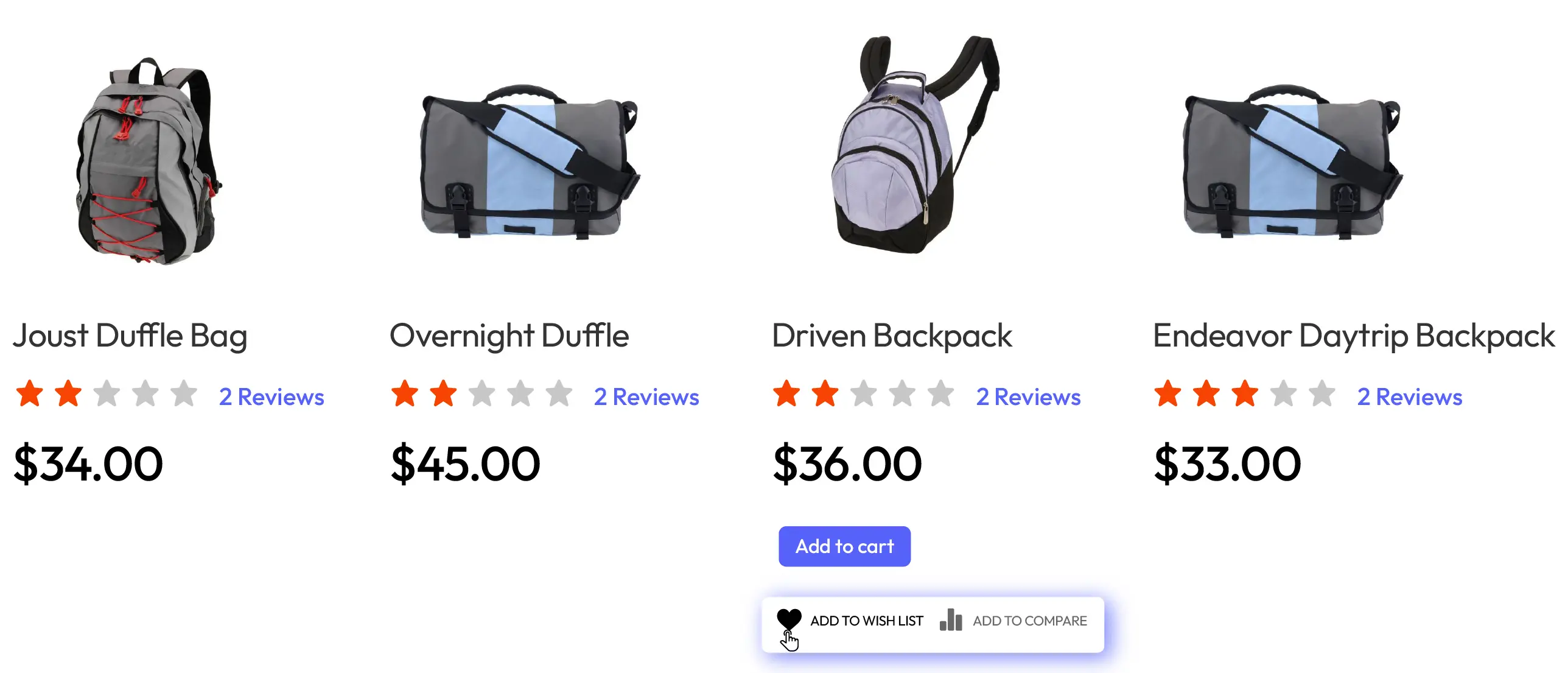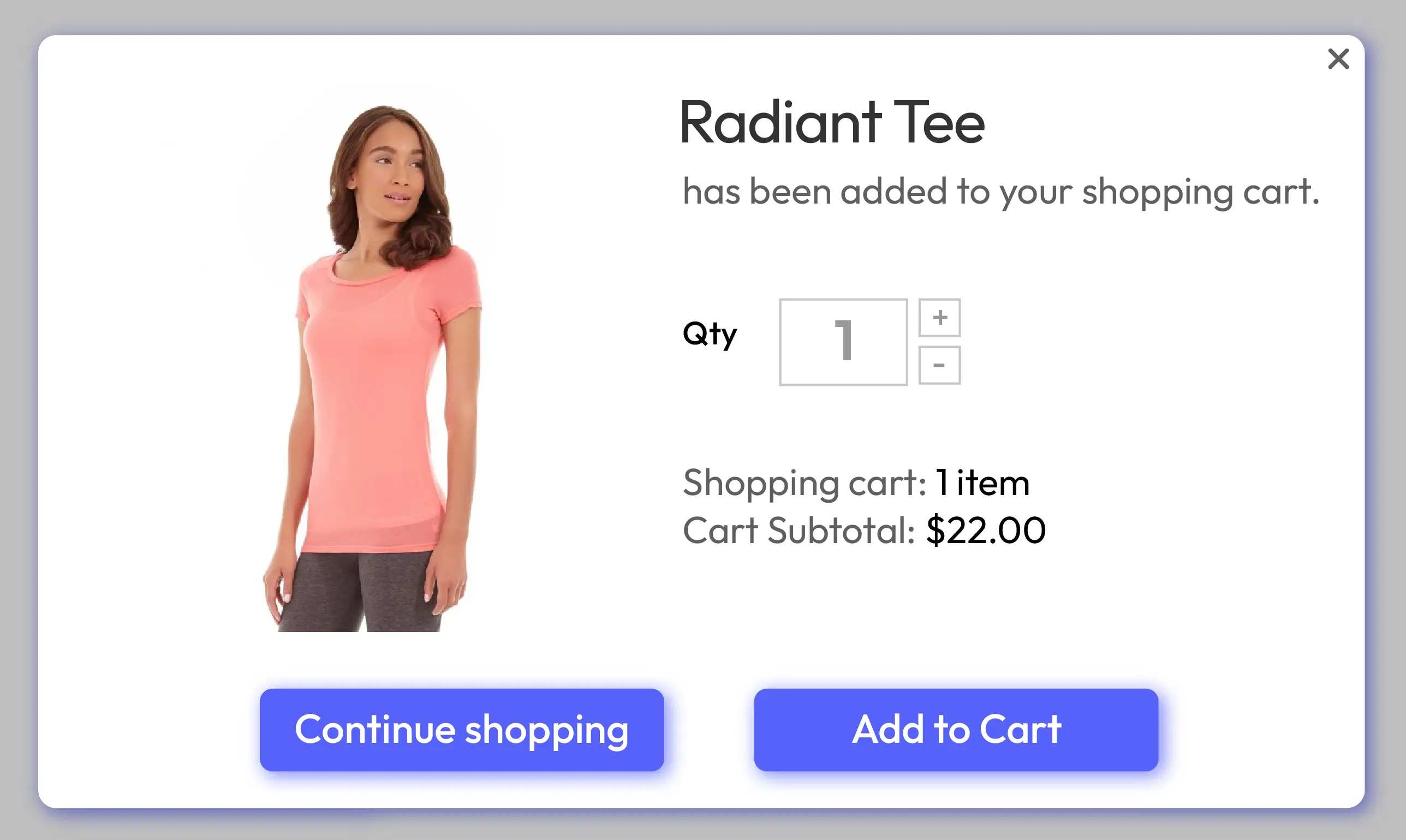Magento 2 AJAX Cart Extension
v4.2.2Magento 2 AJAX Cart allows customers to instantly select and add products to the shopping cart right on an add-to-cart popup. In addition, the Quick View function enables them to view items in the popup while staying on the current page. This completely reduces time waiting and eliminates annoying redirects.
- Compatible with Hyva theme
- Need API/GraphQL for Magento 2 AJAX Cart? Chat now
- Compatible with Magento 2.4.8
- Ajax improving shopping experience
- Ajax Add to cart
- Ajax Add to Wishlist/ Compare
- Quick view pop-up supported
- Lively animation effects
- Customize pop-up display
- Provide flexibility with selecting attributes via pop-ups
- Allow freely customizing to suit the store themes
- Display reviews and rating through a popup
Problems
Problem 1: Customers like to compare different products directly on the Product Listing Page or Home Page. Therefore, customers want to quickly view the main features of several products before paying attention to some specific products.
Problem 2: When customers are shopping, they do not want to be navigated to another site whenever they add items to their shopping cart.
Problem 3: Customers want to customize the attributes of selected items in their carts without having to go back to Product Pages.
Problem 4: Customers would feel inconvenient and impatient if they have to wait so long for new pages such as Product Detail Page or View Cart Page to be loaded.
Problem 5: On the Default Magento 2, the function existing interfaces are monotonous and unappealing. Not creating interesting, stimulating users to stay.
Solutions
Solution 1: AJAX technology should be included in Add to Cart/ Add to Compare/ Add to Wishlist.
Solution 2: Customers can quickly view the details of products without leaving the current page by using A Product Detail Popup.
Solution 3: By using AJAX Add-to-Cart extension, customers are able to add products to their cart while still continue shopping.
Solution 4: A Review Cart Popup can be used to display the updated cart information such as quantity or subtotal to customers.
Solution 5: Enable selecting the attributes of an item quickly without leaving the current page through a popup.
Solution 6: Improve the customer experience by adding more animation effects and color to function buttons. Or redesign the dazzling colors, removing too many superfluous effects. Do everything just enough and do not mess up the user's information through the image.
Ajax improving shopping experience
AJAX is the advanced technology to help cut down a deal of time on loading speed. Instead of the whole-page loading which creates inconvenience and annoying feelings towards the users, the server only loads the chosen components appointed by customers and takes no action to the others.
With the application of AJAX cart for magento 2, this extension ensures to enhance customer experience on a user-friendly shopping site significantly.
AJAX add to cart
AJAX supports customers to place the favorite items quickly and conveniently without being redirected to another page.
Magento 2 AJAX Add to cart extension enhances the customer experience by using a pop-up that shows product details and enables shoppers to select custom options (such as colour, size, and product quantity) and add them to the cart right away
AJAX Add to Wishlist /Compare
Now customers can conveniently add their preferred items to WishList or Compare List easily and conveniently thanks to Ajax support.
Via just a click on icon Add to Wishlist or Add to Compare, the item is already put in the list while the customer is still kept on the current shopping page. A notice will appear to notify them after adding successfully.
The whole shopping experience will not be interrupted by product comparision or wishlist addition. Customers can be more focused on selecting other products and come back to make decisions later.
Quick view pop-up supported
The noticeable function of Magento 2 AJAX Cart extension is the quick preview function. Customers do not have to leave the current page but still can view the product’s essential information via a pop-up window.
Besides, customers can edit product attributes to add to their cart instantly right on the quick view pop-up. This feature intends to save time and bring convenience to customers.
Lively animation effects
Various effects of pop-ups are included to make the site look more lively and attractive. There are various opening styles such as zoom, newspaper, horizontal move, move from top.
Meanwhile, when customers AJAX add an item to the cart, the flying image effect allows items to fly to the Minicart very impressively.
Customize pop-up display
Store admins can easily customize the pop-up design to match well with the store themes.
The combination of suitable content, eye-catching color, and animation effects can definitely make the pop-up become more appealing, which enhances the experience of customers significantly during their shopping journey. Let's be creative, create something unique with your own store on Magento 2. Add AJAX Cart for M2 to the checkout cart now!
More Features of Ajax Cart Extension

Embedded Quick View
The Quick View button can be set up as a widget to place anywhere on your site.

Freely upload icons
You are free to upload any icons for Quick View

Set matchy colors
You are allowed to select Quick View icon, text color and background color to match with the store themes.

Reviews and rating
Enable collecting and displaying customers reviews and rating through the popup.

Set display time
Set time when the Add to Cart popup will be displayed after customers click on it.

Mobile friendly
Well compatible with all devices such as mobiles, desktop, tablets, and other screen sizes.
Pricing
Standard
Crafted for a great webstore start $ 149 first year
- 1-year extension updates
- 1-year support
- 60-day money-back guarantee
- Read our policies
- Supports for Magento 2 Community Edition
Full features list
Frequently Asked Questions (FAQs)
Yes, it is. This is a mixture extension which not only allows customers to preview the information of products faster but also enables them to add the items which they preferred to their carts without having to leave the current site.
Yes, surely. From the admin backend, you can use the current label or upload the new icon for Quick View. Then, you can set the text color, background color.
Well, you can add more animation effects. The extension offers a variety of effects including zoom, newspaper, horizontal move, move from top, 3d unfold, zoom out, etc..
Please go to AJAX Cart Configuration, enable the feature by selecting Yes, then select which pages you want to apply the popup. You can select one or many pages such as Home Page, Product Listing Page, Product Detail Page, and Quick View Popup.
The default setting is 10 seconds, but you can change the time limit easily in the Countdown time field.
If only 1 item is put into the cart, a mini cart will appear. If there is another item added, the AJAX popup will be shown. Use this by selecting Yes in the Show Mini Cart instead when an item is added field.
AJAX Cart for Magento 2 allows a pop-up to appear whenever you click Add to Cart. You can then pick quickly product to add to cart, wishlist or compare list without being navigated to another page. Once you turn off the pop-up, you can continue shopping on the current page.
Yes, you can select any attributes, quantity that you want for the previewed item directly on the Quick view pop-up..
Yes, there is. Because the pop-up is also supported to customize the chosen items on the Shopping Cart page, you can quickly edit and quickly checkout without being sent to the Product Page.
Yes, you are able to show extra blocks in the popup, for example: Related Product block, Cross-sell Product, and CMS Static Block. Please go to the Increasing Sales Options to select and fill in other details such as Title and Possible Qty Limit.
Please go to the Quick View Configuration section in the backend, then select available options in the Popup Information and Edit-Cart-Item Popup Information field. You can choose multiple options at once.
Yes, AJAX Cart is compatible with Hyva theme. However, the checkout only supports hyva-themes/magento2-theme-fallback. To learn how to enable checkout on Hyva, please follow this guide.
Mageplaza provides FREE Hyva Checkout Compatibility for all of our extensions upon requests. You can request by contacting us via email, live chat, or support ticket. Our team will respond within 24 hours and ask for details such as Order ID, extension name, Magento & Hyva versions, and any special requirements. To qualify, your module subscription must be active. If your subscription has expired, renewal is required as some older modules do not support Hyva. Additional customization requests may incur extra costs, and our team will inform you before proceeding. For assistance, feel free to reach out - we’re here to help!
Reviews (10)
Useful for Store
I'm a Magento developer myself, and I know how hard it is to code for Magento 2 (kudos to the prev review). I just saw it and I wanted to say I completely agree - Mageplaza is great with their code even in these hard circumstances when you basically have to fix the code a lot with each and every M2 version. Always using Mageplaza AJAX Cart extensions on projects. Cheers!
Great for my fashion store
It's amazing for my fashion store! The customers give positive feedback for this new feature, especially to those who purchased shoes on my website. Love it!
5-star support
Love the way your support team is so helpful and friendly. That's why this review is dedicated to them! 5-star support.
Customers love it
My customers love that they can edit everything in the popup now, it's also more convenient to review what's in the cart. For me, the design and effects are quite flexible to change.
GREAT
More than I expected. Highly recommend this extension from Mageplaza
SATISFIED
Just want to say that I'm satisfied with this extension. Helps my store a lot.
A good solution
As a business owner and a customer myself, I'm always looking for a site with quick loading speed and no redirecting to another page. This solution really made my sales boost. It's also easy to install so I really love it.
Great product
This really enhances the experience and helps retain customers. This is the first time I have used Mageplaza extension but I think it isn't the last time. Thank you and look forward to using your other modules.
Simple
This is exactly what I want. It is simple and on-point, bringing lots of positive comments from customers. I highly recommend this extension. And definitely will purchase more from you guys.
Perfect Extension and code
Thank you for this extension. I recommended this extension for other merchants. Mageplaza always concentrates on quality rather than quantity. They have unique functionality and the main thing is Mageplaza knows what customer wants and that's why they are popular. Now Mageplaza becomes an Innovative Exchange Partner and so congrats. Now you have to big step into B2B big extensions. Again Thank you.
Leave a Review
Release Notes
-
v4.2.2 (Magento v2.4.x)
07 May 2025
- Compatibility: Now compatible with Magento 2.4.8
-
v4.2.1 (Magento v2.4.x)
06 November 2024
Compatibility: Now compatible with Hyva theme
-
v4.2.0 (Magento v2.4.x)
01 June 2023
- Compatible with Magento v2.4.6.
- UI updated.
-
v1.1.3 (Magento v2.3.x)
28 December 2021
- Fixed minor bugs
-
v1.1.2 (Magento v2.3.x)
26 October 2021
- Compatible with Shop By Brand
- Compatible with Layer Navigation
- Compatible with Social Login
- Fixed minor bugs
-
v4.1.1 (Magento v2.4.x)
26 October 2021
- Compatible with Shop By Brand
- Compatible with Layer Navigation
- Compatible with Social Login
- Fixed minor bugs
-
v1.1.1 (Magento v2.3.x)
02 August 2021
- Compatible with Magento 2.3.7
- Fixed minor bugs
-
v1.1.0 (Magento v2.3.x)
03 June 2021
- Added proceed checkout button on the success page
- Added custom design for QuickView popup
- Added related product, cross-sell product, cms block on QuickView popup
- Added show mini-cart instead show popup
- Fixed bugs can not add product to cart when installing Mageplaza Reward Points Ultimate
- Fixed minor bugs
-
v4.1.0 (Magento v2.4.x)
03 June 2021
- Added proceed checkout button on the success page
- Added custom design for QuickView popup
- Added related product, cross-sell product, cms block on QuickView popup
- Added show mini-cart instead show popup
- Fixed bugs can not add product to cart when installing Mageplaza Reward Points Ultimate
- Fixed minor bugs
-
v4.0.1 (Magento v2.4.x)
05 April 2021
- Supported Magento 2.4.2
- Compatible with Free Gift
- Compatible with Better Wishlist
- Fix minor bugs
-
v4.0.0 (Magento v2.4.x)
27 October 2020
- Supported Magento v2.4.0
-
v1.0.7 (Magento v2.3.x)
27 October 2020
- Compatible with Configurable Grid View extension
-
v1.0.6 (Magento v2.3.x)
30 July 2020
- Fixed minor bugs
-
v1.0.5 (Magento v2.3.x)
30 June 2020
- Compatible with Magento v2.3.5
-
v1.0.4 (Magento v2.3.x)
04 March 2020
- Compatible with Magento v2.3.4
-
v1.0.3 (Magento v2.3.x)
04 March 2020
- Compatible with Mageplaza Shop By Brand
- Compatible with Porto theme
-
v1.0.2 (Magento v2.3.x)
22 January 2020
- Compatible with Magento 2.3.2 & 2.3.3
-
v1.0.1 (Magento v2.3.x)
27 May 2019
- Compatible with Magento 2.3.1
- Improved code style & performance
- Fixed minor bugs
-
v1.0.0 (Magento v2.3.x)
15 January 2019
Initial Release
Ajax Cart's Full Features
Ajax Cart for store admins
- Activate/ Deactivate the module
- Activate/ Deactivate Quick View feature
- Choose pages to employ Quick View
- Upload symbol for Quick View
- Set the text and background color for Quick view label
- Choose animation effect style for Quick View pop-up
- Decide which information is displayed on Quick View popup and Edit Cart Item pop-up
- Allow displaying AJAX Cart
- Choose pages to employ AJAX Cart
- Choose actions to display on Add to Cart pop-up
- Activate animation effect for Add to Cart pop-up
- Set the restriction time to display Add to Cart popup after being clicked on.
- Design Quick View widget and place at any place on site.
- Compatible with Mageplaza extension: Quick view, Fast Order, Product Reviews, Chang Qty...
Ajax Cart for customers
- Quickly view the details of products on the current page
- Choose product attributes through Quick View and Add to Cart pop-ups
- Include items to Wishlist or Compare directly on Quick View pop-up
- Customize selected items in carts quickly through the pop-up
- Improve shopping experience on the website
Why choose Mageplaza Magento 2 AJAX Cart
Mageplaza provides consistent and customer-centric extensions for your Magento 2 store.
We don't sell products for one time. We provide lifetime solutions which help our customers thrive with their businesses.




60-day Money Back
Extensive 60-day money-back period. You love it or get a full refund no questions asked.
Extensive Support Timeframe
Mageplaza provides support 16 hrs/day, 5.5 days/week to guarantee the seamless operation of our extensions on your store.
Install via Composer
Simple installation via composer helps you save time and eliminates technical issues during future updates.
Frequent Updates
Intensive update roadmaps ensure great performance, bug-free, highly compatible, and innovative extensions.