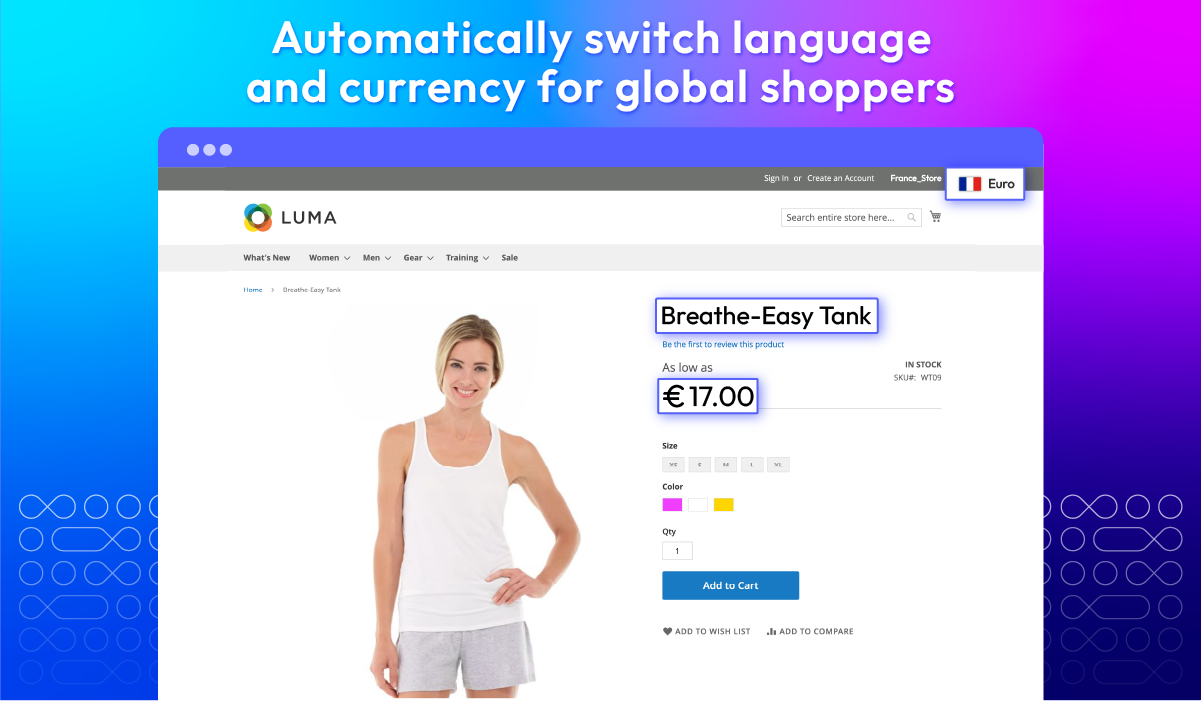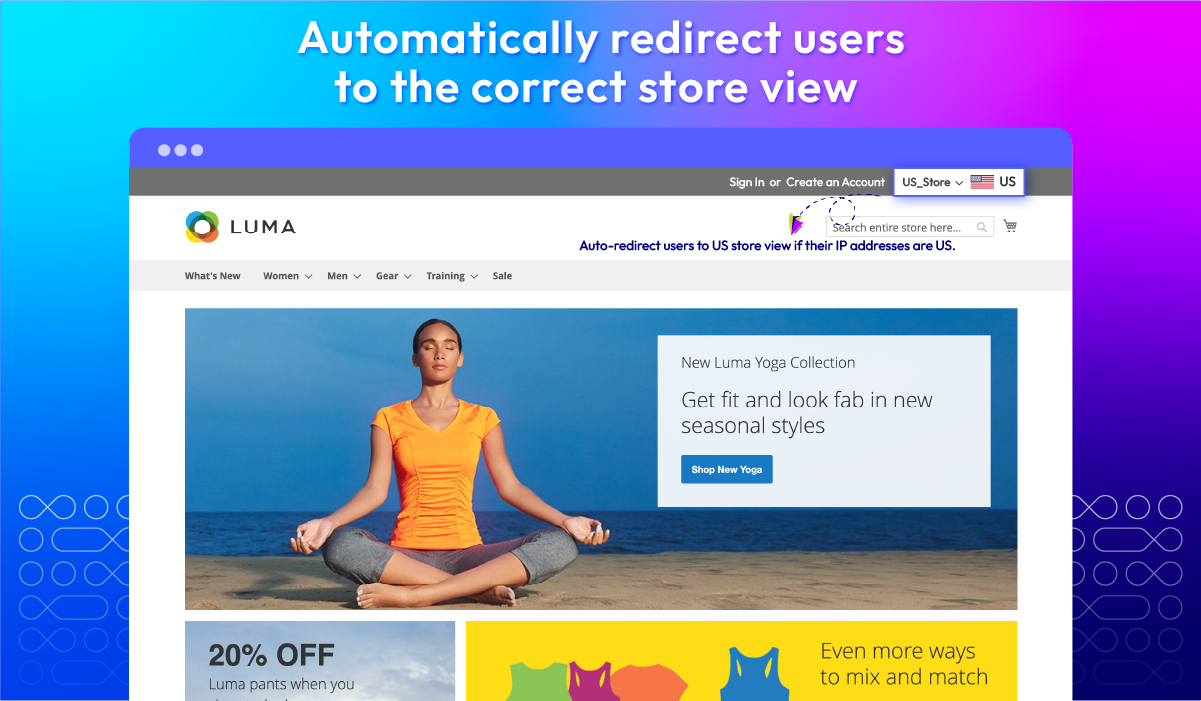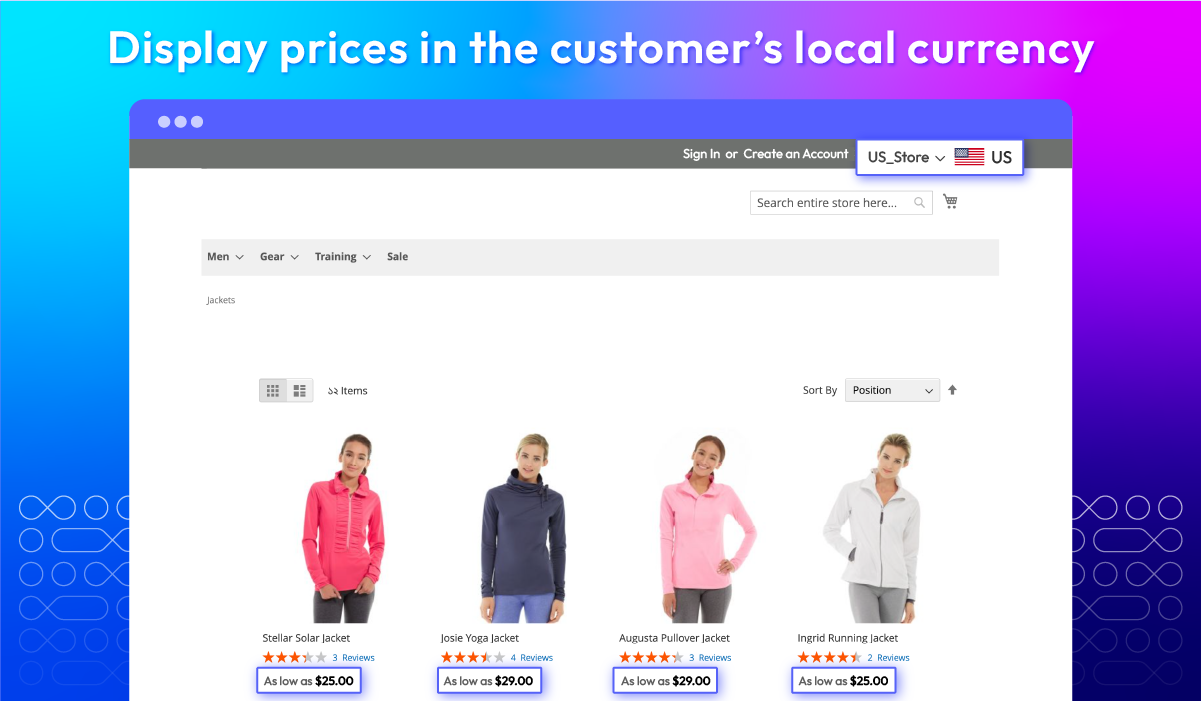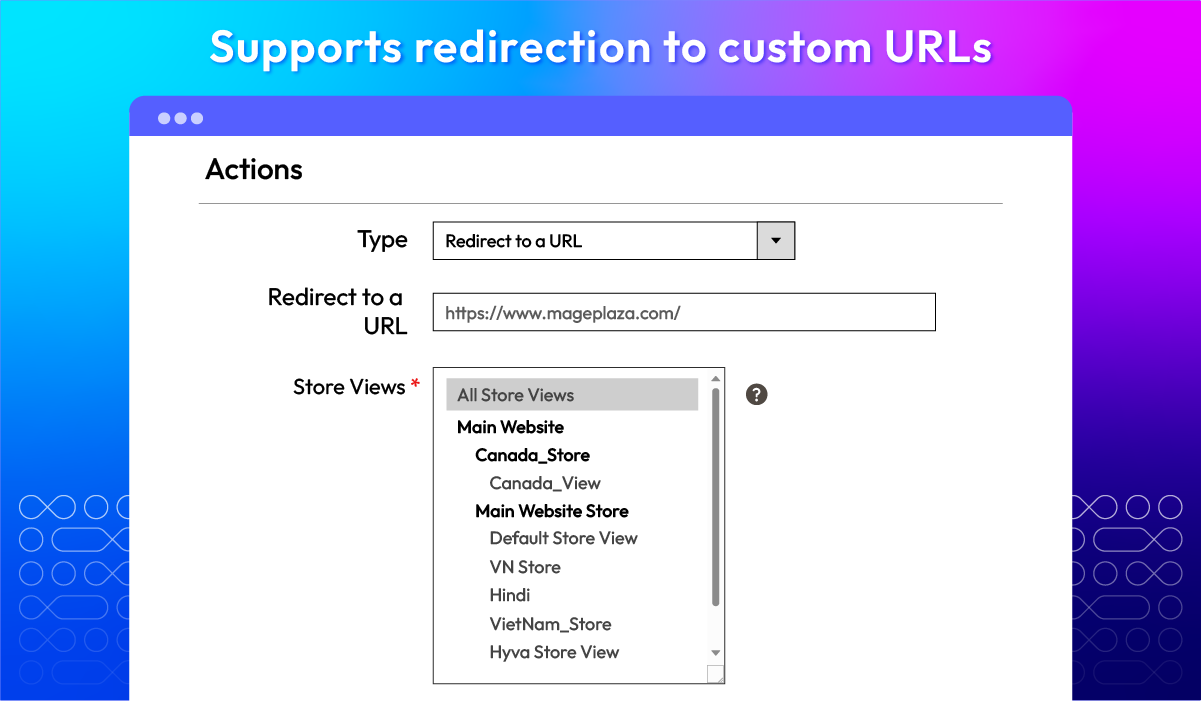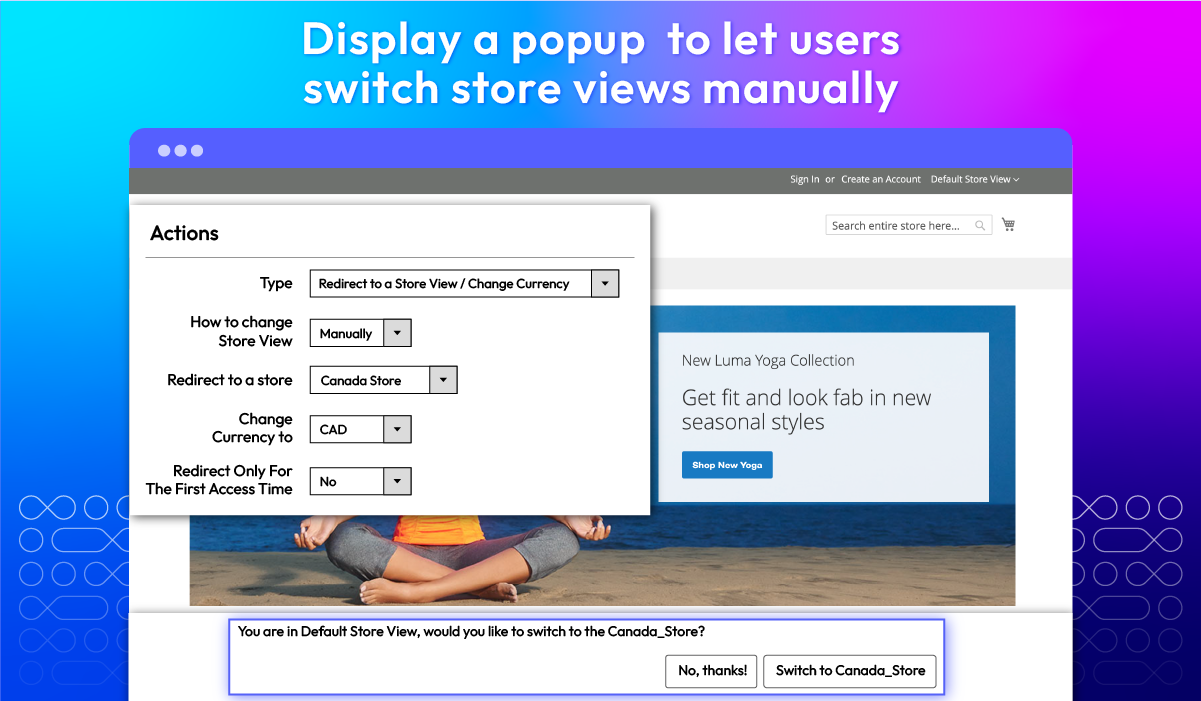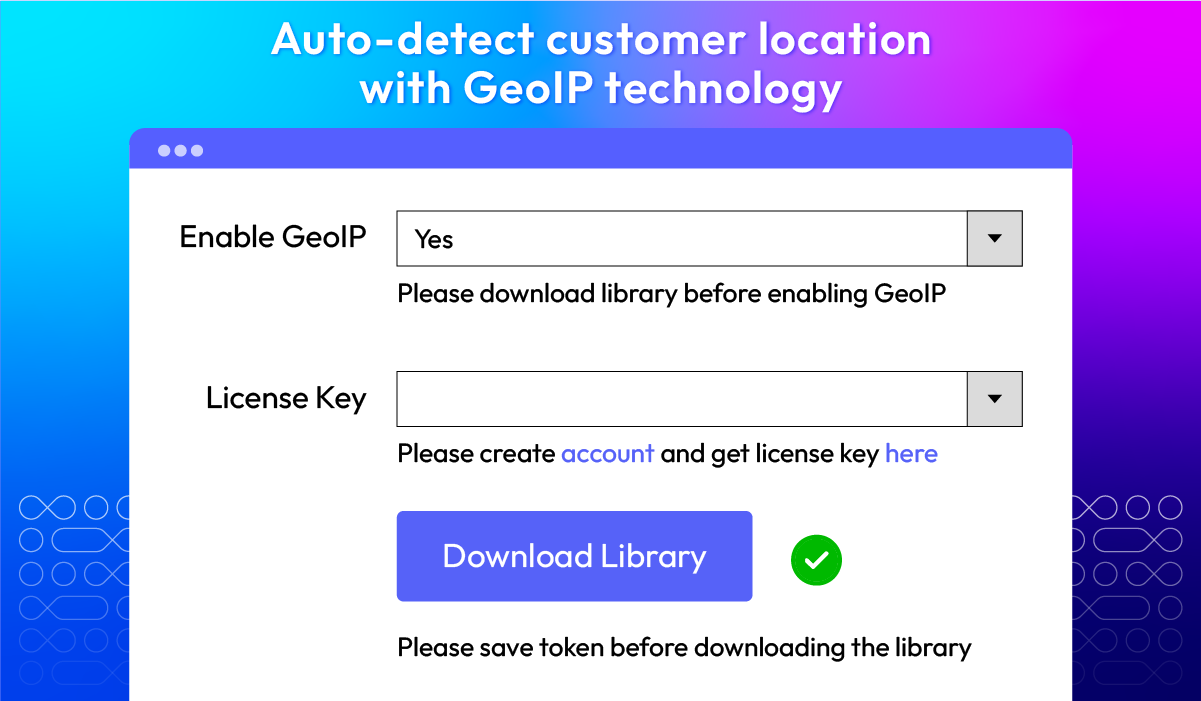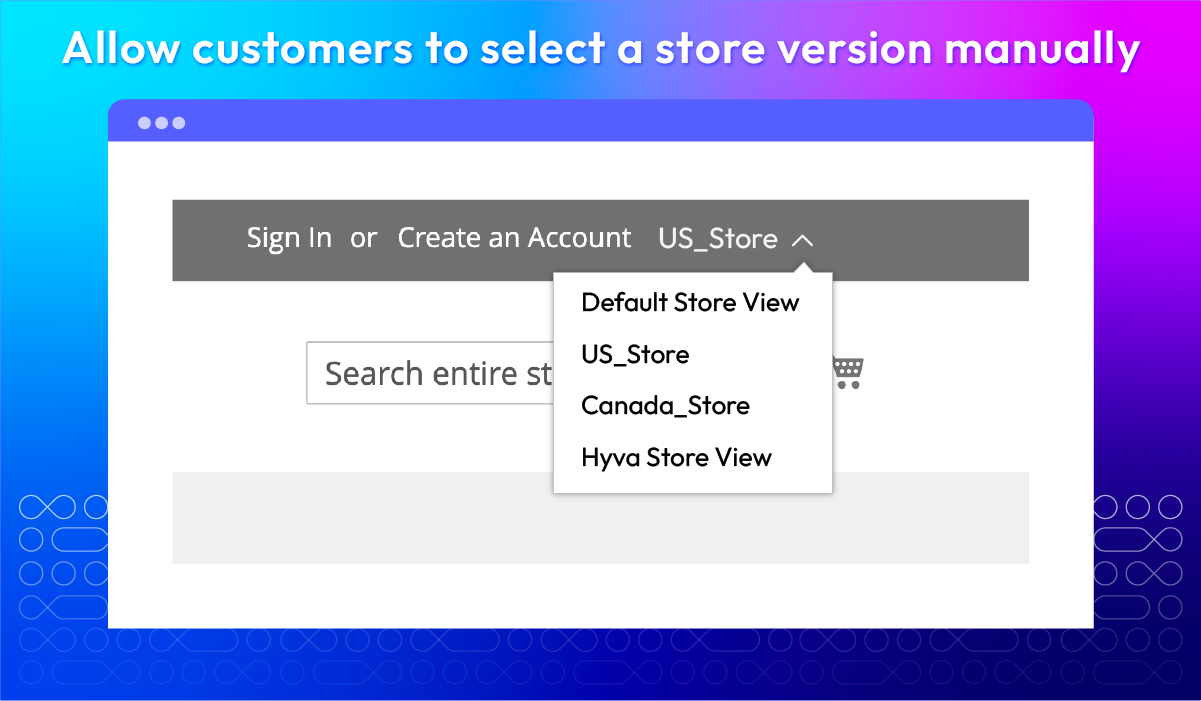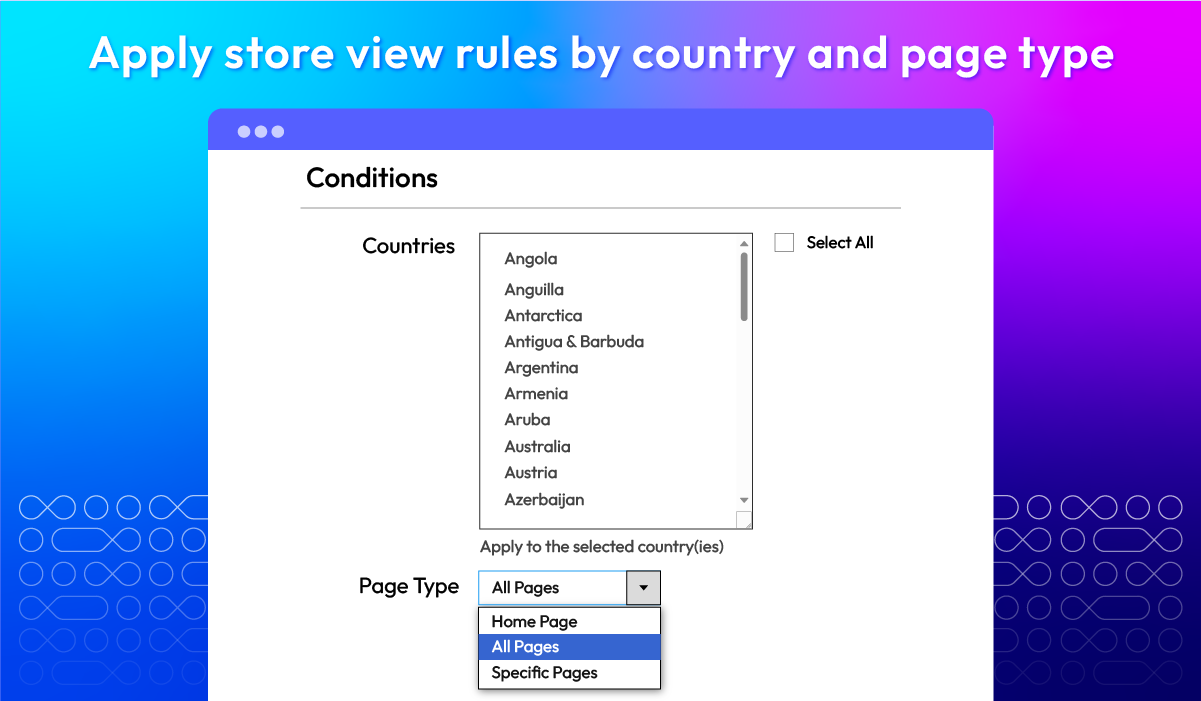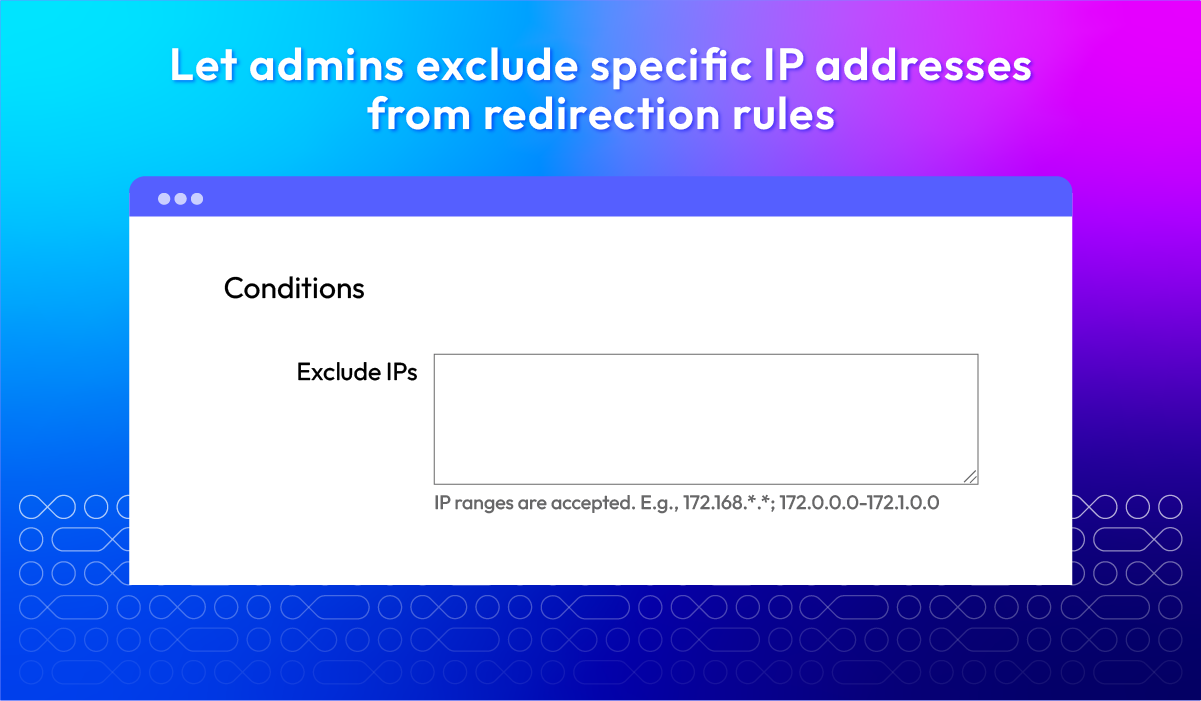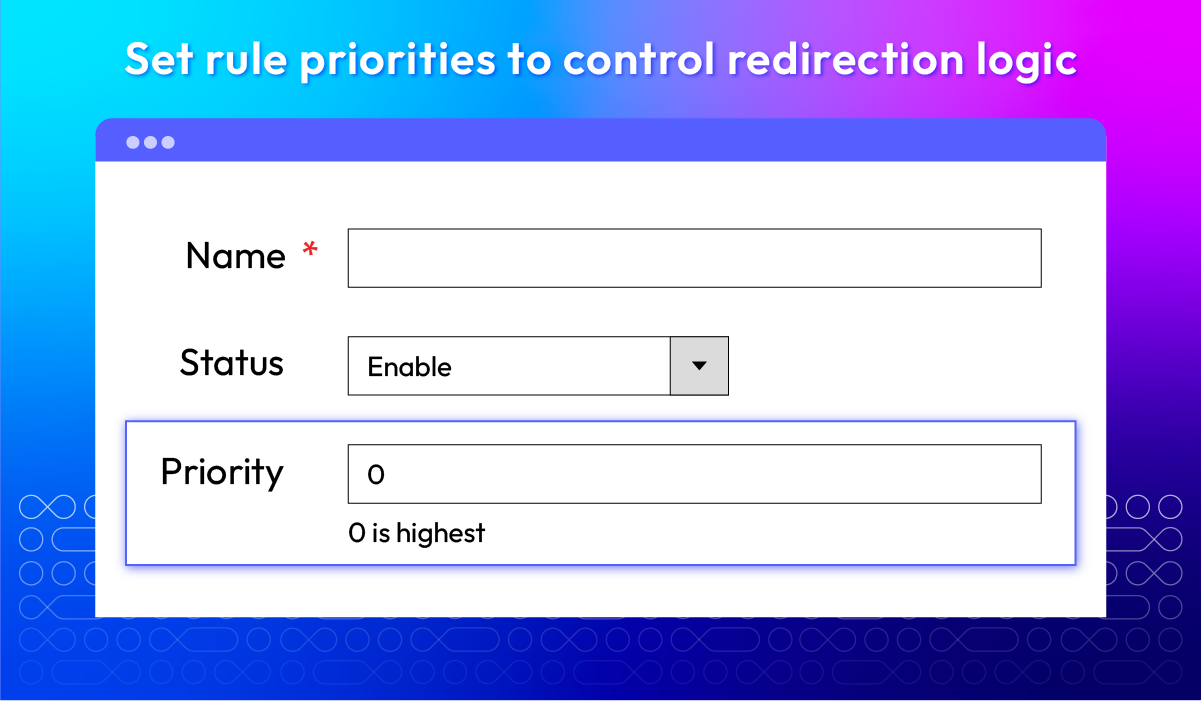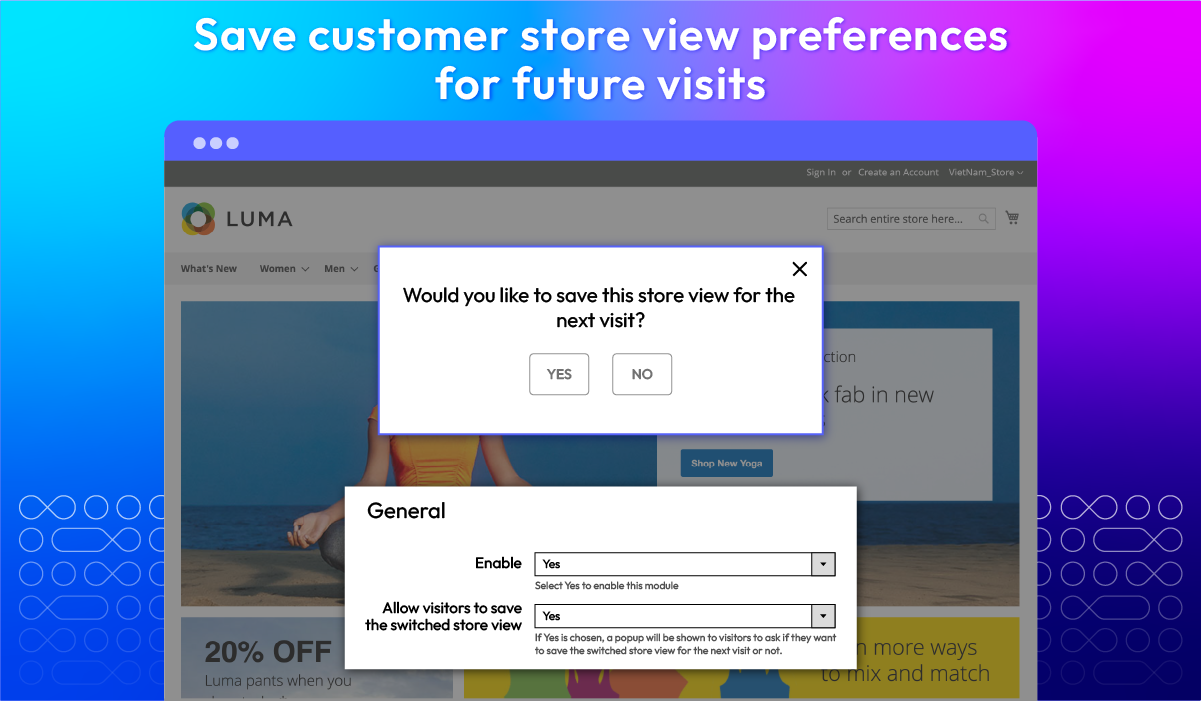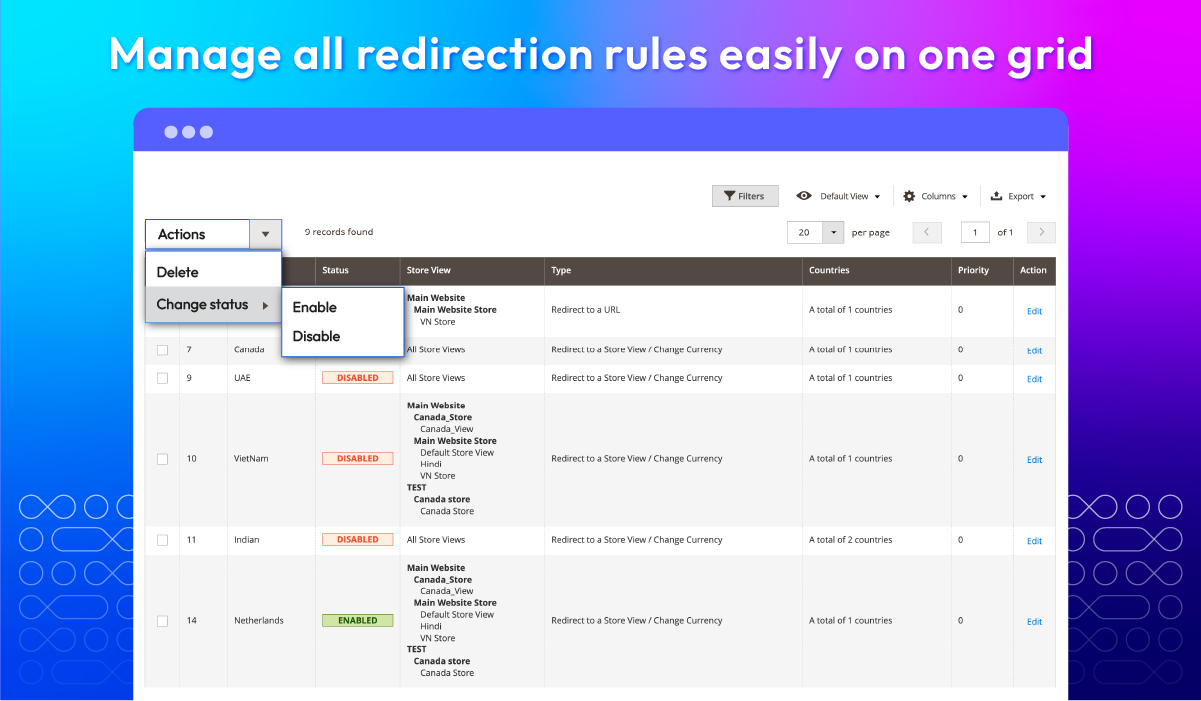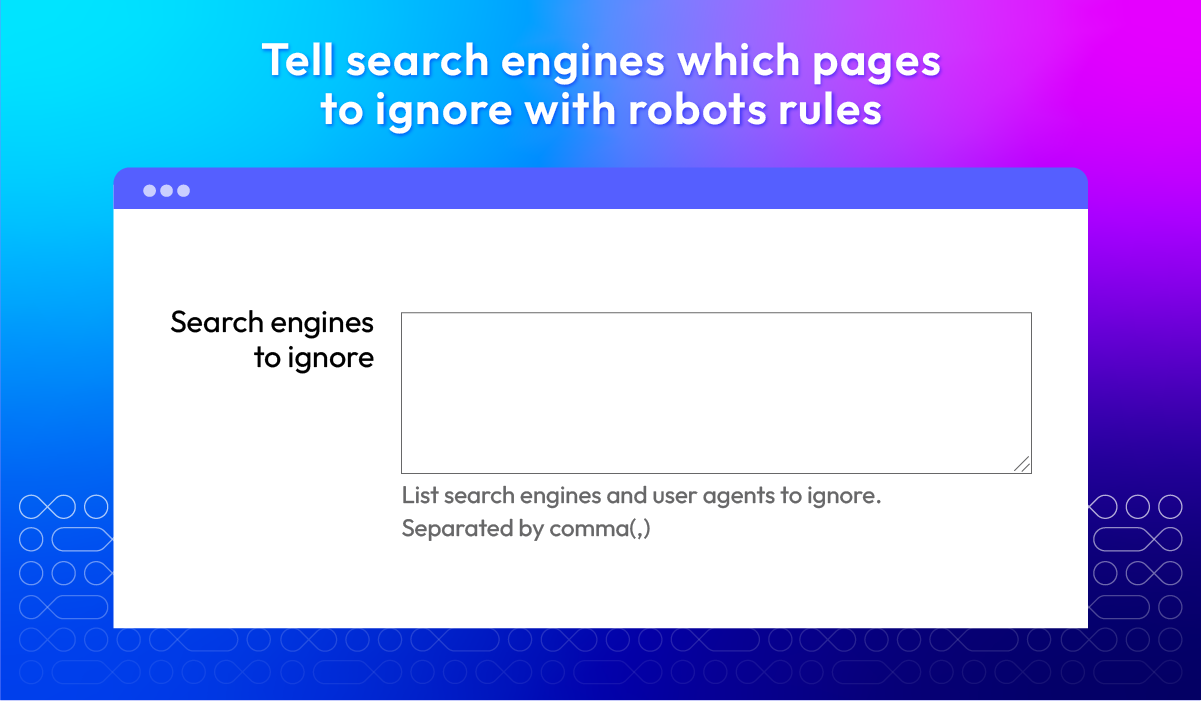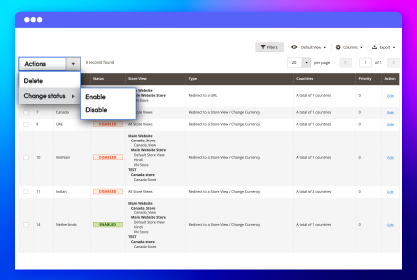Magento 2 Store Switcher
v4.1.5








Grow Beyond Borders with the Power of Store Switcher
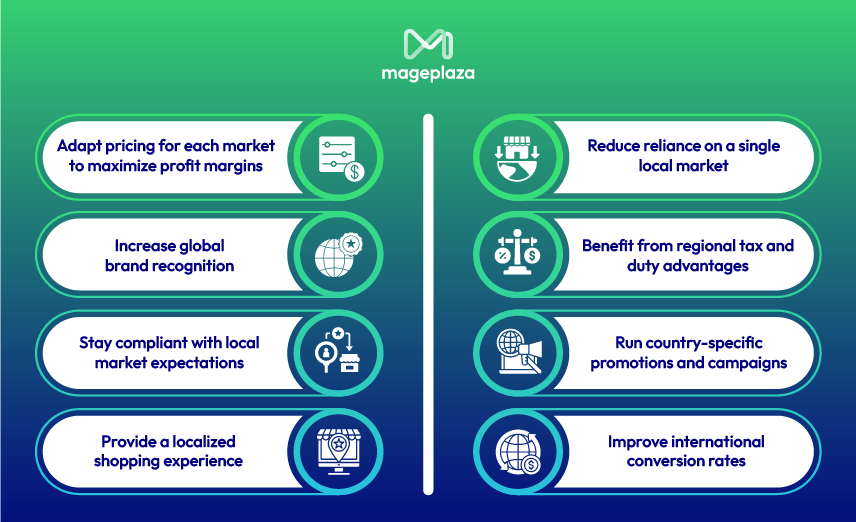
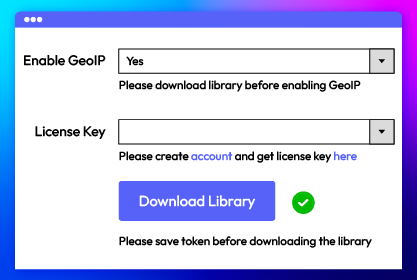
Display prices in customers' local currencies
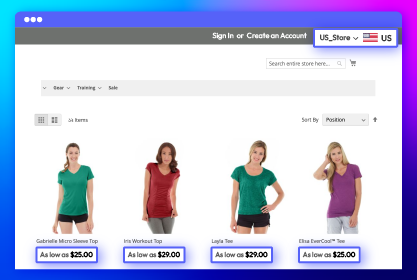
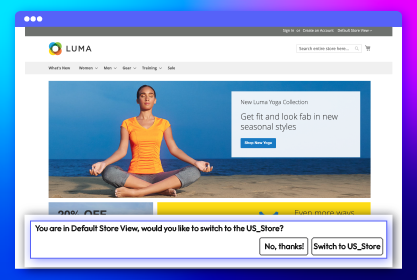
Automatically redirect users to the correct store view
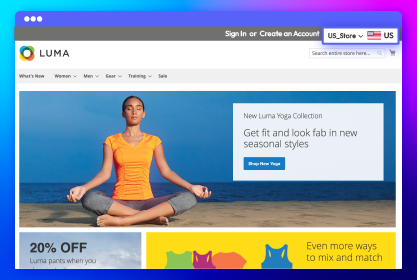
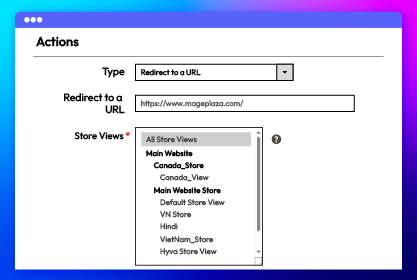
All features
What customers say about us
Release notes
-
v4.1.5 (Magento v2.4.x)
22 January 2025
Compatibility: Now compatible with Hyva theme
-
v4.1.4 (Magento v2.4.x)
05 June 2024
Compatibility: Now compatible with Magento 2.4.7
-
v4.1.3 (Magento v2.4.x)
22 May 2023
- Compatibility: The extension is now compatible with Magento 2.4.6
-
v4.1.2 (Magento v2.4.x)
13 July 2022
- Compatibility: The extension is now compatible with Magento 2.4.4
-
v4.1.1 (Magento v2.4.x)
25 October 2021
- Compatibility: The extension is now compatible with Magento 2.4.3
-
v4.1.0 (Magento v2.4.x)
09 July 2021
- Added first visit redirect only and clean
- Added stores option feature when using the URL Redirect
- Fixed minor bugs
-
v1.1.0 (Magento v2.3.x)
09 July 2021
- Compatible with Magento 2.3.7
- Added first visit redirect only and clean
- Added stores option feature when using the URL Redirect
- Fixed minor bugs
-
v1.0.4 (Magento v2.3.x)
10 June 2021
- Compatible with Magento 2.3.5
- Fixed minor bugs
-
v4.0.1 (Magento v2.4.x)
10 June 2021
- Compatible with Magento 2.4.2
- Fixed minor bugs
-
v4.0.0 (Magento v2.4.x)
14 October 2020
- Supported Magento v2.4.0
-
v1.0.3 (Magento v2.3.x)
14 October 2020
- Compatible with Magento v2.3.5
-
v1.0.2 (Magento v2.3.x)
14 July 2020
- Updated GeoIP Library
- Fixed minor bugs
-
v1.0.1 (Magento v2.3.x)
30 December 2019
- Compatible with Full Page Cache
- Fixed error with search engine
- Improved code style & performance
-
v1.0.0 (Magento v2.3.x)
09 January 2019
Initial Release
Frequently Asked Questions
Magento 2 Store Switcher is a must-have extension for international e-commerce stores. It helps businesses change the default store view to a familiar language and currency, personalizing the customer experience. Notably, it can automatically detect the customers' current location and suggest they change to a suitable store view to make shopping even more convenient.
While a Magento 2 website includes many stores, a store view is only a part of one store. Each store view represents a language.
Mageplaza Store Switcher would be an excellent choice for creating various store views. In order to do so, please follow these steps:
- Download and then enable the extension as follow: Navigate to the admin panel > Stores > Store Switcher > Configuration > Mageplaza Extension > Store Switcher > choose the General Configuration section > select Yes in the Enable field.
- Allow your shoppers to switch between various store view: Choose Yes in the Allow visitors to save the switched store view field.
- Create a new rule: From the Admin Panel, go to Stores > Store Switcher > Manage Rules > select Add New button in the right corner and then configure the rule as you want.
- Continue to add more rules.
For more details on how to use the extension, please check our User Guide.
Absolutely! Store owners can easily choose among 2 options, auto or manual when switching customer store view. If you select the manual method, the system will display a popup asking for customer permission to switch the store view.
With Mageplaza Store Switcher, you can be assured of this concern. Our extension provides various languages for you to create as many store views as you want.
Sure. Instead of setting the system to redirect to a store view, you can change it to the option: Redirect to a URL. In this case, when the customer is redirected to another URL, they will see a new store view just like normal but the link will be different.
- Step 1: On the Admin sidebar, click Stores > Settings > All Stores
- Step 2: In the box Store View. Click on the name of the view want to edit.
- Step 3: Update the fields in the Store View Information as you need.
- Step 4: Click on Save Store View.
Yes! You can do that by setting the condition of the store view as choosing as many countries to apply as you want.
Yes, Store Switcher is compatible with Hyva theme. However, the checkout only supports hyva-themes/magento2-theme-fallback. To learn how to enable checkout on Hyva, please follow this guide.
Mageplaza provides FREE Hyva Checkout Compatibility for all of our extensions upon requests. You can request by contacting us via email, live chat, or support ticket. Our team will respond within 24 hours and ask for details such as Order ID, extension name, Magento & Hyva versions, and any special requirements. To qualify, your module subscription must be active. If your subscription has expired, renewal is required as some older modules do not support Hyva. Additional customization requests may incur extra costs, and our team will inform you before proceeding. For assistance, feel free to reach out - we're here to help!
Pricing
Community
$ 149 first year

Enterprise/ Magento Cloud