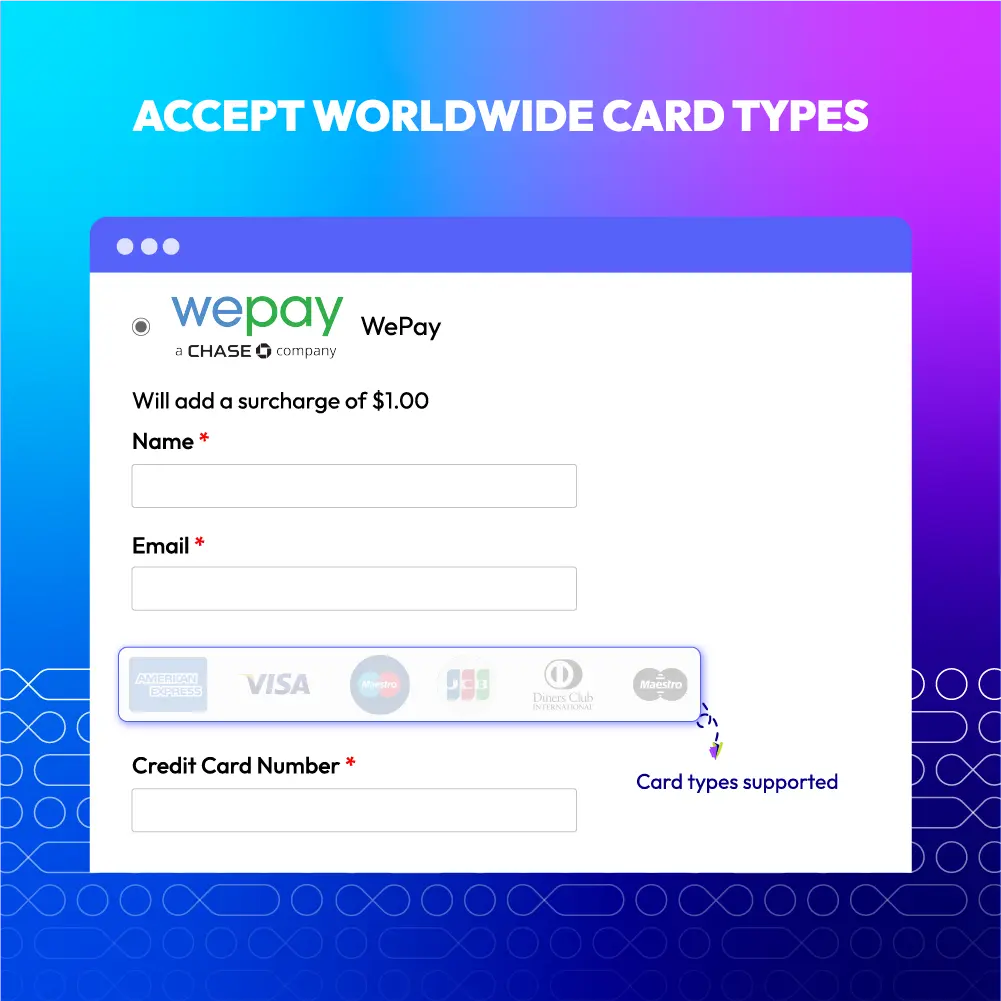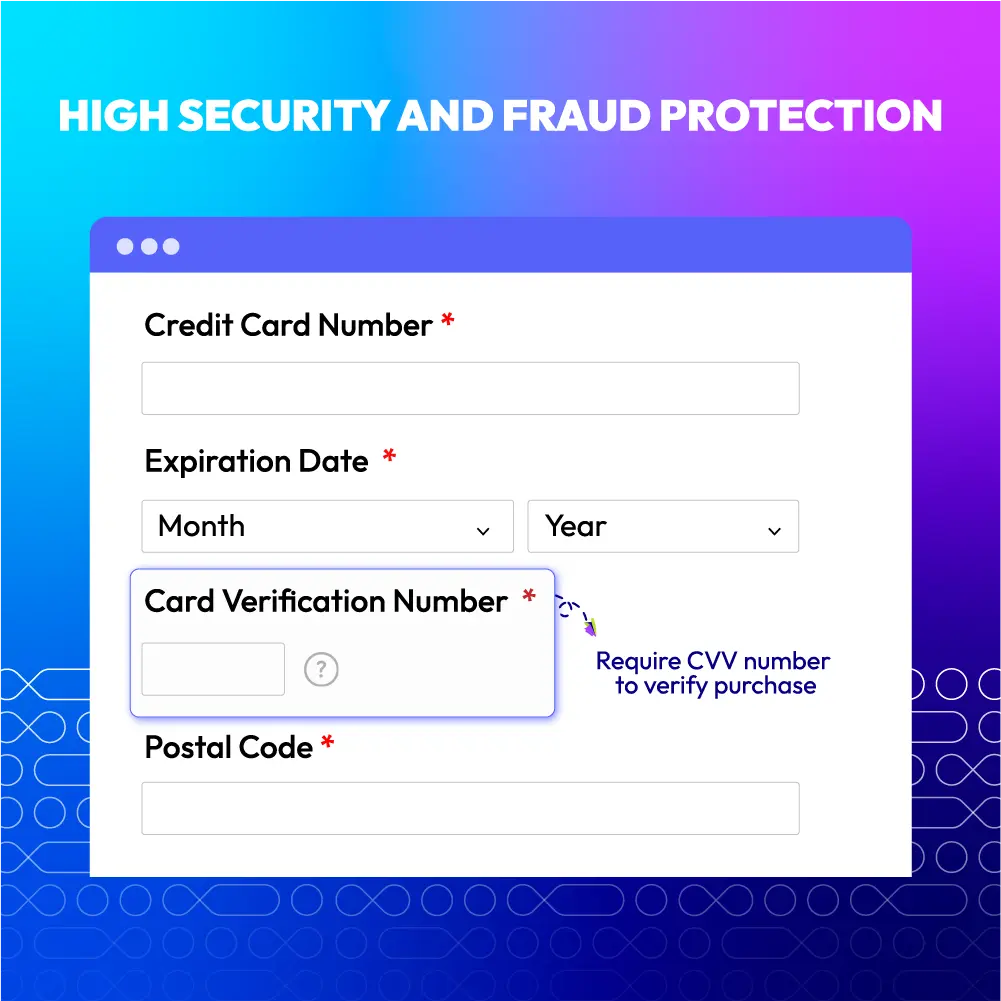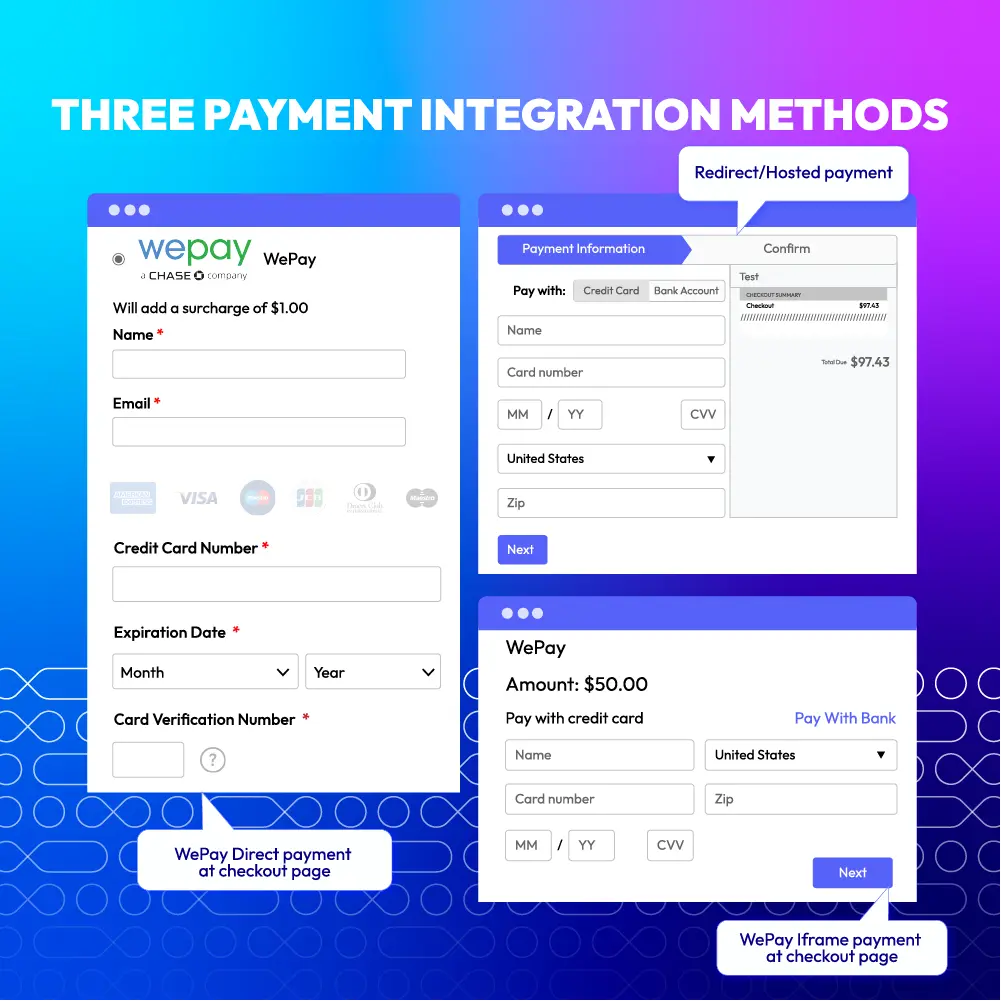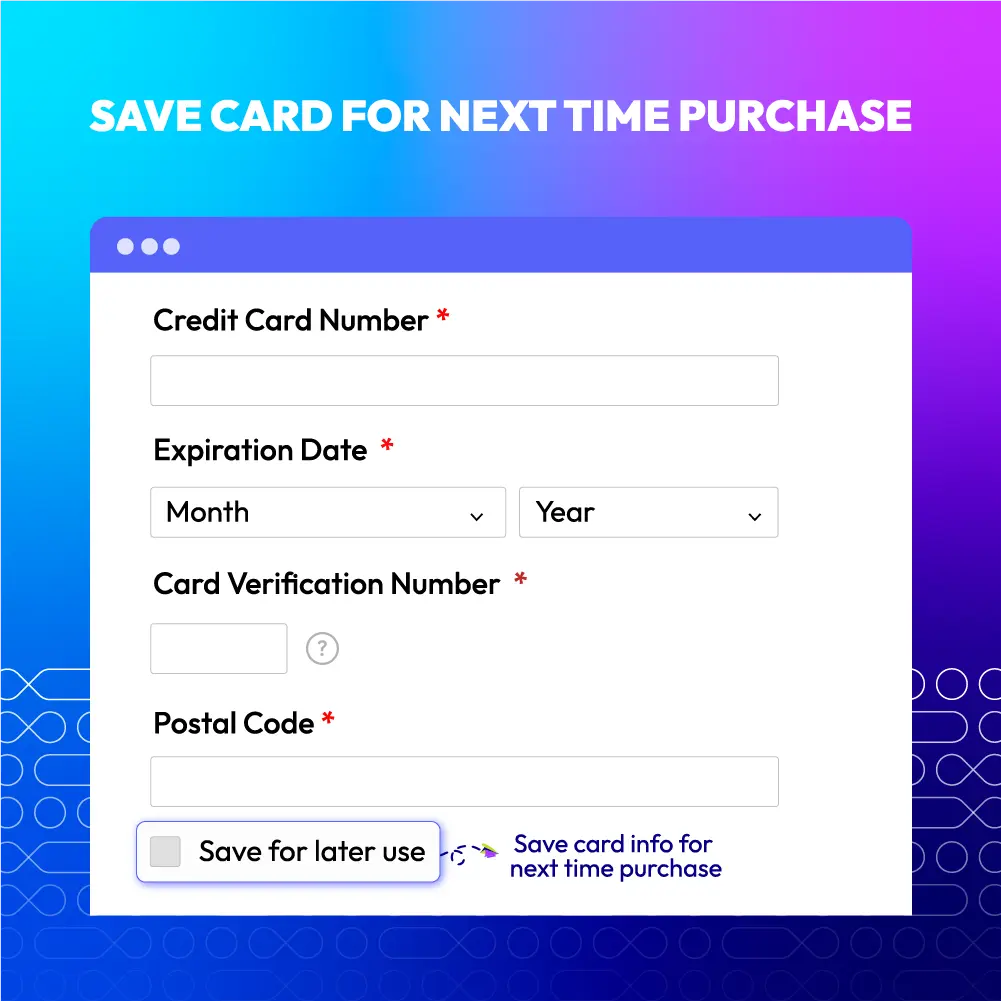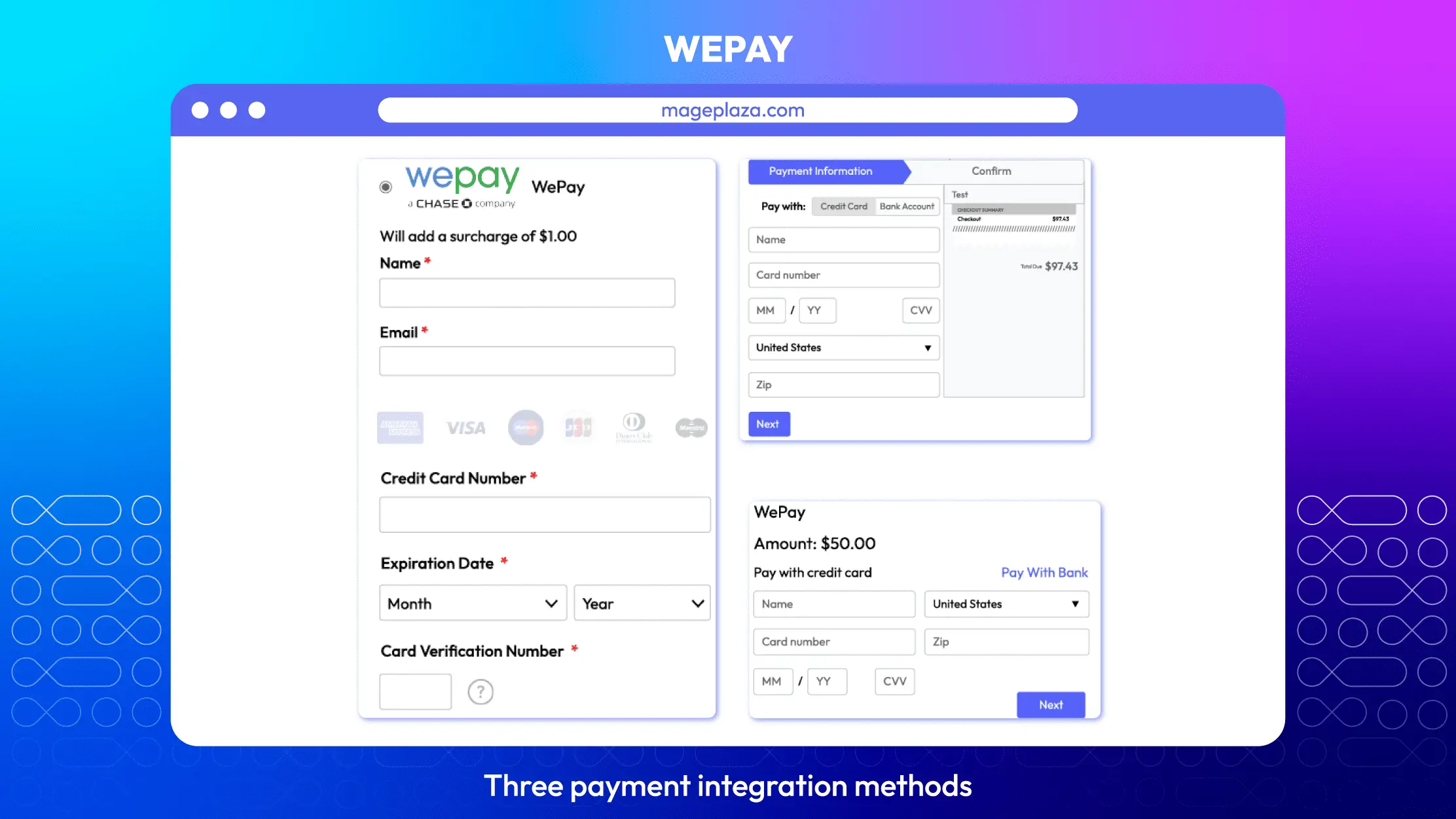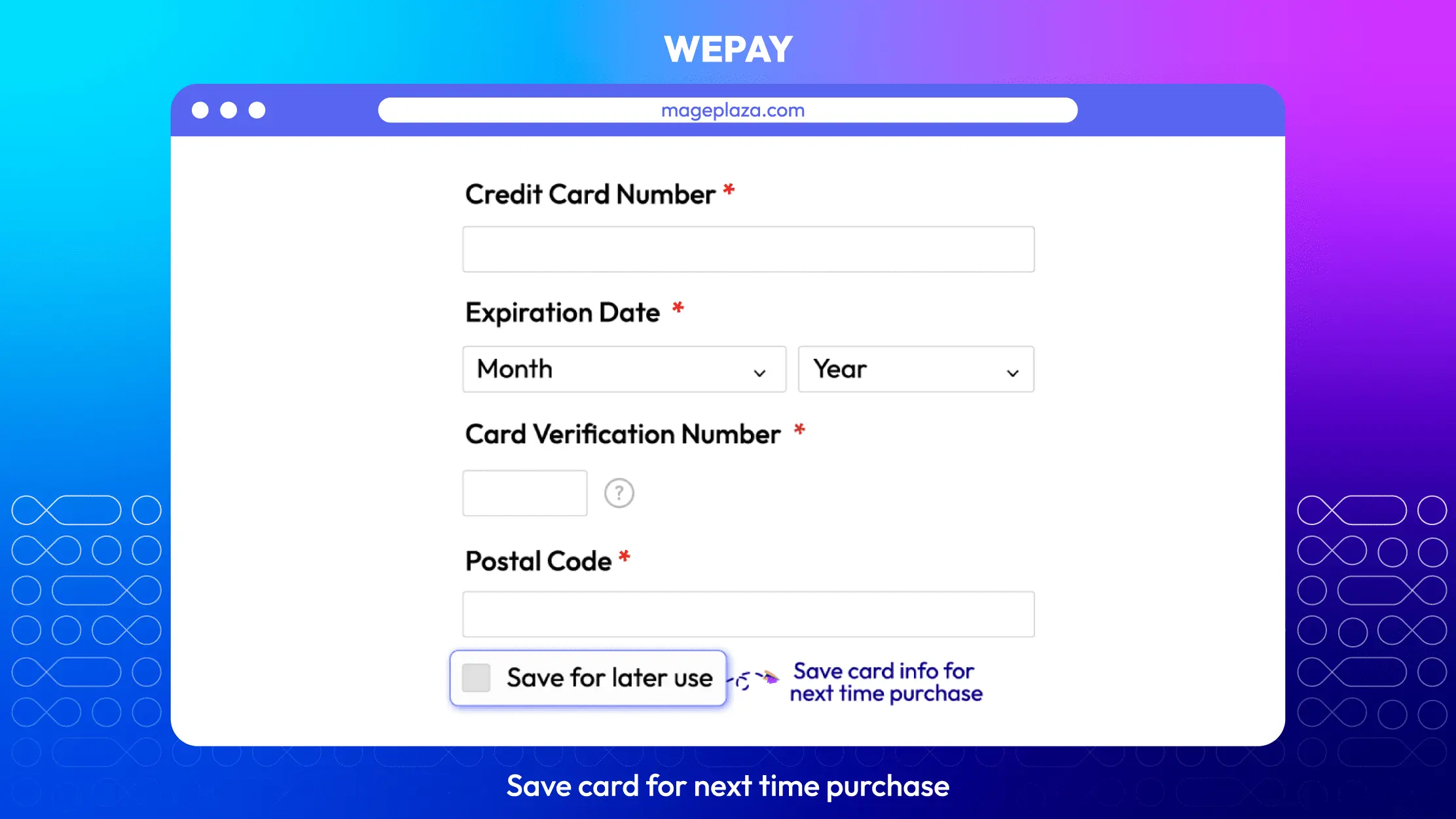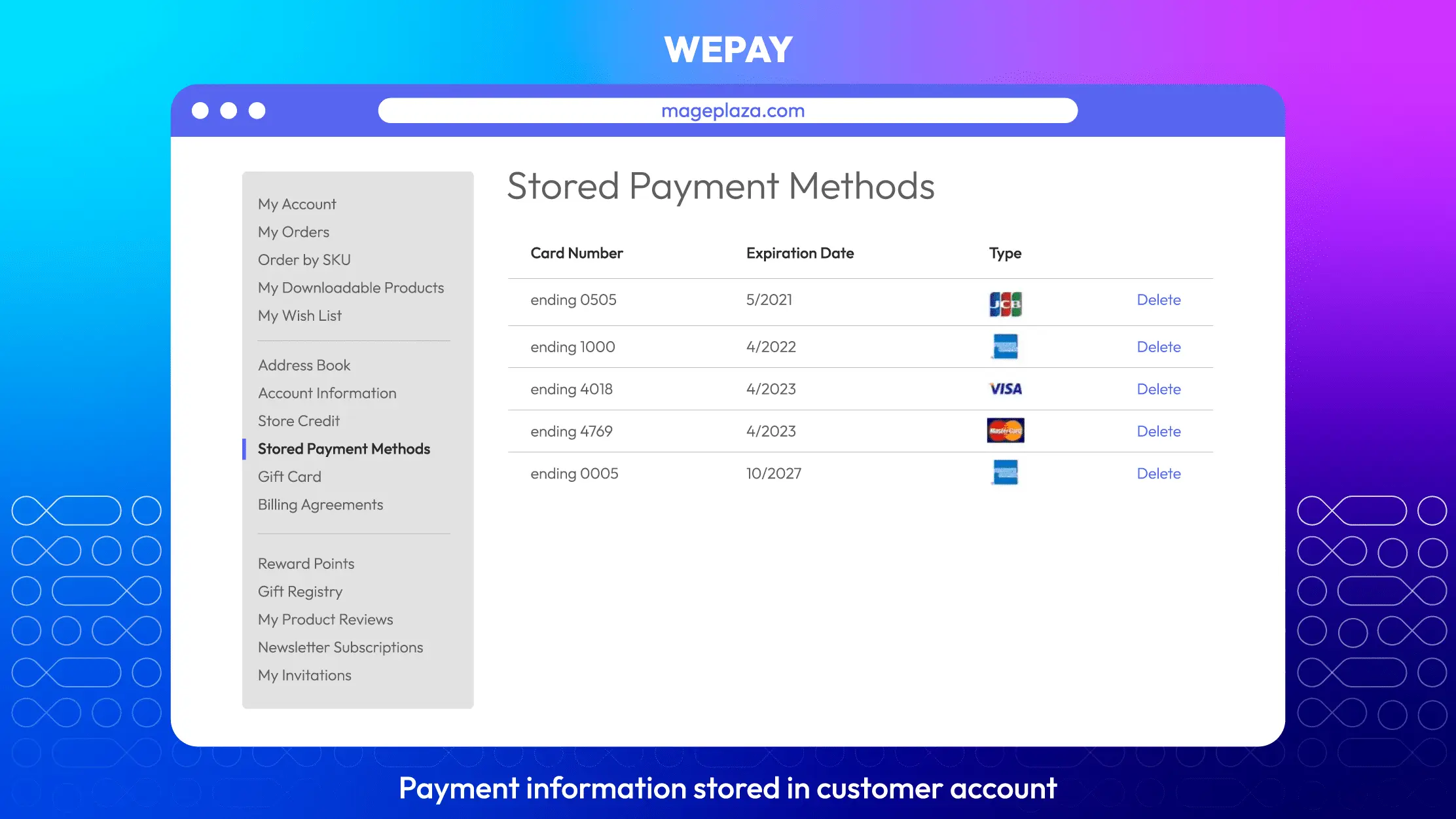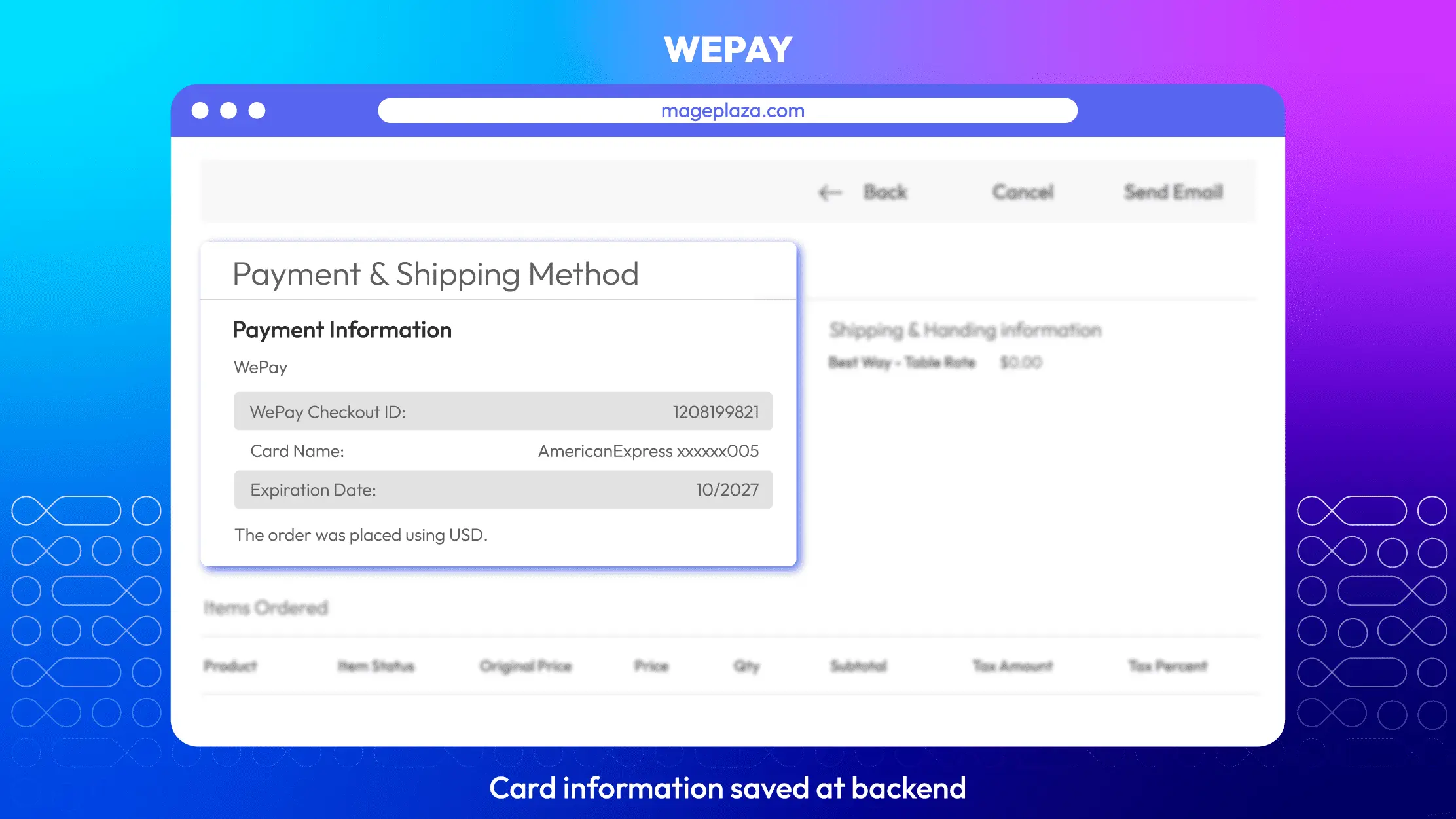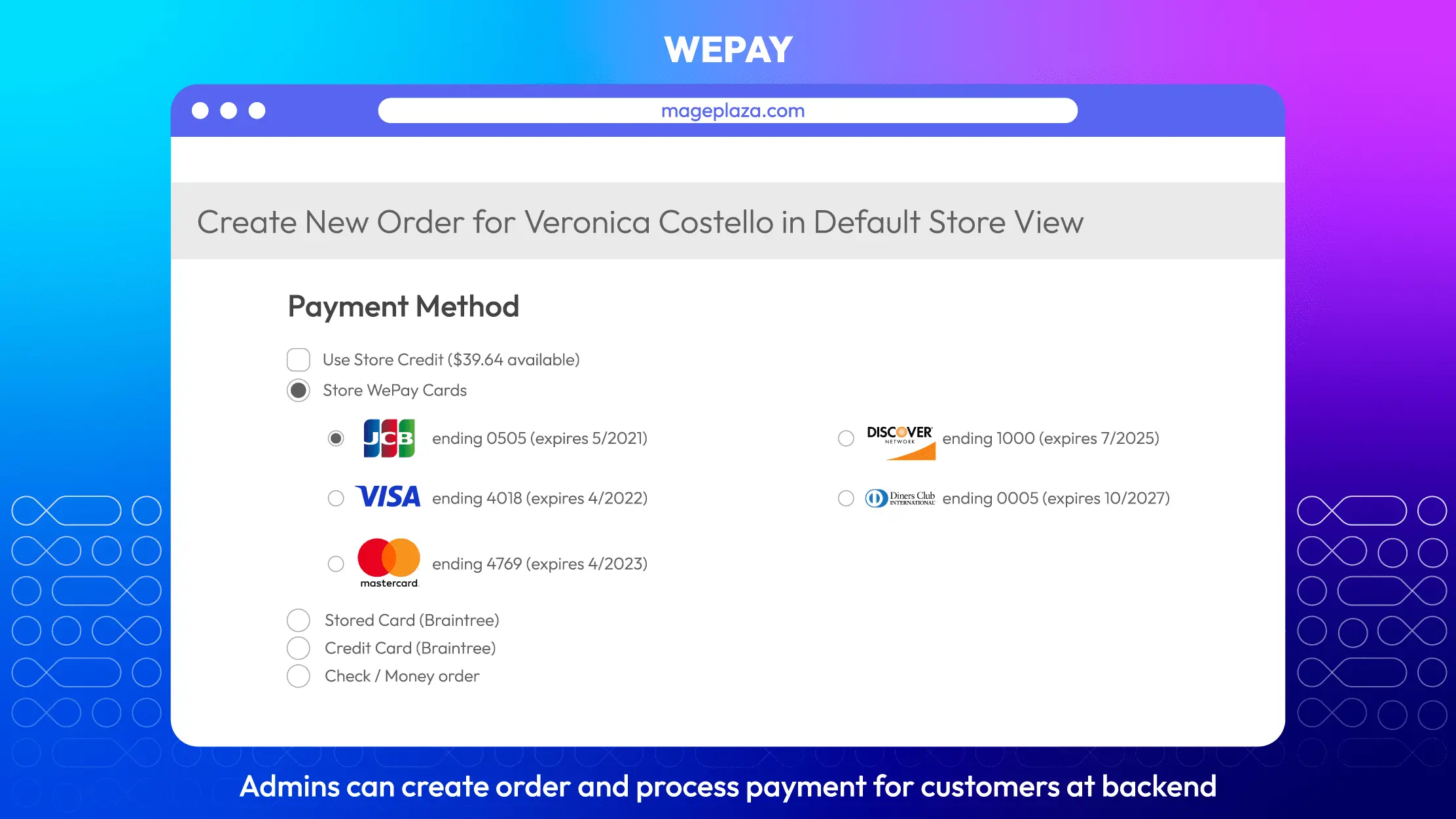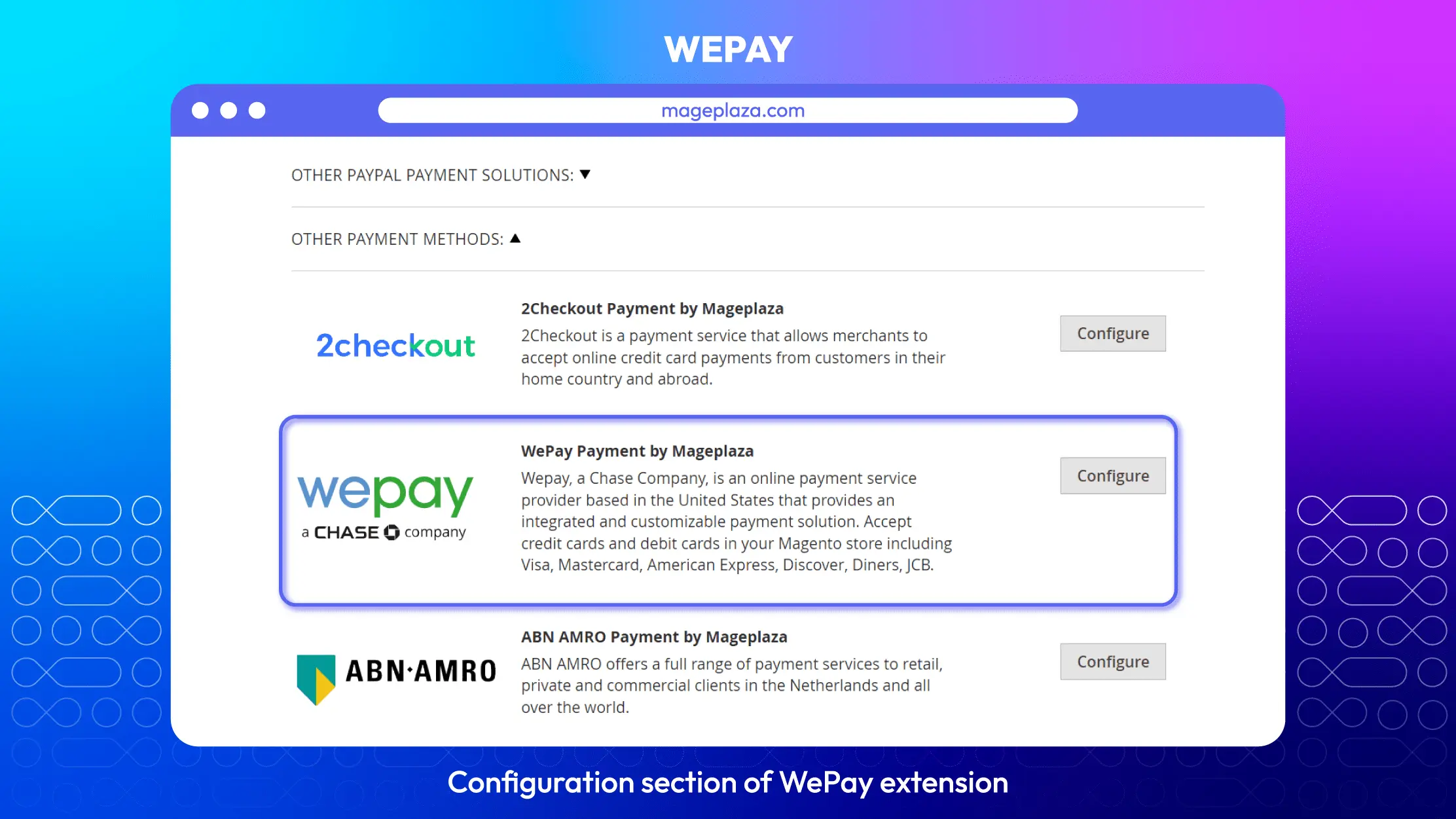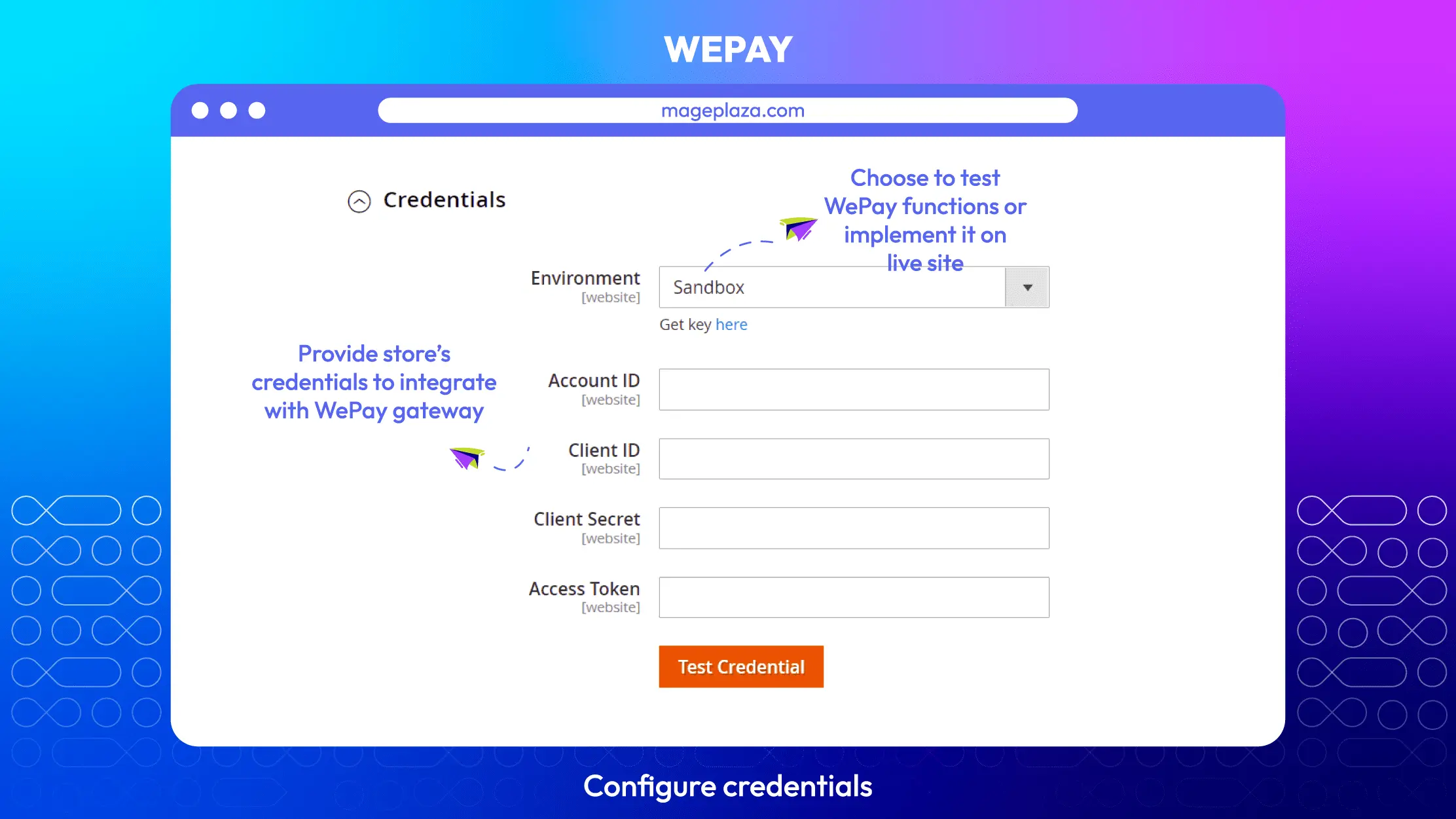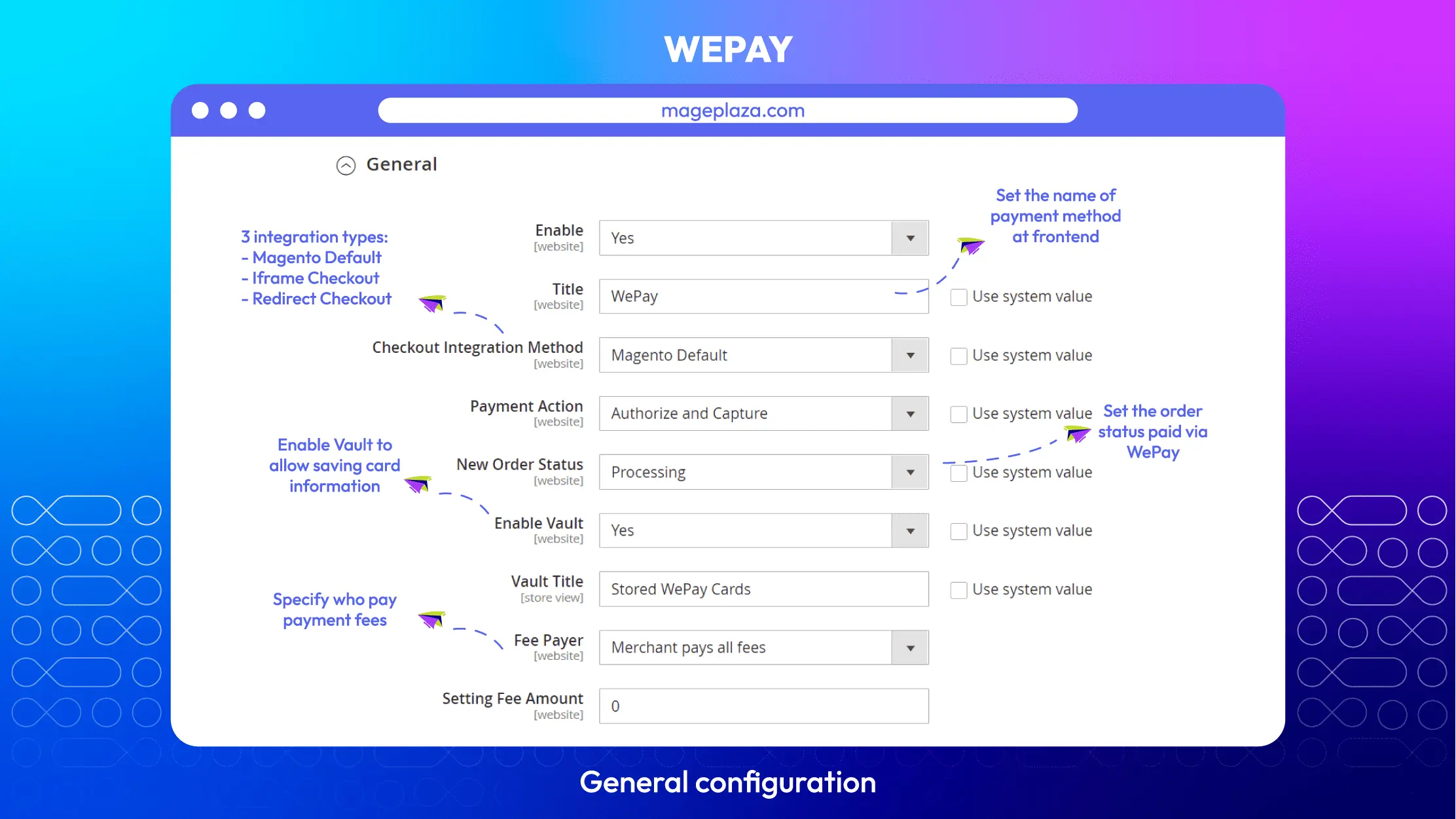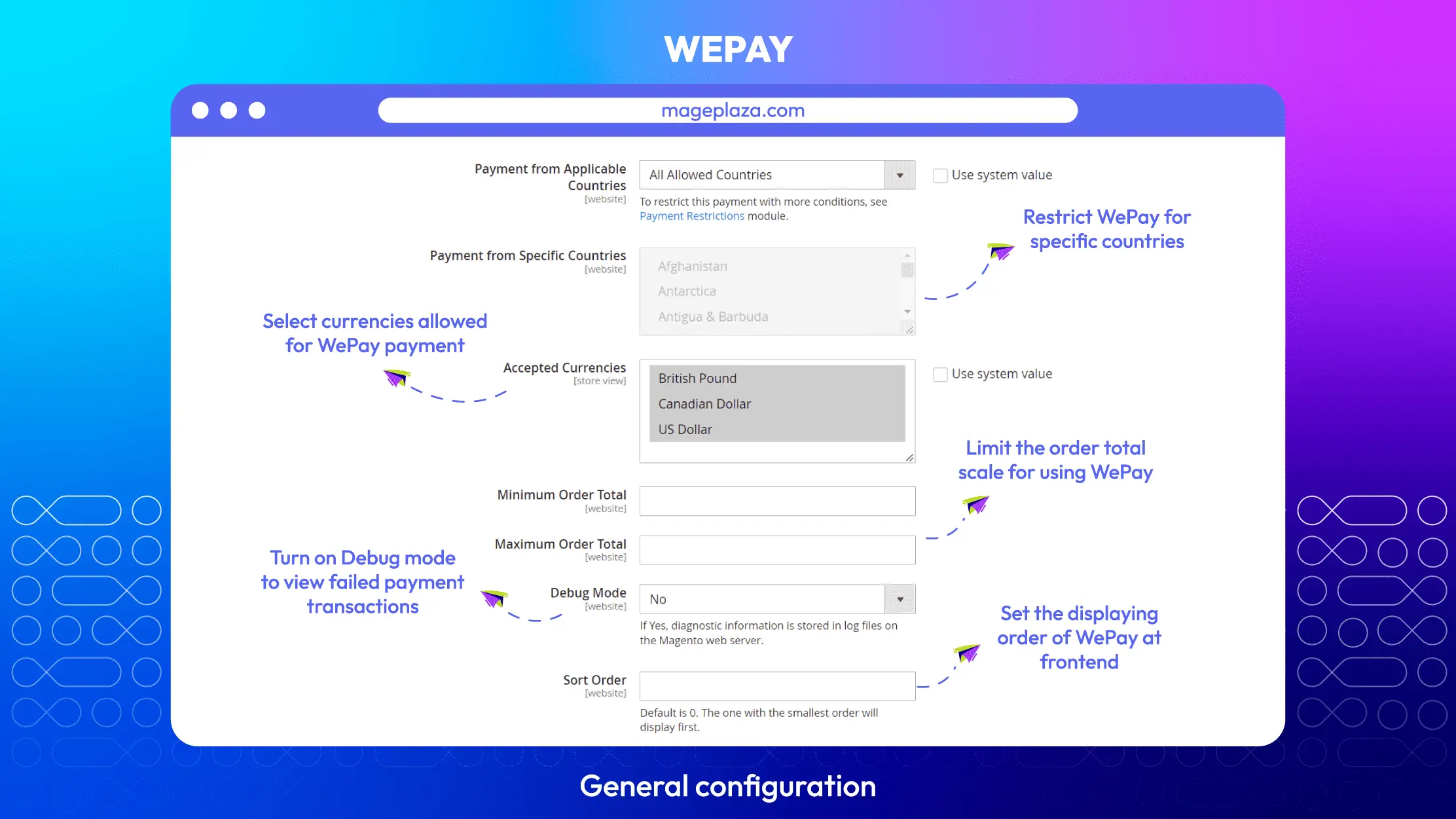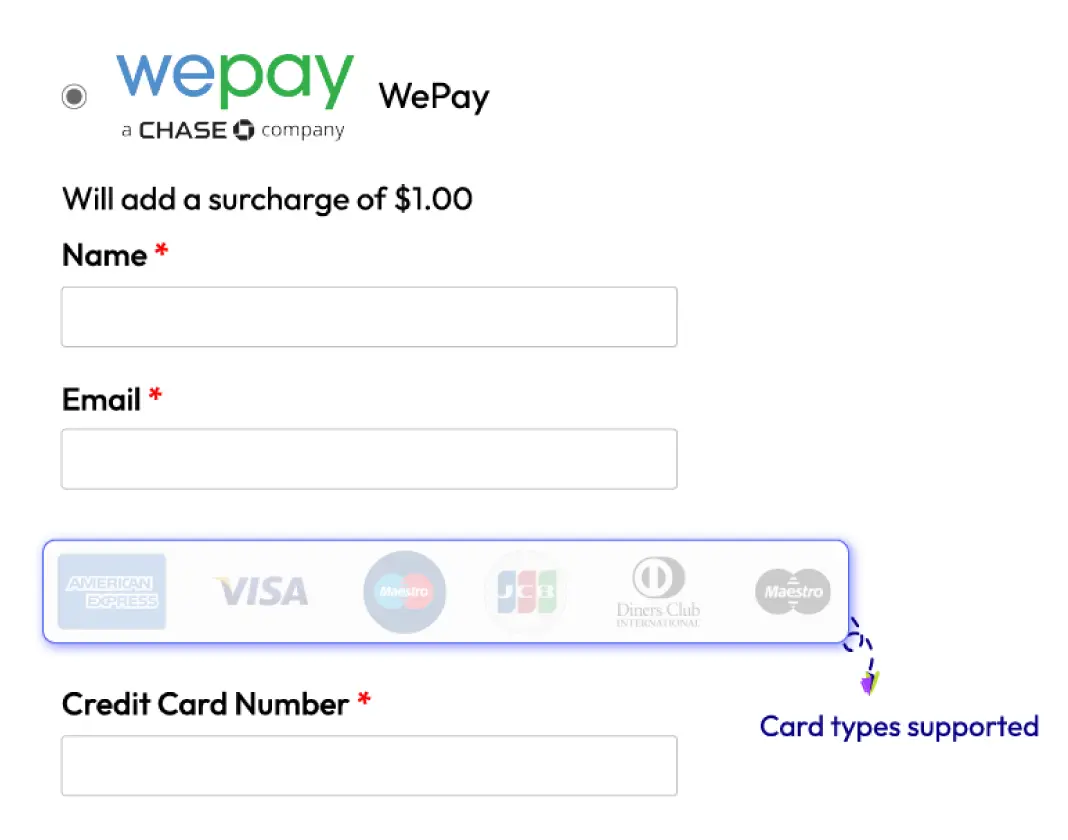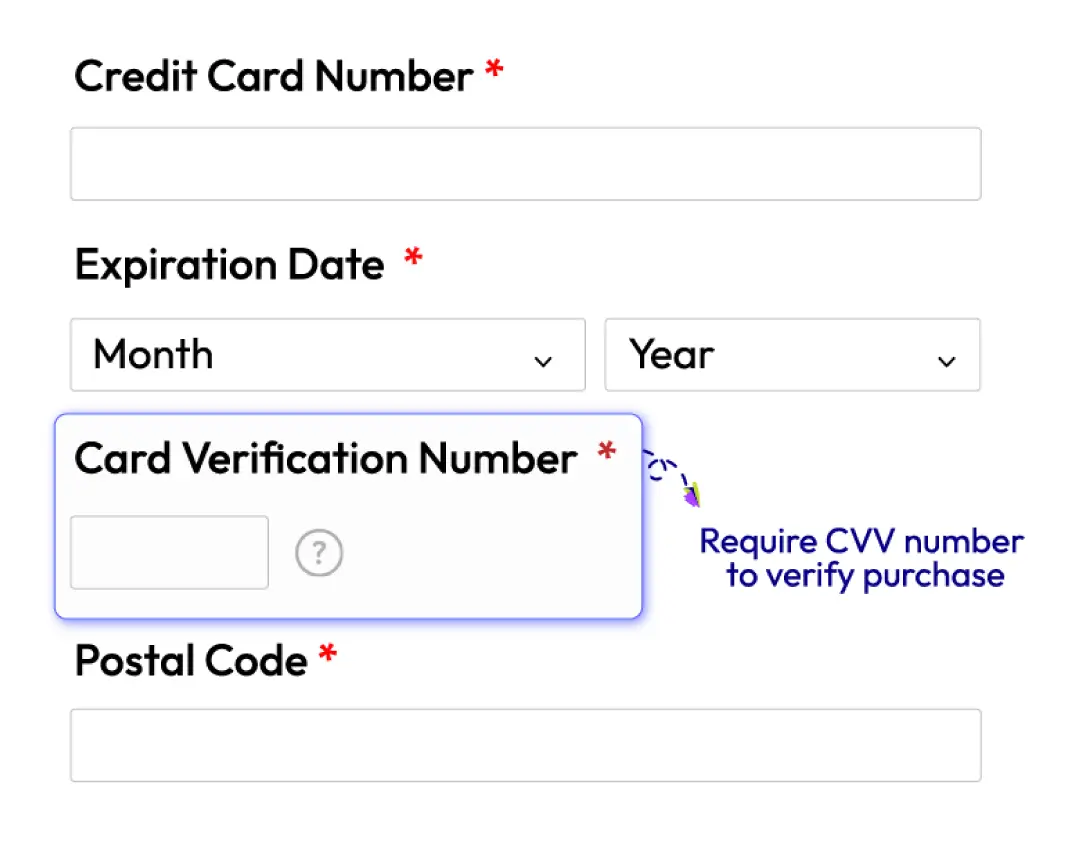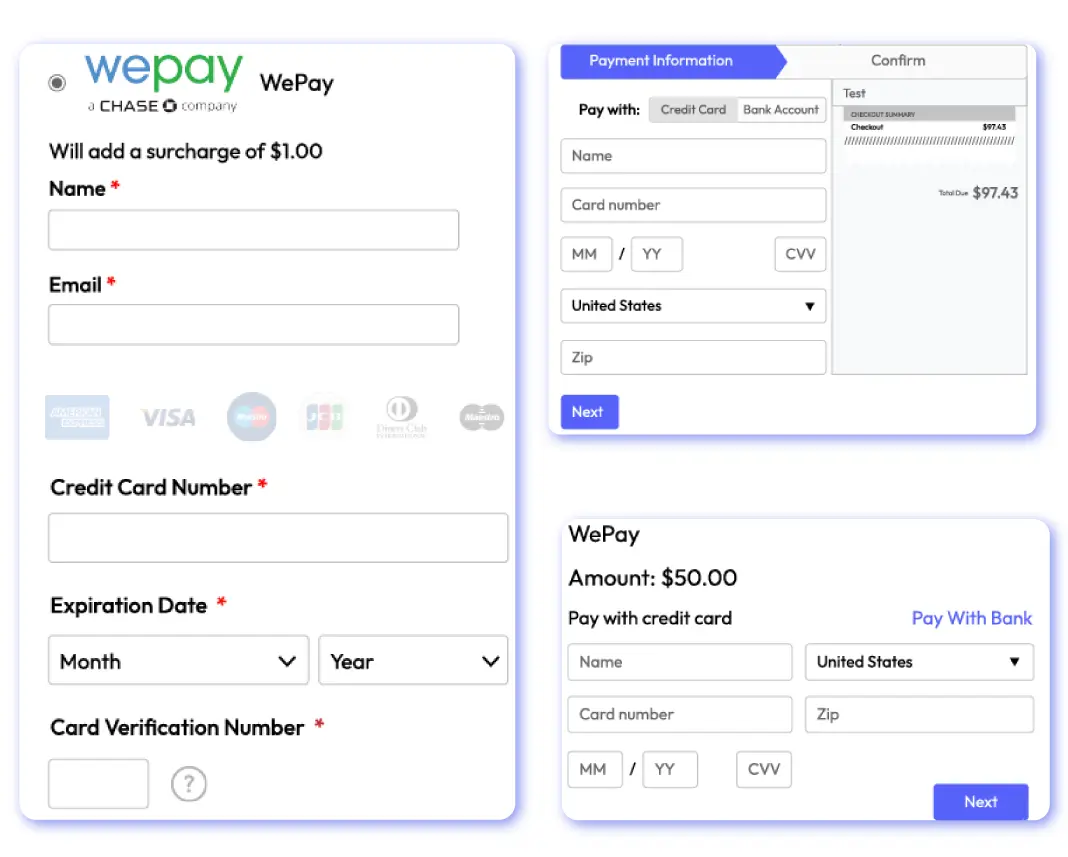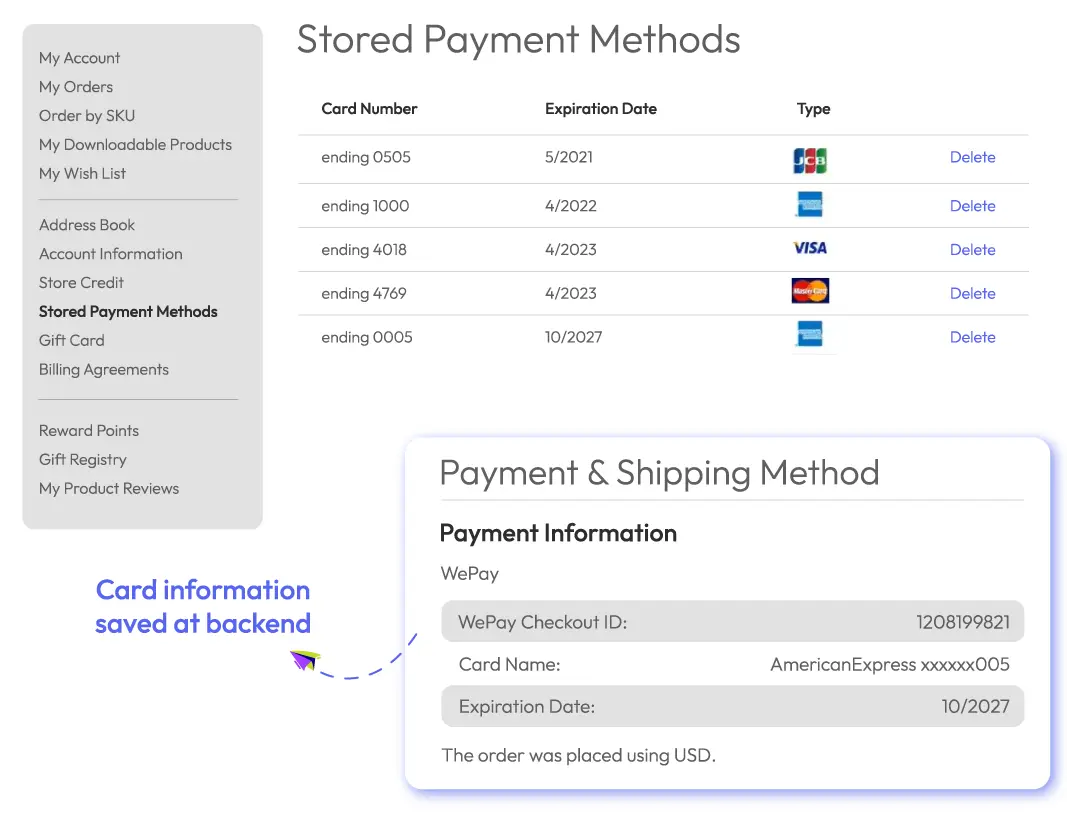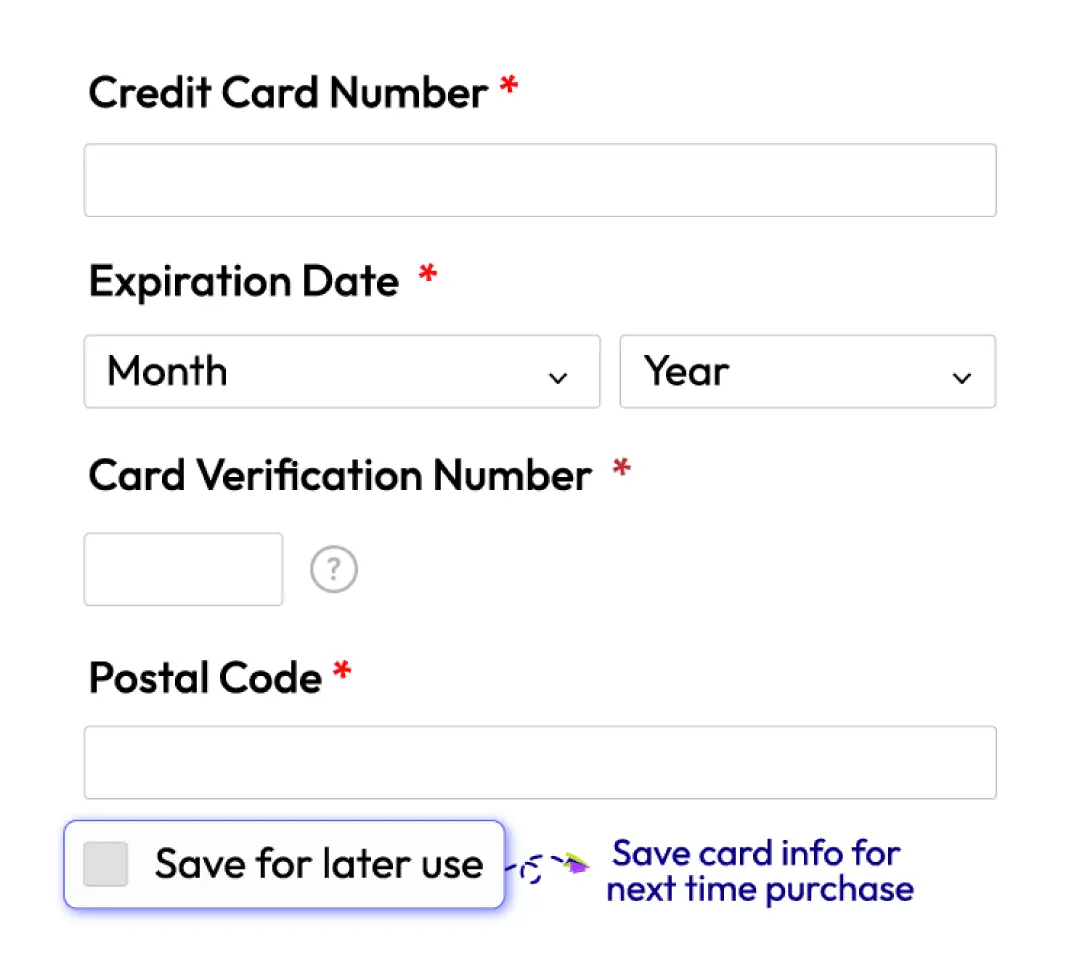WePay for Magento 2
v1.0.1WePay Integration for Magento 2 enables almost worldwide credit cards such as VISA, Mastercard, Amex, Discover, JCB, Diners Club, etc. Customers can process payments directly by default Magento checkout, via iframe form or being redirected to WePay website with the highest security and convenience. Using WePay extension definitely helps customers save time and gain more trust when purchasing online with your stores!
- Need API/GraphQL for Magento 2 WePay? Chat now
- Compatible with Magento 2.4.6
- Accept worldwide debit/credit cards: VISA, Mastercard, Amex, Discover, JCB, Diners Club
- High-security and fraud protection
- Three payment integration methods: Direct, Iframe and Hosted payment
- Payment transactions at frontend and backend
- Save card info for next time purchase
- Define the service fee payer
- Allow full refund online
- Allow creating backend order
- Two flexible payment actions: Authorize, Authorize and Capture
- Restrict WePay for specific countries
- Fully compatible with Instant Purchase, Mageplaza One Step Checkout Plugin
This extension is no longer available for purchase
Problems
Founded in 2008 in the United States, WePay now becomes a well-known online payment service provider for the US, UK and Canadian merchants. The company specializes in offering an integrated and customizable payment solution via APIs to other platforms ranging from small businesses to the crowdfunding sites and even marketplaces. Especially, it offers merchants and partners with strong fraud and risk protection.
Secure online payment is the core of E-commerce businesses. Magento 2 store owners need to establish a secure system to ensure customers safe payments. With stores whose customers mainly come from the US, UK, and Canada, using Wepay can be an effective strategy. The option of using their familiar and favorable payment gateway will motivate them to spend more.
Solutions
- Enable merchants to serve global customers. With the multiple card types supported, WePay promises to be an ultimate payment solution for any merchants. Customers have no restrictions on checkout and payment in Magento stores. They can apply from VISA, Mastercard, Amex, to JCB, Discover card, etc.
- Effortless integration process. By using WePay extension, Magento 2 owners are not required to make complicated setups and coding to have the payment integrated. All they need to do is filling plain and comprehensive configuration fields at the stores’ backend.
- Diverse integration methods. WePay extension provides merchants with three ways to connect and process payment via WePay gateway. Magento admin can simply choose among Direct integration, Iframe checkout and Redirect checkout integration.
- Friendly and convenient payment process. WePay integration is friendly to users since they can process payment right on the stores’ checkout page, without redirecting to another page, depending on admin settings. Moreover, first-time customers can save their card information for the next purchase, which significantly saves their time hence drive them to return to stores regularly.
Magento 2 Wepay Highlight Features
WePay accepts worldwide card types
WePay supports almost payments made using domestic and international debit/credit cards such as VISA, Mastercard, Amex, Discover, JCB, and Diners Club.
With the worldwide used card types supported in WePay, Magento 2 stores can offer their products and services to customers from any country.
High-security and safety
Security is always the most important thing regarding payment issues. Understand that, WePay does assure to bring online shoppers the most secure and safe payment transactions.
In detail, customers are required to leave their CVV numbers (which are at the back of their cards) to verify the card authority.
Three payment integration methods
With this method, customers can leave their card data at the store site, using the Magento 2 Default card form. Hence, it fully matches the site theme.
Similarly, customers can stay at store checkout and process the payment right there with iframe form. This method uses exactly the credit card format of WePay gateway.
Redirect integration simply takes customers to WePay hosted payment website. This is considered the most trusted integration method since customers left their card info at a separated and verified third-party.
Payment transactions at frontend and backend
At frontend, customers can view their payment transactions as well as edit/delete card information at “Stored Payment Method” section on their account page.
Regarding backend, admin can also track the customer payment log and view their card data. So they can easily help their clients to create order right there.
Save card for next time purchase
Customers are allowed to save their card information right at the first time payment. There is a checkbox named “Save for next time” under WePay card filling form.
This function is significantly helpful for repeated customers since they do not need to enter their card data the second time. Hence, loyal customers can process the payment instantly still securely with Magento 2 stores.
More Features
Check out more details of Wepay

Fee Payer
Choose the party to pay for Wepay service fee: customers or merchant

Full refund online
WePay support online refund with a full or partial amount for customers

Backend order
Admin can help their customers to create order and process payment at the backend

Authorize and Capture payments
Payments can be transferred when orders are authorized or authorized and captured.

Restrict specific countries
Select certain countries to apply for WePay payment

New Order Status
Set status for new orders paid via WePay

Environment
Choose the Sandbox or Production environment to test or implement WePay

Debug Mode
Track the failed payment transactions of customers
Frequently Asked Questions (FAQs)
Wepay allows payment made by most popular card types including VISA, Mastercard, Amex, Discover, JCB, and Diners Club.
Wepay supports two integration methods that allow customers to leave their card info at your websites: Default Magento checkout and Iframe checkout. These two methods are solely different in credit card form.
Yes. Admins can define the maximum and minimum order totals which are eligible to use Wepay.
Definitely yes. Two modules are well compatible so you can integrate Wepay on One Step Checkout page.
Reviews (5)
Quality
Quality extension with helpful features that every vendor needs. Mageplaza is also a top extension provider so we have no doubt when choosing this.
THAT'S WHAT I'M LOOKING FOR
Integration worked fine - a few more bits to tidy up but all looks good so far. Thanks, Mageplaza, for providing us with such a good product, and also for providing us a lot of free extensions.
Happy
I am very happy with Mageplaza WePay extension. It's easy to deal with after reading the guide quickly. I wish I have used this a long time ago.
Support both countries
My site is based in the US, but we have lots of customers from the UK as well, so I'm glad that this extension supports both countries. Just follow the guide and I can easily set things up. Definitely recommend this.
Positive response
In my country, people prefer using Wepay but it's hard to find an extension supporting this payment service. Many customers of mine responded positively about this. Everything's so far so good.
Leave a Review
All of the feature updates plan and status will be updated as soon as possible in our public Trello.
View Mageplaza Extension Roadmap 2023 ->Don't see the features you are looking for?
Request featureRelease Notes
-
v1.0.1 (Magento v2.3.x)
08 April 2021
- Compatible with Magento 2.3.6
- Fixed minor bugs
-
v4.0.0 (Magento v2.4.x)
05 April 2021
- Supported Magento v2.4
- Fixed test credential bug.
- Fixed minor bugs.
-
v1.0.0 (Magento v2.3.x)
27 December 2019
Initial release
Wepay's Full Features List
Wepay for store admins
General configurations
- Enable/Disable the module
- Choose the payment name shown on frontend
- Choose the checkout integration methods: Magento default, Redirect checkout, Iframe
- Select payment actions: Authorize, Authorize and Capture
- Define new order statuses: Processing or Suspected fraud
- Enable vault to save card data
- Enter vault title at frontend
- Choose the fee payer: merchant or customer
- Enter the charged fee amount
- Allow all/specific countries to pay via Wepay
- Sort out the accepted currencies: British pound, Canadian dollar or US dollar
- Specify maximum/minimum order total allowed to use Wepay
- Turn on debug mode to see failed transactions
- Define priority for Wepay shown at frontend
- Compatible with other extensions: Quickbooks Online, Barclaycard Payment, Westpac PayWay, 2Checkout
Credentials setting
- Choose the Wepay environment: Sandbox for testing and Production for live site
- Fill in the account ID
- Provide Client ID/Password
- Define the Access token number
Other features
- Admin can view card information at backend
- Admin can create backend order for customers having saved cards
- Well compatible with One Step Checkout
- Fully compatible with Instant Search Purchase
Wepay for Customers
- Checkout easily using popular card types: VISA, Mastercard, Amex, Discover, JCB, and Diners Club
- Secure payment with CVV number
- Save card for next time purchase on stores
- View/ edit/ delete card information at “My Account” page
- Be able to refund online fully
- Have admins help to create orders at backend
- Well informed of service fee at checkout
- Process checkout right at stores or be redirected to Wepay website
Why choose Mageplaza Magento 2 WePay
Mageplaza provides consistent and customer-centric extensions for your Magento 2 store.
We don't sell products for one time. We provide lifetime solutions which help our customers thrive with their businesses.




60-day Money Back
Extensive 60-day money-back period. You love it or get a full refund no questions asked.
Extensive Support Timeframe
Mageplaza provides support 16 hrs/day, 5.5 days/week to guarantee the seamless operation of our extensions on your store.
Install via Composer
Simple installation via composer helps you save time and eliminates technical issues during future updates.
Frequent Updates
Intensive update roadmaps ensure great performance, bug-free, highly compatible, and innovative extensions.