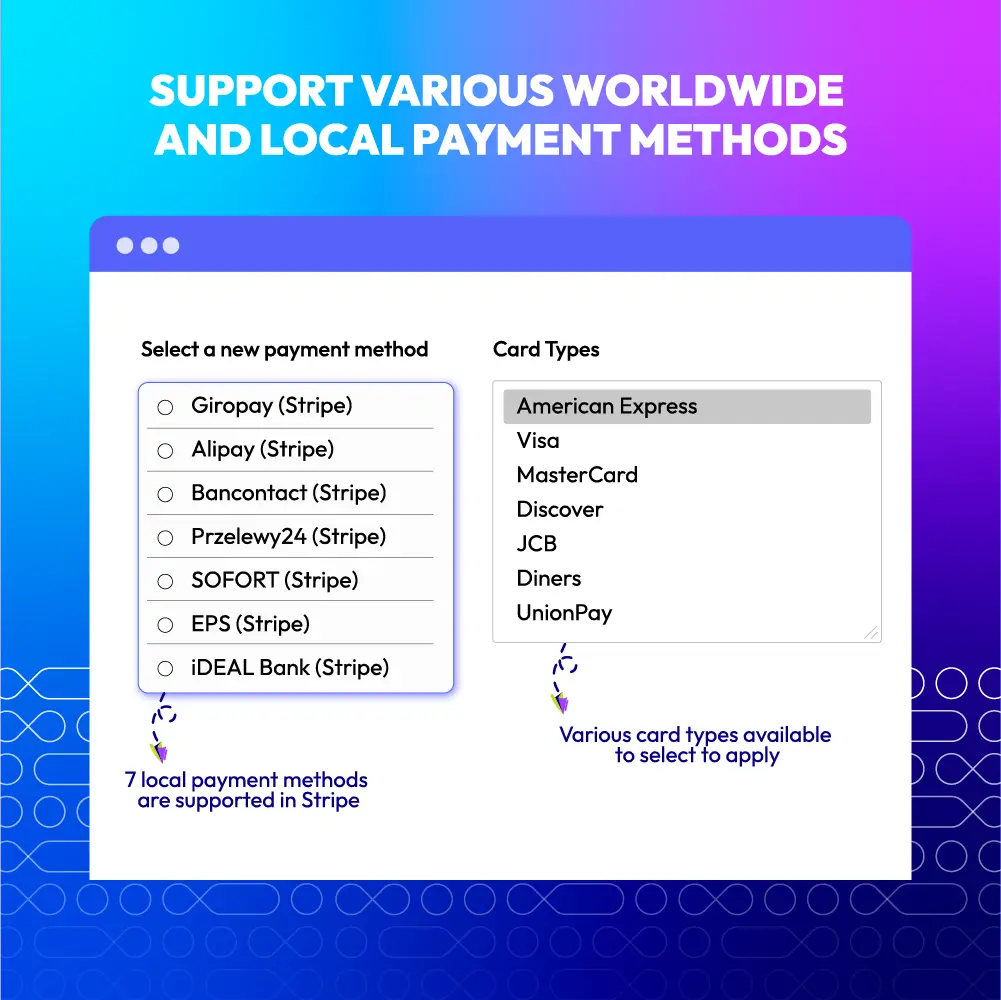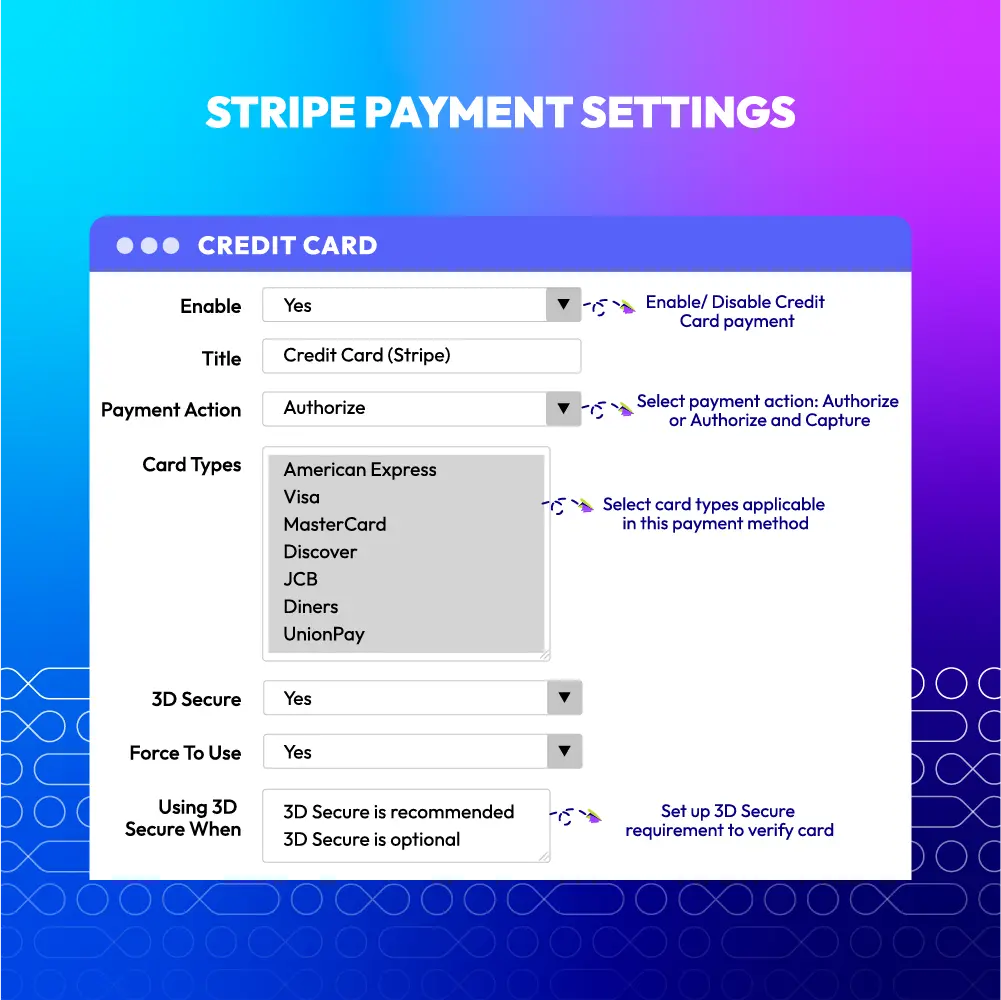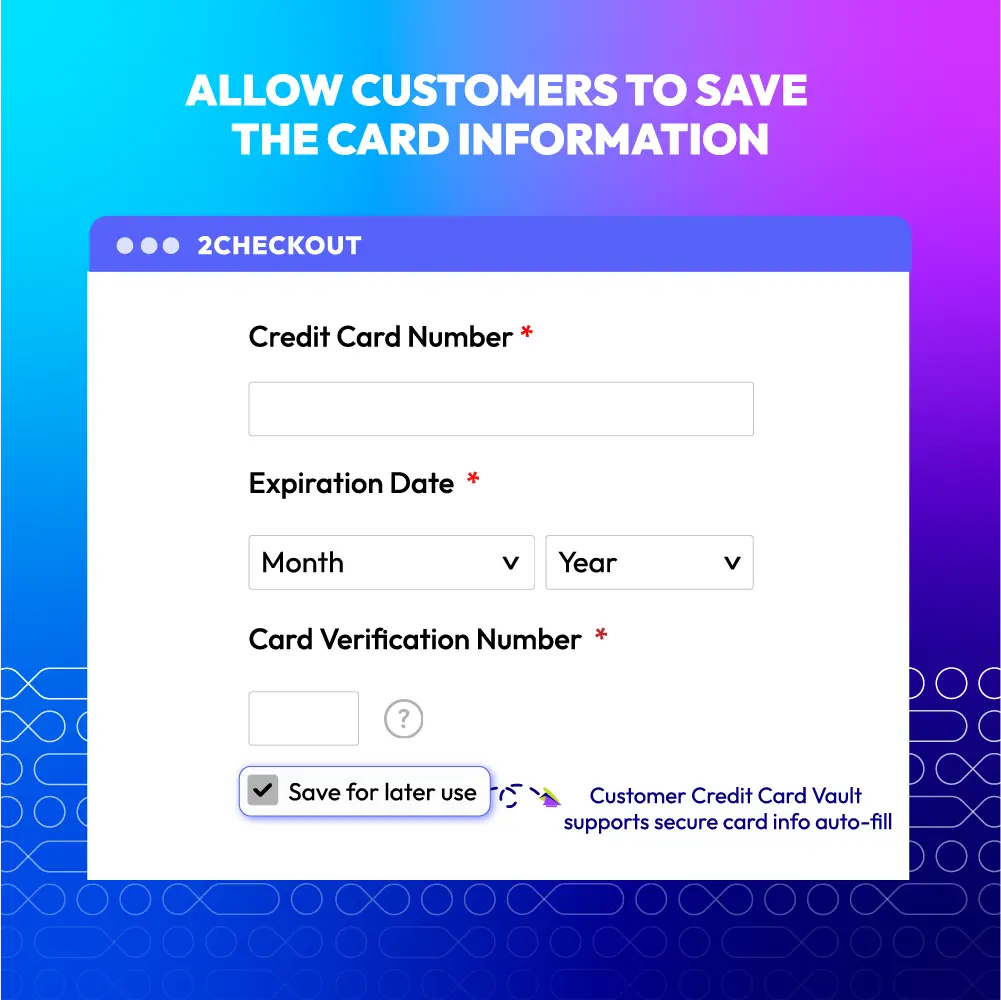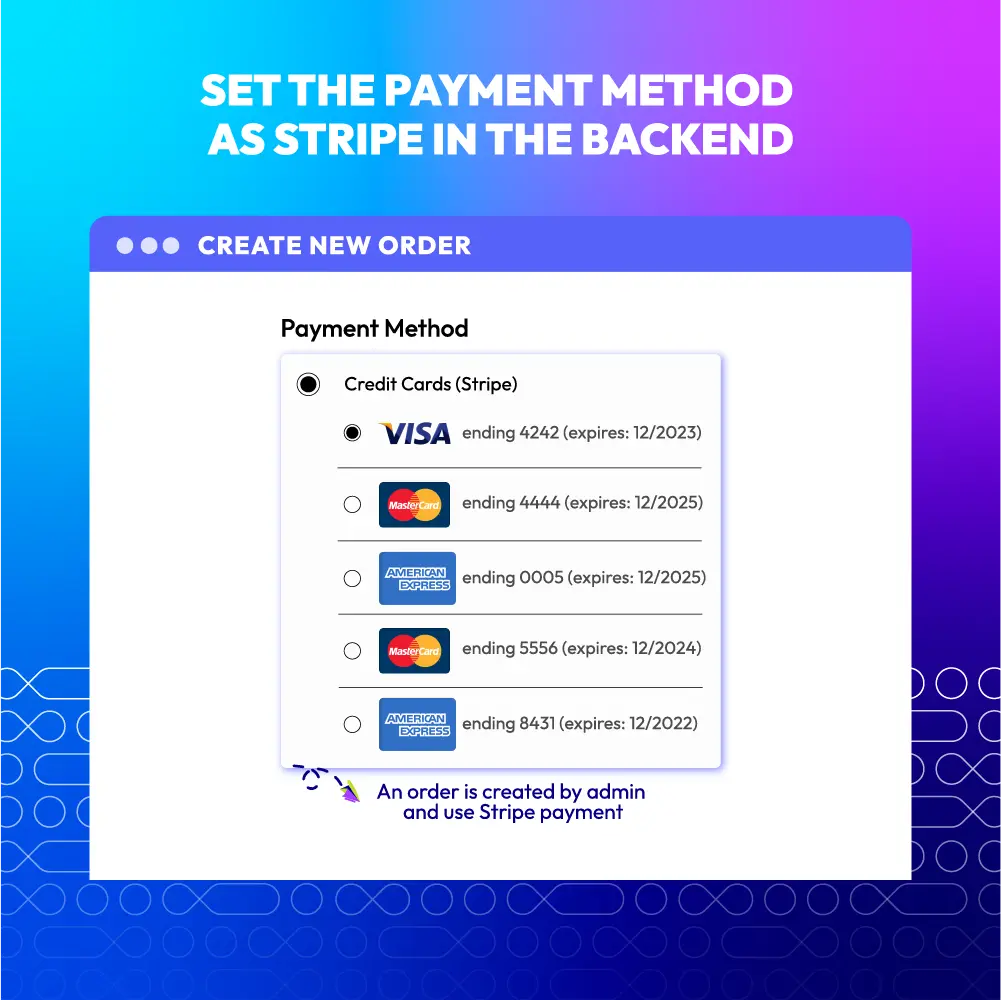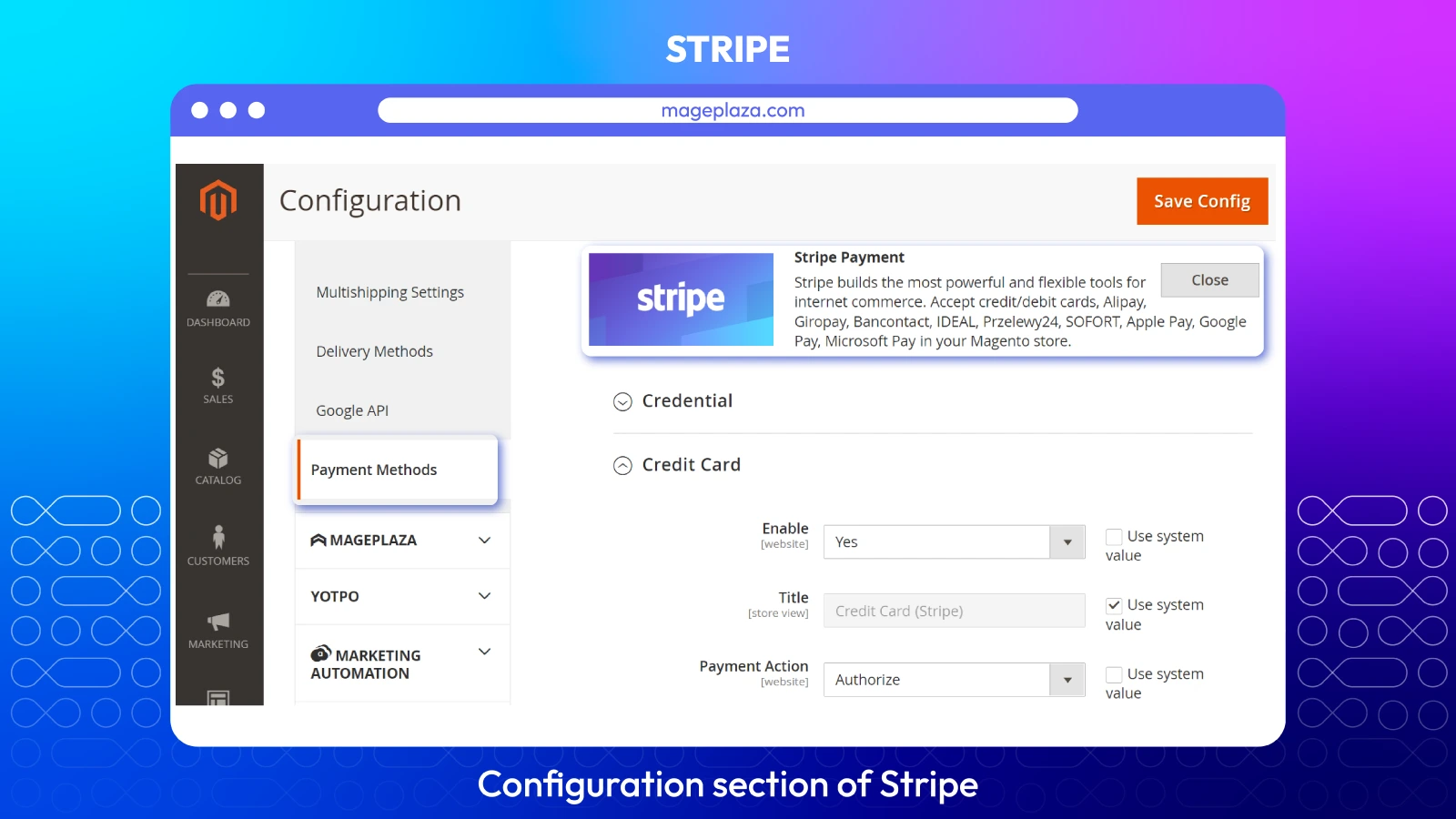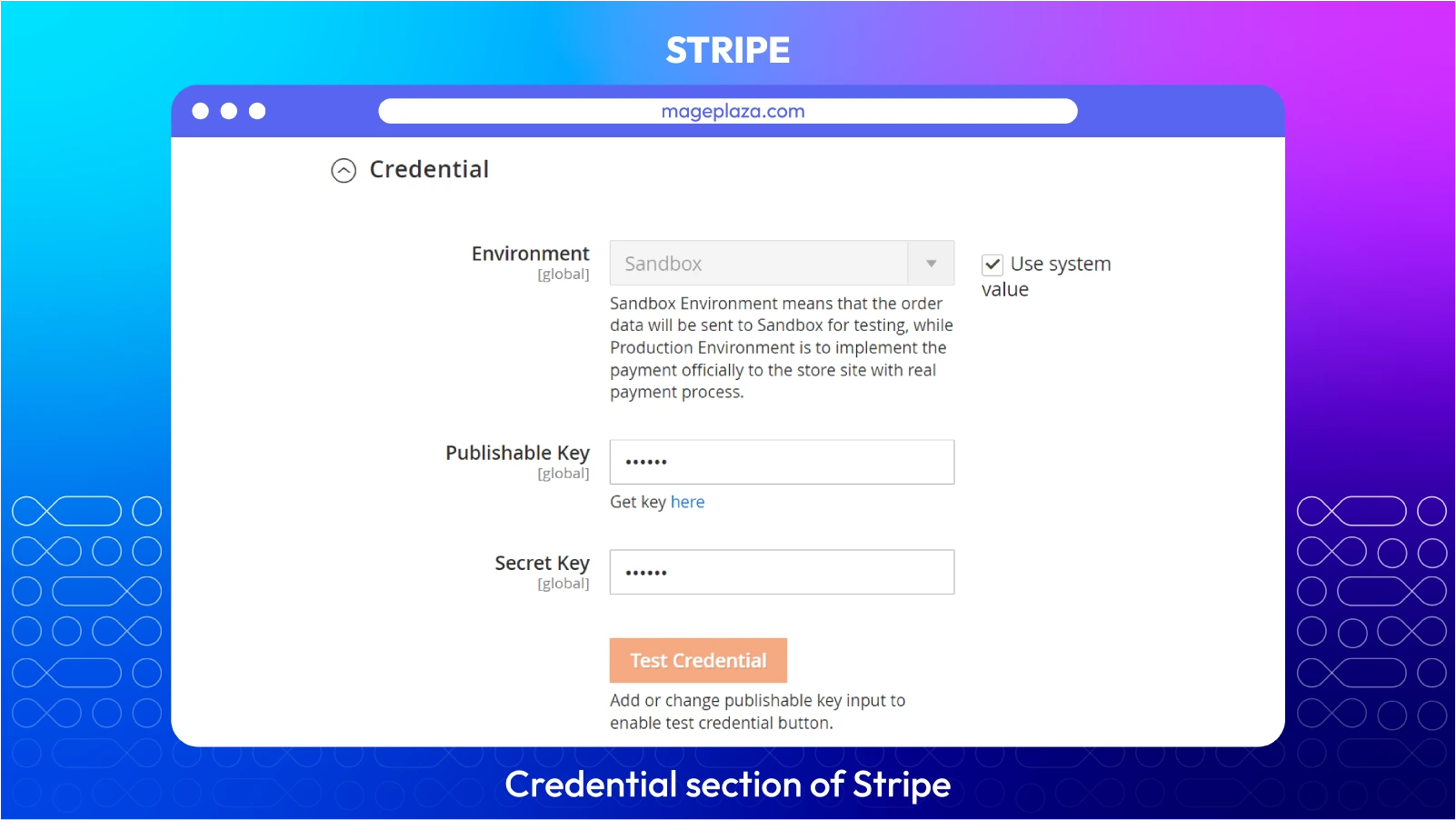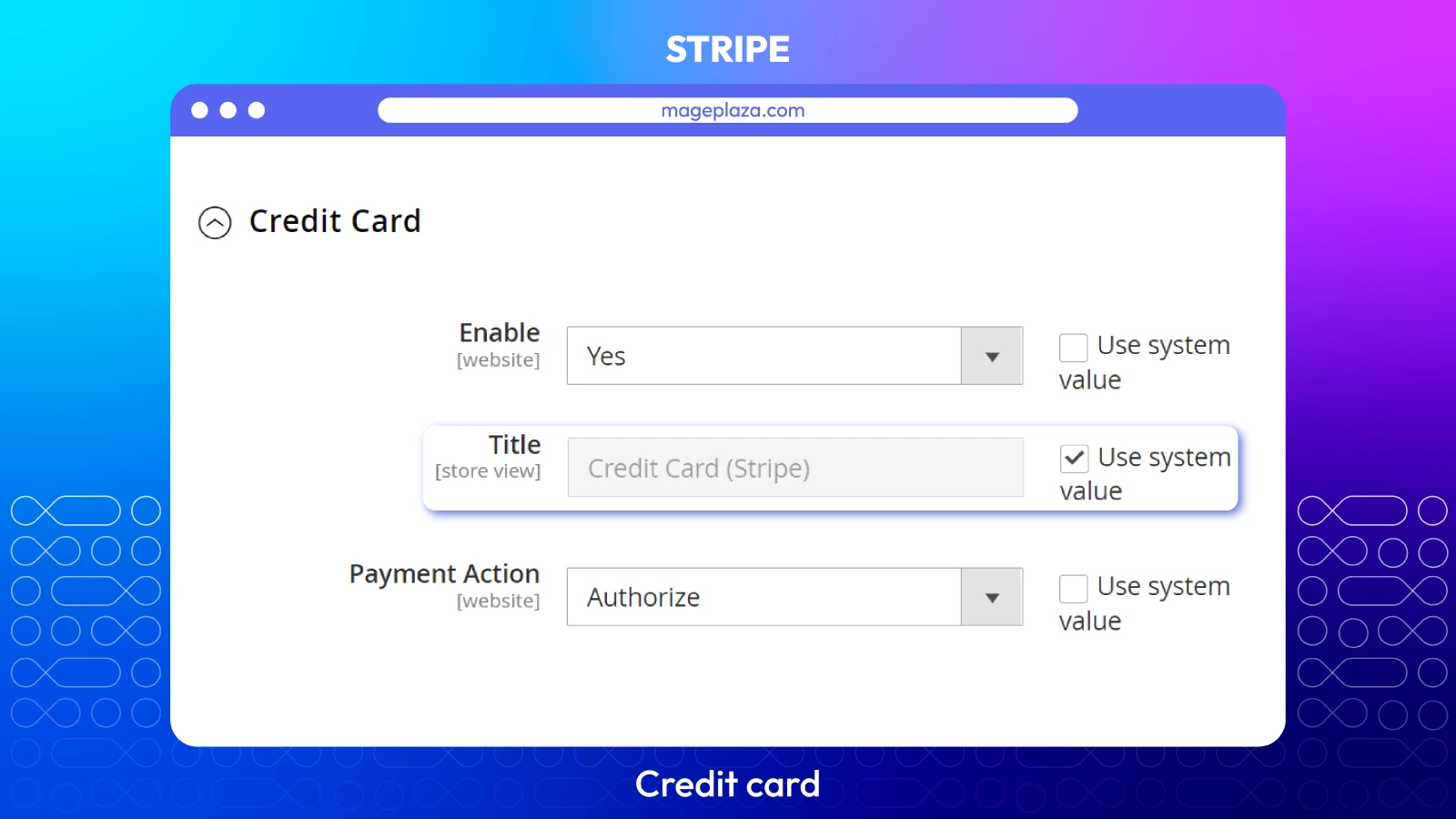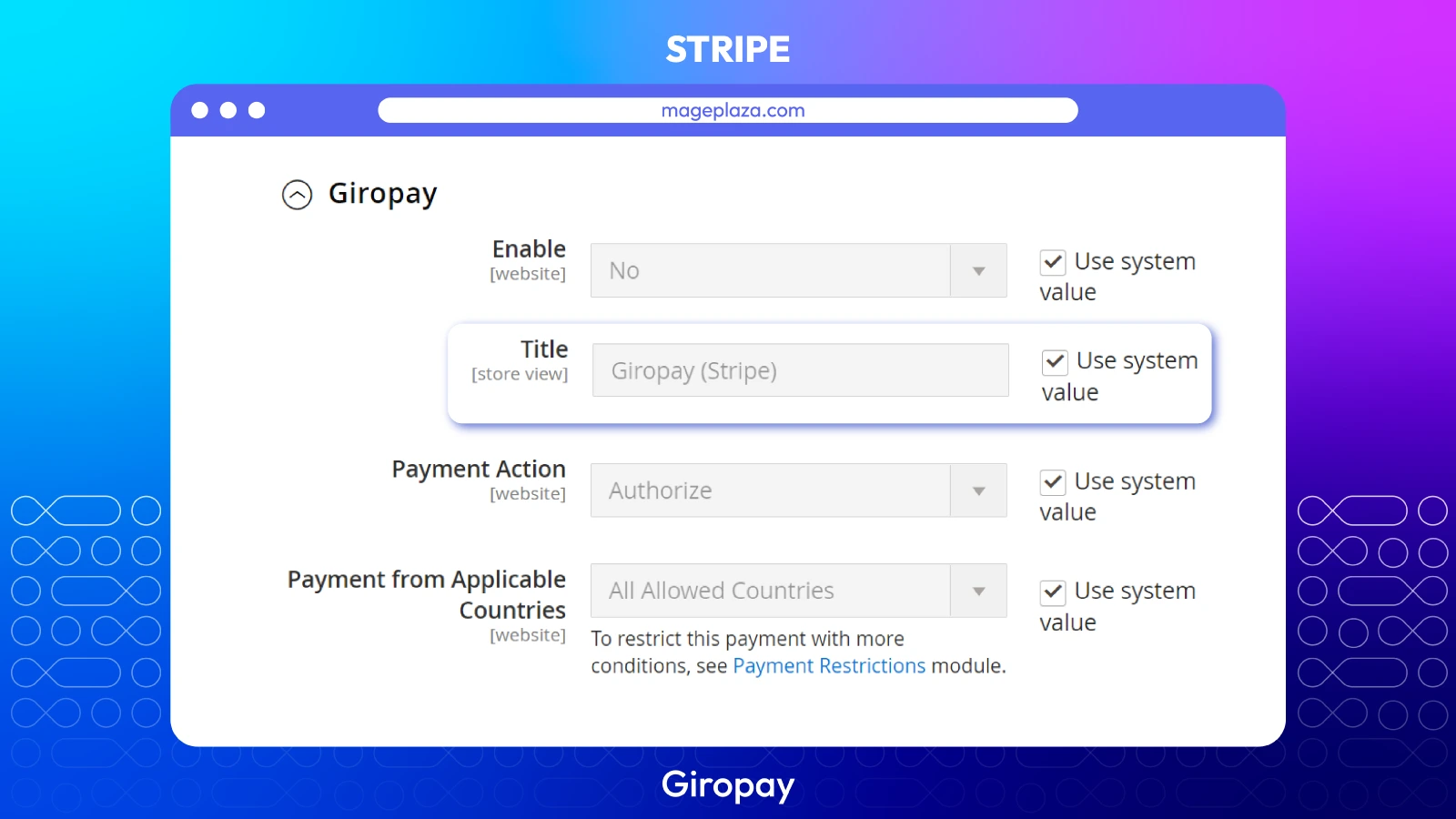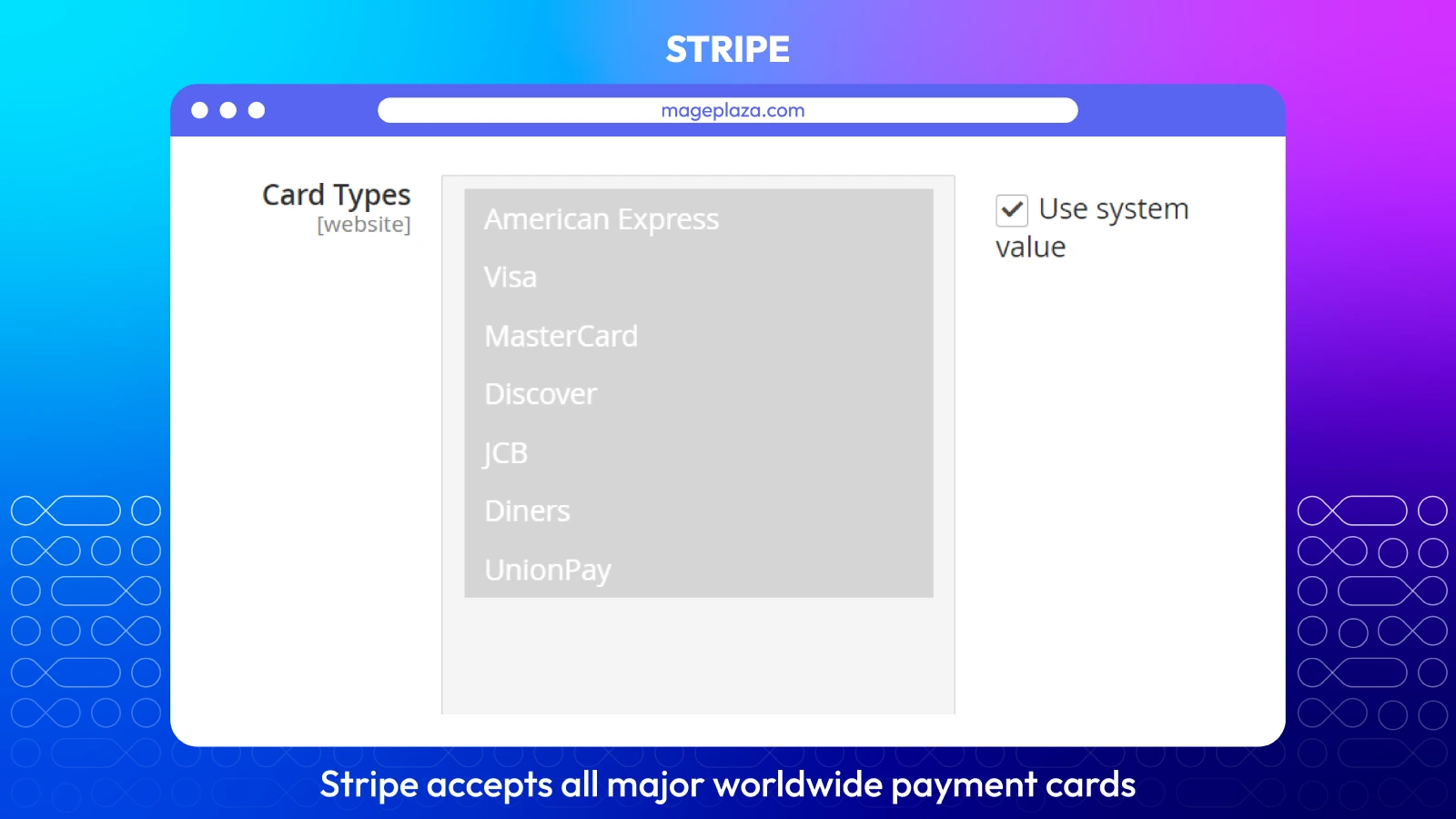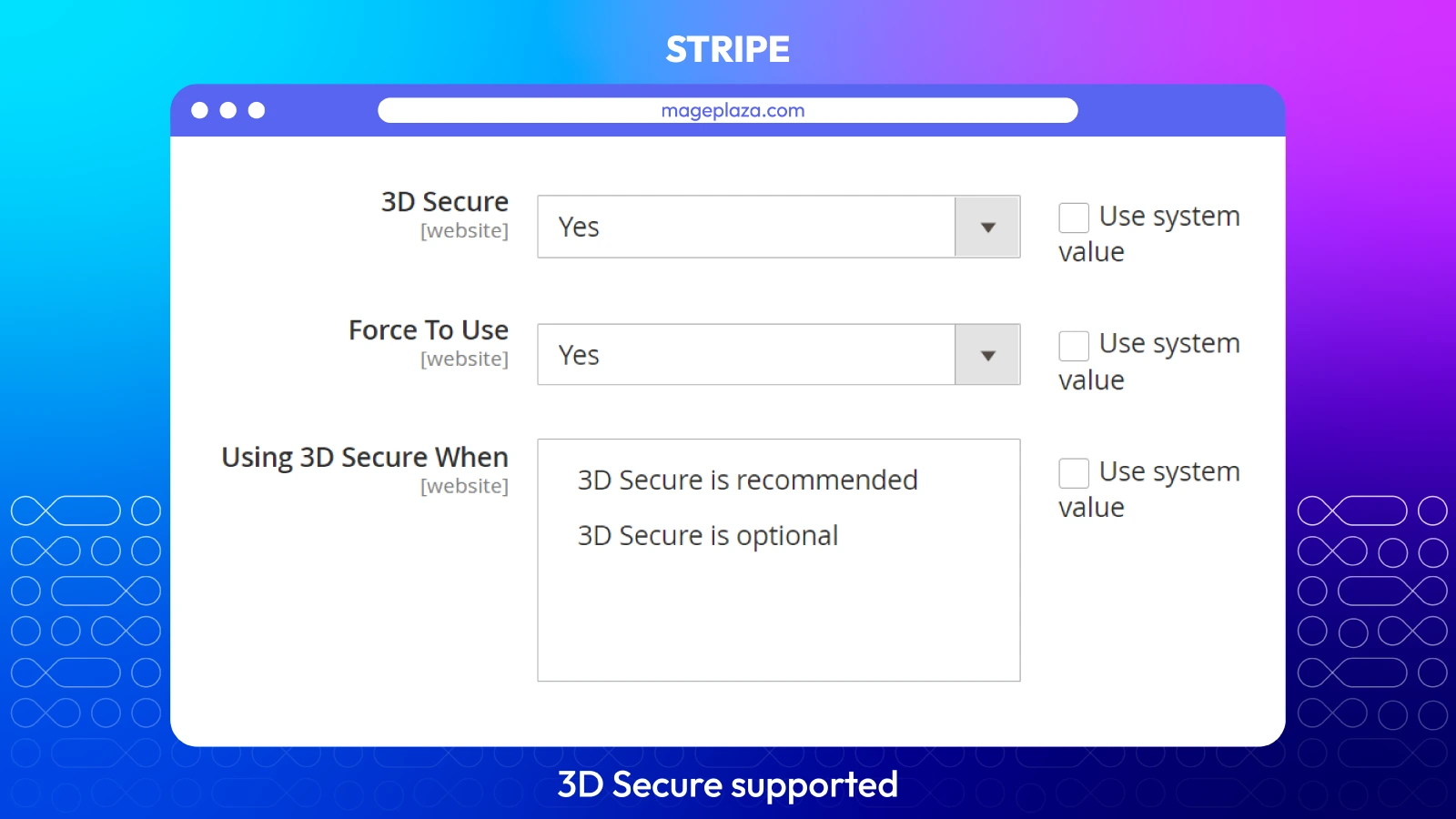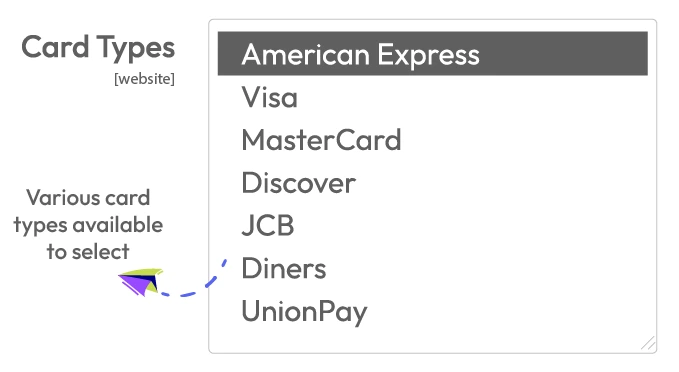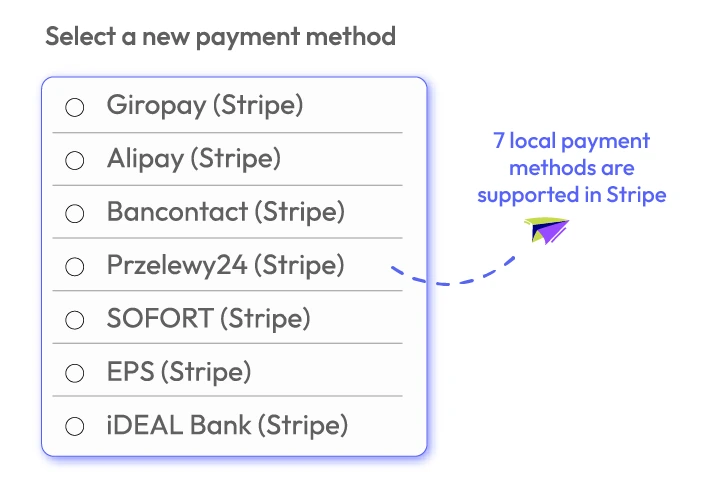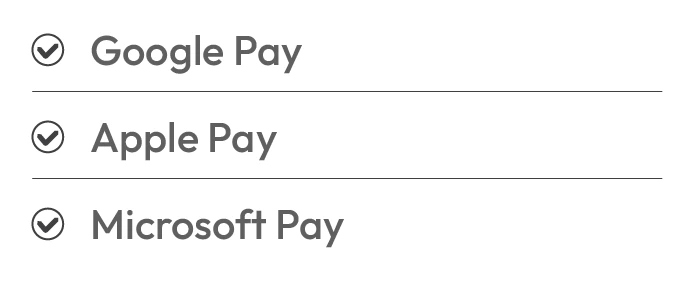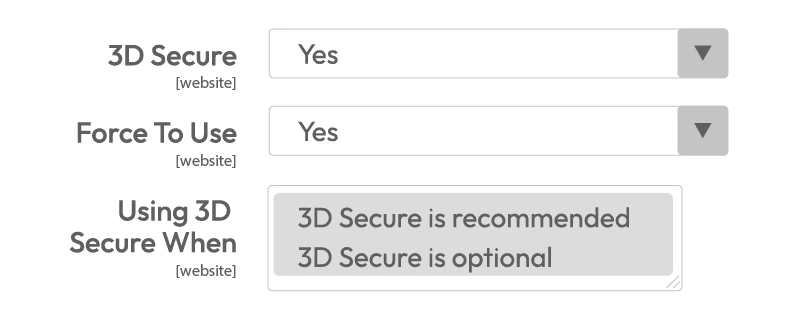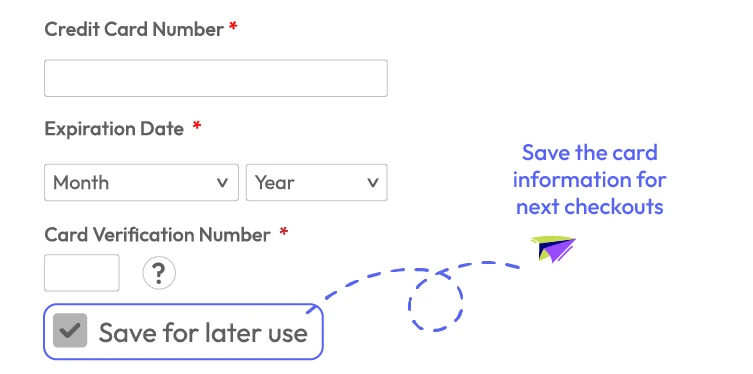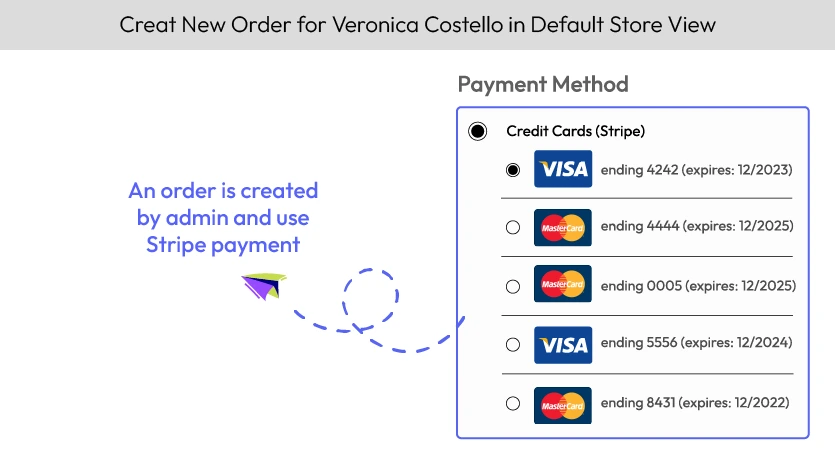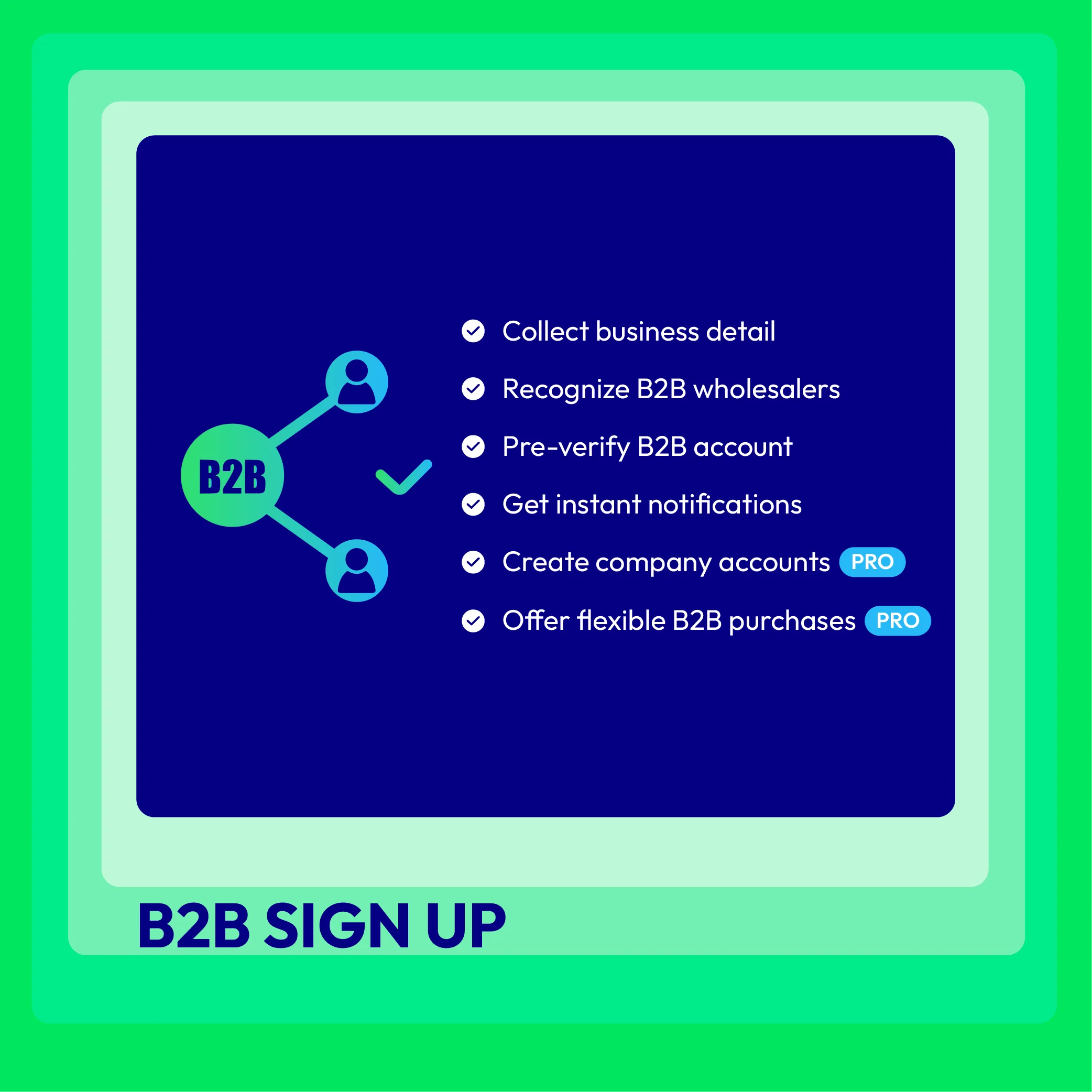Stripe Payment for Magento 2
v4.2.1Magento 2 Stripe Payment allows store owners to accept a great number of payment methods directly on the store site. With Stripe Payment extension, customers can stay on the store during checkout instead of being redirected an external page. This considerably increases the conversion rates of the online stores.
- Need API/GraphQL for Magento 2 Stripe? Chat now
- Stripe Payment Gateway accept all major worldwide payment cards
- Stripe accept the most popular local payment methods
- Stripe payment methods for smart devices
- 3D Secure supported
- Stripe supports Customer Credit Card Vault
- Create payment from the admin side
- Select countries to apply payment methods
- Properly compatible with OneStepCheckout
Problems
With customers coming from different regions and having various preferred payment methods, it is essential that brands offer flexible payment options to encourage checkout and reduce risks. By default, Magento 2 only supports limited options, making it hard to satisfy all customers' needs. Therefore, stores are in need of a payment solution that can optimize the payment process.
Solutions
- Reduce abandonment cart rate
- Increase conversion rate
- Cost-effective process
- Payment procedure becomes professional
- Increase loyal customers
- Easy to find the preferred payment options
- Make payment quickly and conveniently
- Have the better experience at the store site
Stripe Payment Gateway accept all major worldwide payment cards
The first noticeable feature of Magento 2 Stripe extension by Mageplaza is accepting payment by all the commonly-used debit and credit cards all over the world. The types of cards including:
Here are among the most popular payment cards which are used spreadly in all around the world.
Stripe accept the most popular local payment methods
Besides major credit cards, Magento 2 Stripe Payment also allows checkout payment via local payment methods.
With the diverse payment methods, payment step at the checkout page become more convenient than ever for both customers and online stores.
Stripe payment methods for smart devices
Stripe Payment supports the convenient payment methods that customers can complete transactions via smart devices such as smartphones, tablets. These payment methods including:
These payment methods bring not only more convenient but also more security compared to traditional methods.
3D Secure supported
Stripe Extension allows the online stores to activate 3D secure verification. When store owners enable 3D Secure in Stripe extension, there will be an extra verification layer, which protects customers from fraudulent payments made by their credit cards.
When this function is enabled, the security of the payment process are reinforced and keep safe for customers' credit card information.
Stripe supports Customer Credit Card Vault
Stripe for Magento 2 supports Customer Credit Card Vault function which facilitates payment significantly. Credit card vault will store customer credit card number securely via secure servers.
Therefore, customers do not need to fill in the same card info again at the next purchase. Hence, this saves a great deal of time for repeat customers with future payment and enhance payment convenience without risk.
Create payment from admin side
An interesting feature of Stripe integrated into Magento 2 stores is allowing admins to create payments for customers.
From the admin backend, admins can easily make new orders and process payments via Stripe gateway for customers. The admins’ support will reduce the shopping workload of customers in specific cases and enhance the customer experience considerably.
More Features
Check out more details of Stripe

Applicable countries
Allow admins select to apply Stripe payment for specific countries.

Display sort order
Set the display order for Stripe at the checkout page.

Flexible payment action
Receive payment instantly after payment checkout (Authorize and Capture) or based on later projected sales (Authorize)

Extension compatibility
Fully compatible with Catasi / Nexi Payment, SagePay payment, Moneris Payment, Checkout Success Page
Pricing
Choose your suitable edition
Standard
Crafted for a great webstore start $ 199 first year
- 1-year extension updates
- 1-year support
- 60-day money-back guarantee
- Read our policies
- Supports for Magento 2 Community Edition
FAQs
There is a wide range of credit card types which are using worldwide including Visa, Mastercard, American Express, Discover, Diners Club, JCB, UnionPay. Therefore, customers can easily find out their favourite payment methods.
No, they don’t. With Customer Credit Card Vault, the card information is stored securely so at the next checkouts customers do not fill in again the card information.
Yes, absolutely. At the admin backend, you can select specific countries to allows customers from there to pay by these methods.
Yes, definitely. Store admins just need to enable 3D Secure at the admin backend. Therefore, extra verification layer for each payment option will be activated.
Reviews (6)
WORTH THE MONEY!
Had a major problem with the official Stripe plugin, which refused to work with a highly customised Magento website, so thank goodness for Mageplaza's excellent extension. Wish had used before as the official extension has caused endless troubles. The Mageplaza version worked out the box, with no problems and the payment methods display much better than the official version too - just needed a bit of CSS to add payment icons in. Have used Mageplaza for years and can always recommend them. Thanks.
Good
I bought the Subscriptions module so I added this to use as payment as well. Everything's good so far.
PERFECT PRODUCT & SUPPORT
We had a problem and was solved quickly. Our developers love to work with Mageplaza . We will buy from Mageplaza again
Good version
It's really easy to install after a few steps, so it's a huge plus. I actually used other extensions from other companies but I have to say that Mageplaza version always makes me pleased. The support team is so good as well, that's what makes Mageplaza different.
#1 Stripe Integration
We are fairly familiar with most of the Stripe extensions for Magento 2, having used most of them on a number of sites...however we find this is always our go-to options. It provides the quickest integrations and the easiest setup to get your store up and running with a secure credit card integration. Would recommend this over anything else on the market at present (that we're aware of).
Really necessary extension!
Many of our customers prefer using Stripe gateways. Therefore, they would like to integrate with the checkout process at our shop. Thanks to Stripe module by Mageplaza, I can make their expect become real and our payment procedure look more professional and convenient. Thanks so much!
Leave a Review
Release Notes
-
v4.2.1 (Magento v2.4.x)
11 September 2023
-Fixed minor bugs.
-
v4.2.0 (Magento v2.4.x)
19 June 2023
-Compatible with Magento v2.4.6. -Support 3D Secure 2.0 -PaymnetAction Support Only Authorize Capture with: Alipay,Giropay,Bancontact,Przelewy24,SOFORT,EPS,IDEAL
-
v4.1.2 (Magento v2.4.x)
08 November 2022
- Supported multiple store & website (vault)
-
v4.1.1 (Magento v2.4.x)
27 June 2022
Compatible with PHP 8.1
-
v1.1.0 (Magento v2.3.x)
22 October 2021
- Added partial refund
- Compatible with Magento 2.3.7
- Fixed minor bugs
-
v4.1.0 (Magento v2.4.x)
22 October 2021
- Added partial refund
- Fixed minor bugs
-
v1.0.3 (Magento v2.3.x)
20 September 2021
- Fixed minor bugs
-
v4.0.1 (Magento v2.4.x)
20 September 2021
- Fixed minor bugs
-
v4.0.0 (Magento v2.4.x)
23 March 2021
- Supported Magento v2.4
- Fixed Test Credential
-
v1.0.2 (Magento v2.3.x)
29 January 2021
- Improved compatible with Magento v2.3.6
-
v1.0.1 (Magento v2.3.x)
15 July 2020
- Fixed error message when using Master Card
-
v1.0.0 (Magento v2.3.x)
31 May 2019
Initial Release
Full Features List
For store admins
General Configuration
-
Enable/ Disable the Stripe extension
Store admins can activate the Magento 2 Stripe extension by click Yes at the enable field in the admin backend. If they want to disallow Stripe module, they can easily click No. -
Select the environment for Stripe testing
Store Owners are allowed to choose the environment to test credential. -
Input secret key
From the Magento 2 backend, admins are able to enter the secret key to test credential. -
Enable/ Disable 3D Secure for Stripe
When activate 3D secure verification, an extra verification layer will come up to keep customers away from fraudulent payments made by their credit cards. To disable the function, click No from Magento 2 backend. -
Select to use 3D Secure when 3D Secure is optional or recommended
With the help of Stripe Payment extension, we can set up 3D Secure requirement to verify the card whether it is recommended or optional. -
Create payment from admins
One of the noticeable functions of Stripe extension in Magento 2 is that it allows admins to easily make new orders and process payments via Stripe payment gateways for customers.
Stripe cards configuration
-
Enable/ Disable Credit Card Payment Methods
From the backend, admins can click Yes to activate the Credit Card payment method. To disallow this function, they can select No. -
Set the title for card payment section
Store admins are allowed to put title for card payment section which is displayed on store view. -
Select the payment action: Authorize or Authorize and Capture
If the you want to receive the payment immediately after payment check out, they can select Authorize as payment action. In case, they would like to get paid based on later projected sales, they can choose Authorize as payment action. -
Select Stripe payment card types from the available list including American Express, Visa, MasterCard, Discover, JCB and Diners, UnionPay
The first striking function of Mageplaza Stripe extension is supporting among the most popular payment cards which are used widely in all over the world including American Express, Visa, MasterCard, Discover, JCB and Diners, UnionPay. -
Allow Customer Credit Vault
Stripe extension offers Customer Credit Card Vault function which helps store customer credit card number securely via secure servers. This amazing function is coming soon. -
Select to apply Stripe payment for specific countries
At the admin backend, store admins can choose specific countries to allow customers from there to pay by Stripe payment methods. -
Fill in detailed instructions for customers
With the support of Customer Credit Card Vault function, customers do not need to fill in their card information at the next purchases. -
Set the sort order for the position of this payment method
Set the sort order for the position of this payment method
You have great abilities to set the display order for Stripe at the checkout page. -
Supported multiple store & website (New)
The module now supports multiple websites and stores (vault)
Local payment methods
-
Enable/ Disable each payment method: Alipay, Giropay, Bancontact, IDeal, Przelewy 24, SOFORT, EPS
If store admins want to allow Alipay payment or Giropay payment method, they can select Yes at the backend. To disallow these payment methods, they can click No. -
Set title for each payment type
It is convenient for admins to put the title for payment types. The title will be displayed in the store view. -
Select payment action: authorize only or and capture
Similar to Stripe cards, store admins can choose the payment action for the local payment method. This action may be Authorize only or Authorize and Capture. -
Select countries to apply this payment method
At the admin backend, store admins can choose specific countries to allow customers from there to pay by local payment methods. -
Fill in detailed instructions for customers
With the help of Customer Credit Card Vault function, the card information is stored securely, so customers do not need to fill in their card information at the next purchases. -
Set the sort order for the position of this payment method
Setting the display order for Stripe at the checkout page is completely possible with the proper assistance of Stripe extension.
Smart devices payment methods
-
Apple Pay
Stripe extension also accepts Apple Pay which is one of the convenient payment methods via smart devices. -
Google Pay
Customers are allowed to complete their transactions by using Google Pay method for smart devices. -
Microsoft Pay
Microsoft Pay is a convenient and secure payment method for smart equipments which is supported by Stripe extension.
For customers
-
Able to make payment via a number of card types
Stripe for Magento 2 provides proper supports for online customers to choose their favorite payment among the most popular payment cards which are commonly used all around the world. -
Able to make payment via local payment methods
Mageplaza Stripe extension allows customers to make their payment by using the most popular local payment method with ease. -
Able to make payment via smart-device payment methods
With the proper help of Stripe, it is more convenient and secure for online customers to complete their transactions via the smart devices payment method including Apple Pay, Google Pay, Microsoft Pay. -
Able to have the payment process made by store admins
To reduce the shopping workload of customers in specific cases, Stripe extension support admin to create payments for customers from the admin side . -
Make transaction with high security and convenience
With Stripe, customers can complete their payment quickly and securely because they can easily find their favorite payments options and stay on the store sites during the checkout process. -
Have the card information stored from the next purchase
Customers information cards are stored securely, so customers are able to make the future payment without filling the same card info. -
Have a better shopping experience
Once customers can make their payment conveniently and securely, they will feel more satisfied during their shopping period, and make others purchases in the future.
Why choose Mageplaza Magento 2 Stripe
Mageplaza provides consistent and customer-centric extensions for your Magento 2 store.
We don't sell products for one time. We provide lifetime solutions which help our customers thrive with their businesses.




60-day Money Back
Extensive 60-day money-back period. You love it or get a full refund no questions asked.
Extensive Support Timeframe
Mageplaza provides support 16 hrs/day, 5.5 days/week to guarantee the seamless operation of our extensions on your store.
Install via Composer
Simple installation via composer helps you save time and eliminates technical issues during future updates.
Frequent Updates
Intensive update roadmaps ensure great performance, bug-free, highly compatible, and innovative extensions.