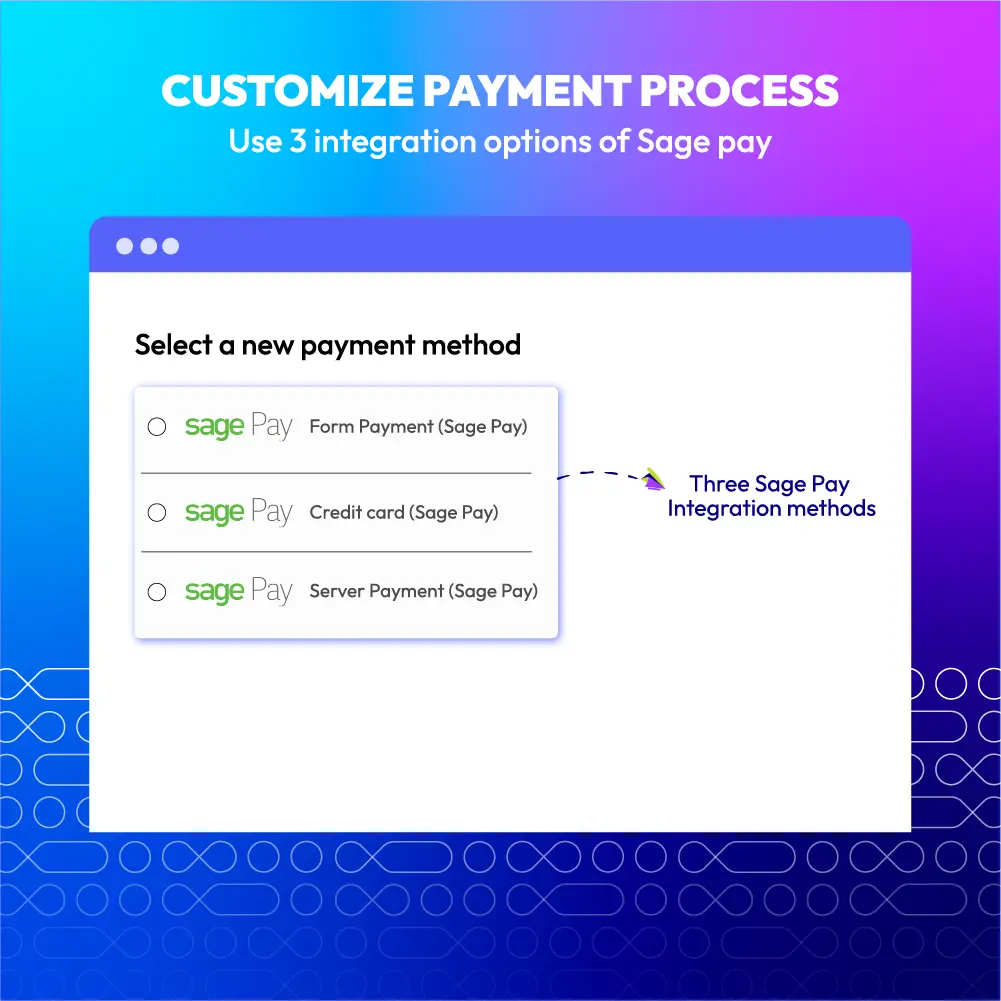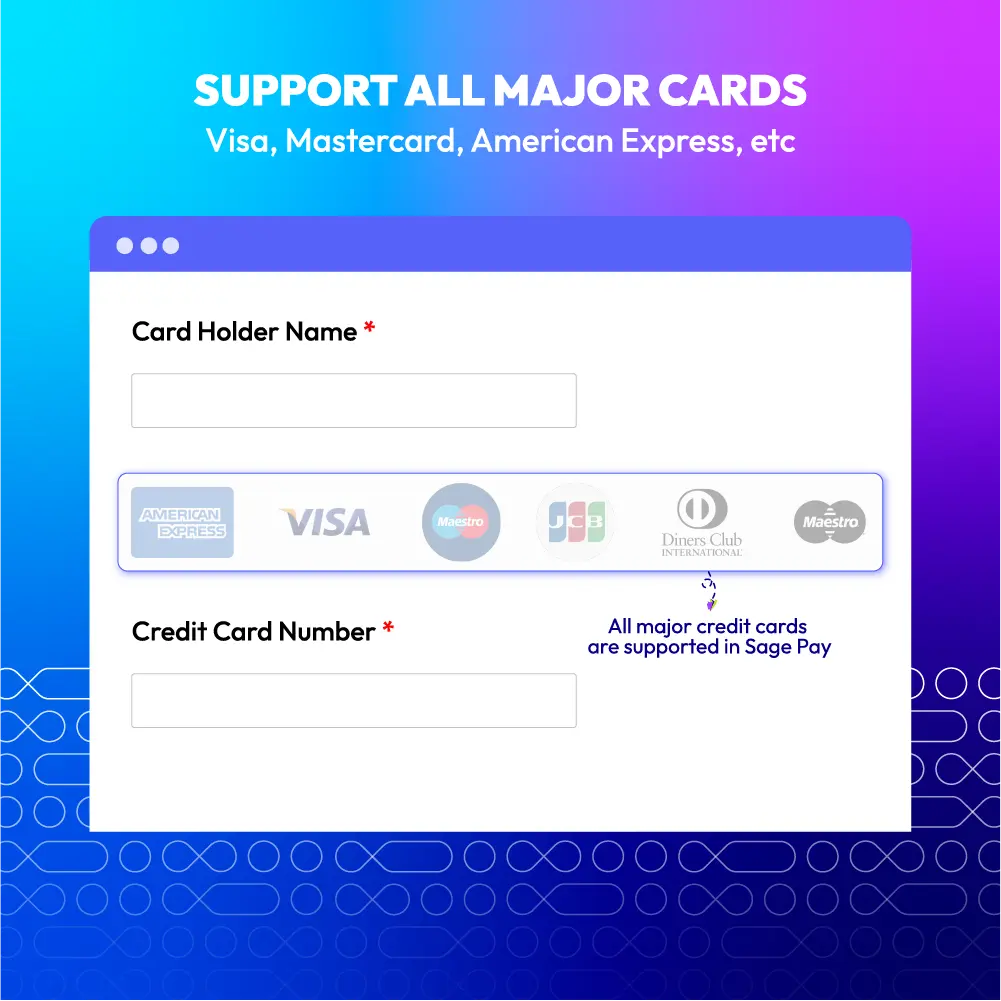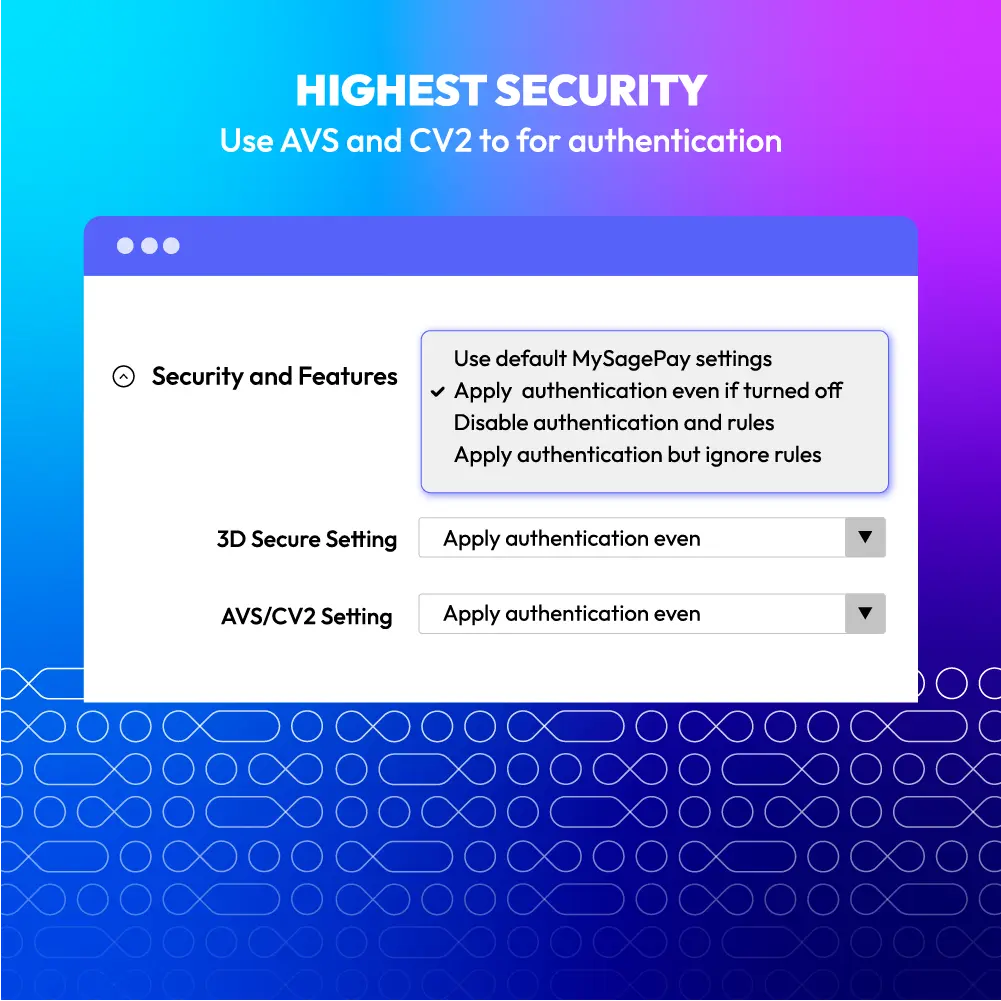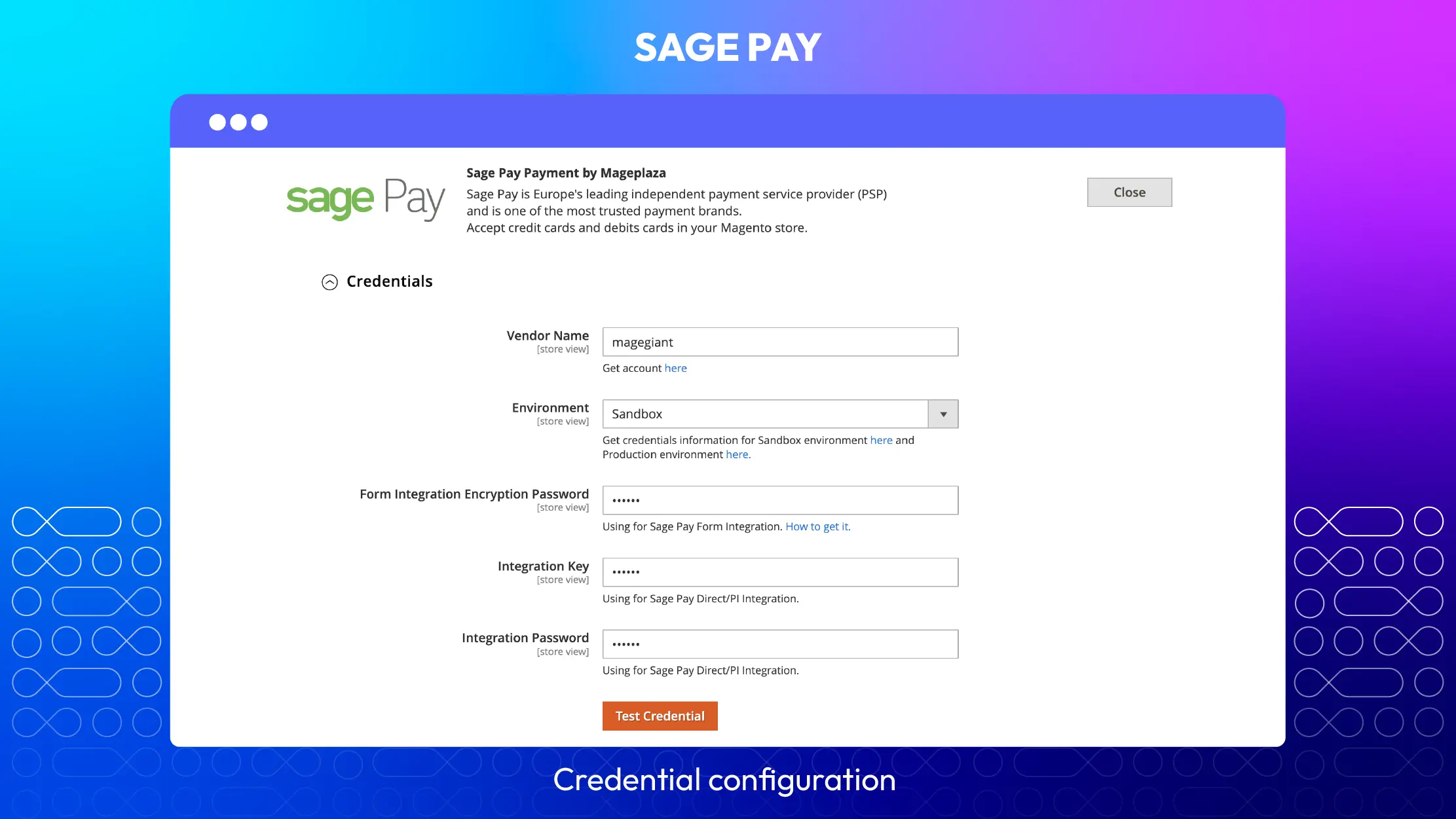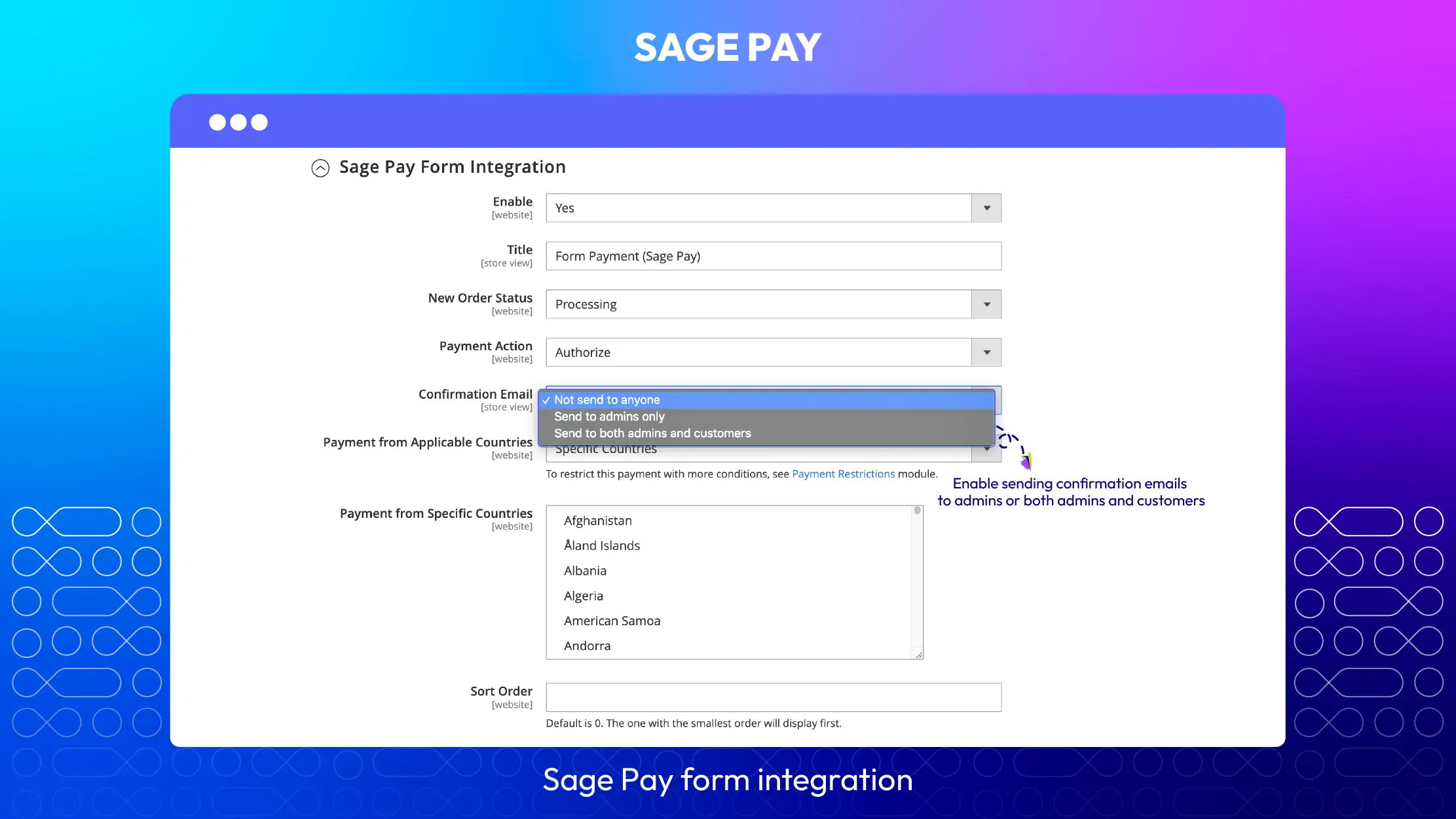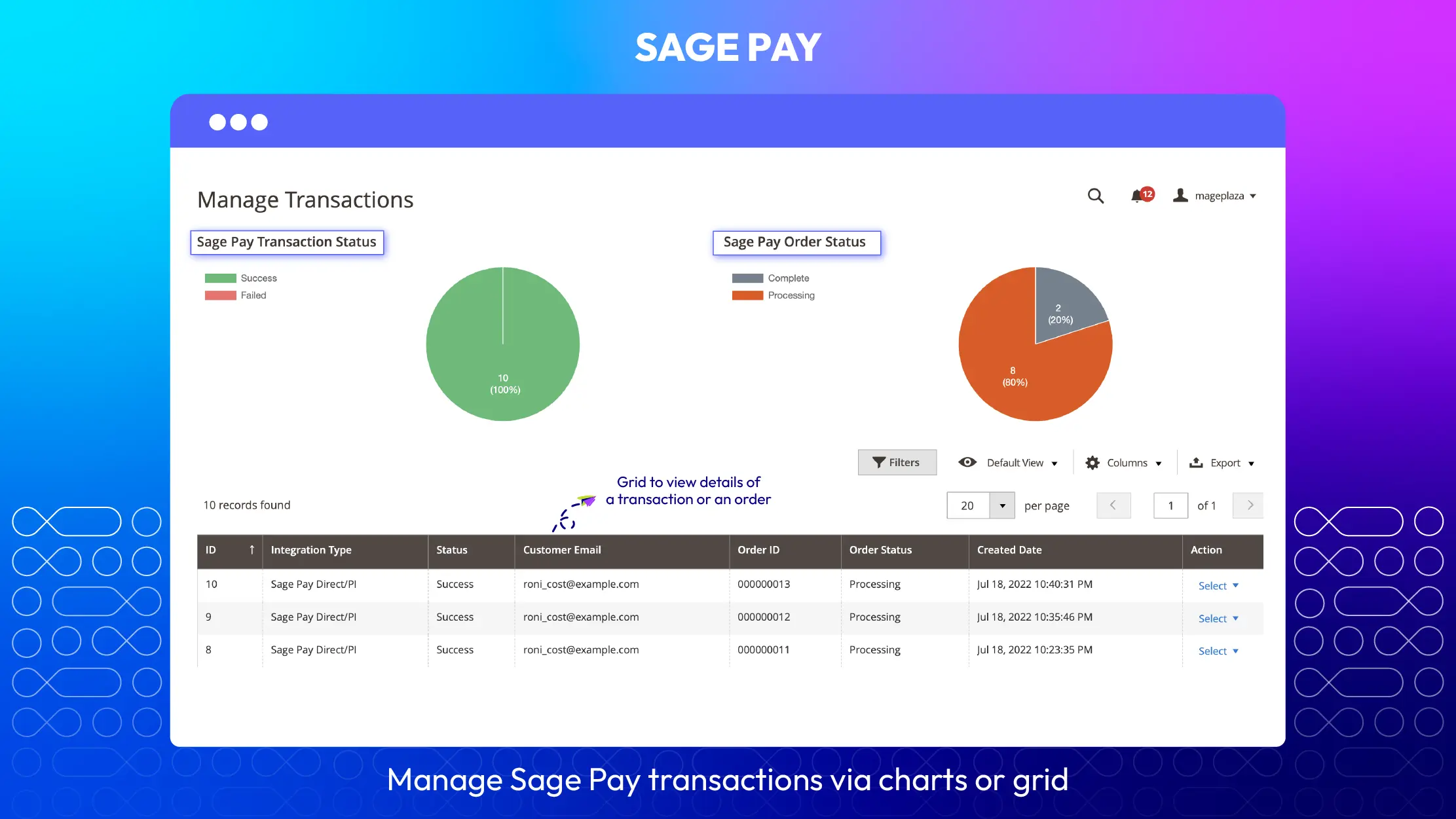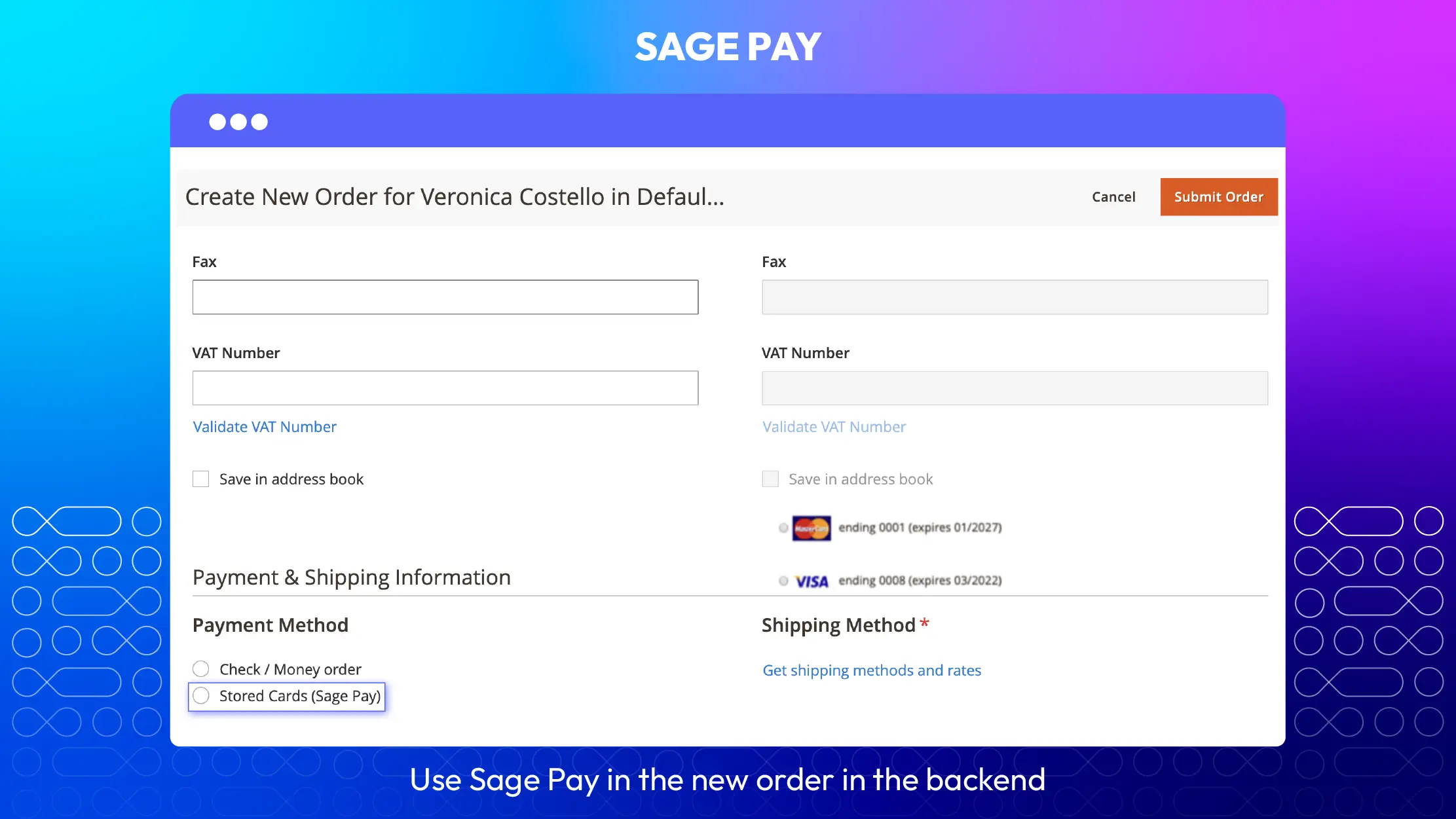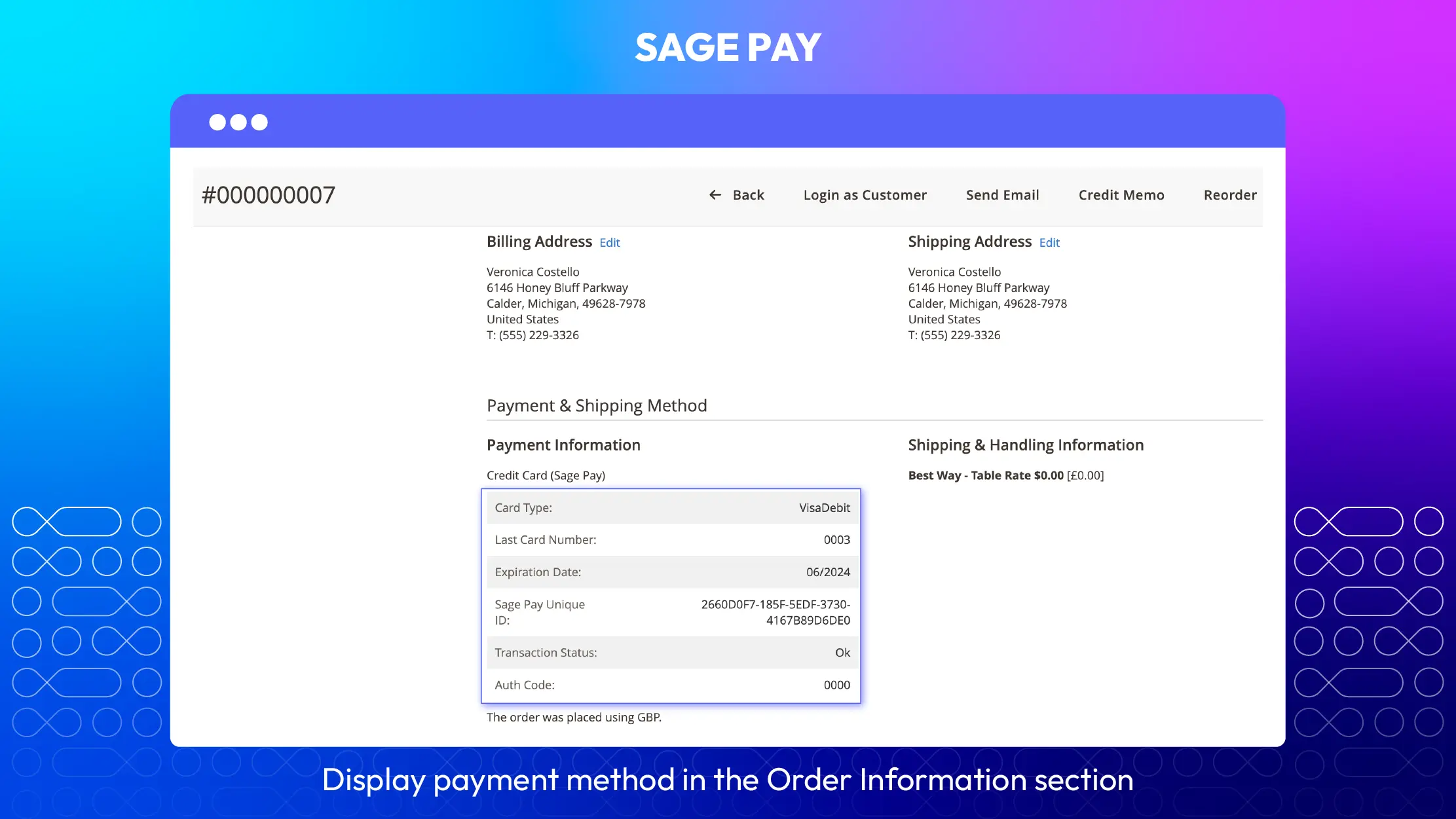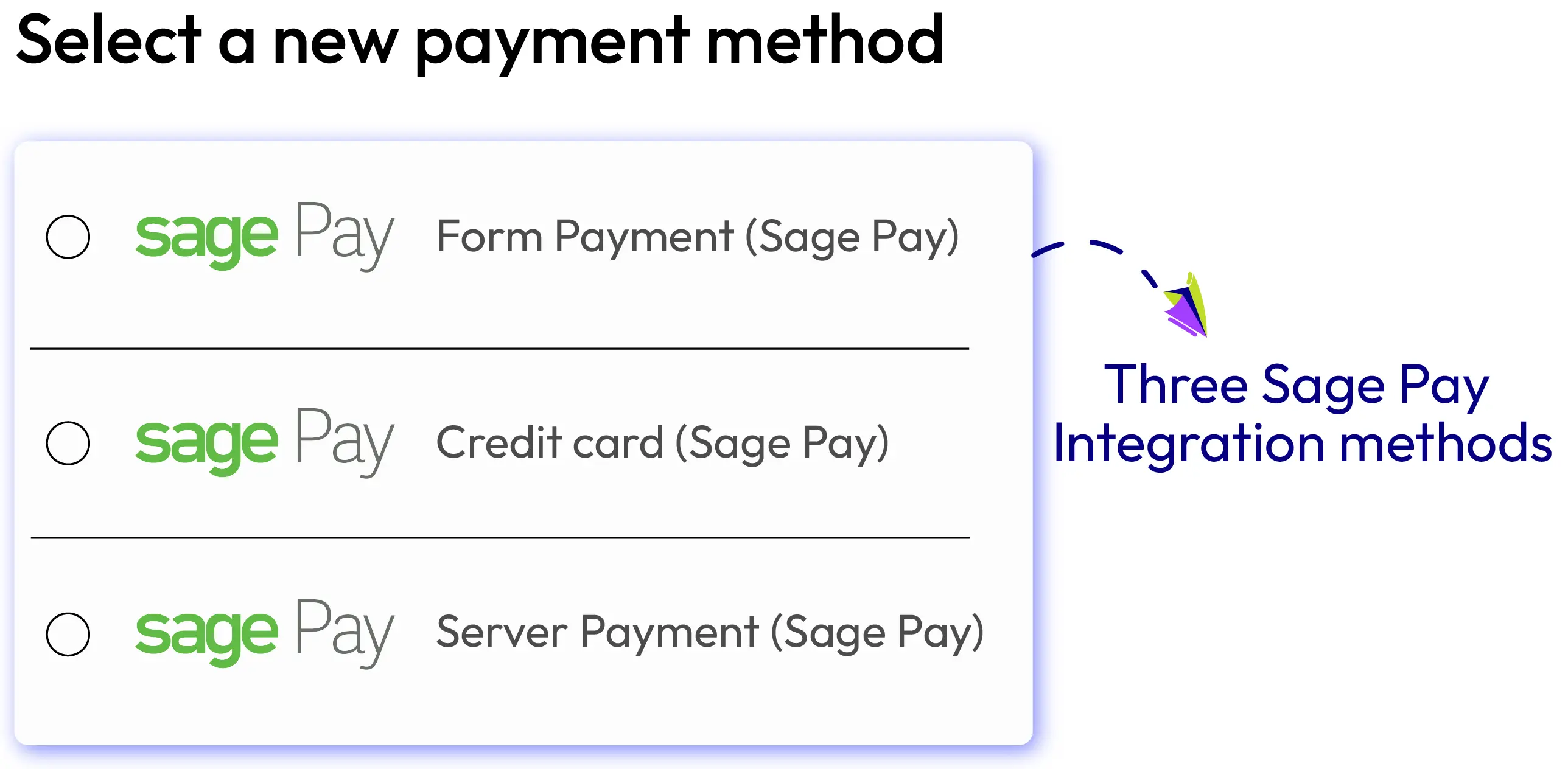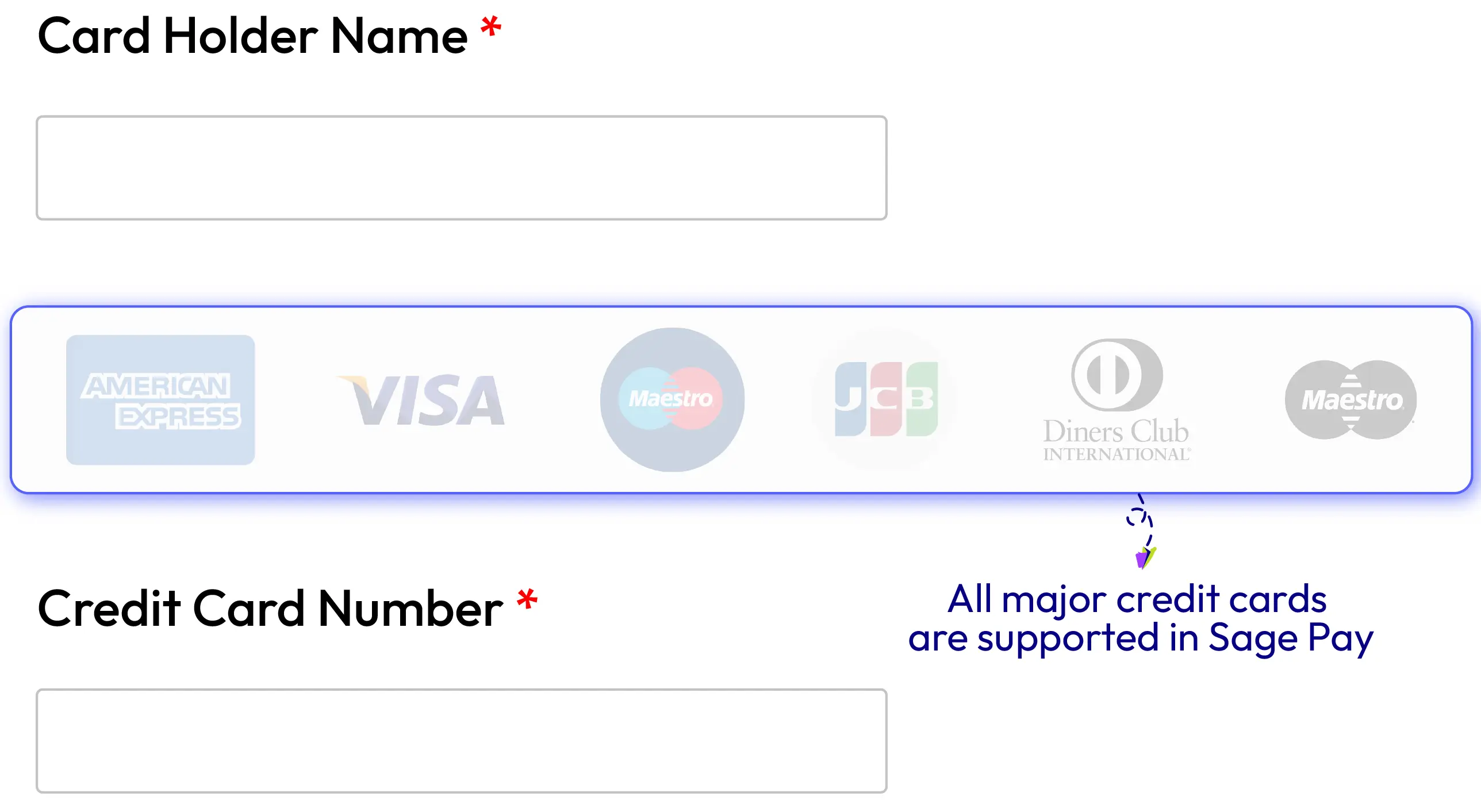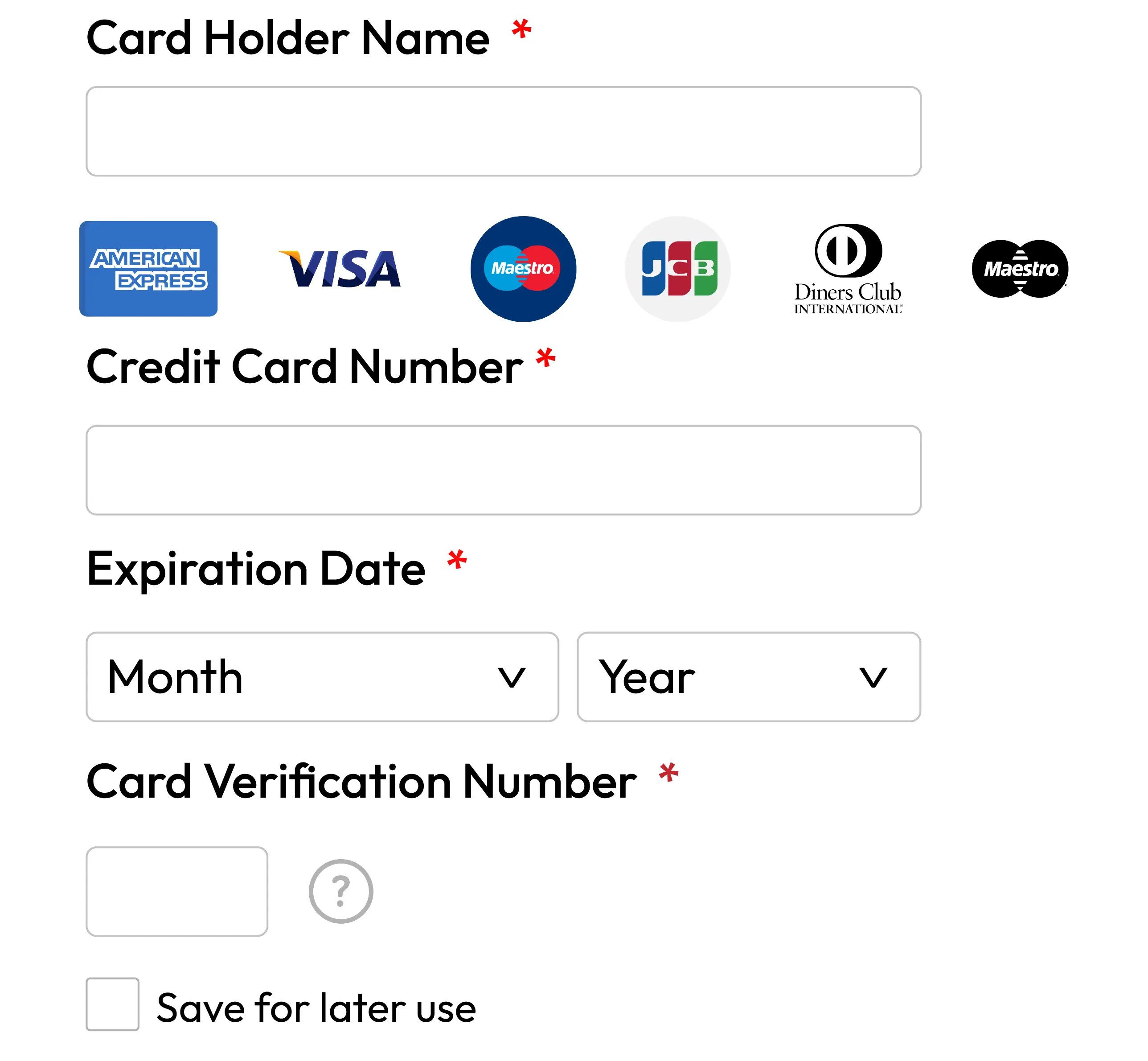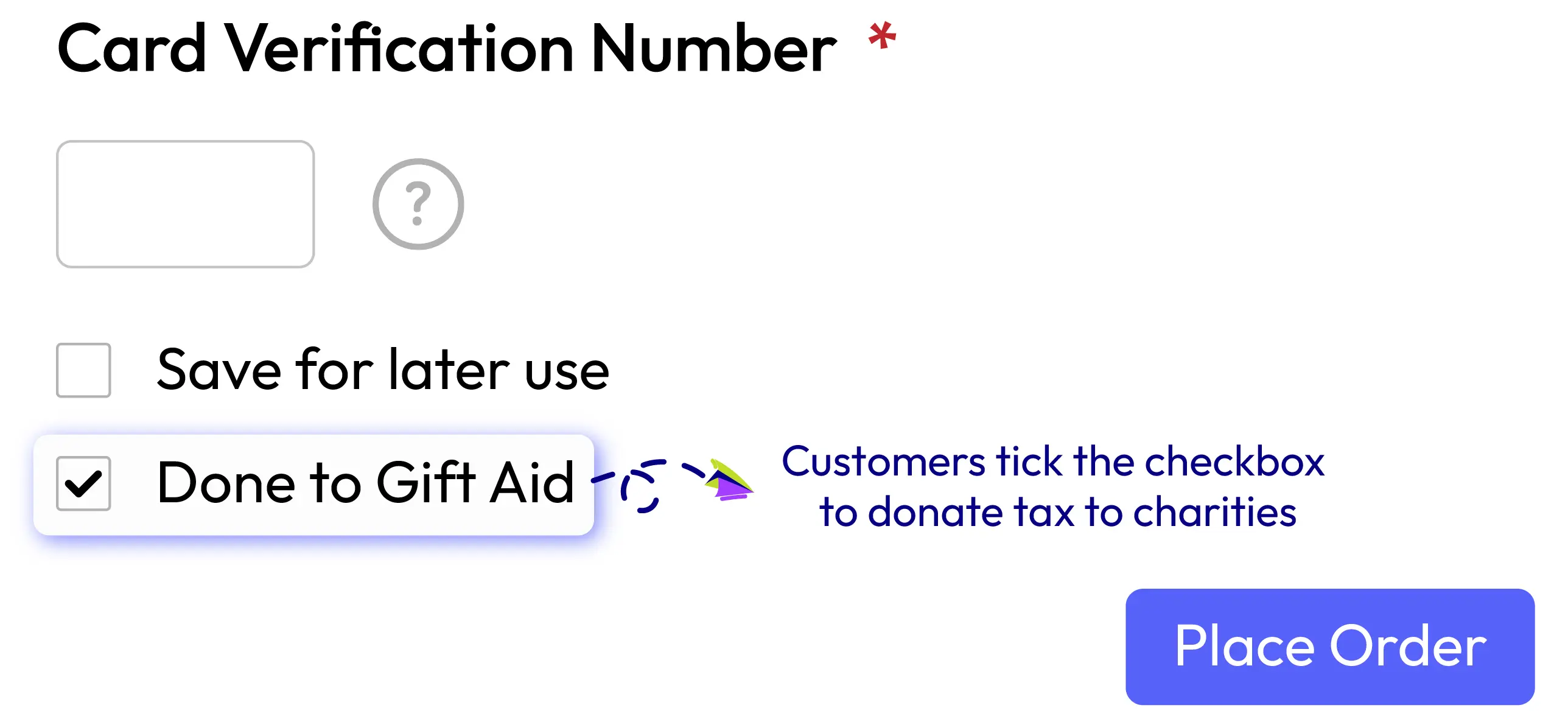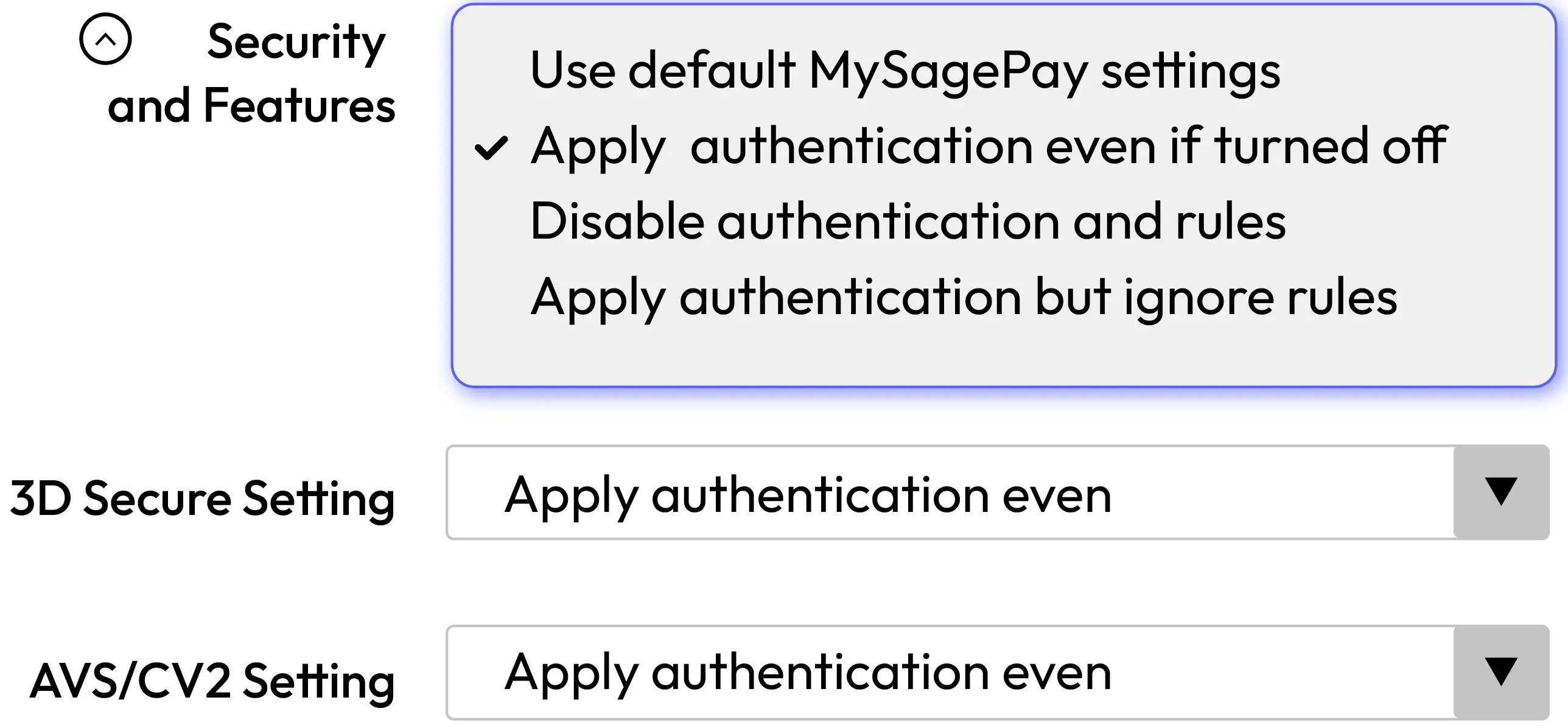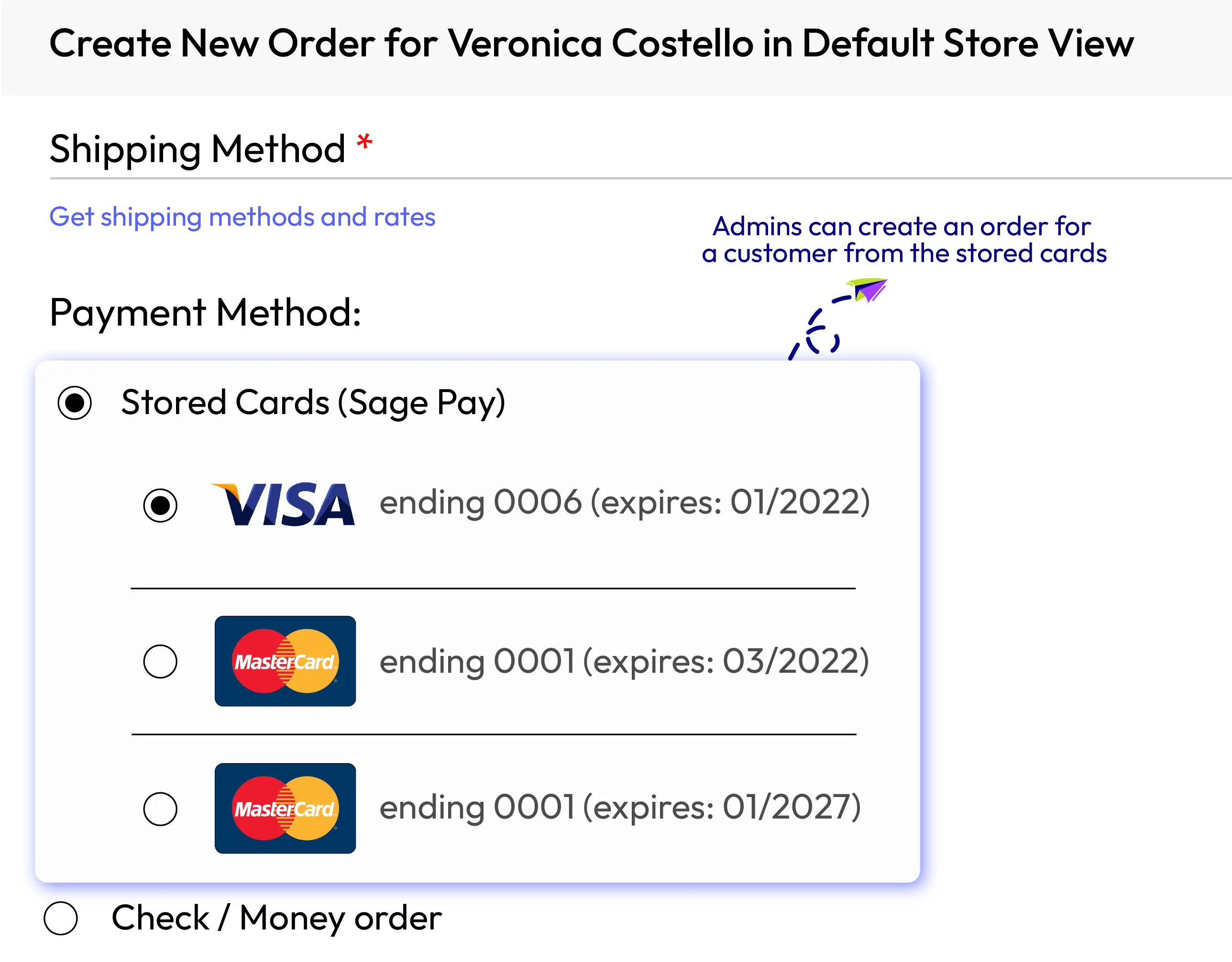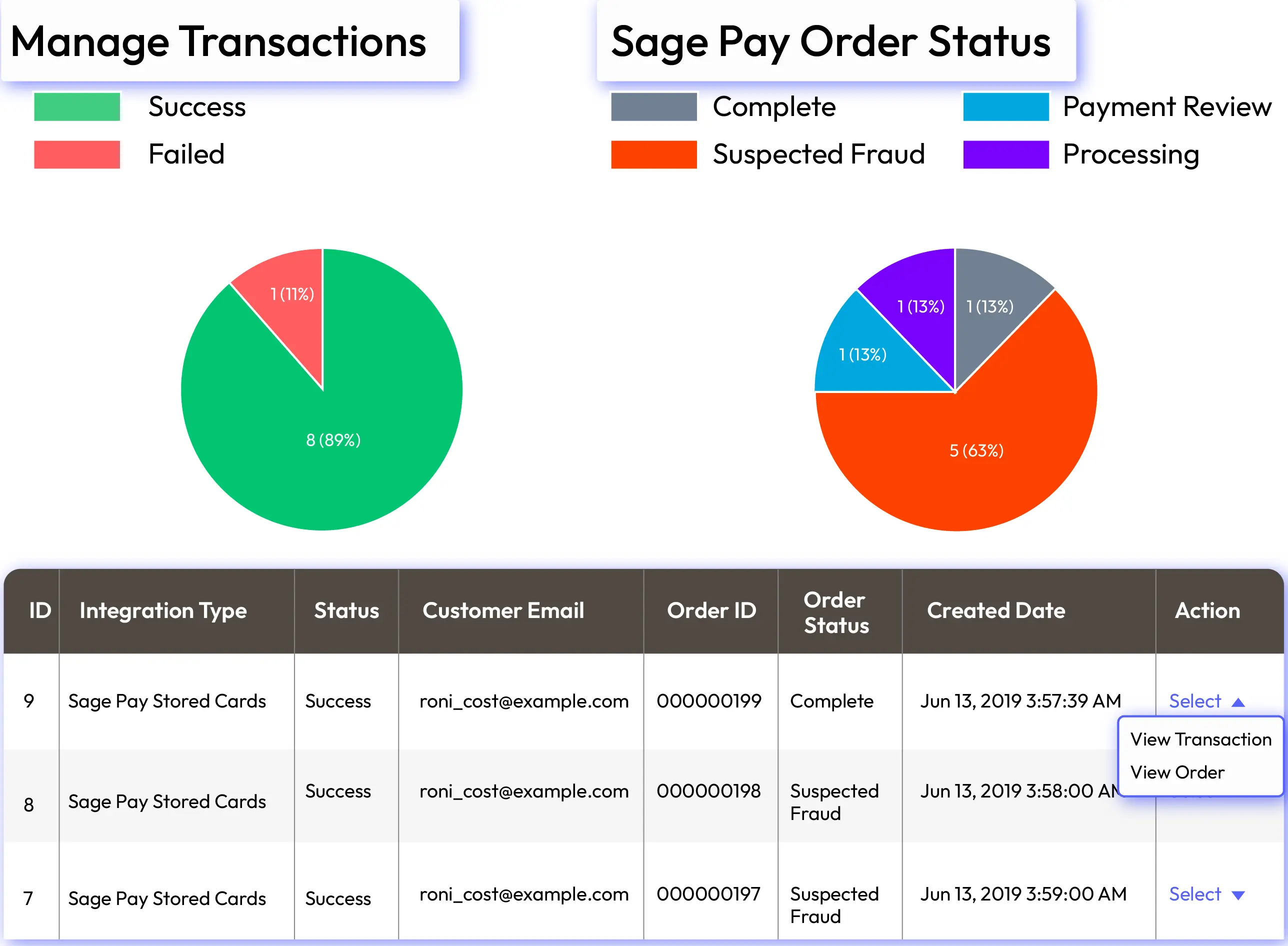Sage Pay for Magento 2
v4.2.0Magento 2 (Opayo) Sage Pay extension helps online stores easily integrate their websites to Opayo (formerly Sage Pay) - a top payment provider in the e-commerce business. It makes customers’ payment process much faster and more convenient. Opayo gateway accepts all major credit cards and allows saving Opayo cards securely with token systems.
- Need API/GraphQL for Magento 2 Sage Pay? Chat now
- Compatible with Magento 2.4.6
- Customize payment process and interface
- Process all major card types
- Sage Pay Token for saving credit card
- Support gift Aid from tax donation
- Highest level of security and compliance
- Sage Pay payment from backend (MOTO)
- Manage Sage Pay transactions
- PCI DSS level 1 compliance certificate
- Do total refund online or offline
- Sage Pay surcharge fee
- Payment action option (authorize and capture, or authorize)
- Sage Pay transaction reports
- Properly compatible with Fast Checkout Module, Advanced Reports
Problems
Sage Pay has the highest level of card data security - PCI DSS Level 1 compliance which properly protects transactions against fraud. Besides, with Sage Pay extension for Magento 2, stores can add extra security layers as AVS, CVC, 3D Secure authentication to prevent fraud.
Credit Card Vault allows saving customers’ credit cards as “token” and storing securely at stores. From the next purchases, customers just need to select the cards and process purchases quickly. Token system keeps credit card information safe for customers while they still can make payment easily and quickly. This also means stores can get money from buyers faster.
Solutions
- Highest level of security
- Get paid faster
- No barrier to card types
- Multi channels to make orders more conveniently
- Simple integration
- All major card types are applicable
Customize payment process and interface
Sage Pay allows e-commerce stores to customize payment process and interface with three integration options: Sage Pay Form, Sage Pay Server and Sage Pay Direct.
Sage Pay Direct gives store complete control over the transactional process including the hosting of the card details capture pages. Customers will be kept stayed on checkout page while they are processing Sage Pay payment.
Sage Pay Form is a simple encrypted form submission post from store website to the Sage Pay systems. Customers are then transferred to Sage Pay hosted payment pages for the card details to be securely captured.
Sage Pay Server allows store owners more control over the transactional process than the Form solution via an “InFrame” into store site. InFrame embeds the Sage Pay payment pages on store checkout page, creating continuous channel of communication open between store site and Sage Pay platform.
Process all major card types
Magento 2 Sage Pay extension supports all major credit cards in the world including Visa, Mastercard, Maestro International, Maestro Domestic, American Express, JCB, Diners Club and Laser.
With the variety cards are acceptable by Sage Pay gateway, the payment process become easy and convenient for both stores and customers.
The Magento 2 One Page Checkout extension will be a great addition to this extension.
Sage Pay Token for saving credit card
With Token System, Sage Pay for Magento 2 allows customers to register cards on store website to use for future purchases, called Credit Card Vault. For the next purchase at the same store, customers simply go to checkout page and select the card they would like to use without having to retype card information
Token system will capture a customer’s card details securely on PCI-compliant data vault, then provide stores with a “token” instead of whole card details. The tokenized credit cards are saved and managed in My Account dashboard of each customer.
Credit Card Vault effectively speeds up payment for customers and helps stores get paid faster, while customer financial data is stored securely.
Support gift Aid from tax donation
Gift Aid is a scheme run by the government in the UK. Gift Aid allows citizens to claim the basic rate of tax on every pound and send to register charities. Only registered charities can use Gift Aid through the Sage Pay platform.
In Magento 2 stores using Sage Pay, if Gift Aid is enabled, shoppers can donate money to a charity instead of paying taxes via ticking the Gift Aid checkbox at the Checkout Page.
Highest level of security and compliance
When it comes to processing payments online, both shoppers and store owners are aware of the risks associated with online payments. Magento 2 Sage Pay makes sure the highest level of security with the security layer combination of AVS/CV2 and 3D Secure.
AVS and CV2 are effective to verify the authenticity of transactions via cardholder’s address (AVS) and final digits on the back of the card (CV2). In addition, with 3D Secure, the next layer will validate transactions by requesting a personal code (usually sent to the buyer’s cell phone or email address as a one time PIN)
Sage Pay payment from backend (MOTO)
When customers do purchases via emails or telephones, store owner can make payment in the backend on behalf of customers with Sage Pay. From the admin backend, store admins can create an order, then in Billing Details, select payment method as Credit Card (Sage Pay).
This feature brings the flexibility to both stores and customers to support each other in making orders smoothly.
Manage Sage Pay transactions
Store admins can keep up with all transaction status, order status of the orders paid via Sage Pay gateway.
Sage Pay transaction status chart allows store owners to know how many successful and failed transactions via Sage Pay. Sage Pay Order Status chart analyzes the percentage of all order status such as canceled, close, complete, on hold, suspected fraud and so on.
In addition, it is very easy to view details of any Sage Pay transaction and order via the grid below report charts.
With the cooperation of Mageplaza Reports, store admins can view the Sage Pay statistic reports for different time periods right at admin Dashboard.
More Features
Check out more details of Sage Pay

PCI DSS level 1
PCI DSS are a set of standards which are mandatory for all businesses who accept card payments to help protect businesses and shoppers from data theft and fraud. There are 4 levels of PCI DSS compliance and Sage Pay highest level (Level 1) of PCI DSS certification.

Total Refund
Store admins can do total refund online or offline.

Extra Fee
Admin can set the surcharge at My Sage Pay to add the extra fee for each specific card. When customers make Sage Pay payment with specific cards, they can have to pay an extra fee amount and this amount is shown at View Order Page of customers.

Select countries to apply
Set up to make Sage Pay applicable to specific countries

Select Sage Pay language
Select language for Sage Pay payment page to be suitable for each country to make customers' payment more quickly and convenient.

New Order Status
Set the status for the order after customers make Sage Pay payments successfully.

Display styles
Direct integration offer Magento Default style and Drop-in checkout style.

Flexible Payment Action
Capture payment from a Sage Pay transaction right after creating order by customers or after creating invoice by admins.

Manage saved credit cards
Customers can view, delete saved cards at My Account section.

Display Priority
Specify the display position of Sage Pay payment method compared to other payment methods

Sage Pay Logo
Show the logo for Sage Pay payment at the Checkout Page

Extension compatibility
Properly compatible with other Checkout & Payment Extensions: Catasi / Nexi Payment, Stripe Payment
Pricing
Choose your suitable edition
Standard
Crafted for a great webstore start $ 249 first year
- 1-year extension updates
- 1-year support
- 60-day money-back guarantee
- Read our policies
- Free On-demand Hyva Compatibility
- Supports for Magento 2 Community Edition
FAQs
Sage Pay supports all major credit cards in the worlds including Visa, Mastercard, Maestro International, Maestro Domestic, American Express, JCB, Diners Club and Laser.
On the checkout Page, after fill in credit card information, customers need to tick the checkbox “Save for later use”. The credit cards will be saved securely at store via token system.
Sage Pay provide a mix of security layers including AVS, CV2 and 3D Secure. This makes the transactions safe and secure to both customers and stores.
There are three integration methods including Sage Pay Direct/PI Integration, Sage Pay Form Integration, Sage Pay Server Integration. Stores can integrate all or specific methods.
There is Manage Transactions section at the admin backend. Store admins can view the Sage Pay reports including Sage Pay Transaction Status chart, Sage Pay Order Status chart, Grid to view details of orders and transactions.
Yes, Sage Pay is properly compatible with Mageplaza One Step Checkout. Besides, it is also compatible with Custom Reports and Magento Instant Purchase.
Mageplaza provides FREE Hyva/ Hyva Checkout Compatibility for all of our extensions upon requests. You can request by contacting us via email, live chat, or support ticket. Our team will respond within 24 hours and ask for details such as Order ID, extension name, Magento & Hyva versions, and any special requirements. To qualify, your module subscription must be active. If your subscription has expired, renewal is required as some older modules do not support Hyva. Additional customization requests may incur extra costs, and our team will inform you before proceeding. For assistance, feel free to reach out - we’re here to help!
Reviews (5)
Nice
Major credit card supported, quick setup and no hidden payment risks. Nice extension.
TOTALLY SATISFIED
The Mageplaza support is so great and very fast. I am happy with the Mageplaza extensions
An important lesson
Fantastic knowledgable service. I think that's your charm and what will keep customers close. Your support team made me realize how important it is to focus on your service. Quite a lesson to learn!
Gift Aid
Finally an extension that allows major payments and also the Gift Aid. I highly support this feature and hope to see more improvement with this. Thank you and wish you guys all the best.
Supports everything
It supports all major payment methods so it's wonderful. High security as well. Never seen a complaint from customers. The refund was easy and quick. And the best part is it's compatible with everything.
Leave a Review
Release Notes
-
v4.2.0 (Magento v2.4.x)
25 April 2024
Update: We make compatible with the new API of Opayo
-
v4.1.2 (Magento v2.4.x)
01 August 2023
- Compatible with Magento v2.4.6.
-
v4.1.1 (Magento v2.4.x)
24 April 2023
- Fixed minor bugs
-
v1.1.0 (Magento v2.3.x)
22 November 2021
- Added partial refund
- Fixed minor bugs
-
v4.1.0 (Magento v2.4.x)
22 November 2021
- Added partial refund
- Fixed minor bugs
-
v1.0.2 (Magento v2.3.x)
08 April 2021
- Compatible with Magento 2.3.6
- Fix minor bugs
-
v4.0.0 (Magento v2.4.x)
23 March 2021
- Supported Magento v2.4
- Fixed minor bugs
-
v1.0.1 (Magento v2.3.x)
30 July 2019
Fixed error while installing with composer
-
v1.0.0 (Magento v2.3.x)
14 June 2019
Initial Release
For store admins
General Setting
- FREE On-demand Hyva Compatibility
- Fill in Sage Pay registered account
- Select environment: Sandbox for testing, Production for applying to site
- Input encryption password to integrate Sage Pay Form method
- Input integration key and password to use for Sage Pay PI/Direct Integration.
- Enable/ Disable 3D Secure to authenticate customers’ cards
- Enable/ Disable AVS/ CV2 to authenticate customers’ cards
- Allow/ Disallow store admins to create new orders with Sage Pay via customers’ saved credit cards.
- Display Sage Pay logo on the Checkout Page
- Enable/ Disable Gift Aid to donate tax to registered charities
- Select Sage Pay payment page language
- Add notice on the Checkout Page to notify customers about surcharge fee.
Sage Pay Direct/PI Integration
- Enable Sage Pay Direct/PI Integration method
- Set title for the payment
- Set status after customers make payment successfully: processing or suspected fraud (admins can approve or reject)
- Set payment action (authorize and capture, or authorize)
- Select one or multiple card types applicable to Sage Pay
- Select Display checkout: with Magento default theme or Drop-in (pop-up or inline)
- Enable/ Disable Customer Credit Vault to save customers' cards for future purchase
- Set Vault title at Checkout Page
- Select countries to apply this method
- Specify the display position of this payment method compared to other payment methods
Sage Pay Server Integration
- Enable Sage Pay Server Integration method
- Set title for the payment
- Set status after customers make payment successfully: processing or suspected fraud (admins can approve or reject)
- Set payment action (authorize and capture, or authorize)
- Select display profile: Low (simplify payment pages with only one step and minimal format. Designed to run in iframe) or Normal (select cards via pop-up)
- Select countries to apply this method
- Set Sage Pay Server Integration's display position compared to other payment methods
Sage Pay Form Integration
- Enable Sage Pay Form Integration method
- Set title for the payment
- Set status after customers make payment successfully: processing or suspected fraud (admins can approve or reject)
- Set payment action (authorize and capture, or authorize)
- Select countries to apply this method
- Allow/ Disallow sending confirmation email to admins only, or both admins and customers
- Set Sage Pay Form Integration's display position compared to other payment methods
Manage Transaction
- View Transaction: record card details of customers or admins paid via Sage Pay
- View Order: Redirect admins to the view order page to see the information and card information.
- Sage Pay Transaction Status chart to see Sage Pay transaction status: success or failed
- Sage Pay Order Status chart to see all status of orders paid by Sage Pay
For customers
- Another payment method with security and fraud prevention
- Use Sage Pay with all major card types
- Save credit cards for further purchase
- Make payment fast and conveniently
- Have a better shopping experience
Why choose Mageplaza Magento 2 Sage Pay
Mageplaza provides consistent and customer-centric extensions for your Magento 2 store.
We don't sell products for one time. We provide lifetime solutions which help our customers thrive with their businesses.




60-day Money Back
Extensive 60-day money-back period. You love it or get a full refund no questions asked.
Extensive Support Timeframe
Mageplaza provides support 16 hrs/day, 5.5 days/week to guarantee the seamless operation of our extensions on your store.
Install via Composer
Simple installation via composer helps you save time and eliminates technical issues during future updates.
Frequent Updates
Intensive update roadmaps ensure great performance, bug-free, highly compatible, and innovative extensions.