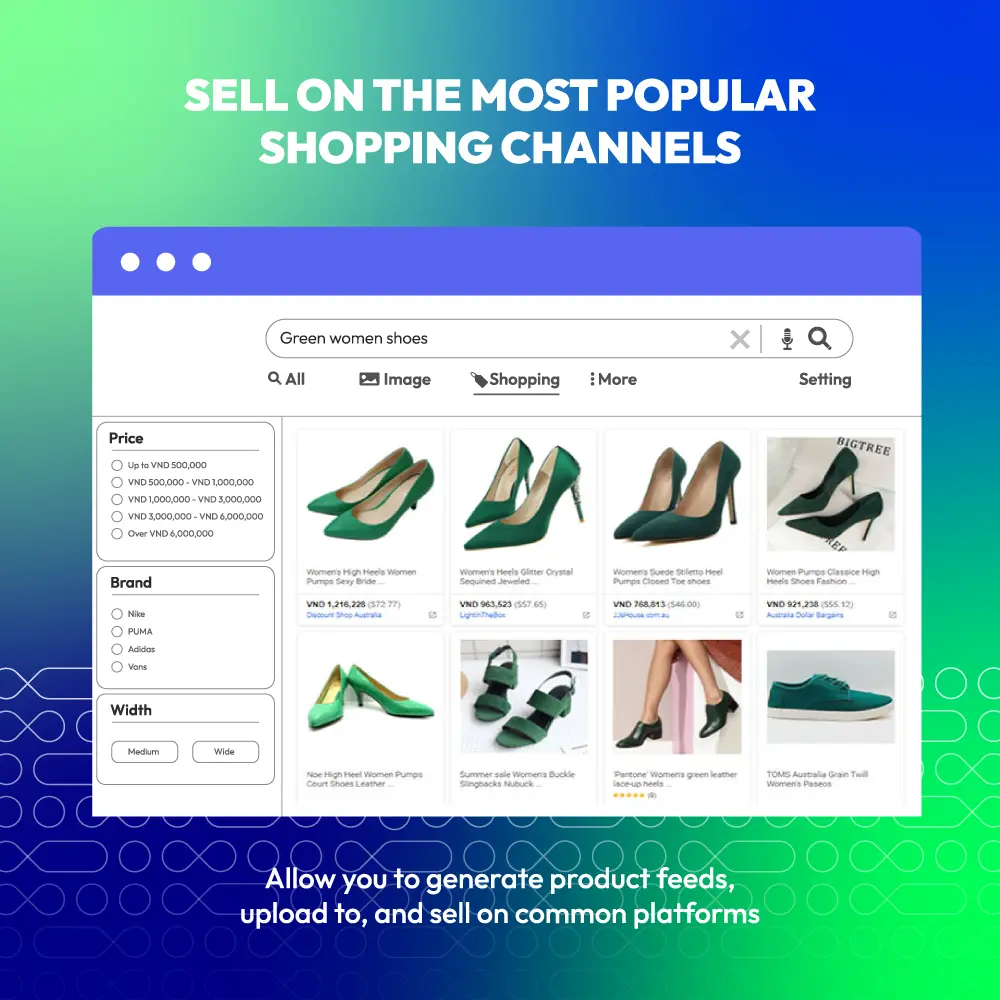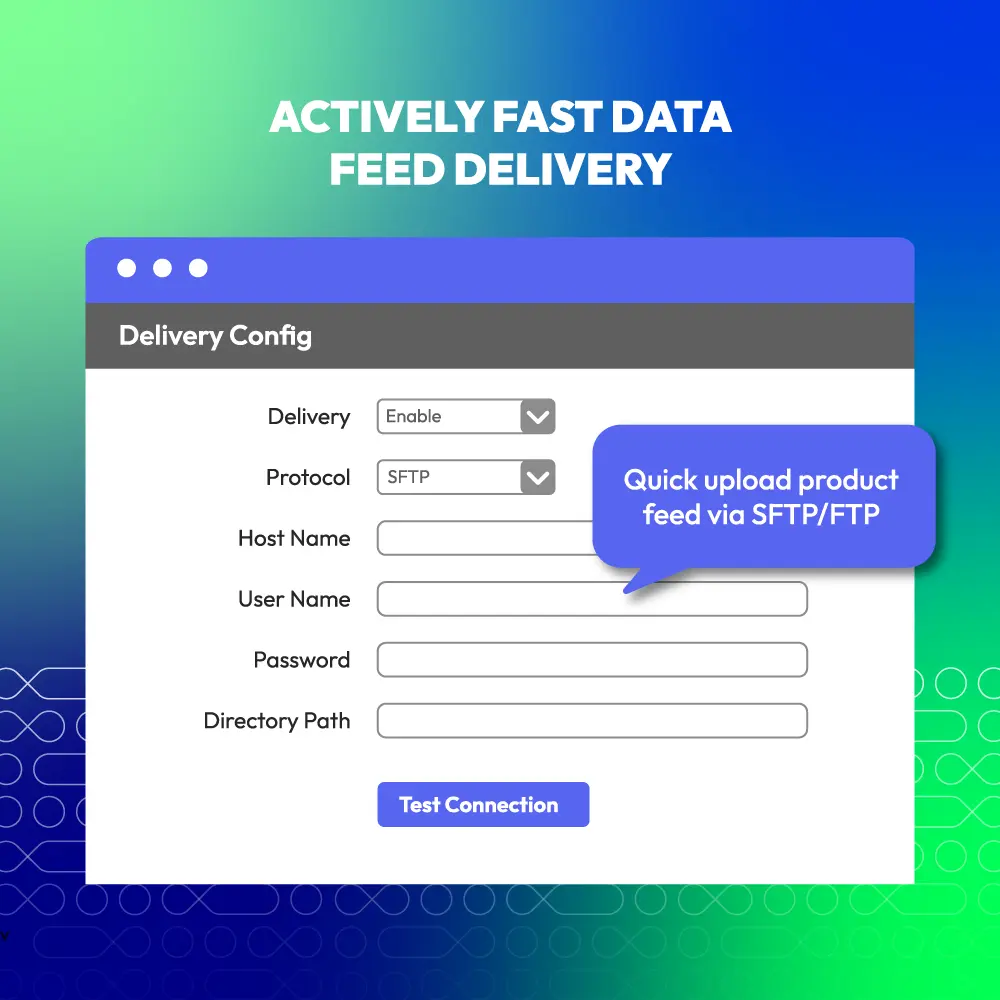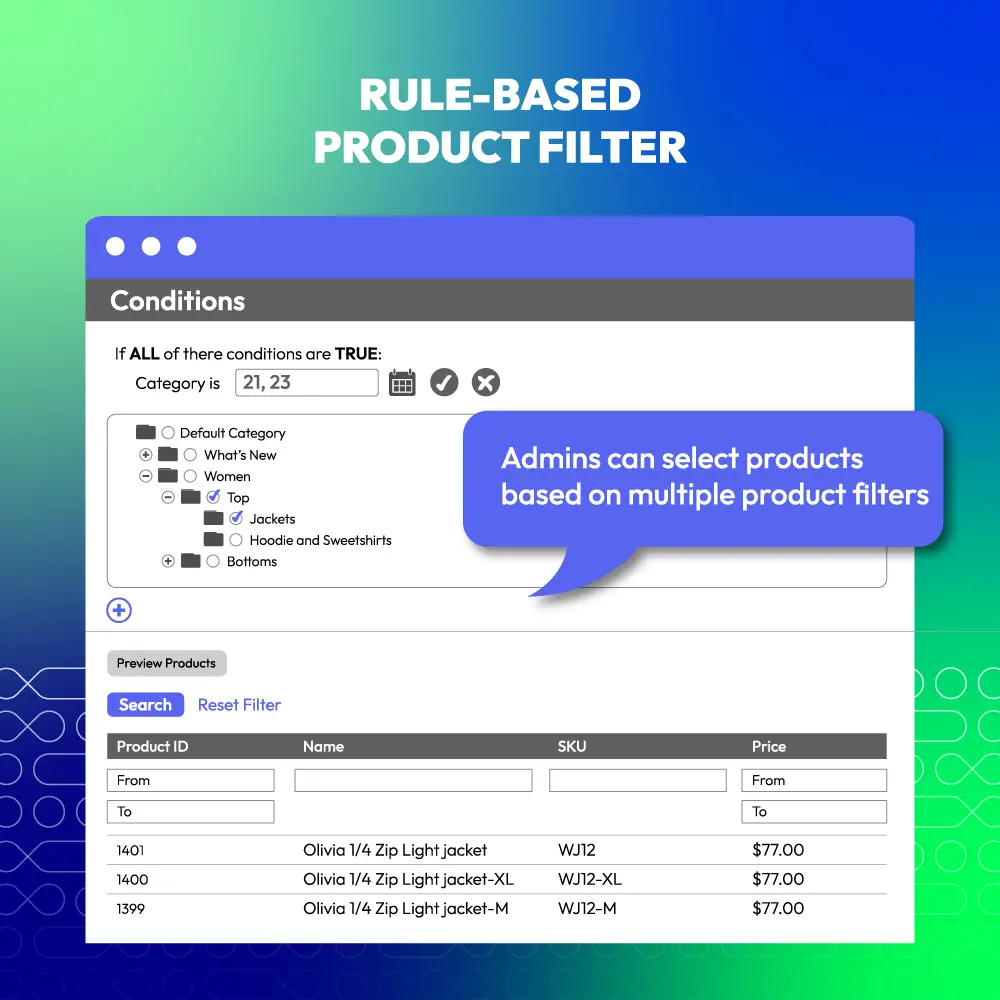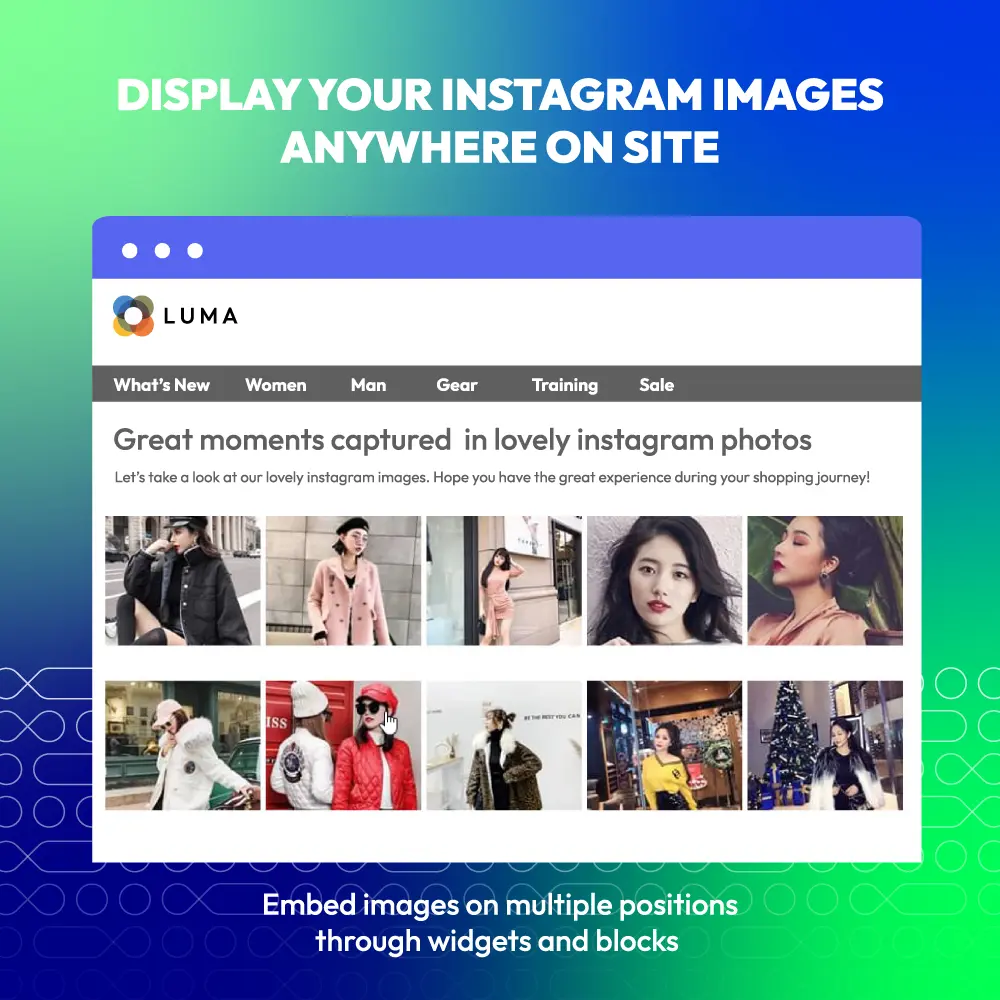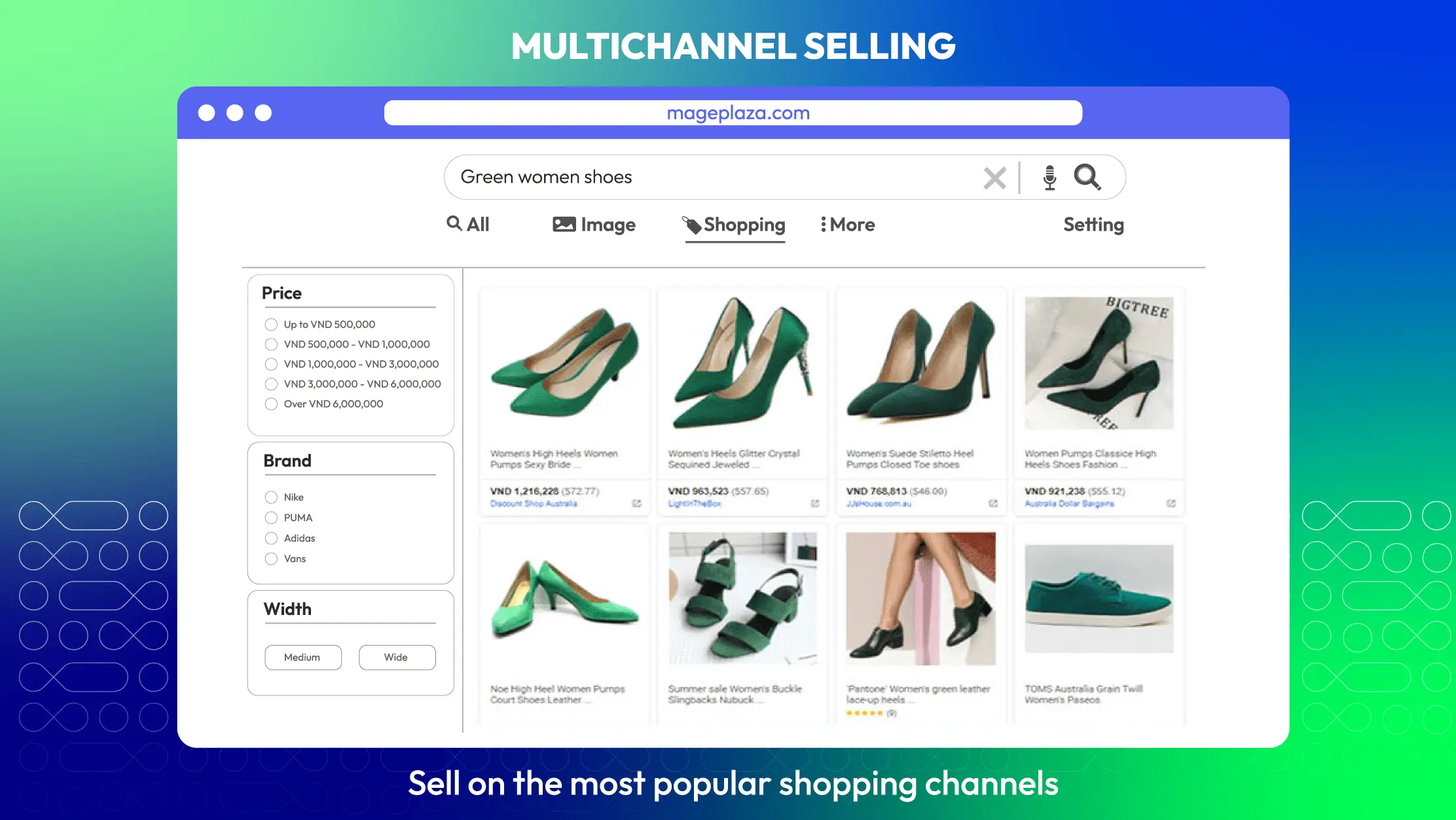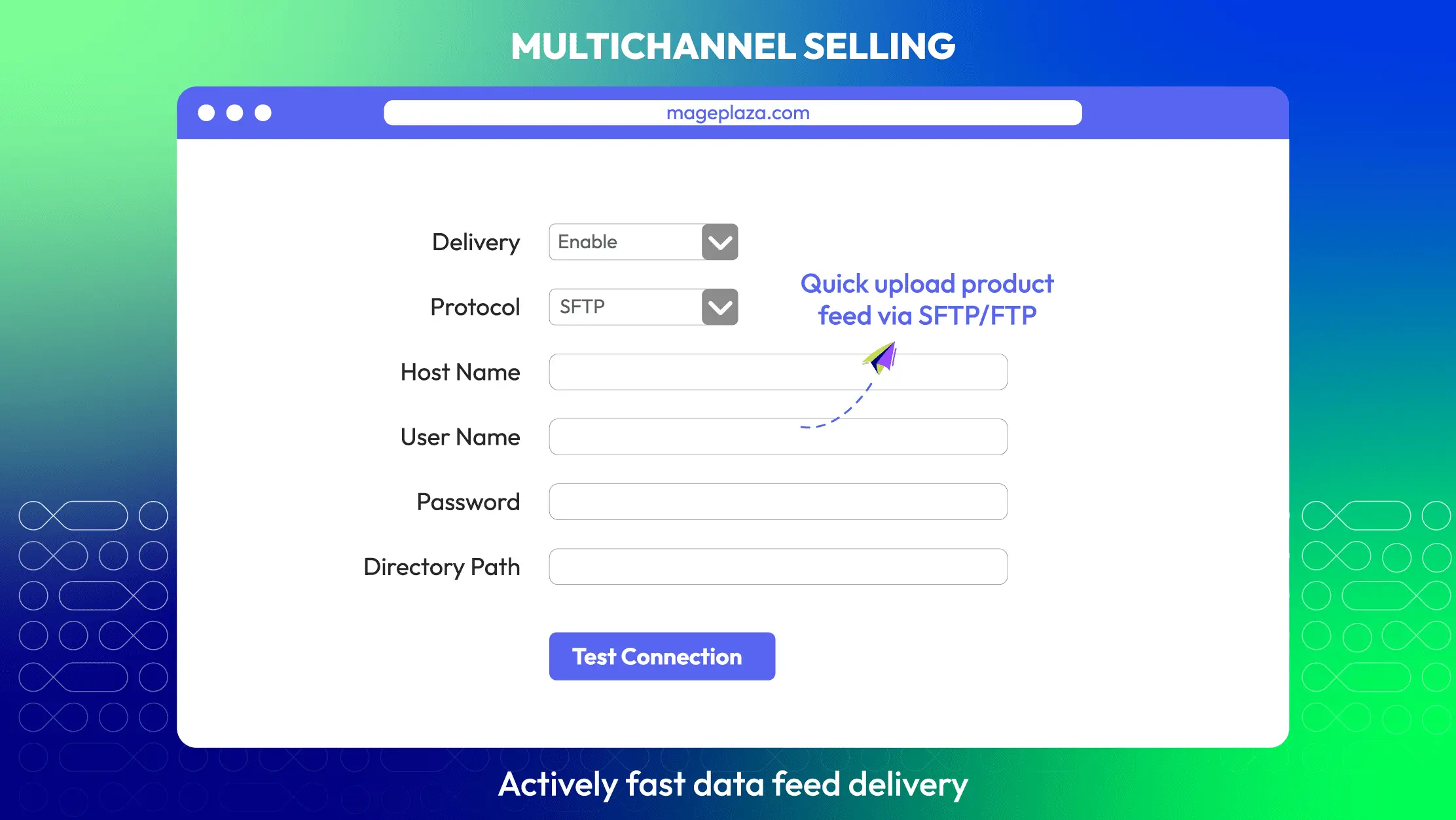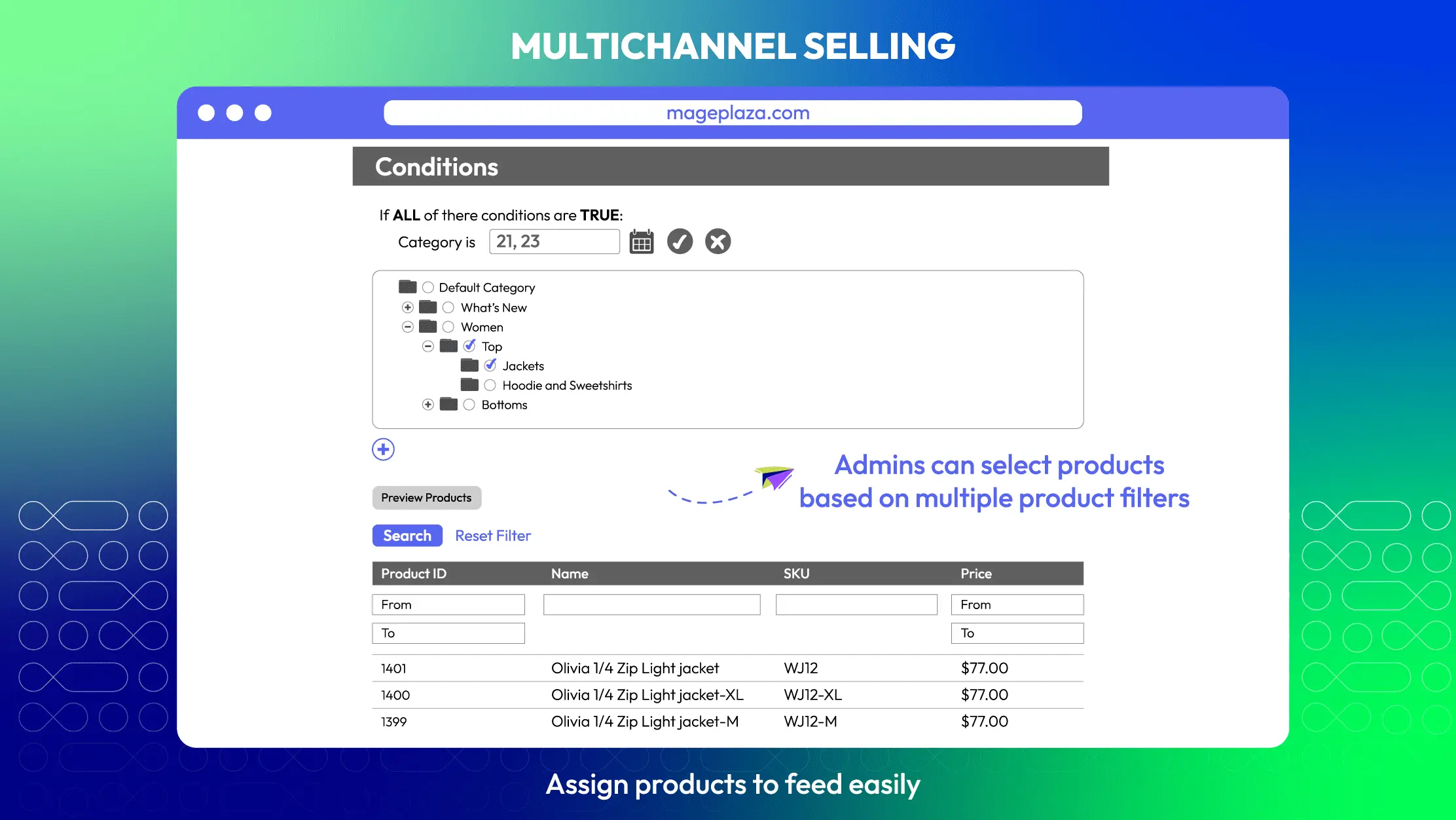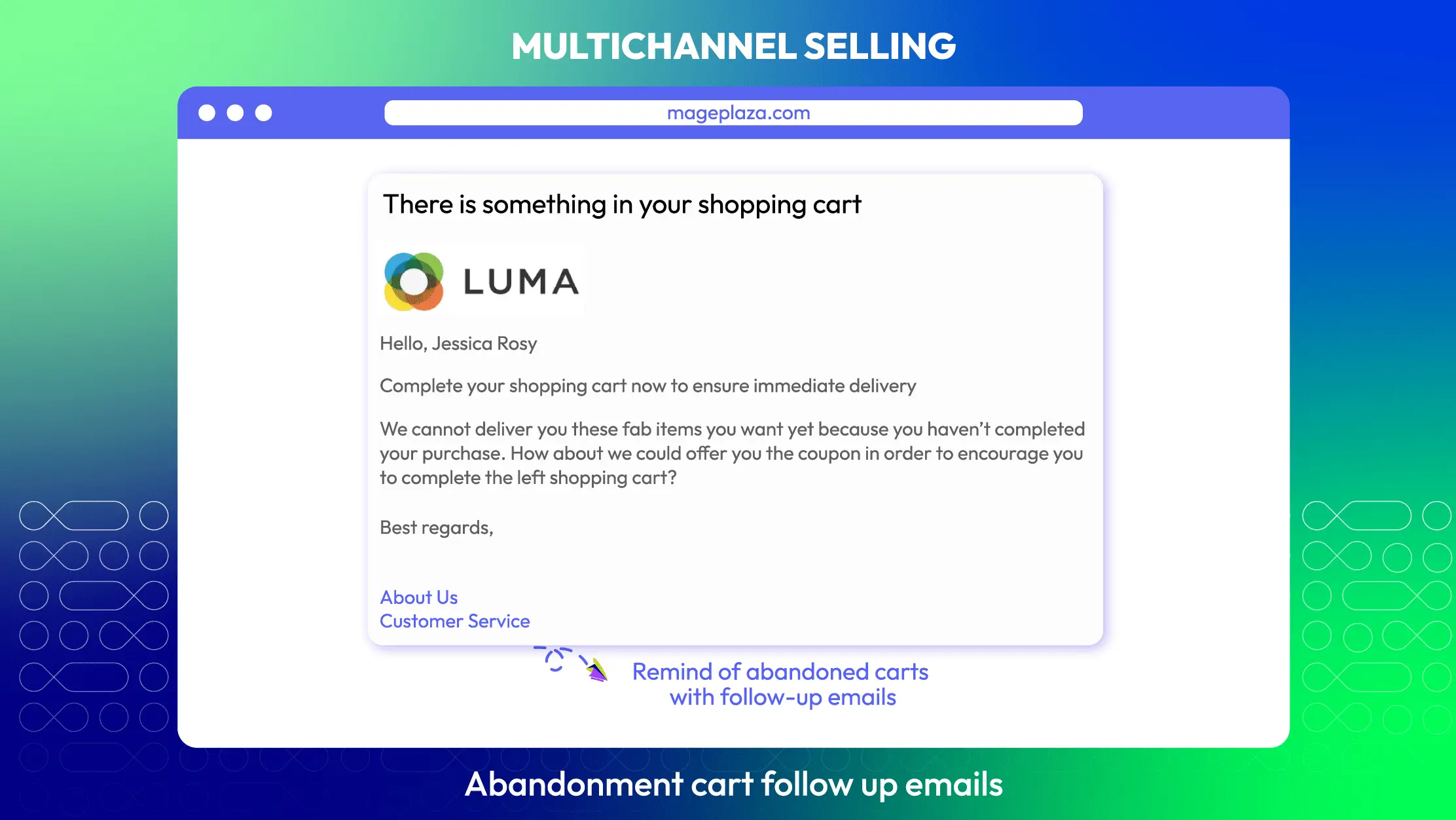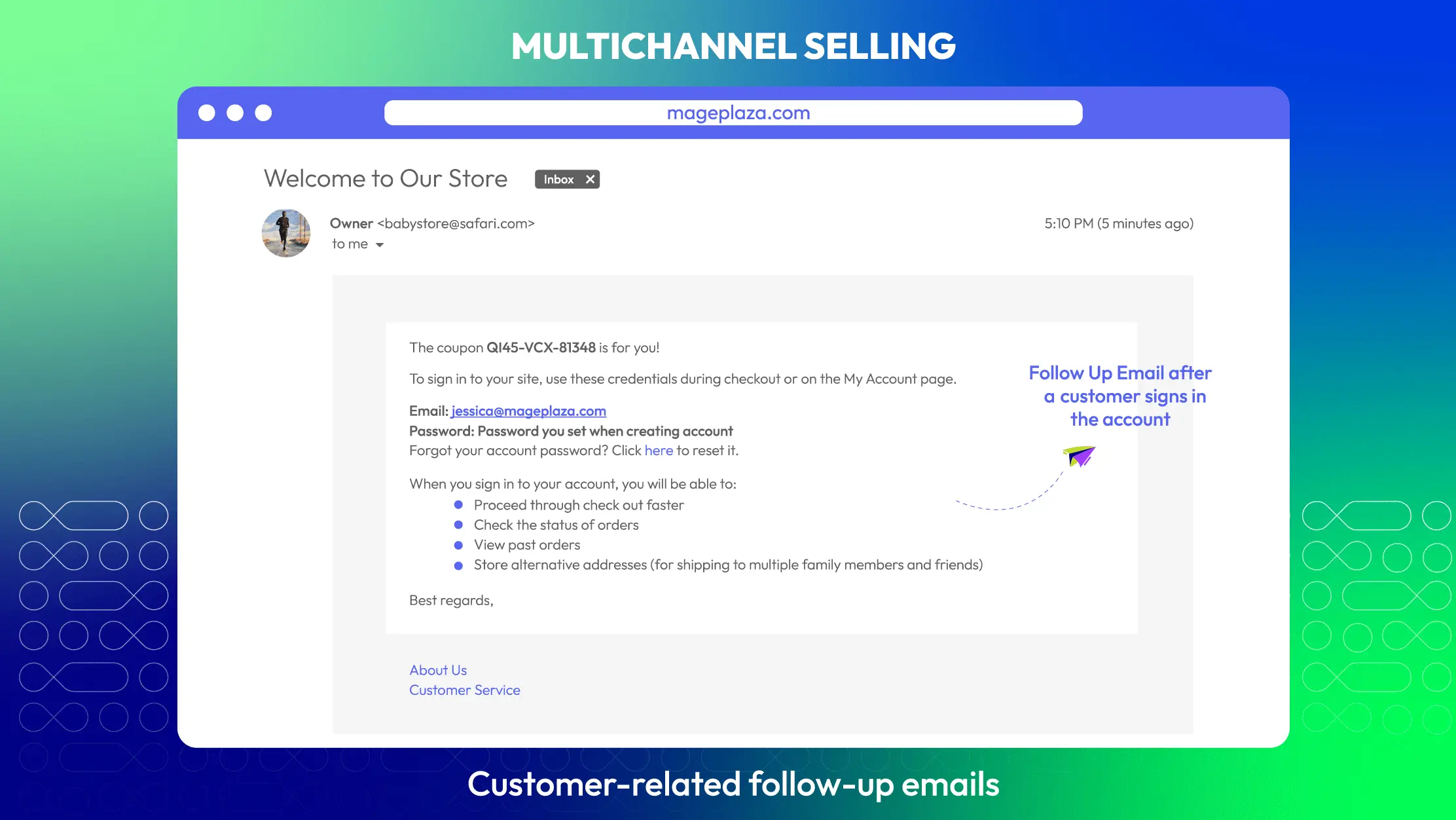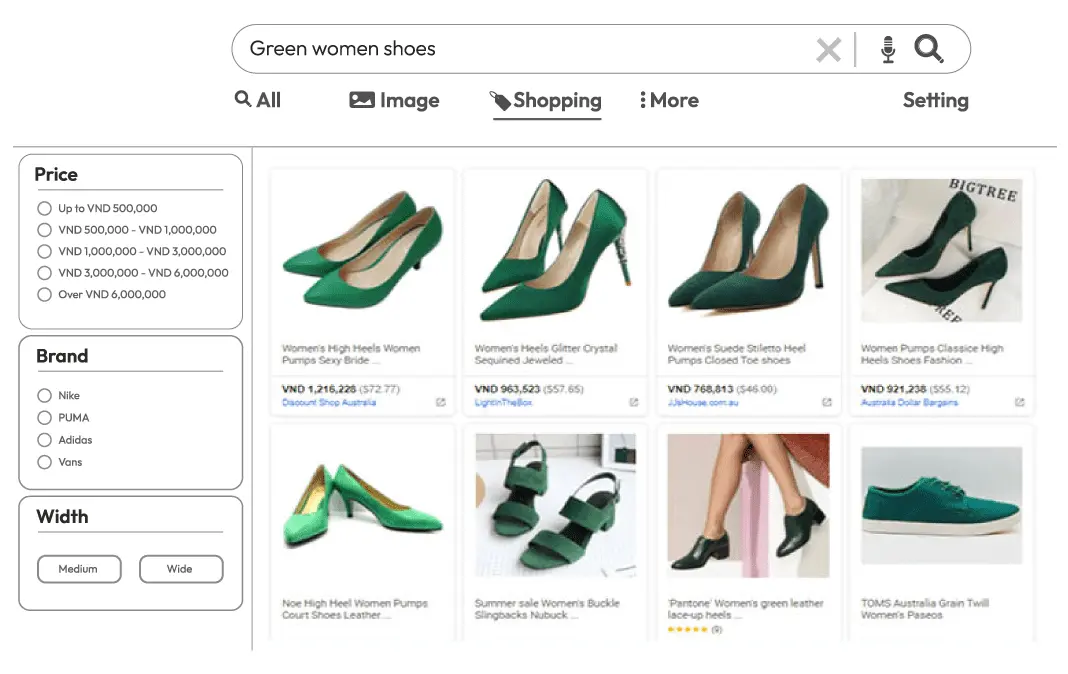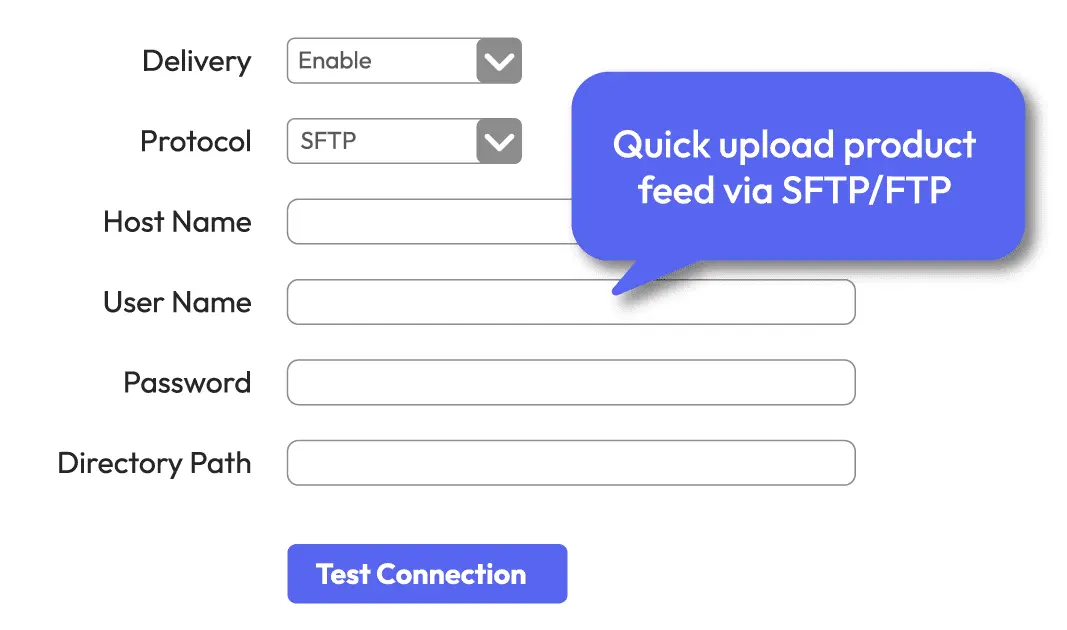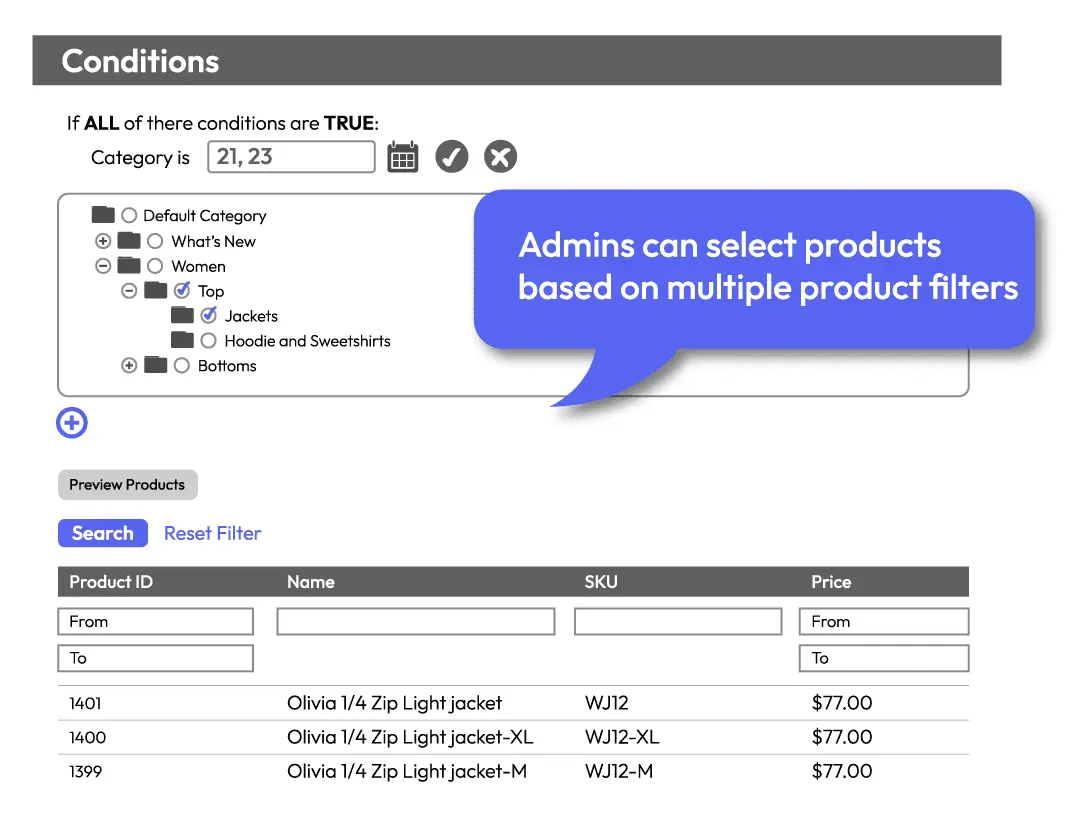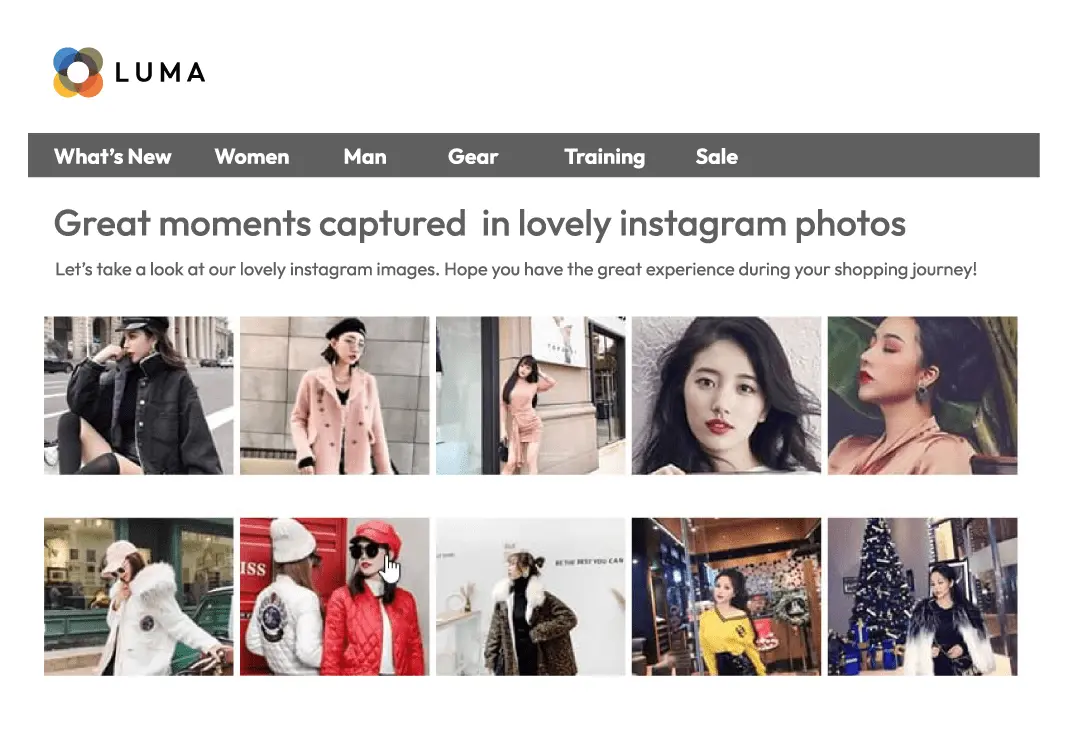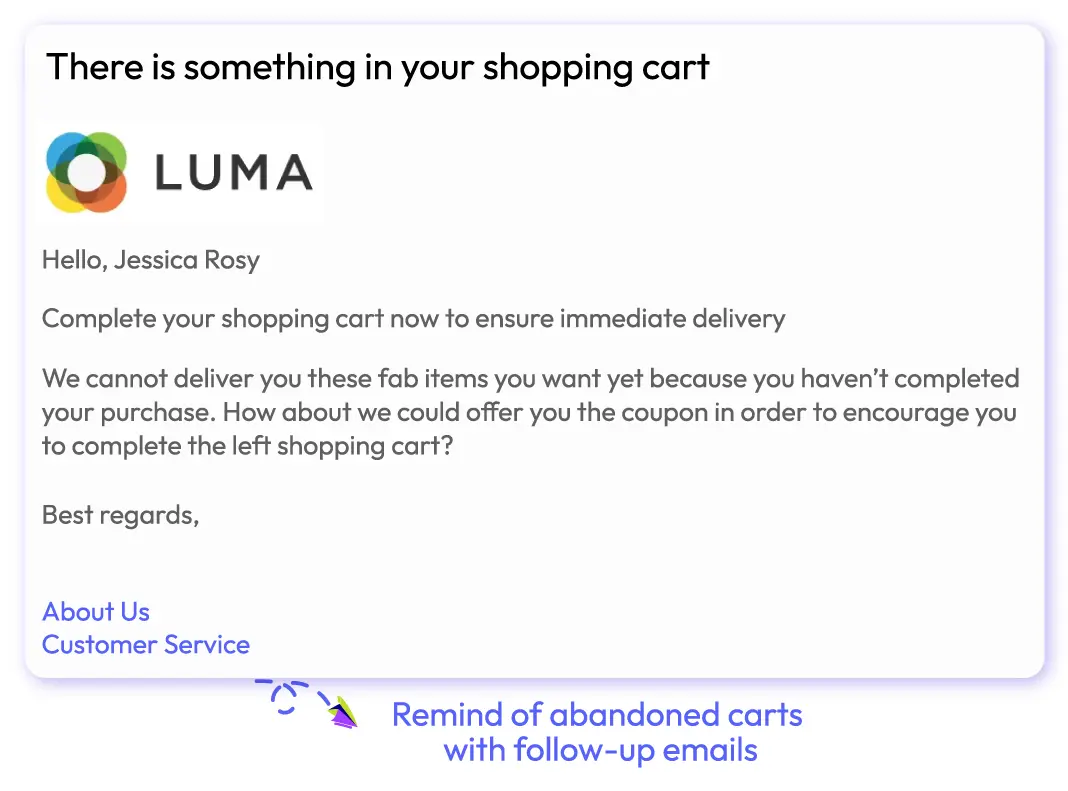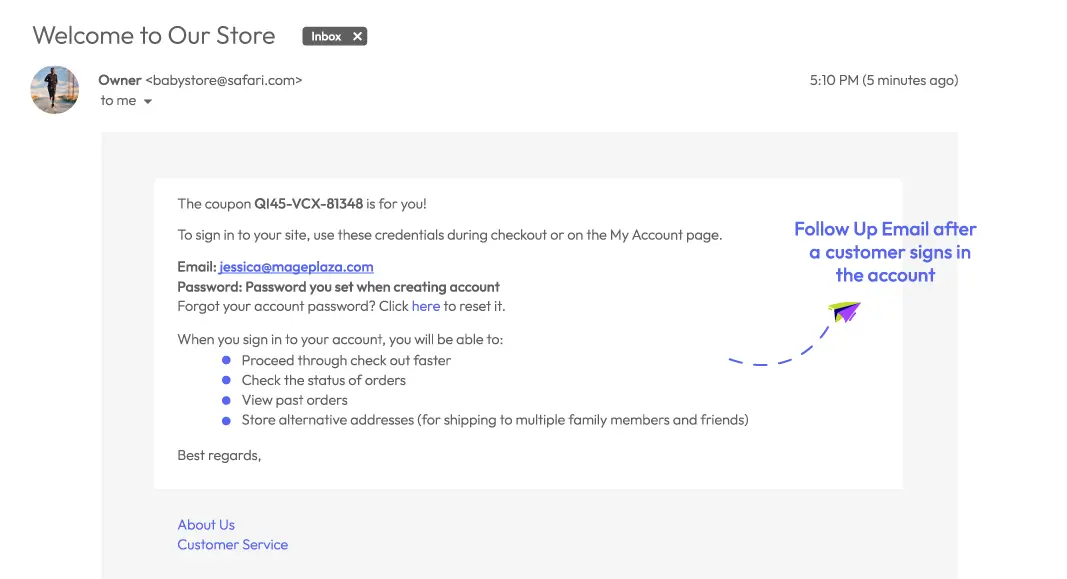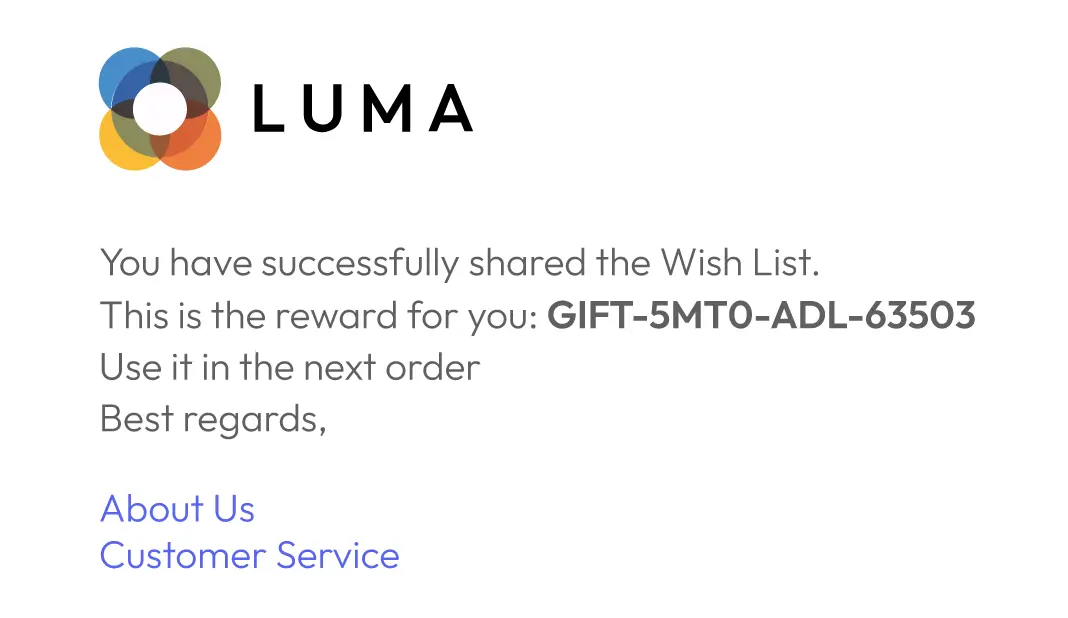Multichannel Selling for Magento 2
v1.0.0Multichannel Selling - a must-have solution for every store to sell more products and boost sales via multiple channels: marketplaces (Amazon, eBay), comparison shopping websites (Google, Bing shopping), Facebook marketplace, and your website’s traffic - customer base.
- Compatible with API/GraphQL
- Compatible with Magento 2.4.6
- Sell on the most popular shopping channels
- Actively fast data feed delivery
- Assign products to feed easily
- Display Instagram image widgets on multiple pages
- Abandonment cart follow up emails
- Customer-related follow up emails
- Wishlist follow up emails
Total price:
Problems
Every day, millions of people go to Google for their shopping needs
With eCommerce stores, joining price comparison sites such as Google Shopping, Bing Shopping, or marketplace such as Amazon, eBay, etc, is definitely the best way to put your products in front of high-intent customers.
You will find them a lot more quickly by using the right keyword for your product descriptions.
Solutions
Allow you to upload your products to the biggest product listing websites such as Google, Bing, and marketplaces such as eBay, Amazon, etc:
- More speedily
- Less errors
Easy configure in the backend:
- Step 1: Choose the required templates for the platform
- Step 2: Choose products to upload
- Step 3: Hit the “Generate” button and Save!
Sell on the most popular shopping channels
Product feed is a technical document for communicating with all selling platforms. Mageplaza Multichannel extension allows you to generate these product feeds, upload to and sell on the most frequented platforms:
Actively fast data feed delivery
Magento 2 Multichannel selling allows uploading product feeds automatically to other compatible marketplaces, selling platforms and shopping search engines. This solution:
The rest of the work requires only some simple clicks in the backend of your store.
Assign products to feed easily
You can add products to the feed quickly through filters:
Present your Instagram images anywhere on site
Merchants can embed Instagram images on multiple positions in the store through widgets and blocks on:
The post order can be changed sometimes to make the Instagram widget look fresh or highlight the most-liked pictures.
Abandonment cart follow up emails
Abandonment cart follow-up email is a must-have type of any online store. “More than 40% of cart abandonment emails are opened” - You cannot give up at the first time customers leave your store.
By crafting a serires of appealing abandonment cart emails, you will:
Customer-related follow-up emails
There are many kinds of significant and powerful emails you can send to customers. Follow-up emails allow you to send emails to customers when they perform several actions or are on special days:
Wishlist follow-up emails
Wishlist is a good hint revealing about customers’ desired products in your store.
Therefore, sending follow-up emails around the wishlist might be a smart idea to connect with customers and grow sales. Multichannel Selling allows you to send email when:
More Features of Multichannel Selling Extension

Rich-content email templates
There are 4 templates ready to use including Abandoned Cart Events, Customer Registration, Order Create Events, Wishlist Share.

Coupons added
Add coupon code to follow-up emails to motivate customer purchases.

Define abandoned cart
Set the time to define the abandoned cart. For example, the cart which is left after 1 day is defined as abandoned.

Support Google Analytics
Google Analytics help store owners track and assess the effectiveness of their products on other engines

Support all product types
Support all types of products including simple, virtual, bundle, grouped, downloadable and configurable

Allow command line to generate feed
Allow running command line to generate feed more quickly and conveniently

Instagram block description
Set the title and description for Instagram block

Responsive display
Be properly responsive with both mobile and desktop devices.

Set photo numbers
Set the limitation for the number of photosSelect customer groups visible to product alert information.
Pricing
Standard
Crafted for a great webstore start $318 (
- 1-year extension updates
- 1-year support
- 60-day money-back guarantee
- Read our policies
- Supports for Magento 2 Community Edition
FAQs
Mageplaza Multichannel Selling is one-time payment. We commit that there is no extra or hidden fee.
Yes. Mageplaza Multichannel Selling consists of these extensions. We want to provide every store with a comprehensive package that enable you to grow your business.
Sure. The package will work normal with all features on your store. If you have any question about the compatibility, please do not hesitate to contact us right here.
Yes, definitely. We highly recommend this package for new stores because it provides the most basic features which enable you to please customers' demand and be a solid bedrock for your growth
Yes, of course. You can install it like installing any extensions to website, follow our Installation Guide. Otherwise, you can purchase Installation Service option, our Magento experts will install on your website within 24 hours and resolve any issue arise during the installation.
Mageplaza provides FREE Hyva/ Hyva Checkout Compatibility for all of our extensions upon requests. You can request by contacting us via email, live chat, or support ticket. Our team will respond within 24 hours and ask for details such as Order ID, extension name, Magento & Hyva versions, and any special requirements. To qualify, your module subscription must be active. If your subscription has expired, renewal is required as some older modules do not support Hyva. Additional customization requests may incur extra costs, and our team will inform you before proceeding. For assistance, feel free to reach out - we’re here to help!
Reviews (5)
Thumbs up
Try uploading products on other shopping channels is the best decision of us, more sales are coming and better SEO as well. Thumbs up for your module!
EXCELLENT
Can't find any provider better than Mageplaza. Great modules with great support. I'll support you more!
Unbelievable
I am able to bring my store's Instagram page on the site and use those images conveniently to advertise the products. After that customers even come over my Instagram and click follow. WOW it's unbelievable my Instagram has doubled the interactions.
More customers
My store reached more customers via Amazon and Google. It won't be possible without you Mageplaza. I really appreciate your efforts, and of course also your amazing support team. Keep up the good work!
Great
Now I can bring my products onto many sites, which is great! More customers came back and the sales are increasing. I don't think I can do this much with just one extension. Thanks a lot
Leave a Review
Release Notes
-
v1.0.0 (Magento v2.3.x)
16 July 2020
Initial release
Multichannel Selling's Full Features
Product Feed
- Support Liquid in creating templates
- Insert variables to create templates
- Easy to edit premade templates
- Integrate Google Analytics for each Product feed campaign
- Automatically generate product feeds
- Set time to generate product feeds (daily, weekly, monthly)
- View full features list
Follow up Email
- Add a new follow up email campaign: Name, status, description, start & end date
- Add a new event: Name, status, description, Event type, Cancel event
- Select cart price rule and add coupon code
- Enable suggesting related products, up-sells, cross-sells
- Select sending copy email method
- View full features list
Instagram Feed
- Input client ID, client secret, redirect_uri, authorization code
- Set widget title, description, store view, and sort order for the widget
- Add layout updates to display Instagram widget on
- Quickly notice the most liked/ commented/ recent photos of stores
- Be linked directly to the targeted Instagram when clicking on the images
Why choose Mageplaza Magento 2 Multichannel Selling
Mageplaza provides consistent and customer-centric extensions for your Magento 2 store.
We don't sell products for one time. We provide lifetime solutions which help our customers thrive with their businesses.




60-day Money Back
Extensive 60-day money-back period. You love it or get a full refund no questions asked.
Extensive Support Timeframe
Mageplaza provides support 16 hrs/day, 5.5 days/week to guarantee the seamless operation of our extensions on your store.
Install via Composer
Simple installation via composer helps you save time and eliminates technical issues during future updates.
Frequent Updates
Intensive update roadmaps ensure great performance, bug-free, highly compatible, and innovative extensions.