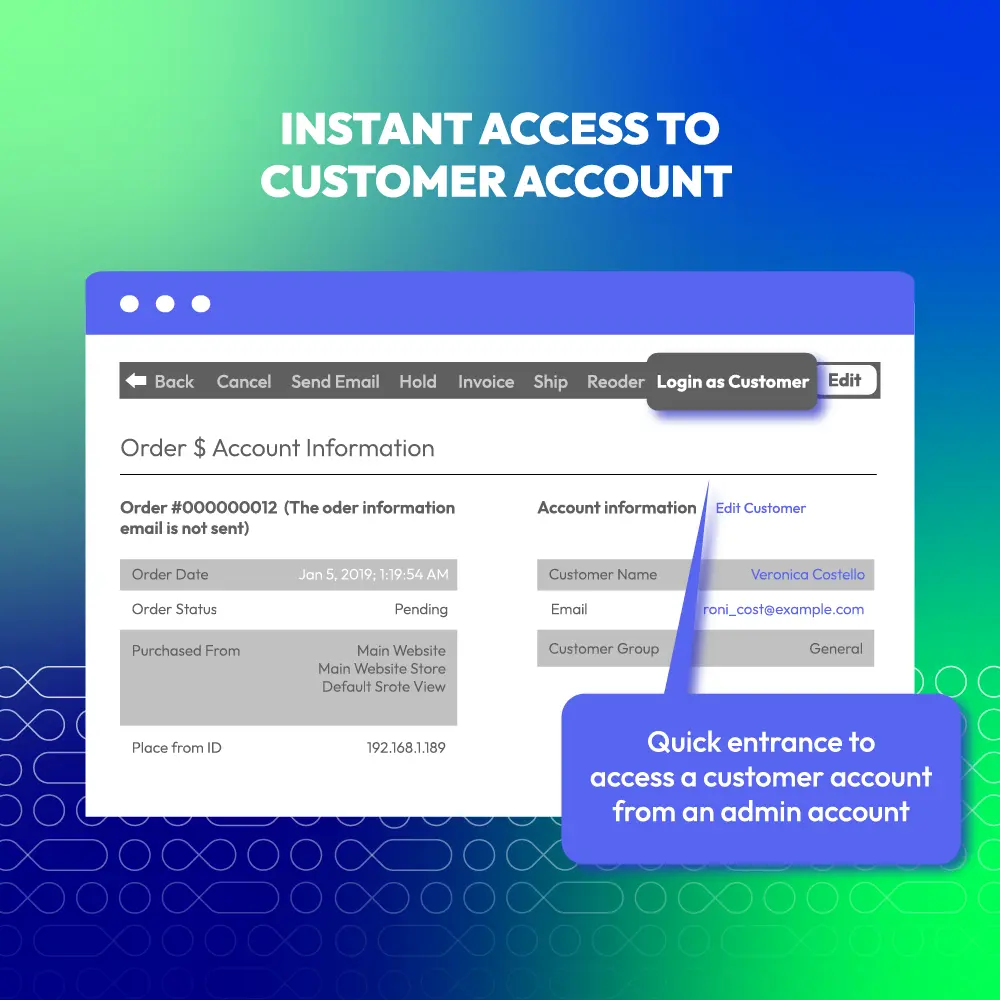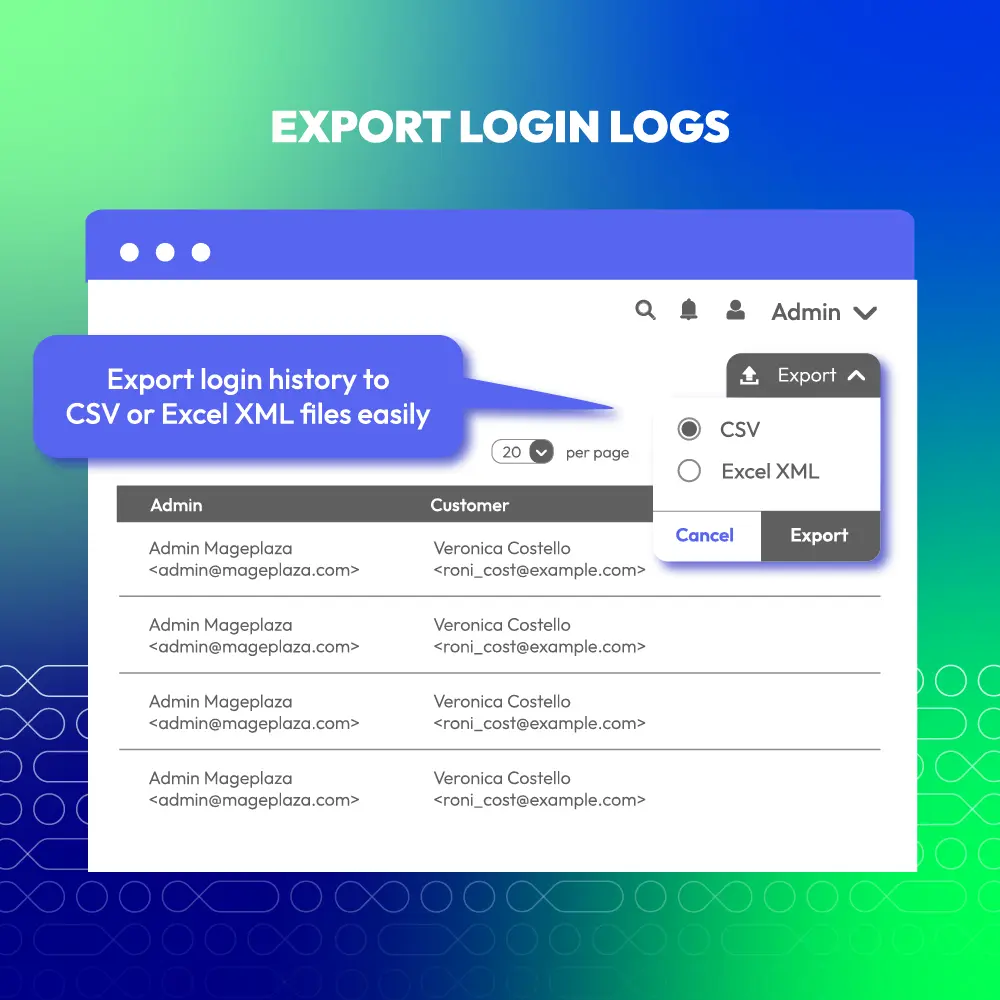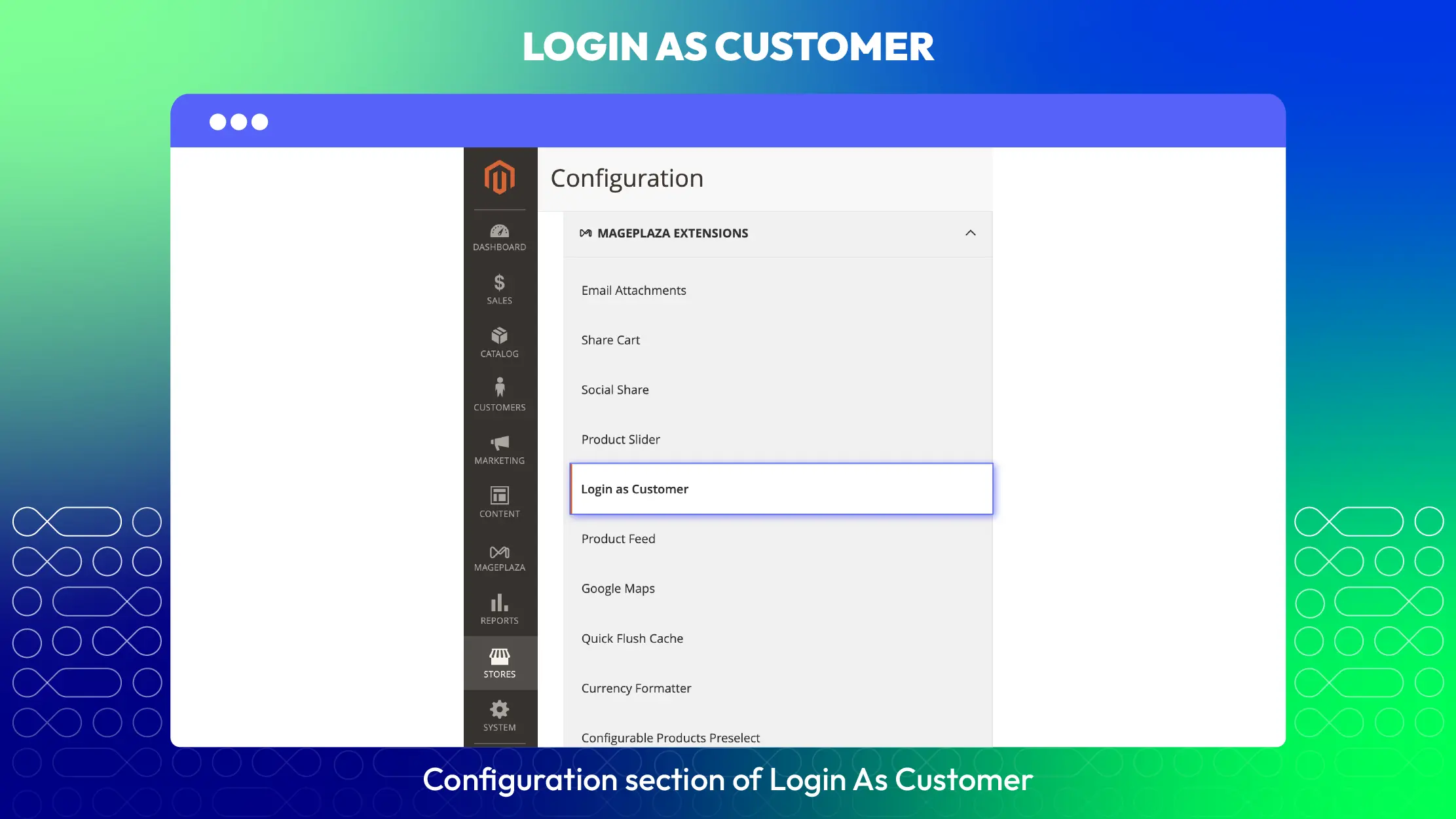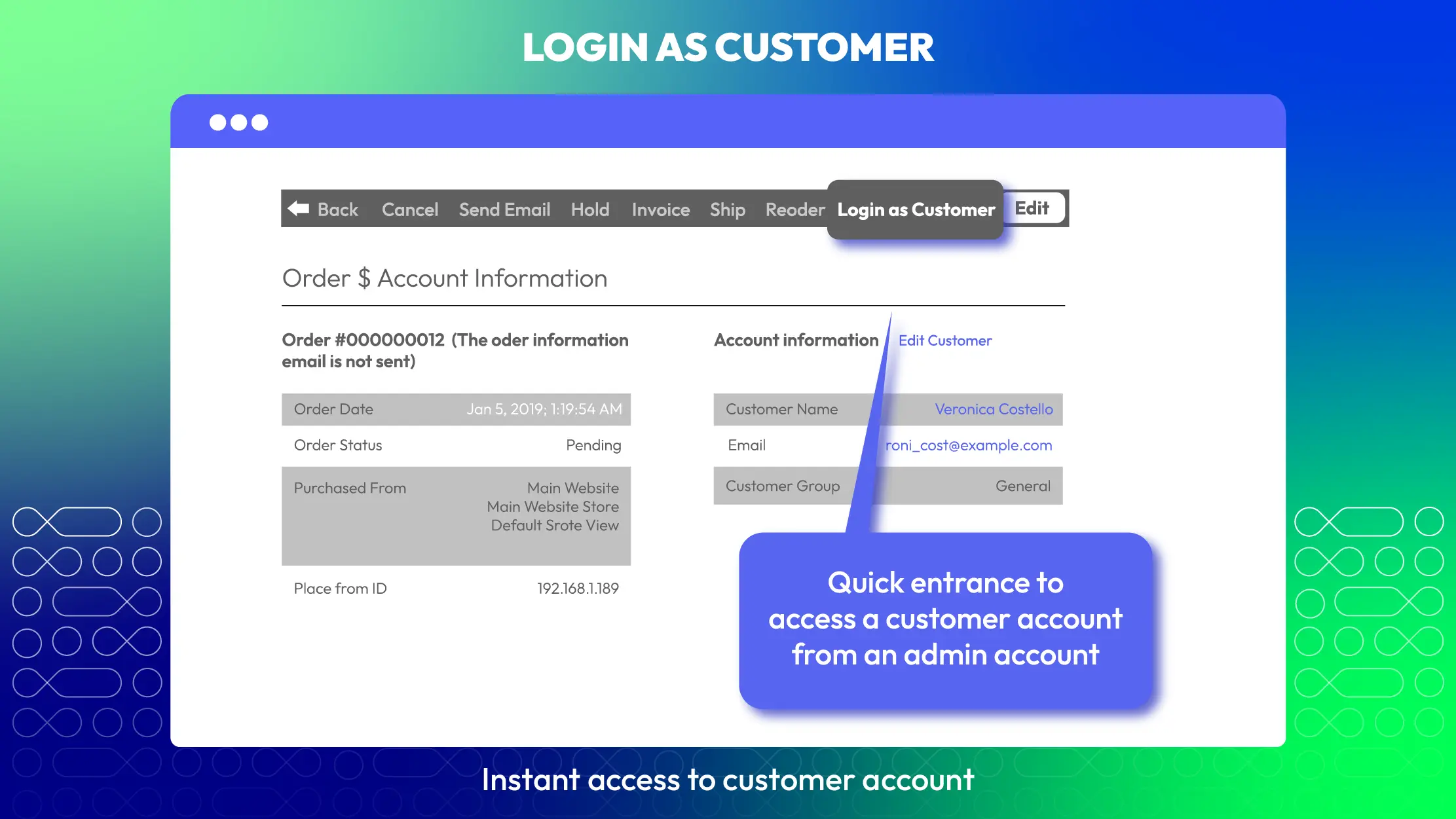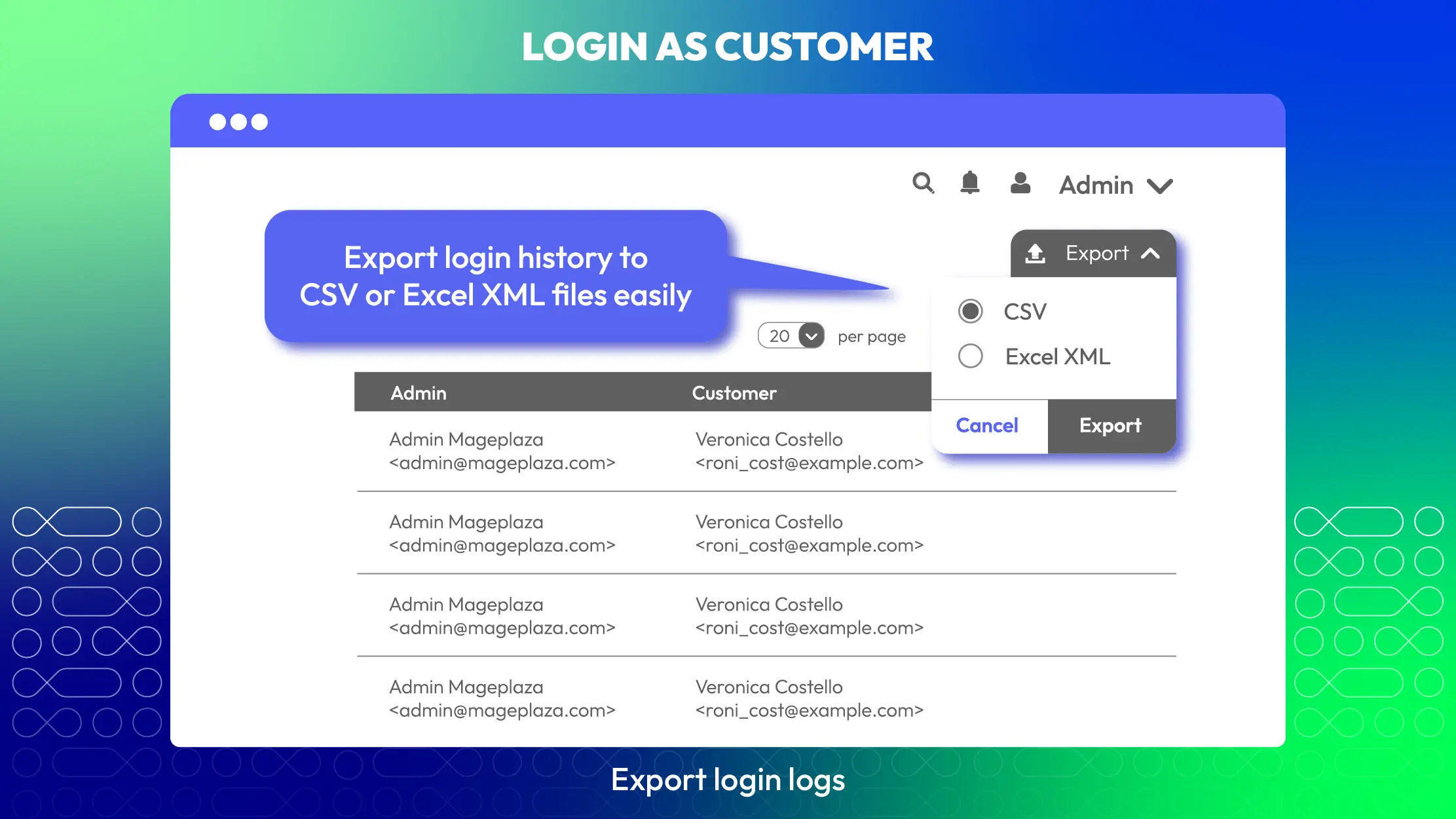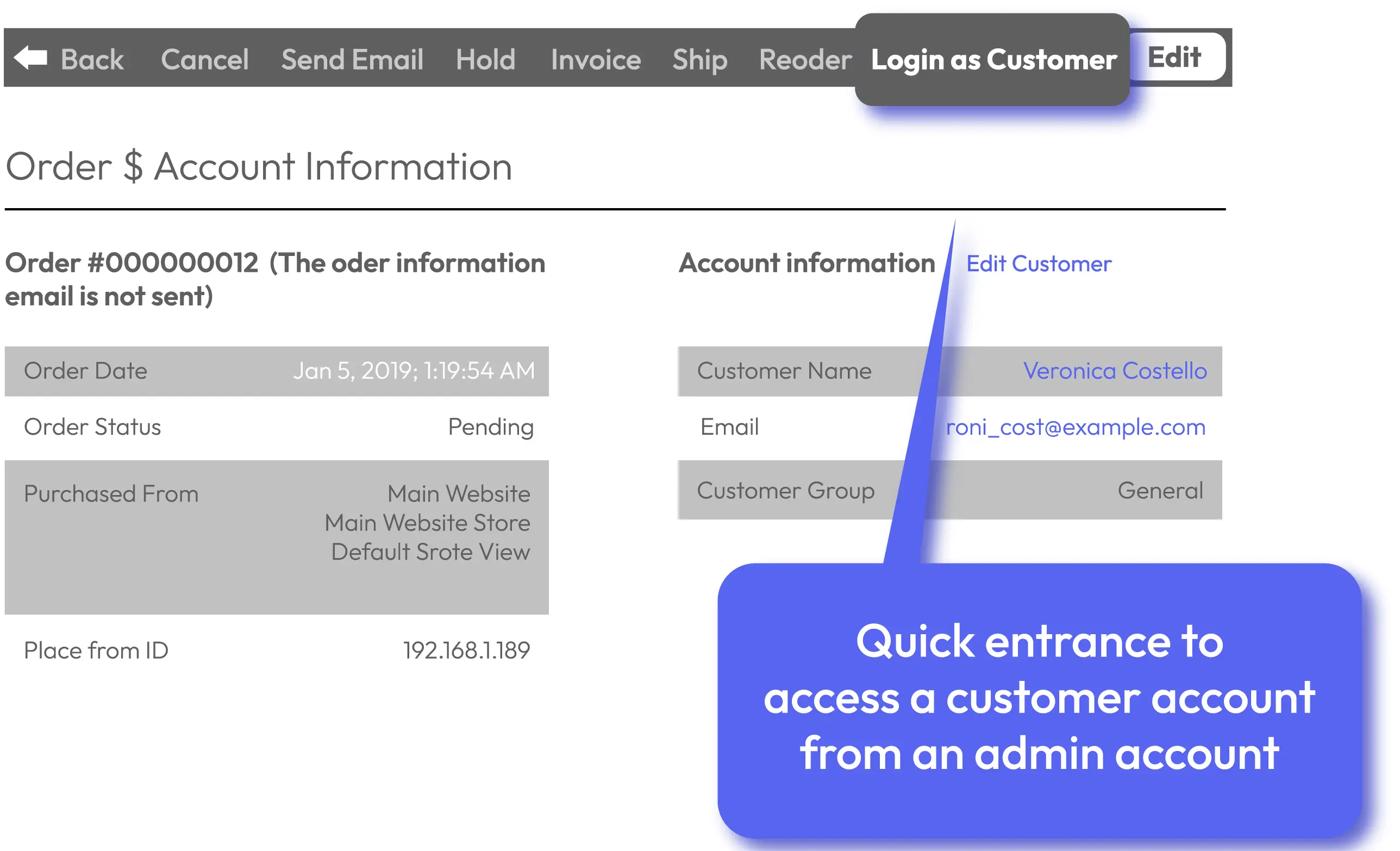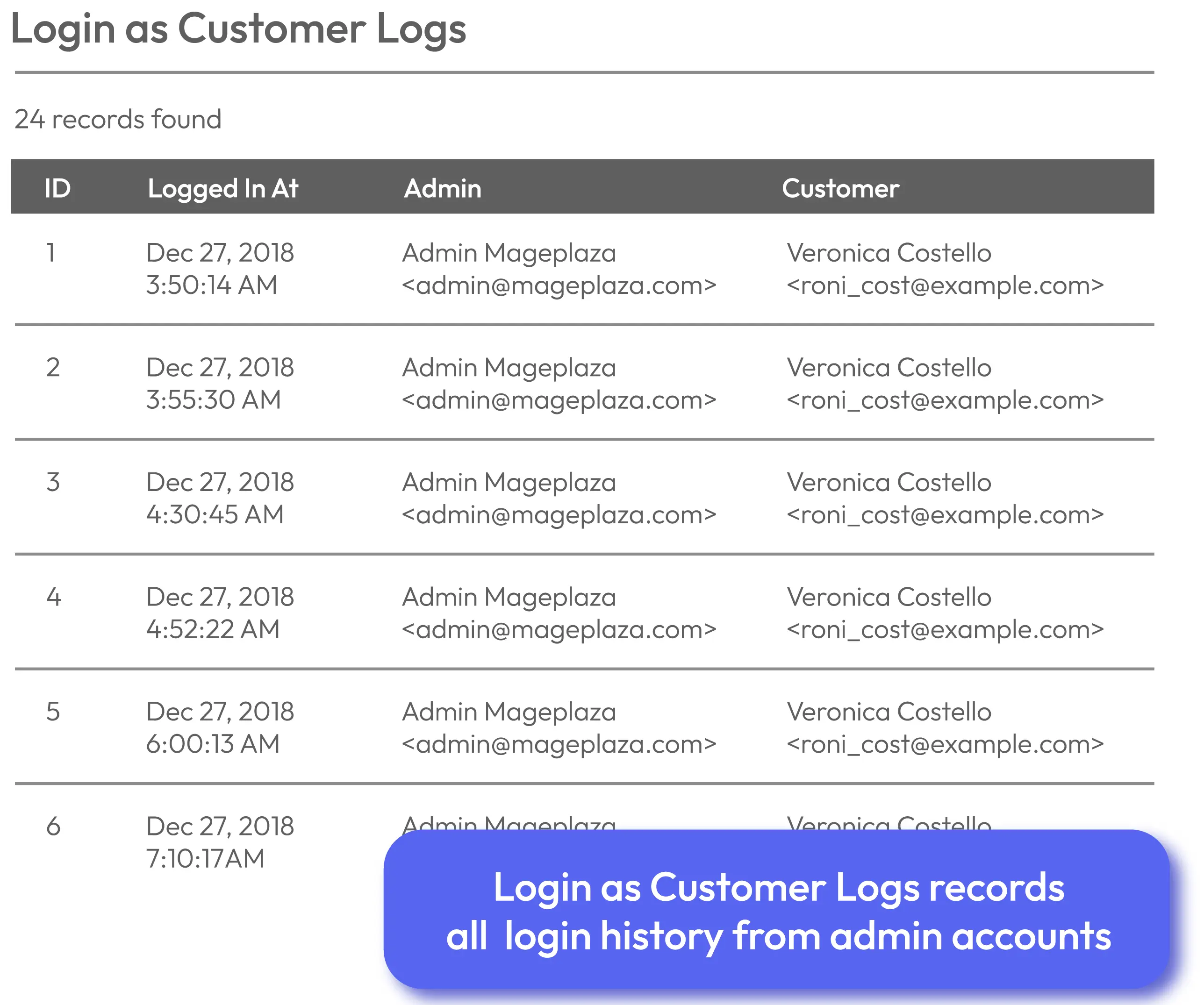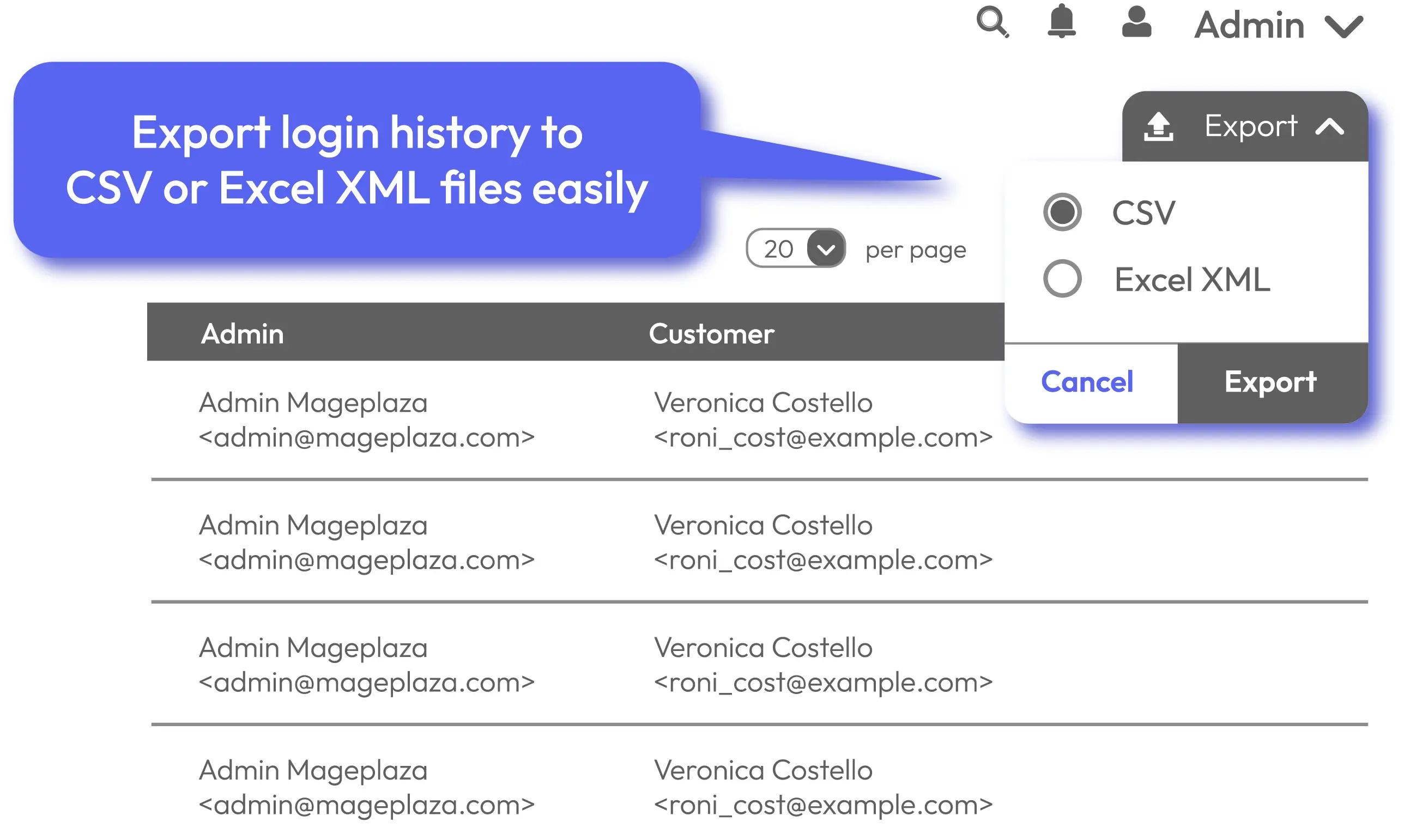Login As Customer for Magento 2
v4.0.3Magento 2 Login As Customer is the helpful extension which provides store administrators the access capabilities the same as customers. This will support stores on behalf of customers to take charge of their accounts in specific necessary or urgent cases.
- Need API/GraphQL for Magento 2 Login As Customer? Chat now
- Compatible with Magento 2.4.6
- Instant access to customer account
- Record login history
- Export login logs to CSV and Excel XML files
- Support customers to edit their accounts effectively
Problems
It is inevitable that there can be difficult cases which requires a store’ support team to involve. This situation needs the access to customer accounts to edit or make any updates. Therefore, login as customer function is really supportive to both customers and store admins.
Solutions
Admins have the ability to login customer accounts to support customers when they are processing purchase and checkout easily. With the customers who are not familiar with online shopping, the help from admin is really necessary.
Quick and helpful involvement to support customers will help the store’s customer service to become professional. As a results, customers will feel satisfied and gain better shopping experience.
Magento 2 Login As Customer Highlight Features
Instant access to customer account
The main feature of Magento 2 Log as Customer module is that admins can log in a customer’s account to make some actions needed.
From the admin backend, admins can quickly access the account of any customer via Order View and Customer View sections. Here are two important places which all information of customers and orders is updated continuously. Therefore, Log as Customer link is placed here will help admins access conveniently and quickly without any difficulty.
On the mentioned pages, with just one click on “Login as Customer” button, admins are instantly redirected to customers’ account with full information as a real customer: my dashboard, my order, account information and many more. It is not only easy to access but also easy to edit or make any updates.
Record login history
Any access to any customer account is recorded exactly in Login as Customer Logs section from backend. This is the report which records all access information including date and time, admin account, customer account.
In case a store has many admin accounts, the access report is very essential for the store owner to manage and track every single login as customer attempt. Besides, it is not allowed to delete or edit any data on this report. Therefore, it is definite that the store owner is always updated with any changes related to customers and avoid ill-intentioned access.
Export login logs
Export function is also supported in Login As Customer extension. From the report log, the store owner can easily export login data to save on the daily or monthly basis with ease. Hence, it is easy to save the login records and use for management or any specific purposes.
The exported file formats which are commonly in use are CSV and Excel XML.
AVADA Marketing Automation by Mageplaza (recommended)
All-in-one platform for email marketing that allows you to:
Pricing
Choose your suitable edition
Standard
Crafted for a great webstore start $ first year
- 1-year extension updates
- 1-year support
- 60-day money-back guarantee
- Read our policies
- Supports for Magento 2 Community Edition
Frequently Asked Questions (FAQs)
You can easily login customer’s account to see information from Order View and Customer View in the admin backend.
Yes, it can easily be done. From the report logs, click on Export button and select CSV or XML exported file.
The extension supports the store owner to view access history. From the backend, please select Report > Customer > Login as Customer Logs.
Reviews (12)
Great to have
Really useful in debuging user account issues.
Nice module
Thank you for it , it is nice module and working fine
Thank you
Wonderful support and care. I asked a lot of questions but your team were so responsive to help. Thanks!
GREAT
Pretty straight forward configuration. Great support
Would have gladly paid for this
This extension has been sooo helpful. Customers call with issues and you can see exactly what the problem is and help them. Just installed it a few days ago and have already used it multiple times to help customers. Mageplaza is the first place I look for extensions.
As intended
Simple and works as intended. No problems except that I had to validate it by submitting a name and email for support in Magento 2 backend. Little odd, but other than that +1
Now we're able to see the issues
With the help of this extension, we are now able to see what issue our customers are facing in their accounts. A must-have extension and obviously the support is just top-notch from Mageplaza once again.
It's all about customer service
In our other platform site, when needed, we utilize the included feature to log in as customers whenever someone is having issues checking out. Typically, the customers fall into 2 categories... not internet friendly or aged. Nonetheless, having the ability to quickly assist a customer with their order is important. Mageplaza's version is nearly identical if not better. Easy install and UI, you can't go wrong with this extension.
Easy to install and use
Nice plugin, didn't have to do much. The only dependency is the core module.
Best feature
I love this feature. I’m not sure why I haven’t been able to find this for a very long time. I came to Mageplaza for the Blog extension I keep hearing about and came across this and had to get it. I mean for free what’s to lose. Thank you for this and will be using Mageplaza for all my paid extensions moving forward.
Great Job
This extension works perfectly. We have the ability to access customer accounts to support customers when they are processing purchase and checkout easily. And our customers are happier now. Recommended! Thank you so much Mageplaza!
Excellent Plugin I was looking for
I am a beginner at Magento Module Development I was stuck I searched for help and found that Mageplaza plugin I read its code and found a lot of materials which help me to solve my issues. Thanks a million, Mageplaza Team
Leave a Review
Coming soon
All of the feature updates plan and status will be updated as soon as possible in our public Trello.
View Mageplaza Extension Roadmap 2023 ->Don't see the features you are looking for?
Request featureRelease Notes
-
v4.0.3 (Magento v2.3.x)
28 December 2021
- Fixed minor bugs
-
v1.0.6 (Magento v2.3.x)
28 December 2021
- Fixed minor bugs
-
v4.0.2 (Magento v2.3.x)
16 August 2021
Updated labels & content
-
v1.0.5 (Magento v2.3.x)
16 August 2021
- Fixed minor bugs
-
v4.0.1 (Magento v2.4.x)
16 April 2021
- Compatible with Magento v2.4.2
-
v4.0.0 (Magento v2.3.x)
23 March 2021
Supported Magento v2.4
-
v1.0.4 (Magento v2.3.x)
19 January 2021
- Improved compatible with Magento v2.3.6
-
v1.0.3 (Magento v2.3.x)
18 June 2020
- Improved compatible with Magento v2.3
- Fixed login error when other customer is still logging in
-
v1.0.2 (Magento v2.3.x)
22 May 2019
- Compatible with Magento 2.3.1
-
v1.0.1 (Magento v2.3.x)
21 February 2019
- Compatible with Magento 2.3.0
- Improved code style
-
v1.0.0 (Magento v2.3.x)
10 January 2019
Initial Release
Magento 2 Login As Customer's Full Features
For store admins
Login As Customer for admins
- Enable/ Disable the extension
- Login customer’s account from Order View
- Login customer’s account from Customer View
- View and track all login access
- Export login data to CSV or Excel XML
- Compatible with Mageplaza's extensions: Security Suite, Age Verification, Wishlist extension, Membership
Login As Customer for customers
- Be supported quickly by store’s admins to edit any information related to order or customer information
- Have more time to focus on the shopping experience
Why choose Mageplaza Magento 2 Login As Customer
Mageplaza provides consistent and customer-centric extensions for your Magento 2 store.
We don't sell products for one time. We provide lifetime solutions which help our customers thrive with their businesses.




60-day Money Back
Extensive 60-day money-back period. You love it or get a full refund no questions asked.
Extensive Support Timeframe
Mageplaza provides support 16 hrs/day, 5.5 days/week to guarantee the seamless operation of our extensions on your store.
Install via Composer
Simple installation via composer helps you save time and eliminates technical issues during future updates.
Frequent Updates
Intensive update roadmaps ensure great performance, bug-free, highly compatible, and innovative extensions.