What Is Speed Index? 6 Strategies to Improve Speed Index
Vinh Jacker | 07-20-2023

What is Speed Index?
Speed Index is a performance metric measuring the perceived speed and visual completeness of a web page loading process. It quantifies how quickly the main content of a web page is visually displayed to the user.
Unlike other metrics, such as page load time or time to first byte, which focus on specific points in the loading process, load index and speed rating considers the entire loading sequence. It considers the visual changes happening on the page over time and calculates an aggregate score.
The Speed Index score is expressed in milliseconds (ms). A lower score indicates a faster-loading page, meaning the content becomes visible more quickly.

To calculate speed metrics, a tool typically captures a series of screenshots at regular intervals as the page loads. It then analyzes the visual differences between these screenshots to determine how quickly the content appears on the screen.
This is a valuable metric for understanding the user experience of a web page, as it considers not only the technical aspects of loading speed but also the perceived speed by the user. It can help developers and website owners identify areas for improvement and optimize the loading process to provide a faster and smoother user experience.
What is a Good Speed Index Score?
A good Speed Index score depends on various factors, including the complexity of the web page, the desired user experience, and the context in which the page is being accessed (e.g., desktop or mobile devices, different network conditions). However, as a general guideline, a lower score is considered better.
In terms of specific numbers, it’s challenging to define an absolute threshold for good load index and speed rating scores since it can vary depending on a website’s specific requirements and goals. According to Google, this is how to interpret your Speed Index score:
| Speed Index (in seconds) | Color-coding |
|---|---|
| 0–3.4 | Green (fast) |
| 3.4–5.8 | Orange (moderate) |
| Over 5.8 | Red (slow) |
It’s important to note that these benchmarks are not set in stone, and the specific goals may vary depending on the nature of the website. For example, a media-rich website with high-resolution images and videos may have a higher score than a simple text-based blog.

Factors Affecting Speed Index
Several factors can influence the Speed Index of a web page. Understanding these factors is crucial for optimizing and improving the loading speed and perceived performance. Here are some factors that can affect the speed load index:
-
Server and network latency: The time it takes for your server to respond to a request and deliver the initial HTML document affects the loading speed metric. Slow server response times or network latency can delay the start of the page rendering process.
-
File sizes and compression: The size of files, including HTML, CSS, JavaScript, and images, impacts the overall loading speed. Larger file sizes take longer to download, which can increase load speed metrics.
-
Render-blocking resources: JavaScript and CSS resources are necessary for rendering the page but block the rendering process.
-
Image optimization: Large image files can significantly impact the loading speed.
-
JavaScript execution: JavaScript that runs during page load can affect the overall loading speed. Excessive or poorly optimized JavaScript code can delay the rendering, resulting in slower speed metrics.

-
Critical rendering path: The sequence of steps involved in rendering a web page affects the speed metrics.
-
Client-side rendering: The speed metrics can be impacted if a web page relies heavily on client-side rendering frameworks or techniques.
-
Network conditions: The speed and stability of the network connection used by the user can affect the loading speed metric. Slower or unreliable connections may result in a higher metric as the content takes longer to download.
3 Tools to Measure Speed Index
Several tools are available to measure a web page’s Speed Index. Here are three popular tools that can help you measure and analyze it:
Google PageSpeed Insights
This Google tool evaluates the performance of web pages on both mobile and desktop devices. It provides speed metric scores along with other performance metrics. Simply enter your web page URL, and PageSpeed Insights will analyze the page and provide suggestions for improvement.
WebPageTest
WebPageTest is a widely used and comprehensive tool for web performance testing. It provides detailed insights into various performance metrics.
You can enter your web page’s URL, select the desired testing location and browser, and run a test. WebPageTest will provide a detailed performance report, including the speed metrics score, filmstrip view, and waterfall chart.
Lighthouse
As an open-source tool developed by Google, Lighthouse offers automated auditing and performance testing for web pages. It is integrated into Google Chrome’s Developer Tools and can be accessed in the “Audits” tab.
Lighthouse generates a report that includes the speed metrics score and other performance metrics, along with recommendations for improving the page’s performance.
How to Improve Speed Index
Improving the Speed Index of a web page involves optimizing various aspects of the page’s loading process. Here are some strategies you can employ to improve the it:
1. Prioritize Critical Above-the-Fold Content
When a user lands on your web page, it’s crucial to prioritize the loading of critical content that appears above the fold, meaning the portion visible in the initial viewport without scrolling. This includes essential text, images, and CSS styles needed for the initial view.
By ensuring that this critical content loads quickly, users perceive the page loading faster and can start engaging with the relevant information immediately. On the other hand, non-critical content below the fold can be lazy-loaded, meaning it is loaded only when the user scrolls to that section, reducing the initial rendering time.
2. Minimize Render-Blocking Resources
Render-blocking resources, such as CSS and JavaScript files, prevent the browser from rendering the page until they are loaded and processed. Optimizing their loading is essential to minimize their impact on load speed metrics.
Start by identifying rebder-blocking resources by using browser developer tools like Chrome DevTools, Firefox Developer Tools, etc. to audit your website’s performance and identify render-blocking resources. Look for resources marked as “render-blocking” in the Network tab or similar sections.
Next, you need to optimize the CSS Delivery, including:
-
Inline Critical CSS: Embed the most essential CSS directly into the HTML document’s
<head>for immediate rendering. -
Defer Non-Critical CSS: Delay loading non-critical CSS until after initial rendering using the
<link rel="preload"> and <link rel="stylesheet">attributes with media=”print”. -
Minify CSS: Reduce file size by removing unnecessary whitespace, comments, and code.
Optimizing JavaScript Delivery include:
-
Defer Non-Essential JavaScript: Move non-essential JavaScript to the end of the
<body>or load it asynchronously using the async or defer attributes in the<script>tag. -
Consider Code Splitting: Break large JavaScript files into smaller chunks that can be loaded on demand.
Then, you need to set appropriate cache headers to instruct browsers to store resources locally, reducing subsequent load times. Try to use a Content Delivery Network (CDN) to distribute resources from geographically closer servers. Also, remove unnecessary whitespace, comments, and code from HTML files. If applicable, consider SSR or pre-rendering techniques to reduce client-side rendering time.
Explore more strategies at: 8 Key Strategies To Eliminate Render-Blocking Resources
3. Optimize Image Loading
Images often contribute significantly to the page’s loading time. To improve speed metrics, optimize the loading of images.
Start by optimizing the file size of your images. Various tools and algorithms are available to achieve efficient image file size optimization.
-
Resize Images:* Don’t serve images larger than they’ll be displayed on the screen. Resize and crop them to fit your website layout.
-
Compress Images:* Use tools like TinyPNG, ImageOptim, or Photoshop’s “Save for Web” to reduce file size without sacrificing quality too much.
-
Strip Metadata:* Cameras add unnecessary metadata to images. Removing it can shrink file size further.
Additionally, use the srcset and sizes attributes in your tags to deliver different image versions for different screen sizes and devices. This way, users only download the version they need, optimizing bandwidth usage.
Implement lazy loading by only load images below the fold (visible part of the screen) as the user scrolls down. This avoids loading all images at once, speeding up initial page load. Set cache headers to tell browsers to store images locally, reducing the need to download them again on subsequent visits.
Also, consider the alternative format of your images on website:
-
If an image is purely decorative, consider replacing it with an SVG (Scalable Vector Graphic) for better quality and responsiveness across devices.
-
For animated illustrations, you might consider replacing GIFs with Lottie animations for smoother performance.
4. Minimize Main-Thread Work
The main thread handles most of the processing involved in loading a webpage. When overloaded, it can lead to janky scrolling, delayed responses, and overall poor user experience. Here’s a guide to minimize main-thread work and make your website feel silky smooth:
-
Code Splitting: Divide large scripts into smaller chunks loaded on demand, preventing the main thread from being tied up with big downloads.
-
Minifying CSS and JavaScript files: this involves removing unnecessary whitespace, comments, and code, reducing their file size. This optimization technique helps to improve the speed metrics by decreasing the amount of data that needs to be downloaded and processed.
-
Defer Non-Critical Scripts: Use async or defer attributes in
<script>tags to delay unnecessary scripts until after initial rendering. -
Concatenating multiple CSS and JavaScript files: Additionally, concatenating multiple CSS and JavaScript files into single files helps reduce the number of network requests required to fetch these resources, further enhancing the loading speed.
-
Prioritize Critical Rendering Path: Embed the essential CSS needed for initial rendering directly in the
<head>for instant visual feedback. Use<link rel="preload">to prioritize loading critical resources before rendering begins.Frequent changes to the DOM can overload the main thread. Consider server-side rendering or efficient virtual DOM libraries to reduce client-side manipulation.

5. Utilize Caching
Caching is an efficient technique to improve the Speed Index for returning visitors. By setting appropriate caching headers for static resources such as CSS, JavaScript, and images, you enable the browser to store these resources locally.
First, analyze your application and pinpoint data access patterns. Look for frequently accessed data sources like databases, APIs, external resources, or computationally expensive calculations. Then, choose the Right Caching Strategy:
-
Browser Caching: Leverage browser caching for static content like HTML, CSS, JavaScript, and images. Set appropriate Cache-Control headers to instruct browsers on how long to store resources.
-
Application Caching: Implement local caches within your application to store frequently accessed data from databases, APIs, or internal calculations. Choose between memory caches (faster but volatile) and persistent caches (slower but durable).
-
Content Delivery Networks (CDNs): Utilize CDNs with distributed caching servers to serve content closer to users, reducing latency and improving delivery speed.
Then, implement effective caching techniques, including:
-
Cache Invalidation: Define mechanisms to update cached data when the original source changes. This could involve timestamps, versioning, or invalidation events.
-
Cache Expiration: Set appropriate expiration times for cached data to ensure its freshness and avoid serving stale information.
-
Cache Size Optimization: Monitor cache usage and adjust its size to balance performance gains with resource utilization.
Remember to leverage advanced caching feature:
-
Memcached and Redis: Consider using dedicated in-memory data stores like Memcached or Redis for fast, high-performance caching of frequently accessed data.
-
Caching Libraries: Many programming languages offer libraries or frameworks for easy integration of caching mechanisms into your code.
6. Optimize Server Response Time
The time it takes for the server to respond to a request affects speed metrics significantly. Review and optimize server configurations, database queries, and caching mechanisms to optimize server response time.
-
Choose the Right Hosting: Your hosting provider plays a critical role in server response time. Opt for reliable hosting companies with robust infrastructure and fast servers located close to your target audience. Consider managed hosting, where the provider handles server maintenance and optimization, freeing you to focus on your website.
-
Optimize Database Queries: Inefficient database queries can significantly slow down your server. Analyze your queries and identify bottlenecks. Optimize them to be more efficient and reduce server load.
-
Reduce Code Complexity: Complex code can be resource-intensive for the server to execute. Streamline your code, remove unnecessary logic, and prioritize efficient algorithms.
-
Monitor and Maintain: Optimizing server response time is an ongoing process. Regularly monitor your website’s performance and implement new optimizations as needed. Stay up-to-date with the latest web technologies and best practices to ensure your website remains fast and efficient.
Say Goodbye to Slow Page Loading
Get Website Performance Audit. Speed it up - earn more sales & customer satisfaction.

5 Advanced Techniques for Speed Index Optimization
Here are five advanced techniques you can employ to further optimize the Speed Index of your web page:
1. Critical CSS Extraction and Inlining
Critical CSS refers to the CSS required to render the above-the-fold content of a web page. Extracting and inlining essential CSS can significantly improve the Speed Index by eliminating the render-blocking delay.
This is how you can optimize you website’s speed index by using critical css extraction and inlining:
-
Extracting Critical CSS: You can manually extract CSS by copy and paste critical styles into a separate file. Automatically, you can use tools like Penthouse, Critical, or PageSpeed Insights to automate critical CSS identification.
-
Inlining Critical CSS: Place the extracted critical CSS within a
<style>tag in the<head>of your HTML document. Use JavaScript to inject critical CSS during page load or handle updates. -
Loading Remaining CSS Asynchronously: Ensure the rest of your CSS loads asynchronously to avoid blocking rendering. Use
<link rel="preload">or<link rel="stylesheet" media="print">techniques to achieve this.

2. Dynamic Resource Loading
Rather than loading all resources upfront, consider dynamically loading them based on user interactions or viewport visibility. For example, when users interact with a specific element or scroll to a particular section, you can load the associated resources (such as images, scripts, or CSS) at that moment.
This technique, known as on-demand or just-in-time loading, reduces the initial page load time and focuses on loading resources when needed, improving the loading speed metric. The main task of this technique include:
-
Identify non-critical resources below the fold or non-essential initially.
-
Use Intersection Observer API for viewport visibility detection.
-
Consider lazy loading libraries for images or scripts.
-
Inline small critical resources strategically.
-
Preload and prefetch resources intelligently.
-
Monitor performance and fine-tune loading strategies
3. Server-Side Rendering (SSR)
Server-Side Rendering involves generating the initial HTML content on the server instead of relying solely on client-side rendering. With SSR, the server sends pre-rendered HTML to the browser, which can be displayed immediately, improving the perceived loading speed.
Implementing SSR reduces the time required for the browser to render the initial content, positively impacting the Speed Index. Popular frameworks like Next.js (for React) and Nuxt.js (for Vue.js) provide SSR capabilities. Here are the implementation steps to use server-side rendering in optimize your website speed index:
-
Choose an SSR Framework: Select a framework that supports SSR, such as Next.js (React), Nuxt.js (Vue.js), or Angular Universal.
-
Set Up Server-Side Environment: Configure server-side infrastructure to handle SSR requests and rendering processes.
-
Implement SSR Logic: Integrate SSR into your application, ensuring critical CSS is included in the initial HTML output.
-
Optimize Server Performance: Mitigate potential server load issues by using caching, efficient rendering techniques, and load balancing.
4. HTTP/2 Server Push
HTTP/2 is a newer HTTP protocol version that allows for more efficient resource delivery. With HTTP/2 Server Push, the server can proactively push resources to the client before they are explicitly requested.
By pushing critical resources such as CSS or JavaScript files to the client in advance, the browser can start processing them immediately, reducing the round-trip time and improving load speed metrics.
Steps to Implement HTTP/2 Server Push:
-
Enable HTTP/2: Ensure your web server supports and has enabled HTTP/2.
-
Identify Critical Resources: Determine files crucial for initial rendering, such as critical CSS, fonts, or JavaScript.
-
Configure Server Push: Use server-side configuration to specify these resources for pushing. Methods vary depending on web server software.
-
Link Header (Optional): Alternatively, use the Link header in HTML responses to suggest resources for server push:
`` ``
However, remember to avoid pushing too many resources, as it can negatively impact performance and waste bandwidth. While most modern browsers support HTTP/2 Server Push, you need to test for compatibility with your target audience. Usually track Speed Index improvements and refine pushed resources as needed.
5. Ask for Experts’ Help
If optimizing your Website Speed Index is too difficult for you, get experts’ help. Accordingly, using Mageplaza service to optimize your website’s Speed Index is a great solution.
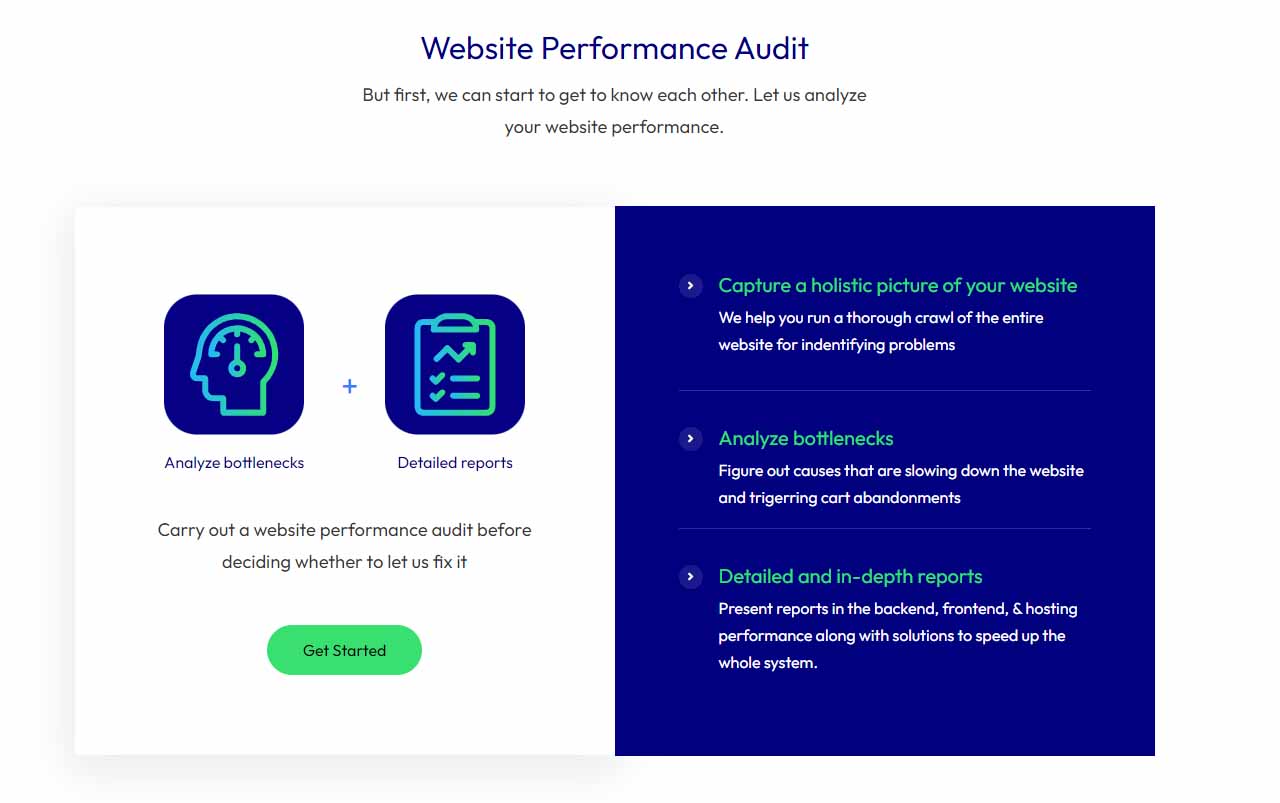
With Mageplaza’s website optimization services, you’ll see:
-
Improved user experience: A faster speed metric means your website’s content will appear quickly, reducing the perceived loading time for users. This leads to a better user experience, increased engagement, and reduced bounce rates.
-
Higher search engine rankings: By using the service Mageplaza optimizes loading speed metrics, you increase the chances of your site ranking much higher in search engine results, resulting in increased organic traffic and visibility.
-
Enhanced mobile performance: Magento provides responsive design capabilities and optimization features specifically tailored for mobile devices. Speed metric improvements help your website perform better on mobile devices, ensuring a seamless experience for mobile users.
-
Increased conversion rates: Optimizing load speed metrics with Magento can contribute to higher conversion rates and ultimately improve your business’s revenue and ROI.
-
Better server resource utilization: Magento offers various performance optimization techniques such as full-page caching, minification of JavaScript and CSS files, and image optimization. By implementing these techniques, you can reduce the server load and bandwidth usage, leading to more efficient use of server resources.
OPTIMIZE YOUR WEBSITE SPEED INDEX NOW
Conclusion
By understanding the Speed Index and implementing the six strategies outlined in this article, you can significantly improve the loading speed of your web pages and provide an exceptional user experience.
It’s important to remember that optimizing load speed metrics is an ongoing process. Regularly monitoring and testing your web pages’ performance, analyzing metrics, and staying up to date with industry best practices are key to maintaining a high-performing website.






