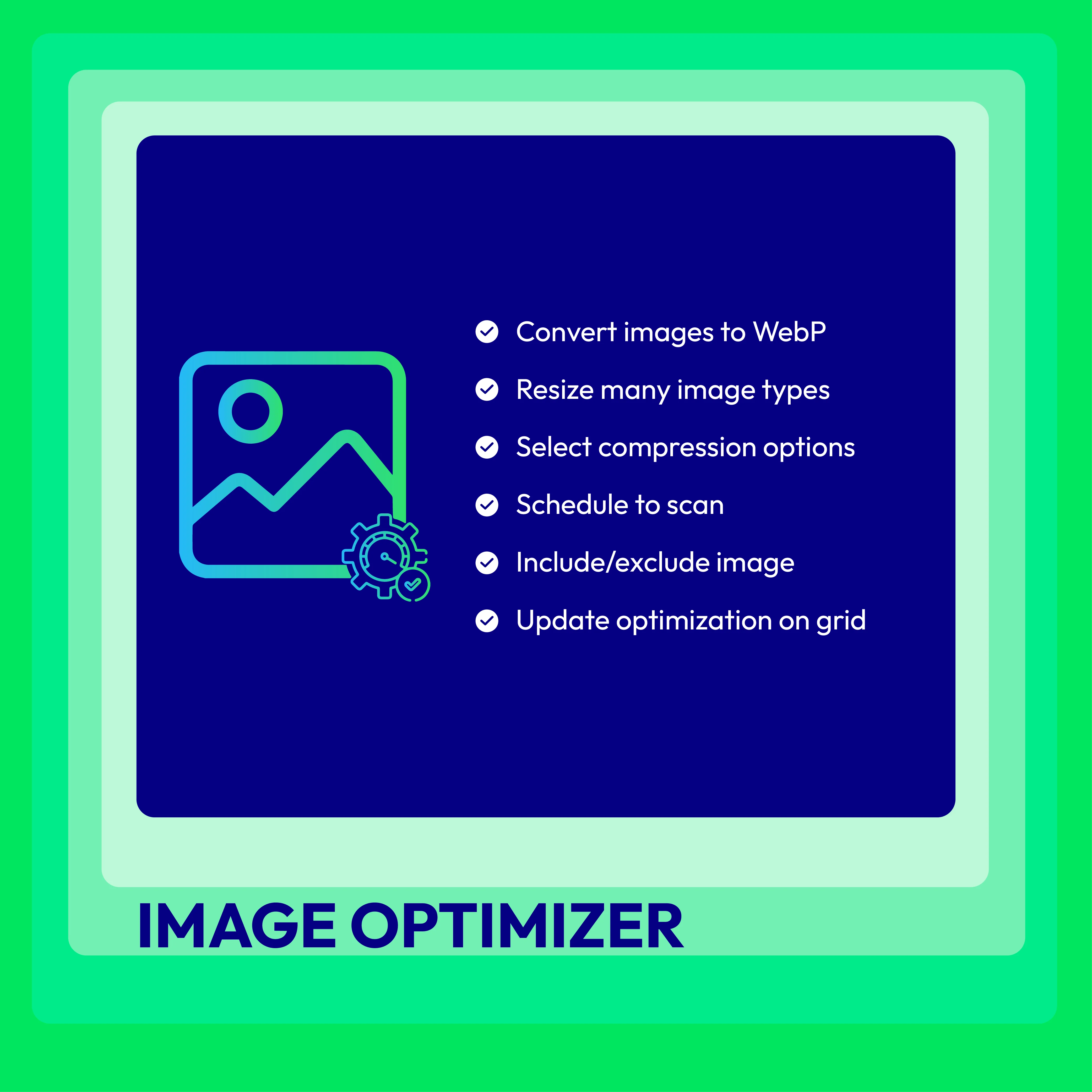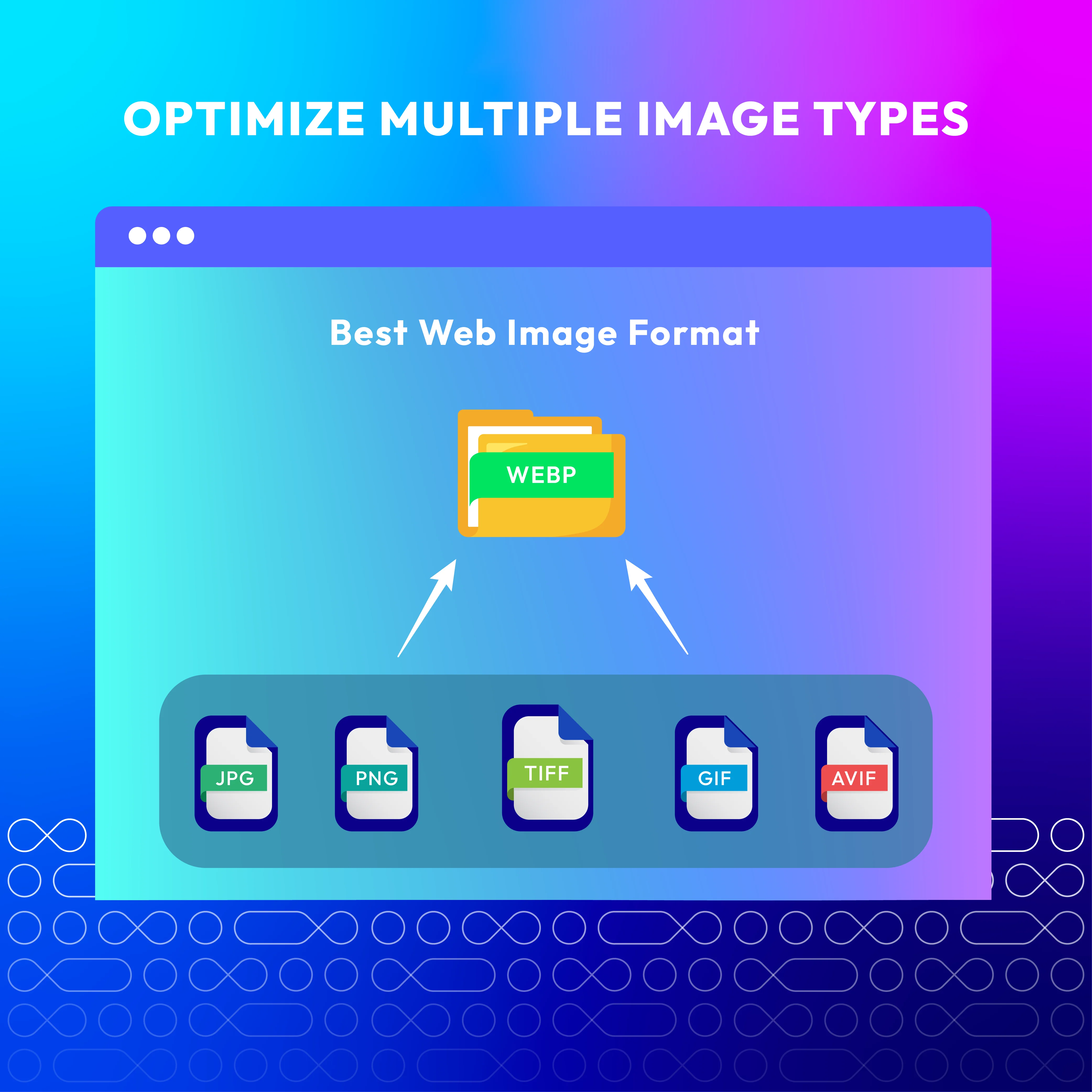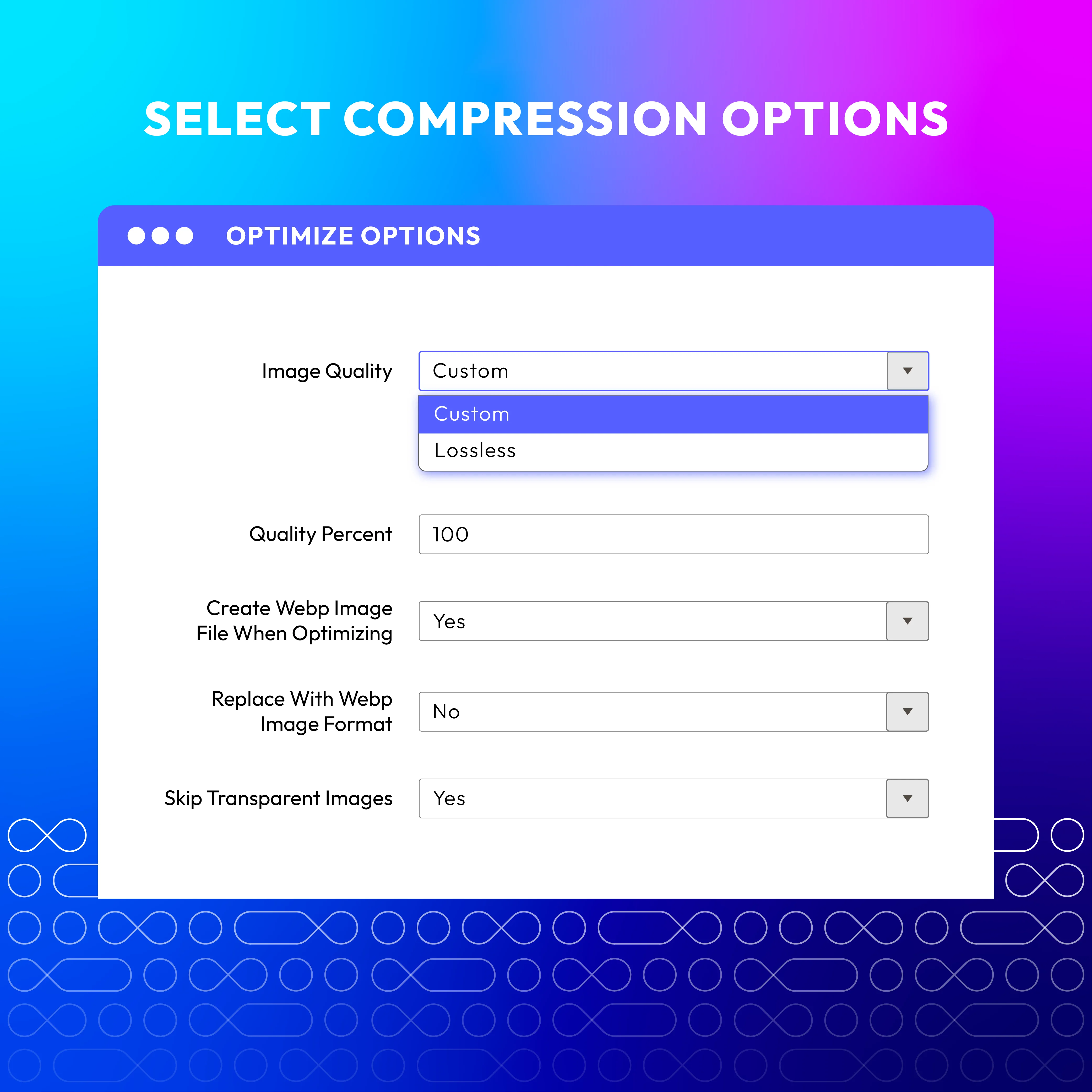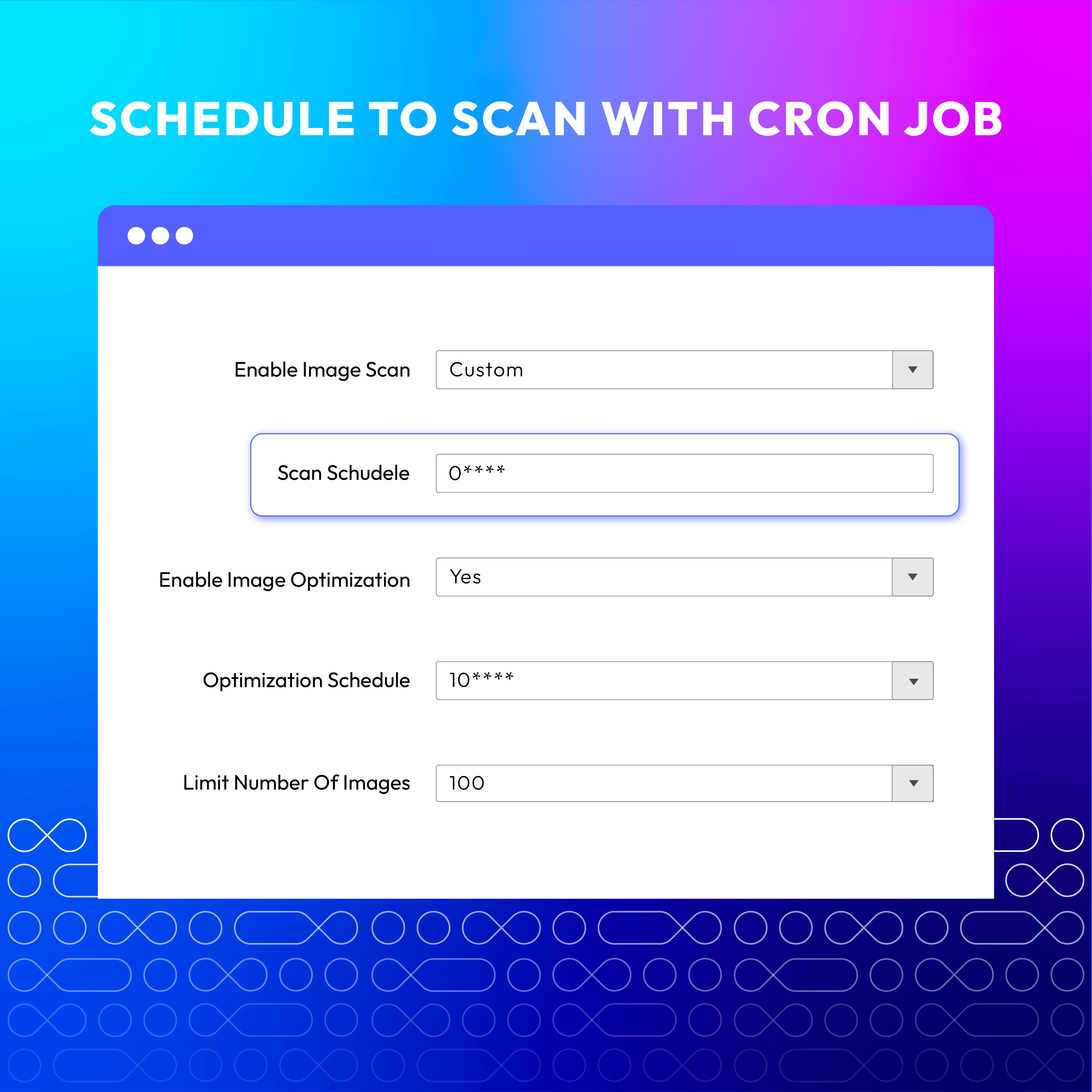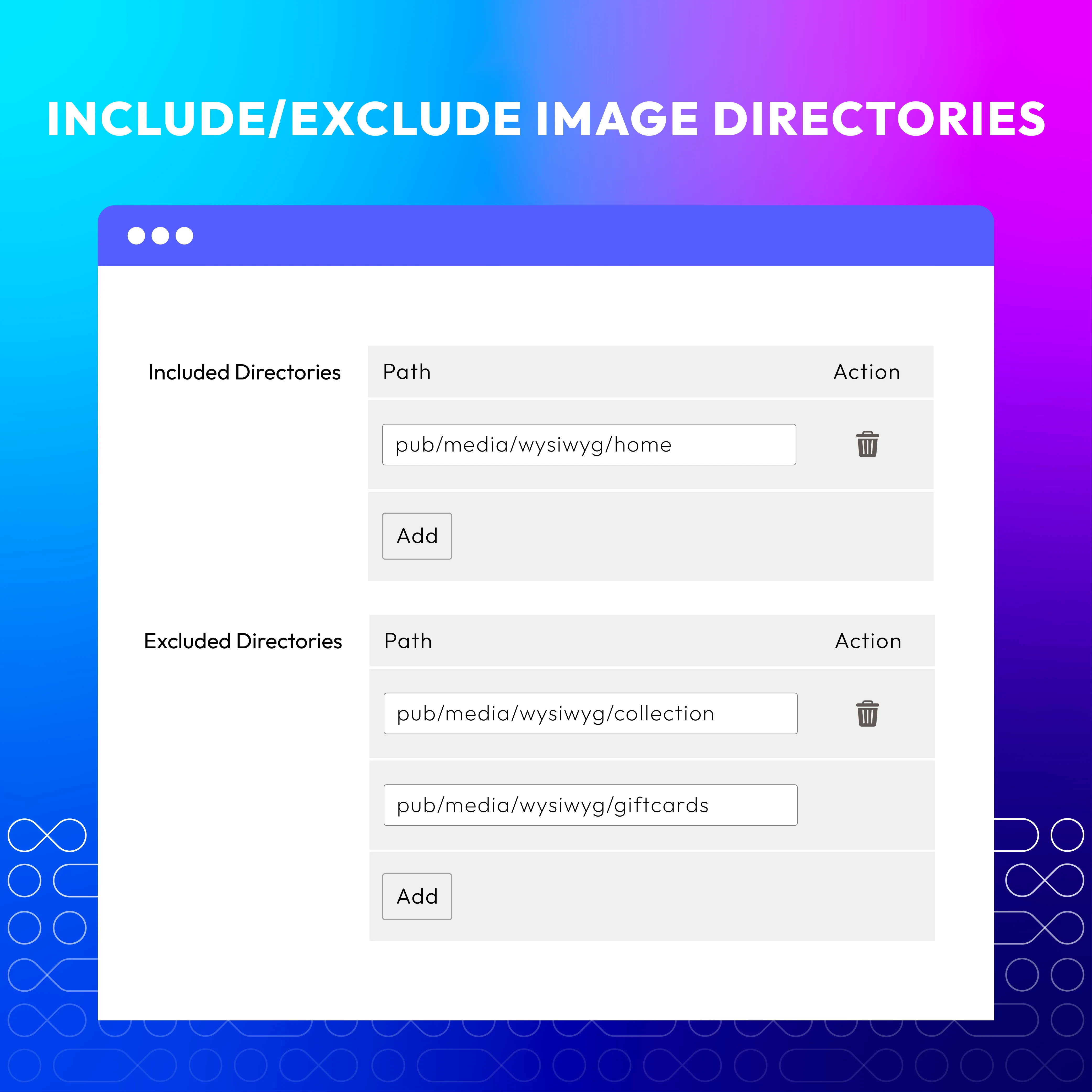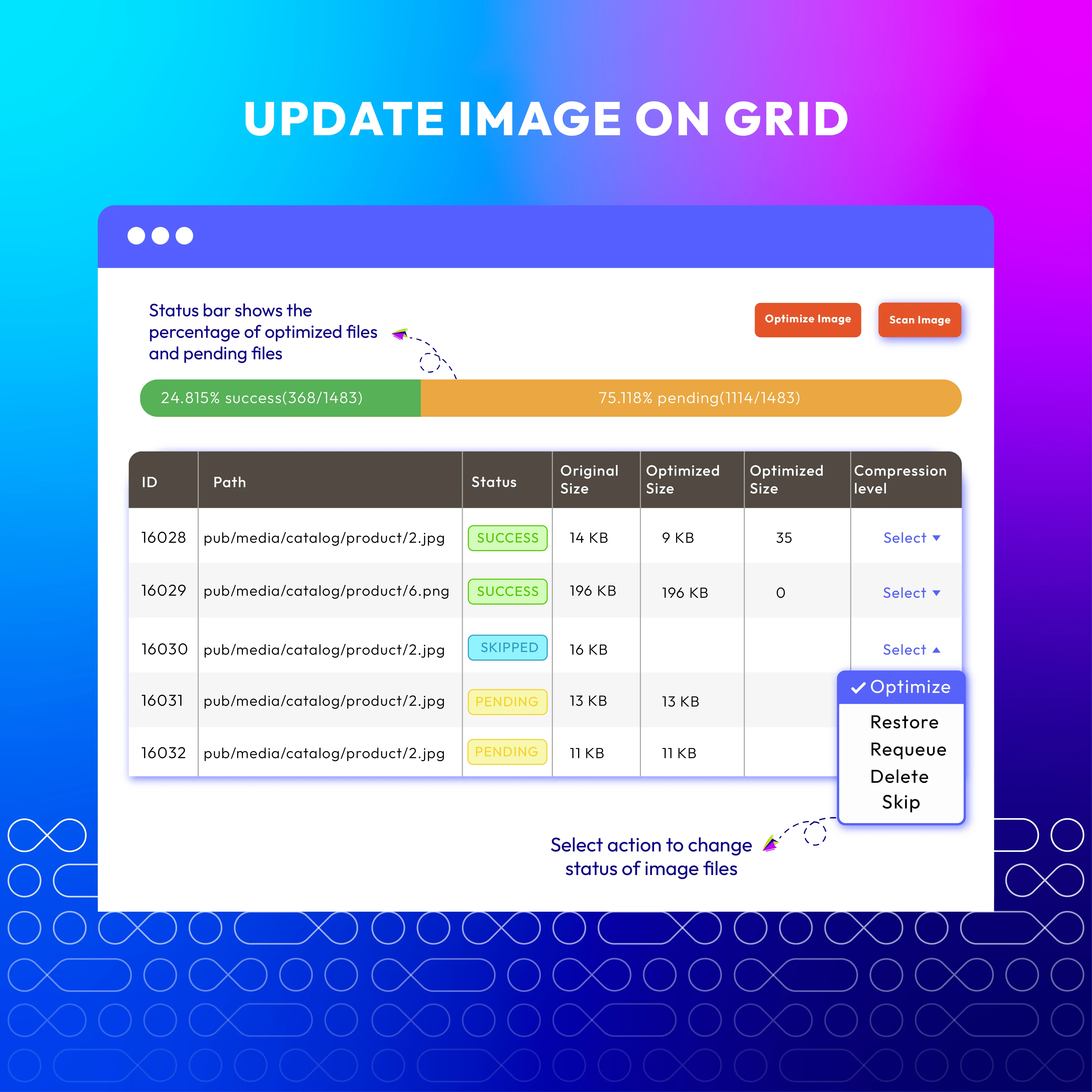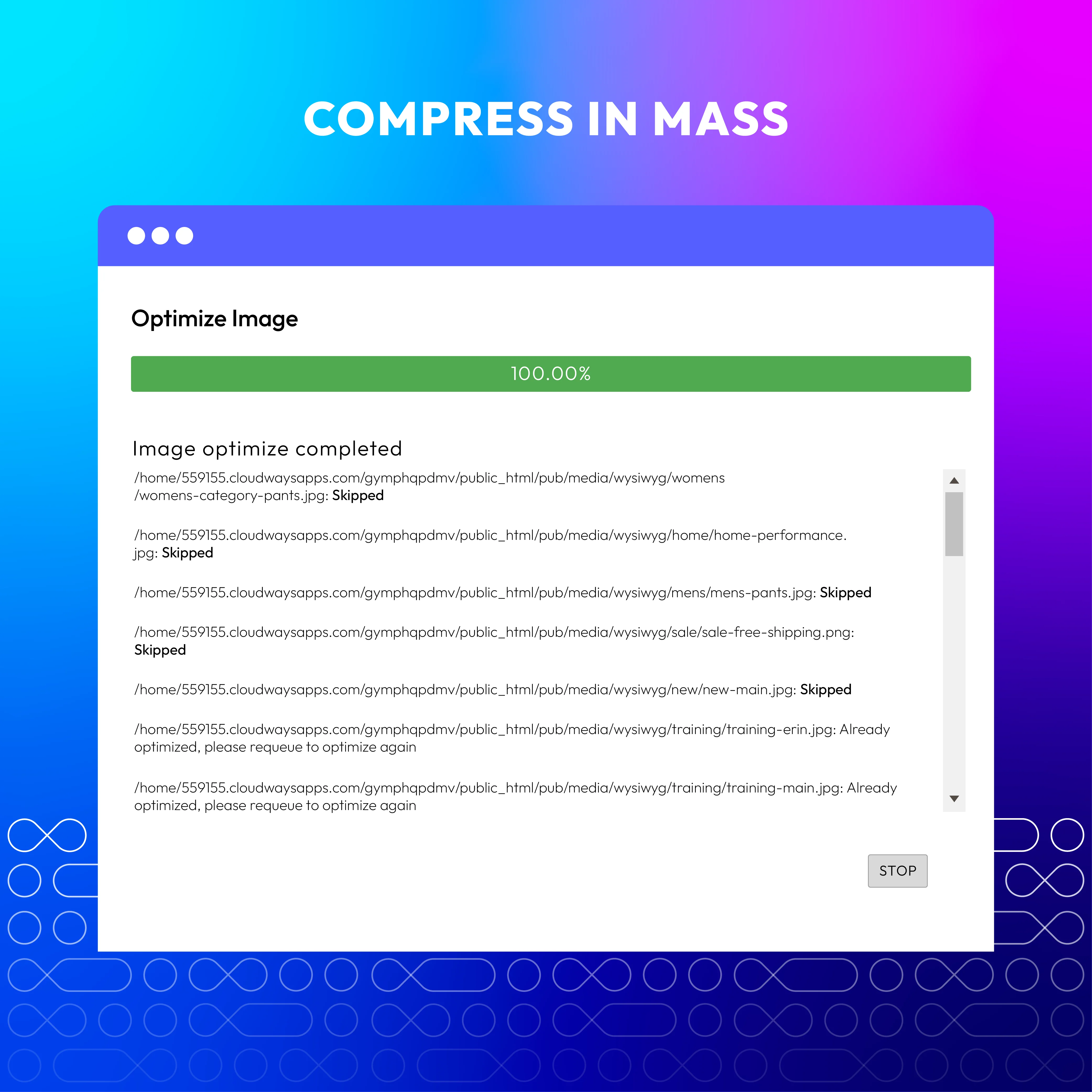Image Optimizer for Magento 2
v4.1.5Magento 2 Image Optimizer extension is the essential solution for e-commerce sites to reduce the image file size (PNG, JPG, GIF, TIF, and BMP) without sacrificing quality. The module helps compress and convert images to WebP - the next generation of image format, for faster page loads and increased conversions. The process of optimizing images will be incredibly simple and quick with automatic scanning. Moreover, stores can restore original images and include/exclude image directories with ease.
- Compatible with Hyva theme
- Need API/GraphQL for Magento 2 Image Optimizer? Chat now
- Convert images to WebP format
- Optimize multiple image types
- Select compression option: Lossless or Lossy (Custom)
- Automate optimization process
- Schedule to scan with Cron Job
- Back up original images
- Assign image scan to specific directories
- Include/exclude image directories
- Update image information on a grid
- Restore/skip/re-queue images
- Compress in mass with CSV file
Magento 2 Image Optimizer Highlight Features
Improve website performance and boost SEO by optimizing images
This extension enables admins to resize multiple image types using WebP format, enhancing site loading speed and performance. Two compression options (Lossless or Lossy) are available for stores to select.
Save time, effort, and ensure accuracy with automated optimization
With the support of a cron job, the scanning, dividing images into different directories then optimizing them will be performed automatically based on the time set by admins. Including/excluding images during that automatic process will also become incredibly simple.
Update and change image status easily via detailed reports
Detailed reports will help you get a comprehensive overview of the resize status of each image. In addition, admins can easily perform actions on each image.
More features of Magento 2 Image Optimizer

Bulk compress
Allow to select multiple image paths and compress at the same time

Skip transparent image
Skip transparent images during optimization process

Support command line
Support using the command line to optimize images quickly and conveniently (detailed guide)

Force file permission
Assign access rights to the optimized image path by number

Compatible with other Mageplaza's extension
Compatible with Mageplaza SEO Suite: SEO, Mass Product Actions, Product Attachments, Better Blog
Reviews (7)
13 January 2024
We use the extension for automatic size reduction on customer magento installation. It really improves our workflow and helps to get the green badge on google pagespeed check. 5 stars, thank you.
29 April 2022
Didn't realize I need this extension before checking SEO data. The page loading speed is improved a lot. Highly recommended for any vendors with the same problem.
19 April 2022
This extension helps a lot for my SEO. Awesome!
16 April 2021
I have installed it for image compression and after using this extension my website speed performance is very quickly and fast. and optimize image via Cron Job is very amazing. Thanks, Mageplaza team
04 February 2021
Mageplaza is my go-to when I need a new extension. This one is perfect to improve page loading speed and I also think the automatic backup is a great feature. I highly recommended this
27 January 2021
A very good module for images optimization! A must have!
12 September 2019
This is undoubtedly a must-have module for optimizing images. It has this cool Cron feature that helps me to scan and compress images automatically so no longer need to do the whole process manually.
Feature Roadmap
All of the feature updates plan and status will be updated as soon as possible in our public Trello.
View Mageplaza Extension Roadmap 2023 ->Don't see the features you are looking for?
Request featureRelease Notes
Compatibility: The extension is now compatible with Magento 2.4.7
- Compatibility: The extension is now compatible with Magento 2.4.6
- New Update: We added migrate install/upgrade scripts to declarative schema
- Bug Fix: We solved the error convert gif to webp image
Use Case of Magento 2 Image Optimizer
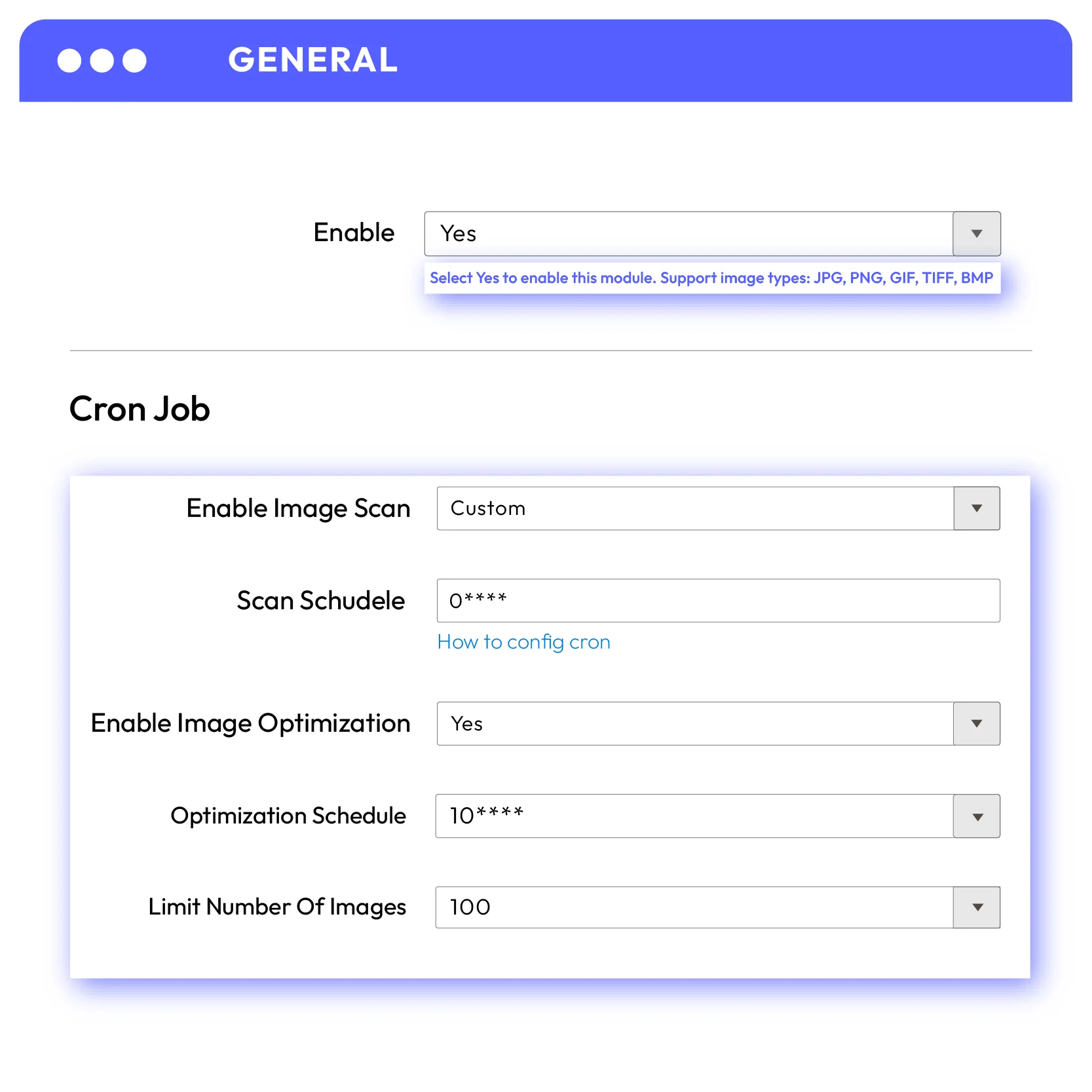
-
Business goals:
- Speed up the image loading time on the site to keep users engaged
- Reduce the size of images but still maintain standard image quality
- Don't support optimizing images in the backend
- Supports optimization of multiple image formats, including PNG, JPG, GIF, TIF, and BMP
- Reduce image weight by up to 75% while maintaining the same quality
- Allow to set a schedule for automatic image optimization
- Allow to select multiple image paths and compress at the same time

-
Business goals:
- Reduces errors and confusion during image optimization
- Saves time and effort from not having to manually track the image status
- Not able to automatically summarize the status of images that have been optimized or not
- Fully update the image optimization status (success, skipped, pending) on a grid
- Show the original, optimized size and compress level of each image
- Take the action (optimize, restore, re-queue, progress) on images right on the management grid
FAQs
There are 3 simple ways to change image size for Magento 2, including changing product images in the HelloWorld block and in the template file, and using a third-party image optimizer extension. Since the first 2 methods require technical knowledge, we recommend you apply the 3rd option. You can refer to the Image Optimizer extension by Mageplaza - an easy-to-use and effective image compress solution.
Mageplaza's Magento 2 Image Optimizer is a must-have extension for speeding up your online store by optimizing images. It helps to lighten your website images dramatically (up to 75%) without sacrificing quality. The extension supports multiple image formats (JPG, PNG, GIF, etc.) and offers both automatic and manual optimization options.
Here are the key benefits of the Image Optimizer extension by Mageplaza:
- Speed up your website's loading time, providing a better experience for customers
- Improve SEO performance to attract more new customers
- Allow to schedule image optimization in batches, saving you time and effort
- Support resizing images of various formats
Image Optimizer supports the most popular image types including PNG, JPG, GIF, TIF, BMQ, TIFF and JPEG.
You can compress images without losing quality. We offer you 2 options: Lossless and Lossy.
- Lossless: Retain image quality while reducing the file size
- Lossy: Reduce filesizes significantly but reduce image resolution
The module only optimizes your site's images. It doesn't change your images' format or resolution. This brings us to the best practices regarding images and the web. To solve this problem, prepare your images properly for Google PageSpeed Insights. Choose the right format: GIF for a few colors, JPG for many colors, and PNG for accurate transparency. Also, ensure optimal resolution; resize images to actual display size, then use our extension to optimize. Then, you'll pass Google PageSpeed Insights.
Separating directories makes scanning quicker and more targeted. Some directories require original images with full quality will not be considered in the optimization process. Also, this separation allows store admins to specify included directories for scanning images and excluded directories to skip during the scan.
This happens when a batch of images contains many very large photos, causing script execution optimization to fail due to memory and time constraints. To resolve this, reduce the "Limit Number of Images" option to 10. In certain situations, especially with very large photos and specific server settings, set the "Limit Number of Images" to 1. Once you've optimized these large photos, you can set the default limits back to normal.
Yes, this extension is well-compatible with other extension of Mageplaza including: SEO Extension, Magento 2 Mass Product Actions, Product Attachments, Better Blog.
Don't worry! After the image optimizing process, our extension doesn't replace your image path. It will be kept unchanged.
Image Optimizer' Full Features
General Configuration
- Enable/ Disable the extension
- Enable/ Disable image backup
- Compatible with other Mageplaza extensions: SEO, Mass Product Actions, Product Attachments, Better Blog
Optimize Options
- Optimize multiple image types: PNG, JPG, GIF, TIF, and BMP
- Create Webp Image File When Optimizing
- Select image quality: Lossless or Lossy (Custom)
- Select quality percent of images after being optimized
- Optimize multiple image types
- Allow/ Disallow replace With Webp Image Format
- Allow/ Disallow skipping transparent images
- Allow/ Disallow force file permission
Image Management
- View scanned image paths
- Follow image status after scanning and optimizing ( pending, error, skipped, success)
- View progressing percent by status
- View original and optimized file size
- View optimization percent
- Take action ( optimize, restore, requeue, delete) on image on grid
- See popup when clicking on optimize button
- See popup when bulk compressing multiple images
- Run command line to process optimizing
Cron Job
- Enable/ Disable image scan
- Set scan schedule
- Enable/ Disable image optimization
- Set optimization schedule
Directory
- Enter included directory which scan are accessible
- Enter excluded directories which scan are not accessible
Support
- Auto-fit with every device (Mobile, Tablet, PC)
- Support multiple stores
- Support multiple languages
- Be fully compatible with Mageplaza extensions
- Support 1-year free
- Update 1-year free
- Guarantee 60 days money back
Pricing
Community
Crafted for a great webstore start $ 99 first year
- 1-year extension updates
- 1-year support
- 60-day money-back guarantee
- Read our policies
- Supports for Magento 2 Community Edition
Enterprise/ Magento Cloud
Great for an enterprise solution $ 299 first year
- Free updates within subscription time
- Free support within subscription time
- Read our policies
- Supports for Magento 2 Enterprise Edition
- Highest priority support
Why choose Mageplaza Magento 2 Image Optimizer
Let's boost your Magento 2 store with Mageplaza Image Optimizer! The extension enables you to optimize images automatically, improving page speeds, SEO, and user experience. It converts your photos to WebP format for significant file size reductions without sacrificing quality. Stores will enjoy easy configuration, backups, and seamless integration with other Mageplaza tools. Now choose us to unlock the full potential of your Magento visuals!

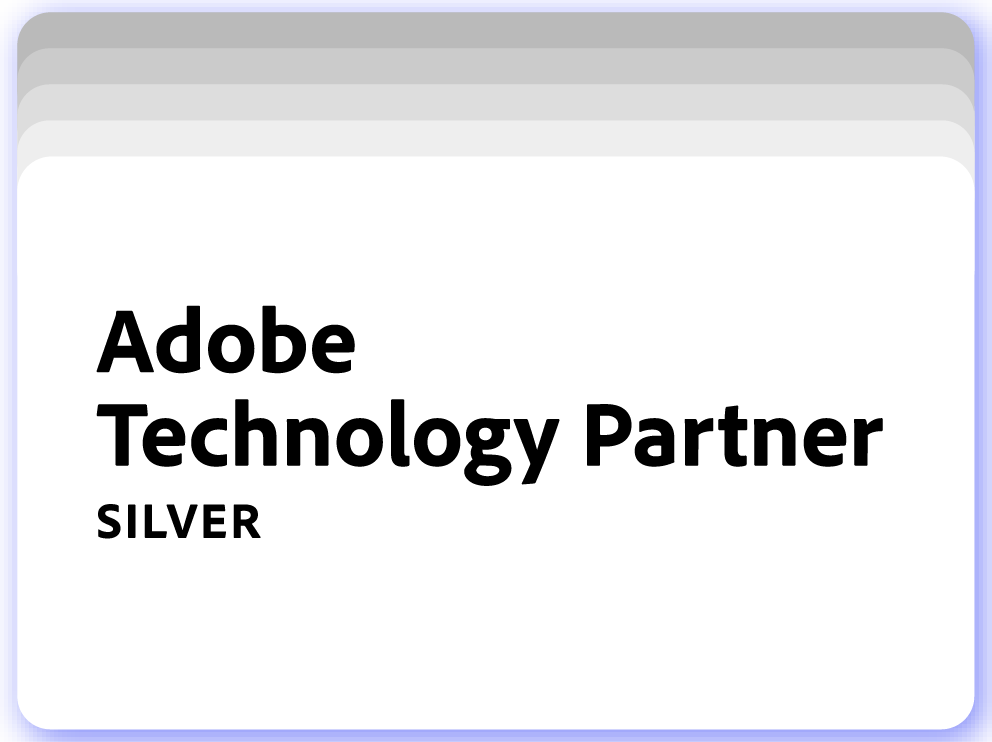



60-day Money Back
Extensive 60-day money-back period. You love it or get a full refund no questions asked.
Extensive Support
Mageplaza provides support 16 hrs/day, 5.5 days/week to guarantee the seamless operation of our extensions on your store.
Install via Composer
ESimple installation via composer helps you save time and eliminates technical issues during future updates.
Frequent Updates
Intensive update roadmaps ensure great performance, bug-free, highly compatible, and innovative extensions.