Magento POS: Top 10+ Free & Paid System in 2026

Running an eCommerce business is exciting, but transaction issues can be a major setback. If customers struggle to complete purchases or your store can’t process sales, you likely need a Point of Sale (POS) system. You’re not alone—56% of retail stores still operate without one.
Now, it’s time to think outside the box.
Adopting new technology isn’t always easy, but it’s worth it—especially for Magento stores. A POS system ensures smooth operations and can even boost sales. In this article, we will introduce the best POS systems to help you choose the right one for your business.
What is a Point of Sale (POS) system?

A POS system short for a Point of Sale system - is a place where customers make payments for products or services from an online store. Whenever customers make a purchase in your store, they’re completing a point-of-sales transaction. Indeed a POS system is a combination of both hardware and software that assists your store in processing sales efficiently.
A Magento POS is a purpose-built and cost-focused point-of-sale solution for Magento merchants. Magento POS can revitalize various aspects of a Magento store, such as speeding checkout and sales conversion, supporting selling on multiple locations and channels, and more.
Magento POS is compatible out-of-the-box with Magento features and is made for a wide range of business types, including fashion & apparel, accessories, food & drink, homeware, sports, and more.
To have an in-depth understanding of POS, let’s dig deeper into its two main components: hardware and software.
- Hardware: The hardware basically consists of a central computer terminal and several devices, so-called peripherals, which can be barcode scanners, card machines, or receipt printers. These peripherals are connected to the central terminal wirelessly or by using cables.
- Software: Depending on your business requirements, you can install a POS software directly on your computer terminal or set it up in the cloud to monitor your business performance and track sales from various locations. POS software can help with inventory management for retail stores and record their cash flow automatically.
With a POS system, you can keep track of the delivery and all the product transactions in your store. Therefore, you can continually update how many products you sell, whom you sell to, and how much you get. In case a specific product is out of stock, you will immediately know by seeing the system’s record and restock on time. No more tedious tasks, using POS can save you time and effort effectively. Furthermore, this electronic tracking of sales helps you to monitor your business performance easily with a higher degree of accuracy.
What more?
Simply put, store owners can efficiently check additional sales conducted by each employee, while employees can also track their own sales statistics to know whether they’re doing good or bad.
Types of Magento POS Systems
Magento Point of Sale (POS) systems are essential for integrating online and offline sales channels, ensuring seamless operations and enhanced customer experiences. There are two primary types of Magento POS systems:

1. Local Server POS Systems:
Definition: Also known as traditional or legacy POS systems, these operate on closed networks and store data on local servers.
Characteristics:
- Data access and management are restricted to the system’s physical location.
- Updates often require manual execution on-site.
Considerations:
- Suitable for businesses that prefer on-premise data control.
- May involve higher maintenance efforts and costs due to manual updates and potential hardware requirements.
2. Cloud-Based POS Systems:
Definition: These systems store data online, allowing access and management from any location with an internet connection.
Characteristics:
- Automatic updates are provided by the service provider, eliminating the need for manual interventions.
- Typically offer user-friendly interfaces and scalability.
Considerations:
- Ideal for businesses seeking flexibility and reduced on-site maintenance.
- Dependence on internet connectivity; however, many offer offline modes to mitigate connectivity issues.
When selecting a Magento POS system, it’s crucial to assess your business’s specific needs, including operational scale, budget, and desired features, to determine the most suitable type. For a clean connection between your POS and Magento (catalog, stock, orders), consider our Magento Integration Service to plan the data flows before rollout.
10+ Best Magento 2 POS Systems You Can’t Ignore
1. Magento POS system by ConnectPOS

ConnectPOS is one of the most leading cloud-based POS solutions for omnichannel retailers. Thanks to its advanced features and cutting-edge technology integrations, ConnectPOS has powered more than 1000 businesses around the world.
Magento POS by ConnectPOS makes it easy to manage multiple locations right inside the POS interface. It ensures real-time synchronization so you won’t miss any changes from your eCommerce site, brick-and-mortar stores and inventories. All essential and custom elements are updated, from orders, customer information, taxation to special prices and discount rules.
What makes ConnectPOS stand out from other POS systems is its compatibility with multiple devices. The POS can work well on both PC (Window and macOS) as well as mobile devices (iOS and Android). Moreover, taking advantage of a cloud solution, ConnectPOS is open to limitless customization. Based on your needs, ConnectPOS can deliver tailor-made solutions that are suitable for your local market.
Aside from helpful features, ConnectPOS has gained its popularity thanks to applying future technology to its POS system, including AI Facial Recognition, PWA consumer app and Interactive second screen. This creates a complete omnichannel journey for customers and simplifies staff workload.
ConnectPOS offers 24/7 customer support from their professional team to maintain and improve your seamless performance.
Highlight features:
- Real-time sync data between the POS system and your inventory
- Support barcode scanning
- Integrate with multiple payment gateways
- Support click-and-collect/Magento 2 store pickup
- Create custom order (add products that are not available in the inventory) and draft order
- Apply discount right at the checkout step
- Allow customers to self-checkout with PWA Consumer App
- AI product recommendations with facial recognition
Pricing: ConnectPOS provides simple and straightforward pricing plans. No hidden fees for third-party integrations. 14-day free trial available.
Annually payment plan:
- Standard plan: $39 per device/month
- Advanced plan: $69 per device/month
- Premium plan: $89 per device/month
Monthly payment plan:
- Standard plan: $49 per device/month
- Advanced plan: $79 per device/month
- Premium plan: $99 per device/month
2. Magento 2 POS system by Acid POS

Acid POS Point of Sale system is a good choice for Magento eCommerce retailers to streamline their inventory and customer management. It consolidates your retail management and online store operations so that you can control your entire business in one place.
Especially the system gives you granular inventory control that allows you to manage suppliers, purchase orders, track inventory, handle out-of-stock, and calculate inventory valuation.
Acid POS supports a wide range of businesses and goods, including apparel & accessories, footwear, sporting goods, gift shop, art stores, and more.
Highlight features:
- Ultra-fast checkout process
- Real-time superior inventory and sales management
- Process sales transactions portably with an ACID tablet
- Enable online, in-store or offline payments
- Support refunds, returns, exchanges, voids
- Boost omnichannel experience
- Accept all card types, with no extra fees
Pricing: different price options and plans for different types of retail stores
Startup (smaller retail store):
- 1 register
- 1 store location
- Up to $20K monthly sales
Retail (single or multi-stores):
- Multi registers
- eCommerce ready
- Unlimited sales
Enterprise (custom/franchise):
- ERP system connectors
- eCommerce customization
- API calls and syncing
3. Magento POS system by Magestore
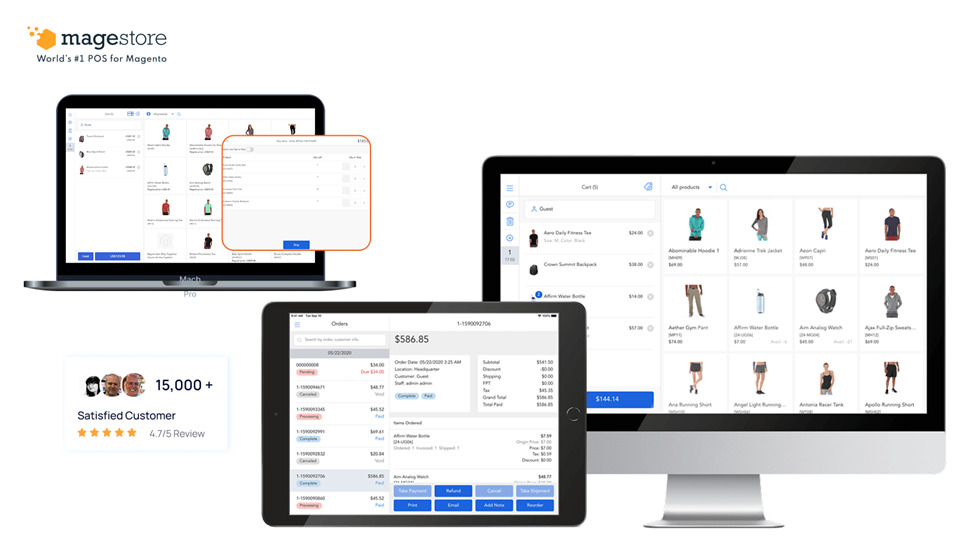
Magestore POS is Magento-native, meaning it integrates directly with Magento without requiring a connector or middleware. The POS syncs orders, products, and customers between online and offline channels in real time. This ensures a cohesive experience for both staff and customers.
Powered by PWA technology, Magestore POS completes checkout in under 15 seconds. Beyond standard checkout functionality, it also supports omnichannel retail by enabling multi-channel selling, managing multiple locations in a single dashboard, running unified loyalty programs, and offering flexible fulfillment options such as ship-from-store and in-store pickup. With strong performance and a user-friendly interface, Magestore POS keeps daily retail operations running smoothly.
Magestore web POS runs on desktops or tablets and is compatible with a wide range of retail hardware, including receipt printers, cash drawers, and barcode scanners.
With Magestore’s one-time payment plans, you pay once to own the full solution and data. You can also add as many new locations, POS users, devices, and products as needed without any extra fees.
Backed by over 15 years of experience in POS, retail, and Magento, Magestore has served more than 15,000 retailers worldwide. When using the Magestore POS solution, you are able to work directly with a dedicated development team from start to finish, with a single point of contact throughout the project.
Highlight features:
- Built within Magento, no connector needed
- Synchronize inventory in real time
- Create orders without an internet connection
- Integrate with Magento and different marketplaces (Amazon, eBay, Etsy) for multi-channel selling
- Work on devices capable of running a web browser
- Manage multiple locations in one centralized dashboard
- Run unified online-offline loyalty programs: store credits, reward points, gift cards
- Fulfill orders with flexible options: click and collect, buy online and pay at store, buy in store and ship to home, etc.
- Offer different types of reports: POS reports, inventory reports, omnichannel sales reports
- Integrate with different payment processors (PayPal, Stripe, Tyro, Square, Global Payments, etc.) as Magestore POS is payment-agnostic
Pricing:
- POS Lite: $69/month with a 7-day free trial
- POS Commerce: One-time payment, including a 1-year warranty and a 90-day money-back guarantee
- POS Customization: Custom one-time payment based on specific requirements, with a 1-year warranty and a 90-day money-back guarantee
4. Magento POS system by Webkul

Webkul Magento POS extension is a great tool that substantially reduces the burdens when managing multiple brick and mortar stores simultaneously. This extension allows you to manage offline and online stores separately while the data from the online website and all physical stores will get synced with the POS outlet, which allows store staff to do multiple tasks with ease. It streamlines tedious day-to-day activities in a retail store.
Besides, this system allows you to divide the payment into cards and cash. Customers can opt for their favorite ways and complete the payment quickly.
Highlight features:
- A simple and fast checkout process
- Real-time data synchronization
- Support offline mode
- Work in tandem with hardware like barcode scanner, receipt printer, and cash drawer
Pricing: $199, limited-time offer
5. Magento POS system by Ebizmarts

Ebizmart is a native Point of Sale application that empowers you to sell Magento products in your retail stores with a true omnichannel experience. You can become a master in both offline and online business with Ebizmart POS. Its seamless Magento integration enables you to synchronize all products, orders, and stock of your brick-and-mortar stores with your Magento websites and get real-time updates in terms of any change.
Highlight features:
- Provide a flexible tax configuration system for every scenario
- Create different product prices based on customer groups
- Customize Ebizmart POS to match your store’s design
- Add details for products by uploading product images of your choice
- Flexible enable gift cards online and in-store
- Search products by barcodes or OR codes with an external scanner or using iPhone/iPad camera
- Returns and refunds via any channel
Pricing: Offer three plans with different prices and a free trial, unlimited orders
- Plus: $49, suitable for small, single-person business.
- Profession: $69, for small shops with up to three devices
- Enterprise: $89, suitable for multi-store setups. With this plan, you can add additional devices when your business scale-up
6. Magento POS system by Boost My Shop

Boost My Shop’s POS system for Magento enables you to manage your Magento stores without a headache. You can manage your store’s sales process smoothly through an easy-to-use touch-screens interface which is added to your Magento 2 back office. In terms of any change, Boost My Shop’s POS updates all information related to both in-store and online sales in one place.
For better sales management, sales reports are indispensable; and Boost My shop’s POS brings them all together at your disposal. In these sales reports, you can track all important data and figures, including best-sellers, transactions by payment methods, turnover, etc.
Highlight features:
- Support barcode scanner to add products to the order
- Support various payment options, coupon codes, and custom pricing
- Allow creating order as a guest, existing, or new customer
- Print Z-reports
- Real-time in-depth sales reports
- Enable store pick-up
- Real-time in-depth sales reports
- Great POS UI/UX
- Allow multiple users from multiple websites
- Automatically generate and print bill/receipt (compatible with thermal printers)
- Apply different prices based on customer groups
Pricing: $495 excluding tax for Magento 2 Community
Two main additional services:
- Installation: $89
- Online training: $495
7. Magento 1 POS system by IWD

IWD creates an innovative POS extension that enables you to run your Magento stores with a mobile experience. This POS system support all standard Magento features and product types. In a user-friendly POS dashboard, you can search for products by SKU and product name, easily track, and find any product in product catalogs.
A quick view pop-up included in this POS system is incredibly useful for your product showcase. You can add product images, SKU, and product descriptions to the pop-up, which also makes it convenient for customers when browsing through your website for product information. Besides, customers can quickly move an item to the shopping cart with a simple click on the add-to-cart icon right on the pop-up.
Highlight features:
- Work smoothly with standard Magento features and product types
- Add products and inventory in Magento stores automatically
- Support multiple shipping and payment methods
- Compatible out-of-the-box with different devices
- In-depth sales reports for POS and your website
- User-friendly POS dashboard
- Assist multiple Magento stores
- Access product details via a quick-view pop-up
- Allow checkout with three customer types: walk-in, new customers, or existing customer
- Support multiple hardware: USB credit card readers, barcode scanners, thermal receipt printers, etc.
Pricing: Starting at $0
8. Magento 2 POS system by Mosaic Tech Consult

Magento 2 POS extension by Mosaic Tech Consult aims at streamlining the checkout and payment process, which plays a vital role in improving customer experience and driving sales to your online store. Thanks to a fast-loading and native app-like payment process, your customers can pay for what they purchase quickly with multiple online and offline payment methods. The extension also makes your inventory management easier with seamless integration with native Magento extensions like Inventory Management, Reward, or Loyalty Programs.
Highlight features:
- Using barcode to add products to cart quickly with a single click
- Inform customers about out-of-stock products to avoid adding them to cart
- Synchronize sales and transactions
- Able to hold transactions and update later
- Using Custom Sales to create orders
- Support offline mode to create orders and synchronize data when online
- Multiple offline and online payment methods
- Compatible with Magento 2 Reward Points, Gift Card, Store Credit
- Better order tracking and in-store management
Pricing: $299
9. Magento 2 POS system by AgileCodex

AgileCodex Magento 2 POS extension focuses on the improvement of inventory management. That’s what makes it an ideal solution for online retailers who want to manage their store inventory more easily and efficiently. This extension comes with powerful features that simplify your inventory management, shoot up revenue, and also improve customer experience. AgileCodex POS for Magento 2 also has an essential feature that many users expect from a POS solution: it supports offline mode that enables creating orders even when the Internet drops out.
Highlight features:
- User-friendly and easy-to-use POS interface
- Faster checkout process
- Provide detailed sales reports for WebPOS sales
- Support offline mode
- Allow guest checkout
- Multiple payment gateways
- Seamless customer management
- Create multiple users and set permission control for each user
Pricing: $199, 60 days money back, 90 days free support, free lifetime updates
10. Magento Retail POS system by Lightspeed

Lightspeed POS for Magento is a cloud-based Point Of Sales system that offers all necessary tools to enhance inventory management and order processing. This module makes an intuitive connection between the Magento store and Lightspeed Retail. The automated process will sync product catalog details from Lightspeed to your Magento store and sales orders from the Magento store to Lightspeed. Therefore, the stock levels and status are updated constantly and accurately in your store, which is helpful for your online shoppers.
Highlight features:
- Able to pull full Lightspeed catalog, stock levels, categories, products’ images, and more
- Live stock real-time bi-directional sync
- Push back completed orders with customers’ data to Lightspeed
- Use Lightspeed store inventory to sync order at your choice
- Able to use Lightspeed Vendors field as Brands attributes in Magento
- Support configurable products to create matrix products, size, and color
- Self-hosted one-time payment without middleman subscriptions
Pricing: $349
How to choose the best Magento POS system for your business?

Whether you own an established online store or just a new walker on the road, choosing the right POS system is critical for your business’s success.
It might be challenging for Magento retailers to find a perfect Point of Sale (POS) system, especially the new ones. The first obstacle can be that you feel overwhelmed by the number of POS system providers and extensions after diving into plenty of research on the Internet. The second one goes to the amount of knowledge and information floating around when you read about Magento POS.
But don’t worry!
Some following key takeaways will guide you not to stuck with your final decision.
The first thing to pay attention to is which type of Magento POS system you should choose as not all Magento POS systems are created similarly. In general, there are two most common differentiators: cloud-based POS systems vs. local server POS systems.
Here’s an easy-to-understand explanation:
- A local server POS system - also known as traditional or legacy POS system, operates on closed networks, and the data is stored on local servers. This means that you can access and manage your data at the location of the system.
- A cloud-based POS system, on the other hand, stores the data online and enables you to monitor and manage your business operations online wherever you are and automatically as well.
Another difference is that servers of many local server POS systems require updates manually on-site. In contrast, a cloud-based POS system can be updated automatically by providers without on-site visits for manual updates. It’s quite easy to install and set up a cloud-based POS system. Many providers charge a low monthly fee, and it’s also cheaper to upfront.

Now, let’s move to some essential considerations to choose a POS system:
1. What is your business type?
Many Magento POS systems offer plentiful features to assist any business. If you decide to use one of them, it’s more likely that the features you need are at your disposal. However, it’s more important to narrow down the list of choices by focusing on what your business really needs. Different business types have different needs. A POS system works well for another business that doesn’t mean it’s undoubtedly good for your business. That’s the case, and your business type determines your POS system.
2. Essential features
You might be tempted to choose a POS system with many features or top-reviewed on the market. However, it would be best if the system’s features match what you’re looking for well and the vendor has the capabilities to scale up with you. Before searching for some candidates, list down the functionalities you want your business to have, and the features enable them. Make sure the POS you are going to use is up to par. In other words, at least it should have essential features like sales reporting, customer marketing, customer management, inventory management, and employee management.
For example, if you’re a retailer, a retail POS system with the following features is a good choice:
- eCommerce integration
- Loyalty programs
- Inventory management
- Order and product management
- Shipping features
- Customizable SKUs
- Gift cards
3. Pricing
Calculate how much your new POS is going to cost so that it won’t hurt your budget. Many POS providers offer a free trial and, then you will have to pay a monthly subscription fee or one-time licensing fee to continue using the POS software. Some of the extensions are free, but most of them will cost extra fees. It’s common if the vendors charge you for the upgrade or technical support.
In case you need some hardware, such as a cash register or receipt printer, along with the money spent on these kinds of stuff, you need to take into account the monthly fees to process credit or debit card transactions in your store.
4. Support
Unless you need advanced functions and settings, it’s fine not to pay too much attention to support. But if you want to grow your business with the POS system, you can’t ignore support that the vendor can provide you.
Be realistic about how much support you’ll need both for the current operation of the POS and advanced upgrade later. Ask the vendor whether they can meet your requirements and remain a firm commitment.
As you don’t know what will happen when the system is running on your store, make sure you can get technical support whenever you need it. At the very least, if you’re totally new to POS and have no idea about running the system, it would be best to get some on-site or direct training. Some providers will offer you over-the-phone training. So remember to ask if your vendor has this service available and give it more notice if they say “yes” to make sure you don’t miss out on anything important.
5. Look for proof
One of the easiest ways to know if a POS system is good or bad is by listening to what former users say about it. You can find reviews on the forum, and the vendors’ websites, or simply search “Top POS systems’ reviews” on Google, and you’ll get an ocean of information. Ask for a professional’s opinion about the POS you’re going to choose is a good way to start off.
So which POS system is your final decision?
It can take you time to choose the most suitable system for your business, but it’s worthwhile if you choose the right one. An efficient POS system will have the ability to boost your store’s performance and create a satisfying shopping experience for your customers, as a result. If you’ve been having a nerve-cracking time, deal with your store’s entire process, from inventory management, payments, purchase orders, daily/monthly reports, and many more.
I hope that the recommendations above will help you to get along with Magento POS systems and consider an ideal option for your business.
If you have any questions, please feel free to leave a comment.





