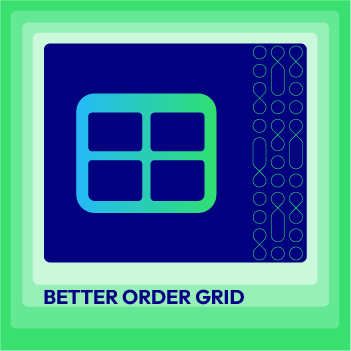Get Product Collection Filter By Visibility in Magento 2
Vinh Jacker | 03-17-2025
As you might already know, product collection plays a paramount role in every project of the Magento 2 developer. In the previous post, I have shown you the steps to get product collection by category, therefore, in today’s article, I will guide you how to get product collection filter by visibility in Magento 2.
Visibility is a product attribute, not a category attribute. Sometimes, the store owners will want to restrict the product visibility to a specific customer group.
In this tutorial, you will learn how to get product collection filter by visibility in 3 steps:
How to get product collection filter by visibility
Step 1: Create Products.php block
To get a product collection filter by visibility, firstly, you need to create a Products.php block. In order to create it, follow this path Mageplaza/HelloWorld/Block/Products.php
<?php
namespace Mageplaza\HelloWorld\Block;
class Products extends \Magento\Framework\View\Element\Template
{
protected $productCollectionFactory;
protected $productVisibility;
protected $productStatus;
public function __construct(
\Magento\Framework\View\Element\Template\Context $context,
\Magento\Catalog\Model\ResourceModel\Product\CollectionFactory $productCollectionFactory,
\Magento\Catalog\Model\Product\Attribute\Source\Status $productStatus,
\Magento\Catalog\Model\Product\Visibility $productVisibility,
array $data = []
)
{
$this->productCollectionFactory = $productCollectionFactory;
$this->productStatus = $productStatus;
$this->productVisibility = $productVisibility;
parent::__construct($context, $data);
}
public function getProductCollection()
{
$collection = $this->productCollectionFactory->create();
$collection->addAttributeToFilter('status', ['in' => $this->productStatus->getVisibleStatusIds()]);
$collection->setVisibility($this->productVisibility->getVisibleInSiteIds());
return $collection;
}
}
Step 2: Insert in phtml file
After you have already had a collection in your block, now follow the below snippet to get the Product collection from the block: Mageplaza/HelloWorld/view/frontend/templates/product-list.phtml
$collection = $block->getProductCollection;
foreach ($collectionas $_product) {
echo $_product->getName() . ' - ' . $_product->getProductUrl() . '<br />';
}
Step 3: Flush Cache & Test result
Finally, to finish getting the product collection filter by visibility, let’s flush cache and test the result.
Conclusion
Above are three steps that could help you in getting a product collection filter by visibility. I hope it will become helpful for you when managing product collection. Save it as your reference and share it with your friends.