Hyvä Theme is Now Open Source: What This Means for Magento Community - Mageplaza
Hyvä is now Open Source and free. Discover what changed, what remains commercial, how it impacts the Magento ecosystem, and how to maximize its full potential.

You are running a website with a significant number of Configurable Products. Your customers take time to select the product attributes and waiting for loading the new outlook of your configurable products. Do you want to provide them a better shopping experience and boost up your conversion rate? If yes, we believe that your store needs a Configurable Products Preselect extension with the advanced features and easy to set up at backend. Now let’s see what we have here!
For each configurable product, there are many attributes accompanied by which require customers to choose each attribute before they can see the completed product. For a lot of visitors, they just want to glance at your stuff to compare the price or the functions in order to shop quickly what they need. However, the process takes more time needed and results in the high bounce rate.
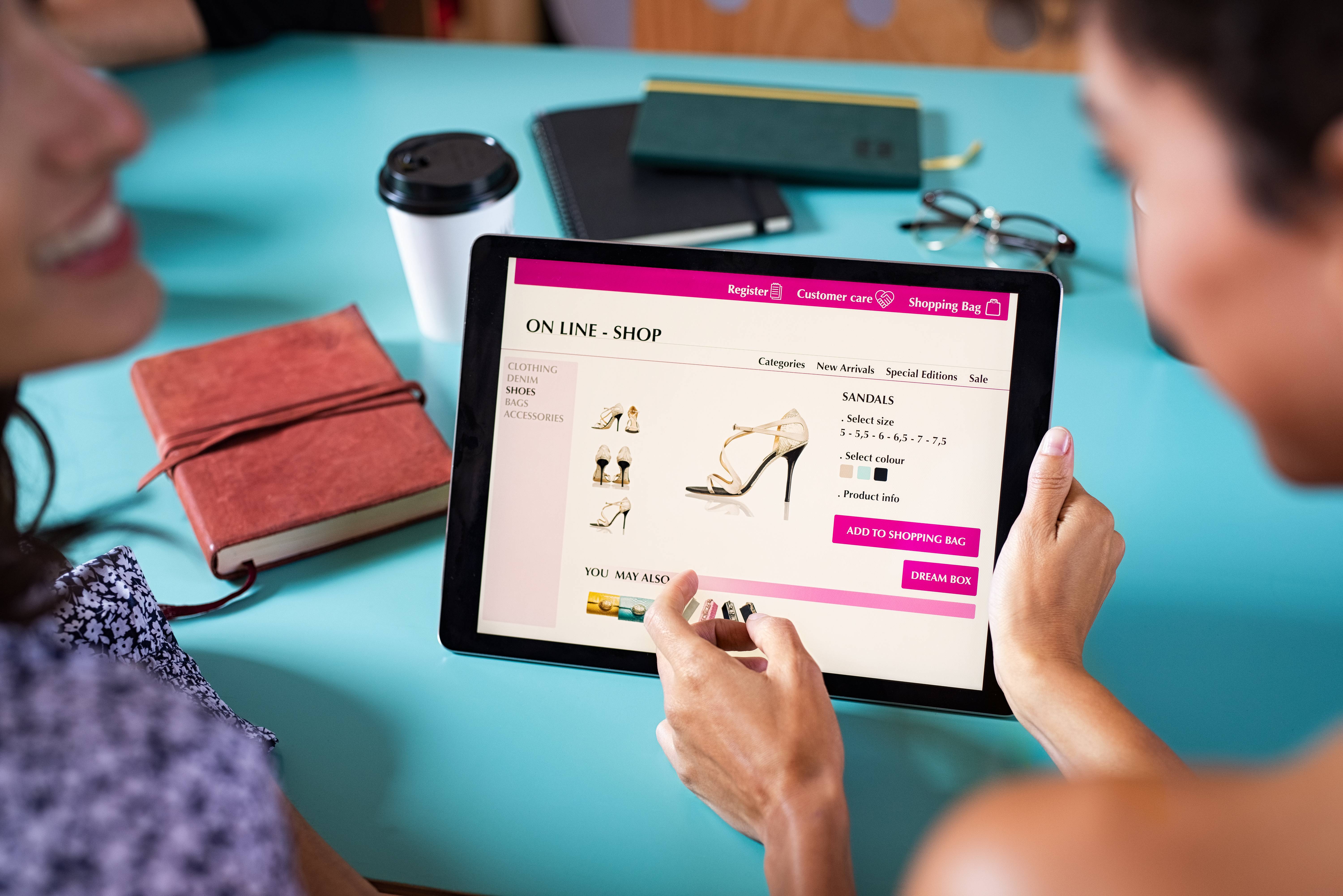
By the Preselect add-on, customers can view configurable product right after access your site. They can view the first attribute set of each product. Or else, they can see the cheapest/most expensive versions, which is depending on the admin setting. Moreover, admin can also set up the Default Preselect Option for each product as their purpose and wishes. They can definitely utilize this function to promo their products. For example, your T-shirt with the blue color has a large number remaining in stock, you can always choose this item attribute to show as a Default option. This helps increase it’s selling rate and make your inventory turnover be processed quicker.
By this blog, we will guide you through configuring and setup Mageplaza Configurable Product Preselect module.
Firstly, to download the extension, click here. After having the extension zip file, you need to install the module as the guide here.
Now we will start to set up the useful functions of the module:
After accessing the Admin panel at backend, please got to Stores > Configuration > Mageplaza Extensions > Configurable Products Preselect
You can see the picture here:
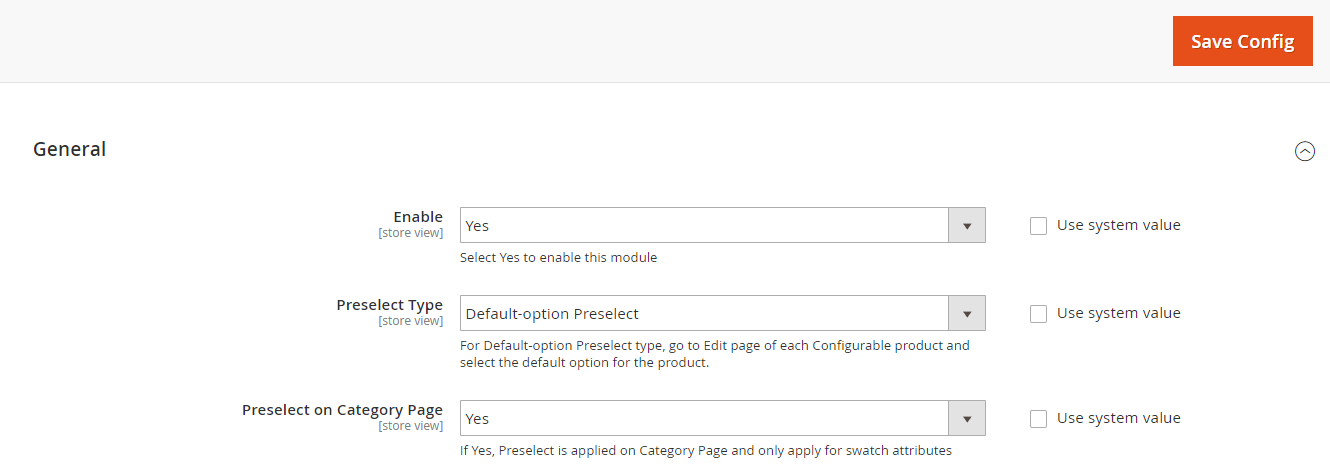
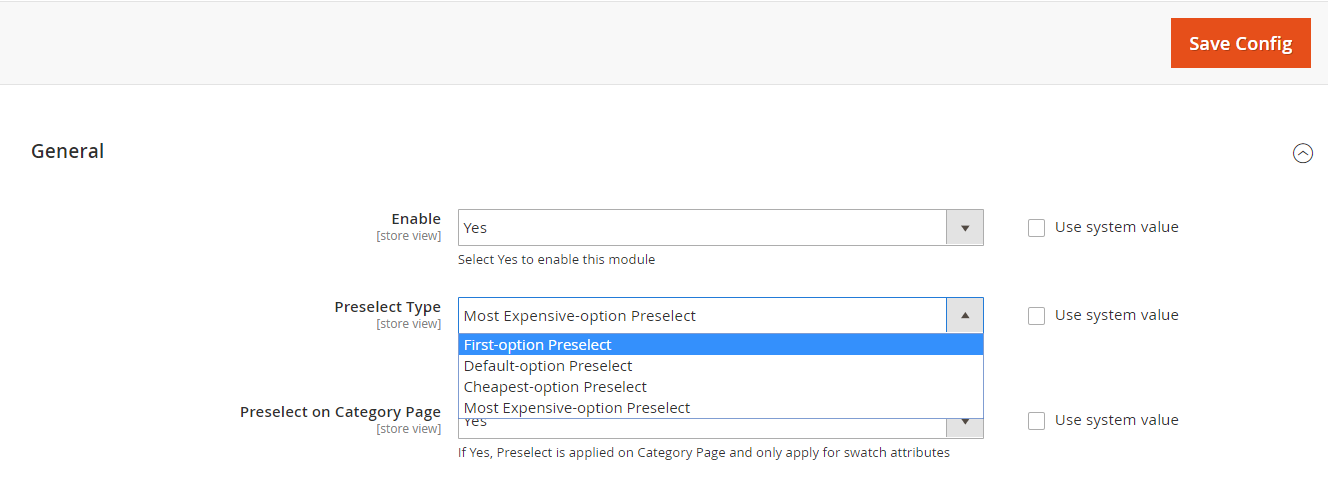
Default-option Preselect: If you choose this option, please access the Edit page of each Configurable Product to select the Default option for that product at the Configuration tab. (See more details instruction at Part 2)
If you set Preselect Type = Default-option Preselect, you can follow these steps to set up Default Preselect Option for each product:
Catalog > Products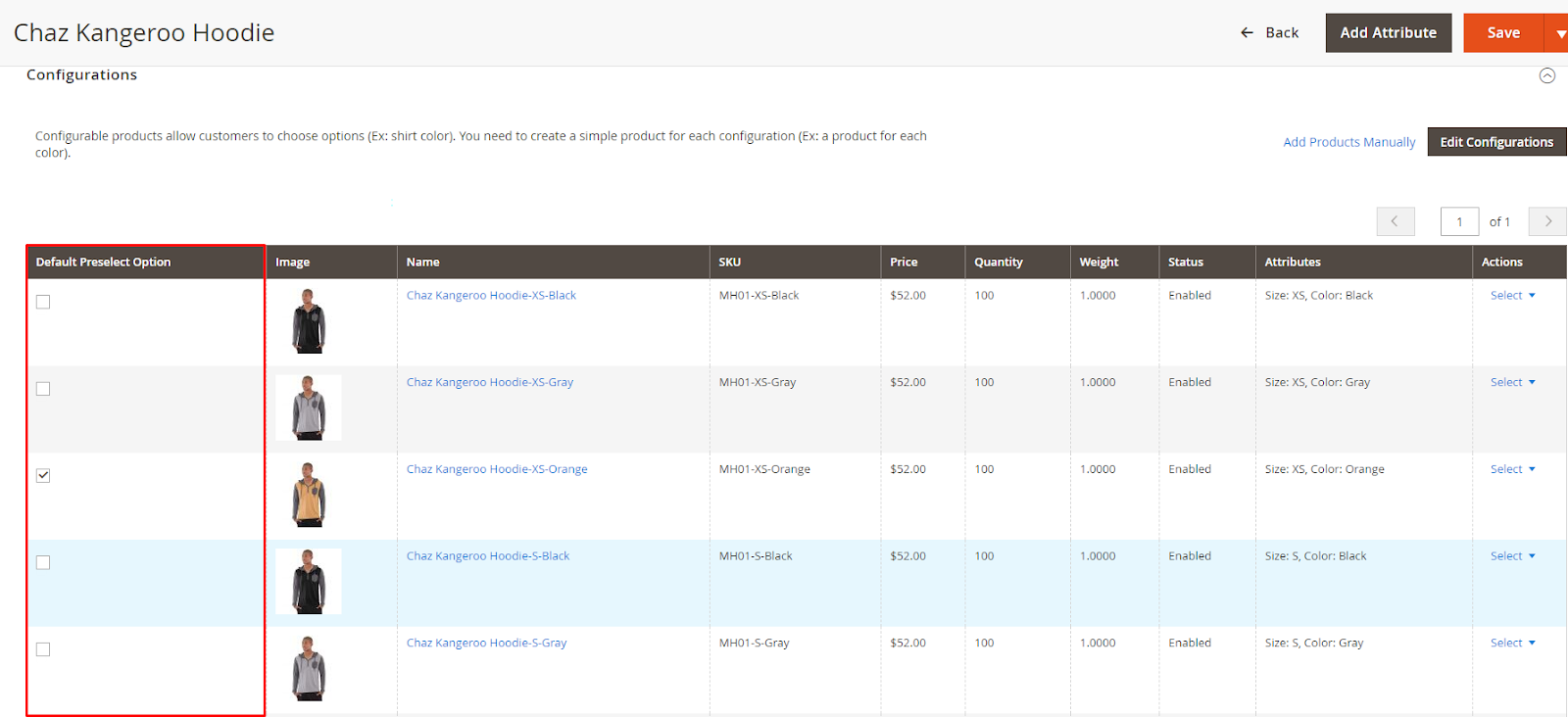
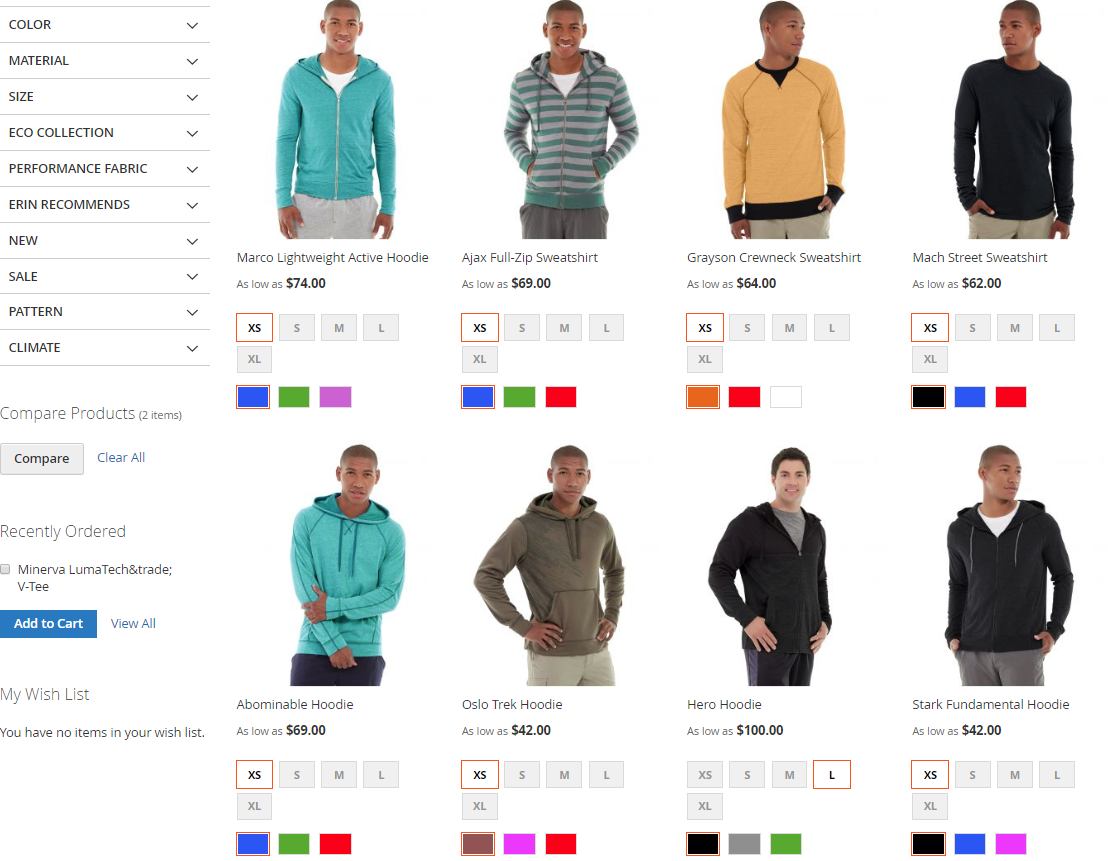
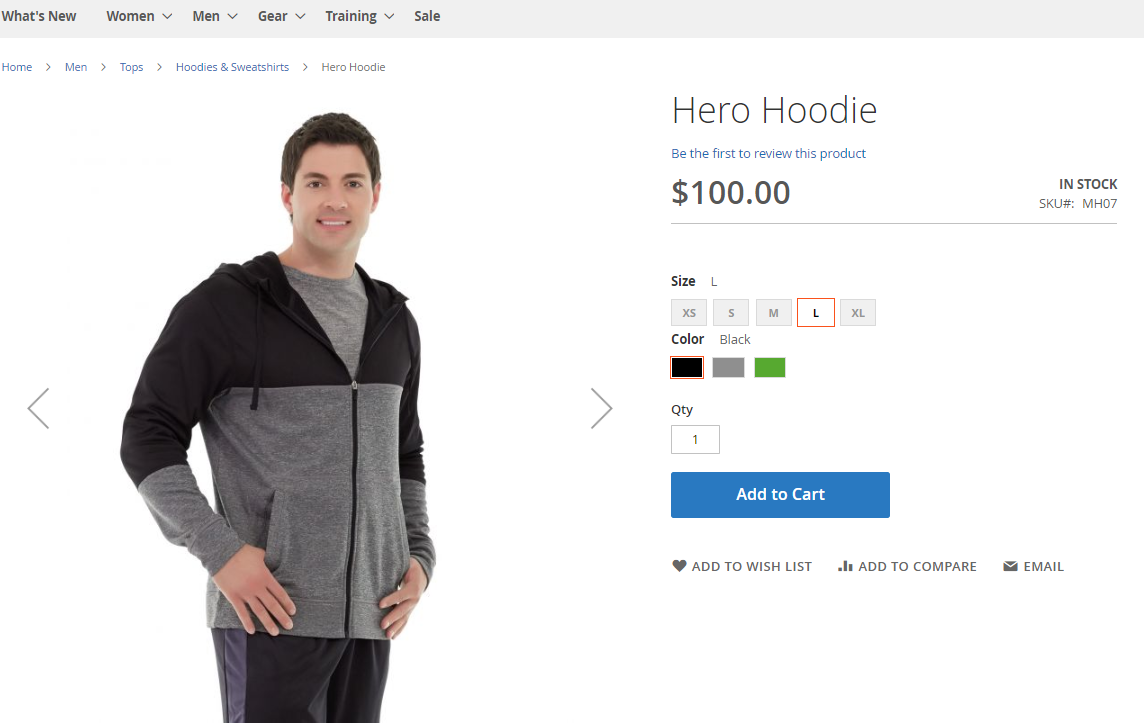
Among a variety of options such as size, color, material which are included in configurable products, customers usually feel confused. Configurable Product Preselect is created to help solve that.
In the configurable product, the combination which is suggested will be highlighted using red borders. These noticeable borders would help customers notice and quickly regard it as a recommendation.
Although this feature is quite small compared to others, its value which it can bring for both shoppers and store admins is not that small. It is an effective way to help store owners draw the attention of customers to specific options which they wanted to promote and boost sales.
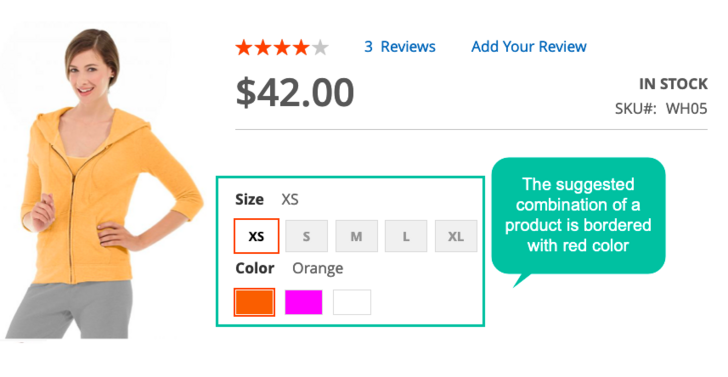
With Configurable Products Preselect, the selection which is recommended has already been added to the shopping cart of customers. Customers will no longer need to click multiple times to add products to their cart. As a result, a considerable amount of time for shopping can be saved, which would lead to an increase in the shopping experience on your store site.
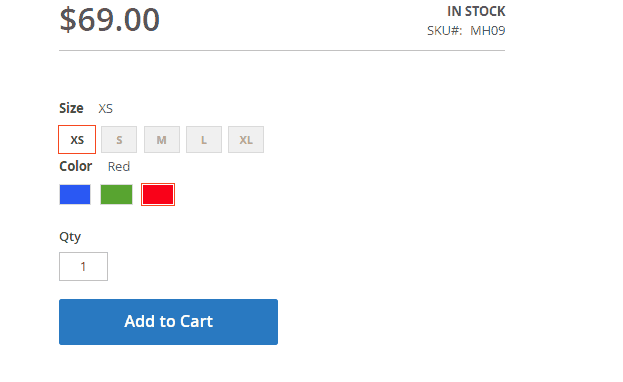
With various online stores, each attribute’s first option usually the customers’ most chosen option. Therefore, many store owners would love to set this as the preselect option to shorten the checkout time of customers. This would especially become effective for stores when customers who are busy as they tend to buy the first options that they see when shopping.
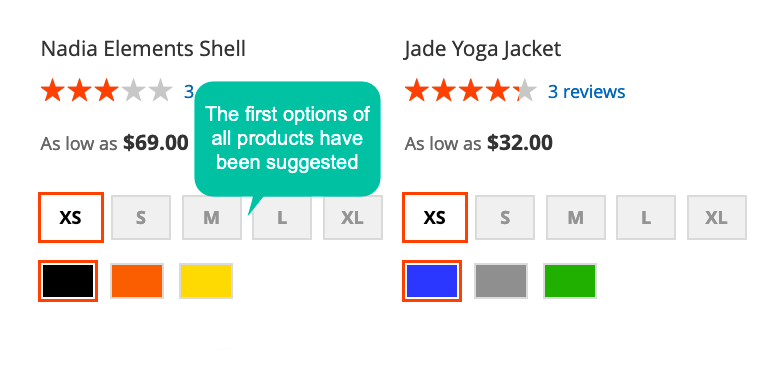
With various products, the prices are different for different attributes. Therefore, with this module, store owners can motivate customers to buy more products by suggesting them the cheapest combination, which would help stores increase sales significantly.
For instance, the T-shirt with blue color and XL size will be preselected as its price is the most reasonable among all the attribute selections.
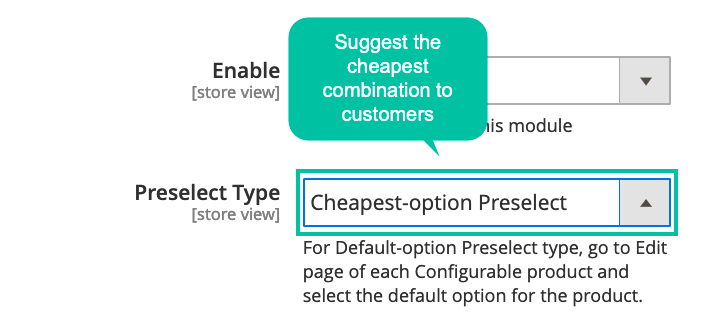
Besides suggesting low-price options, in some cases, online stores would want to promote customers to buy a product which attributes have the highest price. For instance, a Red version iPhone will have the highest price as it is a limited version.
In these cases, the highest-price option will be preselected to grab customers attention instantly, which lead them to pick that option.
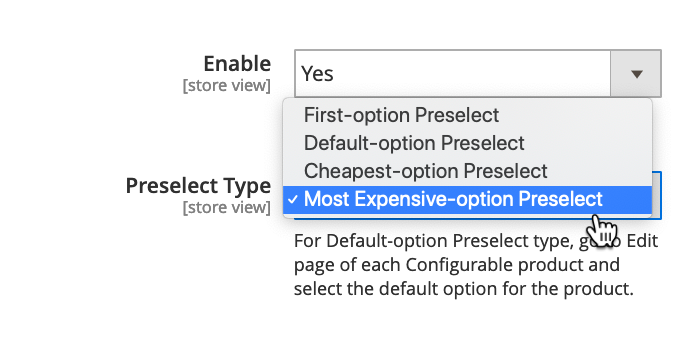
This feature is the solution for stores which want to set preselect options among various products in a flexible way.
From the Catalog backend, the default option for each product can be selected and shown at the storefront as a preselect option to customers.
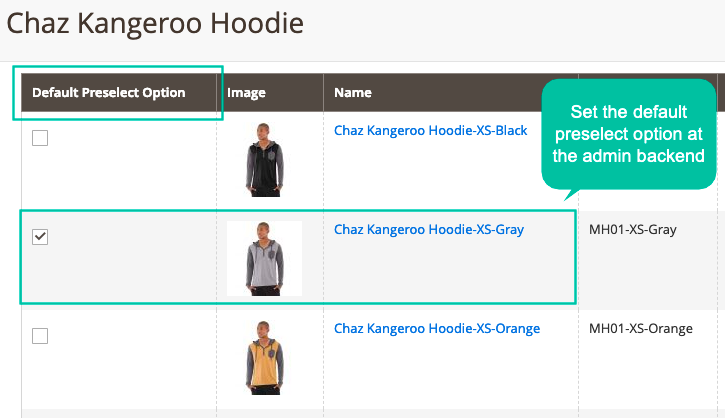
By this post, we hope user can have a good choice for their customer experience on Magento store. With Configurable Products Preselect extension from Mageplaza, stores can suggest attribute combinations to customers including the most popular, the cheapest or most expensive and boost up the sales of specific items. The extension brings huge benefits to both store owners and shoppers.