Best Phone Monitoring Apps You Should Not Miss in 2025
Summer Nguyen | 09-30-2020

Phone monitoring apps are an effective and ideal solution for parental control, employee monitoring, and personal safety. This article will provide you with a complete list of the best monitoring apps available today. We have also included detailed features, as well as their advantages and disadvantages, to help you make a wise decision about which app to use.
What is the Best Monitoring App?
Whatever application you choose, you need to consider it based on comparative criteria to evaluate its effectiveness. For monitoring app, in our opinion, a trustworthy app will include the following elements:
- Compatibility: Make sure the app is fully compatible with the target device’s operating system (iOS or Android).
- Features: Choose apps containing features that are the most important for your needs, such as call logs, text messages, GPS tracking, social media monitoring, or app usage tracking.
- Data Privacy and Security: Prioritize apps with robust security measures to protect sensitive information.
- Ease of Use: Choose an app with a responsive interface for smooth navigation.
- Legal and Ethical Considerations: Understand your jurisdiction’s legal implications and ethical guidelines.
8 Best Phone Monitoring Apps in 2025
| App | Platform | Price | Pros | Cons |
|---|---|---|---|---|
| mSpy | Android, iOS | from $48.99/month | - Easy Installation - Stealth Mode - Advanced Keylogger |
- Strict Refund Policies |
| AirDroid Phone Monitoring | Android, iOS, Web | from $4.99/month | - Best for Overall Usage - Instant Monitoring Alerts |
- Android-Only Monitoring |
| uMobix | Android, iOS | $49.99/month | - Remote Control Tools - In-App Alerts |
- Lacks Geofencing Feature |
| Eyezy | Android, iOS | $39.99/month | - Affordable Subscription Options - Data Security |
- Syncing Issues |
| FlexiSPY | Android, iOS, PC, Mac | $49.95~79/month | - Employee Monitoring Feature - Multi-Platform Compatibility |
- High Monthly Subscription Costs |
| KidsGuard for WhatsApp | Android, iOS, PC, Mac | $24.99/month | - Encrypted and Safe Environment - Call Recordings and Chat Screenshots |
- Battery Consumption Issues |
| Find My Kids | Android, iOS | from $5.99/month |
- Accurate Tracking System - Activity and Usage Statistics |
- Limited Content and Web Monitoring |
| OurPact | Android, iOS | from $6.99/month | - Screen Monitoring - Content Filtering |
- Limited number of devices |
1. Ideal App for Keystroke and Text Monitoring: mSpy
| Platforms | Price | Demo |
|---|---|---|
| Android, iOS | $48.99+/month | No free trial |

mSpy software is one of the top Android and iPhone monitoring apps. It blocks unwanted websites and apps, helps you monitor your kids’ online activity with browser history and screen recording and tracks their location.
App features
- Keylogger: This application records the keystrokes entered on the target device and provides detailed information about the entered characters.
- Social media monitoring: It monitors messages, chats, and activities on popular social platforms like WhatsApp, Facebook, Instagram, etc.
- SMS Tracking: It silently logs incoming and outgoing text messages.
- Monitor iMessage: For Apple devices, monitor iMessage conversations, including attachments.
- WhatsApp Monitoring: It provides in-depth monitoring of WhatsApp messages, utility media, and contacts.
Reasons to buy
- You can track real-time locations and receive alerts if they enter or leave a designated area.
- The keylogger records everything typed, including deleted text.
- It uses the screen recorder to capture everything happening on the target device’s screen.
Reasons to avoid
- You need a separate subscription for each device you want to track.
If you’d like to explore all mSpy’s features, installation guide, pricing, and more, check out our full review here: mSpy Review - The Most Dominant Monitoring App for Parents
2. Master of Live Screen Monitoring: AirDroid Phone Monitoring
| Platforms | Price | Demo |
|---|---|---|
| Android, iOS, Web | From $4.99/month | 3 days free trial |

AirDroid Phone Monitoring app offers 24/7 remote safety and parental control. One of its key features is Screen Mirroring, which allows parents to share their child’s screen and sync app notifications. This app will ensure they receive all notifications from apps on their child’s phone.
App features
- Screen mirroring: View your child’s Android phone screen in real-time to better understand all their activities online
- Sync app notifications: Receive notifications from apps like WhatsApp, Facebook, and Snapchat directly from your child’s device.
- Remote Camera: Activate the rear or front camera on your child’s Android remotely to check on their safety without being with them.
- One-way audio: Listen to the surrounding environment through your child’s Android microphone and record it.
Reasons to buy:
- The software is compatible with many devices, including Chromebooks and Kindles.
- It has standout web filtering capabilities.
- It allows for tracking of calls and SMS messages.
- The software provides an option to uninstall protection.
Reason to avoid:
- Block notifications are visible, making it easy for children to detect.
- Features can be bypassed with a VPN.
- Social media usage cannot be monitored.
3. Ideal for Multi-media Monitoring: uMobix
| Platforms | Price | Demo |
|---|---|---|
| Android, iOS | $49.99/month | No free trial |
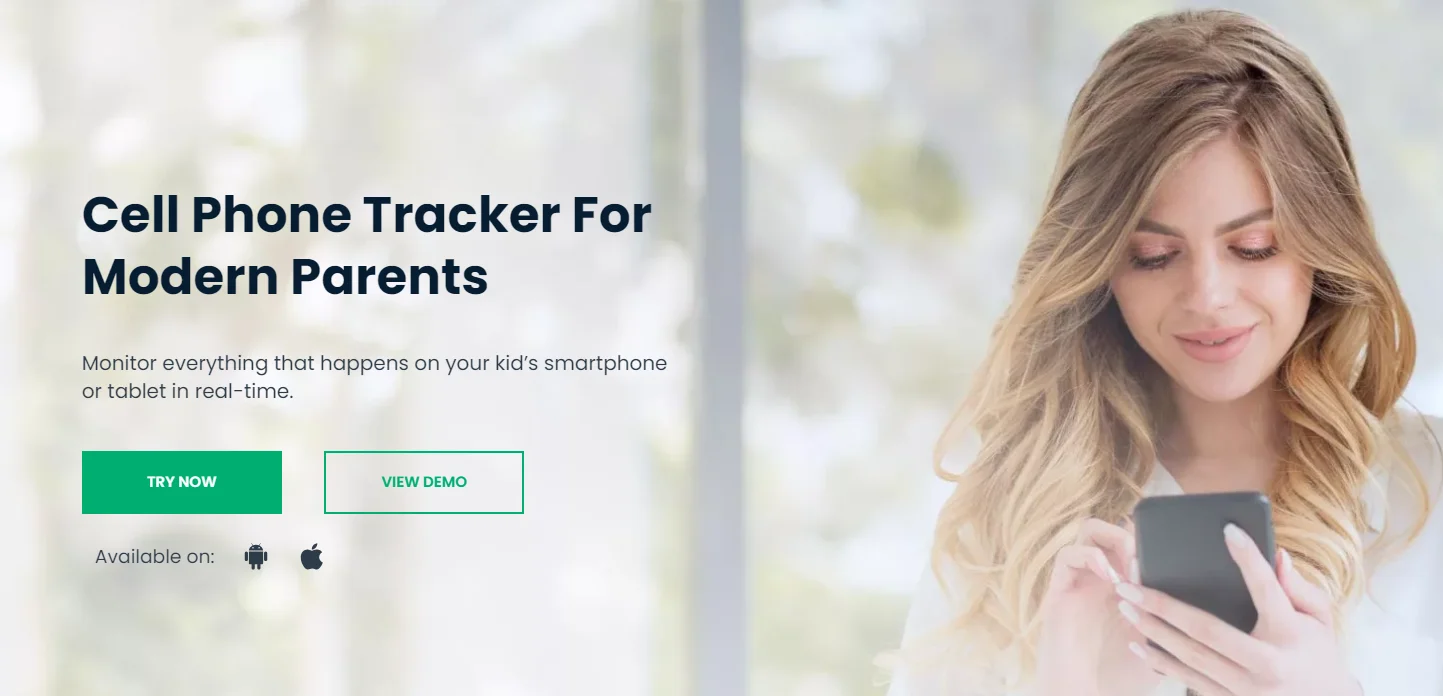
uMobix is a mobile phone tracker that is compatible with social media apps. It features a Text Message Spy for SMS monitoring, Social Spy for social media activity, and a GPS Phone Tracker for accurate location tracking. Additionally, it also allows monitoring WhatsApp chats, messages, and media files to ensure children’s safety.
App features:
- Call history: Track all details of incoming, outgoing, missed, and even deleted call
- Text Messages: Read all text messages from your child’s phone, even if it has been deleted before
- Social Apps: Access Facebook, Instagram, WhatsApp, Viber, Messenger, TikTok, Snapchat, Skype, and Line accounts of your children.
- GPS Location Tracker: Use an advanced GPS tracker with an interactive map to monitor your child’s movements.
- Streaming: Access your child’s smartphone camera and microphone to see or hear what’s around them at that moment
Reasons to buy
- Retrieve and access deleted files
- Delivers alerts for enhanced security
- Compatible with 30+ apps and social media platforms.
Reasons to avoid
- It does not include a geofencing option
- May face some issues with wrong location tracking
4. Top Choice for Internet Activity Monitoring: Eyezy
| Platforms | Price | Demo |
|---|---|---|
| Android, iOS | $39.99/month | No free trial |
Eyezy is a discreet phone monitoring app compatible with Android and iPhone devices. It is recognized as one of the most powerful monitoring software options available at an affordable subscription price.

App features
- Social Spotlight: Tracks messages, photos, videos, and deleted content on platforms such as WhatsApp, Instagram, Facebook, Snapchat, TikTok, and more.
- Keylogger: Records every keystroke typed on the device.
- SMS and iMessage Tracking: Monitors incoming and outgoing text messages.
- Call Logs: Records incoming and outgoing calls, including timestamps and duration.
- GPS Tracking: Pinpoints the device’s real-time location.
- Geofencing: Sets up virtual boundaries and sends alerts when children’s devices enter or leaves a specified location.
Reasons to buy
- It is equipped with an Anti-Detection system.
- Good security keeps your data safe and protected.
- This app features artificial intelligence alerts for enhanced monitoring.
Reasons to avoid
- Some features require rooted devices.
- Users may experience syncing problems with certain devices.
5. Excellent for Call Monitoring and Recording: FlexiSPY
| Platforms | Price | Demo |
|---|---|---|
| Android, iOS, PC, Mac | $49.95~79/month | No free trial |
FlexiSPY is a remote phone monitoring app recognized as one of the most powerful monitoring software options for mobiles, tablets, and computers. It offers unparalleled monitoring and parenting features.

This app includes many security attributes for more effective monitoring. It has strengths in monitoring installed apps and recording phone calls.
App features:
- Call Monitoring: Record calls, listen to live calls, and view call logs.
- SMS Tracking: Read and intercept SMS messages.
- Location Tracking: Real-time GPS tracking, geofencing, and history.
- Social Media Monitoring: Access messages, photos, and videos on platforms like WhatsApp, Facebook, Instagram, Snapchat, and more.
- Keylogger: Record every keystroke typed on the device.
- IM Monitoring: Track instant messaging apps like Viber, Skype, Telegram, and others.
- Email Monitoring: Access incoming and outgoing emails.
Reasons to buy:
- Wide Range of Monitoring: Supports monitoring across a variety of platforms and apps.
- Pre-Installed Smartphones Available: Offers smartphones with the software pre-installed for optimal monitoring.
Reasons to avoid:
- High Monthly Subscription Costs: Subscription prices can be expensive.
6. Master in WhatsApp Monitoring: KidsGuard for WhatsApp
| Platforms | Price | Demo |
|---|---|---|
| Android, iOS, PC, Mac | $24.99/month | No free trial |
KidsGuard for WhatsApp is an advanced tracking and phone monitoring tool developed by ClevGuard. It is well- compatible with both Android and iOS devices. This discreet app provides essential features for monitoring your child’s phone, including Call Recording and Chat Monitoring.

App features:
- WhatsApp Screenshots: Capture screenshots of any messages on the target WhatsApp account
- WhatsApp Status Tracker: Allows you to monitor and view anyone’s WhatsApp status, even if it is set to hidden, without being detected
- WhatsApp Location Tracker: Track someone’s GPS location on WhatsApp in real time with any shared locations in chats included
- WhatsApp Data Export: Export your child’s WhatsApp data, such as chats, contacts, call history, and keywords to CSV format
Reasons to buy
- Guarantee a secure and private monitoring experience
- Be considered as the best app for monitoring WhatsApp
- Enable parents to set limits on children’s WhatsApp usage
Reasons to avoid
- Can cause battery drain on some devices
7. Outstanding for Monitoring Phone Surroundings: Find My Kids
| Platforms | Price | Demo |
|---|---|---|
| Android, iOS | $5.99/month | 7 days free trial |
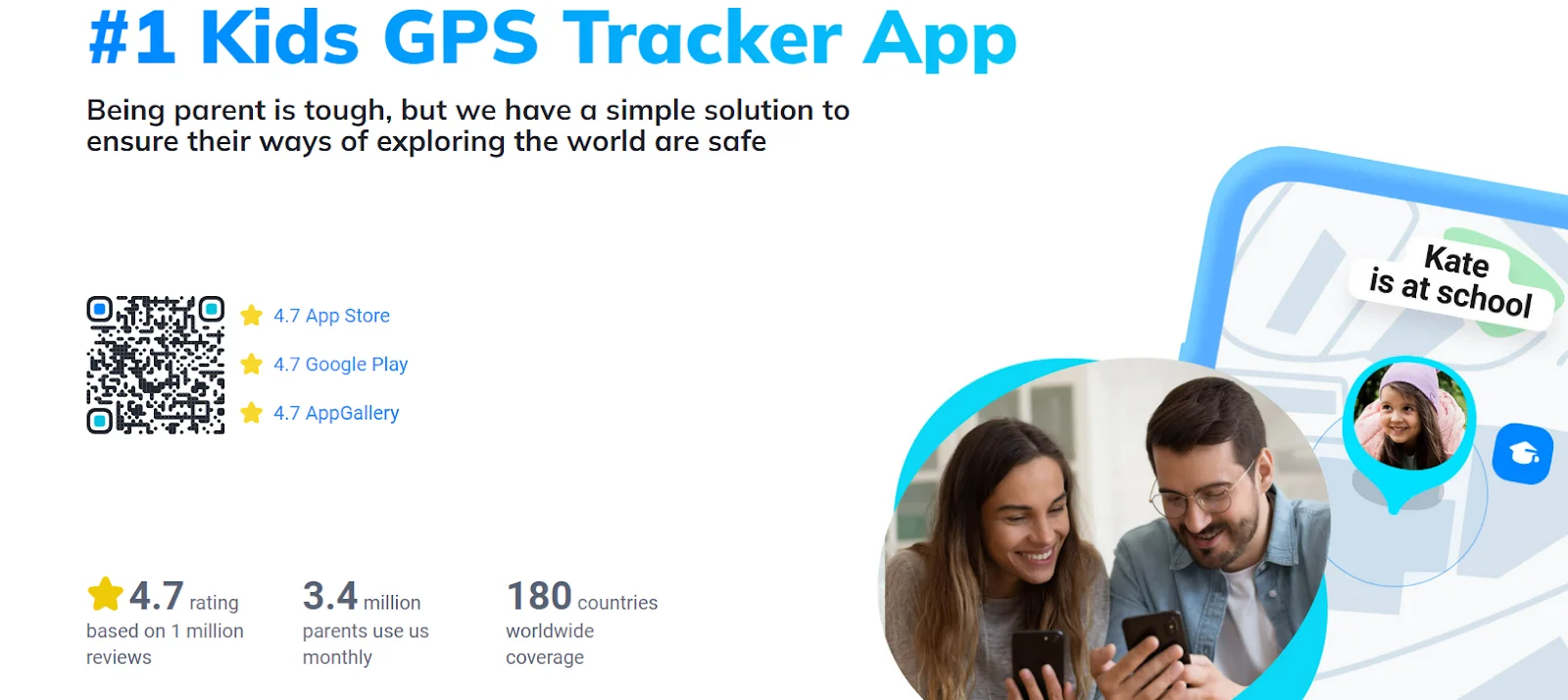
Find My Kids is an easy-to-use and popular GPS tracker and phone monitoring app for parents. It offers a versatile set of tools and an accurate location tracking system that is compatible with multiple platforms and devices.
App features:
- Real-time GPS Tracking: Accurately identifies your child’s current location
- Location History: Displays the places your child has visited throughout the day
- Geofencing: Creates virtual boundaries and sends alerts when your child enters or leaves their current areas
- Battery Level Monitoring: Monitors the battery status of your child’s phone
- SOS Button: Allows your child to send an emergency alert.
- Listen to Surroundings: Provide an audio feed of your child’s environment.
Reasons to buy
- Provides precise location tracking
Reasons to avoid
- Lacks comprehensive content and web monitoring features.
- The subscription cost is relatively high.
8. Best of Screen Time Management: OurPact
| Platforms | Price | Demo |
|---|---|---|
| Android, iOS | $6.99/month | 14 days free trial |
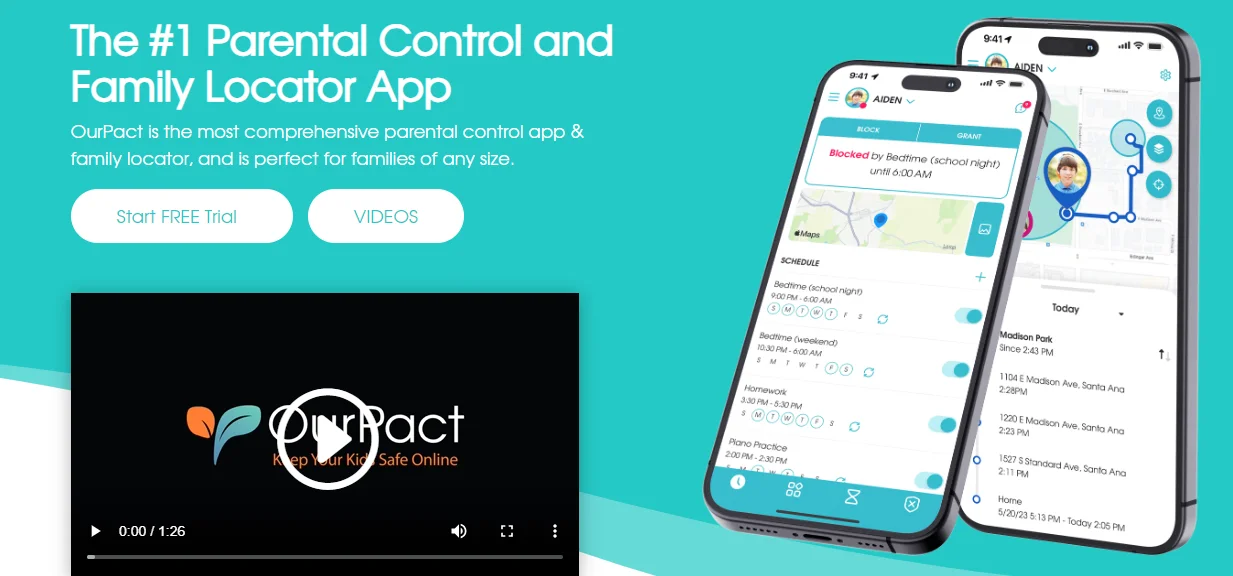
OurPact is a phone monitoring app that assists parents in managing and controlling their kid’s device activities. The scheduling tool lets parents create daily screen time schedules to create athe balance between schoolwork, chores, and leisure activities.
App features:
- App Blocker: Support blocking apps like social media and games apps
- Schedule Screen Time: Schedules screen time throughout the day to block internet and apps access.
- Web Filter: Blocks adult content on iOS devices to protect children’s mind
- Internet Blocker: Blocks some internet browsers like Safari and Chrome
- Screen Time Allowance: Set daily limits on screen time to make healthy device habits for kids
Reasons to buy:
- The web filtering options receive positive feedback for providing a safer online environment by blocking inappropriate content.
Reasons to avoid:
- Requires a computer for initial configuration
- Can only monitor a limited number of devices
How to Keep Your Kid Safe Online?
The digital age offers children many exciting opportunities but also poses significant challenges. Here are some effective strategies to use technology to protect your kids online:
Open Communication and Education
The first thing to do is not to strictly ban cell phone use but to learn how to be friends with your child. Children are curious about everything around them, and many of them tend to do things that are forbidden to them. Being friends with your children will build their trust so that they will follow your advice more.
Then, educate your children on how to recognize toxic content on the internet that can affect their psychology. Never speak harshly or yell, but talk gently.
Monitor Online Activity
To ensure your children’s online safety, monitor their online activity by regularly reviewing their browsing history and taking note of the social media platforms they use. It is essential to understand how these platforms work and monitor their engagement and visit times.
In addition, you also need to remind your children to pay attention to safety and security when using the internet. Nowadays, if users lack knowledge, their social network accounts can easily be hacked, personal information leaked, etc. Please teach them how to set up security and stay away from scammers on the internet.
Limit Screen Time with More Healthy Activities
Another effective solution is to help your children become more interested in physical activities so they don’t spend as much time on phone screens. These physical activities include playing sports, camping, climbing mountains, etc. In addition, buy exciting books for your children to read, helping them both gain more knowledge and protect them from diseases—unpredictable harmful effects from social network sites and websites whose content is not censored.
Conclusion
All the apps above are top-notch and work effectively with iOS, Android, and other kinds of devices. Remember to consider their features, evaluate their strengths and weaknesses wisely, and pick up the right app that meets your needs. Not all the most expensive apps are the best!
If you have experience with any of these spying software, feel free to share your opinions in the comment section. We’re glad to hear from you.






