Magento 1's End of Life: What You Need to Know

If you are among those who are still working on Magento 1, you probably know that Adobe stopped supporting the platform a while ago. Magento 1.x does not get official support from Adobe even though it is working. Although it ended two years ago, there is still some confusion about it.
This article will delve into what Magento 1 End of Life means for merchants and how it affects them. Additionally, it will include important information about Magento 2 (now known as Adobe Commerce) and provide guidance on migration to this platform.
Magento 1 End of Life Date
The End of Life for Magento 1 occurred in June 2020, which was confirmed by various sources, including Adobe’s own tweet.
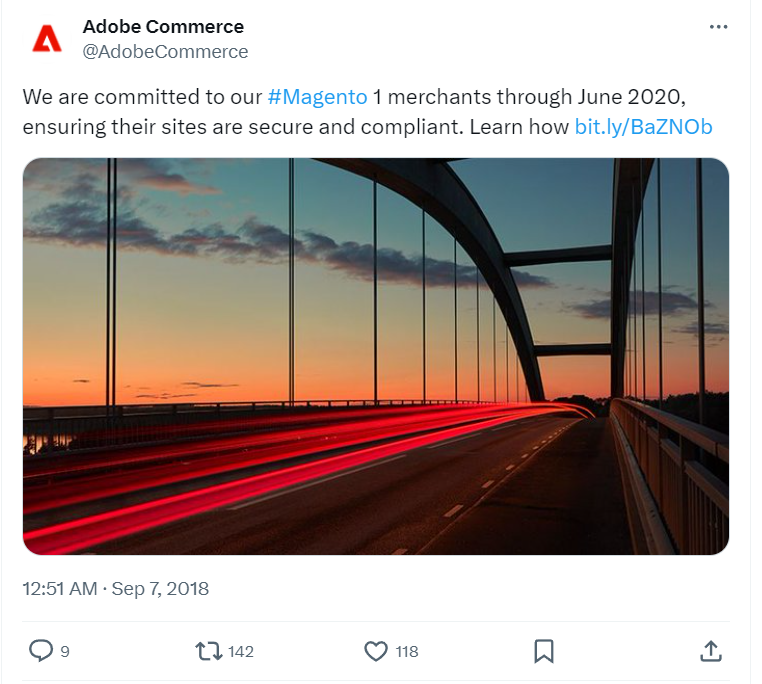
As of April 2019, Magento 1.9 usage has reached a peak. However, this number has decreased greatly over time. It is expected that fewer and fewer websites will continue to use Magento 1 as businesses gradually migrate to Magento 2 or other e-commerce platforms.
The risks of staying on Magento 1
Security that’s no longer up-to-date
With Magento 2’s launch, developers are now primarily concentrating on identifying and fixing vulnerabilities in this newer version. Given the significant time and resources required to maintain the security of an open-source platform like Magento, there will be no further security patches for the now obsolete Magento 1. Consequently, Magento 1 users won’t get the necessary security patches to defend their websites against threats such as distributed denial-of-service (DDoS) attacks, spam, phishing attempts, or brute force attacks.
Limited upgrades
Similarly to how security updates for Magento 1 have ceased, there will also be no new releases for outdated software or add-ons. Consequently, websites sticking with Magento 1 will notice a decline in both performance and functionality in contrast to those that have transitioned to Magento 2. This also implies that Magento 1 users will miss out on the latest web design trends, features, and plugins, as developers’ efforts are now geared towards enhancing and developing extensions for Magento 2.
Failing to meet standards
Sticking with Magento 1 may pose a risk to a website’s compliance, as all e-commerce platforms are required to comply with the current Payment Card Industry Data Security Standards (PCI DSS). An example of this concern was expressed by PayPal in relation to the end-of-life status of Magento 1. To put it differently, failing to upgrade from Magento 1 could potentially compromise a website’s ability to meet the necessary security standards outlined by PCI DSS.
“Requirement 6 of the PCI DSS requires merchants to ‘develop and maintain secure systems and applications by installing applicable vendor-supplied security patches.’ Without future security patches, Magento 1 merchants will no longer be able to meet this requirement, which could result in costly and time-consuming remediation.”
Reduction in technical assistance
With the shift of developer attention towards Magento 2, there’s a dwindling number of experts familiar with Magento 1, making it challenging to find qualified support or training for the older platform. Consequently, obtaining assistance for Magento 1 might become increasingly tough or even unfeasible in the near future.
Ending of payment service support
Your payment service provider plays a crucial role in your business operations and sales. Adyen, a major provider, has publicly stated that they will cease supporting merchants using Magento 1 after its end of life. Other providers are likely to follow suit.
The decision to migrate from Magento 1 stems from the concern that your website may no longer meet the requirements of Payment Card Industry Data Security Standards (PCI DSS). Payment providers are cautious about supporting insecure sites. Adyen explains, “Using Magento 1 after June 1, 2020, makes you unable to comply with the Payment Card Industry Data Security Standards (PCI DSS), which can result in non-compliance fines.”
Failing to meet PCI compliance not only risks losing your payment provider but also exposes your business to substantial fines and damage to its reputation.
Lack of important extra tools
Since Magento 1 is no longer receiving updates, numerous extensions to third-party systems that you depend on will soon become outdated and stop working. You might find that the integrations you rely on for conducting business simply cease to function.
Slower updates
With the discontinuation of support for Magento 1, obtaining software assistance for routine updates will become more challenging. Even if you manage to find a developer willing to work on Magento 1, the updates are likely to be substantially more expensive and time-consuming. Unlike before, developers will need to create security patches instead of simply implementing ones provided by Magento, making the process more complex. Tasks that were once straightforward may soon become unfeasible.
What you should know about Magento 2
Magento 2 is an improved iteration of Magento 1, launched in 2007. Transitioning from Magento 1 to Magento 2 requires a complete re-platforming, involving the development of a new e-commerce website design and the transfer of all data to the Magento 2 platform, incurring potential expenses.
The advantages of Magento 2
Improved structure
Adobe built Magento 2 with a combination of PHP7 and HTML5 support, which makes it easier to design and optimize websites. It supports Zend Framework 1 & 2, along with MySQL Percona 5.6 and later. Additionally, Magento 2 introduces new technologies such as NGINX, Varnish, Composer, Symfony, and Redis, which were not available in Magento 1.
Quicker load speeds
Magento 2 achieves quicker page loading, taking only 2 to 3 seconds compared to Magento 1. Even without employing user interface caching, Magento 2 loads the Homepage, Category, and Product pages in under 1.5 seconds. This improvement is attributed to the implementation of full-page caching and enhanced indexing mechanisms, which reduce server processing time and deliver cached content promptly to users, thereby enhancing page rendering speed.
Mobile friendliness
Magento 2 offers enhanced mobile friendliness compared to Magento 1. The themes in Magento 2 are fast and adaptable on mobile devices, providing a smooth checkout experience tailored to the form factor of smartphones. Additionally, Magento 2 supports progressive web apps (PWAs).
A user-friendly admin interface
Magento 2 simplifies navigation in the admin panel compared to Magento 1. The admin dashboard in Magento 2 shows important metrics like lifetime sales, recent orders, wholesale items, other information related etc. Furthermore, Magento 2 makes it easy to change customers on the front end. They can modify Product configurations according to their preference.
Support for multiple payment methods
Magento 2 enables the integration of a wider range of payment gateways compared to Magento 1. In fact, users of Magento 2 can easily incorporate popular payment gateways like PayPal, Braintree, or Authorize.net without requiring additional integrations.
An enhanced checkout experience
Magento 2 has improved the customer checkout experience, especially in terms of speed. For example, it has simplified the credit card process to just two steps: choose a shipping method and enter payment details.
Improved security and compliance
Magento 2 developers prioritize identifying and fixing vulnerabilities through ongoing security updates. Additionally, Magento 2 comes with built-in PCI compliance, unlike its older counterpart Magento 1.
Better assistance for customers
Magento 2 offers customer support options, unlike Magento 1, which no longer provides support for users of the outdated platform.
Extension integration
Magento 2 offers advanced integration and third-party extensions compared to Magento 1. This makes it easier to configure and coordinate between extensions, ensuring a seamless operation
Is it recommended to upgrade from Magento 1 to Magento 2?
Since Adobe stopped supporting Magento 1 and won’t offer any more updates or help, it’s ess to move to a different e-commerce platform for your website to maintain. With all the upgrades that Magento 2 offers, it’s a good idea to think about moving to your store.
Moving to Magento 2 platform
When switching from Magento 1 to Magento 2, it’s important to be aware that a website redesign will be required, either partially or entirely. The complexity of your Magento 1 site will determine the length and cost of this process, which can be quite extensive. It’s worth noting that migrating from Magento 1 typically takes several months due to the complications involved in the transition. Here are some key considerations to prepare for before moving your e-commerce platform
Create a strategy
Gather all development teams and stakeholders to strategize the migration process. This involves collecting information on data migration, redesigning the site, and identifying the extensions and functionalities that need to be retained. Notice that, depending on the complexity of your Magento 1 site, completing a full migration may take anywhere from 3 to 6 months, so it would be critical to establish a reasonable timeline.
Estimate costs
Conducting a comprehensive site-wide audit, along with designing and developing a new website for the upgraded platform, constitutes the most expensive aspects of migrating your e-commerce store. However, the actual costs of migrating to a new platform vary depending on the complexity of your Magento 1 site and the extent of work needed for the transition. Evaluate Your Hosting Service
Evaluate your hosting service
Magento is a complicated platform, requiring hosting providers to meticulously optimize PHP, caching, and other elements within the environment. If you’re transitioning to Magento 2 or another platform, your provider will need to implement the required adjustments to ensure smooth operation of your e-commerce store.
When migrating away from Magento 1, you have the opportunity to upgrade your hosting infrastructure. Modern solutions like fully managed Magento Hosting from Nexcess offer enhanced scalability, performance, and security features. Additionally, due to the higher capacity provided by Magento Hosting from Nexcess compared to older solutions, there may be potential cost savings.
Establish a test environment
Setting up a dedicated development testing environment on a designated server is an essential aspect of transitioning to a new e-commerce platform. This allows you to maintain uninterrupted operations on your existing Magento 1 store while thoroughly testing each stage of the migration process in a controlled and isolated environment.
Obtain or develop suitable extensions
During the audit of your Magento 1 site, it’s crucial to assess the extensions and integrations currently in use. While extensions built for Magento 1 are not compatible with Magento 2, some of the most popular Magento 1 extensions have been updated for Magento 2. Often, Magento 2 versions of Magento 1 extensions can be found in the Magento Commerce Marketplace.
If you cannot find a counterpart or similar extension, your development teams may need to create a custom extension. Prioritize testing new extensions in your testing environment and ensure they are secure before proceeding. Additionally, examining your site’s extensions can reveal any redundancies that may exist.
Execute a website design
Developing a design strategy is a crucial aspect of the re-platforming journey. Keep in mind that themes utilized on your Magento 1 site cannot be directly transferred to Magento 2. Consequently, you’ll need to either procure a Magento 2 compatible pre-made template or build a custom theme from the ground up. During the planning phase, ensure that you can uphold the same design elements, functionalities, and user experience from your current Magento 1 site on your new Magento 2 site.
Transfer your data
Migrating your Magento 1 site’s data to a different eCommerce platform is another important step in the conversion process. Using the Magento 2 Data Migration Tool can simplify this process, ensuring that your site’s data migrates smoothly, including store settings, customer information, products, order information and settings, to the new platform
Related Article: Is magento still relevant?
Magento 1 support for end of life
Even though Magento 1 End of Life happened two years ago, there are still numerous active websites that rely on some version of the Magento 1 platform. With developers no longer offering security patches, updates, or technical assistance for the platform, many e-commerce stores using Magento 1 are encountering various development hurdles.





