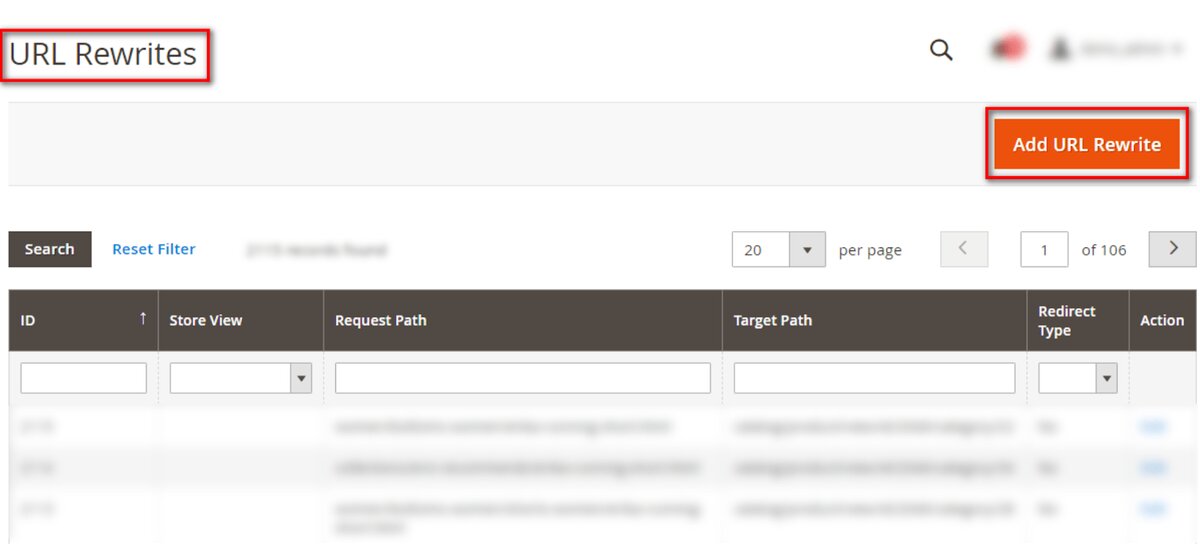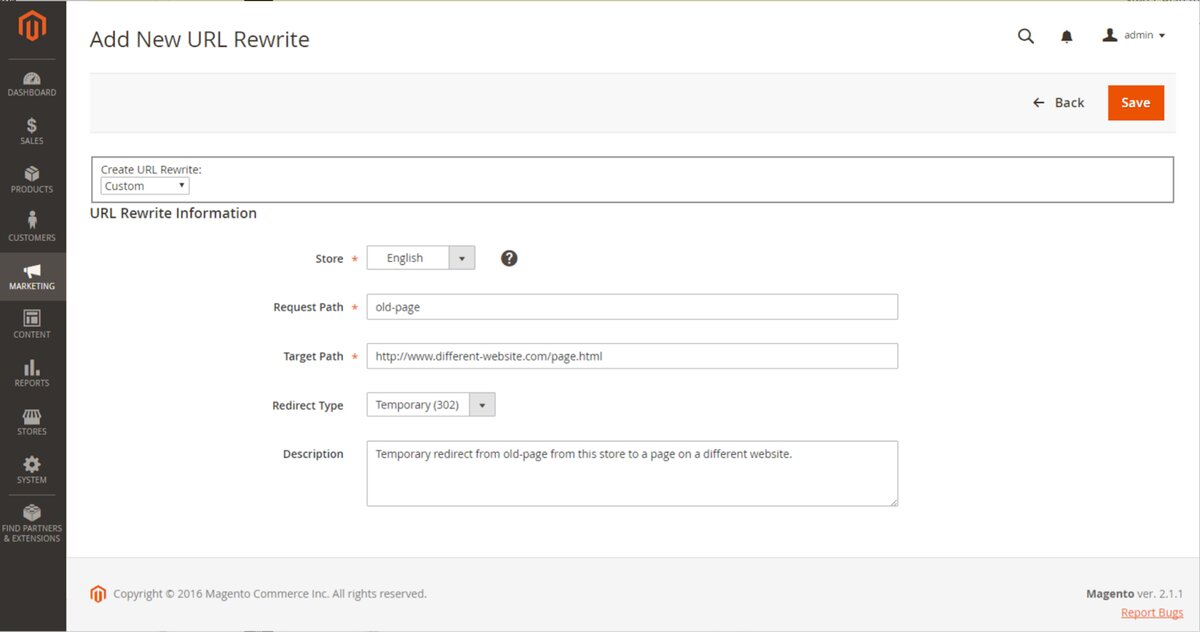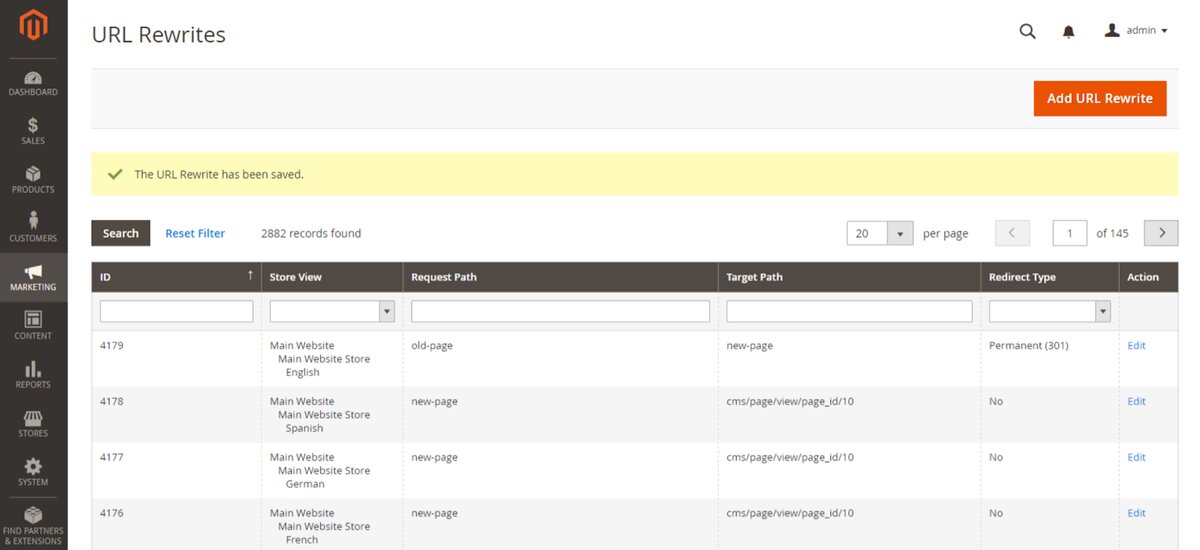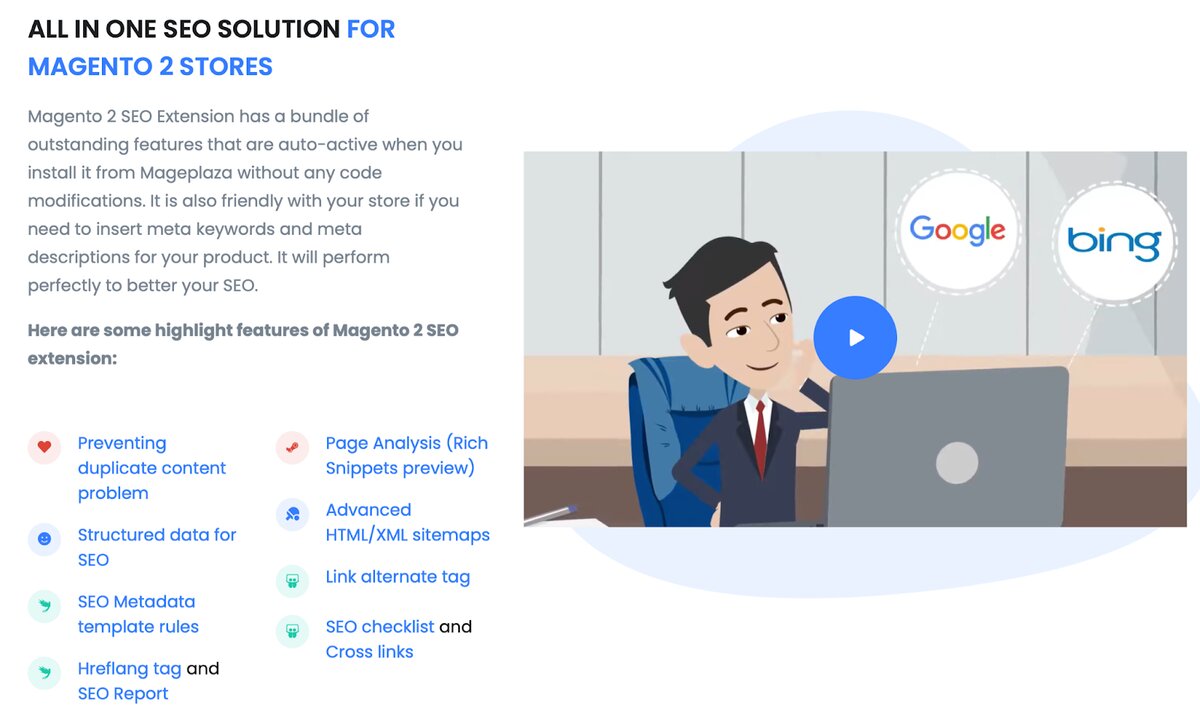Hyvä Theme is Now Open Source: What This Means for Magento Community - Mageplaza
Hyvä is now Open Source and free. Discover what changed, what remains commercial, how it impacts the Magento ecosystem, and how to maximize its full potential.

FFor webmasters and developers, 301 redirects are not new. They are essential when managing product, category, or custom page relocations in Magento 2. Using redirects properly ensures you retain SEO value, maintain a seamless user experience, and avoid traffic loss.
In this guide, we’ll explain what a Magento 2 301 redirect is, when to use it, its SEO benefits, and most importantly, how to create a Magento 301 redirect using 3 methods.
Are you ready? Let’s dive in!
A Magento 301 redirect is a permanent redirection from one URL to another. It informs both search engines and visitors that a page has permanently moved and transfers approximately 95% of the link equity from the old page to the new one.
Without setting up 301 redirects, users may encounter 404 errors when accessing outdated URLs, which can harm your site’s SEO performance and user experience
Here are common situations where a Magento 2 301 redirect is necessary:
Implementing 301 redirects on your website brings various benefits, including:
Redirects play a crucial role in guiding both users and search engines to the correct page when a URL changes. Below are the most common types of redirects used in Magento 2, along with their specific purposes:
A 301 redirect indicates that a page has been permanently moved to a new URL. It tells search engines to:
This redirect is essential when you permanently remove or restructure pages, ensuring that you preserve search rankings and incoming traffic.
Important:
Search engines may take some time to process 301 redirects. If you’re changing your website structure or domain, ensure the redirect map is accurate to avoid traffic loss.
A 302 redirect signals that a page is temporarily moved to a different URL. Unlike 301 redirects, it does not pass link equity to the new page. Search engines continue to index the original URL.
You should use a 302 redirect when:
Caution:
Using a 302 redirect for a permanent change can harm your SEO, as search engines will continue to index the old page.
Besides 301 and 302, Magento supports several additional redirect types:
303 Redirect – Redirect after form submission
The 303 redirect is used to prevent duplicate form submissions. It redirects users to a new page after a form is submitted, ensuring the form action is not repeated when the page is refreshed.
307 Redirect – Temporary redirect (HTTP 1.1)
A 307 redirect is similar to a 302 redirect but used with HTTP 1.1 protocol. It indicates a temporary change, instructing the browser to maintain the request method (GET, POST, etc.) when following the redirect.
410 Redirect – Content permanently removed
A 410 redirect informs search engines that a page has been permanently deleted and is no longer available. It is ideal when content has been intentionally removed without a replacement, signaling search engines to remove it from their index.
Site Audit Services
Mageplaza offers FREE site health check (15hrs) to help you identify any website flaws & weaknesses and fix them before they start costing you a fortune.
Explore MoreSetting up 301 redirects in Magento 2 is essential when permanently moving pages to new URLs. It ensures a seamless user experience and helps preserve your website’s SEO rankings. Below are three methods you can use:
Magento allows you to manually create a Magento 2 301 redirect through the Custom URL Rewrite feature. Follow 3 steps:
Basically, this step is when you collect and write down all the old URLs and where they redirect to. The action’s purpose is to help you avoid unwanted mistakes.
Most importantly, you can organize your Magento 2 URLs when using 301 redirects more effectively and efficiently. We advise you to write all mapping URLs onto a Google spreadsheet for convenience.
Log in to your admin account on Magento 2
Navigate to Marketing > SEO & Search > URL Rewrites > Click on the “Add URL Rewrite” button in the top-left corner
Magento allows merchants to generate URL rewrite for items, categories, CMS pages, and custom URLs. You can select the URL types needed to redirect from the dropdown list on the settings page.
If you select Create URL Rewrite = For category/ For product/ For CMS page, the system will let you choose a specific category/ CMS page/ product that requires changes.
Back to the settings of a new URL Rewrite in the Magento store’s backend. Here, enter the required information in the field accordingly, particularly:
Choose Create URL Rewrite = Custom
Store: Select your wanted store view where you’re about to implement the URL Rewrite
Request Path: Enter in this field the URL of the page that you want to use the 301 redirects (the old web page) without the domain name - For instance, your URL is “https://www.example.com/abc.html,” just need to enter “abc.html”
Target Path: Fill in the new page’s URL without the domain name, just like the above field. Note: This part will be automatically filled if you select Create URL Rewrite = For category/ For CMS page/ For product earlier
Select Redirect Type = Permanent (301)
Description (optional): Enter a short description of why you use 301 redirect
Once completed, click on the Save button in the top-right corner. You can see the new URL rewrite when returning to the main working screen of Magento’s URL Reviews
To make sure nothing can go wrong, having a test after setting the 301 redirects is essential. You can:
Go to your store home page and try to open the old web page
Or search for the old URL on Google’s searching bar
If you successfully implement the 301 redirects on that web page, you will be redirected to the new page instead of the original one.
For store owners managing a large number of redirects, using an extension is a more efficient option. The Mageplaza SEO Redirect module automates the process and offers advanced features.
Notable things about Magento 2 SEO Redirect:
In fact, SEO Redirect is a minor feature of Magento 2 SEO suite extension.
Along with its ability to manage and handle 301 and 302 redirects, this module comes with a wide range of other outstanding features focusing on improving SEO performance.
For developers and technical users, you can create 301 redirects at the server level via the .htaccess file in your Magento root directory.
5 Steps: