Handle Out of Stock Product Pages? 10 Tips To Keep Shoppers

How many times have you visited a site to buy a specific product, but didn’t end up completing the purchase because the item was out of stock? In most cases, when this happens you’ll be inclined to visit the site’s competitors to get what you need. Out-of-stock products are a reality of any ecommerce business, but they don’t have to mean conceding the sale to another vendor.
You can use out-of-stock pages to promote another product or to engage with your consumers. While these pages may not have high conversion rates, you’ll still be missing opportunities if you don’t make use of them properly. Every page on your site has the potential to contribute to your search engine ranking and gain conversions.
This guide will discuss why you should avoid neglecting these pages and how redirecting out-of-stock pages affects your search engine rank. We will also look at six ways to repurpose these pages to save sales you might otherwise have lost, engage with your consumers, and keep customers open to the possibility of future purchases.
Let’s start!
Why shouldn’t you turn these pages into “404” errors?
When a user sees an “Error 404” message, it means that the page cannot be found or has been deleted. If a specific product is out of stock, deleting the page is definitely not the way to go. Removing the page altogether will make putting it back when the product is back in stock more difficult.
Aside from this, if you turn a site into a 404 error you will also lose precious backlinks that help your site perform well in search rankings. A 404 page impacts your site’s search engine optimization (SEO) game, and even if you bring it back later, it will take time for the recreated product page to recover its lost SEO value.
Instead of removing the product page when an item is out of stock, you can use it as an opportunity to offer alternatives or modify the page for a better user experience. An out of stock item can still be a great way to drive the shopper towards another purchase.
If a consumer lands on your page after a Google search and sees a broken page, they will likely not click on one of your links again. Keeping these pages alive and thriving is a great way to retain and improve both your Google Ads conversions and organic search performance.
In the next section, we will look at a few ways to modify your product pages when an item is out of stock while retaining your place in the search rankings.
Out-of-stock pages and their relationship with SEO
There are three main types of out-of-stock pages on an ecommerce website. Each has a different relationship with the way search engines like Google will index them, which in turn impacts your SEO ranking.
The first type is the page for a product that is permanently unavailable, such as something that has been discontinued. Google will want you to turn these into 404 error pages, but as I mentioned earlier, this should always be the last option. Online stores should aim for redirects with a 301 (“moved permanently”) message if the page has quality backlinks. This will enable you to direct customers to the right place without harming your SEO.
The second type of out-of-stock product page indicates that the item is unavailable only temporarily, such as when you are waiting for more products from your supplier. You can keep these product URLs in their current state and just wait till the product is back in stock. Ensure that the page updates regularly to show the stock status and when it is expected back in. Google will continue to index that page, and once the item is back in stock, it will show it as such. We will look at a few more ways to optimize this kind of page in the next section.
The third type of out-of-stock page shows up when the product is permanently unavailable, but you have repurposed the product URL to show a new product category. Ecommerce store owners can simply build on the existing URL rather than worry about redirects.
6 ways to deal with out of stock products and save your sale
Out-of-stock product pages can be tricky to handle. While you don’t want to remove them, you also need to ensure that they aren’t too visible. After all, there’s no sense in drawing exces customer attention to products that you can’t currently provide. Instead of redirecting your customers or showing a message with a broken link, you can repurpose these pages to keep your shoppers’ attention.
In this section, we will look at six ways to deal with out-of-stock product pages to encourage the buyer to return. This will both boost your chances of closing a sale, and increase their lifetime value with your business as they will be encouraged to keep returning. These tips will improve your users’ experience with your site.
1. State if a product is unavailable permanently or temporarily
Out-of-stock products can fall into two categories: ones you do not currently have, and others you have discontinued for good. Your page should indicate which category is applicable to the product in question. This ensures that customers know whether to expect it to return or not.
Some sites also allow shoppers to save out-of-stock products in wishlists or receive a notification to let them know when items are available again. Instead of removing the page and creating a dead-end, this strategy ensures that you drive engagement with your users. In Shopify, you can mark a product as “Sold Out” directly from the admin panel and manage its visibility without removing the page or confusing your customers.

Take a look at the above out-of-stock product page which indicates that the products shown are not available at the moment. You’ll see a little heart sign on the top right corner of every image. Clicking that button allows the users to save the product for a future purchase, when it is available again.
Keeping the product on the page lets you keep the Google SEO benefits of the page, while allowing customers to save it for later encourages them to return and drives future sales.
2. Give alternative recommendations
You can also use the product page to offer alternatives to your users based on their preferences and customer behaviors. Since you already know what the shopper is interested in, segmenting and showing relevant products is a great way to drive purchases.
To do this, you can create recommended alternative product groups that are shown when one of the products is unavailable. These automated product groups can help you avoid losing out on a sale and keep the users interested in your brand.
It is usually not a good practice to redirect the users from your product page back to the home page. This increases the bounce rate as it adds in unnecessary additional steps for customers to take. It’s best to keep your shoppers moving forward by showing them more products to browse.

Take a look at what beauty brand Sephora has done with its out-of-stock product page (above). The page offers links to different product categories. Sephora knows it has a chance to highlight its bestsellers and broad range of brands, and takes full advantage of that opportunity. It’s a smart trick that encourages the users to explore the site further.
Another option that can work well is to use customer service chatbots to answer customer questions about stock availability and recommend alternatives based on customer needs. Sephora also utilizes chatbots to recommend products to great effect:

If customers can find other products that meet their needs quickly and easily, they’re far more likely to push through with a purchase.
3. Inform your customer about the product’s return
For products that are only temporarily out of stock, your ecommerce platform can seize the opportunity to add the customer to your email list. Instead of redirecting to another product page or offering alternatives, you can ask for your users’ email addresses and send them a notification when the item is back in stock.
Apparel retailer Rainbows and Sprinkles allows users to sign up for an email notification when their desired product is back in stock:

Doing this helps you expand your subscriber base and encourages future purchases. It also helps you ensure that visitors will come back by using their inbox as a promotional tool.
According to a study on the effect of out-of-stock pages, 58% of disappointed shoppers became lost sales, which means they bought from another seller or did not buy the item at all. Email marketing helps you counteract this trend as it gives you a way to reach out to potential customers when the unavailable product is back in stock.

Retailer Bellroy (above) also takes this approach to capture its visitors’ email addresses and notify them when the product becomes available. However, Bellroy goes a step further by including a link to the retailer page, allowing customers to find the product from another stockist so the company doesn’t lose the sale. Giving these alternatives helps the user move along the customer journey and keeps them from adding to the website’s bounce rate.
4. Move out-of-stock items to the category pages’ bottom
If you sell a lot of different items, your category pages and internal search results will probably take up more than one page. Who has time to go through all that, though? Take Nike’s line for women as an example. You have to press “load more products” up to 800 times to see the whole list of goods. That’s not possible!
What’s the answer then?
One way to deal with an out-of-stock item is to push the product listing to the bottom of the searches or page. If you limit its visibility, there will be fewer clicks on the listing, resulting in fewer disappointed customers. It’s a simple “out of sight, out of mind” approach.
Keeping track of your inventory to make these changes automatically can be tricky. Businesses with multiple product lines usually use inventory tracking and management software that allows retailers to forecast product shortages. If you have the funds and infrastructure to do this, it’s a great way to get ahead of the game when a product looks like it’s going to go out of stock.
Fans of your website can use this way to find goods, but it doesn’t work for Google users who find your product description. When they get there, they’ll see that the thing is out of stock, so they’ll turn it back.
5. Show the availability status clearly
Another way to avoid disappointing your customers is to mark unavailable products on the category search pages themselves. Doing this ensures that people do not click through to the unavailable product’s page (or if they do, it’s only to check if or when it will be available again).
By indicating a product’s availability right away, you open the customer to the possibility of going to a product page with a higher conversion rate instead of a dead-end page.

Take a look at the page from Joules, which indicates the out-of-stock products on the search page. The user is likely to move to the next product category available and will not waste time looking at out-of-stock items.
Sometimes, certain product sizes or variants are not in stock. In addition to indicating if the product is available as a whole, you may also include the availability of each size or variant separately. Here’s how clothing retailer Dorothy Perkins does just that:

In short, this practice saves your customers time and effort. And that will make them more likely to stick around!
6. Take pre-orders for items that aren’t yet in stock
You want to buy something, but it’s sold out everywhere. The disappointing news is that you don’t have to give up on the sale or send the customer somewhere else. You could instead talk to them about pre-ordering. Take the example of a customer who wants a product and has the chance to pre-order it. It’s like saving a spot in line, making sure they’ll be the first ones to get the thing when it comes back in stock.
Offering a pre-order option is one of the most effective ways of securing the sale immediately. As long as you are up-front about the product availability, your customers may be willing to wait a bit longer than usual. Here’s an example from tech retailer Scan:

Communicating when a product is out of stock is, of course, very important. People need to know exactly when their item will arrive. So, it’s important to send an email confirming the order as soon as the transaction is complete and to keep people up to date on when the package should arrive. Customers will feel cared for and told this way, even if the product isn’t in stock.
If this is the choice you make, make sure you give customers all the facts they need to choose wisely. Keep an eye on how well your product’s orders are being filled, and make sure you give customers an accurate estimate of when their orders will arrive.
7. Increase your shipping time
To be honest, this is not the optimal approach. However, in cases where you are certain that the product will be restocked within a day or two, you can simply extend the shipping time to account for those additional days. This way, customers can buy immediately without knowing about your availability. This strategy may be risky, especially in the current uncertain supply chain landscape. If the product is not back in stock as expected, you will have to explain. This can lead to a less than ideal customer experience and potentially discourage future purchases from the same customer. It can also lead to negative customer reviews.
However, if you want to use this method, you need to ensure 100% of the above factors to still bring a good experience to customers and maintain the reputation of the business.
8. Get the email address of the customer
When a product is briefly out of stock, it’s important not to lose sight of the chances that could come up. You could offer people something useful in exchange for their patience instead of just telling them that the item they want is out of stock.
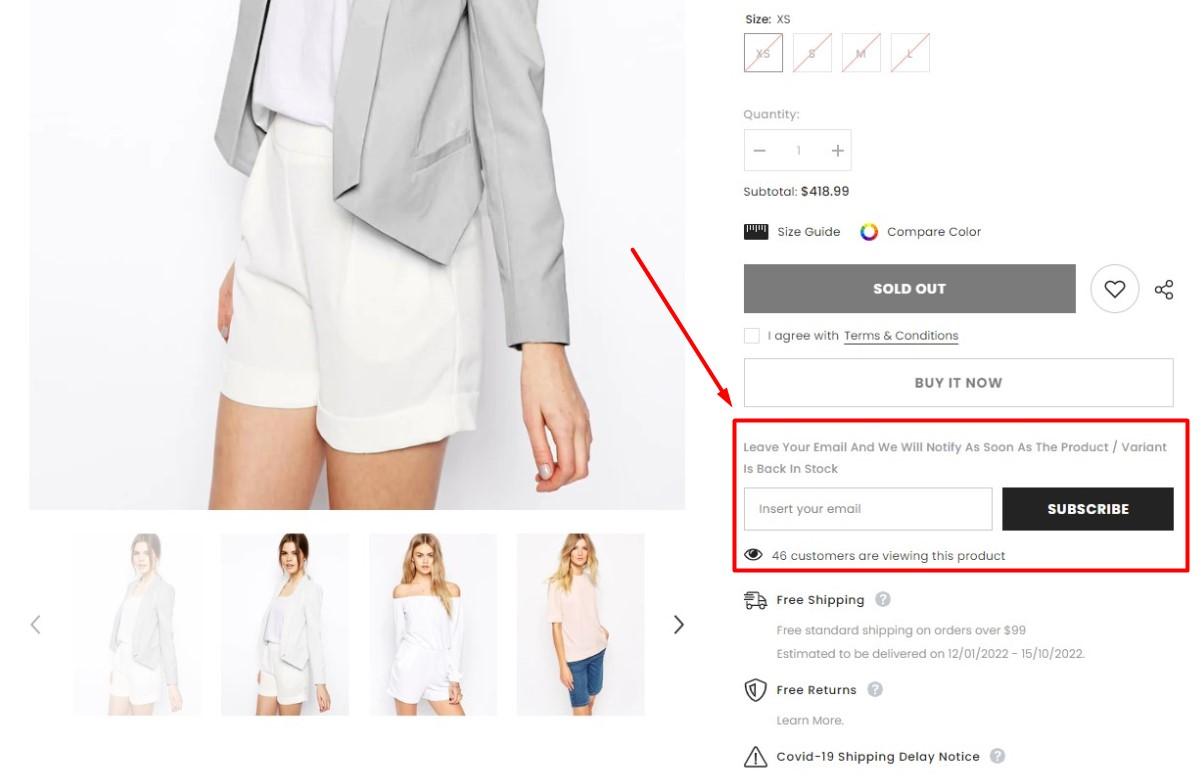 Getting people to sign up for email alerts is a good way to get their attention. So, when the item comes back in stock, you can quickly let them know, making sure they are among the first to know.
Getting people to sign up for email alerts is a good way to get their attention. So, when the item comes back in stock, you can quickly let them know, making sure they are among the first to know.
A customer will see a call-to-action (CTA) telling them to sign up for alerts when they try to buy an item that is out of stock. When they click the CTA, they’ll be taken to a simple email capture pop-up where they can give their contact information and say what they’re interested in.
This method has two very important benefits: First, it keeps sales going because buyers who have already shown interest in the product are more likely to buy it when it’s available. Second, if customers agree, it lets you grow your marketing lists, which increases your reach and the chance of making more sales in the future.
By using this approach, you not only solve the instant problem of not having enough of a product, but you also set up a direct line of contact with interested customers, which can lead to long-term growth and connection.
9. “Product Key” should be used on category pages
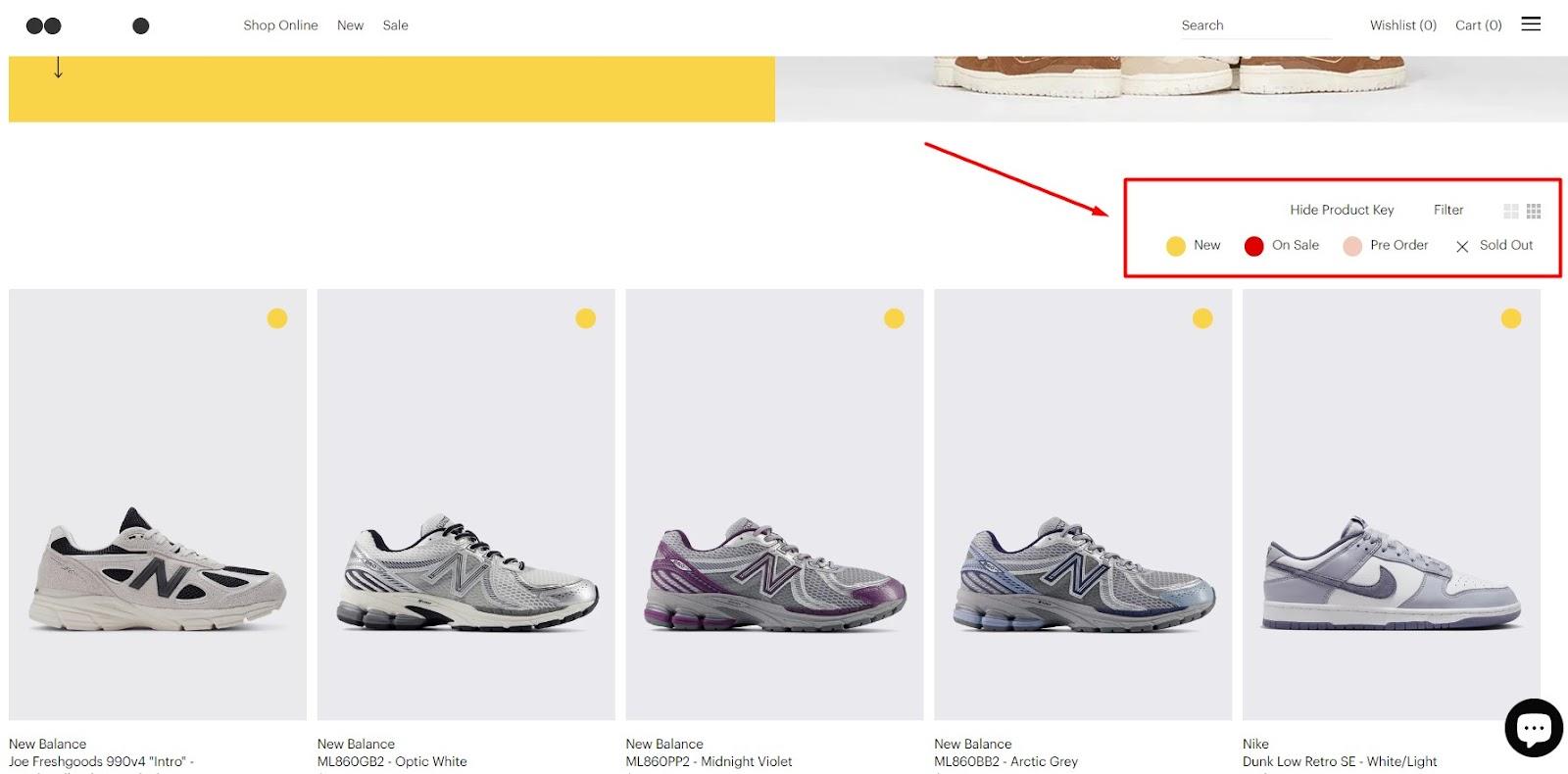
One way to deal with product pages that are out of stock that are often forgotten is to stop people from clicking on them in the first place. This Product Key method lets customers pick the state of the product that best fits their wants, which makes browsing choices easier and more useful. It tells buyers that there is no point in going to pages with products marked with an “X” because they are currently out of stock.
Customers are told not to waste time looking for things that aren’t available anymore and instead should check out the other items that are still in stock. Customers will not only save time, but they will also have a better chance of getting what they want, making shopping easier for them.
10. Explain clearly what sizes, and colors are available
Why should people buy your goods if it’s not right for them? One product page might not be enough if you sell the same thing in more than one color or size.
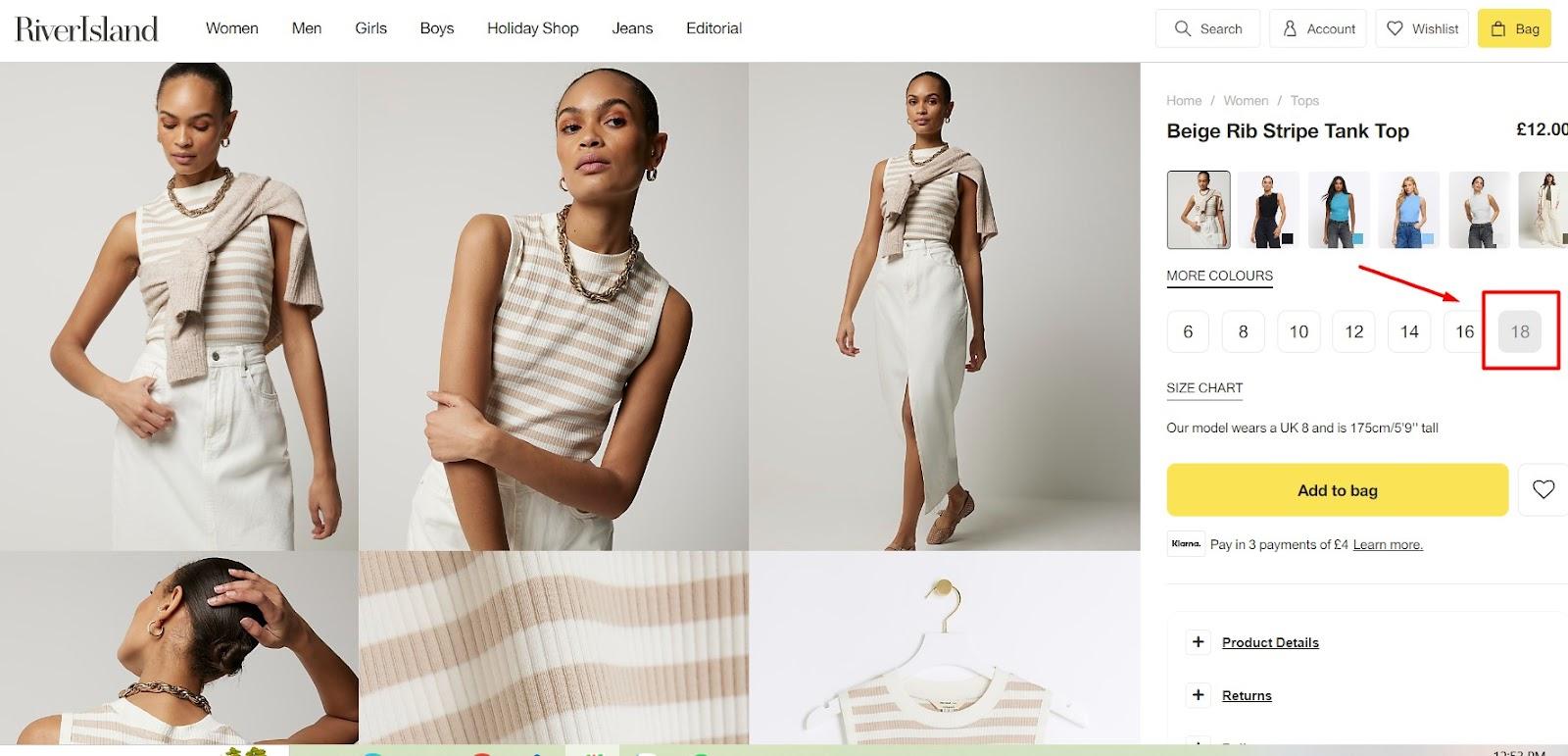
It’s not enough to just have an “out of stock” page; some sizes or colors may still be available. It can make customers feel better to use this method to make it clear which size chart or color is sold out and which is still available.
The problem is still there; this doesn’t fix it, though. And for the less annoying issue, you can at least fix it by telling the user about availability without making them click any extra buttons.
A quick way to find out-of-stock products
Here’s a guide on how to find out-of-stock products:
Inventory management system
-
Start with your inventory: If you have an inventory management system, check it for a list of out-of-stock products. This system should handle your product inventory and provide accurate information about stock levels.
-
Content management system (CMS): In the case the website uses a CMS, discover its backend. Some CMS platforms include inventory management features. Look for a section that displays product availability or stock status.
Crawling the website
-
Use Ahrefs’ site audit: If you don’t have an existing list of out-of-stock products, consider crawling your website using tools like Ahrefs’ site audit. This will help you analyze your site’s pages and identify those with out-of-stock messages.
-
Search the HTML code: Once you’ve crawled the website, search the HTML code for specific phrases related to out-of-stock messages. Look for indicators such as “out of stock,” “currently unavailable,” or similar terms.
In Closing
An out-of-stock item doesn’t have to lead to a lost sale or disappointed customer. Ensure that you do not delete or modify these pages without considering the potential loss of their SEO value. Otherwise, you might damage your place in the search rankings.
Other than redirecting the user to another page, you can also modify the content of the product page to drive sales. Try to limit the visibility of products that are not available, or give your customers the opportunity to get informed when the product is back in stock by joining your email list. You can also use pre-orders and longer shipping times to encourage customers who are willing to wait to put their orders in.
These strategies will help you repurpose your out-of-stock product pages to drive conversion and engagement. Try them on your own ecommerce site and tell us how they work for your brand!






