Hyvä Theme is Now Open Source: What This Means for Magento Community - Mageplaza
Hyvä is now Open Source and free. Discover what changed, what remains commercial, how it impacts the Magento ecosystem, and how to maximize its full potential.

eCommerce category pages SEO not only enhance the visibility of your eCommerce category pages but also provide an exceptional user experience. Category pages serve as the digital aisles of your online store, guiding visitors to the products they desire while improving your site’s visibility on search engine results pages.
In this guide, we’ll explore “11 Ways to Improve eCommerce Category Pages for SEO in 2023” that will help you boost your category page performance, increase organic traffic, and ultimately drive more sales in the coming year.
Category pages play a crucial role in eCommerce SEO for several significant reasons:
Organized Site Structure: Category pages help organize the products on your eCommerce website. They act as a directory, simplifying navigation for both search engines and users to navigate and find products within specific product groups.
Targeted Keyword Optimization: Each category page offers the chance to focus on particular keywords and phrases associated with the products within that category. By optimizing these pages with relevant keywords, you increase the chances of your site ranking well in search engine results for those terms.
Improved User Experience: Category pages improve the overall user experience by offering a structured and logical path for customers to find the products they’re looking for. This leads to lower bounce rates, longer session durations, and higher conversion rates.
Internal Linking Opportunities: Category pages facilitate internal linking, allowing you to create a network of related pages that pass link equity throughout your site. This internal linking helps search engines understand the hierarchy and relationships between different pages on your website.
Rich Snippets and Enhanced Visibility: When structured data markup is applied to category pages, it can lead to the creation of rich snippets in search results. These rich snippets can include additional information like product ratings, prices, and availability, making your listings more attractive and informative.
Facilitates Content Integration: Category pages often include descriptions, images, and other content. This content provides an opportunity to inform and engage users, contributing to a richer, more informative shopping experience.
Reduced Duplicate Content: By grouping similar products under a single category, you can reduce the likelihood of duplicate content issues, which can harm your SEO efforts.
Link Building and Outreach: Outreach and link-building efforts often focus on category pages, as they represent a significant part of your site’s content and are more likely to attract backlinks from relevant websites.
Facilitates Paid Search Advertising: Well-optimized category pages can also enhance the performance of paid search advertising campaigns, such as Google Shopping ads, by ensuring product listings align with user intent.

Comprehensive keyword research is a critical first step in any SEO strategy, including eCommerce. Here’s a step-by-step guide on how to conduct keyword research for your eCommerce website: Understand Your Business and Audience: Start by gaining a deep understanding of your eCommerce business, including your products, target audience, and unique selling propositions. Know who your guests are and what they are digging.
Brainstorm Seed Keywords: Begin by creating a catalog of core keywords closely associated with your products or services. These should be broad terms that represent the main categories and themes of your eCommerce store.
Use Keyword Research Tools: Utilize keyword research tools to expand your keyword list and gather data on search volume, competition, and other relevant metrics. Popular tools include Google Keyword Planner, Ahrefs, SEMrush, and Moz Keyword Explorer.
Analyze Competitor Keywords: Look through the websites of your rivals to see the keywords they are focusing on. This can help you discover high-performing keywords and uncover gaps in your strategy.
Long-Tail Keywords: Pay attention to long-tail keywords (specific, multi-word phrases). These can be less competitive and often have a higher conversion rate because they reflect more specific user intent.
Take User Intent into Account: Sort keywords according to user intent. Determine whether the user is looking for information, ready to make a purchase, or somewhere in between. This will guide your content and optimization strategy.
Filter and Prioritize Keywords: Sort your keyword list based on relevance, search volume, and competition. Focus on keywords that are most likely to drive traffic and conversions while considering your website’s authority and the level of competition.
Keyword Variations and Synonyms: Provide synonyms and variations for your primary keywords. Search engines have become smarter at understanding context, so using synonyms and variations can help you rank for multiple related terms.
Optimizing category page titles is a crucial aspect of eCommerce SEO. A well-optimized category page title can improve your search engine rankings, enhance user experience, and drive more organic traffic to your eCommerce site. Here’s a step-by-step guide on how to optimize category page titles:
Understand the Purpose of Category Page Titles: Category page titles serve as the primary identifier for what a page is about. They are displayed in search engine results and browser tabs, making them essential for both search engines and users.
Keyword Research: As mentioned in the previous response, perform thorough keyword research to pinpoint the most pertinent and high-traffic keywords for each category. Select a primary keyword or key phrase for each category page.
Create Descriptive Titles: Craft category page titles that are descriptive, concise, and accurately represent the content of the page. Make it clear to users what products or subcategories they will find on the page.
| Include the Primary Keyword: Place the primary keyword at or near the beginning of the title. This aids in search engines comprehending the page’s primary subject. For example, if your category is “Running Shoes,” your title could be “Running Shoes | Best Athletic Footwear.” |
Keep it Under 60 Characters: Search engines often show up to 60 characters of a title in search results. Ensure your category page title is concise and doesn’t get cut off. It should be long enough to convey meaning but short enough to fit within the character limit.
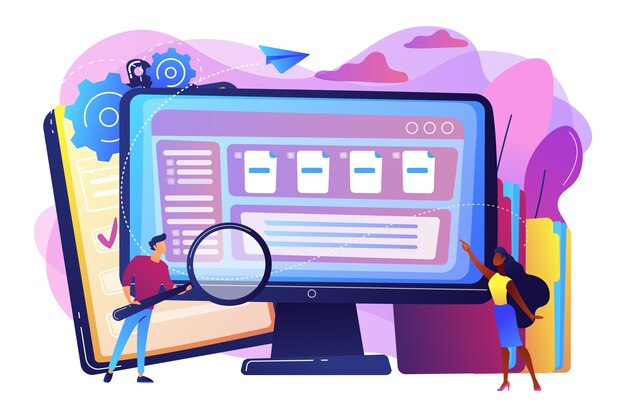
Creating unique and engaging meta descriptions is a fundamental aspect of on-page SEO for your eCommerce category pages. Meta descriptions not only influence your search engine rankings but also play a crucial role in attracting users to click on your page in search results. Here’s how to create compelling meta descriptions:
Understand the Purpose of Meta Descriptions: Meta descriptions are brief summaries (usually up to 160 characters) that appear below the page title in search engine results. They should provide a concise overview of what the category page is about and encourage users to click.
Be Descriptive and Relevant: Write a meta description that accurately reflects the content of the category page. Ensure that users can instantly understand what products or subcategories are available on the page.
Include the Primary Keyword: Incorporate your primary keyword or keyphrase into the meta description naturally. This can help improve the relevance of your listing in search results.
Create a Compelling Call to Action (CTA): Encourage users to take action by including a clear and enticing call to action. For example, try using slogans like “Shop now” “Discover our latest products” or “Find the perfect product type”.
Highlight Unique Selling Points (USPs): Mention any unique selling points or advantages of your category page. Whether it’s free shipping, a wide selection, or special promotions, make sure users know why they should click on your page.
Keep it Concise and Informative: While you have some room to be creative, be concise in your meta description. Clearly convey the most important information in a brief and engaging manner.
Avoid Duplicate Meta Descriptions: Ensure that each category page has a unique meta description. Duplicate meta descriptions can lead to confusion in search results and may not perform well in rankings.
Implementing structured data markup, often referred to as schema markup, is a powerful SEO strategy that can enhance your eCommerce category pages SEO by furnishing search engines with supplementary information regarding your products and content. This can prompt rich pieces in query items, further developing perceivability and navigation rates. The effective application of structured data marking is given below:
Understand Schema Markup: Schema markup is a standardized vocabulary that aids search engines in comprehending the content and context of web pages. It adds structured data to your HTML, providing information about products, ratings, prices, availability, and more.
Identify Relevant Schema Types: Determine which schema types are most relevant to your eCommerce category pages. Common schema types for eCommerce include Product, Breadcrumbs, and AggregateRating (for reviews and ratings).
Product Schema Markup: For product category pages, use Product schema to provide information about the category itself, such as the product type, description, and category URL. Include product properties like name and image.
Breadcrumbs Markup: Implement Breadcrumbs schema to indicate the hierarchy of your site’s structure. This assists search engines in grasping the connection between category pages and product pages.
AggregateRating Markup: If you have user reviews and ratings on your category pages, use AggregateRating schema to provide a summary of the overall ratings, the number of reviews, and the average rating.
Optimize Image SEO is vital for eCommerce websites, as high-quality images can significantly impact user experience and conversions. Here are some best practices for optimizing image SEO on your eCommerce category pages:
Use High-Quality Images: Your eCommerce category pages should start with high-resolution, clear, and professional product images. With Mageplaza Image Optimizer, you can ensure that your images are not only high-quality but also optimized for fast loading.
Compress Images: Mageplaza Image Optimizer allows you to effortlessly compress your images to reduce file size without compromising quality. Smaller image files lead to faster page loading times, which is crucial for both SEO and user experience.
Use Descriptive File Names: With Mageplaza Image Optimizer, you can easily rename image files with descriptive, keyword-rich names that accurately reflect the product or category. Avoid generic file names like “image001.jpg” and give search engines valuable context.
Add Alt Text: Mageplaza Image Optimizer empowers you to include informative alt text for every image. Alt text provides a text alternative to images, benefiting visually impaired users and assisting search engines in understanding your content. Use relevant keywords and describe the image accurately to enhance accessibility and SEO.
Implement Title Attributes: While alt text is essential, Mageplaza Image Optimizer also enables you to use title attributes to provide additional information about the image. This can offer context and further improve user experience.
Choose the Right Image Format: Mageplaza Image Optimizer helps you select the appropriate image formats, such as JPEG for photographs and PNG for images with transparency. With this feature, you can strike a perfect balance between image quality and file size, ensuring that your visuals are optimized for both speed and visual appeal.
Set Image Dimensions: Specify the width and height attributes for your images directly in the HTML code with the help of Mageplaza Image Optimizer. This feature assists the browser in allocating space for the image while loading the page, preventing layout shifts and further improving page speed.
Internal linking is a critical component of eCommerce SEO and can significantly improve the performance of your category pages. Effective internal linking aids search engines in comprehending the hierarchy and connections between different pages on your website, distributes link equity, and enhances user navigation. Here’s how to improve internal linking for your eCommerce category pages:
Create a Logical Site Structure: Begin by organizing your website’s structure in a logical and hierarchical manner. Ensure that category pages are properly nested within subcategories and that the navigation is intuitive for users.
Prioritize the Most Important Categories: Identify your most important or high-priority category pages. These are the pages you want to rank well in search engines and drive the most traffic. Focus on optimizing their internal links first.
Use Descriptive Anchor Text: When creating internal links to category pages, use descriptive anchor text that includes relevant keywords. Avoid generic phrases like “click here” and instead use terms that reflect the content of the linked page.
Link from the Homepage: Ensure that your homepage links to the most important category pages. These links can bear substantial importance in terms of SEO and user navigation.
Breadcrumbs: Implement breadcrumb navigation on your category pages. Breadcrumbs not only improve user experience but also provide additional internal links that help search engines understand the page hierarchy.
Product Listings and Pagination: On category pages that list multiple products, include pagination with next and previous links, as well as numbers for multiple pages. This aids user navigation and internal linking.
Related Categories and Products: Include links to related categories and products within your category pages. For instance, if a “Laptop” category page also includes “Laptop Accessories,” provide a link to the accessories category.
Add Contextual Links: Within your category descriptions or content, add contextual links to other relevant category or product pages. This provides users with additional information and navigation options.
Footer Links: Include category page links in your website’s footer. Footer links provide a consistent means of navigation for users and help distribute link equity.
Enhancing user experience (UX) on your eCommerce category pages SEO is crucial for improving customer satisfaction, reducing bounce rates, and increasing conversion rates. A positive UX not only results in higher customer retention but can also indirectly benefit your SEO efforts. Here are some ways to enhance UX on your category pages:
Responsive Design: Ensure that your eCommerce site is responsive and mobile-friendly. This is crucial, as an increasing number of users shop on mobile devices. Test your category pages on various screen sizes to ensure they display and function correctly.
Page Speed Optimization: Improve page loading times by optimizing images, using content delivery networks (CDNs), and reducing unnecessary scripts. Faster-loading category pages lead to better user satisfaction and SEO rankings.
Simple and Intuitive Navigation: Create a menu that is both simple and easy to use. Ensure that users can easily find the category pages they’re looking for. Implement logical category hierarchies and dropdown menus if necessary.
Breadcrumbs: Implement breadcrumb navigation to help users understand the structure of your site and easily navigate back to previous pages. Breadcrumbs also aid search engines in comprehending the hierarchy of your site.
Prominent Search Bar: Place a visible search bar on your category pages. This enables users to swiftly search for particular products if they don’t want to browse through categories. Filter and Sorting Options: Provide users with filter and sorting options to refine their product searches. Users appreciate the ability to narrow down choices based on price, size, color, and other attributes.
High-Quality Product Images: Display high-quality images for your products. Implement zoom-in functionality or allow users to view images from different angles. Image quality directly impacts purchase decisions.
Informative Product Descriptions: Write clear and detailed product descriptions on your category pages. Include key details, features, specifications, and benefits. Users can make wise decisions with the aid of this information.
Creating high-quality content on your eCommerce category pages is essential for both SEO and user engagement. Well-crafted content not only informs and educates your customers but also helps search engines understand your products better. Here’s how to generate high-quality content for your category pages:
Product Descriptions: Write unique and detailed product descriptions for each item in the category. Focus on the features, specifications, and benefits of the products. Use clear and concise language.
Use Relevant Keywords: Incorporate relevant keywords naturally within your product descriptions and content. These keywords should align with what users are searching for.
Unique Content: Avoid using manufacturer-provided product descriptions that can be duplicated across multiple eCommerce sites. Craft your own unique content to stand out in search results and provide added value to your customers.
Focus on User Intent: Understand the intent behind user searches. Address common questions, concerns, and problems related to the category of products. Offer solutions and recommendations.
Incorporate Storytelling: Storytelling can be a powerful way to engage users. Share the story of your brand or the unique qualities of the products to create an emotional connection with your audience.
Visual Content: Use high-quality images, videos, and infographics to enhance your content. Visual elements can help customers visualize the products and make informed decisions.
Buying Guides and How-To Articles: Include buying guides, comparison articles, and how-to guides that help customers understand the products and how to use them effectively. These provide valuable information and can drive organic traffic.
Monitoring and analyzing the performance is crucial to ensure that your SEO efforts are effective and to identify areas for improvement. Here’s how to go about it:
Set Up Analytics Tools: Use tools like Google Analytics and Google Search Console to monitor and analyze the performance of your category pages. These tools provide valuable data on website traffic, user behavior, and search engine visibility.
Define Key Performance Indicators (KPIs): Determine the KPIs that are most relevant to your eCommerce business. Common KPIs for category pages include organic traffic, conversion rate, bounce rate, time on page, and revenue generated.
Regularly Review Traffic Data: Monitor the organic traffic to your category pages. Look for trends and fluctuations in traffic over time. Analyze which pages are driving the most traffic and conversions.
Analyze User Behavior: Review user behavior on your category pages. Check which products are being viewed the most, how long users stay on the page, and the click-through rates on internal links and calls to action.
Bounce Rate Analysis: Analyze bounce rates to determine if users are leaving your category pages without engaging or making a purchase. High bounce rates can indicate problems with user experience or relevance.
A/B Testing: Implement A/B testing to experiment with different page elements and content. Test changes to page titles, product descriptions, CTAs, and other elements to see what resonates best with your audience.
Track Internal Link Clicks: Monitor the click-through rates on internal links from your category pages to product pages. Ensure that users are navigating deeper into your website to view individual products.

Pagination and linking to products on your eCommerce category pages SEO are critical for both SEO and user experience. Properly implementing pagination and linking ensures that users can navigate through large lists of products and that search engines can index your pages effectively. Here’s how to handle pagination and linking to products on your category pages: Divide Products into Pages: When you have a large number of products in a category, divide them into multiple pages to prevent overly long, slow-loading pages.
Use Clean URLs: Ensure that each paginated page has a clean and SEO-friendly URL structure. For example, domain.com/category/page-2/.
Add Pagination Elements: Include pagination elements, such as page numbers, “Next” and “Previous” buttons, at the top and bottom of your product lists. These elements help users navigate to different pages.
Include a First Page Link: Always include a link to the first page, ensuring users can easily return to the beginning of the product list.
Clear and Descriptive Anchor Text: Use clear and descriptive anchor text when linking to individual products. Avoid generic phrases like “click here” and provide product names or attributes as anchor text.
Cross-Selling and Upselling Links: Encourage users to explore related or complementary products by linking to them within product descriptions or on category pages. These links can boost your cross-selling and upselling efforts.
Breadcrumbs: Include product categories in your breadcrumb navigation, allowing users to navigate directly to a specific product category from product pages.
Header and footer links play an important role in the overall structure and navigation of your eCommerce website. They can impact SEO, user experience, and help users find important information and products. Here’s how to utilize header and footer links effectively:
Primary Navigation: Your header typically contains the primary navigation menu. This menu should include links to your most important category pages, such as “Home,” “Shop,” “Categories,” “Brands,” and “Contact.”
Clear and Concise Labels: Use clear and concise labels for your header links that describe the purpose or content of the linked page. Avoid ambiguous or generic labels.
Call to Action (CTA) Buttons: Add prominent CTA buttons for actions like “Login,” “Cart,” and “Checkout.” Make it easy for users to access their shopping carts and accounts.
Information and Policies: The footer is a great place to include links to essential information and policies, such as “About Us,” “Privacy Policy,” “Terms of Service,” and “Shipping and Returns.”
Contact Information: Display your contact information in the footer, including a physical address, email, phone number, and links to your social media profiles. This builds trust with customers and can also aid local SEO efforts.
Trust Badges: Include trust badges, security certificates, and payment icons in the footer to reassure customers about the safety of their transactions.
As we conclude our exploration of the 11 ways to improve eCommerce category pages SEO in 2023, it’s evident that the eCommerce landscape is continually evolving. Staying competitive and successful in this digital marketplace demands a proactive approach to optimizing your online store for search engines and, more importantly, for your customers.
In a realm where eCommerce rivalry is cutthroat, it’s the eCommerce stores that adapt and refine their strategies that will continue to thrive. So, take these insights and techniques to heart, and let them guide you in enhancing your eCommerce category pages SEO success in the year ahead.