Magento Upgrade vs. Update vs. Migration: Main Differences
Vinh Jacker | 03-06-2023
.png)
Do you know that at the time of writing, there are more than 33,000 websites still using Magento 1.9?
Even though Adobe Commerce stopped support for Magento 1, and many merchants have already moved to the latest version of Magento 2 version, many decided to stick with Magento 1. The main reason is when they are in their comfort zone, it’s always challenging to move out of it and try something else.
As an E-commerce store owner, you may know the importance of website performance because it directly impacts user experience. By using Magento 1, you’ll likely face poor performance, security vulnerabilities, high costs of custom development, etc. That can lead to PCI compliance issues, exposing you to heavy fines and legal complications.
That’s why we recommend Magento store owners move to Magento 2 as soon as possible! If you’re about to move on, you should thoroughly understand the differences between upgrading, updating, and migrating Magento.
This guide will help you with that! Read on to find out more!
Read more: Magento 1 vs Magento 2 Comparisons
Magento upgrade or update
In general, people use “Magento upgrade” when referencing upgrading the Magento platform from one version to another version (e.g., from Magento 2.4.1 to 2.4.5). Meanwhile, they use “Magento update” to describe updating its themes, extensions, and language packs.
In fact, the way people use the terms “upgrades” and “updates” can significantly vary between platforms. For instance, PrestaShop uses “an upgrade” for a major version revision (e.g., from 1.5.x to 1.7), and “an update” for a minor version revision (e.g., from 1.7.x to 1.7.x).
However, because Adobe Commerce doesn’t clearly differentiate the usage of these terms, it’s safe to say that “upgrade” and “update” can be used interchangeably in most cases. All minor or incremental version changes should be referred to as “upgrades” or “updates.”
A common mistake many retailers make is using the term “Magento upgrade” to mention moving from Magento 1 to Magento 2. That’s not correct. In this case, you should use “Magento migration” (which we’ll explain later!)
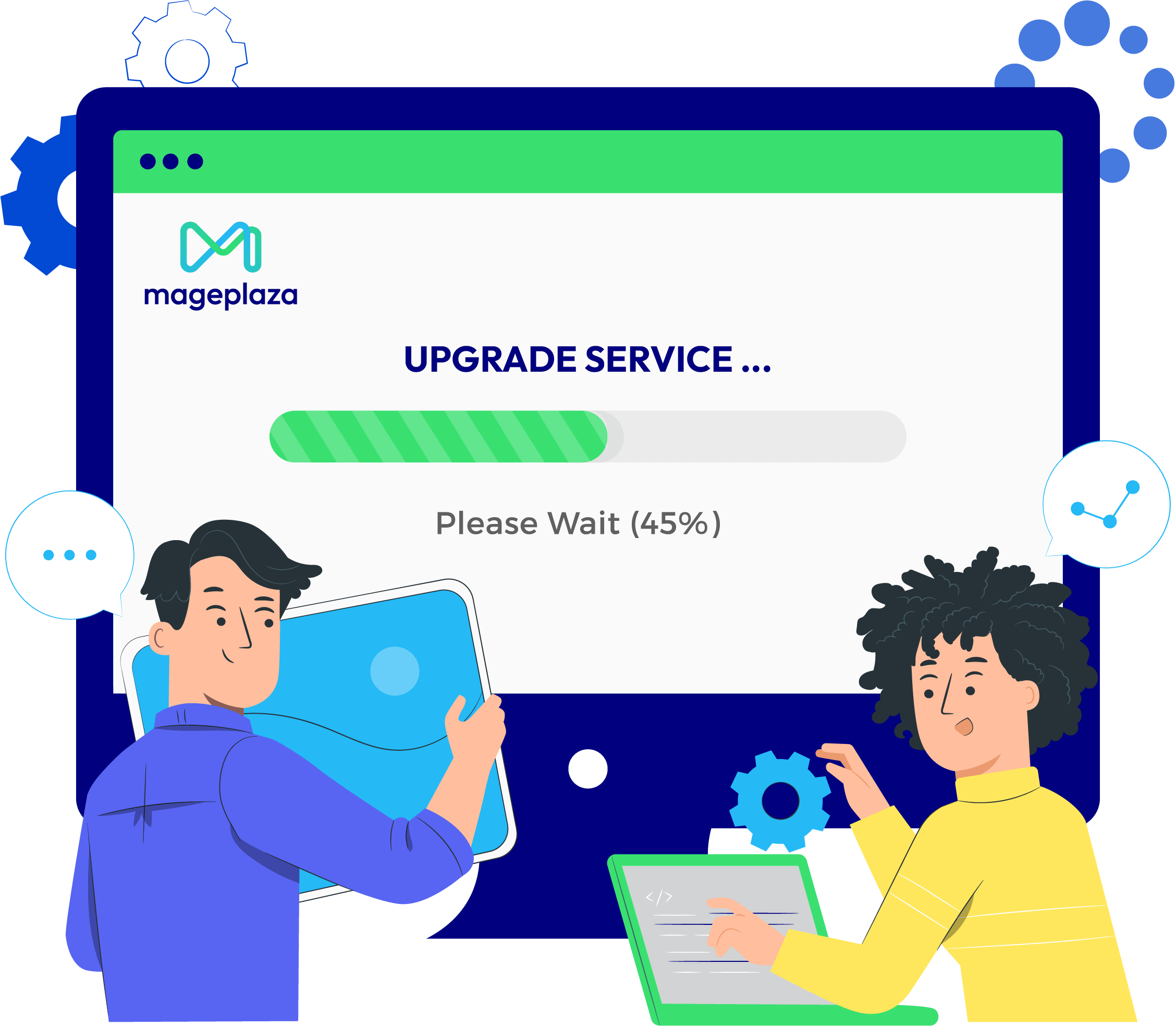
By upgrading or updating your Magento website, you’ll enjoy a lot of benefits, such as:
-
New features & functionalities - Every release comes with a number of new features & functionalities to help you manage your Magento website more efficiently while saving on third-party integrations.
-
Performance improvements - With every release, Adobe Commerce strives to boost the functionality of the platform and its overall performance. For example, you can see optimized site speeds, the faster loading time of elements, etc.
-
Security enhancement - Magento upgrades improve security by fixing the latest patches in your website. These patches help fix major bugs and solve security issues. As a result, you can minimize the risk of hacks, cyber-attacks, or simply an unstable E-commerce store.
Upgrading your Magento 2 store to the latest version is actually a streamlined process that isn’t as complicated as migration. However, without sufficient technical proficiency, you’ll risk losing your data. That’s why we always recommend you look for an expert’s help!
If you find it hard to look for a trustworthy Magento upgrade service provider, Mageplaza is a good choice for you! With years of experience in Magento, Mageplaza has helped a huge number of clients successfully upgrade their websites.
Upgrading your Magento website doesn’t have to be a stressful experience. We’ll help you implement this process via 5 simple steps:
#1. Analyze your current website
#2. Prepare a staging site
#3. Upgrade your website
#4. QA test & fix bug
#5. Make your website live
You can always expect a professional Magento upgrade service with 100% security, no downtime, and no data loss. Besides, we offer free 2-month support after the upgrade to ensure you’re completely happy with the result.
Feel free to contact us for free consultations!
Upgrade your Magento website now
Magento migration
Magento migration refers to the process of relocating your store from Magento 1 to Magento 2 or from another CMS (Content Management System) or platform to Magento. It’s often a permanent step as your data is permanently relocated to Magento 2.
Migrating from Magento 1 to Magento 2 brings you a lot of benefits, such as:
-
Improve website performance - Do you know that Magento 2’s frontend performance is around 50% faster overall, with checkout being 38% faster? By migrating your website to Magento 2, you’ll see significant improvements in your store performance, thus enhancing customer experience.
-
Enhance admin interface - Magento 2 is much more user-friendly for both techies and non-techies. This feature will keep you focused and help you work faster and more efficiently.
-
Add more security features - Magento 2 has superior security features when compared to Magento 1, such as improved password management, two-factor verification, and a backup plan.
-
Minimize conflicts with extensions - Using Magento 2, you’ll experience much lower incompatibility if you install various extensions from different vendors.
-
Promote mobile-friendliness - Magento 2 places a premium on mobile commerce, while Magento 1 doesn’t function well on mobile devices.
-
Get Magento 2 support & latest updates - Support for Magento 1 ended on June 30., 2020, meaning you won’t get any security or feature updates anymore.
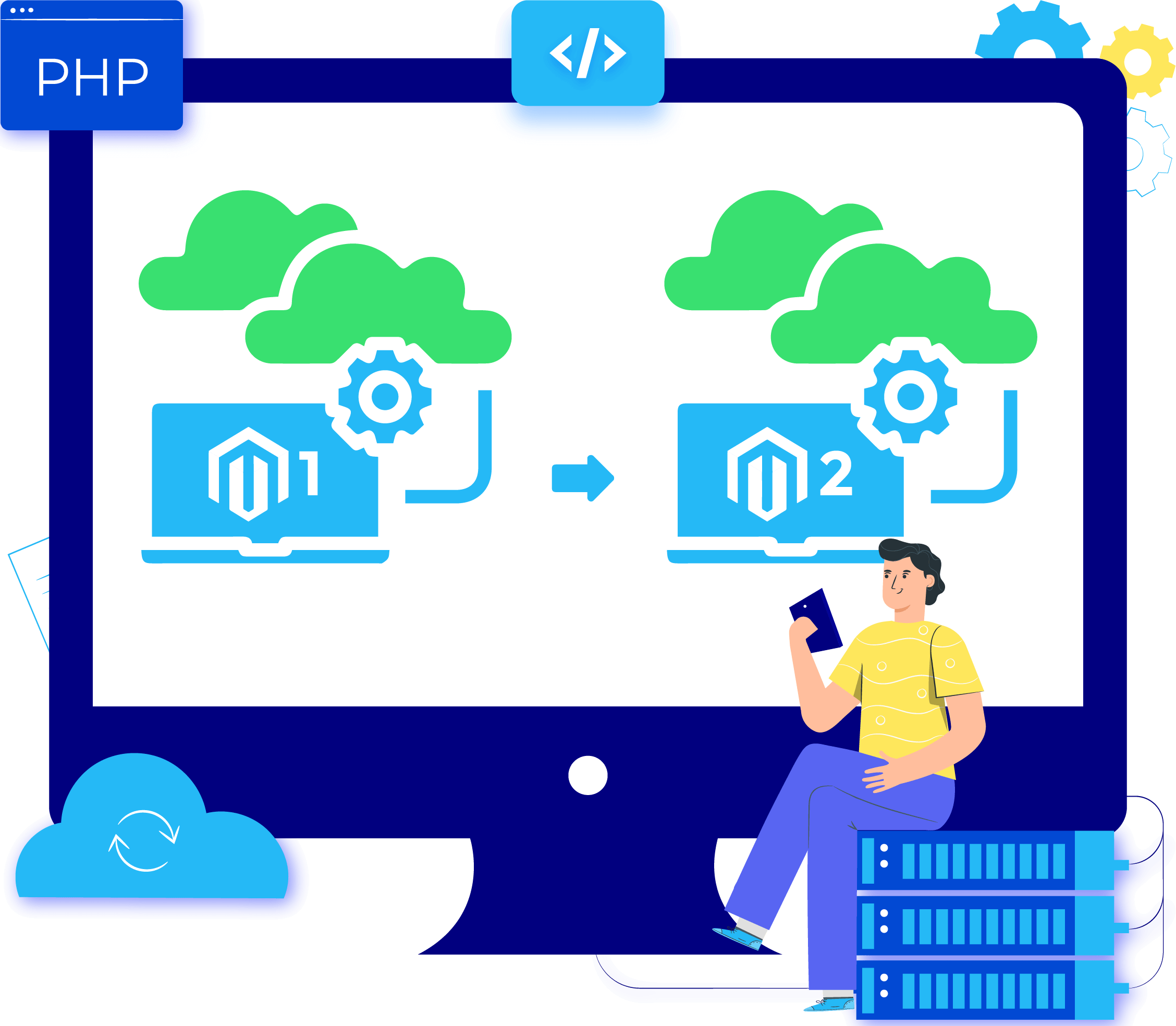
Migration from Magento 1 to Magento 2 is a complicated process that requires a significant amount of effort and time. Here are some steps to implement Magento migration:
#1. Back up all Magento 1 files, folders, and database
#2. Create a clone of your Magento 1 store
#3. Analyze your store to keep the necessary elements
#4. Check the compatibility of current elements with Magento 2
#5. Migrate the data from the clone database of your Magento 1 store
#6. Get rid of outdated and useless data
#7. Install a fresh copy of Magento on the same hosting server
To ensure the process is successful while saving time, you should consider working with an experienced Magento migration service provider. And Mageplaze experts can help you implement this process quickly and successfully.
Why should you choose Mageplaza for migrating from Magento 1 to Magento 2? We guarantee to provide you with:
- Certified Magento developers with nearly 10 years of experience
- No data loss and no downtime
- 100% security
- Quick turnaround time
- Free 60-day support after the implementation
Main differences between Magento upgrade, update, and migration
In simple terms, a Magento upgrade (or update) introduces new features, modernizations, or other improvements, while a migration means a move from a previous system to a new one.
The table below summarizes everything we explained above and helps you easily understand the differences between Magento upgrade, update, and migration.
| Magento upgrade (update) | Magento migration | |
|---|---|---|
| Definition | Refers to all minor or incremental version changes. | Refers to the process of moving from Magento 1 to Magento 2 |
| Example | from Magento 2.4.1 to 2.4.5 | from Magento 1.x.x to 2.x.x |
| Benefits | - Add new features & functionalities - Improve the performance - Enhance security features |
- Improve website performance - Enhance admin interface - Add more security features - Minimize conflicts with extensions - Promote mobile-friendliness - Get Magento 2 support & latest updates |
Conclusion
Magento 2 can power businesses of all sizes, so if you want to upgrade, update, or migrate your E-commerce store to Magento 2, it’ll surely help improve the performance and boost sales.
If you have any questions about Magento upgrade, update, or migration, don’t hesitate to contact our experts for more information! Thanks for reading!





