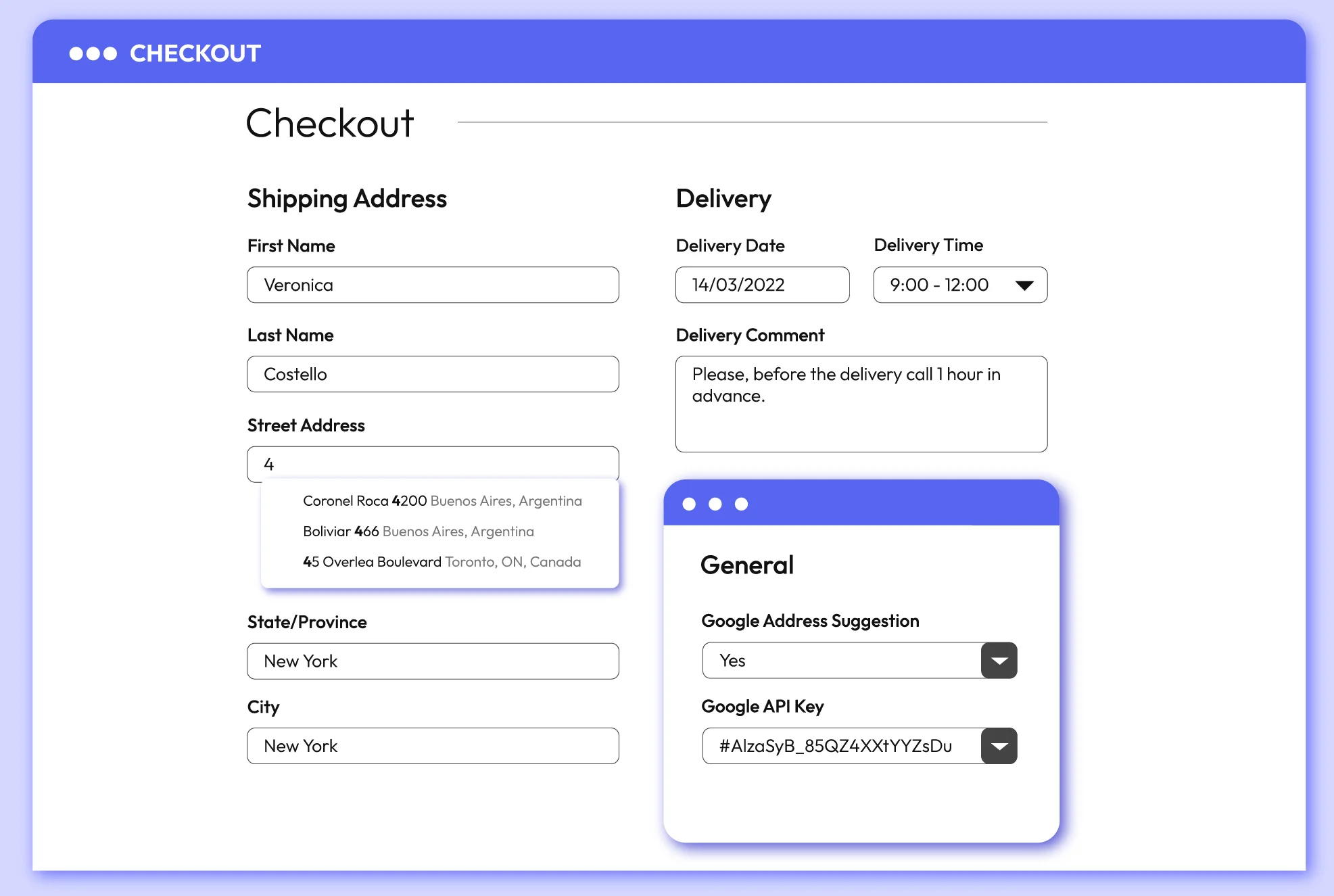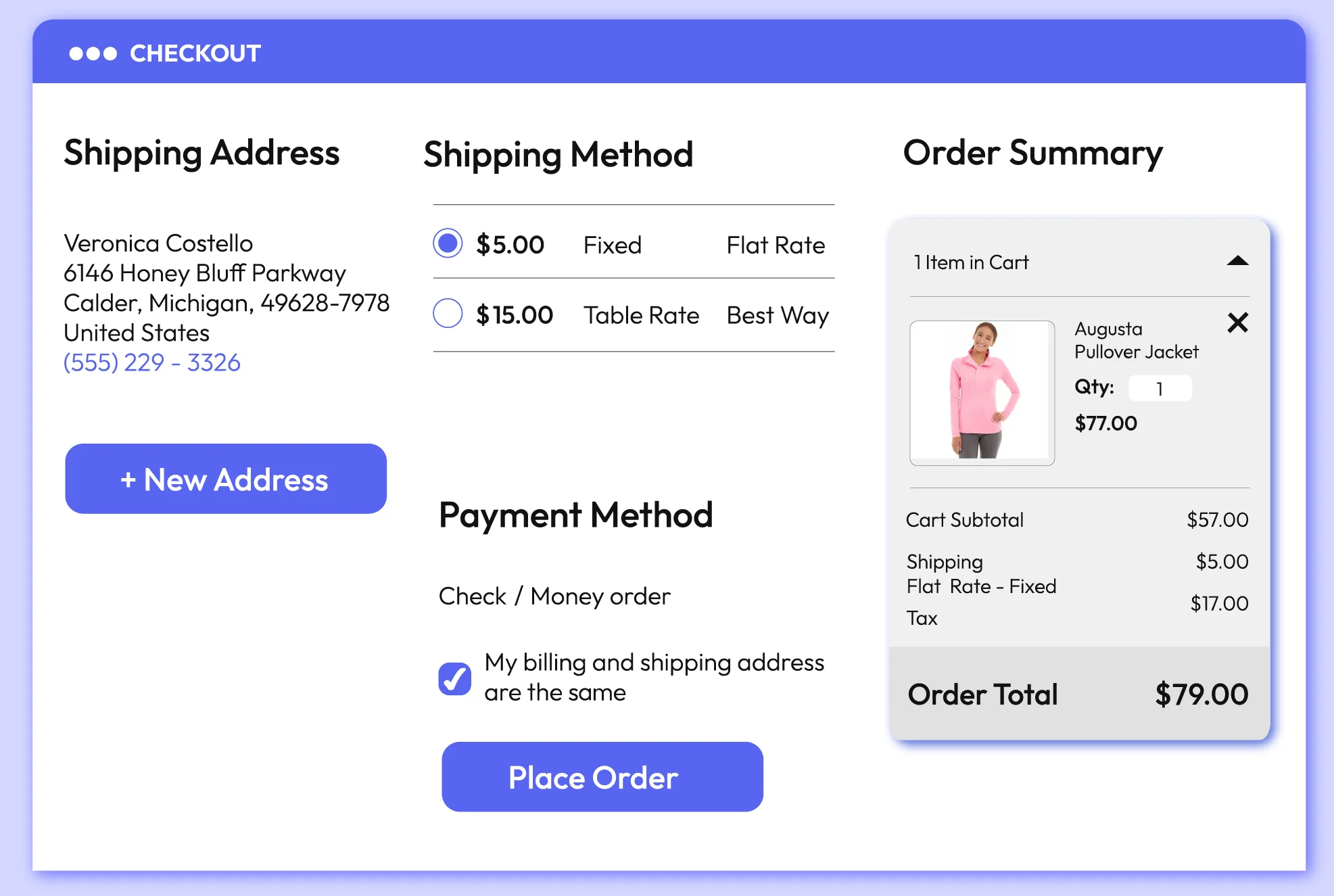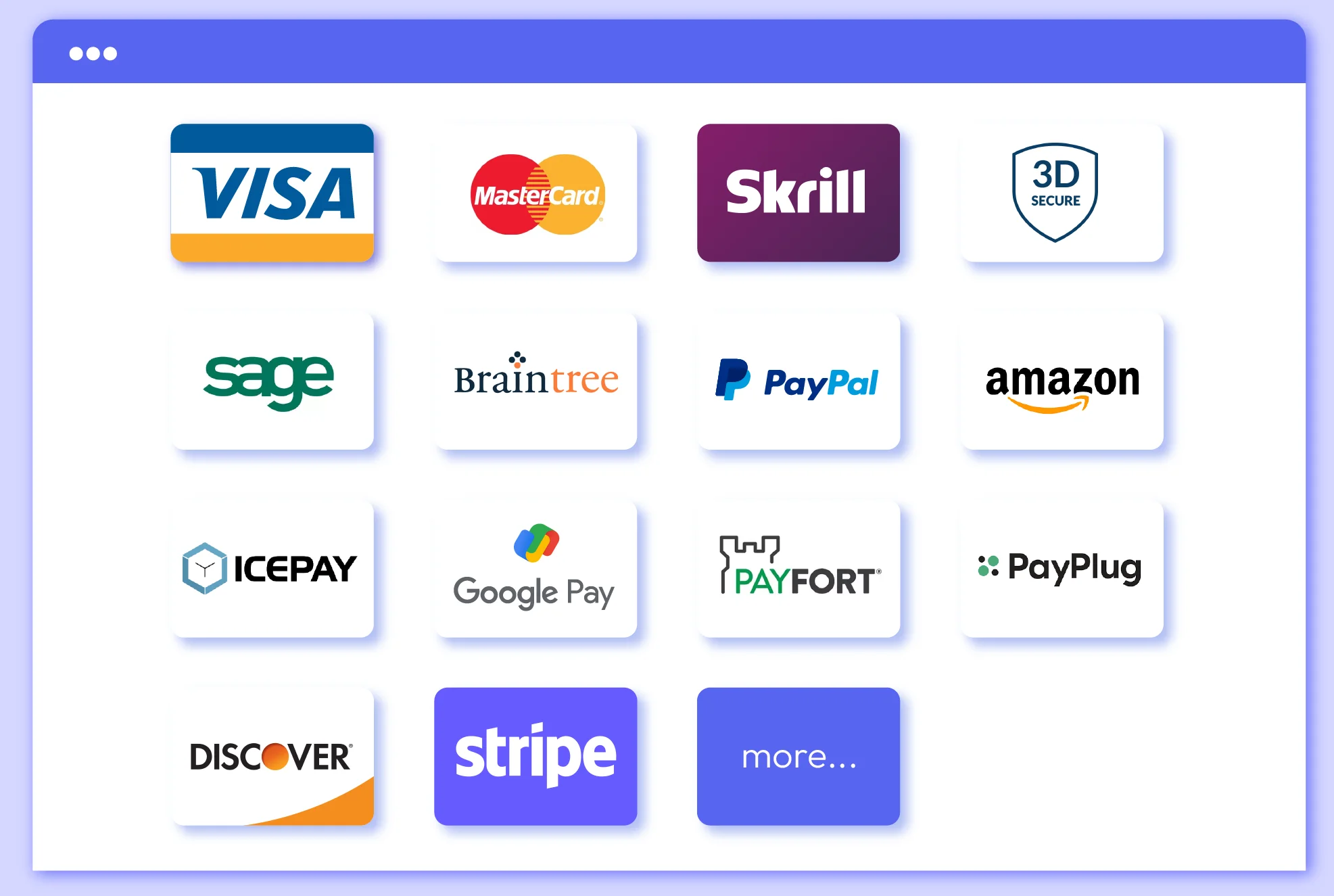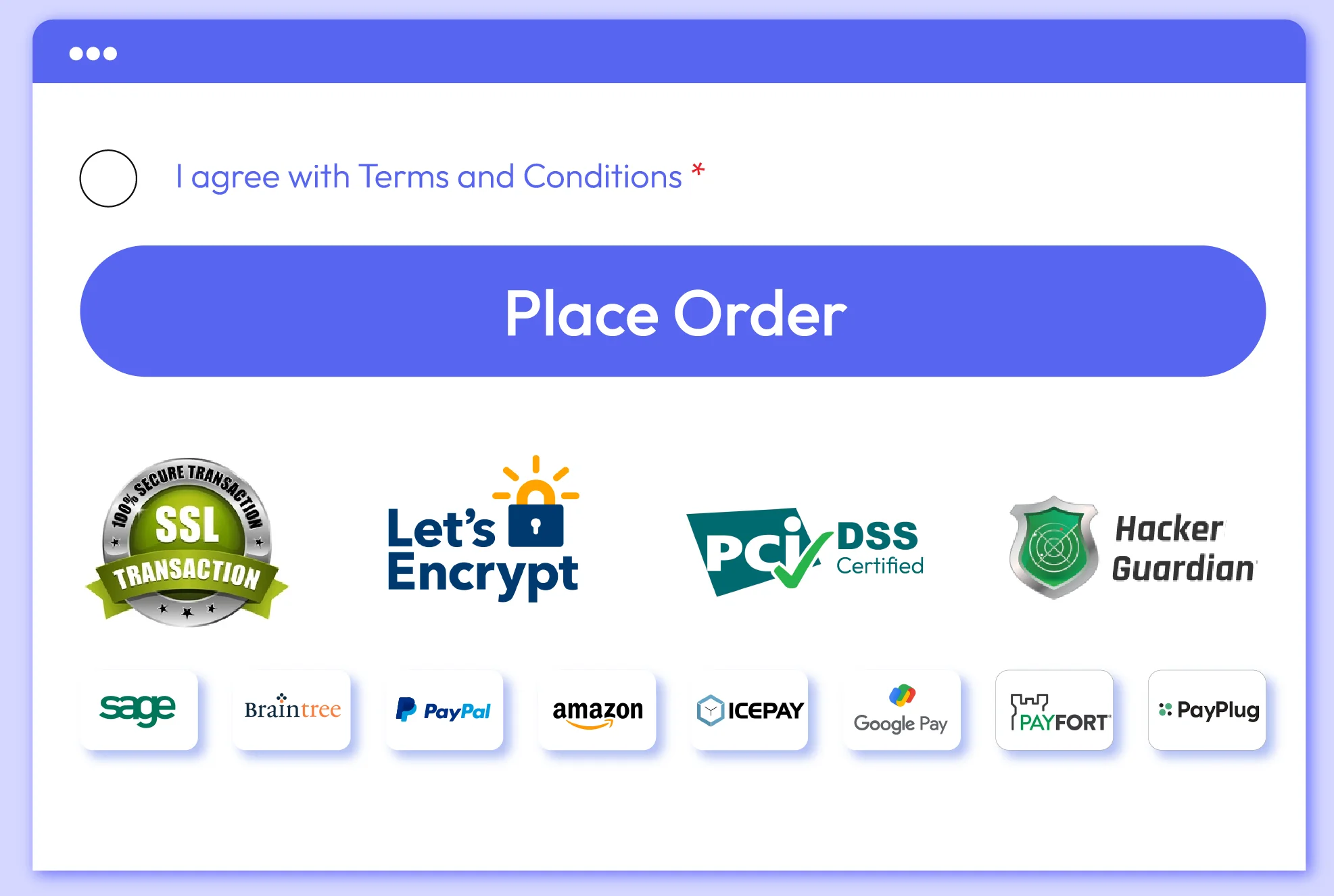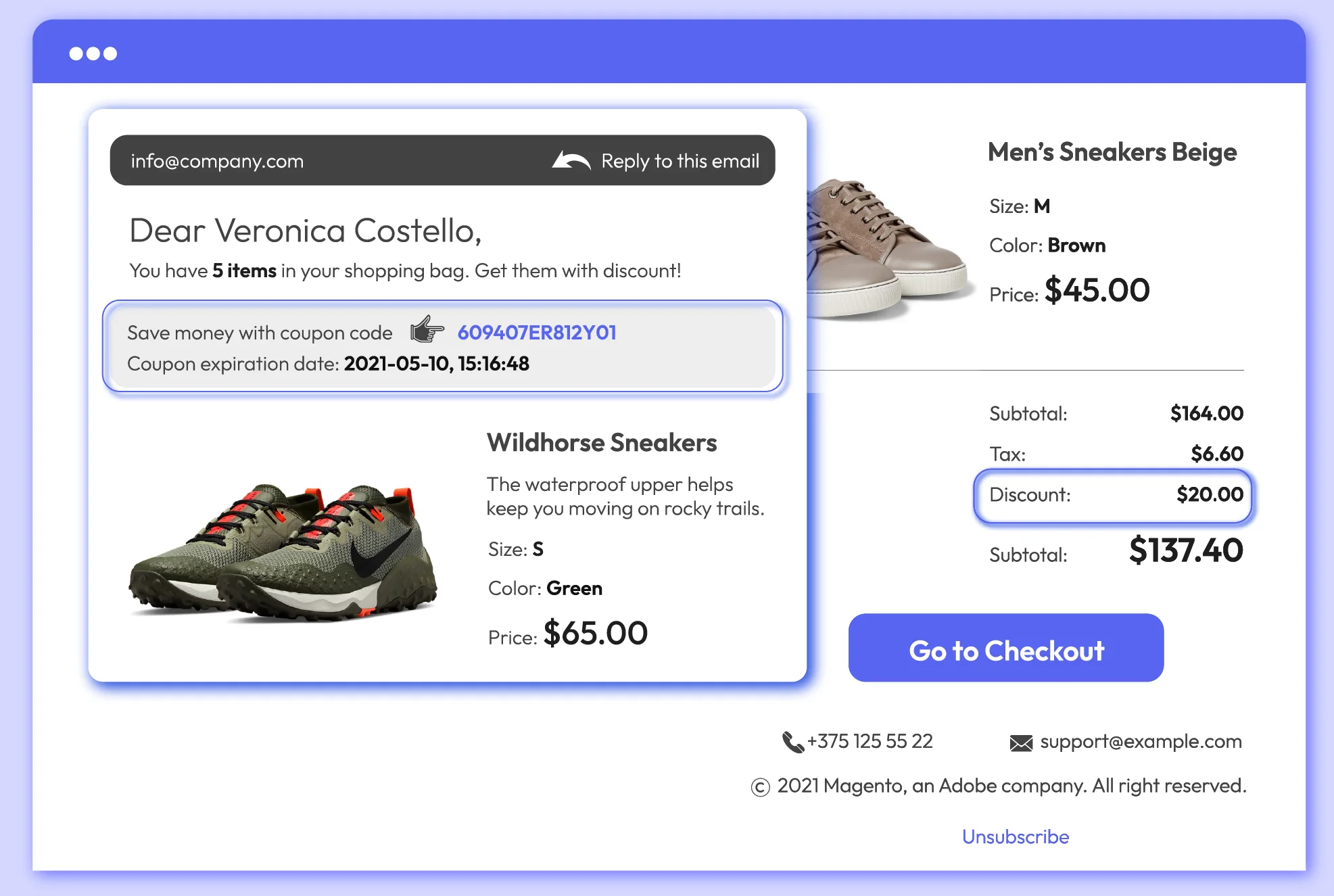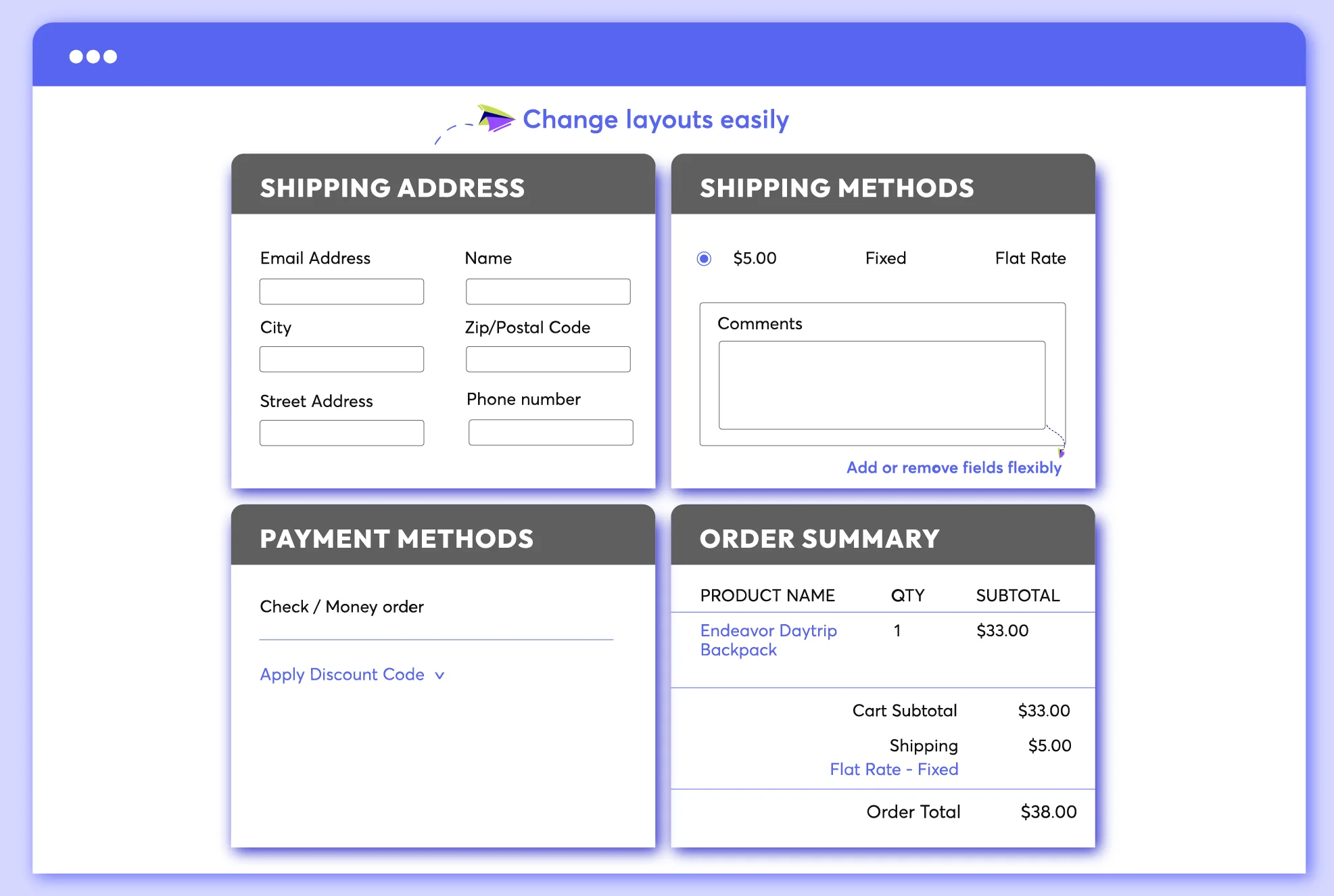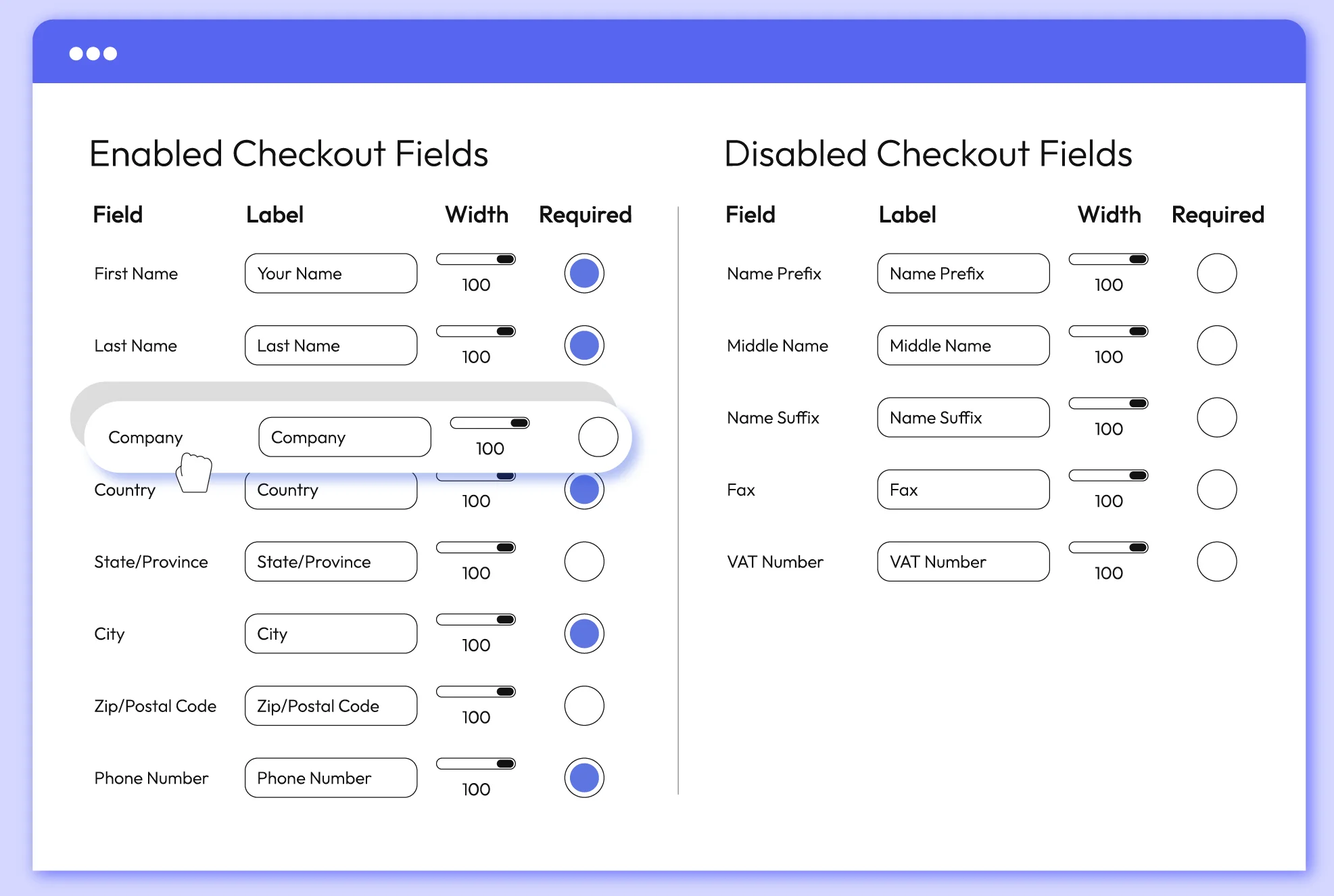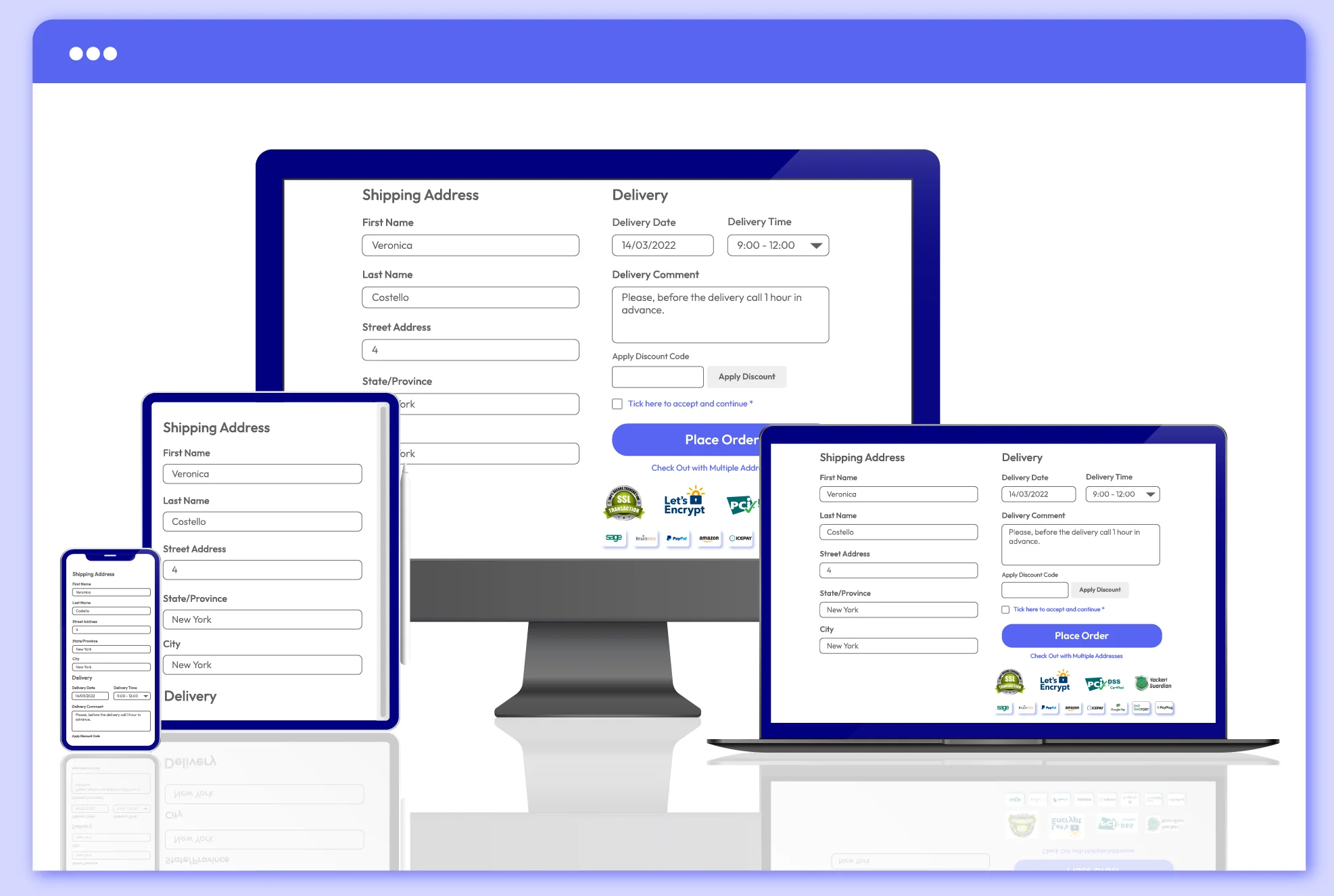Magento 2 One Step Checkout
v4.3.2Magento 2 One Step Checkout is a must-have tool to bring a seamless checkout experience by showing all necessary steps on one page and removing unnecessary fields. Shoppers do not have to make redundant motions when making purchases on your site so the checkout flow would go smoothly and improve customer satisfaction significantly.
One Step Checkout is also compatible out-of-box with nearly 100% of third extensions providing payment methods, shipping methods, themes, and more.
Besides, this 100%-open-source code extension enables stores to customize checkout layouts with ease. Also, Google address suggestions work well, and abandoned cart emails would be sent automatically to offer them a discount.
- Compatible with Hyva theme
- Compatible with Magento 2.4.7
- Need API/GraphQL for Magento 2 Magento 2 One Step Checkout? Chat now
- Google address suggestion
- Optimized checkout page (Ratings, New, Sales, or In stock)
- Flexible payment methods
- Trust badges
- Abandoned cart solutions
- Advanced quick cart
Most-Trusted Pick
- Work perfectly together
- Cost-effective
- 60-day money back guarantee
- FREE installation for all
Magento 2 One Step Checkout Highlight Features
Improve user experience by cutting down unnecessary steps
Magento One Step Checkout extension helps store owners deliver a seamless checkout experience with features to minimize redundant actions for customers, saving time and energy for them.
Reduce cart abandonment rates by eliminating shopper's concerns
At times, customers seem satisfied with your store and reach the last checkout step. However, they might leave their carts for various reasons. Perhaps because they are concerned about payment gateway integration or jump into something and completely forget about the cart. Luckily, the M2 One Step Checkout extension can address all these issues.
Optimize the checkout page with features to customize the layout
The module provides flexible features that allow admins to customize the checkout page design with ease, making it more appealing.
Make it easier for customers to view their carts anytime with advanced quick cart [Ult edition]
Quick Cart is included in the One Step Checkout Ultimate version that updates both the design and function of the default minicart.
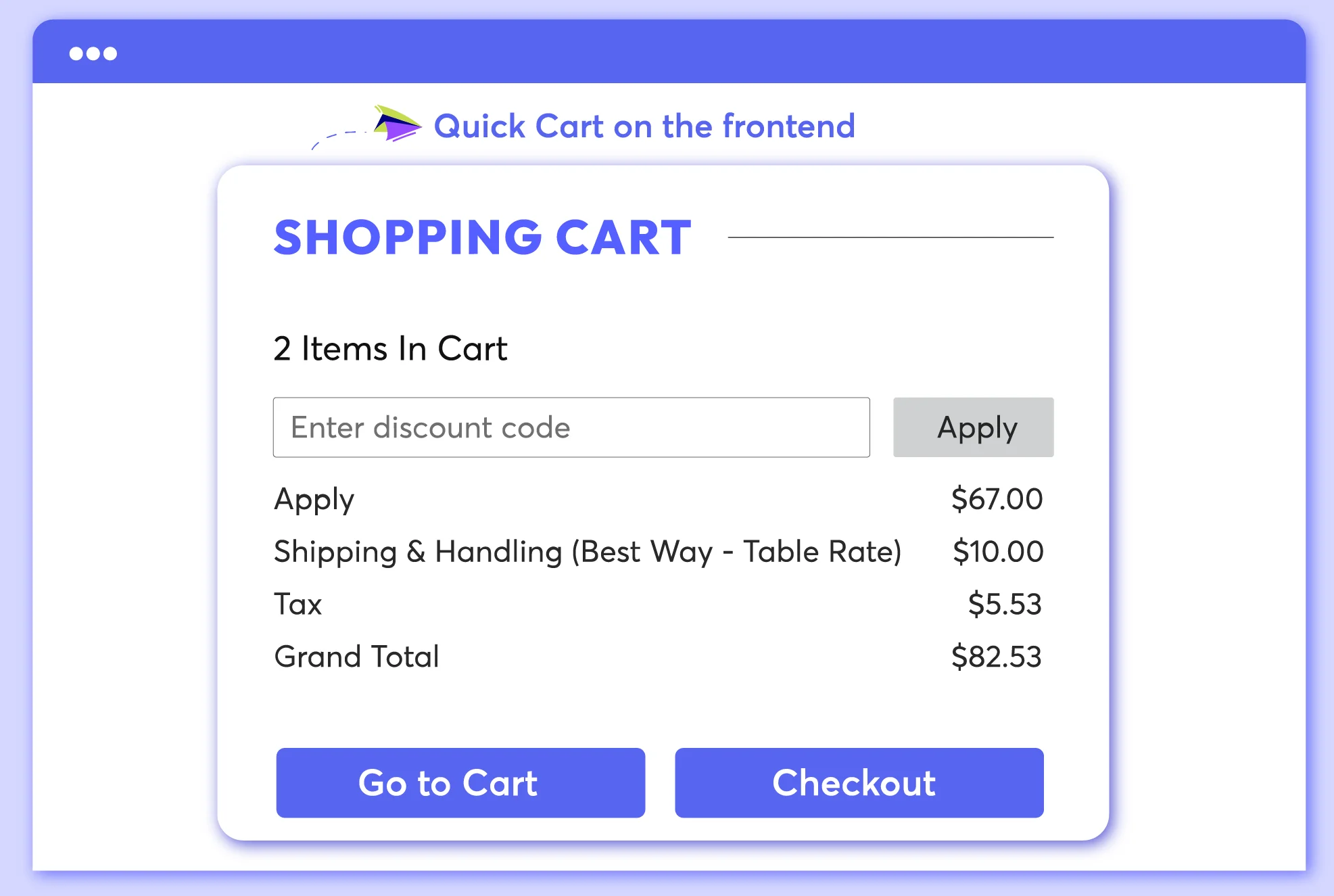
With this add-on, customers can quickly see all cart information, apply coupon codes, and go to the checkout page conveniently. It also can be customized in layout and effect to bring a user-friendly interface mini cart and drive more conversions for Magento 2 stores. Additionally, Quick Cart can be displayed in a fixed position even when customers scroll the page up and down, which helps them review their shopping cart at any time.
Use Case

-
Business goals:
- Increase checkout conversion rates by simplifying the checkout process
- Erase distraction from other pages and let buyers focus on the checkout page only
- Encourage buyers to checkout with a clear vision of checkout steps
- Magento 2 Checkout default process still includes 2 steps which seem to be time-consuming
- The 2nd step is hidden, which worries buyers about how long the checkout process will take
- Customers might have to navigate to other pages to view terms & conditions, and other information
- Make the checkout process fast and simple on one page only
- Display all required checkout fields, steps, and information directly on one responsive checkout page
- Offer mobile-friendly checkout, allowing shoppers to place order any time, any where

-
Business goal:
- Motivate buyers to complete the payment on the checkout page by providing secure checkout process
- There are no trust badges for payment methods on the checkout page
- Make customers feel safe when making payments by featuring the most popular trust badges for all payment methods: SSL transaction, Let’s Encrypt, PCI DSS, etc

-
Business goals:
- Increase conversion rates by improving UX on the checkout page
- Simplify and reduce the steps customers must take during checkout
- Shoppers need to fill in a lot of information manually on the checkout page, especially their long addresses
- Take advantage of the auto-suggestion feature powered by Google to allow buyers to complete their billing and shipping address information with simple clicks on the checkout page
- Turn on the Find Me function to fill the addresses on the checkout boxes automatically
- Remember customers and automatically fill in the email address based on the checkout history

-
Business goal:
- Optimize conversion rates by allowing more available payment methods on the checkout page
- Magento 2 checkout default doesn’t support a lot of popular payment gateway integrations
- Allow more payment gateways to be available on the checkout page: Stripe, Credit Card, Paypal, Paypal Pro, SagePay, BrainTree, Skrill, Authorize.net (3D Secure), 2Checkout, OnePay, and many more supported by Mageplaza.

-
Business goal:
- Bring back customers who abandoned their carts by sending reminders
- There’s no feature for this. If the buyers leave the Magento 2 checkout page without buying, nothing is available to help bring them back.
- Detect abandoned carts and send them reminders along with discounts to motivate them to come back
- Provide 5 ready-to-use email templates
- Keep track of figures like shopping cart abandonment rate, recovery rate, and sent errors via a detailed report
More features of Magento 2 One Step Checkout
More Features
Check out more details of One Step Checkout

Gift wrap
Help your customers send their friends pretty wrapped presents with our gift wrap option

Gift message
Make your shoppers entirely satisfied with your store by supplying and delivering the gift message to their beloved.

Checkout login
Support your shoppers to log in right on the Magento 2 checkout page and allow checkout as a guest or register at the same time

Geo IP location detection
Automatically detect the customer’s location based on its IP address, then set the default Country field

Order comment
Allow buyers to leave comments on the order at checkout so that their demands can be communicated more easily

Instant coupon
Allow shoppers to automatically apply the coupon code via the required field on the Magento 2 checkout page

Delivery date
Enable the customer to note their favored time to receive the items for a better management system

Auto email detecting
Auto-detect the entered existing email that customers used to register on your site

Success page customization
Allow admins to add a custom CMS static block on the thank you/success page, promoting cross-sell products, and services

House security code
Provide the solution for customers to leave a house/building security code on the checkout page, helping shippers deliver items more easily

Checkout analytics (New)
Allows detecting which step causes the most abandoned carts by recording figures of cart abandonment rates and checkout conversion rates at every single step

Order attributes
Add order attribute fields on the Shipping, Payment, and Total Summary sections on the One Step Checkout page, which helps convert more accurate customer orders

Customer attributes update
Install Customer Attributes along with the checkout page to allow the store admin to collect more information about customers at the Address section
Reviews (216)
01 February 2024
The module works well on my site. Highly recommend
26 January 2024
This extension is like a must-have for any Magento store. I've been using it for just three months, and guess what? The payment conversion rate has increased by almost 20%. Seriously surprised!
22 January 2024
It works best with Hyva and makes the checkout process smoother. Highly recommend! The support team is also great; thank you all.
08 July 2023
The product is very useful and works immediatly. any issu you find the support team helps in few days! excellent products and services
18 January 2023
We tested a number of extensions from various sellers before purchasing Mageplaza One Step checkout extension. We required minor but crucial customization. Others were unable to meet our needs, however the Mageplaza crew provided a quick fix. We have been using it for almost a year and are quite pleased. Excellent support...strongly advised.
12 January 2023
Se integra correctamente con PORTO Theme funcionando correctamente con todos sus modulos.
05 December 2022
The one-step checkout extension works perfectly as it expected, great module with easy installation also ulitmate version added new great helpful features
15 November 2022
We have been using one-step checkout from Mageplaza for a few years now and are still loving it.
11 August 2022
podes modificar los campos y ordenar todo como mas te guste sin tener que tocar codigo
30 July 2022
The one-step checkout extension works perfectly for us. We tried other checkout extensions but this one gave us the most control over what components we need in our checkout process. The support team was super responsive making the implementation even more effortless.
26 July 2022
One Step checkout is a very useful extension for your Magento store, you can have single checkout page for your customers reducing the time and effort navigating to multiple pages during checkout making the process quick and easy. You can also add additional fields to collect dispaly tax vat id.
20 July 2022
We tried a number of onestep checkouts for M2 and had issues with most of them, this one is very good and we had one minor issue (caused by our theme) which was sorted by excellent and responsive support staff very quickly . Works very well with Sagepay and Paypal wesite standard
07 July 2022
Extension works great. Had some issue with custom shipping methods, were resolved without any hesitation.
31 May 2022
As a developer working with different customers and different websites, I have to say this module is still my number one suggestion for any client looking for One Step Checkout. If you work on projects, I recommend this because of its compatibility and quality of code!
04 May 2022
I found out about this module through a recommended extension list, and so far no regrets!
01 May 2022
Thank you for onepage checkout extension, really its worthy plugin, i always use couple of free extensions given by Mageplaza to my Community clients. coming to onepage checkout its really best one in onepage checkout plugins in the market, always i suggest to my clients Mazeplaza onepage checkout. My experience saying its trustworthy. thanks for community plugins by Mageplaza.
19 April 2022
Not sure where I can find a better solution than Mageplaza's. Trustworthy and reliable!
23 April 2021
We use it on every websites and the support is very kind and fast !
26 February 2021
I am very happy with the products from Mageplaza, recently been using one-step checkout and very happy with the functionality and the support provided. Keep up the good work Team Mageplaza.
10 February 2021
Excellent
29 January 2021
Thank you for this extension, it simplified our checkout process and made it considerably easier for our customers to complete their purchases. It's already helped to increase our conversion rate. I'll be recommending it to others who use Magento. Thanks again!
22 January 2021
It is one of the best extensions that helped me to address on chart issues and make checkout process smooth and easy
18 January 2021
Very nice extension. Easy to install and configure. It all takes some minutes. And when you find an issue or if you need a small change to suit you the Mageplaza's support is there. They respond quickly and they solve anything! This extension is a must-have for all Magento 2 stores.
15 January 2021
Very nice extension! Easy installation and the configuration is really easy. The support of Mageplaza solve any issue quick. The best for a Magento store
05 December 2020
This can possibly improve CVR and compatible with our system requirement. If we realize this by customization, this would very hard
18 November 2020
Eliminates all defects in Magento's default checkout pages. It is an essential extension.
16 November 2020
We wanted to utilize the OSC from Mageplaza because we already utilize a few of their extensions. The quality of this extension is just as high as the others we have used. The support team has been amazing through our time using Mageplaza extensions.
17 September 2020
Brilliant extension. Increased our conversion rate instantly.
17 September 2020
Upgrade so that we could use the quick cart. Great extension.
07 August 2020
The checkout is really nice now. Not sure how much it helped convert as I do not measure but I had no more complaints after it
15 July 2020
Good extension, simplifies the checkout process.
07 July 2020
Great extension, works fine.
29 June 2020
I tested this extension and it's very easy to install and use. Not generate any errors on the Magento v 2.3.5 and give a professional look over your project. Nice extension.
19 June 2020
I tried 3 different one step checkout extensions. They were buggy, they didn't work with Amazon pay, the GEO IP didn't work, etc... This was the only one that could handle all those options. The bonus abandoned cart email works excellent too - better than the Mail Chimp one I was using. You really get your money's worth with this extension. And Mageplaza is the most responsive helpful extension provider I have done business with.
17 June 2020
I have tried many checkouts, but this one is the best!
12 June 2020
This is one of the best one step checkout extension. Great service and support. Your support is much appreciated.
09 June 2020
Very easy to set up
19 May 2020
Very easy to set up, worked right out of the box. Needed a few customizations for my custom theme, Support took care of it right away! I would highly recommend getting modules from MagePlaza!
14 May 2020
Good and working extension. Good service and support. Highly recommend
03 April 2020
It's too good extension for Magento2 user. Thank you
26 March 2020
I have a few issues and need some customization in the extension and they solved my problem in 2 hours. I will definitely use their services and extensions on my other websites. Thanks for the support of Jerry and Bruno!
24 February 2020
Support over expectations. Recommend strongly Mageplazas extensions.
24 February 2020
The developer was extremely professional and helpful! Awesome job!
13 February 2020
The One Step Checkout Pro extension just excellent features that increase the conversion rate and engagement for customer by abandon cart features with it. Also the support are great to response. Thanks
27 January 2020
OSC is a great extension. It nearly fits perfectly in my theme. A few smaller issues were immediately taken care off by the support team. Will stay with Mageplaza. Great coding and great support.
31 December 2019
I have purchased your one-step checkout ULTIMATE version extension recently. I really like your product. and my customers easily place orders and my sale increase more than 20%.
30 December 2019
Edward did a fantastic job of installing my new modules. He even quickly fixed a minor bug within one of the modules upon my request!
18 December 2019
Very kind team and very supportive in all aspects highly recommend for future purchase.
29 November 2019
It was super fast, and professional answer. It took ten minutes to solve a weekly issue.
29 November 2019
I had a minor bug and Mageplaza solved the problem very efficiently. Many thanks!
29 November 2019
Thanks as always good service! The extension is working well but having a little conflict with my theme. Luckily, Mageplaza supports me solve it instantly. Now my customers can checkout well!
29 November 2019
Fantastic support! Bruno was quick to reply and helped solve my issue professionally.
01 November 2019
Bruno provided excellent support and was able to solve the issue I had with One Step Checkout extension. This extra support is a really great service and is one of the reasons why I will be purchasing more Mageplaza Magento extensions in the future.
01 November 2019
Best support service. We will purchase more extensions in futures and refer Mageplaza for our clients.
29 October 2019
Very supportive friendly team and highly appreciate their support. They fixed my issues almost within the day. Same time I love your extensions.
22 October 2019
Very fast and simple support. After I requested customization of an extension they developed, they took less than 30 min for their first response. Took less than 2hrs for the final customization.
15 October 2019
Great App added professionalism to our site helping close more sales offering a friendlier and easier checkout! Support was great throughout the configuration. I will definitively browse other solutions to upgrade our e-commerce experience with Mageplaza Solutions.
08 October 2019
The extension is great. The support team offered fast support for fixing some issues when installed. The One Step Checkout extension works perfectly for us.
01 October 2019
It's commendable that you guys gave me immediate support. As my client was on holiday and I was not able to give order id still you guys helped me out without asking any single questions. Thanks a lot. You make my day.
01 October 2019
A very complicated and extensive customization was solved with much patience to my complete satisfaction. Thank you very much for your great support. That's the reason why I buy here.
01 October 2019
Bruno was quick to understand our issue and resolved our issue promptly. Highly recommend Mageplaza, especially their One Step Checkout module.
30 September 2019
I`ve bought the One Step Checkout M2 extension and it worked well from the first try without any issues. I got good support for my concerns. I can recommend Mageplaza services.
26 September 2019
I've used many OPC modules, and this one from Mageplaza is one of the best ones when it comes to installation, setup, UI, and overall functionality. Will come back again for future magento projects. Thanks for the great module!
03 September 2019
The support team is always ready to provide support and solution and the best part is that they respond on ticket quickly and solution is also providing within time and quickly.
03 September 2019
Fantastic and very professional service. Will keep recommending your extensions based largely upon how thorough and precise the developer was in handling an issue specific to our Magento 2 installation. The developer took real care to ensure our production environment wasn't disrupted which shows real experience with the areas of rolling out changes in Magento that can cause issues. Could not recommend highly enough.
03 September 2019
Excellent help from Bruce !!! I appreciate a lot. Thank you a lot and your service are also excellent!
21 August 2019
Bruno was very helpful! He has helped to resolve all of the issues. Mageplaza 's customer service and knowledge are A+. Thank you!
21 August 2019
Offers me a quick fix. Everything seems to be ok. Proactive. Thank You!
16 August 2019
BEST one-page checkout I've found. I paid more for Amasty and this is way better. Love it!!!
02 August 2019
The One Step Checkout looks good. The developer offered fast and good support for fixing some issues. I think the One Step Checkout will work perfectly.
26 July 2019
Quick reply. Offers me solutions for the issues. You guy is also friendly and police. Thank you again, Bruce :)
17 July 2019
The Onestep Checkout did work 100% out of the box in my Magento 2 store. I contacted the support and got immediate help. Within less than 24 hours my problem was fixed. I have been using other Mageplaza extensions and had the same experience. I would absolutely recommend checking out what Mageplaza has to offer. A+ :-)
09 July 2019
Mageplaza’s One Step Checkout is a must have. It makes our life much easier and the customers too. I would like to thank the support staff. There were some issues during installation. The support staff found the issue and fixed it for us. They worked like a charm., thanks.
27 June 2019
I'm glad to buy this extension. Simple to install and configure. I needed the support service and it was fast and very good.
19 June 2019
I like the extension as it has everything we need in OSC
02 May 2019
This product is amazing. I recall my conversation with Thomas and he is a fantastic technical guy. God job team Mageplaza. Really appreciate your support and products.
19 April 2019
This extension is the best in the market out there amount other one step check out.... I would especially like to appreciate the support staff.. There were some issues which we found which were due to conflict with other extensions..support staff found the issue and fixed it for us....They also customized and provided a solution for social media button. We wanted it on page itself rather than on popup and they send us code instruction on how to do it....Thank you guys you rock.....!!! keep up the good work...
17 April 2019
Mageplaza’s One Step Checkout dramatically improves the checkout, and gives a sense of integrity to our site. Sure there are other “one step checkouts”, not only is MP version better, but you also cannot beat their customer service. Thank Mageplaza!
28 March 2019
This is a must-have extension. Made our life much easier and works with all payment gateways out of the box. Great work guys, looking forward for more cooperation.
22 March 2019
Great communication and solved our issue promptly. Many thanks for all your help. I love Mageplaza service :)
21 March 2019
Thanks for this. It is very handy to install and it's going to work a treat on https: www.midselec.co.uk . My developer remarked that it has been super easy to install. Can't wait to see it on the new live site.
18 March 2019
I have not used it yet, but my developer told me to purchase, so I assume it's because it is good. He had several to choose from, and picked this one.
17 March 2019
We had many many issues with the default Magento check out design and functionality. for example, the terms and conditions were appearing under one payment and then not available under another. billing address the same issue. we had suffered from that a lot. but after Mageplaza one step checkout, we could manage all aspects of our checkout, solve all issues related to default Magento 2 checkout, and also we got this huge bonus of abandoned cart and delivery times ... this is a great deal for real! Installation is another case, Mageplaza provides 100% error free code while using it with Porto theme.
12 March 2019
Quick reply, both chat and ticket system. My problem was solved very fast with a quick custom CSS update in the module. Thank you very much, Mageplaza!
11 March 2019
Thanks for GREAT support. I haven’t experienced any other extension or theme provider that’s even close to your support levels. FIVE BIG STARS!!!
26 February 2019
Installed on Magento 2.3 with Ultimo Theme. Installation went 100% problem free. And a translation file for my language (Swedish) was already included! I just had to add three phrases. No issues with Ultimo Theme. All my 3rd party payment and shipping methods worked 100%.
11 February 2019
Congratulations Mageplaza support! Your plugin gives me the solution I was looking and helped me to deliver the Magento project quicker than my deadline. Thank you very much and we are in touch for future projects. Best regards Ioannis
27 January 2019
We tried One Step Checkout Pro and found it very useful and handy. I would recommend this for sure. You must try this to get better results on your conversion.
12 January 2019
Nice extension. But really need it to work with multiple store view. Currently, it's not possible to manage the custom checkout fields per store view. You need to fix this!
07 January 2019
Integration worked fine - a few more bits to tidy up but all looks good so far. Admin panel is easy enough to manage - the store is not yet active fully but fits in with the theme
03 January 2019
I have a pretty advanced theme on my store and support was very helpful to help get everything up and running properly with my existing theme. Thanks, Thomas and the team.
28 December 2018
A very good extension, it makes our customers check out more conveniently. Thanks, Mageplaza, for providing us with such a good product, and also for providing us a lot of free extensions.
21 December 2018
One of the best customer support experience is with Mageplaza team. It is well over a year I bought their OSC extension and they still support me as they have done on very first time. I strongly feel, if I ever need to buy an extension for my store and if Mageplaza has it, then certainly they would get priority from my company. Excellent work. Keep it up, guys.
21 December 2018
Arthas was extremely helpful and is incredibly quick to resolve any issues we have. And to the top, they all are very polite and professional. I would not hesitate to purchase more products from you guys just for the fantastic customer support, especially from Arthas. Thanks!
17 December 2018
We installed the module on a development system and got some issues. After some intense testing together with the Mageplaza team, it turned out to be a Paypal bug fraud detection on the development system. We always had a fast and competent reply from the support team. The module itself is very flexible and easy to adjust.
14 December 2018
Very happy with this checkout. It really works well with all the 3rd party modules we use in our Magento2 shop. Configuration is simple, and if you know a little bit of CSS, customization is simple.
11 December 2018
This module is pretty well out of the box. I would like to see a single loading icon on checkout instead of 5 or 6 for each block. Functionality to refresh individual blocks would be cool too. Anyway, thank you!
28 November 2018
We have used this extension for a few years and when we upgraded to Magento 2, we had to buy it again but it's worth the money. I recommend it if you want to save your customers from going through multiple pages to check out.
08 November 2018
This is a must-have extension for every store. This extension is very flexible, also the support team is very friendly, proactive and helpful. Seo extension in the ultimate edition works like a charm, no manual work or SEO knowledge needed. Thanks!
31 October 2018
Bruce was extremely helpful and very patient. He kept me very informed with any updates that are needed to do for us. Thanks, Bruce and your team.
31 October 2018
The people at Mageplaza go out of their way to help you out so that their modules enhance your website. Mageplaza Customer Support is AAA+++. Thank you so much for your help.
31 October 2018
Very speedy replies, good communication, and very competent help are the best things when saying about Mageplaza's support service. Our issues were resolved in the record time. Thanks!
24 October 2018
It works perfectly on my website and the loading speed is really fast. I made the right decision by choosing their extensions. Ever since this purchase, I made another 3 more purchases :D
22 October 2018
I would recommend this purchase as an excellent option. It's really useful for your website and easy to handle too. I definitely propose it. Thank you so much!
15 October 2018
Apart from purchasing this One Step Checkout extension via phone, the extension itself is great. No problem so far, we heard the support is very helpful. Nevertheless, let's see how it affects our conversion rate.
08 October 2018
With a little extra styling, the module is just perfect. We've first started with another IOne Step Checkout from another supplier, but after much trouble, we've switched to One Step Checkout extension from Mageplaza. It works fabulously!
30 September 2018
Apart from purchasing this One Step Checkout extension via phone, the extension itself is great. No problem so far, but we heard the support is very helpful. Nevertheless, let's see how it affects our conversion rate.
28 September 2018
Bruce was a great supporter. He is very professional and knowledgeable. Also, he is a very quick, and excellent communication. Many thanks, Bruce.
28 September 2018
This is a wonderful customer service. It has been very helpful and the answers were to the point. Keep it up! Thank you so much :)
26 September 2018
I am extremely happy with the product, it looks amazing. We are extremely happy with the results and now I am recommending this software to everyone I know. No problems whatsoever. It works as expected. Thanks, Mageplaza team!
26 September 2018
The installation of the module was without errors and the functionality was exactly as it suppose to be. One Page Checkout is adopted like it was a theme page. This is a great module, keep up the good work!
17 September 2018
This extension reduces the abandonment cart rate and increases the conversion rate effectively. I installed it in 5 minutes on Magento 2.2.5. We are extremely happy with the results as well as after-sales support. Highly recommended!
13 September 2018
One Step Checkout Pro M2 works perfectly with all other third-party extensions for the delivery and payment solutions. Also, the support is really great, we always get quick answers to all our questions.
30 August 2018
I am glad and very happy with the customer service of Mageplaza. Your support engineer helped me a lot. He didn't show any annoying behavior even when I asked very basic questions. I am very thankful for such wonderful support, especially your developer Mardian who communicated with me for my queries.
27 August 2018
We have recently purchased this extension and it has been a very wonderful experience. After the installation, we had some compatibility issues and the team was on hand to fix it. I recommend Mageplaza to everyone. Cheers!
21 August 2018
This is a very good extension with great features that will help customers to go through checkout as easy as possible. And don't worry if you have any trouble, Mageplaza support will help you fix it quickly. Highly recommended!
14 August 2018
I highly recommend the One Step Checkout module. It is seamless and friendly to customers. Also, it is very easy to install. It also speeds up the whole Magento 2 checkout process. This module is customizable, hence you can move things around and also change the colors, etc.
05 August 2018
We tried just another extension before, but it was too much complicated and its customization was too hard to do. With this module, it comes with very cool options like comments, display or not display the billing address, newsletters, gift message and more. I think it can do the job for a lot of developers. I would recommend it. Thanks for this smart job - Mageplaza!
03 August 2018
I have purchased PROFESSIONAL One Step Checkout module. I am very thankful to get the instant support from Mageplaza. This module is really great for my client's store. This module helps him to boost sales.
31 July 2018
This is the best support I have received, Mardian was awesome. I would never use any product from other company again. The support service means everything and this was 100% perfect !! Well Done.
31 July 2018
I have found the issue in One Step Checkout extension that I'm using and then, let technical supporters know this. They have sent a patch to me within a short time. Thanks.
31 July 2018
Once again, Mardian has excelled at customer service and made us feel heard and cared for amazingly. I cannot think of ANY of our vendors who have as much care as the staff at Mageplaza! I continue to recommend Mageplaza to all my friends and associates. A++++
11 July 2018
As always - The support service is so quick and professional. We are always a Mageplaza fan. Thank you!
30 May 2018
Very Good & Fast Support Service. I am really Happy and want to give you 5 Stars. :)
30 May 2018
This was an exceptional customer Service experience. Mardian went above and beyond to ensure that your product integrated with our system perfectly!
30 May 2018
Fast, very helpful, one of the best support in the industry.
30 May 2018
Friendly, Fast, Helpful. Short: great Support Team! Thanks!
30 May 2018
The support service answered very quickly and solved an issue swiftly and without any problem. Thanks a lot!
30 May 2018
I got great help with customizations. Support better than any expectations! Thank you
30 May 2018
Extremely fast and friendly support keep it up!
30 May 2018
This was my amazing experience with that support team :) I am really happy to use OSC extension of Mageplaza
25 May 2018
The checkout is more than twice as fast as the Magento 2 default checkout and features rich. It also integrates nicely with their Social Login module. Together they are excellent. There were some design changes that I needed help with. Jimmy from support was very helpful and quick and all questions were quickly answered.
26 April 2018
Looks good and boosts up the sales. Easy to modify. No problems whatsoever. Works as expected. Thanks Mageplaza team
02 April 2018
The Mageplaza support is so great and very fast. I am happy with the Mageplaza extensions
02 April 2018
Friendly, helpful and fast support - better goes it not!
07 March 2018
I wish I have known about firecheckout before I bought this extension as they have a nice feature which is to check the shipping rate right from the cart page and not only the check out page. This extension has more features for half of the price
06 March 2018
I want to say the extension is beautiful -> the design and the support is most impressive. They offer their great help when you need it. I really wish I could buy all my extensions from Mageplaza. It is definitely beyond FIVE STAR support compared to any other vendors in the market.
05 March 2018
A very good plugin. It is bit slow but saves the customer a lot of time, I will give it 8 10 it is easy to install and customize however you want.,
01 March 2018
Great work. Will look forward for future support from you as well.
01 March 2018
Excellent support. My requests for few changes to suit website theme have been solved quickly.
01 March 2018
Thank you very much.
01 March 2018
Very thankful to get instant support from Mageplaza
01 March 2018
I was stuck and really got relieved after your help done. Thanks a lot.
01 March 2018
I like your support process and quick response to customer keep the way you are working guys.
01 March 2018
Fixed soms small issues on one step checkout. Great support. Thank you.
05 February 2018
Bug quick fixed excellent support!
05 February 2018
Helpful, fast and very nice to see the screen video. Thanks to Mardian!
05 February 2018
Awesome Support
05 February 2018
Best support for this ticket.
05 February 2018
Mardian provided an excellent help and fast solution to the problem that we were seeing observing customer behavior at the checkout. Now after the initial email address is entered on the top of the checkout, if they scroll down and click to any other checkout field, users will be returned to the top of the page where they can Login Create account.
05 February 2018
Another fast and prompt resolution of the issue we found on the checkout with virtual Gift cards. Seems all is fixed now and we can have a rest after busy Go Live!
05 February 2018
Thank you! Best module support!
15 January 2018
Very good extension and good customer service and follow up. This company always follow up and provide details and instructions and also free updates. I always buy from them my extensions
05 January 2018
Very pleased of the support team, great professionals and honest people! Really appreciate and happy with their solutions! will definitely revert back to other extensions. highly recommended, especially One Step Checkout and Abandoned Cart solutions!
28 December 2017
It meaningful to discussed with "Mardian", he understood the point and give the relevant and worth full respone. Thanks
27 December 2017
GREAT, SPECIAL THANKS TO """MAX""" :)
27 December 2017
One of the most helpful, intelligent and smart team of people I ever had experience with. I would rate them 5+ star for their support and helping nature.
25 December 2017
We are all in the team amazed with great and prompt support by Mageplaza team, for any questions or help we needed to improve customer experience with One Step Checkout, where new features are added by Mageplaza team promptly to make it up for Magento missing functionality. We are so pleased we selected Mageplaza as a vendor on this new M2 project, after very bad experience on previous M2 project with a different vendor, before we discovered Mageplaza team. We are going live with new M2 website in 1 week with full confidence that any issues reported by end customers will be solved within 24 hours. Who can ask for more!!! From now on, we will always check for Mageplaza modules first, before we check other vendors. Thank you Mageplaza team for being so efficient and professional!
21 December 2017
Tried out many other extensions before finding this one. Beats them all by far! Built from the existing checkout so works with most third party modules. Great support too, very quick.
14 December 2017
I had some issues with one step checkout with coupon code and they made solution for me in time. Highly recommended Mageplaza and will buy more extension here. I really appreciate Max and all Mageplaza team. 1000 Starts!!!
12 December 2017
We had two minor issues with the One Step Checkout that were Theme and Payment gateway related and the support team stepped up right away and fixed our issues in no time. I was pleasantly surprised by the service these guys provide. If we are in need of another plugin extension and Mageplaza has it we will not hesitate to buy from them again. Keep up the good work guys! Many thanks from a happy customer!
11 December 2017
One Step Checkout by Mageplaza is a complex module which works. Support team in Mageplaza is one of the best things I meet in the last couple years. Jimmy, Lucas and Mardian doing outstanding job to bring in full support for Amazon Pay in to OSC on Magento 2 platform. They implemented items we need, they do amazing tests and even fixed some issue in Amazon Pay module. Guys, huge respect to you all at Mageplaza!
07 December 2017
As a new merchant to Magento 2.2.x, I had my share of terrifying moments during the steep learning curve going from concept to live site. The amazing over-the-top service and support we got from the Mageplaza team, especially Lucas, Ruzz, Jordi, and Jimmy, was unlike we got from any other Magento extension vendor. What a GREAT and CARING team! We purchased the OSC Pro, which came with the Abandon cart module, and SEO Ultimate. Outstanding packages all of them. And when we ran into trouble the support team was ever patient and helpful and got us up and running with nary a complaint. I will definitely be back for more extensions we may need as they release them, and will be telling my colleagues about our magnificent experience. You won't go wrong with ANYTHING from this team. Thank you Mageplaza!!
04 December 2017
Amazing fully responsive One Step Page Checkout Extension which I find has already increased my conversion rates with less abandoned carts, thank you for this valuable extension!
02 December 2017
We had a problem and was solved correct. Our developer loves to work with Mageplaza . We had an problem not showing the products chap . Is solved We will buy Mageplaza again
22 November 2017
Install with with social login and it is really nice.. Haven't had any issues so far.. I am on magento 2.2.1
19 November 2017
I am very happy with one step checkout. I have setting up marketing cart rules, counting total price dynamically while changing for example amount of products. The one thing I had to customize was translation. One question was answered very quickly. Thank you very much.
17 November 2017
I just recently upgraded from Magento 1 to Magento 2 and decided to use MagePlaza extension instead of what I had in my Magento 1 version. Even before the purchase I was receiving outstanding support from this company and it got better when I actually purchased the plugin! The software designed and works flawlessly, and working with Mardian, I was blown out by level of support I received from him. I am extremely happy with product and delighted with level of support. Highly recommending this software and company to everyone.
03 November 2017
The beat support in the world of magento extensions. They always help You. One Step Checkout Pro M2 has all needed features and people from mageplaza wilk help you to integrate it with your extensions.
31 October 2017
I put comment regarding OSC and your support team is superb they are really supportive. Ruzz and Uranus helped me lot. Really appreciate their support Thanks Raminda
29 October 2017
Hi, Recently I purchased Mageplaza OSC extension and it is really nice extension and I'm really happy. I have few issues with my theme CSS and Mageplaza team is working it. I'm using with my Magento 2.2 store and functional wise it is fully compatible. Thanks for Mageplaza. Thanks & Regards, Raminda
24 October 2017
Lucas is the best!
24 October 2017
Excellent Support and my all issues, as well as new changes, implemented successfully.
24 October 2017
Thanks for this fast an friendly support!
24 October 2017
Lucas was fast at finding a solution to my problem. The issue involved adding the customer notes to the email which actually isnt a default function in both magento and the OneStepcheckout module. Lucas went above and beyond to help me and created a patch that worked perfectly. Lucas well done and keep up the great work. You have represented Mageplaza extremely well and I would definitely recommend others to buy modules from Mageplaza going on my experiences. Regards Martin Peasley
24 October 2017
Great services from Lucas - thank you once again
24 October 2017
Great work - thank you!
24 October 2017
AAA+++ Rating for Support TEAM Super Support TEAM, very fast and constructive work. The flexibility of the support staff is also very important. If I am looking for a new extension and Mageplaza has it on offer and the price is right, I will definitely buy it from you. Thank you very much for making a new consumer happy.
24 October 2017
Very good work! thank you very much!
24 October 2017
Thanks Lucas! This was a hard bug to find an ultimately was not a issue in their code. But he was very helpful in finding the issue quickly and helping me get our checkout up and running!
24 October 2017
One Step Checkout One Step Checkout from Mageplaza is a "must have" extension for Magento 2. The one page checkout layout is clear. Installing, configuring and customizing is easy even for us (just starting with Magento). There where some things that we would like to change in the layout that we could not change by yourself but these where quickly solved by Lucas from Mageplaza. Lucas helped us on a professional and sympathetic way. We can highly recommend One Step Checkout from Mageplaza. If we need any other extension for Magento 2 we will first look to these guys.
24 October 2017
Mageplaza is one of the best Magento 2 extension companies! They go above and beyond to help and I would definitely recommend them to other Magento 2 store owners.
24 October 2017
Thanks for the help
24 October 2017
Fast, fixed issue immediately.
24 October 2017
You have taken time but fixed the issue. I am happy with your support.
24 October 2017
You are awesome. You have helped me lot for fixing the things. I will recommend your other products to my clients.
24 October 2017
Quick and accurate instruction. Very happy.
24 October 2017
Every time I asked about an update I got, great communication!
24 October 2017
Lucas, the guy that helped me, was really awesome to me! He helped me like a people are supposed to. Taking actions themself but always letting you know what they did. He changed a couple of files for me without permission, which is no big deal, but told me in detail what he changed in what file. Would buy and ask again ;) 10 10
02 October 2017
Cannot recommend enough! Our previous module with another company wasn't working. After 3 weeks of downtime I ran out of patience and uninstalled their program on Friday morning. I purchased Mageplaza's extension immediately afterwards. Our store was up and running by Saturday and taking orders. It was amazing. Please support these devs!
02 October 2017
I had been down for 3 weeks due to another company's inability to get the "Terms and Agreements" section populated. I deleted their extension on Friday and purchased Mageplaza's at the same time. My developer had us taking orders by Saturday afternoon. Cannot be thankful enough!
19 September 2017
Nice extension! It makes so easy to understand the checkout that anybody will have doubts about the purchase process. Me encanta! El proceso de compra es tan simple y claro que no creo que nadie tenga dudas sobre como finalizar un pedido jamás.
14 September 2017
I didn't have so much experience with Magento 2 so this helped a lot. Product is working perfectly and does exactly what it promises! With that I was able the customize the checkout really easily and now it so much more easier for my end customers to checkout. Also, support from Mageplaze team was good - fast & solution-oriented! Can recommend.
05 September 2017
This One Step Checkout plugin is really good. I don't have any problems so far and it works great with the plugins we already had. I would really recommend this plugin for everybody who actually wants to make money. This plugin is awesome.
07 August 2017
This module is working out of the box. The layout can be customized very easy via CSS and via an update of the onestepcheckout_index_index.xml. Here you can, for example, define if a header is shown (set layout="1column") or not. Overall a very good choice. Support is very fast and I got feedback after few hours.
17 July 2017
The Mageplaza team has even changed the order of elements and fix a Magento bug for me. We are very happy with this extension and the support
17 July 2017
I come here to give thanks to Mageplaza team for providing me the great one step checkout extension. From the beginning, I thought that One Step Checkout module is not necessary for my store. As you can see, Magento 2 default support a fake 2 steps checkout process. It was shown clearly with the first step is customer’s information and shipping method, the second step is the payment method. This default checkout was enough for me at that time and I only focused on the marketing strategies to attract my shoppers. My start up business ran stably until the day I had more than 300 customers. It’s really a pain when you had a delicious meal right in front of your face and there was no knife or fork to eat it. It was the end of the year which was also the best time of a year to gain profit because of many events and anniversaries. Shoppers come to my business in a huge amount and their demands to wrap the products rose as well. Though I had to work hard to note down the wrapped gift to keep my customers, it was never enough as shoppers could leave whenever I didn’t reply them. Moreover, the default checkout was also overloading and became even slower as usual not mention my customers keep entering wrong addresses. The above troubles, of course, is not all of what I had to deal that day but I’m sure that everyone here can imagine what a mess that I and my store were stuck in. Nonetheless, I finally find one step checkout module by Mageplaza after many days searching and wondering. As there are a lot of recommending for the one step checkout, I will not talk about its excellence anymore. Just try and you will never regret!
17 July 2017
I asked Mageplaza technical team to custom more payment method for the this One step checkout for my store. And they did it excellently. Everything was ensured before giving back to my site rather than some quick solutions which were not tested.
17 July 2017
This is the most useful checkout module I have ever integrated for my store site. It is easy to install and work well right at the first time running on the website. Highly recommend!
17 July 2017
Hi Mageplaza team, this is Judy Dee. I’m so lucky to hear about this checkout module when I wandered in Quora forum. Although Magento 2 default checkout is better than the previous version, it is not advanced enough to resolve my troubles at that time. I received many negative feedbacks of the loading checkout page. That is the reason making me stressed when the abandonment rate was out of my control. That period is extremely terrible to me. Trying all suggested solutions is I did and I found you. With the amazing thing I feel, it’s easy to install, easy to configure and it’s ideal for me to improve online sales. My loved customers wrote reviews that they are highly appreciated the response of my checkout page and even some people returned three times to place the order. One page for all main checkout information is enough for my shop. Thanks for your efforts to develop such awesome module. Wish you be more successful and stand by merchants like me
17 July 2017
I really appreciate this One Step Checkout module. It improves not only checkout process but also sales on my shop better and better. Until now, I got positive feedbacks from customers. Highly recommended for merchants like me! 5 stars voting from me
17 July 2017
Very simple single page checkout, and integrated modern technologies. Your solution makes me entirely convinced, Thanks a lot, Mageplaza team
17 July 2017
With only $199, I can get a great One step checkout extension for my store. Moreover, the friendly support team has helped me a lot with my first using. I can never complain about such a high-quality service like this.
17 July 2017
My customers tell me that they are quite interested in the new Find address button. As even a store owner like me that hate to type a complicated address does not mention shoppers. Your idea about auto-filling, auto-updating and especially the Find address button save a lot of time and result in my rising revenue
17 July 2017
I already have great pleasure with the extension and the support service even make me more pleased which lead me to decide to purchase more extension from Mageplaza. Mageplaza will alway be my best choice!
17 July 2017
They offer cheap price, comparision with what I get. Moreover, the friendly support team has helped me a lot with my first using. I can never complain with such a high quality service like this.
17 July 2017
My Magento store has experienced almost all of checkout page module which are available up to now and Mageplaza’s one is the best for its features, price, and customer support. My customers and I have no doubt while using Mageplaza’s extensions. Thanks for bringing me such a great extension!
17 July 2017
Say thanks for your developer team who try to develop a perfect solution and your support team who are enthusiastic to help me in right time! Good job, guys. I will purchase next extensions
17 July 2017
Don’t need to back and forth any step in checkout process. We really get so many positive and satisfied feedback from our purchasers. This makes me so proud and grateful for Mageplaza extension.
17 July 2017
I am witnessing a huge increasing sale of my store since installing this extension. Fast checkout process with exciting experience has stimulated purchasing as well as attracting more customers for my store.
17 July 2017
Amazing module! It can fit very well with every device reaching to my shop. High points for this.
17 July 2017
I extremely impressed with the auto-suggest address functionality by this checkout extension. It is a great feature. Love it so much!
17 July 2017
I have looked for a checkout solution for months to improve conversion rate. Finally I found One Step Checkout module by Mageplaza. It provides an optimized single page, easily customization theme, and a list of the automation like auto-fill address, and auto-update information. That is enough for my expect as well as for other store owners. Highly recommend and thank you so much, Mageplaza team!
11 July 2017
This is the best OSC I have seen. We have had 4 others in Magento 1 and they had problems. This one is really easy to use and it has given no problem ultill now. I would really recommend to everyone!
03 July 2017
The plugin one page checkout sells itself. However their support is one of the finest I have experienced so far. They reply fast and and on a very friendly manner. Their support guys are very proficient.
07 December 2016
The Mageplaza team has even changed the order of elements and fix a Magento bug for me. We are very happy with this extension and the support.
Feature Roadmap
All of the feature updates plan and status will be updated as soon as possible in our public Trello.
View Mageplaza Extension Roadmap 2023 ->Don't see the features you are looking for?
Request featureRelease Notes
Standard:
- Bug Fix: Fixed Gift Message
- Bug Fix: Fixed Not show Place Order button while using Paypal Braintree Method
Professional:
- New Update: Abandoned Cart Email
Ultimate:
- New Update: Socialogin Pro, Quick Cart
- New Update: We updated the UI/UX of the columns in checkout
- Compatibility: The extension is now compatible with Magento 2.4.7
- New Feature: We updated compatible with Order Attributes(Checkout steps)
- New Feature: We updated custom loading actions to improve performance and maintainability.
- New Update: We updated show Custom Fields 1,2,3 in the order email
- New Update: We updated show Custom Fields 1, 2, 3 in the order, invoice, credit memo, shipment email
- Bug Fix: We fixed the bug checkout multiple addresses.
- Bug Fix: We fixed the bug when click payment is_active
- New Feature: We updated custom loading actions to improve performance and maintainability [One Step Checkout Pro]
- New Feature: We updated compatible with the Order Attribute extension [One Step Checkout Ultimate]
FAQs
The complicated ordering process is one of the main reasons causing people to leave their carts. Therefore, quick checkout solutions are absolutely an essential task for store owners. Using the M2 One Step Checkout extension to combine all necessary steps into one page only can solve this problem and reduce cart abandonment rates significantly.
If you are looking for a Magento 2 One Step Checkout extension that provides the feature to allow customers to select gift wrap options right on the checkout page, then Mageplaza can definitely support you. In fact, Gift wrap is one of the wonderful features that our extension offers, guaranteeing to bring the best shopping experience for your customers.
There are several ways to get discount codes when accompanying with Mageplaza. You can purchase in a combo to get the lower price, join our special deals during holidays, or contact our support team for more details.
Mageplaza offers all customers who buy any of our extensions a full refund (no question asked) within 60 days after the purchase is made.
First of all, you need to install our One Step Checkout extension following our support team Installation Guide. Then, go to Stores > Configuration > Mageplaza > One Step Checkout > Manage Fields and customize the fields as you prefer. For more detailed instructions on how to set up the checkout page, take a look at our User Guide.
The Magento 2 One Step Checkout's Pro & Ult editions are compatible with Abandoned Cart Email, which provide shopping behavior analysis. Merchants can check this report to find out at which step that customers are abandoning their carts most and make neccessary improvement. To view the insights, go to the admin panel > Marketing > Abandoned Cart Email > Shopping Behavior Analysis.
Filling checkout address fields is much faster with our Google Address Autocomplete feature. There are a few settings that you need to configure in backend, including: allow Google suggestion technology, and provide Google API key.
After installing and enabling the extension, in the General Configuration section, scroll down to find "Use Auto Suggestion Technology" and select "Google" to turn on the automatic address suggestion.
There are several ways to enhance your checkout page. The first thing to try is to build trust and security by adding reputed trust badges at the checkout page. Next, reduce the number of fields that customers have to fill in to speed up the process.
Don't worry! All data of the address is based on Google Database, such addresses will be included as soon as Google updates the database.
Nearly 100% of payment methods are compatible with the module, such as Stripe, Credit Card, Paypal, Paypal Pro, SagePay, BrainTree, Skrill, Authorize.net (3D Secure), 2Checkout, OnePay, etc.
Magento 2 checkout address validation is important because it can ensure the address accuracy. Since placing orders on Magento 2 sites require user billing and shipping addresses, incorrect information may lead to mistakes in delivery and payment processes.
Mageplaza extensions work with most 3rd-party modules and themes. In case you have trouble with any of our extension's Magento 2 compatibility, don't hesitate to contact our support team.
| Standard | Professional | Ultimate | |
| General Configuration | |||
| Enable/Disable the module | |||
| Allow adding check out page title and description | |||
| Set checkout page route | |||
| Enable/Disable GeoIP to automatically suggest shopper's address | |||
| Set default shipping method(s) in the checkout process | |||
| Add more other shipping methods | |||
| Set a default payment method | |||
| Set default shipping address | |||
| Drag & drop tabs to customize the checkout order summary | |||
| Set the maximum number of items to display in the order summary (New) | |||
| Allow guest checkout | |||
| Auto-redirect to checkout page after products are put on the cart | |||
| Enable showing Billing address field | |||
| Integrate with Google Address Autocomplete | |||
| Restrict auto-suggestion for specific countries | |||
| Automatically suggest shopper's billing address & shipping address | |||
| Display configuration | |||
| Allow showing login link for visitors | |||
| Allow showing/hiding header/footer on the checkout page | |||
| Allow a discount code in Payment or Review area | |||
| Display a comment box at the Shipping Method area | |||
| Order comments | |||
| Gift messages | |||
| Terms & Conditions popup box | |||
| Enable/Disable Review cart section on the checkout page | |||
| Gift wrap | |||
| Display a newsletter checkbox | |||
| Enable pop out a Survey after successful checkout | |||
| Enable pop out a Survey after successful checkout | |||
| Display CMS static block at the top/bottom of the checkout page or in Success page | |||
| Design configuration | |||
| Different configuration, designs, layouts for different store views | |||
| Support 1, 2, 3 columns layout | |||
| Choose among of 3 design styles: Default, Flat or Material | |||
| Select the Heading Text and Background color for Flat style | |||
| Select the Heading Text and Background color for Flat style | |||
| Select the Radio and Checkbox button styles for Material style | |||
| Select Place Order button color | |||
| Support custom CSS | |||
| Drag and drop to change the position of checkout fields on the checkout page | |||
| Custom Fields Configuration | |||
| Cart abandonment solutions | |||
| Flexible configuration to resolve abandoned cart issues | |||
| Abandoned Cart Reports | |||
| Pre-made email templates for cart abandonment rates | |||
| Email Logs | |||
| Support Google Analytics UTM | |||
| Automatically Generate Coupons on the checkout page | |||
| Personalize Emails Easily with variables | |||
| Abandoned Cart Email Checkout analysis | |||
| Real-time cart board | |||
| Integration | |||
| Include Delivery time | |||
| Integrated with Social Login | |||
| Compatible with SMTP | |||
| Include Delivery time | |||
| Compatible with Order Attributes | |||
| Compatible with Customer Attributes | |||
| Compatible with Free Gifts | |||
| Include Abandoned Cart Email extension | |||
| Include Quick Cart extension | |||
| Support | |||
| Auto-fit with every device (Mobile, Tablet, PC) | |||
| Support multiple stores | |||
| Support multiple languages | |||
| Fully compatible with Mageplaza extensions | |||
| 1-year free support | |||
| 1-year free update | |||
| 60 days guarantee money back |
Pricing
Standard
Crafted for a great webstore start $ 199 first year
- 1-year extension updates
- 1-year support
- 60-day money-back guarantee
- Read our policies
- Include Delivery time
- Integrated with Social Login
- Compatible with SMTP
- Compatible with Customer Attributes
- Compatible with Order Attributes
- Compatible with Free Gifts
Ultimate
Full-package solution $ 399 first year
- 1-year extension updates
- 1-year support
- 60-day money-back guarantee
- Read our policies
- Includes all Professional features, plus ...
- Include Quick Cart extension
Professional
The most popular $ 299 first year
- 1-year extension updates
- 1-year support
- 60-day money-back guarantee
- Read our policies
- Includes all Standard features, plus ...
- Cart abandonment solutions
- Include Abandoned Cart Email extension
Why choose Mageplaza Magento 2 Magento 2 One Step Checkout
Gather all checkout requirements onto one user-friendly interface page, shorten and simplify the checkout process to improve customer satisfaction efficiently, leading to increased conversion rates. Motivate shoppers to make payments on the checkout page by showing secure payment processes and methods with trust badges. Bring a seamless checkout experience with Google auto-suggestion, allowing customers to fill addresses quickly.

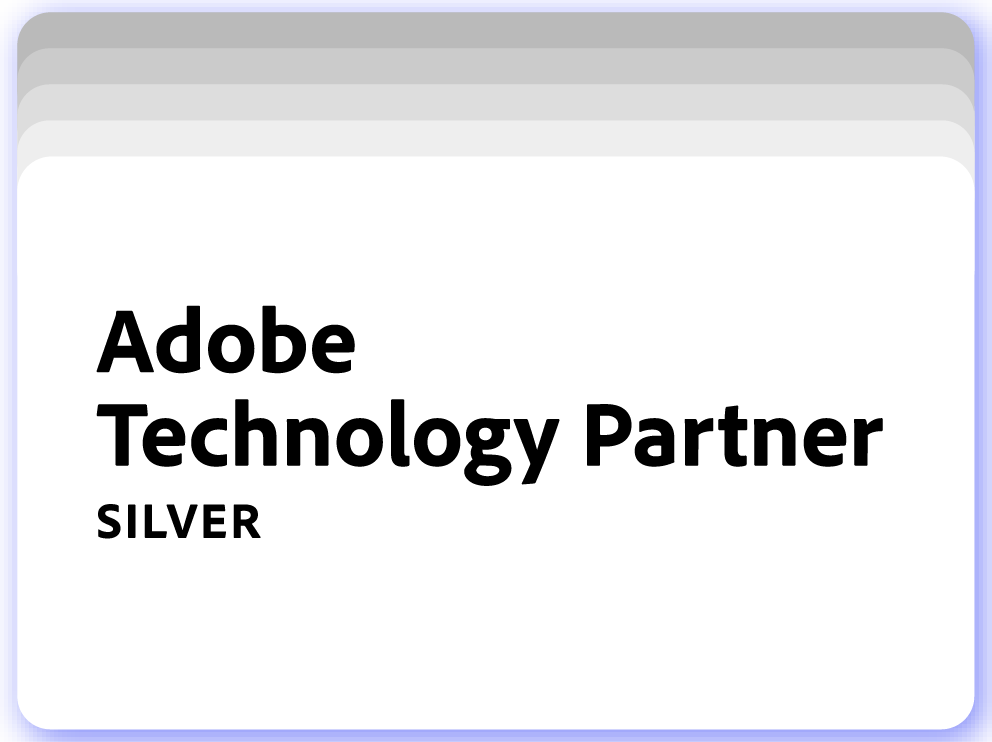



60-day Money Back
Extensive 60-day money-back period. You love it or get a full refund no questions asked.
Extensive Support
Mageplaza provides support 16 hrs/day, 5.5 days/week to guarantee the seamless operation of our extensions on your store.
Install via Composer
ESimple installation via composer helps you save time and eliminates technical issues during future updates.
Frequent Updates
Intensive update roadmaps ensure great performance, bug-free, highly compatible, and innovative extensions.


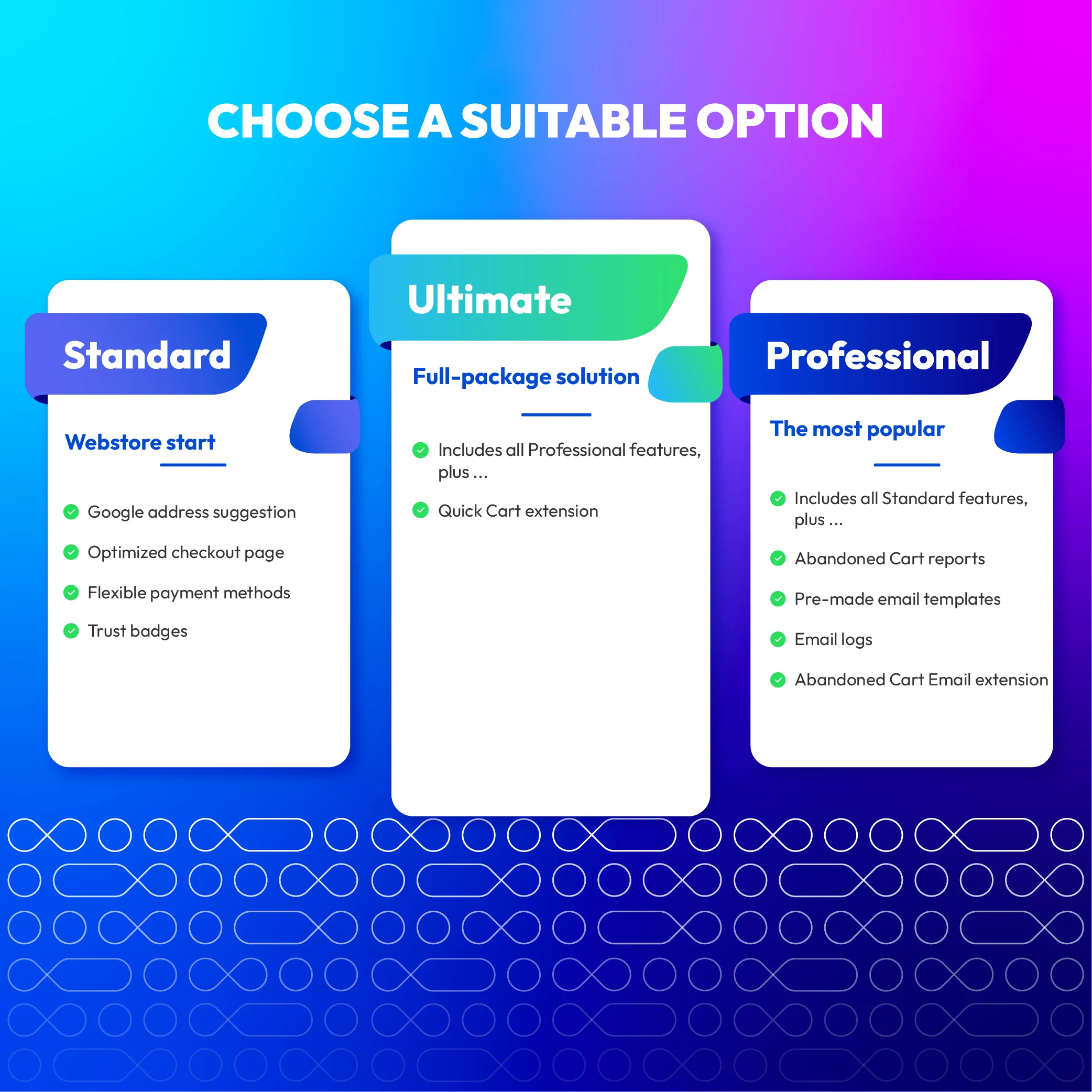
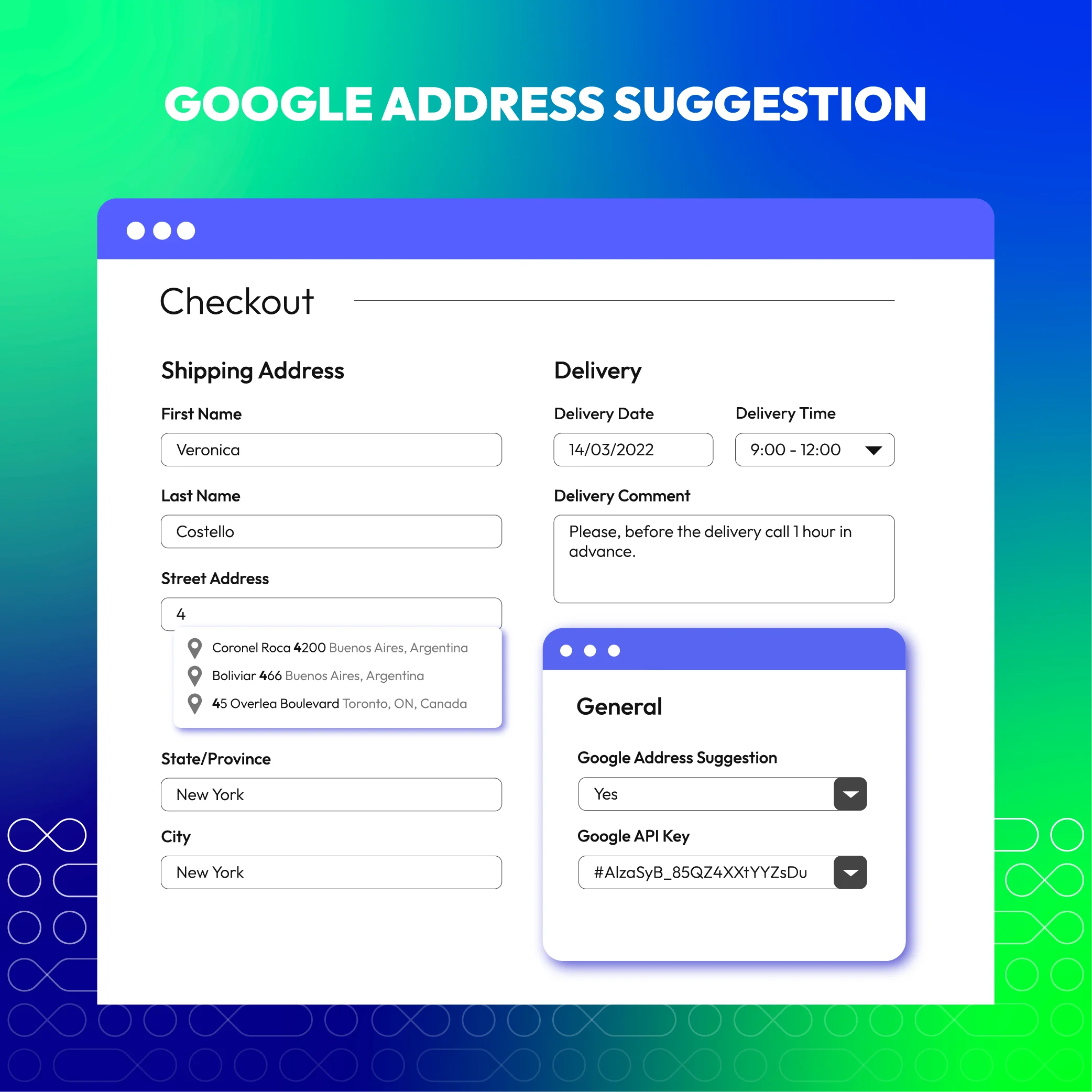
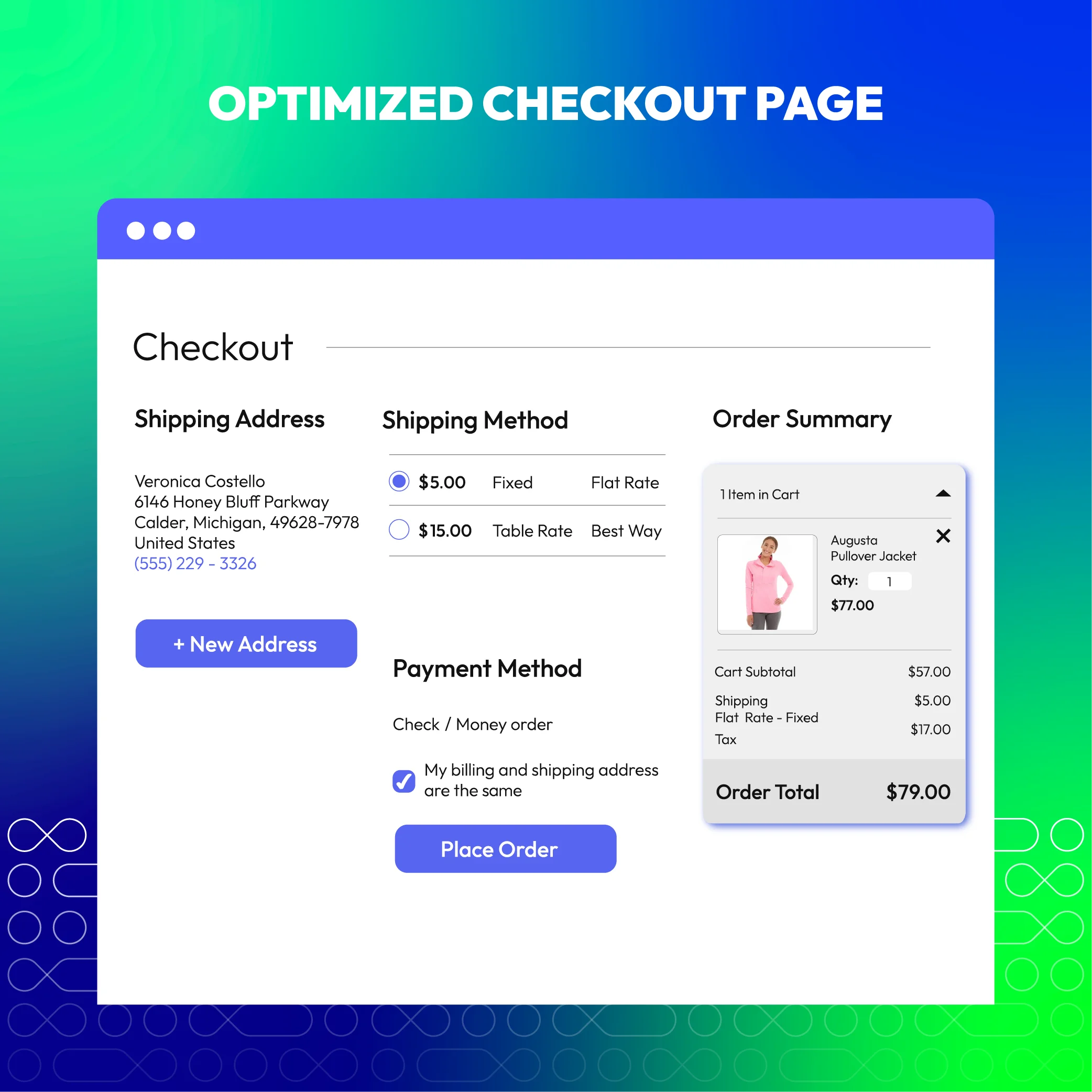
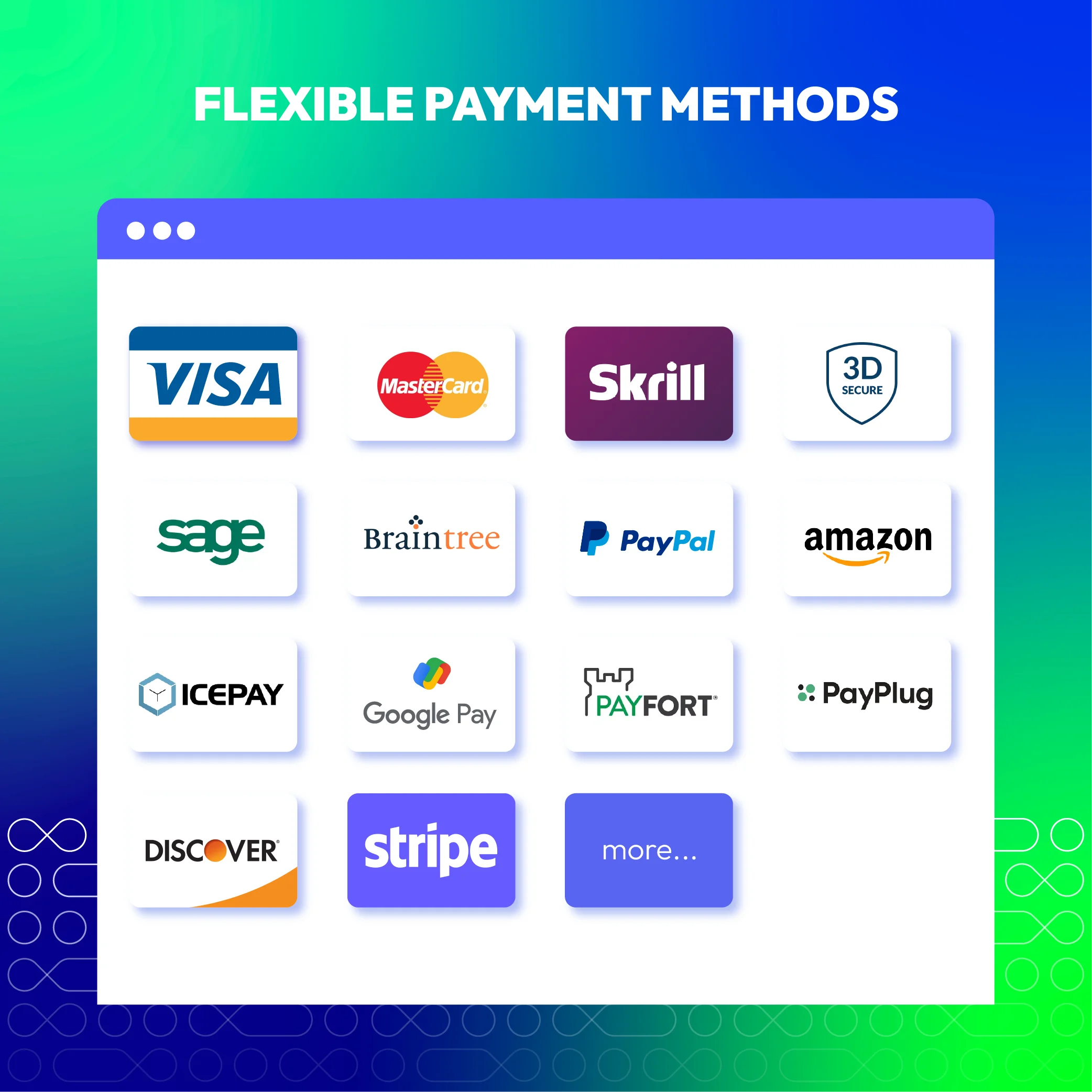
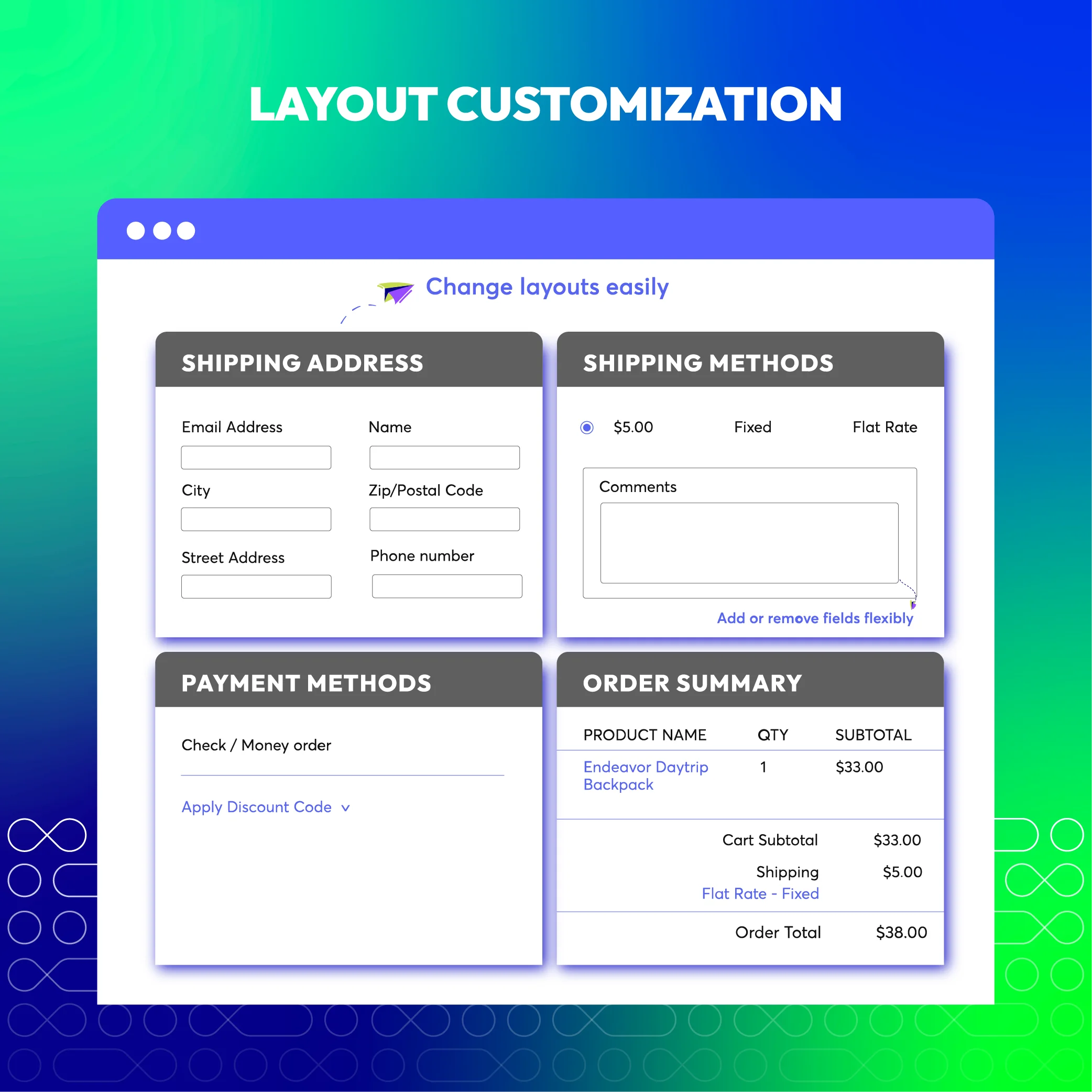
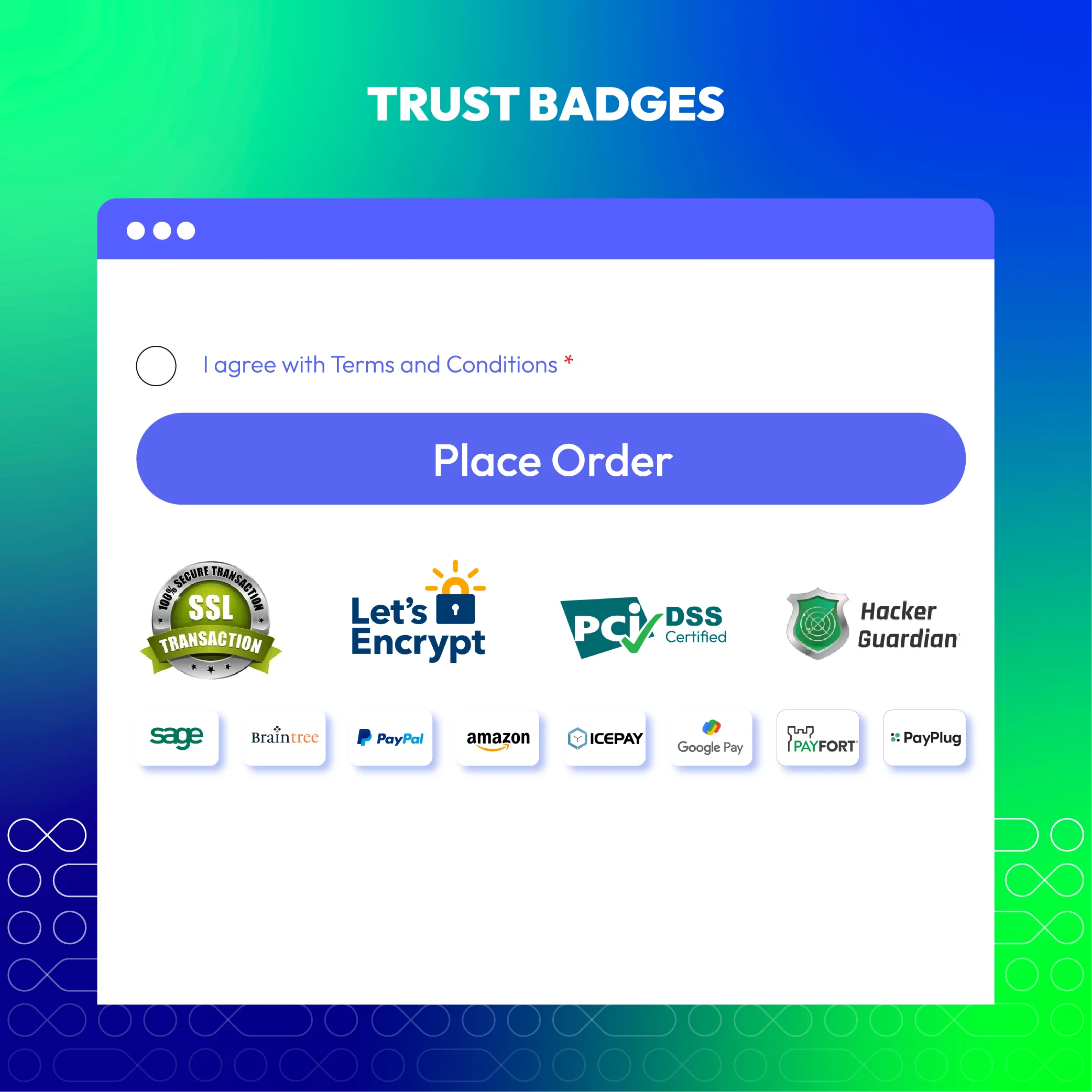

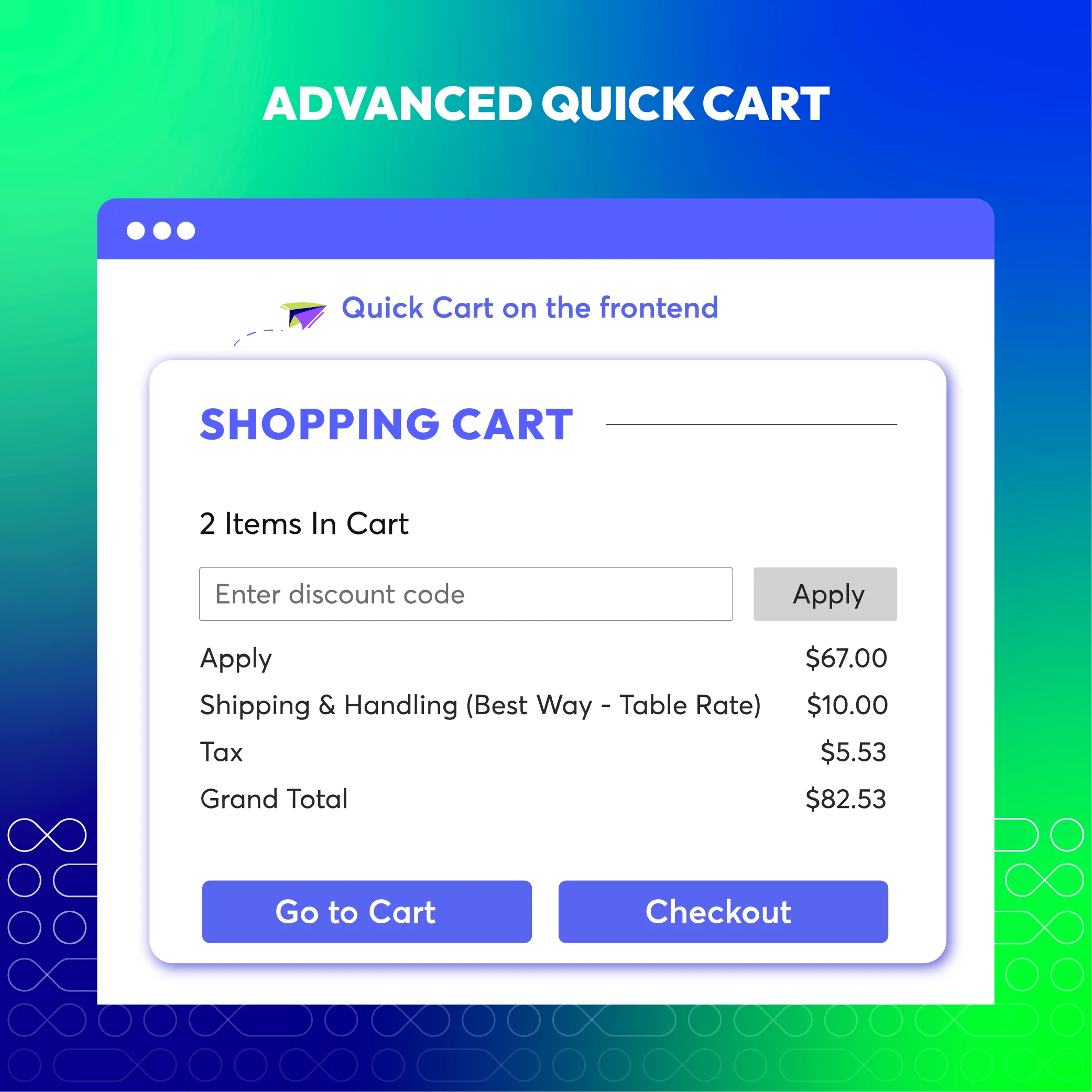
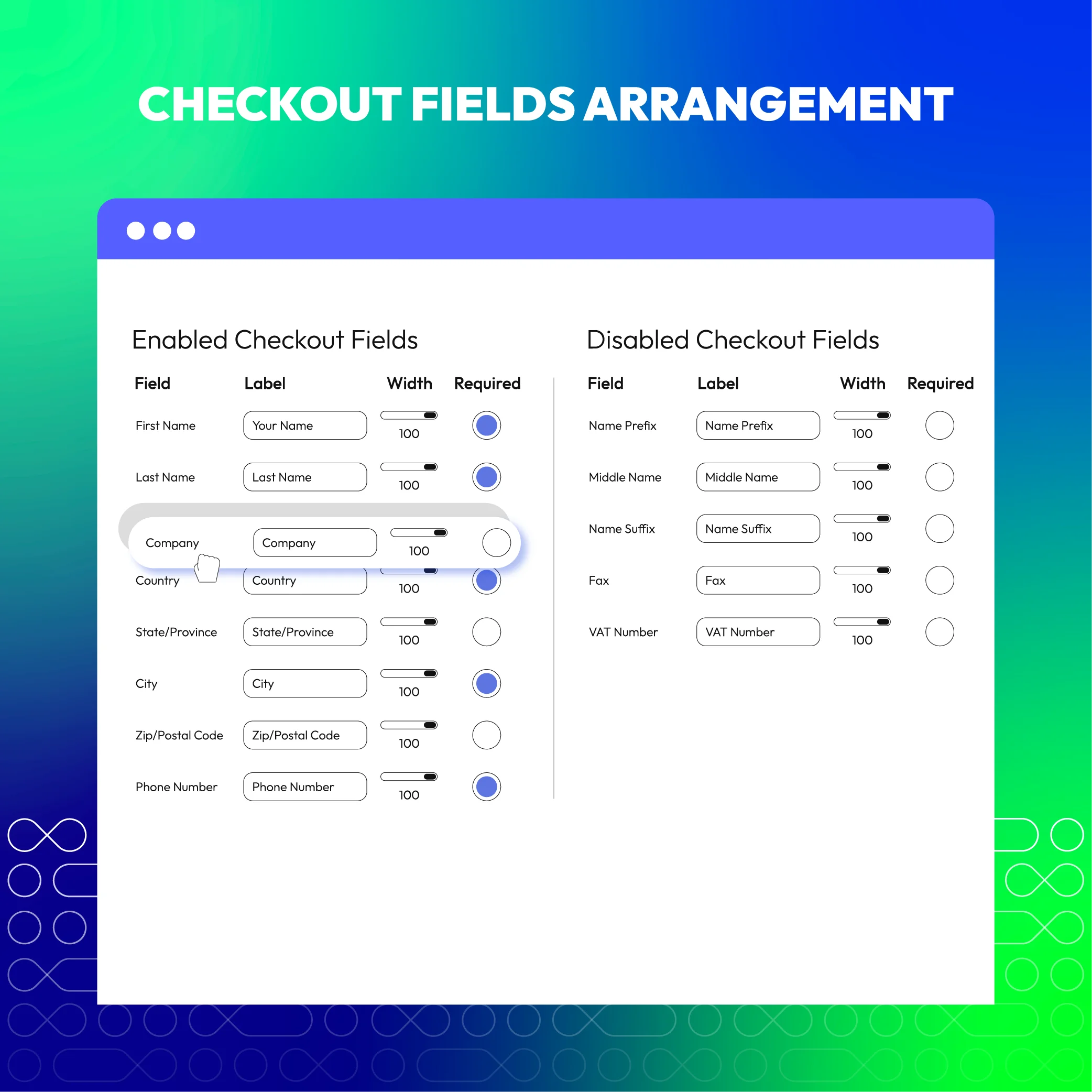
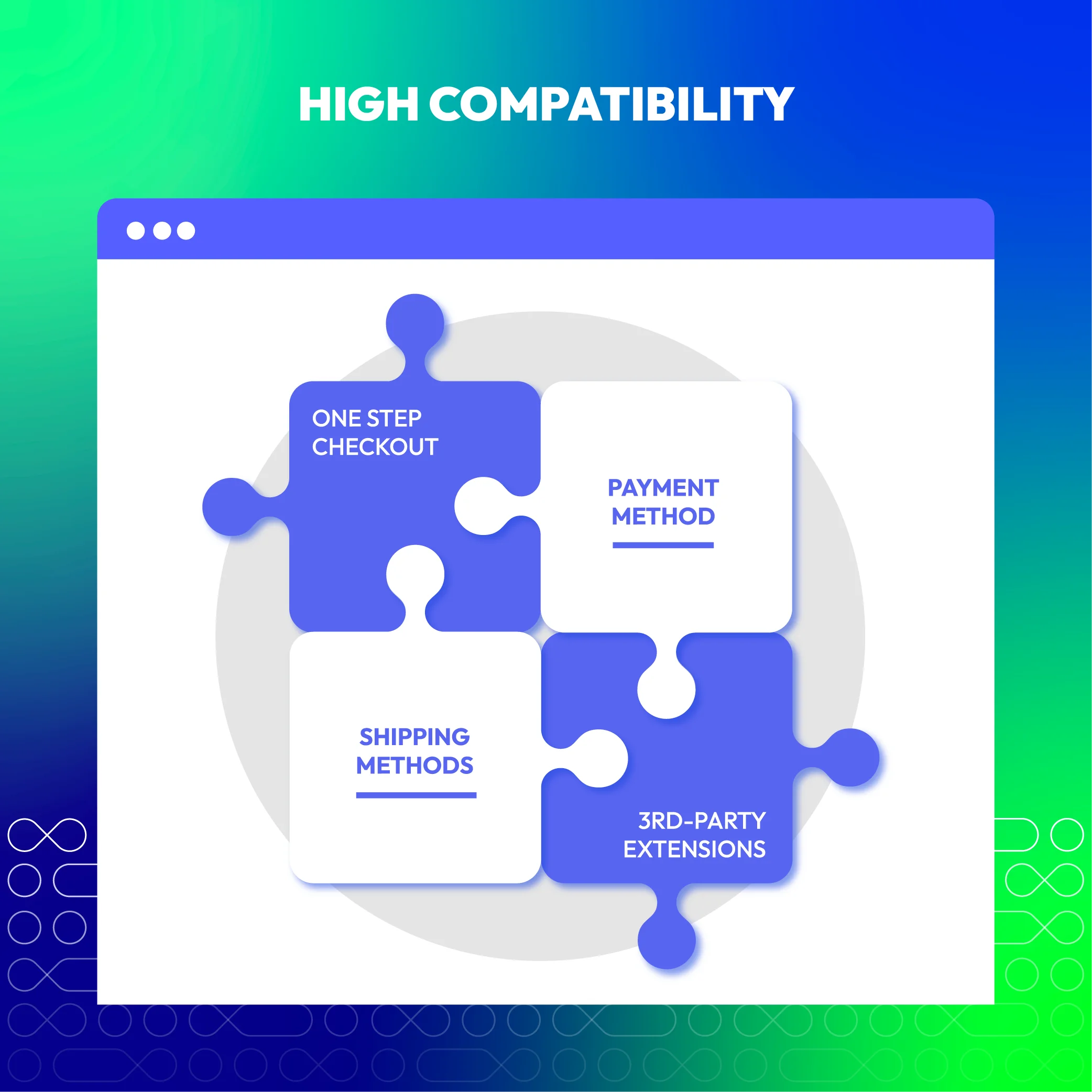
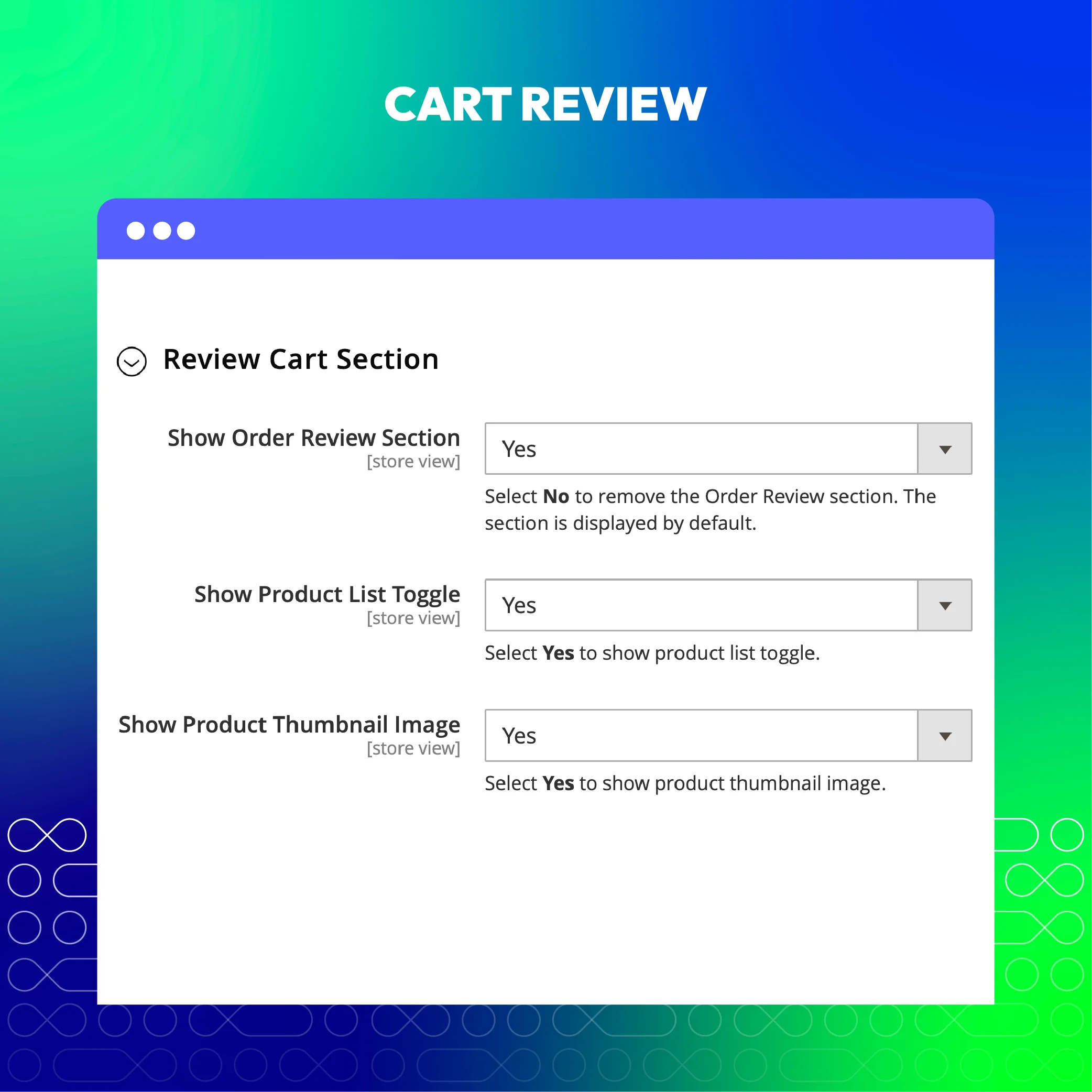

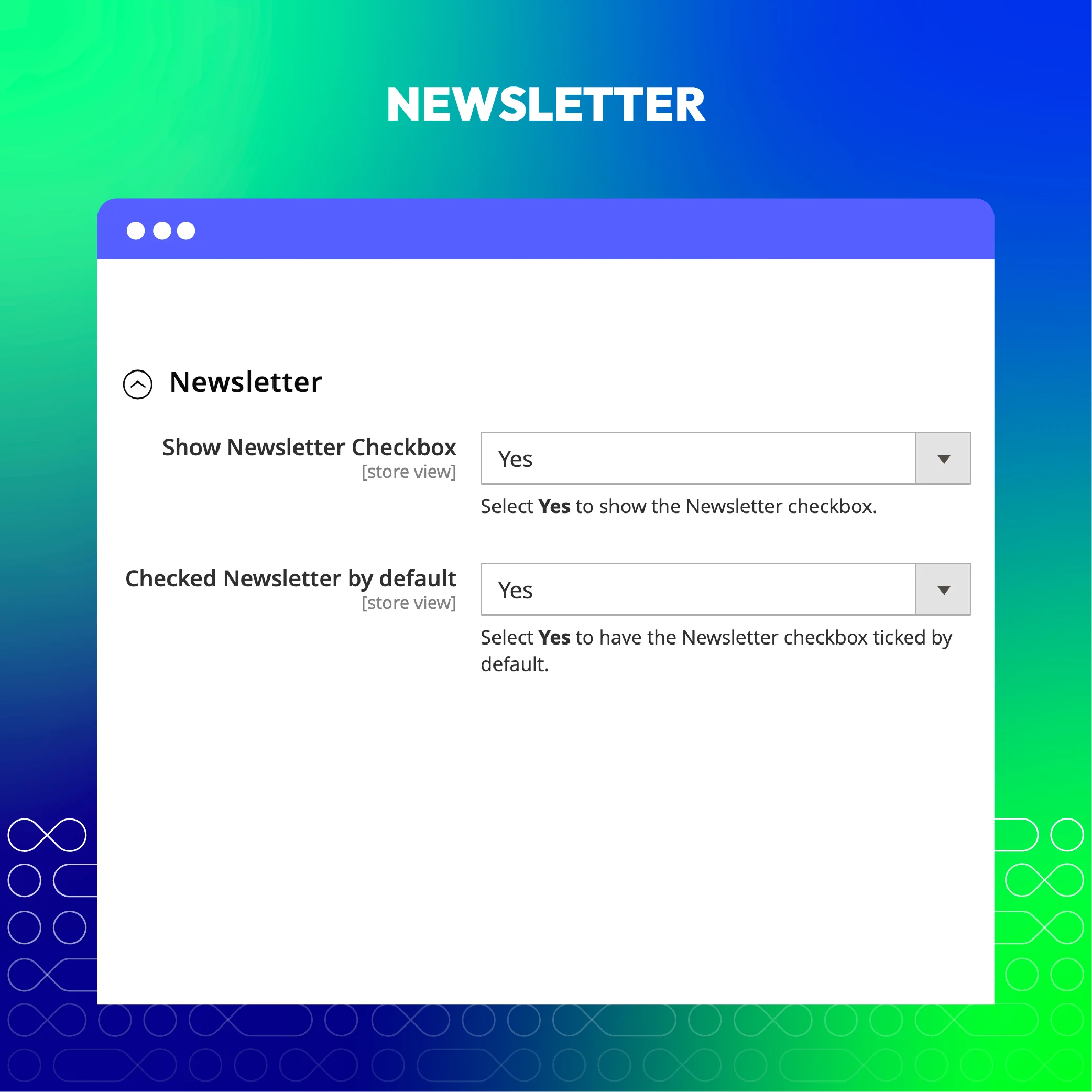
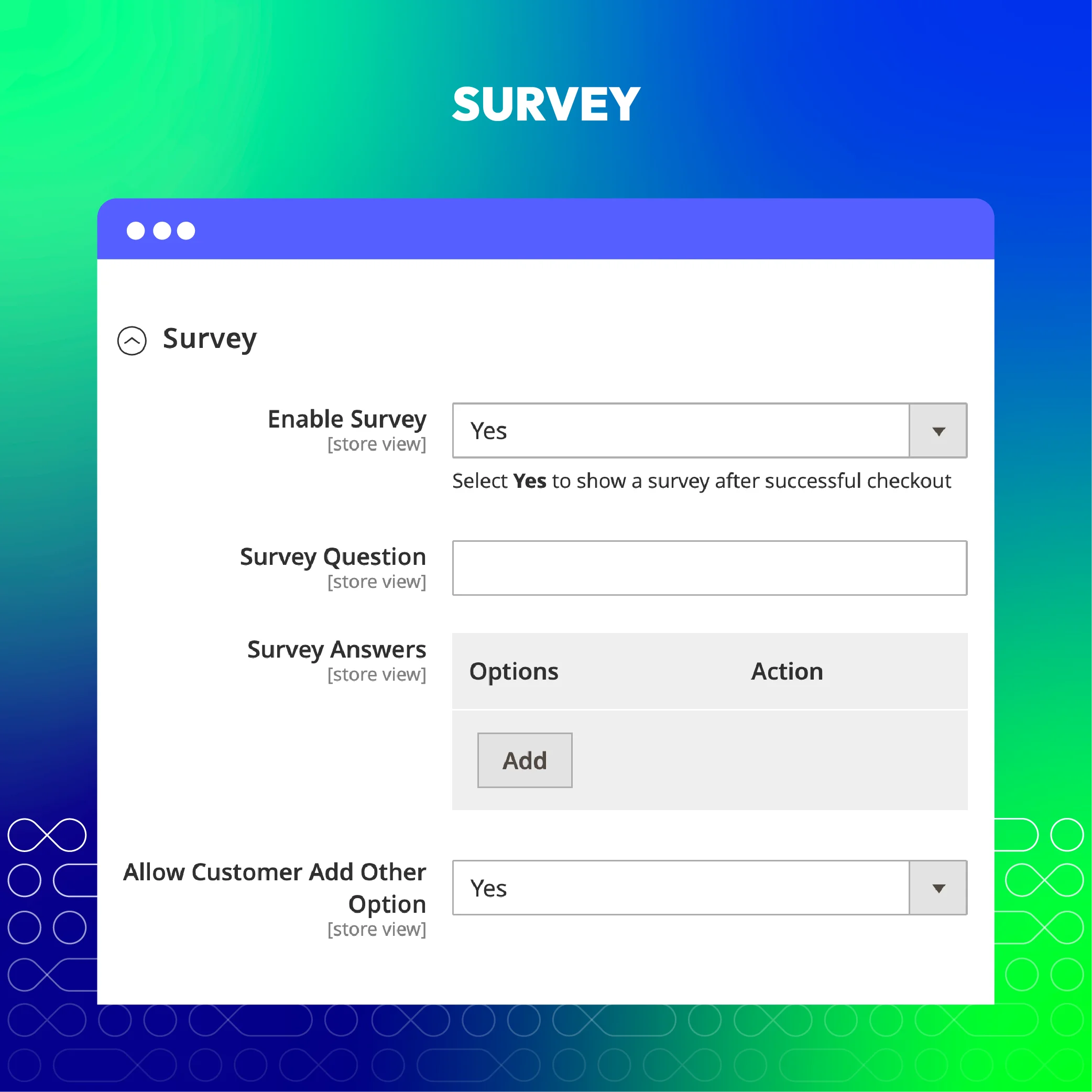

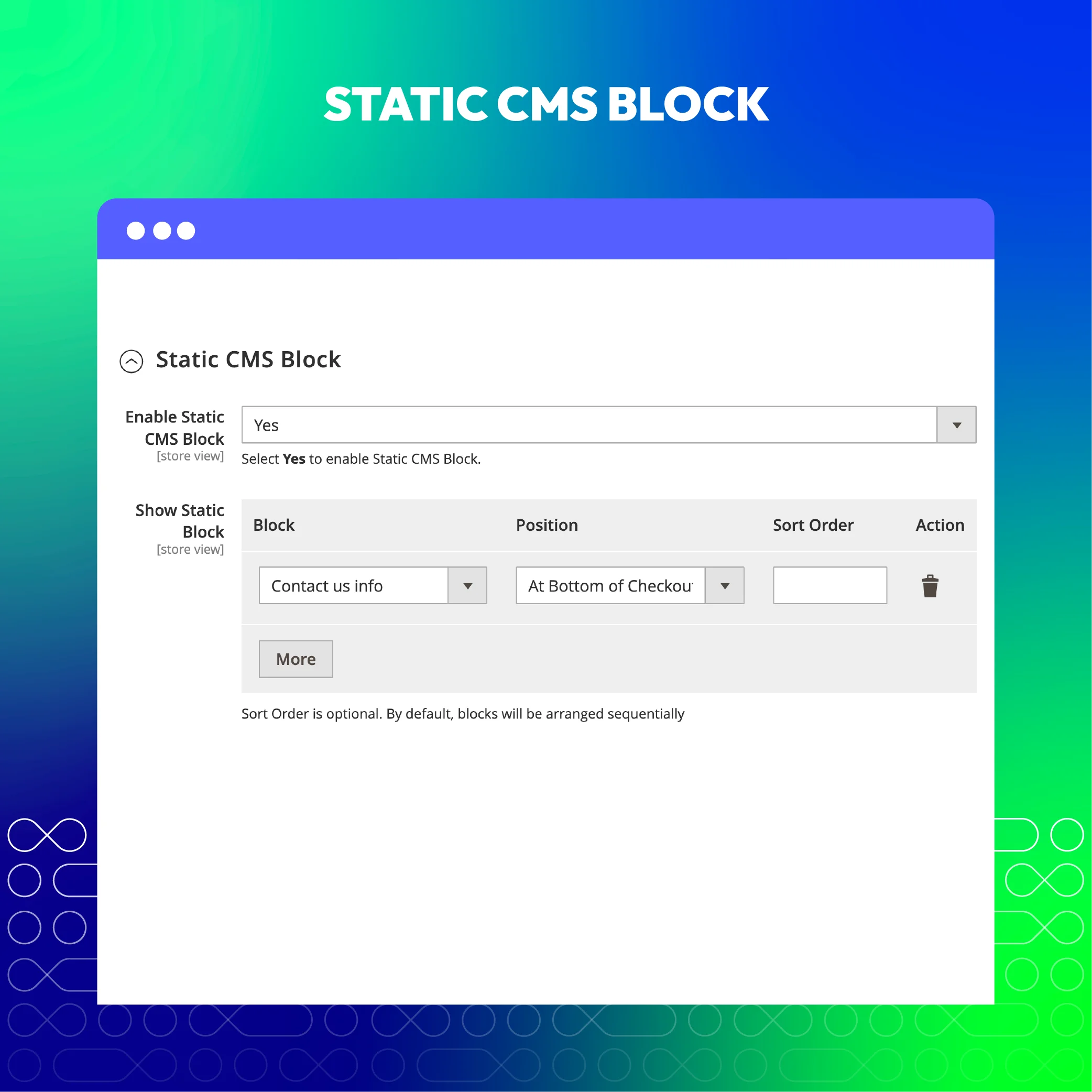
 60-day
Money
Back
60-day
Money
Back