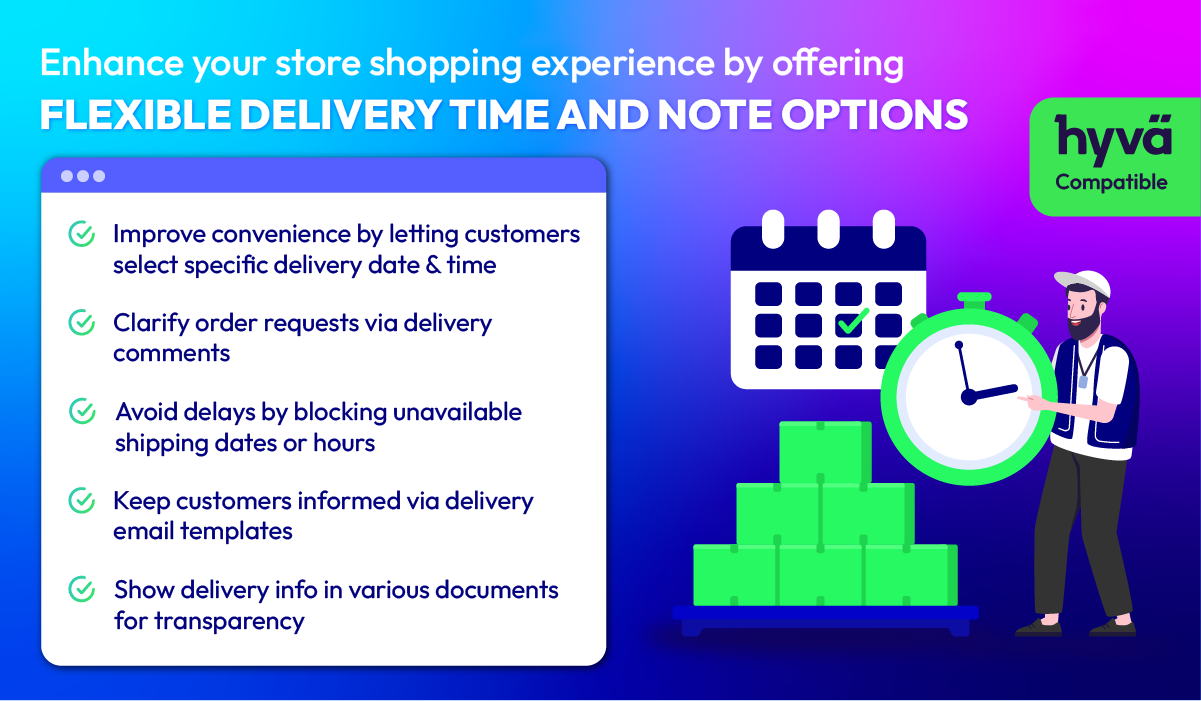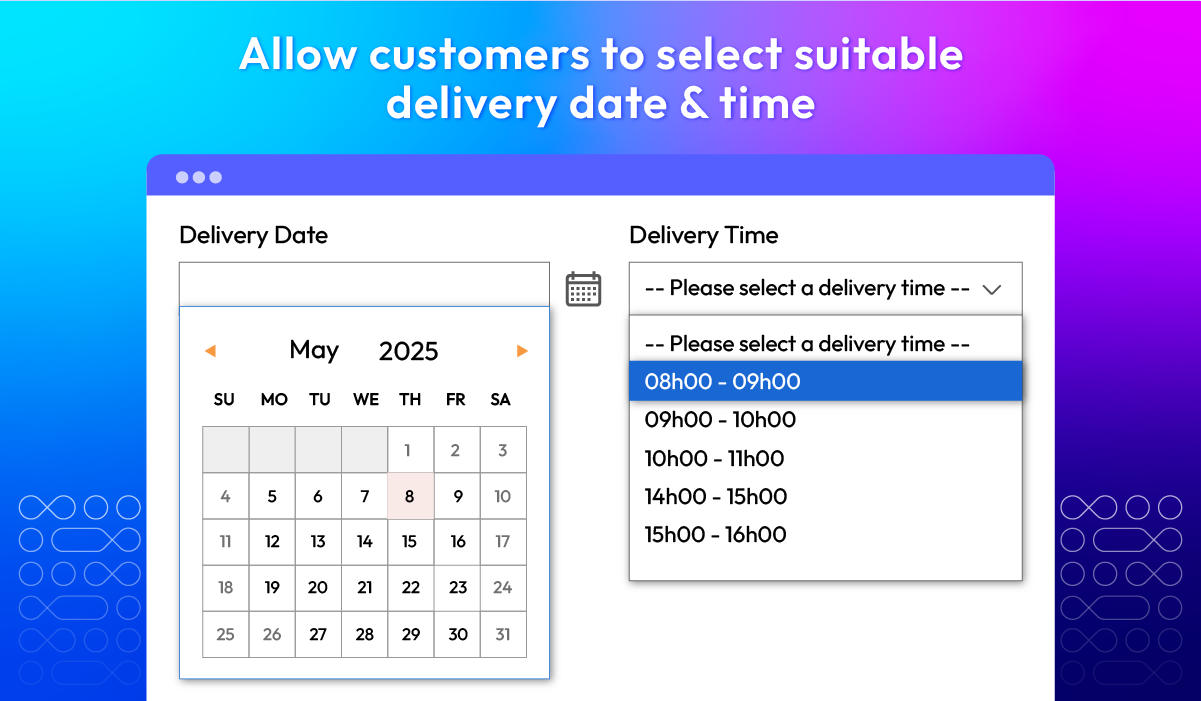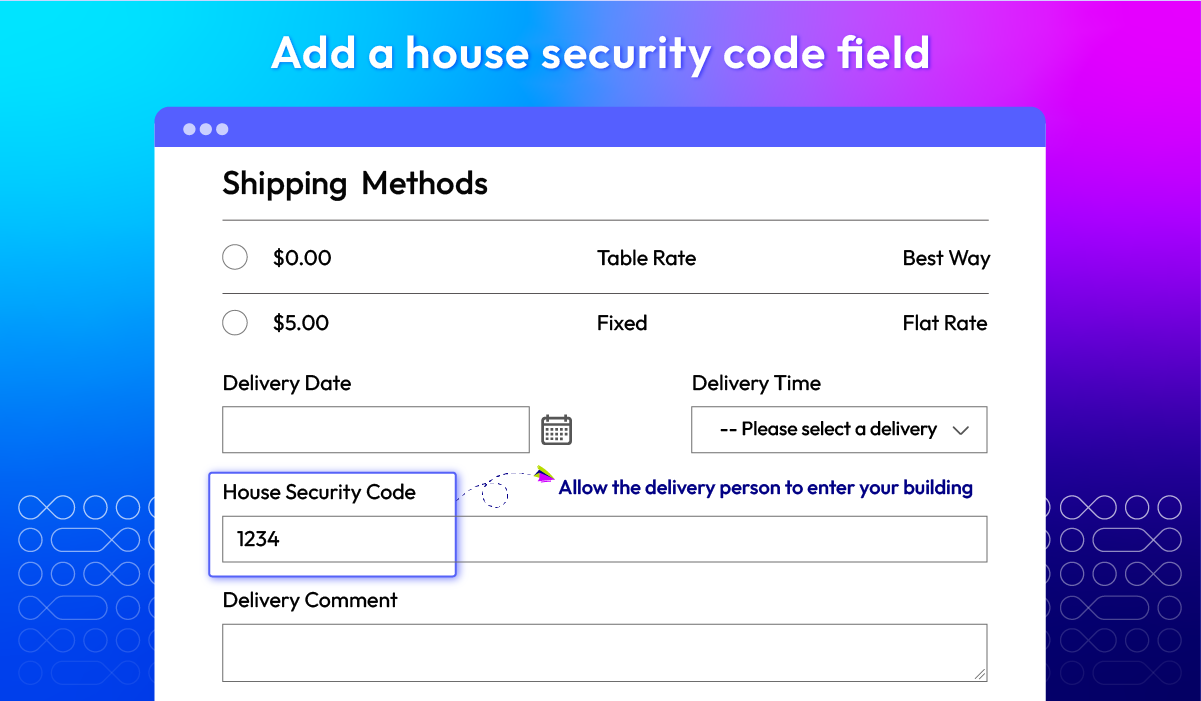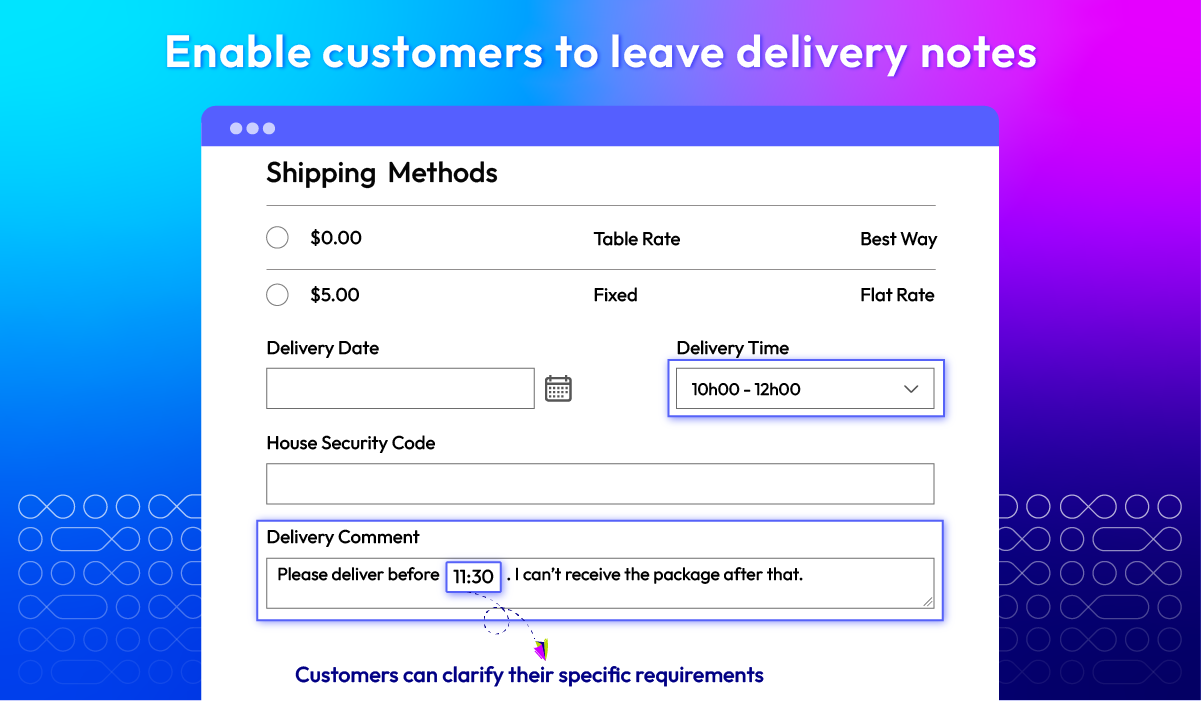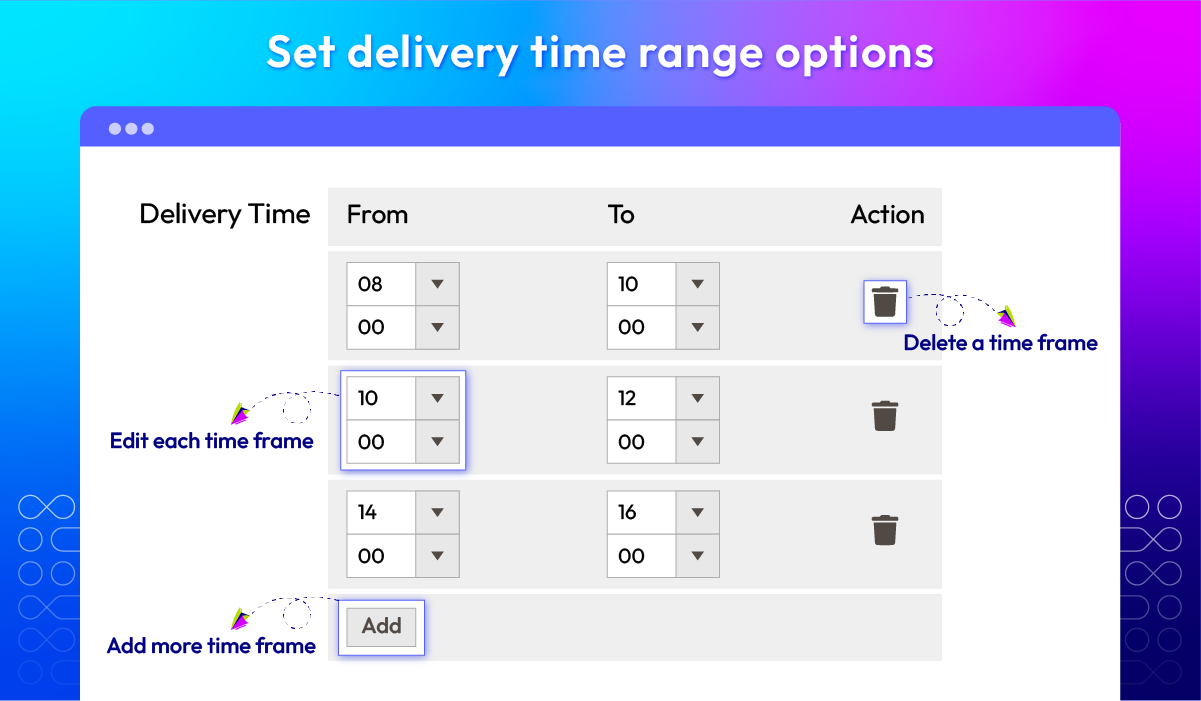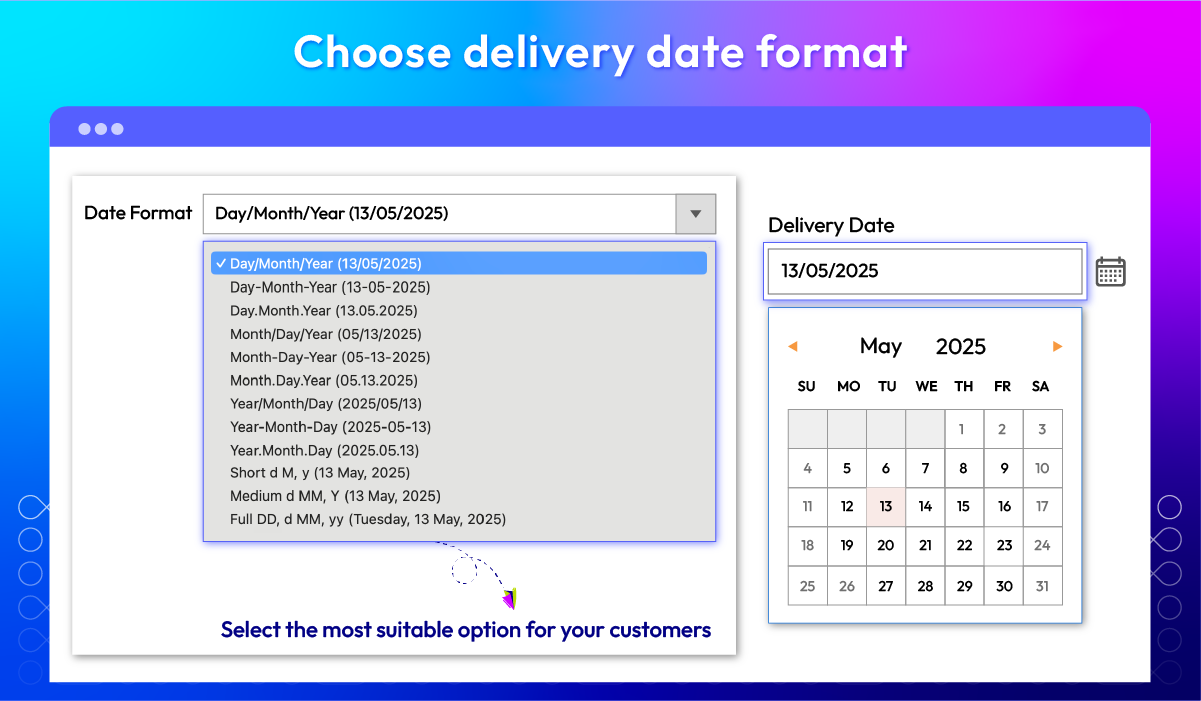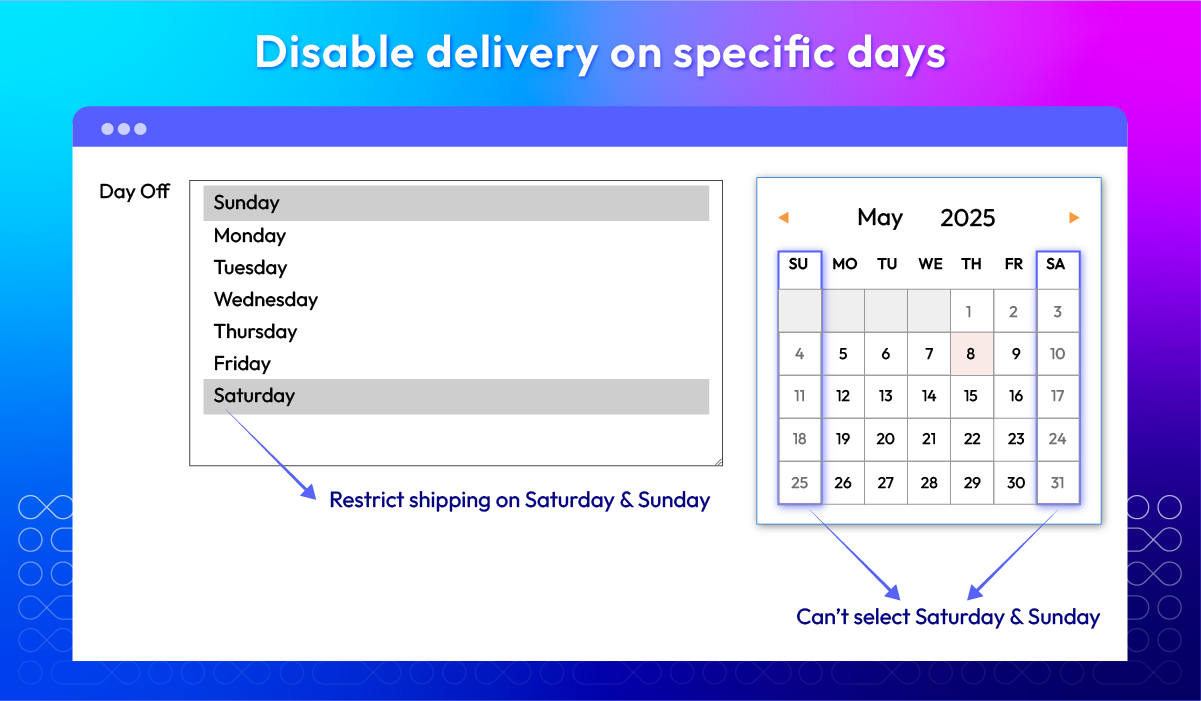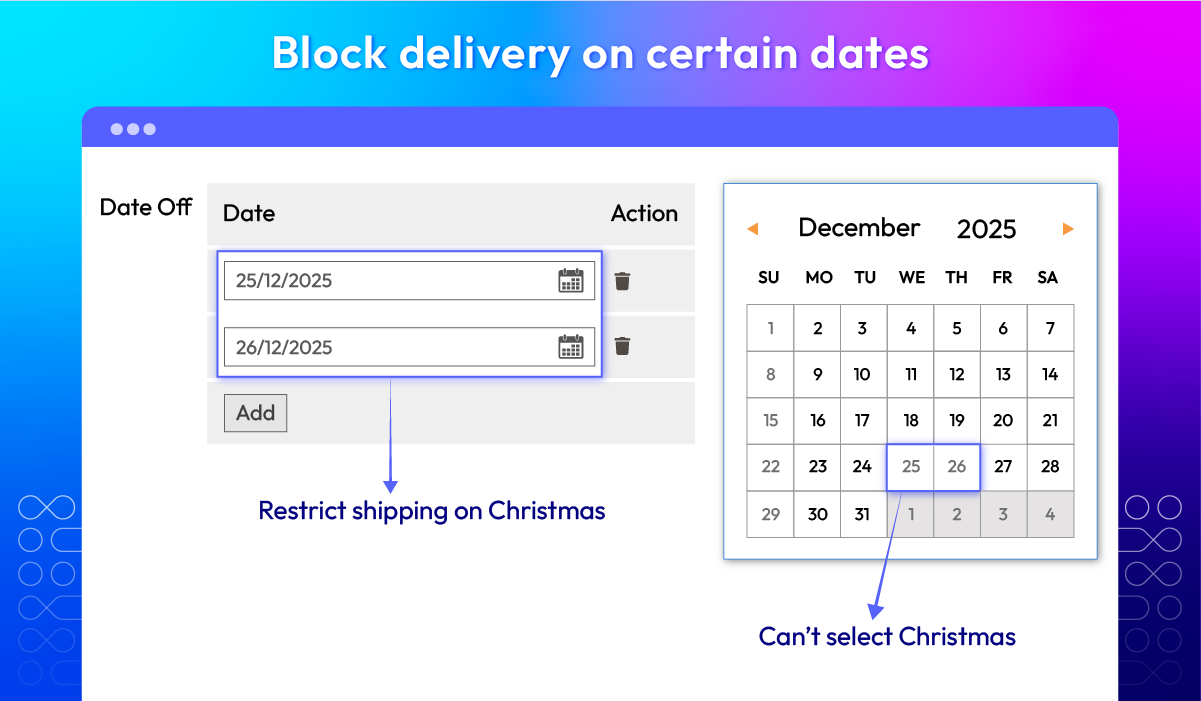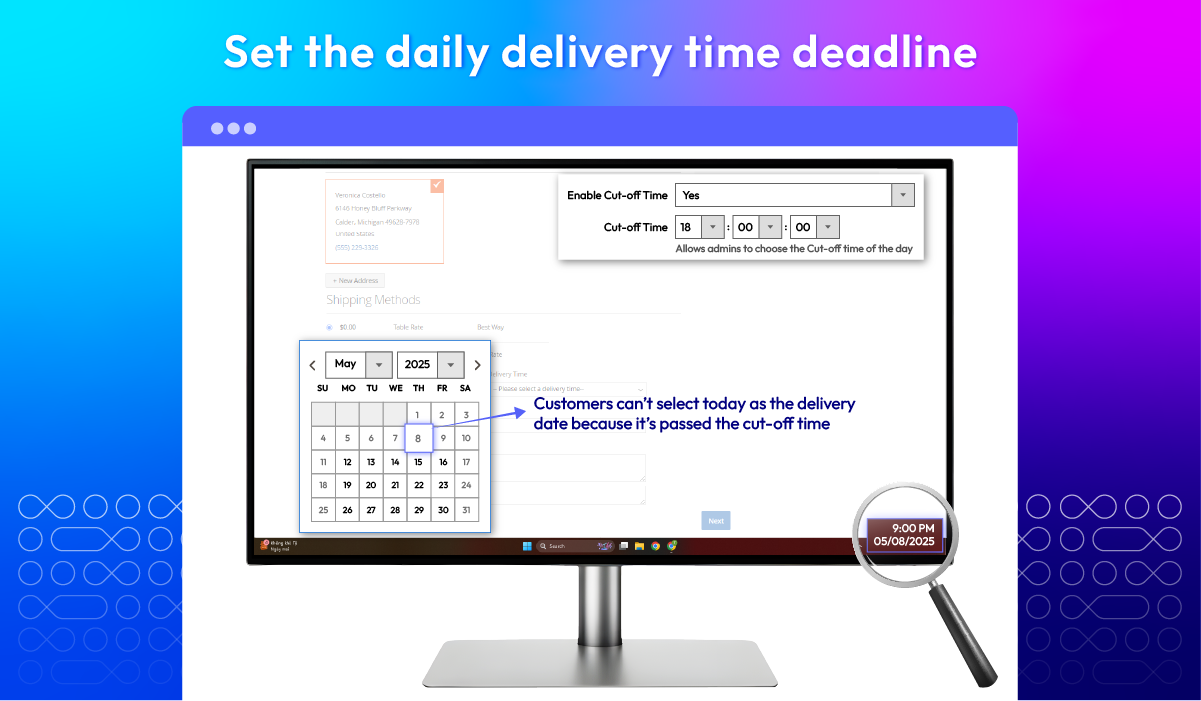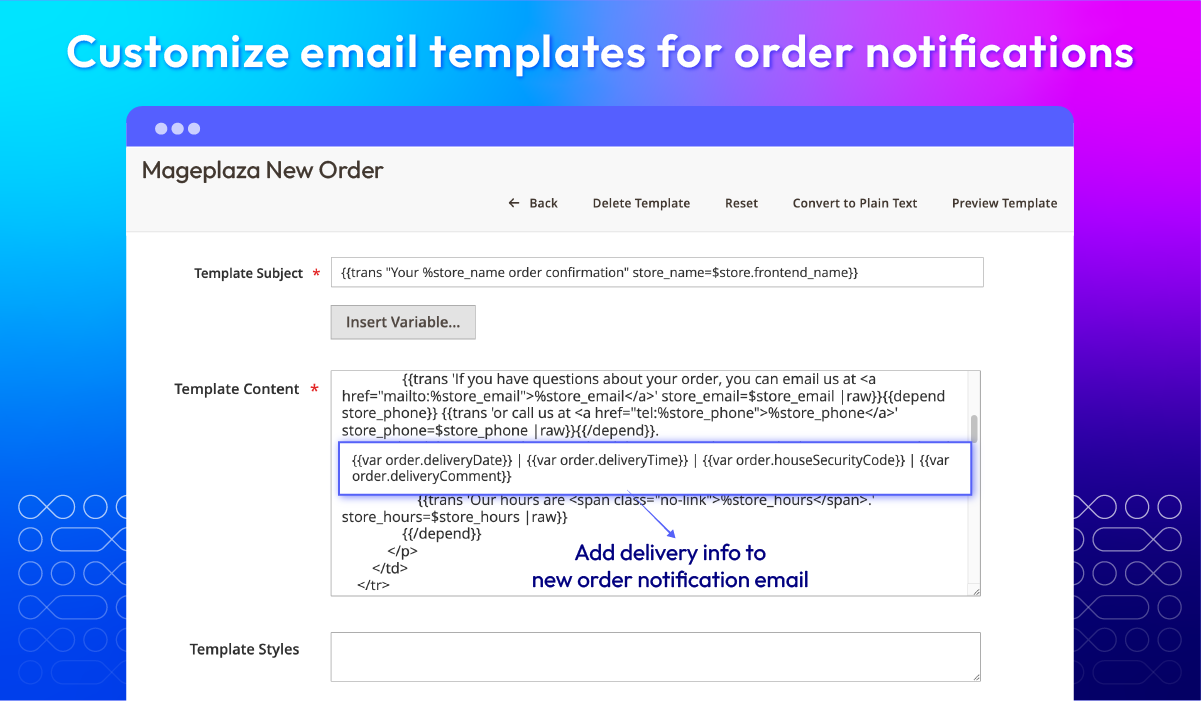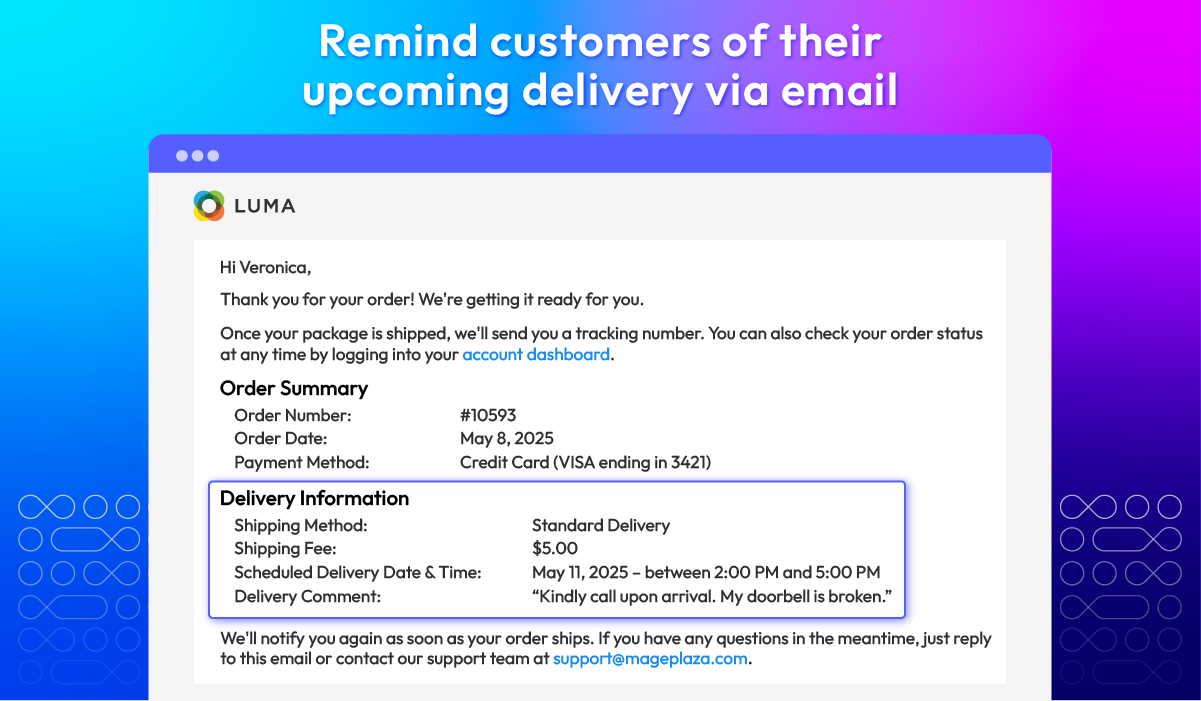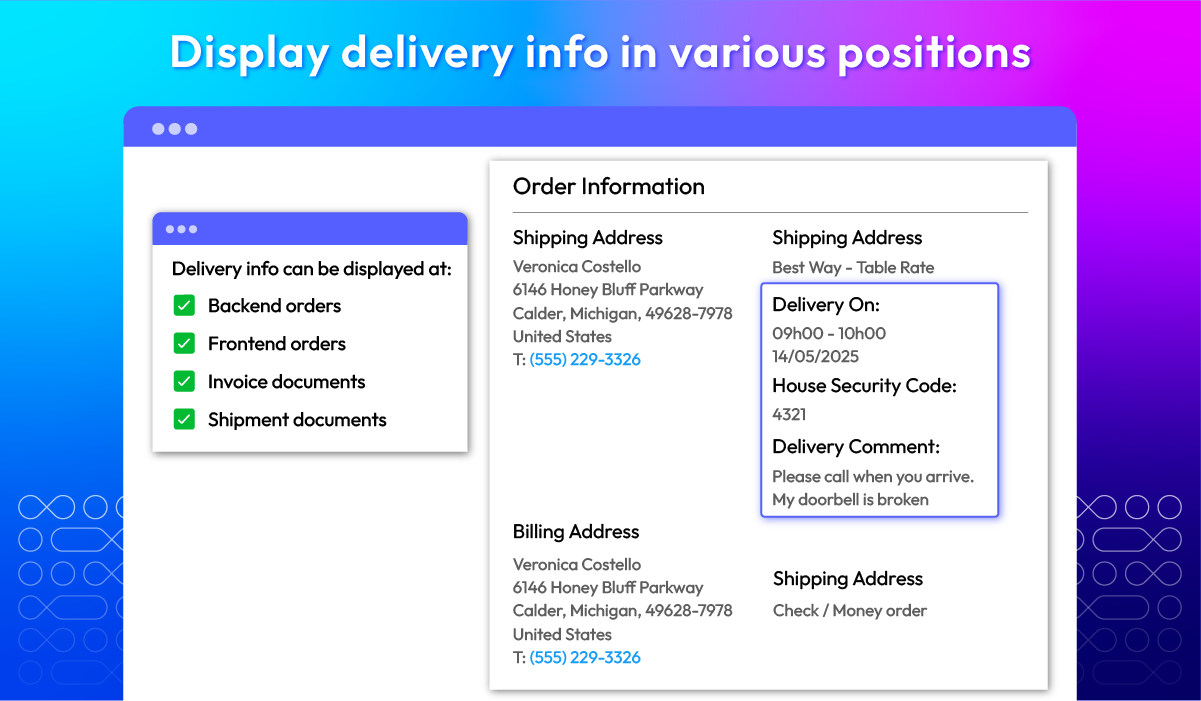Magento 2 Delivery Time / Date
v4.1.4







Boost Conversions with Smarter Delivery Options
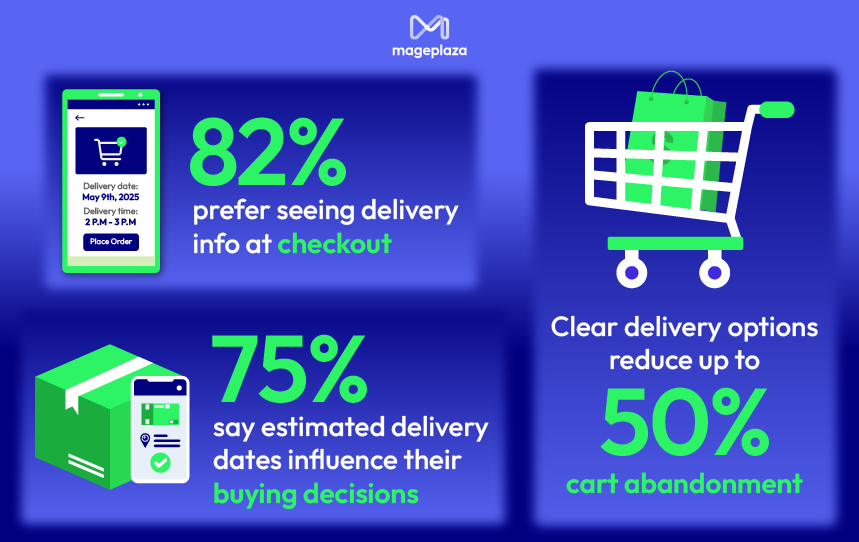
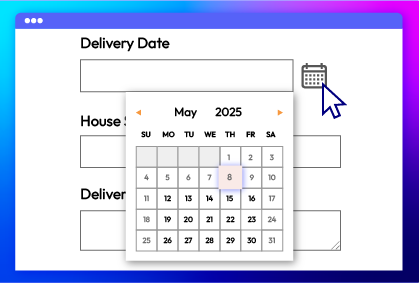
Control delivery time range
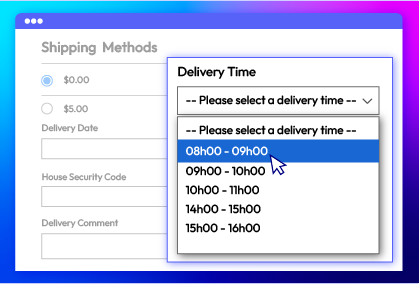
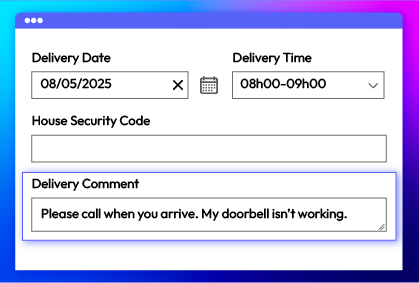
Limit shipping dates
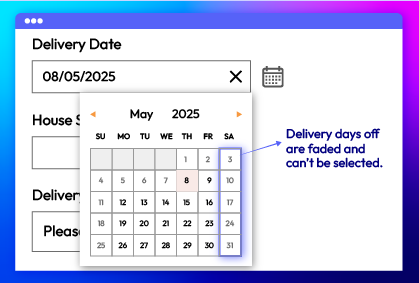
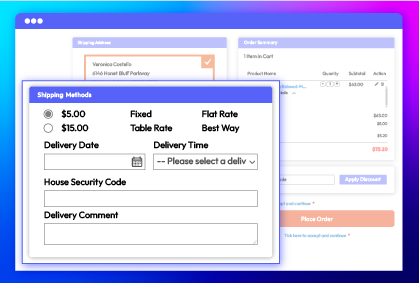
Compatible with One Step Checkout
All features
Smart calendar
Multiple time frames
Shipping comment
Time Off



Email notification
House security code
Delivery info display
Extension compatibility


What customers say about us
Release notes
-
v4.1.4 (Magento v2.4.x)
25 April 2025
- Compatibility: Now compatible with Hyva Checkout
-
v4.1.3 (Magento v2.4.x)
16 April 2025
- Compatibility: Now compatible with Magento 2.4.8
-
v4.1.2 (Magento v2.4.x)
17 December 2024
- Compatibility: Now compatible with Hyva theme
- Bug Fix: Fixed Setup not create columns
-
v4.1.1 (Magento v2.4.x)
04 July 2023
-Compatible with Magento v2.4.6
-
v4.1.0 (Magento v2.4.x)
19 January 2023
- Added cut-off time.
- Compatible with Magento 2.4.5.
-
v4.0.3 (Magento v2.4.x)
18 May 2022
- Fixed Date & Time save error when customer using Google Translation
-
v1.2.3 (Magento v2.3.x)
18 May 2022
- Fixed Date & Time save error when customer using Google Translation
-
v1.2.2 (Magento v2.3.x)
24 February 2022
- Show delivery information in order history
-
v4.0.2 (Magento v2.4.x)
24 February 2022
- Compatible with Magento 2.4.3
- Show delivery information in order history
-
v1.2.1 (Magento v2.3.x)
14 June 2021
- Compatible with Magento 2.3.7
- Fixed minor bugs
-
v4.0.1 (Magento v2.4.x)
12 May 2021
- Compatible with Magento 2.4.2
- Fixed minor bugs
-
v4.0.0 (Magento v2.4.x)
01 October 2020
- Compatible with Magento v2.4.0
-
v1.2.0 (Magento v2.3.x)
01 October 2020
- Compatible with Magento v2.3.5
- Added delivery information to Invoice & Shipment
-
v1.1.1 (Magento v2.3.x)
26 June 2020
- Supported Multi-store
- Added Delivery Time Data to Order email
-
v1.1.0 (Magento v2.3.x)
19 February 2020
- Supported RestAPI & GraphQL
-
v1.0.2 (Magento v2.3.x)
30 October 2019
- Fixed Date Off error with Day less than 10
- Fixed JavaScript Injection error
-
v1.0.1 (Magento v2.3.x)
31 January 2019
Compatible with Magento 2.3.0
-
v1.0.0 (Magento v2.3.x)
27 August 2018
First Release
Frequently Asked Questions
Yes. These three features work separately, so you can turn off one or some of them on the backend with no impact on the others.
It is possible. You can add multiple and unlimited time frames with Delivery Time extension.
Mageplaza Delivery Time extension works with most of the other 3rd-party modules which are developed based on Magento 2 coding standard. Noticeably, this module is already included in our One Step Checkout extension with no extra cost.
Yes, Delivery Time is compatible with Hyva theme & Hyva Checkout. However, if you still want to use the Luma Checkout, you can enable it by following this guide.
Pricing
Community
$ 99 first year
Enterprise/ Magento Cloud