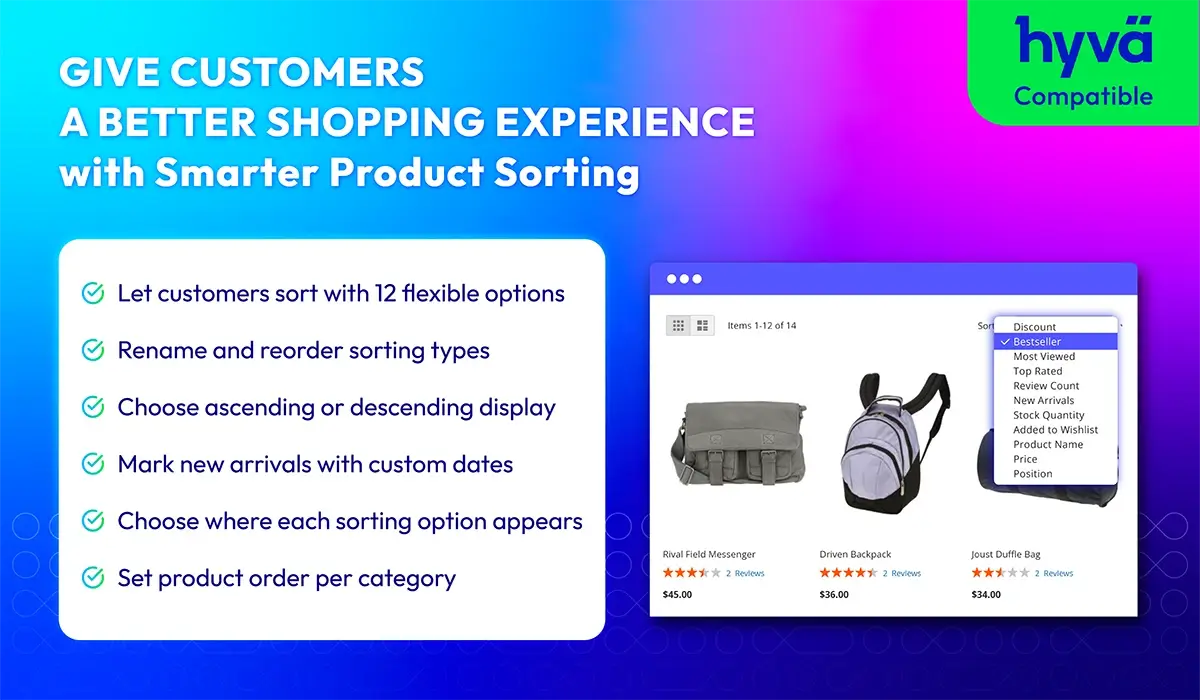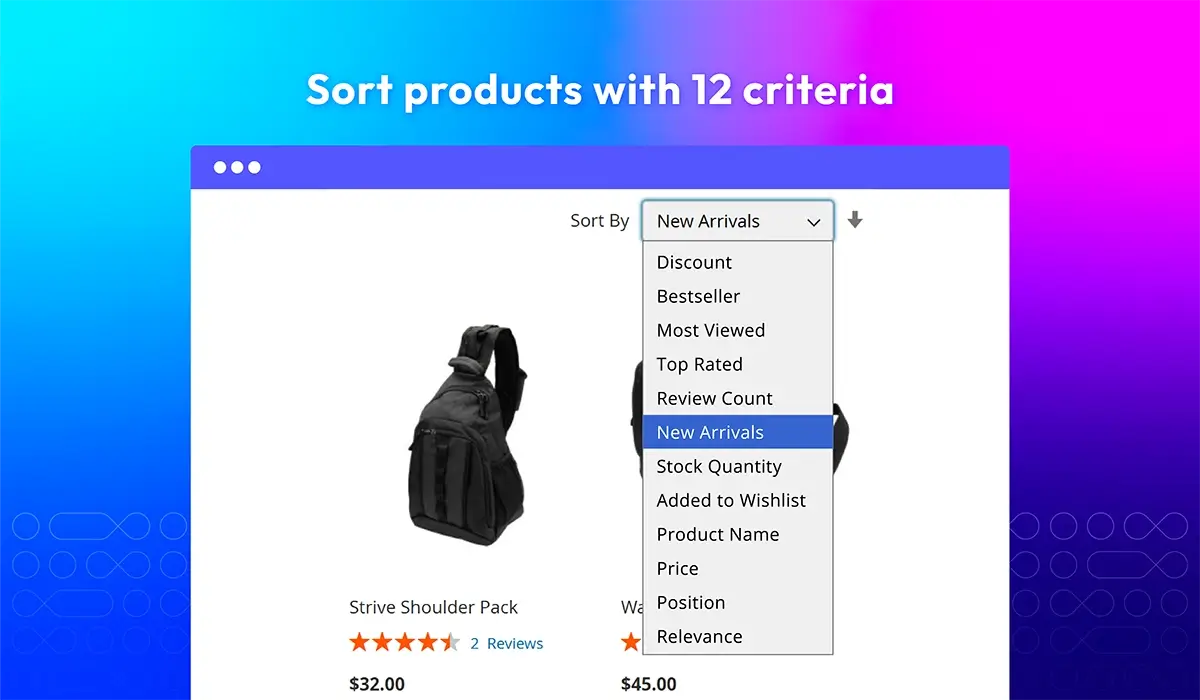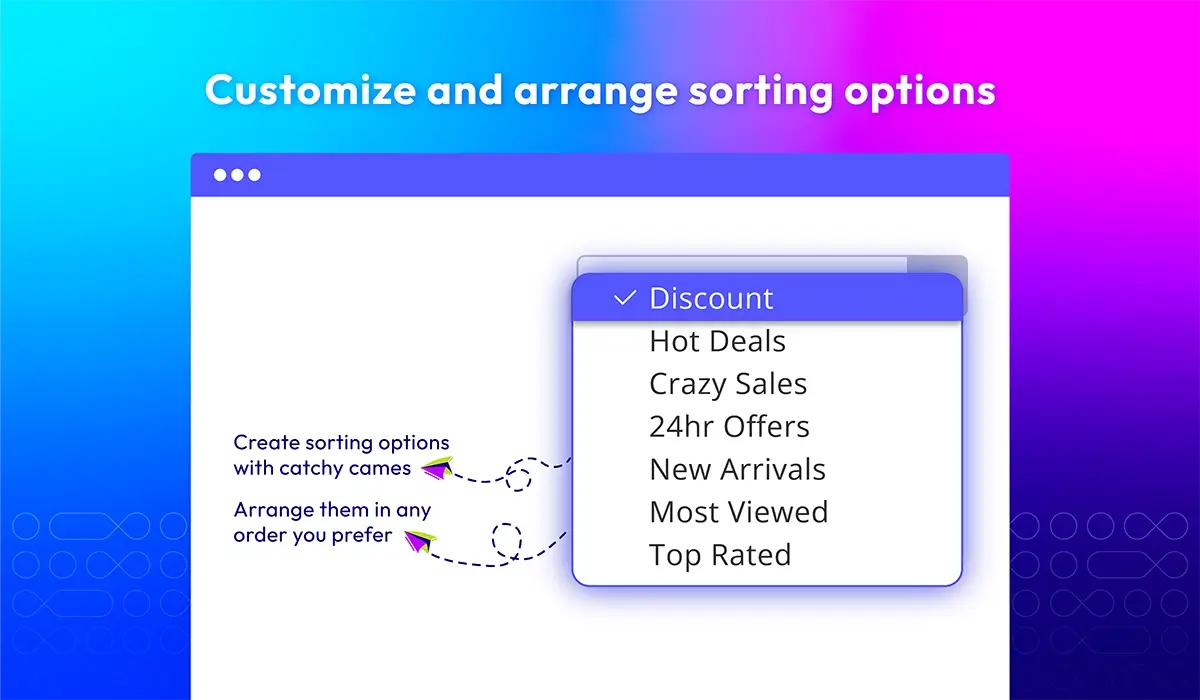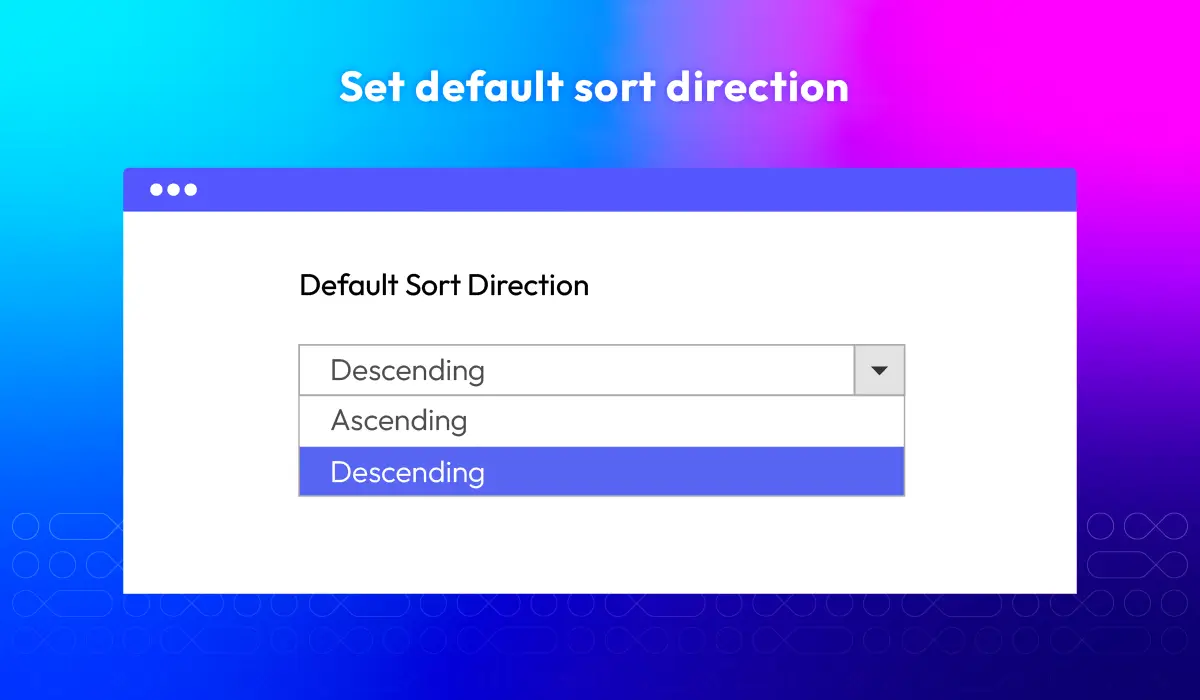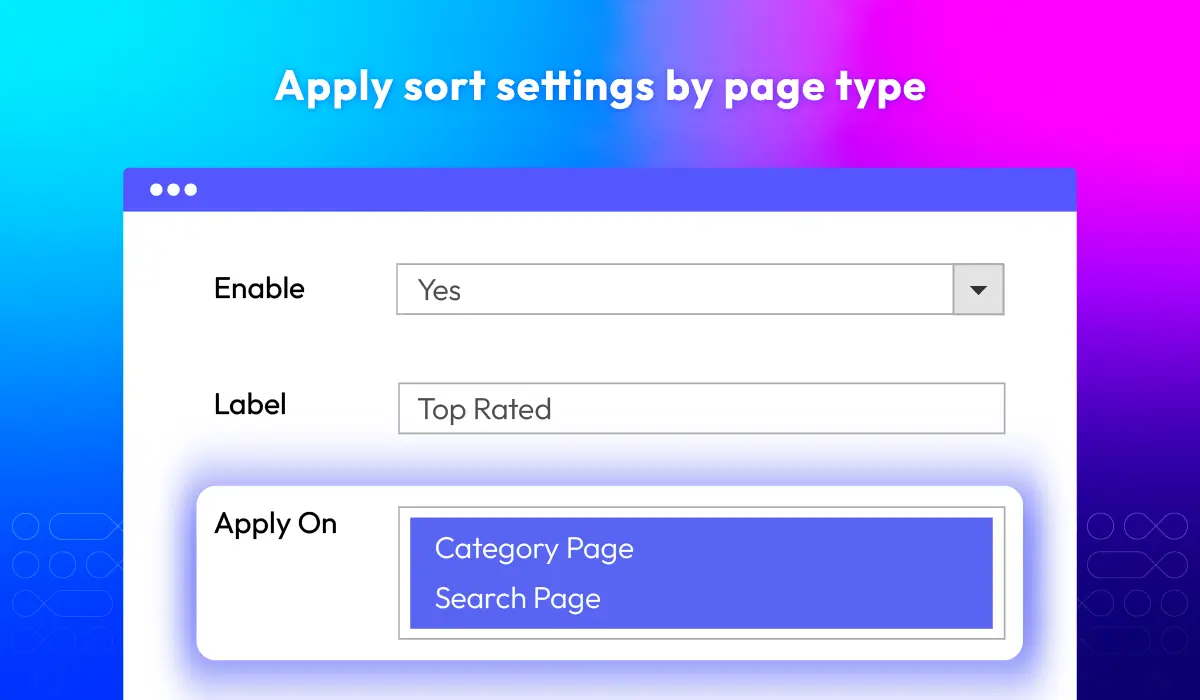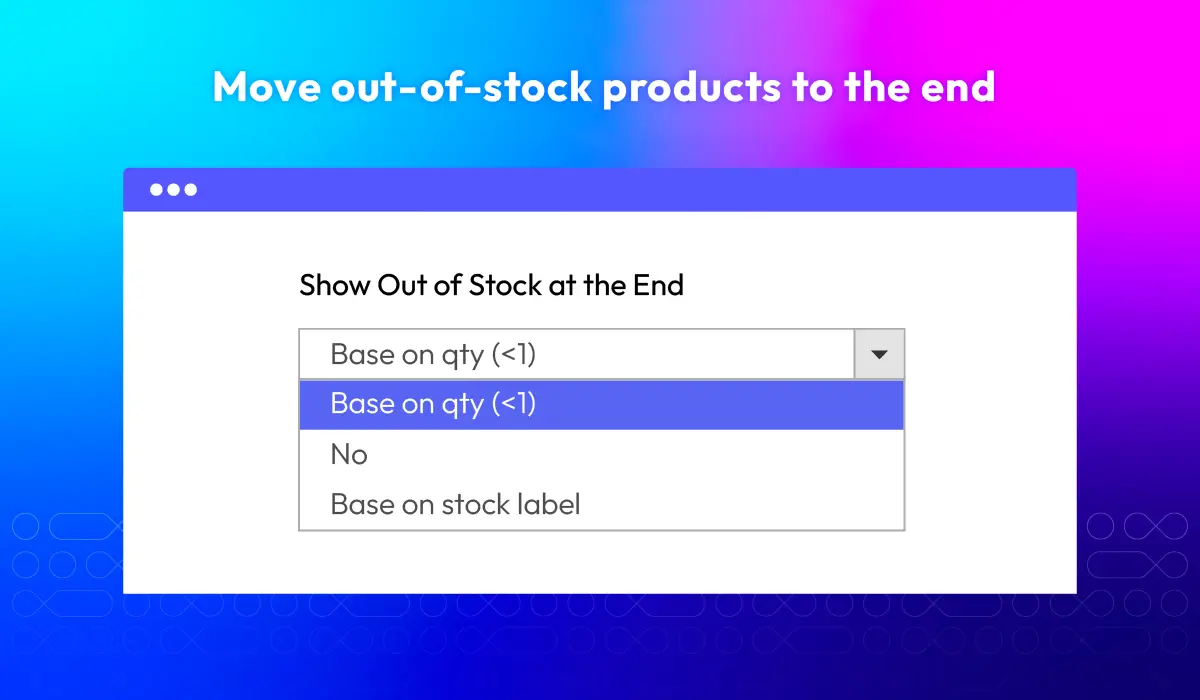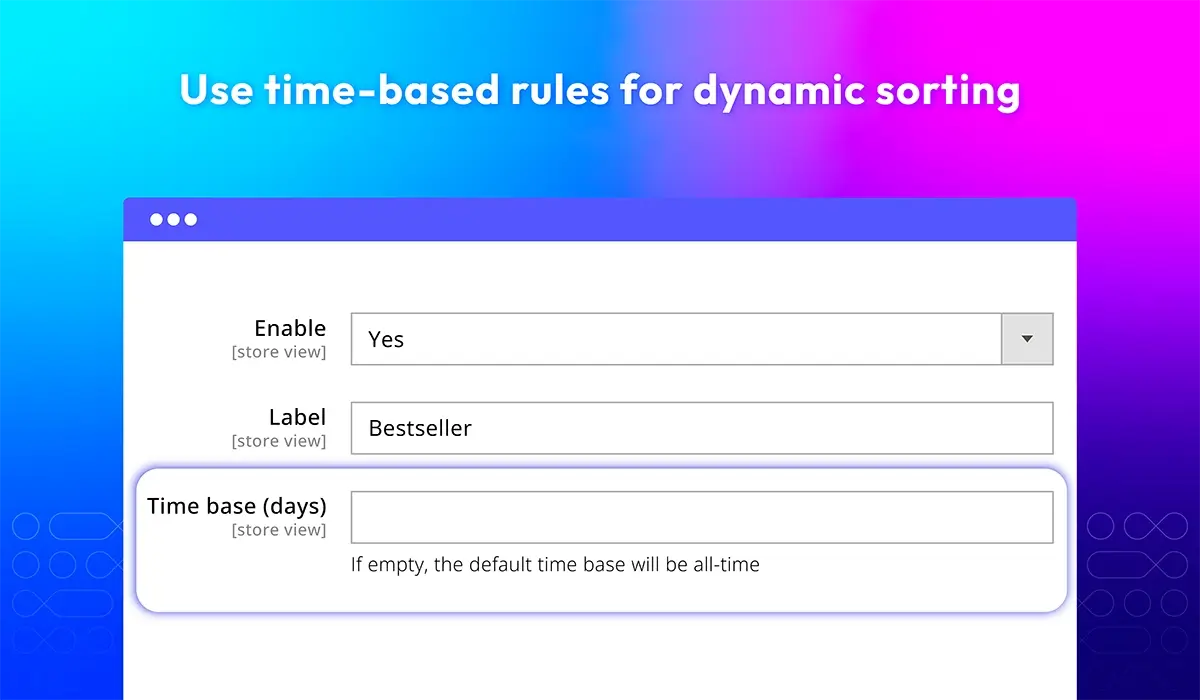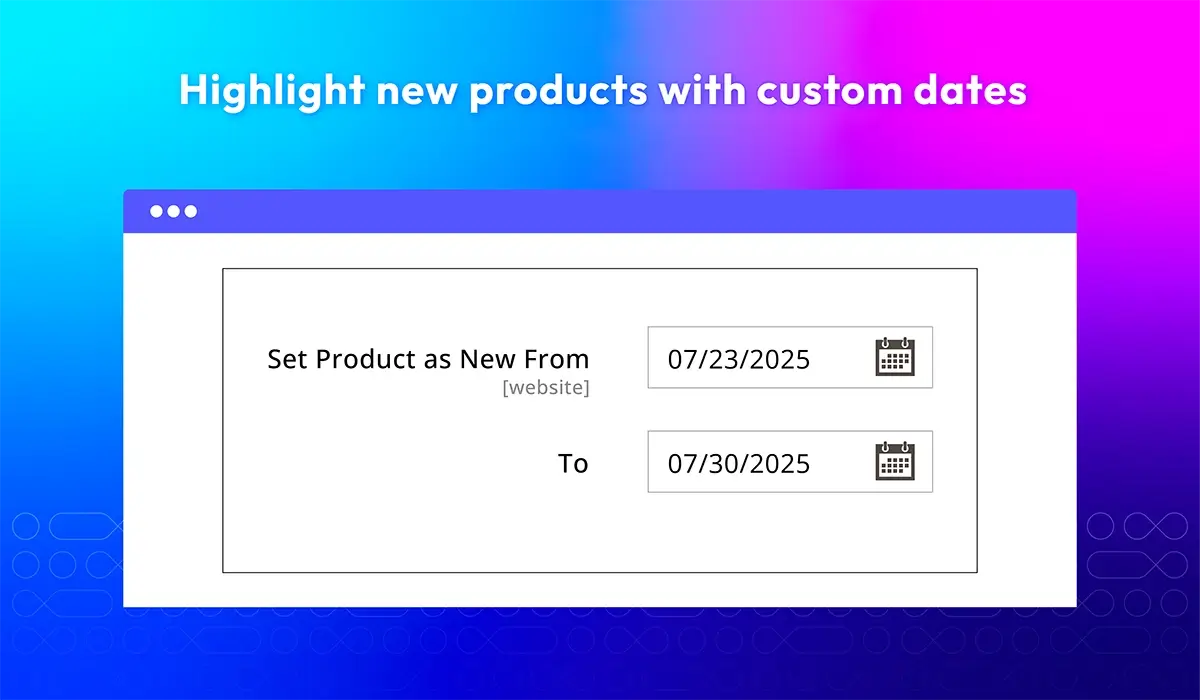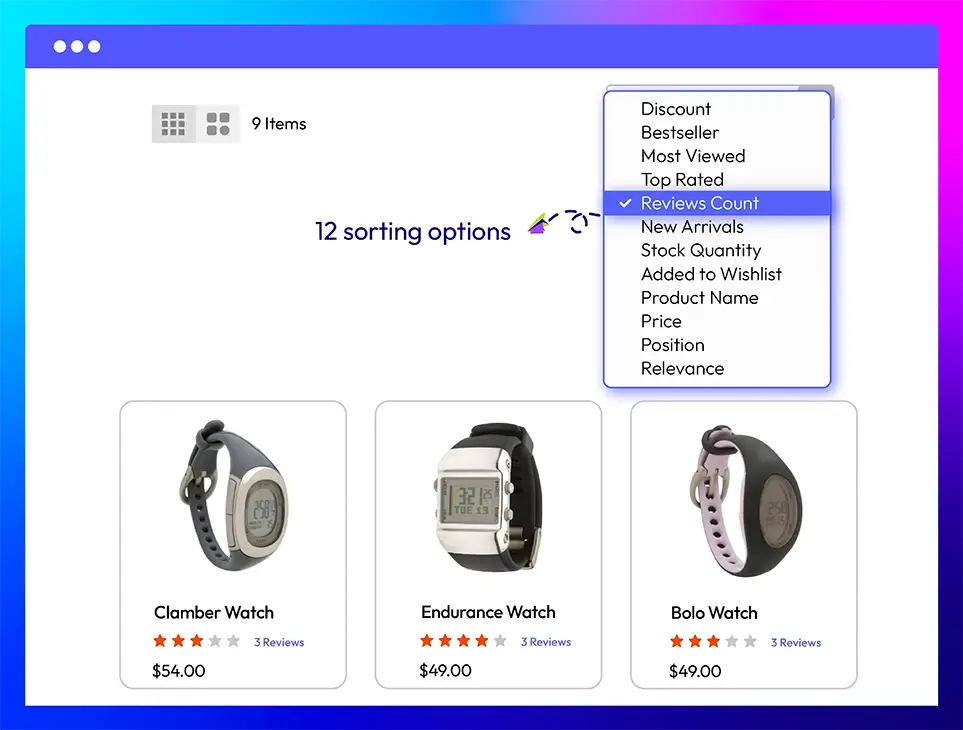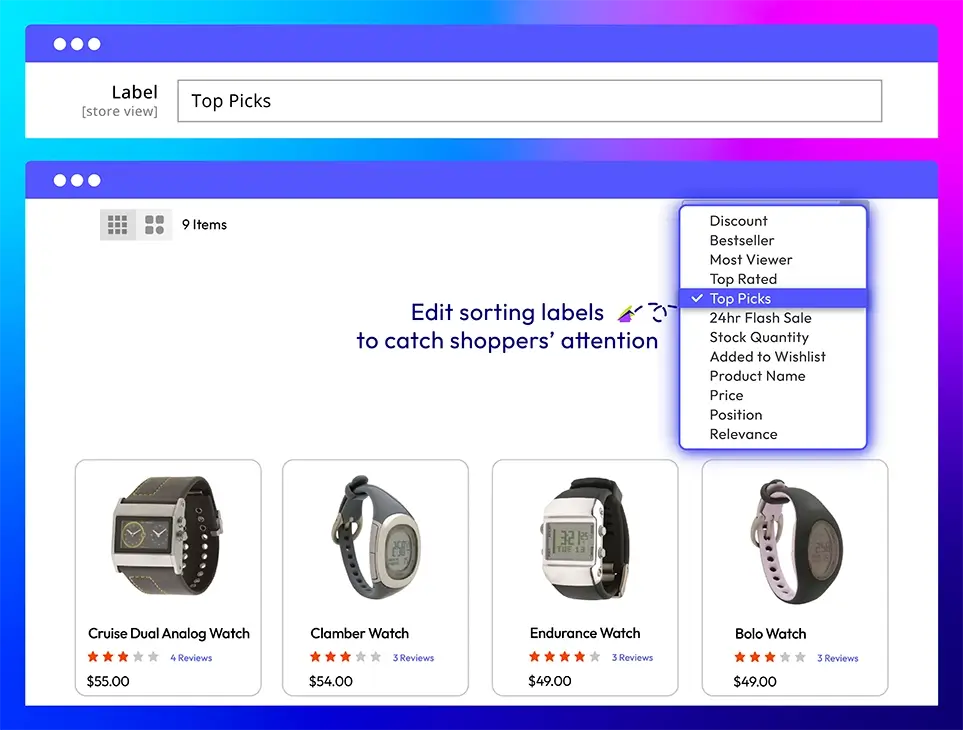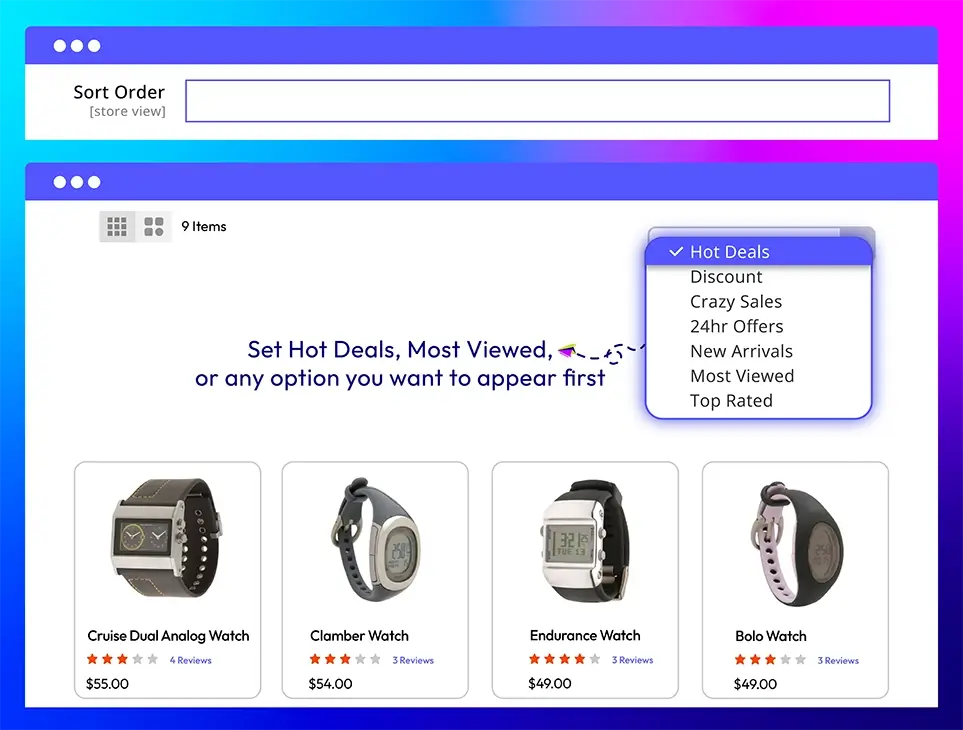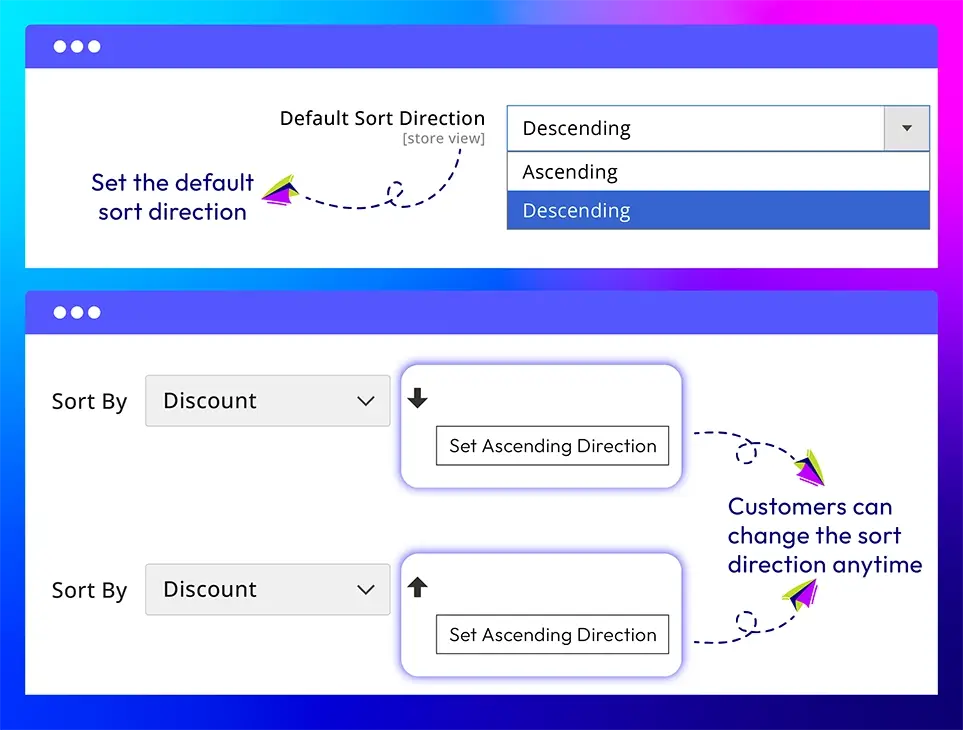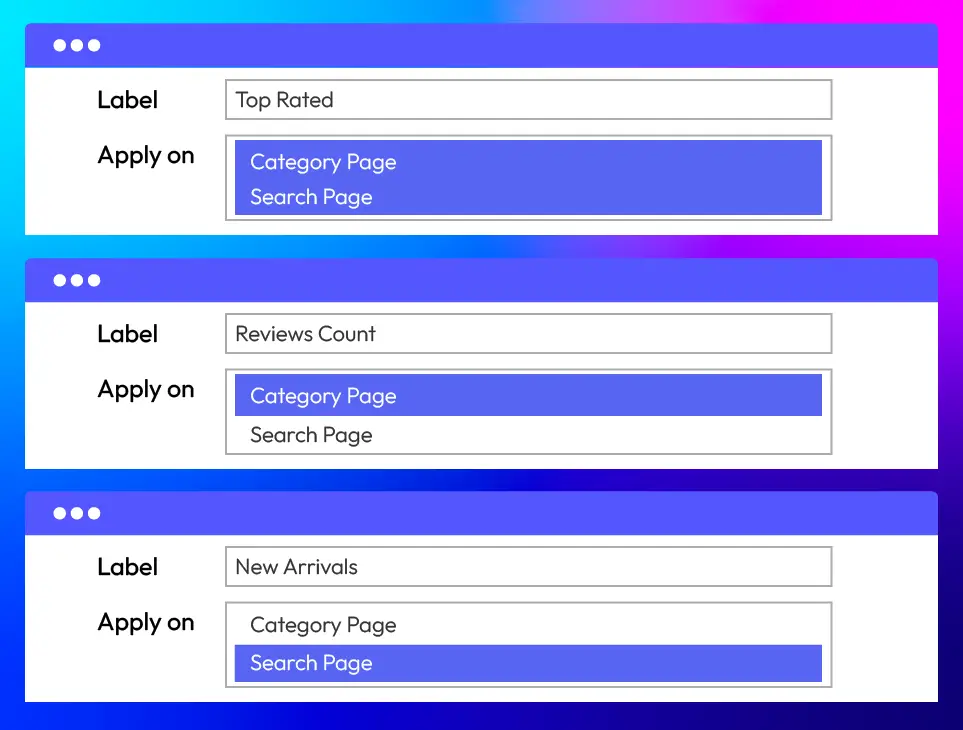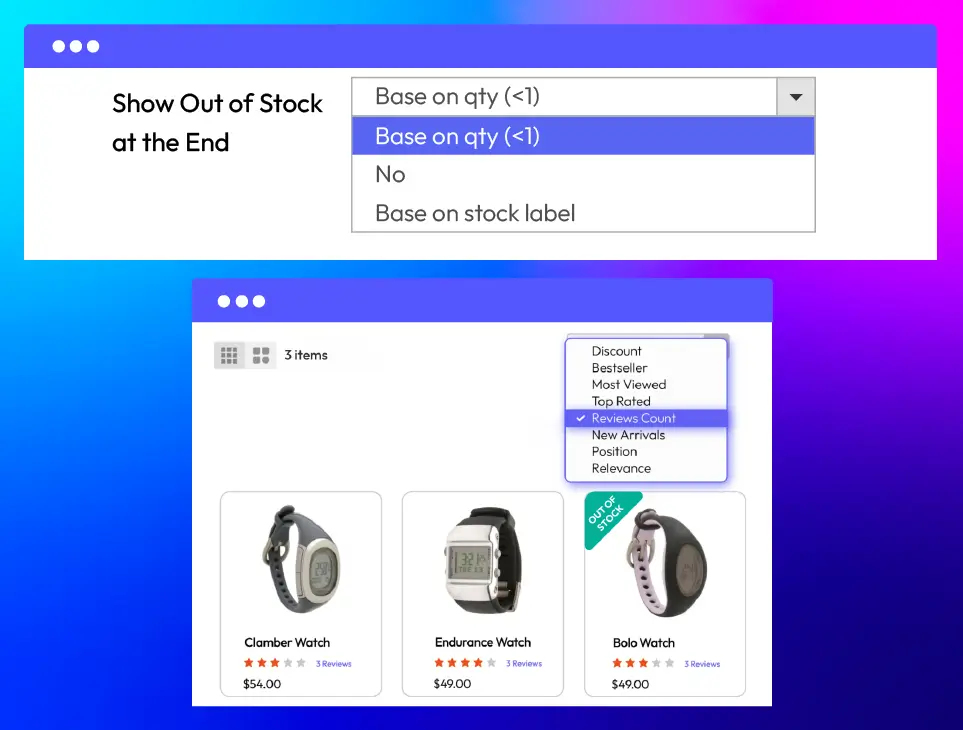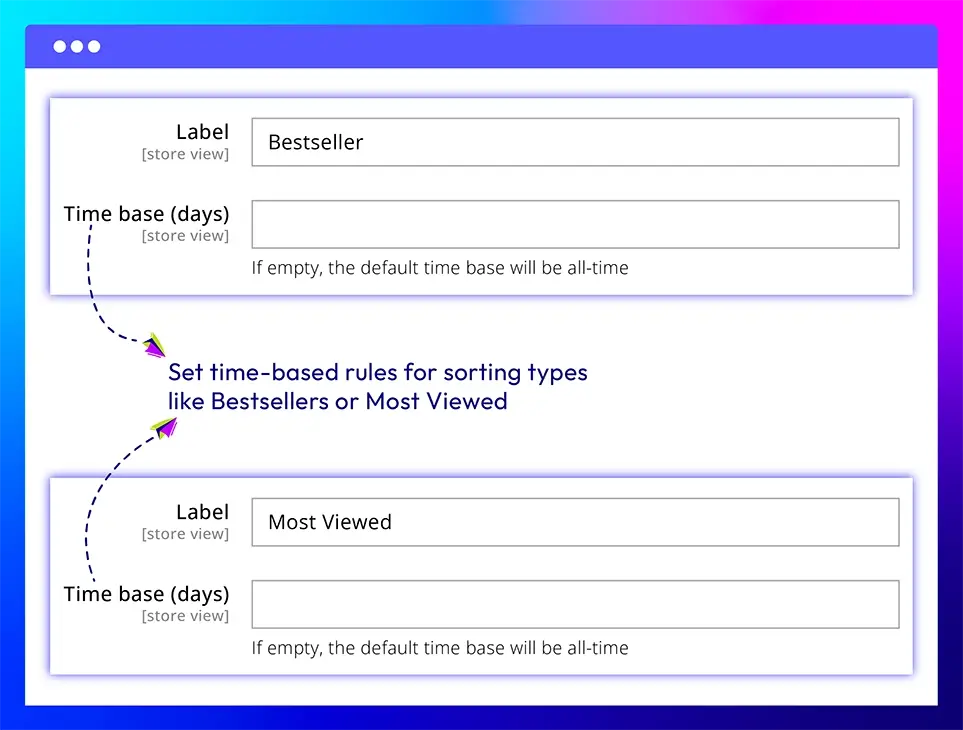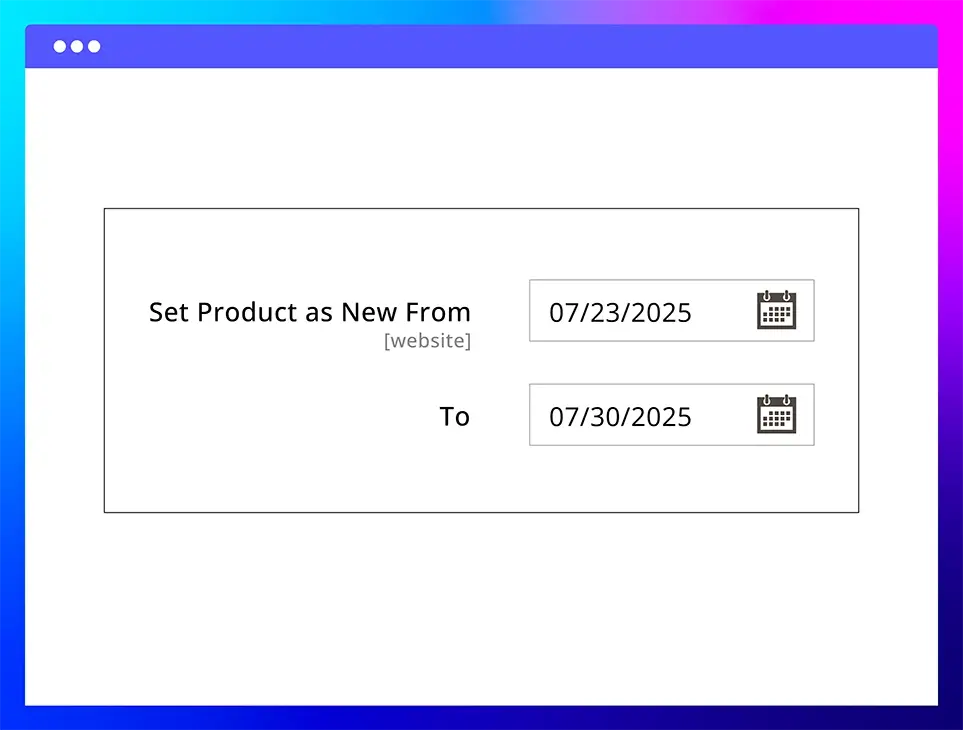Improved Product Sorting for Magento 2
v4.1.7
Why Better Product Sorting matters for Magento 2 stores?

Key features of Magento 2 Better Sorting
12 product sorting options
Custom labels for each sorting type
Arrange sorting options
Set default sort direction
Apply sorting rules by page type
Push out-of-stock products to the bottom
Set time-based rules for dynamic sorting
Control new arrivals with custom date range
Organize product order by category
What customers say about us
Release notes
-
v4.1.7 (Magento v2.4.x)
28 May 2025
Bug Fix: Fixed table prefix
-
v4.1.6 (Magento v2.4.x)
17 April 2025
- Compatibility: Now compatible with Magento 2.4.8
-
v4.1.5 (Magento v2.4.x)
28 August 2023
- Bug Fix: We fixed the bug compatible module Shop By Brand
- Bug Fix: We fixed the bug reindex when most reviews have no result
- Bug Fix: We fixed the bug EQP
-
v4.1.4 (Magento v2.4.x)
18 May 2023
- Compatibility: The extension is now compatible with Magento 2.4.6
-
v4.1.3 (Magento v2.4.x)
23 March 2023
- Bug Fix: We fixed the bug when the search
- Bug Fix: We fixed the bug when accessing the product detail page
-
v4.1.2 (Magento v2.4.x)
08 February 2023
- Fixed minor bugs
-
v4.1.1 (Magento v2.4.x)
27 September 2022
- Compatible with Magento v2.4.5
- Fixed sort by discount and make it work with Configurable Product
- Fixed other minor bugs
-
v4.1.0 (Magento v2.4.x)
01 November 2021
- Add new GraphQL feature
- Compatible with Magento 2.4.x
- Compatible with Elastic 5, 7
- Compatible with PWA
-
v4.0.0 (Magento v2.4.x)
06 June 2021
- Compatible with Elastic Search
- Compatible with Magento v2.4.0
- Fix minor bugs
-
v1.0.2 (Magento v2.3.x)
08 July 2020
- Compatible with Magento v2.3.4
-
v1.0.1 (Magento v2.3.x)
25 July 2019
Compatible with Magento 2.3
-
v1.0.0 (Magento v2.3.x)
27 March 2019
Initial Release
Frequently Asked Questions
The extension offers 12 advanced sorting options beyond Magento’s default. Customers can sort products by attributes like bestseller, highest discount, rating, review count, stock quantity, wishlist count, and more. With this variety, shoppers can find want they want quickly. It also gives store owners more control over product visibility, allowing them to highlight trending items, promote top sellers, or prioritize specific products based on their goals.
You decide which products count as "new" by setting the “Set Product as New From” and “To” dates in the backend. Only products with these dates will appear under the New Arrivals sorting option. This gives you full control over what’s considered new — it’s not just based on the product’s creation date.
Yes. In your Magento admin, you can go to each category and assign position numbers to products. This lets you decide the exact order in which products appear — so you can show top sellers, seasonal items, or promoted products first.
Definitely. You can change the default sorting labels to something more engaging or aligned with your store’s tone. For example, instead of “Discount,” you can display “Hot Deals” or “Today’s Offers.” It’s a small tweak that makes your storefront feel more personalized.
Yes. The Magento 2 Improved Sorting extension lets you decide where each sorting option is available. You can apply certain options only on category pages, only on search results, or both — depending on how you want the shopping experience to flow.
Yes. For dynamic sorting types like Most Viewed or Bestsellers, you can set a time range — such as the last 7, 10, or 30 days — to define what’s considered popular. If you don’t set a range, the extension will use all-time data by default.
You have a few ways to do this. You can manually move those products to the top using position settings in the category. Or you can create a sorting type (like “Hot Deals”) and sort by discount percentage, then label it to highlight your sale items. Either way, you have control over visibility.