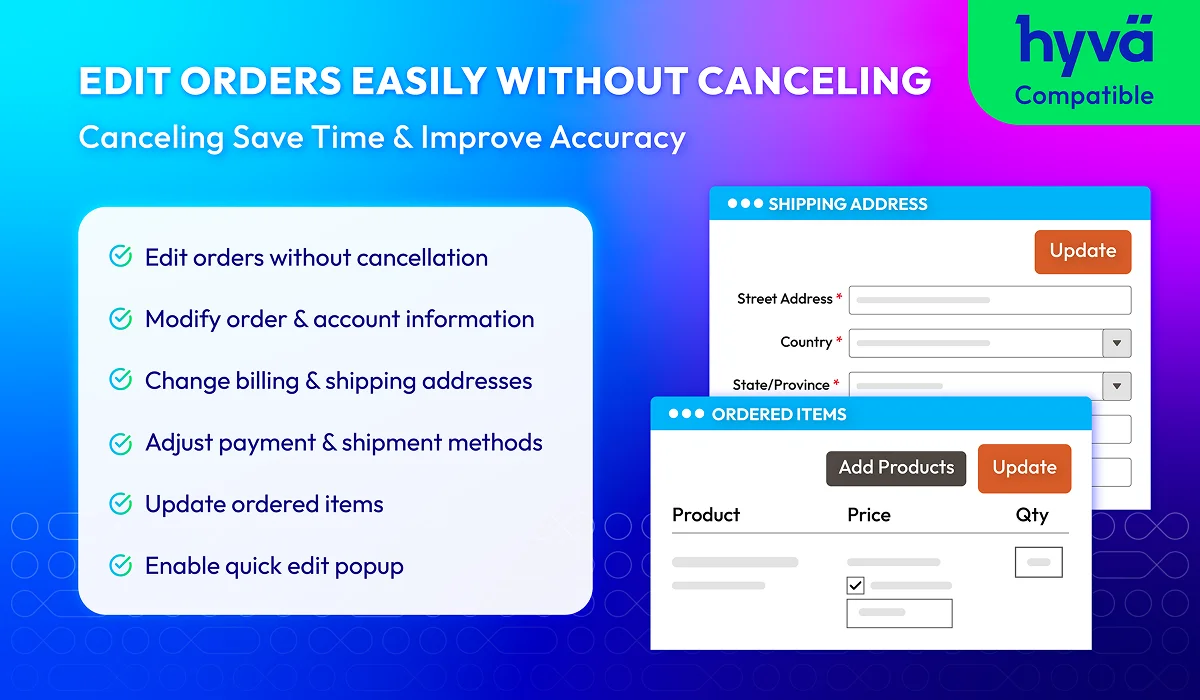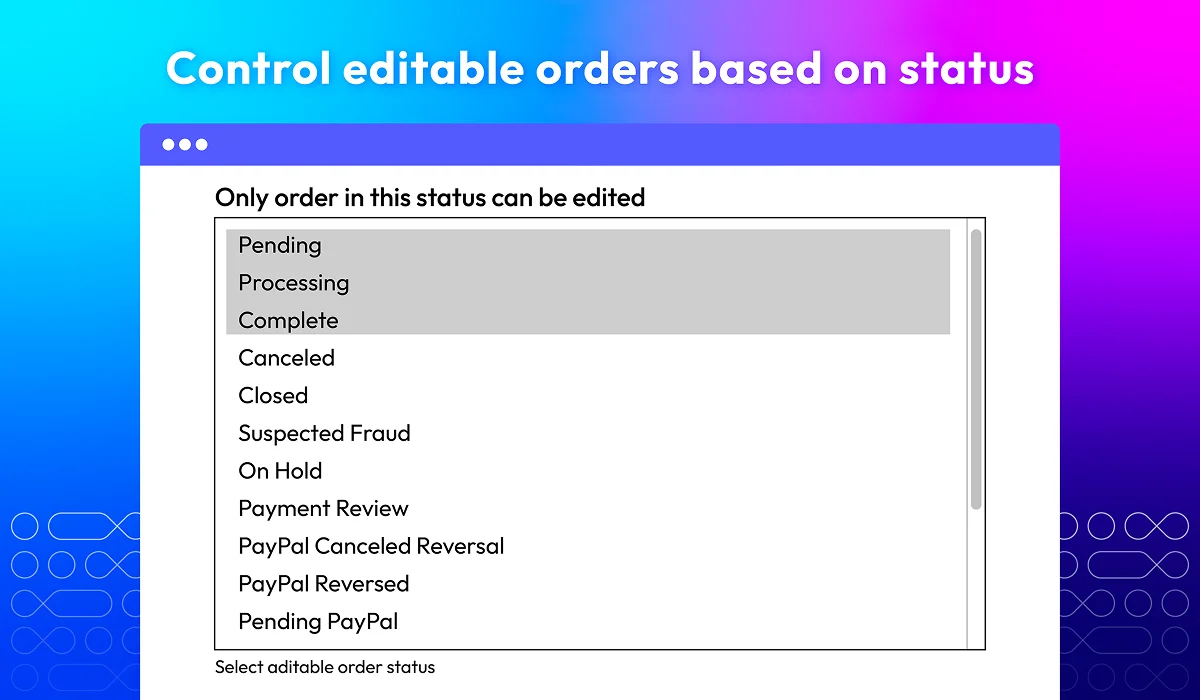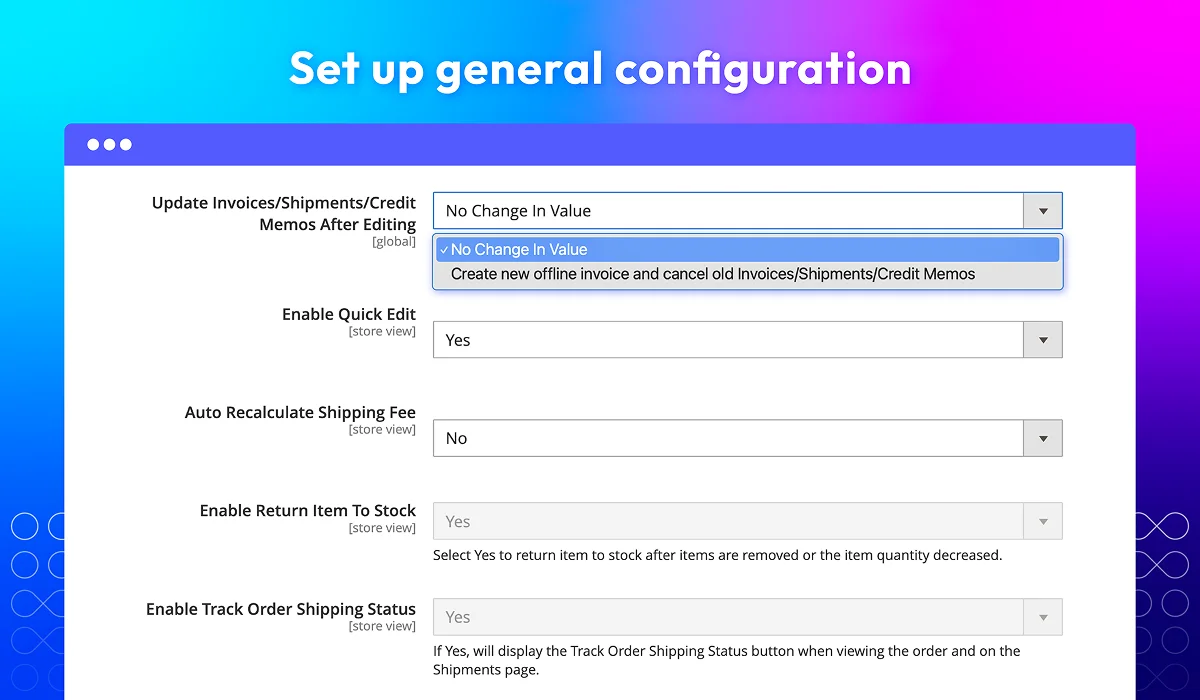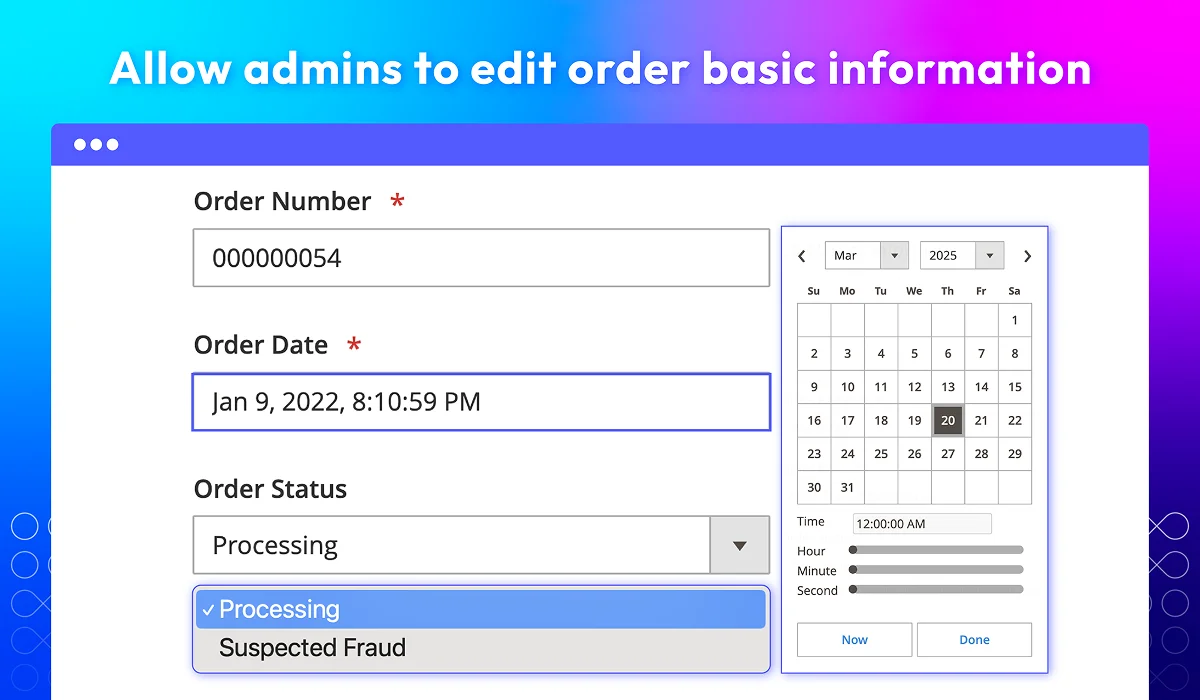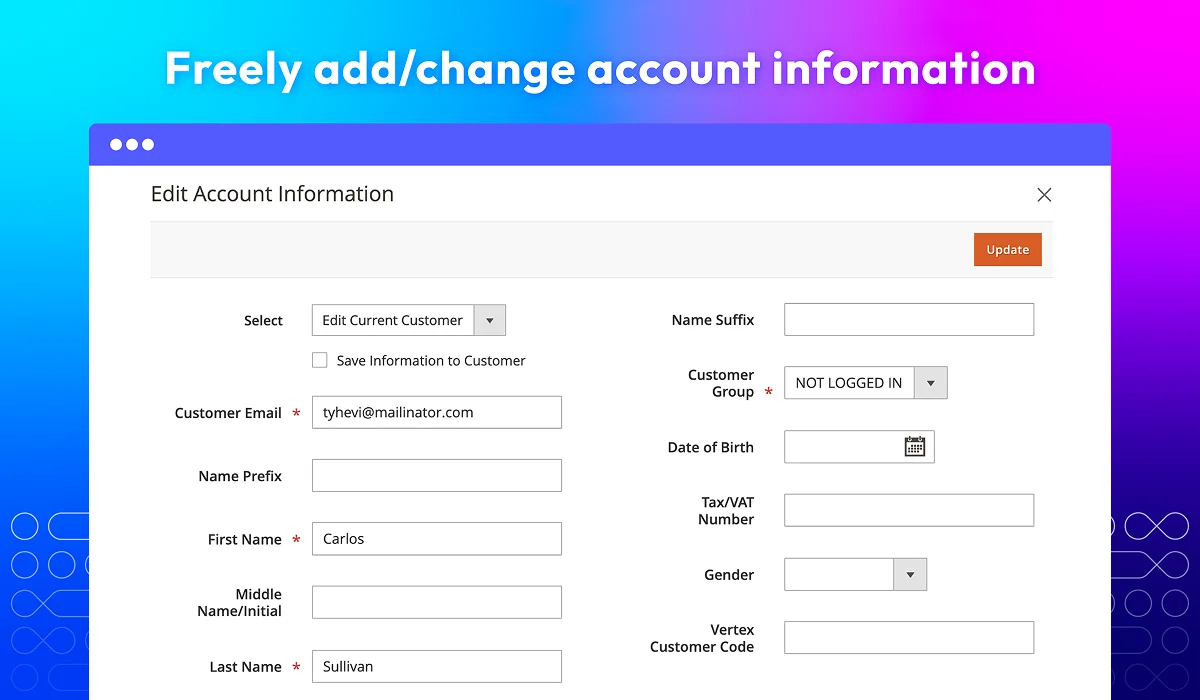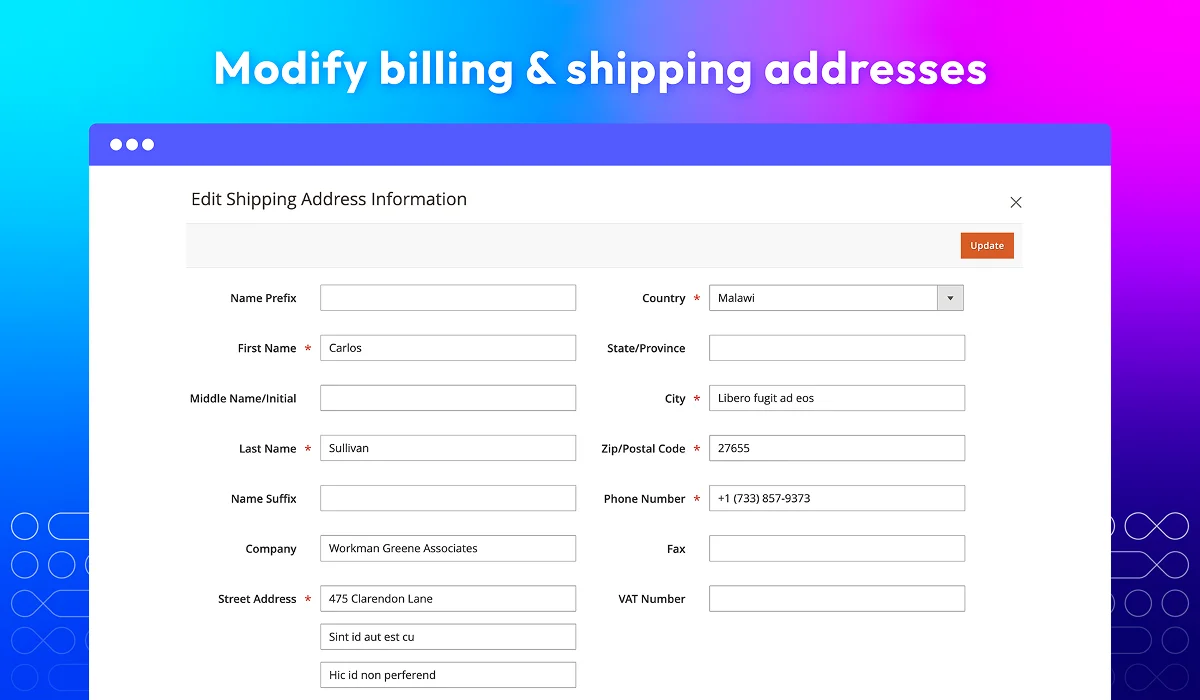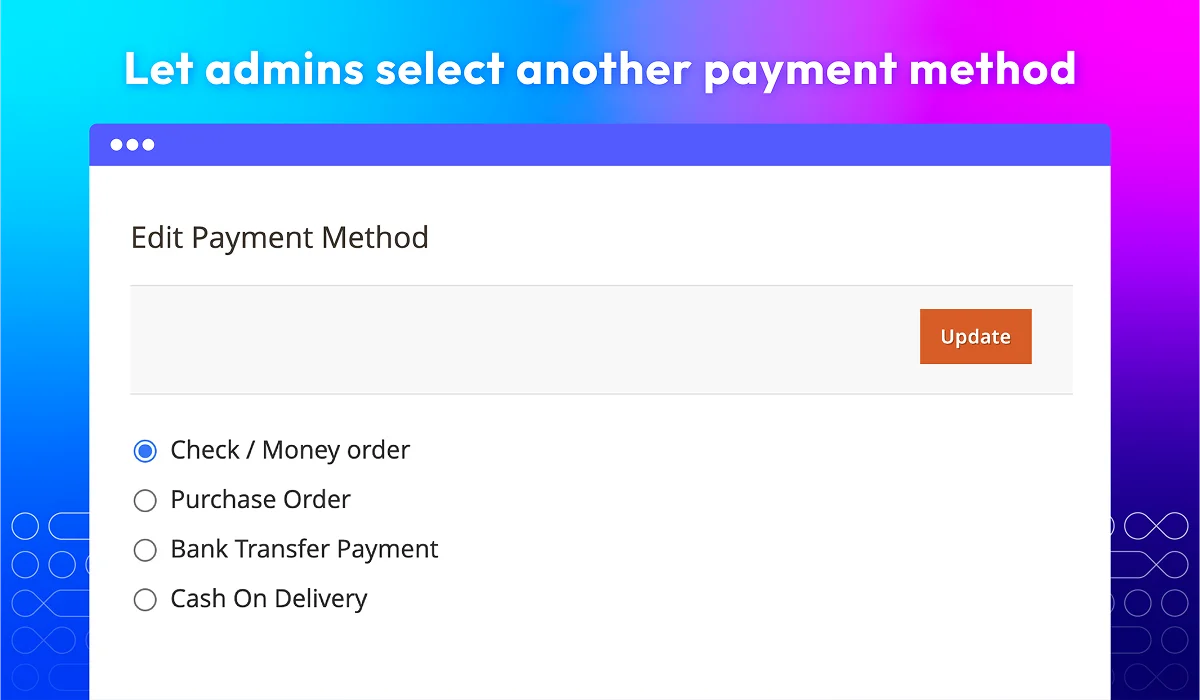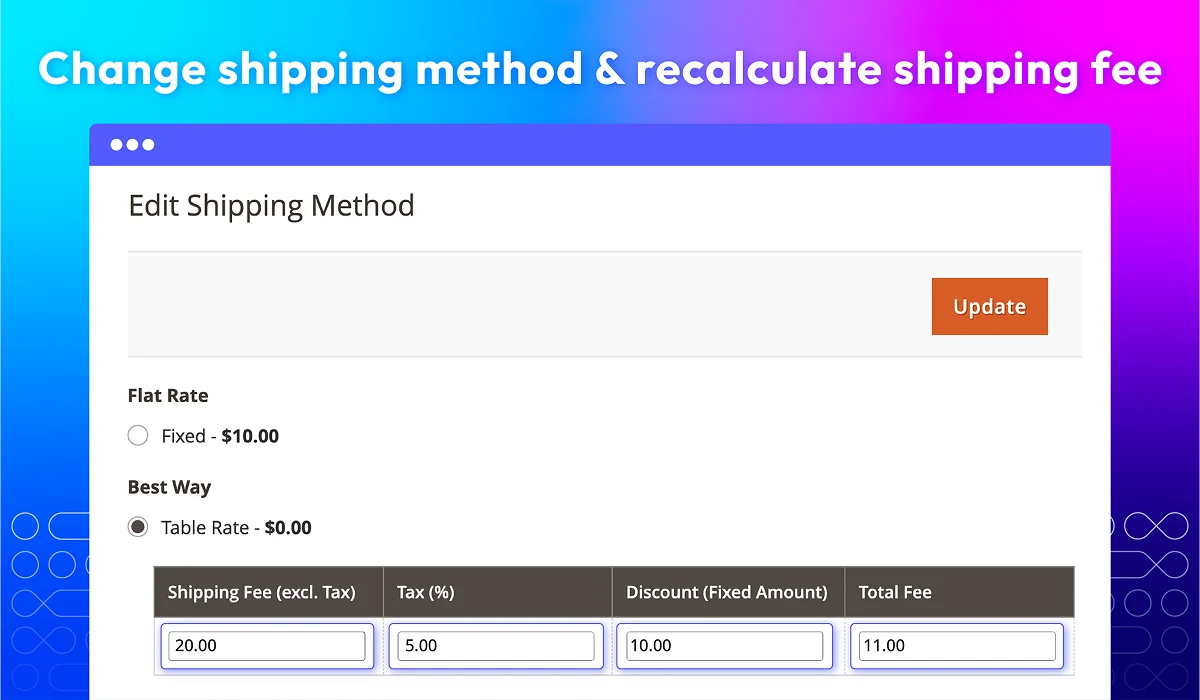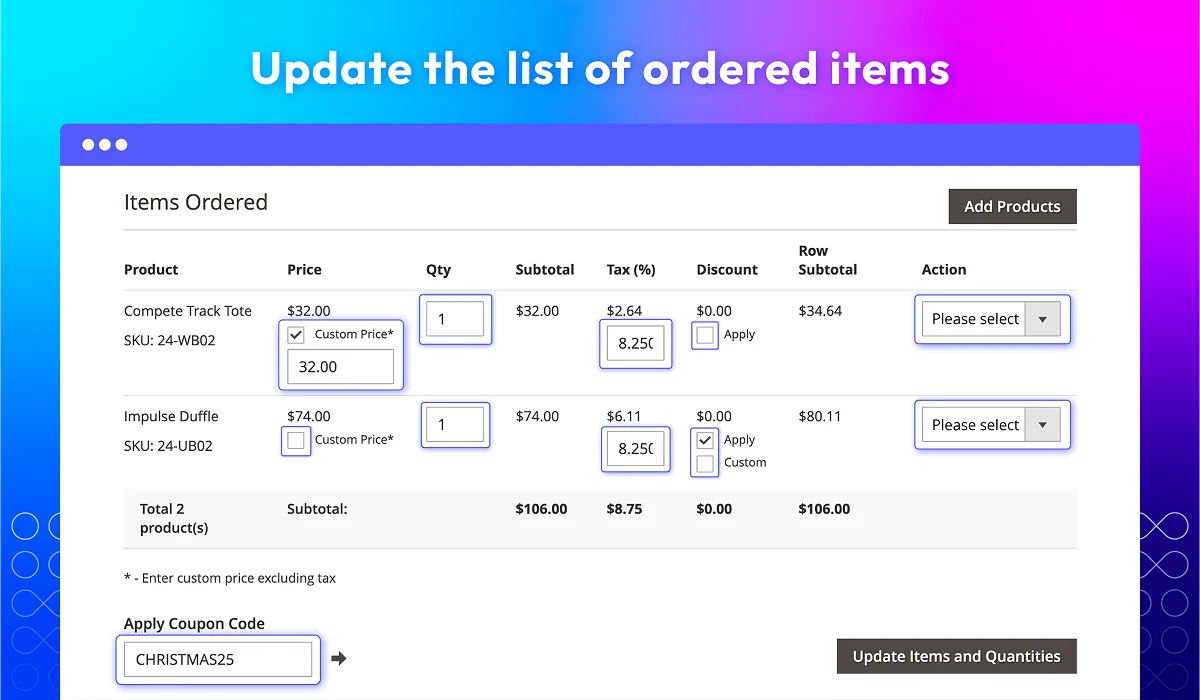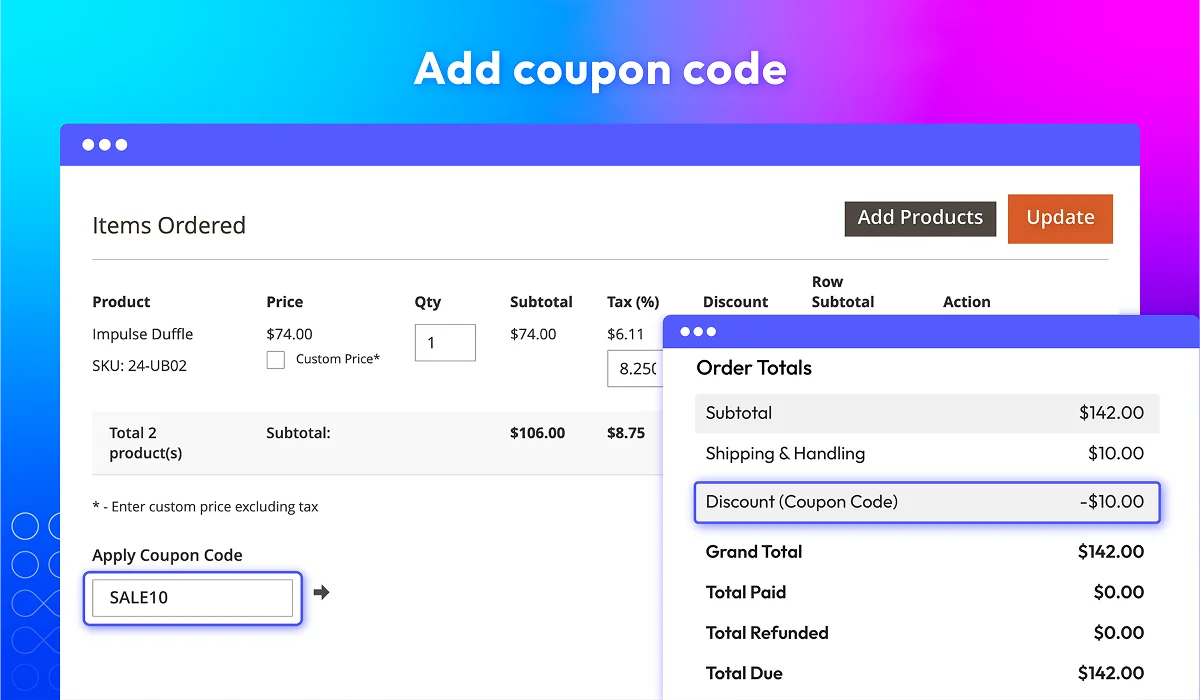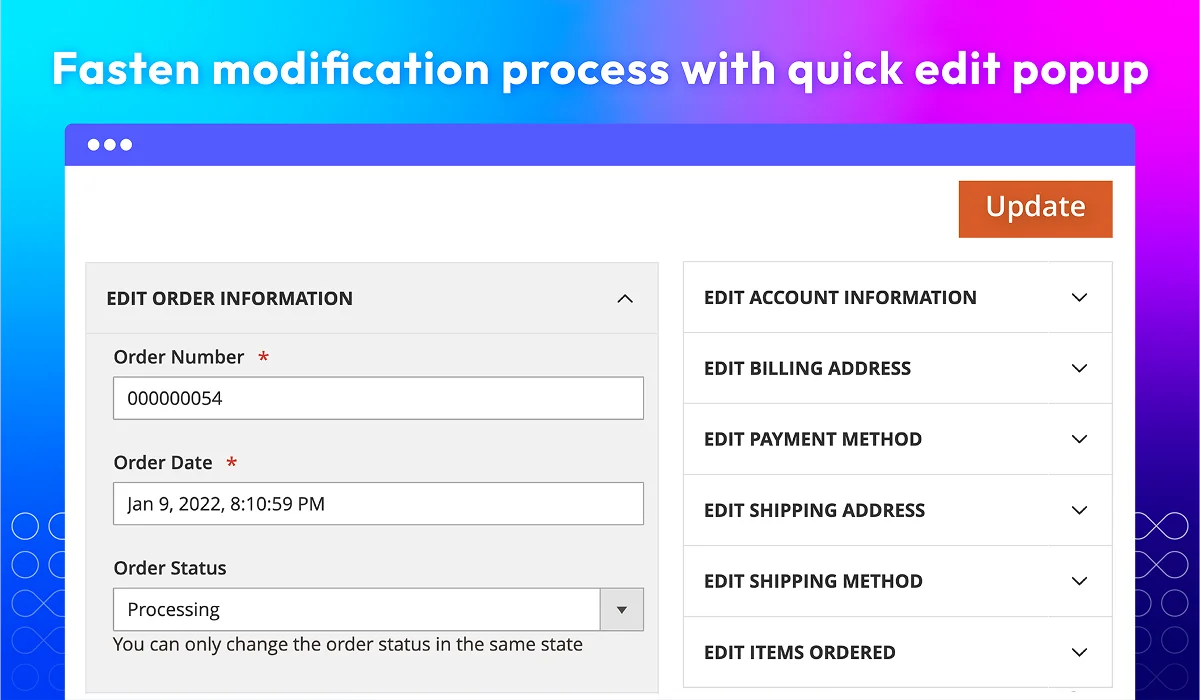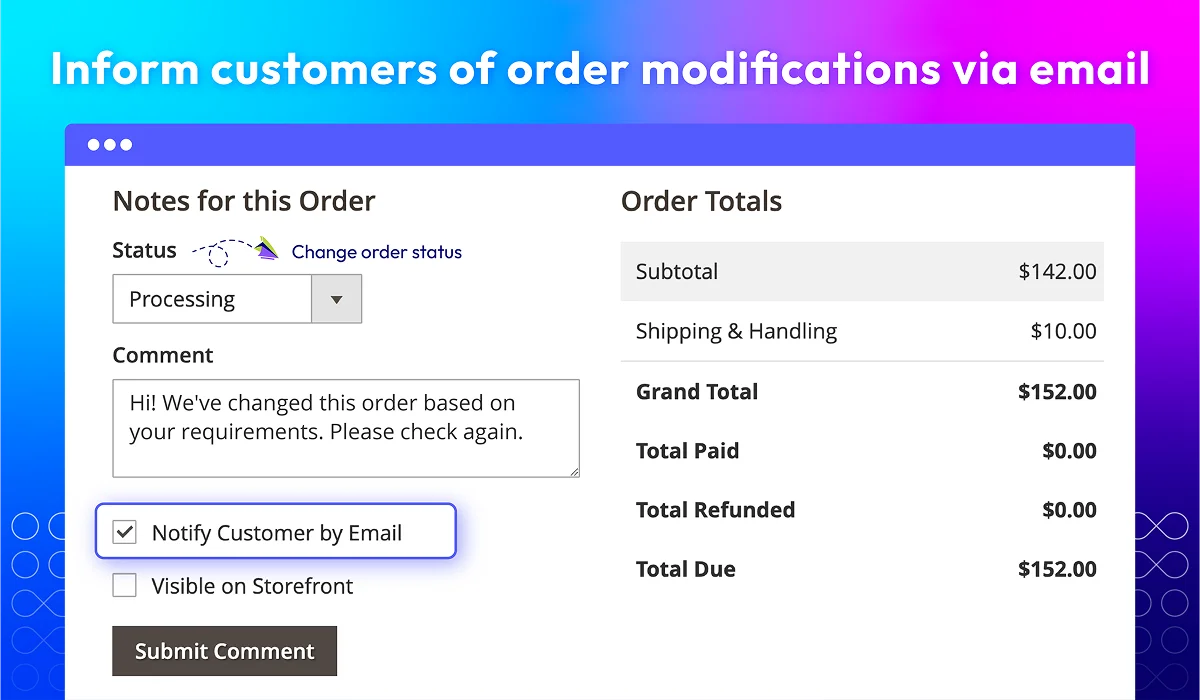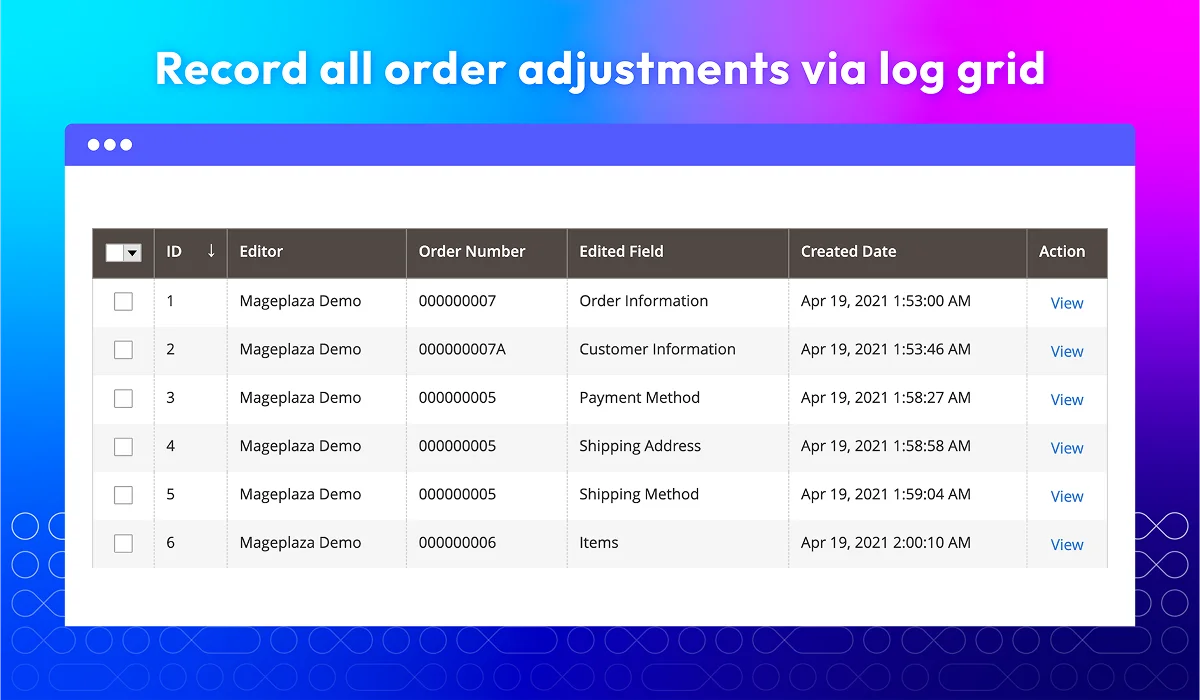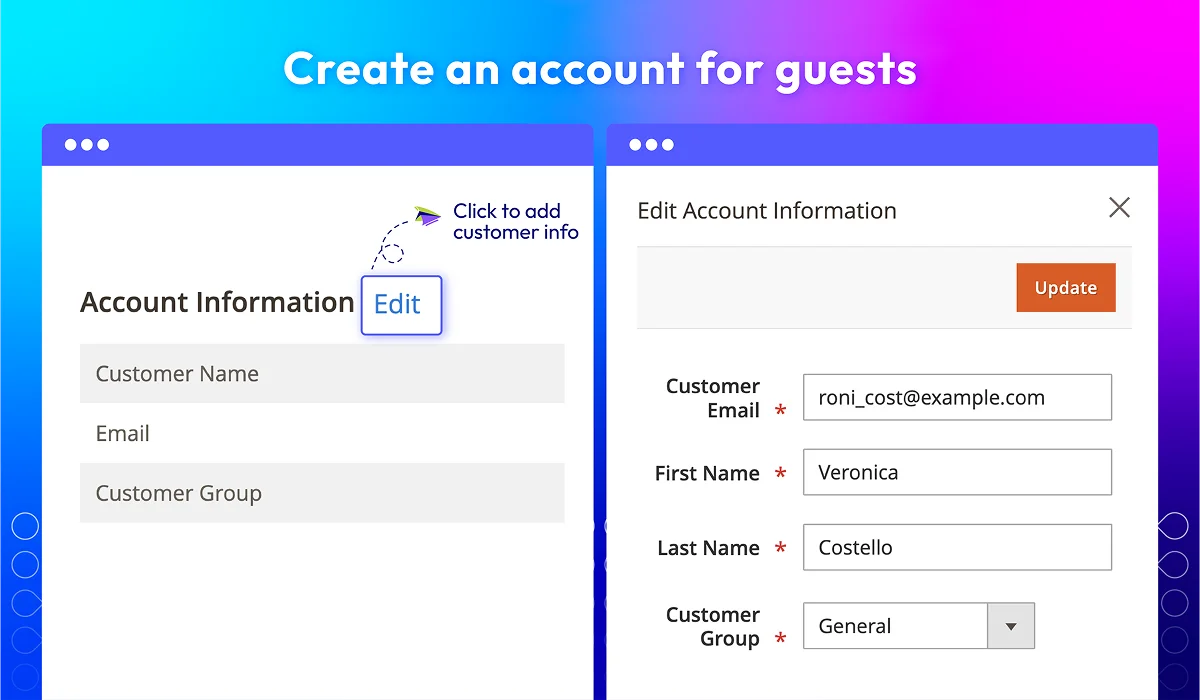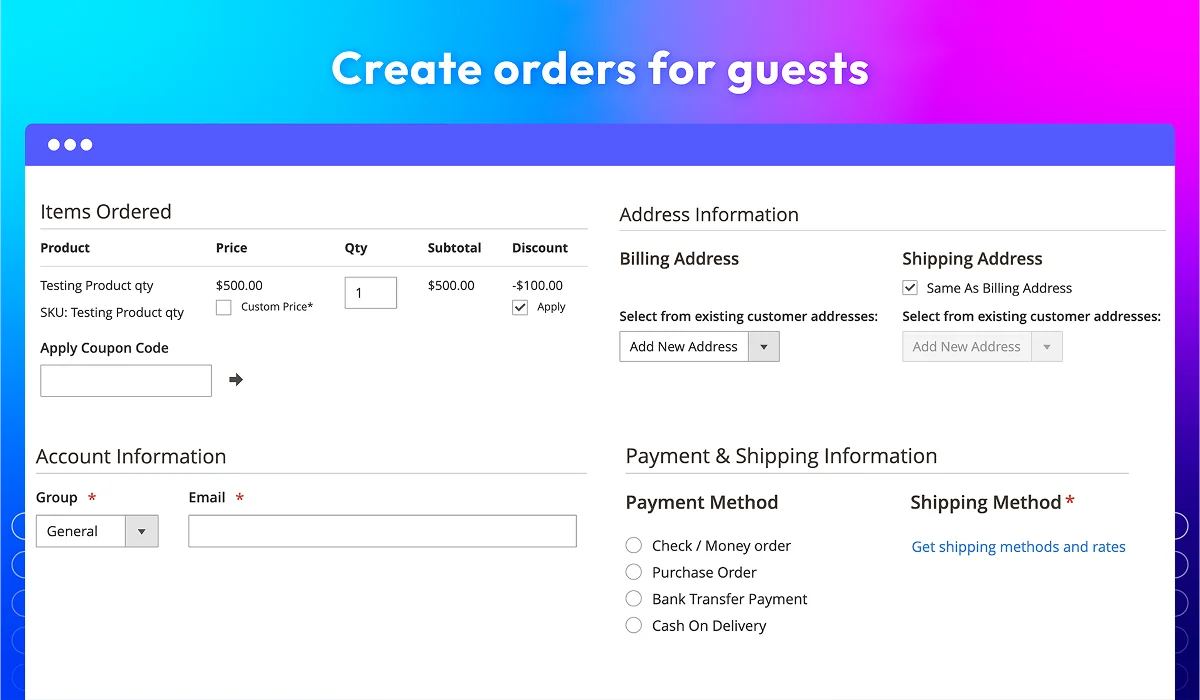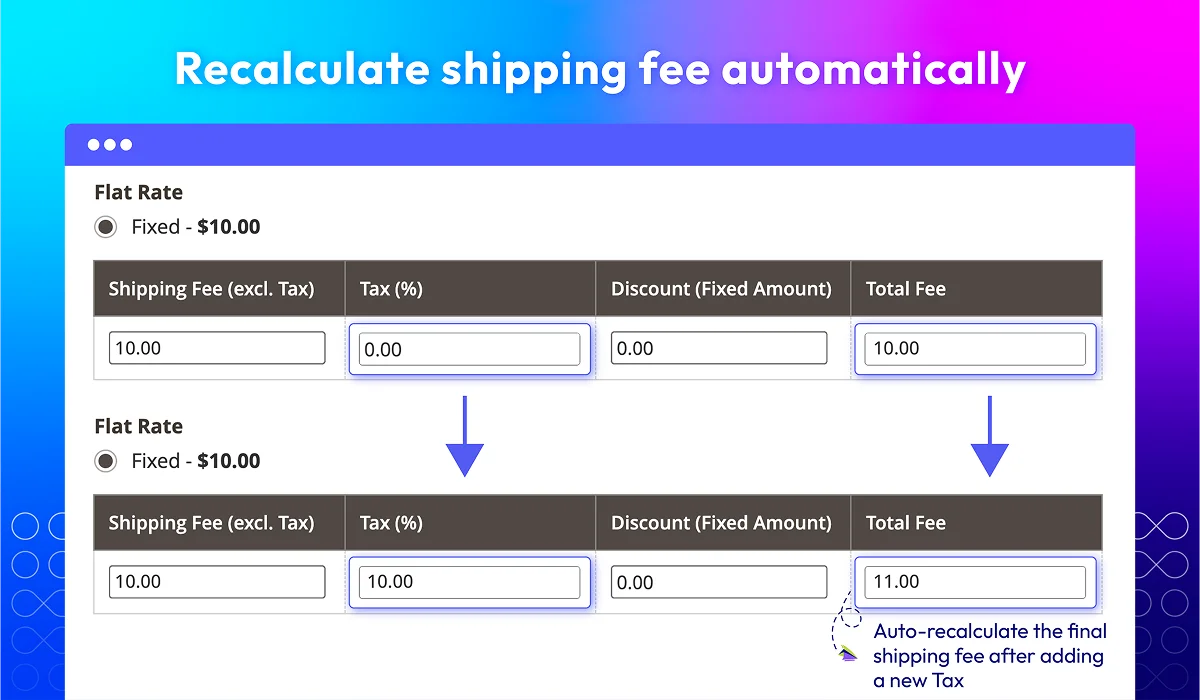Edit Order for Magento 2
v4.2.5











Benefits of using Mageplaza Edit Order for Magento 2

Key Features of Magento 2 Edit Order
Edit order information conveniently
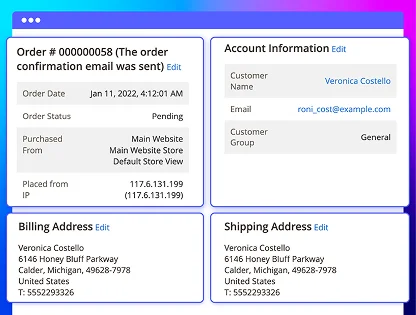
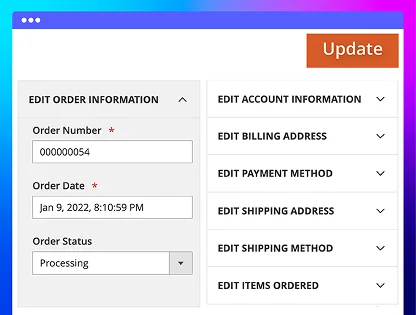
Notify customers of order updates via email
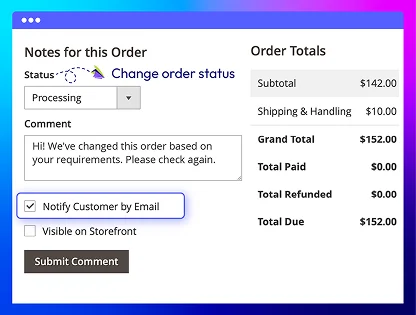
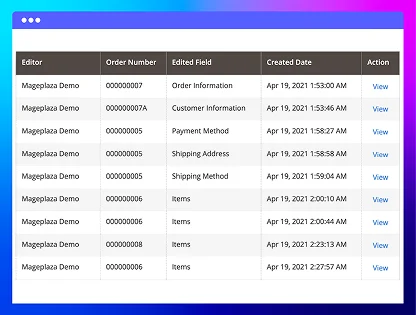
All features






What customers say about us
Release notes
-
v4.2.5 (Magento v2.4.x)
07 March 2024
- New Update: We updated the interface of Items Ordered in Quick Edit
- New Update: We added images in the product column
- New Update: We updated the Delete action in Quick Edit
- New Update: We highlighted the Update Product And Quantities button
- New Update: We updated the UI of the Edit Order popup
- New Update: We updated the UI/UX of Manage Logs
- Bug Fix: We fixed the bug when editing orders that contain configuration/ bundle/ group products
-
v4.2.4 (Magento v2.4.x)
01 June 2023
- Compatibility: The extension is now compatible with Magento v2.4.6
- Compatibility: The extension is now compatible with Multiple Coupons
- New Update: We updated prevent transferring customers from other websites
- Bug Fix: We fixed the bug removed ship
- Bug Fix: We fixed the bug by adding new product
- Bug Fix: We fixed the bug return qty to stock
- Bug Fix: We fixed the bug sable check in quick edit
- Bug Fix: We fixed the bug when entering the discount is 0
- Bug Fix: We fixed the bug when editing account guest creates account
- Bug Fix: We fixed the bug return stock
- Bug Fix: We fixed the bug editing customer multi website
- Bug Fix: We fixed the bug of not showing tax percent when editing Item product type = bundle
- Bug Fix: We fixed the bug of not updating the sales tax item
- Bug Fix: We fixed the bug by applying coupon free shipping
- Bug Fix: We fixed the bug credit memo
- Bug Fix: We fixed the bug when editing configurable product
- Bug Fix: We fixed the bug create Order with a credit card(admin)
-
v4.2.3 (Magento v2.4.x)
08 December 2022
- Compatibility: The extension is now compatible with backOrder Magento 2
- New Update: We updated convert setup script to XML
- New Update: We updated translate
- New Update: We updated convert covert db_schema
- New Update: We updated the calculated weight and clear code
- New Update: We updated convert to Schema.xml
- New Update: We updated Change comment
- New Update: We updated the add Config check install module Delete Order
- New Update: We updated the calculated weight when editing the Item
- New Update: We updated the set order to the Mass Shipment model
- New Update: We updated add config Tracking shipment for an order
- Bug Fix: We fixed the bug creating the memo
- Bug Fix: We fixed the bug unit test
- Bug Fix: We fixed the bug tax invoice
- Bug Fix: We fixed the bug row total
- Bug Fix: We fixed the bug “Invalid customer id”
- Bug Fix: We fixed the bug invoice not created when changing the custom discount
- Bug Fix: We fixed the bug with tracking
- Bug Fix: We fixed the bug discount_invoice = 0 when edit item
-
v4.2.2 (Magento v2.4.x)
31 August 2022
- Compatibility: The extension is now compatible with the Mass Order Action extension
- Compatibility: The extension is now compatible when disabling MSI
- Bug Fix: We fixed the bug coupon code use rule free shipping
-
v4.2.1 (Magento v2.4.x)
25 August 2022
Hotfix template variable error
-
v1.2.1 (Magento v2.3.x)
25 August 2022
Hotfix template variable error
-
v4.2.0 (Magento v2.4.x)
10 August 2022
- Compatible with Magento v2.4.4
- Added feature: Return item to stock after removing item or reducing item’s qty
- Improved performance and fixed minor bugs
-
v1.2.0 (Magento v2.3.x)
10 August 2022
- Added feature: Return item to stock after removing item or reducing item’s qty
- Improved performance and fixed minor bugs
-
v1.1.1 (Magento v2.3.x)
28 December 2021
- Fixed minor bugs
-
v4.1.1 (Magento v2.4.x)
28 December 2021
- Fixed minor bugs
-
v1.1.0 (Magento v2.3.x)
01 December 2021
- Added edit other order statuses and automatically create, edit the invoices, shipments and creditmemos.
- Compatible with Magento 2.4.3
- Fixed minor bugs
-
v4.1.0 (Magento v2.4.x)
01 December 2021
- Added edit other order statuses and automatically create, edit the invoices, shipments and creditmemos.
- Compatible with & Magento 2.4.3
- Fixed minor bugs
-
v1.0.6 (Magento v2.3.x)
14 May 2021
- Compatible with Magento 2.3.5
- Fixed minor bugs
-
v4.0.2 (Magento v2.4.x)
14 May 2021
- Compatible with Magento 2.4.2
- Fixed minor bugs
-
v4.0.1 (Magento v2.4.x)
08 April 2021
- Compatible with Magento v2.4.2
- Fixed minor bugs
-
v4.0.0 (Magento v2.4.x)
18 February 2021
- Supported Magento v2.4
-
v1.0.5 (Magento v2.3.x)
18 February 2021
- Improved compatible with Magento v2.3.6
-
v1.0.4 (Magento v2.3.x)
17 August 2020
- Compatible with Magento v2.3.5
- Fixed minor bugs
-
v1.0.3 (Magento v2.3.x)
14 July 2020
- Fixed minor bugs
-
v1.0.2 (Magento v2.3.x)
18 May 2020
- Fixed error with editing Payment & Shipping method
- Fixed included Tax error
- Fixed error when adding product out of stock
- Fixed error with display Discount amount & detail
- Improved code style & performance
Frequently Asked Questions
The module is a solution to the Magento default limitation on editing processing orders. With the default, if there is something wrong with the order and the customers need to make changes, there is no other option but to cancel that order and place a new one. This can cause frustration as it makes shoppers start all over again and might just abandon that cart. With Edit Order, store owners can help modify anything about the order based on customer's requests without cancellation.
To change the order status, please follow these steps: go to the admin panel > Sales > Orders > click the View button of the order you want to edit status. Now, setup the conditions to change the status as follow:
- Invoice has not been created: Pending
- Invoice is created: Processing Shipment is submited: Complete
- Shipment is submited: Complete
Go to Sales > Orders > choose the order you want to edit > click View button of that order. Press Edit in the Order & Account Information section and change the Order Number.
Yes! To create a new invoice after editing an order, please click Invoice on the section bar. It will then display a new invoice for you to modify. Remember to press Submit Invoice at the page bottom to save your changes.
Yes! If you change any information that related to the shipping fee, the system will automatically recalculate the fee for you.
Absolutely. Mageplaza Edit Order extension allows store owners to change any ordered item's quantity, or remove them. Additionally, admins can add more items to the order easily in the backend.
To improve the module efficiency, you can consider the following extensions: One Step Checkout, Shipping Restriction, and Custom Order Number.
The answer is yes. To modify the customer information, go to Sales > Orders > choose to edit an order you need > the first section: "Order & Account Information," is where you can edit customer account info.
Yes, Edit Order is compatible with Hyva theme. However, the checkout only supports hyva-themes/magento2-theme-fallback. To learn how to enable checkout on Hyva, please follow this guide.
Mageplaza provides FREE Hyva Checkout Compatibility for all of our extensions upon requests. You can request by contacting us via email, live chat, or support ticket. Our team will respond within 24 hours and ask for details such as Order ID, extension name, Magento & Hyva versions, and any special requirements. To qualify, your module subscription must be active. If your subscription has expired, renewal is required as some older modules do not support Hyva. Additional customization requests may incur extra costs, and our team will inform you before proceeding. For assistance, feel free to reach out - we're here to help!
Pricing
Community
$179.1 (

Enterprise/ Magento Cloud






 -
-