Website Speed Optimization: 7 Best Tools To Improve
Vinh Jacker | 07-19-2023
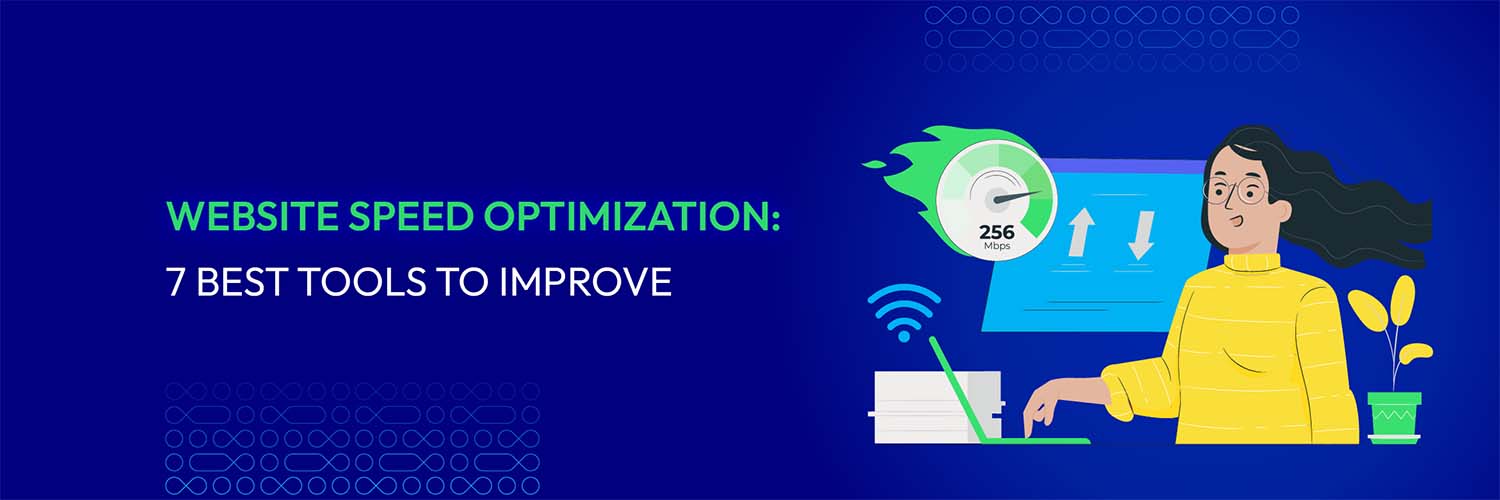
Website speed optimization has become crucial to online performance, impacting user experience, search engine rankings, and overall company expansion. A slow website not only irritates users, but also increases bounce rates, decreases conversions, and significantly reduces potential revenue.
In this article, we delve into the world of website speed optimization, exploring quality tests to measure performance and identifying the best tools available to enhance loading times.
What is website speed optimization?
Website speed optimization is the practice of enhancing a website’s overall performance and speed of loading. In order to improve user experience overall and reduce the time it takes for web pages to load, numerous tactics, strategies, and best practices must be implemented.
Website speed optimization includes various elements affecting a website’s speed, such as caching technologies, content delivery networks (CDNs), server configuration, code optimization, image optimization, and more.
Why do we need a website speed optimization test?
For several crucial reasons, we require a test for website speed optimization:
- Mobile optimization: People now access the internet differently thanks to the growth of mobile devices. It is critical that websites work seamlessly on mobile devices. A website speed optimization test might assist in finding any performance hiccups or bottlenecks unique to mobile platforms.
- Enhance the overall user experience: Websites that take a long time to load irritate users, which increases bounce rates and decreases engagement. Businesses can evaluate the performance of their website and pinpoint areas for improvement with a website speed optimization test. Website owners may dramatically reduce page load times and create a more pleasurable and seamless user experience by resolving issues like big file sizes, unnecessary HTTP requests, and inefficient coding.
- Search engine rankings: Low exposure and organic traffic may result from a website’s search engine rankings being penalized. Running a website speed optimization test makes it easy to identify issues with the speed that may be hindering search engine performance. Businesses may enhance search engine results, draw more organic traffic, and increase online visibility.
How to measure website speed?
It’s crucial to measure first before making any modifications. You may compare your website’s performance before and after the modifications by measuring certain metrics, which will also show you whether your changes are genuinely having an impact.
There are various metrics you as the website owner can monitor, however, we advise concentrating on the following: Largest Contentful Paint, First Input Delay, and Cumulative Layout Shift.
Read the content below to know the detailed ways to improve the speed of your website.
How to improve the speed of your website?

You can use the following essential advice to make your website faster:
Examine your site
The first and foremost website speed optimization tip is auditing your website. This is an important way to pinpoint the root cause that causes low website speed. On the contrary, if you do not know what is the cause of your slow website, it is likely that all website speed optimization efforts become meaningless.
To start auditing your website, you can use tools like Google PageSpeed Insights, GTmetrix, or Pingdom. These tools examine some factors related to your website, including server response time, render-blocking resources, and overall page load time. Based on industry best practices, they offer insights and recommendations for improvement.
Set potential fixes in order
When you get the test findings, your website may be at low speed due to many different reasons. Is this the time for you to focus on handling all these causes? We do not advise you to do so because it takes too many resources and may not bring significant results. Instead, you need to rank the issues found in order of importance.
For instance, if your website experiences a considerable delay in loading, it is crucial to resolve server-side issues such as hosting provider problems or DNS. This should take precedence, even if the content on your site also faces challenges in delivering at a fast pace. After all, visitors are unlikely to stay and explore your content if the page itself takes a long time to load.
Review your current hosting company
Website speed is directly impacted by your hosting company’s quality . If your website has low speed, you need to evaluate the performance and dependability of your existing hosting provider based on the following factors:
- Uptime: A reliable hosting provider should have a high uptime guarantee, ensuring that your website is accessible to visitors.
- Security: Evaluate the security measures provided by your hosting provider, such as SSL certificates, firewalls, and regular backups..
- Scalability: Consider if your hosting provider offers scalability options. As your website grows, you may need to upgrade your hosting plan or add resources.
- Server location: The server’s location can impact your website’s loading speed. If your target audience is in a specific region, consider if your hosting provider offers servers in that location for better performance.
In case your current hosting does not meet the above conditions, it would be better to consider
switching to a trustworthy hosting business that offers optimal server configurations and quicker server response times if you discover that your current provider is constantly slow or unable to satisfy your expectations.
Take a look at a content delivery network (CDN)
CDNs are designed to reduce the load on primary web servers by caching static assets on a network of servers. When a user requests content from a website, the CDN delivers the cached content from the server that is closest to the user, reducing the load on the primary server and improving load times. By offloading the delivery of static assets to the CDN, the primary server can focus on processing dynamic content, further enhancing website speed. This is particularly advantageous for websites with a worldwide audience
According to Thrive My Way a website that utilizes a CDN can achieve loading times that are twice as fast compared to a site that does not use a CDN.
In order to provide static resources rapidly to users, CDN providers cache files like images and scripts. Integrating with a CDN like Cloudflare, Fastly, or Akamai can greatly improve your website’s speed and availability.
.png)
Improve your images
One of the most frequent causes of websites taking a long time to load is large, poorly optimized pictures. Compress your photographs without sacrificing quality to optimize them.
Use image compression tools like Kraken.io, TinyPNG, or Squoosh to reduce file sizes. Additionally, consider resizing images to fit the display, using suitable image formats (JPEG, PNG, WebP), and lazy-loading strategies to only load images when they are visible to the user.
Cut back on all redirects
Redirects that are too frequent can lengthen the time it takes for your website to load. Examine your redirect configuration and reduce them as much as you can. More HTTP requests are made due to each reroute, which lengthens load times.
Simplify the URL structure of your website, use direct links when applicable, and make sure that any necessary redirection is carried out quickly and effectively.
Make the most of caching
Utilizing caching techniques speeds up load times by storing commonly used resources and lowering server queries. Browser caching entails configuring the proper HTTP headers to tell visitors’ browsers to store particular files, like images and CSS, locally.
Dynamic content and database queries can be stored using server-side caching, which reduces the need for repetitive processing through caching plugins or server-level caching.
You can continuously improve your website’s performance and give visitors a quick and easy browsing experience by observing your website’s speed and implementing the advice in this guide. To get the most out of website speed optimization, remain current on best practices and strategies
Minimize and merge CSS, JS, and HTML files
To optimize website speed, minifying and combining CSS, JavaScript, and HTML files is recommended. Minification involves removing unnecessary characters like whitespace, comments, and line breaks from the code. At the same time, combining files reduces the number of HTTP requests made by the browser, resulting in faster loading times.
Here are the steps to minify and combine these files:
- Identify the CSS, JavaScript, and HTML files you want to combine. These files are typically located in your website’s root directory.
- Use a minification tool or service (such as Toptal, minifier.org, Digital Ocean,..) to remove unnecessary characters from the CSS and JavaScript files. This process reduces the file size and improves performance by reducing payload sizes and script parse time.
- Combine multiple CSS and JavaScript files into a single file to reduce the number of HTTP requests the browser makes. This can be done manually by copying the contents of the files into a single file. Also, you can do it by using a tool or plugin (W3 Total Cache, WP Rocket, Shrinker,…that automates the process).
- Minify HTML files by removing unnecessary characters, such as whitespace and comments. Similar to the previous step, you can do it manually or by using a tool or plugin (Code Beautiful, Testsigma,..) that automates the process.

Reduce Time to First Byte
Reducing the Time to First Byte (TTFB) can be the next website speed optimization because it directly affects the time it takes for the server to respond to a request and send the first byte of data back to the client. TTFB is the time it takes for the server to start sending the response after receiving a request from the client. According to Sematext a TTFB below 200ms is excellent, 200ms to 500ms is normal, and consistently exceeds 600ms requires investigation. If TTFB on your website is high, use the following tips:
- Improve the server’s application logic to enhance page preparation speed. If you are using a server framework, consult its recommendations for optimization.
- Enhance database querying or consider migrating to faster database systems.
- Upgrade server hardware for increased memory or CPU capacity.
What is a good website speed?
Several important measures are frequently employed for evaluating website speed, including:
- Largest Contentful Paint (LCP): LCP measures the loading speed of the largest content element visible in the viewport, such as an image or a block of text. A good LCP is typically considered to be under 2-3 seconds. A longer LCP can lead to a perceived slow loading experience.
- First Input Delay (FID): FID measures the time it takes for a webpage to become interactive, allowing users to interact with it. It specifically measures the delay between a user’s first interaction (such as clicking a button) and the browser’s response. A good FID is typically under 100 milliseconds. A longer FID can result in a sluggish or unresponsive feel.
- Cumulative Layout Shift (CLS): CLS measures the visual stability of a webpage. It quantifies how much the page layout shifts during the loading process. A good CLS score is typically under 0.1. A higher CLS can be disruptive and frustrating for users, especially if it causes elements to move unexpectedly while they are trying to interact with the page.
It’s crucial to remember that these metrics are part of Google’s Core Web Vitals, a collection of performance indicators designed to evaluate user experience. When assessing website performance, it’s important to also take into account other aspects like page size, server response time, and overall user experience.
Top 7 effective website speed optimization tools and service

There are, in fact, a number of efficient tools and services for website speed optimization. Here are the top seven choices:
Mageplaza website optimization service
Mageplaza offers a comprehensive website optimization service tailored specifically for Magento-based websites. It improves performance by optimizing code, reducing server requests, and optimizing images to enhance the overall speed and user experience. With Mageplaza website optimization service, you can receive:
- Expert evaluation: Detect the proper issues with Magento 2 & Shopify speed optimization by digging deep to find issues with HTML coding, graphics, servers, redirects, and other areas.
- Skilled web developers: Provide you with in-house web developers who are highly qualified to ensure the best Magento performance optimization results.
- Assurance of outcomes: Your rankings, conversion rates, and customer happiness will all see calculated improvements.
- Optimization for multiple devices: Improve the website’s responsiveness across all platforms, including tablets, desktops, and smartphones.
OPTIMIZE YOUR WEBSITE SPEED NOW
Cloudflare
By caching content and serving it from servers closer to the user’s location, the well-known content delivery network (CDN) Cloudflare increases the performance of websites. It provides a worldwide server network, which helps lower latency and accelerate page loads.
Additionally, Cloudflare offers several performance-improving functions like browser caching, automated file minification, and picture optimization.
YSlow
YSlow is a browser add-on created by Yahoo that measures web page performance under Yahoo’s performance guidelines. It examines HTTP requests, caching, CSS and JavaScript optimization, and server configurations.
YSlow is a helpful tool for enhancing website performance because it thoroughly assesses each factor’s effect on page speed and suggests ways to improve.
Google PageSpeed Insights
Google’s PageSpeed Insights is a tool that evaluates how well web pages perform on desktop and mobile platforms. It offers a performance rating and detailed suggestions for improving your website’s code, graphics, and browser caching. Along with user experience and mobile friendliness data, the tool aids in your compliance with Google’s optimization standards.

WebPageTest
With the help of the online application WebPageTest, you can evaluate the functionality of your website from various places across the globe. It offers comprehensive performance metrics, such as load time, time to first byte, and total requests.
WebPageTest creates waterfall charts that help you spot bottlenecks by visually displaying the loading times of each component on your website. Additionally, it provides sophisticated functionality like performing tests on numerous browsers, custom scripting, and simulating varied connection speeds.
GTmetrix
With the help of YSlow and Google PageSpeed Insights, the famous website speed measurement tool GTmetrix can combine both of their analyses. It offers a thorough performance report containing stats like the page’s size, number, and load time.
In-depth optimization advice is also provided by GTmetrix, such as how to minify CSS and JavaScript files and optimize pictures to take advantage of the browser cache. You may test your website by using several locations, browsers, and connection speeds.
Pingdom Website Speed Test
Pingdom’s Website Speed Test measures the load time of your website and identifies any potential bottlenecks to assess its performance. It offers knowledge regarding file sizes, HTTP requests, and server response times. Pingdom produces a performance grade and suggestions for enhancement. Pingdom also provides monitoring services that let you keep tabs on the speed and uptime of your website over time.
These programs and services give you insightful information on how well your website performs and offer suggestions for improving both website performance and user experience. You can optimize your website for quicker load times and improved performance by identifying areas for improvement such as code optimization, image optimization, caching, and server configurations.
Conclusion
In conclusion, enhancing your website’s performance is essential for giving users a fantastic experience, boosting your position in search results, and gaining a competitive edge. You can make sure that your website loads quickly by completing a lot of the practices we mentioned above. Let’s try now!





