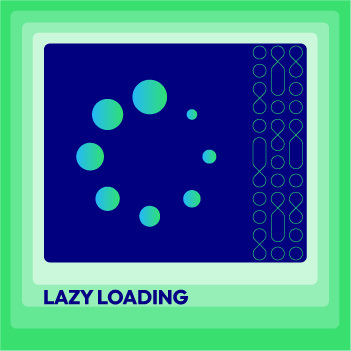Slow Loading Websites: Reasons And How To Fix
Vinh Jacker | 07-19-2023
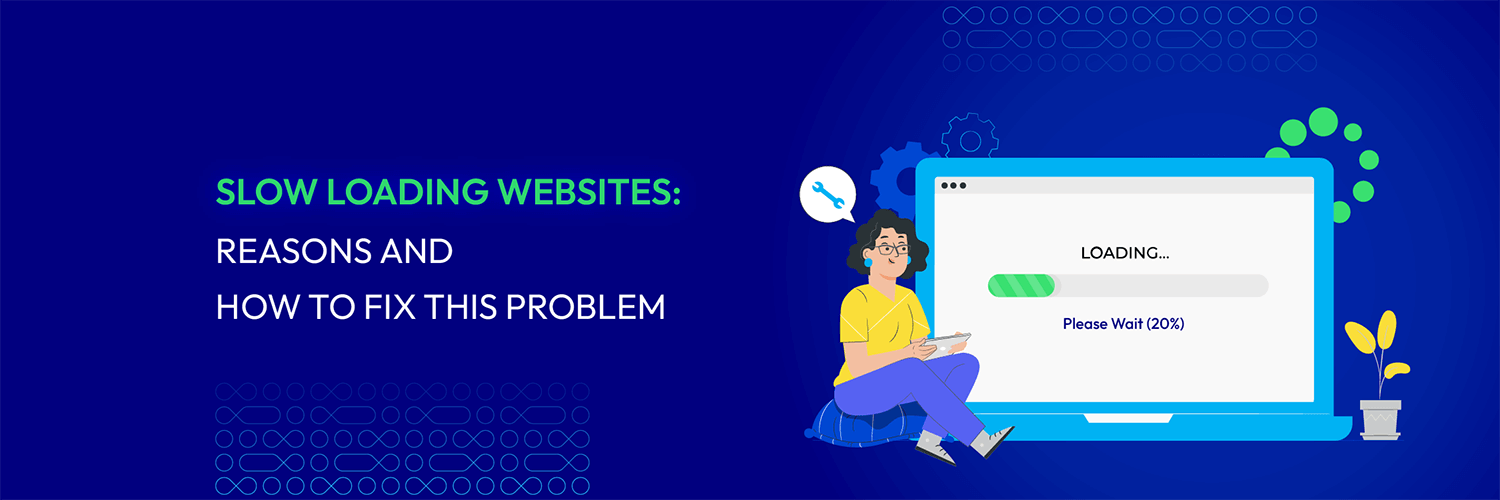
Slow loading websites are a major frustration for users in the digital age, where quick access to information is expected. Many sites struggle with loading times, resulting in unhappy visitors, higher bounce rates, and missed opportunities.
This article delves into the reasons behind slow website performance, exploring various factors that impact speed. It also provides actionable insights and strategies for website owners and developers to enhance their sites, aiming for a seamless browsing experience.
What is The Problem of Slow Loading Websites?
Slow loading websites refer to websites that take an extended time to load their content and become fully functional for users. The problem of slow loading websites arises when visitors experience delays and frustrations while waiting for a website to load. The loading time encompasses the duration for all website elements, such as text, images, scripts, and multimedia content, to appear and function properly.

Slow loading websites significantly impact user experience, search engine rankings, and ultimately, a business’s bottom line. Here’s why they matter:
-
User Experience: Slow websites create frustrating experiences for users. 80% of users leave a website that takes more than 2 seconds to load. In an era where speed is valued, delays can lead to dissatisfaction, reduced engagement, and increased bounce rates as visitors leave in search of faster alternatives.
-
Search Engine Rankings: Search engines like Google consider page load speed as a ranking factor. Slower sites may appear lower in search results, reducing visibility and organic traffic.
-
Conversion Rates: Speed influences conversion rates. Delays can deter potential customers from completing purchases or signing up for services, directly affecting sales and revenue.
-
Brand Perception: The performance of a website reflects on the brand. Slow speeds can tarnish a brand’s reputation, suggesting a lack of professionalism or care for user experience.
-
Mobile Users: With the increase in mobile browsing, speed becomes even more critical. Mobile users expect quick load times, especially when on-the-go or with limited data plans.
-
Resource Efficiency: Fast-loading sites are often optimized for efficiency, consuming less data and requiring fewer server resources, which can lead to lower hosting costs and a smaller environmental footprint.
Addressing website speed is not just about improving performance but also about enhancing overall user satisfaction, increasing visibility and traffic, and supporting business growth.
Say Goodbye to Slow Page Loading
Get Website Performance Audit. Speed it up - earn more sales & customer satisfaction.

How to Fix Slow Loading Web Pages?

Optimize Images and Media
Large, uncompressed images and media files consume excessive bandwidth, leading to slower page load times, especially for users on mobile devices or with limited internet connections.
You can fix this in some ways:
-
Compress Images: Use image compression tools to reduce file sizes without compromising visual quality. Tools like TinyPNG, ImageOptim, or Photoshop’s “Save for Web” feature can efficiently compress images.
-
Choose the Right Format: Select the most appropriate file format for your images. JPEG is ideal for photographs, while PNGs are better for images requiring transparency. Consider newer formats like WebP for better compression and quality.
-
Implement Lazy Loading: Lazy loading delays the loading of images and media files until they are about to enter the viewport. This means that only the necessary images are loaded initially, speeding up the page load time. This can be implemented through HTML attributes like loading=”lazy” or using JavaScript libraries.
-
Resize Images: Ensure that images are no larger than they need to be for their display context. Serving scaled images that match the size they’re displayed on the screen eliminates unnecessary data and improves loading times.
-
Use Responsive Images: Utilize the HTML srcset attribute to provide multiple image versions tailored to different screen sizes. This ensures that devices download the most size-appropriate image, reducing unnecessary data transfer.
-
Optimize Video Content: For video content, consider hosting videos on platforms like YouTube or Vimeo and embedding them on your site. If hosting videos directly, compress them and offer them in a streamable format to prevent large downloads.
Activate caching
After they have been loaded initially, specific resources, such as images, stylesheets, and scripts, can be stored locally by browsers thanks to the caching method. The browser can access these cached resources when a user revisits the page rather than making a new request for them to the server.

As a result, fewer queries are made to the server, greatly speeding up loading. You can turn on caching by configuring the proper cache headers in your server setup or by employing caching plugins, which take care of caching automatically.
-
Leverage Browser Caching: Configure your web server to set correct HTTP headers for different types of resources. This tells the browser how long to store these files. For Apache servers, this can be done by modifying the .htaccess file, while for Nginx servers, you would adjust the server configuration files.
-
Utilize Cache-Control Headers: Use Cache-Control headers to define the maximum age for resources, making them storable in the browser cache. This reduces the number of requests to the server for repeat visitors.
-
Employ Expires Headers: Similar to Cache-Control, Expires headers specify a date after which the cached version of the resource is considered stale. This is particularly useful for resources that change infrequently.
-
Implement ETags: Entity tags (ETags) help browsers determine if the content has changed since the last fetch. If not, the browser can load the content from its cache rather than requesting it again from the server.
-
Use a Content Delivery Network (CDN): CDNs can cache your site’s static resources on multiple servers around the world. This means that users can download data from a server that’s geographically closer to them, speeding up the loading process.
-
Cache Dynamic Content: While static content caching is straightforward, consider solutions for dynamic content caching, such as reverse proxy caches or specialized caching mechanisms provided by web applications frameworks.
Reduce your code
Websites often serve extensive HTML, CSS, and JavaScript files that include whitespace, comments, and other characters unnecessary for execution. These additional characters increase file sizes, leading to longer download times and slower website performance.
Performance can also be improved by cleaning up your code structure, eliminating unnecessary or duplicated code, and using effective coding strategies like caching variables or optimizing loops. Learning and enhancing coding is critical to solving slow loading websites. Here’s how to minimize and optimize your code:
-
Use Minification Tools: Employ tools and software that remove unnecessary characters from your code files without changing their functionality. For CSS and JavaScript, tools like UglifyJS, CSSNano, or online minifiers (e.g., MinifyCode.com) can automate the process.
-
Automate with Build Tools: Integrate minification into your development workflow using build tools like Webpack, Gulp, or Grunt. These tools can automate not only minification but also other optimization tasks, streamlining the development process.
-
Optimize HTML: Minify HTML files in addition to CSS and JavaScript. Tools and plugins are available for most server-side languages (PHP, Ruby, Python) and static site generators to automate HTML minification.
-
Simplify Code: Beyond minification, review your code for opportunities to simplify logic, remove unused code, and refactor inefficient code segments. This can reduce file size further and improve execution speed.
-
Utilize CSS Sprites: Combine multiple images into one large image (sprite) and use CSS to display only relevant parts. This reduces the number of HTTP requests and the overall size of image files to be downloaded.
-
Leverage Async and Defer: For JavaScript files, use the async or defer attributes to control the loading and execution of scripts without blocking the rendering of the page. This optimizes loading order and improves perceived performance.
Away with resource-hogging plugins and add-ons
Plugins and add-ons might improve your website’s functionality, but they can also add extra overhead and slow down loading times. Determine which of the plugins and add-ons installed on your website are resource-intensive by evaluating them. Below are some strategies for you to evaluate and streamline Plugins/Add-ons:
-
Audit Your Plugins: Regularly review all installed plugins and add-ons to assess their impact on site performance. Use tools like GTmetrix or the Query Monitor plugin for WordPress to identify which plugins are slowing down your site.
-
Remove Unnecessary Plugins: If a plugin is not essential for your website’s operation or if its functionality can be coded directly into your site’s theme, consider removing it. This reduces the number of HTTP requests and the amount of code that needs to be loaded.
-
Replace Heavy Plugins: Look for lightweight alternatives to heavy plugins. Some plugins are better optimized than others, offering the same functionality with less impact on performance.
-
Keep Plugins Updated: Developers often release updates that improve performance or patch security vulnerabilities. Regularly updating your plugins ensures you benefit from these improvements.
-
Test Before Installing: Before adding any new plugin, research its performance impact and read reviews from other users. Test new plugins in a staging environment before deploying them on your live site to ensure they don’t negatively affect speed.
-
Limit Plugin Functionality: Some plugins offer extensive functionalities, out of which only a few might be needed. Configure plugins to disable unnecessary features to lighten their load on your site.
-
Use Quality Hosting: Ensure your hosting plan can comfortably support your website’s plugins and traffic levels. Sometimes, the issue isn’t the plugin itself but insufficient server resources.
-
Consider Custom Solutions: For critical functionalities, custom coding them into your website’s theme instead of relying on plugins can significantly boost performance, as it allows for more tailored optimization.
Use updated theme
The performance of a website may suffer from outdated or poorly coded themes. Changing to an updated theme might offer a number of performance advantages. Modern themes frequently incorporate effective code structures, simple design features, and improved rendering techniques when designing them with performance optimization in mind.
These themes adhere to best practices, guaranteeing compatibility with the most recent web standards and technologies, enhancing performance overall and reducing loading times.
Use speed optimization service
Hiring a speed optimization service can be beneficial if you’re having trouble speeding up your website. These firms are experts in evaluating website functionality and making advice specifically to reduce loading times.
They could use cutting-edge strategies like content delivery network (CDN) integration, which caches and distributes the content of your website from several servers across the world. To increase loading speed, further strategies can include server-side caching, code optimization, or browser rendering optimizations.
Consider Mageplaza performance optimization service for these reasons:
-
Detect the right problems: After examining all causes, we can know what exactly is the main trouble
-
Qualified in-house web developers: We have many years in web developing and optimization. Besides, we have worked on many projects so our developers’ skills are diversity
-
Multi-devices optimization: Improve the website’s responsiveness across all platforms, including tablets, desktops, and smartphones.
Conclusion
In conclusion, slow loading websites can be a major frustration for users and can significantly impact the success of a website. Understanding the reasons behind slow loading times is crucial to address and fix the underlying issues.
By delving deeper into each reason, we have discovered how these factors affect the loading speed of a website. Whether it’s the size and format of images and videos, outdated themes with excessive features, or resource-heavy overlays and pop-ups, each factor can contribute to slower loading times. Additionally, lack of browser caching, the use of Flash content, an excess of HTTP requests, and ambiguous code can further hinder website performance.
To tackle these issues and improve loading speed, we have discussed six effective solutions. Activating caching allows browsers to store static resources locally, reducing the need for repeated server requests. Optimizing images by reducing their size and employing compression techniques significantly improves slow loading websites.
Similarly, reducing code, eliminating resource-hogging plugins, and updating themes help streamline the website’s performance. Lastly, utilizing the speed optimization services of some reliable companies like Mageplaza can offer advanced techniques and tailored recommendations to enhance loading speed.