8 Effective Ways to Fix 407 Proxy Authentication Required
Vinh Jacker | 07-27-2023

If you are encountering a 407 Proxy Authentication Required error while trying to access a website or application, you are not alone.
This error occurs when a client (usually a web browser) cannot authenticate itself with a proxy server that requires authentication before allowing access to the requested resource. This can be frustrating for end-users and IT professionals, as it can prevent access to critical resources and disrupt business operations.
In this blog, we will discuss 7 methods to fix the 407 Proxy Authentication Required error and best practices to follow to prevent this error from occurring in the future. So, let’s dive in and explore!
What does “407 Proxy Authentication Required” mean?
The error message “407 Proxy Authentication Required” is displayed when a request cannot be fulfilled by the server. This error is caused by a lack of valid authentication credentials when a proxy server is used as an intermediary between the user and the server. In essence, the proxy server cannot verify the user’s authentication, resulting in the error.
In other words, because the proxy server cannot authenticate the client, access to the requested resource is denied. This error can occur in various situations, including viewing a website over a business network or using a proxy server to circumvent geographical limitations.
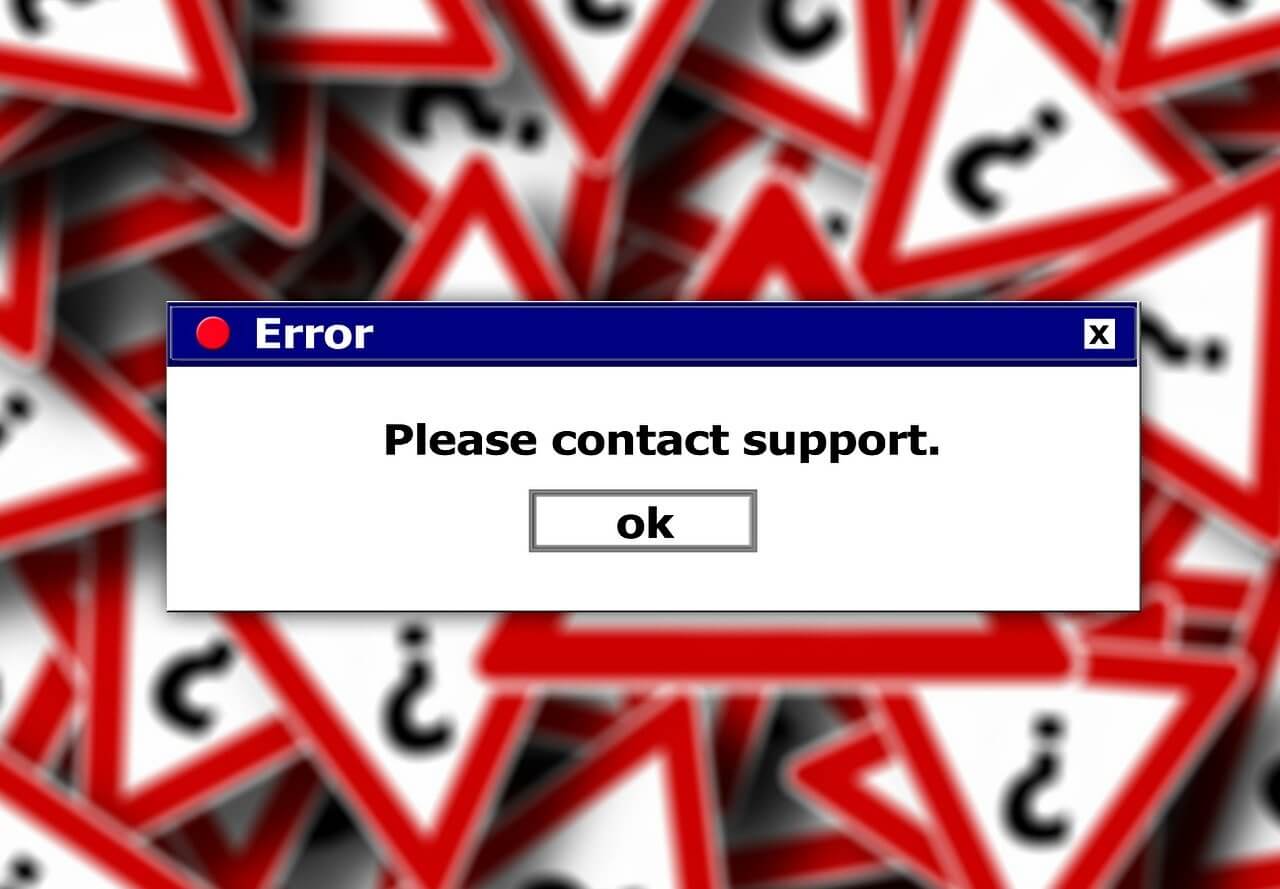
The “407 Proxy Authentication Required” error is an intermediary-only measure, meaning that users must re-enter their authentication credentials to visit another resource within the same domain.
This error can be used as a security precaution because it assures that only authorized users can access restricted material. In other words, it provides an additional layer of security to prevent unwanted access to sensitive data.
What Causes a 407 Proxy Authentication Required Error?
A 407 proxy authentication required error, on the twist, can be due to some causes. Here are some:
-
Outdated or incorrect credentials: The answer to be given by the proxy server will equal “407 proxy authentication required” when the client doesn’t have valid authentication credentials. This mistake means that the client must input his account details first before he can access the requested resource.
-
Network configuration: A misbehaving proxy server may cause a 407 proxy authentication required error. Here, the error code may be due to proxy server settings. Moreover, firewalls or security software may also act as a hindrance by denying the connection to the proxy server so that the client can access the resource. A network connectivity problem also lets a 407 proxy authentication required error come through as well.
-
Access restrictions: The 407 proxy authentication required error occurs when a requesting client lacks authorized authentication credentials to the proxy server. Such a mistake occurs when a proxy needs users to authenticate for a particular resource or if people attempt to access a restricted resource without proper credentials. This case also comes from a resource request made from outside the network boundaries.
-
Third-party software conflicts: Third-party software like security software, firewall, or a web browser extension can block a connection to the proxy server and cause a problem with the authentication process. This is one reason a 407 proxy authentication required error arises. Other than this, old and/or wrong third-party software can potentially also cause server proxy problems.

8 tips to fix the 407 Proxy Authentication Required Error
If you are encountering a “407 Proxy Authentication Required” error while trying to access a website or online resource, there are several steps you can take to fix the issue. Here are 7 tips to help you troubleshoot the 407 error and regain access to your needed content.
1. Checking proxy settings
Examining your proxy settings is critical to resolving the “407 Proxy Authentication Required” error. If you have incorrect or misconfigured proxy settings, your browser may be unable to connect to the proxy server, resulting in the HTTP 407 error.
Check that the proxy server’s address is appropriately typed in your browser’s settings. Your browser cannot connect to the proxy server if the address is wrong or out of date.
You also need to check if the proxy server’s port number is set correctly. Your browser cannot connect to the proxy server if the port number is wrong.
Some proxy servers demand authentication to access particular resources. If so, enter the correct username and password in your browser’s settings.
By checking your proxy settings and ensuring they are correctly configured, you can help resolve issues with the 407 error and gain access to the requested resource.
2. Providing valid credentials
Providing valid credentials can help fix the “407 Proxy Authentication Required” error because it allows the clients to authenticate themselves with the proxy server and gain access to the requested resource.
When the client requests the proxy server, it contains its authentication credentials. Access to the requested site will be granted if these credentials are legitimate and match those on file with the proxy server.
Sometimes, connectivity issues between the client and the proxy server may trigger the 407 error. The client and server may connect by providing proper credentials, and addressing the connectivity issues.
3. Check the Requested URL
If the URL is incorrect, the client cannot connect to the intended resource, resulting in the “407 Proxy Authentication Required” error. Hence, you need to check the requested URL.
Ensure the URL is accurately written and includes the correct domain name and path. The client cannot connect to the specified resource if the URL is misspelled.
Ensure that the URL has no missing or extra characters. This might happen when the URL is copied and pasted or manually typed. The domain name also needs to be correct and matches the intended resource.
4. Debug the code or scripts
Another method to fix the 407 Proxy Authentication Required error is to debug the code or scripts of your website. If you’ve recently implemented custom code or new plugins, a simple flaw could be causing authentication problems. The free Query Monitor can assist you in combing through the code for anything odd.

Debugging the code or scripts can fix the HTTP 407 error if the issue is caused by a problem with the code or scripts that are being used to access the requested resource. You may want to make sure that your code is correctly set up to connect to the proxy server and access the requested resource by finding and correcting these problems.
5. Disable third-party software
Removing third-party software can help resolve the “407 Proxy Authentication Required” error if the software interferes with the authentication process or limits access to the proxy server.
Disabling third-party software helps you identify conflicts with the software that may be causing the 407 error. Doing this lets you determine whether it is causing the matter and take steps to resolve the conflict.
Certain security software or firewalls can be set to block connections to specific proxy servers, preventing the client from accessing the expected resource. Disabling the software can remove these restrictions and allow the client to connect to the proxy server.
6. Check the network and firewall settings
Firewalls are intended to safeguard your network by preventing unauthorized traffic, but they may also prevent legitimate traffic, such as connections to proxy servers. Examine the firewall rules to ensure no connections to the proxy server are blocked. If the firewall blocks the connection, you can add a new rule to enable traffic to the proxy server.
You can also temporarily disable the firewall to determine whether it is causing the “407 Proxy Authentication Required” error. If the error goes away when the firewall is disabled, you can take steps to reconfigure the firewall rules to allow connections to the proxy server.
7. Clear your browser cache and cookies
Your browser’s cache and cookies may contain out-of-date information. This data can disrupt the authentication process, resulting in the “407 Proxy Authentication Required” error. You may remove this obsolete data and ensure your browser uses the most up-to-date information by emptying your browser cache and cookies.

Additionally, clearing your browser’s cache and cookies can reset any previously saved authentication credentials that are erroneous or out of date. This will assist you in re-entering your credentials and ensuring that they are correct.
8. Contact the network administrator
Trying to resolve the 407 error on your own can be challenging, so you should seek assistance from your network administrator. They are knowledgeable professionals who will help you diagnose and determine the root cause of this problem.
Best practices to prevent 407 Proxy Authentication Required Error
Creating a strong password
A weak password is easier to guess or crack than a strong password. You can improve your account security and lower the danger of your authentication credentials being compromised by creating a strong password.
Besides, some proxy servers have specific password requirements, such as a minimum length or the use of special characters. By creating a strong password that meets these requirements, you can ensure that your authentication credentials are correctly configured to access the proxy server.

A strong password can also help prevent unauthorized access to your account and ensure that only authorized users can access the proxy server. This can prevent issues with the authentication process and reduce the likelihood of encountering the “407 Proxy Authentication Required” error.
Keeping proxy settings up to date
Keeping your proxy settings up to date can help ensure that your client is correctly configured to connect to the proxy server. If your settings are outdated or incorrect, it can cause issues with the authentication process and result in the HTTP 407 error.
Another thing to remember is that proxy servers’ IP addresses and authentication requirements may change over time. Hence, keeping your proxy settings up to date can help you ensure your client connects to the proxy server and accesses the requested resource with the right information.
Monitoring for potential security threats
Monitoring for potential security issues can help detect unauthorized proxy server access attempts, such as brute force attacks or credential stuffing. By recognizing these assaults early on, you can take preventative measures and lower your chances of experiencing the “407 Proxy Authentication Required” issue.
Implementing security measures, such as two-factor authentication or IP blocking, can equally help you reduce the likelihood of encountering the 407 error. You can identify the most effective security measures to implement by monitoring potential security threats.
Using secure and encrypted connections
Using a secure and encrypted connection, such as HTTP, prevents your communication with the proxy server from being monitored. This can avoid unauthorized access to your authentication credentials and lower your chances of experiencing the “407 Proxy Authentication Required” error.
In addition, secure and encrypted connections can also protect sensitive data that may be transmitted between your client and the proxy server. You can stop data breaches and reduce the risk of encountering security-related issues, including the HTTP 407 error.
Implementing access controls
Implementing access controls can provide audit trails that can be used to track user activity and identify security breaches. This can help prevent security-related issues and reduce the likelihood of encountering the “407 Proxy Authentication Required” error. This practice also prevents data breaches and reduces the risk of facing security-related matters.
Wrapping up
HTTP Error 407 usually indicates that the server cannot fulfill a request because the client lacks the authentication credentials for a proxy server. This error can prevent visitors from accessing your website, so resolving it as soon as possible is critical.
In this blog, we highlight the common causes of the error and provide practical solutions to fix and prevent it. By following all the tips and best practices, you will swiftly fix the 407 Proxy Authentication Required error.





